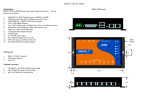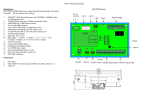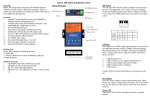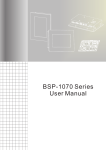Download PAC-4070 User Guide Version 1.0
Transcript
PAC-4070 User Guide Version 1.0 Introduction: PAC-4070 is an ARM9-based Linux ready industrial controller. The key features are as follow: 1. 2. 3. 4. 5. 6. 7. 8. 9. 10. 11. 12. 13. 14. ARM926EJ-S ARM Thumb Processor 400MHz w/MMU 32-KByte Data Cache and 32-KByte Instruction Cache 64MB SDRAM, 128MB NAND Flash on board Two 10/100 Mbps Ethernet Two USB 2.0 full speed (12 Mbps) Host Ports, one USB device port Multimedia Card Interface for Micro SD memory card Four serial ports: RS-232 x2 and RS-232 x2 or Isolated RS-485 x2 Four channel isolated analog input with accurate 16-bit A/D Four channels 2500Vrms isolated photo coupler digital input (Bipolar) Eight channels 2500Vrms isolated Darlington digital output 9 to 40VDC power input Pre-installed Standard Linux 2.6 OS GNU tool chain available in Artila CD DIN RAIL mounting Packing List 1. 2. 3. PAC-4070 Layout LAN 1~2 COM 1~2 Digital Input DI1 RS-232 COM 3~4 Digital Input DI2~4 COM 1~2 RS-485 Digital output DO1~4 Top view PAC-4070 Programmable Automation Controller DIN Rail bracket Artila CD 102.5 mm Back view 65 mm Optional Accessory: 1. 2. 3. Analog Input (AI1~AI4) USB 1~2 CB-RJ45F9-150: RJ45 to DB9 Female Cable CB-BHDB9-020: M-502 console cable PWR-12V-1A 9~40 VDC V+ VBottom view Reset Button Shielding Ground DIN Rail Bracket Pin Assignment and Definition Reset Button Press the “Reset” button to activate the hardware reset. You should only use this function if the software does not function properly. Power LED The Power LED will show solid green if power is properly applied Ready LED The Ready LED will show solid green if PAC-4070 complete system boot up. If Ready LED is off during system boot up, please check if power input is correct. Turn off the power and restart PAC-4070 again. If Ready LED is still off, please contact the manufacture for technical support. Link and Act LED When Ethernet port are connected to the network, Link LED will show solid green. If there is traffic is the Ethernet line, the yellow Act LED will flash. Serial Port LED When RXD line is high then Yellow light is ON and when TXD line is high, Green light is ON. Ethernet Port Serial Console Port: Serial console port is located inside the box at JP4 of M502. You need a special console cable (CB-BHDB9-020) to access it 1 2 3 4 TxD RxD VCC3 GND TxD: RS-232 transmit RxD: RS-232 receive VCC3: 3.3 VCC Output GND: Signal ground Use any terminal software such as hyper terminal and configure the setting as follow: Baud Rate: 115200 Data bits: 8 Parity: N Stop bit: 1 Terminal type: VT100 Note : We provide a utility software, setconsole to redirect the console port to any one of the serial port. Therefore user do not need to open the case to access the physical console port. Please refer to setconsole command in the Artila utility section. Serial Ports: Port 1~2: Software selectable RS-232 or isolated RS485. If RS-485 is chosen, please use terminal block connector for RS-485. Port 3~4: RS-232 port with hardware flow control Note: Only Port 2 support RS-232 full modem control DSR,DCD and DTR. Analog input block diagram Power Input Connector PAC-4070 uses +9VDC to 40VDC power and input from three ports plug-in screw terminal connector. Auto-polarity and surge protection are included in power input circuitry of PAC-4070 to provide power protection. Shielding ground provides better EMI protection. Please wire the shielding ground to an appropriate grounded metal surface V/A + _ PGA 120 Ω Digital Input Connector The 4 channel isolated input are equipped with 2500 Vrms photo coupler . DI1 uses DI.GND and DI2 to DI4 share command ground, DI COM. The specification of the isolated input channels are: ADC DC Analog Input Connector (AI+, AI-) Each of the 4 channels isolated analog input can be configured as various input range and the common features are show as follow: Effective Resolution: 16-bit Channels: four differential input channels Input Type: mV, V, mA Input Range: Uni-polar:0~150mV, 0~500mV, 0~1V, 0~5V, 0~10V Bi-polar: +/- 150mV, +/- 500mV, +/- 1V, +/- 5V, +/- 10V Current: 0~20mA Sampling rate: 10~100 samples /sec Input Impedance: 20 M Ohm Accuracy: +/- 0.1% CMR: 50/60 Hz 100dB Isolation: 1500Vrms (Three-way) The analog input channels provide 1500Vrms isolation. Therefore, to measure a floating signal such as a battery and single-ended source, simply connect the positive signal to AI+ and negative (ground) signal to AI– to perform a differential measurement. To measure current input, please set the jumper (JP1~JP4) to position 2-3 to shunt the 120 ohm resistor on board for current measurement. Input Type Selection Jumper JP1~JP4 1 3 Voltage Input: 1-2 (default) Current Input: 2-3 DC Digital Output Connector (DO1~DO4, DO GND, DO VCC) The digital output are equipped with 4 darlington pair transistors (Allegro UDN2981A) to switch the external relay or solenoid. The internal transient-suppression diodes permit the drive to be used with inductive load. The source voltage of the drive is from 5Vdc to 50 Vdc and the maximum driving current is 500 mA. 2500 Vrms isolation is provided in all 4 DO ports. DO VCC Power 5~50V DOX Relay DO GND DOX: DO output channels DO GND: Ground of DO (Darlington) DO VCC: External voltage source of DO Logical High: 5~24Vdc Logical Low: 0~1.5Vdc Input resistance: 1.2KOhms @0.5W Response time: 20us Isolation: 2500Vrms DI1, DI2~4 DIGND,DICOM DIx: Isolated digital input channels DI GND: ground of DI1 DI COM: common ground of DI2~DI4 Factory Default Settings LAN 1 IP Address: 192.168.2.127 LAN 2 IP Address: 192.168.3.127 Login: root or guest ( telnet guest only) Password: root or guest ( telnet guest only) Serial Console Port: Baud rate: 115200 Data format: 8 Bits, No Parity, 1 Stop bit (N,8,1) Flow Control: None Terminal type: VT100 Default started service 1. amgrd (Artila broadcast search daemon) 2. ssh (secured shell) with sftp 3. syslog/klogd (system and kernel log) 4. telnet server (disable root with /etc/securetty) 5. ftp server (vsftp) 6. web server (apache2) 7. Ready LED (debug LED for internal use) Network Settings Power on and System boot up Once PAC-4070 is correctly power on, it will start boot Linux kernel and mount file system. You can use Ethernet and telnet and login PAC-4070. Once kernel loaded, it will find /sbin/ init and execute it. The initialization configuration is at /etc/ inittab. Once boot up, you can use telnet to login PAC-4070. Use vi editing tool to edit the /etc/network/interfaces for network setting. The default setting is static IP 192.168.2.127. PAC-4070 also supports Wireless LAN. Use wireless_essid XXX wireless_key YYY To add SSID and WEP key if necessary. XXX is SSID and YYY is WEP Key PAC-4070 supports USB WLAN adaptor (Ralink RT2571). You can enable the driver module (rt73usb) by adding rt73usb in /etc/modules File System The 128MB NAND Flash memory of PAC-4070 contains Boot loader (uBoot), Linux Kernel, Root File System and user disk (\home). The file system and disk space are shown as follow Insert kernel module To insert kernel module while system boot up, please use vi to edit /etc/modules to add module to load e.g. Inittab and Run levels: Inittab contains information of system initialization. The system initialization script /etc/rcS.d runs first then the run level 5 /etc/rc5.d PAC-4070 uses run level for system setup and the default run level is number 5. Please refer to introduction to linux (http://tille.garrels.be/training/tldp/) for information about run level. Following is the run levels setting: Run level 0: halt Run level 1 is single user ( login and service are disabled ) Run level 2~5 are multiple users Run level 6 is reboot. Please refer to loader menu section for selection of run level rt73usb To load the USB WLAN adaptor. Devices list The supported devices are shown at /dev directory. Following list are most popular ones: 1. ttyS0: serial console port 2. ttyS1 to ttyS4: serial port 1 to port 4 3. sda to sdb: USB flash disk 4. ttyUSB0 to ttyUSB1: USB RS-232 adaptor (fdti_sio.ko) 5. rtc: Real Time Clock 6. gpio: Digital I/O 7. adc: A/D channel 8. ttyACM0 and ttyACM1: USB Modem (CDC compliant) 9. mmc : SD driver Mounting External Storage Memory To find out the device name of the external memory device which plug into PAC-4070, you can use the command dmesg | grep sd dmesg | grep mmc To find out the device type (sda , sdb or mmc) And use mount /dev/sda1 mount/dev/mmc to mount the USB disk or SD card and folder is local at media/sda1 or /mnt/sda1 SSH Console PAC-4070 supports SSH. If you use Linux computer, you can use SSH command to login PAC-4070. The configuration of SSH and key are located at /etc/ssh The key generation program is available at /usr/bin Welcome Message To modify the welcome message, user can use text edit to modify the /etc/motd. Putty Console Software For Windows user, you can download the putty software at http://www.chiark.greenend.org.uk/~sgtatham/putty/ download.html to use SSH to login PAC-4070 Utility Software: PAC-4070 includes busybox utility collection and Artila utility software and there are placed at : /sbin /bin /usr/bin /use/sbin Please refer to Appendix for the utility collection list Web Page Directory The web pages are placed at /usr/www and the /etc/lighttpd.conf contains the lightttpd web server settings. The home page name should be index.html Adjust the system time To adjust the RTC time, you can follow the command date MMDDhhmmYYYY where MM=Month (01~12) DD=Date (01~31) hh=Hour mm=minutes YYYY= Year hwclock –w To write the date information to RTC User can also use NTP client utility in Artila CD to adjust the RTC time. ntpclient [time server ip] ipkg package software management ipkg is a light software package utility. It can be used to install, upgrade and remove the software package for PAC4070. Currently user can use ipkg to install the software package from Artila FTP. You can find the configuration at ipkg.conf When PAC-4070 is connected to network and issue command ipkg update To update the package list and use ipkg install to install software package and ipkg remove to remove software ipkg list to list available software ipkg list_installed to list software installed Please refer to Appendix for more about ipkg Install GNU Tool Chain Find a PC with Linux OS installed as followed: Fedore 7, ubuntu 7.04, OpenSUSE 10.2, Mandriva 2008, Debian 5.0, Centos (RedHat) 5 and above. Login as a root user then copy the arm-linux-4.3.2.tar.gz to root directory of PC. Under root directory, type following command to install the PAC-4070 Tool Chain #tar -xvfj arm-linux-4.3.3.tar.bz2 The tool chain file name are arm-linux-gnueabi-gcc arm-linux-gnueabi-g++ arm-linux-gnueabi-strip Version: gcc 4.3.3, glibc 2.9, binutils 2.18 For Windows user, please download the toolchain from CodeSourcery at http://www.codesourcery.com/sgpp/lite/arm/portal/ package4547/public/arm-none-linux-gnueabi/arm-2009q1-203arm-none-linux-gnueabi.exe The tool chain file name are arm-none-linux-gnueabi-gcc arm-none-linux-gnueabi-g++ arm-none-linux-gnueabi-strip Version: gcc 4.3.3, glibc 2.8, binutils 2.19 Getting started with the Hello program There are many example programs in Artila CD. To compile the sample you can use the Make file and type make To compile and link the library. Once done, use ftp command ftp 192.168.2.127 Then login with password. Use bin command to set transfer mode to binary ftp>bin to transfer the execution file to PAC-4070 user disk (/home/ guest) and use chmod +x file.o To change it to execution mode and ./file.o to run the program Auto start program on boot: To start a program on boot, you can use /etc/rc.local For example to use vi to edit rc.local hello & exit 0 Hello will be executed after system boot up. rc.local has the similar function as /etc/rc in PAC-4070 Artila Utility Software: The introduction of Artila utility software as follow: 1. update : update loader, environment file and kernel image. Type update—help to find the command usage 3. version: find out the version of OS. 4. gpioctl: The gpio can be configured by gpioctl and the usage is as shown followed. Note: Update can only operated under supervisor mode (password : root). Please use command su and login as root 2. setuart: configure serial port setting. An example show as followed to configure port 1 as RS-485 interface with baud rate 921600. 3. setconsole: PAC-4070 is designed to use M-502 SoM as its CPU module. The console port is located at JP4 of M-502 module. User can use setconsole command to redirect the serial console port to any one of the four serial port of PAC4070. Therefore user can avoid opening the metal case to access the serial console. 5. setadc: setadc is used to configure the analog input channels. How to read Analog Input data To read the analog data of the input channel, please follow the steps below: 1. 2. Set the configuration of the analog channels [adc0~adc3] Repeatedly read data from the device [adc0~adc3] Note: Please set the delay time to be 100ms or longer if you want to perform multiple channels scan. The ADC device driver will delay 100 ms for Multiplexer and Programmable Gain Amplifier to be stable before taking the data from ADC. Loader Menu Loader menu helps user to select the run level of system boot up. User need to use serial console to enter loader menu. Please configure the serial port of terminal as follow: Baud Rate: 115200 Data bits: 8 Parity: N Stop bit: 1 Flow Control: None Terminal type: VT100 Frequently Asked Question 1. Forgot password: If you forgot the password for login, please use serial console and use run level 1 to boot system. Use passwd to change the password setting. Once power up PAC-4070, please repeatedly keying “@” and you will see the loader menu appear as follow: 2. Forgot the IP address If you forgot the PAC-4070 IP address, you can use the Java Manager available in Artila CD to search the IP address of PAC4070 Or use serial console port to find out the IP address by #ifconfig If you miss the timing, please power on again the PAC-4070 and do it again. Select U will prompt the run level selection message. Run level 0 is halt, run level 1 is single user ( disable login and service ). Run level 2~5 are multiple users and run level 6 is reboot. To view the run level configuration, please check /etc/inittab 3. System fail to boot If you mess up the root file system and make the system fail to boot, PAC-4070 will automatically switch to boot from Dataflash file system and a console menu will show up at console port to help user perform system recovery. System Recovery Section will tell you how to recover the system. System Recovery Update Image Starts Make Files System Starts If NAND Flash file system does fail, DataFlash file system will automatically boot up and a Console Menu at console port will appear as follow: Update Image Completes Note: 1. Update Image: this option can recover the loader, kernel and file system by using an USB disk. The USB disk contains the images files with the path as follow: Loader: pac4000/pac4000.alf Kernel: pac4000/pac4000K File system: pac4000/pac4000R The files are available in Artila CD. Please prepare an USB disk and copy the image files to it before choosing this option. Make user’s filesystem 2. Make Filesystem: this option is used to create customized file system. Before using this function, you need to copy the folder of mkimage504 in the Artila CD to an USB disk. This function will create a new file system image for users and they can use it to duplicate the customized file system to other PAC-4010. Recover Environment File 3. Recovery Env.: The option will recover the environment files as default setting. Use this function only when the NAND file system crash. 4. Show Info: Show the version information of PAC-4070 5. Reboot: Reboot the NAND flash file system. 1. 2. Use Arrow keys up and down to selection the functions Use Arrow keys left and right to go to higher or lower levels of menu screen Force DataFlash boot 1. To force system go into DataFlash booting, repeatedly keying “!” (Shift +1 ) right after PAC-4070 power on. Appendix Utility Collection ipkg software package management The webmin for PAC-4070 provides following modules: 1. 2. 3. 4. 5. 6. 7. 8. 9. 10. 11. 12. 13. 14. 15. 16. PAC-4070 uses ipkg to manage the software installation, upgrade and removal. Artila will continuously add the kernel module and utility at our ftp server, user can install these software from Artila’s ftp server. In addition user can also setup your ftp server to update the software you want. To install the utility from Artila ftp, please use vi to edit the /etc/ ipkg.conf src/gz arm ftp://ftp:[email protected]/AT9G20/Artila-CD/Linux/Utility src/gz kernel ftp://ftp:[email protected]/AT9G20/Artila-CD/Linux/ modules 1. 2. 3. 4. 5. 6. You can also copy the Utility and module folder from Artila CD to a USB disk, then use USB disk to install the software by changing the ipkg.conf src/gz usb_arm ftp://root:[email protected]/media/sda1/Utility src/gz usb_kernel ftp://root:[email protected]/media/sda1/modules depmod –a /lib/modules/2.6.29.4/modules.dep busybox v1.14.2-tiny utility collection sysvinit v2.86 -standard Linux initialization util-linux-mount/umount v2.12r-support long file name ssh v4.6p1– support sftp server usbutils v0.7– USB id program lighttpd v 1.7-web server wget v1.9.1– used in ipkg software iptables v1.3.8– IP routing ipkg v.0.99.163– software package management procps v3.2.7– support webmin process management vsftpd v2.0.5– ftp server bash v3.2-GNU shell wireless_tools v29– wireless LAN utility ppp v2.4.3-ppp dial up utility psmics v22.2– procps supplement artila utility v.1.1– handy utility added by Artila You can find more utility at Artila Matrix-504 CD and use ipkg to install the utility. Make sure the USB disk is correctly mounted, now use command ipkg update to update the package list and use ipkg install webmin To install webmin. Webmin is a web-based interface to system administration. To start webmin, go to /etc/webmin and type start webmin Then you can use browser to visit PAC-4070 port 10000 Webmin: webmin configuration System: system boot, process and log management Server: Apache and SSH server configuration Network: network configuration Hardware: RTC setting Others: File manager, upload and download Remember to use command To update the dependency list if new kernel module were added.