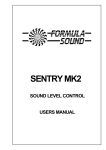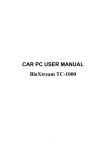Download ULTRASOUND DETECTOR D980 OPERATING INSTRUCTIONS
Transcript
ULTRASOUND DETECTOR D980 OPERATING INSTRUCTIONS Tallbacksvägen 51, SE-756 45 UPPSALA, Sweden Phone:+46 1830 3880 Fax :+46 1830 3840 e-mail: [email protected] Internet : www.batsound.com 2 Guarantee This product is guaranteed against defects in material and workmanship for a period of one year from the date of purchase. In order for the guarantee to be granted, a proof of purchase (normally the original invoice/receipt) is required and the serial number label must not be removed from the product. Pettersson Elektronik will repair or replace the product if it proves to be defective during the guarantee period, provided it is returned to us. No other guarantee is expressed or implied. Pettersson Elektronik assumes no responsibility for consequential damages of any kind. The guarantee covers none of the following: 1. Damage to the product resulting from abuse and misuse, including but not limited to (a) the failure to use this product for its normal purpose or in accordance with Pettersson Elektronik’s instructions on the proper use and maintenance of this product and (b) the installation or the use of this product in a manner inconsistent with the technical or safety standards in force in the country where the product is used. 2. Damage to the product resulting from non-authorized modifications made to the product. 3. Repairs done by non-authorized technicians. 4. Accidents or similar causes beyond the control of Pettersson Elektronik, including but not limited to lightning, water, fire and public disturbances. D940 Ultrasound detector. The D940 ultrasound detector is identical to the D980 detector, except that it does not have a time expansion system. Hence, this manual also covers the D940 if all references to the time expansion system are disregarded. © Pettersson Elektronik AB, 2001 3 INTRODUCTION The ultrasound detector D980 is an easy-to-handle and very powerful instrument for conversion of ultrasound to audible sound. It is primarily intended for studying bats and other animals emitting ultrasound. The detector has three independent ultrasound conversion systems; a heterodyne system, a frequency division and a time expansion system. The detector is equipped with a digital display to provide very accurate readings of the tuned frequency in heterodyne mode. Before using the detector, please read the following information carefully! Further information on the identification of different bat species using ultrasound detectors may be found in the literature (e.g. Barataud: The inaudible world or Russ: The bats of Britain and Ireland, available from Pettersson Elektronik). The D980 transforms ultrasound in the range 10 - 200 kHz (the time expansion system: 10 – 150 kHz) into the audible frequency range. Although the main application for the D980 is studying bioacoustic ultrasound (bats, rodents, bush crickets etc.), the detector can be used in many other situations where detection of ultrasound is involved (ultrasonic intruder systems, leaks in pressurized systems, corona discharges etc.). GETTING STARTED The detector is powered from two 9 V batteries. A set of alkaline batteries will last for appr. 12 hours. Remove the battery compartment lid, make sure the ON/OFF switch is in the OFF position and insert two new batteries. Please note the polarity and make sure the detector’s battery connector snaps firmly into position over the corresponding connector of the battery. Then turn on the detector by setting the ON/OFF switch located next to the microphone in the ON position. The LCD display now shows the tuned frequency (heterodyne system only!). To test the basic operation modes of the detector, please perform the following steps. Connect a set of stereo headphones to the PHONES jack. Set both PHONES switches (LEFT and RIGHT) to the “H” (heterodyne ) position. Set the HF GAIN control to maximum sensitivity (turn it fully counter-clockwise) and adjust the VOLUME control so that a weak noise is heard in the headphones. Set the SCANNER CONTROLS “AUTO/MAN” switch in the MAN position. Remove the red plastic protection cap from the microphone by gently pulling it off the microphone. You should avoid touching the microphone membrane. Then turn the large frequency knob to give a display reading of approximately 20 kHz and gently snap your fingers near the microphone. A scraping sound should then be heard in the headphones. Another good ultrasound source is a jingling bunch of keys. The frequency control works in the following way. The display shows the center of the frequency range (approximately 10 kHz wide), to be transformed. If the control is set to 30 kHz, you can listen to ultrasonic frequencies between approximately 25 and 35 kHz. Repeat the “finger-snapping” exercise while tuning the frequency control from 10 kHz and upwards. Note how the level of the sound changes as the tuned frequency increases. This depends on the spectral composition of the ultrasound, most of the energy in the signal is contained in the lower frequency range. The heterodyne system can also be used in an automatically scanning mode. For more information about this mode, please refer to the section about the heterodyne system. 4 Next, let’s have a look at the frequency division system. The frequency division system is very easy to use, since the detector will cover the full ultrasonic range without having to adjust the frequency control. Set the two PHONES switches to the FD (frequency division) position and the 10/20 switch (located below the PHONES jack) to the 10 position. In order to change the setting of the 10/20 switch, a pencil or similar pointed object should be used. The switch was deliberately positioned this way, to avoid accidentally changing the setting. To test the frequency division system, please repeat the test you performed on the heterodyne system above. Finally, let’s check out the time expansion system. The time expansion system is similar to recording a sound on a tape recorder and then replaying the recorded signal at slower speed. In the detector, the signal is stored in a digital memory. The D980 allows recording of signals up to 3 seconds or 12 seconds of length depending on the size of the memory. The 12 seconds version has a switch, by means of which the recording time can be selected either 3 or 12 seconds. If you have this version, set the switch to 3 seconds. Push the TE START switch once and set both of the PHONES switches to the TE (time expansion) position and the TRIG LEVEL maximum clockwise. Push the TE START switch again to start recording into the digital memory. Nothing is heard in the headphones at this time. Snap your fingers near the microphone for a few seconds and then push the TE STOP switch to interrupt the recording. Immediately after pushing the TE STOP switch, the detector starts to replay the recorded signal at a tenth of the original speed. Hence, replaying the 3 seconds sequence once will take 30 seconds. The detector will remain in this mode and replay the recorded sequence in an end-less loop fashion until the TE START button is pushed again. There are also other ways to make the detector start and stop recording into the time expansion memory by itself. Please refer to the section about the time expansion system for more information about this. After using the detector, please put the microphone protection cap back to avoid damaging the sensitive microphone membrane. Many electronic devices such as TV sets, computers and electronic watches also emit ultrasound. Such ultrasound sources can be handy to test the detector, but may also cause undesired interference. If you encounter any problems during the test of the detector, please refer to the Trouble -shooting section. THE ULTRASOUND CONVERSION SYSTEMS a) The heterodyne system There are several different principles to convert ultrasound into audible sound. As mentioned above, one of the systems in the D980 is based on the heterodyne principle. This technique means that a limited frequency range is selected for conversion into the audible range. Obviously, this also means that only a small fraction of the wide-band noise will be made audible at each time, so the audible noise level is low in a heterodyne detector. Hence, it is possible to detect very weak signals with this system. The heterodyne system in the D980 can be used either in the normal mode, which requires manually tuning the frequency control, or in an automatically scanning mode. The AUTO/MAN switch in the SCANNER CONTROLS section is used to change the mode. The manual mode is described first. 5 If the frequency control is adjusted to give a display reading of 30 kHz, the range from appr. 25 to 35 kHz will be transformed. This is illustrated in the figure below. Let’s assume an ultrasonic signal with constant frequency is emitted. The frequency of the transformed signal (i.e. the signal heard in the headphones) equals the difference between the frequency of the ultrasound and the tuned (displayed) frequency. In this case, when the detector is tuned to 30 kHz, this means that an ultrasound of either 31 or 29 kHz will be transformed into 1 kHz. When the frequency control of the D980 is turned from low frequencies to higher, a high-pitched tone will be heard in the loudspeaker when the frequency setting is appr. 5 kHz lower than the frequency of the ultrasound source. The closer the tuned frequency comes to the ultrasound's frequency, the lower the frequency of the loudspeaker tone gets. When both frequencies are identical the resulting output frequency becomes zero, i.e. nothing is heard in the headphones. If you continue to turn the frequency control towards higher frequencies, a tone will again be heard in the loudspeaker, however this time the frequency will increase as the tuned frequency increases. By tuning the frequency control up and down it is possible to locate the frequency resulting in a zero Hz output frequency (the tuned frequency then equals the frequency of the ultrasound). NOTE: The example above is only intended to illustrate the heterodyne principle. Constant frequency sounds are very rare in practice, so in most cases you will only be able to get an approximate measure of the signal frequency. In the scanning mode (AUTO/MAN switch in the SCANNER CONTROLS section set to AUTO), the detector rapidly scans a selected frequency range up and down, searching for sounds. If a sound is detected, the scanning is inhibited for a few seconds, allowing the user to read the display. The scanning range is determined by the settings of the frequency control (the large knob also used to tune the heterodyne system) and the SCAN RANGE control. The frequency control determines the lower frequency limit while the SCAN RANGE control determines the width of the scanning range. To set the scanning range, adjust the two controls mentioned above, while at the same time noting the frequencies shown on the display. The scanning is made quite rapidly, so it is necessary to observe the display carefully to determine the obtained scanning range. Next, the amplitude threshold should be adjusted. As was mentioned above, when a sound is detected, the scanning is inhibited. The LEVEL control is used to set the level, above which the sound is considered to be “detected”. Turning the control clockwise decreases the threshold level. When a sound is detected, the scanning stops for a few seconds and the “LOCKED” indicator lights up. The display can be read, to obtain an approximate value of the frequency of the signal. During the “scanning inhibit” period, a slight frequency drift may occur. 6 b) The frequency division system Frequency division means that the frequency of the ultrasound is changed with a constant factor of 10 or 20 depending on the setting of the frequency division switch (located on the right-hand side of the detector, below the PHONES jack). If the frequency divisio n switch is set to 10, a frequency of 40 kHz becomes 4 kHz, a frequency of 50 kHz becomes 5 kHz etc. Using this system, any activity over the entire frequency range 10 – 200 kHz can be constantly monitored. Furthermore, the shape of the transformed signal closely follows that of the original signal, as shown in the figure below. The frequency division is obtained by counting the number of “zero-crossings” made by the original signal. An output signal with one zero-crossing for each ten (twenty) zero-crossings of the original signal is then generated. Normally, this gives an output signal with a frequency of one tenth of the original frequency. However, if the original signal has a strong harmonic component, extra zerocrossings will occur and the resulting output frequency will be higher than that corresponding to the fundamental frequency (the system transforms the harmonic frequency component, not the fundamental). This situation is relatively uncommon. Nevertheless, it is important to remember that it occasionally may occur. 7 c) The time expansion system This technique is similar to recording a sound on a tape recorder and then replaying the tape at a reduced speed. However, in the D980 the signal is not stored on a magnetic tape but in a digital memory. The time expansion principle is unique in the sense that it is the only ultrasound conversion system that retains virtually all characteristics of the original signal, so time expanded signals are well suited for many forms of advanced signal analysis (e.g. with our sound analysis software package BatSound). The time expansion factor is 10 on the standard version of the D980 (a special version with selectable time expansion factor 10 or 20 is also available). The maximum recording time is 3 seconds (12 seconds as option). Please note that the text “3 SEC 12 SEC” on the front panel label, is present on both the 3 seconds and 12 seconds model. It should be disregarded on the 3 seconds model. The time expansion system can be used either in manual or automatic mode. In the manual mode, the user initiates the sound capture by pushing a switch, while the detector does this automatically in the automatic mode. The automatic mode is adapted for the 3 seconds version of the D980, i.e. the detector will be automatically “armed” again after replaying 30 seconds of time expanded sound. To use the automatic mode, set the AUTO/MAN switch (located to the left of the OVERLOAD indicator) to the AUTO position and set the TRIG LEVEL control to a suitable level. Perform a few test recordings to determine a suitable setting. In the automatic mode, the recently made recording is replayed once and then the detector waits for the next signal to record. If the TRIG LEVEL is set maximum counter-clockwise, the detector will be triggered from very weak signals and this means that in practice the detector will make a new recording immediately after replaying the previous recording. To use the manual mode, set the AUTO/MAN switch (located to the left of the OVERLOAD indicator) to the MAN position. The recording is initiated by pushing the TE START switch. This places the detector in the “armed” mode. The setting of the TRIG LEVEL determines when the recording is interrupted. Three sub-modes are available: i) TRIG LEVEL is set maximum counter-clockwise. In this case, the recording is interrupted “immediately” - or rather as soon as a preset time has elapsed. This delay is to make sure that the time expansion memory will be filled. Using this mode, a recording of 3 (12) seconds will be made starting from when the TE START button was pushed. ii) TRIG LEVEL is set to an intermediate position. In this case, the recording is interrupted shortly after the signal exceeds the level determined by the TRIG LEVEL. In order not to miss the beginning of the signal, a “pre-trigger” time of ca. 1 second is included here (see the figure below). 8 iii) TRIG LEVEL is set maximum clockwise. In this case, the recording is started by pushing the TE START button and stopped by pushing the TE STOP button, i.e. the user has full control over the recording process. This mode is often the most useful for making recordings manually. Using this mode, a recording of the last 3 (12) seconds prior to pushing the TE STOP button will be made. NOTE: Immediately afte r turning the power on, the time expansion memory contains a random, highlevel signal. In order to protect your hearing, always decrease the headphones volume prior to turning the power on, and then press the TE START button to remove the initial signal f rom the memory. GENERAL TECHNICAL DESCRIPTION The batteries The detector is powered from two 9V batteries. Alkaline types are recommended and will last for approximately 12 hours. Frequent use of the display light (the light switch is located to the left of the frequency control) results in shorter battery life-time. When the battery voltage has decreased to about 7 volts, the BATTERY LOW indicator will light up. One failing battery results in a moderate light, while two failing batteries makes the indicator light more intensively. The detector can be used even if the BATTERY LOW indicator is on. The sensitivity is lower and the risk for signal distortion increases, though. The microphone The microphone is a solid-dielectric capacitance microphone, with a built-in preamplifier. This type of microphone requires a polarizing voltage (about 200 volts), which is generated by a DC/DC converter in the detector. This voltage is present at the microphone socket. To remove the microphone from the detector, unscrew the grooved, green ring and gently pull the microphone off the socket. When attaching the microphone again, make sure the ring is properly tightened. If the microphone membrane has been worn or punctured, it may be necessary to replace it. The mic rophone capsule (the upper part of the microphone with the membrane) is replaceable and is available as a spare part. To remove the microphone capsule, unscrew the lock screw (see figure below) slightly with a suitable screwdriver and pull the microphone capsule from the microphone housing. Do not unscrew any other screws on the microphone – this may cause damage to the microphone and/or the microphone capsule! Microphone capsule lock screw 9 NOTE: The microphone membrane is easy to damage. At all times, touching the microphone membrane should be avoided! If the microphone membrane has been punctured, electrical discharges may occur. Although the energy stored in the microphone capsule is very limited, the detector should not be used in areas with explosive gas. The headphones and PHONES switches Any set of stereo headphones with a standard 3.5 mm stereo plug and an impedance of 4 ohms or more, can be used. The headphones should be connected to the PHONES jack on the right-hand side of the detector. The output level to the headphones is adjusted with the VOLUME control. The setting of the PHONES switches determine which system is fed to the headphones. It is possible to listen to two of the three systems simultaneously. The setting of the PHONES switches and the VOLUME control do not affect the tape recorder outputs (FREQ DIV, HET and TIME EXP). The HF GAIN and OVERLOAD indicator The HF GAIN control is located on the left-hand side of the microphone. Maximum sensitivity is obtained when the knob is turned maximum counter-clockwise. If the ultrasound to be monitored is too loud, the input stage of the detector will be overloaded. This is indicated by the flashing of the OVERLOAD indicator. Overloading does not cause any damage to the detector, but the signals processed by the detector will become distorted. Hence, it is suggested that the HF gain control be adjusted if the OVERLOAD indicator flashes frequently, particularly if the transformed signals will be used for sound analysis. The outputs The output jacks are all located on the right-hand side of the detector. The transformed sounds are monitored through headphones connected to the PHONES jack (3.5 mm stereo plug). A tape recorder can be connected to the “FREQ DIV”, “HET” or “TIME EXP” jacks (phono jacks) to make recordings of the transformed sounds or to the “HF” jack to record the unaltered signal from the microphone signal. Typically, the HF output is used to record the original high-frequency signal on a device capable of recording such high frequencies (an instrumentation tape recorder or a computer with a high-speed sound card). In order to facilitate recording of spoken comments, there is also a “COMMENT” push-button. Pressing this switch, makes the microphone signal temporarily available at the HET output. If the input impedance of the tape recorder is very low (lower than ca.5 kohms), the signal levels in the detector will be decreased, resulting in a weaker output to the headphones. Any tape recorder connected to the TAPE output should be battery powered. The maximum length of any connected cable is 1 meter. 10 TROUBLE-SHOOTING The D980 is a very carefully designed instrument. If, however, a malfunction would occur, it is hoped that this check-list will help to correct the fault. Symptom Possible cause and remedy No sound, no light from LED’s. Dead batteries. Replace batteries. No sound/weak sound. HF GAIN or VOLUME control is set too low. Adjust the controls. Defective headphones. Replace headphones. Low battery voltage. Replace batteries. Damaged microphone capsule. Replace capsule. Capsule not properly attached. Check contact spring under microphone capsule. Sudden crackles and/or noise. Damaged microphone capsule. See above. Capsule not properly attached. See above. Microphone/detector has been exposed to high humidity. Allow the system to dry. Acoustic feedback. Microphone too close to the headphones. Direct the microphone away from the headphones. Reduce the headphones volume. No sound, one or both LED’s flashes. One battery has low voltage or is incorrectly inserted. Check battery voltage and battery connectors. Adjust/clean connectors if necessary. The heterodyne frequency control does not work after turning on the power. The scanner AUTO/MAN switch is in the AUTO position. Change it to the MAN position and then back to AUTO again. Poor tonal quality from the frequency division system The 10/20 switch is not properly set. Make sure that the switch is pushed all the way to its end position. NOTE: There are no user-serviceable parts inside the detector. Always refer servicing to qualified service personnel. 11 Technical specifications Type: Frequency range: Display accuracy: Headphones output: Audio outputs: High frequency output Heterodyne, frequency division (10 or 20) and time expansion (x10) 10 - 200 kHz (frequency division and heterodyne) 10 - 150 kHz (time expansion) +/- 0.2 kHz 3.5 mm stereo jack, load impedance 4 ohms or greater 3 x phono jacks for tape recorder (appr 500 mV rms max/4 kohm) Phono jack (appr 500 mV rms max/1 kohm) Time expansion system: Sampling frequency: Memory size: Resolution: Storage time: Time expansion factor: Pre-trigger: 350 kHz 1M x 8 bits (12 seconds version: 4M x 8 bits) 8 bits 3 seconds (selectable 3/12 seconds on 12 seconds version) 10 (selectable 10 or 20 on request) 1 second Batteries: Quiescent current: Size: Weight: Comment switch: Miscellaneous: 2 x IEC 6LF22 (9V) 39 mA typ. including microphone 170 x 100 x 65 mm incl. knobs etc. 600 g. including battery Yes Overload indicator, adjustable input gain Using the detector in intense electromagnetic fields may cause interference and/or temporary signal loss.