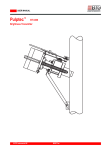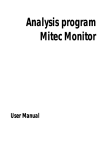Download Mitec RMS40 installation manual
Transcript
Measuring station RMS31/40 Installation manual Measuring station RMS31/40 Installation manual Mitec products are designed and manufactured by Mitec Instrument AB i Säffle. Copywrite for products, software and documentation belongs exclusively to Mitec Elektronik AB 1992 - 2000. All rights to technical modifications are reserved. Document No. J10001 Rev. E Mitec Instrument AB V:a Storgatan 18 661 30 Säffle 0533 16050 www.mitec.se Contents Installation General Connection of measuring sensors Current loop Power supply GSM modem Signal strength and antennas Startup General Turning on the power General information on settings Manual settings (not normally needed) 1 - Set language C12 2 - Set clock C3 3 - Check start and stop conditions C4 and C5 4 - Set registration interval C6 5 - Initialise the modem C10 6 - Start measuring F5 Testing Check sensors Check communication Verify system function General Model program measuring stations Main parts Enclosure Power supply Measuring and communication Measuring sensors 7 7 10 10 11 12 12 13 13 13 13 14 15 15 15 15 16 17 18 18 18 18 20 21 21 21 22 22 22 Installation Mitec RMS40 and RMS31 measuring station Mitec RMS40 and RMS RMS31 31 measuring station Installation General All installation is to be performed by qualified personnel with appropriate knowledge and training. This should be observed in particular during installation of 110 / 230 V power supply. NOTE! Mains supply must be disconnected during all installation work. The following is a general description of the installation for all Mitec RMS models. Standard measuring station RMS40 with antenna. mitec RMS40 7 Installation Mitec RMS40 and RMS31 measuring station Mechanical installation The enclosure is equipped with four mounting lugs. Select a place where the equipment is not exposed to mechanical factors or at risk of being affected by water or chemicals. Avoid places where vibration occurs. The recommended ambient temperature is 10 - 30°C. Operation can not be guaranteed above 50°C or less than -15°C. Condensation must not occur. Wall-mounting requires a free surface of approx. 25 x 40 cm (w x h). With door open, a free width of approx. 65 cm is required. The box extends approx. 20 cm from the wall. approx. 50 cm approx. 65 cm 8 mitec RMS40 Installation Mitec RMS40 and RMS31 measuring station Hole diameter 8.0 420 mm 260 mm Layout for wall-mounting of RMS40 mitec RMS40 9 Installation Mitec RMS40 and RMS31 measuring station Connection of measuring sensors Many different measuring sensors can be connected directly to RMS31/40. Connect sensors to the screw or clamp connection in the box. One to eight sensors can be connected at the same time. Refer markings on respective terminal blocks for polarisation. The connection can later be tested using the inbuilt display. Each measuring station is delivered with an individual plinth description. Terminal block with fuses for connecting power supply Terminal block or isolationamplifier for connecting sensors. Measuring channel 1 to the left. 1 2 3 4 5 6 7 8 Current loop One of the most common connections is a current loop with 0-20mA or 4-20mA. Connection can be made to the measuring station directly or via isolation amplifiers. Direct connection Inputs on the measuring station are not galvanically isolated from each other or from the measuring system’s earth (minus on the power supply unit). When an external current loop is connected directly, this will thus be galvanically connected to the minus on the power supply unit. In this way, multiple current loops that are connected to the measuring station will be connected together and have the same earth potential. The internal resistance in this case is 50 ohm (1V at 20mA). The maximum allowable current is 50mA. Isolation amplifiers 4-20 mA When a connection is made using isolation amplifiers such as Inor CL122, inputs will be isolated from each other and from earth potential. The recommended power supply in the loop is 24 VDC. The maximum allowable power across the inputs is 15 VDC. The potential drop in the loop will be 3V with 4 mA and 4V with 20mA. Current is normally regulated by the loop’s transmitter, but a break in the isolation amplifier’s secondary side can cause a voltage increase that damages the amplifier. Power over 24V is therefore not recommended unless the input is protected with a Zener diode of 10-12V. 10 mitec RMS40 Installation Mitec RMS40 and RMS31 measuring station Power supply Mains power is connected to the separate terminal blocks. Protective earth is connected to the yellow/green terminal block. NOTE. Ensure that power supply is disconnected during installation. Terminal block for connecting protective earth Terminal block for power supply mitec RMS40 11 Installation Mitec RMS40 and RMS31 measuring station GSM modem Measuring stations are delivered with GSM-modem and antenna installed. Normally it is delivered with a subscription (SIM-card) installed in the modem. Mitec RMS with GSM-modem and inbuilt antenna Signal strength and antennas The antenna is installed on the top of the measuring station with a screw connector of type “TNC”. Available as an accessory is a magnetic-foot antenna with fiberglass rod and 3 m cable with TNC-connector. This has high amplification and is recommended for places with difficult reception conditions. Check that there is GSM coverage at the location. A normal mobile phone gives a good indication of signal strength. Consider that moving the antenna very slightly can make a big difference. Place the antenna high and free, and avoid placing it near electrical equipment that may cause interference. 12 mitec RMS40 The standard antenna can be screwed off the cabinet and replaced with the extraantenna’s cable connector. Startup Mitec RMS40 and RMS31 measuring station Startup General Mitec RMS is delivered from the factory with all equipment installed and tested. Following installation the full system must however be tested to verify the operation of measuring sensors and communication. Any external influencing factors should also be checked. Mitec RMS is based on Mitec’s measuring instruments AT40 or AT31. The function and operation of RMS is essentially the same as these instruments. Refer to AT40 and AT31 user manuals. Turning on the power External power supply Connect power supply to RMS. Different types of power supply units are used depending on the design and some types are equipped with indicator lamps for power. Check that this lights up. Check that indicator lamps in the modem are lit. If not, check that the modem is switched on. Battery backup The instrument in RMS is equipped with a battery for backup of the measuring system and data memory. Check that the battery is installed and that it has sufficient capacity. The easiest way is to turn off the external power supply and check that the display lights up when the FUNC button is pressed. An alarm indicates if the battery is in poor condition. Refer to the operation description above regarding battery power supply. Use alkaline battery type LR6. General information on settings It is normally not necessary to perform any settings on-site to start the measuring station. This is carried out from the measuring server or via Mitec’s measuring service. After power supply is switched on, the modem is initialised automatically and the measuring station can be setup remotely from the measuring server. Registration interval, measuring interval and clock are also set from the measuring server and measurement started. mitec RMS40 The measuring station is normally started from the measuring server but can also be started manually. 13 Startup Mitec RMS40 and RMS31 measuring station Manual settings ((not not normally needed) needed) It is not normally necessary to adjust any settings before starting the measuring station, this can be done from the measuring server or via Mitec’s measuring service. If desired, manual settings can be made following the description in this chapter: 1. Set the correct language 2. Set the clock 3. Check the start/stop conditions 4. Set the registration interval 5. Initialise the modem 6. Start the measurement Refer below for a step-by-step description of these settings. Remember • FUNC lights up the display. • The instrument has two modes: Readings (F) and Settings (C). • Go into Settings mode by simultaneously pressing the + and buttons. • Close Settings mode and go to Readings by simultaneously pressing the + and - buttons. • Measuring must be stopped (F5) before settings can be adjusted. Display The display has two rows with 16 characters. Buttons FUNC switches between different functions. FI to F5 are readings and C1 to C13 are settings. ALT has sub-alternatives for each function. SEL has sub-alternatives for ALT. + and – are used for settings. For full information read user manual for AT40 / AT31. 14 mitec RMS40 Note! Normally measurement is started from the measuring server and no settings need to be made locally! Startup Mitec RMS40 and RMS31 measuring station The following is a step-by-step description of the settings needed before the system can start measurement. Refer AT40 and AT31 user manual! 1 - Set language C12 Following a battery exchange, the instrument’s language is set to Swedish. The display can also show English, German and French. Change language using function C12. • Go to Settings. NOTE! This description of settings refers to RMS40. Refer to AT31 user manual for usage in RMS31 • Press FUNC repeatedly until C12 is shown in the display • Press ALT to select language • Return to Readings 2 - Set clock C3 It is essential for correct measuring that the instrument’s clock is set correctly. NOTE: always use winter time (not daylight-saving time). • Go to Settings • Press FUNC repeatedly until C3 is shown in the display • Press ALT to enter the function. • Set the year using + and - buttons • Switch to Month using the SEL button and set using + and buttons. Set the complete date and time using SEL and + • Return to Readings 3 - Check start and stop conditions C4 and C5 For continuous measurement, the start condition should be Manual and the stop condition be None. • Go to Settings • Press FUNC repeatedly until C4 is shown in the display • Check that the start condition is Manual. Change if needed • Proceed to C5 using FUNC • Check that the stop condition is None. Change if needed • Return to Readings 4 - Set registration interval C6 mitec RMS40 15 Startup Mitec RMS40 and RMS31 measuring station The registration interval is the time between storage of measuring data in the memory of the measuring interface. An interval between 1 second and 24 hours can be freely selected. The normal interval for logistics and industrial service is between 1 minute and 1 hour. Select the longest possible time to minimise the quantity of data. • Go to Settings • Press FUNC repeatedly until C6 is shown in the display • Press ALT • Set the interval using the + and - buttons • Return to Readings 5 - Initialise the modem C10 The registration interal is the time between saving measuring data in the measuring interface’s memory. • Go to Settings • Press FUNC repeatedly until C10 is shown in the display • Press ALT • Set the modem type using + and - buttons • Press ALT • Set the Baud rate using + and - buttons • Return to Readings. Telephone modem SRT: Select Modem 3 GSM-modem Siemens M20T: Select Modem 3 GSM-modem Wavecom WMOD2 Select Modem 3 Baud rate for above modems: Select 9600 bps 16 mitec RMS40 Startup Mitec RMS40 and RMS31 measuring station 6 - Start measuring F5 After the above installation is done the system is ready to go into operation. It is first necessary for the measurement to be started which is done under the Readings function F5. • Press FUNC repeatedly until F5 is shown in the display • Press ALT • Start using the + button • Press the + button again to confirm the start If any of the above settings need to be changed, the measurement must first be stopped. This is also done under F5. mitec RMS40 17 Testing Mitec RMS40 and RMS31 measuring station Testing When the installation is completed and settings made, it is time to check the operation of the unit. Check sensors The sensors output signal can be simply checked on the measuring station’s display. • Press FUNC so the display lights up. • Press ALT and read the value from sensor 1. • Show sensors 1-8 by pressing the + button. Check that the values displayed from the sensors appear reasonable. Check communication A simple check can be carried out directly in the field using a mobile telephone. Ring the installation’s telephone number and check that it replies and that a carrier signal can be heard. When a GSM telephone is installed its Data number is used for dialling. Refer to the documentation accompanying the subscription. Wavecom WM0D2 is installed as the standard modem in Mitec measuring stations. It has a red LED indicator with the following functions: • Slow blink: Contact with GSM-network. • Fast blink: Contact with GSM-network, communication active. • Steady light: The modem is switched on but there is no contact with the GSM-network. Additional checks can then be made using a PC and Mitec Monitor software. Verify system function The final verification of the system’s function is made from the measuring server and Mitec Monitor program. The measuring system is configured and test-dialled from the measuring server. 18 mitec RMS40 Testing Mitec RMS40 and RMS31 measuring station Settings in measuring server Mitec Monitor under “Measurement, Configuration” RMS40 and RMS31 always select Family: ”31/40-series” For RMS40 select logger: ”AT40” For RMS31 select logger: ”AT31” Enter serial number: Indicated on the measuring station. Enter telephone number: Refer subscription information. mitec RMS40 19 General Mitec RMS40 and RMS31 measuring station General Measuring stations in the RMS-series are part of Mitec’s system for GSM monitoring. RMS is a universal measuring and communications unit with all functionality required for use with different measuring sensors and communication methods. A number of different sensors for measuring pressure, temperature, flow, level, energy etc can be connected to RMS. Communication can take place via GSM-telephone, radio, private network or the public telephone network. Measuring occurs automatically using a selectable time interval and information packets are transferred on request to the system’s measuring central. Mitec RMS is available in different designs. The Mitec measuring system 20 mitec RMS40 Model program measuring stations Mitec RMS40 and RMS31 measuring station Model program measuring stations Main parts Mitec RMS can be delivered in different designs depending on the application. Refer table below. The main parts of Mitec RMS are: • Power pack • GSM modem (normal modem as option) • Measuring and communication interface • Terminal blocks (galvanic isolation optional) Enclosure Mitec RMS has a weatherproof enclosure class IP65 in metal and has a door with simple lock arrangement. The box can be mounted using the four mounting plates with screw holes. Ten conduit entries of type PC9 for cable diameter up to 8mm are mounted on the standard product. Two of these can be used for connecting communications and power. DESIGN Mitec RMS No. of channels 4 RMS 40 RMS 31 x Communication Modem Power supply 8 GSM Short 80-230 V distance AC x x x x x 12 V DC Galv. Isolation 4-20 mA Cust. spec. This table shows the standard range of Mitec measuring stations. Different configurations are available, and the type of measuring sensors can always be freely selected. mitec RMS40 21 Model program measuring stations Mitec RMS40 and RMS31 measuring station Power supply Mitec RMS is powered by 230V 50 Hz or 110V 60 Hz. Power consumption is approx. 5W. Power is connected to the DIN-rail mounted plinth. The system is equipped with fuses and transient protection between phase and neutral. There is no main circuit-breaker but the power can be cut by removing the fuse-holder. The instrument in Mitec RMS is equipped with a battery for backup of the measuring system and data memory. If external power is cut, measuring will continue and measuring data will be saved in the instrument’s memory. Communication will stop however, because the modem requires external power. Measuring data will still be stored during the power cut and the break will not be evident when power is reconnected, provided that the external sensors have had continual power supply. The battery has sufficient capacity to operate for up to one month (> 1 minute registration intervals and room temperature). Note that battery capacity is significantly reduced at lower temperatures and that power consumption increases significantly when registration intervals more frequent than one minute are used. Measuring and communication communication For data communication, measuring and operator communication, there is an electronic unit mounted in the inner panel of the case. Four or eight measuring sensors are connected to this. For data collection and settings, there are buttons and a display. Refer user manual Mitec AT40 and AT 31. For communication with the Mitec measuring central there is a standard modem or a GSM modem, depending on the option chosen. Measuring sensors Measuring sensors are connected via the terminal block. A number of different sensors can be used. Refer www.mitec.se for selection. For connection of process signals, 4-20mA is standard. Measuring sensors are scaled automatically and the measuring signal can be shown on the local display. 22 mitec RMS40