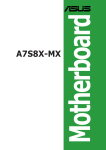Download Dragnott Quick User Guide
Transcript
DRAGNOTT Quick start Guide Created by Vitaliy Jungle DRAGNOTT 2.2 1. Introduction. DRAGNOTT tool (formerly known as PRCNM) enables you: • • • • • to change a CPU String Name of the AMD processor; to enter the AMD K7 family processor the low power state; to change an internal clock divisor of both Halt and Stop Grant low power states; to change a clock frequency divisor of the mobile AMD K7 or AMD64 processor; to configure the memory signal edge timings for a large number of system chipsets. 2. How it works. DRAGNOTT doesn’t have any graphic user interface. It works without confirmations and notifications and it is halted when its tasks are completed. Just create a shortcut to DRAGNOTT and place it into the Startup folder or create a new value under the Run section in the System Registry – HKEY_LOCAL_MACHINE\ SOFTWARE\Microsoft\Windows\CurrentVersion\Run. 2.1. Modification of the CPU String Name. The AMD Athlon XP, AMD Duron (680h) and AMD64 processors support processor string name modification feature. To change the CPU String Name open PrcnmCfg.ini file and set a new string name for the ProcessorName parameter. If you don’t want to modify the processor name just delete all the characters after the ‘=’ sign. 2.2. Enabling and disabling of the low power state of the processor. DRAGNOTT supports all of chipsets that are identified by Central Brain Identifier. But DRAGNOTT doesn’t support an independent Stop Grant and Halt states control. To enter the processor a low state DRAGNOTT enables both Halt state and Stop Grant state, and vice versa, to exit the processor a low power state DRAGNOTT disables both Halt state and Stop Grant state. To enable a low power state just open PrcnmCfg.ini file and set 1 to the LowPower parameter and for disabling set 0 for it. If you don’t need to enable or disable a low power state for the processor just set 2 to the LowPower parameter. 2.3. Adjustment of internal clock divisors. When the processor is in the low power state, Halt state or Stop Grant state, you can select an internal clock divisor for every state for less theoretical power consumption. Open PrcnmCfg.ini configuration file and set to the HALTDivisor and STPGNTDivisor parameters a new value. The valid divisors are 8, 16, 32, 64, 128, 256 and 512. Other values are ignorable by DRAGNOTT. Note that this option works with the AMD processors having a CPUID of 63xh and higher and doesn’t applicable for the AMD64 processors as 64-bit CPUs don’t have CLK_CTL Machine Specific Register. 2.4. FID transition of the mobile processor. DRAGNOTT tool may increase or decrease a clock frequency of any AMD K7 or AMD64 processor that implements the AMD PowerNow! or Cool’n Quiet Technology. To enable FID transition, open PrcnmCfg.ini configuration file, locate the FIDTransition parameter and assign 1 to it. Below it there is another parameter called ClkRatio that defines a clock frequency divisor of the mobile processor. You must know the following valid clock ratio encodings: AMD K7: 3 – x3.0, 4 – x4.0, 5 – x5.0, 55 – x5.5, 6 – x6.0, 65 – x6.5, 7 – x7.0, 75 – x7.5, 8 – x8.0, 85 – x8.5, 9 – x9.0, 95 – x9.5, 10 – x10.0, 105 – x10.5, 11 – x11.0, 115 – x11.5, 12 – x12.0, 125 – x12.5, 13 – x13.0, 135 – x13.5, 14 – x14.0, 15 – x15.0, 16 – x16.0, 165 – x16.5, 17 – x17.0, 18 – x18.0, 19 – x19.0, 20 – x20.0, 21 – x21.0, 22 – x22.0, 23 – x23.0, 24 – x24.0; AMD64: 4 – x4.0, 5 – x5.0, 6 – x6.0, 7 – x7.0, 8 – x8.0, 9 – x9.0, 10 – x10.0, 11 – x11.0, 12 – x12.0, 13 – x13.0, 14 – x14.0, 15 – x15.0, 155 – x15.5, 16 – x16.0, 17 – x17.0, 175 – x17.5, 18 – x18.0, 19 – x19.0, 20 – x20.0, 22 – x22.0, 225 – x22.5, 23 – x23.0, 24 – x24.0; For example, to set a clock ratio to x12.5 you have to assign 1 to the FIDTransition parameter and assign 125 to the ClkRatio parameter. To disable a FID transition just set 0 to the FIDTransition. Page 1 DRAGNOTT Quick start Guide Created by Vitaliy Jungle Please note, DRAGNOTT doesn’t have a clock ratio range check. For example, if the mobile processor has a maximum clock ratio of x11.0 and you are attempting to set a clock ratio of x12.0 then DRAGNOTT will not inform you about the failed FID transition. Additionally, before FID transition DRAGNOTT checks the presence of the mobile features of the AMD processor. If the processor is not mobile DRAGNOTT doesn’t initiate FID transition preventing a “blue screen of death” appearance. 2.5. Configuring of the memory signal edge timings. Since version 2.0 DRAGNOTT supports a lot of popular chipsets both for AMD and Intel platforms in order to change the most important DRAM timings. The following table shows what chipsets and appropriate to them DRAM timings are supported by DRAGNOTT: Chipset Name VIA VP3 VIA MVP3 VIA MVP4 – VT8501 VIA ProMedia – VT8601 VIA PLE133 – VT8601A VIA KLE133 – VT8361 VIA KX133 – VT8371 VIA KT133 – VT8363 VIA KT133A – VT8363A VIA KT266 – VT8366 VIA KT266A – VT8366A VIA KM266 VIA KT333 – VT8367 VIA KT400 – VT8368 VIA KT400A – VT8368A VIA KT600 SiS600 SiS620 SiS630 SiS735 SiS741GX SiS746 SiS748 AMD761 AMD762 nVidia nForce Series nVidia nForce2 Series Intel 440BX/ZX Intel 810/E/E2 Intel 815/E/EP Intel 845G/GL/GV Intel 848P Intel 852GME Intel 852PM Intel 854 Intel 865G/GV Intel 865P/PE Intel 875P Applicable DRAM Timings tCL, tRAS, tRCD, tRP tCL, tRAS, tRCD, tRP tCL, tRAS, tRCD, tRP tCL, tRAS, tRCD, tRP tCL, tRAS, tRCD, tRP, VIABL* tCL, tRAS, tRCD, tRP, VIABL tCL, tRAS, tRCD, tRP, VIABL tCL, tRAS, tRCD, tRP, VIABL tCL, tRAS, tRCD, tRP, VIABL tCL, tRAS, tRCD, tRP, tWR, tWTR, VIABL tCL, tRAS, tRCD, tRP, tWR, tWTR, VIABL tCL, tRAS, tRCD, tRP, tWR, tWTR, VIABL tCL, tRAS, tRCD, tRP, tWR, tWTR, VIABL tCL, tRAS, tRCD, tRP, tWR, tWTR, VIABL tCL, tRAS, tRCD, tRP, tWR, tWTR, VIABL tCL, tRAS, tRCD, tRP, tWR, tWTR, VIABL tCL, tRAS, tRCD, tRP tCL, tRAS, tRCD, tRP tCL, tRAS, tRCD, tRP, tWR, tRRD tCL, tRAS, tRCD, tRP, tWR tCL, tRAS, tRCD, tRP, tWR, tWTR tCL, tRAS, tRCD, tRP, tWR, tWTR tCL, tRAS, tRCD, tRP, tRC, tWR, tWTR tCL, tRAS, tRCD, tRP, tRC, tWR, tWTR tCL, tRAS, tRCD, tRP, tRC, tWR, tWTR tCL, tRAS, tRCDR, tRCDW, tRP, tRC, tRFC, tWTR, tRTW tCL, tRAS, tRCDR, tRCDW, tRP, tRC, tRFC, tWTR, tRTW tCL, tRCD, tRP tCL, tRAS, tRCD, tRP tCL, tRAS, tRCD, tRP, tRC tCL, tRAS, tRCD, tRP tCL, tRAS, tRCD, tRP tCL, tRAS, tRCD, tRP, tRFC, tWR tCL, tRAS, tRCD, tRP, tRFC, tWR tCL, tRAS, tRCD, tRP, tRFC, tWR tCL, tRAS, tRCD, tRP tCL, tRAS, tRCD, tRP tCL, tRAS, tRCD, tRP *VIABL – bank interleave So, to configure a desired memory signal edge timing make sure your chipset is in the table above. Then open PrcnmCfg.ini configuration file, locate the DRAMTimings parameter and set 1 to it. Using the table above, in the configuration file locate appropriate parameters having the same names as applicable DRAM timings and assigned a valid DRAM timing value to them. Page 2 DRAGNOTT Quick start Guide Created by Vitaliy Jungle 2.5.1. Configuring of the DRAM timing parameters for the appropriate chipsets. • VIA VP3, VIA MVP3, VIA MVP4 Chipsets. tCL: 1, 2, 3; tRAS: 5, 6; tRCD: 2, 3; tRP: 2, 3; VIABL: 0, 2, 4. • VIA ProMedia, VIA PLE133, VIA KT133/A, VIA KX133, VIA KLE133 Chipsets. tCL: 1, 2, 3; tRAS: 5, 6; tRCD: 2, 3; tRP: 2, 3; VIABL: 0, 2, 4. • VIA KM266, VIA KT266/A, VIA KT333 Chipsets. tCL: 2, 25, 3; tRAS: 5, 6; tRCD: 2, 3; tRP: 2, 3; tWR: 1, 2; tWTR: 1, 2; VIAIL: 0, 2, 4. • VIA KT400/A Chipsets. tCL: 15, 2, 25, 3; tRAS: 6, 7; tRCD: 2, 3; tRP: 2, 3; tWR: 2, 3; tWTR: 1, 3; VIAIL: 0, 2, 4. • VIA KT600 Chipset. tCL: 15, 2, 25, 3; tRAS: 6, 7, 8, 9; tRCD: 2, 3, 4, 5; tRP: 2, 3, 4, 5; tWR: 2, 3; tWTR: 1, 2; VIAIL: 0, 2, 4. • SiS600, SiS620 Chipsets. tCL: 2, 3; tRAS: 4, 5, 6, 7; tRCD: 2, 3, 4, 5; tRP: 2, 3, 4, 5. • SiS630 Chipset. tCL: 2, 3; tRAS: 4, 5, 6, 7; tRCD: 2, 3, 4, 5; tRP: 2, 3, 4, 5; tWR: 1, 2; tRRD: 1, 2. • SiS735 Chipset. tCL: 2, 3; tRAS: 4, 5, 6, 7; tRCD: 2, 3, 4; tRP: 2, 3, 4; tWR: 1, 2. • SiS741, SiS746, SiS748 Chipsets. tCL: 2, 25, 3; tRAS: 4, 5, 6, 7, 8, 9, 10, 11; tRCD: 2, 3, 4, 5; tRP: 2, 3, 4, 5; tWR: 1, 2, 3; tWTR: 1, 2. • AMD761, AMD762 Chipsets. tCL: 2, 25, 3; tRAS: 2, 3, 4, 5, 6, 7, 8, 9; tRCD: 1, 2, 3, 4; tRP: 3, 4; tRC: 3, 4, 5, 6, 7, 8, 9, 10; tWR: 1, 2, 3; tWTR: 1, 2. • NVidia nForce, NVidia nForce2 Series Chipsets. tCL: 2, 25, 3; tRAS: 5, 6, 7, 8, 9, 10, 11, 12, 13, 14, 15; tRP: 2, 3, 4, 5, 6; tRC: 7, 8, 9, 10, 11, 12, 13, 14, 15, 16, 17, 18, 19, 20, 21, 22, 23, 24; tRFC: 8, 9, 10, 11, 12, 13, 14, 15, 16, 17, 18, 19, 20, 21, 22, 23, 24; tRCDR: 2, 3, 4, 5, 6; tRCDW: 2, 3, 4, 5, 6; tWTR: 1, 2, 3, 4, 5, 6; tRTW: 1, 2, 3, 4, 5, 6. • Intel 440BX/ZX Chipsets. tCL: 2, 3; tRCD: 2, 3; tRP: 2, 3. • Intel 810/E/E2 Chipsets. tCL: 2, 3; tRAS: 5, 6; tRCD: 2, 3; tRP: 2, 3. • Intel 815/E/EP Chipsets. tCL: 2, 3; tRAS: 5, 7; tRCD: 2, 3; tRP: 2, 3; tRC: 7, 9. • Intel 845G/GL/GV Chipsets. tCL: 2, 25; tRAS: 5, 6, 7, 8; tRCD: 2, 3; tRP: 2, 3. • Intel 848P Chipset. tCL: 2, 25, 3; tRAS: 5, 6, 7, 8, 9, 10; tRCD: 2, 3, 4; tRP: 2, 3, 4. • Intel 852GME/852PM Chipsets. tCL: 2, 25. tRAS: 5, 6, 7, 8; tRCD: 2, 3, 4; tRP: 2, 3, 4; tRFC: 7, 8, 9, 10, 11, 12, 13, 14; tWTR: 2, 3. • Intel 854 Chipset. tCL: 2, 25. tRAS: 5, 6, 7, 8; tRCD: 2, 3, 4; tRP: 2, 3, 4; tRFC: 7, 8, 9, 10, 11, 12, 13, 14; tWTR: 2, 3. • Intel 865G/GV Chipsets. tCL: 2, 25, 3; tRAS: 5, 6, 7, 8, 9, 10; tRCD: 2, 3, 4; tRP: 2, 3, 4. • Intel 865P/PE Chipsets. tCL: 2, 25, 3; tRAS: 5, 6, 7, 8, 9, 10; tRCD: 2, 3, 4; tRP: 2, 3, 4. • Intel 875P Chipset. tCL: 2, 25, 3; tRAS: 5, 6, 7, 8, 9, 10; tRCD: 2, 3, 4; tRP: 2, 3, 4. Example 1. We intend to change only one tCAS DRAM timing of the nVidia nForce2 chipset to 2.5T. So, open PrcnmCfg.ini file, set 1 to the DRAMTimings parameter, set 25 to the tCAS parameter. Besides, make sure the other timing parameters of the PrcnmCfg.ini configuration file don’t have any values. Save settings. No need to set all the timings, just select the desired. Note, DRAGNOTT works with only timings that are properly defined for every chipset from the table above. For example, if you mistakenly set a value to the tWTR parameter for the VIA KT133 chipset DRAGNOTT will ignore this user mistake. Page 3