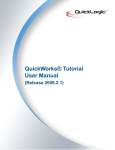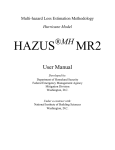Download Design Compiler® User Guide
Transcript
Design Compiler® User Guide Version X-2005.09, September 2005 Comments? Send comments on the documentation by going to http://solvnet.synopsys.com, then clicking “Enter a Call to the Support Center.” Copyright Notice and Proprietary Information Copyright © 2005 Synopsys, Inc. All rights reserved. This software and documentation contain confidential and proprietary information that is the property of Synopsys, Inc. The software and documentation are furnished under a license agreement and may be used or copied only in accordance with the terms of the license agreement. No part of the software and documentation may be reproduced, transmitted, or translated, in any form or by any means, electronic, mechanical, manual, optical, or otherwise, without prior written permission of Synopsys, Inc., or as expressly provided by the license agreement. Right to Copy Documentation The license agreement with Synopsys permits licensee to make copies of the documentation for its internal use only. Each copy shall include all copyrights, trademarks, service marks, and proprietary rights notices, if any. Licensee must assign sequential numbers to all copies. These copies shall contain the following legend on the cover page: “This document is duplicated with the permission of Synopsys, Inc., for the exclusive use of __________________________________________ and its employees. This is copy number __________.” Destination Control Statement All technical data contained in this publication is subject to the export control laws of the United States of America. Disclosure to nationals of other countries contrary to United States law is prohibited. It is the reader’s responsibility to determine the applicable regulations and to comply with them. Disclaimer SYNOPSYS, INC., AND ITS LICENSORS MAKE NO WARRANTY OF ANY KIND, EXPRESS OR IMPLIED, WITH REGARD TO THIS MATERIAL, INCLUDING, BUT NOT LIMITED TO, THE IMPLIED WARRANTIES OF MERCHANTABILITY AND FITNESS FOR A PARTICULAR PURPOSE. Registered Trademarks (®) Synopsys, AMPS, Arcadia, C Level Design, C2HDL, C2V, C2VHDL, Cadabra, Calaveras Algorithm, CATS, CRITIC, CSim, Design Compiler, DesignPower, DesignWare, EPIC, Formality, HSIM, HSPICE, Hypermodel, iN-Phase, in-Sync, Leda, MAST, Meta, Meta-Software, ModelTools, NanoSim, OpenVera, PathMill, Photolynx, Physical Compiler, PowerMill, PrimeTime, RailMill, RapidScript, Saber, SiVL, SNUG, SolvNet, Superlog, System Compiler, Testify, TetraMAX, TimeMill, TMA, VCS, Vera, and Virtual Stepper are registered trademarks of Synopsys, Inc. Trademarks (™) Active Parasitics, AFGen, Apollo, Apollo II, Apollo-DPII, Apollo-GA, ApolloGAII, Astro, Astro-Rail, Astro-Xtalk, Aurora, AvanTestchip, AvanWaves, BCView, Behavioral Compiler, BOA, BRT, Cedar, ChipPlanner, Circuit Analysis, Columbia, Columbia-CE, Comet 3D, Cosmos, CosmosEnterprise, CosmosLE, CosmosScope, CosmosSE, Cyclelink, Davinci, DC Expert, DC Expert Plus, DC Professional, DC Ultra, DC Ultra Plus, Design Advisor, Design Analyzer, Design Vision, DesignerHDL, DesignTime, DFM-Workbench, Direct RTL, Direct Silicon Access, Discovery, DW8051, DWPCI, Dynamic Model Switcher, Dynamic-Macromodeling, ECL Compiler, ECO Compiler, EDAnavigator, Encore, Encore PQ, Evaccess, ExpressModel, Floorplan Manager, Formal Model Checker, FoundryModel, FPGA Compiler II, FPGA Express, Frame Compiler, Galaxy, Gatran, HANEX, HDL Advisor, HDL Compiler, Hercules, Hercules-Explorer, Hercules-II, Hierarchical plus Optimization Technology, High Performance Option, HotPlace, HSIM , HSPICE-Link, i-Virtual Stepper, iN-Tandem, Integrator, Interactive Waveform Viewer, Jupiter, Jupiter-DP, JupiterXT, JupiterXT-ASIC, JVXtreme, Liberty, Libra-Passport, Libra-Visa, Library Compiler, Magellan, Mars, Mars-Rail, Mars-Xtalk, Medici, Metacapture, Metacircuit, Metamanager, Metamixsim, Milkyway, ModelSource, Module Compiler, MS-3200, MS-3400, Nova Product Family, Nova-ExploreRTL, Nova-Trans, Nova-VeriLint, Nova-VHDLlint, Optimum Silicon, Orion_ec, Parasitic View, Passport, Planet, Planet-PL, Planet-RTL, Polaris, Polaris-CBS, Polaris-MT, Power Compiler, PowerCODE, PowerGate, ProFPGA, ProGen, Prospector, Protocol Compiler, PSMGen, Raphael, Raphael-NES, RoadRunner, RTL Analyzer, Saturn, ScanBand, Schematic Compiler, Scirocco, Scirocco-i, Shadow Debugger, Silicon Blueprint, Silicon Early Access, SinglePass-SoC, Smart Extraction, SmartLicense, SmartModel Library, Softwire, Source-Level Design, Star, Star-DC, Star-MS, Star-MTB, Star-Power, Star-Rail, Star-RC, Star-RCXT, Star-Sim, Star-SimXT, Star-Time, Star-XP, SWIFT, Taurus, TimeSlice, TimeTracker, Timing Annotator, TopoPlace, TopoRoute, Trace-On-Demand, True-Hspice, TSUPREM-4, TymeWare, VCS Express, VCSi, Venus, Verification Portal, VFormal, VHDL Compiler, VHDL System Simulator, VirSim, and VMC are trademarks of Synopsys, Inc. Service Marks (SM) MAP-in, SVP Café, and TAP-in are service marks of Synopsys, Inc. SystemC is a trademark of the Open SystemC Initiative and is used under license. ARM and AMBA are registered trademarks of ARM Limited. All other product or company names may be trademarks of their respective owners. Printed in the U.S.A. Document Order Number: 36042-000 ZA Design Compiler User Guide, version X-2005.09 ii Contents What’s New in This Release . . . . . . . . . . . . . . . . . . . . . . . . . . . . . xvi About This Manual . . . . . . . . . . . . . . . . . . . . . . . . . . . . . . . . . . . . xxvi Customer Support . . . . . . . . . . . . . . . . . . . . . . . . . . . . . . . . . . . . . xxxi 1. Introduction to Design Compiler Design Compiler and the Design Flow . . . . . . . . . . . . . . . . . . . . . . 1-2 Design Compiler Family . . . . . . . . . . . . . . . . . . . . . . . . . . . . . . . . . 1-4 DC Expert . . . . . . . . . . . . . . . . . . . . . . . . . . . . . . . . . . . . . . . . . 1-5 DC Ultra . . . . . . . . . . . . . . . . . . . . . . . . . . . . . . . . . . . . . . . . . . . 1-6 HDL Compiler Tools . . . . . . . . . . . . . . . . . . . . . . . . . . . . . . . . . . 1-6 DesignWare Library . . . . . . . . . . . . . . . . . . . . . . . . . . . . . . . . . . 1-7 DFT Compiler. . . . . . . . . . . . . . . . . . . . . . . . . . . . . . . . . . . . . . . 1-7 Module Compiler . . . . . . . . . . . . . . . . . . . . . . . . . . . . . . . . . . . . 1-7 Power Compiler . . . . . . . . . . . . . . . . . . . . . . . . . . . . . . . . . . . . . 1-7 Design Vision . . . . . . . . . . . . . . . . . . . . . . . . . . . . . . . . . . . . . . . 1-8 Design Compiler FPGA . . . . . . . . . . . . . . . . . . . . . . . . . . . . . . . 1-8 iii 2. Design Compiler Basics The High-Level Design Flow . . . . . . . . . . . . . . . . . . . . . . . . . . . . . . 2-3 Running Design Compiler . . . . . . . . . . . . . . . . . . . . . . . . . . . . . . . . 2-6 Design Compiler Modes. . . . . . . . . . . . . . . . . . . . . . . . . . . . . . . 2-7 Design Compiler Interfaces . . . . . . . . . . . . . . . . . . . . . . . . . . . . 2-8 Setup Files . . . . . . . . . . . . . . . . . . . . . . . . . . . . . . . . . . . . . . . . . 2-9 Starting Design Compiler. . . . . . . . . . . . . . . . . . . . . . . . . . . . . . 2-11 Exiting Design Compiler. . . . . . . . . . . . . . . . . . . . . . . . . . . . . . . 2-12 Getting Command Help . . . . . . . . . . . . . . . . . . . . . . . . . . . . . . . 2-13 Using Command Log Files. . . . . . . . . . . . . . . . . . . . . . . . . . . . . 2-15 Using the Filename Log File . . . . . . . . . . . . . . . . . . . . . . . . . . . 2-15 Using Script Files . . . . . . . . . . . . . . . . . . . . . . . . . . . . . . . . . . . . 2-16 Working with Licenses . . . . . . . . . . . . . . . . . . . . . . . . . . . . . . . . Listing the Licenses in Use. . . . . . . . . . . . . . . . . . . . . . . . . . Getting Licenses. . . . . . . . . . . . . . . . . . . . . . . . . . . . . . . . . . Releasing Licenses . . . . . . . . . . . . . . . . . . . . . . . . . . . . . . . 2-16 2-17 2-17 2-17 Following the Basic Synthesis Flow . . . . . . . . . . . . . . . . . . . . . . . . 2-18 A Design Compiler Session Example . . . . . . . . . . . . . . . . . . . . . . . 2-25 3. Preparing Design Files for Synthesis iv Managing the Design Data . . . . . . . . . . . . . . . . . . . . . . . . . . . . . . . 3-2 Controlling the Design Data . . . . . . . . . . . . . . . . . . . . . . . . . . . . 3-2 Organizing the Design Data. . . . . . . . . . . . . . . . . . . . . . . . . . . . 3-3 Partitioning for Synthesis. . . . . . . . . . . . . . . . . . . . . . . . . . . . . . . . . 3-4 Partitioning for Design Reuse . . . . . . . . . . . . . . . . . . . . . . . . . . 3-5 Keeping Related Combinational Logic Together . . . . . . . . . . . . 3-5 Registering Block Outputs . . . . . . . . . . . . . . . . . . . . . . . . . . . . . 3-7 Partitioning by Design Goal . . . . . . . . . . . . . . . . . . . . . . . . . . . . 3-8 Partitioning by Compile Technique. . . . . . . . . . . . . . . . . . . . . . . 3-9 Keeping Sharable Resources Together . . . . . . . . . . . . . . . . . . . 3-10 Keeping User-Defined Resources With the Logic They Drive . . . . . . . . . . . . . . . . . . . . . . . . . . . . . . . . . 3-11 Isolating Special Functions . . . . . . . . . . . . . . . . . . . . . . . . . . . . 3-12 HDL Coding for Synthesis . . . . . . . . . . . . . . . . . . . . . . . . . . . . . . . . 3-13 Writing Technology-Independent HDL . . . . . . . . . . . . . . . . . . . . Inferring Components. . . . . . . . . . . . . . . . . . . . . . . . . . . . . . Using Synthetic Libraries . . . . . . . . . . . . . . . . . . . . . . . . . . . Designing State Machines . . . . . . . . . . . . . . . . . . . . . . . . . . 3-14 3-14 3-18 3-21 Using HDL Constructs . . . . . . . . . . . . . . . . . . . . . . . . . . . . . . . . General HDL Constructs . . . . . . . . . . . . . . . . . . . . . . . . . . . Using Verilog Macro Definitions . . . . . . . . . . . . . . . . . . . . . . Using VHDL Port Definitions . . . . . . . . . . . . . . . . . . . . . . . . 3-22 3-22 3-27 3-28 Writing Effective Code . . . . . . . . . . . . . . . . . . . . . . . . . . . . . . . . Guidelines for Identifiers. . . . . . . . . . . . . . . . . . . . . . . . . . . . Guidelines for Expressions. . . . . . . . . . . . . . . . . . . . . . . . . . Guidelines for Functions. . . . . . . . . . . . . . . . . . . . . . . . . . . . Guidelines for Modules. . . . . . . . . . . . . . . . . . . . . . . . . . . . . 3-28 3-28 3-30 3-31 3-33 4. Working With Libraries Selecting a Semiconductor Vendor . . . . . . . . . . . . . . . . . . . . . . . . . 4-2 Understanding the Library Requirements . . . . . . . . . . . . . . . . . . . . 4-3 Technology Libraries . . . . . . . . . . . . . . . . . . . . . . . . . . . . . . . . . 4-3 v Symbol Libraries . . . . . . . . . . . . . . . . . . . . . . . . . . . . . . . . . . . . 4-5 DesignWare Libraries . . . . . . . . . . . . . . . . . . . . . . . . . . . . . . . . 4-5 Specifying Libraries . . . . . . . . . . . . . . . . . . . . . . . . . . . . . . . . . . . . . 4-6 Specifying Technology Libraries . . . . . . . . . . . . . . . . . . . . . . . . Target Library . . . . . . . . . . . . . . . . . . . . . . . . . . . . . . . . . . . . Link Library. . . . . . . . . . . . . . . . . . . . . . . . . . . . . . . . . . . . . . 4-6 4-7 4-7 Specifying DesignWare Libraries. . . . . . . . . . . . . . . . . . . . . . . . 4-10 Specifying a Library Search Path. . . . . . . . . . . . . . . . . . . . . . . . 4-10 Loading Libraries. . . . . . . . . . . . . . . . . . . . . . . . . . . . . . . . . . . . . . . 4-11 Listing Libraries . . . . . . . . . . . . . . . . . . . . . . . . . . . . . . . . . . . . . . . . 4-11 Reporting Library Contents . . . . . . . . . . . . . . . . . . . . . . . . . . . . . . . 4-12 Specifying Library Objects. . . . . . . . . . . . . . . . . . . . . . . . . . . . . . . . 4-12 Directing Library Cell Usage . . . . . . . . . . . . . . . . . . . . . . . . . . . . . . 4-13 Excluding Cells From the Target Library . . . . . . . . . . . . . . . . . . 4-13 Specifying Cell Preferences. . . . . . . . . . . . . . . . . . . . . . . . . . . . 4-14 Removing Libraries From Memory . . . . . . . . . . . . . . . . . . . . . . . . . 4-16 Saving Libraries. . . . . . . . . . . . . . . . . . . . . . . . . . . . . . . . . . . . . . . . 4-16 5. Working With Designs in Memory vi Design Terminology. . . . . . . . . . . . . . . . . . . . . . . . . . . . . . . . . . . . . 5-3 About Designs . . . . . . . . . . . . . . . . . . . . . . . . . . . . . . . . . . . . . . Flat Designs . . . . . . . . . . . . . . . . . . . . . . . . . . . . . . . . . . . . . Hierarchical Designs . . . . . . . . . . . . . . . . . . . . . . . . . . . . . . 5-3 5-3 5-3 Design Objects. . . . . . . . . . . . . . . . . . . . . . . . . . . . . . . . . . . . . . 5-4 Relationship Between Designs, Instances, and References. . . . . . . . . . . . . . . . . . . . . . . . . . . . . . . . Using Reference Objects . . . . . . . . . . . . . . . . . . . . . . . . . . . 5-6 5-7 Design Database Formats. . . . . . . . . . . . . . . . . . . . . . . . . . . . . . . . 5-8 Reading Designs . . . . . . . . . . . . . . . . . . . . . . . . . . . . . . . . . . . . . . . 5-9 Commands for Reading Design Files . . . . . . . . . . . . . . . . . . . . 5-10 Using the analyze and elaborate Commands . . . . . . . . . . . 5-10 Using the read_file Command . . . . . . . . . . . . . . . . . . . . . . . 5-12 Using the read_milkyway command . . . . . . . . . . . . . . . . . . . . . 5-14 Reading HDL Designs . . . . . . . . . . . . . . . . . . . . . . . . . . . . . . . . 5-14 Reading .ddc Files . . . . . . . . . . . . . . . . . . . . . . . . . . . . . . . . . . . 5-15 Reading .db Files . . . . . . . . . . . . . . . . . . . . . . . . . . . . . . . . . . . . 5-15 Listing Designs in Memory . . . . . . . . . . . . . . . . . . . . . . . . . . . . . . . 5-16 Setting the Current Design . . . . . . . . . . . . . . . . . . . . . . . . . . . . . . . 5-17 Using the current_design Command . . . . . . . . . . . . . . . . . . . . . 5-18 Linking Designs . . . . . . . . . . . . . . . . . . . . . . . . . . . . . . . . . . . . . . . . 5-19 Locating Designs by Using a Search Path. . . . . . . . . . . . . . . . . 5-21 Changing Design References . . . . . . . . . . . . . . . . . . . . . . . . . . 5-22 Listing Design Objects. . . . . . . . . . . . . . . . . . . . . . . . . . . . . . . . . . . 5-24 Specifying Design Objects . . . . . . . . . . . . . . . . . . . . . . . . . . . . . . . 5-25 Using a Relative Path. . . . . . . . . . . . . . . . . . . . . . . . . . . . . . . . . 5-25 Using an Absolute Path . . . . . . . . . . . . . . . . . . . . . . . . . . . . . . . 5-27 Creating Designs . . . . . . . . . . . . . . . . . . . . . . . . . . . . . . . . . . . . . . . 5-28 Copying Designs . . . . . . . . . . . . . . . . . . . . . . . . . . . . . . . . . . . . . . . 5-29 vii Renaming Designs . . . . . . . . . . . . . . . . . . . . . . . . . . . . . . . . . . . . . 5-30 Changing the Design Hierarchy. . . . . . . . . . . . . . . . . . . . . . . . . . . . 5-31 Adding Levels of Hierarchy . . . . . . . . . . . . . . . . . . . . . . . . . . . . 5-31 Grouping Cells Into Subdesigns. . . . . . . . . . . . . . . . . . . . . . 5-32 Grouping Related Components Into Subdesigns . . . . . . . . . 5-34 Removing Levels of Hierarchy . . . . . . . . . . . . . . . . . . . . . . . . . . Ungrouping Hierarchies Before Optimization . . . . . . . . . . . . Ungrouping Hierarchies During Optimization . . . . . . . . . . . . Preserving Hierarchical Pin Timing Constraints During Ungrouping. . . . . . . . . . . . . . 5-35 5-36 5-39 5-44 Merging Cells From Different Subdesigns . . . . . . . . . . . . . . . . . 5-46 Editing Designs . . . . . . . . . . . . . . . . . . . . . . . . . . . . . . . . . . . . . . . . 5-47 Translating Designs From One Technology to Another . . . . . . . . . . 5-50 Procedure to Translate Designs. . . . . . . . . . . . . . . . . . . . . . . . . 5-50 Restrictions on Translating Between Technologies . . . . . . . . . . 5-51 Removing Designs From Memory . . . . . . . . . . . . . . . . . . . . . . . . . . 5-52 Saving Designs . . . . . . . . . . . . . . . . . . . . . . . . . . . . . . . . . . . . . . . . 5-53 Commands to Save Design Files. . . . . . . . . . . . . . . . . . . . . . . . 5-54 Using the write Command . . . . . . . . . . . . . . . . . . . . . . . . . . 5-54 Using the write_milkyway Command . . . . . . . . . . . . . . . . . . 5-55 Saving Designs in .ddc Format . . . . . . . . . . . . . . . . . . . . . . . . . 5-55 Saving Designs in the .db Format . . . . . . . . . . . . . . . . . . . . . . . 5-56 Converting From .db Format to .ddc Format . . . . . . . . . . . . . . . 5-57 Ensuring Name Consistency Between the Design Database and the Netlist . . . . . . . . . . . . . . . . . . . . . 5-57 Naming Rules Section of the .synopsys_dc.setup File . . . . 5-57 viii Using the define_name_rules -map Command . . . . . . . . . . 5-58 Resolving Naming Problems in the Flow . . . . . . . . . . . . . . . 5-59 Working With Attributes . . . . . . . . . . . . . . . . . . . . . . . . . . . . . . . . . . 5-62 Setting Attribute Values . . . . . . . . . . . . . . . . . . . . . . . . . . . . . . . 5-63 Using an Attribute-Specific Command . . . . . . . . . . . . . . . . . 5-64 Using the set_attribute Command . . . . . . . . . . . . . . . . . . . . 5-64 Viewing Attribute Values . . . . . . . . . . . . . . . . . . . . . . . . . . . . . . 5-65 Saving Attribute Values . . . . . . . . . . . . . . . . . . . . . . . . . . . . . . . 5-66 Defining Attributes . . . . . . . . . . . . . . . . . . . . . . . . . . . . . . . . . . . 5-66 Removing Attributes. . . . . . . . . . . . . . . . . . . . . . . . . . . . . . . . . . 5-66 The Object Search Order. . . . . . . . . . . . . . . . . . . . . . . . . . . . . . 5-68 6. Defining the Design Environment Defining the Operating Conditions. . . . . . . . . . . . . . . . . . . . . . . . . . 6-3 Determining Available Operating Condition Options . . . . . . . . . 6-4 Specifying Operating Conditions . . . . . . . . . . . . . . . . . . . . . . . . 6-5 Defining Wire Load Models . . . . . . . . . . . . . . . . . . . . . . . . . . . . . . . 6-5 Hierarchical Wire Load Models . . . . . . . . . . . . . . . . . . . . . . . . . 6-7 Determining Available Wire Load Models . . . . . . . . . . . . . . . . . 6-9 Specifying Wire Load Models and Modes . . . . . . . . . . . . . . . . . 6-11 Modeling the System Interface . . . . . . . . . . . . . . . . . . . . . . . . . . . . 6-13 Defining Drive Characteristics for Input Ports . . . . . . . . . . . . . . 6-13 The set_driving_cell Command . . . . . . . . . . . . . . . . . . . . . . 6-14 The set_drive and set_input_transition Commands . . . . . . . 6-15 Defining Loads on Input and Output Ports. . . . . . . . . . . . . . . . . 6-17 Defining Fanout Loads on Output Ports. . . . . . . . . . . . . . . . . . . 6-18 ix 7. Defining Design Constraints Setting Design Rule Constraints . . . . . . . . . . . . . . . . . . . . . . . . . . . 7-3 Setting Transition Time Constraints . . . . . . . . . . . . . . . . . . . . . . 7-4 Setting Fanout Load Constraints . . . . . . . . . . . . . . . . . . . . . . . . 7-5 Setting Capacitance Constraints . . . . . . . . . . . . . . . . . . . . . . . . 7-8 Setting Optimization Constraints . . . . . . . . . . . . . . . . . . . . . . . . . . . 7-9 Setting Timing Constraints. . . . . . . . . . . . . . . . . . . . . . . . . . . . . Defining a Clock . . . . . . . . . . . . . . . . . . . . . . . . . . . . . . . . . . Specifying I/O Timing Requirements . . . . . . . . . . . . . . . . . . Specifying Combinational Path Delay Requirements . . . . . . Specifying Timing Exceptions . . . . . . . . . . . . . . . . . . . . . . . 7-10 7-11 7-14 7-16 7-17 Setting Area Constraints . . . . . . . . . . . . . . . . . . . . . . . . . . . . . . 7-26 Verifying the Precompiled Design . . . . . . . . . . . . . . . . . . . . . . . . . . 7-27 8. Optimizing the Design The Optimization Process . . . . . . . . . . . . . . . . . . . . . . . . . . . . . . . . 8-2 Architectural Optimization . . . . . . . . . . . . . . . . . . . . . . . . . . . . . 8-2 Logic-Level Optimization . . . . . . . . . . . . . . . . . . . . . . . . . . . . . . 8-3 Gate-Level Optimization. . . . . . . . . . . . . . . . . . . . . . . . . . . . . . . 8-6 Selecting and Using a Compile Strategy . . . . . . . . . . . . . . . . . . . . . 8-7 Top-Down Compile. . . . . . . . . . . . . . . . . . . . . . . . . . . . . . . . . . . 8-9 Bottom-Up Compile . . . . . . . . . . . . . . . . . . . . . . . . . . . . . . . . . . 8-12 Mixed Compile Strategy . . . . . . . . . . . . . . . . . . . . . . . . . . . . . . . 8-19 Resolving Multiple Instances of a Design Reference . . . . . . . . . . . 8-20 Uniquify Method . . . . . . . . . . . . . . . . . . . . . . . . . . . . . . . . . . . . . 8-22 x Compile-Once-Don’t-Touch Method. . . . . . . . . . . . . . . . . . . . . . 8-25 Ungroup Method . . . . . . . . . . . . . . . . . . . . . . . . . . . . . . . . . . . . 8-27 Preserving Subdesigns . . . . . . . . . . . . . . . . . . . . . . . . . . . . . . . . . . 8-28 Understanding the Compile Cost Function . . . . . . . . . . . . . . . . . . . 8-31 Calculating Transition Time Cost . . . . . . . . . . . . . . . . . . . . . . . . 8-32 Calculating Fanout Cost. . . . . . . . . . . . . . . . . . . . . . . . . . . . . . . 8-32 Calculating Capacitance Cost . . . . . . . . . . . . . . . . . . . . . . . . . . 8-33 Calculating Cell Degradation Cost . . . . . . . . . . . . . . . . . . . . . . . 8-34 Calculating Maximum Delay Cost . . . . . . . . . . . . . . . . . . . . . . . 8-34 Worst Negative Slack Method . . . . . . . . . . . . . . . . . . . . . . . 8-34 Critical Range Negative Slack Method . . . . . . . . . . . . . . . . . 8-36 Calculating Minimum Delay Cost . . . . . . . . . . . . . . . . . . . . . . . . 8-37 Calculating Maximum Power Cost . . . . . . . . . . . . . . . . . . . . . . . 8-38 Calculating Maximum Area Cost . . . . . . . . . . . . . . . . . . . . . . . . 8-39 Calculating Minimum Porosity Cost . . . . . . . . . . . . . . . . . . . . . . 8-39 Performing Design Exploration . . . . . . . . . . . . . . . . . . . . . . . . . . . . 8-40 Performing Design Implementation . . . . . . . . . . . . . . . . . . . . . . . . . 8-41 Optimizing Random Logic . . . . . . . . . . . . . . . . . . . . . . . . . . . . . 8-41 Optimizing Structured Logic. . . . . . . . . . . . . . . . . . . . . . . . . . . . 8-43 Optimizing High-Performance Designs . . . . . . . . . . . . . . . . . . . 8-43 Automatic Ungrouping Using the compile_ultra command . . . . . . . . . . . . . . . . . . . . . . . . . 8-45 Optimizing for Maximum Performance . . . . . . . . . . . . . . . . . . . . Creating Path Groups. . . . . . . . . . . . . . . . . . . . . . . . . . . . . . Fixing Heavily Loaded Nets . . . . . . . . . . . . . . . . . . . . . . . . . Flattening Logic on the Critical Path. . . . . . . . . . . . . . . . . . . 8-47 8-47 8-51 8-52 xi Automatically Ungrouping Hierarchies on the Critical Path . . . . . . . . . . . . . . . . . . . . . . . . . . . . . 8-54 Performing a High-Effort Compile. . . . . . . . . . . . . . . . . . . . . 8-54 Performing a High-Effort Incremental Compile. . . . . . . . . . . 8-55 Optimizing for Minimum Area. . . . . . . . . . . . . . . . . . . . . . . . . . . Disabling Total Negative Slack Optimization . . . . . . . . . . . . Enabling Boolean Optimization . . . . . . . . . . . . . . . . . . . . . . Managing Resource Selection . . . . . . . . . . . . . . . . . . . . . . . Using Flattening . . . . . . . . . . . . . . . . . . . . . . . . . . . . . . . . . . Optimizing Across Hierarchical Boundaries . . . . . . . . . . . . . 8-56 8-56 8-57 8-57 8-59 8-59 Optimizing Data Paths . . . . . . . . . . . . . . . . . . . . . . . . . . . . . . . . 8-61 Using DC Ultra Datapath Optimization . . . . . . . . . . . . . . . . . . . . . . 8-61 Datapath Extraction . . . . . . . . . . . . . . . . . . . . . . . . . . . . . . . . . . 8-63 Two Different Datapath Optimization Methods. . . . . . . . . . . . . . 8-67 Methodology Flow . . . . . . . . . . . . . . . . . . . . . . . . . . . . . . . . . . . 8-70 Datapath Report . . . . . . . . . . . . . . . . . . . . . . . . . . . . . . . . . . . . 8-73 Commands Specific to DC Ultra Datapath Optimization . . . . . . 8-76 9. Analyzing and Resolving Design Problems xii Checking for Design Consistency . . . . . . . . . . . . . . . . . . . . . . . . . . 9-2 Analyzing Your Design During Optimization . . . . . . . . . . . . . . . . . . 9-3 Customizing the Compile Log . . . . . . . . . . . . . . . . . . . . . . . . . . 9-3 Saving Intermediate Design Databases. . . . . . . . . . . . . . . . . . . 9-6 Analyzing Design Problems. . . . . . . . . . . . . . . . . . . . . . . . . . . . . . . 9-7 Analyzing Timing Problems . . . . . . . . . . . . . . . . . . . . . . . . . . . . . . . 9-8 Resolving Specific Problems . . . . . . . . . . . . . . . . . . . . . . . . . . . . . . 9-9 Analyzing Cell Delays . . . . . . . . . . . . . . . . . . . . . . . . . . . . . . . . 9-9 Finding Unmapped Cells . . . . . . . . . . . . . . . . . . . . . . . . . . . . . . 9-11 Finding Black Box Cells . . . . . . . . . . . . . . . . . . . . . . . . . . . . . . . 9-12 Finding Hierarchical Cells . . . . . . . . . . . . . . . . . . . . . . . . . . . . . 9-12 Disabling Reporting of Scan Chain Violations . . . . . . . . . . . . . . 9-12 Insulating Interblock Loading . . . . . . . . . . . . . . . . . . . . . . . . . . . 9-14 Preserving Dangling Logic. . . . . . . . . . . . . . . . . . . . . . . . . . . . . 9-14 Preventing Wire Delays on Ports . . . . . . . . . . . . . . . . . . . . . . . . 9-15 Breaking a Feedback Loop . . . . . . . . . . . . . . . . . . . . . . . . . . . . 9-15 Analyzing Buffer Problems. . . . . . . . . . . . . . . . . . . . . . . . . . . . . Understanding Buffer Insertion. . . . . . . . . . . . . . . . . . . . . . . Correcting for Missing Buffers . . . . . . . . . . . . . . . . . . . . . . . Correcting for Extra Buffers . . . . . . . . . . . . . . . . . . . . . . . . . Correcting for Hanging Buffers . . . . . . . . . . . . . . . . . . . . . . . Correcting Modified Buffer Networks . . . . . . . . . . . . . . . . . . Appendix A. 9-15 9-16 9-22 9-25 9-26 9-26 Design Example Design Description . . . . . . . . . . . . . . . . . . . . . . . . . . . . . . . . . . . . . A-2 Setup File . . . . . . . . . . . . . . . . . . . . . . . . . . . . . . . . . . . . . . . . . . . . A-12 Default Constraints File . . . . . . . . . . . . . . . . . . . . . . . . . . . . . . . . . . A-13 Compile Scripts . . . . . . . . . . . . . . . . . . . . . . . . . . . . . . . . . . . . . . . . A-16 Appendix B. Basic Commands Commands for Defining Design Rules . . . . . . . . . . . . . . . . . . . . . . B-2 Commands for Defining Design Environments . . . . . . . . . . . . . . . . B-2 xiii Commands for Setting Design Constraints . . . . . . . . . . . . . . . . . . . B-3 Commands for Analyzing and Resolving Design Problems . . . . . . B-5 Appendix C. Glossary Index xiv Predefined Attributes Preface FIX ME! This preface includes the following sections: • What’s New in This Release • About This Manual • Customer Support xv What’s New in This Release This section describes the new features, enhancements, and changes included in Design Compiler version X-2005.09. Unless otherwise noted, you can find additional information about these changes later in this book. XG Mode Enabled by Default Starting with Design Compiler version X-2005.09, XG mode is enabled by default. XG mode uses optimized memory management techniques that increase the tool capacity and can reduce runtime. XG mode supports only the dctcl command language. If you attempt to use any of the previous switch combinations that used to start Design Compiler in dctcl command language—that is, dc_shell-t or dc_shell -tcl_mode—the tool automatically starts in XG mode and displays the dc_shell-xg-t> prompt. Table 1 summarizes the different switch combinations for starting Design Compiler in XG mode and DB mode. Preface xvi Table 1 Starting Design Compiler Mode Command Prompt dc_shell-xg-t dc-shell -xg_mode dc_shell -tcl_mode -xg_mode dc_shell-xg-t> dctcl command language dc_shell -db_mode -tcl_mode dc_shell-t -db_mode dc_shell-t> dcsh command language dc_shell -db_mode -dcsh_mode dc_shell> XG mode (default) dctcl command language only DB mode If you enter any of the following commands, dc_shell displays an error message: dc_shell dc_shell -dcsh_mode dc_shell -db_mode For more information, see the Design Compiler Command-Line Interface Guide, Chapter 1. I/O Methodology Changes Design Compiler version X-2005.09 includes the following I/O changes. • Enhanced database format ( .ddc) In XG mode, you must store your design data in a new binary format called .ddc. This format stores design data in a more efficient manner than the .db format, enabling increased capacity. Although you can use the .db format in XG mode, it is not What’s New in This Release xvii recommended. To maximize the capacity and performance improvements offered in XG mode, use the .ddc format rather than the .db format. Additionally, to save a design in the .db format, you must use the xg_force_db option as shown in the following example: dc_shell-xg-t> write -format db xg_force_db\ design_file.db Design Compiler then generates the .db file but also displays a message that this capability will be removed in a future release. If you do not use the xg_force_db option, Design Compiler displays an error message. For more information, see Chapter 5 of this manual. • Reading and writing the Milkyway database In XG mode, Design Compiler allows you to read and write a Milkyway database within Design Compiler for use with other Synopsys Galaxy platform tools, such as JupiterXT and Astro. You do this by using the read_milkyway and write_milkyway commands. For more information, see the Design Compiler Reference Manual: Optimization and Timing Analysis, Chapter 7. Improvements in Quality of Results Design Compiler version X-2005.09 yields significant improvements in runtime and quality of results (QoR), compared to version W-2004.12. These improvements are a result of the following: • Preface xviii Global optimization technology • Improved XOR sharing • MUX_OP inference and optimization • High-Effort Constant Register Removal • Improved sequential mapper • Advanced datapath transformations • Enhanced auto-ungrouping in compile_ultra • Support for retiming level-sensitive latches Global Optimization Technology Design Compiler version X-2005.09 incorporates a global optimization technology that results in a better timing context. During optimization, Design Compiler has a global view of the timing of the entire design, including black boxes. Additionally, the tool considers the complete critical path across hierarchical boundaries. The tool can revert to abstract Boolean logic when necessary to apply aggressive timing strategies. Improved XOR Sharing In previous versions of Design Compiler, XOR operations were typically not shared, leading to greater area than necessary. Design Compiler version X-2005.09 includes a new sharing algorithm that collects trees of XORs and shares them; the algorithm is delay sensitive. This enhancement results in better area. MUX_OP Inference and Optimization In Design Compiler version X-2005.09, the compile_mux_optimization variable (set to true by default) has been enhanced to automatically infer MUX_OPs for certain case What’s New in This Release xix statements. This enhancement enables improved structuring and can result in improved area QoR with equal or better delay. By default Design Compiler dissolves all MUX_OP hierarchies by the end of the compile flow. You can have Design Compiler retain user-specified MUX_OP hierarchies by setting the compile_create_mux_op_hierarchy variable to true. For more information, see the Design Compiler Reference Manual: Optimization and Timing Analysis, Chapter 3. High-Effort Constant Register Removal In Design Compiler version X-2005.09, when the compile_seqmap_propagate_high_effort variable is set to true, Design Compiler analyzes and removes constant registers that cannot escape their reset state. This results in improved sequential area reduction. For more information, see the Design Compiler Reference Manual: Optimization and Timing Analysis, Chapter 3. Automatic Sequential Area Recovery Design Compiler version X-2005.09 includes a fast back-end sequential mapper that does automatic sequential area recovery. It identifies clusters of registers with similar functionality and timing and optimizes the area of these register clusters as a whole. In previous versions, you used the compile_sequential_area_recovery variable to achieve the same functionality; when this variable was set to true, the compile command attempted area reduction by remapping sequential elements. In version X-2005.09, this variable is obsolete. By default, the compile command always attempts area reduction by remapping sequential elements. Preface xx Advanced Datapath Transformations Design Compiler version X-2005.09 delivers the following enhancements in datapath extraction. • Extraction of mixed signed and unsigned operators Design Compiler version X-2005.09 performs datapath extraction if both signed and unsigned operators exist in a single datapath block when you use the compile_ultra flow. This enhancement delivers better quality of results. • Extraction of variable shift operators Design Compiler version X-2005.09 can extract variable shift operators (<<, >>, <<<, >>> for Verilog and sll, srl, sla, sra, rol, ror for VHDL) and allow them to be optimized as part of the datapath when you use the compile_ultra command. To enable this feature, set the hdlin_use_syn_shifters variable to true. This enhancement delivers better quality of results. For more information, see Chapter 8 of this manual. Enhanced Auto-Ungrouping in compile_ultra In XG mode, Design Compiler version X-2005.09, the compile_ultra command has been enhanced to perform area-based auto-ungrouping before initial mapping. The tool estimates the area for unmapped hierarchies and removes small subdesigns; the goal is to improve area and timing quality of results. For more information, see Chapter 8 of this manual. What’s New in This Release xxi Support for Retiming Level-Sensitive Latches In Design Compiler version X-2005.09, the optimize_registers command has a new option, -latch, that allows you to retime level-sensitive latches. If a latch directly drives a cell that is identified as a clock gate, Design Compiler does not move the latch during retiming. To enable the retiming of these latches, set the optimize_reg_retime_clock_gating_latches variable to true. Additionally, you can use the optimize_reg_max_time_borrow variable to limit the latch time borrowing globally. For more information, see the Design Compiler Register Retiming Manual. Improved Design Modeling Design Compiler version X-2005.09 has the following improvements in design modeling: • Frequency-based maximum capacitance You can have Design Compiler consider the effect of clock frequency on the max_capacitance design rule constraint, by setting the compile_enable_dyn_max_cap variable to true. Your technology library should be characterized for multiple frequencies—that is, a max_capacitance value is associated with each driver pin for each frequency and this information is captured in a one-dimensional lookup table. • Clock-based maximum transition You can have Design Compiler consider the effect of clock frequency on the max_transition design rule constraint. For designs with multiple clock domains, use the set_max_transition command to set the max_transition attribute on pins in a specific clock group. Preface xxii For more information, see the Design Compiler Reference Manual: Constraints and Timing, Chapter 2. Enhanced Usability Design Compiler version X-2005.09 delivers several enhancements to the user interface. Improved check_design Command In XG mode, the check_design command now generates warnings for the following cases: • Constant-driven outputs in the design—that is, an output that is driven by a logic constant cell or the check_design command is called post-compile on an originally unused output • A multidriver net connecting VDD directly to VSS • A multidriver net with constant drivers • Designs with no child cells or nets Additionally, the check_design command has a new option -multiple_designs that you can use to display multiply instantiated designs. By default, warning messages related to such designs are not reported. Usage of the current_design Command In XG mode, several commands are enhanced to accept instance objects—that is, cells at a lower level of hierarchy. You can operate on hierarchical designs from any level in the design without using the current_design command. The enhanced commands are listed below: What’s New in This Release xxiii • Netlist editing commands These commands are used for incrementally editing a design that is in memory. Examples are create_cell, create_net, connect_net, disconnect_net, create_port, remove_cell, remove_net, remove_port, remove_unconnected_ports, create_bus, remove_bus, and report_bus. For a list of enhanced commands, see Chapter 5 of this manual. • The ungroup, group, and uniquify commands For detailed information, see Chapters 5 and 8 of this manual. • The set_size_only command In addition to accepting instance objects, the -all_instances option allows you to set the size_only attribute on a leaf cell when its parent design is instantiated multiple times. For more information, see the Design Compiler Reference Manual: Optimization and Timing Analysis, Chapter 4. • The change_link command In addition to accepting instance objects, the -all_instances option allows you to make link changes for a leaf cell when its parent design is instantiated multiple times. For more information, see Chapter 5 of this manual. Enhanced Formal Verification In Design Compiler version X-2005.09, the formal verification functionality provides the following: • Preface xxiv Enhanced automated setup file generation The default setup file (default.svf) has been enhanced to record implicit ungrouping operations. Implicit ungrouping operations can occur in the following cases - When the compile -ungroup-all or compile -auto_ungroup is executed - If a design has an ungroup attribute set on it - When DesignWare does auto-ungrouping of DesignWare parts - When certain user hierarchies are auto-ungrouped for datapath optimization • Third-party formal verification link You can use the set_vsdc command to record setup information for third-party formal verification tools. The command records operations in the V-SDC format, which is an ASCII file. The operations recorded are a subset of those recorded in the automated setup file: Name change operations, constant register removal, finite state machine (FSM) recording, and the group, ungroup, uniquify, and ununiquify operations. For more information, see the Design Compiler Reference Manual: Optimization and Timing Analysis, Chapter 6. New Command-Line Editor Options In Design Compiler version X-2005.09, the command-line editor includes new functionality. You can press the Tab key to complete nested commands and aliases automatically. The command-line editor is enabled by default. A new command set_cle_options, What’s New in This Release xxv allows you to control the settings of the command-line editor. For more information, see the Design Compiler Command-Line Interface Guide, Appendix B. Known Limitations and Resolved STARs Information about known problems and limitations, as well as about resolved Synopsys Technical Action Requests (STARs), is available in the Design Compiler Release Notes in SolvNet. To see the Design Compiler Release Notes, 1. Go to the Synopsys Web page at http://www.synopsys.com and click SolvNet. 2. If prompted, enter your user name and password. (If you do not have a Synopsys user name and password, follow the instructions to register with SolvNet.) 3. Click Release Notes in the Main Navigation section (on the left), click Design Compiler, then click the release you want in the list that appears at the bottom. About This Manual The Design Compiler User Guide provides basic synthesis information for users of the Design Compiler tools. This manual describes synthesis concepts and commands, and presents examples for basic synthesis strategies. Preface xxvi This manual does not cover asynchronous design, I/O pad synthesis, test synthesis, simulation, physical design techniques (such as floorplanning or place and route), or back-annotation of physical design information. The information presented here supplements the Synopsys synthesis reference manuals but does not replace them. See other Synopsys documentation for details about topics not covered in this manual. This manual supports version X-2005.09 of the Synopsys synthesis tools, whether they are running under the UNIX operating system or the Linux operating system. The main text of this manual describes UNIX operation. Unless otherwise specified, all features discussed in this manual are available in both XG mode and DB mode. Features that are available only in a particular mode are marked as such. Additionally, all examples presented in this manual work in both XG mode and DB mode. When the command syntax is the same in both XG mode (dctcl command language) and DB mode (dctcl command language or dcsh command language), the manual provides a single example, preceded with the dc_shell-xg-t> prompt. When the command syntax differs, the manual provides different examples, as appropriate. • The XG mode (dctcl command language) example is preceded by the dc_shell-xg-t> prompt. • The DB mode (dctcl command language) is preceded by the dc_shell-t> prompt. • The DB mode (dcsh command language) example is preceded by the dc_shell> prompt. About This Manual xxvii Audience This manual is intended for logic designers and engineers who use the Synopsys synthesis tools with the VHDL or Verilog hardware description language (HDL). Before using this manual, you should be familiar with the following topics: • High-level design techniques • ASIC design principles • Timing analysis principles • Functional partitioning techniques Related Publications For additional information about Design Compiler, see • Synopsys Online Documentation (SOLD), which is included with the software for CD users or is available to download through the Synopsys electronic software transfer (EST) system • Documentation on the Web, which is available through SolvNet at http://solvnet.synopsys.com • The Synopsys MediaDocs Shop, from which you can order printed copies of Synopsys documents, at http://mediadocs.synopsys.com You might also want to refer to the documentation for the following related Synopsys products: Preface xxviii • Automated Chip Synthesis • Design Budgeting • Design Vision • DesignWare components • DFT Compiler • Design Compiler FPGA • Module Compiler • PrimeTime • Power Compiler • HDL Compiler Also see the following related documents: • XG Mode User Guide • Using Tcl With Synopsys Tools • Synthesis Master Index About This Manual xxix Conventions The following conventions are used in Synopsys documentation. Convention Description Courier Indicates command syntax. Courier italic Indicates a user-defined value in Synopsys syntax, such as object_name. (A user-defined value that is not Synopsys syntax, such as a user-defined value in a Verilog or VHDL statement, is indicated by regular text font italic.) Courier bold Indicates user input—text you type verbatim— in Synopsys syntax and examples. (User input that is not Synopsys syntax, such as a user name or password you enter in a GUI, is indicated by regular text font bold.) [] Denotes optional parameters, such as pin1 [pin2 ... pinN] | Indicates a choice among alternatives, such as low | medium | high (This example indicates that you can enter one of three possible values for an option: low, medium, or high.) _ Connects terms that are read as a single term by the system, such as set_annotated_delay Preface xxx Control-c Indicates a keyboard combination, such as holding down the Control key and pressing c. \ Indicates a continuation of a command line. / Indicates levels of directory structure. Edit > Copy Indicates a path to a menu command, such as opening the Edit menu and choosing Copy. Customer Support Customer support is available through SolvNet online customer support and through contacting the Synopsys Technical Support Center. Accessing SolvNet SolvNet includes an electronic knowledge base of technical articles and answers to frequently asked questions about Synopsys tools. SolvNet also gives you access to a wide range of Synopsys online services including software downloads, documentation on the Web, and “Enter a Call to the Support Center.” To access SolvNet, 1. Go to the SolvNet Web page at http://solvnet.synopsys.com. 2. If prompted, enter your user name and password. (If you do not have a Synopsys user name and password, follow the instructions to register with SolvNet.) If you need help using SolvNet, click HELP in the top-right menu bar or in the footer. Customer Support xxxi Contacting the Synopsys Technical Support Center If you have problems, questions, or suggestions, you can contact the Synopsys Technical Support Center in the following ways: • Open a call to your local support center from the Web by going to http://solvnet.synopsys.com (Synopsys user name and password required), then clicking “Enter a Call to the Support Center.” • Send an e-mail message to your local support center. - E-mail [email protected] from within North America. - Find other local support center e-mail addresses at http://www.synopsys.com/support/support_ctr. • Telephone your local support center. - Call (800) 245-8005 from within the continental United States. - Call (650) 584-4200 from Canada. - Find other local support center telephone numbers at http://www.synopsys.com/support/support_ctr. Preface xxxii 1 Introduction to Design Compiler 1 The Design Compiler tool is the core of the Synopsys synthesis products. Design Compiler optimizes designs to provide the smallest and fastest logical representation of a given function. It comprises tools that synthesize your HDL designs into optimized technology-dependent, gate-level designs. It supports a wide range of flat and hierarchical design styles and can optimize both combinational and sequential designs for speed, area, and power. This chapter includes the following sections: • Design Compiler and the Design Flow • Design Compiler Family 1-1 Design Compiler and the Design Flow Figure 1-1 shows a simplified overview of how Design Compiler fits into the design flow. Figure 1-1 Design Compiler and the Design Flow HDL HDL Compiler Constraints (SDC) Design Compiler IP DesignWare Library Technology Library Symbol Library Timing & power analysis Timing optimization Area optimization Datapath Power optimization optimization Test synthesis SDF PDEF Optimized netlist Back-annotation Place & route Chapter 1: Introduction to Design Compiler 1-2 Timing closure Formal verification You use Design Compiler for logic synthesis, which is the process of converting a design description written in a hardware description language such as Verilog or VHDL into an optimized gate-level netlist mapped to a specific technology library. The steps in the synthesis process are as follows: 1. The input design files for Design Compiler are often written using a hardware description language (HDL) such as Verilog or VHDL. 2. Design Compiler uses technology libraries, synthetic or DesignWare libraries, and symbol libraries to implement synthesis and to display synthesis results graphically. During the synthesis process, Design Compiler translates the HDL description to components extracted from the generic technology (GTECH) library and DesignWare library. The GTECH library consists of basic logic gates and flip-flops. The DesignWare library contains more complex cells such as adders and comparators. Both the GTECH and DesignWare libraries are technology independent, that is, they are not mapped to a specific technology library. Design Compiler uses the symbol library to generate the design schematic. 3. After translating the HDL description to gates, Design Compiler optimizes and maps the design to a specific technology library, known as the target library. The process is constraint driven. Constraints are the designer’s specification of timing and environmental restrictions under which synthesis is to be performed. 4. After the design is optimized, it is ready for test synthesis. Test synthesis is the process by which designers can integrate test logic into a design during logic synthesis. Test synthesis enables designers to ensure that a design is testable and resolve any test issues early in the design cycle. Design Compiler and the Design Flow 1-3 The result of the logic synthesis process is an optimized gate-level netlist, which is a list of circuit elements and their interconnections. 5. After test synthesis, the design is ready for the place and route tools, which place and interconnect cells in the design. Based on the physical routing, the designer can back-annotate the design with actual interconnect delays; Design Compiler can then resynthesize the design for more accurate timing analysis. Design Compiler reads and writes design files in all the standard electronic design automation (EDA) formats, including the Synopsys internal database (.ddc and .db) and equation (.eqn) formats. In addition, Design Compiler provides links to other EDA tools, such as place and route tools, and to post-layout resynthesis techniques, such as in-place optimization. These links enable information sharing, including forward-directed constraints and delays, between Design Compiler and external tools. Design Compiler Family Synopsys provides an integrated RTL synthesis solution. Using Design Compiler tools, you can • Produce fast, area-efficient ASIC designs by employing user-specified gate-array, FPGA, or standard-cell libraries • Translate designs from one technology to another • Explore design tradeoffs involving design constraints such as timing, area, and power under various loading, temperature, and voltage conditions Chapter 1: Introduction to Design Compiler 1-4 • Synthesize and optimize finite state machines, including automatic state assignment and state minimization • Integrate netlist inputs and netlist or schematic outputs into third-party environments while still supporting delay information and place and route constraints • Create and partition hierarchical schematics automatically DC Expert At the core of the Synopsys’ RTL synthesis solution is the DC Expert. DC Expert is applied to high-performance ASIC and IC designs. DC Expert provides the following features: • Hierarchical compile (top down or bottom up) • Full and incremental compile techniques • Sequential optimization for complex flip-flops and latches • Time borrowing for latch-based designs • Timing analysis • Buffer balancing (within hierarchical blocks) • Command-line interface and graphical user interface • Budgeting, the process of allocating timing and environment constraints among blocks in a design • Automated chip synthesis, a set of Design Compiler commands that fully automate the partitioning, budgeting, and distributed synthesis flow for large designs Design Compiler Family 1-5 DC Ultra The DC Ultra tool is applied to high-performance deep submicron ASIC and IC designs, where maximum control over the optimization process is required. In addition to the DC Expert capabilities, DC Ultra provides the following features: • Additional high-effort delay optimization algorithms • Advanced arithmetic optimization • Integrated datapath partitioning and synthesis capabilities • Finite state machine (FSM) optimization • Advanced critical path resynthesis • Register retiming, the process by which the tool moves registers through combinational gates to improve timing • Support for advanced cell modeling, that is, the cell-degradation design rule • Location-based optimization to enable faster timing closure by tightly linking the logical and physical environments • Advanced timing analysis HDL Compiler Tools The HDL compiler reads HDL files and performs translation and architectural optimization of the designs. For more information about the HDL Compiler tools, see the HDL Compiler documentation. Chapter 1: Introduction to Design Compiler 1-6 DesignWare Library A DesignWare library is a collection of reusable circuit-design building blocks (components) that are tightly integrated into the Synopsys synthesis environment. During synthesis, Design Compiler selects the right component with the best speed and area optimization from the DesignWare Library. For more information, see the DesignWare Library documentation. DFT Compiler The DFT Compiler tool is the Synopsys test synthesis solution. DFT Compiler provides integrated design-for-test capabilities, including constraint-driven scan insertion during compile. The DFT Compiler tool is applied to high-performance ASIC and IC designs that utilize scan test techniques. For more information, see the DFT Compiler documentation. Module Compiler The Module Compiler tool facilitates high-performance ASIC datapath design. For more information, see the Module Compiler User Guide. Power Compiler The Power Compiler tool offers a complete methodology for power, including analyzing and optimizing designs for static and dynamic power consumption. For more information about these power capabilities, see the Power Compiler User Guide. Design Compiler Family 1-7 Design Vision The Design Vision is a graphical user interface (GUI) to the Synopsys synthesis environment and an analysis tool for viewing and analysing designs at the generic technology (GTECH) level and gate level. Design Vision provides menus and dialog boxes for implementing Design Compiler commands. It also provides graphical displays, such as design schematics. For more information, see the Design Vision User Guide and Design Vision Help. Design Compiler FPGA The Design Compiler FPGA tool enables input of FPGA technology libraries and data formats. It provides FPGA-specific optimization algorithms with features for high-performance FPGA implementations. For more information, see the Design Compiler FPGA User Guide. Chapter 1: Introduction to Design Compiler 1-8 2 Design Compiler Basics 2 This chapter provides basic information about Design Compiler functions. The chapter presents both high-level and basic synthesis design flows. Standard user tasks, from design preparation and library specification to compile strategies, optimization, and results analysis, are introduced as part of the basic synthesis design flow presentation. This chapter includes the following sections: • The High-Level Design Flow • Running Design Compiler • Following the Basic Synthesis Flow • A Design Compiler Session Example 2-1 Note: Even though the following terms have slightly different meanings, they are often used synonymously in Design Compiler documentation: Synthesis is the process that generates a gate-level netlist for an IC design that has been defined using a Hardware Description Language (HDL). Synthesis includes reading the HDL source code and optimizing the design from that description. Optimization is the step in the synthesis process that attempts to implement a combination of library cells that best meet the functional, timing, and area requirements of the design. Compile is the Design Compiler command and process that executes the optimization step. After you read in the design and perform other necessary tasks, you invoke the compile command to generate a gate-level netlist for the design. Chapter 2: Design Compiler Basics 2-2 The High-Level Design Flow In a basic high-level design flow, Design Compiler is used in both the design exploration stage and the final design implementation stage. In the exploratory stage, you use Design Compiler to carry out a preliminary, or default, synthesis. In the design implementation stage, you use the full power of Design Compiler to synthesize the design. Figure 2-1 shows the high-level design flow. The shaded areas indicate where Design Compiler synthesis tasks occur in the flow. The High-Level Design Flow 2-3 Figure 2-1 Basic High-Level Design Flow HDL coding Goal specification Functional simulation Design exploration Functionally correct? No Within 15% of timing goals? Yes Yes Design implementation No Met goals? Yes Physical design No Met goals? Yes DONE Chapter 2: Design Compiler Basics 2-4 No Using the design flow shown in Figure 2-1, you perform the following steps: 1. Start by writing an HDL description (Verilog or VHDL) of your design. Use good coding practices to facilitate successful Design Compiler synthesis of the design. 2. Perform design exploration and functional simulation in parallel. - In design exploration, use Design Compiler to (a) implement specific design goals (design rules and optimization constraints) and (b) carry out a preliminary, “default” synthesis (using only the Design Compiler default options). - If design exploration fails to meet timing goals by more than 15 percent, modify your design goals and constraints, or improve the HDL code. Then repeat both design exploration and functional simulation. - In functional simulation, determine whether the design performs the desired functions by using an appropriate simulation tool. - If the design does not function as required, you must modify the HDL code and repeat both design exploration and functional simulation. - Continue performing design exploration and functional simulation until the design is functioning correctly and is within 15 percent of the timing goals. 3. Perform design implementation synthesis by using Design Compiler to meet design goals. The High-Level Design Flow 2-5 After synthesizing the design into a gate-level netlist, verify that the design meets your goals. If the design does not meet your goals, generate and analyze various reports to determine the techniques you might use to correct the problems. 4. After the design meets functionality, timing, and other design goals, complete the physical design (either in-house or by sending it to your semiconductor vendor). Analyze the physical design’s performance by using back-annotated data. If the results do not meet design goals, return to step 3. If the results meet your design goals, you are finished with the design cycle. Running Design Compiler This section provides the basic information you need to run Design Compiler. It includes the following sections: • Design Compiler Modes • Design Compiler Interfaces • Setup Files • Starting Design Compiler • Exiting Design Compiler • Getting Command Help • Using Command Log Files • Using Script Files • Working with Licenses Chapter 2: Design Compiler Basics 2-6 Design Compiler Modes Design Compiler provides two modes of operation: • XG mode This is the default. XG mode uses optimized memory management techniques that increase the tool capacity and can reduce runtime. In XG mode, you use the dctcl command language to interact with Design Compiler. • DB mode This mode uses the original Design Compiler memory management techniques. In DB mode, you use the dcsh or dctcl command language to interact with Design Compiler. In general, dc_shell behaves the same in XG mode and DB mode, but XG mode can provide you with reduced memory consumption and runtime. Unless otherwise specified, all features discussed in this manual are available in both XG mode and DB mode. Features that are available only in a particular mode are marked as such. Additionally, all examples presented in this manual work in both the dctcl and dcsh command languages. When the command syntax is the same in both XG mode and DB mode, the manual provides a single example, preceded by the dc_shell-xg-t> prompt. When the command syntax differs, the manual provides different examples, as appropriate. • A dctcl (XG mode) example is preceded by the dc_shell-xg-t> prompt. • A dctcl (DB mode) is preceded by the dc_shell-t> prompt. Running Design Compiler 2-7 • A dcsh (DB mode) example is preceded by the dc_shell> prompt. Design Compiler Interfaces Design Compiler offers two interfaces for synthesis and timing analysis: the dc_shell command-line interface (or shell) and the graphical user interface (GUI).The dc_shell command-line interface is a text-only environment in which you enter commands at the command-line prompt. Design Vision is the graphical user interface to the Synopsys synthesis environment; use it for visualizing design data and analysis results. For information on Design Vision, see the Design Vision User Guide. You can interact with the Design Compiler shell by using the following command languages: • dctcl, which is based on the tool command language (Tcl) and includes certain command extensions needed to implement specific Design Compiler functionality. • dcsh, which uses a command language specific to Synopsys and is available only in DB mode. XG mode does not support this language. The command languages provide capabilities similar to UNIX command shells, including variables, conditional execution of commands, and control flow commands. You can execute Design Compiler commands in the following ways: • By entering single commands interactively in the shell • By running one or more command scripts, which are text files of commands Chapter 2: Design Compiler Basics 2-8 • By typing single commands interactively on the console command line in the Design Vision window. You can use this approach to supplement the subset of Design Compiler commands available through the menu interface. For more information on Design Vision, see the Design Vision User Guide and Design Vision online Help. Setup Files When you invoke Design Compiler, it automatically executes commands in three setup files. These files have the same file name, .synopsys_dc.setup, but reside in different directories. The files contain commands that initialize parameters and variables, declare design libraries, and so forth. Design Compiler reads the three .synopsys_dc.setup files from three directories in the following order: 1. The Synopsys root directory 2. Your home directory Running Design Compiler 2-9 3. The current working directory (the directory from which you invoke Design Compiler) Table 2-1 Setup Files File Location Function System-wide .synopsys_dc.setup file Synopsys root directory ($SYNOPSYS/admin/ setup) This file contains system variables defined by Synopsys and general Design Compiler setup information for all users at your site. Only the system administrator can modify this file. User-defined .synopsys_dc.setup file User home directory This file contains variables that define your preferences for the Design Compiler working environment. The variables in this file override the corresponding variables in the systemwide setup file. Design-specific .synopsys_dc.setup file Working directory from which you started Design Compiler This file contains project- or design-specific variables that affect the optimizations of all designs in this directory. To use the file, you must invoke Design Compiler from this directory. Variables defined in this file override the corresponding variables in the user-defined and systemwide setup files. Example 2-1 shows a sample .synopsys_dc.setup file. Chapter 2: Design Compiler Basics 2-10 Example 2-1 .synopsys_dc.setup File # Define the target technology library, symbol library, # and link libraries set target_library lsi_10k.db set symbol_library lsi_10k.sdb set synthetic_library dw_foundation.sldb set link_library “* $target_library $synthetic library” set search_path [concat $search_path ./src] set designer "Your Name" # Define aliases alias h history alias rc “report_constraint -all_violators” Starting Design Compiler Table 2-2 lists the ways in which you can start Design Compiler and the resulting command prompt. Table 2-2 Starting Design Compiler Mode Command Prompt dc_shell-xg-t dc-shell -xg_mode dc_shell -tcl_mode -xg_mode dc_shell-xg-t> dctcl command language dc_shell -db_mode -tcl_mode dc_shell-t -db_mode dc_shell-t> dcsh command language dc_shell -db_mode -dcsh_mode dc_shell> XG mode (the default) dctcl command language only DB mode Running Design Compiler 2-11 You can also include numerous options in these command lines, such as • -checkout to access licensed features in addition to the default features checked out by the program • -wait to set a wait time limit for checking out any additional licenses • -f to execute a script file before displaying the initial dc_shell prompt • -x to include a dc_shell statement that is executed at startup For a detailed list of options, see the Design Compiler Command Line Interface Guide and the man pages for dc_shell. At startup, dc_shell does the following tasks: 1. Creates a command log file. 2. Reads and executes the .synopsys_dc.setup files 3. Executes any script files or commands specified by the -x and -f options, respectively, on the command line 4. Displays the program header and dc_shell prompt in the window from which you invoked dc_shell. The program header lists all features for which your site is licensed. Exiting Design Compiler You can exit Design Compiler at any time and return to the operating system. Chapter 2: Design Compiler Basics 2-12 Note: By default, dc_shell saves the session information in the command.log file. However, if you change the name of the sh_command_log_file (dctcl command language) or command_log_file variable (dcsh command language) after you start the tool, session information might be lost. Also, dc_shell does not automatically save the designs loaded in memory. If you want to save these designs before exiting, use the write command. For example, dc_shell-xg-t> write -format ddc -hierarchy -output \ my_design.ddc To exit dc_shell, do one of the following: • Enter quit. • Enter exit. • Press Control-d, if you are running Design Compiler in interactive mode and the tool is busy. When you exit dc_shell, text similar to the following appears (the memory and the CPU numbers reflect your actual usage): Memory usage for this session 1373 Kbytes. CPU usage for this session 4 seconds. Thank you ... Getting Command Help Design Compiler provides three levels of command help: • A list of commands Running Design Compiler 2-13 • Command usage help • Topic help To get a list of all dc_shell commands, enter one of the following commands (depending on your command language): dc_shell-xg-t> help dc_shell> list -commands In dctcl, the help command without options displays the commands with their command summaries. To get help about a particular dc_shell command, enter the command name with the -help option. The syntax is dc_shell-xg-t> command_name -help To get topic help in dc_shell, enter dc_shell-xg-t> man topic where topic is the name of a shell command, variable, or variable group. Using the man command (or help command in dcsh), you can display the man pages for the topic while you are interactively running Design Compiler. Chapter 2: Design Compiler Basics 2-14 Using Command Log Files The command log file records the dc_shell commands processed by Design Compiler, including setup file commands and variable assignments. By default, Design Compiler writes the command log to a file called command.log in the directory from which you invoked dc_shell. You can change the name of the command.log file by using the command_log_file variable (dcsh command language) or sh_command_log_file variable (dctcl command language) in the .synopsys_dc.setup file. You should make any changes to these variables before you start Design Compiler. If your user-defined or project-specific .synopsys_dc.setup file does not contain either variable, Design Compiler automatically creates the command.log file. Each Design Compiler session overwrites the command log file. To save a command log file, move it or rename it. You can use the command log file to • Produce a script for a particular synthesis strategy • Record the design exploration process • Document any problems you are having Using the Filename Log File By default, Design Compiler writes the log of filenames that it has read to the filename log file in the directory from which you invoked dc_shell. You can use the filename log file to identify data files Running Design Compiler 2-15 needed to reproduce an error in case Design Compiler terminates abnormally. You specify the name of the filename log file with the filename_log_file variable in the .synopsys_dc.setup file. Using Script Files You can create a command script file by placing a sequence of dc_shell commands in a text file. Any dc_shell command can be executed within a script file. In dcsh, comments are enclosed between /* and */. For example, /* This is a comment */ In dctcl, a “#” at the beginning of a line denotes a comment. For example, # This is a comment To execute a script file, use one of the following commands: • include (in dcsh) • source (in dctcl) When a script finishes processing, dc_shell returns a value of 1 if the script ran successfully or a value of 0 if the script failed. For more information about script files, see the Design Compiler Command-Line Interface Guide. Working with Licenses In working with licenses, you need to determine what licenses are in use and know how to obtain and release licenses. Chapter 2: Design Compiler Basics 2-16 Listing the Licenses in Use Before you check out a license, use the license_users command to determine which licenses are already in use. For example, dc_shell-xg-t> license_users bill@eng1 Design-Compiler matt@eng2 Design-Compiler, DC-Ultra-Opt 2 users listed. Getting Licenses When you invoke Design Compiler, the Synopsys Common Licensing software automatically checks out the appropriate license. For example, if you read in an HDL design description, Synopsys Common Licensing checks out a license for the appropriate HDL compiler. If you know the tools and interfaces you need, you can use the get_license command to check out those licenses. This ensures that each license is available when you are ready to use it. For example, dc_shell-xg-t> get_license HDL-Compiler Once a license is checked out, it remains checked out until you release it or exit dc_shell. Releasing Licenses To release a license that is checked out to you, use the remove_license command. For example, dc_shell-xg-t> remove_license HDL-Compiler Running Design Compiler 2-17 Following the Basic Synthesis Flow Figure 2-2 shows the basic synthesis flow. You can use this synthesis flow in both the design exploration and design implementation stages of the high-level design flow discussed previously. Also listed in Figure 2-2 are the basic dc_shell commands that are commonly used in each step of the basic flow. For example, the commands analyze, elaborate, and read_file are used in the step that reads design files into memory. All the commands shown in Figure 2-2 can take options, but no options are shown in the figure. Note: Under “Select Compile Strategy,” top down and bottom up are not commands. They refer to two commonly used compile strategies that use different combinations of commands. Following Figure 2-2 is a discussion of each step in the flow, including a reference to the chapter in this manual where you can find more information. Chapter 2: Design Compiler Basics 2-18 Figure 2-2 Basic Synthesis Flow Develop HDL files Set design constraints Specify libraries Library objects link_library target_library symbol_library synthetic_library Read design analyze elaborate read_file Define design environment set_operating_conditions set_wire_load_model set_drive set_driving_cell set_load set_fanout_load set_min_library Design rule constraints set_max_transition set_max_fanout set_max_capacitance Design optimization constraints create_clock set_clock_latency set_propagated_clock set_clock_uncertainty set_clock_transition set_input_delay set_output_delay set_max_area Select compile strategy Top down Bottom up Optimize the design compile Analyze and resolve design problems check_design report_area report_constraint report_timing Save the design database write Following the Basic Synthesis Flow 2-19 The basic synthesis flow consists of the following steps: 1. Develop HDL Files The input design files for Design Compiler are often written using a hardware description language (HDL) such as Verilog or VHDL. These design descriptions need to be written carefully to achieve the best synthesis results possible. When writing HDL code, you need to consider design data management, design partitioning, and your HDL coding style. Partitioning and coding style directly affect the synthesis and optimization processes. Note: This step is included in the flow, but it is not actually a Design Compiler step. You do not create HDL files with the Design Compiler tools. See Chapter 3, “Preparing Design Files for Synthesis.” 2. Specify Libraries You specify the link, target, symbol, and synthetic libraries for Design Compiler by using the link_library, target_library, symbol_library, and synthetic_library commands. The link and target libraries are technology libraries that define the semiconductor vendor’s set of cells and related information, such as cell names, cell pin names, delay arcs, pin loading, design rules, and operating conditions. The symbol library defines the symbols for schematic viewing of the design. You need this library if you intend to use the Design Vision GUI. Chapter 2: Design Compiler Basics 2-20 In addition, you must specify any specially licensed DesignWare libraries by using the synthetic_library command. (You do not need to specify the standard DesignWare library.) See Chapter 4, “Working With Libraries.” 3. Read Design Design Compiler can read both RTL designs and gate-level netlists. Design Compiler uses HDL Compiler to read Verilog and VHDL RTL designs. It has a specialized netlist reader for reading Verilog and VHDL gate-level netlists. The specialized netlist reader reads netlists faster and uses less memory than HDL Compiler. Design Compiler provides the following ways to read design files: • The analyze and elaborate commands • The read_file command • The read_vhdl and read_verilog commands. These commands are derived from the read_file -format VHDL and read_file -format verilog commands. See Chapter 5, “Working With Designs in Memory.” For detailed information on the recommended reading methods, see the HDL Compiler documentation. 4. Define Design Environment Design Compiler requires that you model the environment of the design to be synthesized. This model comprises the external operating conditions (manufacturing process, temperature, and voltage), loads, drives, fanouts, and wire load models. It directly Following the Basic Synthesis Flow 2-21 influences design synthesis and optimization results. You define the design environment by using the set commands listed under this step of Figure 2-2. See Chapter 6, “Defining the Design Environment.” 5. Set Design Constraints Design Compiler uses design rules and optimization constraints to control the synthesis of the design. Design rules are provided in the vendor technology library to ensure that the product meets specifications and works as intended. Typical design rules constrain transition times (set_max_transition), fanout loads (set_max_fanout), and capacitances (set_max_capacitance). These rules specify technology requirements that you cannot violate. (You can, however, specify stricter constraints.) Optimization constraints define the design goals for timing (clocks, clock skews, input delays, and output delays) and area (maximum area). In the optimization process, Design Compiler attempts to meet these goals, but no design rules are violated by the process. You define these constraints by using commands such as those listed under this step in Figure 2-2. To optimize a design correctly, you must set realistic constraints. Note: Design constraint settings are influenced by the compile strategy you choose. Flow steps 5 and 6 are interdependent. Compile strategies are discussed in step 6. See Chapter 7, “Defining Design Constraints.” Chapter 2: Design Compiler Basics 2-22 6. Select Compile Strategy The two basic compile strategies that you can use to optimize hierarchical designs are referred to as top down and bottom up. In the top-down strategy, the top-level design and all its subdesigns are compiled together. All environment and constraint settings are defined with respect to the top-level design. Although this strategy automatically takes care of interblock dependencies, the method is not practical for large designs because all designs must reside in memory at the same time. In the bottom-up strategy, individual subdesigns are constrained and compiled separately. After successful compilation, the designs are assigned the dont_touch attribute to prevent further changes to them during subsequent compile phases. Then the compiled subdesigns are assembled to compose the designs of the next higher level of the hierarchy (any higher-level design can also incorporate unmapped logic), and these designs are compiled. This compilation process is continued up through the hierarchy until the top-level design is synthesized. This method lets you compile large designs because Design Compiler does not need to load all the uncompiled subdesigns into memory at the same time. At each stage, however, you must estimate the interblock constraints, and typically you must iterate the compilations, improving these estimates, until all subdesign interfaces are stable. Each strategy has its advantages and disadvantages, depending on your particular designs and design goals. You can use either strategy to process the entire design, or you can mix strategies, using the most appropriate strategy for each subdesign. Following the Basic Synthesis Flow 2-23 Note: The compile strategy you choose affects your choice of design constraints and the values you set. Flow steps 5 and 6 are interdependent. Design constraints are discussed in step 5. See Chapter 8, “Optimizing the Design.” 7. Optimize the Design You use the compile command to invoke the Design Compiler synthesis and optimization processes. Several compile options are available. In particular, the map_effort option can be set to low, medium, or high. In a preliminary compile, when you want to get a quick idea of design area and performance, you set map_effort to low. In a default compile, when you are performing design exploration, you use the medium map_effort option. Because this option is the default, you do not need to specify map_effort in the compile command. In a final design implementation compile, you might want to set map_effort to high. You should use this option judiciously, however, because the resulting compile process is CPU intensive. Often setting map_effort to medium is sufficient. See Chapter 8, “Optimizing the Design.” 8. Analyze and Resolve Design Problems Design Compiler can generate numerous reports on the results of a design synthesis and optimization, for example, area, constraint, and timing reports. You use reports to analyze and resolve any design problems or to improve synthesis results. You can use the check_design command to check the synthesized design for consistency. Other check_ commands are available. Chapter 2: Design Compiler Basics 2-24 See Chapter 9, “Analyzing and Resolving Design Problems.” 9. Save the Design Database You use the write command to save the synthesized designs. Remember that Design Compiler does not automatically save designs before exiting. You can also save in a script file the design attributes and constraints used during synthesis. Script files are ideal for managing your design attributes and constraints. See the section “Exiting Design Compiler” on page 2-12 and see the chapters on using script files in the Design Compiler Command-Line Interface Guide. A Design Compiler Session Example Example 2-2 on page 2-26 shows a simple dcsh script that performs a top-down compile run (Example 2-3 on page 2-27 shows the same script in dctcl syntax). It uses the basic synthesis flow. The script contains comments that identify each of the steps in the flow. Some of the script command options and arguments have not yet been explained in this manual. Nevertheless, from the previous discussion of the basic synthesis flow, you can begin to understand this example of a top-down compile. The remaining chapters will help you understand these commands in detail. Note: Only the set_driving_cell command is not discussed in the section on basic synthesis design flow. The set_driving_cell command is an alternative way to set the external drives on the ports of the design to be synthesized. A Design Compiler Session Example 2-25 Example 2-2 Top-Down Compile Script in dcsh /* specify the target_library symbol_library link_library = libraries */ = my_lib.db = my_lib.sdb "*" + target_library /* read the design */ read_file -format verilog Adder16.v /* define the design environment */ set_operating_conditions WCCOM set_wire_load_model "10x10" set_load 2.2 sout set_load 1.5 cout set_driving_cell -lib_cell FD1 all_inputs() set_drive 0 clk /* set the optimization constraints */ create_clock clk -period 10 set_input_delay -max 1.35 -clock clk {ain, bin} set_input_delay -max 3.5 -clock clk cin set_output_delay -max 2.4 -clock clk cout set_max_area 0 /* map and optimize the design */ compile /* analyze and debug the design */ report_constraint -all_violators report_area /* save the design database */ write -format db -hierarchy -output Adder16.db Chapter 2: Design Compiler Basics 2-26 Example 2-3 Top-Down Compile Script in dctcl /* specify the libraries */ set target_library my_lib.db set symbol_library my_lib.sdb set link_library [list "*" $target_library] /* read the design */ read_verilog Adder16.v /* define the design environment */ set_operating_conditions WCCOM set_wire_load_model "10x10" set_load 2.2 sout set_load 1.5 cout set_driving_cell -lib_cell FD1 [all_inputs] set_drive 0 clk /* set the optimization constraints */ create_clock clk -period 10 set_input_delay -max 1.35 -clock clk {ain bin} set_input_delay -max 3.5 -clock clk cin set_output_delay -max 2.4 -clock clk cout set_max_area 0 /* map and optimize the design */ compile /* analyze and debug the design */ report_constraint -all_violators report_area /* save the design database */ write -format ddc -hierarchy -output Adder16.ddc You can execute these commands in any of the following ways: • Enter dc_shell and type each command in the order shown in the example. • Enter dc_shell and execute the script file, using the source command (dctcl) or the include command (dcsh). A Design Compiler Session Example 2-27 For example, if you are running Design Compiler and the script is in a file called run.scr, you can execute the script file by entering one of the following commands (depending on your command language): dc_shell-xg-t> source run.tcl dc_shell> include run.scr • Run the script from the UNIX command line by using the -f option of the dc_shell command. For example, if the script is in a file called run.scr, you can invoke Design Compiler and execute the script file from the UNIX prompt by entering one of the following commands (depending on your command language): % dc_shell-xg-t -f run.tcl % dc_shell -f run.scr % dc_shell-t -f run.scr Chapter 2: Design Compiler Basics 2-28 3 Preparing Design Files for Synthesis 3 Designs (that is, design descriptions) are stored in design files. Design files must have unique names. If a design is hierarchical, each subdesign refers to another design file, which must also have a unique name. Note, however, that different design files can contain subdesigns with identical names. This chapter contains the following sections: • Managing the Design Data • Partitioning for Synthesis • HDL Coding for Synthesis 3-1 Managing the Design Data Use systematic organizational methods to manage the design data. Two basic elements of managing design data are design data control and data organization. Controlling the Design Data As new versions of your design are created, you must maintain some archival and record keeping method that provides a history of the design evolution and that lets you restart the design process if data is lost. Establishing controls for data creation, maintenance, overwriting, and deletion is a fundamental design management issue. Establishing file-naming conventions is one of the most important rules for data creation. Table 3-1 lists the recommended file name extensions for each design data type Table 3-1 File Name Extensions Design data type Extension Description Design source code .v Verilog .vhd VHDL .edif EDIF .con Constraints .scr Script .rpt Report .log Log .ddc1 Synopsys internal database format Synthesis scripts Reports and logs Design database 1. In DB mode, .db is the internal database format. Chapter 3: Preparing Design Files for Synthesis 3-2 Organizing the Design Data Establishing and adhering to a method of organizing data are more important than the method you choose. After you place the essential design data under a consistent set of controls, you can create a meaningful data organization. To simplify data exchanges and data searches, designers should adhere to this data organization system. You can use a hierarchical directory structure to address data organization issues. Your compile strategy will influence your directory structure. The following figures show directory structures based on the top-down compile strategy (Figure 3-1) and the bottom-up compile strategy (Figure 3-2). For details about compile strategies, see “Selecting and Using a Compile Strategy” on page 8-7. Figure 3-1 Top-Down Compile Directory Structure Design src syn .vhd .v sim .synopsys_dc.setup work script log unmapped mapped netlist .con .scr .rpt .log .ddc .ddc .v .vhd .edif Managing the Design Data 3-3 Figure 3-2 Bottom-Up Compile Directory Structure Design src syn .vhd .v sim .synopsys_dc.setup work pass1 script log .con .scr .rpt .log pass2 unmapped mapped netlist .ddc .ddc .v .vhd .edif script log .con .scr .rpt .log unmapped mapped netlist .ddc .ddc .v .vhd .edif Partitioning for Synthesis Partitioning a design effectively can enhance the synthesis results, reduce compile time, and simplify the constraint and script files. Partitioning affects block size, and although Design Compiler has no inherent block size limit, you should be careful to control block size. If you make blocks too small, you can create artificial boundaries that restrict effective optimization. If you create very large blocks, compile runtimes can be lengthy. Use the following strategies to partition your design and improve optimization and runtimes: • Partition for design reuse. • Keep related combinational logic together. • Register the block outputs. Chapter 3: Preparing Design Files for Synthesis 3-4 • Partition by design goal. • Partition by compile technique. • Keep sharable resources together. • Keep user-defined resources with the logic they drive. • Isolate special functions, such as pads, clocks, boundary scans, and asynchronous logic. The following sections describe each of these strategies. Partitioning for Design Reuse Design reuse decreases time to market by reducing the design, integration, and testing effort. When reusing existing designs, partition the design to enable instantiation of the designs. To enable designs to be reused, follow these guidelines during partitioning and block design: • Thoroughly define and document the design interface. • Standardize interfaces whenever possible. • Parameterize the HDL code. Keeping Related Combinational Logic Together By default, Design Compiler cannot move logic across hierarchical boundaries. Dividing related combinational logic into separate blocks introduces artificial barriers that restrict logic optimization. Partitioning for Synthesis 3-5 For best results, apply these strategies: • Group related combinational logic and its destination register together. When working with the complete combinational path, Design Compiler has the flexibility to merge logic, resulting in a smaller, faster design. Grouping combinational logic with its destination register also simplifies the timing constraints and enables sequential optimization. • Eliminate glue logic. Glue logic is the combinational logic that connects blocks. Moving this logic into one of the blocks improves synthesis results by providing Design Compiler with additional flexibility. Eliminating glue logic also reduces compile time, because Design Compiler has fewer logic levels to optimize. For example, assume that you have a design containing three combinational clouds on or near the critical path. Figure 3-3 shows poor partitioning of this design. Each of the combinational clouds occurs in a separate block, so Design Compiler cannot fully exploit its combinational optimization techniques. Figure 3-3 Poor Partitioning of Related Logic Critical path Chapter 3: Preparing Design Files for Synthesis 3-6 Figure 3-4 shows the same design with no artificial boundaries. In this design, Design Compiler has the flexibility to combine related functions in the combinational clouds. Figure 3-4 Keeping Related Logic in the Same Block Critical path Registering Block Outputs To simplify the constraint definitions, make sure that registers drive the block outputs, as shown in Figure 3-5. Figure 3-5 Registering All Outputs set_driving_cell my_flop [all_inputs] set_input_delay 2 -clock CLK This method enables you to constrain each block easily because • The drive strength on the inputs to an individual block always equals the drive strength of the average input drive Partitioning for Synthesis 3-7 • The input delays from the previous block always equal the path delay through the flip-flop Because no combinational-only paths exist when all outputs are registered, time budgeting the design and using the set_output_delay command are easier. Given that one clock cycle occurs within each module, the constraints are simple and identical for each module. This partitioning method can improve simulation performance. With all outputs registered, a module can be described with only edge-triggered processes. The sensitivity list contains only the clock and, perhaps, a reset pin. A limited sensitivity list speeds simulation by having the process triggered only once in each clock cycle. Partitioning by Design Goal Partition logic with different design goals into separate blocks. Use this method when certain parts of a design are more area and timing critical than other parts. To achieve the best synthesis results, isolate the noncritical speed constraint logic from the critical speed constraint logic. By isolating the noncritical logic, you can apply different constraints, such as a maximum area constraint, on the block. Figure 3-6 shows how to separate logic with different design goals. Chapter 3: Preparing Design Files for Synthesis 3-8 Figure 3-6 Blocks With Different Constraints Goal: Minimum area Noncritical path Goal: Maximum performance Critical path Partitioning by Compile Technique Partition logic that requires different compile techniques into separate blocks. Use this method when the design contains highly structured logic along with random logic. • Highly structured logic, such as error detection circuitry, which usually contains large exclusive OR trees, is better suited to structuring. • Random logic is better suited to flattening. For more information on these two compile techniques, see “Logic-Level Optimization” on page 8-3. Figure 3-7 shows the logic separated into different blocks. Partitioning for Synthesis 3-9 Figure 3-7 Blocks With Different Compile Techniques set_structure true Error Circuitry set_flatten true Random Logic Keeping Sharable Resources Together Design Compiler can share large resources, such as adders or multipliers, but resource sharing can occur only if the resources belong to the same VHDL process or Verilog always block. For example, if two separate adders have the same destination path and have multiplexed outputs to that path, keep the adders in one VHDL process or Verilog always block. This approach allows Design Compiler to share resources (using one adder instead of two) if the constraints allow sharing. Figure 3-8 shows possible implementations of a logic example. Chapter 3: Preparing Design Files for Synthesis 3-10 Figure 3-8 Keeping Sharable Resources in the Same Process Unshared Resources A B + C D + Z CTL Shared Resources A C B D CTL + Z For more information about resource sharing, see the HDL Compiler documentation. Keeping User-Defined Resources With the Logic They Drive User-defined resources are user-defined functions, procedures, or macro cells, or user-created DesignWare components. Design Compiler cannot automatically share or create multiple instances of user-defined resources. Keeping these resources with the logic they drive, however, gives you the flexibility to split the load by manually inserting multiple instantiations of a user-defined resource if timing goals cannot be achieved with a single instantiation. Figure 3-9 illustrates splitting the load by multiple instantiation when the load on the signal PARITY_ERR is too heavy to meet constraints. Partitioning for Synthesis 3-11 Figure 3-9 Duplicating User-Defined Resources PARITY_ERR User-Defined Resource User-Defined Resource Isolating Special Functions Isolate special functions (such as I/O pads, clock generation circuitry, boundary-scan logic, and asynchronous logic) from the core logic. Figure 3-10 shows the recommended partitioning for the top level of the design. Chapter 3: Preparing Design Files for Synthesis 3-12 Figure 3-10 Recommended Top-Level Partitioning Top Clock generation Core logic Pads Boundary scan Asynchronous logic Middle The top level of the design contains the I/O pad ring and a middle level of hierarchy that contains submodules for the boundary-scan logic, the clock generation circuitry, the asynchronous logic, and the core logic. The middle level of hierarchy exists to allow the flexibility to instantiate I/O pads. Isolation of the clock generation circuitry enables instantiation and careful simulation of this module. Isolation of the asynchronous logic helps confine testability problems and static timing analysis problems to a small area. HDL Coding for Synthesis HDL coding is the foundation for synthesis because it implies the initial structure of the design. When writing your HDL source code, always consider the hardware implications of the code. A good coding style can generate smaller and faster designs. This section provides information to help you write efficient code so that you can achieve your design target in the shortest possible time. HDL Coding for Synthesis 3-13 Topics include • Writing technology-independent HDL • Using HDL constructs • Writing effective code Writing Technology-Independent HDL The goal of high-level design that uses a completely automatic synthesis process is to have no instantiated gates or flip-flops. If you meet this goal, you will have readable, concise, and portable high-level HDL code that can be transferred to other vendors or to future processes. In some cases, the HDL Compiler tool requires compiler directives to provide implementation information while still maintaining technology independence. In Verilog, compiler directives begin with the characters // or /*. In VHDL, compiler directives begin with the two hyphens (--) followed by pragma or synopsys. For more information, see the HDL Compiler documentation. The following sections discuss various methods for keeping your HDL code technology independent. Inferring Components HDL Compiler provides the capability to infer the following components: • Multiplexers • Registers • Three-state drivers Chapter 3: Preparing Design Files for Synthesis 3-14 • Multibit components These inference capabilities are discussed in the following pages. For additional information and examples, see the HDL Compiler documentation. Inferring Multiplexers. HDL Compiler can infer a generic multiplexer cell (MUX_OP) from case statements in your HDL code.. If your target technology library contains at least a 2-to-1 multiplexer cell, Design Compiler maps the inferred MUX_OPs to multiplexer cells in the target technology library. Design Compiler determines the MUX_OP implementation during compile based on the design constraints. For information about how Design Compiler maps MUX_OPs to multiplexers, see the Design Compiler Reference Manual: Optimization and Timing Analysis. Use the infer_mux compiler directive to control multiplexer inference. When attached to a block, the infer_mux directive forces multiplexer inference for all case statements in the block. When attached to a case statement, the infer_mux directive forces multiplexer inference for that specific case statement. Inferring Registers. Register inference allows you to specify technology-independent sequential logic in your designs. A register is a simple, 1-bit memory device, either a latch or a flip-flop. A latch is a level-sensitive memory device. A flip-flop is an edge-triggered memory device. HDL Compiler infers a D latch whenever you do not specify the resulting value for an output under all conditions, as in an incompletely specified if or case statement. HDL Compiler can also infer SR latches and master-slave latches. HDL Coding for Synthesis 3-15 HDL Compiler infers a D flip-flop whenever the sensitivity list of a Verilog always block or VHDL process includes an edge expression (a test for the rising or falling edge of a signal). HDL Compiler can also infer JK flip-flops and toggle flip-flops. Mixing Register Types. For best results, restrict each Verilog always block or VHDL process to a single type of register inferencing: latch, latch with asynchronous set or reset, flip-flop, flip-flop with asynchronous set or reset, or flip-flop with synchronous set or reset. Be careful when mixing rising- and falling-edge-triggered flip-flops in your design. If a module infers both rising- and falling-edge-triggered flip-flops and the target technology library does not contain a falling-edge-triggered flip-flop, Design Compiler generates an inverter in the clock tree for the falling-edge clock. Inferring Registers Without Control Signals. For inferring registers without control signals, make the data and clock pins controllable from the input ports or through combinational logic. If a gate-level simulator cannot control the data or clock pins from the input ports or through combinational logic, the simulator cannot initialize the circuit, and the simulation fails. Inferring Registers With Control Signals. You can initialize or control the state of a flip-flop by using either an asynchronous or a synchronous control signal. For inferring asynchronous control signals on latches, use the async_set_reset compiler directive (attribute in VHDL) to identify the asynchronous control signals. HDL Compiler automatically identifies asynchronous control signals when inferring flip-flops. Chapter 3: Preparing Design Files for Synthesis 3-16 For inferring synchronous resets, use the sync_set_reset compiler directive (attribute in VHDL) to identify the synchronous controls. Inferring Three-State Drivers. Assign the high-impedance value (1’bz in Verilog, 'Z' in VHDL) to the output pin to have Design Compiler infer three-state gates. Three-state logic reduces the testability of the design and makes debugging difficult. Where possible, replace three-state buffers with a multiplexer. Never use high-impedance values in a conditional expression. HDL Compiler always evaluates expressions compared to high-impedance values as false, which can cause the gate-level implementation to behave differently from the RTL description. For additional information about three-state inference, see the HDL Compiler documentation. Inferring Multibit Components. Multibit inference allows you to map multiplexers, registers, and three-state drivers to regularly structured logic or multibit library cells. Using multibit components can have the following results: • Smaller area and delay, due to shared transistors and optimized transistor-level layout • Reduced clock skew in sequential gates • Lower power consumption by the clock in sequential banked components • Improved regular layout of the data path HDL Coding for Synthesis 3-17 Multibit components might not be efficient in the following instances: • As state machine registers • In small bused logic that would benefit from single-bit design You must weigh the benefits of multibit components against the loss of optimization flexibility when deciding whether to map to multibit or single-bit components. Attach the infer_multibit compiler directive to bused signals to infer multibit components. You can also change between a single-bit and a multibit implementation after optimization by using the create_multibit and remove_multibit commands. For more information about how Design Compiler handles multibit components, see the Design Compiler Reference Manual: Optimization and Timing Analysis. Using Synthetic Libraries To help you achieve optimal performance, Synopsys supplies a synthetic library. This library contains efficient implementations for adders, incrementers, comparators, and signed multipliers. Design Compiler selects a synthetic component to meet the given constraints. After Design Compiler assigns the synthetic structure, you can always change to another type of structure by modifying your constraints. If you ungroup the synthetic cells or write the netlist to a text file, however, Design Compiler can no longer recognize the synthetic component and cannot perform implementation reselection. Chapter 3: Preparing Design Files for Synthesis 3-18 The HDL Compiler documentation contains additional information about using compiler directives to control synthetic component use. The DesignWare Foundation Library Databook volumes contain additional information about synthetic libraries and provide examples of how to infer and instantiate synthetic components. Example 3-1 and Example 3-2 use the label, ops, map_to_module, and implementation compiler directives to implement a 32-bit carry-lookahead adder. Example 3-1 32-Bit Carry-Lookahead Adder (Verilog) module add32 (a, b, cin, sum, cout); input [31:0] a, b; input cin; output [31:0] sum; output cout; reg [33:0] temp; always @(a or b or cin) begin : add1 /* synopsys resource r0: ops = "A1", map_to_module = "DW01_add", implementation = "cla"; */ temp = ({1'b0, a, cin} + // synopsys label A1 {1'b0, b, 1'b1}); end assign {cout, sum} = temp[33:1]; endmodule HDL Coding for Synthesis 3-19 Example 3-2 32-Bit Carry-Lookahead Adder (VHDL) library IEEE; use IEEE.std_logic_1164.all; use IEEE.std_logic_arith.all; library synopsys; use synopsys.attributes.all; entity add32 is port (a,b : in std_logic_vector (31 downto 0); cin : in std_logic; sum : out std_logic_vector (31 downto 0); cout: out std_logic); end add32; architecture rtl of add32 is signal temp_signed : SIGNED (33 downto 0); signal op1, op2, temp : STD_LOGIC_VECTOR (33 downto 0); constant COUNT : UNSIGNED := "01"; begin infer: process ( a, b, cin ) constant r0 : resource := 0; attribute ops of r0 : constant is "A1"; attribute map_to_module of r0 : constant is "DW01_add"; attribute implementation of r0 : constant is "cla"; begin op1 <= '0' & a & cin; op2 <= '0' & b & '1'; temp_signed <= SIGNED(op1) + SIGNED(op2); -- pragma label A1 temp <= STD_LOGIC_VECTOR(temp_signed); cout <= temp(33); sum <= temp(32 downto 1); end process infer; end rtl; Chapter 3: Preparing Design Files for Synthesis 3-20 Designing State Machines You can specify a state machine by using several different formats: • Verilog • VHDL • State table • PLA If you use the state_vector and enum compiler directives in your HDL code, Design Compiler can extract the state table from a netlist. In the state table format, Design Compiler does not retain the casex, casez, and parallel_case information. Design Compiler does not optimize invalid input combinations and mutually exclusive inputs. Figure 3-11 shows the architecture for a finite state machine. Figure 3-11 Finite State Machine Architecture (Mealy machines only) Primary inputs Next state logic Clock Next state State vector flip-flops Output logic Primary outputs Present state Using an extracted state table provides the following benefits: • State minimization can be performed. • Tradeoffs between different encoding styles can be made. HDL Coding for Synthesis 3-21 • Don’t care conditions can be used without flattening the design. • Don’t care state codes are automatically derived. For information about extracting state machines and changing encoding styles, see the Design Compiler Reference Manual: Optimization and Timing Analysis. Using HDL Constructs The following sections provide information and guidelines about the following specific HDL constructs: • General HDL constructs • Verilog macro definitions • VHDL port definitions General HDL Constructs The information in this section applies to both Verilog and VHDL. Sensitivity Lists. You should completely specify the sensitivity list for each Verilog always block or VHDL process. Incomplete sensitivity lists (shown in the following examples) can result in simulation mismatches between the HDL and the gate-level design. Example 3-3 Incomplete Sensitivity List (Verilog) always @ (A) C <= A | B; Chapter 3: Preparing Design Files for Synthesis 3-22 Example 3-4 Incomplete Sensitivity List (VHDL) process (A) C <= A or B; Value Assignments. Both Verilog and VHDL support the use of immediate and delayed value assignments in the RTL code. The hardware generated by immediate value assignments— implemented by Verilog blocking assignments (=) and VHDL variables (:=)—is dependent on the ordering of the assignments. The hardware generated by delayed value assignments— implemented by Verilog nonblocking assignments (<=) and VHDL signals (<=)—is independent of the ordering of the assignments. For the most intuitive results, • Use immediate value assignments within sequential Verilog always blocks or VHDL processes • Use delayed value assignments within combinational Verilog always blocks or VHDL processes if Statements. When an if statement used in a Verilog always block or VHDL process as part of a continuous assignment does not include an else clause, Design Compiler creates a latch. The following examples show if statements that generate latches during synthesis. Example 3-5 Incorrect if Statement (Verilog) if ((a == 1) && (b == 1)) z = 1; HDL Coding for Synthesis 3-23 Example 3-6 Incorrect if Statement (VHDL) if (a = ’1’ and b = ’1’) then z <= ’1’; end if; case Statements. If your if statement contains more than three conditions, consider using the case statement to improve the parallelism of your design and the clarity of your code. The following examples use the case statement to implement a 3-bit decoder. Example 3-7 Using the case Statement (Verilog) case ({a, b, c}) 3’b000: z = 8’b00000001; 3’b001: z = 8’b00000010; 3’b010: z = 8’b00000100; 3’b011: z = 8’b00001000; 3’b100: z = 8’b00010000; 3’b101: z = 8’b00100000; 3’b110: z = 8’b01000000; 3’b111: z = 8’b10000000; default: z = 8’b00000000; endcase Chapter 3: Preparing Design Files for Synthesis 3-24 Example 3-8 Using the case Statement (VHDL) case_value := a & b & c; CASE case_value IS WHEN "000" => z <= "00000001"; WHEN "001" => z <= "00000010"; WHEN "010" => z <= "00000100"; WHEN "011" => z <= "00001000"; WHEN "100" => z <= "00010000"; WHEN "101" => z <= "00100000"; WHEN "110" => z <= "01000000"; WHEN "111" => z <= "10000000"; WHEN OTHERS => z <= "00000000"; END CASE; An incomplete case statement results in the creation of a latch. VHDL does not support incomplete case statements. In Verilog you can avoid latch inference by using either the default clause or the full_case compiler directive. Although both the full_case directive and the default clause prevent latch inference, they have different meanings. The full_case directive asserts that all valid input values have been specified and no default clause is necessary. The default clause specifies the output for any undefined input values. For best results, use the default clause instead of the full_case directive. If the unspecified input values are don’t care conditions, using the default clause with an output value of x can generate a smaller implementation. HDL Coding for Synthesis 3-25 If you use the full_case directive, the gate-level simulation might not match the RTL simulation whenever the case expression evaluates to an unspecified input value. If you use the default clause, simulation mismatches can occur only if you specified don’t care conditions and the case expression evaluates to an unspecified input value. Constant Definitions. Use the Verilog `define statement or the VHDL constant statement to define global constants. Keep global constant definitions in a separate file. Use parameters (Verilog) or generics (VHDL) to define local constants. Example 3-9 shows a Verilog code fragment that includes a global `define statement and a local parameter. Example 3-10 shows a VHDL code fragment that includes a global constant and a local generic. Example 3-9 Using Macros and Parameters (Verilog) // Define global constant in def_macro.v ‘define WIDTH 128 // Use global constant in reg128.v reg regfile[WIDTH-1:0]; // Define and use local constant in module foo module foo (a, b, c); parameter WIDTH=128; input [WIDTH-1:0] a, b; output [WIDTH-1:0] c; Chapter 3: Preparing Design Files for Synthesis 3-26 Example 3-10 Using Global Constants and Generics (VHDL) -- Define global constant in synthesis_def.vhd constant WIDTH : INTEGER := 128; -- Include global constants library my_lib; USE my_lib.synthesis_def.all; -- Use global constant in entity foo entity foo1 is port (a,b : in std_logic_vector(WIDTH-1 downto 0); c: out std_logic_vector(WIDTH-1 downto 0)); end foo; -- Define and use local constant in entity foo entity foo is generic (WIDTH_VAR : INTEGER := 128); port (a,b : in std_logic_vector(WIDTH-1 downto 0); c: out std_logic_vector(WIDTH-1 downto 0)); end foo; Using Verilog Macro Definitions In Verilog, macros are implemented using the `define statement. Follow these guidelines for `define statements: • Use `define statements only to declare constants. • Keep `define statements in a separate file. • Do not use nested `define statements. Reading a macro that is nested more than twice is difficult. To make your code readable, do not use nested `define statements. • Do not use `define inside module definitions. When you use a `define statement inside a module definition, the local macro and the global macro have the same reference name but different values. Use parameters to define local constants. HDL Coding for Synthesis 3-27 Using VHDL Port Definitions When defining ports in VHDL source code, observe these guidelines: • Use the STD_LOGIC and STD_LOGIC_VECTOR packages. By using STD_LOGIC, you avoid the need for type conversion functions on the synthesized design. • Do not use the buffer port mode. When you declare a port as a buffer, the port must be used as a buffer throughout the hierarchy. To simplify synthesis, declare the port as an output, then define an internal signal that drives the output port. Writing Effective Code This section provides guidelines for writing efficient, readable HDL source code for synthesis. The guidelines cover • Identifiers • Expressions • Functions • Modules Guidelines for Identifiers A good identifier name conveys the meaning of the signal, the value of a variable, or the function of a module; without this information, the hardware descriptions are difficult to read. Chapter 3: Preparing Design Files for Synthesis 3-28 Observe the following naming guidelines to improve the readability of your HDL source code: • Ensure that the signal name conveys the meaning of the signal or the value of a variable without being verbose. For example, assume that you have a variable that represents the floating point opcode for rs1. A short name, such as frs1, does not convey the meaning to the reader. A long name, such as floating_pt_opcode_rs1, conveys the meaning, but its length might make the source code difficult to read. Use a name such as fpop_rs1, which meets both goals. • Use a consistent naming style for capitalization and to distinguish separate words in the name. Commonly used styles include C, Pascal, and Modula. - C style uses lowercase names and separates words with an underscore, for example, packet_addr, data_in, and first_grant_enable. - Pascal style capitalizes the first letter of the name and first letter of each word, for example, PacketAddr, DataIn, and FirstGrantEnable. - Modula style uses a lowercase letter for the first letter of the name and capitalizes the first letter of subsequent words, for example, packetAddr, dataIn, and firstGrantEnable. Choose one convention and apply it consistently. • Avoid confusing characters. Some characters (letters and numbers) look similar and are easily confused, for example, O and 0 (zero); l and 1 (one). • Avoid reserved words. HDL Coding for Synthesis 3-29 • Use the noun or noun followed by verb form for names, for example, AddrDecode, DataGrant, PCI_interrupt. • Add a suffix to clarify the meaning of the name. Table 3-2 shows common suffixes and their meanings. Table 3-2 Signal Name Suffixes and Their Meanings Suffix Meaning _clk Clock signal _next Signal before being registered _n Active low signal _z Signal that connects to a three-state output _f Register that uses an active falling edge _xi Primary chip input _xo Primary chip output _xod Primary chip open drain output _xz Primary chip three-state output _xbio Primary chip bidirectional I/O Guidelines for Expressions Observe the following guidelines for expressions: • Use parentheses to indicate precedence. Expression operator precedence rules are confusing, so you should use parentheses to make your expression easy to read. Unless you are using DesignWare resources, parentheses have little effect on the generated logic. An example of a logic expression without parentheses that is difficult to read is Chapter 3: Preparing Design Files for Synthesis 3-30 bus_select = a ^ b & c~^d|b^~e&^f[1:0]; • Replace repetitive expressions with function calls or continuous assignments. If you use a particular expression more than two or three times, consider replacing the expression with a function or a continuous assignment that implements the expression. Guidelines for Functions Observe these guidelines for functions: • Do not use global references within a function. In procedural code, a function is evaluated when it is called. In a continuous assignment, a function is evaluated when any of its declared inputs changes. Avoid using references to nonlocal names within a function because the function might not be reevaluated if the nonlocal value changes. This can cause a simulation mismatch between the HDL description and the gate-level netlist. For example, the following Verilog function references the nonlocal name byte_sel: function byte_compare; input [15:0] vector1, vector2; input [7:0] length; begin if (byte_sel) // compare the upper byte else // compare the lower byte ... end endfunction // byte_compare HDL Coding for Synthesis 3-31 • Be aware that the local storage for tasks and functions is static. Formal parameters, outputs, and local variables retain their values after a function has returned. The local storage is reused each time the function is called. This storage can be useful for debugging, but storage reuse also means that functions and tasks cannot be called recursively. • Be careful when using component implication. You can map a function to a specific implementation by using the map_to_module and return_port_name compiler directives. Simulation uses the contents of the function. Synthesis uses the gate-level module in place of the function. When you are using component implication, the RTL model and the gate-level model might be different. Therefore, the design cannot be fully verified until simulation is run on the gate-level design. The following functionality might require component instantiation or functional implication: - Clock-gating circuitry for power savings - Asynchronous logic with potential hazards This functionality includes asynchronous logic and asynchronous signals that are valid during certain states. - Data-path circuitry This functionality includes large multiplexers; instantiated wide banks of multiplexers; memory elements, such as RAM or ROM; and black box macro cells. For more information about component implication, see the HDL Compiler documentation. Chapter 3: Preparing Design Files for Synthesis 3-32 Guidelines for Modules Observe these guidelines for modules: • Avoid using logic expressions when you pass a value through ports. The port list can include expressions, but expressions complicate debugging. In addition, isolating a problem related to the bit field is difficult, particularly if that bit field leads to internal port quantities that differ from external port quantities. • Define local references as generics (VHDL) or parameters (Verilog). Do not pass generics or parameters into modules. HDL Coding for Synthesis 3-33 Chapter 3: Preparing Design Files for Synthesis 3-34 4 Working With Libraries 4 This chapter presents basic library information. Design Compiler uses technology, symbol, and synthetic or DesignWare libraries to implement synthesis and to display synthesis results graphically. You must know how to carry out a few simple library commands so that Design Compiler uses the library data correctly. This chapter contains the following sections: • Selecting a Semiconductor Vendor • Understanding the Library Requirements • Specifying Libraries • Loading Libraries • Listing Libraries • Reporting Library Contents 4-1 • Specifying Library Objects • Directing Library Cell Usage • Removing Libraries From Memory • Saving Libraries Selecting a Semiconductor Vendor One of the first things you must do when designing a chip is to select the semiconductor vendor and technology you want to use. Consider the following issues during the selection process: • Maximum frequency of operation • Physical restrictions • Power restrictions • Packaging restrictions • Clock tree implementation • Floorplanning • Back-annotation support • Design support for libraries, megacells, and RAMs • Available cores • Available test methods and scan styles Chapter 4: Working With Libraries 4-2 Understanding the Library Requirements Design Compiler uses these libraries: • Technology libraries • Symbol libraries • DesignWare libraries This section describes these libraries. Technology Libraries Technology libraries contain information about the characteristics and functions of each cell provided in a semiconductor vendor’s library. Semiconductor vendors maintain and distribute the technology libraries. Cell characteristics include information such as cell names, pin names, area, delay arcs, and pin loading. The technology library also defines the conditions that must be met for a functional design (for example, the maximum transition time for nets). These conditions are called design rule constraints. In addition to cell information and design rule constraints, technology libraries specify the operating conditions and wire load models specific to that technology. Design Compiler requires the technology libraries to be in .db format. In most cases, your semiconductor vendor provides you with .db formatted libraries. If you are provided with only library source code, see the Library Compiler documentation for information about generating technology libraries. Understanding the Library Requirements 4-3 Design Compiler uses technology libraries for these purposes: • Implementing the design function The technology libraries that Design Compiler maps to during optimization are called target libraries. The target libraries contain the cells used to generate the netlist and definitions for the design’s operating conditions. The target libraries that are used to compile or translate a design become the local link libraries for the design. Design Compiler saves this information in the design’s local_link_library attribute. For information about attributes, see “Working With Attributes” on page 5-62. • Resolving cell references The technology libraries that Design Compiler uses to resolve cell references are called link libraries. In addition to technology libraries, link libraries can also include design files. The link libraries contain the descriptions of cells (library cells as well as subdesigns) in a mapped netlist. Link libraries include both local link libraries (local_link_library attribute) and system link libraries (link_library variable). For more information about resolving references, see “Linking Designs” on page 5-19. Chapter 4: Working With Libraries 4-4 • Calculating timing values and path delays The link libraries define the delay models that are used to calculate timing values and path delays. For information about the various delay models, see the Library Compiler documentation. • Calculating power consumed For information about calculating power consumption, see the Power Compiler Reference Manual. Symbol Libraries Symbol libraries contain definitions of the graphic symbols that represent library cells in the design schematics. Semiconductor vendors maintain and distribute the symbol libraries. Design Compiler uses symbol libraries to generate the design schematic. You must use Design Vision to view the design schematic. When you generate the design schematic, Design Compiler performs a one-to-one mapping of cells in the netlist to cells in the symbol library. DesignWare Libraries A DesignWare library is a collection of reusable circuit-design building blocks (components) that are tightly integrated into the Synopsys synthesis environment. Understanding the Library Requirements 4-5 DesignWare components that implement many of the built-in HDL operators are provided by Synopsys. These operators include +, -, *, <, >, <=, >=, and the operations defined by if and case statements. You can develop additional DesignWare libraries at your site by using DesignWare Developer, or you can license DesignWare libraries from Synopsys or from third parties. To use licensed DesignWare components, you need a license key. Specifying Libraries You use dc_shell variables to specify the libraries used by Design Compiler. Table 4-1 lists the variables for each library type as well as the typical file extension for the library. Table 4-1 Library Variables Library type Variable Default File extension Target library target_library {“your_library.db”} .db Link library link_library {“*”, “your_library.db”} .db Symbol library symbol_library {“your_library.sdb”} .sdb DesignWare library synthetic_library {} .sldb Specifying Technology Libraries To specify technology libraries, you must specify the target library and link library. Chapter 4: Working With Libraries 4-6 Target Library Design Compiler uses the target library to build a circuit. During mapping, Design Compiler selects functionally correct gates from the target library. It also calculates the timing of the circuit, using the vendor-supplied timing data for these gates. Use the target_library variable to specify the target library. The syntax for dctcl is set target_library my_tech.db The syntax for dcsh is target_library = my_tech.db Link Library Design Compiler uses the link library to resolve references. For a design to be complete, it must connect to all the library components and designs it references. This process is called linking the design or resolving references. During the linking process, Design Compiler uses the link_library system variable, the local_link_library attribute, and the search_path system variable to resolve references. These variables and attribute are described below: • link_library variable The link_library variable specifies a list of libraries and design files that Design Compiler can use to resolve references. When you load a design into memory, Design Compiler also loads all libraries specified in the link_library variable. Specifying Libraries 4-7 Because the tool loads the libraries while loading the design, rather than during the link process, the memory usage and runtime required for loading the design might increase. However, the advantage is that you know immediately whether your design can be processed with the available memory. Note: In DB mode, the libraries are read in during the link process. An asterisk in the value of the link_library variable specifies that Design Compiler should search memory for the reference. • local_link_library attribute The local_link_library attribute is a list of design files and libraries added to the beginning of the link_library variable during the linking process. Design Compiler searches files in the local_link_library attribute first when it resolves references. • search_path variable If Design Compiler does not find the reference in the link libraries, it searches in the directories specified by the search_path variable, described in “Specifying a Library Search Path” on page 4-10. For more information on resolving references, see “Linking Designs” on page 5-19. The syntax for dctcl is set link_library {* my_tech.db} The syntax for dcsh is link_library = {* my_tech.db} Chapter 4: Working With Libraries 4-8 Note that you specify the same value for the target library and the link library (except when you are performing technology translation). When you specify the files in the link_library variable, consider that Design Compiler searches these files from left to right when it resolves references, and it stops searching when it finds a reference. If you specify the link library as {"*" lsi_10k.db}, the designs in memory are searched before the lsi_10k library. Design Compiler uses the first technology library found in the link_library variable as the main library. It uses the main library to obtain default values and settings used in the absence of explicit specifications for operating conditions, wire load selection group, wire load mode, and net delay calculation. Design Compiler obtains the following default values and settings from the main library: • Unit definitions • Operating conditions • K-factors • Wire load model selection • Input and output voltage • Timing ranges • RC slew trip points • Net transition time degradation tables If other libraries have units different from the main library units, Design Compiler converts all units to those that the main library uses. Specifying Libraries 4-9 Specifying DesignWare Libraries You do not need to specify the standard synthetic library, standard.sldb, that implements the built-in HDL operators. The software automatically uses this library. If you are using additional DesignWare libraries, you must specify these libraries by using the synthetic_library variable (for optimization purposes) and the link_library variable (for cell resolution purposes). For more information about using DesignWare libraries, see the DesignWare User Guide. Specifying a Library Search Path You can specify the library location by using either the complete path or only the file name. If you specify only the file name, Design Compiler uses the search path defined in the search_path variable to locate the library files. By default, the search path includes the current working directory and $SYNOPSYS/libraries/ syn. Design Compiler looks for the library files, starting with the leftmost directory specified in the search_path variable, and uses the first matching library file it finds. For example, assume that you have technology libraries named my_lib.db in both the lib directory and the vhdl directory. If the search path contains (in order) the lib directory, the vhdl directory, and the default search path, Design Compiler uses the my_lib.db file found in the lib directory, because it encounters the lib directory first. You can use the which command to see which library files Design Compiler finds (in order). Chapter 4: Working With Libraries 4-10 dc_shell-xg-t> which my_lib.db /usr/lib/my_lib.db, /usr/vhdl/my_lib.db Loading Libraries Design Compiler uses binary libraries (.db format for technology libraries and .sdb format for symbol libraries) and automatically loads these libraries when needed. If your library is not in the appropriate binary format, use the read_lib command to compile the library source. The read_lib command requires a Library-Compiler license. To manually load a binary library, use the read_file command. dc_shell-xg-t> read_file my_lib.db dc_shell-xg-t> read_file my_lib.sdb Listing Libraries Design Compiler refers to a library loaded in memory by its name. The library statement in the library source defines the library name. To list the names of the libraries loaded in memory, use the list_libs command. dc_shell-xg-t> list_libs Logical Libraries: Library File ---------my_lib my_lib.db my_symbol_lib my_lib.sdb Path ---/synopsys/libraries /synopsys/libraries Loading Libraries 4-11 Reporting Library Contents Use the report_lib command to report the contents of a library. The report_lib command can report the following data: • Library units • Operating conditions • Wire load models • Cells (including cell exclusions, preferences, and other attributes) Specifying Library Objects Library objects are the vendor-specific cells and their pins. The Design Compiler naming convention for library objects is [file:]library/cell[/pin] file The file name of a technology library followed by a colon (:). If you have multiple libraries loaded in memory with the same name, you must specify the file name. library The name of a library in memory, followed by a slash (/). cell The name of a library cell. pin The name of a cell’s pin. Chapter 4: Working With Libraries 4-12 For example, to set the dont_use attribute on the AND4 cell in the my_lib library, enter dc_shell-xg-t> set_dont_use my_lib/AND4 1 To set the disable_timing attribute on the Z pin of the AND4 cell in the my_lib library, enter one of the following commands (depending on your command language): dc_shell-xg-t> set_disable_timing [get_pins my_lib/AND4/Z] 1 dc_shell> set_disable_timing find(pin, my_lib/AND4/Z) 1 Directing Library Cell Usage When Design Compiler maps a design to a technology library, it selects components (library cells) from that library. You can influence the choice of components (library cells) by • Excluding cells from the target library • Specifying cell preferences Excluding Cells From the Target Library Use the set_dont_use command to exclude cells from the target library. Design Compiler does not use these excluded cells during optimization. Directing Library Cell Usage 4-13 This command affects only the copy of the library that is currently loaded into memory and has no effect on the version that exists on disk. However, if you save the library, the exclusions are saved and the cells are permanently disabled. For example, to prevent Design Compiler from using the high-drive inverter INV_HD, enter dc_shell-xg-t> set_dont_use MY_LIB/INV_HD 1 Use the remove_attribute command to reinclude excluded cells in the target library. dc_shell-xg-t> remove_attribute MY_LIB/INV_HD dont_use MY_LIB/INV_HD Specifying Cell Preferences Use the set_prefer command to indicate preferred cells. You can issue this command with or without the -min option. Use the command without the -min option if you want Design Compiler to prefer certain cells during the initial mapping of the design. • Set the preferred attribute on particular cells to override the default cell identified by the library analysis step. This step occurs at the start of compilation to identify the starting cell size for the initial mapping. • Set the preferred attribute on cells if you know the preferred starting size of the complex cells or the cells with complex timing arcs (such as memories and banked components). Chapter 4: Working With Libraries 4-14 You do not normally need to set the preferred attribute as part of your regular compile methodology because a good starting cell is automatically determined during the library analysis step. Because nonpreferred gates can be chosen to meet optimization constraints, the effect of preferred attributes might not be noticeable after optimization. For example, to set a preference for the low-drive inverter INV_LD, enter dc_shell-xg-t> set_prefer MY_LIB/INV_LD 1 Use the remove_attribute command to remove cell preferences. dc_shell-xg-t> remove_attribute MY_LIB/INV_LD preferred MY_LIB/INV_LD Use the -min option if you want Design Compiler to prefer fewer (but larger-area) buffers or inverters when it fixes hold-time violations. Normally, Design Compiler gives preference to smaller cell area over the number of cells used in a chain of buffers or inverters. You can change this preference by using the -min option, which tells Design Compiler to minimize the number of buffers or inverters by using larger area cells. For example, to set a hold_preferred attribute for the inverter IV, enter dc_shell-xg-t> set_prefer -min class/IV 1 Use the remove_attribute command to remove the hold_preferred cell attribute. Directing Library Cell Usage 4-15 dc_shell-xg-t> remove_attribute class/IV hold_preferred class/IV Removing Libraries From Memory The remove_design command removes libraries from dc_shell memory. If you have multiple libraries with the same name loaded into memory, you must specify the path as well as the library name. Use the list_libs command to see the path for each library in memory. Saving Libraries The write_lib command saves (writes to disk) a compiled library in Synopsys database, EDIF, or VHDL format. Chapter 4: Working With Libraries 4-16 5 Working With Designs in Memory 5 Design Compiler reads designs into memory from design files. Many designs can be in memory at any time. After a design is read in, you can change it in numerous ways, such as grouping or ungrouping its subdesigns or changing subdesign references. This chapter contains the following sections: • Design Terminology • Design Database Formats • Reading Designs • Listing Designs in Memory • Setting the Current Design • Linking Designs • Listing Design Objects 5-1 • Specifying Design Objects • Creating Designs • Copying Designs • Renaming Designs • Changing the Design Hierarchy • Editing Designs • Translating Designs From One Technology to Another • Removing Designs From Memory • Saving Designs • Working With Attributes Chapter 5: Working With Designs in Memory 5-2 Design Terminology Different companies use different terminology for designs and their components. This section describes the terminology used in the Synopsys synthesis tools. About Designs Designs are circuit descriptions that perform logical functions. Designs are described in various design formats, such as VHDL, Verilog HDL, state machine, and EDIF. Logic-level designs are represented as sets of Boolean equations. Gate-level designs, such as netlists, are represented as interconnected cells. Designs can exist and be compiled independently of one another, or they can be used as subdesigns in larger designs. Designs are flat or hierarchical. Flat Designs Flat designs contain no subdesigns and have only one structural level. They contain only library cells. Hierarchical Designs A hierarchical design contains one or more designs as subdesigns. Each subdesign can further contain subdesigns, creating multiple levels of design hierarchy. Designs that contain subdesigns are called parent designs. Design Terminology 5-3 Design Objects Figure 5-1 shows the design objects in a design called TOP. Synopsys commands, attributes, and constraints are directed toward specific design objects. Figure 5-1 Design Design Objects Port Instance or Cell Net Pin TOP U1 A B C D A U4 U2 AIN Q0 B C D BUS0 INV INV0 D0 Q[1:0] BIN CIN OUT[1:0] U3 Q1 BUS1 INV1 INV D1 D1 DIN ENCODER REGFILE CLK Design: {TOP, ENCODER, REGFILE} Reference: {ENCODER, REGFILE, INV} Instance: {U1, U2, U3, U4} Design A design consists of instances, nets, ports, and pins. It can contain subdesigns and library cells. In Figure 5-1, the designs are TOP, ENCODER, and REGFILE. The active design (the design being worked on) is called the current design. Most commands are specific to the current design, that is, they operate within the context of the current design. Chapter 5: Working With Designs in Memory 5-4 Reference A reference is a library component or design that can be used as an element in building a larger circuit. The structure of the reference can be a simple logic gate or a more complex design (a RAM core or CPU). A design can contain multiple occurrences of a reference; each occurrence is an instance. References enable you to optimize every cell (such as a NAND gate) in a single design without affecting cells in other designs. The references in one design are independent of the same references in a different design. In Figure 5-1, the references are INV, ENCODER, and REGFILE. Instance or Cell An instance is an occurrence in a circuit of a reference (a library component or design) loaded in memory; each instance has a unique name. A design can contain multiple instances; each instance points to the same reference but has a unique name to distinguish it from other instances. An instance is also known as a cell. A unique instance of a design within another design is called a hierarchical instance. A unique instance of a library cell within a design is called a leaf cell. Some commands work within the context of a hierarchical instance of the current design. The current instance defines the active instance for these instance-specific commands. In Figure 5-1, the instances are U1, U2, U3, and U4. Ports Ports are the inputs and outputs of a design. The port direction is designated as input, output, or inout. Design Terminology 5-5 Pins Pins are the input and output of cells (such as gates and flip-flops) within a design. The ports of a subdesign are pins within the parent design. Nets Nets are the wires that connect ports to pins and pins to each other. Relationship Between Designs, Instances, and References Figure 5-2 shows the relationships among designs, instances, and references. Figure 5-2 Instances and References EXREF Designs loaded in memory (references) NAND2 U1 NAND2 NAND2 U2 NAND2 U3 MULTIPLIER MULTIPLIER U4 The EXREF design contains two references: NAND2 and MULTIPLIER. NAND2 is instantiated three times, and MULTIPLIER is instantiated once. The names given to the three instances of NAND2 are U1, U2, and U3. The references of NAND2 and MULTIPLIER in the EXREF design are independent of the same references in different designs. Chapter 5: Working With Designs in Memory 5-6 For information about resolving references, see “Linking Designs” on page 5-19. Using Reference Objects When you use the get_references command, Design Compiler returns a collection of instances that have the specified reference, and you operate on the instances. For example, the following command returns a collection of instances in the current design that have the reference AN2: dc_shell-xg-t> get_references AN2 {U2 U3 U4} To see the reference names, use the following command: dc_shell-xg-t> report_cell [get_references AN*] Cell Reference Library Area Attributes -----------------------------------------------------------------------------U2 AN2 lsi_10k 2.000000 U3 AN2 lsi_10k 2.000000 U4 AN2 lsi_10k 2.000000 U8 AN3 lsi_10k 2.000000 Note: In DB mode, the get_references command returns a collection of references. For example, the following command returns a collection containing the reference AN2: dc_shell-t> get_references AN2 {"AN2"} Design Terminology 5-7 Design Database Formats Design Compiler stores design data in the Synopsys internal database format. In XG mode, Design Compiler supports two design database formats: .ddc and Milkyway. In DB mode, Design Compiler supports the .db format. Note: XG mode also supports the .db format; however, to maximize the capacity and performance improvements offered in XG mode, use the .ddc format rather than the .db format. The database formats are described below: • .db format This format is the older internal database format. It is a binary format that can represent RTL code, mapped gate-level designs, or libraries. It can also contain any constraints that have been applied to the design. • .ddc format The .ddc format is similar to the .db format in that it is a single-file, binary format. The .ddc format stores design data in a more efficient manner than the .db format, enabling increased capacity. In addition, reading and writing files in .ddc format is faster than reading and writing files in .db format. The .ddc format stores only logical design information. • Milkyway format Chapter 5: Working With Designs in Memory 5-8 The Milkyway format allows you to read and write a Milkyway database within Design Compiler to use with other Synopsys Galaxy tools, such as Physical Compiler, JupiterXT, and Astro. The Milkyway format stores both logical and physical design information, but it requires a mapped design. Reading Designs Design Compiler can read designs in the formats listed in Table 5-1. Table 5-1 Supported Input Formats Format Description .ddc Synopsys internal database format (XG mode only) Milkyway Format for reading a Milkyway database from Design Compiler (XG mode only) .db Synopsys internal database format EDIF Electronic Design Interchange Format (see the EDIF 2 0 0 Interface User Guide) .eqn Synopsys equation format LSI LSI Logic Corporation netlist format MIF Mentor Intermediate netlist format PLA Berkeley (Espresso) programmable logic array format .st Synopsys state table format TDL Tegas Design Language netlist format Verilog IEEE standard Verilog (see the HDL Compiler documentation) VHDL IEEE standard VHDL (see the HDL Compiler documentation) Reading Designs 5-9 Commands for Reading Design Files Design Compiler provides the following ways to read design files: • The analyze and elaborate commands • The read_file command • The read_milkyway command Using the analyze and elaborate Commands The analyze command does the following: • Reads an HDL source file • Checks it for errors (without building generic logic for the design) • Creates HDL library objects in an HDL-independent intermediate format • Stores the intermediate files in a location you define If the analyze command reports errors, fix them in the HDL source file and run analyze again. After a design is analyzed, you must reanalyze it only when you change it. Use options to the analyze command as follows: To do this Use this Store design elements in a library other than the work library -library Specify the format of the files to be analyzed -vhdl or -verilog Specify a list of files to be analyzed -file_list Chapter 5: Working With Designs in Memory 5-10 By default, the analyze command stores all output in the work library. The elaborate command does the following: • Translates the design into a technology-independent design (GTECH) from the intermediate files produced during analysis • Allows changing of parameter values defined in the source code • Allows VHDL architecture selection • Replaces the HDL arithmetic operators in the code with DesignWare components • Automatically executes the link command, which resolves design references Use options to the elaborate command as follows: To do this Use this Specify the name of the design to be built (the design can be a Verilog module, a VHDL entity, or a VHDL configuration) -design_name Find the design in a library other than the work library (the default) -library Specify the name of the architecture -architecture Automatically reanalyze out-of-date intermediate files if the source can be found -update Specify a list of design parameters -parameters For more information about the analyze and elaborate commands, see the man pages and HDL Compiler (Presto Verilog) Reference Manual or the HDL Compiler (Presto VHDL) Reference Manual. Reading Designs 5-11 Using the read_file Command The read_file command does the following: • Reads several different formats • Performs the same operations as analyze and elaborate in a single step • Creates .mr and .st intermediate files for VHDL • Does not execute the link command automatically (see “Linking Designs” on page 5-19) • Does not create any intermediate files for Verilog (However, you can have the read_file command create intermediate files by setting the hdlin_auto_save_templates variable to true) For designs in memory, Design Compiler uses the naming convention path_name /design.ddc. The path_name argument is the directory from which the original file was read, and the design argument is the name of the design. If you later read in a design that has the same file name, Design Compiler overwrites the original design. To prevent this, use the -single_file option with the read_file command. Use options to the read_file command as follows: To do this Use this Specify a list of files to be read -file_list Specify the format in which a design is read -format You can specify any input format listed in Table 5-1 (except the Milkyway format; use the read_milkyway command instead) Chapter 5: Working With Designs in Memory 5-12 To do this Use this Store design elements in a library other than the work library (the default) when reading VHDL design descriptions -library Specify that the design being read is a structural or gate-level design when reading Verilog or VHDL designs -netlist -format\ Specify that the design being read is an RTL design when reading Verilog or VHDL designs -rtl -format\ verilog|vhdl1 verilog|vhdl2 1. The -netlist option is optional when you read a Verilog design. 2. The -rtl option is optional when you read a Verilog design. Table 5-2 summarizes the differences between using the read_file command and using the analyze and elaborate commands to read design files. Table 5-2 read_file Versus analyze and elaborate Commands Comparison read_file command analyze and elaborate commands Input formats All formats VHDL, Verilog. When to use Netlists, precompiled designs, and so forth Synthesize VHDL or Verilog. Generics Cannot pass parameters (must use directives in HDL) Allows you to set parameter values on the elaborate command line. Thus for parameterized designs, you can use the analyze and elaborate commands to build a new design with nondefault values. Architecture Cannot specify the architecture to be elaborated Allows you to specify architecture to be elaborated. Linking designs Must use the link command to resolve references The elaborate command executes the link command automatically to resolve references. Reading Designs 5-13 Using the read_milkyway command In XG mode, you can use the read_milkyway command to read design data from the Milkyway design library. For more information, see the Design Compiler Reference Manual: Optimization and Timing Analysis. Reading HDL Designs Use one of the following methods to read HDL design files: • The analyze and elaborate commands Follow these steps: 1. Analyze the top-level design and all subdesigns in bottom-up order (to satisfy any dependencies). 2. Elaborate the top-level design and any subdesigns that require parameters to be assigned or overwritten. For example, enter dc_shell-xg-t> analyze -format vhdl -lib -work \ RISCTYPES.vhd dc_shell-xg-t> analyze -format vhdl -lib -work {ALU.vhd \ STACK_TOP.vhd STACK_MEM.vhd...} dc_shell-xg-t> elaborate RISC_CORE -arch STRUCT -lib \ WORK -update • The read_file command For example, enter dc_shell-xg-t> read_file -format verilog RISC_CORE.v • The read_verilog or read_vhdl command For example, enter Chapter 5: Working With Designs in Memory 5-14 dc_shell-xg-t> read_verilog RISC_CORE.v You can also use the read_file -format VHDL and read_file -format verilog commands. Reading .ddc Files To read the design data from a .ddc file, use the read_ddc command or the read_file -format ddc command. For example, dc_shell-xg-t> read_ddc design_file.ddc Note: Like the .db format, the .ddc format is backward compatible (you can read a .ddc file that was generated with an earlier software version) but not forward compatible (you cannot read a .ddc file that was generated with a later software version). Reading .db Files Although you can use the .db format in XG mode, it is not recommended. To maximize the capacity and performance improvements offered in XG mode, use the .ddc format rather than the .db format. To read in a .db file, use the read_db command or the read_file -format db command. For example, dc_shell-xg-t> read_db design_file.db The version of a .db file is the version of Design Compiler that created the file. For a .db file to be read into Design Compiler, its file version must be the same as or earlier than the version of Design Reading Designs 5-15 Compiler you are running. If you attempt to read in a .db file generated by a Design Compiler version that is later than the Design Compiler version you are using, an error message appears. The error message provides details about the version mismatch. Listing Designs in Memory To list the names of the designs loaded in memory, use the list_designs command. dc_shell-xg-t> list_designs A (*) B C 1 The asterisk (*) next to design A shows that A is the current design. To list the memory file name corresponding to each design name, use the -show_file option. dc_shell-xg-t> list_designs -show_file /user1/designs/design_A/A.ddc A (*) /home/designer/dc/B.ddc B C 1 The asterisk (*) next to design A shows that A is the current design. File B.ddc contains both designs B and C. To check for duplicate designs loaded in memory, use the list_duplicate_designs command (dcsh only). dc_shell> list_duplicate_designs Warning: Multiple designs in memory with the same design name. Chapter 5: Working With Designs in Memory 5-16 Design -----seq2 seq2 File ---A.db B.db Path ---/home/designer/dc /home/designer/dc 1 Setting the Current Design You can set the current design (the design you are working on) in the following ways: • With the read_file command When the read_file command successfully finishes processing, it sets the current design to the design that was read in. dc_shell-xg-t> read_file -format ddc MY_DESIGN.ddc Reading ddc file ’/designs/ex/MY_DESIGN.ddc’ Current design is ’MY_DESIGN’ • With the elaborate command • With the current_design command Use this command to set any design in dc_shell memory as the current design. dc_shell-xg-t> current_design ANY_DESIGN Current design is ’ANY_DESIGN’. {ANY_DESIGN} To display the name of the current design, enter one of the following commands (depending on your command language): dc_shell-xg-t> printvar current_design current_design = "test" Setting the Current Design 5-17 dc_shell> list current_design current_design = "/usr/home/designs/ my_design.db:my_design" 1 Using the current_design Command In XG mode, it is recommended that you avoid writing scripts that use a large number of current_design commands, such as in a loop. Using a large number of current_design commands can increase runtime. For more information, see the Design Compiler Command-Line Interface Guide, Chapter 5. Additionally, in XG mode, several commands are enhanced to accept instance objects—that is, cells at a lower level of hierarchy. You can operate on hierarchical designs from any level in the design without using the current_design command. The enhanced commands are listed below: • Netlist editing commands. For more information, see “Editing Designs” on page 5-47. • The ungroup, group, and uniquify commands For more information, see “Removing Levels of Hierarchy” on page 5-35 and “Uniquify Method” on page 8-22. • The set_size_only command For more information, see the Design Compiler Reference Manual: Optimization and Timing Analysis. • The change_link command Chapter 5: Working With Designs in Memory 5-18 For more information, see “Changing Design References” on page 5-22. Linking Designs For a design to be complete, it must connect to all the library components and designs it references. This process is called linking the design or resolving references. Design Compiler uses the link command to resolve references. The link command uses the link_library and search_path system variables and the local_link_library attribute to resolve design references. Design Compiler resolves references by carrying out the following steps: 1. It determines which library components and subdesigns are referenced in the current design and its hierarchy. 2. It searches the link libraries to locate these references. a. Design Compiler first searches the libraries and design files defined in the current design’s local_link_library attribute b. If an asterisk is specified in the value of the link_library variable, Design Compiler searches in memory for the reference. c. Design Compiler then searches the libraries and design files defined in the link_library variable. 3. If it does not find the reference in the link libraries, it searches in the directories specified by the search_path variable. See “Locating Designs by Using a Search Path” on page 5-21. Linking Designs 5-19 4. It links (connects) the located references to the design. Note: In a hierarchical design, Design Compiler considers only the top-level design’s local link library. It ignores local link libraries associated with the subdesigns. Design Compiler uses the first reference it locates. If it locates additional references with the same name, it generates a warning message identifying the ignored, duplicate references. If Design Compiler does not find the reference, a warning appears advising that the reference cannot be resolved. By default, the case sensitivity of the linking process depends on the source of the references. To explicitly define the case sensitivity of the linking process, set the link_force_case variable. The arrows in Figure 5-3 show the connections that the linking process added between the instances, references, and link libraries. In this example, Design Compiler finds library component NAND2 in the LIBRARY_2 technology library; it finds subdesign MULTIPLIER in a design file. Chapter 5: Working With Designs in Memory 5-20 Figure 5-3 Resolving References EXREF Link libraries References Technology libraries NAND2 U1 LIBRARY_1 NAND2 U2 NAND2 MULTIPLIER LIBRARY_2 AND2 NAND2 OR2 NAND2 U3 Design files MULTIPLIER U4 MULTIPLIER ADDER Locating Designs by Using a Search Path You can specify the design file location by using the complete path or only the file name. If you specify only the file name, Design Compiler uses the search path defined in the search_path variable. Design Compiler looks for the design files starting with the leftmost directory specified in the search_path variable and uses the first design file it finds. By default, the search path includes the current working directory and $SYNOPSYS/libraries/syn. To see where Design Compiler finds a file when using the search path, use the which command. For example, enter dc_shell-xg-t> which my_design.ddc {/usr/designers/example/my_design.ddc} To specify other directories in addition to the default search path, use one of the following commands (depending on your command language): dc_shell-xg-t> lappend search_path project OR Linking Designs 5-21 dc_shell> search_path = search_path + “./project” Changing Design References Use the change_link command to change the component or design to which a cell or reference is linked. • For a cell, the link for that cell is changed. • For a reference, the link is changed for all cells having that reference. The link can be changed only to a component or design that has the same number of ports with the same size and direction as the original reference. When you use change_link, all link information is copied from the old design to the new design. If the old design is a synthetic module, all attributes of the old synthetic module are moved to the new link. The change_link command accepts instance object, that is, cells at a lower level in the hierarchy. Additionally, you can use the -all_instances option to make link changes for a leaf cell when its parent design is instantiated multiple times. The link change is applied on leaf cells for all instances of the parent design. Therefore, you can make link changes for such cells without using the current_design command. Example 1 The following command shows how cells U1 and U2 are linked from the current design to MY_ADDER: dc_shell-xg-t> copy_design ADDER MY_ADDER dc_shell-xg-t> change_link {U1 U2} MY_ADDER Chapter 5: Working With Designs in Memory 5-22 Example 2 The following command changes the link for cell U1, which is at a lower level in the hierarchy: dc_shell-xg-t> change_link top/sub_inst/U1 lsi_10k/AN3 Note: In DB mode, you would enter the following set of commands to achieve the same result: dc_shell> current_design sub dc_shell> change_link [get_cells U1] lsi_10k/AN3 dc_shell> current_design top Example 3 This example shows how you can use the -all_instances option to change the link for leaf cell inv1, when its parent design, bot, is instantiated multiple times. The design bot is instantiated twice: mid1/bot1 and mid1/bot2. dc_shell-xg-t> change_link -all_instances \mid1/bot1/inv1 lsi_10k/AN3 Information: Changed link for all instances of cell ‘inv1’ in subdesign ‘bot’. (UID-193) dc_shell-xg-t> get_cells -hierarchical \-filter “ref_name == AN3” {mid1/bot1/inv1 mid1/bot2/inv1} 1 Linking Designs 5-23 Listing Design Objects Design Compiler provides commands for accessing various design objects. These commands refer to design objects located in the current design. Each command in Table 5-3 performs one of the following actions: • List Provides a listing with minimal information. • Display Provides a report that includes characteristics of the design object. • Return Returns a list (dcsh) or collection (dctcl) that can be used as input to another dc_shell command. Table 5-3 lists the commands and the actions they perform. Table 5-3 Commands to Access Design Objects Object Command Action Instance list_instances report_cell Lists instances and their references. Displays information about instances. Reference report_reference Displays information about references. Port report_port report_bus all_inputs all_outputs Displays information about ports. Displays information about bused ports. Returns all input ports. Returns all output ports. Chapter 5: Working With Designs in Memory 5-24 Table 5-3 Commands to Access Design Objects (Continued) Object Command Action Net report_net report_bus Displays information about nets. Displays information about bused nets. Clock report_clock all_clocks Displays information about clocks. Returns all clocks. Register all_registers Returns all registers. Note: In dctcl, you can also use the get_* commands to create and list collections of cells, designs, libraries, library cells, library cell pins, nets, pins, and ports. Specifying Design Objects You can specify design objects by using either a relative path or an absolute path. Using a Relative Path If you use a relative path to specify a design object, the object must be in the current design. Specify the path relative to the current instance. The current instance is the frame of reference within the current design. By default, the current instance is the top level of the current design. Use the current_instance command to change the current instance. For example, to place a dont_touch attribute on hierarchical cell U1/U15 in the Count_16 design, you can enter either dc_shell-xg-t> current_design Count_16 Specifying Design Objects 5-25 Current design is ’Count_16’. {Count_16} dc_shell-xg-t> set_dont_touch U1/U15 or dc_shell-xg-t> current_design Count_16 Current design is ’Count_16’. {Count_16} dc_shell-xg-t> current_instance U1 Current instance is ’/Count_16/U1’. /Count_16/U1 dc_shell-xg-t> set_dont_touch U15 1 In the first command sequence, the frame of reference remains at the top level of design Count_16. In the second command sequence, the frame of reference changes to instance U1. Design Compiler interprets all future object specifications relative to instance U1. To reset the current instance to the top level of the current design, enter the current_instance command without an argument. dc_shell-xg-t> current_instance Current instance is the top-level of the design ‘Count_16’ The current_instance variable points to the current instance. To display the current instance, enter one of the following commands (depending on your command language): dc_shell-xg-t> printvar current_instance current_instance = "Count_16/U1" dc_shell> list current_instance current_instance = "Count_16/U1" 1 Chapter 5: Working With Designs in Memory 5-26 In DB mode (dcsh command language), the current_reference variable points to the reference of the current instance. This variable is not supported in dctcl. To display the reference of the current instance, enter the following command (dcsh only): dc_shell> list current_reference current_reference = "/usr/designs/Count_16.db:Count_4" 1 Using an Absolute Path When you use an absolute path to specify a design object, the object can be in any design in dc_shell memory. Use the following syntax to specify an object by using an absolute path: [file:]design/object file The path name of a memory file followed by a colon (:). Use the file argument when multiple designs in memory have the same name. design The name of a design in dc_shell memory. object The name of the design object, including its hierarchical path. If several objects of different types have the same name and you do not specify the object type, Design Compiler looks for the object by using the types allowed by the command. Specifying Design Objects 5-27 To specify an object type, use either the find command in dcsh or the get_* command in dctcl. For more information about these commands, see the Design Compiler Command-Line Interface Guide. For example, to place a dont_touch attribute on hierarchical cell U1/U15 in the Count_16 design, enter dc_shell-xg-t> set_dont_touch \ /usr/designs/Count_16.ddc:Count_16/U1/U5 1 Creating Designs The create_design command creates a new design. The memory file name is my_design.db, and the path is the current working directory. dc_shell-xg-t> create_design my_design 1 dc_shell-xg-t> list_designs -show_file /work_dir/mapped/test.ddc test (*) test_DW01_inc_16_0 test_DW02_mult_16_16_1 /work_dir/my_design.db my_design 1 Designs created with create_design contain no design objects. Use the appropriate create commands (such as create_clock, create_cell, or create_port) to add design objects to the new design. For information about these commands, see “Editing Designs” on page 5-47. Chapter 5: Working With Designs in Memory 5-28 It is recommended that in XG mode, you store design data in the .ddc format rather than the .db format. After you have added design objects to your design, save your design in the .ddc format by using the write -format ddc command. See “Saving Designs in .ddc Format” on page 5-55. Copying Designs The copy_design command copies a design in memory and renames the copy. The new design has the same path and memory file as the original design. dc_shell-xg-t> copy_design test test_new Information: Copying design /designs/test.ddc: to \/ designs/test.ddc:test_new 1 dc_shell-xg-t> list_designs -show_file /designs/test.ddc test (*) test_new You can use the copy_design command with the change_link command to manually create unique instances. For example, assume that a design has two identical cells, U1 and U2, both linked to COMP. Enter the following commands to create unique instances: Copying Designs 5-29 dc_shell-xg-t> copy_design COMP COMP1 Information: Copying design /designs/COMP.ddc:COMP to \/ designs/COMP.ddc:COMP1 1 dc_shell-xg-t> change_link U1 COMP1 Performing change_link on cell ’U1’. 1 dc_shell-xg-t> copy_design COMP COMP2 Information: Copying design /designs/COMP.ddc:COMP to \/ designs/COMP.ddc:COMP2 1 dc_shell-xg-t> change_link U2 COMP2 Performing change_link on cell ’U2’. 1 Renaming Designs Use the rename_design command to rename a design in memory. In the following example, the list_designs command is used to show the design before and after rename_design is used: dc_shell-xg-t> list_designs -show_file /designs/test.ddc test(*) test_new 1 dc_shell-xg-t> rename_design test_new test_new_1 Information: Renaming design /designs/test.ddc:test_new to \ /designs/test.ddc:test_new_1 1 dc_shell-xg-t> list_designs -show_file /designs/test.ddc test (*) test_new test_new_1 1 Chapter 5: Working With Designs in Memory 5-30 Note: Renaming designs might cause unresolved references during linking. Changing the Design Hierarchy When possible, reflect the design partitioning in your HDL description. If your HDL code is already developed, Design Compiler enables you to change the hierarchy without modifying the HDL description. The report_hierarchy command displays the design hierarchy. Use this command to understand the current hierarchy before making changes and to verify the hierarchy changes. Design Compiler provides the following hierarchy manipulation capabilities: • Adding levels of hierarchy • Removing levels of hierarchy • Merging cells from different subdesigns The following sections describe these capabilities. Adding Levels of Hierarchy Adding a level of hierarchy is called grouping. You can create a level of hierarchy by grouping cells or related components into subdesigns. Changing the Design Hierarchy 5-31 Grouping Cells Into Subdesigns You use the group command to group cells (instances) in the design into a new subdesign, creating a new level of hierarchy. The grouped cells are replaced by a new instance (cell) that references the new subdesign. The ports of the new subdesign are named after the nets to which they are connected in the design. The direction of each port of the new subdesign is determined from the pins of the corresponding net. To create a new subdesign by using the group command, use its arguments and options as follows: To do this Use this Specify a list of cells to be grouped into the new subdesign. Provide a list of cells as an argument to the group command When the parent design is unique, the list can include cells from a lower level in the hierarchy; however, these cells should be at the same level of hierarchy in relation to one another. To exclude cells from the specified list use the -except option. Note: In DB mode, all cells to be grouped must be children of the current instance. Specify the name of the new subdesign -design_name Specify the new instance name (optional) -cell_name If you do not specify an instance name, Design Compiler creates one for you. The created instance name has the format Un, where n is an unused cell number (for example, U107). Chapter 5: Working With Designs in Memory 5-32 Note: Grouping cells might not preserve all the attributes and constraints of the original cells. The following examples illustrate how to use the group command. Example 1 To group two cells into a new design named SAMPLE with an instance name U, enter dc_shell-xg-t> group {u1 u2} -design_name SAMPLE -cell_name U Example 2 To group all cells that begin with alu into a new design uP with cell name UCELL, enter dc_shell-xg-t> group "alu*" -design_name uP -cell_name UCELL Example 3 In the following example, three cells— bot1, foo1, and j —are grouped into a new subdesign named SAMPLE, with an instance name U1. The cells are at a lower level in the hierarchy and at the same hierarchical level; the parent design is unique. dc_shell-xg-t> group {mid1/bot1 mid1/foo1 mid1/j}\ -cell_name U1 -design_name SAMPLE The preceding command is equivalent to issuing the following two commands: dc_shell-xg-t> current_design mid dc_shell-xg-t> group {bot1 foo1 j} -cell_name U1 \ -design_name SAMPLE Changing the Design Hierarchy 5-33 Note: In DB mode, the group command cannot accept instance objects. To group cells that are at a lower level of hierarchy, enter dc_shell> current_design mid dc_shell> group {bot1 foo1 j} -cell_name U1 \ -design_name SAMPLE Grouping Related Components Into Subdesigns You also use the group command (but with different options) to group related components into subdesigns. To group related components, use options to the group command as follows: To do this Use this Specify one of the following component types: Bused gates -hdl_bussed Combinational logic -logic Finite state machines -fsm HDL blocks -hdl_all_blocks -hdl_block block_name PLA specifications -pla Specify the name of the new subdesign -design_name Chapter 5: Working With Designs in Memory 5-34 To do this Use this Optionally, specify the new instance name -cell_name If you do not specify an instance name, Design Compiler creates one for you. The created instance name has the format Un, where n is an unused cell number (for example, U107). Note: You cannot use the -design_name and -cell_name options with the hdl_all_blocks or hdl_bussed option. Example 1 To group all cells in the HDL function bar in the process ftj into design new_block, enter dc_shell-xg-t> group -hdl_block ftj/bar -design_name \ new_block Example 2 To group all bused gates beneath process ftj into separate levels of hierarchy, enter dc_shell-xg-t> group -hdl_block ftj -hdl_bussed Removing Levels of Hierarchy Design Compiler does not optimize across hierarchical boundaries; therefore, you might want to remove the hierarchy within certain designs. By doing so, you might be able to improve timing results. Changing the Design Hierarchy 5-35 Removing a level of hierarchy is called ungrouping. Ungrouping merges subdesigns of a given level of the hierarchy into the parent cell or design. Ungrouping can be done before optimization or during optimization (either explicitly or automatically). Note: Designs, subdesigns, and cells that have the dont_touch attribute cannot be ungrouped (including auto-ungrouping) before or during optimization. Ungrouping Hierarchies Before Optimization You use the ungroup command to ungroup one or more designs before optimization. Use as follows arguments and options to the ungroup command: To do this Use this Specify a list of cells to be ungrouped Provide a list of cells as an argument to the ungroup command When the parent design is unique, the list can include cells from a lower level in the hierarchy (that is, the ungroup command can accept instance objects) Note: In DB mode, the ungroup command cannot accept instance objects. Ungroup all cells in the current design or current instance -all Ungroup each cell recursively until all levels of hierarchy within the current design (instance) are removed -flatten Chapter 5: Working With Designs in Memory 5-36 To do this Use this Ungroup cells recursively starting at any -start_level number hierarchical level below the current design You must specify a number for this option: 1, 2, 3, and so on. A value of 1 indicates that cells from the current design are to be ungrouped. The cells that are at the level specified by the -start_level option are included in the ungrouping. Additionally, when you use this option, the ungroup command cannot accept instance objects. Specify the prefix to use in naming ungrouped cells -prefix prefix_name If you do not specify a prefix, Design Compiler uses the prefix cell_to_be_ungrouped/ old_cell_name {number}. Ungroup subdesigns with fewer leaf cells than a specified number -small number Note: If you ungroup cells and then use the change_names command to modify the hierarchy separator (/), you might lose attribute and constraint information. The following examples illustrate how to use the ungroup command. Example 1 To ungroup a list of cells, enter dc_shell-xg-t> ungroup {high_decoder_cell \ low_decoder_cell} Changing the Design Hierarchy 5-37 Example 2 To ungroup the cell U1 and specify the prefix to use when creating new cells, enter dc_shell-xg-t> ungroup U1 -prefix "U1:” Example 3 To completely collapse the hierarchy of the current design, enter dc_shell-xg-t> ungroup -all -flatten Example 4 To recursively ungroup cells belonging to CELL_X, which is three hierarchical levels below the current design, enter dc_shell-xg-t> ungroup -start_level 3 CELL_X Example 5 To recursively ungroup cells that are three hierarchical levels below the current design and belong to cells U1 and U2 (U1 and U2 are child cells of the current design), enter dc_shell-xg-t> ungroup -start_level 2 {U1 U2} Example 6 To recursively ungroup all cells that are three hierarchical levels below the current design, enter dc_shell-xg-t> ungroup -start_level 3 -all Chapter 5: Working With Designs in Memory 5-38 Example 7 This example illustrates how the ungroup command can accept instance objects (cells at a lower level of hierarchy) when the parent design is unique. In the example, MID1/BOT1 is a unique instantiation of design BOT. The command ungroups the cells MID1/ BOT1/FOO1 and MID1/BOT1/FOO2. dc_shell-xg-t> ungroup {MID1/BOT1/FOO1 MID1/BOT1/FOO2} The preceding command is equivalent to issuing the following two commands: dc_shell-xg-t> current_instance MID1/BOT1 dc_shell-xg-t> ungroup {FOO1 FOO2} Note: In DB mode, the ungroup command cannot accept instance objects. For example, to ungroup the cells MID1/BOT1/FOO1 and MID1/BOT1/FOO2, you would have to enter dc_shell> current_instance MID1/BOT1 dc_shell> ungroup {FOO1 FOO2} Ungrouping Hierarchies During Optimization You can ungroup designs during optimization either explicitly or automatically. Ungrouping Hierarchies Explicitly During Optimization. You can control which designs are ungrouped during optimization by using the set_ungroup command followed by the compile command or the -ungroup_all compile option. Changing the Design Hierarchy 5-39 • Use the set_ungroup command when you want to specify the cells or designs to be ungrouped. This command assigns the ungroup attribute to the specified cells or referenced designs. If you set the attribute on a design, all cells that reference the design are ungrouped. For example, to ungroup cell U1 during optimization, enter the following commands: dc_shell-xg-t> set_ungroup U1 dc_shell-xg-t> compile To see whether an object has the ungroup attribute set, use the get_attribute command. dc_shell-xg-t> get_attribute object ungroup To remove an ungroup attribute, use the remove_attribute command or set the ungroup attribute to false. dc_shell-xg-t> set_ungroup object false • Use the -ungroup_all compile option to remove all lower levels of the current design hierarchy (including DesignWare parts). For example, enter dc_shell-xg-t> compile -ungroup_all Ungrouping Hierarchies Automatically During Optimization. Design Compiler provides two options to automatically ungroup hierarchies: cell-count-based auto-ungrouping and delay-based auto-ungrouping. To use the auto-ungrouping capability, enter compile -auto_ungroup area|delay Chapter 5: Working With Designs in Memory 5-40 You can use only one argument at a time: either the area argument for cell count-based auto-ungrouping or the delay argument for delay-based auto-ungrouping. Note: The compile_ultra command also does automatic ungrouping; for more information, see “Automatic Ungrouping Using the compile_ultra command” on page 8-45. You can use the auto-ungrouping capability for all compile options except -top and -incremental_mapping. Before ungrouping begins, the tool issues a message to indicate that the specified hierarchy is being ungrouped. After auto-ungrouping, use the report_auto_ungroup command to get a report on the hierarchies that were ungrouped during cellcount-based auto-ungrouping or delay-based auto-ungrouping. This report gives instance names, cell names, and the number of instances for each ungrouped hierarchy. Cell-Count-Based Auto-Ungrouping Cell count-based auto-ungrouping ungroups small hierarchies and is used essentially for area optimization. You use this compile option if you want to control explicitly when the compile command ungroups the small hierarchies in the current design and its subdesigns. Use the compile_auto_ungroup_area_num_cells variable to specify the minimum number of child cells that a design hierarchy must have so that it is not ungrouped. The default is 30. This threshold value of a hierarchy refers to the number of child cells in that hierarchy (that is, the cells are not counted recursively). To include all leaf cells of the design hierarchy, set the compile_auto_ungroup_count_leaf_cells variable to true. Changing the Design Hierarchy 5-41 Delay-Based Auto-Ungrouping Delay-based auto-ungrouping ungroups hierarchies along the critical path and is used essentially for timing optimization. Use the compile_auto_ungroup_delay_num_cells variable to specify the minimum number of child cells that a design hierarchy must have so that it is not ungrouped. The default is 500. This threshold value of a hierarchy refers to the number of child cells in that hierarchy (that is, the cells are not counted recursively). To include all leaf cells of the design hierarchy, set the compile_auto_ungroup_count_leaf_cells variable to true. Note that DesignWare components are not ungrouped because they are already highly optimized and significant improvements in area or timing are unlikely. In addition, if the design being ungrouped has no timing violations, the tool issues a message to indicate that delay-based auto-ungrouping will not be performed. Delay-based auto-ungrouping attempts to improve the overall timing of the design by ungrouping those hierarchies that are most likely to benefit from the extra boundary optimizations that ungrouping provides. Such hierarchies contain paths that are either critical or likely to become critical after subsequent optimization steps. Delay-based auto-ungrouping thus offers a less CPU-intensive alternative to -ungroup_all for improving design timing. Cases in Which Auto-Ungrouping Is Not Performed For both types of auto-ungrouping, a hierarchy is not ungrouped in the following cases: • The wire load model for the hierarchy is different from the wire load model of the parent hierarchy. Chapter 5: Working With Designs in Memory 5-42 A warning message is issued to indicate that the user has specified different wire loads and the hierarchy cannot be ungrouped. You can override this behavior by setting the compile_auto_ungroup_override_wlm variable to true (the default is false). The ungrouped child cells of the hierarchy then inherit the wire load model of the parent hierarchy. Consequently, the child cells might have a more pessimistic wire load model. To ensure that the cells that are ungrouped into different wire load models are updated with the correct delays, set the auto_ungroup_preserve_constraints variable to true (in addition to setting the compile_auto_ungroup_override_wlm variable to true). • Constraints or timing exceptions are set on pins of the hierarchy. You can override this behavior by setting the auto_ungroup_preserve_constraints variable to true. Design Compiler ungroups the hierarchy and moves timing constraints to adjacent, persistent pins, that is, pins on the same net that remain after ungrouping. For more information on preserving timing constraints, see “Preserving Hierarchical Pin Timing Constraints During Ungrouping” on page 5-44. • The hierarchy has more child cells than that specified by compile_auto_ungroup_area_num_cells or compile_auto_ungroup_delay_num_cells. • The hierarchy has a dont_touch attribute or ungroup attribute. For more information on these compile variables and options, see the man pages. Changing the Design Hierarchy 5-43 Preserving Hierarchical Pin Timing Constraints During Ungrouping Hierarchical pins are removed when a cell is ungrouped. Depending on whether you are ungrouping a hierarchy before optimization or after optimization, Design Compiler handles timing constraints placed on hierarchical pins in different ways. The table below summarizes the effect that ungrouping has on timing constraints within different compile flows. Table 5-4 Preserving Hierarchical Pin Timing Constraints Compile flow Effect on hierarchical pin timing constraints Ungrouping a hierarchy before optimization by using ungroup Timing constraints placed on hierarchical pins are preserved. In previous releases, timing attributes placed on the hierarchical pins of a cell were not preserved when that cell was ungrouped. If you want your current optimization results to be compatible with previous results, set the ungroup_preserve_constraints variable to false. The default for this variable is true, which specifies that timing constraints will be preserved. Ungrouping a hierarchy during optimization by using compile -ungroup_all or set_ungroup followed by Timing constraints placed on hierarchical pins are not preserved. compile auto_ungroup_preserve_constraints To preserve timing constraints, set the variable to true. Chapter 5: Working With Designs in Memory 5-44 Table 5-4 Preserving Hierarchical Pin Timing Constraints(Continued) Compile flow Effect on hierarchical pin timing constraints Automatically ungrouping a hierarchy during optimization, that is, by using compile Design Compiler does not ungroup the hierarchy. -auto_ungroup\ area|delay To make Design Compiler ungroup the hierarchy and preserve timing constraints, set the auto_ungroup_preserve_constraints variable to true. When preserving timing constraints, Design Compiler reassigns the timing constraints to appropriate adjacent, persistent pins (pins on the same net that remain after ungrouping). The constraints are moved forward or backward to other pins on the same net. Note that the constraints can be moved backward only if the pin driving the given hierarchical pin drives no other pin. Otherwise the constraints must be moved forward. If the constraints are moved to a leaf cell, that cell is assigned a size_only attribute to preserve the constraints during a compile. Thus, the number of size_only cells can increase, which might limit the scope of the optimization process. To counter this effect, when both the forward and backward directions are possible, Design Compiler chooses the direction that helps limit the number of newly assigned size_only attributes to leaf cells. When you apply ungrouping to an unmapped design, the constraints on a hierarchical pin are moved to a leaf cell and the size_only attribute is assigned. However, the constraints are preserved through the compile process only if there is a one-to-one match between the unmapped cell and a cell from the target library. Changing the Design Hierarchy 5-45 Only the timing constraints set with the following commands are preserved: • set_false_path • set_multicycle_path • set_min_delay • set_max_delay • set_input_delay • set_output_delay • set_disable_timing • set_case_analysis • create_clock • create_generated_clock • set_propagated_clock • set_clock_latency Note: The set_rtl_load constraint is not preserved. Also, only the timing constraints of the current design are preserved. Timing constraints in other designs might be lost as a result of ungrouping hierarchy in the current design. Merging Cells From Different Subdesigns To merge cells from different subdesigns into a new subdesign, 1. Group the cells into a new design. Chapter 5: Working With Designs in Memory 5-46 2. Ungroup the new design. For example, the following command sequence creates a new alu design that contains the cells that initially were in subdesigns u_add and u_mult. dc_shell-xg-t> dc_shell-xg-t> dc_shell-xg-t> dc_shell-xg-t> group {u_add u_mult} -design alu current_design alu ungroup -all current_design top_design Editing Designs Design Compiler provides commands for incrementally editing a design that is in memory. These commands allow you to change the netlist or edit designs by using dc_shell commands instead of an external format. Table 5-5 Design Editing Tasks and Commands Object Task Command Cells Create a cell Delete a cell create_cell remove_cell Nets Create a net Connect a net Disconnect a net Delete a net create_net connect_net disconnect_net remove_net Ports Create a port Delete a port create_port remove_port remove_unconnected_port Buses Create a bus Delete a bus create_bus remove_bus Editing Designs 5-47 For unique designs, these netlist editing commands accept instance objects—that is, cells at a lower level of hierarchy. You can operate on hierarchical designs from any level in the design without using the current_design command. For example, you can enter the following command to create a cell called foo in the design mid1: dc_shell-xg-t> create_cell mid1/foo my_lib/AND2 Note: In DB mode, the netlist editing commands do not accept instance objects. You would issue the following commands to achieve the same result as in the previous example: dc_shell> current_design mid1 dc_shell> create_cell foo my_lib/AND2 When connecting or disconnecting nets, use the all_connected command to see the objects that are connected to a net, port, or pin. Chapter 5: Working With Designs in Memory 5-48 In Table 5-6, the command sequences shown replace the reference for cell U8 with a high-power inverter. Table 5-6 Design Editing Examples dcsh Example dctcl Example dc_shell> find(pin, U8/*) {"U8/A", "U8/Z"} dc_shell-xg-t> get_pins U8/* {"U8/A", "U8/Z"} dc_shell> all_connected U8/A {"n66"} dc_shell-xg-t> all_connected U8/A {"n66"} dc_shell> all_connected U8/Z {"OUTBUS[10]"} dc_shell-xg-t> all_connected U8/Z {"OUTBUS[10]"} dc_shell> remove_cell U8 Removing cell ’U8’ in design ’top’. 1 dc_shell-xg-t> remove_cell U8 Removing cell ’U8’ in design ’top’. 1 dc_shell> create_cell U8 IVP Creating cell ’U8’ in design ’top’. 1 dc_shell-xg-t> create_cell U8 IVP Creating cell ’U8’ in design ’top’. 1 dc_shell> connect_net n66 \ find(pin,U8/A) Connecting net ’n66’ to pin ’U8/A’. 1 dc_shell-xg-t> connect_net n66 \ [get_pins U8/A] Connecting net ’n66’ to pin ’U8/A’. 1 dc_shell> connect_net OUTBUS[10] \ find(pin,U8/Z) Connecting net ’OUTBUS[10]’ to pin ’U8/Z’. 1 dc_shell-xg-t> connect_net OUTBUS[10] [get_pins U8/Z] Connecting net ’OUTBUS[10]’ to pin ’U8/Z’. 1 Note: You can achieve the same result by using the change_link command instead of the series of commands listed in Table 5-6. For example, the following command replaces the reference for cell U8 with a high-power inverter: dc_shell-xg-t> change_link U8 IVP Editing Designs 5-49 Translating Designs From One Technology to Another You use the translate command to translate a design from one technology to another. Designs are translated cell by cell from the original technology library to a new technology library, preserving the gate structure of the original design. The translator uses the functional description of each existing cell (component) to determine the matching component in the new technology library (target library). If no exact replacement exists for a component, it is remapped with components from the target library. You can influence the replacement-cell selection by preferring or disabling specific library cells (set_prefer and set_dont_use commands) and by specifying the types of registers (set_register_type command). The target libraries are specified in the target_library variable. The local_link_library variable of the top-level design is set to the target_library value after the design is linked. The translate command does not operate on cells or designs having the dont_touch attribute. After the translation process, Design Compiler reports cells that are not successfully translated. Procedure to Translate Designs The following procedure works for most designs, but manual intervention might be necessary for some complex designs. To translate a design, 1. Read in your mapped design. Chapter 5: Working With Designs in Memory 5-50 dc_shell-xg-t> read_file design.ddc or dc_shell> read_file design.db 2. Set the target library to the new technology library. dc_shell-xg-t> set target_library target_lib.db or dc_shell> target_library = { target_lib.db } 3. Invoke the translate command. dc_shell-xg-t> translate After a design is translated, you can optimize it (using the compile command) to improve the implementation in the new technology library. Restrictions on Translating Between Technologies Keep the following restrictions in mind when you translate a design from one technology to another: • The translate command translates functionality logically but does not preserve drive strength during translation. It always uses the lowest drive strength version of a cell, which might produce a netlist with violations. • When you translate CMOS three-state cells into FPGA, functional equivalents between the technologies might not exist. Translating Designs From One Technology to Another 5-51 • Buses driven by CMOS three-state components must be fully decoded (Design Compiler can assume that only one bus driver is ever active). If this is the case, bus drivers are translated into control logic. To enable this feature, set the compile_assume_fully_decoded_three_state_buses variable to true before translating. • If a three-state bus within a design is connected to one or more output ports, translating the bus to a multiplexed signal changes the port functionality. Because translate does not change port functionality, this case is reported as a translation error. Removing Designs From Memory The remove_design command removes designs from dc_shell memory. For example, after completing a compilation session and saving the optimized design, you can use remove_design to delete the design from memory before reading in another design. By default, the remove_design command removes only the specified design. To remove its subdesigns, specify the -hierarchy option. To remove all designs (and libraries) from memory, specify the -all option. If you defined variables that reference design objects, Design Compiler removes these references when you remove the design from memory. This prevents future commands from attempting to operate on nonexistent design objects. Chapter 5: Working With Designs in Memory 5-52 Table 5-7 provides dcsh and dctcl examples that show the effects of the remove_design command. Table 5-7 remove_design Examples dcsh Example dctcl Example dc_shell> PORTS = all_inputs() {"A0", "A1", "A2", "A3"} dc_shell-xg-t> set PORTS [all_inputs] {"A0", "A1", "A2", "A3"} dc_shell> list PORTS PORTS = {"A0", "A1", "A2", "A3"} dc_shell-xg-t> query_objects $PORTS PORTS = {"A0", "A1", "A2", "A3"} dc_shell> remove_design Removing design ’top’ 1 dc_shell-xg-t> remove_design Removing design ’top’ 1 dc_shell> list PORTS PORTS = {} dc_shell-xg-t> query_objects $PORTS Error: No such collection ‘_sel2’ (SEL-001) Saving Designs You can save (write to disk) the designs and subdesigns of the design hierarchy at any time, using different names or formats. After a design is modified, you should manually save it. Design Compiler does not automatically save designs before it exits. Table 5-8 lists the design file formats supported by Design Compiler. Table 5-8 Supported Output Formats Format Description .ddc Synopsys internal database format (XG mode only). Milkyway Format for writing a Milkyway database within Design Compiler (XG mode only) .db Synopsys internal database format EDIF Electronic Design Interchange Format (see the EDIF 2 0 0 Interface User Guide) Saving Designs 5-53 Table 5-8 Supported Output Formats (Continued) Format Description .eqn Synopsys equation format LSI LSI Logic Corporation netlist format MIF Mentor Intermediate netlist format PLA Berkeley (Espresso) programmable logic arry format .st Synopsys State Table format TDL Tegas Design Language netlist format Verilog IEEE Standard Verilog (see the HDL Compiler documentation) VHDL IEEE Standard VHDL (see the HDL Compiler documentation) Commands to Save Design Files Design Compiler provides the following ways to save design files: • The write command • The write_milkyway command Using the write Command You use the write command to convert designs in memory to a format you specify and save that representation to disk. It is recommended that in XG mode, you save designs in the .ddc format rather than the .db format. Chapter 5: Working With Designs in Memory 5-54 Use options to the write command as shown: To do this Use this Specify a list of designs to save. The default is the current design -design_list Specify the format in which a design is saved. -format You can specify any of the output formats listed in Table 5-8 (except the Milkyway format; use the write_milkyway command instead) ) Specify that all designs in the hierarchy are saved -hierarchy Specify a single file into which designs are wriiten -output Specify that only modified designs are saved -modified Specify the name of the library in which the design is saved -library Using the write_milkyway Command In XG mode, you use the write_milkyway command within dc_shell to write to a Milkyway database. The write_milkyway command creates a design file based on the netlist in memory and saves the design data for the current design in that file. For more information, see the Design Compiler Reference Manual:Optimization and Timing Analysis. Saving Designs in .ddc Format To save the design data in a .ddc file, use the write -format ddc command. Saving Designs 5-55 By default, the write command saves just the top-level design. To save the entire design, specify the -hier option. If you do not use the -output option to specify the output file name, the write -format ddc command creates a file called top_design.ddc, where top_design is the name of the current design. Example 1 The following command writes out all designs in the hierarchy of the specified design: dc_shell-xg-t> write -hierarchy -format ddc top Writing ddc file ‘top.ddc’ Writing ddc file ‘A.ddc’ Writing ddc file ‘B.ddc’ Example 2 The following command writes out multiple designs to a single file: dc_shell-xg-t> write -format ddc -output test.ddc {ADDER MULT16} Writing ddc file ‘test.ddc’ Saving Designs in the .db Format In XG mode, it is recommended that you save designs in the .ddc format. However, Design Compiler does allow you to save a design in the .db format. To do so, enter the following command: dc_shell-xg-t> write -format db xg_force_db design_file.db Design Compiler then generates the .db file but also displays a message that this capability will be removed in a future release. If you do not use the xg_force_db option, Design Compiler displays an error message. Chapter 5: Working With Designs in Memory 5-56 In DB mode, to save a design in the .db format, enter the following command: dc_shell> write -format db design_file.db Converting From .db Format to .ddc Format To convert your design data from .db format to .ddc format, read the .db file into dc_shell in XG mode, then save the design in .ddc format (write -format ddc). To realize the memory savings from using the .ddc format, you must exit the current shell, then restart the shell in XG mode and read the .ddc file. Ensuring Name Consistency Between the Design Database and the Netlist Before writing a netlist from within dc_shell, make sure that all net and port names conform to the naming conventions for your layout tool. Also ensure that you are using a consistent bus naming style. Some ASIC and EDA vendors have a program that creates a .synopsys_dc.setup file that includes the appropriate commands to convert names to their conventions. If you need to change any net or port names, use the define_name_rules and change_names commands. Naming Rules Section of the .synopsys_dc.setup File Table 5-9 shows sample naming rules as created by a specific layout tool vendor. These naming rules do the following: • Set the bus naming format to bus_name_N or bus_namen_N • Limit object names to alphanumeric characters Saving Designs 5-57 • Change DesignWare cell names to valid names (changes “*cell*” to “U” and "*-return” to “RET”) Your vendor might use different naming conventions. Check with your vendor to determine the naming conventions you need to follow. Table 5-9 Naming Rules Section of .synopsys_dc.setup File dcsh Syntax dctcl Syntax bus_naming_style = %s_%d set bus_naming_style %s_%d define_name_rules simple_names \ -allowed "A-Za-z0-9_" \ -last_restricted "_" \ -first_restricted "_" \ -map { {{"\*cell\*","U"}, \ {"*-return","RET"}} } define_name_rules simple_names \ -allowed "A-Za-z0-9_" \ -last_restricted "_" \ -first_restricted "_" \ -map { {{"\*cell\*","U"}, \ {"*-return","RET"}} } Using the define_name_rules -map Command Example 5-1 shows how to use the -map option with define_name_rules to avoid an error in the format of the string. If you do not follow this convention, an error appears. Example 5-1 Using define_name_rules -map define_name_rules naming_convention -map { {{string1, string2}} } -type \ cell For example, to remove trailing underscores from cell names, enter dc_shell-xg-t> define_name_rules naming_convention \-map { {{_$, ""}} } -type cell For more information about the define_name_rules command, see the man page. Chapter 5: Working With Designs in Memory 5-58 Resolving Naming Problems in the Flow You might encounter conflicts in naming conventions in design objects, input and output files, and tool sets. In the design database file, you can have many design objects (such as ports, nets, cells, logic modules, and logic module pins), all with their own naming conventions. Furthermore, you might be using several input and output file formats (such as DEF, PDEF, Verilog, and EDIF) in your flow. Each file format is different and has its own syntax definitions. Using tool sets from several vendors can introduce additional naming problems. To resolve naming issues, use the change_names command to ensure that all the file names match. Correct naming eliminates name escaping or mismatch errors in your design. For more information about the change_names command, see the man page. Methodology for Resolving Naming Issues To resolve naming issues, make the name changes in the design database file before you write any files. Your initial flow is 1. Read in your design RTL and apply constraints. No changes to your method need to be made here. 2. Compile the design to produce a gate-level description. Compile or reoptimize your design as you normally would, using your standard set of scripts. 3. Apply name changes and resolve naming issues. Use the change_names command and its Verilog or VHDL switch before you write the design. Saving Designs 5-59 Important: Always use the change_names -rules -[verilog|vhdl] -hierarchy command whenever you want to write out a Verilog or VHDL design, because naming in the design database file is not Verilog or VHDL compliant. For example, enter change_names -rules verilog -hierarchy Important: If you need to change the bus naming style, you must first define the new bus naming style, using the define_name_rules command, and identify the bus naming style of the current design before you use the change_names command to define the new bus naming style rule. For example, to change the bus naming style from %s[%d] to %s_%d, enter one of the following command sequences (depending on your command language): dc_shell-xg-t> define_name_rules new_bus_naming_style \ -target_bus_naming_style “%s_%d” dc_shell-xg-t> set bus_naming_style ”%s[%d]” dc_shell-xg-t> change_names -rule new_bus_naming_style \ -hierarchy or dc_shell> define_name_rules new_bus_naming_style \ -target_bus_naming_style “%s_%d” dc_shell> bus_naming_style=”%s[%d]” dc_shell> change_names -rule new_bus_naming_style \ -hierarchy 4. Write files to disk. Use the write -format verilog command. Look for reported name changes, which indicate you need to repeat step 3 and refine your name rules. Chapter 5: Working With Designs in Memory 5-60 5. If all the appropriate name changes have been made, your output files matches the design database file. Enter the following commands and compare the output. write -format verilog -hierarchy -output “consistent.v” write -format ddc -hierarchy -output “consistent.ddc” 6. Write the files for third-party tools. If you need more specific naming control, use the define_name_rules command. See “Using the define_name_rules -map Command” on page 5-58. Summary of Commands for Changing Names Table 5-10 summarizes commands for changing names. Table 5-10 Summary of Commands for Changing Names To do this Use this Change the names of ports, cells, and nets in a design to be Verilog or VHDL compliant. change_names Show effects of change_names without making the changes. report_names Define a set of rules for naming design objects. Name rules are used by change_names and report_names. define_name_rules List available name rules. report_name_rules The following special cases apply: • Synopsys database format is the only output format that can have designs containing unmapped synthetic library cells. • The EDIF, LSI, and Mentor formats require a mapped design. Saving Designs 5-61 • The equation format requires a combinational design. • Schematics are ignored by equation, LSI, PLA, state table, TDL, Verilog, and VHDL formats. • The Mentor format requires schematics. Working With Attributes Attributes describe logical, electrical, physical, and other properties of objects in the design database. An attribute is attached to a design object and is saved with the design database. Design Compiler uses attributes on the following types of objects: • Entire designs • Design objects, such as clocks, nets, pins, and ports • Design references and cell instances within a design • Technology libraries, library cells, and cell pins An attribute has a name, a type, and a value. Attributes can have the following types: string, numeric, or logical (Boolean). Some attributes are predefined and are recognized by Design Compiler; other attributes are user-defined. Appendix C lists the predefined attributes. Some attributes are read-only. Design Compiler sets these attribute values and you cannot change them. Other attributes are read/write. You can change these attribute values at any time. Chapter 5: Working With Designs in Memory 5-62 Most attributes apply to one object type; for example, the rise_drive attribute applies only to input and inout ports. Some attributes apply to several object types; for example, the dont_touch attribute can apply to a net, cell, port, reference, or design. You can get detailed information about the predefined attributes that apply to each object type by using the commands listed in Table 5-11. Table 5-11 Commands to Get Attribute Descriptions Object type Command All man attributes Designs man design_attributes Cells man cell_attributes Clocks man clock_attributes Nets man net_attributes Pins man pin_attributes Ports man port_attributes Libraries man library_attributes Library cells man library_cell_attributes References man reference_attributes Setting Attribute Values To set the value of an attribute, use one of the following: • An attribute-specific command • The set_attribute command Working With Attributes 5-63 Using an Attribute-Specific Command Use an attribute-specific command to set the value of the command’s associated attribute. For example, dc_shell-xg-t> set_dont_touch U1 Using the set_attribute Command Use this command to set the value of any attribute or to define a new attribute and set its value. For example, to set the flatten attribute to false on the design named top, enter dc_shell-xg-t> set_attribute top flatten false The set_attribute command enforces the predefined attribute type and generates an error if you try to set an attribute with a value of an incorrect type. Note: In DB mode, the set_attribute command does not perform type checking. To determine the predefined type for an attribute, use the list_attributes -application command. This command generates a list of all application attributes and their types. To generate a smaller report, you can use the -class attribute to limit the list to attributes that apply to one of the following classes: design, port, cell, clock, pin, net, lib, or reference. Chapter 5: Working With Designs in Memory 5-64 For example, the max_fanout attribute has a predefined type of float. Suppose you enter the following command, Design Compiler displays an error message: set_attribute lib/lcell/lpin max_fanout 1 -type integer If an attribute applies to more than one object type, Design Compiler searches the database for the named object. For information about the search order, see “The Object Search Order” on page 5-68. When you set an attribute on a reference (subdesign or library cell), the attribute applies to all cells in the design with that reference. When you set an attribute on an instance (cell, net, or pin), the attribute overrides any attribute inherited from the instance’s reference. Viewing Attribute Values To see all attributes on an object, use the report_attribute command. dc_shell-xg-t> report_attribute -obj_type object To see the value of a specific attribute on an object, use the get_attribute command. For example, to get the value of the maximum fanout on port OUT7, enter dc_shell-xg-t> get_attribute OUT7 max_fanout Performing get_attribute on port ’OUT7’. {3.000000} Working With Attributes 5-65 If an attribute applies to more than one object type, Design Compiler searches the database for the named object. For information about the search order, see “The Object Search Order” on page 5-68. Saving Attribute Values Design Compiler does not automatically save attribute values when you exit dc_shell. Use the write_script command to generate a dc_shell script that re-creates the attribute values. Note: The write_script command does not support user-defined attributes. By default, write_script prints to the screen. Use the redirection operator (>) to redirect the output to a file. dc_shell-xg-t> write_script > attr.scr Defining Attributes The set_attribute command enables you to create new attributes. Use the set_attribute command described in “Using the set_attribute Command” on page 5-64. If you want to change the value of an attribute, remove the attribute and then re-create it to store the desired type. Removing Attributes To remove a specific attribute from an object, use the remove_attribute command. Chapter 5: Working With Designs in Memory 5-66 You cannot use the remove_attribute command to remove inherited attributes. For example, if a dont_touch attribute is assigned to a reference, remove the attribute from the reference, not from the cells that inherited the attribute. For example, to remove the max_fanout attribute from port OUT7, enter dc_shell-xg-t> remove_attribute OUT7 max_fanout You can remove selected attributes by using the remove_* commands. Note that some attributes still require the set_* command with a -default option specified to remove the attribute previously set by the command. See the man page for a specific command to determine whether it has the -default option or uses a corresponding remove command. To remove all attributes from the current design, use the reset_design command. dc_shell-xg-t> reset_design Resetting current design ’EXAMPLE’. 1 The reset_design command removes all design information, including clocks, input and output delays, path groups, operating conditions, timing ranges, and wire load models. The result of using reset_design is often equivalent to starting the design process from the beginning. Working With Attributes 5-67 The Object Search Order When Design Compiler searches for an object, the search order is command dependent. (Objects include designs, cells, nets, references, and library cells.) If you do not use a get (dctcl) or find (dcsh) command, Design Compiler uses an implicit find to locate the object. Commands that can set an attribute on more than one type of object use this search order to determine the object to which the attribute applies. For example, the set_dont_touch command operates on cells, nets, references, and library cells. If you define an object, X, with the set_dont_touch command and two objects (such as the design and a cell) are named X, Design Compiler applies the attribute to the first object type found. (In this case, the attribute is set on the design, not on the cell.) Design Compiler searches until it finds a matching object, or it displays an error message if it does not find a matching object. You can override the default search order by using the dcsh find command or the dctcl get_* command to specify the object. For example, assume that the current design contains both a cell and a net named critical. The following command sets the dont_touch attribute on the cell because of the default search order: dc_shell-xg-t> set_dont_touch critical 1 In DB mode (dcsh command language), Design Compiler echoes the type of object on which an attribute is set. (If you do not want the echo, set verbose_messages to false.) Chapter 5: Working With Designs in Memory 5-68 dc_shell> set_dont_touch X Performing set_dont_touch on design ’X’. 1 Note: The status message is not displayed in dctcl. For predictable results, use the get_* command to specify the object in dctcl. To place the dont_touch attribute on the net instead, use one of the following commands (depending on your command language): dc_shell-xg-t> set_dont_touch [get_nets critical] 1 dc_shell> set_dont_touch find(net, critical) Performing set_dont_touch on net ’critical’. 1 Working With Attributes 5-69 Chapter 5: Working With Designs in Memory 5-70 6 Defining the Design Environment 6 Before a design can be optimized, you must define the environment in which the design is expected to operate. You define the environment by specifying operating conditions, wire load models, and system interface characteristics. Operating conditions include temperature, voltage, and process variations. Wire load models estimate the effect of wire length on design performance. System interface characteristics include input drives, input and output loads, and fanout loads. The environment model directly affects design synthesis results. In Design Compiler, the model is defined by a set of attributes and constraints that you assign to the design, using specific dc_shell commands. Figure 6-1 illustrates the commands used to define the design environment. 6-1 Figure 6-1 Commands Used to Define the Design Environment set_operating_conditions set_drive set_load set_driving_cell set_load set_wire_load_model set_fanout_load This chapter contains the following sections: • Defining the Operating Conditions • Defining Wire Load Models • Modeling the System Interface Chapter 6: Defining the Design Environment 6-2 Defining the Operating Conditions In most technologies, variations in operating temperature, supply voltage, and manufacturing process can strongly affect circuit performance (speed). These factors, called operating conditions, have the following general characteristics: • Operating temperature variation Temperature variation is unavoidable in the everyday operation of a design. Effects on performance caused by temperature fluctuations are most often handled as linear scaling effects, but some submicron silicon processes require nonlinear calculations. • Supply voltage variation The design’s supply voltage can vary from the established ideal value during day-to-day operation. Often a complex calculation (using a shift in threshold voltages) is employed, but a simple linear scaling factor is also used for logic-level performance calculations. • Process variation This variation accounts for deviations in the semiconductor fabrication process. Usually process variation is treated as a percentage variation in the performance calculation. When performing timing analysis, Design Compiler must consider the worst-case and best-case scenarios for the expected variations in the process, temperature, and voltage factors. Defining the Operating Conditions 6-3 Determining Available Operating Condition Options Most technology libraries have predefined sets of operating conditions. Use the report_lib command to list the operating conditions defined in a technology library. The library must be loaded in memory before you can run the report_lib command. To see the list of libraries loaded in memory, use the list_libraries or the list_libs command. For example, to generate a report for the library my_lib, which is stored in my_lib.db, enter the following commands: dc_shell-xg-t> read_file my_lib.db dc_shell-xg-t> report_lib my_lib Example 6-1 shows the resulting operating conditions report. Example 6-1 Operating Conditions Report **************************************** Report : library Library: my_lib Version: X-2005.09 Date : Mon Jan 13 10:56:49 2005 **************************************** ... Operating Conditions: Name Library Process Temp Volt Interconnect Model --------------------------------------------------------------------------WCCOM my_lib 1.50 70.00 4.75 worst_case_tree WCIND my_lib 1.50 85.00 4.75 worst_case_tree WCMIL my_lib 1.50 125.00 4.50 worst_case_tree ... Chapter 6: Defining the Design Environment 6-4 Specifying Operating Conditions If the technology library contains operating condition specifications, you can let Design Compiler use them as default conditions. Alternatively, you can use the set_operating_conditions command to specify explicit operating conditions, which supersede the default library conditions. For example, to set the operating conditions for the current design to worst-case commercial, enter dc_shell-xg-t> set_operating_conditions WCCOM -lib my_lib Use the report_design command to see the operating conditions defined for the current design. Defining Wire Load Models Wire load modeling allows you to estimate the effect of wire length and fanout on the resistance, capacitance, and area of nets. Design Compiler uses these physical values to calculate wire delays and circuit speeds. Semiconductor vendors develop wire load models, based on statistical information specific to the vendors’ process. The models include coefficients for area, capacitance, and resistance per unit length, and a fanout-to-length table for estimating net lengths (the number of fanouts determines a nominal length). Note: You can also develop custom wire load models. For more information about developing wire load models, see the Library Compiler documentation. Defining Wire Load Models 6-5 In the absence of back-annotated wire delays, Design Compiler uses the wire load models to estimate net wire lengths and delays. Design Compiler determines which wire load model to use for a design, based on the following factors, listed in order of precedence: 1. Explicit user specification 2. Automatic selection based on design area 3. Default specification in the technology library If none of this information exists, Design Compiler does not use a wire load model. Without a wire load model, Design Compiler does not have complete information about the behavior of your target technology and cannot compute loading or propagation times for your nets; therefore, your timing information will be optimistic. In hierarchical designs, Design Compiler must also determine which wire load model to use for nets that cross hierarchical boundaries. The tool determines the wire load model for cross-hierarchy nets based on one of the following factors, listed in order of precedence: 1. Explicit user specification 2. Default specification in the technology library 3. Default mode in Design Compiler The following sections discuss the selection of wire load models for nets and designs. Chapter 6: Defining the Design Environment 6-6 Hierarchical Wire Load Models Design Compiler supports three modes for determining which wire load model to use for nets that cross hierarchical boundaries: • Top Design Compiler models nets as if the design has no hierarchy and uses the wire load model specified for the top level of the design hierarchy for all nets in a design and its subdesigns. The tool ignores any wire load models set on subdesigns with the set_wire_load_model command. Use top mode if you plan to flatten the design at a higher level of hierarchy before layout. • Enclosed Design Compiler uses the wire load model of the smallest design that fully encloses the net. If the design enclosing the net has no wire load model, the tool traverses the design hierarchy upward until it finds a wire load model. Enclosed mode is more accurate than top mode when cells in the same design are placed in a contiguous region during layout. Use enclosed mode if the design has similar logical and physical hierarchies. • Segmented Design Compiler determines the wire load model of each segment of a net by the design encompassing the segment. Nets crossing hierarchical boundaries are divided into segments. For each net segment, Design Compiler uses the wire load model of Defining Wire Load Models 6-7 the design containing the segment. If the design contains a segment that has no wire load model, the tool traverses the design hierarchy upward until it finds a wire load model. Use segmented mode if the wire load models in your technology have been characterized with net segments. Figure 6-2 shows a sample design with a cross-hierarchy net, cross_net. The top level of the hierarchy (design TOP) has a wire load model of 50x50. The next level of hierarchy (design MID) has a wire load model of 40x40. The leaf-level designs, A and B, have wire load models of 20x20 and 30x30, respectively. Figure 6-2 Comparison of Wire Load Mode mode = top 50X50 40X40 20X20 30X30 B A MID TOP 50X50 mode = enclosed 50X50 mode = segmented 50X50 40X40 40X40 20X20 20X20 30X30 B A 30X30 B A MID MID TOP 40X40 TOP 20X20 40X40 30X30 In top mode, Design Compiler estimates the wire length of net cross_net, using the 50x50 wire load model. Design Compiler ignores the wire load models on designs MID, A, and B. Chapter 6: Defining the Design Environment 6-8 In enclosed mode, Design Compiler estimates the wire length of net cross_net, using the 40x40 wire load model (the net cross_net is completely enclosed by design MID). In segmented mode, Design Compiler uses the 20x20 wire load model for the net segment enclosed in design A, the 30x30 wire load model for the net segment enclosed in design B, and the 40x40 wire load model for the segment enclosed in design MID. Determining Available Wire Load Models Most technology libraries have predefined wire load models. Use the report_lib command to list the wire load models defined in a technology library. The library must be loaded in memory before you run the report_lib command. To see a list of libraries loaded in memory, use the list_libs command. The wire load report contains the following sections: • Wire Loading Model section This section lists the available wire load models. • Wire Loading Model Mode section This section identifies the default wire load mode. If a library default does not exist, Design Compiler uses top mode. • Wire Loading Model Selection Group section The presence of this section indicates that the library supports automatic area-based wire load model selection. To generate a wire load report for the my_lib library, enter dc_shell-xg-t> read_file my_lib.db Defining Wire Load Models 6-9 dc_shell-xg-t> report_lib my_lib Example 6-2 shows the resulting wire load models report. The library my_lib contains three wire load models: 05x05, 10x10, and 20x20. The library does not specify a default wire load mode (so Design Compiler uses top as the default wire load mode), and it supports automatic area-based wire load model selection. Example 6-2 Wire Load Models Report **************************************** Report : library Library: my_lib Version: 1999.05 Date : Mon Jan 4 10:56:49 1999 **************************************** ... Wire Loading Model: Name : 05x05 Location : my_lib Resistance : 0 Capacitance : 1 Area : 0 Slope : 0.186 Fanout Length Points Average Cap Std Deviation -----------------------------------------------------------------------1 0.39 Name : 10x10 Location : my_lib Resistance : 0 Capacitance : 1 Area : 0 Slope : 0.311 Fanout Length Points Average Cap Std Deviation -----------------------------------------------------------------------1 0.53 Chapter 6: Defining the Design Environment 6-10 Example 6-2 Wire Load Models Report (Continued) Name : 20x20 Location : my_lib Resistance : 0 Capacitance : 1 Area : 0 Slope : 0.547 Fanout Length Points Average Cap Std Deviation -----------------------------------------------------------------------1 0.86 Wire Loading Model Selection Group: Name : my_lib Selection Wire load name min area max area ------------------------------------------0.00 1000.00 05x05 1000.00 2000.00 10x10 2000.00 3000.00 20x20 ... Specifying Wire Load Models and Modes The technology library can define a default wire load model that is used for all designs implemented in that technology. The default_wire_load library attribute identifies the default wire load model for a technology library. Some libraries support automatic area-based wire load selection. Design Compiler uses the library function wire_load_selection to choose a wire load model based on the total cell area. For large designs with many levels of hierarchy, automatic wire load selection can increase runtime. To manage runtime, set the wire load manually. Defining Wire Load Models 6-11 You can turn off automatic selection of the wire load model by setting the auto_wire_load_selection variable to false. For example, enter one of the following commands (depending on your command language): dc_shell-xg-t> set auto_wire_load_selection false dc_shell> auto_wire_load_selection = false The technology library can also define a default wire load mode. The default_wire_load_mode library attribute identifies the default mode. If the current library does not define a default mode, Design Compiler looks for the attribute in the libraries specified in the link_library variable. (To see the link library, use the list command.) In the absence of a library default (and an explicit specification), Design Compiler uses that top mode. To change the wire load model or mode specified in a technology library, use the set_wire_load_model and set_wire_load_mode commands. The wire load model and mode you define override all defaults. Explicitly selecting a wire load model also disables area-based wire load model selection for that design. For example, to select the 10x10 wire load model, enter dc_shell-xg-t> set_wire_load_model "10x10" To select the 10x10 wire load model and specify enclosed mode, enter dc_shell-xg-t> set_wire_load_mode enclosed The wire load model you choose for a design depends on how that design is implemented in the chip. Consult your semiconductor vendor to determine the best wire load model for your design. Chapter 6: Defining the Design Environment 6-12 Use the report_design or report_timing commands to see the wire load model and mode defined for the current design. To remove the wire load model, use the remove_wire_load_model command with no model name. Modeling the System Interface Design Compiler supports the following ways to model the design’s interaction with the external system: • Defining drive characteristics for input ports • Defining loads on input and output ports • Defining fanout loads on output ports The following sections discuss these tasks. Defining Drive Characteristics for Input Ports Design Compiler uses drive strength information to buffer nets appropriately in the case of a weak driver. Note: Drive strength is the reciprocal of the output driver resistance, and the transition time delay at an input port is the product of the drive resistance and the capacitance load of the input port. By default, Design Compiler assumes zero drive resistance on input ports, meaning infinite drive strength. There are three commands for overriding this unrealistic assumption: • set_driving_cell Modeling the System Interface 6-13 • set_drive • set_input_transition Both the set_driving_cell and set_input_transition commands affect the port transition delay, but they do not place design rule requirements, such as max_fanout and max_transition, on input ports. However, the set_driving_cell command does place design rules on input ports if the driving cell has DRCs. Note: For heavily loaded driving ports, such as clock lines, keep the drive strength setting at 0 so that Design Compiler does not buffer the net. Each semiconductor vendor has a different way of distributing these signals within the silicon. Both the set_drive and the set_driving_cell commands affect the port transition delay. The set_driving_cell command can place design rule requirements, such as max_fanout or max_transition, on input ports if the specified cell has input ports. The most recently used command takes precedence. For example, setting a drive resistance on a port with the set_drive command overrides previously run set_driving_cell commands. The set_driving_cell Command Use the set_driving_cell command to specify drive characteristics on ports that are driven by cells in the technology library. This command is compatible with all the delay models, including the nonlinear delay model and piecewise linear delay Chapter 6: Defining the Design Environment 6-14 model. The set_driving_cell command associates a library pin with an input port so that delay calculators can accurately model the drive capability of an external driver. Use the remove_driving_cell command or reset_design command to remove driving cell attributes on ports. The set_drive and set_input_transition Commands Use the set_drive or set_input_transition command to set the drive resistance on the top-level ports of the design when the input port drive capability cannot be characterized with a cell in the technology library. You can use set_drive and the drive_of commands together to represent the drive resistance of a cell. However, these commands are not as accurate for nonlinear delay models as the set_driving_cell command is. Figure 6-3 shows a hierarchical design. The top-level design has two subdesigns, U1 and U2. Ports I1 and I2 of the top-level design are driven by the external system and have a drive resistance of 1.5. Modeling the System Interface 6-15 Figure 6-3 Drive Characteristics top_level_design set_driving_cell set_drive U1 I1 External System U2 PAD 1.5 IV I3 AN2 I4 logic I2 PAD 1.5 sub_design1 sub_design2 To set the drive characteristics for this example, follow these steps: 1. Because ports I1 and I2 are not driven by library cells, use the set_drive command to define the drive resistance. Enter dc_shell-xg-t> current_design top_level_design dc_shell-xg-t> set_drive 1.5 {I1 I2} 2. To describe the drive capability for the ports on design sub_design2, change the current design to sub_design2. Enter dc_shell-xg-t> current_design sub_design2 3. An IV cell drives port I3. Use the set_driving_cell command to define the drive resistance. Because IV has only one output and one input, define the drive capability as follows. Enter dc_shell-xg-t> set_driving_cell -lib_cell IV {I3} Chapter 6: Defining the Design Environment 6-16 4. An AN2 cell drives port I4. Because the different arcs of this cell have different transition times, select the worst-case arc to define the drive. For checking setup violations, the worst-case arc is the slowest arc. For checking hold violations, the worst-case arc is the fastest arc. For this example, assume that you want to check for setup violations. The slowest arc on the AN2 cell is the B-to-Z arc, so define the drive as follows. Enter dc_shell-xg-t> set_driving_cell -lib_cell AN2 -pin Z \ -from_pin B {I4} Defining Loads on Input and Output Ports By default, Design Compiler assumes zero capacitive load on input and output ports. Use the set_load command to set a capacitive load value on input and output ports of the design. This information helps Design Compiler select the appropriate cell drive strength of an output pad and helps model the transition delay on input pads. For example, to set a load of 30 on output pin out1, enter dc_shell-xg-t> set_load 30 {out1} Make the units for the load value consistent with the target technology library. For example, if the library represents the load value in picofarads, the value you set with the set_load command must be in picofarads. Use the report_lib command to list the library units. Example 6-3 shows the library units for the library my_lib. Modeling the System Interface 6-17 Example 6-3 Library Units Report **************************************** Report : library Library: my_lib Version: 1999.05 Date : Mon Jan 4 10:56:49 1999 **************************************** Library Type Tool Created Date Created Library Version Time Unit Capacitive Load Unit Pulling Resistance Unit Voltage Unit Current Unit ... : : : : : : : : : Technology 1999.05 February 7, 1992 1.800000 1ns 0.100000ff 1kilo-ohm 1V 1uA Defining Fanout Loads on Output Ports You can model the external fanout effects by specifying the expected fanout load values on output ports with the set_fanout_load command. For example, enter dc_shell-xg-t> set_fanout_load 4 {out1} Design Compiler tries to ensure that the sum of the fanout load on the output port plus the fanout load of cells connected to the output port driver is less than the maximum fanout limit of the library, library cell, and design. (For more information about maximum fanout limits, see “Setting Design Rule Constraints” on page 7-3.) Chapter 6: Defining the Design Environment 6-18 Fanout load is not the same as load. Fanout load is a unitless value that represents a numerical contribution to the total fanout. Load is a capacitance value. Design Compiler uses fanout load primarily to measure the fanout presented by each input pin. An input pin normally has a fanout load of 1, but it can have a higher value. Modeling the System Interface 6-19 Chapter 6: Defining the Design Environment 6-20 7 Defining Design Constraints 7 In addition to specifying the design environment, you must set design constraints before compiling the design. There are two categories of design constraints: • Design rule constraints • Design optimization constraints Design rule constraints are supplied in the technology library you specify. They are referred to as the implicit design rules. These rules are established by the library vendor, and, for the proper functioning of the fabricated circuit, they must not be violated. You can, however, specify stricter design rules if appropriate. The rules you specify are referred to as the explicit design rules. Design optimization constraints define timing and area optimization goals for Design Compiler. These constraints are user-specified. Design Compiler optimizes the synthesis of the design, in 7-1 accordance with these constraints, but not at the expense of the design rule constraints. That is, Design Compiler attempts never to violate the higher-priority design rules. Note: In this chapter, setting explicit design rules and optimization constraints is discussed without reference to the particular compile strategy you choose. But the compile strategy you choose does influence your constraint settings. This chapter contains the following sections: • Setting Design Rule Constraints • Setting Optimization Constraints • Verifying the Precompiled Design The task of setting timing constraints can be complicated (especially setting the timing exceptions) and includes the following tasks: • Defining a Clock • Specifying I/O Timing Requirements • Specifying Combinational Path Delay Requirements • Specifying Timing Exceptions Chapter 7: Defining Design Constraints 7-2 Setting Design Rule Constraints This section discusses the most commonly specified design rule constraints: • Transition time • Fanout load • Capacitance Design Compiler also supports cell degradation and connection class constraints. For information about these constraints, see the Design Compiler Reference Manual: Constraints and Timing. Design Compiler uses attributes assigned to the design’s objects to represent design rule constraints. Table 7-1 provides the attribute name that corresponds to each design rule constraint. Table 7-1 Design Rule Attributes Design rule constraint Attribute name Transition time max_transition Fanout load max_fanout Capacitance max_capacitance min_capacitance Cell degradation cell_degradation Connection class connection_class Design rule constraints are attributes specified in the technology library and, optionally, specified by you explicitly. Setting Design Rule Constraints 7-3 If a technology library defines these attributes, Design Compiler implicitly applies them to any design using that library when it compiles the design or creates a constraint report. You cannot remove the design rule attributes defined in the technology library, because they are requirements for the technology, but you can make them more restrictive to suit your design. If both implicit and explicit design rule constraints apply to a design or a net, the more restrictive value takes precedence. Setting Transition Time Constraints The transition time of a net is the time required for its driving pin to change logic values. This transition time is based on the technology library data. For the nonlinear delay model (NLDM), output transition time is a function of input transition and output load. Design Compiler and Library Compiler model transition time restrictions by associating a max_transition attribute with each output pin on a cell. During optimization, Design Compiler attempts to make the transition time of each net less than the value of the max_transition attribute. To change the maximum transition time restriction specified in a technology library, use the set_max_transition command. This command sets a maximum transition time for the nets attached to the identified ports or to all the nets in a design by setting the max_transition attribute on the named objects. Chapter 7: Defining Design Constraints 7-4 For example, to set a maximum transition time of 3.2 on all nets in the design adder, enter one of the following commands (depending on your command language): dc_shell-xg-t> set_max_transition 3.2 [get_designs adder] dc_shell> set_max_transition 3.2 find(design,adder) To undo a set_max_transition command, use the remove_attribute command. For example, enter one of the following commands (depending on your command language): dc_shell-xg-t>remove_attribute [get_designs adder] \ max_transition dc_shell>remove_attribute find(design,adder) \ max_transition Setting Fanout Load Constraints The maximum fanout load for a net is the maximum number of loads the net can drive. Design Compiler and Library Compiler model fanout restrictions by associating a fanout_load attribute with each input pin and a max_fanout attribute with each output (driving) pin on a cell. The fanout load value does not represent capacitance; it represents the weighted numerical contribution to the total fanout load. The fanout load imposed by an input pin is not necessarily 1.0. Library developers can assign higher fanout load values to model internal cell fanout effects. Setting Design Rule Constraints 7-5 Design Compiler calculates the fanout of a driving pin by adding the fanout_load values of all inputs driven by that pin. To determine whether the pin meets the maximum fanout load restriction, Design Compiler compares the calculated fanout load value with the pin’s max_fanout value. Figure 7-1 shows a small circuit in which pin X drives two loads, pin A and pin B. If pin A has a fanout_load value of 1.0 and pin B has a fanout_load value of 2.0, the total fanout load of pin X is 3.0. If pin X has a maximum fanout greater than 3.0, say 16.0, the pin meets the fanout constraints. Figure 7-1 Fanout Constraint Example A X B During optimization, Design Compiler attempts to meet the fanout load restrictions for each driving pin. If a pin violates its fanout load restriction, Design Compiler tries to correct the problem (for example, by changing the drive strength of the component). The technology library might specify default fanout constraints on the entire library or fanout constraints for specific pins in the library description of an individual cell. Chapter 7: Defining Design Constraints 7-6 To determine whether your technology library is modeled for fanout calculations, you can search for the fanout_load attribute on the cell input pins by entering one of the following commands (depending on your command language): dc_shell-xg-t> get_attribute [get_pins my_lib/*/*] \ fanout_load dc_shell> get_attribute find(pin, my_lib/*/*) fanout_load To set a more conservative fanout restriction than that specified in the technology library, use the set_max_fanout command on the design or on an input port. (Use the set_fanout_load command to set the expected fanout load value for output ports.) The set_max_fanout command sets the maximum fanout load for the specified input ports or for all the nets in a design by setting the max_fanout attribute on the specified objects. For example, to set a max_fanout requirement of 16 on all nets in the design adder, enter one of the following commands (depending on your command language): dc_shell-xg-t> set_max_fanout 16 [get_designs adder] dc_shell> set_max_fanout 16 find(design, adder) If you use the set_max_fanout command and a library max_fanout attribute exists, Design Compiler tries to meet the smaller (more restrictive) fanout limit. Setting Design Rule Constraints 7-7 To undo a set_max_fanout command, use the remove_attribute command. For example, enter one of the following commands (depending on your command language): dc_shell> remove_attribute find(design,adder) max_fanout dc_shell-xg-t> remove_attribute [get_designs adder]\ max_fanout Setting Capacitance Constraints The transition time constraints do not provide a direct way to control the actual capacitance of nets. If you need to control capacitance directly, use the set_max_capacitance command to set the maximum capacitance constraint on input ports or designs. This constraint is completely independent, so you can use it in addition to the transition time constraints. Design Compiler and Library Compiler model capacitance restrictions by associating the max_capacitance attribute with the output ports or pins of a cell. Design Compiler calculates the capacitance on a net by adding the wire capacitance of the net to the capacitance of the pins attached to the net. To determine whether a net meets the capacitance constraint, Design Compiler compares the calculated capacitance value with the max_capacitance value of the pin driving the net. For example, to set a maximum capacitance of 3 for all nets in the design adder, enter one of the following commands (depending on your command language): dc_shell-xg-t> set_max_capacitance 3 [get_designs adder] dc_shell> set_max_capacitance 3 find(design,adder) Chapter 7: Defining Design Constraints 7-8 To undo a set_max_capacitance command, use the remove_attribute command. For example, enter one of the following commands (depending on your command language): dc_shell-xg-t> remove_attribute [get_designs adder] \ max_capacitance dc_shell> remove_attribute find(design,adder) \ max_capacitance You can also use the set_min_capacitance command to define the minimum capacitance for input ports or pins. Design Compiler attempts to ensure that the load seen at the input port does not fall below the specified capacitance value, but it does not specifically optimize for this constraint. Setting Optimization Constraints This section discusses the most commonly specified optimization constraints: • Timing constraints • Area constraints Design Compiler also supports power constraints. For information about power constraints, see the Power Compiler Reference Manual. Figure 7-2 illustrates some of the common commands used to define the optimization constraints. Setting Optimization Constraints 7-9 Figure 7-2 Commands Used to Define the Optimization Constraints for Sequential Blocks set_max_area set_input_delay set_output_delay create_clock set_clock_latency set_propagated_clock set_clock_uncertainty Setting Timing Constraints Timing constraints specify the required performance of the design. To set the timing constraints, 1. Define the clocks. 2. Specify the I/O timing requirements relative to the clocks. 3. Specify the combinational path delay requirements. 4. Specify the timing exceptions. Table 7-2 lists the most commonly used commands for these steps. Table 7-2 Commands to Set Timing Constraints Command Description create_clock Defines the period and waveform for the clock. set_clock_latency set_propagated_clock set_clock_uncertainty Defines the clock delay. Chapter 7: Defining Design Constraints 7-10 Table 7-2 Commands to Set Timing Constraints (Continued) Command Description set_input_delay Defines the timing requirements for input ports relative to the clock period. set_output_delay Defines the timing requirements for output ports relative to the clock period. set_max_delay Defines maximum delay for combinational paths. (This is a timing exception command.) set_min_delay Defines minimum delay for combinational paths. (This is a timing exception command.) set_false_path Specifies false paths. (This is a timing exception command.) set_multicycle_path Specifies multicycle paths. (This is a timing exception command.) The following sections describe these steps in more detail. Defining a Clock For synchronous designs, the clock period is the most important constraint because it constrains all register-to-register paths in the design. Defining the Period and Waveform for the Clock. Use the create_clock command to define the period (-period option) and waveform (-waveform option) for the clock. If you do not specify the clock waveform, Design Compiler uses a 50 percent duty cycle. Setting Optimization Constraints 7-11 Use the create_clock command on a pin or a port. For example, to specify a 25-megahertz clock on port clk with a 50 percent duty cycle, enter dc_shell-xg-t> create_clock clk -period 40 When your design contains multiple clocks, pay close attention to the common base period of the clocks. The common base period is the least common multiple of all the clock periods. For example, if you have clock periods of 10, 15, and 20, the common base period is 60. Define your clocks so that the common base period is a small integer multiple of each of the clock periods. The common base period requirement is qualitative; no hard limit exists. If the base period is more than 10 times larger than the smallest period, however, long runtimes and greater memory requirements can result. As an extreme case, if you have a register-to-register path where one register has a period of 10 and the other has a period of 10.1, the common base period is 1010.0. The timing analyzer calculates the setup requirement for this path by expanding both clocks to the common base period and determining the tightest single-cycle relationship for setup. Internally, for extreme cases such as this, the timing analyzer only approximates the setup requirement because the paths are not really synchronous. You can work around this problem by specifying a clock period without a decimal point and adjusting the clock period by inserting clock uncertainty. dc_shell-xg-t> create_clock -period 10 clk1 dc_shell-xg-t> create_clock -period 10 clk2 dc_shell-xg-t> set_clock_uncertainty -setup 0.1 clk2 Chapter 7: Defining Design Constraints 7-12 Use the report_clock command to show information about all clock sources in your design. Use the remove_clock command to remove a clock definition. Creating a Virtual Clock. In some cases, a system clock might not exist in a block. You can use the create_clock -name command to create a virtual clock for modeling clock signals present in the system but not in the block. By creating a virtual clock, you can represent delays that are relative to clocks outside the block. dc_shell-xg-t> create_clock -period 30 -waveform {10 25} \ -name sys_clk Specifying Clock Network Delay. By default, Design Compiler assumes that clock networks have no delay (ideal clocks). Use the set_clock_latency and set_clock_uncertainty commands to specify timing information about the clock network delay. You can use these commands to specify either estimated or actual delay information. Use the set_propagated_clock command to specify that you want the clock latency to propagate through the clock network. For example, dc_shell-xg-t> set_propagated_clock clk Use the -setup or -hold options of the set_clock_uncertainty command to add some margin of error into the system to account for variances in the clock network resulting from layout. For example, on the 20-megahertz clock mentioned previously, to add a 0.2 margin on each side of the clock edge, enter Setting Optimization Constraints 7-13 dc_shell-xg-t> set_clock_uncertainty -setup 0.2 clk dc_shell-xg-t> set_clock_uncertainty -hold 0.2 clk Use the -skew option of the report_clock command to show clock network skew information. Design Compiler uses the clock information when determining whether a path meets setup and hold requirements. Specifying I/O Timing Requirements If you do not assign timing requirements to an input port, Design Compiler responds as if the signal arrives at the input port at time 0. In most cases, input signals arrive at staggered times. Use the set_input_delay command to define the arrival times for input ports. You define the input delay constraint relative to the system clock and to the other inputs. If you do not assign timing requirements to an output port, Design Compiler does not constrain any paths which end at an output port. Use the set_output_delay command to define the required output arrival time. You define the output delay constraint relative to the system clock. If an input or output port has multiple timing requirements (because of multiple paths), use the -add_delay option to specify the additional timing requirements. Use the report_port command to list input or output delays associated with ports. Use the remove_input_delay command to remove input delay constraints. Use the remove_output_delay command to remove output delay constraints. Chapter 7: Defining Design Constraints 7-14 Figure 7-3 shows the timing relationship between the delay and the active clock edge (the rising edge in this example). Figure 7-3 Relationship Between Delay and Active Clock Edge CLK DATA_OUT Block A DATA_IN CLK DATA_IN DATA_OUT 20 ns 15 ns In the figure, block A has an input DATA_IN and an output DATA_OUT. From the waveform diagram, DATA_IN is stable 20 ns after the clock edge, and DATA_OUT needs to be available 15 ns before the clock edge. After you set the clock constraint by using the create_clock command, use the set_input_delay and set_output_delay commands to specify these additional requirements. For example, enter dc_shell-xg-t> set_input_delay 20 -clock CLK DATA_IN dc_shell-xg-t> set_output_delay 15 -clock CLK DATA_OUT Figure 7-4 illustrates the timing requirements for the constrained design block my_block. Example 7-1 shows the script used to specify these timing requirements. Setting Optimization Constraints 7-15 Figure 7-4 Timing Requirements for my_block 10.4 ns s 4n clka 1. 1.6 ns min = min_path - hold 8 ns 2 ns clka 1 ns clk->Q = 1.4 ns 1. s 4n in1 out1 clka clkb 4 ns clkb 6.4 ns 0.4 ns Thold max = max_path + setup my_block 4 ns clka 0.8 ns Tsetup 4.8 ns Example 7-1 Timing Constraints for my_block create_clock -period 20 -waveform {5 15} clka create_clock -period 30 -waveform {10 25} clkb set_input_delay 10.4 -clock clka in1 set_input_delay 6.4 -clock clkb -add_delay in1 set_output_delay 1.6 -clock clka -min out1 set_output_delay 4.8 -clock clka -max out1 Specifying Combinational Path Delay Requirements For purely combinational delays that are not bounded by a clock period, use the set_max_delay and set_min_delay commands to define the maximum and minimum delays for the specified paths. A common way to produce this type of asynchronous logic in HDL code is to use asynchronous sets or resets on latches and flip-flops. Because the reset signal crosses several blocks, constrain this signal at the top level. For example, to specify a maximum delay of 5 on the RESET signal, enter dc_shell-xg-t> set_max_delay 5 -from RESET Chapter 7: Defining Design Constraints 7-16 To specify a minimum delay of 10 on the path from IN1 to OUT1, enter dc_shell-xg-t> set_min_delay 10 -from IN1 -to OUT1 Use the report_timing_requirements command to list the minimum delay and maximum delay requirements for your design. Specifying Timing Exceptions Timing exceptions define timing relationships that override the default single-cycle timing relationship for one or more timing paths. Use timing exceptions to constrain or disable asynchronous paths or paths that do not follow the default single-cycle behavior. Note: Specifying numerous timing exceptions can increase the compile runtime. Nevertheless, some designs can require many timing exceptions. Design Compiler recognizes only timing exceptions that have valid reference points. • The valid startpoints in a design are the primary input ports and the clock pins of sequential cells. • The valid endpoints are the primary output ports of a design and the data pins of sequential cells. Design Compiler does not generate a warning message if you specify invalid reference points. You must use the -ignored option of the report_timing_requirements command to find timing exceptions ignored by Design Compiler. Setting Optimization Constraints 7-17 You can specify the following conditions by using timing exception commands: • False paths (set_false_path) • Minimum delay requirements (set_min_delay) • Maximum delay requirements (set_max_delay) • Multicycle paths (set_multicycle_path) Use the report_timing_requirements command to list the timing exceptions in your design. Specifying False Paths. Design Compiler does not report false paths in the timing report or consider them during timing optimization. Use the set_false_path command to specify a false path. Use this command to ignore paths that are not timing critical, that can mask other paths that must be considered during optimization, or that never occur in normal operation. For example, Figure 7-5 shows a configuration register that can be written and read from a bidirectional bus (DATA) in a chip. Figure 7-5 Configuration Register U2 A Phi_1 WR D B U1 G RD The circuit has these timing paths: 1. DATA to U1/D Chapter 7: Defining Design Constraints 7-18 DATA z CONFIG 2. RD to DATA 3. U1/G to CONFIG (with possible time borrowing at U1/D) 4. U1/G to DATA (with possible time borrowing at U1/D) 5. U1/G to U1/D (through DATA, with possible time borrowing) The first four paths are valid paths. The fifth path (U1/G to U1/D) is a functional false path because normal operation never requires simultaneous writing and reading of the configuration register. In this design, you can disable the false path by using this command: dc_shell-xg-t> set_false_path -from U1/G -to U1/D To undo a set_false_path command, use the reset_path command with similar options. For example, enter dc_shell-xg-t> set_false_path -setup -from IN2 -to FF12/D dc_shell-xg-t> reset_path -setup -from IN2 -to FF12/D Creating a false path differs from disabling a timing arc. Disabling a timing arc represents a break in the path. The disabled timing arc permanently disables timing through all affected paths. Specifying a path as false does not break the path; it just prevents the path from being considered for timing or optimization. Specifying Minimum and Maximum Delay Requirements. You can use the set_min_delay and set_max_delay commands, described earlier in this chapter, to specify path delay requirements that are more conservative than those derived by Design Compiler based on the clock timing. To undo a set_min_delay or set_max_delay command, use the reset_path command with similar options. Setting Optimization Constraints 7-19 Register-to-Register Paths. Design Compiler uses the following equations to derive constraints for minimum and maximum path delays on register-to-register paths: min_delay = (Tcapture - Tlaunch) + hold max_delay = (Tcapture - Tlaunch) - setup You can override the derived path delay (Tcapture – Tlaunch) by using the set_min_delay and set_max_delay commands. For example, assume that you have a path launched from a register at time 20 that arrives at a register where the next active edge of the clock occurs at time 35. dc_shell-xg-t> create_clock -period 40 waveform {0 20} clk1 dc_shell-xg-t> create_clock -period 40 -waveform {15 35} clk2 Design Compiler automatically derives a maximum path delay constraint of (35 – 20) – (library setup time of register at endpoint). To specify a maximum path delay of 10, enter dc_shell-xg-t> set_max_delay 10 -from reg1 -to reg2 Design Compiler calculates the maximum path delay constraint as 10 – (library setup time of register at endpoint), which overrides the original derived maximum path delay constraint. Register-to-Port Paths. Design Compiler uses the following equations to derive constraints for minimum and maximum path delays on register-to-port paths: min_delay = period - output_delay max_delay = period - output_delay Chapter 7: Defining Design Constraints 7-20 If you use the set_min_delay or set_max_delay commands, the value specified in these commands replaces the period value in the constraint calculation. For example, assume you have a design with a clock period of 20. Output OUTPORTA has an output delay of 5. dc_shell-xg-t> create_clock -period 20 CLK dc_shell-xg-t> set_output_delay 5 -clock CLK OUTPORTA Design Compiler automatically derives a maximum path delay constraint of 15 (20 – 5). To specify that you want a maximum path delay of 10, enter dc_shell-xg-t> set_max_delay 10 -to OUTPORTA Design Compiler calculates the maximum path delay constraint as 5 (10 – 5), which overrides the original derived maximum path delay constraint. Setting Optimization Constraints 7-21 Asynchronous Paths. You can also use the set_max_delay and set_min_delay commands to constrain asynchronous paths across different frequency domains. Table 7-3 shows dcsh and dctcl examples for constraining asynchronous paths. Table 7-3 Examples for Constraining Asynchronous Paths dcsh Example dctcl Example dc_shell> set_max_delay 17.1 \ -from find(clock, clk1) \ -to find(clock, clk2) dc_shell-xg-t> set_max_delay 17.1 \ -from [get_clocks clk1] \ -to [get_clocks clk2] dc_shell> set_max_delay 23.5 \ -from find(clock, clk2) \ -to find(clock, clk3) dc_shell-xg-t> set_max_delay 23.5 \ -from [get_clocks clk2] \ -to [get_clocks clk3] dc_shell> set_max_delay 31.6 \ -from find(clock, clk3) \ -to find(clock, clk1) dc_shell-xg-t> set_max_delay 31.6 \ -from [get_clocks clk3] \ -to [get_clocks clk1] Setting Multicycle Paths. The multicycle path condition is appropriate when the path in question is longer than a single cycle or when data is not expected within a single cycle. Use the set_multicycle_path command to specify the number of clock cycles Design Compiler should use to determine when data is required at a particular endpoint. You can specify this cycle multiplier for setup or hold checks. If you do not specify the -setup or -hold option with the set_multicycle_path command, Design Compiler applies the multiplier value only to setup checks. By default, setup is checked at the next active edge of the clock at the endpoint after the data is launched from the startpoint (default multiplier of 1). Hold data is launched one clock cycle after the setup data but checked at the edge used for setup (default multiplier of zero). Chapter 7: Defining Design Constraints 7-22 Figure 7-6 shows the timing relationship of setup and hold times. Figure 7-6 Setup and Hold Timing D1 FF1 CLKA FF2 CLKB FF1/CLKA Setup Time Hold Time FF2/CLKB 0 10 20 30 40 The timing path starts at the clock pin of FF1 (rising edge of CLKA) and ends at the data pin of FF2. Assuming that the flip-flops are rising-edge-triggered, the setup data is launched at time 0 and checked 20 time units later at the next active edge of CLKB at FF2. Hold data is launched one (CLKA) clock cycle (time 20) and checked at the same edge used for setup checking (time 20). The -setup option of the set_multicycle_path command moves the edge used for setup checking to before or after the default edge. For the example shown in Figure 7-6, • A setup multiplier of zero means that Design Compiler uses the edge at time zero for checking • A setup multiplier of 2 means that Design Compiler uses the edge at time 40 for checking Setting Optimization Constraints 7-23 The -hold option of the set_multicycle_path command launches the hold data at the edge before or after the default edge, but Design Compiler still checks the hold data at the edge used for checking setup. As shown in Figure 7-6 (assuming a default setup multiplier), • A hold multiplier of 1 means that the hold data is launched from CLKA at time 40 and checked at CLKB at time 20 • A hold multiplier of -1 means that the hold data is launched from CLKA at time 0 and checked at CLKB at time 20 To undo a set_multicycle_path command, use the reset_path command with similar options. Using Multiple Timing Exception Commands. A specific timing exception command refers to a single timing path. A general timing exception command refers to more than one timing path. If you execute more than one instance of a given timing exception command, the more specific commands override the more general ones. The following rules define the order of precedence for a given timing exception command: • The highest precedence occurs when you define a timing exception from one pin to another pin. • A command using only the -from option has a higher priority than a command using only the -to option. • For clocks used in timing exception commands, if both -from and -to are defined, they override commands that share the same path defined by either the -from or the -to option. Chapter 7: Defining Design Constraints 7-24 This list details the order of precedence (highest at the top) defined by these precedence rules: 1. command -from pin -to pin 2. command -from clock -to pin 3. command -from pin -to clock 4. command -from pin 5. command -to pin 6. command -from clock -to clock 7. command -from clock 8. command -to clock For example, in the following command sequence, paths from A to B are treated as two-cycle paths because specific commands override general commands: dc_shell-xg-t> set_multicycle_path 2 -from A -to B dc_shell-xg-t> set_multicycle_path 3 -from A The following rules summarize the interaction of the timing exception commands: • General set_false_path commands override specific set_multicycle_path commands. • General set_max_delay commands override specific set_multicycle_path commands. • Specific set_false_path commands override specific set_max_delay or set_min_delay commands. Setting Optimization Constraints 7-25 • Specific set_max_delay commands override specific set_multicycle_path commands. Setting Area Constraints The set_max_area command specifies the maximum area for the current design by placing a max_area attribute on the current design. Specify the area in the same units used for area in the technology library. For example, to set the maximum area to 100, enter dc_shell-xg-t> set_max_area 100 Design area consists of the areas of each component and net. The following components are ignored when Design Compiler calculates design area: • Unknown components • Components with unknown areas • Technology-independent generic cells Cell (component) area is technology dependent; Design Compiler obtains this information from the technology library. When you specify both timing and area constraints, Design Compiler attempts to meet timing goals before area goals. To prioritize area constraints over total negative slack (but not over worst negative slack), use the -ignore_tns option when you specify the area constraint. dc_shell-xg-t> set_max_area -ignore_tns 100 Chapter 7: Defining Design Constraints 7-26 To optimize a small area, regardless of timing, remove all constraints except for maximum area. You can use the remove_constraint command to remove constraints from your design. Be aware that this command removes all optimization constraints from your design. Verifying the Precompiled Design Before compiling your design, verify that • The design is consistent Use the check_design command to verify design consistency. For information about the check_design command, see “Checking for Design Consistency” on page 9-2. • The attributes and constraints are correct Design Compiler provides many commands for reporting the attributes and constraints. For information about these commands, see “Analyzing Design Problems” on page 9-7 and “Analyzing Timing Problems” on page 9-8. Verifying the Precompiled Design 7-27 Chapter 7: Defining Design Constraints 7-28 8 Optimizing the Design 8 Optimization is the Design Compiler synthesis step that maps the design to an optimal combination of specific target library cells, based on the design’s functional, speed, and area requirements. Several of the many factors affecting the optimization outcome are discussed in this chapter. This chapter has the following sections: • The Optimization Process • Selecting and Using a Compile Strategy • Resolving Multiple Instances of a Design Reference • Preserving Subdesigns • Understanding the Compile Cost Function • Performing Design Exploration 8-1 • Performing Design Implementation • Using DC Ultra Datapath Optimization The Optimization Process Design Compiler performs the following three levels of optimization: • Architectural optimization • Logic-level optimization • Gate-level optimization The following sections describe these processes. Architectural Optimization Architectural optimization works on the HDL description. It includes such high-level synthesis tasks as • Sharing common subexpressions • Sharing resources • Selecting DesignWare implementations • Reordering operators • Identifying arithmetic expressions for data-path synthesis (DC Ultra only). Except for DesignWare implementations, these high-level synthesis tasks occur only during the optimization of an unmapped design. DesignWare selection can recur after gate-level mapping. Chapter 8: Optimizing the Design 8-2 High-level synthesis tasks are based on your constraints and your HDL coding style. After high-level optimization, circuit function is represented by GTECH library parts, that is, by a generic, technology-independent netlist. For more information about how your coding style affects architectural optimization, see Chapter 3, “Preparing Design Files for Synthesis. Logic-Level Optimization Logic-level optimization works on the GTECH netlist. It consists of the following two processes: • Structuring This process adds intermediate variables and logic structure to a design, which can result in reduced design area. Structuring is constraint based. It is best applied to noncritical timing paths. During structuring, Design Compiler searches for subfunctions that can be factored out and evaluates these factors, based on the size of the factor and the number of times the factor appears in the design. Design Compiler turns the subfunctions that most reduce the logic into intermediate variables and factors them out of the design equations. By default, Design Compiler structures your design. Use the set_structure command and the compile_new_boolean_structure variable to control the structuring of your design. The set_structure command and its options set the following attributes: structure, structure_boolean, and structure_timing. The Optimization Process 8-3 • Flattening The goal of this process is to convert combinational logic paths of the design to a two-level, sum-of-products representation. Flattening is carried out independently of constraints. It is useful for speed optimization because it leads to just two levels of combinational logic. During flattening, Design Compiler removes all intermediate variables, and therefore all its associated logic structure, from a design. Flattening is not always practical, however, because it requires a large amount of CPU time and can increase area. By default, Design Compiler does not flatten your design. Use the set_flatten command to control flattening of your design. The set_flatten command and its options set the following attributes: flatten, flatten_effort, flatten_minimize, and flatten_phase. Note: Flattening does not collapse design hierarchy. In Design Compiler, you remove levels of design hierarchy by using the ungroup command or the compile command with the -ungroup_all or -auto_ungroup option. Chapter 8: Optimizing the Design 8-4 The structuring and flattening attributes enable fine-tuning of the optimization techniques used for each design in the design hierarchy. Table 8-1 shows the default values for these attributes. Table 8-1 Structuring and Flattening Attributes Attribute Default setting structure true structure_boolean false structure_timing true flatten false Use the report_compile_options command to display these attributes for the current design. Note: Do not change these default settings unless you understand clearly the impact of structuring and flattening on optimization. If you do choose to change these settings, change them on a design-by-design basis in the hierarchy; do not set these attributes globally. If you specify both flattening and structuring, Design Compiler first performs flattening, then structuring. The Optimization Process 8-5 Gate-Level Optimization Gate-level optimization works on the generic netlist created by logic synthesis to produce a technology-specific netlist. It includes the following processes: • Mapping This process uses gates (combinational and sequential) from the target technology libraries to generate a gate-level implementation of the design whose goal is to meet timing and area goals. You can use the various compile command options to control the mapping algorithms used by Design Compiler. • Delay optimization The process goal is to fix delay violations introduced in the mapping phase. Delay optimization does not fix design rule violations or meet area constraints. • Design rule fixing The process goal is to correct design rule violations by inserting buffers or resizing existing cells. Design Compiler tries to fix these violations without affecting timing and area results, but if necessary, it does violate the optimization constraints. • Area optimization The process goal is to meet area constraints after the mapping, delay optimization, and design rule fixing phases are completed. However, Design Compiler does not allow area recovery to introduce design rule or delay constraint violations as a means of meeting the area constraints. Chapter 8: Optimizing the Design 8-6 You can change the priority of the constraints by using the set_cost_priority command. Also, you can disable design rule fixing by specifying the -no_design_rule option when you run the compile command. However, if you use this option, your synthesized design might violate design rules. Selecting and Using a Compile Strategy You can use various strategies to compile your hierarchical design. The basic strategies are • Top-down compile, in which the top-level design and all its subdesigns are compiled together • Bottom-up compile, in which the individual subdesigns are compiled separately, starting from the bottom of the hierarchy and proceeding up through the levels of the hierarchy until the top-level design is compiled • Mixed compile, in which the top-down or bottom-up strategy, whichever is most appropriate, is applied to the individual subdesigns In the following sections, the top-down and bottom-up compile strategies are demonstrated, using the simple design shown in Figure 8-1. Selecting and Using a Compile Strategy 8-7 Figure 8-1 Design to Illustrate Compile Strategies TOP U1 U2 (B) (A) U3 U4 U5 (C) (D) (E) The top-level, or global, specifications for this design, given in Table 8-2, are defined by the script of Example 8-1 or Example 8-2. These specifications apply to TOP and all its subdesigns. Table 8-2 Design Specifications for Design TOP Specification type Value Operating condition WCCOM Wire load model "20x20" Clock frequency 40 MHz Input delay time 3 ns Output delay time 2 ns Input drive strength drive_of (IV) Output load 1.5 pF Chapter 8: Optimizing the Design 8-8 Example 8-1 dcsh Constraints File for Design TOP (defaults.con) set_operating_conditions WCCOM set_wire_load_model "20x20" create_clock -period 25 clk set_input_delay 3 -clock clk all_inputs()-find(port, clk) set_output_delay 2 -clock clk all_outputs() set_load 1.5 all_outputs() set_driving_cell -lib_cell IV all_inputs() set_drive 0 clk Example 8-2 dctcl Constraints File for Design TOP (defaults.con) set_operating_conditions WCCOM set_wire_load_model "20x20" create_clock -period 25 clk set_input_delay 3 -clock clk \ [remove_from_collection [all_inputs] [get_ports clk]] set_output_delay 2 -clock clk [all_outputs] set_load 1.5 [all_outputs] set_driving_cell -lib_cell IV [all_inputs] set_drive 0 clk Note: To prevent buffering of the clock network, the script sets the input drive resistance of the clock port (clk) to 0 (infinite drive strength). Top-Down Compile You can use the top-down compile strategy for designs that are not memory or CPU limited. Furthermore, top-level designs that are memory limited can often be compiled using the top-down strategy if you first replace some of the subdesigns with interface logic model representations. Replacing a subdesign with an interface logic model can greatly reduce the memory requirements for the subdesign instantiation in the top-level design. For information about how to generate and use interface logic models, see the Interface Logic Model User Guide. Selecting and Using a Compile Strategy 8-9 The top-down compile strategy has these advantages: • Provides a push-button approach • Takes care of interblock dependencies automatically On the other hand, the top-down compile strategy requires more memory and might result in longer runtimes for designs with over 100K gates. To implement a top-down compile, carry out the following steps: Note: If your top-level design contains one or more interface logic models, use the compile flow described in the Interface Logic Model User Guide. 1. Read in the entire design. 2. Resolve multiple instances of any design references. A design that is referenced by more than one instantiated block or cell must be resolved. Otherwise, Design Compiler cannot compute which environmental attributes and constraints to apply to the design during optimization. To learn how to deal with this problem, see “Resolving Multiple Instances of a Design Reference” on page 8-20. 3. Apply attributes and constraints to the top level. Attributes and constraints implement the design specification. For information about attributes, see “Working With Attributes” on page 5-62. For information about constraints, see Chapter 6, “Defining the Design Environment” and Chapter 7, “Defining Design Constraints.” Chapter 8: Optimizing the Design 8-10 Note: You can assign local attributes and constraints to subdesigns, provided that those attributes and constraints are defined with respect to the top-level design. 4. Compile the design. A top-down compile script for the TOP design is shown in Example 8-3 (dcsh command language) and Example 8-4 (dctcl command language). Both scripts contain comments that identify each of the steps. The constraints are applied by including the constraint file (defaults.con) shown in Example 8-2 on page 8-9. Example 8-3 Top-Down Compile Script (dcsh ) /* read in the entire design */ read_file -format verilog E.v read_file -format verilog D.v read_file -format verilog C.v read_file -format verilog B.v read_file -format verilog A.v read_file -format verilog TOP.v current_design TOP link /* apply constraints and attributes */ include defaults.con /* compile the design */ compile Selecting and Using a Compile Strategy 8-11 Example 8-4 Top-Down Compile Script (dctcl ) /* read in the entire design */ read_verilog E.v read_verilog D.v read_verilog C.v read_verilog B.v read_verilog A.v read_verilog TOP.v current_design TOP link /* apply constraints and attributes */ source defaults.con /* compile the design */ compile Bottom-Up Compile Use the bottom-up compile strategy for medium-size and large designs. Note: The bottom-up compile strategy is also known as the compile-characterize-write_script-recompile method. The bottom-up compile strategy provides these advantages: • Compiles large designs by using the divide-and-conquer approach • Requires less memory than top-down compile • Allows time budgeting The bottom-up compile strategy requires • Iterating until the interfaces are stable Chapter 8: Optimizing the Design 8-12 • Manual revision control The bottom-up compile strategy compiles the subdesigns separately and then incorporates them in the top-level design. The top-level constraints are applied, and the design is checked for violations. Although it is possible that no violations are present, this outcome is unlikely because the interface settings between subdesigns usually are not sufficiently accurate at the start. To improve the accuracy of the interblock constraints, you read in the top-level design and all compiled subdesigns and apply the characterize command to the individual cell instances of the subdesigns. Based on the more realistic environment provided by the compiled subdesigns, characterize captures environment and timing information for each cell instance and then replaces the existing attributes and constraints of each cell’s referenced subdesign with the new values. Using the improved interblock constraint, you recompile the characterized subdesigns and again check the top-level design for constraint violations. You should see improved results, but you might need to iterate the entire process several times to remove all significant violations. The bottom-up compile strategy requires these steps: 1. Develop both a default constraint file and subdesign-specific constraint files. The default constraint file includes global constraints, such as the clock information and the drive and load estimates. The subdesign-specific constraint files reflect the time budget allocated to the subblocks. 2. Compile the subdesigns independently. Selecting and Using a Compile Strategy 8-13 3. Read in the top-level design and any compiled subdesigns not already in memory. 4. Set the current design to the top-level design, link the design, and apply the top-level constraints. If the design meets its constraints, you are finished. Otherwise, continue with the following steps. 5. Apply the characterize command to the cell instance with the worst violations. 6. Use write_script to save the characterized information for the cell. You use this script to re-create the new attribute values when you are recompiling the cell’s referenced subdesign. 7. Use remove_design -all to remove all designs from memory. 8. Read in the RTL design of the previously characterized cell. Recompiling the RTL design instead of the cell’s mapped design usually leads to better optimization. 9. Set current_design to the characterized cell’s subdesign and recompile, using the saved script of characterization data. 10. Read in all other compiled subdesigns. 11. Link the current subdesign. 12. Choose another subdesign, and repeat steps 3 through 9 until you have recompiled all subdesigns, using their actual environments. Chapter 8: Optimizing the Design 8-14 When applying the bottom-up compile strategy, consider the following: • The read_file command runs most quickly with the .ddc format (or the .db format in DB mode). If you will not be modifying your RTL code after the first time you read (or elaborate) it, save the unmapped design to a .ddc (or .db ) file. This will save time when you reread the design. • The compile command affects all subdesigns of the current design. If you want to optimize only the current design, you can remove or not include its subdesigns in your database, or you can place the dont_touch attribute on the subdesigns (by using the set_dont_touch command). • In XG mode, the subdesign constraints are not preserved after you perform a top-level compile. To ensure that you are using the correct constraints, always reapply the subdesign constraints before compiling or analyzing a subdesign. A bottom-up compile script for the TOP design is shown in Example 8-5 on page 8-16 (dcsh) and Example 8-6 on page 8-18 (dctcl). Both scripts contain comments that identify each of the steps in the bottom-up compile strategy. In these scripts it is assumed that block constraint files exist for each of the subblocks (subdesigns) in design TOP. The compile scripts also use the default constraint file (defaults.con) shown in Example 8-2 on page 8-9. Note: This script shows only one pass through the bottom-up compile procedure. If the design requires further compilations, you repeat the procedure from the point where the top-level design, TOP.v, is read in. Selecting and Using a Compile Strategy 8-15 Example 8-5 Bottom-Up Compile Script (dcsh) all_blocks = {E,D,C,B,A} /* compile each subblock independently */ foreach (block, all_blocks) { /* read in block */ block_source = block + ".v" read_file -format verilog block_source current_design block link /* apply global attributes and constraints */ include defaults.con /* apply block attributes and constraints */ block_script = block + ".con" include block_script /* compile the block */ compile } /* read in entire compiled design */ read_file -format verilog TOP.v current_design TOP link write -hierarchy -output first_pass.db /* apply top-level constraints */ include defaults.con include top_level.con /* check for violations */ report_constraint /* characterize all instances in the design */ all_instances = {U1,U2,U2/U3,U2/U4,U2/U5} characterize -constraint all_instances /* save characterize information */ foreach (block, all_blocks) { current_design block char_block_script = block + ".wscr" write_script > char_block_script } /* recompile each block */ Chapter 8: Optimizing the Design 8-16 foreach (block, all_blocks) { /* clear memory */ remove_design -all /* read in previously characterized subblock */ block_source = block + ".v" read_file -format verilog block_source /* recompile subblock */ current_design block link /* apply global attributes and constraints */ include defaults.con /* apply characterization constraints */ char_block_script = block + ".wscr" include char_block_script /* apply block attributes and constraints */ block_script = block + ".con" include block_script /* recompile the block */ compile } Selecting and Using a Compile Strategy 8-17 Example 8-6 Bottom-Up Compile Script (dctcl) set all_blocks {E D C B A} # compile each subblock independently foreach block $all_blocks { # read in block set block_source "$block.v" read_file -format verilog $block_source current_design $block link # apply global attributes and constraints source defaults.con # apply block attributes and constraints set block_script "$block.con" source $block_script # compile the block compile } # read in entire compiled design read_file -format verilog TOP.v current_design TOP link write -hierarchy -format ddc -output first_pass.ddc # apply top-level constraints source defaults.con source top_level.con # check for violations report_constraint # characterize all instances in the design set all_instances {U1 U2 U2/U3 U2/U4 U2/U5} characterize -constraint $all_instances # save characterize information foreach block $all_blocks { current_design $block set char_block_script "$block.wscr" write_script > $char_block_script } # recompile each block Chapter 8: Optimizing the Design 8-18 foreach block $all_blocks { # clear memory remove_design -all # read in previously characterized subblock set block_source "$block.v" read_file -format verilog $block_source # recompile subblock current_design $block link # apply global attributes and constraints source defaults.con # apply characterization constraints set char_block_script "$block.wscr" source $char_block_script # apply block attributes and constraints set block_script "$block.con" source $block_script # recompile the block compile } Note: When performing a bottom-up compile, if the top-level design contains glue logic as well as the subblocks (subdesigns), you must also compile the top-level design. In this case, to prevent Design Compiler from recompiling the subblocks, you first apply the set_dont_touch command to each subdesign. Mixed Compile Strategy You can take advantage of the benefits of both the top-down and the bottom-up compile strategies by using both. • Use the top-down compile strategy for small hierarchies of blocks. Selecting and Using a Compile Strategy 8-19 • Use the bottom-up compile strategy to tie small hierarchies together into larger blocks. Figure 8-2 shows an example of the mixed compilation strategy. Figure 8-2 Mixing Compilation Strategies TOP A B Specification has detailed time budgets for first level of hierarchy: A, B, C, and D. C D Top-down compile is used for hierarchy below D. Bottom-up compile is used for hierarchy below B. Resolving Multiple Instances of a Design Reference In a hierarchical design, subdesigns are often referenced by more than one cell instance, that is, multiple references of the design can occur. For example, Figure 8-3 shows the design TOP, in which design C is referenced twice (U2/U3 and U2/U4). Chapter 8: Optimizing the Design 8-20 Figure 8-3 Multiple Instances of a Design Reference TOP Top-level design with instances U2 U1 (B) (A) U3 (C) A U4 (C) C U5 (D) D Design Compiler memory: loaded designs The following methods are available for handling designs with multiple instances: • The uniquify method In earlier releases, you had manually to run the uniquify command to create a uniquely named copy of the design for each instance. However, beginning with version V-2004.06, the tool automatically uniquifies designs as part of the compile process. Note that you can still manually force the tool to uniquify designs before compile by running the uniquify command, but this step contributes to longer runtimes because the tool automatically “re-uniquifies” the designs when you run the compile command. You cannot turn off the uniquify process. Resolving Multiple Instances of a Design Reference 8-21 • The compile-once-don’t-touch method This method uses the set_dont_touch command to preserve the compiled subdesign while the remaining designs are compiled. • The ungroup method This method uses the ungroup command to remove the hierarchy. These methods are described in the following sections. Uniquify Method The uniquify process copies and renames any multiply referenced design so that each instance references a unique design. The process removes the original design from memory after it creates the new, unique designs. The original design and any collections that contain it or its objects are no longer accessible. Note: In DB mode, the original design remains in memory after you run the uniquify command. You can invoke this process manually by running the uniquify command or automatically when you run the compile command. The uniquification process can resolve multiple references throughout the hierarchy the current design (except those having a dont_touch attribute). After this process finishes, the tool can optimize each design copy based on the unique environment of its cell instance. Chapter 8: Optimizing the Design 8-22 You can also create unique copies for specific references by using the -reference option, or you can specify specific cells by using the -cell option. Design Compiler makes unique copies for cells specified with the -reference or the -cells option, even if they have a dont_touch attribute. The uniquify command accepts instance objects—that is, cells at a lower level of hierarchy. When you use the -cell option with an instance object, the complete path to the instance is uniquified. For example, the following command uniquifies both instances mid1 and mid1/bot1 (assuming that mid1 is not unique): dc_shell-xg-t> uniquify -cell mid1/bot1 Note: In DB mode, the uniquify command does not accept instance objects. When you use the -cell option, the cells that you specify must be in the current design. Design Compiler uses the naming convention specified in the uniquify_naming_style variable to generate the name for each copy of the subdesign. The default naming convention is %s_%d %s The original name of the subdesign (or the name specified in the -base_name option). %d The smallest integer value that forms a unique subdesign name. You can use the uniquify command simply to resolve multiple design references, or you can recompile the current design after the multiple references to the subdesigns are resolved. Resolving Multiple Instances of a Design Reference 8-23 Note: Without recompiling the design, you can use the uniquify command together with the uniquify_naming_style variable simply to resolve multiple design references in a netlist. The following command sequence resolves the multiple instances of design C in design TOP shown in Figure 8-3 on page 8-21; it uses the automatic uniquify method to create new designs C_0 and C_1 by copying design C and then replaces design C with the two copies in memory. dc_shell-xg-t> current_design top dc_shell-xg-t> compile Figure 8-4 shows the result of running this command sequence. Figure 8-4 Uniquify Results TOP Top-level Design With Instances U2 U1 (B) (A) A U3 U4 (C_0) (C_1) C_0 Chapter 8: Optimizing the Design 8-24 C_1 U5 (D) D Design Compiler Memory: Loaded Designs Compared with the compile-once-don’t-touch method, the uniquify method has the following characteristics: • Requires more memory • Takes longer to compile Compile-Once-Don’t-Touch Method If the environments around the instances of a multiply referenced design are sufficiently similar, use the compile-once-don’t-touch method. In this method, you compile the design, using the environment of one of its instances, and then you use the set_dont_touch command to preserve the subdesign during the remaining optimization. For details about the set_dont_touch command, see “Preserving Subdesigns” on page 8-28. To use the compile-once-don’t-touch method to resolve multiple instances, follow these steps: 1. Characterize the subdesign’s instance that has the worst-case environment. 2. Compile the referenced subdesign. 3. Use the set_dont_touch command to set the dont_touch attribute on all instances that reference the compiled subdesign. 4. Compile the entire design. For example, the following command sequence resolves the multiple instances of design C in design TOP by using the compile-once-don’t-touch method (assuming U2/U3 has the worst-case environment). In this case, no copies of the original subdesign are loaded into memory. Resolving Multiple Instances of a Design Reference 8-25 dc_shell-xg-t> dc_shell-xg-t> dc_shell-xg-t> dc_shell-xg-t> dc_shell-xg-t> dc_shell-xg-t> dc_shell-xg-t> current_design top characterize U2/U3 current_design C compile current_design top set_dont_touch {U2/U3 U2/U4} compile Figure 8-5 shows the result of running this command sequence. The X drawn over the C design, which has already been compiled, indicates that the dont_touch attribute has been set. This design is not modified when the top-level design is compiled. Figure 8-5 Compile-Once-Don’t-Touch Results TOP Top-level Design With Instances U2 U1 (B) (A) U3 (C) A C U4 (C) U5 (D) D Design Compiler Memory: Loaded Designs The compile-once-don’t-touch method has the following advantages: • Compiles the reference design once • Requires less memory than the uniquify method • Takes less time to compile than the uniquify method Chapter 8: Optimizing the Design 8-26 The principal disadvantage of the compile-once-don’t-touch method is that the characterization might not apply well to all instances. Another disadvantage is that you cannot ungroup objects that have the dont_touch attribute. Ungroup Method The ungroup method has the same effect as the uniquify method (it makes unique copies of the design), but in addition, it removes levels of hierarchy. This method uses the ungroup command to produce a flattened netlist. For details about the ungroup command, See “Removing Levels of Hierarchy” on page 5-35. After ungrouping the instances of a subdesign, you can recompile the top-level design. For example, the following command sequence uses the ungroup method to resolve the multiple instances of design C in design TOP: dc_shell-xg-t> dc_shell-xg-t> dc_shell-xg-t> dc_shell-xg-t> current_design B ungroup {U3 U4} current_design top compile Figure 8-6 shows the result of running this command sequence. Resolving Multiple Instances of a Design Reference 8-27 Figure 8-6 Ungroup Results TOP U1 U2 (B) (A) U3/U10 U4/U10 U5 U3/U11 U4/U11 (D) Design Compiler memory D The ungroup method has the following characteristics: • Requires more memory and takes longer to compile than the compile-once-don’t-touch method • Provides the best synthesis results The obvious drawback in using the ungroup method is that it removes the user-defined design hierarchy. Preserving Subdesigns The set_dont_touch command preserves a subdesign during optimization. It places the dont_touch attribute on cells, nets, references, and designs in the current design to prevent these objects from being modified or replaced during optimization. Chapter 8: Optimizing the Design 8-28 Note: Any interface logic model present in your design is automatically marked as dont_touch. Also, the cells of an interface logic model are marked as dont_touch. For information about interface logic models, see the Interface Logic Model User Guide. Use the set_dont_touch command on subdesigns you do not want optimized with the rest of the design hierarchy. The dont_touch attribute does not prevent or disable timing through the design. When you use set_dont_touch, remember the following points: • Setting dont_touch on a hierarchical cell sets an implicit dont_touch on all cells below that cell. • Setting dont_touch on a library cell sets an implicit dont_touch on all instances of that cell. • Setting dont_touch on a net sets an implicit dont_touch only on mapped combinational cells connected to that net. If the net is connected only to generic logic, optimization might remove the net. • Setting dont_touch on a reference sets an implicit dont_touch on all cells using that reference during subsequent optimizations of the design. • Setting dont_touch on a design has an effect only when the design is instantiated within another design as a level of hierarchy. In this case, the dont_touch attribute on the design implies that all cells under that level of hierarchy are subject to the dont_touch attribute. Setting dont_touch on the top-level design has no effect because the top-level design is not instantiated within any other design. Preserving Subdesigns 8-29 • You cannot manually or automatically ungroup objects marked as dont_touch. That is, the ungroup command and the compile -ungroup_all and -auto_ungroup options have no effect on dont_touch objects. Note: The dont_touch attribute is ignored on synthetic part cells (for example, many of the cells read in from an HDL description) and on nets that have unmapped cells on them. During compilation, warnings appear for dont_touch nets connected to unmapped cells (generic logic). Use the report_design command to determine whether a design has the dont_touch attribute set. dc_shell-xg-t> set_dont_touch SUB_A Performing set_dont_touch on design ’SUB_A’.1 dc_shell-xg-t> report_design **************************************** Report : design Design : SUB_A Version: 1999.05 Date : Mon Jan 4 10:56:49 1999 **************************************** Design is dont_touched. To remove the dont_touch attribute, use the remove_attribute command or the set_dont_touch command set to false. Chapter 8: Optimizing the Design 8-30 Understanding the Compile Cost Function The compile cost function consists of design rule costs and optimization costs. By default, Design Compiler prioritizes costs in the following order: 1. Design rule costs a. Connection class b. Multiple port nets c. Maximum transition time d. Maximum fanout e. Maximum capacitance f. Cell degradation 2. Optimization costs a. Maximum delay b. Minimum delay c. Maximum power d. Maximum area e. Minimum porosity The compile cost function considers only those components that are active in your design. Design Compiler evaluates each cost function component independently, in order of importance. When evaluating cost function components, Design Compiler considers only violators (positive difference between actual value and constraint) and works to reduce the cost function to zero. Understanding the Compile Cost Function 8-31 The goal of Design Compiler is to meet all constraints. However, by default, it gives precedence to design rule constraints because design rule constraints are functional requirements for designs. Using the default priority, Design Compiler fixes design rule violations even at the expense of violating your delay or area constraints. You can change the priority of the maximum design rule costs and the delay costs by using the set_cost_priority command to specify the ordering. You must run the set_cost_priority command before running the compile command. You can disable evaluation of the design rule cost function by using the -no_design_rule option when running the compile command. You can disable evaluation of the optimization cost function by using the -only_design_rule option when running the compile command. Calculating Transition Time Cost Design Compiler determines driver transition times from the technology library. If the transition time for a given driver is greater that the max_transition value, Design Compiler reports a design rule violation and works to correct the violation. Calculating Fanout Cost Design Compiler computes fanout load for a driver by using the following equation: Chapter 8: Optimizing the Design 8-32 m ∑ fanout_load i i=1 m is the number of inputs driven by the driver. fanout_loadi is the fanout load of the i th input. If the calculated fanout load is greater than the max_fanout value, Design Compiler reports a design rule violation and attempts to correct the violation. Calculating Capacitance Cost Design Compiler computes the total capacitance for a driver by using the following equation: m ∑ Ci i=1 m is the number of inputs driven by the driver. Ci is the capacitance of the i th input. If the calculated capacitance is greater than the max_capacitance value, Design Compiler reports a design rule violation and attempts to correct the violation. Understanding the Compile Cost Function 8-33 Calculating Cell Degradation Cost The cell degradation tables in the technology library provide a secondary maximum capacitance constraint, based on the transition times at the cell inputs. Design Compiler evaluates this cost only if you set the compile_fix_cell_degradation variable to true. If the compile_fix_cell_degradation variable is true and the calculated capacitance is greater than the cell_degradation value, Design Compiler reports a design rule violation and attempts to correct the violation. The maximum capacitance cost has a higher priority than the cell degradation cost. Therefore, Design Compiler fixes cell degradation violations only if it can do so without violating the maximum capacitance constraint. Calculating Maximum Delay Cost Design Compiler supports two methods for calculating the maximum delay cost: • Worst negative slack (default behavior) • Critical range negative slack The following sections describe these methods. Worst Negative Slack Method By default, Design Compiler uses the worst negative slack method to calculate the maximum delay cost. With the worst negative slack method, only the worst violator in each path group is considered. Chapter 8: Optimizing the Design 8-34 A path group is a collection of paths that to Design Compiler represent a group in maximum delay cost calculations. Each time you create a clock with the create_clock command, Design Compiler creates a path group that contains all the paths associated with the clock. You can also create path groups by using the group_path command (see “Creating Path Groups” on page 8-47 for information about the group_path command). Design Compiler places in the default group any paths that are not associated with any particular group or clock. To see the path groups defined for your design, run the report_path_group command. Because the worst negative slack method does not optimize near-critical paths, this method requires fewer CPU resources than the critical negative slack method. Because of the shorter runtimes, the worst negative slack method is ideal for the exploration phase of the design. Always use the worst negative slack method during default compile runs. With the worst negative slack method, the equation for the maximum delay cost is m ∑ vi × wi i=1 m is the number of path groups. vi is the worst violator in the i th path group. wi is the weight assigned to the i th path group. Design Compiler calculates the maximum delay violation for each path group as max (0, (actual_path_delay - max_delay)) Understanding the Compile Cost Function 8-35 Because only the worst violator in each path group contributes to the maximum delay violation, how you group paths affects the maximum delay cost calculation. • If only one path group exists, the maximum delay cost is the amount of the worst violation multiplied by the group weight. • When multiple path groups exist, the costs for all the groups are added to determine the maximum delay cost of the design. During optimization, the Design Compiler focus is on reducing the delay of the most critical path. This path changes during optimization. If Design Compiler minimizes the initial path’s delay so that it is no longer the worst violator, the tool shifts its focus to the path that is now the most critical path in the group. Critical Range Negative Slack Method Design Compiler also supports the critical range negative slack method to calculate the maximum delay cost. The critical range negative slack method considers all violators in each path group that are within a specified delay margin (referred to as the critical range) of the worst violator. For example, if the critical range is 2.0 ns and the worst violator has a delay of 10.0 ns, Design Compiler optimizes all paths that have a delay between 8.0 and 10.0 ns. The critical range negative slack is the sum of all negative slack values within the critical range for each path group. When the critical range is large enough to include all violators, the critical negative slack is equal to the total negative slack. For information about specifying the critical range, see “Creating Path Groups” on page 8-47. Chapter 8: Optimizing the Design 8-36 Using the critical negative slack method, the equation for the maximum delay cost is m n ⎛ ⎞ ∑ ⎜⎝ 〈 ∑ vij〉 × wi⎟⎠ i=1 j=1 m is the number of path groups. n is the number of paths in the critical range in the path group. vij is a violator within the critical range of the i th path group. wi is the weight assigned to the i th path group. Design Compiler calculates the maximum delay violation for each path within the critical range as max (0, (actual_path_delay - max_delay)) Calculating Minimum Delay Cost The equation for the minimum delay cost is m ∑ vi i=1 m is the number of paths affected by set_min_delay or set_fix_hold. vi is the i th minimum delay violation. Understanding the Compile Cost Function 8-37 Design Compiler calculates the minimum delay violation for each path as max (0, (min_delay - actual_path_delay)) The minimum delay cost for a design differs from the maximum delay cost. Path groups do not affect the minimum delay cost. In addition, all violators, not just the most critical path, contribute to the minimum delay cost. Calculating Maximum Power Cost Design Compiler computes the maximum power cost only if you have a Power-Optimization license and your technology library is characterized for power. The maximum power cost has two components: • Maximum dynamic power Design Compiler calculates the maximum dynamic power cost as max (0, actual_power - max_dynamic_power) • Maximum leakage power Design Compiler calculates the maximum leakage power cost as max (0, actual_power - max_leakage_power) For more information about the maximum power cost, see the Power Compiler Reference Manual. Chapter 8: Optimizing the Design 8-38 Calculating Maximum Area Cost Design Compiler computes the area of a design by summing the areas of each of its components (cells) on the design hierarchy’s lowest level (and the area of the nets). Design Compiler ignores the following components when calculating circuit area: • Unknown components • Components with unknown areas • Technology-independent generic cells The cell and net areas are technology dependent. Design Compiler obtains this information from the technology library. Design Compiler calculates the maximum area cost as max (0, actual_area - max_area) Calculating Minimum Porosity Cost Design Compiler computes the porosity of a design by dividing the sum of the routing track area of each of its components on the design hierarchy’s lowest level by the sum of all component areas. Design Compiler ignores the following components when calculating porosity: • Unknown components • Components with unknown routing track areas • Technology-independent generic cells Understanding the Compile Cost Function 8-39 The routing track area of a cell and the cell area are technology dependent. Design Compiler obtains this information from the technology library. Design Compiler calculates the minimum porosity cost as max (0, min_porosity - actual_porosity) Performing Design Exploration In Design exploration, you use the default synthesis algorithm to gauge the design performance against your goals. To invoke the default synthesis algorithm, use the compile command with no options: dc_shell-xg-t> compile The default compile uses the -map_effort medium option of the compile command and the default settings of the structuring and flattening attributes. The default area effort of the area recovery phase of the compile is the specified value of the map_effort option. You can change the area effort by using the -area_effort option. If the performance violates the timing goals by more than 15 percent, you should consider whether to refine the design budget or modify the HDL code. Chapter 8: Optimizing the Design 8-40 Performing Design Implementation The default compile generates good results for most designs. If your design meets the optimization goals after design exploration, you are finished. If not, try the techniques described in the following sections: • Optimizing Random Logic • Optimizing Structured Logic • Optimizing Structured Logic • Optimizing for Maximum Performance • Optimizing for Minimum Area • Optimizing Data Paths Optimizing Random Logic If the default compile does not give the desired result for your random logic design, try the following techniques. If the first technique does not give the desired results, use the second technique, and so on, until you obtain the desired results. • Flatten the design before structuring. Enter dc_shell-xg-t> set_flatten true dc_shell-xg-t> set_structure true dc_shell-xg-t> compile When you run this command sequence, Design Compiler first flattens the logic, then goes back and restructures the design by sharing logic off the critical path. Performing Design Implementation 8-41 • Increase the flattening effort. Enter dc_shell-xg-t> set_flatten true -effort medium dc_shell-xg-t> compile • Fine-tune the results with minimization or phase inversion. Enter dc_shell-xg-t> set_flatten true \ -minimize multiple_output -phase true dc_shell-xg-t> compile The set_flatten -minimize command causes Design Compiler to share product terms between output logic cones (minimization). Minimization causes higher fanout but does not change the two-level sum-of-products representation. If you select the -minimize single_output option, Design Compiler minimizes the equations for each output individually. The -minimize multiple_output option enables minimization of the entire design by allowing optimization to share terms among outputs. Minimization increases compile time; therefore, Design Compiler does not perform minimization during default flattening. The set_flatten -phase true command inverts the polarity of the outputs, compares the original implementation with the complement, and keeps the best result. Setting the -phase option to true increases compile time; therefore, the default value for the -phase option is false. Chapter 8: Optimizing the Design 8-42 Optimizing Structured Logic If the default compile does not give the desired result for your structured logic design, try the following techniques. If the first technique does not give the desired results, try the second one. • Map the design with no flattening or structuring. Enter dc_shell-xg-t> set_structure false dc_shell-xg-t> compile • Flatten with structuring. Enter dc_shell-xg-t> set_flatten true dc_shell-xg-t> set_structure true dc_shell-xg-t> compile When you run this command sequence, Design Compiler first flattens the logic, then goes back and restructures the design by sharing logic off the critical path. Optimizing High-Performance Designs For high-performance designs that have significantly tight timing constraints, you can invoke a single DC Ultra command, compile_ultra, for better quality of results (QoR). This command allows you to apply the best possible set of timing-centric variables or commands during compile for critical delay optimization as well as improvement in area QoR. Because compile_ultra includes all compile options and starts the entire compile process, no separate compile command is necessary. Note: Compile options, such as -map_effort, -incremental_mapping, and -area_effort, are not compatible with the compile_ultra command. Performing Design Implementation 8-43 The command syntax is int compile_ultra [-scan] [-no_uniquify] [-no_boundary_optimization] [-no_autoungroup] • -scan Enables test-ready compile. Use this option to replace all sequential elements during optimization. • -no_uniquify Allows you to specify that the uniquify process is not to be performed during compile. Use this option when you want to carry out a first-pass, bottom-up, high-effort compile. • -no_boundary_optimization Allows you to specify that no hierarchical boundary optimization is performed on the current design. By default, if this option is not specified, the tool performs hierarchical boundary optimization, which can change design function such that the design operates properly only in its current environment. If this behavior is undesirable, use the option to disable boundary optimization. • -no_autoungroup Allows you to disable automatic ungrouping during compile. By default, the compile_ultra command performs automatic ungrouping of hierarchies—both area-based auto-ungrouping and delay-based auto-ungrouping. For more information, see “Automatic Ungrouping Using the compile_ultra command” on page 8-45. Chapter 8: Optimizing the Design 8-44 By default, if the dw_foundation.sldb library is not in the synthetic library list but the DesignWare license has been successfully checked out, the dw_foundation.sldb library is automatically added to the synthetic library list. This behavior applies to the current command only. The user-specified synthetic library and link library lists are not affected. In addition, all DesignWare hierarchies are, by default, unconditionally ungrouped in the second pass of the compile. You can prevent this ungrouping by setting the compile_ultra_ungroup_dw variable to false (the default is true). To use the compile_ultra command, you will need a DC Ultra license and a DesignWare Foundation license. For more information on this command, see the man page. Automatic Ungrouping Using the compile_ultra command By default, the compile_ultra command performs automatic ungrouping of hierarchies—both area-based auto-ungrouping and delay-based auto-ungrouping. • The command performs area-based auto-ungrouping before initial mapping. The tool estimates the area for unmapped hierarchies and removes small subdesigns; the goal is to improve area and timing quality of results. Because the tool performs auto-ungrouping at an early stage, it has a better optimization context. Additionally, datapath extraction is enabled across ungrouped hierarchies. These factors improve the timing and area quality of results. Performing Design Implementation 8-45 • The command also performs delay-based auto-ungrouping. Delay-based auto-ungrouping ungroups hierarchies along the critical path and is used essentially for timing optimization. Use the compile_auto_ungroup_delay_num_cells variable to specify a threshold below which a hierarchy is not ungrouped. The default is 500. This threshold value of a hierarchy refers to the number of child cells in that hierarchy (that is, the cells are not counted recursively). To include leaf cells of the design hierarchy, set the compile_auto_ungroup_count_leaf_cells variable to true. Note: In DB mode, the compile_ultra command does only delay-based auto-ungrouping; it does not perform early areabased auto-ungrouping. Hierarchies are not automatically ungrouped in the following cases: • The wire load model for the hierarchy is different from the wire load model of the parent hierarchy. You can override this behavior by setting the compile_auto_ungroup_override_wlm variable to true (the default is false). The ungrouped child cells of the hierarchy then inherit the wire load model of the parent hierarchy. Consequently, the child cells might have a more pessimistic wire load model. To ensure that the cells that are ungrouped into different wire load models are updated with the correct delays, set the auto_ungroup_preserve_constraints variable to true (in addition to setting the compile_auto_ungroup_override_wlm variable to true) • Constraints or timing exceptions are set on pins of the hierarchy. Chapter 8: Optimizing the Design 8-46 You can override this behavior by setting the auto_ungroup_preserve_constraints variable to true. Design Compiler ungroups the hierarchy and moves timing constraints to adjacent, persistent pins, that is, pins on the same net that remain after ungrouping. For more information on preserving timing constraints, see “Preserving Hierarchical Pin Timing Constraints During Ungrouping” on page 5-44. • The hierarchy has user-specified constraints such as dont_touch , size_only, or set_ungroup attributes. Optimizing for Maximum Performance If your design does not meet the timing constraints, you can try the following methods to improve performance: • Create path groups • Fix heavily loaded nets • Flatten logic on the critical path • Auto-ungroup hierarchies on the critical path • Perform a high-effort incremental compile • Perform a high-effort compile Creating Path Groups By default, Design Compiler groups paths based on the clock controlling the endpoint (all paths not associated with a clock are in the default path group). If your design has complex clocking, Performing Design Implementation 8-47 complex timing requirements, or complex constraints, you can create path groups to focus Design Compiler on specific critical paths in your design. Use the group_path command to create path groups. The group_path command allows you to • Control the optimization of your design • Optimize near-critical paths • Optimize all paths Controlling the Optimization of Your Design. You can control the optimization of your design by creating and prioritizing path groups, which affect only the maximum delay cost function. By default, Design Compiler works only on the worst violator in each group. Set the path group priorities by assigning weights to each group (the default weight is 1.0). The weight can be from 0.0 to 100.0. For example, Figure 8-7 shows a design that has multiple paths to flip-flop FF1. Figure 8-7 Path Group Example in3 in4 FF1 To indicate that the path from input in3 to FF1 is the highest-priority path, use the following command to create a high-priority path group: dc_shell-xg-t> group_path -name group3 \ -from in3 -to FF1/D -weight 2.5 Chapter 8: Optimizing the Design 8-48 Optimizing Near-Critical Paths. When you add a critical range to a path group, you change the maximum delay cost function from worst negative slack to critical negative slack. Design Compiler optimizes all paths within the critical range. Specifying a critical range can increase runtime. To limit the runtime increase, use critical range only during the final implementation phase of the design, and use a reasonable critical range value. A guideline for the maximum critical range value is 10 percent of the clock period. Use one of the following methods to specify the critical range: • Use the -critical_range option of the group_path command. • Use the set_critical_range command. For example, Figure 8-8 shows a design with three outputs, A, B, and C. Figure 8-8 in1 in2 Critical Range Example A B C Path A B C 13 ns 12 ns 11 ns 10 ns Worst violator Goal delay Assume that the clock period is 20 ns, the maximum delay on each of these outputs is 10 ns, and the path delays are as shown. By default, Design Compiler optimizes only the worst violator (the path Performing Design Implementation 8-49 to output A). To optimize all paths, set the critical delay to 3.0 ns.Table 8-3 shows the dcsh and dctcl command sequences for this example. Table 8-3 Critical Range Examples dcsh Example dctcl Example create_clock -period 20 clk set_critical_range 3.0 \ current_design set_max_delay 10 {A B C} group_path -name group1 -to {A B C} create_clock -period 20 clk set_critical_range 3.0 \ $current_design set_max_delay 10 {A B C} group_path -name group1 -to {A B C} Optimizing All Paths. You can optimize all paths by creating a path group for each endpoint in the design. Creating a path group for each endpoint enables total negative slack optimization but results in long compile runtimes. Table 8-4 shows dcsh and dctcl scripts that you can use to create a path group for each endpoint. Table 8-4 Scripts to Create a Path Group for Each Endpoint dcsh Script dctcl Script endpoints = \ all_outputs() + \ all_registers(-data_pins) set endpoints [add_to_collection \ [all_outputs] \ [all_registers -data_pins]] foreach (endpt, endpoints) { group_path -name endpt -to endpt } foreach_in_collection endpt $endpoints { set pin [get_object_name $endpt] group_path -name $pin -to $pin } Chapter 8: Optimizing the Design 8-50 Fixing Heavily Loaded Nets Heavily loaded nets often become critical paths. To reduce the load on a net, you can use either of two approaches: • Table 8-5 If the large load resides in a single module and the module contains no hierarchy, fix the heavily loaded net by using the balance_buffer command. Table 8-5 shows dcsh and dctcl scripts that use the balance_buffer command to fix heavily loaded nets. Using balance_buffer to Fix Heavily Loaded Nets dcsh Script dctcl Script include constraints.con compile balance_buffer \ -from find(pin, buf1/Z) source constraints.con compile balance_buffer \ -from [get_pins buf1/Z] Note: The balance_buffer command provides the best results when your library uses linear delay models. If your library uses nonlinear delay models, the second approach provides better results. • Table 8-6 If the large loads reside across the hierarchy from several modules, apply design rules to fix the problem. Table 8-6 shows dcsh and dctcl scripts that use design rules to fix heavily loaded nets. Using Design Rules to Fix Heavily Loaded Nets dcsh Script dctcl Script include constraints.con compile set_max_capacitance 3.0 compile -only_design_rule source constraints.con compile set_max_capacitance 3.0 compile -only_design_rule Performing Design Implementation 8-51 In rare cases, hierarchical structure might disable Design Compiler from fixing design rules. In the sample design shown in Figure 8-9, net O1 is overloaded. To reduce the load, group as many of the loads (I1 through In) as possible in one level of hierarchy by using the group command or by changing the HDL. Then you can apply one of the approaches. Figure 8-9 Heavily Loaded Net I1 I2 O1 ••• In Flattening Logic on the Critical Path Flattening improves performance by representing the design as a two-level sum of products. However, flattening requires considerable CPU resources, and it might not be possible to flatten the entire design. In this case, you can improve the performance by flattening just the logic on the critical path. To flatten the logic on the critical path, 1. Identify the logic associated with the critical path, using the all_fanin command. Chapter 8: Optimizing the Design 8-52 2. Group the critical path logic. Note: The group command groups cells only in the context of the current design; hence you cannot use this flow if the critical path spans across hierarchies. 3. Characterize the critical path logic. 4. Flatten the critical path logic. 5. Ungroup the block of critical path logic. Table 8-7 shows examples of this procedure using both dcsh and dctcl syntax. Table 8-7 Examples of Flattening Critical Path Logic dcsh Example dctcl Example all_fanin -to all_critical_pins() \ -only_cells cp_logic = dc_shell_status set cp_logic [all_fanin \ -to [all_critical_pins] -only_cells] group -design critical_block \ -cell_name cp1 cp_logic characterize cp1 group -design critical_block \ -cell_name cp1 $cp_logic characterize cp1 current_design critical_block set_flatten true compile set_flatten false current_design critical_block set_flatten true compile set_flatten false current_design .. ungroup -simple_names cp1 current_design .. ungroup -simple_names cp1 Performing Design Implementation 8-53 Automatically Ungrouping Hierarchies on the Critical Path Automatically ungrouping hierarchies during compile can often improve performance. Ungrouping removes hierarchy boundaries and allows Design Compiler to optimize over a larger number of gates, generally improving timing. You use delay-based auto-ungrouping to ungroup hierarchies along the critical path. To use the auto-ungroup capability, you must use the compile command option -auto_ungroup delay. For more information on auto-ungrouping, See “Ungrouping Hierarchies Automatically During Optimization” on page 5-40. Performing a High-Effort Compile The optimization result depends on the starting point. Occasionally, the starting point generated by the default compile results in a local minimum solution, and Design Compiler quits before generating an optimal design. A high-effort compile might solve this problem. The high-effort compile uses the -map_effort high option of the compile command on the initial compile (on the HDL description of the design). dc_shell-xg-t> elaborate my_design dc_shell-xg-t> compile -map_effort high A high-effort compile pushes Design Compiler to the extreme to achieve the design goal. If you have a DC-Expert license, a high-effort compile invokes the critical path resynthesis strategy to restructure and remap the logic on and around the critical path. Chapter 8: Optimizing the Design 8-54 This compile strategy is CPU intensive, especially when you do not use the incremental compile option, with the result that the entire design is compiled using a high map effort. Performing a High-Effort Incremental Compile You can often improve compile performance of a high-effort compile by using the incremental compile option. Also, if none of the previous strategies results in a design that meets your optimization goals, a high-effort incremental compile might produce the desired result. An incremental compile (-incremental_mapping compile option) allows you to incrementally improve your design by experimenting with different approaches. An incremental compile performs only gate-level optimization and does not perform logic-level optimization. The resulting design’s performance is the same or better than the original design’s. This technique can still require large amounts of CPU time, but it is the most successful method for reducing the worst negative slack to zero. To reduce runtime, you can place a dont_touch attribute on all blocks that already meet timing constraints. dc_shell-xg-t> dont_touch noncritical_blocks dc_shell-xg-t> compile -map_effort high \ -incremental_mapping This incremental approach works best for a technology library that has many variations of each logic cell. Performing Design Implementation 8-55 Optimizing for Minimum Area If your design has timing constraints, these constraints always take precedence over area requirements. For area-critical designs, do not apply timing constraints before you compile. If you want to view timing reports, you can apply timing constraints to the design after you compile. If your design does not meet the area constraints, you can try the following methods to reduce the area: • Disable total negative slack optimization • Enable Boolean optimization • Manage resource selection • Use flattening • Optimize across hierarchical boundaries Disabling Total Negative Slack Optimization By default, Design Compiler prioritizes total negative slack over meeting area constraints. This means Design Compiler performs area optimization only on those paths that have positive slack. To change the default priorities (prioritize area over total negative slack), use the -ignore_tns option when setting the area constraints. dc_shell-xg-t> set_max_area -ignore_tns max_area Chapter 8: Optimizing the Design 8-56 Enabling Boolean Optimization Boolean optimization uses algorithms based on the basic rules of Boolean algebra. Boolean optimization can use don’t care conditions to minimize area. This algorithm performs area optimization only; do not use Boolean optimization for timing-critical designs. Use the compile_new_boolean_structure variable and the -boolean true option of the set_structure command to enable Boolean optimization. Table 8-8 shows the commands you must run before you compile in both dcsh and dctcl syntax. Table 8-8 Examples of Enabling Boolean Optimization dcsh Example dctcl Example compile_new_boolean_structure = true set_structure true -boolean true \ -boolean_effort medium set compile_new_boolean_structure \ true set_structure true -boolean true \ -boolean_effort medium Managing Resource Selection The decisions made during resource sharing can also significantly affect area. Figure 8-10 shows that high-level optimization can allocate the arithmetic operators in the same HDL code in two very different ways. Performing Design Implementation 8-57 Figure 8-10 Resource Sharing Possibilities A B C D A C sel MUX sel (Late-arriving signal) B D MUX MUX K timing driven K area driven The operator implementation also affects area. For example, in Figure 8-10, the timing-driven version implements the adders as carry-lookahead adders, and the area-driven example uses a ripple adder implementation. By default, high-level optimization performs resource allocation and implementation based on timing constraints. To change the default and force Design Compiler to base resource allocation and implementation on area constraints, set the following variables before compile: dc_shell-xg-t> set_resource_allocation area_only dc_shell-xg-t> set_resource_implementation area_only To specify area-driven resource allocation and implementation for a specific design, set the following variables before you compile: dc_shell-xg-t> current_design subdesign dc_shell-xg-t> set_resource_allocation area_only dc_shell-xg-t> set_resource_implementation area_only Chapter 8: Optimizing the Design 8-58 Using Flattening In most cases, flattening increases the area. In highly random designs with unpredictable structures, flattening might reduce the area. However, flattening is CPU intensive, and the process might not finish for some designs. Use the set_flatten command on specific modules that might benefit from this technique; do not use the set_flatten command on the top-level design. The -minimize and -phase options, discussed in “Optimizing Random Logic” on page 8-41, can also reduce area. Optimizing Across Hierarchical Boundaries Design Compiler respects levels of hierarchy and port functionality (except when automatic ungrouping of small hierarchies is enabled). Boundary optimizations, such as constant propagation through a subdesign, do not occur automatically. To fine-tune the area, you can leave the hierarchy intact and enable boundary optimization. For greater area reduction, you might have to remove hierarchical boundaries. Boundary Optimization. Direct Design Compiler to perform optimization across hierarchical boundaries (boundary optimization) by using one of the following commands: dc_shell-xg-t> compile -boundary_optimization or dc_shell-xg-t> set_boundary_optimization subdesign Performing Design Implementation 8-59 If you enable boundary optimization, Design Compiler propagates constants, unconnected pins, and complement information. In designs that have many constants (VCC and GND) connected to the inputs of subdesigns, propagation can reduce area. Figure 8-11 shows this relationship. Figure 8-11 Benefits of Boundary Optimization Subdesign Subdesign IN1 GND Logic VCC IN2 Logic IN1 IN2 Hierarchy Removal. Removing levels of hierarchy by ungrouping gives Design Compiler more freedom to share common terms across the entire design. You can ungroup specific hierarchies before optimization by using the set_ungroup command or the compile command with the -ungroup_all option to designate which cells you want ungrouped. Also, you can use the auto-ungroup capability of Design Compiler to ungroup small hierarchies during optimization. In this case, you do not specify the hierarchies to be ungrouped. For details about ungrouping hierarchies, see “Removing Levels of Hierarchy” on page 5-35. Chapter 8: Optimizing the Design 8-60 Optimizing Data Paths Datapath design is commonly used in applications that contain extensive data manipulation, such as 3-D, multimedia, and digital signal processing (DSP). Datapath extraction transforms arithmetic operators (for example, addition, subtraction, and multiplication) into datapath blocks to be implemented by a datapath generator. This transformation improves the QOR by utilizing the carry-save arithmetic technique. Beginning with version W-2004.12, Design Compiler provides improved datapath generators and better arithmetic components for both DC Expert and DC Ultra. To take advantage of these enhancements, make sure that the dw_foundation.sldb library is listed in the synthetic library and the synlib_enable_dpgen variable is set to true (the default). If necessary, use the following commands: • set synthetic_library dw_foundation.sldb • set synlib_enable_dpgen true These enhancements require a DesignWare license. Using DC Ultra Datapath Optimization DC Ultra enables datapath extraction and explores various datapath and resource-sharing options during compile. DC Ultra datapath optimization provides the following benefits: • Shares datapath operators • Extracts the datapath Using DC Ultra Datapath Optimization 8-61 • Explores better solutions that might involve a different resource-sharing configuration • Allows the tool to make better tradeoffs between resource sharing and datapath optimization DC Ultra datapath optimization is enabled by default. To disable DC Ultra datapath optimization, set hlo_disable_datapath_optimization to true. (The default is false.) To use the improved datapath generators and better arithmetic components (starting with Design Compiler version W-2004.12), ensure the following settings: • set synthetic_library dw_foundation.sldb • set synlib_enable_dpgen true (default is true) These enhancements require a DesignWare license. Note: If you do not specify the -no_auto_dwlib option in the set_ultra_optimization command and hlo_disable_datapath_optimzation is false (the default), the dw_foundation.sldb library is automatically added to the synthetic library list if it is not already there. DC Ultra datapath optimization requires a DC-Ultra-Features license and a DesignWare-Foundation license. This section contains the following: • Datapath Extraction • Two Different Datapath Optimization Methods Chapter 8: Optimizing the Design 8-62 • Methodology Flow • Datapath Report • Commands Specific to DC Ultra Datapath Optimization Datapath Extraction Datapath design is commonly used in applications that contain extensive data manipulation, such as 3-D, multimedia, and digital signal processing (DSP). Datapath extraction transforms arithmetic operators (for example, addition, subtraction, and multiplication) into datapath blocks to be implemented by a datapath generator. This transformation improves the quality of results (QOR) by utilizing the carry save arithmetic technique. Carry save arithmetic does not fully propagate carries but instead stores results in an intermediate form. For example, a conventional implementation of the expression a + b + c + d = z would use three carry-propagate adders (CPAs); whereas, the carry save technique requires only one carry-propagate adder and two carry-save adders (CSAs), as shown in Figure 8-12. The carry-save adders are faster than the conventional carry-propagate adders because the carry-save adder delay is independent of bit-width. These adders use significantly less area than carry-propagate adders because they do not use full adders for the carry. Using DC Ultra Datapath Optimization 8-63 Figure 8-12 Conventional Carry-Propagate Adder and Faster, Smaller Carry-Save Adder a CPA a b + c CSA b c Improved carry-save adder implementation of a + b + c + d = z + d s c CPA Conventional carry-propagate adder implementation of a+b+c+d=z + d CPA + CSA + s c CPA + z z DC Ultra datapath optimization can extract the following components: • Chains of arithmetic operations • Operators extracted as part of a datapath: *, +, -, >, <, <=, >= Note that comparators are extracted as a part of a datapath. • Mixed signed and unsigned operators in a single datapath block • Variable shift operators (<<, >>, <<<, >>> for Verilog and sll, srl, sla, sra, rol, ror for VHDL). To enable variable shift extraction, set the hdlin_use_syn_shifters variable to true. • MUXs • Operations with bit truncation • Shift operators (limited to shifts of constant amounts) Chapter 8: Optimizing the Design 8-64 The datapath flow can extract these components only if they are • Directly connected to each other—that is, no nonarithmetic logic between components • Not connected to an input or output port The following components cannot be extracted by any Synopsys datapath methodology: • Equality and non-equality comparators (==, !=) • Shift operators of nonconstant amounts • Operations that have user-specified implementations Using DC Ultra datapath optimization, a datapath block can now include truncated bits. This feature is illustrated in Example 8-7. Example 8-7 Design dp Truncates d After Addition of c module dp (a,b,c,e); input [63:0] a,b,c; output [63:0] e; reg [63:0] e; reg [127:0] d; always @ (a or b or c) begin d = a * b + c; e = a + d[127:64]; end endmodule Using DC Ultra Datapath Optimization 8-65 In this example, d is truncated after the addition of c. With DC Ultra datapath optimization, operators that follow bit truncation are extracted. Table 8-9 illustrates the greater datapath extraction capabilities of DC Ultra datapath optimization. The dashed line circles those operators that are extracted. Table 8-9 DC Ultra Datapath Extraction Supports Bit Truncation DC Expert a[63:0] DC Ultra datapath optimization a[63:0] b[63:0] b[63:0] X X c[63:0] c[63:0] CPA CPA + a[63:0] d[127:64] CPA CPA + a[63:0] d[127:64] + CPA e[63:0] e[63:0] Using DC Expert, no datapath block is extracted. + Using DC Ultra datapath optimization, the extracted datapath includes the second adder. QOR timing: 21.4 area : 304746.42 QOR timing: 4.46 area: 274332.44 When DC Ultra datapath optimization is used to compile design dp in Example 8-7 on page 8-65, the following improvements are realized: • 350 percent timing improvement, compared to DC Expert results for Example 8-7 Chapter 8: Optimizing the Design 8-66 • 10 percent area improvement, compared to DC Expert results for Example 8-7 Two Different Datapath Optimization Methods To understand and contrast the two methods for handling datapaths, consider the datapath example defined by the code in Example 8-8. Example 8-8 Design datapath1 module datapath1 (clk, cond, a, b, c, d, e, z_out); input clk; input cond; input [3:0] a, b, c, d; input [7:0] e; output [7:0] z_out; reg [7:0] z, mult, z_out; always @(*) if (cond) begin mult = a * b; end else begin mult = c * d; end always @(posedge clk) begin z_out <= mult + e; end endmodule DC Expert Compile When you compile using DC Expert, the design is optimized into the structure shown in Figure 8-13. Notice that the multipliers and adder in the design are mapped separately to DesignWare parts. It would be advantageous if they were merged into one datapath block, but this is not possible with DC Expert. Using DC Ultra Datapath Optimization 8-67 Figure 8-13 DC Expert Optimization a b c d Multiplier (*) Multiplier (*) (DW02_mult) (DW02_mult) cond MUX e Adder (+) (DW01_add) z_out DC Ultra Datapath Optimization If you compile using DC Ultra datapath optimization, the design is optimized to the structure shown in Figure 8-14. Notice the dashed line around the multipliers, adder, and MUX; this is meant to indicate that DC Ultra datapath optimization has created a single datapath block that includes the arithmetic components. Chapter 8: Optimizing the Design 8-68 Figure 8-14 DC Ultra Datapath Optimization With Datapath Extraction a b c Multiplier (*) cond d Multiplier (*) MUX e Adder (+) z_out Comparison of the Two Datapath Optimizations In many cases, creating datapath blocks with shared arithmetic components produces better timing, CPU time, area, and QOR. Table 8-10 gives a comparison summary of the results for the design defined by Example 8-8 on page 8-67. Table 8-10 Summary of DC Ultra Datapath Optimization Improvements Item DC Expert DC Ultra datapath optimization Critical path slack (report_timing) -.30 0.11 Using DC Ultra Datapath Optimization 8-69 Table 8-10 Summary of DC Ultra Datapath Optimization Improvements Item DC Expert DC Ultra datapath optimization Design area (report_area) 3236 2007 Overall compile time 56.6 17.68 Datapath blocks are created during compile. CPU processing time (CPU time) 143 48 Methodology Flow To use DC Ultra datapath optimization, follow the guidelines in this section. Important: DC Ultra datapath optimization requires both the DC-Ultra-Features license and the DesignWare-Foundation license. It is the only feature in DC Ultra to require both licenses. 1. Set set_ultra_optimization to true. This checks out the DC-Ultra-Features license. When you compile, the following information is displayed in the compile log: Information: Datapath optimization is enabled. (DP-1) 2. To use the improved datapath generators and better arithmetic components (provided with Design Compiler version W2004.12), ensure the following settings: - set synthetic_library dw_foundation.sldb Chapter 8: Optimizing the Design 8-70 - set synlib_enable_dpgen true (default is true) Note: To disable DC Ultra datapath optimization, set hlo_disable_datapath_optimization to true. The default is false. If set to true, the following message is displayed: Warning: The built-in datapath optimization in the compile command will be disabled. (DP-3) 3. Use the report_timing command to check timing and optimization results. 4. Use report_resources to determine which operators were absorbed into the datapath block. In the resource report shown in Example 8-9, the operators absorbed into the datapath are identified. Using DC Ultra Datapath Optimization 8-71 Example 8-9 report_resources Using DC Ultra Datapath Optimization for datapath1 Design (Example 8-8 on page 8-67) report_resources **************************************** Report : resources Design : datapath1 Version: W-2004.12 Date : Fri Dec 3 17:15:46 2004 **************************************** Resource Sharing Report for design datapath1 in file /usr/home/..../datapath1.v ============================================================================== | | | | Contained | | | Resource | Module | Parameters | Resources | Contained Operations | ============================================================================== | r262 | mult_15_DP_OP_246_3372 | | | mult_11 | | r264 | mult_15_DP_OP_246_3372 | | | mult_15 | | r266 | mult_15_DP_OP_246_3372 | | | add_19 | ============================================================================== Datapath Report for design datapath1 in file /usr/home/..../datapath1.v RTL-datapath Connections for mult_15_DP_OP_246_3372-str ==================================================================== | | | | Bus | | RTL Wire | Datapath Port | Direction | Width | ==================================================================== | c | I1 | input | 4 | | d | I2 | input | 4 | | a | I3 | input | 4 | | b | I4 | input | 4 | | e | I5 | input | 8 | | N0 | C0 | control | 1 | | N1 | C1 | control | 1 | | N26-N19 | O1 | output | 8 | ==================================================================== Datapath Blocks in mult_15_DP_OP_246_3372-str ============================================================================== | | Out | | Contained | Operation | | Port | Width | Datapath Block | Operation_Line | Type | ============================================================================== Chapter 8: Optimizing the Design 8-72 | Fanout_2 | 8 | I1 * I2 | mult_15 | UNSIGNED | | Fanout_4 | 8 | { C0 , C1 } ? Fanout_3 : Fanout_2 | | | | | | op4 | MUX_OP | | | | | op5 | MUX_OP | | Fanout_3 | 8 | I3 * I4 | mult_11 | UNSIGNED | | O1 | 8 | Fanout_4 + I5 | add_19 | UNSIGNED | ============================================================================== Implementation Report ============================================================================= | | | Current | Set | | Cell | Module | Implementation | Implementation | ============================================================================= | mult_15_DP_OP_246_3372_1 | mult_15_DP_OP_246_3372 | str | ============================================================================= No multiplexors to report 1 Notice in this example that when components are absorbed into a datapath block, the resources report (report_resources command) also includes a datapath report. Datapath Report To further understand how to read the datapath report contained in the resources report, consider the code in Example 8-10. Example 8-10 1 2 3 4 5 Design add: Code module add (a,b,c,d,z); input [7:0] a,b,c,d; output [15:0] z; assign z = a + b - c + d; endmodule When this code is compiled using DC Ultra datapath optimization, the report_resources command generates the report shown in Example 8-11. Using DC Ultra Datapath Optimization 8-73 Example 8-11 Datapath Report for Design add **************************************** Report : resources Design : add Version: W-2004.12 Date : Fri Dec 3 13:44:07 2004 **************************************** Resource Sharing Report for design add in file /usr/home/..../dp_add.v ============================================================================== | | | | Contained | | | Resource | Module | Parameters | Resources | Contained Operations | ============================================================================== | r256 | add_4_2_DP_OP_245_8218 | | | add_1_root_sub_4 | | r258 | add_4_2_DP_OP_245_8218 | | | sub_0_root_sub_4 | | r260 | add_4_2_DP_OP_245_8218 | | | add_4_2 | ============================================================================== Datapath Report for design add in file /usr/home/..../dp_add.v RTL-datapath Connections for add_4_2_DP_OP_245_8218-str ==================================================================== | | | | Bus | | RTL Wire | Datapath Port | Direction | Width | ==================================================================== | a | I1 | input | 8 | | b | I2 | input | 8 | | c | I3 | input | 8 | | d | I4 | input | 8 | | z | O1 | output | 16 | ==================================================================== Datapath Blocks in add_4_2_DP_OP_245_8218-str ============================================================================== | | Out | | Contained | Operation | | Port | Width | Datapath Block | Operation_Line | Type | ============================================================================== | O1 | 16 | I1 + I2 - I3 + I4 | add_4_2 | UNSIGNED | | | | | sub_0_root_sub_4 | | | | | | UNSIGNED | | | | | add_1_root_sub_4 | | | | | | UNSIGNED | ============================================================================== Implementation Report Chapter 8: Optimizing the Design 8-74 ============================================================================= | | | Current | Set | | Cell | Module | Implementation | Implementation | ============================================================================= | add_4_2_DP_OP_245_8218_2 | add_4_2_DP_OP_245_8218 | str | ============================================================================= No multiplexors to report 1 In this example, the report_resources command generates the following three reports: • Resource Sharing Report • Datapath Report • Implementation Report From the Resource Sharing Report, you see that there are three arithmetic operators identified as add_1_root_sub_4, sub_0_root_sub_4, and add_4_2. Note that the suffix of the operation names xxxx_4 represents the line number in the RTL code (Example 8-10 on page 8-73), and if two adders appear in one line, as in line 4 of the example, the second adder is identified in the report as xxx_4_2. From the Datapath Report you see that the operators are merged into the single datapath module add_4_2_DP_OP_245_8218-str. The RTL-datapath Connections table shows the input and output ports of the datapath and their connections to the actual RTL. The Datapath Blocks table shows the datapath expression and operation type. If you set the compile_report_dp variable to true, the Datapath Report is printed to the screen and log file during compile. Using DC Ultra Datapath Optimization 8-75 Commands Specific to DC Ultra Datapath Optimization Commands specific to DC Ultra datapath optimization are described in Table 8-11. Table 8-11 DC Ultra Datapath Optimization Commands Command Description set_ultra_optimization Set to true to enable DC Ultra; the datapath optimization feature is one of the DC Ultra optimization techniques. Also, set the synlib_enable_dpgen variable to true to utilize optimal datapath generation. If you do not specify the -no_auto_dwlib option, the dw_foundation.sldb library is automatically added to the synthetic library list unless it is already listed. If you do specify this option, the dw_foundation.sldb library is not used. When DC Ultra datapath optimization is enabled, your compile log displays the following message: Information: Datapath optimization is enabled. (DP-1) hlo_disable_datapath_ optimization Set to true to disable only the DC Ultra datapath optimization feature of DC Ultra. The default is false. Note: DC Ultra datapath optimization requires both the DC-Ultra-Features license and the DesignWare-Foundation license. The foundation license is pulled when you compile. To run DC Ultra if you do not have the foundation license, you must set hlo_disable_datapath_optimization to true; otherwise an error is returned. For additional information on these commands, see the man pages. Chapter 8: Optimizing the Design 8-76 Table 8-12 summarizes the conditions that enable and disable DC Ultra datapath optimization. Table 8-12 Conditions That Enable and Disable Datapath Optimization set_ultra_optimization hlo_disable_datapath_optimization Datapath optimization enabled (yes or no) true false yes true true no false false no false true no Using DC Ultra Datapath Optimization 8-77 Chapter 8: Optimizing the Design 8-78 9 Analyzing and Resolving Design Problems 9 Use the reports generated by Design Compiler to analyze and debug your design. You can generate reports both before and after you compile your design. Generate reports before compiling to check that you have set attributes, constraints, and design rules properly. Generate reports after compiling to analyze the results and debug your design. This chapter contains the following sections: • Checking for Design Consistency • Analyzing Your Design During Optimization • Analyzing Design Problems • Analyzing Timing Problems • Resolving Specific Problems 9-1 Checking for Design Consistency A design is consistent when it does not contain errors such as unconnected ports, constant-valued ports, cells with no input or output pins, mismatches between a cell and its reference, multiple driver nets, connection class violations, or recursive hierarchy definitions. Design Compiler runs the -check_design -summary command on all designs that are compiled; however, you can also use the command explicitly to verify design consistency. The command reports a list of warning and error messages. • It reports an error if it finds a problem that Design Compiler cannot resolve. You cannot compile a design that has check_design errors. • It reports a warning if it finds a problem that indicates a corrupted design or a design mistake not severe enough to cause the compile command to fail. Use options to the check_design command as follows: To do this Use this To perform checks at only the current level of hierarchy (by default, the check_design command validates the entire design hierarchy) -one_level Disable warnings -no_warnings Display a summary of warning messages instead of one message per warning -summary Display a list of all multiply instantiated designs along with instance names (by default warning messages related to multiply instantiated designs are suppressed) -multiple_designs Chapter 9: Analyzing and Resolving Design Problems 9-2 Note: The -multiple_designs option is not available in DB mode. Analyzing Your Design During Optimization Design Compiler provides the following capabilities for analyzing your design during optimization: • It lets you customize the compile log. • It lets you save intermediate design databases. The following sections describe these capabilities. Customizing the Compile Log The compile log records the status of the compile run. Each optimization task has an introductory heading, followed by the actions taken while that task is performed. There are four tasks in which Design Compiler works to reduce the compile cost function: • Delay optimization • Design rule fixing, phase 1 • Design rule fixing, phase 2 • Area optimization While completing these tasks, Design Compiler performs many trials to determine how to reduce the cost function. For this reason, these tasks are collectively known as the trials phase of optimization. Analyzing Your Design During Optimization 9-3 By default, Design Compiler logs each action in the trials phase by providing the following information: • Elapsed time • Design area • Worst negative slack • Total negative slack • Design rule cost • Endpoint being worked on You can customize the trials phase output by setting the compile_log_format variable. Table 9-1 lists the available data items and the keywords used to select them. For more information about customizing the compile log, see the man page for the compile_log_format variable. Table 9-1 Compile Log Format Keywords Column Column header Keyword Column description Area AREA area Shows the area of the design. CPU seconds CPU SEC cpu Shows the process CPU time used (in seconds). Design rule cost DESIGN RULE COST drc Measures the difference between the actual results and user-specified design rule constraints. Elapsed time ELAPSED TIME elap_time Tracks the elapsed time since the beginning of the current compile or reoptimization of the design. Chapter 9: Analyzing and Resolving Design Problems 9-4 Table 9-1 Compile Log Format Keywords (Continued) Column Column header Keyword Column description Endpoint ENDPOINT endpoint Shows the endpoint being worked on. When delay violations are being fixed, the endpoint is a cell or a port. When design rule violations are being fixed, the endpoint is a net. When area violations are being fixed, no endpoint is printed. Maximum delay cost MAX DELAY COST max_delay Shows the maximum delay cost of the design. Megabytes of memory MBYTES mem Shows the process memory used (in MB). Minimum delay cost MIN DELAY COST min_delay Shows the minimum delay cost of the design. Path group PATH GROUP group_path Shows the path group of an endpoint. Time of day TIME OF DAY time Shows the current time. Total negative slack TOTAL NEG SLACK tns Shows the total negative slack of the design. Trials TRIALS trials Tracks the number of transformations that the optimizer tried before making the current selection. Worst negative slack WORST NEG SLACK wns Shows the worst negative slack of the current path group. Analyzing Your Design During Optimization 9-5 Saving Intermediate Design Databases Design Compiler provides the capability to output an intermediate design database during the trials phase of the optimization process. This capability is called checkpointing. Checkpointing saves the entire hierarchy of the intermediate design. You can use this intermediate design to debug design problems, as described in “Analyzing Design Problems” on page 9-7. You can automatically checkpoint the design based on CPU time intervals, optimization phase, or both. To checkpoint based on elapsed CPU time, set the compile_checkpoint_cpu_interval variable to the required time interval (in minutes). Each checkpoint overwrites the previous checkpoint file. To checkpoint based on optimization phase, set the compile_checkpoint_phases variable to true. This creates a checkpoint file at the following points: before starting delay optimization (pre-delay), before starting the first phase of design rule fixing (pre-DRC1), before starting the second phase of design rule fixing (pre-DRC2), and before starting area optimization (pre-area). Design Compiler saves each checkpoint in a separate file. Table 9-2 lists the default file name for each phase and the variable used to control each file name. You can turn off checkpointing for any phase by setting the corresponding variable to none. Table 9-2 Phase-Based Checkpoint Files Phase Default file name Variable Pre-delay ./CHECKPOINT_PRE_DELAY.db compile_checkpoint_pre_delay_filename Pre-DRC1 ./CHECKPOINT_PRE_DRC1.db compile_checkpoint_pre_drc1_filename Chapter 9: Analyzing and Resolving Design Problems 9-6 Table 9-2 Phase-Based Checkpoint Files (Continued) Phase Default file name Variable Pre-DRC2 ./CHECKPOINT_PRE_DRC2.db compile_checkpoint_pre_drc2_filename Pre-area ./CHECKPOINT_PRE_AREA.db compile_checkpoint_pre_area_filename Analyzing Design Problems Table 9-3 shows the design analysis commands provided by Design Compiler. For additional information about these commands, see the man pages. Table 9-3 Commands to Analyze Design Objects Object Command Description Design report_design report_area report_hierarchy report_resources Reports design characteristics. Reports design size and object counts. Reports design hierarchy. Reports resource implementations. Instances report_cell Displays information about instances. References report_reference Displays information about references. Pins report_transitive_fanin report_transitive_fanout Reports fanin logic. Reports fanout logic. Ports report_port report_bus report_transitive_fanin report_transitive_fanout Displays information about ports. Displays information about bused ports. Reports fanin logic. Reports fanout logic. Nets report_net report_bus report_transitive_fanin report_transitive_fanout Reports net characteristics. Reports bused net characteristics. Reports fanin logic. Reports fanout logic. Clocks report_clock Displays information about clocks. Analyzing Design Problems 9-7 Analyzing Timing Problems Before you begin debugging timing problems, verify that your design meets the following requirements: • You have defined the operating conditions. • You have specified realistic constraints. • You have appropriately budgeted the timing constraints. • You have properly constrained the paths. • You have described the clock skew. If your design does not meet these requirements, make sure it does before you proceed. After producing the initial mapped netlist, use the report_constraint command to check your design’s performance. Table 9-4 lists the timing analysis commands. Table 9-4 Timing Analysis Commands Command Analysis task description report_design Shows operating conditions, wire load model and mode, timing ranges, internal input and output, and disabled timing arcs. check_timing Checks for unconstrained timing paths and clock-gating logic. report_port Shows unconstrained input and output ports and port loading. report_timing_requirements Shows all timing exceptions set on the design. Chapter 9: Analyzing and Resolving Design Problems 9-8 Table 9-4 Timing Analysis Commands (Continued) Command Analysis task description report_clock Checks the clock definition and clock skew information. derive_clocks Checks internal clock and unused registers. report_path_group Shows all timing path groups in the design. report_timing Checks the timing of the design. report_constraint Checks the design constraints. report_delay_calculation Reports the details of a delay arc calculation. Resolving Specific Problems This section provides examples of design problems you might encounter and describes the workarounds for them. Analyzing Cell Delays Some cell delays shown in the full path timing report might seem too large. Use the report_delay_calculation command to determine how Design Compiler calculated a particular delay value. Example 9-1 shows a full path timing report with a large cell delay value. Resolving Specific Problems 9-9 Example 9-1 Full Path Timing Report **************************************** Report : timing -path full -delay max -max_paths 1 Design : Adder8 Version: 1999.05 Date : Mon Jan 4 10:56:49 1999 **************************************** Operating Conditions: Wire Loading Model Mode: top Startpoint: cin (input port) Endpoint: cout (output port) Path Group: (none) Path Type: max Point Incr Path ----------------------------------------------------------input external delay 0.00 0.00 f cin (in) 0.00 0.00 f U19/Z (AN2) 0.87 0.87 f U18/Z (EO) 1.13 2.00 f add_8/U1_1/CO (FA1A) 2.27 4.27 f add_8/U1_2/CO (FA1A) 1.17 5.45 f add_8/U1_3/CO (FA1A) 1.17 6.62 f add_8/U1_4/CO (FA1A) 1.17 7.80 f add_8/U1_5/CO (FA1A) 1.17 8.97 f add_8/U1_6/CO (FA1A) 1.17 10.14 f add_8/U1_7/CO (FA1A) 1.17 11.32 f U2/Z (EO) 1.06 12.38 f cout (out) 0.00 12.38 f data arrival time 12.38 f ----------------------------------------------------------(Path is unconstrained) The delay from port cin through cell FA1A seems large (2.27 ns). Enter the following command to determine how Design Compiler calculated this delay: dc_shell-xg-t> report_delay_calculation \ -from add_8/U1_1/A -to add_8/U1_1/CO Chapter 9: Analyzing and Resolving Design Problems 9-10 Example 9-2 shows the results of this command. Example 9-2 Delay Calculation Report **************************************** Report : delay_calculation Design : Adder8 Version: 1997.01 Date : Mon Apr 7 13:23:12 1997 **************************************** From pin: To pin: add_8/U1_1/A add_8/U1_1/CO arc sense: arc type: Input net transition times: unate cell Dt_rise = 0.1458, Dt_fall = 0.0653 Rise Delay computation: rise_intrinsic 1.89 + rise_slope * Dt_rise 0 * 0.1458 + rise_resistance * (pin_cap + wire_cap) / driver_count 0.1458 * (2 + 0) / 1 -----------------------------------------Total 2.1816 Fall Delay computation: fall_intrinsic 2.14 + fall_slope * Dt_fall 0 * 0.0653 + fall_resistance * (pin_cap + wire_cap) / driver_count 0.0669 * (2 + 0) / 1 -----------------------------------------Total 2.2738 Finding Unmapped Cells All unmapped cells have the is_unmapped attribute. You can use the dcsh filter and find commands or the dctcl get_cells command to locate all unmapped components: dc_shell-xg-t> get_cells -hier -filter "@is_unmapped==true" Resolving Specific Problems 9-11 dc_shell> filter find(-hier, cell, "*") "@is_unmapped==true" Finding Black Box Cells All black box cells have the is_black_box attribute. You can use the dcsh filter and find commands or the dctcl get_cells command to locate all black box cells: dc_shell-xg-t> get_cells -hier -filter\ "is_black_box==true" dc_shell> filter find(-hier, cell, "*") \ "@is_black_box==true" Finding Hierarchical Cells All hierarchical cells have the is_hierarchical attribute. You can use the dcsh filter and find commands or the Tcl get_designs command to locate all hierarchical cells: dc_shell-xg-t> get_designs -filter "is_hierarchical==true" dc_shell> filter find(design, "*") "@is_hierarchical==true" Disabling Reporting of Scan Chain Violations If your design contains scan chains, it is likely that these chains are not designed to run at system speed. This can cause false violation messages when you perform timing analysis. To mask these messages, use the set_disable_timing command to break the scan-related timing paths (scan input to scan output and scan enable to scan output). Chapter 9: Analyzing and Resolving Design Problems 9-12 dc_shell-xg-t> set_disable_timing my_lib/scanf \ -from TI -to Q dc_shell-xg-t> set_disable_timing my_lib/scanf \ -from CP -to TE This example assumes that • scanf is the scan cell in your technology library • TI is the scan input pin on the scanf cell • TE is the scan enable on the scanf cell • Q is the scan output pin on the scanf cell Example 9-3 and Example 9-4 show scripts that you can use to identify the scan pins in your technology library. Example 9-3 Script to Identify Scan Pins (dcsh) filter find(cell, my_lib/*) "@is_sequential==true" seq_cell_list = dc_shell_status foreach (seq_cell, seq_cell_list) { seq_pins = seq_cell + "/*" filter find(pin, seq_pins) "@signal_type==test_scan_in" si = dc_shell_status if (si) { echo "Scan pins for cell " seq_cell echo " scan input: " si filter find(pin, seq_pins) "@signal_type==test_scan_out" echo " scan output: " dc_shell_status } } Resolving Specific Problems 9-13 Example 9-4 Script to Identify Scan Pins (dctcl) set seq_cell_list [get_cells class/* -filter "@is_sequential==true"] foreach_in_collection seq_cell $seq_cell_list { set seq_pins "[get_object_name $seq_cell]/*" set si [get_pins $seq_pins -filter "@signal_type==test_scan_in"] if {[sizeof_collection $si] > 0} then { echo "Scan pins for cell [get_object_name $seq_cell]" echo " scan input: [get_object_name $si]" echo " scan output: [get_object_name [get_pins $seq_pins \ -filter "@signal_type==test_scan_out"]]" } } Insulating Interblock Loading Design Compiler determines load distribution in the driving block. If a single output port drives many blocks, a huge incremental cell delay can result. To insulate the interblock loading, fan the heavily loaded net to multiple output ports in the driving block. Evenly divide the total load among these output ports. Preserving Dangling Logic By default, Design Compiler optimizes away dangling logic. Use one of the following methods to preserve dangling logic (for example, spare cells) during optimization: • Place the dont_touch attribute on the dangling logic. • Connect the dangling logic to a dummy port. Chapter 9: Analyzing and Resolving Design Problems 9-14 Preventing Wire Delays on Ports If your design contains unwanted wire delays between ports and I/O cells, you can remove these wire delays by specifying zero resistance (infinite drive strength) on the net. Use the set_resistance command to specify the net resistance. For example, enter one of the following commands (depending on your command language): dc_shell-xg-t> set_resistance 0 [get_nets wire_io4] dc_shell> set_resistance 0 find(net, wire_io4) Breaking a Feedback Loop Follow these steps to break a feedback loop in your design: 1. Find the feedback loop in your design by using the report_timing -loop option. 2. Break the feedback loop by specifying the path as a false path. Analyzing Buffer Problems Note: This section uses the term buffer to indicate either a buffer or an inverter chain. This section describes the following topics: • Buffer insertion behavior • Missing buffer problems Resolving Specific Problems 9-15 • Extra buffer problems • Hanging buffer problems • Modified buffer network problems Understanding Buffer Insertion Design Compiler inserts buffers to correct maximum fanout load or maximum transition time violations. If Design Compiler does not insert buffers during optimization, the tool probably does not identify a violation. For more information about the maximum fanout load and maximum transition time design rules, see “Setting Design Rule Constraints” on page 7-3. Use the report_constraint command to get details on constraint violations. Figure 9-1 shows a design containing the IV1 cell. Figure 9-1 IN Buffering Example Z A IV1 Chapter 9: Analyzing and Resolving Design Problems 9-16 OUT Table 9-5 gives the attributes defined in the technology library for the IV1 cell. Table 9-5 Pin A Z IV1 Library Attributes Attribute Value direction input capacitance fanout_load 1.5 1 direction output rise_resistance fall_resistance max_fanout max_transition 0.75 0.75 3 2.5 Example 9-3 shows the constraint report generated by the command sequences shown in Table 9-6. Table 9-6 report_constraint Examples dcsh Command Sequence dctcl Command Sequence set_drive 0 find(port,IN) set_load 0 find(port,OUT) report_constraint set_drive 0 [get_ports IN] set_load 0 [get_ports OUT] report_constraint Resolving Specific Problems 9-17 Example 9-5 Constraint Report **************************************** Report : constraint Design : buffer_example Version: 1999.05 Date : Mon Jan 4 10:56:49 1999 **************************************** Constraint Cost ----------------------------------------------------max_transition 0.00 (MET) max_fanout 0.00 (MET) To see the constraint cost functions used by Design Compiler, specify the -verbose option of the report_constraint command (shown in Example 9-4). Example 9-6 Constraint Report (-verbose) **************************************** Report : constraint -verbose Design : buffer_example Version: 1999.05 Date : Mon Jan 4 10:56:49 1999 **************************************** Net: OUT max_transition 2.50 - Transition Time 0.00 -----------------------------Slack 2.50 (MET) Net: OUT max_fanout 3.00 - Fanout 0.00 -----------------------------Slack 3.00 (MET) Chapter 9: Analyzing and Resolving Design Problems 9-18 The verbose constraint report shows that two constraints are measured: • Maximum transition time (2.50) • Maximum fanout load (3.00) Design Compiler derives the constraint values from the attribute values on the output pin of the IV1 cell. When you compile this design, Design Compiler does not modify the design because the design meets the specified constraints. To list all constraint violations, use the -all_violators option of the report_constraint command (shown in Example 9-7). Example 9-7 Constraint Report (-all_violators) **************************************** Report : constraint -all_violators Design : buffer_example Version: 1999.05 Date : Mon Jan 4 10:56:49 1999 **************************************** This design has no violated constraints. This design does not have any constraint violations. Changing the port attributes, however, can cause constraint violations to occur. Example 9-6 shows the result of the following command sequence: dc_shell-xg-t> dc_shell-xg-t> dc_shell-xg-t> dc_shell-xg-t> dc_shell-xg-t> set_drive 2.5 IN set_max_fanout 0.75 IN set_load 4 OUT set_fanout_load 3.5 OUT report_constraint -all_violators -verbose Resolving Specific Problems 9-19 Example 9-8 Constraint Report (After Port Attributes Are Modified) **************************************** Report : constraint -all_violators -verbose Design : buffer_example Version: 1999.05 Date : Mon Jan 4 10:56:49 1999 **************************************** Net: OUT max_transition 2.50 - Transition Time 3.00 -----------------------------Slack -0.50 (VIOLATED) Net: OUT max_fanout 3.00 - Fanout 3.50 -----------------------------Slack -0.50 (VIOLATED) Net: IN max_fanout 0.75 - Fanout 1.00 -----------------------------Slack -0.25 (VIOLATED) This design now contains three violations: • Maximum transition time violation at OUT Actual transition time is 4.00 * 0.75 = 3.00, which is greater than the maximum transition time of 2.50. • Maximum fanout load violation at OUT Actual fanout load is 3.5, which is greater than the maximum fanout load of 3.00. Chapter 9: Analyzing and Resolving Design Problems 9-20 • Maximum fanout load violation at IN Actual fanout load is 1.00, which is greater than the maximum fanout load of 0.75. There is no max_transition violation at IN, even though the transition time on this net is 2.5 * 1.5 = 3.75, which is well above the max_transition requirement of 2.50. Design Compiler does not recognize this as a violation because the requirement of 2.50 is a design rule from the output pin of cell IV1. This requirement applies only to a net driven by this pin. The IV1 output pin does not drive the net connected to port IN, so the max_transition constraint does not apply to this net. If you want to constrain the net attached to port IN to a maximum transition time of 2.50, enter one of the following commands (depending on your command language): dc_shell-xg-t> set_max_transition 2.5 [get_ports IN] dc_shell> set_max_transition 2.5 find(port,IN) This command causes report_constraint -verbose -all_violators to add the following lines to the report shown in Example 9-6: Net: IN max_transition 2.50 - Transition Time 3.75 --------------------------Slack -1.25 (VIOLATED) When you compile this design, Design Compiler adds buffering to correct the max_transition violations. Resolving Specific Problems 9-21 Remember the following points when you work with buffers in Design Compiler: • The max_fanout and max_transition constraints control buffering; be sure you understand how each is used. • Design Compiler fixes only violations it detects. • The report_constraint command identifies any violations. Correcting for Missing Buffers Missing buffers present the most frequent buffering problem. It usually results from one of the following conditions: • Incorrectly specified constraints • Improperly constrained designs • Incorrect assumptions about constraint behavior To debug the problem, generate a constraint report (report_constraint) to determine whether Design Compiler recognized any violations. If Design Compiler reports no max_fanout or max_transition violations, check the following: • Are constraints applied? • Is the library modeled for the correct attributes? • Are the constraints tight enough? If Design Compiler recognizes a violation but compile does not insert buffers to remove the violation, check the following: • Does the violation exist after compile? Chapter 9: Analyzing and Resolving Design Problems 9-22 • Are there dont_touch or dont_touch_network attributes? • Are there three-state pins that require buffering? • Have you considered that max_transition takes precedence over max_fanout? Incorrectly Specified Constraints. A vendor might omit an attribute you want to use, such as fanout_load. If a vendor has not set this attribute in the library, Design Compiler does not find any violations for the constraint. You can check whether attributes have been assigned to cell pins by using the get_attribute command with the dcsh find or the Tcl get_pins command. For example, to determine whether a pin has a fanout_load attribute, enter dc_shell-xg-t> get_attribute \ [get_pins library/cell/pin] fanout_load dc_shell> get_attribute \ find(pin,library/cell/pin) fanout_load The vendor might have defined default_fanout_load in the library. If this value is set to zero or to an extremely small number, any pin that does not have an explicit fanout_load attribute inherits this value. Improperly Constrained Designs. Occasionally, a vendor uses extremely small capacitance values (on the order of 0.001). If your scripts do not take this into account, you might not be constraining your design tightly enough. Try setting an extreme value, such as 0.00001, and run report_constraint to make sure a violation occurs. Resolving Specific Problems 9-23 You can use the load_of command with the dcsh find or the Tcl get_pins command to check the capacitance values in the technology library: dc_shell-xg-t> load_of [get_pins library/cell/pin] dc_shell> load_of find(pin,library/cell/pin) Incorrect Assumptions About Constraint Behavior. Check to make sure you are not overlooking one of the following aspects of constraint behavior: • A common mistake is the assumption that the default_max_transition or the default_max_fanout constraint in the technology library applies to input ports. These constraints apply only to the output pins of cells within the library. • Maximum transition time takes precedence over maximum fanout load within Design Compiler. Therefore, a maximum fanout violation might not be corrected if the correction affects the maximum transition time of a net. • Design Compiler might have removed a violation by sizing gates or modifying the structure of the design. Generate a constraint report after optimization to verify that the violation still exists. • Design Compiler cannot correct violations if dont_touch attributes exist on the violating path. You might have inadvertently placed dont_touch attributes on a design or cell reference within the hierarchy. If so, Design Compiler reports violations but cannot correct them during optimization. Chapter 9: Analyzing and Resolving Design Problems 9-24 Use the report_cell command and the get_attribute command to see whether these attributes exist. • Design Compiler cannot correct violations if dont_touch_network attributes exist on the violating path. If you have set the dont_touch_network attribute on a port or pin in the design, all elements in the transitive fanout of that port or pin inherit the attribute. If this attribute is set, Design Compiler reports violations but does not modify the network during optimization. Use the remove_attribute command to remove this attribute from the port or net. • Design Compiler does not support additional buffering on three-state pins. For simple three-state cells, Design Compiler attempts to enlarge a three-state cell to a stronger three-state cell. For complex three-state cells, such as sequential elements or RAM cells, Design Compiler cannot build the logic necessary to duplicate the required functionality. In such cases, you must manually add the extra logic or rewrite the source HDL to decrease the fanout load of such nets. Correcting for Extra Buffers Extremely conservative numbers for max_transition, max_fanout, or max_capacitance force Design Compiler to buffer nets excessively. If your design has an excessive number of buffers, check the accuracy of the design rule constraints applied to the design. Resolving Specific Problems 9-25 If you have specified design rule constraints that are more restrictive than those specified in the technology library, evaluate the necessity for these restrictive design rules. You can debug this type of problem by setting the priority of the maximum delay cost function higher than the maximum design rule cost functions (using the set_cost_priority -delay command). Changing the priority prevents Design Compiler from fixing the maximum design rule violations if the fix results in a timing violation. Correcting for Hanging Buffers A buffer that does not fan out to any cells is called a hanging buffer. Hanging buffers often occur because the buffer cells have dont_touch attributes. These attributes either can be set by you, in the hope of retaining a buffer network, or can be inherited from a library. The dont_touch attribute on a cell signals to Design Compiler that the cell should not be touched during optimization. Design Compiler follows these instructions by leaving the cell in the design. But because the buffer might not be needed to meet the constraints that are set, Design Compiler disconnects the net from the output. The design meets your constraints, but because the cell has the dont_touch attribute, the cell cannot be removed. Remove the dont_touch attribute to correct this problem. Correcting Modified Buffer Networks Sometimes it appears that Design Compiler modifies a buffer network that has dont_touch attributes. This problem usually occurs when you place the dont_touch attribute on a cell and expect the cells adjacent to that cell to remain in the design. Chapter 9: Analyzing and Resolving Design Problems 9-26 Design Compiler does not affect the cell itself but modifies the surrounding nets and cells to attain the optimal structure. If you are confident about the structure you want, you can use one of the following strategies to preserve your buffer network: • Group the cells into a new hierarchy and set dont_touch attributes on that hierarchy. • Set the dont_touch_network attribute on the pin that begins the network. • Set the dont_touch attribute on all cells and nets within the network that you want to retain. Resolving Specific Problems 9-27 Chapter 9: Analyzing and Resolving Design Problems 9-28 A Design Example A Optimizing a design can involve using different compile strategies for different levels and components in the design. This appendix shows a design example that uses several compile strategies. Earlier chapters provide detailed descriptions of how to implement each compile strategy. Note that the design example used in this appendix does not represent a real-life application. This appendix includes the following sections: • Design Description • Setup File • Default Constraints File • Compile Scripts You can access the files described in these sections at $SYNOPSYS/doc/syn/guidelines. A-1 Design Description The design example shows how you can constrain designs by using a subset of the commonly used dc_shell commands and how you can use scripts to implement various compile strategies. The design uses synchronous RTL and combinational logic with clocked D flip-flops. Figure A-1 shows the block diagram for the design example. The design contains seven modules at the top level: Adder16, CascadeMod, Comparator, Multiply8x8, Multiply16x16, MuxMod, and PathSegment. Figure A-1 Block Diagram for the Design Example CascadeMod Adder8 Comparator Adder16 Adder8 Counter Comparator PathSegment ChipLevel Multiply 8x8 MuxMod Multiply 16x16 Figure A-2 shows the hierarchy for the design example. Appendix A: Design Example A-2 Figure A-2 Hierarchy for the Design Example ChipLevel Adder16 CascadeMod Comparator Adder8 Adder8 Multiply 8x8 Comparator Multiply 16x16 MuxMod PathSegment Counter The top-level modules and the compilation strategies for optimizing them are Adder16 Uses registered outputs to make constraining easier. Because the endpoints are the data pins of the registers, you do not need to set output delays on the output ports. CascadeMod Uses a hierarchical compile strategy. The compile script for this design sets the constraints at the top level (of CascadeMod) before compilation. The CascadeMod design instantiates the Adder8 design twice. The script uses the compile-once-don’t-touch method for the Comparator module. Comparator Is a combinational block. The compile script for this design uses the virtual clock concept to show the use of virtual clocks in a design. Design Description A-3 The ChipLevel design instantiates Comparator twice. The compile script (for CascadeMod) uses the compile-once-don’t-touch method to resolve the multiple instances. The compile script specifies wire load model and mode instead of using automatic wire load selection. Multiply8x8 Shows the basic timing and area constraints used for optimizing a design. Multiply16x16 Ungroups DesignWare parts before compilation. Ungrouping your hierarchical module might help achieve better synthesis results. The compile script for this module defines a two-cycle path at the primary ports of the module. MuxMod Is a combinational block. The script for this design uses the virtual clock concept. PathSegment Uses path segmentation within a module. The script uses the set_multicycle_path command for a two-cycle path within the module and the group command to create a new level of hierarchy. Example A-1 through Example A-11 provide the Verilog source code for the ChipLevel design. Appendix A: Design Example A-4 Example A-1 ChipLevel.v /* Date: May 11, 1995 */ /* Example Circuit for Baseline Methodology for Synthesis */ /* Design does not show any real-life application but rather it is used to illustrate the commands used in the Baseline Methodology */ module ChipLevel (data16_a, data16_b, data16_c, data16_d, clk, cin, din_a, din_b, sel, rst, start, mux_out, cout1, cout2, s1, s2, op, comp_out1, comp_out2, m32_out, regout); input [15:0] data16_a, data16_b, data16_c, data16_d; input [7:0] din_a, din_b; input [1:0] sel; input clk, cin, rst, start; input s1, s2, op; output [15:0] mux_out, regout; output [31:0] m32_out; output cout1, cout2, comp_out1, comp_out2; wire [15:0] ad16_sout, ad8_sout, m16_out, cnt; Adder16 u1 (.ain(data16_a), .bin(data16_b), .cin(cin), .cout(cout1), .sout(ad16_sout), .clk(clk)); CascadeMod u2 (.data1(data16_a), .data2(data16_b), .cin(cin), .s(ad8_sout), .cout(cout2), .clk(clk), .comp_out(comp_out1), .cnt(cnt), .rst(rst), .start(start) ); Comparator u3 (.ain(ad16_sout), .bin(ad8_sout), .cp_out(comp_out2)); Multiply8x8 u4 (.op1(din_a), .op2(din_b), .res(m16_out), .clk(clk)); Multiply16x16 u5 (.op1(data16_a), .op2(data16_b), .res(m32_out), .clk(clk)); MuxMod u6 (.Y_IN(mux_out), .MUX_CNT(sel), .D(ad16_sout), .R(ad8_sout), .F(m16_out), .UPC(cnt)); PathSegment u7 (.R1(data16_a), .R2(data16_b), .R3(data16_c), .R4(data16_d), .S2(s2), .S1(s1), .OP(op), .REGOUT(regout), .clk(clk)); endmodule Design Description A-5 Example A-2 Adder16.v module Adder16 (ain, bin, cin, sout, cout, clk); /* 16-Bit Adder Module */ output [15:0] sout; output cout; input [15:0] ain, bin; input cin, clk; wire [15:0] sout_tmp, ain, bin; wire cout_tmp; reg [15:0] sout, ain_tmp, bin_tmp; reg cout, cin_tmp; always @(posedge clk) begin cout = cout_tmp; sout = sout_tmp; ain_tmp = ain; bin_tmp = bin; cin_tmp = cin; end assign {cout_tmp,sout_tmp} = ain_tmp + bin_tmp + cin_tmp; endmodule Example A-3 CascadeMod.v module CascadeMod (data1, data2, s, clk, cin, cout, comp_out, cnt, rst, start); input [15:0] data1, data2; output [15:0] s, cnt; input clk, cin, rst, start; output cout, comp_out; wire co; Adder8 u10 (.ain(data1[7:0]), .bin(data2[7:0]), .cin(cin), .clk(clk), .sout(s[7:0]), .cout(co)); Adder8 u11 (.ain(data1[15:8]), .bin(data2[15:8]), .cin(co), .clk(clk), .sout(s[15:8]), .cout(cout)); Comparator u12 (.ain(s), .bin(cnt), .cp_out(comp_out)); Counter u13 (.count(cnt), .start(start), .clk(clk), .rst(rst)); endmodule Appendix A: Design Example A-6 Example A-4 Adder8.v module Adder8 (ain, bin, cin, sout, cout, clk); /* 8-Bit Adder Module */ output [7:0] sout; output cout; input [7:0] ain, bin; input cin, clk; wire [7:0] sout_tmp, ain, bin; wire cout_tmp; reg [7:0] sout, ain_tmp, bin_tmp; reg cout, cin_tmp; always @(posedge clk) begin cout = cout_tmp; sout = sout_tmp; ain_tmp = ain; bin_tmp = bin; cin_tmp = cin; end assign {cout_tmp,sout_tmp} = ain_tmp + bin_tmp + cin_tmp; endmodule Design Description A-7 Example A-5 Counter.v module Counter (count, start, clk, rst); /* Counter module */ input clk; input rst; input start; output [15:0] count; wire clk; reg [15:0] count_N; reg [15:0] count; always @ (posedge clk or posedge rst) begin : counter_S if (rst) begin count = 0; // reset logic for the block end else begin count = count_N; // set specified registers of the block end end always @ (count or start) begin : counter_C count_N = count; // initialize outputs of the block if (start) count_N = 1; // user specified logic for the block else count_N = count + 1; end endmodule Example A-6 Comparator.v module Comparator (cp_out, ain, bin); /* Comparator for 2 integer values */ output cp_out; input [15:0] ain, bin; assign cp_out = ain < bin; endmodule Appendix A: Design Example A-8 Example A-7 Multiply8x8.v module Multiply8x8 (op1, op2, res, clk); /* 8-Bit multiplier */ input [7:0] op1, op2; output [15:0] res; input clk; wire [15:0] res_tmp; reg [15:0] res; always @(posedge clk) begin res = res_tmp; end assign res_tmp = op1 * op2; endmodule Example A-8 Multiply16x16.v module Multiply16x16 (op1, op2, res, clk); /* 16-Bit multiplier */ input [15:0] op1, op2; output [31:0] res; input clk; wire [31:0] res_tmp; reg [31:0] res; always @(posedge clk) begin res = res_tmp; end assign res_tmp = op1 * op2; endmodule Example A-9 def_macro.v `define `define `define `define DATA 2’b00 REG 2’b01 STACKIN 2’b10 UPCOUT 2’b11 Design Description A-9 Example A-10 MuxMod.v module MuxMod (Y_IN, MUX_CNT, D, R, F, UPC); ‘include "def_macro.v" output [15:0] Y_IN; input [ 1:0] MUX_CNT; input [15:0] D, F, R, UPC; reg [15:0] Y_IN; always @ ( MUX_CNT or D or R or F or UPC ) begin case ( MUX_CNT ) `DATA : Y_IN = D ; `REG : Y_IN = R ; `STACKIN : Y_IN = F ; `UPCOUT : Y_IN = UPC; endcase end endmodule Appendix A: Design Example A-10 Example A-11 PathSegment.v module PathSegment (R1, R2, R3, R4, S2, S1, OP, REGOUT, clk); /* Example for path segmentation */ input [15:0] R1, R2, R3, R4; input S2, S1, clk; input OP; output [15:0] REGOUT; reg [15:0] ADATA, BDATA; reg [15:0] REGOUT; reg MODE; wire [15:0] product ; always @(posedge clk) begin : selector_block case(S1) 1’b0: ADATA <= 1’b1: ADATA <= default: ADATA endcase case(S2) 1’b0: BDATA <= 1’b1: BDATA <= default: ADATA endcase end R1; R2; <= 16’bx; R3; R4; <= 16’bx; /* Only Lower Byte gets multiplied */ // instantiate DW02_mult DW02_mult #(8,8) U100 (.A(ADATA[7:0]), .B(BDATA[7:0]), .TC(1’b0), .PRODUCT(product)); always @(posedge clk) begin : alu_block case (OP) 1’b0 : begin REGOUT <= ADATA + BDATA; end 1’b1 : begin REGOUT <= product; end default : REGOUT <= 16’bx; endcase end endmodule Design Description A-11 Setup File When running the design example, copy the project-specific setup file in Example A-12 to your project working directory. This setup file is written in the Tcl subset and can be used in both dctcl and dcsh command languages. For more information about the Tcl subset, see Using Tcl With Synopsys Tools and the Design Compiler Command-Line Interface Guide. Important: If you are using dcsh command language and the setup file in your home directory uses dcsh syntax instead of the Tcl subset, this setup file will not work. For details on the synthesis setup files, see “Setup Files” on page 2-9. Example A-12 .synopsys_dc.setup File # Define the target technology library, symbol library, # and link libraries set target_library lsi_10k.db set symbol_library lsi_10k.sdb set link_library [concat $target_library "*"] set search_path [concat $search_path ./src] set designer "Your Name" set company "Synopsys, Inc." # Define path directories for file locations set source_path "./src/" set script_path "./scr/" set log_path "./log/" set ddc_path "./ddc/" set db_path "./db/" set netlist_path "./netlist/" Appendix A: Design Example A-12 Default Constraints File The file shown in Example A-13 (dctcl command language) and Example A-14 (dctsh command language) defines the default constraints for the design. In the scripts that follow, Design Compiler reads this file first for each module. If the script for a module contains additional constraints or constraint values different from those defined in the default constraints file, Design Compiler uses the module-specific constraints. Default Constraints File A-13 Example A-13 defaults.con (dctcl) # Define system clock period set clk_period 20 # Create real clock if clock port is found if {[sizeof_collection [get_ports clk]] > 0} { set clk_name clk create_clock -period $clk_period clk } # Create virtual clock if clock port is not found if {[sizeof_collection [get_ports clk]] == 0} { set clk_name vclk create_clock -period $clk_period -name vclk } # Apply default drive strengths and typical loads # for I/O ports set_load 1.5 [all_outputs] set_driving_cell -lib_cell IV [all_inputs] # If real clock, set infinite drive strength if {[sizeof_collection [get_ports clk]] > 0} { set_drive 0 clk } # Apply default timing constraints for modules set_input_delay 1.2 [all_inputs] -clock $clk_name set_output_delay 1.5 [all_outputs] -clock $clk_name set_clock_uncertainty -setup 0.45 $clk_name # Set operating conditions set_operating_conditions WCCOM # Turn on auto wire load selection # (library must support this feature) set auto_wire_load_selection true Appendix A: Design Example A-14 Example A-14 defaults.con (dcsh ) /* Define system clock period*/ clk_period = 20 /* Create real clock if clock port is found */ if (find(port, clk) == {"clk"}) { clk_name = clk create_clock -period clk_period clk } /* Create virtual clock if clock port is not found */ if (find(port, clk) == {}) { clk_name = vclk create_clock -period clk_period -name vclk } /* Apply default drive strengths and typical loads for I/O ports */ set_load 1.5 all_outputs() set_driving_cell -lib_cell IV all_inputs() /* If real clock, set infinite drive strength */ if (find(port, clk) == {"clk"}) { set_drive 0 clk } /* Apply default timing constraints for modules */ set_input_delay 1.2 all_inputs() -clock clk_name set_output_delay 1.5 all_outputs() -clock clk_name set_clock_uncertainty -setup 0.45 clk_name /* Set operating conditions */ set_operating_conditions WCCOM /* Turn on auto wire load selection (library must support this feature) */ auto_wire_load_selection = true Default Constraints File A-15 Compile Scripts Example A-15 through Example A-26 provide the dctcl scripts used to compile the ChipLevel design. Example A-27 through Example A-38 provide the dcsh scripts used to compile the ChipLevel design. The compile script for each module is named for that module to ease recognition.The initial dctcl script files have the .tcl suffix. The initial dcsh script files have the .scr suffix. Scripts generated by the write_script command have the .wscr or .wtcl suffix, depending on which command language generated them. Example A-15 run.tcl # Initial compile with estimated constraints source "${script_path}initial_compile.tcl" current_design ChipLevel if {[shell_is_in_xg_mode]==0}{ write -hier -o "${db_path}ChipLevel_init.db" } else { write -f ddc -hier -o "${ddc_path}ChipLevel_init.ddc"} # Characterize and write_script for all modules source "${script_path}characterize.tcl" # Recompile all modules using write_script constraints remove_design -all source "${script_path}recompile.tcl" current_design ChipLevel if {[shell_is_in_xg_mode]==0}{ write -hier -out "${db_path}ChipLevel_final.db" } else { write -f ddc -hier -out "${ddc_path}ChipLevel_final.ddc"} Appendix A: Design Example A-16 Example A-16 initial_compile.tcl # Initial compile with estimated constraints source "${script_path}read.tcl" current_design ChipLevel source "${script_path}defaults.con" source source source source source source source Example A-17 "${script_path}adder16.tcl" "${script_path}cascademod.tcl" "${script_path}comp16.tcl" "${script_path}mult8.tcl" "${script_path}mult16.tcl" "${script_path}muxmod.tcl" "${script_path}pathseg.tcl" adder16.tcl # Script file for constraining Adder16 set rpt_file "adder16.rpt" set design "adder16" current_design Adder16 source "${script_path}defaults.con" # Define design environment set_load 2.2 sout set_load 1.5 cout set_driving_cell -lib_cell FD1 [all_inputs] set_drive 0 $clk_name # Define design constraints set_input_delay 1.35 -clock $clk_name {ain bin} set_input_delay 3.5 -clock $clk_name cin set_max_area 0 compile if {[shell_is_in_xg_mode]==0}{ write -hier -o "${db_path}${design}.db" } else { write -f ddc -hier -o "${ddc_path}${design}.ddc"} source "${script_path}report.tcl" Compile Scripts A-17 Example A-18 cascademod.tcl # Script file for constraining CascadeMod # Constraints are set at this level and then a # hierarchical compile approach is used set rpt_file "cascademod.rpt" set design "cascademod" current_design CascadeMod source "${script_path}defaults.con" # Define design environment set_load 2.5 [all_outputs] set_driving_cell -lib_cell FD1 [all_inputs] set_drive 0 $clk_name # Define design constraints set_input_delay 1.35 -clock $clk_name {data1 data2} set_input_delay 3.5 -clock $clk_name cin set_input_delay 4.5 -clock $clk_name {rst start} set_output_delay 5.5 -clock $clk_name comp_out set_max_area 0 # Use compile-once, dont_touch approach for Comparator set_dont_touch u12 compile if {[shell_is_in_xg_mode]==0}{ write -hier -o "${db_path}${design}.db" } else { write -f ddc -hier -o "${ddc_path}${design}.ddc"} source "${script_path}report.tcl" Appendix A: Design Example A-18 Example A-19 comp16.tcl # Script file for constraining Comparator set rpt_file "comp16.rpt" set design "comp16" current_design Comparator source "${script_path}defaults.con" # Define design environment set_load 2.5 cp_out set_driving_cell -lib_cell FD1 [all_inputs] # Override auto wire load selection set_wire_load_model -name "05x05" set_wire_load_mode enclosed # Define design constraints set_input_delay 1.35 -clock $clk_name {ain bin} set_output_delay 5.1 -clock $clk_name {cp_out} set_max_area 0 compile if {[shell_is_in_xg_mode]==0}{ write -hier -o "${db_path}${design}.db" } else { write -f ddc -hier -o "${ddc_path}${design}.ddc"} source "${script_path}report.tcl" Compile Scripts A-19 Example A-20 mult8.tcl # Script file for constraining Multiply8x8 set rpt_file "mult8.rpt" set design "mult8" current_design Multiply8x8 source "${script_path}defaults.con" # Define design environment set_load 2.2 res set_driving_cell -lib_cell FD1P [all_inputs] set_drive 0 $clk_name # Define design constraints set_input_delay 1.35 -clock $clk_name {op1 op2} set_max_area 0 compile if {[shell_is_in_xg_mode]==0}{ write -hier -o "${db_path}${design}.db" } else { write -f ddc -hier -o "${ddc_path}${design}.ddc"} source "${script_path}report.tcl" Appendix A: Design Example A-20 Example A-21 mult16.tcl # Script file for constraining Multiply16x16 set rpt_file "mult16.rpt" set design "mult16" current_design Multiply16x16 source "${script_path}defaults.con" # Define design environment set_load 2.2 res set_driving_cell -lib_cell FD1 [all_inputs] set_drive 0 $clk_name # Define design constraints set_input_delay 1.35 -clock $clk_name {op1 op2} set_max_area 0 # Define multicycle path for multiplier set_multicycle_path 2 -from [all_inputs] \ -to [all_registers -data_pins -edge_triggered] # Ungroup DesignWare parts set designware_cells [get_cells \ -filter "@is_oper==true"] if {[sizeof_collection $designware_cells] > 0} { set_ungroup $designware_cells true } compile if {[shell_is_in_xg_mode]==0}{ write -hier -o "${db_path}${design}.db" } else { write -f ddc -hier -o "${ddc_path}${design}.ddc"} source "${script_path}report.tcl" report_timing_requirements -ignore \ >> "${log_path}${rpt_file}" Compile Scripts A-21 Example A-22 muxmod.tcl # Script file for constraining MuxMod set rpt_file "muxmod.rpt" set design "muxmod" current_design MuxMod source "${script_path}defaults.con" # Define design environment set_load 2.2 Y_IN set_driving_cell -lib_cell FD1 [all_inputs] # Define design constraints set_input_delay 1.35 -clock $clk_name {D R F UPC} set_input_delay 2.35 -clock $clk_name MUX_CNT set_output_delay 5.1 -clock $clk_name {Y_IN} set_max_area 0 compile if {[shell_is_in_xg_mode]==0}{ write -hier -o "${db_path}${design}.db" } else { write -f ddc -hier -o "${ddc_path}${design}.ddc"} source "${script_path}report.tcl" Appendix A: Design Example A-22 Example A-23 pathseg.tcl # Script file for constraining path_segment set rpt_file "pathseg.rpt" set design "pathseg" current_design PathSegment source "${script_path}defaults.con" # Define design environment set_load 2.5 [all_outputs] set_driving_cell -lib_cell FD1 [all_inputs] set_drive 0 $clk_name # Define design rules set_max_fanout 6 {S1 S2} # Define design set_input_delay set_input_delay set_input_delay set_max_area 0 constraints 2.2 -clock $clk_name {R1 R2} 2.2 -clock $clk_name {R3 R4} 5 -clock $clk_name {S2 S1 OP} # Perform path segmentation for multiplier group -design mult -cell mult U100 set_input_delay 10 -clock $clk_name mult/product* set_output_delay 5 -clock $clk_name mult/product* set_multicycle_path 2 -to mult/product* compile if {[shell_is_in_xg_mode]==0}{ write -hier -o "${db_path}${design}.db" } else { write -f ddc -hier -o "${ddc_path}${design}.ddc"} source "${script_path}report.tcl" report_timing_requirements -ignore \ >> "${log_path}${rpt_file}" Compile Scripts A-23 Example A-24 characterize.tcl # Characterize and write_script for all modules current_design ChipLevel characterize u1 current_design Adder16 write_script > "${script_path}adder16.wtcl" current_design ChipLevel characterize u2 current_design CascadeMod write_script -format dctcl > \ "${script_path}cascademod.wtcl" current_design ChipLevel characterize u3 current_design Comparator write_script -format dctcl > "${script_path}comp16.wtcl" current_design ChipLevel characterize u4 current_design Multiply8x8 write_script -format dctcl > "${script_path}mult8.wtcl" current_design ChipLevel characterize u5 current_design Multiply16x16 write_script -format dctcl > "${script_path}mult16.wtcl" current_design ChipLevel characterize u6 current_design MuxMod write_script -format dctcl > "${script_path}muxmod.wtcl" current_design ChipLevel characterize u7 current_design PathSegment echo "current_design PathSegment" > \ "${script_path}pathseg.wtcl" echo "group -design mult -cell mult U100" >> \ "${script_path}pathseg.wtcl" write_script -format dctcl >> "${script_path}pathseg.wtcl" Appendix A: Design Example A-24 Example A-25 recompile.tcl source "${script_path}read.tcl" current_design ChipLevel source "${script_path}defaults.con" source "${script_path}adder16.wtcl" compile if {[shell_is_in_xg_mode]==0}{ write -hier -o "${db_path}adder16_wtcl.db" } else { write -f ddc -hier -o "${ddc_path}adder16_wtcl.ddc"} set rpt_file adder16_wtcl.rpt source "${script_path}report.tcl" source "${script_path}cascademod.wtcl" dont_touch u12 compile if {[shell_is_in_xg_mode]==0}{ write -hier -o "${db_path}cascademod_wtcl.db" } else { write -f ddc -hier -o "${ddc_path}cascademod_wtcl.ddc"} set rpt_file cascade_wtcl.rpt source "${script_path}report.tcl" Compile Scripts A-25 source "${script_path}comp16.wtcl" compile if {[shell_is_in_xg_mode]==0}{ write -hier -o "${db_path}comp16_wtcl.db" } else { write -f ddc -hier -o "${ddc_path}comp16_wtcl.ddc"} set rpt_file comp16_wtcl.rpt source "${script_path}report.tcl" source "${script_path}mult8.wtcl" compile if {[shell_is_in_xg_mode]==0}{ write -hier -o "${db_path}mult8_wtcl.db" } else { write -f ddc -hier -o "${ddc_path}mult8_wtcl.ddc"} set rpt_file mult8_wtcl.rpt source "${script_path}report.tcl" source "${script_path}mult16.wtcl" compile -ungroup_all if {[shell_is_in_xg_mode]==0}{ write -hier -o "${db_path}mult16_wtcl.db" } else { write -f ddc -hier -o "${ddc_path}mult16_wtcl.ddc"} set rpt_file mult16_wtcl.rpt source "${script_path}report.tcl" report_timing_requirements -ignore \>> "${log_path}${rpt_file}" source "${script_path}muxmod.wtcl" compile if {[shell_is_in_xg_mode]==0}{ write -hier -o "${db_path}muxmod_wtcl.db" } else { write -f ddc -hier -o "${ddc_path}muxmod_wtcl.ddc"} set rpt_file muxmod_wtcl.rpt source "${script_path}report.tcl" Appendix A: Design Example A-26 Example A-25 recompile.tcl (Continued) source "${script_path}pathseg.wtcl" compile if {[shell_is_in_xg_mode]==0}{ write -hier -o "${db_path}pathseg_wtcl.db" } else { write -f ddc -hier -o "${ddc_path}pathseg_wtcl.ddc"} set rpt_file pathseg_wtcl.rpt source "${script_path}report.tcl" report_timing_requirements -ignore \ >> "${log_path}${rpt_file}" Example A-26 report.tcl # This script file creates reports for all modules set maxpaths 15 check_design > "${log_path}${rpt_file}" report_area >> "${log_path}${rpt_file}" report_design >> "${log_path}${rpt_file}" report_cell >> "${log_path}${rpt_file}" report_reference >> "${log_path}${rpt_file}" report_port -verbose >> "${log_path}${rpt_file}" report_net >> "${log_path}${rpt_file}" report_compile_options >> "${log_path}${rpt_file}" report_constraint -all_violators -verbose \ >> "${log_path}${rpt_file}" report_timing -path end >> "${log_path}${rpt_file}" report_timing -max_path $maxpaths \ >> "${log_path}${rpt_file}" report_qor >> "${log_path}${rpt_file}" Compile Scripts A-27 Example A-27 run.scr /* Initial compile with estimated constraints */ include script_path + initial_compile.scr current_design ChipLevel write -hierarchy -out db_path + ChipLevel_init.db /* Characterize and write_script for all modules */ include script_path + characterize.scr /* Recompile all modules using write_script constraints */ remove_design -all include script_path + recompile.scr current_design ChipLevel write -hierarchy -out db_path + ChipLevel_final.db Example A-28 initial_compile.scr /* Initial compile with estimated constraints */ include script_path + read.scr current_design ChipLevel include script_path + defaults.con include include include include include include include script_path script_path script_path script_path script_path script_path script_path Appendix A: Design Example A-28 + + + + + + + adder16.scr cascademod.scr comp16.scr mult8.scr mult16.scr muxmod.scr pathseg.scr Example A-29 adder16.scr /* Script file for constraining Adder16 */ rpt_file = "adder16.rpt" design = "adder16" current_design Adder16 include script_path + defaults.con /* Define design environment */ set_load 2.2 sout set_load 1.5 cout set_driving_cell -lib_cell FD1 all_inputs() set_drive 0 clk_name /* Define design constraints */ set_input_delay 1.35 -clock clk_name {ain, bin} set_input_delay 3.5 -clock clk_name cin set_max_area 0 compile write -f db -hierarchy -o db_path + design + ".db" include script_path + report.scr Compile Scripts A-29 Example A-30 cascademod.scr /* Script file for constraining CascadeMod */ /* Constraints are set at this level and then a hierarchical compile approach is used */ rpt_file = "cascademod.rpt" design = "cascademod" current_design CascadeMod include script_path + defaults.con /* Define design environment */ set_load 2.5 all_outputs() set_driving_cell -lib_cell FD1 all_inputs() set_drive 0 clk_name /* Define design constraints */ set_input_delay 1.35 -clock clk_name {data1, data2} set_input_delay 3.5 -clock clk_name cin set_input_delay 4.5 -clock clk_name {rst, start} set_output_delay 5.5 -clock clk_name comp_out set_max_area 0 /* Use compile-once, dont_touch approach for Comparator */ set_dont_touch u12 compile write -f db -hierarchy -o db_path + design + ".db" include script_path + report.scr Appendix A: Design Example A-30 Example A-31 comp16.scr /* Script file for constraining Comparator */ rpt_file = "comp16.rpt" design = "comp16" current_design Comparator include script_path + defaults.con /* Define design environment */ set_load 2.5 cp_out set_driving_cell -lib_cell FD1 all_inputs() /* Override auto wire load selection */ set_wire_load_model -name "05x05" set_wire_load_mode enclosed /* Define design constraints */ set_input_delay 1.35 -clock clk_name {ain, bin} set_output_delay 5.1 -clock clk_name {cp_out} set_max_area 0 compile write -f db -hierarchy -o db_path + design + ".db" include script_path + report.scr Compile Scripts A-31 Example A-32 mult8.scr /* Script file for constraining Multiply8x8 */ rpt_file = "mult8.rpt" design = "mult8" current_design Multiply8x8 include script_path + defaults.con /* Define design environment */ set_load 2.2 res set_driving_cell -lib_cell FD1P all_inputs() set_drive 0 clk_name /* Define design constraints */ set_input_delay 1.35 -clock clk_name {op1, op2} set_max_area 0 compile write -f db -hierarchy -o db_path + design + ".db" include script_path + report.scr Appendix A: Design Example A-32 Example A-33 mult16.scr /* Script file for constraining Multiply16x16 */ rpt_file = "mult16.rpt" design = "mult16" current_design Multiply16x16 include script_path + defaults.con /* Define design environment */ set_load 2.2 res set_driving_cell -lib_cell FD1 all_inputs() set_drive 0 clk_name /* Define design constraints */ set_input_delay 1.35 -clock clk_name {op1, op2} set_max_area 0 /* Define multicycle path for multiplier */ set_multicycle_path 2 -from all_inputs() \ -to all_registers(-data_pins -edge_triggered) /* Ungroup DesignWare parts */ designware_cells = \ filter( find(cell),"@is_oper==true" ) if (dc_shell_status != {}) { set_ungroup designware_cells true } compile write -f db -hierarchy -o db_path + design + ".db" include script_path + report.scr report_timing_requirements -ignore \ >> log_path + rpt_file Compile Scripts A-33 Example A-34 muxmod.scr /* Script file for constraining MuxMod */ rpt_file = "muxmod.rpt" design = "muxmod" current_design MuxMod include script_path + defaults.con /* Define design environment */ set_load 2.2 Y_IN set_driving_cell -lib_cell FD1 all_inputs() /* Define design constraints */ set_input_delay 1.35 -clock clk_name {D, R, F, UPC} set_input_delay 2.35 -clock clk_name MUX_CNT set_output_delay 5.1 -clock clk_name {Y_IN} set_max_area 0 compile write -f db -hierarchy -o db_path + design + ".db" include script_path + report.scr Appendix A: Design Example A-34 Example A-35 pathseg.scr /* Script file for constraining path_segment */ rpt_file = "pathseg.rpt" design = "pathseg" current_design PathSegment include script_path + defaults.con /* Define design environment */ set_load 2.5 all_outputs() set_driving_cell -lib_cell FD1 all_inputs() set_drive 0 clk_name /* Define design rules */ set_max_fanout 6 {S1 S2} /* Define design constraints */ set_input_delay 2.2 -clock clk_name {R1 R2} set_input_delay 2.2 -clock clk_name {R3 R4} set_input_delay 5 -clock clk_name {S2 S1 OP} set_max_area 0 /* Perform path segmentation for multiplier */ group -design mult -cell mult U100 set_input_delay 10 -clock clk_name mult/product* set_output_delay 5 -clock clk_name mult/product* set_multicycle_path 2 -to mult/product* compile write -f db -hierarchy -o db_path + design + ".db" include script_path + report.scr report_timing_requirements -ignore \ >> log_path + rpt_file Compile Scripts A-35 Example A-36 characterize.scr /* Characterize and write_script for all modules */ current_design ChipLevel characterize u1 current_design Adder16 write_script > script_path + adder16.wscr current_design ChipLevel characterize u2 current_design CascadeMod write_script > script_path + cascademod.wscr current_design ChipLevel characterize u3 current_design Comparator write_script > script_path + comp16.wscr current_design ChipLevel characterize u4 current_design Multiply8x8 write_script > script_path + mult8.wscr current_design ChipLevel characterize u5 current_design Multiply16x16 write_script > script_path + mult16.wscr current_design ChipLevel characterize u6 current_design MuxMod write_script > script_path + muxmod.wscr current_design ChipLevel characterize u7 current_design PathSegment echo "current_design PathSegment" > \ script_path + pathseg.wscr echo "group -design mult -cell mult U100" >> \ script_path + pathseg.wscr write_script >> script_path + pathseg.wscr Appendix A: Design Example A-36 Example A-37 recompile.scr include script_path + read.scr current_design ChipLevel include script_path + defaults.con include script_path + adder16.wscr compile write -f db -hier -o db_path + adder16_wscr.db rpt_file = adder16_wscr.rpt include script_path + report.scr include script_path + cascademod.wscr dont_touch u12 compile write -f db -hier -o db_path + cascademod_wscr.db rpt_file = cascade_wscr.rpt include script_path + report.scr include script_path + comp16.wscr compile write -f db -hier -o db_path + comp16_wscr.db rpt_file = comp16_wscr.rpt include script_path + report.scr include script_path + mult8.wscr compile write -f db -hier -o db_path + mult8_wscr.db rpt_file = mult8_wscr.rpt include script_path + report.scr include script_path + mult16.wscr compile -ungroup_all write -f db -hier -o db_path + mult16_wscr.db rpt_file = mult16_wscr.rpt include script_path + report.scr report_timing_requirements -ignore \ >> log_path + rpt_file include script_path + muxmod.wscr compile write -f db -hier -o db_path + muxmod_wscr.db rpt_file = muxmod_wscr.rpt include script_path + report.scr Compile Scripts A-37 Example A-37 recompile.scr (Continued) include script_path + pathseg.wscr compile write -f db -hier -o db_path + pathseg_wscr.db rpt_file = pathseg_wscr.rpt include script_path + report.scr report_timing_requirements -ignore \ >> log_path + rpt_file Example A-38 report.scr /* This script file creates reports for all modules */ maxpaths = 15 check_design > log_path + rpt_file report_area >> log_path + rpt_file report_design >> log_path + rpt_file report_cell >> log_path + rpt_file report_reference >> log_path + rpt_file report_port -verbose >> log_path + rpt_file report_net >> log_path + rpt_file report_compile_options >> log_path + rpt_file report_constraint -all_violators -verbose \ >> log_path + rpt_file report_timing -path end >> log_path + rpt_file report_timing -max_path maxpaths \ >> log_path + rpt_file report_qor >> log_path + rpt_file Appendix A: Design Example A-38 B Basic Commands B This appendix lists the basic dc_shell commands for synthesis and provides a brief description for each command. The commands are grouped in the following sections: • Commands for Defining Design Rules • Commands for Defining Design Environments • Commands for Setting Design Constraints • Commands for Analyzing and Resolving Design Problems Within each section the commands are listed in alphabetical order. B-1 Commands for Defining Design Rules The commands that define design rules are set_max_capacitance Sets a maximum capacitance for the nets attached to the specified ports or to all the nets in a design. set_max_fanout Sets the expected fanout load value for output ports. set_max_transition Sets a maximum transition time for the nets attached to the specified ports or to all the nets in a design. set_min_capacitance Sets a minimum capacitance for the nets attached to the specified ports or to all the nets in a design. Commands for Defining Design Environments The commands that define the design environment are set_drive Sets the drive value of input or inout ports. The set_drive command is superseded by the set_driving_cell command. set_driving_cell Sets attributes on input or inout ports, specifying that a library cell or library pin drives the ports. This command associates a library pin with an input port so that delay calculators can accurately model the drive capability of an external driver. Appendix B: Basic Commands B-2 set_fanout_load Defines the external fanout load values on output ports. set_load Defines the external load values on input and output ports and nets. set_operating_conditions Defines the operating conditions for the current design. set_wire_load_model Sets the wire load model for the current design or for the specified ports. With this command, you can specify the wire load model to use for the external net connected to the output port. Commands for Setting Design Constraints The basic commands that set design constraints are create_clock Creates a clock object and defines its waveform in the current design. set_clock_latency, set_clock_uncertainty, set_propagated_clock, set_clock_transition Sets clock attributes on clock objects or flip-flop clock pins. set_input_delay Sets input delay on pins or input ports relative to a clock signal. set_max_area Specifies the maximum area for the current design. Commands for Setting Design Constraints B-3 set_output_delay Sets output delay on pins or output ports relative to a clock signal. The advanced commands that set design constraints are group_path Groups a set of paths or endpoints for cost function calculation. This command is used to create path groups, to add paths to existing groups, or to change the weight of existing groups. set_false_path Marks paths between specified points as false. This command eliminates the selected paths from timing analysis. set_max_delay Specifies a maximum delay target for selected paths in the current design. set_min_delay Specifies a minimum delay target for selected paths in the current design. set_multicycle_path Allows you to specify the time of a timing path to exceed the time of one clock signal. Appendix B: Basic Commands B-4 Commands for Analyzing and Resolving Design Problems The commands for analyzing and resolving design problems are all_connected Lists all fanouts on a net. all_registers Lists sequential elements or pins in a design. check_design Checks for violations of the connection class rules; displays a list of warning messages when violations exist. check_timing Checks the timing attributes placed on the current design. derive_clocks Automatically creates clocks for all clock sources in a design; creates clock objects on ports and internal sources. get_attribute Reports the value of the specified attribute. link Locates the reference for each cell in the design. report_area Provides area information and statistics on the current design. report_attribute Lists the attributes and their values for the selected object. An object can be a cell, net, pin, port, instance, or design. Commands for Analyzing and Resolving Design Problems B-5 report_cell Lists the cells in the current design and their cell attributes. report_clock Displays clock-related information on the current design. report_constraint Lists the constraints on the current design and their cost, weight, and weighted cost. report_delay_calculation Reports the details of a delay arc calculation. report_design Displays the operating conditions, wire load model and mode, timing ranges, internal input and output, and disabled timing arcs defined for the current design. report_hierarchy Lists the children of the current design. report_net Displays net information for the design of the current instance, if set; otherwise, displays net information for the current design. report_path_group Lists all timing path groups in the current design. report_port Lists information about ports in the current design. report_qor Displays information about the quality of results and other statistics for the current design. Appendix B: Basic Commands B-6 report_resources Displays information about the resource implementation. report_timing Lists timing information for the current design. report_timing_requirements Lists timing path requirements and related information. report_transitive_fanin Lists the fanin logic for selected pins, nets, or ports of the current instance. report_transitive_fanout Lists the fanout logic for selected pins, nets, or ports of the current instance. Commands for Analyzing and Resolving Design Problems B-7 Appendix B: Basic Commands B-8 C Predefined Attributes C This appendix contains tables that list the Design Compiler predefined attributes for each object type. Table C-1 Clock Attributes Attribute name Value dont_touch_network {true, false} fall_delay float fix_hold {true, false} max_time_borrow float minus_uncertainty float period float plus_uncertainty float propagated_clock {true, false} C-1 Table C-1 Clock Attributes (Continued) Attribute name Value rise_delay float Table C-2 Design Attributes Attribute name Value actual_max_net_capacitance float actual_min_net_capacitance float boundary_optimization {true, false} default_flip_flop_type internally generated string default_flip_flop_type_exact library_cell_name default_latch_type library_cell_name design_type {equation, fsm, pla, netlist} dont_touch {true, false} dont_touch_network {true, false} driven_by_logic_one {true, false} driven_by_logic_zero {true, false} driving_cell_dont_scale string driving_cell_fall string driving_cell_from_pin_fall string driving_cell_from_pin_rise string driving_cell_library_fall string driving_cell_library_rise string driving_cell_multiplier float Appendix C: Predefined Attributes C-2 Table C-2 Design Attributes (Continued) Attribute name Value driving_cell_pin_fall string driving_cell_pin_rise string driving_cell_rise string fall_drive float fanout_load float flatten {true, false} flatten_effort {true, false} flatten_minimize {true, false} flatten_phase {true, false} flip_flop_type internally generated string flip_flop_type_exact library_cell_name is_black_box {true, false} is_combinational {true, false} is_hierarchical {true, false} is_mapped {true, false} is_sequential {true, false} is_test_circuitry {true, false} is_unmapped {true, false} latch_type internally generated string latch_type_exact library_cell_name load float C-3 Table C-2 Design Attributes (Continued) Attribute name Value local_link_library design_or_lib_file_name max_capacitance float max_fanout float max_time_borrow float max_transition float min_capacitance float minus_uncertainty float output_not_used {true, false} pad_location (XNF only) string part (XNF only) string plus_uncertainty float port_direction {in, inout, out, unknown} port_is_pad {true, false} ref_name reference_name rise_drive float structure {true, false} ungroup {true, false} wired_logic_disable {true, false} xnf_init string xnf_loc string Appendix C: Predefined Attributes C-4 Table C-3 Library Attributes Attribute name Value default_values float k_process_values float k_temp_values float k_volt_values float nom_process float nom_temperature float nom_voltage float Table C-4 Library Cell Attributes Attribute name Value area float dont_touch {true, false} dont_use {true, false} preferred {true, false} Table C-5 Net Attributes Attribute name Value ba_net_resistance float dont_touch {true, false} load float subtract_pin_load {true, false} wired_and {true, false} C-5 Table C-5 Net Attributes (Continued) Attribute name Value wired_or {true, false} Table C-6 Pin Attributes Attribute name Value disable_timing {true, false} max_time_borrow float pin_direction {in, inout, out, unknown} Table C-7 Reference Attributes Attribute name Value dont_touch {true, false} is_black_box {true, false} is_combinational {true, false} is_hierarchical {true, false} is_mapped {true, false} is_sequential {true, false} is_unmapped {true, false} ungroup {true, false} Appendix C: Predefined Attributes C-6 Glossary GL annotation A piece of information attached to an object in the design, such as a capacitance value attached to a net; the process of attaching such a piece of information to an object in the design. back-annotate To update a circuit design by using extraction and other post-processing information that reflects implementation-dependent characteristics of the design, such as pin selection, component location, or parasitic electrical characteristics. Back-annotation allows a more accurate timing analysis of the final circuit. The data is generated by another tool after layout and passed to the synthesis environment. For example, the design database might be updated with actual interconnect delays; these delays are calculated after placement and routing—after exact interconnect lengths are known. cell See instance. clock A source of timed pulses with a periodic behavior. A clock synchronizes the propagation of data signals by controlling sequential elements, such as flip-flops and registers, in a digital circuit. You define clocks with the create_clock command. GL-1 Clocks you create by using the create_clock command ignore delay effects of the clock network. Therefore, for accurate timing analysis, you describe the clock network in terms of its latency and skew. See also clock latency and clock skew. clock gating The control of a clock signal by logic (other than inverters or buffers), either to shut down the clock signal at selected times or to modify the clock pulse characteristics. clock latency The amount of time that a clock signal takes to be propagated from the clock source to a specific point in the design. Clock latency is the sum of source latency and network latency. Source latency is the propagation time from the actual clock origin to the clock definition point in the design. Network latency is the propagation time from the clock definition point in the design to the clock pin of the first register. You use the set_clock_latency command to specify clock latency. clock skew The maximum difference between the arrival of clock signals at registers in one clock domain or between clock domains. Clock skew is also known as clock uncertainty. You use the set_clock_uncertainty command to specify the skew characteristics of one or more clock networks. clock source The pin or port where the clock waveform is applied to the design. The clock signal reaches the registers in the transitive fanout of all its sources. A clock can have multiple sources. You use the create_clock command with the source_object option to specify clock sources. GL-2 clock tree The combinational logic between a clock source and registers in the transitive fanout of that source. Clock trees, also known as clock networks, are synthesized by vendors based on the physical placement data at registers in one clock domain or between clock domains. clock uncertainty See clock skew. core A predesigned block of logic employed as a building block for ASIC designs. critical path The path through a circuit with the longest delay. The speed of a circuit depends on the slowest register-to-register delay. The clock period cannot be shorter than this delay or the signal will not reach the next register in time to be clocked. datapath A logic circuit in which data signals are manipulated using arithmetic operators such as adders, multipliers, shifters, and comparators. current design The active design (the design being worked on). Most commands are specific to the current design, that is, they operate within the context of the current design. You specify the current design with the current_design command. current instance The instance in a design hierarchy on which instance-specific commands operate by default. You specify the current instance with the current_instance command. GL-3 design constraints The designer’s specification of design performance goals, that is, the timing and environmental restrictions under which synthesis is to be performed. Design Compiler uses these constraints—for example, low power, small area, high-speed, or minimal cost—to direct the optimization of a design to meet area and timing goals. There are two categories of design constraints: design rule constraints and design optimization constraints. • Design rule constraints are supplied in the technology library. For proper functioning of the fabricated circuit, they must not be violated. • Design optimization constraints define timing and area optimization goals. Design Compiler optimizes the synthesis of the design in accordance with both sets of constraints; however, design rule constraints have higher priority. false path A path that you do not want Design Compiler to consider during timing analysis. An example of such a path is one between two multiplexed blocks that are never enabled at the same time, that is, a path that cannot propagate a signal. You use the set_false_path command to disable timing-based synthesis on a path-by-path basis. The command removes timing constraints on the specified path. fanin The pins driving an endpoint pin, port, or net (also called sink). A pin is considered to be in the fanin of a sink if there is a timing path through combinational logic from the pin to the sink. Fanin tracing starts at the clock pins of registers or valid startpoints. Fanin is also known as transitive fanin. GL-4 You use the report_transitive_fanin command to report the fanin of a specified sink pin, port, or net. fanout The pins driven by a source pin, port, or net. A pin is considered to be in the fanout of a source if there is a timing path through combinational logic from the source to that pin or port. Fanout tracing stops at the data pin of a register or at valid endpoints. Fanout is also known as transitive fanout or timing fanout. You use the report_transitive_fanout command to report the fanout of a specified source pin, port, or net. fanout load A unitless value that represents a numerical contribution to the total fanout. Fanout load is not the same as load, which is a capacitance value. Design Compiler models fanout restrictions by associating a fanout_load attribute with each input pin and a max_fanout attribute with each output (driving) pin on a cell and ensures that the sum of fanout loads is less than the max_fanout value. flatten To convert combinational logic paths of the design to a two-level, sum-of-products representation. During flattening, Design Compiler removes all intermediate terms, and therefore all associated logic structure, from a design. Flattening is constraint based. You use the set_flatten command to control the flattening of your design. Design Compiler does not perform flattening by default. forward-annotate To transfer data from the synthesis environment to other tools used later in the design flow. For example, delay and constraints data in Standard Delay Format (SDF) might be transferred from the synthesis environment to guide place and route tools. GL-5 generated clock A clock signal that is generated internally by the integrated circuit itself; a clock that does not come directly from an external source. An example of a generated clock is a divide-by-2 clock generated from the system clock. You define a generated clock with the create_generated_clock command. hold time The time that a signal on the data pin must remain stable after the active edge of the clock. The hold time creates a minimum delay requirement for paths leading to the data pin of the cell. You calculate the hold time by using the formula hold = max clock delay - min data delay ideal clock A clock that is considered to have no delay as it propagates through the clock network. The ideal clock type is the default for Design Compiler. You can override the default behavior (using the set_clock_latency and set_propagated_clock commands) to obtain nonzero clock network delay and specify information about the clock network delays. ideal net Nets that are assigned ideal timing conditions—that is, latency, transition time, and capacitance are assigned a value of zero. Such nets are exempt from timing updates, delay optimization, and design rule fixing. Defining certain high fanout nets that you intend to synthesize separately (such as scan-enable and reset nets) as ideal nets can reduce runtime. You use the set_ideal_net command to specify nets as ideal nets. GL-6 input delay A constraint that specifies the minimum or maximum amount of delay from a clock edge to the arrival of a signal at a specified input port. You use the set_input_delay command to set the input delay on a pin or input port relative to a specified clock signal. instance An occurrence in a circuit of a reference (a library component or design) loaded in memory; each instance has a unique name. A design can contain multiple instances; each instance points to the same reference but has a unique name to distinguish it from other instances. An instance is also known as a cell. leaf cell A fundamental unit of logic design. A leaf cell cannot be broken into smaller logic units. Examples are NAND gates and inverters. link library A technology library that Design Compiler uses to resolve cell references. Link libraries can contain technology libraries and design files. Link libraries also contain the descriptions of cells (library cells as well as subdesigns) in a mapped netlist. Link libraries include both local link libraries (local_link_library attribute) and system link libraries (link_library variable). multicycle path A path for which data takes more than one clock cycle to propagate from the startpoint to the endpoint. You use the set_multicycle_path command to specify the number of clock cycles Design Compiler should use to determine when data is required at a particular endpoint. GL-7 netlist A file in ASCII or binary format that describes a circuit schematic— the netlist contains a list of circuit elements and interconnections in a design. Netlist transfer is the most common way of moving design information from one design system or tool to another. operating conditions The process, voltage, and temperature ranges a design encounters. Design Compiler optimizes your design according to an operating point on the process, voltage, and temperature curves and scales cell and wire delays according to your operating conditions. By default, operating conditions are specfied in a technology library in an operating_conditions group. optimization The step in the logic synthesis process in which Design Compiler attempts to implement a combination of technology library cells that best meets the functional, timing, and area requirements of the design. output delay A constraint that specifies the minimum or maximum amount of delay from an output port to the sequential element that captures data from the output port. This constraint establishes the times at which signals must be available at the output port to meet the setup and hold requirements of the sequential element. You use the set_output_delay command to set the output delay on a pin or output port relative to a specified clock signal. pad cell A special cell at the chip boundaries that allows connection or communication with integrated circuits outside the chip. GL-8 path group A group of related paths, grouped either implicitly by the create_clock command or explicitly by the group_path command. By default, paths whose endpoints are clocked by the same clock are assigned to the same path group. pin A part of a cell that provides for input and output connections. Pins can be bidirectional. The ports of a subdesign are pins within the parent design. propagated clock A clock that incurs delay through the clock network. Propagated clocks are used to determine clock latency at register clock pins. Registers clocked by a propagated clock have edge times skewed by the path delay from the clock source to the register clock pin. You use the set_propagated_clock command to specify that clock latency be propagated through the clock network. real clock A clock that has a source, meaning its waveform is applied to pins or ports in the design. You create a real clock by using a create_clock command and including a source list of ports or pins. Real clocks can be either ideal or propagated. reference A library component or design that can be used as an element in building a larger circuit. The structure of the reference may be a simple logic gate or a more complex design (RAM core or CPU). A design can contain multiple occurrences of a reference; each occurrence is an instance. See also instance. RTL RTL, or register transfer level, is a register-level description of a digital electronic circuit. In a digital circuit, registers store intermediate information between clock cycles; thus, RTL describes the intermediate information that is stored, where it is stored within GL-9 the design, and how it is transferred through the design. RTL models circuit behavior at the level of data flow between a set of registers. This level of abstraction typically contains little timing information, except for references to a set of clock edges and features. setup time The time that a signal on the data pin must remain stable before the active edge of the clock. The setup time creates a maximum delay requirement for paths leading to the data pin of a cell. You calculate the setup time by using the formula setup = max data delay - min clock delay slack A value that represents the difference between the actual arrival time and the required arrival time of data at the path endpoint in a mapped design. Slack values can be positive, negative, or zero. A positive slack value represents the amount by which the delay of a path can be increased without violating any timing constraints. A negative slack value represents the amount by which the delay of a path must be reduced to meet its timing constraints. structuring To add intermediate variables and logic structure to a design, which can result in reduced design area. Structuring is constraint based. It is best applied to noncritical timing paths. By default, Design Compiler structures your design. You use the set_structure command and the compile_new_boolean_structure variable to control the structuring of your design. GL-10 synthesis A software process that generates an optimized gate-level netlist, which is based on a technology library, from an input IC design. Synthesis includes reading the HDL source code and optimizing the design from that description. symbol library A library that contains the schematic symbols for all cells in a particular ASIC library. Design Compiler uses symbol libraries to generate the design schematic. You can use Design Vision to view the design schematic. target library The technology library to which Design Compiler maps during optimization. Target libraries contain the cells used to generate the netlist and definitions for the design’s operating conditions. technology library A library of ASIC cells that are available to Design Compiler during the synthesis process. A technology library can contain area, timing, power, and functional information on each ASIC cell. The technology of each library is specific to a particular ASIC vendor. timing exception An exception to the default (single-cycle) timing behavior assumed by Design Compiler. For Design Compiler to analyze a circuit correctly, you must specify each timing path in the design that does not conform to the default behavior. Examples of timing exceptions include false paths, multicycle paths, and paths that require a specific minimum or maximum delay time different from the default calculated time. timing path A point-to-point sequence that dictates data propagation through a design. Data is launched by a clock edge at a startpoint, propagated through combinational logic elements, and captured at an endpoint GL-11 by another clock edge. The startpoint of a timing path is an input port or clock pin of a sequential element. The endpoint of a timing path is an output port or a data pin of a sequential element. transition delay A timing delay caused by the time it takes the driving pin to change voltage state. ungroup To remove hierarchy levels in a design. Ungrouping merges subdesigns of a given level of the hierarchy into the parent cell or design. You use the ungroup command or the compile command with the auto_ungroup option to ungroup designs. uniquify To resolve multiple cell references to the same design in memory. The uniquify process creates unique design copies with unique design names for each instantiated cell that references the original design. virtual clock A clock that exists in the system but is not part of the block. A virtual clock does not clock any sequential devices within the current design and is not associated with a pin or port. You use a virtual clock as a reference for specifying input and output delays relative to a clock outside the block. You use the create_clock command without a list of associated pins or ports to create a virtual clock. wire load model An estimate of a net’s RC parasitics based on the net’s fanout, in the absence of placement and routing information. The estimated capacitance and resistance are used to calculate the delay of nets. After placement and routing, you should back-annotate the design with detailed information on the net delay. GL-12 The wire load model is shipped with the technology library; vendors develop the wire load model based on statistical information specific to the vendor’s process. You can also custom-generate the model based on back-annotation. The model includes coefficients for area, capacitance, and resistance per unit length, and a fanout-to-length table for estimating net lengths (the number of fanouts determines a nominal length). GL-13 GL-14 Index A accessing help 2-13 all_clocks command 5-25 all_connected command 5-48 all_fanin command 8-52 all_outputs command 5-24 all_registers command 5-25 analyze command 2-21, 5-10, 5-14 analyzing design 9-7 architectural optimization 8-2 area constraints command to set 7-26 async_set_reset compiler directive 3-16 attribute values saving 5-66 setting 5-63 viewing 5-65 attributes creating 5-66 defined 5-62 design rule 7-3 getting descriptions 5-63 listing 5-40 removing 5-40, 5-66, 7-5 search order 5-65, 5-66 viewing 9-25 attributes, list of auto_wire_load_selection 6-12 cell_degradation 7-3 clock C-1 connection_class 7-3 default_wire_load 6-11 default_wire_load_mode 6-12 design C-2 dont_touch 8-28, 9-14, 9-24, 9-26 fanout_load 7-5 is_black_box 9-12 is_hierarchical 9-12 is_unmapped 9-11 library C-5 library cell C-5 max_area 7-26 max_capacitance 7-8, 9-25 max_fanout 7-5, 9-25 max_transition 7-4, 9-25 net C-5 pin C-6 reference C-6 signal_type 9-13 auto_ungroup_preserve_constraints variable 5-43, 8-47 auto_wire_load_selection attribute 6-12 automatic ungrouping 5-40 using compile 5-40 using compile_ultra 8-45 IN-1 B balance_buffer command 8-51 Boolean optimization defined 8-57 enabling 8-57 bottom-up compile 8-12 advantages 8-12 directory structure figure 3-4 disadvantages 8-12 process 8-13 when to use 8-12 boundary optimization 8-59 breaking, feedback loop 9-15 buffers extra 9-25 guidelines for working with 9-22 hanging 9-26 insertion process 9-16 interblock 9-14 missing 9-22 buses creating 5-47 deleting 5-47 C capacitance calculating 7-8 checking 9-24 controlling 7-8 cost calculation 8-33 removing attribute 7-9 capacitive load setting 6-17 case sensitive setting 5-20 case statement 3-24 latch inference 3-25 multiplexer inference 3-15 cell count-based auto-ungrouping 5-41 IN-2 cell degradation cost 8-34 cell delays, finding source of 9-9 cell_degradation attribute 7-3 cells black box, identifying 9-12 creating 5-47 deleting 5-47 grouping from different subdesigns 5-46 from same subdesign 5-32 hierarchical defined 5-5 identifying 9-12 leaf 5-5 library, specifying 4-12 listing 5-24 merging hierarchy 5-46 reporting 5-24 unmapped, identifying 9-11 change_link command 5-22 change_names command 5-37, 5-57 check_design command 9-2 checkpointing automatically 9-6 defined 9-6 clock attributes C-1 clock network delay default 7-13 reporting 7-14 setting margin of error 7-13 specifying 7-13 clock uncertainty setting 7-10 clocks creating 7-10 defining 7-11 ideal 7-13 listing 5-25 multiple 7-12 removing 7-13 reporting 5-25, 7-13 See also, clock network delay specifying network delay 7-13 period 7-11 waveform 7-11 combinational logic partitioning 3-5 specifying delay requirements 7-16 command analyzing design problems B-5 design constraints setting B-3 design environment B-2 design rules B-2 resolving design problems B-5 command language dctcl and dcsh 2-8 command log files 2-15 command script 2-16 command_log_file variable 2-15 commands all_clocks 5-25 all_connected 5-48 all_fanin 8-52 all_outputs 5-24 all_registers 5-25 analyze 2-21, 5-10, 5-14 analyzing design 9-7 balance_buffer 8-51 change_link 5-22 change_names 5-37, 5-57 check_design 9-2 compile -auto_ungroup area 5-40 compile -auto_ungroup delay 5-40 compile_auto_ungroup delay 8-54 compile_ultra 8-43, 8-45 connect_net 5-47 copy_design 5-29 create_bus 5-47 create_cell 5-47 create_clock 7-10, 7-11, 8-35 create_design 5-28 create_multibit 3-18 create_net 5-44, 5-47 create_port 5-45, 5-47 current_design 5-17, 5-18 current_instance 5-25 define_name_rules -map 5-58 disconnect_net 5-47 elaborate 2-21, 5-10, 5-14 exit 2-13 filter 9-11, 9-12 find 9-12 get_attribute 5-65, 9-23, 9-25 get_cells 9-11, 9-12 get_designs 9-12 get_license 2-17 get_references 5-7 group 5-32, 8-52 group_path 8-35, 8-48 license_users 2-17 list 6-12 list_designs 5-16 list_duplicate_designs 5-16 list_instances 5-24 list_libs 4-11, 6-9 load_of 9-24 quit 2-13 read_db 5-15 read_ddc 5-15 read_file 2-21, 4-11, 5-10, 5-14, 5-17 read_lib 4-11 read_milkyway 5-14 read_verilog 2-21 read_vhdl 2-21 remove_attribute 7-5, 7-8, 7-9 remove_bus 5-47 remove_cell 5-47 remove_clock 7-13 remove_constraint 7-27 remove_design 4-16, 5-52 remove_input_delay 7-14 remove_license 2-17 IN-3 remove_multibit 3-18 remove_net 5-47 remove_output_delay 7-14 remove_port 5-47 remove_wire_load_model 6-13 rename_design 5-30 report_attribute 5-65 report_auto_ungroup 5-41 report_cell 9-25 report_clock 5-25, 7-13 report_compile_options 8-5 report_constraint 9-16 report_delay_calculation 9-9 report_design 6-5, 8-30 report_hierarchy 5-31 report_lib 6-4, 6-9, 6-17 report_net 5-25 report_path_group 8-35 report_port 5-24, 7-14 report_reference 5-24 report_resources 8-73 report_timing 6-13, 9-15 report_timing_requirements 7-17, 7-18 reset_path 7-19, 7-24 set_clock_uncertainty 7-10 set_cost_priority 8-32 set_critical_range 8-49 set_disable_timing 9-13 set_dont_touch 8-25, 8-28 set_drive 6-14, 6-15, 6-16 set_driving_cell 6-13, 6-14, 6-16 set_false_path 7-18 set_fanout_load 6-18, 7-7 set_flatten 8-4 set_input_delay 7-11, 7-14 set_input_transition 6-14 set_load 6-17 set_max_area 7-26 set_max_delay 7-16, 7-19 set_max_fanout 7-7 set_max_transition 7-4 set_min_delay 7-16, 7-19 IN-4 set_multicycle_path 7-22 set_output_delay 7-11, 7-14 set_resistance 9-15 set_structure 8-3, 8-57 set_ultra_optimization 8-76 set_ungroup 5-39, 8-60 set_wire_load 6-7, 6-12 translate 5-50, 5-51 ungroup 5-36, 8-27 uniquify 8-22 write 5-54 write_lib 4-16 write_milkyway 5-55 write_script 5-66 common base period, defined 7-12 compile default 8-40 defined 2-2 directory structure bottom-up 3-4 top-down 3-3 high effort 8-54 incremental 8-55 compile -auto_ungroup area 5-40 compile -auto_ungroup delay 5-40 compile command automatically uniquified designs 8-21 default behavior 8-40 disabling design rule cost function 8-32 disabling optimization cost function 8-32 compile cost function 8-31 compile log customizing 9-3 compile option list of 8-5 compile script A-16 adder16 A-17, A-29 cascademod A-18, A-30 comparator A-19, A-31 multiply 8x8 A-20, A-32 multiply16x16 A-21, A-33 muxmod A-22, A-34 pathseg A-23, A-35 compile scripts design example A-16 compile strategies 8-7 compile strategy bottom-up 8-12 defined 2-23 mixed 8-19 top-down 8-9 compile_assume_fully_decoded_three_state_ busses variable 5-52 compile_auto_ungroup_area_num_cells variable 5-41, 5-43 compile_auto_ungroup_count_leaf_cells variable 5-41, 5-42, 8-46 compile_auto_ungroup_delay_num_cells variable 5-42, 5-43, 8-46 compile_auto_ungroup_override_wlm 5-43, 8-46 compile_auto_ungroup_override_wlm variable 5-43, 8-46 compile_fix_cell_degradation variable 8-34 compile_new_boolean_structure variable 8-57 compile_ultra command 8-43 automatic ungrouping 8-45 compiler directives async_set_reset 3-16 enum 3-21 full_case 3-25 implementation 3-19 infer_multibit 3-18 infer_mux 3-15 label 3-19 map_to_module 3-19, 3-32 ops 3-19 return_port_name 3-32 state_vector 3-21 sync_set_reset 3-17 compiler_log_format variable 9-4 connect_net command 5-47 connection_class attribute 7-3 constants global defining 3-26 constraints area 7-26 defining 7-1 design rule setting 7-3 removing 7-27 simplifying 3-7 timing 7-10 constraints file design example A-13 copy_design command 5-29 cost calculation capacitance 8-33 fanout 8-32 maximum delay 8-34 minimum delay 8-37 minimum porosity 8-39 transition time 8-32 cost function 8-31 constraints report_constraint command 9-18 design rule 8-31 optimization 8-31 create_bus command 5-47 create_cell command 5-47 create_clock command 7-10, 7-13 and path groups 8-35 clock, defining 7-11 default behavior 7-11 create_design command 5-28 create_multibit command 3-18 create_net command 5-44, 5-47 create_port command 5-45, 5-47 critical negative slack, defined 8-36 critical range, defined 8-36 critical-path resynthesis 8-54 current design IN-5 defined 5-4 displaying 5-17 current instance 5-5 changing 5-25 default 5-25 defined 5-25 displaying 5-26 resetting 5-26 current_design command 5-17 variable 5-17 current_design runtime 5-18 current_instance command 5-25 variable 5-26 D dangling logic, preserving 9-14 data management 3-2 data organization 3-3 datapath extraction DC Ultra 8-63 datapath optimization DC Ultra 8-61 three methods 8-67 .db format 5-8 reading 5-15 saving 5-56 DB mode 2-7 starting Design Compiler 2-11 DC Expert defined 1-5 DC FPGA defined 1-8 DC Ultra defined 1-6 DC Ultra datapath optimization 8-61 bit truncation 8-65 commands and variables, specific to 8-76 datapath extraction 8-63 IN-6 datapath report 8-73 licenses required 8-62, 8-70 methodology flow 8-70 three optimization methods 8-67 dc_shell exiting 2-12 session example 2-25 DC-Expert license 8-54 dcsh command language 2-8 dctcl command language 2-8 .ddc format 5-8 reading 5-15 saving 5-55 default compile 8-40 default_wire_load attribute 6-11 default_wire_load_mode attribute 6-12 define_name_rules -map command 5-58 definitions attribute 5-62 Boolean optimization 8-57 checkpointing 9-6 common base period 7-12 compiler 2-2 critical range 8-36 current design 5-4 current instance 5-5, 5-25 design 5-3 flat design 5-3 hierarchical cell 5-5 hierarchical design 5-3 leaf cell 5-5 negative slack critical 8-36 total 8-36 worst 8-34 nets 5-6 networks 5-6 optimization 2-2 parent design 5-3 pin 5-6 ports 5-5 subdesign 5-3 synthesis 2-2 delay calculation, reporting 9-9 delay cost, calculating maximum 8-34 minimum 8-37 delay-based auto-ungrouping 5-42 delays setting 7-11, 7-14 design data management 3-2 in memory 5-1 organization 3-3 design attributes C-2 Design Compiler description 1-1 design flow 1-2 exiting 2-12 family of products 1-4 help 2-13 interfaces 2-8 modes 2-7 session example 2-25 starting 2-11 Design Compiler family DC Expert 1-5 DC FPGA 1-8 DC Ultra 1-6 Design Vision 1-8 DesignWare 1-7 DFT Compiler 1-7 HDL Compiler 1-6 Module Compiler 1-7 Power Compiler 1-7 design constraints commands setting B-3 design database formats 5-8 converting from .db to .ddc 5-57 .db 5-8 .ddc 5-8 Milkyway 5-9 design environment commands B-2 defining 6-3 See also, operating conditions design example block diagram A-2 compile scripts A-16 compile strategies for A-3 constraints file A-13 hierarchy A-3 setup file A-12 design exploration 8-40 basic flow 2-18 invoking 8-40 design files reading 2-21, 5-10, 5-14 writing 5-53 design flow 1-2 high-level figure 2-5 synthesis design exploration 2-18 design implementation 2-18 design function target libraries 4-4 design hierarchy changing 5-31 displaying 5-31 preserved timing constraints 5-46 removing levels 5-35 See also, hierarchy design implementation 8-41 basic flow 2-18 techniques for 8-41 design objects accessing 5-24 adding 5-28 defined 5-4 listing clocks 5-25 instances 5-24 IN-7 nets 5-25 ports 5-24 references 5-24 registers 5-25 specifying absolute path 5-27 relative path 5-25 design problems commands analyzing B-5 resolving B-5 design reuse partitioning 3-5 design rule attributes 7-3 design rule constraints capacitance 7-8 defined 4-3 fanout load 7-5 setting 7-3 transition time 7-4 design rule cost function 8-31 design rules commands B-2 Design Vision defined 1-8 designs analyzing 9-7 checking consistency 9-2 copying 5-29 creating 5-28 current 5-4 defined 5-3 duplicate, checking for 5-16 editing 5-47 buses 5-47 cells 5-47 nets 5-44, 5-47 ports 5-45, 5-47 flat 5-3 hierarchical 5-3 linking 4-7, 5-19 IN-8 listing details 5-16 names 5-16 listing current 5-17 parent 5-3 preserving implementation 8-28 reading 2-21, 5-10, 5-14 .db format 5-16 HDL (analyze command) 5-10 HDL (elaborate command) 5-11 netlists 2-21 RTL 2-21 reference, changing 5-22 removing from memory 5-52 renaming 5-30 reporting attributes 8-30 saving 5-53, 5-54 default behavior 5-54 multiple 5-56 supported formats 5-53 translating 5-50 DesignWare defined 1-7 DesignWare library defined 1-7, 4-5 file extension 4-6 specifying 4-6, 4-10 DFT Compiler defined 1-7 directory structure bottom-up compile figure 3-4 top-down compile figure 3-3 disabled timing arc, compared with false path 7-19 disabling false violation messages 9-12 timing paths scan chains 9-12 disconnect_net command 5-47 dont_touch attribute 9-24, 9-26 and dangling logic 9-14, 9-26 and timing analysis 8-29 reporting, designs 8-30 setting 8-28 drive characteristics removing 6-15 setting command to 6-14 example of 6-16 drive resistance, setting 6-15 drive strength defining 6-13 E elaborate command 2-21, 5-10, 5-14 endpoints, timing exceptions 7-17 examples of ungrouping hierarchy 5-40 exit command 2-13 exiting Design Compiler 2-12 expressions guidelines HDL 3-30 fanout_load attribute 7-5 feedback loop breaking 9-15 identifying 9-15 file name extensions conventions 3-2 filename log files 2-15 filename_log_file variable 2-16 files command log file 2-15 filename log file 2-15 script 2-16 filter command 9-12 find command 9-12 flat design 5-3 flattening critical path logic 8-52 flattening design 8-4 flip-flop defined 3-15 inferring 3-16 full_case directive 3-25 functions guidelines HDL 3-31 F false path compared with disabled timing arc 7-19 defined 7-18 specifying 7-11, 7-18 false violation messages, disabling 9-12 fanout specifying values of 6-18 fanout load calculating 7-6 controlling 7-5 cost calculation 8-32 defined 7-5 removing attribute of 7-8 fanout load constraints 7-5 G gate-level optimization 8-6 get_attribute command 5-65, 9-23, 9-25 get_cells command 9-11, 9-12 get_designs command 9-12 get_license command 2-17 glue logic 3-6 group command 5-32, 8-52 group_path command 8-35 -critical_range option 8-49 features of 8-48 grouping adding hierarchy levels 5-31 IN-9 H HDL Compiler defined 1-6 HDL design, reading analyze command 5-10 elaborate command 5-11 help accessing 2-13 hierarchical boundaries wire load model 6-7 hierarchical cells defined 5-5 identifying 9-12 hierarchical compile See, top-down compile hierarchical designs defined 5-3 hierarchical pin timing constraints, preserving 5-44 hierarchical pins, preserving timing constraints 5-44 hierarchy adding levels 5-31 changing 5-31 changing interactively 5-31 displaying 5-31 merging cells 5-46 removing levels 5-36, 5-39, 8-60 all 5-36 ungrouping automatically 5-40 high-effort compile 8-54 hlo_disable_datapath_optimization variable 8-62, 8-76 hold checks default behavior 7-22 overriding default behavior 7-22, 7-24 timing arcs and 6-17 I ideal clocks 7-13 IN-10 identifiers guidelines HDL 3-28 identifying black box cells 9-12 feedback loops 9-15 hierarchical cells 9-12 unmapped cells 9-11 if statement 3-23 incremental compile 8-55 infer_multibit compiler directive 3-18 infer_mux compiler directive 3-15 inferring registers 3-15 input arrival time default 7-14 removing 7-14 reporting 7-14 specifying 7-14 instances current 5-5 listing 5-24 reporting 5-24 interblock buffers 9-14 interface graphical user interface 2-8 interface logic model preserving as subdesign 8-29 top-down compile 8-9, 8-10 interfaces dc_shell 2-8 is_black_box attribute 9-12 is_hierarchical attribute 9-12 is_unmapped attribute 9-11 L latches defined 3-15 inferring 3-15 leaf cell 5-5 libraries DesignWare 1-7, 4-5 link 4-4 list of 6-9 list values of 6-9, 6-17 listing names 4-11 main 4-9 power consumption 4-5 reading 4-11 removing from memory 4-16 reporting contents 4-12 saving 4-16 specifying 2-20, 4-6 objects 4-12 symbol 4-5 synthetic 3-18 target 4-4 technology 4-3 timing values 4-5 library attributes C-5 library cell specifying 5-50 library cell attributes C-5 library objects defined 4-12 specifying 4-12 library registers specifying 5-50 license_users command 2-17 licenses checking out 2-17 listing 2-17 releasing 2-17 using 2-16 working with 2-16 link library file extension 4-6 libraries cell references 4-4 specifying 4-6 target library and 4-9 link_force_case variable 5-20 link_library variable 4-6, 5-19 list command 6-12 list_designs command 5-16 list_duplicate_designs command 5-16 list_instances command 5-24 list_libs command 4-11, 6-9 load_of command 9-24 log files command log file 2-15 filename log file 2-15 logic-level optimization 8-3 M main library 4-9 man pages accessing 2-13 max_area attribute 7-26 max_capacitance attribute 7-8, 9-25 max_fanout attribute 7-5, 9-25 max_transition attribute 7-4, 9-25 maximum delay, calculating cost 8-34 maximum performance optimization 8-47 messages control echoing to screen 5-68 disabling 9-12 .Milkyway format 5-9 reading 5-14 Milkyway format saving 5-55 minimization defined 8-42 enabling 8-42 minimum area optimization 8-56 minimum delay, calculating cost 8-37 minimum porosity, calculating cost 8-39 mixed compile strategy 8-19 modes DB 2-7 IN-11 XG 2-7 Module Compiler defined 1-7 modules guidelines HDL 3-33 multicycle path 7-22 multiple clock considerations 7-12 multiple instances of a design resolving 8-20 multiple instances, resolving compile command automatic uniquify 8-22 compile-once-don’t-touch method 8-25 ungroup method 8-27 uniquify method 8-22 multiplexers inferring 3-15 HDL Compiler 3-15 N name changing net or port 5-57 naming conventions file name extensions 3-2 library objects 4-12 signal name suffixes 3-30 naming translation 5-57 net attributes C-5 net capacitance See, capacitance net names changing name rules 5-57 netlist editing 5-47 reading 2-21 netlist reader 2-21 nets 5-6 connecting 5-47 creating 5-44, 5-47 IN-12 disconnecting 5-47 heavily loaded, fixing 8-51 reporting 5-25 networks 5-6 O operating conditions defining 6-3 list of current design 6-5 technology library 6-4 optimization across hierarchical boundaries 8-59 architectural 8-2 Boolean 8-57 boundary 8-59 cost function 8-31 data paths 8-61 defined 2-2 gate level 8-6 gate-level 8-6 high-speed designs 8-43 how it works 9-3 incremental 8-55 invoking 8-40 logic-level 8-3 maximum performance 8-47 minimum area 8-56 random logic 8-41 structured logic 8-43 trials phase 9-3 optimization processes 8-2 output delay default constraint 7-14 removing 7-14 reporting 7-14 specifying 7-14 output formats supported 5-53 P partitioning by compile technique 3-9 combinational logic 3-5 design reuse considerations 3-5 glue logic 3-6 merge resources 3-10 modules by design goals 3-8 modules with different goals 3-8 random logic 3-9 sharable resources 3-10 structural logic 3-9 user-defined resources 3-11 path delay specifying 7-19 path groups and delay cost 8-36 creating 8-35 defined 8-35 listing 8-35 paths multicycle 7-22 specifying false 7-11 using absolute 5-27 using relative 5-25 pin attributes C-6 pins 5-6 library cell, specifying 4-12 relationship to ports 5-6 point-to-point exception See, timing exception porosity cost, calculating 8-39 port names, changing 5-57 ports 5-5 capacitive load on setting 6-17 creating 5-45, 5-47 deleting 5-47 listing output ports 5-24 relationship to pins 5-6 reporting 5-24 setting drive characteristics of 6-14, 6-15 wire delays, preventing 9-15 Power Compiler defined 1-7 preserved timing constraints in design hierarchies 5-46 preserving subdesigns 8-28 Q quit command 2-13 quitting Design Compiler 2-12 R random logic optimization 8-41 read_db command 5-15 read_ddc command 5-15 read_file command 2-21, 4-11, 5-10, 5-14, 5-17 read_lib command 4-11 read_milkyway command 5-14 read_verilog command 2-21 read_vhdl command 2-21 reference attributes C-6 references changing design 5-22 reporting 5-24 resolving 4-7, 5-19 references, using 5-7 register inference D flip-flop 3-16 D latch 3-15 defined 3-15 edge expressions 3-16 register types mixing 3-16 registers inferring IN-13 HDL Compiler 3-15 listing 5-25 remove_attribute command 7-5, 7-8, 7-9 remove_bus command 5-47 remove_cell command 5-47 remove_clock command 7-13 remove_constraint command 7-27 remove_design command 4-16, 5-52 remove_input_delay command 7-14 remove_license command 2-17 remove_multibit command 3-18 remove_net command 5-47 remove_output_delay command 7-14 remove_port command 5-47 remove_wire_load_model command 6-13 removing levels of hierarchy 5-35 rename_design command 5-30 report_attribute command 5-65 report_auto_ungroup 5-41 report_cell command 9-25 report_clock command 5-25 purpose 7-13 -skew option 7-14 report_compile_options command 8-5 report_constraint command 9-16, 9-19 -all_violators option report violations 9-19 -verbose option 9-18 report_delay_calculation command 9-9 report_design command 6-5, 8-30 report_hierarchy command 5-31 report_lib command 4-12, 6-4, 6-9, 6-17 report_net command 5-25 report_path_group command 8-35 report_port command 5-24, 7-14 report_reference command 5-24 report_resources command 8-73 report_timing command feedback loops 9-15 IN-14 wire load information 6-13 report_timing_requirements command delay requirements 7-17 -ignored option 7-17 timing exceptions 7-18 reports analyzing design 9-7 analyzing timing 9-8 check_design command 9-2 clock definition 7-13 delay calculation 9-9 library contents 4-12 operating condition 6-4 operating conditions 6-5 report_hierarchy command 5-31 script file A-27, A-38 timing exceptions 7-17 ignored 7-17 timing path 9-9 wire load model example 6-10 reset_path command 7-19, 7-24 resistance output driver defining 6-13 See also, drive characteristics resolving multiple instances of a design 8-20 resource allocation area driven 8-58 timing driven 8-58 resources shareable 3-10 user-defined partitioning 3-11 routability cost See, porosity cost RTL, reading 2-21 S script files 2-16 adding comments 2-16 compile A-16 executing 2-16 generating 5-66 report A-27, A-38 return values 2-16 search path for libraries 4-10 search_path variable 4-10 semiconductor vendor, selecting 4-2 sequential device, initialize or control state 3-16 set_clock_latency command setting margin of error 7-13 set_clock_uncertainty command 7-10 set_cost_priority command 8-32 set_critical_range command 8-49 set_disable_timing command 9-13 set_dont_touch command 8-25, 8-28 set_drive command 6-14, 6-15, 6-16 set_driving_cell command 6-13, 6-14, 6-16 set_false_path command 7-18 undoing 7-19 uses for 7-18 set_fanout_load command 6-18, 7-7 set_flatten command 8-4 -minimize option 8-42 -phase option 8-42 set_input_delay command 7-11, 7-14 set_input_transition command 6-14 set_load command 6-17 set_max_area command 7-26 set_max_delay command for combinational paths 7-16 for timing exceptions 7-19 reset 7-19 set_max_fanout command 7-7 set_max_transition command 7-4 set_min_delay command for combinational paths 7-16 for timing exceptions 7-19 reset 7-19 set_multicycle_path command 7-22 default behavior 7-22 reset 7-24 set_output_delay command 7-11, 7-14 set_resistance command 9-15 set_structure command 8-3, 8-57 set_ultra_optimization command 8-76 set_ungroup command 5-39, 8-60 set_wire_load command 6-7, 6-12 setup checks default behavior 7-22 overriding default behavior 7-22, 7-23 timing arcs and 6-17 setup files design example A-12 .synopsys_dc.setup file 2-9 sh_command_log_file variable 2-15 signal_type attribute 9-13 signals, edge detection 3-16 slack critical negative 8-36 total negative 8-36 worst negative 8-34 specifying clock network delay 7-13 period 7-11 waveform 7-11 libraries DesignWare 4-10 link 4-6 symbol 4-6 target 4-6 library objects 4-12 maximum transition time 7-4 timing exceptions false path 7-18 multicycle path 7-22 path delay 7-19 timing requirements IN-15 combinational paths 7-16 input ports 7-14 output ports 7-14 wire load mode 6-12 wire load model 6-12 startpoints, timing exceptions 7-17 state machine design 3-21 statements ’define 3-26 case 3-24 constant 3-26 if 3-23 structured logic optimization 8-43 structuring design optimization 8-3 subdesigns 5-3 preserving 8-28 symbol library defined 4-5 file extension 4-6 search path for 4-10 specifying 4-6 symbol_library variable 4-6 sync_set_reset directive 3-17 synchronous designs clock period 7-11 .synopsys_dc.setup file 2-9 sample 2-10 synthesis defined 2-2 synthesis design flow figure 2-19 synthetic libraries 3-18 synthetic_library variable 4-6 T target library definition 4-4 file extension 4-6 link library and 4-9 IN-16 specifying 4-6 target_library variable 4-6 technology library creating 4-3 definition 4-3 required format 4-3 search path for 4-10 timing analyzing 9-8 reports 7-17 timing arcs hold checks and 6-17 setup checks and 6-17 timing constraints, commands to set 7-10 timing exception commands listing 7-18 order of precedence 7-24, 7-25 defined 7-17 ignored, list of 7-17 reporting 7-17 valid endpoints 7-17 valid startpoints 7-17 timing path, report 9-9 timing values link libraries 4-5 timing violations correcting 9-24 scan chain 9-12 top-down compile 8-9 advantages 8-10 directory structure figure 3-3 total negative slack, defined 8-36 transition time cost calculation 8-32 defined 7-4 setting 7-4 specifying maximum 7-4 translate command 5-50, 5-51 translating designs procedure for 5-50 restrictions 5-51 U ungroup command 5-36, 8-27 ungroup design compile option 5-39, 8-60 ungroup hierarchy examples 5-40 ungroup_preserve_constraints variable 5-44 ungrouping automatically cell count-based 5-41 compile_auto_ungroup_area_num_cells 5-41 compile_auto_ungroup_count_leaf_cells 5-41, 5-42, 8-46 compile_auto_ungroup_delay_num_cells 5-42, 8-46 delay-based 5-42 automatically during compile 5-40, 8-54 automatically during compile_ultra 8-45 removing hierarchy levels 5-36, 5-39, 8-60 uniquify command 8-22 uniquify method 8-21 V variables auto_ungroup_preserve_constraints 5-43, 8-47 command_log_file 2-15 compile_assume_fully_decoded_three_stat e_busses 5-52 compile_auto_ungroup_area_num_cells 5-41, 5-43 compile_auto_ungroup_count_leaf_cells 5-41, 5-42, 8-46 compile_auto_ungroup_delay_num_cells 5-42, 5-43, 8-46 compile_autoungroup_override_wlm 5-43, 8-46 compile_fix_cell_degradation 8-34 compile_log_format 9-4 compile_new_boolean_structure 8-57 current_design 5-17 current_instance 5-26 filename_log_file 2-16 hlo_disable_datapath_optimization 8-62, 8-76 link_force_case 5-20 link_library 4-6, 5-19 search_path 4-10 sh_command_log_file variable 2-15 symbol_library 4-6 synthetic_library 4-6 target_library 4-6 ungroup_preserve_constraints 5-44 Verilog expressions 3-30 functions 3-31 identifiers 3-28 modules 3-33 VHDL expressions 3-30 functions 3-31 identifiers 3-28 modules 3-33 virtual clock creating 7-13 defined 7-13 W wire delays, on ports 9-15 wire load defining 6-5 wire load mode default 6-12 reporting 6-13 specifying 6-12 wire load model IN-17 automatic selection described 6-11 disabling 6-12 choosing 6-12 default 6-11 hierarchical boundaries 6-7 list of technology libraries 6-9 removing 6-13 report example 6-10 reporting 6-13 specifying 6-12 IN-18 wire_load_selection library function 6-11 worst negative slack, defined 8-34 write command 5-54 write_lib command 4-16 write_milkyway command 5-55 write_script command 5-66 X XG mode 2-7 starting Design Compiler 2-11