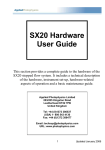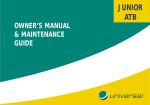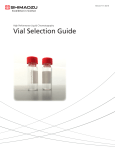Download Field Service Manual CIS4
Transcript
Gerstel Field Service Manual Cooled Injection System - CIS4 CIS 4 Cooled Injection System Field Service Manual • 1 Field Service Manual • 2 CIS 4 Cooled Injection System Contents list 1. Site Preparation............................................................................. 5 1.1 Gerstel CIS4 System .................................................................. 5 1.2 Instrument Configuration Questionnaire .................................... 5 2. Installation Guide .......................................................................... 6 2.1 CIS 4 Installation Checklist ........................................................ 6 2.1.1 Installation ............................................................................ 6 2.2 CIS4 Installation Guide ............................................................... 8 3. CIS4 Training Guide ....................................................................11 3.1 System overview. .......................................................................11 3.2 System Operation ..................................................................... 12 3.3 Essential points ......................................................................... 13 4. Troubleshooting Guide .............................................................. 15 4.1 Leak tests .................................................................................. 15 4.1.1 Quick leak test: ................................................................... 15 4.1.2 Installation leak test............................................................ 15 4.2 Application issues..................................................................... 16 4.3 Hardware issues ....................................................................... 17 5. Maintenance Guide..................................................................... 18 5.1 Preventative Maintenance Procedure ..................................... 18 5.1.1 Preliminary Observations .................................................. 18 5.1.2 Preparation of System ....................................................... 18 5.1.3 Introduce the column at least 10 mm into the septum ...... 18 5.1.4 Maintenance of Septumless Head (SLH) ......................... 18 5.1.5 Maintenance of CIS 4 ........................................................ 19 5.1.4 Replacement of Adsorption trap........................................ 20 5.1.5 Leak Test ............................................................................ 20 5.1.6 Reconnect capillary column .............................................. 20 CIS 4 Cooled Injection System Field Service Manual • 3 5.1.7 Check Controller Temperature Calibration ........................ 21 5.1.8 Update the Controller Firmware......................................... 22 5.1.9 Test Run ............................................................................. 22 5.2 Service Controller 505 .............................................................. 23 5.2.1 Prepare Controller for Service ........................................... 23 5.2.2 Exchange Fuse .................................................................. 23 5.2.3 Change Fan ....................................................................... 24 5.2.4 Change CIS 4 voltage from 40V to 44V ............................ 24 5.5.5 Change Firmware .............................................................. 24 5.2.6 Firmware Update Software ................................................ 26 5.2.7 Circuit board installation ..................................................... 27 5.2.8 Change main board ........................................................... 27 5.2.9 General description of main board .................................... 29 6. Appendices .................................................................................. 30 6.1 Part numbers ............................................................................. 30 6.1.1 Main parts........................................................................... 30 6.1.2 Spare parts ......................................................................... 31 6.2 Cable Diagrams ........................................................................ 34 6.3 Drawíngs.................................................................................... 35 6.4 Methods ..................................................................................... 36 6.5 Specifications / Values ............................................................. 37 Field Service Manual • 4 CIS 4 Cooled Injection System 1. Site Preparation 1.1 Gerstel CIS4 System The following is a list of items necessary for installation of the Gerstel CIS4 system. Please insure that all the items listed below are available at the time of installation. Also, please complete the instrument configuration questionnaire below and fax it to the Gerstel service department at 410-247-5887. ! 1 available power outlet ! Liquid nitrogen (LN2) dewar (22psi) ! 1/8" and 1/16" Swagelok fittings and ferrules ! Necessary bench space – 1-2 feet of bench space for Gerstel controller ! Appropriate environmental conditions – no excessive heat or moisture in area, no corrosive or toxic materials in area 1.2 Instrument Configuration Questionnaire GC Model: Peripheral systems (purge and trap, headspace, valves, etc): Computer and operating system: Available comm ports: Detectors (front/rear/other): Inlets (front/rear): Auxiliary heaters used (MSD, FPD, etc): CIS 4 Cooled Injection System Field Service Manual • 5 2. Installation Guide 2.1 CIS 4 Installation Checklist 2.1.1 Installation ! Verify of completeness of kit ! Manual ! CIS ! Controller ! Handheld ! Pneumatic (tubing, cable, etc) ! accessories ! Power supply ! Remote-Start-cable ! Leak test ! Manual pneumatic 20 kPa / 30 min ! CIS - 4 EPC 0.05 psi / min ! Configuration of controller ! fuses ! Boards ! NV parameters ! Test method chromatogram ! Familiarization ! Manual Field Service Manual • 6 CIS 4 Cooled Injection System ! Control with handheld ! Injection modes (split, splitless, solvent vent, etc) ! Cleaning SLH ! Liner change ! Column installation CIS 4 Cooled Injection System Field Service Manual • 7 2.2 CIS4 Installation Guide This is an outline of the sequence of events for a typical CIS4 installation. It is meant to be a guideline and the actual sequence is up to the individual installer. However, this sequence has been proven to be effective over the last 4 years and should be followed closely if possible. Note: If the CIS4 is to be installed on a 5973 system, instruct the customer to vent the instrument prior to the beginning of the install. This is necessary because the left side panel of the 6890 needs to be removed to install the CIS. It will also be helpful to turn off the temperature to any inlets already present in the GC, since they will have to be removed during the installation. 1. Turn off the GC and remove the necessary panels -left side, -hinged top cover, -small fan cover, -rear top plastic panel, -rear top steel panel, -rear pneumatic module cover. Field Service Manual • 8 CIS 4 Cooled Injection System 2. Remove the black plastic inlet chassis out of the GC, therefore disconnect the fan and remove any inlet installed in the GC. 3. Cut out the section of the front inlet hole that corresponds to the area where the split line exits a S/SL port. A Dremel tool can be used for this or several slits can be made with a keyhole saw. 4. Remount the black inlet chassis and then re-install any existing GC inlet in the rear position. 5. Install the CIS4 insulation block and then mount the CIS4. 6. Slip the CIS4 plug through the metal frame adjacent to the inlet chassis and rout the cable to the back of the GC. 7. Mount the CIS4 pneumatics into the back of the GC 8. Run the 3 steel lines to the side of the instrument and connect the top 2 lines (carrier and septum purge) together using the Swagelok „T“ provided. CIS 4 Cooled Injection System Field Service Manual • 9 9. Connect the open port of the Swagelok „T“ to the septumless head (SLH) of the CIS4. Use a coil around the SLH to provide additional steel tubing. Note: If the customer is present during this process, it may be helpful to describe what is being done and the fact that it can create a leak in an MSD system when using the splitless mode. If a Gerstel TDS module is to be installed, also install the 7mm spacers to raise the inlet at this time. 10. Connect the split line of the pneumatics to the split outlet of the CIS4. 11. Run the cryo tubing. In CIS4-only systems, it is best to route the cryo tubing in the side panel of the GC (compression of the foam insulation is necessary). 12. Remount all panels removed in step 1, and reconnect the MSD if applicable. Field Service Manual • 10 CIS 4 Cooled Injection System 3. CIS4 Training Guide 3.1 System overview. For new operators and those that are not familiar with the system this is a brief overview of the system. It is also a good introduction to the familiarization process. Explain that the CIS can do everything that a typical s/sl inlet will do. But it also can do solvent venting injections, which allow you to inject more than the standard 1 or 2 µl. Explain the 3 main injection types and their pneumatic modes. - Split injection: Single pneumatic mode. The inlet is in split before, during and after the injection. - Splitless injection: Uses 2 pneumatic modes. The inlet is in splitless mode before and during the injection and then switches to the split mode after a specified time. - Solvent venting injection: Uses 3 pneumatic modes. The inlet is in the split mode before and during the injection. However, the inlet temperature is lowered to a point where the solvent still has vapor pressure, but the analytes do not. Once the solvent is vented away through the split vent, the inlet switches to the splitless mode to transfer the analytes to the column. After about 1 minute, when the analytes are vaporized and have been transferred to the column, the inlet switches back to split for the remainder of the run. Note: Because of the small volume of the CIS liner (about 1/10th the volume of a typical s/sl), it is recommended that the inlet be cool for all injections over 1µl to prevent possible „back-flashing“ of compounds and contamination of the septumless head. CIS 4 Cooled Injection System Field Service Manual • 11 3.2 System Operation a. Use the FID check sample (or appropriate detector check sample) to develop and save a base method that uses all parts of the system. (See Test and Evaluation section below). Save the HP and Gerstel methods as Gerstel.m and Gerstel.mpg respectively. These methods can be used in the future for diagnostic and re-training purposes. For the CIS, this method should be solvent venting (although additional split and splitless methods can be developed as well if there is time). Here are some guidelines for the method: Gerstel Method Parameters: - CIS CIS CIS CIS CIS Initial Temp: Approximately 60° C below BP of solvent used Initial Time: 0.05 minutes Ramp Rate: 10° C/second Final Temp: 350°C Final Time: 3 minutes HP Method Parameters: - Injection Mode: Solvent Vent (splitless) Inlet Pressure: Optimum for column Total Flow: 50 ml/minute Vent Flow: 50 ml/minute Vent Pressure: same as inlet pressure Until: 0.05 minutes (Same as CIS initial time) Purge flow to split vent: Determined by total flow set above At: 1 minute Oven Initial Temp: 60°C Oven Initial Time: 1 minute Oven Ramp Rate: 20°C/minute Oven Final Temp: 260°C Field Service Manual • 12 CIS 4 Cooled Injection System - Oven Final Time: 1 minute (total run time 12 minutes) - Injection Volume: 1-5µl - Flow Mode: Constant flow b. Explain what the CIS4 is doing during a run cycle. It helps the customer to understand the operation of the system if it is visibly performing during the explanation. c. Print out a copy of the completed method and a chromatogram produced using it. Leave one copy at the customer site. Make a copy of the method and chromatogram to be placed in the customer file at Gerstel, Inc. d. Do injections in other modes to illustrate the differences if necessary. 3.3 Essential points Column length into inlet The manual contains a diagram showing the 17mm length and how to set it. Instruct the customer to use the CIS4 to crimp the ferrule to the column, and then adjust the ferrule to the proper setting. Graphpack ferrules Describe the way GP ferrules are made and why they are used (sealing power of graphite, temperature stability, etc). Modes of operation It is a good idea to go through all modes (as described in the overview section above), but Solvent Venting should be explained thoroughly because it is new to most users. Use the HP Chemstation software to illustrate how different areas open up as you select different injection modes. Insure that the customer knows that it is necessary to set a splitless time to get an actual splitless injection and show how to input a basic set of solvent venting parameters. Explain that simply selecting a mode will not necessarily automatically input flows or times for the mode. CIS 4 Cooled Injection System Field Service Manual • 13 Setting of parameters in both the Gerstel and HP software Explain that the Gerstel only controls the temperature of the inlet. The HP software controls the pneumatic functions because the pneumatic modules are manufactured for us by HP and are an integral part of the GC. Volume of liner, backflashing Explain the small volume of the liner and the fact that injections over 1µl should be done cold to prevent backflashing of sample into the cooler parts of the inlet. Since Gerstel equipment (or any non-HP equipment), need to enable the „Auto-Preprun“ function of the GC, an MS detector will show a large air background if tuned in the splitless mode. This is because the Auto-Preprun function switches the pneumatic mode of the inlet to splitless as soon as the GC becomes ready, as opposed to just prior to injection if it is disabled. This lowers inlet total flow to a point where a leak is created through the septum purge channel of the pneumatics module. Always tune in the split or solvent venting mode. Field Service Manual • 14 CIS 4 Cooled Injection System 4. Troubleshooting Guide 4.1Leak tests 4.1.1 Quick leak test: ! Set inlet mode to „Splitless“ on GC front panel ! Press twice the PREP button (Prep-LED will light not blinking) ! Read the total flow (should be Col.flow + Purge ~ 4-6ml/min) 4.1.2 Installation leak test Action from user Close the Septum purge outlet Potential cause of Potential cause of leak if pressure or leak if total flow Possible solution flow return to does not decrease normal Septum purge reg. Exchange EPC Defective Disconnect column and install blind plug defective / wrong Ferrule Broken column Unsrew carrier line o-ring in front of from CIS and close EPC missing it (septum, thumb) t-piece in left side GC Connect carrier line with SLH, tighten bottom of SLH with thumb SLH plunger blocked Carrier connection is loosen Change ferrule Change column Check o-rings Tight the swageloke connection SLH maintenance Install SLH on CIS and disconnect GPAdapter GP-Adapter loosen Exchange seal or or defective silver GP-Adapter seal Connect carrier gas line with split line Graphpack adapter Tighten or change leaking adapter CIS split line broken Exchange CIS CIS 4 Cooled Injection System Field Service Manual • 15 4.2 Application issues Problem Air background in MSD Possible Cause Inlet in splitless mode Leak at carrier gas fitting Leak at SLH o-ring Poor recovery of analytes High background in systemHigh background (cont.) Field Service Manual • 16 Leak in system Possible Solution Put inlet in either split or solvent vent mode to tune Tighten fitting or replace teflon ferrule Remove and disassemble SLH and clean or replace o-ring Leak at teflon needle guide during injection Wrong syringe Check all possible leak points listed above Check tightness of needle guide Use right syringe Dir ty or contaminated liner Leak at teflon needle guide during injection Contaminated CIS Bad column Dir ty detector Replace CIS4 liner Check tightness of needle guide Clean the CIS Change Column Clean Detector CIS 4 Cooled Injection System 4.3 Hardware issues Problem CIS not heating at all or not reaching proper temperature Possible Cause Cable loose or unplugged Possible Solution Check security of cable Fuse blown in C505 controller Heating wire of CIS damaged Replace fuse LN2 valve stuck par tially open Allow valve to thaw and retry or check inside of valve for debris CIS cannot reach pressure Leak in system Send unit to Gerstel for repair / Exchange system See above Insufficient flow programmed into method Increase total flow rate No display / no letter Power cord loosen Not switched on CPU fuse blows Check power cord Switch on controller Change both CPU fuses Temp error 1 (no heating) CIS unplugged Heater Plug system Exchange system Temp error 3 (slow heating) Wrong configuration Cryo valve open / blocked Change fuse CIS 3 / 4 Change cryo valve Line irq Wrong configuration Blown fuse Change to 50 / 60 Hz Change both CPU fuses CIS 4 Cooled Injection System Field Service Manual • 17 5. Maintenance Guide 5.1 Preventative Maintenance Procedure 5.1.1 Preliminary Observations ☞ Discuss any problems the customer is having or has observed with the instrument. 5.1.2 Preparation of System ☞ Cool down the system. Oven and inlet temperature shall reach nearly room temperature before continuing. ☞ Turn off all heaters and cooling devices. (e.g. Oven Off, Cryo Cooling Off, Aux Temp (MSD) Off, Inlet Temp Off). ☞ Shut off CIS inlet pressure. ☞ Disconnect the column from the inlet and seal the open end of the capillary with a septum. 5.1.3 Introduce the column at least 10 mm into the septum ☞ In case of using a MSD control its vacuum. If the pressure raises rapidly vent the system. ☞ Unscrew the carrier gas line from the inlet and remove the Teflon carrier gas connection ferrule. ☞ For safety close all coolant reservoir valves. 5.1.4 Maintenance of Septumless Head (SLH) ☞ Unscrew the SLH from CIS and place it on a clean tissue. ☞ Take off the SLH cap and remove the needle guide. ☞ Unscrew the sealing nut from the sampling head and carefully remove the O-ring and compression spring. Field Service Manual • 18 CIS 4 Cooled Injection System ☞ Carefully insert a microliter syringe with 0,64 mm (23 gauge) external diameter into the head so that valve plunger and O-ring move slightly out of the head. ☞ Clean SLH carefully with a non-polar solvent (e.g. Benzine, Hexane) and remove any deposits with a soft brush; do not use a sharp object for cleaning. Safety Warning Organic Solvents: Do not use just any solvent available in a laboratory. Consider that solvents like e.g. Acetone or Ethylacetate can already dissolve the paint. Be aware that Benzine is a pure fractionated gasoline, do not mix up with Benzene (German: Benzol) which is highly carcinogenic. Avoid any solvent, especially if the service technician does not know the composition. Solvents which are hazardous to your health (skin, eyes, respiration, etc.) or solvents which are highly flammable or even explosive have to be rejected and shall not be used under any circumstances. ☞ Exchange plunger, spring and O-rings. ☞ Reassemble the SLH. Ensure that the area is totally lint-free and that the O-rings and compression spring are not damaged. Keep the SLH in a clean environment while maintaining the CIS. 5.1.5 Maintenance of CIS 4 ☞ Take out liner ☞ Unscrew the GRAPHPACK adapter and remove the seal.. ☞ Clean CIS carefully with a non-polar solvent (e.g. Benzine, Hexane) and remove any deposits with a soft brush; do not use a sharp object for cleaning. ☞ Prepare a new liner with GRAPHPACK ferrule. CIS 4 Cooled Injection System Field Service Manual • 19 ☞ Screw a new GRAPHPACK adapter with new seal at the bottom of the CIS. ☞ Build in the new liner. ☞ Screw on sampling head. ☞ Reconnect carrier gas line using a new Teflon ferrule. 5.1.4 Replacement of Adsorption trap ☞ Disconnect the old adsorption trap. ☞ Connect the new adsorption trap (The end marked with „P“ shows to CIS). 5.1.5 Leak Test ☞ Cap GRAPHPACKadapter with an appropriate sealing ferrule. ☞ Set inlet pressure to 25 psi and total flow to 60 ml/min using split mode. ☞ Press „Prep Run“ on Agilent GC keypad to execute. ☞ Wait until the pressure is equilibrated. (e.g. 30 seconds for the pressure to stabilize). No deviation shall be indicated in the status dialog box (exception: Oven not ready; Waiting for host system; External device). ☞ Cap septum purge vent with Swagelok 1/8" plug and set inlet pressure off immediately. ➢ Pressure drop shall be less 0.05 psi/min, during a period of 10 min ( => max. pressure drop: 0.5 psi/10min). ☞ If pressure drop is higher than expected search for leaks. Eliminate all leaks and repeat leak test until the pressure drop is admissible. 5.1.6 Reconnect capillary column ☞ Remove all blanking plugs. ☞ Cut the column below septum. Field Service Manual • 20 CIS 4 Cooled Injection System ☞ Push a new GRAPHPACK-2M ferrule with the metal side over the capillary column. ☞ Cut the column again to leave a clean end with no graphite residue. ☞ Fix the ferrule at a distance of 17 mm from the end of the column. ☞ Reinsert column into CIS inlet. ☞ Reconnect all coolant supplies. 5.1.7 ☞ ☞ ☞ ☞ ☞ ☞ ☞ ☞ ☞ ☞ Check Controller Temperature Calibration Assure that the controller is powered off. Unplug CIS cable. Plug the calibration adapter in the CIS port of the controller. Turn controller power on. When the controller starts heating or cooling press „On/Off“ to stop tempering. Make sure that the calibration adapter switch is in position 1. Temperature reading at the handheld remote of controller should be 0°C±1. Switch to position 3 and take the second reading. Temperature reading at the handheld remote of controller should be 350°C±1. If the temperature readings differ significant from the default settings ask customer if this setting can be recalibrated. If customer agrees: - Turn controller power off - Disconnect customer handheld remote - Connect the service handheld remote - Turn controller power on - Press second service button - Follow indicated instructions CIS 4 Cooled Injection System Field Service Manual • 21 5.1.8 Update the Controller Firmware ☞ If necessary upgrade controller with the latest firmware version. Discuss any firmware upgrade first with the customer. If he is under obligation to perform an OQ/PV test after every software upgrade, the customer may not wish to upgrade the firmware at this point of time. 5.1.9 Test Run ☞ A qualitative chemical test sample is run after installation to verify proper performance. A single injection is made of the inlet/detector specific Evaluation Sample. The test conditions for the configurations listed above are found in the Installation and Operation manual set that is shipped with the instrument. Attach the chromatograms generated by this run to the attachment section at the end of this document. Typical chromatograms are used to evaluate the installation result. Small differences in the quality of gasses and column condition can result in the installation chromatogram deviating slightly from the examples given in the manual. Field Service Manual • 22 CIS 4 Cooled Injection System 5.2 Service Controller 505 5.2.1 Prepare Controller for Service 1. switch off power 2. remove power cord 3. open controller (2 screws on each side) 5.2.2 Exchange Fuse 1. prepare controller for service 2. push, turn ccw, pull fuse out 3. exchange fuse Note: Always change both CPU-fuses even if only one is blown. Use 3.15 A fuse for the CPU, even when 1.6 A is written on board. Use for CIS4 4AT(slow), for CIS 3 6.3AT(slow) CIS 4 Cooled Injection System Field Service Manual • 23 5.2.3 Change Fan 1. Prepare Controller for Service 2. Remove plug 3. Unscrew fan with 2 screws 4. Change fan, check the orientation (fan blowing out of controller) 5.2.4 Change CIS 4 voltage from 40V to 44V 1. Prepare for service 2. Unsolder cable from pos. 4 on power supply 3. Solder cable to pos. 3 on power supply 5.5.5 Change Firmware 1. Prepare for service 2. Controller Field Service Manual • 24 CIS 4 Cooled Injection System 3. SN < 7403 0200 a. Exchange old Eprom versus new Eprom (use right tool) or b. Change main board with Flash-eprom (SN from Controller required) 4. SN 7403 0200 – 7403 0499 a. Upgrade the Eprom to a Flash-eprom (SN from Controller required) (not guaranteed) or b. Change main board with Flash-eprom (SN from Controller required) 5. SN > 7403 0500 a. Use the FW-update program CIS 4 Cooled Injection System Field Service Manual • 25 5.2.6 Firmware Update Software 1. 2. 3. 4. 5. Close Master-Software Go to C:\Gerstel\Firmware and open Update.exe Choose the correct com port for the controller Choose the appropriate Firmware, use the pull down menu Press the „Update“ button a. Program will first read and erase the old firmware b. Program then installs the new firmware (visible in „Upload Information“ window). 6. After successful update close Firmware update SW and restart Master 7. If update fails, a. try again or b. a main board change is necessary Field Service Manual • 26 CIS 4 Cooled Injection System 5.2.7 Circuit board installation 1. Prepare for service 2. Remove the necessary slot cover from back panel 3. Install board a. Insure the 24V plug connects to the main board properly – connecting to pins 1-2, 3-4 or 5-6 (NOT 2-3, 4-5) b. Affix transistor with insulation to front panel 4. Configure controller to reflect new board with service remote control 5.2.8 Change main board 1. Prepare for service 2. Remove fan 3. Remove all circuit boards (TDS, MCS, CTS etc.) 4. Remove 4 screws on the back of controller 5. Unplug the backboard CIS 4 Cooled Injection System Field Service Manual • 27 6. Unplug power supply 7. Unscrew main board with 10 screws 8. Slide the board carefully to the right side ( be mindful of 2 LEDs !!!) 9. Install new board in reverse order Field Service Manual • 28 CIS 4 Cooled Injection System 5.2.9 General description of main board Power supply connector Fuse Elkos for 5V 24V power connector Control LED for d i f fe r e n t voltages E p r o m with FWg Eeprom Te m p . control circuit Board-slots CIS 4 Cooled Injection System Field Service Manual • 29 6. Appendices 6.1 Part numbers 6.1.1 Main parts Controller C505 GC 05845-01 Handheld GC 08458-40 Firmware f. C505 (Eprom&Floppy) GC 06720-01 C 505 with Handheld CIS 3 GC 06720-04 C 505 with Handheld CIS 4 GC 06720-52 Upgrade C504 auf C505 CIS 3 GC 03089-64 SLH ES 09792-99 Exchange CIS 3 GC 06724-00 Injection chamber CIS 3 GC 06671-90 External pneumatic GC 03632-50 Internal pneumatic GC 5890 CIS 4 GC 07513-64 SLH GC 08260-00 Pneumatic 6890 ES 11510-00 Exchange injector N2 ES 11511-00 Exchange injector CO2 ES 11512-00 Exchange injector peltier GC 11264-50 Peltier cooling GC 11419-00 Pneumatic tubing GC 07517-90 Injector port bracket black Field Service Manual • 30 CIS 4 Cooled Injection System 6.1.2 Spare parts Controller Ident no Order no. GC 08179-00 GC 08746-00 GC 06941-00 GC 09990-33 6620203210 GC GC GC GC 09990-32 09990-31 09990-34 09990-30 GC GC GC GC GC GC 05845-01 06915-00 06747-00 09920-00 05017-XX 05823-00 6620210048 CIS 4 Cooled Injection System Description Backboard f. 7403xxxx-7405xxxx Backboard w. 2.ready E eprom Fan Fuse 0,4A Fuse 0,8A Fuse 1,6A Fuse 3,15A Fuse 4,0A Fuse 6,3A Fuse holder Handheld Master CIS Master MCS Master MPS RS-232 Spiral cable Field Service Manual • 31 CIS 3/4 Ident no Order no. GC 02426-10 GC 02930-10 GC 05772-00 GC 07393-03 GC 04911-50 6902000020 6902001009 GC 02931-10 GC 05773-00 GC 03138-00 GC 03258-00 GC 08577-00 GC 03089-64 GC 07541-10 GC 07001-10 GC 05772-90 GC 07393-04 GC 07539-10 Field Service Manual • 32 Description 3D-Ferrule (2mm) Baffled liner CO2-cooling DI 1/16" Fan Foil, isolator Heat conductivity grease Liner with sil. Glass wool N2-cooling Peltier element Protective sleeve Septum head w. purge SLH 3D-Ferrule (3mm) Baffled liner CO2-cooling DI 1/16" Liner with sil. Glass wool CIS 3 CIS 3 CIS 3 CIS 3 CIS 3 CIS 3 CIS 3 CIS 3 CIS 3 CIS 3 CIS 3 CIS 3 CIS 3 CIS 4 CIS 4 CIS 4 CIS 4 CIS 4 CIS 4 Cooled Injection System CIS 3/4 Ident no Order no. GC 05773-90 GC 03258-00 GC 08584-00 GC 07513-64 GC 09248-00 GC 09128-00 GC 10961-00 GC 07522-00 GC 07244-00 GC 05243-01 GC 07259-45 GC 01117-05 GC 09999-76 GC 09999-10 GC 03091-64 GC 01576-10 GC 06124-20 GC 06124-04 CIS 4 Cooled Injection System Description N2-cooling Protective sleeve Septum head w. purge SLH Oven insulation Peltier jacket Protective sleeve 2/2-solenoid valve 3/2-solenoid valve Charcoal-Filter GP-Adapter Knurled nut Quick acting valve SLH-Ser vice kit Teflon guide Teflon cone Cr yo tube CIS3, TDS, CTS Cr yo tube CIS 4 CIS 4 CIS 4 CIS 4 CIS 4 CIS 4+ CIS 4+ CIS 4+ Field Service Manual • 33 6.2 Cable Diagrams Field Service Manual • 34 CIS 4 Cooled Injection System 6.3 Drawíngs CIS 4 Cooled Injection System Field Service Manual • 35 6.4 Methods Check out: CIS: Liner: baffled Initial temp: 60°C Initial time: 0 min 1. rate: 12°C/sec 2. rate: 0°C/min 1. temp: 350°C 2. temp: 0°C 1. time: 3-5 min 2. time: 0 min Cryo: On (if present) GC: s. GC-detector Field Service Manual • 36 CIS 4 Cooled Injection System 6.5 Specifications / Values Leak rate: Manual pneumatic: 20 kpa / 30 min EPC 6890 / 6850: 0,03 psi / min Liner volume: CIS 3: 93mm*1,4mm = 140µl CIS 4: 71mm*2,0mm = 220µl Min. temp.: -150°C (N2) -70°C (CO2) 30°C (Peltier at 70°C GC oven) Initial temp. for CIS 3: -150°C to 150°C for CIS 4: -150°C to 400°C Heating rate: 0,5 - 12°C/sec Finial temp.: -150°C – 450°C Heating wire: CIS 3: 4,8 Ohm CIS 4: 9,6 Ohm Pt 100: 110 Ohm (at 20°C) CIS 4 Cooled Injection System Field Service Manual • 37 Notes Field Service Manual • 38 CIS 4 Cooled Injection System Notes CIS 4 Cooled Injection System Field Service Manual • 39 Field Service Manual • 40 CIS 4 Cooled Injection System