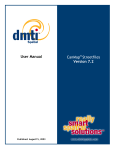Download Freedom/Pre-Compiler Fine Tuning CA 2E Generation User Guide
Transcript
Freedom/Pre-Compiler – Fine Tuning CA 2E Generation – User Guide (1.0) Freedom/Pre-Compiler Fine Tuning CA 2E Generation User Guide Version 1.0 HawkBridge Pty Ltd 3 Highett Road Hampton, VIC 3188 Australia http://www.HawkBridge..com.au Copyright © 2011 by HawkBridge Pty Ltd All rights reserved, including the right of reproduction in whole or in part in any form ______________________________________________________________________________________ Confidential Page 1 21 May 2011 Copyright © 2011 by HawkBridge Pty Ltd Freedom/Pre-Compiler – Fine Tuning CA 2E Generation – User Guide (1.0) Table of Contents Overview............................................................................................................................. 3 Shareware .......................................................................................................................... 3 Prerequisites ...................................................................................................................... 4 OS/400 V5R2M0 or above.......................................................................................................................................... 4 CA 2E 8.0, 8.1 or 8.5 .................................................................................................................................................. 4 Configuring the Freedom/Pre-Compiler Tool .................................................................. 5 Add FREEDOMPCP Library to Compilation Job Descriptions ................................................................................. 5 Setup the Global Pre-Compile Exit Program .............................................................................................................. 5 Setup the Global Post-Compile Exit Program ............................................................................................................. 5 Using the Freedom/Pre-Compiler Tool ............................................................................ 6 Create an EXCUSRSRC function to invoke the Source Member Pre-Compile Directive .......................................... 6 Insert call to EXCUSRSRC function in the EXCEXTFUN function.......................................................................... 6 Create a Freedom/Pre-Compiler Group ...................................................................................................................... 6 Define the Freedom/Pre-Compiler Commands for the new Pre-Compiler Group ...................................................... 7 Re-Generate and Compile the EXCEXTFUN function ............................................................................................ 10 Freedom/Pre-Compiler Command Summary ................................................................ 11 Branching Pre-Compiler Commands ........................................................................................................................ 11 Compare Pre-Compiler Commands .......................................................................................................................... 11 Error Handling Pre-Compiler Commands................................................................................................................. 12 Source Line Positioning Pre-Compiler Commands .................................................................................................. 12 Source Line Update Pre-Compiler Commands ......................................................................................................... 12 Structured Programming Pre-Compiler Commands ................................................................................................. 12 Variable Pre-Compiler Commands ........................................................................................................................... 12 Freedom/Pre-Compiler Commands ............................................................................... 13 Abort ......................................................................................................................................................................... 13 Backward .................................................................................................................................................................. 13 Delete ........................................................................................................................................................................ 13 ElseIf ......................................................................................................................................................................... 14 ElseOnErr .................................................................................................................................................................. 15 EndIf ......................................................................................................................................................................... 16 EndOnErr .................................................................................................................................................................. 16 Execute ...................................................................................................................................................................... 16 Forward ..................................................................................................................................................................... 17 If ................................................................................................................................................................................ 17 Include....................................................................................................................................................................... 18 Insert ......................................................................................................................................................................... 18 InsString .................................................................................................................................................................... 19 OnErr......................................................................................................................................................................... 20 Quit ........................................................................................................................................................................... 21 RstSeq ....................................................................................................................................................................... 21 SavSeq....................................................................................................................................................................... 22 Scan ........................................................................................................................................................................... 22 SubString................................................................................................................................................................... 23 Update ....................................................................................................................................................................... 23 Command Reference ....................................................................................................... 25 Work with Pre-Compiler Groups (HWRKPCPGRP)................................................................................................ 25 ______________________________________________________________________________________ Confidential Page 2 21 May 2011 Copyright © 2011 by HawkBridge Pty Ltd Freedom/Pre-Compiler – Fine Tuning CA 2E Generation – User Guide (1.0) Overview CA 2E is quite powerful as a design tool and building business applications, yet there the limitations imposed by the generator that sometimes require the generated source to be modified prior to the object being compiled. This could stem from a need to interface to non-CA 2E applications with database files that do not fit the mould of “pure” CA 2E generated database files, or implement a feature of IBM i5 not supported by CA 2E such as ALIAS names for SQL tables. To make it easier to modify generated CA 2E source we have developed the Freedom/Pre-Compiler product to enable fine tuning of the generated object source prior to compilation with script based language for performing common tasks such as scanning, updating, inserting and deleting source lines. Shareware This product is distributed as Shareware with a limited set of features enabled without the need to purchase a licence. The limitations of the free version of the product are as follows: • • • • • • Only the Source Member Pre-Compile Directive can be used Y* CALL HPRCPREDIR (xxxxxxxxxx &C &M &F &L) Only the first 9 commands per group accepted by processor Freeware comments imbedded into source member Implicit Quit command executed after 9th command Include and Execute commands will be ignored by processor Should you wish to use the extended set of features of the product you are required to purchase a license from HawkBridge Pty Ltd for your specific AS/400. The authorization will then enable you to install and use the product on a single AS/400 only. The fully licensed version has no restrictions imposed apart from running on a single nominated AS/400. Shareware products are provided without warranty either implied or expressed. It is your responsibility to ensure that the software is appropriate for your installation. ______________________________________________________________________________________ Confidential Page 3 21 May 2011 Copyright © 2011 by HawkBridge Pty Ltd Freedom/Pre-Compiler – Fine Tuning CA 2E Generation – User Guide (1.0) Prerequisites The following prerequisites must be satisfied in order to use the tool: • OS/400 V5R2M0 or above installed • CA 2E 8.0, 8.1 or 8.5 Data Model OS/400 V5R2M0 or above The AS/400 objects in this release have been saved for V5R2M0. If you are on an earlier release, then contact us for a version that supports your version of OS/400. Objects have been saved in a format that will enable Freedom/Pre-Compiler to be restored to V6R1 and V7R1 of OS/400. CA 2E 8.0, 8.1 or 8.5 The tool has been developed for Release 8.0, 8.1 and 8.5 of CA 2E. If you are on a later release, then contact us for the upgraded version of the tool. Prior releases may work, but may not due to internal file changes to the CA 2E data model. ______________________________________________________________________________________ Confidential Page 4 21 May 2011 Copyright © 2011 by HawkBridge Pty Ltd Freedom/Pre-Compiler – Fine Tuning CA 2E Generation – User Guide (1.0) Configuring the Freedom/Pre-Compiler Tool This section describes how to configure your environment so that the Freedom/Pre-Compiler will be invoked. Add FREEDOMPCP Library to Compilation Job Descriptions NOTE: This configuration option is the only one required for the Shareware version of the product. Make sure that FREEDOMPCP is in your model job description library list for compilation. Ensure you check your model profile for the correct job description to update as it is possible for two job descriptions to be used in your model. One is for generation and the other is for compilation. The Freedom/Pre-Compiler tool only needs you to change the compilation job description. Setup the Global Pre-Compile Exit Program The global pre-compile exit program is defined in the CA 2E shipped dataarea YBRTPXA located in library Y1SY or the library that you installed the CA 2E Toolkit Product Library. To enable the Freedom/Pre-Compiler to be invoked as the global pre-compile exit program you need to execute the following command: • CHGDTAARA DTAARA(YBRTPXA (1 20)) VALUE(‘HPRCPREPGM') To disable the Freedom/Pre-Compiler from being invoked as the global pre-compile exit program you need to execute the following command: • CHGDTAARA DTAARA(YBRTPXA (1 20)) VALUE(‘ ') Setup the Global Post-Compile Exit Program The global post-compile exit program is defined in the CA 2E shipped dataarea YBRTPXA located in library Y1SY or the library that you installed the CA 2E Toolkit Product Library. To enable the Freedom/Pre-Compiler to be invoked as the global post-compile exit program you need to execute the following command: • CHGDTAARA DTAARA(YBRTPXA (21 20)) VALUE(‘HPRCPSTPGM') To disable the Freedom/Pre-Compiler from being invoked as the global post-compile exit program you need to execute the following command: • CHGDTAARA DTAARA(YBRTPXA (21 20)) VALUE(‘ ') ______________________________________________________________________________________ Confidential Page 5 21 May 2011 Copyright © 2011 by HawkBridge Pty Ltd Freedom/Pre-Compiler – Fine Tuning CA 2E Generation – User Guide (1.0) Using the Freedom/Pre-Compiler Tool To use the Freedom/Pre-Compiler tool to fine tune CA 2E generated source for an EXCEXTFUN function with source member name UUAAXFR of type RP4 so that the P0RTN entry parameter is removed follow these steps: Create an EXCUSRSRC function to invoke the Source Member Pre-Compile Directive For this example assume the EXCUSRSRC function has a source member name of UUABUFR of type RP4. Enter the following source lines for the EXCUSRSRC function: Columns . . . : 1 100 Edit MYGEN/QRPGLESRC SEU==> UUABUFR FMT * ..... *. 1 ...+... 2 ...+... 3 ...+... 4 ...+... 5 ...+... 6 ...+... 7 ...+... 8 ...+... 9 ...+... 0 *************** Beginning of data *************************************************************************************** 0001.00 ** This function removes the P0RTN parameter from *ENTRY parameters 110514 0002.00 >>>>>Y* CALL HPRCPREDIR (UUABUFR &C &M &F &L) 110514 ****************** End of data ****************************************************************************************** F3=Exit F4=Prompt F16=Repeat find F5=Refresh F9=Retrieve F17=Repeat change F10=Cursor F11=Toggle F24=More keys Insert call to EXCUSRSRC function in the EXCEXTFUN function Edit the EXCEXTFUN function action diagram and enter the following statement to invoke the Freedom/Pre-Compiler during the compilation of the EXCEXTFUN program: EDIT ACTION DIAGRAM Edit MYMDL My File FIND=> My EXCEXTFUN I(C,I,S)F=Insert construct I(X,O)F=Insert alternate case I(A,E,Q,*,+,-,=,=A)F=Insert action IMF=Insert message > My EXCEXTFUN ___ .-___ . zRmv Parameter P0RTN – My Pre-Compiler Overrides * UUABUFR ___ '-- F3=Prev block F7=Find F5=User points F8=Bookmark F6=Cancel pending moves F9=Parameters <<< <<< F23=More options F24=More keys The above action diagram statement can be included anywhere in the EXCEXTFUN function or lower level internal functions that are called by the EXCEXTFUN function. Create a Freedom/Pre-Compiler Group Make sure that FREEDOMPCP is in your library list. The minimum library list to run the tool is: • • QTEMP FREEDOMPCP Prompt the command HWRKPCPGRP to start the Freedom/Pre-Compiler editor as follows then press Enter: ______________________________________________________________________________________ Confidential Page 6 21 May 2011 Copyright © 2011 by HawkBridge Pty Ltd Freedom/Pre-Compiler – Fine Tuning CA 2E Generation – User Guide (1.0) Work with Pre-Compiler Groups (HWRKPCPGRP) Type choices, press Enter. Group name . . . Source type . . Compiler command Source file . . Execution type . . . . . . . . . . . F3=Exit F4=Prompt F24=More keys . . . . . . . . . . . . . . . . . . . . . . . . . . . . . . F5=Refresh *ANY *ANY *ANY *ANY *ANY F12=Cancel Character value, *ANY *ANY, BAS, BASP, BND, C... Name, *ANY Name, *ANY *ANY, *PREPGM, *PREDIR... Bottom F13=How to use this display From the Work with Pre-Compiler Groups display that next appears press F9 to proceed to the Add Pre-Compiler Group display. HWRKPCPGRP DISPLAY Work with Pre-Compiler Groups __________ __________ __________ __________ __________ ____________________ Opt Group Type Command File Execution Text F3=Exit F9=Add F12=Previous No data to display. 16/05/11 13:34:16 Opt: 2=Edit, 3=Copy, 4=Delete, 8=Commands From the Add Pre-Compiler Group display that next appears enter the following details then press Enter. When defining a Pre-Compiler Group the source member name of the EXCUSRSRC is the recommended name to use for the group. This enables you to easily identify the relationship between the pre-compiler group and EXCUSRSRC function. You could choose to use any other name for the pre-compiler group. HADDPCPCMD ENTER Add Pre-Compiler Group 16/05/11 14:08:28 Type choices, press Enter. Group Name . . . Source Type . . Compile Command Source File . . Execution Type . . . . . . Group Text . . . . F3=Exit F4=Prompt UUABUFR___ RPGLE_____ Optional *ANY *ANY Optional *PREDIR___ Remove P0RTN entry parameter for RPGLE programs___ __________________________________________________ F12=Previous Define the Freedom/Pre-Compiler Commands for the new Pre-Compiler Group From the Work with Pre-Compiler Groups display that next appears type option 8 against the newly created PreCompiler Group to proceed to the Work with Pre-Compiler Commands display. ______________________________________________________________________________________ Confidential Page 7 21 May 2011 Copyright © 2011 by HawkBridge Pty Ltd Freedom/Pre-Compiler – Fine Tuning CA 2E Generation – User Guide (1.0) HWRKPCPGRP DISPLAY Work with Pre-Compiler Groups __________ __________ __________ __________ __________ ____________________ Opt Group Type Command File Execution Text 8 UUABUFR RPGLE *ANY *ANY *PREDIR Remove P0RTN entry parameter for RPGLE programs F3=Exit F9=Add Record added. F12=Previous 16/05/11 13:34:16 Opt: 2=Edit, 3=Copy, 4=Delete, 8=Commands From the Work with Pre-Compiler Commands display that next appears press F9 to proceed to the Add Pre-Compiler Command display. HWRKPCPCMD DISPLAY Group : UUABUFR RPGLE *ANY F3=Exit F9=Add F12=Previous No data to display. *ANY Work with Pre-Compiler Commands *PREDIR Remove P0RTN entry parameter for RPGLE programs 16/05/11 17:17:35 Opt: 2=Edit, 3=Copy, 4=Delete, 5=Display From the Add Pre-Compiler Command display that next appears enter the following details then press Enter. HEDTPCPCMD ADD Add Pre-Compiler Command 16/05/11 17:25:03 Type choices, press Enter. Source Member . Source Type . . Compile Command Source File . . Execution Type . : : : : : Command Sequence . F3=Exit UUABUFR RPGLE *ANY *ANY *PREDIR 010 F12=Previous From the Edit Pre-Compiler Command display that next appears enter the following details then press Enter and confirm. ______________________________________________________________________________________ Confidential Page 8 21 May 2011 Copyright © 2011 by HawkBridge Pty Ltd Freedom/Pre-Compiler – Fine Tuning CA 2E Generation – User Guide (1.0) HEDTPCPCMD ADD Edit Pre-Compiler Command 16/05/11 17:28:11 Type changes, press Enter. Group Name . . . Source Type . . Compile Command Source File . . Execution Type . : : : : : Command Sequence . Command . . . . . Relational Op . . Compare String . . Compare Length Source Start . Source End . . Replace String F3=Exit . . . . . . . . F4=Prompt UUABUFR RPGLE *ANY *ANY *PREDIR 10 Scan______ EQ :...+... 1 ...+... 2 ...+... 3 ...+... 4 ...+... 5 >>>>>Y* CALL HPRCPREDIR (UUABUFR__________________ __________________________________________________ 32 ___ ___ <<<<<** CALL HPRCPREDIR (UUABUFR__________________ __________________________________________________ F12=Previous The above Pre-Compiler Command will scan for the compare string which is the CA 2E pre-compiler directive that invoked Freedom/Pre-Compiler to process this pre-compiler group. If the compare string is found in the source member it will be replaced with the replacement string. This will change the CA 2E pre-compiler directive so that it will not execute the next time the source member is used to compile the object without first regenerating the source member. From the Work with Pre-Compiler Commands display that next appears press F9 to proceed to the Add Pre-Compiler Command display. HWRKPCPCMD DISPLAY Work with Pre-Compiler Commands 16/05/11 17:46:36 Group : UUABUFR RPGLE *ANY *ANY *PREDIR Remove P0RTN entry parameter for RPGLE programs ___ __________ __ ____________________________________________________________________________________________________ Opt Seq Command Op Compare String Len Str End Replace String _ 10 Scan EQ >>>>>Y* CALL HPRCPREDIR (UUABUFR 32 0 0 <<<<<** CALL HP Bottom F3=Exit F9=Add Record added. F12=Previous Opt: 2=Edit, 3=Copy, 4=Delete, 5=Display From the Add Pre-Compiler Command display that next appears enter the following details then press Enter. HEDTPCPCMD ADD Add Pre-Compiler Command 16/05/11 17:25:03 Type choices, press Enter. Group Name . . . Source Type . . Compile Command Source File . . Execution Type . : : : : : Command Sequence . F3=Exit UUABUFR RPGLE *ANY *ANY *PREDIR 020 F12=Previous From the Edit Pre-Compiler Command display that next appears enter the following details then press Enter and confirm. ______________________________________________________________________________________ Confidential Page 9 21 May 2011 Copyright © 2011 by HawkBridge Pty Ltd Freedom/Pre-Compiler – Fine Tuning CA 2E Generation – User Guide (1.0) HEDTPCPCMD ADD Edit Pre-Compiler Command 16/05/11 17:28:11 Type changes, press Enter. Group Name . . . Source Type . . Compile Command Source File . . Execution Type . : : : : : Command Sequence . Command . . . . . Relational Op . . Compare String . . Compare Length Source Start . Source End . . Replace String F3=Exit . . . . . . . . F4=Prompt UUABUFR RPGLE *ANY *ANY *PREDIR 20 Scan______ EQ :...+... 1 ...+... 2 ...+... 3 ...+... 4 ...+... 5 C PARM P 0RTN______________________________________________ 55 ___ ___ <<<<<C* PARM P 0RTN______________________________________________ F12=Previous The above Pre-Compiler Command will scan for the compare string which is the parameter calculation specification for the implicit return code field P0RTN. If the compare string is found in the source member it will be replaced with the replacement string. This will change the source line so that it becomes a comment line and not included in the compilation of the object. From the Work with Pre-Compiler Commands display that next appears press F3 twice to exit the Freedom/PreCompiler editor. HWRKPCPCMD DISPLAY Work with Pre-Compiler Commands 16/05/11 17:46:36 Group : UUABUFR RPGLE *ANY *ANY *PREDIR Remove P0RTN entry parameter for RPGLE programs ___ __________ __ ____________________________________________________________________________________________________ Opt Seq Command Op Compare String Len Str End Replace String _ 10 Scan EQ >>>>>Y* CALL HPRCPREDIR (UUABUFR 32 0 0 <<<<<** CALL HP _ 20 Scan EQ C PARM P0RTN 55 0 0 <<<<<C* Bottom F3=Exit F9=Add Record added. F12=Previous Opt: 2=Edit, 3=Copy, 4=Delete, 5=Display Re-Generate and Compile the EXCEXTFUN function Make sure that FREEDOMPCP is in your model job description library list for generation and compilation. There are no other Freedom/Pre-Compiler or CA 2E configuration options required in order to invoke the Pre-Compiler Directive (*PREDIR) command processor used in this example. Submit the EXCEXTFUN function for re-generation and compilation so that it now includes the call to the EXCUSRSRC function to invoke the Freedom/Pre-Compiler to remove the P0RTN from the entry parameters. Once the compilation of the EXCEXTFUN program has completed you can review the generated source and note the changes made by Freedom/Pre-Compiler. ______________________________________________________________________________________ Confidential Page 10 21 May 2011 Copyright © 2011 by HawkBridge Pty Ltd Freedom/Pre-Compiler – Fine Tuning CA 2E Generation – User Guide (1.0) Freedom/Pre-Compiler Command Summary The Freedom/Pre-Compiler Commands allow you to do many different types of operations on your source file as well as executing OS/400 commands. This section summarizes the pre-compiler commands that are available and also organises them into categories. For detailed information about specific pre-compiler commands see the next section Freedom/Pre-Compiler Commands. The following table is a summary of the specifications for each pre-compiler command. • • An empty column indicates that the field must be blank All underlined fields are required Command Abort Backward Delete ElseIf ElseOnErr EndIf EndOnErr Execute Forward If Include Insert InsString OnErr Quit RstSeq SavSeq Scan SubString Update Relational Op Compare String Return Code Compare Length Source Start Source End Replace String Relational Op Relational Op Relational Op Compare String Compare String Return Code Compare Length Compare Length Number of Lines Source Start Source Start Source End Source End Variable Name Compare Length Number of Lines Source Start Source End Variable Name Source Length Source Length Source Start Source Start OS400 Command Relational Op Pre-Built Ind Variable Ind Relational Op Variable Ind Relational Op Relational Op or Pre-Built Ind Compare String Group Name Variable Name Return Code Variable Name Variable Name Compare String Variable Name Compare String Source String Source String Sequence Nbr Compare Length Source Length Compare Length Source Start Source Start Source Start Source End Replace String Source End Source String Branching Pre-Compiler Commands The branching pre-compiler commands are shown in the following table. Command Abort Execute Include Quit Description Stops processing the pre-compiler commands and exits abnormally with a specific return code or default return code of Y2U9999. Transfers control to the OS400 Command specified. Transfers control to the pre-compiler group specified. Stops processing the pre-compiler commands and exist normally. Compare Pre-Compiler Commands The compare pre-compiler commands are shown in the following table. Command Delete ElseIf ElseOnErr If OnErr Scan Update Description Deletes the current source line based on the source line cursor. Ends a preceding If or ElseIf group of pre-compiler commands and allows a series of pre-compiler commands to be processed if a condition is met. Ends a preceding OnErr or ElseOnErr group of pre-compiler commands and allows a series of pre-compiler commands to be processed if an error condition is met. Allows a series of pre-compiler commands to be processed if a condition is met. Allows a series of pre-compiler commands to be processed if an error condition is met. Searches for a matching source line starting with the next source line after the current source line cursor. Updates the current source line based on the source line cursor. ______________________________________________________________________________________ Confidential Page 11 21 May 2011 Copyright © 2011 by HawkBridge Pty Ltd Freedom/Pre-Compiler – Fine Tuning CA 2E Generation – User Guide (1.0) Error Handling Pre-Compiler Commands The error handling pre-compiler commands are shown in the following table. Command Abort ElseOnErr EndOnErr OnErr Description Stops processing the pre-compiler commands and exits abnormally with a specific return code or default return code of Y2U9999. Ends a preceding OnErr or ElseOnErr group of pre-compiler commands and allows a series of pre-compiler commands to be processed if an error condition is met. Ends a preceding OnErr or ElseOnErr group of pre-compiler commands. Allows a series of pre-compiler commands to be processed if an error condition is met. The error handling pre-compiler commands are only performed when there is an error condition resulting from the previous pre-compiler command failing. An error condition is determined when non-blank return codes are returned from pre-compiler commands. Once the error condition on an OnErr or ElseOnErr pre-compiler command is true the error condition is reset to normal and the value of the system return code is set to blanks. Source Line Positioning Pre-Compiler Commands The source line positioning pre-compiler commands are shown in the following table. Command Backward Forward RstSeq Scan Description Moves the source line cursor a specified number of lines backwards from the current position. Moves the source line cursor a specified number of lines forwards from the current position. Updates the current source line cursor in memory. Searches for a matching source line starting with the next source line after the current source line cursor. Source Line Update Pre-Compiler Commands The source line update pre-compiler commands are shown in the following table. Command Delete Insert InsString Scan Update Description Deletes the current source line based on the source line cursor. Creates a new source file line after the source line identified by the current source line cursor. Updates the current source line in memory. Searches for a matching source line starting with the next source line after the current source line cursor. Updates the current source line based on the source line cursor. Structured Programming Pre-Compiler Commands The structured programming pre-compiler commands are shown in the following table. Command ElseIf EndIf If Description Ends a preceding If or ElseIf group of pre-compiler commands and allows a series of pre-compiler commands to be processed if a condition is met. Ends a preceding If or ElseIf group of pre-compiler commands. Allows a series of pre-compiler commands to be processed if a condition is met. Variable Pre-Compiler Commands The variable pre-compiler commands are shown in the following table. Command ElseIf If InsString RstSeq SavSeq SubString Description Ends a preceding If or ElseIf group of pre-compiler commands and allows a series of pre-compiler commands to be processed if a condition is met. Allows a series of pre-compiler commands to be processed if a condition is met. Updates the current source line in memory. Updates the current source line cursor in memory. Updates the variable value with the current source line cursor in memory. Updates the current variable value for the specified Variable Name. ______________________________________________________________________________________ Confidential Page 12 21 May 2011 Copyright © 2011 by HawkBridge Pty Ltd Freedom/Pre-Compiler – Fine Tuning CA 2E Generation – User Guide (1.0) Freedom/Pre-Compiler Commands This section describes, in alphabetical order, each Freedom/Pre-Compiler Command in detail with examples. Abort Command Abort Relational Op Compare String Return Code Compare Length Source Start Source End Replace String The Abort pre-compiler command stops processing the pre-compiler commands in the current pre-compiler group and exits abnormally. If Return Code is not specified, then a default return code of Y2U9999 is used to signal an abnormal termination of the pre-compiler group. If the Abort pre-compiler command is executed within a pre-compiler group invoked from the Include pre-compiler command, then return code can be monitored by an OnErr...ElseOnErr...EndOnErr block in the pre-compiler group that initiated the Include pre-compiler command. The following figure is an example of the Abort pre-compiler command that exits with return code value of ‘ERROR’. Command . . . . . Relational Op . . Compare String . . Compare Length Source Start . Source End . . Replace String . . . . . . . . Abort_____ __ :...+... 1 ...+... 2 ...+... 3 ...+... 4 ...+... 5 ERROR_____________________________________________ __________________________________________________ 5 ___ ___ __________________________________________________ __________________________________________________ Backward Command Backward Relational Op Compare String Compare Length Source Start Number of Lines Source End Replace String The Backward pre-compiler command moves the source line cursor a specified number of lines backwards from the current position. Number of Lines must be specified as an integer in the range of 1 to 999. The number of lines is based on the before image of the source member and does not include updates that may have already been processed by the pre-compiler commands. For instance using the Delete pre-compiler command to remove a source line and then using the Backward pre-compiler command will not move the source line cursor. The following figure is an example of the Backward pre-compiler command that moves the source line cursor backward 5 lines. Command . . . . . Relational Op . . Compare String . . Compare Length Source Start . Source End . . Replace String . . . . . . . . Backward__ __ :...+... 1 ...+... 2 ...+... 3 ...+... 4 ...+... 5 __________________________________________________ __________________________________________________ ___ __5 ___ __________________________________________________ __________________________________________________ Delete Command Delete Relational Op Relational Op Compare String Compare String Compare Length Compare Length Source Start Source Start Source End Source End Replace String The Delete pre-compiler command deletes the current source line based on the source line cursor. ______________________________________________________________________________________ Confidential Page 13 21 May 2011 Copyright © 2011 by HawkBridge Pty Ltd Freedom/Pre-Compiler – Fine Tuning CA 2E Generation – User Guide (1.0) A source line positioning pre-compiler command must be used before the use of the Delete pre-compiler command in order to initialise the source line cursor. An optional comparison can be performed to only delete the source line if it matches the comparison criteria specified. If the comparison fails, then return code is set to ‘Y2U0022’ and must be handled using an error handling pre-compiler command. Failure to monitor for the return code will cause the pre-compiler group to exit abnormally with return code ‘Y2U0022’. If Relational Op is either EQ or NE, then the current source line based on the source line cursor from the specified Source Start to Source End will be scanned and compared to the Compare String for the specified Compare Length. A Relational Op of EQ will perform an equality comparison and NE will perform an inequality comparison. If Compare Length is not specified, then the length of the search argument is defaulted to the length of the Compare String excluding trailing blanks. If Source Start is not specified, then the scan starts at the beginning of the current source line. If Source End is not specified, then the scan completes at the end of the current source line. The following figure is an example of the Delete pre-compiler command that deletes the current source line. Command . . . . . Relational Op . . Compare String . . Compare Length Source Start . Source End . . Replace String . . . . . . . . Delete____ __ :...+... 1 ...+... 2 ...+... 3 ...+... 4 ...+... 5 __________________________________________________ __________________________________________________ ___ ___ ___ __________________________________________________ __________________________________________________ The following figure is an example of the Delete pre-compiler command that deletes the current source line if ‘P0RTNƀƀƀƀƀƀƀƀƀ’ is found between column 50 and 63. Command . . . . . Relational Op . . Compare String . . Compare Length Source Start . Source End . . Replace String . . . . . . . . Delete____ EQ :...+... 1 ...+... 2 ...+... 3 ...+... 4 ...+... 5 P0RTN_____________________________________________ __________________________________________________ _14 _50 _63 __________________________________________________ __________________________________________________ ElseIf Command ElseIf Relational Op Relational Op Compare String Compare String Compare Length Compare Length Source Start Source Start Source End Source End Replace String Variable Name The ElseIf pre-compiler command ends a preceding If or ElseIf group of pre-compiler commands and allows a series of pre-compiler commands to be processed if a condition is met. The pre-compiler commands controlled by the ElseIf precompiler command are performed when the comparison is true and the previous If or ElseIf pre-compiler command comparison was false. An ElseIf pre-compiler command must be preceded by an If or ElseIf pre-compiler command. An ElseIf pre-compiler command must be succeeded by an ElseIf or EndIf pre-compiler command. If a Compare String is not specified, then the pre-compiler commands controlled by the ElseIf pre-compiler command are performed and then control passes to the next EndIf pre-compiler command. An optional comparison can be performed to only perform pre-compiler commands controlled by the ElseIf precompiler command if it matches the comparison criteria specified. If the comparison fails, then control passes to the next ElseIf or EndIf pre-compiler command. If the comparison is true, then the pre-compiler commands controlled by the ElseIf pre-compiler command are performed and then control passes to the next EndIf pre-compiler command. ______________________________________________________________________________________ Confidential Page 14 21 May 2011 Copyright © 2011 by HawkBridge Pty Ltd Freedom/Pre-Compiler – Fine Tuning CA 2E Generation – User Guide (1.0) If Relational Op is either EQ or NE, then the current source line based on the source line cursor from the specified Source Start to Source End will be scanned and compared to the Compare String for the specified Compare Length. A Relational Op of EQ will perform an equality comparison and NE will perform an inequality comparison. If Variable Name is specified, then the current variable value from the specified Source Start to Source End will be scanned and compared to the Compare String for the specified Compare Length. A Relational Op of EQ will perform an equality comparison and NE will perform an inequality comparison. If Compare Length is not specified, then the length of the search argument is defaulted to the length of the Compare String excluding trailing blanks. If Source Start is not specified, then the scan starts at the beginning of the current source line or variable value. If Source End is not specified, then the scan completes at the end of the current source line or variable value. The following figure is an example of the ElseIf pre-compiler command that compares the current source line between column 50 and 63 with compare string ‘P0RTNƀƀƀƀƀƀƀƀƀ’. Command . . . . . Relational Op . . Compare String . . Compare Length Source Start . Source End . . Replace String . . . . . . . . ElseIf____ EQ :...+... 1 ...+... 2 ...+... 3 ...+... 4 ...+... 5 P0RTN_____________________________________________ __________________________________________________ _14 _50 _63 __________________________________________________ __________________________________________________ The following figure is an example of the ElseIf pre-compiler command that compares the current value of variable ‘MySavedSourceLine’ between column 50 and 63 with compare string ‘P0RTNƀƀƀƀƀƀƀƀƀ’. Command . . . . . Relational Op . . Compare String . . Compare Length Source Start . Source End . . Replace String . . . . . . . . ElseIf____ EQ :...+... 1 ...+... 2 ...+... 3 ...+... 4 ...+... 5 P0RTN_____________________________________________ __________________________________________________ _14 _50 _63 MySavedSourceLine_________________________________ __________________________________________________ ElseOnErr Command ElseOnErr Relational Op Relational Op Compare String Return Code Compare Length Source Start Source End Replace String The ElseOnErr pre-compiler command ends a preceding OnErr or ElseOnErr group of pre-compiler commands and allows a series of pre-compiler commands to be processed if an error condition is met. The pre-compiler commands controlled by the ElseOnErr pre-compiler command are performed when the error comparison is true and the previous OnErr or ElseOnErr pre-compiler command comparison was false. An ElseOnErr pre-compiler command must be preceded by an OnErr or ElseOnErr pre-compiler command. An ElseOnErr pre-compiler command must be succeeded by an ElseOnErr or EndOnErr pre-compiler command. If a Return Code is not specified, then the pre-compiler commands controlled by the ElseOnErr pre-compiler command are performed and then control passes to the next EndOnErr pre-compiler command. An optional error comparison can be performed to only perform pre-compiler commands controlled by the ElseOnErr pre-compiler command if it matches the error comparison criteria specified. If the error comparison fails, then control passes to the next ElseOnErr or EndOnErr pre-compiler command. If the error comparison is true, then the pre-compiler commands controlled by the ElseOnErr pre-compiler command are performed and then control passes to the next EndOnErr pre-compiler command. ______________________________________________________________________________________ Confidential Page 15 21 May 2011 Copyright © 2011 by HawkBridge Pty Ltd Freedom/Pre-Compiler – Fine Tuning CA 2E Generation – User Guide (1.0) If Relational Op is either EQ or NE, then the current value of the system return code will be compared to the Return Code specified. A Relational Op of EQ will perform an equality error comparison and NE will perform an inequality error comparison. The following figure is an example of the ElseOnErr pre-compiler command that compares the current value of the system return code with compare string ‘Y2U0022’. Command . . . . . Relational Op . . Compare String . . Compare Length Source Start . Source End . . Replace String . . . . . . . . ElseOnErr_ EQ :...+... 1 ...+... 2 ...+... 3 ...+... 4 ...+... 5 Y2U0022___________________________________________ __________________________________________________ ___ ___ ___ __________________________________________________ __________________________________________________ EndIf Command EndIf Relational Op Compare String Compare Length Source Start Source End Replace String The EndIf pre-compiler command ends a preceding If or ElseIf group of pre-compiler commands. An EndIf pre-compiler command must be preceded by an If or ElseIf pre-compiler command. The following figure is an example of the EndIf pre-compiler command. Command . . . . . Relational Op . . Compare String . . Compare Length Source Start . Source End . . Replace String . . . . . . . . EndIf_____ __ :...+... 1 ...+... 2 ...+... 3 ...+... 4 ...+... 5 __________________________________________________ __________________________________________________ ___ ___ ___ __________________________________________________ __________________________________________________ EndOnErr Command EndOnErr Relational Op Compare String Compare Length Source Start Source End Replace String The EndOnErr pre-compiler command ends a preceding OnErr or ElseOnErr group of pre-compiler commands. An EndOnErr pre-compiler command must be preceded by an OnErr or ElseOnErr pre-compiler command. The following figure is an example of the EndOnErr pre-compiler command. Command . . . . . Relational Op . . Compare String . . Compare Length Source Start . Source End . . Replace String . . . . . . . . EndOnErr__ __ :...+... 1 ...+... 2 ...+... 3 ...+... 4 ...+... 5 __________________________________________________ __________________________________________________ ___ ___ ___ __________________________________________________ __________________________________________________ Execute Command Execute Relational Op Compare String OS400 Command Compare Length Source Start Source End Replace String The Execute pre-compiler command transfers control to the OS400 Command specified. NOTE: This pre-compiler command is not available in the Shareware version of the product. The OS400 Command must be specified and must define a valid OS400 command that can be executed. Up to 100 characters can be specified for the OS Command which is executed without increasing the OS400 command invocation level. ______________________________________________________________________________________ Confidential Page 16 21 May 2011 Copyright © 2011 by HawkBridge Pty Ltd Freedom/Pre-Compiler – Fine Tuning CA 2E Generation – User Guide (1.0) The following figure is an example of the Execute pre-compiler command to perform an override to a file. Command . . . . . Relational Op . . Compare String . . Compare Length Source Start . Source End . . Replace String . . . . . . . . Execute___ __ :...+... 1 ...+... 2 ...+... 3 ...+... 4 ...+... 5 OVRDBF FROMFILE TOFILE____________________________ __________________________________________________ ___ ___ ___ __________________________________________________ __________________________________________________ Forward Command Forward Relational Op Compare String Compare Length Source Start Number of Lines Source End Replace String The Forward pre-compiler command moves the source line cursor a specified number of lines forwards from the current position. Number of Lines must be specified as an integer in the range of 1 to 999. The number of lines is based on the before image of the source member and does not include updates that may have already been processed by the pre-compiler commands. For instance using the Insert pre-compiler command to add a source line and then using the Forward pre-compiler command will not include the newly created source line in the count of lines to move. The following figure is an example of the Forward pre-compiler command that moves the source line cursor forward 5 lines. Command . . . . . Relational Op . . Compare String . . Compare Length Source Start . Source End . . Replace String . . . . . . . . Forward___ __ :...+... 1 ...+... 2 ...+... 3 ...+... 4 ...+... 5 __________________________________________________ __________________________________________________ ___ __5 ___ __________________________________________________ __________________________________________________ If Command If Relational Op Relational Op Compare String Compare String Compare Length Compare Length Source Start Source Start Source End Source End Replace String Variable Name The If pre-compiler command allows a series of pre-compiler commands to be processed if a condition is met. The precompiler commands controlled by the If pre-compiler command are performed when the comparison is true. An If pre-compiler command must be succeeded by an ElseIf or EndIf pre-compiler command. A comparison is performed to only perform pre-compiler commands controlled by the If pre-compiler command if it matches the comparison criteria specified. If the comparison fails, then control passes to the next ElseIf or EndIf precompiler command. If the comparison is true, then the pre-compiler commands controlled by the If pre-compiler command are performed and then control passes to the next EndIf pre-compiler command. Relational Op must be specified as either EQ or NE, and Compare String must also be specified. The current source line based on the source line cursor from the specified Source Start to Source End will be scanned and compared to the Compare String for the specified Compare Length. A Relational Op of EQ will perform an equality comparison and NE will perform an inequality comparison. If Variable Name is specified, then the current variable value from the specified Source Start to Source End will be scanned and compared to the Compare String for the specified Compare Length. A Relational Op of EQ will perform an equality comparison and NE will perform an inequality comparison. If Compare Length is not specified, then the length of the search argument is defaulted to the length of the Compare String excluding trailing blanks. ______________________________________________________________________________________ Confidential Page 17 21 May 2011 Copyright © 2011 by HawkBridge Pty Ltd Freedom/Pre-Compiler – Fine Tuning CA 2E Generation – User Guide (1.0) If Source Start is not specified, then the scan starts at the beginning of the current source line or variable value. If Source End is not specified, then the scan completes at the end of the current source line or variable value. The following figure is an example of the If pre-compiler command that compares the current source line between column 50 and 63 with compare string ‘P0RTNƀƀƀƀƀƀƀƀƀ’. Command . . . . . Relational Op . . Compare String . . Compare Length Source Start . Source End . . Replace String . . . . . . . . If________ EQ :...+... 1 ...+... 2 ...+... 3 ...+... 4 ...+... 5 P0RTN_____________________________________________ __________________________________________________ _14 _50 _63 __________________________________________________ __________________________________________________ The following figure is an example of the If pre-compiler command that compares the current value of variable ‘MySavedSourceLine’ between column 50 and 63 with compare string ‘P0RTNƀƀƀƀƀƀƀƀƀ’. Command . . . . . Relational Op . . Compare String . . Compare Length Source Start . Source End . . Replace String . . . . . . . . If________ EQ :...+... 1 ...+... 2 ...+... 3 ...+... 4 ...+... 5 P0RTN_____________________________________________ __________________________________________________ _14 _50 _63 MySavedSourceLine_________________________________ __________________________________________________ Include Command Include Relational Op Compare String Group Name Compare Length Source Start Source End Replace String The Include pre-compiler command transfers control to the pre-compiler group specified by Group Name. NOTE: This pre-compiler command is not available in the Shareware version of the product. Pre-compiler groups are identified by the following attributes: • • • • • Group Name, Source Type, Compile Command, Source File, and Execution Type. The pre-compiler group specified by Group Name must exist for one of the matching lookup patterns: • • • Current Source Type, current Compile Command, current Source File and current Execution Type; Current Source Type, Compile Command of ‘*ANY’, current Source File and current Execution Type; Current Source Type, Compile Command of ‘*ANY’, Source File of ‘*ANY’ and current Execution Type; The following figure is an example of the Include pre-compiler command to transfer control to the ‘MYGROUP’ precompiler group. Command . . . . . Relational Op . . Compare String . . Compare Length Source Start . Source End . . Replace String . . . . . . . . Include___ __ :...+... 1 ...+... 2 ...+... 3 ...+... 4 ...+... 5 MYGROUP___________________________________________ __________________________________________________ ___ ___ ___ __________________________________________________ __________________________________________________ Insert Command Insert Relational Op Pre-Built Ind Compare String Compare Length Source Length Source Start Source Start Source End Replace String Source String ______________________________________________________________________________________ Confidential Page 18 21 May 2011 Copyright © 2011 by HawkBridge Pty Ltd Freedom/Pre-Compiler – Fine Tuning CA 2E Generation – User Guide (1.0) The Insert pre-compiler command creates a new source file line after the source line identified by the current source line cursor. Multiple Insert pre-compiler commands performed in succession without changing the current source line cursor will create the source line after the last created source line. The Pre-Built Ind is specified as ‘**’ and indicates that the current source line value in memory is to be used for the new source line to be created. The current source line value in memory may have been built by the InsString precompiler command prior to processing the Insert pre-compiler command. If the Pre-Built Ind is specified, then Source String, Source Length and Source Start are not allowed. If the Pre-Built Ind is not specified, then Source String must be specified. If Source String is specified, then that string will be inserted into the current source line value in memory from the specified Source Start for Source Length prior to the new source line being created. If Source Length is not specified, then the length is defaulted to the length of the Source String excluding trailing blanks. If Source Start is not specified, then the Source String is inserted at the beginning of the current source line value. The following figure is an example of the Insert pre-compiler command that creates a new source line using the current source line value. Command . . . . . Relational Op . . Compare String . . Compare Length Source Start . Source End . . Replace String . . . . . . . . Insert____ ** :...+... 1 ...+... 2 ...+... 3 ...+... 4 ...+... 5 __________________________________________________ __________________________________________________ ___ ___ ___ __________________________________________________ __________________________________________________ The following figure is an example of the Insert pre-compiler command that creates a new source line set to ‘<<<<<** Test Insert’. Command . . . . . Relational Op . . Compare String . . Compare Length Source Start . Source End . . Replace String . . . . . . . . Insert____ __ :...+... 1 ...+... 2 ...+... 3 ...+... 4 ...+... 5 __________________________________________________ __________________________________________________ 100 __1 ___ <<<<<** Test Insert_______________________________ __________________________________________________ InsString Command InsString Relational Op Variable Ind Compare String Variable Name Compare Length Source Length Source Start Source Start Source End Replace String Source String The InsString pre-compiler command updates the current source line in memory. The Variable Ind is specified as ‘**’ and indicates that the current variable value is to be used to update the current source line in memory. If the Variable Ind is specified, then Source String is not allowed. If the Variable Ind is not specified, then Variable Name is not allowed and Source String must be specified. If Variable Name is specified, then the current variable value will be inserted into the current source line value in memory from the specified Source Start for Source Length. ______________________________________________________________________________________ Confidential Page 19 21 May 2011 Copyright © 2011 by HawkBridge Pty Ltd Freedom/Pre-Compiler – Fine Tuning CA 2E Generation – User Guide (1.0) If Source String is specified, then that string will be inserted into the current source line value in memory from the specified Source Start for Source Length. If Source Length is not specified, then the length is defaulted to the length of the Source String excluding trailing blanks. If Source Start is not specified, then the Source String is inserted at the beginning of the current source line value. The following figure is an example of the InsString pre-compiler command that updates the current source line value in memory between column 1 and 7 using the string ‘<<<<<**’. Command . . . . . Relational Op . . Compare String . . Compare Length Source Start . Source End . . Replace String . . . . . . . . InsString_ __ :...+... 1 ...+... 2 ...+... 3 ...+... 4 ...+... 5 __________________________________________________ __________________________________________________ __7 __1 ___ <<<<<**___________________________________________ __________________________________________________ The following figure is an example of the InsString pre-compiler command that updates the current source line value in memory between column 1 and 7 using the current variable value from MySavedSourceLine. Command . . . . . Relational Op . . Compare String . . Compare Length Source Start . Source End . . Replace String . . . . . . . . InsString_ ** :...+... 1 ...+... 2 ...+... 3 ...+... 4 ...+... 5 MySavedSourceLine_________________________________ __________________________________________________ __7 __1 ___ __________________________________________________ __________________________________________________ OnErr Command OnErr Relational Op Relational Op Compare String Return Code Compare Length Source Start Source End Replace String The OnErr pre-compiler command allows a series of pre-compiler commands to be processed if an error condition is met. The pre-compiler commands controlled by the OnErr pre-compiler command are performed when the error comparison is true. An OnErr pre-compiler command must be succeeded by an ElseOnErr or EndOnErr pre-compiler command. If a Return Code is not specified, then the pre-compiler commands controlled by the OnErr pre-compiler command are performed and then control passes to the next EndOnErr pre-compiler command. An optional error comparison can be performed to only perform pre-compiler commands controlled by the OnErr precompiler command if it matches the error comparison criteria specified. If the error comparison fails, then control passes to the next ElseOnErr or EndOnErr pre-compiler command. If the error comparison is true, then the pre-compiler commands controlled by the OnErr pre-compiler command are performed and then control passes to the next EndOnErr pre-compiler command. If Relational Op is either EQ or NE, then the current value of the system return code will be compared to the Return Code specified. A Relational Op of EQ will perform an equality error comparison and NE will perform an inequality error comparison. The following figure is an example of the OnErr pre-compiler command that compares the current value of the system return code with compare string ‘Y2U0022’. ______________________________________________________________________________________ Confidential Page 20 21 May 2011 Copyright © 2011 by HawkBridge Pty Ltd Freedom/Pre-Compiler – Fine Tuning CA 2E Generation – User Guide (1.0) Command . . . . . Relational Op . . Compare String . . Compare Length Source Start . Source End . . Replace String . . . . . . . . OnErr_____ EQ :...+... 1 ...+... 2 ...+... 3 ...+... 4 ...+... 5 Y2U0022___________________________________________ __________________________________________________ ___ ___ ___ __________________________________________________ __________________________________________________ Quit Command Quit Relational Op Compare String Compare Length Source Start Source End Replace String The Quit pre-compiler command stops processing the pre-compiler commands in the current pre-compiler group and exits normally. If the Quit pre-compiler command is executed within a pre-compiler group invoked from the Include pre-compiler command, then control returns to the pre-compiler group that initiated the Include pre-compiler command. The following figure is an example of the Quit pre-compiler command. Command . . . . . Relational Op . . Compare String . . Compare Length Source Start . Source End . . Replace String . . . . . . . . Quit______ __ :...+... 1 ...+... 2 ...+... 3 ...+... 4 ...+... 5 __________________________________________________ __________________________________________________ ___ ___ ___ __________________________________________________ __________________________________________________ RstSeq Command RstSeq Relational Op Variable Ind Compare String Variable Name Compare Length Source Start Source End Replace String Sequence Nbr The RstSeq pre-compiler command updates the current source line cursor in memory. This pre-compiler command is used to position the current source line cursor in memory so that the next Insert, Delete or Update will be performed on the matching source line; the next Backward or Forward will start from the matching source line; or the next Scan will be performed on the next matching source line. The Variable Ind is specified as ‘**’ and indicates that the current variable value is to be used to update the current source line cursor in memory. If the Variable Ind is specified, then Sequence Nbr is not allowed. If the Variable Ind is not specified, then Variable Name is not allowed and Sequence Nbr must be specified and be an integer in the format 999999 including all leading zeros. If Variable Name is specified, then the current variable value will be used to update the current source line cursor value in memory. If Sequence Nbr is specified, then that string will be used to update the current source line cursor value in memory. The following figure is an example of the RstSeq pre-compiler command that updates the current source line cursor value in memory using the string ‘000025’. Command . . . . . Relational Op . . Compare String . . Compare Length Source Start . Source End . . Replace String . . . . . . . . RstSeq____ __ :...+... 1 ...+... 2 ...+... 3 ...+... 4 ...+... 5 __________________________________________________ __________________________________________________ ___ ___ ___ 000025____________________________________________ __________________________________________________ ______________________________________________________________________________________ Confidential Page 21 21 May 2011 Copyright © 2011 by HawkBridge Pty Ltd Freedom/Pre-Compiler – Fine Tuning CA 2E Generation – User Guide (1.0) The following figure is an example of the RstSeq pre-compiler command that updates the current source line cursor value in memory using the current variable value from MySavedSourceSequence. Command . . . . . Relational Op . . Compare String . . Compare Length Source Start . Source End . . Replace String . . . . . . . . RstSeq____ ** :...+... 1 ...+... 2 ...+... 3 ...+... 4 ...+... 5 MySaveSourceSequence______________________________ __________________________________________________ ___ ___ ___ __________________________________________________ __________________________________________________ SavSeq Command SavSeq Relational Op Compare String Variable Name Compare Length Source Start Source End Replace String The SavSeq pre-compiler command updates the variable value with the current source line cursor in memory. Variable Name must be specified and contain a valid integer value in the format 999999 including all leading zeros. The following figure is an example of the SavSeq pre-compiler command that updates current variable value of MySavedSourceSequence with the current source line cursor value in memory. Command . . . . . Relational Op . . Compare String . . Compare Length Source Start . Source End . . Replace String . . . . . . . . SavSeq____ __ :...+... 1 ...+... 2 ...+... 3 ...+... 4 ...+... 5 MySaveSourceSequence______________________________ __________________________________________________ ___ ___ ___ __________________________________________________ __________________________________________________ Scan Command Scan Relational Op Relational Op Compare String Compare String Compare Length Compare Length Source Start Source Start Source End Source End Replace String Replace String The Scan pre-compiler command searches for a matching source line starting with the next source line after the current source line cursor. A comparison is performed with each source line in turn until it matches the comparison criteria specified. If the comparison fails to find a source line before end of file, then return code is set to ‘Y2U0022’ and must be handled using an error handling pre-compiler command. Failure to monitor for the return code will cause the pre-compiler group to exit abnormally with return code ‘Y2U0022’. Relational Op must be specified as either EQ or NE, and Compare String must also be specified. Each source line from the next one based on the current source line cursor from the specified Source Start to Source End will be scanned and compared to the Compare String for the specified Compare Length. The Relational Op of EQ will perform an equality comparison and NE will perform an inequality comparison. If a Replace String is specified and the Relational Op is specified as EQ, then that string will be inserted into the current source line in memory from the start position of the Compare String for the specified Compare Length prior to the source line being updated. If a Replace String is specified and the Relational Op is specified as NE, then that string will be inserted into the current source line in memory from the specified Source Start for the specified Compare Length prior to the source line being updated. If Compare Length is not specified, then the length of the search argument is defaulted to the length of the Compare String excluding trailing blanks. If Source Start is not specified, then the scan starts at the beginning of each source line. If Source End is not specified, then the scan completes at the end of each source line. ______________________________________________________________________________________ Confidential Page 22 21 May 2011 Copyright © 2011 by HawkBridge Pty Ltd Freedom/Pre-Compiler – Fine Tuning CA 2E Generation – User Guide (1.0) The following figure is an example of the Scan pre-compiler command that searches each source line between column 50 and 63 for an equal comparison with string ‘P0RTNƀƀƀƀƀƀƀƀƀ’. Command . . . . . Relational Op . . Compare String . . Compare Length Source Start . Source End . . Replace String . . . . . . . . Scan______ EQ :...+... 1 ...+... 2 ...+... 3 ...+... 4 ...+... 5 P0RTN_____________________________________________ __________________________________________________ _14 _50 _63 __________________________________________________ __________________________________________________ The following figure is an example of the Scan pre-compiler command that searches each source line between column 50 and 63for an equal comparison with string ‘P0RTNƀƀƀƀƀƀƀƀƀ’. If it is found, then the source line is updated with string ‘W0RTNƀƀƀƀƀƀƀƀƀ’. Command . . . . . Relational Op . . Compare String . . Compare Length Source Start . Source End . . Replace String . . . . . . . . Scan______ EQ :...+... 1 ...+... 2 ...+... 3 ...+... 4 ...+... 5 P0RTN_____________________________________________ __________________________________________________ _14 _50 _63 W0RTN_____________________________________________ __________________________________________________ SubString Command SubString Relational Op Compare String Variable Name Compare Length Source Length Source Start Source Start Source End Replace String The SubString pre-compiler command updates the current variable value for the specified Variable Name. Variable Name must be specified and the current variable value will be updated with the current source line value in memory from the specified Source Start for Source Length. If Source Length is not specified, then the length is defaulted to the length of the current source line in memory from the Source Start excluding trailing blanks. If Source Start is not specified, then the Source Start is defaulted to the beginning of the current source line value. The following figure is an example of the SubString pre-compiler command that updates the current variable value for the ‘MySavedSourceLine’ variable with the current source line value in memory between column 1 and 7. Command . . . . . Relational Op . . Compare String . . Compare Length Source Start . Source End . . Replace String . . . . . . . . SubString_ __ :...+... 1 ...+... 2 ...+... 3 ...+... 4 ...+... 5 MySavedSourceLine_________________________________ __________________________________________________ __7 __1 ___ __________________________________________________ __________________________________________________ Update Command Update Relational Op Relational Op or Pre-Built Ind Compare String Compare String Compare Length Compare Length Source Start Source Start Source End Source End Replace String Source String The Update pre-compiler command updates the current source line based on the source line cursor. A source line positioning pre-compiler command must be used before the use of the Update pre-compiler command in order to initialise the source line cursor. An optional comparison can be performed to only update the source line if it matches the comparison criteria specified. If the comparison fails, then return code is set to ‘Y2U0022’ and must be handled using an error handling pre-compiler command. Failure to monitor for the return code will cause the pre-compiler group to exit abnormally with return code ‘Y2U0022’. ______________________________________________________________________________________ Confidential Page 23 21 May 2011 Copyright © 2011 by HawkBridge Pty Ltd Freedom/Pre-Compiler – Fine Tuning CA 2E Generation – User Guide (1.0) If Relational Op is either EQ or NE, then the current source line based on the source line cursor from the specified Source Start to Source End will be scanned and compared to the Compare String for the specified Compare Length. A Relational Op of EQ will perform an equality comparison and NE will perform an inequality comparison. The Pre-Built Ind is specified as ‘**’ and indicates that the current source line value in memory is to be used for the current source line to be updated with. The current source line value in memory may have been built by the InsString pre-compiler command prior to processing the Update pre-compiler command. If the Pre-Built Ind is specified, then Compare String, Compare Length, Source Start, Source End and Source String are not allowed. If the Pre-Built Ind is not specified, then Source String must be specified. If Compare Length is not specified, then the length of the search argument is defaulted to the length of the Compare String excluding trailing blanks. If Source Start is not specified, then the scan starts at the beginning of the current source line. If Source End is not specified, then the scan completes at the end of the current source line. If Source String is specified, then that string will be inserted into the current source line value in memory from the specified Source Start for Compare Length prior to the source line being updated. The following figure is an example of the Update pre-compiler command that updates the current source line from the current source line value in memory. Command . . . . . Relational Op . . Compare String . . Compare Length Source Start . Source End . . Replace String . . . . . . . . Update____ ** :...+... 1 ...+... 2 ...+... 3 ...+... 4 ...+... 5 __________________________________________________ __________________________________________________ ___ ___ ___ __________________________________________________ __________________________________________________ The following figure is an example of the Update pre-compiler command that updates the current source line with ‘W0RTNƀƀƀƀƀƀƀƀƀ’ if ‘P0RTNƀƀƀƀƀƀƀƀƀ’ is found between column 50 and 63. Command . . . . . Relational Op . . Compare String . . Compare Length Source Start . Source End . . Replace String . . . . . . . . Update____ EQ :...+... 1 ...+... 2 ...+... 3 ...+... 4 ...+... 5 P0RTN_____________________________________________ __________________________________________________ _14 _50 _63 W0RTN_____________________________________________ __________________________________________________ ______________________________________________________________________________________ Confidential Page 24 21 May 2011 Copyright © 2011 by HawkBridge Pty Ltd Freedom/Pre-Compiler – Fine Tuning CA 2E Generation – User Guide (1.0) Command Reference Work with Pre-Compiler Groups (HWRKPCPGRP) >>--HWRKPCPGRP----------------------------------------------------------> ¦ +-*ANY------+ ¦ +-GRPNAM(---group-name----)-+ >-----------------------------------------------------------------------> ¦ +-*ANY-------+ ¦ ¦ +-*ANY-----------+ ¦ +-SRCTYP(---source-type----)-+ +-CPLCMD(---compile-command----)-+ >-----------------------------------------------------------------------> ¦ +-*ANY-------+ ¦ ¦ +-*ANY----------+ ¦ +-SRCFIL(---source-file----)-+ +-EXCTYP(---execution-type----)-+ Purpose The Work with Pre-Compiler Groups (HWRKPCPGRP) command initiates a editor session for the Freedom/Pre-Compiler groups and associated commands. Group name (GRPNAM) Specifies the name or partial name of the pre-compiler group that the initial list is to display. *ANY Indicates that the initial list of pre-compiler groups will include all compiler groups. Source type (SRCTYP) Specifies the name of the source file types that the initial list is to display. *ANY Indicates that the initial list of pre-compiler groups will include all source types. Compile command (CPLCMD) Specifies the name of the compile command that the initial list is to display. *ANY Indicates that the initial list of pre-compiler groups will include all compiler commands. Source file (SRCFIL) Specifies the name of the source file that the initial list is to display. *ANY Indicates that the initial list of pre-compiler groups will include all source files. ______________________________________________________________________________________ Confidential Page 25 21 May 2011 Copyright © 2011 by HawkBridge Pty Ltd Freedom/Pre-Compiler – Fine Tuning CA 2E Generation – User Guide (1.0) Execution type (EXCTYP) Specifies the name of the execution type that the initial list is to display. *ANY Indicates that the initial list of pre-compiler groups will include all execution types. *PREPGM Indicates that the initial list of pre-compiler groups will include only pre-compile exit program groups. *PREDIR Indicates that the initial list of pre-compiler groups will include only pre-compile directive groups. *POSTDIR Indicates that the initial list of pre-compiler groups will include only post-compile directive groups. *POSTPGM Indicates that the initial list of pre-compiler groups will include only post-compile exit program groups. ** END OF DOCUMENT ** ______________________________________________________________________________________ Confidential Page 26 21 May 2011 Copyright © 2011 by HawkBridge Pty Ltd