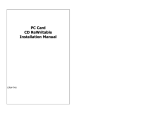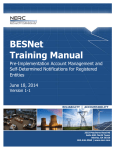Download Flight Test Notification System user guide
Transcript
Version 1: Release: January 2009 CIVIL AVIATION SAFETY AUTHORITY flight test notification system User guide for the 3 © 2008 Civil Aviation Safety Authority Australia. ISBN 978-1-921475-07-8 CIVIL AVIATION SAFETY AUTHORITY FLIGHT TEST NOTIFICATION SYSTEM 2 For further information or additional copies, call the Flight Training and Testing Office on (02) 9780 3015. Notice: The information contained in this document was correct at the time of publishing and is subject to change without notice. It has been prepared by CASA Flight Training and Testing Office for educational purposes only. This guide outlines basic procedures — it should never be used as a replacement for official manuals or procedures. Reference should be made to the appropriate procedures at all times prior to the use of this information. The Civil Aviation Safety Authority is responsible for the safety regulation of Australia’s civil aviation operators, and for the regulations of Australianregistered aircraft outside Australian territory. INTRODUCTION The notification of flight tests to CASA is required by regulation 5.42 of the Civil Aviation Regulation (1988) (CAR 5.42). The national Flight Test Notification System (FTNS) described in this brochure is to be used by all general aviation Approved Test Officers (ATOs) (including those associated with training and checking organisations and CASA FOIs and FTEs) to obtain a flight test number prior to the conduct of any flight test. This guide has been prepared to assist ATOs and others in using the FTNS. Please read the guide in its entirety prior to attempting to use the system. The FTNS is a simple web based system accessible via the CASA web site and can be initiated by clicking on the FTNS tab on the CASA web home page. For ATOs who do not have internet access, a notification procedure using facsimile will be available and is described in this brochure. FLIGHT TEST NOTIFICATION SYSTEM 4 The FTNS is to be used for notification of all flight tests for the issue of aeroplane, helicopter or balloon flight crew licences or ratings. ATOs must obtain a flight test number prior to conducting a flight test. A flight test can have one of several different status on the system: ■■ Pass – flight test is complete with a pass assessment ■■ Fail – flight test is complete with a fail assessment ■■ Flight test notification – policy and guidance ■■ The flight test number is in two parts, the year followed by the test number. The system will only recognise the full flight test number as the combination of both parts. For example: 2009-00043 or 2009-01243. ■■ ■■ Notified – flight test details have been notified and a flight test number issued. ■■ ■■ FLIGHT TEST NOTIFICATION SYSTEM – GENERAL ■■ Cancelled – flight test has been cancelled Discontinued – flight test has been discontinued due to matters outside the control of the applicant or ATO. The system permits ATOs to notify a flight test, enter post-flight results, review the status of all their flight tests and print out individual flight test records or a summary of their flight tests. Post-flight details are required to be entered by the ATO. Where the flight test outcome is a fail assessment, the individual fail items from the flight test form will be entered by the ATO. This data will be used to analyse trends so that focused flight training and safety education programs and products can be developed. ■■ The flight test number remains valid for 28 days from the nominated scheduled date/time of the flight test. After 28 days, if the flight test is not completed, the flight test must be cancelled and a new number obtained. A flight test number is applicable to only one ATO and cannot be transferred. If there is a change of ATO after a flight test number has been issued, the original ATO must cancel the flight test on the FTNS and the subsequent ATO notify the flight test and obtain their own flight test number. Any credits issued for a flight test remain valid for 28 days from the date the flight test was conducted (refer to the Approved Testing Officer Manual (ATOM) for guidance on the issue of credits). This is not necessarily the same 28 day period as the flight test number validity period. If the flight test was conducted after the scheduled date/time and there are credits issued, the ATO may have to obtain another flight test number if the re-test is outside the 28 days validity period of the original flight test number. Managing the status of a flight test. • N otified – this status is automatically allocated when the test is notified and a flight test number is issued. • P ass – this status to be applied when all items for a particular flight test have been completed and assessed as competent. • F ail - this status to be applied when any item for a particular flight test has been assessed as not competent and hence a fail assessment is made. 5 CIVIL AVIATION SAFETY AUTHORITY FLIGHT TEST NOTIFICATION SYSTEM – OVERVIEW • C ancelled – this status to be applied when the flight test, as notified, is not to be commenced. ACCESSING THE FLIGHT TEST NOTIFICATION SYSTEM • D iscontinued – this status to be applied when a situation arises that is outside the control of the applicant (weather, aircraft unserviceability etc), after the commencement of the flight test, and the flight test is discontinued. The Flight Test Notification System can be accessed from the home page of the CASA web site at www.casa.gov.au. FLIGHT TEST NOTIFICATION SYSTEM 6 ■■ ■■ ■■ ■■ Once the status of a flight test has been changed from ‘Notified’ to ‘Pass’, ‘Fail’, ‘Cancelled’ or ‘Discontinued’, the flight test is closed and no further amendments can be made. The flight test record can still be viewed and printed. Figure 1 Login screen 7 All the screens used for flight test data entry and review, including the menu screen have action buttons on the lower right of the screen. These buttons must be clicked to initiate the required action. In this brochure, the term ‘field’ is used to describe the input area (coloured blue or white) associated with individual items of information to be entered by or displayed to the ATO. In this brochure, the term ‘drop-down list’ refers to the list of options that appear when the downward arrow next to the field is clicked. An option is selected by moving the pointer over the top of the required option until it changes colour and then clicking on that option. When printing flight test notification details or flight test lists, select landscape orientation from your printer options. To login to the FTNS, ATOs will enter their ARN (6 numbers) and a password. The first time an ATO logs into the system, the password to be used is ‘password’. Click the submit button to enter the system. If it is the first time an ATO has used the system, they will be invited to enter a new password which must be between 6 and 10 characters long and is not case sensitive. Figure 2 Password screen CIVIL AVIATION SAFETY AUTHORITY ■■ The FTNS page will be displayed where you will be invited to click on the Launch button which will display a login screen. FLIGHT TEST NOTIFICATON SYSTEM MENU The menu screen (figure 3) is displayed following a successful login. Figure 3 Menu screen Select this option to notify a new flight test and obtain a test number FLIGHT TEST NOTIFICATION SYSTEM 8 Select an option to view all flight tests or those with a particular status Select this option to change the login password Select this option review or modify ATO personal contact details This option permits viewing a particular flight test. The ATO must enter the full flight test number. NOTIFY A FLIGHT TEST and OBTAIN A FLIGHT TEST NUMBER To notify a flight test and obtain a flight test number, click on the ‘New Test’ button on the Menu. The New Test Notification screen is displayed. Figure 4 Flight test notification screen ATOs are required to enter information into all the fields highlighted blue, information in other fields is optional. Test details Test Type: Clicking on the arrow against Test Type will show a drop down list of available flight tests, click on the required test type. Scheduled Date/Time: The scheduled date and time must be entered. Click on the box. A calendar will display and the date can be selected by clicking on the required day. The time can be entered by selecting the hours and minutes (in ¼ hour increments) from the drop down lists. The date and time must provide for at least 24 hours notice of the commencement of the ground component of the flight test. If the scheduled date/time entered is less than 24 hours from the submission date/time, a message will be displayed advising less than 24 hours notice has been given. The ATO can correct the date/time or contact the FTTO to apply for an exemption against CAR 5.42 for less than 24 hours notice for that flight test. Note that the issue of such an exemption is deemed to be a regulatory service and CASA must charge a fee for the issue of the exemption. The form of application for the exemption is described in CAR 5.43. Aircraft Type: The aircraft type should be the common name for the type. For example, PA 28, C152, R22, BE 76, PA 31, AS350 etc. If the aircraft type does not have a common abbreviation, enter the most usual name. Aircraft Registration: If the aircraft registration is known please input the three letters – the ‘VH-‘ is not required. CAR 217 Organisation: If the selected flight test type is for the issue or renewal of an instrument rating, this field will show as a white check box. For instrument rating flight tests being conducted in association with an approved training and checking organisation, the ATO must check this box by clicking the white square. For other than instrument rating flight tests, this field is not visible. 9 CIVIL AVIATION SAFETY AUTHORITY If there is a problem with the login, the ATO should contact the Flight Training and Testing Office via email – [email protected]. This option is provided through the login screen. Applicant’s first name: The applicant’s full first name must be entered in the field Applicant’s last name: The applicant’s full last name must be entered in the field Applicant’s ARN: The applicant’s six digit ARN must be entered. FLIGHT TEST NOTIFICATION SYSTEM 10 Flight Test Attempts: This field is not available for data entry. It will display the attempt number for the applicant/ test type combination after submitting the flight test details and the flight test number is issued. Operator details The applicant for a flight test may be associated with a commercial operator (includes flying training, air work or charter) or may be operating independently, that is privately. The ATO must select which category the applicant belongs to, operator or private, from the drop down list. Operator: If the applicant is associated with a commercial operator, the ATO should click on the box. The ATO will be invited to enter the six digit ARN of the operator. Once the Submit button is clicked, the operator name will appear in the Operator field. ATOs will need to obtain an operator’s ARN from the operator prior notifying a flight test. If the ATO does not have the ARN, they can use the following link to seek the operator AOC details from the CASA web site. The operator details contain a copy of the AOC which has the ARN on the first page. The link to operator AOC details is www.casa.gov.au/casadata/aoc. Location: The location of the flight test should be entered as its recognised abbreviation or, if that is unknown, the name of the airport/landing site. Obtaining the flight test number Once all the flight test details have been entered, and you are satisfied that they are correct, click on the Submit button. It is important that ATOs check the details are correct prior to clicking on the Submit button as the details cannot be edited later. The flight test number will be displayed at the top of the screen along with the date and time the notification was submitted. Additionally, the Flight Test Attempts under the Applicant Details section will have a value. The ATO can print the screen with the notification details, return to the menu or exit from the system. COMPLETING POST-FLIGHT DETAILS The FTNS requires that each flight test notification is closed by amending the status and completing the information in Post Flight Details section as applicable. From the Menu screen access to the Post Flight Details section can be obtained in two ways. 1.View test by status: Select ‘notified’ from the drop down list and click Go. This will display a list of the flight tests with a status of ‘Notified’ for the ATO. Identify the flight test to be completed and click on the radio button (white circle) to the left and then click submit. The flight test notification details will be displayed along with the Post Flight Details section OR 2. V iew test: Enter the full flight test number of the flight test to be closed and click the Go button. The full flight test number includes the year and the 5 digit flight test number, eg. 2009-00345. The flight test notification details will be displayed along with the Post Flight Details section. 11 CIVIL AVIATION SAFETY AUTHORITY Applicant details The applicant details are not validated against CASA licensing data so it is imperative that ATOs take care when entering applicant details, particularly the applicant ARN. Figure 5 Flight test notification screen Fail status Flight status: Click the down arrow and select ‘Fail’ from the drop down list. Fail items: Click on the Fail Items button. A list of test items as they appear on the flight test form is displayed. For all items on the flight test report that were assessed as not competent, click on that item in the list and then click the > button to move the item to the right hand side of the screen. When all required flight test fail items have been moved across to the list on the right, click the Submit button. FLIGHT TEST NOTIFICATION SYSTEM The following guidance applies to a status of ‘Pass’ or ‘Fail’ Date/time Flight Test Commenced: The actual date and time of the flight test must be entered. Click on the box. A calendar will display and the date can be selected by clicking on the required day. The time can be entered by selecting the hours and minutes (in ¼ hour increments) from the drop down lists. Ground component: The duration of the ground component is to be entered in decimal hours. Flight time: The duration of the airborne part of the flight component is to be entered in decimal hours. Synthetic trainer time: The duration of the synthetic trainer component, when applicable, is to be entered in decimal hours. Post flight time: The duration of the post flight debriefing and administration is to be entered in decimal hours. The following guidance is applicable to the individual status - Pass status Flight status: Click the down arrow and select ‘Pass’ from the drop down list. Comments: Enter relevant comment. This field is not mandatory for Pass status. If items have been selected in error, highlight the item by passing the mouse arrow over the top, and when the correct item is highlighted, click on it, then click ‘Remove Fail Items’. The item will be deleted from the list. If further items need to be added to the list, click the ‘Fail items’ button and repeat the process above for adding a fail item. Do not include items that were not assessed. Inclusion of Fail items is mandatory for a Fail status. Comment: Enter comments relevant to the overall assessment and individual fail items, referring to the syllabus or regulations as required. Comments are mandatory for Fail status. Cancelled status Flight Status: Click the down arrow and select ‘Cancelled’ from the drop down list. Comments: Enter the reason and relevant information relating to the cancellation of the flight test. Comments are mandatory for Cancelled status. Discontinued status Flight status: Click the down arrow and select ‘Discontinued’ from the drop down list. Comments: Enter the reason and relevant information relating to the discontinuation of the flight test. Comments are mandatory for Discontinued status. 13 CIVIL AVIATION SAFETY AUTHORITY The Post Flight Details section will display the selected items. 12 A discontinued flight test would require no status change from ‘Notified’ if the flight test will be re-commenced within the 28 day validity period of the flight test number AND undertaken by the same ATO. If the flight test is to be re-commenced outside the 28 day validity period of the flight test number OR a different ATO will be conducting the flight test, the status must be changed to ‘Discontinued’ and a new flight test number obtained. FLIGHT TEST NOTIFICATION SYSTEM 14 VIEWING FLIGHT TEST INFORMATION Viewing a list of flight tests An ATO may view a list of all their flight tests in the system or a list of their flight tests by status. This can be achieved by using the ‘View Test by Status’ option on the menu screen. If an ATO wishes to view the details of a particular flight test, click on the radio button (white circle) to the left of the required flight test and then click submit. The flight test notification details will be displayed along with the Post Flight Details section. The flight test detail can be printed by clicking the Print button in the lower right of the screen. Viewing the details of a particular flight test Details of a particular flight test can be viewed by either selecting the requiredflight test from a list as described above or by using the ‘View Test’ option on the Menu screen. To view details of a particular flight test, enter the full flight test number of the flight test and click the Go button. The full flight test number includes the year and the 5 digit flight test number, eg. 2009-00345. The drop down list for this option allows the ATO to select one of ‘All Tests’, ‘Pass’, ‘Fail’, Cancelled’ or ‘Discontinued’. Flight test notification details will be displayed along with the Post Flight Details section. The flight test detail can be printed by clicking the Print button in the lower right of the screen. A list of the flight tests for the ATO, with the selected status, will be displayed. This list can be printed by clicking the Print button on the lower right of the screen. VIEW AND UPDATE ATO PERSONAL DETAILS Figure 6 Flight test notification screen At this stage of development of the Flight Test Notification System, ATO contact details are not extracted from the CASA flight crew licensing system. Consequently, ATOs will need to review their personal contact details on the FTNS. The option to view and amend ATO contact details is available from the Menu screen by clicking on the ‘Check/Update Personal Details’ button. All fields other than the ATO ARN can be modified. Click the Submit button on the lower right of the screen once all amendments have been made. ATOs may view flight tests in a particular order. To achieve this, click in the white column heading box of the column you wish to order by. The list will then be sorted in ascending alphabetical/ numeric order of that column. By clicking in the same column heading box again the order will be reversed to descending alphabetical/numeric. If an ATO’s personal contact information changes, they should ensure that the change is recorded in the FTNS by updating their personal details. 15 CIVIL AVIATION SAFETY AUTHORITY Note for Discontinued flight test: CHANGING PASSWORDS An ATO may change their password at any time. The option to change a password is available from the Menu screen by clicking on the ‘Change Password’ button. A password must be between 6 and 10 characters long and is not case sensitive. If an ATO cannot recall their password, contact should be made with the Flight Training and Testing Office via email to have their password reset. The contact email address is [email protected]. FLIGHT TEST NOTIFICATION SYSTEM 16 NO INTERNET ACCESS? ATOs who do not have internet access may notify flight tests and post flight details via facsimile. Please make contact with the Flight Training and Testing Office on (02) 9780 3015 or by facsimile on (02) 9780 3072 to obtain procedures and forms. For further information: Telephone: (02) 9780 3015 Facsimile: (02) 9780 3072 Email: [email protected].