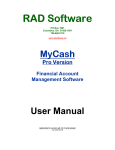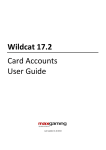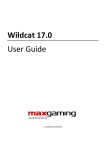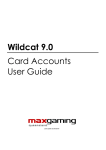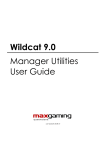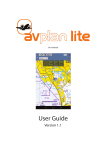Transcript
Wildcat Support 1800 700 116 Clear Simplay Fault 1. Insert Attendant Card, 2. Press Gemini Unit button 1 (Service) to select CLEAR SIMPLAY. 3. Press Gemini Unit button 3 to select and press button 3 again to accept selection. 4. REMOVE Attendant Card. 5. Re-insert Patron Card. ECT To/From EGM Failed 1. Insert an Attendant Card and remove it. 2. Check the patron’s account to ensure funds transferred correctly. Invalid Meters When a Gemini Unit displays INVALID METERS insert and remove an Attendant Card to clear the error. Abandoned Card Ask the patron to remove the card from the EGM and swipe through the KIOSK and enter their PIN. Validate Card Ask patron to swipe through the KIOSK and enter their PIN to validate the card. Invalid Card The Patron is using an old/cancelled card to play the EGM. If the Patron does not have their latest card, re-encode the card or issue them a brand new card. Machine Faults 1800 021 814 TROUBLESHOOTING GUIDE *For ALL MYCASH Errors* Insert and remove the attendant card before proceeding. DO NOT press any buttons on the Gemini Unit unless otherwise instructed. Checking a Patron’s Account Balance Kiosk Option Swipe player card, select MYCASH, and enter PIN. The patron displays their account balance by holding finger on screen (& print if needed). Card Accounts Option 1. Find the patron as per usual search process. 2. Click SIMPLAY and the current/available balances will appear onscreen. Checking a Patron’s Transactions 1. Find the patron as per usual search processes. 2. Click TRANSACTIONS to view the current Cash Transaction by Patron report (current day of trade only). This report can also be found in PROMOTIONS/REPORTS/SIMPLAY Withdrawal from Patron’s Account Click on CARD ACCOUNTS. Click SIMPLAY. Swipe patron’s card in PIN Pad. Click WITHDRAWAL or press F5. Enter $$ amount to withdraw. Click FINISH. Click OK and ask patron to enter PIN. Withdrawal will process. 8. SITE COPY receipt is to be placed in float. PLAYER COPY and cash is given to patron. 1. 2. 3. 4. 5. 6. 7. 1. 2. 3. 4. Opening a Closed Account In Card Accounts, find patron as per normal processes. At the top of the screen, click SIMPLAY and enter password (if prompted). At the right of the player details click on the second button OPEN A/C. The patron’s account is now open and valid. To close an account repeat process and click CLOSE A/C Session Active at EGM X Go to the EGM # shown on Gemini Unit and press the Take Win button. The credits will transfer to the Patron’s account and close the session. Remove and re-insert the patron’s card to reset the session. Transferring $XX.XX Displayed on the Gaming Machine 1. Insert Attendant Card and follow instructions to CLEAR SIMPLAY FAULT (see left). 2. Re-enter Patron Card. The Transferring Credits have been put back on the EGM Credit Meter. Insert Player’s card and push collect. Credits will be transferred to the player’s account. Transferring credits have printed as a Cancelled Credit Voucher. Pay the cancelled credit voucher as normal procedures. Reset PIN 1. In Card Accounts, find the patron as per normal search process. 2. Click EDIT (F4) and choose SIMPLAY tab. 3. Click on the button to the right of the PIN field; press OK at the prompt then OK on the PIN Pad. 4. Choose MANUAL ID CHECK and verify the patron’s identification. 5. Click OK and follow the prompts to reset the PIN. 6. If necessary, re-open the Patron’s Account.