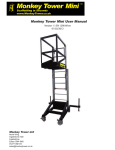Download OPERATING INSTRUCTIONS MODULMAT Classic Semi
Transcript
OPERATING INSTRUCTIONS MODULMAT Classic Semi-automatic unit for electrolytic marking Trend Marking Systems PO Box 1311 Castle Hill NSW 2154 AUSTRALIA Tel.: +61-2-96299535 Fax.: +61-2-96297535 Email: [email protected] Internet: http://www.trendmarking.com.au modulmat-manual-v104 Operating instructions MODULMAT Classic Safety tip • Only authorised persons may open the machine. Unplug the machine before opening. • In handling the electrolyte you expose yourself to organic and inorganic oxide substances in conjunction with natural water. • Please request a safety material data sheet for each electrolyte number as per standard 91/155/EWG. Application The below described unit is designed to mark products with metal, electrically conductive surfaces in conjunction with electrolyte. Proper functioning of this unit depends upon correct treatment and maintenance of the system. The operation and maintenance instructions must be studied carefully by all operating personnel before the system is used. Copyright All parts of this technical document including any patents described or trademarks contained therein are the sole property of ÖSTLING Markiersysteme GmbH Solingen, Germany. Without prior approval no part of this document may be duplicated or made available to a third party. No misuse of this manual is permitted. No form of misrepresentation of the content of this document is permitted. Liability For any error in shipment or damage caused during shipment our liability is limited to those conditions outlined in the Terms of Delivery. Duration of the warranty is stated in the Terms and Conditions. We are not responsible for damage caused from improper handling of the equipment or for damage caused by disregarding the operating instructions. ÖSTLING Marking Systems for Product and Packaging 1 Operating instructions MODULMAT Classic EU - Conformity explanation We herewith declare that the construction of the following illustrated unit conforms to all regulations as required by EU guidelines. Alterations to the machine not performed by our technicians invalidates this declaration. Machine type: Electrolytic marking machine Model: MODULMAT Classic Marking machine: EU-CLASSIC 300 / EU CLASSIC 500 Machine guidelines: altered through: 89/392/EWG 91/368/EWG; 93/44/EWG; 93/68/EWG; Low tension guideline: altered through: 73/23/EWG 93/68/EWG Electromagnetic agreement: altered through: 89/336/EWG 91/263/EWG; 92/31/EWG; 93/68/EWG; Applied harmonized norms: EN 292-1; EN 292-2; EN 60 204-1; EN 50 081-1; EN 50 082-1; EN 60 947; EN 60 439; Applied national standards: DIN VDE 0100; DIN VDE 0110; DIN VDE 0113; DIN VDE 0660 Place, date: Solingen, 14.11.97 Legally binding signature: Rolf Östling This statement is in accordance with the general guidelines, including no assurance of quality. The safety precautions included in the product documentation are to be heeded. ÖSTLING Marking Systems for Product and Packaging 2 Operating instructions MODULMAT Classic CONTENTS 1 General Information ................................................................ ......................................................................... ......................................... 4 2 Description of function ................................................................ ..................................................................... ..................................... 4 2.1 Technical Technical Data ................................................................ .............................................................................................. .............................................................. 4 3 Technical drawing ................................................................ ............................................................................ ............................................ 5 4 Start up the systems ................................................................ ......................................................................... ......................................... 6 4.1 Stencil assembly................................ assembly ................................................................ ............................................................................................ ............................................................ 6 5 Operating the EU Classic ................................................................ ................................................................... ................................... 7 5.1 Starting up ................................................................ ................................................................................................ ................................................................... ................................... 7 5.2 Marking voltage................................ voltage................................................................ ............................................................................................ ............................................................ 7 5.3 Marking time ................................................................ ................................................................................................ ................................................................ 8 5.4 Pump time................................ time ................................................................ ................................................................................................ .................................................................... .................................... 8 5.5 Retarder (Option) ................................................................ .......................................................................................... .......................................................... 8 5.6 Counter (Option) ................................................................ .......................................................................................... .......................................................... 9 5.7 Original settings ................................................................ ........................................................................................... ........................................................... 9 6.1 Remarks ................................................................ ................................................................................................ ..................................................................... ..................................... 11 7 Maintenance ................................................................ .................................................................................. .................................................. 11 8 Accessories................................ Accessories................................................................ ..................................................................................... ..................................................... 11 9 Trouble shooting shooting ................................................................ ............................................................................ ............................................ 12 9.1 Problem: No mark at all ................................................................ .............................................................................. .............................................. 12 9.2 Problem: Mark is not clear................................ clear................................................................ ........................................................................... ........................................... 12 9.3 Problem: Black spots around the mark ......................................................... ......................................................... 12 9.4 Problem: Mag Magnetic netic valve does not activate ........... Error! Bookmark not defined. 10 Choice of electrolytes ................................................................ ................................................................... ................................... 14 ÖSTLING Marking Systems for Product and Packaging 3 Operating instructions MODULMAT Classic 1 General Information The Modulmat is a compact unit consisting of the EU 300 Classic or the EU 500 Classic, a pneumatic unit as well as a jigging for the products to be marked. 2 Description of function The Modulmat is for marking products with metallic, electrically conductive surfaces. Hardened, large, small, flat or round products are no problem to mark with the Modulmat. Entry voltage to the unit is 115 V or 230 V (AC), and the exit voltage can be infinitely variable from 0 - 30 V (AC or DC), at an output of 330 VA resp. 630 VA. An integrated timer makes possible an infinitely variable delay in the marking time from 0 15 seconds when a footswitch is connected. The marking head is fed with electrolyte through a pump. The combined action of voltage and electrolyte results in an electrochemical process, which reproduces the logo displayed on the stencil onto the product. 2.1 Technical Data EU Classic 300 EU Classic 500 Entry voltage 115 V or 230 V, AC 115 V or 230 V, AC Exit voltage 0 - 30 V (AC or DC) 0 - 30 V (AC or DC) Power, Wattage, output 330 VA 630 VA Dimensions (L x W x H) 140 x 380 x 200 mm 140 x 380 x 200 mm EMV tested EN 50081-1; EN 50082-1 EN 50081-1; EN 50082-1 ÖSTLING Marking Systems for Product and Packaging 4 Operating instructions MODULMAT Classic 3 Technical drawing Pos. Pos. Pos. Pos. Pos. Pos. Pos. Pos. Pos. 1 Main switch On / Off 2 Key ↑ (increase of values) 3 Key ↓ (decrease of values) 4 Key ↵ (ENTER) 5 Key MENU 6 .Key =/∼ (DC/AC) 7 Automatic key 8 Timing key 9 Pump key Pos. 10 Pos. 11 Pos. 12 Pos. 13 Pos. 14 Pos. 15 Pos. 16 Pos. 17 Pos. 18 LED Display Throttle for cylinder speed Pressure regulator Potentiometer for electrolyte adjustm. Pressure indicator Electrolyte reservoir Fix blocks Stencil holder XYZ ÖSTLING Marking Systems for Product and Packaging Pos. Pos. Pos. Pos. Pos. 19 20 21 22 23 Stencil mounted into stencil cover Marking head Socket for foot switch Air pressure connection Power cord 5 Operation Instruction MODULMAT CLASSIC 4 Start up the system Be sure that the unit has power (Pos. 23), and that the air pressure valve (Pos. 22) is in proper working order (use a pneumatic tube PUN8). Connect the footswitch to socket (Pos. 21). Press the pump key (Pos. 9) in order to soak the marking head with electrolyte from the reservoir (Pos. 16). Thereafter you may turn off the pump, as during operation the pump will work automatically for the time adjusted on the EU Classic. The speed of the pump can be adjusted with the potentiometer (Pos. 14). 4.1 Stencil assembly In this marking machine, stencils (Pos. 19) which fit the Östling stencil holder will work well. The stencil must fit in order that the XYZ stencil holder (Pos. 18) will be able to properly operate. ÖSTLING Marking Systems for Products and Packaging 6 Operation Instruction MODULMAT CLASSIC 5 Operating the EU Classic 5.1 Starting up After being switched on, the unit will be in the Main Menu mode. The values and settings last adjusted will be kept when the unit is switched off. The display shows for example U=08,0V MT=04,0s • The keys A, T, P and the START-Input (foot switch) can be operated within the main menu only. • The keys MENU, ↑, and ↓ have no function within the main menu. • The key ↵ is used to leave the main menu and enter the sub menu marking voltage. 5.2 Marking voltage Within the sub menu marking voltage only the keys ↑, ↓, ↵, MENU and =/∼ can be operated. • The key =/∼ allows you to switch between DC and AC voltage. The LED’s above the key show the present current flow. • The key ↑ (pos. 2) increases, the key ↓ (pos. 3) decreases the output voltage by 0.2 Volt (Umin = 0.2 V; Umax = 30.0 V) each. • By operating the key ↵ the adjusted value is accepted. • By operating the MENU key (pos. 5) the adjusted value is not accepted, and the main menu is re-entered. ÖSTLING Marking Systems for Products and Packaging 7 Operation Instruction MODULMAT CLASSIC 5.3 Marking time In the sub menu marking time only the keys ↑, ↓, ↵ and MENU can be operated. • The key ↑ increases, the key ↓ decreases the marking time MT by 0.1 second each (MTmin = 0.1 s; MTmax = 15.0 s). • By using the key ↵ the new value is accepted, and you will re-enter the main menu. • By using the key MENU the new value is not accepted, and you will re-enter the main menu. • If the pumping time option is activated, it is possible to enter the sub menu pumping time. 5.4 Pump time In the sub menu pumping time only the keys ↑, ↓, ↵ and MENU can be operated. • The key ↑ increases, the key ↓ decreases the pumping time PT by 0.1 second each (PTmin = 0.1 s; PTmax = 10.0 s). • By operating the key ↵ the new value is accepted, and you will re-enter the main menu. • By operating the key MENU the new value is not accepted, and you will re-enter the main menu • If the option pump delay is activated, you may enter the sub menu Retarder. 5.5 Retarder (Option) In the sub menu retarder only the keys ↑, ↓, ↵ and MENU can be operated. • The key ↑ increases, the key ↓ decreases the retarder by 0.1 second each (RTmin = 0.1 s; RTmax = 10.0 s). • By operating the key ↵ the new value is accepted, and you will re-enter the main menu. • By operating the key MENU the new value is not accepted, and you will re-enter the main menu. ÖSTLING Marking Systems for Products and Packaging 8 Operation Instruction MODULMAT CLASSIC 5.6 Counter (Option) You can see the actual number of markings on the display: Counter= 00022 By operating the key ↓ the counter will be reset. 5.7 Original settings All settings can be reset to their original settings by pressing the key MENU and turning the unit on. Output voltage U = 08,0 V Marking time MT = 02,0 s Pumping time off; PT = 0,00 s Retarder off; RT = 0,01 s Type of output voltage: AC AC-LED = on; DC-LED = off Timer function off; T-LED = off Output magnet valve (24 V) off; A-LED = off Output pump (230 V) off; P-LED = off Counter 00000 Language English ÖSTLING Marking Systems for Products and Packaging 9 Operation Instruction MODULMAT CLASSIC 6 Marking procedure • Turn the unit on using the ON-OFF switch (pos. 1). • Depending upon marking needs (see point 10) use the DC/AC key (pos. 6) to set the marking type. AC (Alternating current) for black marking. The right hand light is lit. DC (Direct current) for a deep mark. The left hand light is lit. • In the sub menu voltage setting (see point 5.2) the output voltage can be infinitely set from 0 - 30 V. The display (pos. 11) shows the current setting. • Adjust the requested marking time (see point 5.3) • Press the keys Automatic (pos. 7) and timer (pos. 8). The respective LED will lit. • Place the product to be marked into the jigging (pos. 17) and press the foot switch. Marking head (pos. 20) moves downwards and presses the stencil as per the preadjusted marking time onto the product. In order to obtain a satisfactory marking, the cylinder requires a pressure of around 4.5 to 5 bar, readable on the pressure indicator (pos. 15). Adjustment of the pressure can be done using the integrated pressure regulator (pos. 13). The marking head should move easy and steady onto the product to be marked. The speed of the cylinder can be adjusted using the integrated throttle (pos. 12). • Simultaneously to the marking the electrolyte will be pumped according to the pump time adjusted (see point 5.4). • Having reached the pre-adjusted marking time, the cylinder moves upwards and the marked product can be taken. • If the option Counter is activated and unit is operated in automatic mode with timer, the display Counter = 00000 is shown for a few seconds in the main menu. The counter is increased by each marking. The counter can be reset once the requested amount of markings has been reached as described under point 5.6. ÖSTLING Marking Systems for Products and Packaging 10 Operation Instruction MODULMAT CLASSIC 6.1 Remarks • General instructions for voltage and marking time cannot be provided in the operation instructions, as these parameters are depending upon the product to be marked. • In order to obtain a long life time of the stencil, we recommend to strive for a low voltage and short marking time. • After finishing the marking, felt, conductive net and stencils should be cleaned with ordinary tap water. • Should you notice that the marking quality deteriorates, please inspect felt and conductive net, as during marking an operational carbonisation of the felt takes place i.e. felt and net have to be replaced from time to time. • To prevent a short circuit, please take care, that the marking head does not get in direct contact with the product fixture. 7 Maintenance Regular maintenance is not necessary. Should there be a problem, however, please contact our service department. Opening the unit without proper authorisa authorisation voids the warranty. 8 Accessories Due to the modular construction of our marking systems, the sequences of operation can be automated (transfer equipment, indexing tables, automatic handling etc.). Our technicians would be pleased to assist with any further questions. ÖSTLING Marking Systems for Products and Packaging 11 Operation Instruction MODULMAT CLASSIC 9 Trouble shooting 9.1 Problem: No mark at all Please check: • Is the main power cable connected and the etching machine switched on? • Are the electrode and pneumatic cables correctly connected? • Has the voltmeter been activated? • Is the marking head moistened with electrolyte? • Is the electrolyte reservoir filled with electrolyte? Note: • You can only mark products which conduct electricity. • Painted, anodised or otherwise coated surfaces are not suitable for marking by electrolytic etching. 9.2 Problem: Problem: Mark is not clear • Make sure that the stencil is clean. • Wash the stencil in water to remove oxides. • Also make sure that the surface of the product is clean. Wipe off dirt or excess oil with a dry cloth before marking. • Is the marking head moistened with electrolyte? • Normal usage yields slight discoloration of the stencil, for this reason we recommend that you change stencils from time to time. 9.3 Problem: Black spots around the mark • The stencil is worn out or has been treated improperly and holes have developed in the red portion of the stencil. Replace the stencil with a new one or prolong the life of the old stencil by covering over the damaged areas with adhesive tape. ÖSTLING Marking Systems for Products and Packaging 12 Operation Instruction MODULMAT CLASSIC Hints: Please contact us if: • you have technical problems. • you need marked samples. • you need any additional accessories such as marking heads in different sizes, felt, electrolyte for other types of materials, stencil covers, fixtures, etc. • you need information about our other products such as pad printing, needle embossing, laser marking or ink-jet-systems. ÖSTLING Marking Systems for Products and Packaging 13 Operation Instruction MODULMAT CLASSIC 10 Choice of electrolytes Type of marking Black-etching Type of voltage AC Voltage 8V Marking time 1-2 s Felt Black with Material Stainless steel conductive net Alloyed Steel Steel Chrome , Nickel Zinc coated White-etching AC 8V 1-2 s Electrolyte 6744, 70 ,72 ,SP1 6744 Neutralise with N8 676, 74, 67/10/3, 676R74 Corrosion free electrolyte The marking time is dependent on coating thickness with chrome products. In case of unclear marking, send us sample. 75 639, 6578 Titanium 6578 Hard metal 332/2 Black with Black oxidised conductive net (Homo steamed) Remarks Neutralise with N8 114 Soft Depending of alloy, the hard metal option may be necessary. Neutralise with N8 119 Medium 117 Strong Deep-Etching DC approx. 20 -25 V >3s Green Brass DE40, DE90 Aluminium DE40, DE90 Electrolyte must be removed after the marking process! ÖSTLING Marking Systems for Products and Packaging 14 In the case of deep etching the marking time is dependent on the desired depth. This can last up to a few minutes. Operation Instruction MODULMAT CLASSIC ÖSTLING – World wide ÖSTLING Markiersysteme GmbH Brosshauserstraße 27 D- 42697 Solingen Tel.: +49 212 - 2696-0 Fax: +49 212 - 2696-199 Internet: http://www.ostling.com Email: [email protected] Switzerland France ÖSTLING Markiersysteme AG Eichenweg 16 CH- 4900 Langenthal Tel.: +41 - 62 - 922 8020 Fax: +41 - 62 - 922 6617 ÖSTLING Système Système de Marquage Technopôle Metz 2000 9 rue Claude Chappe F- 57070 Metz Tel.: +33 - 387 - 76 83 39 Fax: +33 -387 - 76 83 29 Sweden Singapore ÖSTLING Märksystem AB Box 10 24 Industrivägen 10 B S- 17121 Solna Tel.: +46 – 8 - 51490510 Fax: +46 - 8 - 51490529 ÖSTLING Marking Systems Pte Ltd 32 Wallich Street #01-64 Wallich Building SGP- Singapore 078880 Tel.: +65 – 323 - 6901 Fax: +65 - 323 - 6903 USA Australia ÖSTLING Marking System Inc. 9851 Thomas Drive, Suite 109 -112 Panama City Beach, 32407 Florida Tel.: +1 - 850 - 23 47 271 Fax: +1 - 850 - 23 06 784 Trend Marking Systems PO Box 1311 Castle Hill, NSW, 2154 Tel.: +61-2-96299535 FAX: +61-2-96297535 www.trendmarking.com.au ÖSTLING Marking Systems for Products and Packaging 15