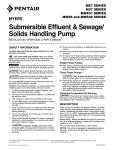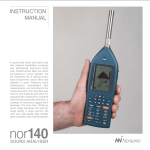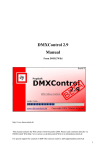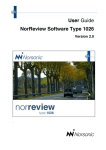Download Nor-121 Extension Manual
Transcript
Extension to INSTRUCTION MANUAL SOFTWARE VERSION 4.0 Introducing: Swept-Sine measurement technique and other new features nor121 SOUNDANALYSER nor121 Introducing: Swept-Sine measurement technique Nor121 - Extension to instruction Manual March 2006 Edition Software version 4.0 Introducing SweptSine measurement technique Im121_5Ed1R0Eng Norsonic is a registered trademark of Norsonic AS. All other brand or product names are trademarks or registered trademarks of their respective companies. Every effort has been made to supply complete and accurate information. However, Norsonic AS assumes no responsibility for the use of – nor for the consequential damages of the use of – this information and/or the instrumentation described herein. Furthermore Norsonic AS assumes no responsibility for any infringement of the intellectual property rights of third parties, wherever applicable, which would result from such use. Norsonic AS reserves the right to amend any of the information given in this manual in order to take account of new developments. If you wish to communicate with us, please feel welcome. Our address is: Norsonic AS, P.O. Box 24, N-3421 Lierskogen, Norway Find us on the web: www.norsonic.com Tel: +47 3285 8900 Fax: +47 3285 2208 e-mail: [email protected] Copyright © Norsonic AS 2006 All rights reserved Instruction manual Contents Introduction 1 Building Acoustics measurements using Swept-Sine technique 14 General Features 3 Quicker instrument switch-off Save a new default set-up SMS command for date and time 0 dB reference selection Improved modem connections New weather station connection 3 3 3 4 4 4 Environmental mode 5 Pre-weighting of spectra Noise criterions (NC, NR, RC) Marker for external DC failure 5 6 8 Introduction - What is Swept-Sine technique? Benefits of using Swept-Sine Principles behind the method Implementation in Nor121 Excitation signal Measurement of IRs - deconvolution Setting up for Swept-Sine measurement Level Setup Reverberation setup Rating and BGN setup Correction setup Making Measurements with Swept-Sine 14 15 16 18 18 19 20 22 24 24 24 25 Reference tone on recordings 8 Pure tone mode 9 Improved possibilities Pre-set pure tone Standards 9 9 Level in channel 2 and SNR display What does the measured BGN and SNR mean? What does the “?” displayed with level values mean? Measurement of high sound insulation values 25 27 27 29 Technical specifications 30 Building acoustic mode 10 Spectrum Adaptation Terms 10 Bandwidth = 1/3 Octaves Bandwidth = 1/1 Octaves 30 30 Equalizer 11 General Equalizer implementation characteristics Using EQ with the pink noise excitation - a cookbook Using EQ with the Swept-Sine excitation - a cookbook 11 11 12 12 Broadband impulse response measurements using Swept-Sine 31 Implementation Making IR Measurements - a cookbook Transferring measured IR from the Instrument to a PC Technical specifications 31 31 32 32 Swept-Sine measurement technique 13 page v Instruction manual Introduction The measurement capabilities of the Nor121 sound level meter depend largely on the options installed in the instrument. This user guide is applicable to software version 4.0 which contains many new features like: • Pre-weighting of spectra • Reference tone on recordings • 0 dB reference selection The options may be either ordered and installed in instruments delivered from the factory or retrofitted to earlier delivered units. This manual does not describe how to install the options. Contact the factory or your Norsonic representative if you need more information. For description of the sound level meter Nor121 in general, reference should be made to the main user guide for the instrument. • Quicker instrument switch-off • Equaliser for signal generator • Swept-Sine measurement technique page 1 Nor121 page 2 Instruction manual General Features Quicker instrument switch-off Save a new default set-up The Nor121 was originally designed to save the current set-up by switch-off in order to start up again with exactly the same set-up. However, this means that the turn-off procedure lasts for couple of seconds. The new version has a choice in the Setup menu that will de-activate this feature allowing the instrument to switch-off immediately. The consequence, however, is that the instrument may not start up again with the same set-up that it had just before switch-off. The Nor121 contains a default set-up that will always be loaded by turning the instrument on until a new Standard set-up is chosen. The operator now has a choice to save any current setting of the instrument as the future default set-up just by selecting the field named “Save current set-up as default” in the Set-up menu and then pressing the Enter key. If the instrument is later turned off with the “Save default set-up at switch-off” flag set to “No” (see the new feature described above), then the instrument will on subsequent switch-on start with exact the set-up previously chosen as default. The “Save current set-up as default” feature may also be activated using the remote control command “SDS”. SMS command for date and time The Nor121 will respond to SMS-messages and give the results from both noise and weather measurements. However, it is now possible to additionally read-out the actual date and time of the instrument’s clock simply by sending the SMS-command “CLOCK” to the Nor121. In the Set-up/Standards menu, the user may save the current set-up as a future default set-up, as well as turn off the automatic save of current set-up at instrument switch-off. page 3 Nor121 Improved modem connections The Nor121 may be used for long term noise monitoring in a system based on modem connection to the NorXfer version 4.2 software. Earlier versions of the Nor121 occasionally had some problems with the output buffer when the modem connection was broken. This has now been improved and the stability of such remote connections is much better with the version 4.0 internal software. 0 dB reference selection New weather station connection The Nor121 has had the possibility to choose different “0 dB reference” values in order to make measurement in dB relative to either sound or vibration units. The choices are 2.0e-5 (sound), 1.0e-6 (acceleration) and 5.0e-8 (sound particle velocity). The “normal” value is the 2.0e-5 (i.e. 20 micro Pascal). When another reference is chosen, the dB labels are displayed with inverse video in order to avoid the misunderstandings with “normal” dB values. In the new version, the selection of the “0 dB reference” value is moved from the Range/Calib menu to a separate Range / 0 dB reference menu in order to avoid possible misunderstanding or wrong selection by a user that is working under pressure. The original version of the Nor121 only connected to the Reinhard weather station type MWS9. The new version of internal Nor121 software now additionally communicates with the new model MWS9-5 and MWS5. The 0 dB reference selection is now moved to a seperate sub-menu. page 4 Instruction manual Environmental mode Pre-weighting of spectra The graphical and numerical displays of frequency spectra within all the reports in the Environmental mode, may now be viewed via a selectable A-weighting filter. This Apreweighting feature is turned On/Off in the Set-up/Display menu. The presence of A-pre-weighting is clearly indicated in the various displays as all values are followed by a “dB(A)” indication instead of the normal “dB” label. All frequency spectrum displays in the Environmental mode may be viewed without any pre-weighting (left) or with the new A-pre-weighting feature (right). page 5 Nor121 Noise criterions (NC, NR, RC) Many applications, particularly in the heating & ventilation industry, require the use of noise rating criteria that compare the frequency spectra of the measured noise levels against reference curves.. Version 4.0 of Nor121 provides the standardized NC, NR and RC noise rating criteria, and hence any spectrum measured in the Environmental mode may therefore be evaluated using these criteria. This new feature is available from a soft key displayed below all the level vs. frequency numerical tables with the results displayed in a dialogue box. These noise criteria normally require a 1/1-octave frequency spectrum, however if a 1/3 –octave spectrum is selected the Nor121 will automatically re-calculate it into an appropriate 1/1-octave spectrum prior to noise criterion evaluation. The Noise Criterions evaluation are calculated and presented as a table by a push on the Criterion softkey displayed with the numerical frequency table of the selected report page 6 Instruction manual The Noise Criterion evaluation search the highest 1/1-octave band that fits below the applicable noise criterion lines. The evaluation is performed in 1 dB steps. 1/3-octave spectrums are re-calculated into 1/1-octave spectrums prior to evaluation. page 7 Nor121 Marker for external DC failure When the Nor121 instrument is used for long-term noise monitoring powered by an external 12V supply, with the internal battery as backup, it may be useful to know if the external power source has powered down at any time during a running measurement. By entering the name “Ext DC fail” for marker no.9 the Nor121 will automatically activate this marker each time the external DC is absent. When the external power for the Nor121 is restored again, the marker will be turned off. Hence, at the end of a longterm measurement, the operator may view the absent time periods as a marker along the level vs. time display, or, at the PC using the NorReview post processing software. This feature will indicate if the instrument was, for example, powered down and moved to another location during the measurement. Reference tone on recordings When the Nor121 is used to make true audio recordings of the measured sound it is often necessary for them to be replayed as part of either mediation or legal proceedings. In these circumstances it is important to be able to adjust the speaker, or headset, to the correct level in order for a non-technical audience to appreciate the original acoustic environment. The new version of Nor121 has therefore the possibility to record a reference tone at a pre-defined level that can be used as a reference to adjust the headset or speaker level. The reference tone can be recorded at the start of the measurement, and additionally at any time during that particular measurement. The maximum level of the reference tone is 1 V rms, but may be set to a lower level in the RangeCal / Ref. Tone menu. The length of the reference tone after activation may also be selected. In the same menu the type of signal used for the reference tone may page 8 be specified; in addition to a single sine wave, at a user specified frequency, White, Pink, or Band-filtered random noise are optionally available. These latter selections will be helpful where standing waves in the replay environment make it difficult to set the correct level. These reference noise feature requires that the Option 3A is available. Prior to the use of the reference tone the “AC output ch.2” in the Set-up/ I/O menu must be selected as “Signal gen”. The reference tone is selected via the Activate reference tone field in the RangeCal / Ref. Tone menu, and then activated by pushing the Enter key. Alternatively, providing that one of the single markers is preset to the name “Ref tone”, the reference tone may be activated by selecting that marker number key on the Nor121 front panel. In the pre-stored setups, these new reference tone settings are implemented within the standard setup named “Annoyance Recorder”. Instruction manual Pure tone mode Improved possibilities Pre-set pure tone Standards In the MeasSetup menu, there is now a choice between the algorithm specified in the DIN 45 681 (Entwurf 2001) and the algorithm specified in both the ISO/DIS 1996-2 (2005) and in the Joint Nordic Method—Version 2. For the ISO/JNM algorithm, the parameters “Delta” and “Regression Range” may also be adjusted. The operator may speed up the pure tone analysis by deactivate the search for moving pure tones, selecting the lowest level of analysis (“Lmin”) and/or turning off any analysis below hearing threshold. In the Set-up/Standards menu, there is now a wider range of preset Standards for pure tone analysis. This includes all the above mentioned Standards plus the special Joint Nordic Method (JNM) for wind turbines. It is also possible to conduct FFT analysis for the use with the DIN 45 681 standard from 2005. FFT data are stored in the instrument and can be later transfered to a PC where the pure tone analysis can be performed using a special macro for Microsoft Excel. Another possibility for performing a pure tone analysis is to make recordings of the sound in the form of 16-bit wav files. These files can then be transfered to a PC and pure tone analysis can be done using the NorReview post processing software The MeasControl/PureTone menu now contains more features in order to analyse for pure tones in accordance with different Standard proposals. In the Set-up/Standards menu, the user may choose among preset set-ups in accordance with misc. Standard proposals. page 9 Nor121 Building acoustic mode Spectrum Adaptation Terms The Average Rating Report is now also calculating the Spectrum Adaptation Terms as given in the ISO 717 Standard. These terms are calculated both for airborne and impact sound insulation measurements. When an extended frequency range is used for the measurement the corresponding terms are calculated as well. All the terms are displayed in a sub-menu that is accessed from the leftmost soft key below the display when the Average Rating Report is displayed in either graphical or numerical format. The Spectrum Adaptation Terms are calculated and presented by a push on the leftmost softkey displayed in the Average Rating Report. page 10 Instruction manual Equalizer General Equalizer is a new feature introduced with software version 4.0. It is used with signal generator in building acoustics mode to provide the user with even better control over the excitation signal. The international standard ISO 140-4 specifies that the excitation signal shall be such that the level difference between adjacent one-third-octave bands shall not be greater then 6 dB. In other words it is required that the frequency characteristic of excitation signal is sufficiently flat. Rooms and loudspeakers hinder us from having this requirement always fulfilled, hence we need an equalizer to control the difference. This provides the possibility to fine-tune the spectrum of excitation signal to every sending room ensuring the fulfilment of standard requirements and quality of measurement results. menu. However, it is advisable to use equaliser in order to lower the levels in those bands where it is necessary rather then to boost level in other bands. Figure below shows that positive gain at one frequency (upper curve) will result in negative gain correction of the output. The result is that the actual gain cannot exceed 0 dB (lower curve) in order to protect the loudspeaker and the amplifier. Equalizer can be used with both noise excitation and Swept-Sine excitation. Equalizer gains can be adjusted while the generator is running with pink noise excitation. If Swept-Sine excitation is used the gains has to be adjusted prior the measurement. Please note the equalizer cannot be used with SweptSine excitation when sweep duration parameter has value “Long”. Equalizer implementation characteristics The equalizer implemented in Nor121 is a 21 band equalizer with one-third-octave bandwidth. The central frequencies of filters are at one-third-octave bands’ mid-frequencies from 50Hz to 5kHz. Gain in each band can be adjusted from +6dB to -6dB. If positive gains are used, the overall level will be correspondingly lowered in order to prevent speaker and amplifier overload. If the user needs more power it can be added by increasing “Level” parameter from “Generator” page 11 Nor121 Equalizer can be used with both one-third-octave and one-octave band resolution. When used with octave resolution, gain is applied to all three one-third-octave bands constituting that octave. Equalizer gains are saved at instrument switch-off. Using EQ with the pink noise excitation - a cookbook 1. Place the speaker and microphone in the sending room, and connect everything as desired. 2. Open generator menu Using EQ with the Swept-Sine excitation - a cookbook Basically the same as with the pink noise excitation except that the generator can not be started separately and therefore EQ cannot be adjusted while playing excitation signal. Instead, the user is advised to do the following: 1. Make a test measurement first, look at the display that shows the level in sending room. 2. Open the “Generator” menu and adjust EQ as desired. 3. Make a new measurement with EQ On. As an alternative, you may adjust the equilizer by using pink noise before the Swept-Sine mode is entered. 3. Press “Gen On/Off” software key again in order to start the generator. 4. The measured levels in each band are shown on display, both as numerical values and graphically. 5. Use inner LEFT and RIGHT arrow keys to move cursor between frequency bands. Current frequency can be seen above the graphical display (e.g. f=1 kHz in the figure) 6. While standing on the “Equalizer” parameter use inner UP or DOWN keys to toggle between EQ “On” or “Off”. 7. While standing on the “Gain at this frequency” parameter use inner UP or DOWN keys to adjust gain at the frequency of the cursor. Gain is adjusted in 1 dB steps. 8. Move the cursor to another frequency and if necessary repeat the step 7. page 12 User interface Open the “Generator” menu and two parameters related to EQ are: 1. “Equalizer”, values: {On, Off}, turns generator on/off 2. “Gain at this frequency”, values: [-6, 6] dB, adjusts the gain at each frequency band individually Instruction manual Swept-Sine measurement technique Building acoustic measurements under difficult situations, such as high background noise in the receiving room, may be greatly improved by use of the SweptSine measurement technique. This technique may also be used for measurement on high-performance sound insulations that is impossible to measure with traditional technique. The previous Norsonic analyzer Nor840 offered a similar feature with its unique MLS (Maximum Length Sequence) measurement mode. The new Swept-Sine technique within the Nor121 analyzer is also based on the impulse response of the measured rooms, but the Swept-Sine technique is more robust for environmental influences such as temperature and wind than the MLS technique. Hence, Norsonic has taken a new step forward by implementing a new improved feature. Both the MLS and Swept-Sine measurement technique for use on building acoustics application are described in ISO 18233. This new standard, currently at the FDIS-stage, will probably be turned into a legal standard early 2006, which means that sound insulation tests may be performed using this new technique as an alternative to the traditional ISO-140 technique. The Swept-Sine measurement technique is available for all Nor121 units equipped with version 4.x and the new option 14 SweptSine technique. Swept-Sine measurement technique is an optional extension for the Nor121. Furthermore, it is an extension of building acoustic measurement mode of Nor121. Swept-Sine based measurements on Nor121 can be performed with two aims in mind. The first one is to obtain results used in the building acoustics such as airborne sound insulation and reverberation time. Application of Swept-Sine technique to this type of measurement is described in the first part of this chapter. As a contrast to this highly specialized task, the second type of measurement that Swept-Sine provides, is much more general. It is dual or single channel measurement of broadband impulse response and is described in second part of this chapter. As an impulse response is a fundamental quality in system analysis in general, its measurement with Nor121 can be performed in broad range of applications, even beyond field of acoustics! page 13 Nor121 Building Acoustics measurements using Swept-Sine technique Introduction What is Swept-Sine technique? Classical method for the measurement of sound transmission phenomena uses random noise or impulse signals as excitation. The resulting levels or decay times are determined directly from the recorded responses. In order to measure with greater accuracy and repeatability, new measurement methods have been developed. They use deterministic signals as excitation and apply digital signal processing principles to obtain the impulse response of system under test. This is a great advantage as all acoustical parameters can be obtained from further processing of the impulse response. This makes these methods applicable to all areas of acoustics. In building acoustics, this method is applicable to sound pressures measured in rooms as well as to the velocities measured on structures. In room acoustics impulse response plays a central role as many acoustical quantities can be derived from it, as specified in International standard ISO 3382. Development of transducers such as loudspeakers and microphones involves numerous measurements of frequency response function, which is linked to the impulse response by Fourier transform. Vibroacoustics, acoustical profiling (sonar) and many other areas are closely linked to measurement of impulse responses. Even high-end fields like virtual acoustic, which is a part of virtual reality strongly rely on convolution with impulse responses with high signal to noise ratio. page 14 Impulse response is also indirectly involved in the classical method with noise excitation as the measured response to such excitation can be described as a convolution between the excitation signal and the impulse response of the room. However, in such case the response to noise excitation is recorded directly and information about the impulse response is normally not known. Several new measurement methods may be applied to obtain the impulse response as described in standard ISO 18233. One of those methods, based on use of maximum length sequences (MLS) became very popular in the 1980s due to the ability to use computer features available at that time. However, MLS based techniques have some undesirable properties such as vulnerability to distortion and time variance. Those undesired properties motivated further research which resulted in even more advanced method, known as Swept-Sine. The Swept-Sine is a measurement method, which uses an excitation signal of a sinusoidal shape whose frequency increases from low to high frequencies. The response to this excitation is recorded by the analyser and the impulse response between source and receiver position is extracted by the use of a mathematical technique known as deconvolution. Instruction manual Benefits of using Swept-Sine The international standard ISO 18233: Acoustics - Application of new measurement methods in building acoustics focuses on use of MLS and Swept-Sine techniques. Both of them provide the possibility to conduct measurements in high background noise, which is the huge advantage over classical method. MLS technique achieves this by synchronous averaging which is very effective against random noise but unfortunately increases sensitivity to distortion and time variance. This limits the use of MLS. Swept-Sine is much more resistant to this and it has reduced sensitivity to time variance, extended signal-tonoise ratio (SNR) and high distortion immunity. The transmission of sound within a room as well as the transmission of sound between rooms may normally be regarded as an approximation to a linear and time invariant system. However, if time variance increases as a result of temperature changes and air movement, this assumption ceases to hold. This can result in distorted shape of impulse response and decreased SNR. Measurements with sweeps are less vulnerable to those unwanted effects of time variance than measurements with MLS. In outdoor measurements and under windy weather conditions where a) air movement is expressed, sweeps are sometimes the only viable option when measuring impulse responses. The measured impulse response is normally the combined impulse response of the system consisting of amplifiers, transducers, applied filters, and the enclosure between the transmitting and the receiving points. Thanks to known fact that crest factor, which is a ratio of peak to RMS voltage, of a sine signal is only 3.01 dB, Swept-Sine excitation can be fed to amplifier and loudspeaker with substantially more power than noise signal. As more signal power means better SNR, sweep measurements can provide signal-to-noise ratios in excess of 100 dB at quiet sites. This extended measurement range enables a measurement under situations where no result is obtained by the classical method. Due to use of signal processing, the new method is more immune to noise from other sources such as clicks, pops and even footsteps. This is very important in building acoustics where measurements sometimes need to be conducted on construction site while work is still underway. The use of linear deconvolution allows all distortion effects from an overloaded loudspeaker to be deleted from the results. b) Figure 1. a) Time-frequency representation of pulse excitation b) t-f representation of response to pulse excitation page 15 Nor121 Swept-Sine does not require synchronization between generator and receiver. For MLS this was the issue as the errors in synchronization degrade the measurement. Presending, which is necessary with MLS in order to reduce influence of transients is obsolete with Swept-Sine. Principles behind the method To explain principles behind Swept-Sine method let us first take a look at classical pulse excitation (by start-pistol for example) and its response. Let us assume that excitation pistol will produce a pulse whose energy covers the frequency range of at least 50 Hz to 5 kHz, which is our range of interest. With such pulse all excitation energy appears at all frequencies at the same time. Response to such pulse also contains information at all frequencies at the same time as shown in figure 1. So measurement is undertaken for all frequencies at only one instance of time. The inherent drawback is that a large amount of energy has to be delivered at once. This limits the signal to noise ratio. To obtain higher signal to noise ratios, more excitation energy has to be used. Both Swept-Sine and MLS tech- nique exploit this approach. With MLS, we simply shoot several pulses and we do it very fast and for several seconds or even minutes. Each of those pulses delivers energy at all frequencies and they are very close so signal has spectral density of white noise. Each of pulses will have its own response whose tails will overlap to form a noise-like response signal. To depict this in a way which is analogous to pulse excitation, we need to observe two isolated pulses at time instances t1 and t 2 as depicted in figure 2. Note that signal itself would not look like this but responses to those pulses would be buried into thousands of responses from other pulses. However this representation is convenient to depict the physical process. To obtain one impulse response from noise-like response signal we use a mathematical method known as Hadamard transformation, which does nothing else but shifts all those responses back in time in proper order so that all of them appear at the same time. After this they are summed. Let us emphasize that this operation involves summing of energy at each frequency obtained at different time instances. Note that all frequencies are measured in several time instances. b) Figure 2. a) Time-frequency representation of part of MLS excitation b) t-f representation of corresponding part of response page 16 Instruction manual The effect of air fluctuation (wind) and temperature fluctuations is that the speed of sound changes over time. This means that response obtained at lower speed will be stretched in time as it takes more time to gather all the energy. The reflections arrive later as they travel slower. Let us assume that such a change of speed of sound happens between two time instances t1 and t 2. Figure 3 represents level as function of time for fixed frequency f1. As an increase of speed of sound it is noticeable that response appearing at t 2 is shorter than response appearing at t1. Synchronous averaging shifts both responses to time 0 and averages them. This means that it is necessary to sum up two responses: “the right one” (at t1) and “the compressed one” (at t 2). Resulting decay will be distorted and resulting noise floor will be higher as noise will not be averaged out. With Swept-Sine we do not shoot pulses at all. We can think of Swept-Sine excitation as of one pulse stretched in time. It is therefore no wonder that synonyms like chirp and time-stretched pulse also appear in the literature. Let us for the moment look at the pulse not in time but in frequency domain. It covers the range of frequencies from 50 Hz to 5 kHz. If we would use a sine signal at 50 Hz frequency and constantly increase it’s frequency up to 5 kHz the spectrum would be the same. So this signal will produce the same effect as a pulse when considered over a period of time. Because the frequency of the signal changes we would be at one frequency at exactly one instance of time. The response recorded with the instrument is also a sine signal but it is changed by the influence of the system under test. To transform this signal into impulse response we need to perform mathematical operation known as deconvolution. The effect of deconvolution is to transfer responses at individual times (and frequencies) so that they appear at the same time. Figure 3. Decay curve gets compressed as a consequence of increase of speed of sound 1 Figure 4. Resulting decay curve gets distorted page 17 Nor121 The reason why Swept-Sine technique is less sensitive to time variance is that response to each frequency appears at exactly one instance of time. This means that deconvolution only shifts and aligns responses at different frequencies i.e. there is no summation of several responses at same frequency which might be time-scaled differently. Implementation in Nor121 The combination of a powerful digital signal processing hardware components in the hand-held sound analyser Nor121, and carefully crafted algorithms enabled implementation of such an advantageous technique as SweptSine. Furthermore, every effort has been made to fit the Swept-Sine algorithm into existing user interface of Nor121’s building acoustics measurement mode. This requires the minimal effort for an user who is already experienced with classical measurements to become effective with Swept-Sine technique. As a matter of fact, some functionality became even easier to use. The technique is implemented in accordance with international standard “ISO 18233 Acoustics - Application of new measurement methods in building acoustics”. a) Excitation signal A sinusoidal signal is used for the excitation, whose frequency increases exponentially with time. This means that the time to sweep through each fractional-octave-band is constant. The energy per fractional-octave-band will therefore be the same, and the spectrum of the excitation signal will have a pink character. The sweep is started at or below the lowest bandedge frequency of the lowest fractional-octave-band to be measured and continues upwards to at least the upper band-edge frequency of the highest fractionaloctave-band to be measured. Fade-in and fade-out are applied at beginning and end of the excitation signal to protect loudspeaker from transients. The acquisition time for recording the sweep response has to be longer than the sweep itself to collect the reverberated sound. This should be thought of as if the generator delivers silence for a period of time after the sweep is finished. b) Figure 5. a) Time-frequency representation of SweptSine excitation b) T-F representation of response to SweptSine page 18 Instruction manual Measurement of IRs - deconvolution Normally, in building and room acoustic measurements, the aim is to obtain results in octave- or third-octave bands. This is achieved by one continuous sweep through all of the bands. The energy in eacg band of interest is separated from the energy in other bands by filtering. In the Swept-Sine implementation, filtering is done by means of time and frequency domain windowing. For this purpose hybrid windows were developed. Those windows had to satisfy a number of constraints. Most important, they satisfy the frequency response requirements for a class 1 fractional-octave band filters as specified in IEC 61260. At the same time they produce short virtual reverberation time. This is very important as virtual reverberation time limits the shortest reverberation time that can be measured. In Swept-Sine case, those times are considerably shorter then at the classical method. S With present implementation, it is possible to measure in one-third-octave bands with midband frequencies from 50 Hz to 5 kHz i.e. 21 one-third-octave bands or in octave bands with midband frequencies from 63 Hz to 4kHz i.e. in 7 octaves. The duration of the sweep is directly proportional to amount of energy used for excitation. The longer the sweep time, the greater the resistance toward background noise present at measurement site. For measurement of reverberation time, background noise is seldom a problem as the excitation loudspeaker and measuring microphone(s) are in the same room. Therefore a sweep duration of approx. 15 s for octave and approx 60 s for third-octave bands has been chosen for measurement of reverberation time. These durations in normal measurement conditions can provide signal-tonoise ratio of up to 100 dB which is far more then what the standard requires. l r () Figure 6. Block diagram of implementation in Nor121 page 19 Nor121 For measurement of levels, the signal-to-noise ratio in the receiving room might be an issue. In such situations the user is provided with parameter named “Sweep Duration”. It offers the choice between three values named “Short”, “Medium” and “Long”. Table below contains information about duration per bandwidth (inverse of sweep speed) and the total duration for a sweep covering the frequency range of third octave bands with midband frequencies from 50 Hz to 5 kHz and octave bands with midband frequencies from 63 Hz to 4 kHz. Noted that this parameter has no influence on the sweep duration for octave band measurement. The lengths of the measured impulse responses (IR) exceed 10 s. Block diagram of implementation in Nor121 is presented in figure 6. It is important to notice that despite the use of spectral division, a linear deconvolution has been implemented. This is important as it enables removal of distortion components from the measured impulse response. Setting up for Swept-Sine measurement Our traditional motto “Measurements made easy” has been followed during implementation of the Swept-Sine method. User already experienced with classical measurement will find it easy to start using tje Swept-Sine technique as the structure of user interface and menus is unchanged. Practically there is just a need to get used to a reduced set of parameters as Swept-Sine technique does some settings automatically. Predefined standard setups allow the user to completely set up the instrument for measurement by loading one of the standard setups from setup menu. The setup menu may appear at start-up by default. The menu is also accessible by pressing the Setup key. However, if it is necessary to perform measurements which are different from the standard setup, parameters can be changed from measurement control menu. (Accessed by pressing the Meas Control key.) The menu is divided in several subparts each of which is accessible via a corresponding soft key. Octave bands Sweep Duration page 20 Third-octave bands Total Duration [s] Duration per bandwith [s/octave] Total Duration [s] Duration per bandwidth [s/one-third octave] Short 14 2.1 60 2.9 Medium 14 2.1 336 16 Long 14 2.1 762 32 Instruction manual The instrument is equipped with 7 standard setups for Swept-Sine measurements: 1. Impulse Response Measurement, Swept-Sine is used for broadband impulse response measurements which are closely described in second part of this chapter. 2. Reverberation time, Sweep is the setup intended for general measurements of reverberation time. Both channels are used for measurements in one-third octave bands with midband frequencies from 50 Hz to 5 kHz 3. Swept-Sine, Airborne normalized level dif sets the instrument to perform the measurement in accordance to International Standard ISO-140-4. This is the same type of measurement as with setup ISO-140-4, Airborne normalized level diff just with the Swept-Sine method 4. Swept-Sine, Airborne sound reduction index sets the instrument to perform the measurement in accordance to International Standard ISO-140-4. This is the same type of measurement as with setup ISO-140-4, Airborne sound reduction index just with the Swept-Sine method 5. Swept-Sine, Airborne standard. level diff. sets the instrument to perform the measurement in accordance to International Standard ISO-140-4. This is the same type of measurement as with setup ISO-140-4, Airborne standard. level diff. just with the Swept-Sine method 6. Swept-Sine, Façade loudsp, sound red. inx. sets the instrument to perform the measurement in accordance to International Standard ISO-140-5. This is the same type of measurement as with setup ISO-140-5, Façade loudsp, sound red. inx. just with the Swept-Sine method 7. Swept-Sine, Façade loudsp, std. level diff sets the instrument to perform the measurement in accordance to International Standard ISO-140-5. This is the same type of measurement as with setup ISO-140-5, Façade loudsp, std. level diff just with the Swept-Sine method Tip: You are not confined to stick with the selected setup. It may be modified as much as you like - and even stored as one of your own setups for later use. As default the setup menu appears at start-up. If you don’t want this option, select No in the lower parameter field. The menu can be accessed any time by pressing the Setup key. Note that changing the setup will delete any unsaved measurements. However, a warning will always be given. Figure 7. Setup/Standards menu, accessed with SETUP key page 21 Nor121 Level Setup Level setup menu is presented in figure 8. It is used to contol the input channels, the frequency range, the measurement duration and the dispaly of results. Most of parameters are identical to those used for traditional measurement so only the parameters introduced with Swept-Sine will be described here. If parameter “Show unreliable values“ is set to “On” then all level values will be displayed but marked with “?” if judged unreliable. The symbol “?“ is used to mark measured values as unreliable if the measured signal to noise ratio is bellow a chosen threshold. More about level values and use of “?” symbol can be found in the chapter “What does the “?” displayed with level value mean?“. Parameter “Required S/N-ratio“ sets the threshold for marking the level results with “?”. If this value is set too high, there will be too many question marks. If this value is too low, there will be less question marks but some values might deviate from the correct value without any warnings. Figure 8. Level setup is part of measurement control menu, accessed by Meas Control key page 22 Parameter “Sweep Duration” can have three values: “Short”, “Medium” and “Long”. This parameter together with “Frequency range” and “Bandwidth” affect the total duration of excitation which is displayed at the bottom of the menu. The idea behind the Sweep duration parameter is following: The “Short” duration is considered as the default value. It is expected that this setup will give satisfactory results for most applications. The other two longer durations are meant to be used only in cases the noise level in receiving room is too hight such that “short” duration measurement cannot produce reliable results. In this case an increase in SNR can be achieved by exciting the room under measurement with more energy which is equivalent to delivering excitation energy in a longer period of time. In order to save time it is suggested to first try to measure with “Short” sweep duration. Only if the results of such a measurement are marked as unreliable (with “?”) the medium or long durations should be chosen. Instruction manual A B C D E I F G H A Upper range for measurement B One or both channels can be selected for measurement, just as with classical measurement C Excitation type can only be SweptSine. Only this exitation is available in Swept-Sine standard setup. D Details parameter, dispalys group of parameters marked with I on the screenshot E Primary and secondary level range reverberation times, Secondary is measurement if it is not possible to measure primary RT F Defines the distance from estimated level of noise floor to the lower end of the level range from which the reverberation times are calculated. This parameter directly influences the condition for reliability of results (display of “?” sign with the value). Meaning is the same as in classical measurement. G These parameters define frequency resolution and range for the measurement, valid parameters for Swept-Sine measurements are in range 63 - 4k Hz for Bandwidth 1/1Oct and 50 - 5k Hz for Bandwidth 1/3 Oct. H In building acoustic measurement this parameter should be kept Off. Turning it on activates measurement of broadband impulse response, which is described in second part of this chapter. I Parameters which constitute the Details group Figure 9. Reverberation setup with parameters explained page 23 Nor121 Reverberation setup Rating and BGN setup Reverberation setup menu is presented in figure 9. This menu contains three submenus depending on excitation type. Each of submenus contains ia details switch. When Details is set to On, additional parameters are displayed. Although intended for advanced users, this menu is quite simple to use. If parameter Details is set to Off, the details will not be displayed (see figure 9). Parameters from Details group are described in the figure. The use of other parameters similar to classical measurement. Please note that parameter “BGN correction” from Rating setup menu (displayed in figure 10) is automatically set to “On” when any of SweptSine related setups is loaded. This is because measured levels are automatically corrected for background noise with Swept-Sine technique. Even if user changes the value of this parameter to Off, the correction will still be applied since it is a part of the method. For the same reason there are no accessible parameters from Measurement control/Background level setup (accessible by BGN soft-key from the measurement control menu. A message “The measured levels are automatically corrected for the apparent background noise when sweep is excitation type” is displayed instead. The use of other parameters from Rating setup menu is the same as for classical measurements. Please refer to main user manual for details. Correction setup The use of correction setup menu is the same as for a classical measurement. Please refer to section “Applying corrections” in main user manual for details. Figure 10. Rating setup, part of Measurement control menu page 24 Instruction manual Making Measurements with Swept-Sine Making measurements using Swept-Sine technique is even simpler than with the classical method, as it is not necessary to measure background noise levels separately. As measurement is usually conducted in accordance with an appropriate standard it is advisable to use standard setups and follow the instructions given in section “Measuring airborne sound reduction between rooms - a cookbook” from the main instruction manual. The rest of this chapter will focus on things that are specific to SweptSine. Level in channel 2 and SNR display It is possible to measure levels in source and receiving room as well as reverberation times in receiving room. However, it is neither possible, nor needed, to measure background noise levels separately as with a classical measurement. With Swept-Sine technique, background noise level is measured as a part of a normal level measurement. There is no need for compensation as this is performed automatically. An extra display has been added to the Level report. This display, which is presented in figure 11, contains measured levels and measured background noise (BGN). To display the measurement results from this display in numeric form, as shown in figure 12, simply press the Num key. Press Num key again to return to graphical mode. Pressing Display key instead will take you to the next display in the sequence. The whole sequence of available displays is presented in figure 13. Figure 11. Levels in receiving room and measured background noise (BGN) levels are now displayed for LAST register Figure 12. Channel 2, BGN and SNR as numerical table page 25 Nor121 S LEVEL Figure 13. Sequence of displays in Level report page 26 Instruction manual Tip: Do not correct for the background noise level! Note that Swept-Sine method compensates for the apparent background noise automatically. Therefore do not attempt to make any further compensation for the noise yourself, as you are used to do with conventional measurements! What does the measured BGN and SNR mean? It is important to note that signal-to-noise ratio (SNR) obtained with Swept-Sine measurement is not the same as SNR obtained with classical measurement. SNR in classical measurement is ratio between excitation signal and background noise in the receiving room, at microphone position. What is measured with the Swept-Sine technique is the SNR with processing gain included. It is SNR in the measured impulse response which benefits from the noise suppressing features of the technique. It is the term which determines the reliability of the results. A novelty in Swept-Sine based measurements is that “?” symbol can be displayed with level results. However, note that it does not have the same meaning as with reverberation results. Level report contains several displays. Individual level values or level difference between channel 1 and 2 might be displayed. If an individual level value is marked with “?” this means that the real value is less or equal to the measured value. In other words the real value might be lower, but we are not able to measure it because the noise hinder us. Example of individual level value marked with “?” is shown in figure 14. If a level difference value is marked with “?” you need to take a look at reliabilities of individual values of L1 and L2 in order to draw a conclusion. What does the “?” displayed with level values mean? User familiar with measurements of reverberation time in classical measurement might note that reverberation time results can be marked with “?” which means that results are unreliable. This can be because reverberation time is too short or background noise level is too high. Please refer to main user manual for details on this. However, no such indication of reliability was used with level results in classical measurement. Figure 14. Question mark with individual level value means less or equal page 27 Nor121 If only L2 is marked with “?” that means that real difference is greater or equal to the measured value. In other words the real value might be higher, but we are not able to measure it again because of noise. Example of level difference value marked with “?” is presented in figure 15. If only L1 is marked with “?” that means that the real difference is smaller or equal to measured value. If both L1 and L2 are marked with “?” we can not draw any other conclusion but that the result is simply unreliable. All other features, including rating and calculation of different parameters are the same as for the classical measurement, as well as the use of LAST and AVERAGE data registers to perform spatial averaging. Results can be saved and transferred to a PC using NorXfer software. Reports can be generated using the NorBuild software package. Figure 15. Question mark with level difference value page 28 Note that the “?” symbols are displayed only after the whole measurement is finished i.e. when instrument is in ENDED state. Level values on the other hand, are already displayed as they are measured i.e. while the instrument is in RUNNING state. In order to provide the information about reliability of measured results while the measurement is still running a warning “S/N-ratio requirement is not fulfilled“ is used. It will be displayed during the measurement as soon as a level which will be marked by “?“ when the measurement is finished, is detected. This can help the user to identify the suspicious results and eventually stop the measurement. Instruction manual Measurement of high sound insulation values One of the advantages of the Swept-Sine technique is the ability to perform measurements of high sound insulation values and measurements in presence of high background noise. In both cases the measurement benefits from the noise suppressing capability of Swept-Sine algorithm. The noise suppressing capability makes it possible to measure signals whose level is lower then the level of background noise i.e. measure signals in negative SNR environments. However, this benefit necessiate certain measures to be taken. User should be aware that by suppressing noise not only the useful signal becomes available but also all other signal components which would usually be “buried” in noise. One such undesired signal component is the consequence of crosstalk in the instrument itself. When measuring high insulation values, signal levels recorded in the receiving room may be considerably lower than the levels in sending room. The following measures might be used to reduce the influence of crosstalk in such a measurement: 2. Use a low generator output level and amplify the signal in the power amplifier. This will reduce the risk for crosstalk from the generator output to the signal output. 3. For level difference values higher than 80 dB the use of microphone front-end Nor336 for microphone in the receiving room is recommended. This preamplifier provides the gain up to 40 dB. The calibration should be performed with both microphone and front-end connected. The care must be taken that the full scale deflection should be diminished for the amount of gain used on the front-end. For example if the fullscale has value of 90 dB and front-end gain is 30 dB the actual fullscale value is 90-30=60 dB. Any level higher than 60 dB will produce an overload condition. 1. Turn off HP filters. High-pass filters in Range menu should be turned off. Note that when HP filters are turned off, the instrument becomes more sensitive for overload by low frequencies. If an overload occurs the measurement should be restarted and not copied to the average register. page 29 Nor121 Technical specifications Frequency [Hz] RTmin [s] RTmax [s] 50 0.20 15 63 0.14 15 80 0.14 15 Bandwidth = 1/3 Octaves: 100 0.10 15 125 0.09 15 160 0.08 15 200 0.07 15 250 0.06 15 315 0.05 15 400 0.04 15 500 0 15 630 0 15 800 0 15 1000 0 15 Sweep duration Duration per bandwidth Acquisition duration Start frequency Stop frequency Sweep duration Duration per bandwidth Acquisition duration Start frequency Stop frequency : : : : : : : : : : “Short”, 60.9 s 2.9 s/one-third-octave-band 68.92 s 38.13 Hz 5956.5 Hz “Medium”, 336 s 16 s/one-third-octave-band 338.92 s 44.44 Hz 5956.5 Hz Sweep duration : “Long”, 672 s Duration per bandwidth Acquisition duration Start frequency Stop frequency : : : : 32 s/one-third-octave-band 674.92 s 44.59 Hz 5956.5 Hz One-third-octave bands: 1250 0 15 1600 0 15 2000 0 15 2500 0 15 3150 0 15 4000 0 15 5000 0 15 Length of impulse response : 10.72 s Octave bands: Bandwidth = 1/1 Octaves: Sweep duration Duration per bandwidth Acquisition duration Start frequency Stop frequency : : : : : 14.7 s 2.1s/octave 23.5 s 33.19 Hz 5956.5 Hz Length of impulse response : 10.72 s page 30 Frequency [Hz] RTmin [s] RTmax [s] 63 0.13 15 125 0 15 250 0 15 500 0 15 1000 0 15 2000 0 15 4000 0 15 Instruction manual Broadband impulse response measurements using Swept-Sine Broadband impulse response measurements are used in every field of acoustics hence it is a great advantage to be able to perform them using a sound analyser. Especially, the ability to use two channels and simultaneously perform two measurements, completely independent of each other, opens a broad range of applications. Some of these might be measurements of microphone characteristics, analog equipment testing or even measurements of head related transfer functions (HRTFs). Measured impulse response of the room can be used to calculate room acoustic parameters in accordance with ISO3382. Implementation Measurement is always performed using a sampling frequency of 48 kHz. Each measured impulse response is stored in two files i.e. two copies are made, each with different resolution. One 16-bit .wav file and one 24-bit .ndf data files are stored and can be transferred to PC for further processing. Note that .ndf is a Norsonic data file used internally in the instrument. The format used for data storage in an .ndf file is raw data format (without any header or trailer) with 24 bit mono samples stored as Little-Endian byte order (Intel type - LSB first). Header and trailer usually contain data about format, such as sampling rate, bits per samples etc. The fact that .ndf file contains no header and trailer means that it is users responsibility to specify file’s format while opening a file if 24 bit data are required. Making IR Measurements - a cookbook 1. Use the Setup menu to load standard setup “Impulse Response Measurement, SweptSine” By default both cahnnels will be enabled. If a one channel measurement is needed the other channel can be turned off using “Meas Control” menu. 2. Press START button to make a measurement 3. After the measurement is finished (status becomes “ENDED”), the echogram of measured impulse response will be shown on display (Figure 16). Inspect the echogram to confirm that the measured results are correct. 4. Copy the measured impulse responses to Average registry by pressing “Copy Avrg” soft key. We will not perform any averaging here but this step is necessary in order to save the impulse responses to memory. 5. Save the measurement on the PC card or instruments hard disk using Memory menu 6. Press STOP button to put instrument back to READY state. page 31 Nor121 Figure 16. Echogram of an impulse response measured in Nor121 8. Click on the “connect” icon and chose Nor121 as an Instrument and Local as a Connection 9. Copy the measurement to My Measurements. If cable is used, do the following: 7. Connect the parallel cable to the instrument and set the instrument in “Transfer mode” by choosing the “NorXfer” button from the MEMORY menu. 8. Click on the “connect” icon in the NorXfer and chose Nor121 as an Instrument and LPT as a Connection 9. Copy the measurement to My Measurements. If several measurements are to be made it is important to press STOP after saving each measurement. This will put the instrument back in READY state before the next measurement. Otherwise every measurement will overwrite the previous one. Transferring measured IR from the Instrument to a PC The measured impulse response can be transferred to a PC either by moving the PC-card or by a cable connetion between the instrument and the PC. In either case, use the NorXfer software for transferring the data. If PC card is used, do the following: 7. Take the PC card out and put it in the PC running NorXfer software page 32 Subdirectory Ch1 will contain file ir1.wav and subdirectory ch2 will contain file ir2.wav. NorXfer does not show the 24-bit .ndf files although it transfers them to My Measurements. User is advised to access these files from Windows Explorer or some other file management program. Both ir1.wav and ir1.ndf files will be stored in the Ch1 subdirectory of the corresponding measurement. Files with impulse response measured on channel 2 (ir2.wav and ir2.ndf) will be stored in subdirectory Ch2. Technical specifications Bandwidth = Broadband covering third-octave bands centred at 50 Hz to 20 kHz Sweep duration : 1.5 s Acquisition duration : 2.73 s Start frequency : 42.17 Hz Stop frequency : 23713.7Hz Impulse response length : 2.73 s Sampling frequency : 48000 Hz P.O. Box 24 N-3421 Lierskogen Norway Tel: +47 3285 8900 Fax: +47 3285 2208 [email protected] Norsonic AS supplies a complete range of instrumentation for acoustics – from sound calibrators, micro- www.norsonic.com Contact your local representative or the factory for information on our complete range of instrumentation. phones & preamplifers; via small handheld sound level meters to advanced, yet portable, real time analysers, but also building acoustics analysers and complete community, industry and airport noise monitoring systems.