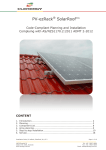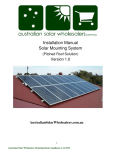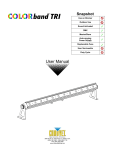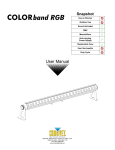Download Installation Manual
Transcript
Clenergy Photovoltaic Mounting Systems ezRack SolarRoof™ Installation Guide Clenergy ezRack SolarRoof Code-Compliant Planning and Installation With Australia AS/NZS1170 The ezRack™ has been developed as a universal system for roof-mounting on pitched roofs. The use of patented (pending) aluminium base rails, the Z module technology and the telescopic mounting technology eliminates custom cutting and enables particularly fast installation. Please review this manual thoroughly before installing your SolarRoof™ system. This manual provides (1) supporting documentation for building permit applications relating to ezRack SolarRoof™ Universal PV Module Mounting system, and (2) planning and installation instructions for SolarRoof™. SolarRoof™ products, when installed in accordance with this guide, will be structurally adequate and will meet the AS/NZS1170 standards. During installation, and especially when working on the roof, be sure to observe the appropriate safety regulations and please pay attention to the relevant regulations of your local region. Please check that you are using the current version of the installation manual by contacting Clenergy Australia by email on [email protected], or your local representative in Australia, Page 1 of 13 EzRack SolarRoof Code-Compliant Planning and Installation Guide (AU) V1.4 © Clenergy Co. Ltd Clenergy Photovoltaic Mounting Systems ezRack SolarRoof™ Installation Guide The installer is solely responsible for: • • • • • • • Complying with all applicable local or national building codes, including any that may superseded this manual; Ensuring that ezRack and other products are appropriate for the particular installation and the installation environment; Ensuring that the roof, its rafters, connections, and other structural support members can support the array under building live load conditions (this total assembly is hereafter referred to as the roof rafter assembly); Using only ezRack parts and installer-supplied parts as specified by ezRack (substitution of parts may void the warranty and invalidate the letter of certification on page 2); Ensuring that lag screws have adequate pullout strength and shear capacities as installed; Maintaining the waterproof integrity of the roof, including selection of appropriate flashing; and Ensuring safe installation of all electrical aspects of the PV array. Installation tools • • • • • • • 6 mm Allen key; Cordless drill; Open-end spanner set 9, 10, 17, 19 mm (required only for mounting with hanger bolts); Torx-30 (AW 30) bit; Angle grinder with stone disk; Power Cord; If necessary, timber to shim the roof hooks. Page 2 of 13 EzRack SolarRoof Code-Compliant Planning and Installation Guide (AU) V1.4 © Clenergy Co. Ltd Clenergy Photovoltaic Mounting Systems ezRack SolarRoof™ Installation Guide 1. Code-Compliant Planning This document is designed to support for installations using SolarRoof™ PV Module Mounting System, manufactured by Clenergy Co. Ltd. Follow the six steps below and the installation instructions section to install SolarRoof™ in compliance with the AS/NZS1170. Before proceeding, note the following: • This document addresses only wind loads on the assumption that wind produces the maximum load factor affecting an installation. Verify that other local factors, such as snow loads and earth quake effects, do not exceed the wind loads. Give precedence to any factor that does. Wind loads are considered to act on the entire projected area, or may be perpendicular to any surface. • The roof on which the SolarRoof™ will be installed must have the capacity to resist the combined Design Dead Load and Live Load per footing. 1. Determine the wind region of your installation site Region Definition: Wind regions are pre defined for all of Australia by Australian Standard 1170. The Wind Region has nothing to do with surrounding topography or buildings. • Most of Australia is designated Region A which indicates a Regional Ultimate Basic Wind Velocity of 45msec. Page 3 of 13 EzRack SolarRoof Code-Compliant Planning and Installation Guide (AU) V1.4 © Clenergy Co. Ltd Clenergy Photovoltaic Mounting Systems • • • ezRack SolarRoof™ Installation Guide Some areas are designated Region B (57msec). Local authorities will advise if this applies in your area. Region C areas (66msec) are generally refered to as Cyclonic and are generally limited to northern coastal areas. Most Region C zones end 100km inland. Region D (80msec) Australia's worst Cyclonic Region between Carnarvon and Pardoo in Western Australia. 2. Determine the height of the of your installation site This document provides sufficient information for SolarRoof™ system installation height less then 20 meters. If your installation site is more than 20 meters in height, please contact Clenergy to obtain engineering data to support your installation. 3. Determine the Maximum Rail Support Spacing Please use the following table to determine the base rail support spacing for tile roof installations. Installation Height 5 Meters 10 Meters 15 Meters 20 Meters • • Region A (mm) 2130 1940 1840 1740 Region B (mm) 1690 1540 1460 1380 Region C (mm) 1380 1260 1190 1130 Region D (mm) 1080 990 940 890 The figures above are based on attaching 200W PV modules (length of 1600mm, weight of 20KG) to SolarRoof system. These figures should be sufficient for installing smaller PV modules. Please consult Clenergy for installing PV modules greater than length of 1600mm and weight of 20KG. The Tile roof hooks should be fixed to the rafter using three 6x80mm wood screws minimum. Please use the following table to determine the base rail support spacing for sheet metal roof installations. Installation Height 5 Meters 10 Meters 15 Meters 20 Meters • • Region A & B (mm) Region C & D (mm) 1320 1200 1140 1080 770 700 665 630 The figures above are based on attaching 200W PV modules (length of 1600mm, weight of 20KG) to SolarRoof system. These figures should be sufficient for installing smaller PV modules. Please consult Clenergy for installing PV modules greater than length of 1600mm and weight of 20KG. The L Feet should be fixed to the purlins under using 12GX65* screws through sheet metal roofs with gasket. Page 4 of 13 EzRack SolarRoof Code-Compliant Planning and Installation Guide (AU) V1.4 © Clenergy Co. Ltd Clenergy Photovoltaic Mounting Systems • ezRack SolarRoof™ Installation Guide The above spacings apply for fixing through thin sheet purlins (greater than 1mm thickness) or a minimum embedment of 50mm into timber purlins. Please use the following table to determine the base rail support spacing when using Tilt Roof Mounting kit. Installation Height 5 Meters 10 Meters 15 Meters 20 Meters • • • Region A & B (mm) Region C & D (mm) 1320 1200 1140 1080 770 700 665 630 The figures above are based on attaching 200W PV modules (length of 1600mm, weight of 20KG) to SolarRoof system. These figures should be sufficient for installing smaller PV modules. Please consult Clenergy for installing PV modules greater than length of 1600mm and weight of 20KG. Each T Feet should be fixed to the purlins under using two 12GX65* screws through sheet metal roofs with gasket. The above spacings apply for fixing through thin sheet purlins (greater than 1mm thickness) or a minimum embedment of 50mm into timber purlins. * The length of these screws should be chosen according to the type of tin roof to ensure that the minimum embedment requirement ( 50mm into timber purlins ). 4. Verify acceptable Rail End Overhang Rail End Overhang must equal 50 percent or less of foot spacing. Thus, if foot spacing is 1200mm, the Rail End Over hang can be up to 600mm. In this case, two feet can support a rail of as much as 2400mm (1200mm between the feet and 600mm of overhang at each end). 5. Determine Roof slope SolarRoof™ system can be used for roof slope up to 60 degrees. Please verify the Installation site roof slope should be between 0 degrees and 60 degrees. 6. Determine Roof Installation Roof Areas SolarRoof™ racks should not to be installed within the minimum of 0.2b and 0.2d of a roof edge or ridge where b and d are the plan dimensions of the building. Page 5 of 13 EzRack SolarRoof Code-Compliant Planning and Installation Guide (AU) V1.4 © Clenergy Co. Ltd Clenergy Photovoltaic Mounting Systems ezRack SolarRoof™ Installation Guide 2. SolarRoof Components for Tile Roof Installation Overview of system components ezRack Rails Telescopic mountings Module end clamp with Z Module M8X25 933 A2-70 Stainless Steel 304 Splice Inter-module clamp with Z Module Roof hook(double Roman tile) galvanised Corrugated Screw 12x65mm with Gasket 3. SolarRoof Components for Colorband Roof Installation Overview of system components ezRack Rails Module end clamp with Z Module (for frame height 46 mm) Telescopic mountings Splice Module end clamp with Z Module (for all frame heights except 46 mm) galvanised Corrugated Screw G12x65mm with Gasket ( G12x75mm, G12x90mm screws are available ) Page 6 of 13 Inter-module clamp with Z Module Hanger bolt(corrugated metal) EzRack SolarRoof Code-Compliant Planning and Installation Guide (AU) V1.4 © Clenergy Co. Ltd Clenergy Photovoltaic Mounting Systems ezRack SolarRoof™ Installation Guide 4. Installation preparation Overview of system components a ezRack rails b Inter-module clamp c Roof hook d Splice e Module end clamp f Telescopic mounting (optional) Planning the module area 1. Number of modules in the vertical direction x module height (please check also the installation manual of the manufacturer of the solar module) 2. Number of modules in horizontal direction x (module width + 18 mm) + 32 mm 3. Horizontal spacing of the roof hooks up to 2.0 m* 4. Vertical spacing of the roof hooks = approx. 1⁄2 to 3⁄4 of module height 5. Distance between the modules: 17 mm * Caution: Installations that are exposed to the wind or are located on the edge or corners of the roof may make it necessary to leave smaller spaces between modules. Page 7 of 13 EzRack SolarRoof Code-Compliant Planning and Installation Guide (AU) V1.4 © Clenergy Co. Ltd Clenergy Photovoltaic Mounting Systems ezRack SolarRoof™ Installation Guide 5. Installation Instruction Tile Roof Hook Installation 1. Determine the positions of the roof hooks according to your plans. Remove the roof tiles at the marked positions or, if possible, simply lift them up slightly. 2. Fix the roof hooks to the rafter using three 6 x 80 mm wood screws. 3.The roof hook must not press against the roof tile. If necessary, shim the roof hook with wood. Incorrect Correct 4.If necessary, use an angle grinder or hammer to cut a recess in the tile that covers the roof hook at the point where the roof hook comes through so that the tile lies flat on the surface. If grooved tiles are used, it will also be necessary to cut a recess in the lower tile. 5. Caution! Do not use fitted roof hooks as a ladder, as this extreme point load could damage the tile below. Page 8 of 13 EzRack SolarRoof Code-Compliant Planning and Installation Guide (AU) V1.4 © Clenergy Co. Ltd Clenergy Photovoltaic Mounting Systems ezRack SolarRoof™ Installation Guide Tile Roof Hook Installation 6. Variation for installation on plain tile roofs With plain tile roof cladding, a recess must be cut into the tiles around the position of the roof hook. 7.A titanium zinc metal sheet must be cut to fit on site, with an overlap of at least 20 mm around the recess, and installed under the roof hooks. Caution! Please take note of Figure 3. 10.For easy use of the Z module, you must make sure that the thread of the screws does not project through the lower side of the Z Module (max. flush). Position the Z Module in the rail channel and fasten it loosely with 2 to 3 turns of the screw. The screws can still be freely moved in the rail channel. Slide the screws to their final position in connection with the intermodule clamp, module end clamp or roof hooks/hanger bolts and fasten firmly (recommended torque is 8 Nm). 11.Installation of the rails on roof hooks If your set of rails consists of rails of different lengths, always begin with the shortest piece. Install the framing for each row of modules loosely on the roof hooks, using an M8 x 25 mm Allen bolt, washers, retaining washers and the Z Module (2 to 3 turns of the screw are adequate for loose installation). Please take note of Figure 10. 12.An optimum adjustment of the vertical and horizontal position can be made by taking advantage of the long hole in the roof hooks and the still loose connection of the Z Module or Thead bolts in the rail. Please take note of Figure 13 below. Position Page 9 of 13 EzRack SolarRoof Code-Compliant Planning and Installation Guide (AU) V1.4 © Clenergy Co. Ltd Clenergy Photovoltaic Mounting Systems ezRack SolarRoof™ Installation Guide Colorbond Roof Hook Installation 8.Variation for installation on corrugated metal In the case of corrugated roof cladding, hanger bolts are used instead of roof hooks. Drill through the roof cladding at the planned location and screw the hanger bolts into the purlins. Then mount the L-brackets. 9. Cross-section of a hanger bolt installation. Take special care that the nut tightly fastens the sealing washer without damaging the roof cladding. When performing the installation, take care that the thread of the hanger bolt does not cover the long hole in the L-bracket. Base Rail Installation 13.Position the first frame rails for each row and fasten them temporarily to the roof cladding using a cord. Tighten the Allen bolts or the nuts on the T-head bolts that are used to fasten the roof hooks/hanger bolts (recommended torque is 8 Nm). Please also pay attention to Figure 10. 14.Installation of the splice with base rails To connect multiple rails together, slide the splices on the rear side of the pre-assembled rails halfway to the side. Fasten the first M8 Allen bolt firmly using the Allen key. Now slide the next rail segment into the splice. 15.Tighten the second M8 Allen bolt using the Allen key. The connection is finished. An expansion gap at the rail joints is recommended. For this purpose, leave a gap about the same width as a finger between the rail joints and then loosely tighten the M8 allen bolt. Page 10 of 13 EzRack SolarRoof Code-Compliant Planning and Installation Guide (AU) V1.4 © Clenergy Co. Ltd Clenergy Photovoltaic Mounting Systems ezRack SolarRoof™ Installation Guide Base Rail Installation 16.When planning a system using a telescopic mounting, please mount a telescopic mounting at the end of every row of rails. To do this, you insert the end of the telescopic mounting into the rail. The mountings can be adjusted to their correct positions later. For this reason, you should not yet fasten the M8 Allen bolt to the rear of the telescopic mounting (left side). 17.Fasten any remaining roof hooks to the movable rail element of the telescopic mounting. Please repeat steps 14 to 16 until all base rail rows in your system are installed. PV Module Installation 18.Before installing the modules, add anti-slip protection to the lowest row of modules (horizontal rail installation only). To do this, fasten M6 x 20 mm bolts (with the shank downwards) to the lower mounting holes of the module frame using M6 nuts. When installing large modules (e.g. ASE250) M8 x 20 mm bolts must be used. 19. Place the first module of the bottom row so that the anti-slip protection sits in the rail channel of the lowest row of rails. Page 11 of 13 EzRack SolarRoof Code-Compliant Planning and Installation Guide (AU) V1.4 © Clenergy Co. Ltd Clenergy Photovoltaic Mounting Systems ezRack SolarRoof™ Installation Guide PV Module Installation 20. Slide the module end clamp tightly against the module and fasten tightly using the Allen bolt (recommended torque is 8 Nm). Please take note of Figure 10. 21.Cross-section through the module end clamp when installation step 20 has been correctly performed. 22.Slide the pre-assembled inter-module clamp into the rails from above, place it firmly against the module and fasten loosely (approx. 2 - 3 turns). Please also take note of Figure 10. 23.Now slide the next module against the previously installed module and tighten the intermodule clamp using the Allen key (recommended torque is 8 Nm). Take care that the anti-slip protection sits in the rail channel of the lowest row of rails. Please also take note of Figure 10. 24.If your system does not use a telescopic mounting, position the last module of the row in the base rail and fasten the module using the module end clamp (recommended torque is 8 Nm). For systems with telescopic mountings, please take note of Figure 25 below. Page 12 of 13 EzRack SolarRoof Code-Compliant Planning and Installation Guide (AU) V1.4 © Clenergy Co. Ltd Clenergy Photovoltaic Mounting Systems ezRack SolarRoof™ Installation Guide PV Module Installation 25. Installation using telescopic mounting Position the telescopic mounting, which was loosely mounted in step 16, so that there is sufficient room for the last module, the last inter-module clamp and the end clamp (calculation: module width or length in mm + 43 mm). Now tighten the telescopic mounting using the Allen key (left side). 26. Place the last module in the row on the rails (with the first row of modules, take care that the anti-slip protection sits properly in the rail channel) and fasten the last inter-module clamp and the module end clamp using the Allen key (recommended torque is 8 Nm). 27. Now slide in the first module of the next row from above onto the corresponding module of the row beneath. A separation from the lower module can be maintained for optical reasons. An inter-module clamp can be used as a separator, so that the vertical and horizontal separation of the modules is identical. Continue mounting the modules as described in steps 20 to 26 until all modules are installed. The installation is finished. 10 year limited Product Warranty, 5 year limited Finish Warranty Clenergy co. Ltd warrants to the original purchaser (“Purchaser”) of product(s) that it manufactures (“Product”) at the original installation site that the Product shall be free from defects in material and workmanship for a period of ten (10) years, except for the anodised finish, which finish shall be free from visible peeling, or cracking or chalking under normal atmospheric conditions for a period of five (5) years, from the earlier of 1) the date the installation of the Product is completed, or 2) 30 days after the purchase of the Product by the original Purchaser (“Finish Warranty”). The Finish Warranty does not apply to any foreign residue deposited on the finish. All installations in corrosive atmospheric conditions are excluded. The Finish Warranty is VOID if the practices specified by AAMA 609 & 610-02 – “Cleaning and Maintenance for Architecturally Finished Aluminum” (www.aamanet.org) are not followed by Purchaser. This Warranty does not cover damage to the Product that occurs during its shipment, storage, or installation. This Warranty shall be VOID if installation of the Product is not performed in accordance with Clenergy’s written installation instructions, or if the Product has been modified, repaired, or reworked in a manner not previously authorized by Clenergy IN WRITING, or if the Product is installed in an environment for which it was not designed. Clenergy shall not be liable for consequential, contingent or incidental damages arising out of the use of the Product by Purchaser under any circumstances. If within the specified Warranty periods the Product shall be reasonably proven to be defective, then Clenergy shall repair or replace the defective Product, or any part thereof, in Clenergy’s sole discretion. Such repair or replacement shall completely satisfy and discharge all of Clenergy’s liability with respect to this limited Warranty. Under no circumstances shall Clenergy be liable for special, indirect or consequential damages arising out of or related to use by Purchaser of the Product. Manufacturers of related items, such as PV modules and flashings, may provide written warranties of their own. Clenergy’s limited Warranty covers only its Product, and not any related items. Page 13 of 13 EzRack SolarRoof Code-Compliant Planning and Installation Guide (AU) V1.4 © Clenergy Co. Ltd