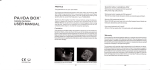Download User guide
Transcript
User guide TDX Redundant Power Supply - Art. No. 492006 891081A | GB | Contents Contents Disposal................................................................................................................................... 2 Box contents........................................................................................................................... 3 User guide............................................................................................................................. 3 Introduction............................................................................................................................ 4 Installation of a TDX redundant power supply.................................................................... 4 How to replace a power supply with a TDX redundant power supply in a TDX headend system......................................................................................................... 4 Redundant power supplies in a multi unit headend system................................................. 7 How to replace a faulty unit in a redundant power supply .................................................. 8 LEDs........................................................................................................................................ 9 Manufacturer........................................................................................................................ 10 Disposal Within in the European Union this label indicates that this product may not betreated as household waste. By ensuring this product is disposed of correctly, you will help prevent potential negative consequences for the environment and human health, which could otherwise be caused by inappropriate waste handling of this product. For proper treatment and recycling of old products, please take them to designated collection points in accordance with your national legislation. 2 Introduction Box contents • TDX Redundant power supply, everything included, i.e. adaptor module, cover panel, power cord, mounting brackets, screws, power leads and user guide, is covered by item number492006. The individual items in the box including item numbers are listed below: • TDX Adaptor unit with fan, 486120 • TDX CPU cover panel, 775342 • TDX DC 12V power cord, • 2 x mounting brackets, 775523 • 1 bag of screws with hexagon key, 490139 • 2 x AC power leads, 453007 (+462010) • User guide, 891081A Adaptor unit with fan CPU cover panel DC power cord Redundant power supply unit Brackets User guide This user guide describes the installation of the TDX Redundant power supply. 3 Installation Introduction The TDX Redundant power supply provides you with a high degree of power assurance in connection with your TDX headend system. The redundant power supply uses two identical power supply units mounted in a mechanical frame. Only one of the two units will be active at all times supplying power. If one power supply unit breaks down the other unit instantly takes over and thereby prevents an interruption of the supply of power. To add further value to the power assurance, two separate mains sources may be used. Installation of a TDX redundant power supply The TDX redundant power supply is designed to be placed below a TDX headend unit. Other locations are possible, but the length of the interconnecting DC power cord restricts these locations. Restrictions are necessary in order to limit the amount of power loss which may be significant with a fully configured TDX headend system. At full load the DC power cord carries 21 ampere with a power loss of 3 W. How to replace a power supply with a TDX redundant power supply in a TDX headend system Go through the following steps to install a redundant power supply in a TDX headend system. Important Ensure that min. 10 cm ventilation space is available on both sides and the front of the redundant power supply. Note You cannot replace a power supply in a TDX headend unit with a TDX redundant power supply without interrupting the distribution of services. 1. Make sure you have all the items listed in the “Box content” section before you proceed. 2. Loosen the screws and remove the front cover from the TDX redundant power supply. Power supply with front cover Power supply without front cover 3. Open the door to the TDX headend unit, and disconnect the AC power lead and all leads from all sockets below the fan. 4. Loosen the screws and remove cover panels on the headend unit. 4 Installation Remove all leads and cover panel Remove fan and power supply unit 5. Loosen the screws on the power supply unit and remove the unit from the headend unit. 6. Insert the adaptor unit in place of the power supply unit and tighten the screws Adaptor unit with DC power cord has been inserted 7. Route the DC power cord through the right-hand fan opening in the new cover panel. The cover panel is delivered together with the redundant power supply and the adaptor unit. b) Then slide the DC power cord from the fan opening into the small opening a) Route the DC power cord through this fan opening 5 Installation 8. Slide the DC power cord sideways through the gap into the small opening. If necessary squeeze the power cord slightly with your fingers. 9. Keep the DC power cord within the small opening while you move the cover panel into position and tighten the screws. Cover panel has been attached and the screws tightened 10.Route the DC power cord from the headend unit to the redundant power supply unit. If the redundant power supply unit is placed below the TDX headend unit, route the DC power cord over the top and down behind the headend unit to the redundant power supply unit. In case your TDX system is mounted on a wall you may have to increase the space between the wall and the headend unit by loosening one of the wall brackets, while you route the DC power cord behind the headend unit. 11.Attach the DC power cord to the socket on the back of the redundant power supply unit. Power cord has been attacted to the power supply 12.Attach all previously disconnected cables to the headend unit. 13.Connected an earth cable (min. 2,5 m² protected or 4,0 m² not protected) to the earth terminal. 14.Attach the other end of the earth cable to an approved “earth” connection point. 15.Attach AC power leads to both units in the redundant power supply unit. 6 Installation AC power leads attached to the two units in the redundant power supply unit 16.Connect the AC power leads to the mains. 17.Make sure that one LED is now green - constant on, and the other LED is green - flashing. LEDs, one green - constant on, the other green - flashing. The order is irrelevant 18.Return the front cover to the power supply and tighten the screws. 19.Close the door to the TDX headend unit. Redundant power supplies in a multi unit headend system You can connect a redundant power supply unit to any headend unit in a multi unit TDX headend system. Go through the preceding procedure to install redundant power supplies in a multi unit TDX headend system. Note You cannot replace power supplies in TDX headend units with TDX redundant power supplies without interrupting the distribution of services. 7 Installation How to replace a faulty unit in a redundant power supply Replacing a power unit in the redundant power supply does not interrupt the distribution of services. 1. Loosen the screws and remove the front cover from the redundant power supply. Power supply with front cover Power supply without front cover 2. Remove the power lead from the power unit you want to replace. 3. Wait a few seconds for the associated LED to turn dark. This is not necessary if the power unit has already shut down. 4. Loosen the screw on the power unit and remove the unit from the redundant power supply. Power unit has been removed 5. Insert the new power unit and tighten the screws. 6. Insert the power lead in to the socket on the power unit without bouncing the connection. 7. Check now that the redundant power supply has one LED that is green constant on, and one that is green - flashing. 8. Return the front cover to the redundant power supply and tighten the screws. 8 Installation LEDs Each power unit is connected to an LED, which displays the current status of the associated power unit: Green - constant on: Power on, active, voltage above 10V. Green - flashing: Power on, idle, voltage above 10V. Red: Power problem, bad, voltage between 2V and 10V.. No colour/light: No power, voltage below 2V. LEDs, one green - constant on, the other green - flashing. The order is irrelevant 9 Manufacturer Dear Customer, Should you require technical assistance in the event that your expert dealer is unable to help you, please contact us at: Triax A/S Bjørnkærvej 3 8783 Hornsyld Denmark DECLARATION OF CONFORMITY TRIAX confirms that the product conforms to relevant EEC harmonised standards and consequently can carry the CE-mark. Relevant harmonised standards: DE/EN 60728-2 2010, DS/EN 60728-11 2010 and DS/EN 50083-2 2006 This document is only valid with the signature of the person responsible for CE-marking by Triax Date: October 2012 Signature: 12 - 2013