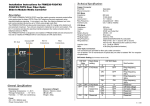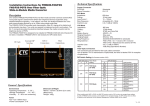Download FRM220-FXO/FXS User Manual
Transcript
Installation Instructions for FRM220FRM220-FXO/FXS FXO/FXS POTS Over Fiber Optic Slide--in Slide in--Module Media Converter Description CTC Union’s FRM220-FXO/FXS POTS over fiber media converter connects central-office voice grade signal to distant POTS (Plain Old Telephone Service) equipment using standard telephone signaling. It can extend, over fiber, the distance between two voice path communication devices by up to 120km using single mode fiber. The FRM220-FXO/FXS provides audio transmission, caller ID, ringing at the distant end and automatic ring down. Two units are required to implement an end to end system. The RJ-11 connector provides the electrical interface between the media converter and the telephone device or PSTN. The FRM220-FXO/FXS is designed to be installed in FRM220-CH20 (20 slots Chassis) for CO side or installed in FRM220-CH01(1 slot Chassis) for CPE stand-alone. DC Jack External DIP Switches RJ11C Connections Fiber Connections Technical Specifications Copper Connector FXO/FXS : Phone Connector : FXO Mode Impedance : Coding : Loop Current : Ring Frequency : Insertion Loss : FXS Mode Impedance : Coding : Dial : Battery Source : Ringing Waveform : Ringing Supply : Ring Frequency : Ring Cadence : Selectable RJ-11C 600 ohm 16 bits linear 10 ~ 100mA Acceptable 20 ~ 55Hz 0.0± 1.0dB at 1000Hz 600 ohm 16 bits linear DTMF and Pulse Dial 48VDC ± 4V Sine wave 60Vrms± 10% 20/25/30/35/40/45/50/55 Hz selectable FXS to FXS : On / 1 second, Off / 2 second FXO to FXS : Reproduces the cadence of FXO 0.0± 1.0 dB at 1000Hz 4.0B (Ring Equivalence Number) Insertion Loss : REN: Fiber Optic Connectors Two connectors are provided for fiber optic cable connection. One is labeled "TX" for transmission of optical data, the other is labeled "RX" for reception of optical data. DIP Switch Setting (for firmware version 3.03) DIP SW State -1 -2 OFF OFF (1) (0) Main Mode setting FXS Mode 20~35Hz ON (0) ON (1) FXS Mode 40~55Hz ON (0) OFF (0) FXO Mode General Specifications Environment •Operating Temperature : 0 - 50 ℃ •Storage Temperature : -10 ~ 60 ℃ •Humidity : 5 ~ 90% non condensing Power •DC +12V / 800mA input •Power Consumption : 5 W Dimension & Weight •88mm x 154mm x 24mm (WxDxH) •Weight : 450g OFF (1) ON (1) FXS leased line Mode -3 OFF(1) ON(0) OFF(1) ON(0) OFF(1) ON(0) OFF(1) ON(0) OFF(1) DIP SW State -4 OFF(1) OFF(1) ON(0) ON(0) OFF(1) OFF(1) ON(0) ON(0) OFF(1) ON(0) OFF(1) OFF(1) ON(0) ON(0) ON(0) OFF(1) ON(0) X X X X OFF(1) ON(0) Sub-function Ring frequency, 20Hz Ring frequency, 25Hz Ring frequency, 30Hz Ring frequency, 35Hz Ring frequency, 40Hz Ring frequency, 45Hz Ring frequency, 50Hz Ring frequency, 55Hz Ring frequency, 20/25Hz Ring frequency, 30/35Hz Ring frequency, 40/45Hz Ring frequency, 50/55Hz Master timing Slave timing Leased line mode 1 Leased line mode 2 When installing with NMC in CH20, the NMC-R2 version must be 3.26 or above to manage these settings. V.: 3.03 Memo Note Installation Connect the RJ-11 cable to the FRM220-FXO/FXS. The converter should be setup to operate in FXO or FXS mode and the fiber link will be indicated on the LED. Follow the connection examples below. Install the fiber converter with the DC power adapter provided (+12VDC, 800mA) and connect the adapter to an AC outlet. Connections The following example illustrates the connection scheme when connecting PBX to telephone through the fiber converter. FXO FXS Fiber Cable PBX Telephone The following example illustrates the Automatic Ring-Down connection scheme when connecting telephone to telephone through the fiber converter. FXS FXS Fiber Cable Telephone PWR Telephone TEST LNK ACT LED Indicators LED PWR LNK ACT TEST Function State Power Indicator Green Off Fiber Link Green Off Phone Status Green Off Flash Test Status Red Status Converter has power. Converter has no power. The fiber link is ok. No link or the link is faulty. Activity. Idle. Ringing. When in any loop back mode