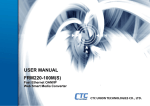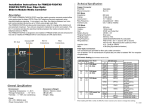Download PDF Installation Manual
Transcript
CTC Union Technologies Co.,Ltd. Far Eastern Vienna Technology Center (Neihu Technology Park) 8F, No. 60 Zhouzi St., Neihu, Taipei 114, Taiwan T +886-2-26591021 F +886-2-26590237 E [email protected] [email protected] [email protected] H www.ctcu.com 2013 CTC Union Technologies Co., LTD. All trademarks are the property of their respective owners. Technical information in this document is subject to change without notice. User Guide 1.25G MultiRate 2R Transponder FRM220-1000DS Introduction FRM220-1000DS is a multi-rate, up to 1.25G 2R optical repeater device. The "2R" consists of Re-amplification and Re-shaping. The transponder card converts a data signal to the correct wavelength for transmission on a specific channel by supporting SFP optics on both line side and client side interfaces. When FRM220-1000DS card is placed in FRM220 rack with SNMP management, the management can view the converter card's status, type, version, fiber link status and alarms. The card can be configured to enable or disable the port and reset the port. Features Supports multiple protocols and data rates from 28Mbps to 1.25Gbps. Repeater functions for re-amplification and re-shaping. Low cost transponder application. Supports rack management or stand-alone (via console). Supports Auto-Laser Shutdown (ALS) and Link Fault Pass through (LFP). Digital Diagnostic Monitor of supported SFP modules. Table of Contents Introduction & Features Specifications Management Features Panel/Installation LED Indicators Application Application - CWDM Console Management Upgrading About SFP Units ------- 1 ------- 2 ------- 2 ------- 3 ------- 4 ------- 4 ------- 5 ------- 6-8 ------- 8 ------- 9 The SFP sockets support a wide range of standard SFP modules to address any network situation. Single-mode Multi-mode Multi-rate Single fiber bi-directional Coarse and Dense Wave Division Multiplexing (CWDM and DWDM) Copper media WARNING: Fiber optic equipment may emit laser or infrared light that can injure your eyes. Never look into an optical fiber or connector port. Always assume that fiber optic cables are connected to a laser light source. Version 1.0 Feb. 2013 -1w w w . C T C U . c o m w w w . C T C U . c o m Specifications Panel Optical Interface Connector Data rate Duplex mode Fiber Distance Wavelength Indications Power Input Consumption Dimensions Weight Temperature Humidity Certification MTBF Figure 1. Front Panel of FRM220-1000DS SFP cage 28Mb/s to 1.25Gbps (GbE) Full duplex, protocol transparent Depends on SFP Depends on SFP Depends on SFP LED (PWR, SFP1 Link, SFP2 Link) (Card supports hot-swapping) Card : 12VDC, Standalone : AC, DC options <6W 155 x 88 x 23mm (D x W x H) 110g 0 ~ 50°C (Operating), 0 ~ 70°C (Storage) 10 ~ 90% non-condensing CE, FCC, LVD, RoHS 75000 hrs (25°C) LED Indicators 1000DS 2 x SFP ports, support any SFP-1 Power 1, 2 Link SFP-2 FRM220-1000DS Installation Management Features This model has no DIP Switch which can be used to configure the devices for stand-alone operation. Therefore, it must be placed in a stand-alone chassis with console port. This device supports a text based serial terminal with an easy to use menu system for configuration. When placed in a managed chassis, the card is configured and monitored through the chassis NMC (network management controller) via console, Telnet, Web HTTP or SNMP. Figure 2. Slide-in Card mounting of FRM220-1000DS Note: This converter card can be placed in CH01, CH01M 1-slot w/console, CH02M 2-slot w/console, CH02-NMC 2-slot with NMC or the full CH20 chassis. CH20 Chassis w/ NMC CH02M Chassis AC, DC, 2AC, 2DC, or AD CH01 (CH01M) AC, DC, 2AC, 2DC, or AD Factory Default When placed in a single slot chassis such as CH01 with factory default settings, this converter has both SFP ports enabled, ALS for each port is disabled and the device has LFP disabled. CH02-NMC Chassis AC, DC, 2AC, 2DC, or AD Follow all ESD precautions when handling the card and SFP modules. -2- -3- w w w . C T C U . c o m w w w . C T C U . c o m CWDM Transponder LED Indicators FRM220-1000DS functions primarily as a repeater or a media converter. As a repeater in fiber applications, the signal is fully regenerated at the trunk. In the CWDM/DWDM application, the repeater acts as a fiber-to-fiber transponder and optical frequency converter between the client side equipment and the Optical Multiplexer/De-multiplexer. PWR FRM220-CH20 20-slot chassis SFP-1 Link SFP-2 Link SFP-1 1310 SFP LED PWR (Green) Link (SFP1) Link (SFP2) (Green) (Green) State On Flash Blink Off On Off On Off Status Power on During upgrade (rapid flash) Port Disabled (slow blink) No Power SFP Port 1 Fiber link SFP Port 1 No Fiber link SFP Port 2 Fiber link SFP Port 2 No Fiber link Mux/Demux WAN SFP-2 1470 SFP 1470 SFP-2 1490 SFP 1490 SFP-2 1510 SFP 1510 SFP-2 1530 SFP 1530 SFP-1 1310 SFP SFP-1 1550 SFP Application FRM220-1000DS 2R repeater works in point-to-point applications, either as a stand-alone or when placed in FRM220-CH20 managed rack. 1000DS SFP-1 850 SFP Extension Repeater 1000DS 1000DS SFP-1 SFP-2 SFP-2 SFP-1 Install SFP modules appropriate for the data rate, fiber type, and fiber distance. Because the transponder only supports 2R repeating, it is not recommended for use in applications where multiple repeaters are cascaded over a long distance. For such applications we recommend using a 3R transponder such as our FRM220-2.7G 3R transponder. -4- -5- w w w . C T C U . c o m w w w . C T C U . c o m Console Management Ver:[1.000-1.000-0.000-0.000] When placed in the 1-slot CH01M or 2-slot CH02M chassis, this card can be locally managed by connecting a simple serial terminal such as a notebook computer that has an RS232 port or via a commonly available USB to RS232 adapter. In Windows XP, HyperTerminal™ is an application available for emulating a serial terminal. You can also search for TeraTerm or PuTTY which are free alternatives, especially if the operating system is Vista or Win7. SFP-1 Link : SFP-2 Link : [ [ Up Up ] ] [CH-01M ] D/D Function : D/D Function : [ YES [ YES ] ] <1> SPF-1 Status and Configure <2> SFP-2 Status and Configure <3> Device Status and Configure <P> Password change <ESC> Logout Settings Baud Rate: 38,400 Data bits: 8 Parity bits: none Stop bits: 1 Handshaking: none Emulation: VT-100 Default username/password = admin/admin Operation Select any of the menu items by keying in the menu item number or letter. Use the [ESC] to return to logout. Any setting is immediately applied to the transponder's circuitry, but not saved. After all of the parameter settings have been selected, return to the Device sub-menu from the main menu and press "5" to store the configuration in non-volatile RAM (NVR). Connect the serial cable to the CH01/2M's DB9. Run the terminal emulation program. With power on, press [ESC], [space] or [Enter] to display the "Login Menu" screen. The following is an example. ***************************************** *** CTC UNION TECHNOLOGIES CO.,LTD. *** *** FRM220-1000DS Manager *** ***************************************** Ver:[1.000-1.000-0.000-0.000] [CH-02M S1] User Name : admin Password : Explanation of Settings <1>. SFP-1: This will bring up the sub-menu for the first SFP port, enable/disable ALS and view the SFP details including Digital Diagnostics. <2>. SFP-2: This will bring up the sub-menu for the second SFP port, enable/disable ALS and view the SFP details including Digital Diagnostics. <3>. Device: This brings up the sub-menu to enable/disable the device, enable/disable LFP, store settings, perform factory default and reset the device. <P>. Password: Use this menu item to set the device login password to protect it from unauthorized access. Ver:[1.000-1.000-0.000-0.000] Example of Login Menu Console Screen, FRM220-1000DS << SFP-1 Status and Configuration >> SFP-1 Link :[ Down ] SFP [ Exist ] D/D Function <1> <2> <3> <4> SFP-1 Port Active [ Enable ] SFP-1 Bandwidth [ Full ] Auto Laser Shutdown [ Disable ] SFP Digital Diagnostics [CH-01M ] [ Yes ] <ESC> Go to previous menu. -6- -7- w w w . C T C U . c o m w w w . C T C U . c o m Explanation of Settings <1>. SFP-1 Port Active: This will enable or disable the SFP-1 port. <2>. SFP-1 Bandwidth: This setting controls an optional control for received bandwidth, mostly for Fiber Channel 1x and 2x rates. Not all SFP support this feature, but it is available for those that do. <3>. Auto Laser Shutdown: This will enable the ALS safety feature so that laser Tx is disabled if Rx suffers LoS (Loss of Signal). <4>. SFP Digital Diagnostics: MSA compliant SFP are able to have internal data read to display vendor name, part number, etc. In addition, SFP that support DDOM (digital diagnostic optical monitoring) will display additional data such as receive optical power and internal temperature. Example of reading Digital Diagnostics in SFP from SFP-1 sub-menu. Ver:[1.000-1.000-0.000-0.000] [CH-01M ] << Fiber 1 D/D Function Status >> Vendor Name Vendor Part Number Fiber Type Wave Length Link Length Tx Power Rx Power Rx Sensitivity Temperature :[ :[ :[ :[ :[ :[ :[ :[ :[ CTC UNION ] SFS-7010-L31-DDI ] Single ] 1310 nm ] 0010 Km ] -06 dBm ] -40 dBm ] -20 dBm ] 046 C ] <ESC> Go to previous menu. Example of SFP-1 DD Console Screen, FRM220-1000DS About SFP Units The FRM220-1000DS accepts any SFP unit that complies with the MSA standard. Follow all ESD precautions when handling the card and SFP modules. Fiber optic components and cables are very sensitive to dirt, dust and mishandling, especially in high-speed networks. Dirty or mistreated fiber may cause errors and an unwanted degradation of signal quality. Remove the dust caps on SFP only when ready to plug in optical cables. When choosing SFP optical modules, the SFP must be able to support the required data rate. OC3 SFP (155M) will operate fine at STM-1 and Fast Ethernet speeds, but not all modules will operate at lower speeds (E3, T3, or STM-0). Make sure the SFP modules chosen are suitable for the required data rate, wavelength and distance. Installation CTC Union supplied SFP modules are of the Bale Clasp type. The bale clasp SFP module has a bale clasp that secures the module into the SFP cage. • Inserting a Bale Clasp SFP Module into a SFP cage Step 1 Close the bale clasp upward before inserting the SFP module. Step 2 Line up the SFP module with the port, and slide it into the cage. • Removing a Bale Clasp SFP Module Step 1 Open the bale clasp on the SFP module. Press the clasp downward with your index finger. Step 2 Grasp the SFP module between your thumb and index finger and carefully remove it from the SFP cage. Upgrading The FRM220-1000DS card may be firmware upgraded when it is placed in the FRM220 with NMC management card. The user may use a local console connection to the NMC, a remote Telnet (IP) connection, or a Web based (HTTP) connection with any available browser. The NMC communicates to all cards through a serial RS485 control bus. The upgrade code is transferred to the NMC by way of TFTP server. All of these mentioned upgrade methods are well documented in the FRM220-NMC Software Operation Manual. Bale Clasp type SFP+ with bale open -8- -9- w w w . C T C U . c o m w w w . C T C U . c o m