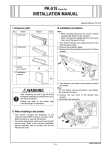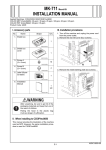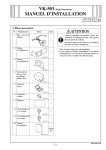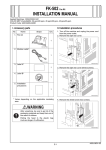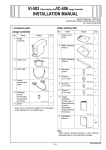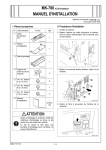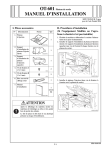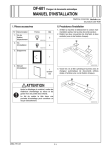Download INSTALLATION MANUAL
Transcript
SA-501 Scan Accelerator Kit INSTALLATION MANUAL Applied Machines: C353/C253/C203 COLOR MFP (Color/B&W): 35 ppm/35 ppm, 25 ppm/25 ppm, 20 ppm/20 ppm Product Code: A02E I. Accessory parts No. Name II. Installation procedures Shape <When the machine is already equipped with MK711> 1. Turn off the machine and unplug the power cord from the power outlet. 2. Remove the shield box cover (four screws). Q’ty 1. JPEG board 1 4037IXC053DA 2. Screw (3 × 8 mm) 2 4037IXC151DA 3. Installation manual 1 set A0DCIXC007DA 4980IXC019DA 3. Pull out the filter from the rear right of the machine. After unpacking, be sure to get rid of the packaging materials and keep them out of the reach of children. Putting the head in the plastic bag involves danger of suffocation. A0DPIXC001DA E-1 A02E-9962-00 4. Open the right door. 5. Open the right rear door. 6. Remove the right rear cover (five screws). 9. Insert the JPEG board assy into the machine and secure it by tightening the shoulder screws (two shoulder screws). Note: When inserting the board, align it with the slits in the machine. A0DPIXC002DB 7. Loosen the two shoulder screws and remove the shield cover (two shoulder screws). A02EIXC074DB 10. Reinstall the right rear cover that has been removed in step 6 (five screws). 11. Close the right rear door. 12. Close the right door. 13. Insert the filter that has been pull out in step 3. 14. Reinstall the shield box cover that has been removed in step 2 (four screws). A02EIXC073DA 8. Install the shield cover that has been removed in step 7 to the JPEG board (two screws furnished with the kit). 4037IXC056DB E-2 III. Scan accelerator setting <When both the fax kit and MK-711 are installed at one time> 1. Turn off the machine and unplug the power cord from the power outlet. 2. Loosen the two shoulder screws and remove the shield cover (two shoulder screws). 1. Plug the power cord into the power outlet and turn on the machine. 2. Display the Service Mode screen (For details of how to display the Service Mode screen, see the service manual). 3. Touch “System 2.” A02EIXC075DB A00JIXE118DA 3. Install the shield cover that has been removed in step 2 to the JPEG board (two screws furnished with the kit). 4. Touch “Option Board Status.” A02EIXE062DA 4037IXC056DB 5. Touch “Set” of JPEG. 4. Insert the JPEG board assy into the machine and secure it by tightening the shoulder screws (two shoulder screws). Note: When inserting the board, align it with the slits in the machine. A00JIXE133DA 6. Touch “END.” 7. Touch “Exit” on the Service Mode screen. 8. Turn OFF and ON the Main Power Switch. Note: When displayed the Service Mode screen, be sure to turn off the main power after exiting the Service Mode screen and wait for 10 seconds or more before turning on. A02EIXC076DB 5. Mount the MK-711 (mount kit) to the machine. Note: For installation procedures, refer to the installation manual for MK-711 (mount kit). E-3