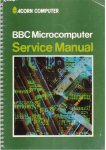Transcript
Update to IDE System User Guide Since the user guide was published, some of the information contained within it has changed. This information relates to installation and formatting, and the notes below should be read in conjunction with the relevant sections of the user guide. In addition, the range of internal IDE drives for the A3000 is now available with a user port option. Please note, the full IDE User Guide is not supplied with Desktop Publishing systems, but can be purchased separately from RISC Developments for £6 + VAT (stock code 5299). Installation (Chapter 2) The installation instructions in the user guide do not cover the fitting of the Archimedes Hard Cards, although this is very similar to the fitting procedure for a standard Archimedes internal drive. To install a Hard Card, follow the instructions contained in the section Installing the Archimedes IDE Interface (not A310), or the section Installing the Archimedes IDE Interface in an A310, as appropriate, but omit steps 9-13 and 15. Also, ignore the instructions for connecting the 40-way ribbon cable in step 17. When handling the Hard Card, remember that it contains a hard disc drive, and you must therefore protect it from physical shock, as well as observing the anti-static precautions detailed in the user guide. Formatting drives (Chapter 2) The current version of the IDE Utilities Disc does not contain the multitasking formatter described on pages 15 & 16. Instead, a non-multitasking formatter is supplied. This performs a similar function, but is controlled in a different way. The current formatter does.not support low-level formatting, but this is not a restriction as the drives are formatted correctly before shipping. When the formatter is run, the screen will clear and a title message appear. If the system is configured for two drives, you are prompted to select which drive is to be formatted. If the drive already contains a valid format, then you will be asked if you wish to retain the same format. If you opt to not do so, or if the drive was not previously formatted, then the formatter will read the default parameters from the drive. For certain drive types, these default values will be incorrect. This will be noted in the drive information sheet, together with the correct values to use. You are then offered the chance to change various parameters by entering new values, or to accept the defaults by hitting Return. You should normally accept the defaults unless the drive information sheet lists otherwise. A prompt confirms that you do wish to format the drive, and a further prompt asked whether you wish to verify for defects or not. If re-formatting a drive, then this should not be necessary. Finally, you must enter the map size. This value should be 128 for 20MByte drive, 258 for 40MByte drives and 512 for all other types. The formatting takes only a few seconds and when finished, pressing any key will return you to the Desktop. User Port option (A3000 internal interface only) Newer models of the A3000 internal IDE interface also include user port circuitry. These models can be identified by the fact that they have a 20-way user port socket on the rear panel in addition to the 34-way socket for a second drive. All the hardware and software required to use the user port is supplied as standard, though a number of devices ( including Concept Keyboards) draw their power from the user port connector, and in this case an external power supply unit is also required. If you have ordered the IDE Interface with User Port option, then the power supply will have been supplied as standard. If not, a suitable unit can be purchased from RISC Developments for £17 + VAT + £2 carriage (stock code 5297). The power supply output should be plugged into the socket on the rear of the IDE interface between the user port and second drive connectors. Please note that on some models this socket is the same as the audio output socket on the A3000. Therefore, care is needed to ensure that the correct socket is used. When ordering the user port power supply, please state if the socket is of the same size as the audio output, or smaller. • The user port is fully compatible with most Archimedes software designed to use user port devices. Therefore, in the majority of cases no knowledge of how to drive the user port directly is required. If such information is needed, then the method of control Is identical to that used for the BBC model B and Master, provided that the hardware is accessed via the legal OSBYTE calls. Full details can be found in the Advanced User Guide for the BBC micro. Issue 2 C RISC Developments Ltd 1992 Part no. 29914031