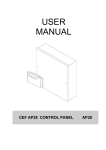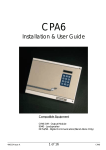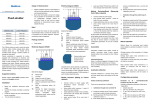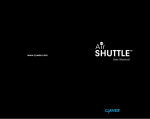Download 601/602 Installation and User Guide
Transcript
601/602 Installation and User Guide Compatible Equipment 625 9040 660 Remote Keypad Internal Sounder Speech Communicator 496322 Issue 1 1 of 12 601/602 INTRODUCTION The 601/602 Alarm Control Panel is a fully programmable six zone Alarm Control Panel designed specifically for domestic and small commercial installations. A basic system comprises an Alarm Panel that houses the system electronics, power supply, battery, and speech communicator (if fitted). On the 601 a numeric keypad and row of Light Emitting Diodes (LEDS) allow the user and installer to operate the system. The 602 has no keypad or displays except for a Power LED. The user controls the system from a 625 remote keypad. The 601/602 can work with all types of intruder alarm detectors. In addition, the 601/602 control panels can take the 660 Speech Communicator: a small digital recorder that can be fitted within the panel. The 660 can be programmed to call up to four telephone numbers in the event of an alarm, and deliver up to four recorded speech messages (refer to the 660 Installation and Programming Guide). Remote Keypads. The 601/602 can support up to two 625 remote keypads. The keypads provide the same keys, displays and sounders as the main panel (see Figure 1). Note that you can disable the Personal Attack signal from the keypad during programming. Note: The 602 is supplied complete with one 625 remote keypad. Fig 1. 625 Remote Keypad 2 of 12 496322 Issue 1 601/602 Technical Specification Zones Display Keypads Keyswitch Expansion Compliance Log Panel Siren Extn Sounder Battery 12 volt power Aux DC Power Dimensions Weight Communicator Input Outputs 6 Fully programmable closed loop plus global anti-tamper. LED (on 601). 601 On-board plus two 625 Remote keypads. 602 two remote keypads (one supplied). Full and part set keyswitch option. None. Security Standards: BS4737 Pt. 1: (Audibles only). EMC Standards: Products are tested to EN 50081-1 and EN 50082-1, and are CE marked accordingly. 15 events. 601 - Yes (80dB at 1m), 602 - not fitted. 1 x 9040 16 Ohm loudspeaker/sounder. 1.9 (2.1)Ah Lead acid gel type rechargeable. Panel quiescent = 70mA. Keypad quiescent = 40mA. 230mA max at 12 V quiescent. h x w x d = 212 x 212 x 68 mm. 1.2 Kg. PA + Burg + Open/Close outputs for 660 Speech Communicator. Line fault. Bell + Strobe (Negative applied (SAB)) giving a total of 500mA at 12V in alarm state. Transistorised OP1: programmable output for PIR Set Latch, Shock Sensor Reset, Internal alarm giving 150mA max. Armed and Ready LED outputs for use with keyswitch set. 496322 Issue 1 3 of 12 601/602 Wiring Remote Keypads Figure 2. Connecting Remote Keypads Notes: Wire the second keypad, if fitted, in parallel to the first. Connect the cable either at the first keypad (daisy chain) or at the panel (star). The maximum cable length is 100m. Cut the address link in the second keypad to change its address. If fitting an Exit Terminate button connect a Normally Open button to the terminals marked 0V and IP on the keypad. Connecting Keyswitches Figure 3. Keyswitch Connections 4 of 12 496322 Issue 1 601/602 Fitting a Speech Communicator Note: Disconnect the speech communicator wiring harness from the main pcb if you are NOT fitting a communicator. Figure 4. Speech Communicator Connections Wire the communicator harness to the 660 as shown in the following table: 601 Function Colour 660 Pin 1 PA output +ve removed in alarm. Red ST2 Pin 2 Line mon. input, 12V +ve applied for Line Fault. Blue LF Pin 3 Burglar output +ve removed in alarm. Yellow ST3 Pin 4 Open/close output +ve removed in alarm. Black ST4 Pin 5 12V Supply. Brown 12V Pin 6 0V Supply. Orange 0V Programming Initial Power Up Before applying power to the panel make sure that: • All used circuits are connected. • The bell trigger is NOT connected to the external sounder. • The battery or speech communicator (if fitted) is NOT connected. • The global anti tamper circuit is closed and the tamper return (TR) is linked to 0V. Note: The panel will not enter programming mode if the global anti tamper is open circuit, or if the negative tamper return is not present. 1. 2. Close the 601 (or 602) lid or defeat the lid tamper. Apply mains power to the 601/602. The Power LED comes on. 3. Key in the default user code (1234) if there is an alarm. Ignore any LEDs that are lit at this stage. 496322 Issue 1 5 of 12 Programming 4. 5. 6. 7. 601/602 For a 601: Key in 0 + ENTER + the engineer code (default 7890). The panel bleeps once per second. Open panel lid or release the panel tamper. The panel bleeps twice and all the LEDs flash. You are now in Programming Mode. For a 602 with 625 keypad: Key in 0 + ENTER + the engineer code (default 7890). The keypad bleeps once per second. Open 602 end station lid or release the tamper. The 602 bleeps twice if a 9040 sounder is fitted. (Keypad LEDs do not flash.) You are now in programming mode. Connect the battery and make any final wired connections (for example bell trigger to the external sounder, or communicator harness to main pcb). Remember to remove any link between 0V and TR if you are fitting a SAB. Programming Commands To change the factory default program, use the commands listed in this section as follows: 1. Enter the command number. 2. Enter one or more digits to give the new program. 3. Press ENTER. The panel will give a double bleep to show that it has accepted the command. If you enter the command incorrectly the panel gives a single tone. Default Settings When delivered from the factory, the panel is programmed as follows: Zone 1, Entry/Exit, Chime, active in Part Set. 01 489 Zone 2, Entry Route, active in Part Set, Omit allowed. 02 39 OMIT Zone 3, Normal Alarm, active in Part Set, Omit allowed. 03 19 OMIT Zone 4, Normal Alarm, active in Part Set, Omit allowed. 04 19 OMIT Zone 5, Normal Alarm, Omit allowed. 05 1 OMIT Zone 6, Personal Attack. 06 5 User 1 code 1234 6 of 12 496322 Issue 1 601/602 Engineer Program Commands User 2 - 8 code Duress code 0001 to 0007 * (inactive) OMIT OMIT OMIT OMIT (inactive) * The default code for user two is “0001”, for user 3 it is “0002” and so on up to user 8, which is “0007”. Refer to the 601 User Guide for instructions on changing the user codes. Engineer Program Commands To change Zones 1-6 Example: Select one zone type from 0 to 7. Choose which attributes you require from 8, 9 and OMIT. The press ENTER. Programmable Output 1 Key in: Then: 01-06 0 ENTER 1 ENTER 2 ENTER 3 ENTER 4 ENTER 5 ENTER 6 ENTER 7 ENTER In addition: 8 ENTER 9 ENTER OMIT ENTER 12 18 ENTER Example: To select Shock Sensor Reset key in 12 28 and then press ENTER. Engineer Access Key Switch Operation 20 21 PA 30 System Reset 31 2-Ply Entry Timer 32 Keypad PA 33 Set/Part Set Display 34 Exit Mode 35 Notes Not used Normal Alarm 24 Hour Alarm Entry Route Entry/Exit PA Fire Alarm Technical Alarm Default Chime Active in Part Set Omit Allowed PIR Set Latch (+ve applied y when active) 28 ENTER Shock Sensor Reset (+ve removed when active) 49 ENTER Strobe (-ve switched) 59 ENTER Internal Alarm (+ve applied when active) Any 4 digit code 7890 0 ENTER Momentary y 1 ENTER Latched 0 ENTER Audible Alarm y 1 ENTER Silent Alarm 0 ENTER Customer Reset y 1 ENTER Engineer Reset 0 ENTER Disabled y 1 ENTER Enabled 0 ENTER Disabled 1 ENTER Enabled y 0 ENTER LEDs ON when set and part set 1 ENTER LEDs OFF when set and part set y 0 ENTER Timed or Terminated y 1 ENTER Final Door Set 496322 Issue 1 7 of 12 Engineer Program Commands To change Rearm 601/602 Key in: 40 External sounder delay 41 Ext. sounder duration 42 Entry Time Exit Time 43 44 Part Set Entry/Exit 60 Part Set Entry Route Zone Response Part Set Exit Mode 61 Part Set Alarm Response 63 8 of 12 62 Then: 0 ENTER 1 ENTER 2 ENTER 3 ENTER 4 ENTER 0 ENTER 1 ENTER 2 ENTER 3 ENTER 4 ENTER 5 ENTER 6 ENTER 0 ENTER 1 ENTER 2 ENTER 3 ENTER 4 ENTER 5 ENTER 6 ENTER 1 ENTER 2 ENTER 3 ENTER 4 ENTER 5 ENTER 6 ENTER 0 ENTER 1 ENTER 2 ENTER 3 ENTER 4 ENTER 5 ENTER 6 ENTER 0 ENTER 1 ENTER 0 ENTER 1 ENTER 0 ENTER 1 ENTER 2 ENTER 0 ENTER 1 ENTER Notes Never Once Twice Three times Always Nil 1.5 minutes 3 minutes 5 minutes 10 minutes 15 minutes 20 minutes Nil 1.5 minutes 3 minutes 5 minutes 10 minutes 15 minutes 20 minutes 1seconds 10 seconds 15 seconds 20 seconds 30 seconds 60 seconds Continuous 1 seconds 10 seconds 15 seconds 20 seconds 30 seconds 60 seconds Starts Entry Timer Instant Alarm As Entry Route Start Entry Timer As Full Set Silent Set Instant Set Local (No comms) Full 496322 Issue 1 Default y y y y y y y y y 601/602 Restoring Factory Default Settings Restoring Factory Default Settings (Command 98) If you want to restore all the programming to the original factory defaults, then: 1. Key in 98 + ENTER. The panel erases all programming the user or previous engineers have entered, and restores the original factory defaults. Leaving Programming Mode (Command 99) 1. 2. Close panel lid. Key in 99 ENTER. The panel bleeps twice and the Power LED glow steadily. The panel is now in user mode. To Re-enter Programming Mode 1. Key in 0 + ENTER + (engineer access code) The panel starts bleeping once per second. 2. Open the panel lid. The panel bleeps twice and on the 601 all the LEDs flash. The panel is now in programming mode. Restoring Default Engineer and User Codes If you want to remove any programmed Engineer and User codes (perhaps to reuse the panel with another user) then: 1. Remove Mains supply. 2. Open 601/602 lid and remove Battery supply. Note: Leave the lid open and make sure the Lid Tamper switch does not close, or this procedure will not work. 3. 4. 5. 6. On the 601: hold down OMIT and 9 and reconnect battery supply. On the 602: short together the two RST pins on the main pcb with a small screwdriver and reconnect battery supply. Remove the screwdriver after three seconds. Close lid and key in 1234. Follow normal programming procedure as described in “Initial Power Up”. 496322 Issue 1 9 of 12 601/602 Testing Once the panel is installed, connected and programmed, there are several programming commands that can be used to test it while in Programming Mode. These are listed below (Press ENTER to stop any test.): To Test Engineer Log External Sounder Strobe Internal Sounder Output 1 Walk Test Key in: 90 91 92 93 95 97 Then: 4 see earlier events. 5 to see more recent events. ENTER to quit log. (15 events max.) ENTER to stop test. ENTER to stop test. ENTER to stop test. ENTER to stop test. ENTER to stop test. Fault Finding Power LED flashes continuously • • Mains supply has failed, panel operating from battery only. Check mains connection and fuse. Sab will not stop ringing • • • • SAB not receiving power. Check 12V supply present. Check tamper switch on external sounder. Ensure cover on external sounder is secure. Alarm activated, tamper light flashing rapidly after user code entered • • • Check negative tamper return present. Check global anti tamper is closed circuit. Check lid tamper is properly closed. Alarm activated, tamper light pulses every two seconds • Check for telephone line failure. After entering engineer code the sounder bleeps every second, but when lid tamper opened system will not enter into programming mode • • • 10 of 12 Check that the global anti-tamper terminals are closed circuit. Check the negative tamper return is present. If lid tamper is already open, close and open it again. 496322 Issue 1 601/602 User Commands Full Set/Unset User code Part Set 2 + ENTER + User code Omit zone User code + OMIT + zone number + (repeat OMIT and zone number for other zones to be omitted) Chime On/Off 7 + ENTER + User code Panic Alarm 1 + 3 together. Panel does not give any indication of alarm Read Log 5 + Enter + User code press 4 to read earlier events press 6 to read later events Change User code 4 + ENTER + User code + current User code + new User code Walk Test 9 + ENTER + User code press ENTER to end test Bell Test 8 + ENTER + User code 496322 Issue 1 11 of 12 12 of 12 496322 Issue 1