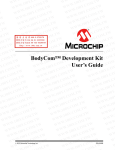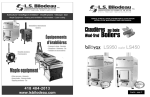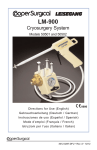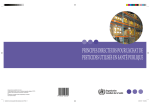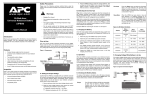Download Operating instructions Logamatic EMS
Transcript
Operating instructions 6 720 618 477-00.1RS Room controller Logamatic EMS 6 720 801 386 (2011/05) GB Programming unit RC35 Overview of controls Overview of controls Key to diagram: 1 Flap; pull the recessed grip on the left to open 2 Display 3 Rotary selector for changing values and temperatures or for moving within the menus 2 1 4 5 3 5 4 6 720 618 477-08.1RS Keys for basic functions: When the LED lights up, “AUT” (automatic) • the switching program is active (automatic changeover between day and night room temperatures). “Day mode” (manual) • the heating system operates at the set day room temperature. The DHW is switched on (basic setting). “Night mode” (manual) • the heating system operates at the set night room temperature. Frost protection is active. DHW heating is off (default setting). “DHW” • the DHW temperature has fallen below its set value. The DHW can be reheated by pressing the button (the LED will then flash). Keys for additional functions: Function: “Menu/OK” Open the user menu and confirm the current selection. When the rotary selector is turned simultaneously: change setting. “Clock time” Set the time. “Date” Set the date. “Flow/returntemperature” Set the room temperature. “Info” Open the Info menu (to view values). “Back” Go back one step or one menu item. In automatic mode the LED for the display of the current operating mode (“day mode” or “night mode”) also lights up in addition to the LED “AUT”. Exception: with boilers with UBA1.x only the LED “AUT” lights up. The “DHW” LED can also be switched off. With boilers with UBA1.x the “DHW” LED does not light up at all. 2 Logamatic EMS – 6 720 801 386 2011/05 Table of contents Table of contents Overview of controls . . . . . . . . . . . . . . . . . . . . . . . . . . . . . . . . . . . . . . . . . . . . . . . . . . . . . . . . . . . . . . . . . . . . 2 Guide to instructions . . . . . . . . . . . . . . . . . . . . . . . . . . . . . . . . . . . . . . . . . . . . . . . . . . . . . . . . . . . . . . . . . . . . 5 1 Key to symbols and safety instructions . . . . . . . . . . . . . . . . . . . . . . . . . . . . . . . . . . . . . . . . . . . . . . . . . . . . 6 1.1 Explanation of symbols . . . . . . . . . . . . . . . . . . . . . . . . . . . . . . . . . . . . . . . . . . . . . . . . . . . . . . . . . . . . . . . . . . 6 1.2 Safety instructions . . . . . . . . . . . . . . . . . . . . . . . . . . . . . . . . . . . . . . . . . . . . . . . . . . . . . . . . . . . . . . . . . . . . . 7 2 Getting started . . . . . . . . . . . . . . . . . . . . . . . . . . . . . . . . . . . . . . . . . . . . . . . . . . . . . . . . . . . . . . . . . . . . . . . . . . 8 3 Information about the appliance . . . . . . . . . . . . . . . . . . . . . . . . . . . . . . . . . . . . . . . . . . . . . . . . . . . . . . . . . 3.1 Product description . . . . . . . . . . . . . . . . . . . . . . . . . . . . . . . . . . . . . . . . . . . . . . . . . . . . . . . . . . . . . . . . . . . 3.2 Correct use . . . . . . . . . . . . . . . . . . . . . . . . . . . . . . . . . . . . . . . . . . . . . . . . . . . . . . . . . . . . . . . . . . . . . . . . . . 3.3 EU Declaration of Conformity . . . . . . . . . . . . . . . . . . . . . . . . . . . . . . . . . . . . . . . . . . . . . . . . . . . . . . . . . . . 3.4 Cleaning . . . . . . . . . . . . . . . . . . . . . . . . . . . . . . . . . . . . . . . . . . . . . . . . . . . . . . . . . . . . . . . . . . . . . . . . . . . . 3.5 Disposal . . . . . . . . . . . . . . . . . . . . . . . . . . . . . . . . . . . . . . . . . . . . . . . . . . . . . . . . . . . . . . . . . . . . . . . . . . . . 11 11 11 11 11 11 4 Principles of operation . . . . . . . . . . . . . . . . . . . . . . . . . . . . . . . . . . . . . . . . . . . . . . . . . . . . . . . . . . . . . . . . . 4.1 Display . . . . . . . . . . . . . . . . . . . . . . . . . . . . . . . . . . . . . . . . . . . . . . . . . . . . . . . . . . . . . . . . . . . . . . . . . . . . . . 4.2 Notes on range of functions . . . . . . . . . . . . . . . . . . . . . . . . . . . . . . . . . . . . . . . . . . . . . . . . . . . . . . . . . . . . 4.3 Setting the operating mode . . . . . . . . . . . . . . . . . . . . . . . . . . . . . . . . . . . . . . . . . . . . . . . . . . . . . . . . . . . . . 4.4 Changing the room temperature temporarily . . . . . . . . . . . . . . . . . . . . . . . . . . . . . . . . . . . . . . . . . . . . . . . 4.5 Changing the room temperature permanently . . . . . . . . . . . . . . . . . . . . . . . . . . . . . . . . . . . . . . . . . . . . . . 4.6 Setting the room temperature for particular heating circuits . . . . . . . . . . . . . . . . . . . . . . . . . . . . . . . . . . 4.7 Setting the date and time . . . . . . . . . . . . . . . . . . . . . . . . . . . . . . . . . . . . . . . . . . . . . . . . . . . . . . . . . . . . . . . 4.8 Setting DHW functions . . . . . . . . . . . . . . . . . . . . . . . . . . . . . . . . . . . . . . . . . . . . . . . . . . . . . . . . . . . . . . . . 4.9 Viewing information (Info menu) . . . . . . . . . . . . . . . . . . . . . . . . . . . . . . . . . . . . . . . . . . . . . . . . . . . . . . . . . 4.10 Messages on the display . . . . . . . . . . . . . . . . . . . . . . . . . . . . . . . . . . . . . . . . . . . . . . . . . . . . . . . . . . . . . . . 4.11 Shutting down/switching off . . . . . . . . . . . . . . . . . . . . . . . . . . . . . . . . . . . . . . . . . . . . . . . . . . . . . . . . . . . . 12 12 12 13 14 15 16 17 18 20 22 22 5 Operation with the user menu . . . . . . . . . . . . . . . . . . . . . . . . . . . . . . . . . . . . . . . . . . . . . . . . . . . . . . . . . . . 5.1 Introduction to the user menu . . . . . . . . . . . . . . . . . . . . . . . . . . . . . . . . . . . . . . . . . . . . . . . . . . . . . . . . . . . 5.2 Overview of the user menu . . . . . . . . . . . . . . . . . . . . . . . . . . . . . . . . . . . . . . . . . . . . . . . . . . . . . . . . . . . . . 5.3 Selecting a heating circuit . . . . . . . . . . . . . . . . . . . . . . . . . . . . . . . . . . . . . . . . . . . . . . . . . . . . . . . . . . . . . . 5.4 Setting standard display . . . . . . . . . . . . . . . . . . . . . . . . . . . . . . . . . . . . . . . . . . . . . . . . . . . . . . . . . . . . . . . 5.5 Selecting the operating mode . . . . . . . . . . . . . . . . . . . . . . . . . . . . . . . . . . . . . . . . . . . . . . . . . . . . . . . . . . . 5.5.1 Operating modes for RC35 heating circuits . . . . . . . . . . . . . . . . . . . . . . . . . . . . . . . . . . . . . . . . . . . . . . . 5.5.2 Operating modes for DHW . . . . . . . . . . . . . . . . . . . . . . . . . . . . . . . . . . . . . . . . . . . . . . . . . . . . . . . . . . . . . 5.5.3 Operating modes for DHW circulation . . . . . . . . . . . . . . . . . . . . . . . . . . . . . . . . . . . . . . . . . . . . . . . . . . . . 5.5.4 Operating modes for solar . . . . . . . . . . . . . . . . . . . . . . . . . . . . . . . . . . . . . . . . . . . . . . . . . . . . . . . . . . . . . . 5.6 Setting the switching program . . . . . . . . . . . . . . . . . . . . . . . . . . . . . . . . . . . . . . . . . . . . . . . . . . . . . . . . . . 23 23 25 26 29 29 29 30 30 30 31 Logamatic EMS – 6 720 801 386 2011/05 3 Table of contents 5.6.1 5.6.2 5.6.3 5.6.4 5.6.5 5.6.6 5.7 5.8 5.9 5.10 5.11 5.12 5.13 5.14 5.15 5.16 5.17 5.18 Selecting a program . . . . . . . . . . . . . . . . . . . . . . . . . . . . . . . . . . . . . . . . . . . . . . . . . . . . . . . . . . . . . . . . . . . Viewing the current program . . . . . . . . . . . . . . . . . . . . . . . . . . . . . . . . . . . . . . . . . . . . . . . . . . . . . . . . . . . . Changing the switching point . . . . . . . . . . . . . . . . . . . . . . . . . . . . . . . . . . . . . . . . . . . . . . . . . . . . . . . . . . . Entering a switching point . . . . . . . . . . . . . . . . . . . . . . . . . . . . . . . . . . . . . . . . . . . . . . . . . . . . . . . . . . . . . . Deleting a switching point . . . . . . . . . . . . . . . . . . . . . . . . . . . . . . . . . . . . . . . . . . . . . . . . . . . . . . . . . . . . . . Setting room temperatures . . . . . . . . . . . . . . . . . . . . . . . . . . . . . . . . . . . . . . . . . . . . . . . . . . . . . . . . . . . . . Setting a DHW program . . . . . . . . . . . . . . . . . . . . . . . . . . . . . . . . . . . . . . . . . . . . . . . . . . . . . . . . . . . . . . . Setting a DHW circulation program . . . . . . . . . . . . . . . . . . . . . . . . . . . . . . . . . . . . . . . . . . . . . . . . . . . . . . Setting the switchover threshold for summer/winter mode . . . . . . . . . . . . . . . . . . . . . . . . . . . . . . . . . . . Setting the summer/wintertime changeover . . . . . . . . . . . . . . . . . . . . . . . . . . . . . . . . . . . . . . . . . . . . . . . Setting the domestic hot water temperature . . . . . . . . . . . . . . . . . . . . . . . . . . . . . . . . . . . . . . . . . . . . . . Setting holiday mode . . . . . . . . . . . . . . . . . . . . . . . . . . . . . . . . . . . . . . . . . . . . . . . . . . . . . . . . . . . . . . . . . . Setting the party function . . . . . . . . . . . . . . . . . . . . . . . . . . . . . . . . . . . . . . . . . . . . . . . . . . . . . . . . . . . . . . . Setting the pause function . . . . . . . . . . . . . . . . . . . . . . . . . . . . . . . . . . . . . . . . . . . . . . . . . . . . . . . . . . . . . . Setting thermal disinfection . . . . . . . . . . . . . . . . . . . . . . . . . . . . . . . . . . . . . . . . . . . . . . . . . . . . . . . . . . . . . Calibrating the room temperature display . . . . . . . . . . . . . . . . . . . . . . . . . . . . . . . . . . . . . . . . . . . . . . . . . Setting the preheating phase for a Loganova gas heat pump . . . . . . . . . . . . . . . . . . . . . . . . . . . . . . . . . Setting energy price ratio for hybrid . . . . . . . . . . . . . . . . . . . . . . . . . . . . . . . . . . . . . . . . . . . . . . . . . . . . . . 32 34 34 35 36 37 38 38 39 39 40 40 43 43 44 44 45 45 6 Information on setting the programming unit . . . . . . . . . . . . . . . . . . . . . . . . . . . . . . . . . . . . . . . . . . . . . 47 6.1 Control modes for heating control . . . . . . . . . . . . . . . . . . . . . . . . . . . . . . . . . . . . . . . . . . . . . . . . . . . . . . . 47 6.2 Tips for energy efficiency . . . . . . . . . . . . . . . . . . . . . . . . . . . . . . . . . . . . . . . . . . . . . . . . . . . . . . . . . . . . . . . 48 7 Troubleshooting . . . . . . . . . . . . . . . . . . . . . . . . . . . . . . . . . . . . . . . . . . . . . . . . . . . . . . . . . . . . . . . . . . . . . . . 7.1 Frequently asked questions . . . . . . . . . . . . . . . . . . . . . . . . . . . . . . . . . . . . . . . . . . . . . . . . . . . . . . . . . . . . . 7.2 Fault messages and service messages . . . . . . . . . . . . . . . . . . . . . . . . . . . . . . . . . . . . . . . . . . . . . . . . . . . 7.3 Clearing faults (reset) . . . . . . . . . . . . . . . . . . . . . . . . . . . . . . . . . . . . . . . . . . . . . . . . . . . . . . . . . . . . . . . . . . 8 Setup report . . . . . . . . . . . . . . . . . . . . . . . . . . . . . . . . . . . . . . . . . . . . . . . . . . . . . . . . . . . . . . . . . . . . . . . . . . . 54 9 User overview of RC35 . . . . . . . . . . . . . . . . . . . . . . . . . . . . . . . . . . . . . . . . . . . . . . . . . . . . . . . . . . . . . . . . . . 56 49 49 51 53 Index . . . . . . . . . . . . . . . . . . . . . . . . . . . . . . . . . . . . . . . . . . . . . . . . . . . . . . . . . . . . . . . . . . . . . . . . . . . . . . . . . 57 4 Logamatic EMS – 6 720 801 386 2011/05 Guide to instructions Guide to instructions These operating instructions contain all information on the function and operation of the Logamatic RC35 programming unit. Introduction to the user menu Chapter 5.1 explains in detail the steps needed for programming all the settings in the user menu. Operation is only briefly dealt with in the following sections. Display texts Words appearing on the display are shown in bold in the text. Example: USER MENU Logamatic EMS – 6 720 801 386 2011/05 USER MENU standard display operation modes switching programme sum./win. threshold 5 Key to symbols and safety instructions 1 1 Key to symbols and safety instructions 1.1 Explanation of symbols Warnings Warnings in this document are framed and identified by a warning triangle printed against a grey background. If there is a risk of electric shock, the exclamation mark in the warning triangle is replaced by a lightning symbol. Keywords at the start of a warning indicate the type and severity of the ensuing risk if measures to prevent the risk are not taken. • NOTE indicates that material losses may occur. • CAUTION indicates that minor to medium injury may occur. • WARNING indicates that serious injury may occur. • DANGER indicates a risk to life. Important information Important information where there is no risk to people or property is indicated with the adjacent symbol. It is bordered by lines above and below the text. Additional symbols Symbol Explanation B Action step Æ Cross-reference to other parts of this document or to other documents • List/list entry – List/list entry (second level) Table 1 6 Logamatic EMS – 6 720 801 386 2011/05 Key to symbols and safety instructions 1 1.2 Safety instructions Installation and commissioning B Observe these instructions to ensure satisfactory operation. B The appliance must only be installed and commissioned by an authorised installer. Damage through operator error Operator errors can lead to injuries and/or material losses. B Ensure that children never operate this appliance unsupervised or play with it. B Ensure that only individuals who can operate this appliance correctly have access to it. Risk of scalding at the hot water draw-off points B During thermal disinfection: do not draw DHW without mixing in cold water as well. B If the DHW temperatures are set to above 60 °C: do not draw DHW without mixing in cold water as well. Warning: frost The heating system can freeze up in cold weather if it is not in operation: B Leave the heating system permanently switched on. B In case of faults: remedy any faults immediately. Logamatic EMS – 6 720 801 386 2011/05 7 Getting started 2 2 Getting started Initial situation: the flap is closed. What do I do ... Operation if it is temporarily too cool/warm on this day throughout the whole home? B Turn rotary selector. The current room temperature setting starts flashing. B Set the desired room temperature with the rotary selector. B Let go of the rotary selector. The modified room temperature is saved (and stops flashing). The standard display reappears. Display/result SET ROOM TEMPERATURE Until next switch point, room temp. changed to: In automatic mode, the modified room temperature remains active until the next changeover between night/day mode. if it is permanently too cool/warm in the entire home? Æ Changing room temperature and activating automatic mode. B Changing the day room temperature: Hold the button pressed down and simultaneously turn the rotary selector. B Changing the night room temperature: Hold the button pressed down and simultaneously turn the rotary selector.1) B We recommend activating automatic mode: Press button. The modified room temperatures are saved. The LED next to the button lights up. Table 2 8 SET ROOM TEMPERATURE Room temperature setting for daytime operation. Automatic operation selected. Change between: day: night: Getting started – room temperatures Logamatic EMS – 6 720 801 386 2011/05 Getting started What do I do ... Operation for one-off heating outside the usual times (outside the switching program)? B Activate manual day mode: press . The LED next to the button lights up. Æ Manual day mode (“continuous heating“); automatic mode is switched off To end the one-off heating phase: B Activate automatic mode again: press . The LED next to the button lights up. to save energy during long absences? B Activate manual night mode: press . The LED next to the button lights up.1) Æ Manual night mode (“permanently reduced”); automatic mode is switched off When you return: B Activate automatic mode again: press . The LED next to the button lights up. Table 2 2 Display/result You have selected daytime operation. The room temperature set is: You have selected nighttime operation The room temperature set is: Getting started – room temperatures 1) If 'Shutdown' is set as the night reduction mode, the heating is shut down at night. A night time room temperature cannot be set. The display will show a message to this effect. With larger heating systems with several heating circuits please note: The changes in room temperature described above apply to all heating circuits, which are allocated to the RC35 programming unit (so-called RC35 heating circuits Æ page 26). This is the standard application. However, if you wish to change the room temperature for other heating circuits: see page 37. Getting started – additional functions Some of the following functions are accessible via the user menu. To learn how to use this menu, read the section starting on page 23. Logamatic EMS – 6 720 801 386 2011/05 9 2 Getting started What do I do ... Operation Display/result to save energy when on holiday? B Set holiday mode in the user menu (Æ page 40). to change the holiday temperature? Requirement: holiday mode is active. B Turn rotary selector. The room temperature is changed for the rest of the holiday period. in summer (DHW only, no central heating)? The programming unit switches automatically between summer mode and winter mode, triggered by temperature. However, if you want to switch the system over manually: SET HOLIDAY MODE Room temperature set for holiday mode: B At the boiler programming unit set the rotary selector to “0” or deactivate the heating system. B Leave the RC35 settings unchanged. Example: BC10 on the boiler if I feel too cool or too warm in spring or autumn? B Change the setting for the summer/winter switchover threshold in the user menu (Æ page 39). -orB Use manual mode. when the clocks change between summer and wintertime? The RC35 programming unit automatically adjusts its clock for summer or wintertime (Æ page 39). if my day/night rhythm changes (e.g. shift work)? B Select a different switching program in the user menu (Æ page 31). B If necessary, adjust the switching program to suit your needs: change, insert or delete switching points (Æ page 34). to change the contrast on the display? B Changing the contract: hold the buttons pressed down and simultaneously turn the rotary selector. Table 3 10 and Getting started – additional functions Logamatic EMS – 6 720 801 386 2011/05 Information about the appliance 3 3 Information about the appliance 3.1 Product description The RC35 programming unit makes it easy to operate your Buderus heating system. You can change the room temperature throughout the whole home with the rotary selector. You only need to adjust the thermostatic valves on the radiators if it is too cool or too warm in individual rooms. The automatic mode with its adjustable switching programs ensures energy saving operation by reducing the room temperature at certain times or shutting down the heating system completely (adjustable night setback). The heating system is controlled in such a way that you benefit from optimum heating comfort and minimum energy consumption. 3.2 Correct use The RC35 programming unit must only be used to operate and control Buderus heating systems in detached houses and residential buildings. The boiler must be equipped with EMS (Energy Management System) or UBA1.x (Universal Burner Automation). We recommend always operating the heating system with a programming unit (otherwise the system only operates in emergency mode). 3.3 EU Declaration of Conformity The design and operation of this product conform to the European Directives and the supplementary national requirements. Its conformity is demonstrated by the CE designation. You can call up the Declaration of Conformity for this product on the internet at www.buderus.de/konfo or request a copy from your local Buderus sales office. 3.4 Cleaning B Clean the programming unit only with a damp cloth. 3.5 Disposal B Dispose of packaging in an environmentally responsible manner. B When replacing components, dispose of the used ones in an environmentally responsible manner. Logamatic EMS – 6 720 801 386 2011/05 11 4 4 Principles of operation Principles of operation 4.1 Display The following elements appear on the display of the RC35 programming unit during standard operation: 1 4 2 2 3 6 720 618 414-01.1RS Fig. 1 1 2 3 4 Elements on the display Top information line: standard display (in basic setting: date and time) Large display of room or boiler temperature Bottom status line: displays various operating modes and indicates any error messages or service messages (if present) Solar symbol (if solar thermal system is installed and active) You can set (Æ page 29), which value is permanently displayed in the first line of the standard display (Æ Fig. 1,[1]). If the programming unit is installed on the boiler, the room temperature cannot be recorded. Instead of the room temperature [2] the boiler temperature (boiler) is then displayed. 4.2 Notes on range of functions These instructions describe all the possible functions of the RC35. Some of these functions may not be available, depending on which boiler and version of the burner control unit are used. For more information, refer to the relevant chapter. Contact your heating contractor for further details. To check the version of the combustion unit used (here: UBA1.5), see the help menu under INFO\VERSIONS (Æ page 20). 12 INFO\VERSIONS RC35 UBA1.5 1.02 1.21 Logamatic EMS – 6 720 801 386 2011/05 Principles of operation 4 4.3 Setting the operating mode You can activate the operating mode directly by pressing the specified key. Operating mode Automatic (recommended setting) Key Explanation The switching program is active. The system will switch over automatically between day mode and night mode at a set time (switching point).1) At night the heating system is operated with a reduced room temperature (basic setting, night shutdown also possible). The DHW is on during the day and off during the night (basic setting). The LED for the automatic button is lit up, along with the LED for either day or night mode, depending on which is currently active. Continuous heating (manual day mode) Factory setting: 21 °C Manual day mode is useful if you want to heat outside the usual times. Automatic mode is switched off. The DHW is on (basic setting). Only the day mode LED is lit up. Permanently reduced (manual night mode) Factory setting: 17 °C The heating system is operated with a reduced room temperature (basic setting). Manual night mode is useful if you are occasionally absent for long periods. Automatic mode is switched off. The DHW is off (basic setting). Only the night mode LED is lit up. Table 4 Explanation of the operating modes 1) The automatic day and night modes correspond to the manual day and night modes. The only difference lies in the automatic changeover. The setting via the buttons specified applies to the heating circuits which are allocated to the RC35 programming unit (so-called RC35 heating circuits, Æ page 26). To set the operating mode for other heating circuits: Use User menu\operation modes (Æ page 29). Logamatic EMS – 6 720 801 386 2011/05 13 Principles of operation 4 4.4 Changing the room temperature temporarily Follow this procedure if you only want to change the room temperature up until the next switching point. At the switching point, the system switches over automatically between day and night modes (Æ page 31). The heating system will then go back to the standard room temperature setting. Initial situation: the flap is closed. Operation 1. Turn Result rotary selector. The current room temperature setting starts flashing. Turn the rotary selector further. Turn the rotary selector clockwise to increase the room temperature and anticlockwise to lower it. 2. When the desired room temperature is reached: let go of the rotary selector. The modified room temperature is saved (and stops flashing). The standard display reappears. In manual mode, the LED next to applies until you press , or Table 5 SET ROOM TEMPERATURE Until next switch point, room temp. changed to: SET ROOM TEMPERATURE Until next switch point, room temp. changed to: is not lit up. In this case, the modified room temperature . Changing the room temperature temporarily Ending a temporary change in room temperature B Returning to automatic mode: press the button. The automatic program uses the normally set temperatures for day and night mode. -orB Returning to manual mode: press one of the or buttons. The normally set temperatures for day and night mode are used. If the heating system is equipped with a RC2x remote control (Æ page 27), and the date of manufacture of the remote control is January 2006 or later, the room temperature can also be modified temporarily at the remote control. 14 Logamatic EMS – 6 720 801 386 2011/05 Principles of operation 4 4.5 Changing the room temperature permanently NOTE: System damage through frost! If room temperatures are set below 10 °C, rooms may cool down so much that pipes in external walls (for example) may freeze in cold weather. B Set room temperatures higher than 10 °C. Operation 1. Changing the day room temperature: Hold the button pressed down and simultaneously turn the rotary selector. 2. button Changing the night room temperature1): Hold the pressed down and simultaneously turn the rotary selector. 3. Result SET ROOM TEMPERATURE Room temperature setting for daytime operation. SET ROOM TEMPERATURE Room temperature setting for nighttime operation. We recommend activating automatic mode. Automatic mode ensures automatic switchover between day and night mode (night setback). Automatic operation selected. Change between: Press day: night: . Automatic mode is now active with the modified room temperatures. The LED next to the button lights up. The standard display reappears. Table 6 Changing the room temperature permanently 1) If “shut-down mode” is selected as the night setback mode, the heating system will be switched off at night. A night time room temperature cannot be set. The display will show a message to this effect. Logamatic EMS – 6 720 801 386 2011/05 15 4 Principles of operation 4.6 Setting the room temperature for particular heating circuits If the heating system comprises several heating circuits (Æ page 27), you can adjust the room temperature for selected heating circuits with . Only heating circuits which are not equipped with an RC2x remote control unit will be displayed. No selection is required if there is only one heating circuit. All RC35 heating circuits have the same room temperature target values. If the selection is not required or if you select RC35 heating circuits, set the same temperatures as described in page 15. NOTE: System damage through frost! If room temperatures are set below 10 °C, rooms may cool down so much that pipes in external walls (for example) may freeze in cold weather. B Set room temperatures higher than 10 °C. B Open the flap (by pulling the recessed grip on the left). B Press and release it again. B Select the heating circuit (Æ page 26 – 28). Heating circuit selection is not available if only one heating circuit is installed. B Changing the day room temperature: Hold the button pressed down and simultaneously turn the rotary selector, until the desired temperature is reached. Release the button. The required temperature is saved. B Turn the rotary selector to switch to night room temperature. B Changing the night room temperature: Hold the button pressed down and simultaneously turn the rotary selector, until the desired temperature is reached. Release . The required temperature is saved. B Press several times or shut the flap to return to the standard display. The modified room temperatures are now active. If “shutdown operation“ is selected as the night setback mode, the heating system will be switched off at night. A night time room temperature cannot be set. The display will show a message to this effect. 16 Logamatic EMS – 6 720 801 386 2011/05 Principles of operation 4 4.7 Setting the date and time Your heating system requires the date and time to operate correctly. The clock keeps running for about 8 hours in the event of a power failure. If a power failure lasts longer than that, the display will indicate that you need to reset the date and time. Setting the date: 1. Open the flap (by pulling the recessed grip on the left). 2. Press . The year starts flashing. 3. Setting year: Hold the button pressed down and simultaneously turn the rotary selector. 4. Release button. The year is saved. 5. Repeat steps 2 to 4 to set the month and day. The set date is displayed briefly. The standard display then reappears. Setting the time: 1. Press . The hours start flashing. 2. Setting hours: Hold the button pressed down and simultaneously turn the rotary selector. 3. Release button. The hours are saved. 4. Repeat steps 1 to 3 to set the minutes. The set time is displayed briefly. The standard display then reappears. Logamatic EMS – 6 720 801 386 2011/05 17 4 Principles of operation 4.8 Setting DHW functions Risk of scalding through DHW temperatures over 60 °C! WARNING: Risk of scalding! The factory setting for the DHW temperature is 60 °C. There is a risk of scalding at the hot water draw-off points if the temperature is set higher than this and also following thermal disinfection. B If the temperature set is higher than 60 °C or following thermal disinfection, never open any hot water tap without mixing in cold water as well. What? What is it for? Operation Initial situation: the flap is closed. Changing DHW temperature In the basic setting DHW is available during the heating phases (day/night) of the selected switching program. The water in the DHW cylinder is heated once in the morning for 30 minutes before central heating starts. B Changing DHW temperature: Hold the button pressed down and simultaneously turn the rotary selector. If you receive a message that the setting is not possible: On the boiler programming unit set the rotary selector to “AUT”1). or activate DHW. If your heating system is equipped with a remote control unit (e.g. RC2x, Æ page 27), the DHW temperature for the entire heating system can also be changed at the remote control unit. Table 7 18 Setting DHW functions Logamatic EMS – 6 720 801 386 2011/05 Principles of operation 4 What? What is it for? Operation Heating up DHW once1) You can see by the lighting-up of the LED of the button, that the DHW temperature has fallen below the set value2). B To heat up the DHW manually: press . The LED on the button starts flashing2). Heat-up starts, and is later terminated automatically. To save energy, during day mode DHW is only reheated automatically when its temperature falls 5 °C below the set DHW temperature. If you need large amounts of hot water one evening or outside the set times for day mode, you can heat up the DHW. This function is not available with boilers with UBA1.x. If no heating is necessary (because the water is still hot), a message will appear. Only the DHW circulation pump will start (if fitted) to transport the hot water more quickly to the draw-off points. B If you want to stop the heating process: press again. Heating up DHW regularly If you regularly need large amounts of hot water outside the set times for day mode, you can set a separate program for DHW (Æ page 38). Switching thermal disinfection on/off B Set thermal disinfection (Æ page 44). This function heats up the DHW to a temperature sufficient to kill pathogens (e.g. legionella). Table 7 Setting DHW functions 1) Setting depends on the boiler used 2) The “DHW LED can also have been switched off by the specialist heating company” Logamatic EMS – 6 720 801 386 2011/05 19 Principles of operation 4 4.9 Viewing information (Info menu) You can use the INFO menu to view set and recorded values. The exact information available depends on the components installed in your heating system. Operation Result 1. Open the flap (by pulling the recessed grip on the left). 2. Press to open the INFO menu. The message on the right is displayed for five seconds. It then moves on automatically. -orturn the display. rotary selector to go immediately to the next 3. Turn the rotary selector to display more information. 4. To exit the info menu: press or close the flap. The standard display reappears. Table 8 Fr t By turning the dial you can obtain plant information. INFO menu DHW message in the menu INFO DHW is switched off at the boiler. This message means that on the boiler programming unit the rotary selector is set to “0”. In order to enable the DHW to be set via RC35, set the rotary selector to “AUT”1). The operating mode buttons do not do anything in the INFO menu. 1) Setting depends on the boiler used 20 Logamatic EMS – 6 720 801 386 2011/05 Principles of operation 4 Graph displays in the INFO menu (outside temperature variation and solar gain) The INFO menu gives you the option of, for example, viewing graphs showing the variation in outside temperature over the past two days and (if solar components are installed) the solar gain. This way you have a clear overview allowing easy comparison of the relevant values. In both displays the graph is updated every 15 minutes, and a new graph is begun at 0:00 hours. For this reason no display for the current day appears between 0:00 and 0:14. The minimum and maximum values are matched dynamically. Outside temperature variation (weather station) The temperature variation over the current and previous day is shown across two screens. In addition the minimum and maximum values since 0:00 on the previous day are shown. Solar gain1) The solar gain display (current and previous day) tells you how much the solar collector has contributed to DHW heating. This is calculated using the temperature differential between the cylinder and the solar collector in conjunction with the modulation of the solar circuit pump. The solar gain is highly dependent on the system installed and its components and therefore cannot be expressed as a value in kWh. This means that the value displayed is a variable specific to the particular system, which cannot be easily compared with other solar thermal systems. However, it is very useful for comparing the amount of gain on different days. This information is displayed as a graph for the previous and current day. The solar gain per day and the weekly total are listed in a table: SOLAR GAIN THIS WEEK and also for the previous week: SOLAR GAIN LAST WEEK. In both cases the current day is indicated by a flashing dot. This value is updated every 15 minutes (also in the graph for the “current day”) and the total is saved at 0:00 h as the value for the relevant day. The daily values for the current week (MON – SUN) are also added up every 15 minutes. The days in the current week which have not yet passed are marked with “---”. Days for which no solar gain could be determined show “0”. SOLAR GAIN THIS WEEK Mo: 10 Fr: --Tu: 115 Sa: --We: 53 Su: --Th: --- Mo-Su: 178 SOLAR GAIN LAST WEEK Mo: 10 Fr: 75 Tu: 0 Sa: 102 We: 15 Su: 125 Th: 0 Mo-Su: 327 1) This function depends on the boiler installed. Logamatic EMS – 6 720 801 386 2011/05 21 4 Principles of operation Saving data If the power supply is interrupted, the RC35 programming unit saves the solar gain data for as long as the time buffer lasts. If the interruption lasts longer, the records are set to zero and they start from new. The same applies if the date in the RC35 is changed. If the time is changed, the graphic display is set to zero and the data recorded in the table for the week is retained. During commissioning, the recording of data only starts once the date and time have been set. 4.10 Messages on the display The programming unit will display a message if, for example, a particular setting is not available under the current circumstances. When the display shows any key to continue in its bottom row: B Press any key to confirm and close the message. any key to continue 4.11 Shutting down/switching off The RC35 programming unit is powered via the heating system and remains permanently on. The heating system is only switched off for maintenance work, for example. B For switching the heating system on or off: switch the On/Off switch on the boiler programming unit to position 1 (ON) or 0 (OFF). B With hybrid systems with HM10: shut off power to the hybrid module. After shutting down or in the event of a power failure, the date and time are retained for up to 8 hours. All other settings are retained permanently. 22 Logamatic EMS – 6 720 801 386 2011/05 Operation with the user menu 5 5 Operation with the user menu 5.1 Introduction to the user menu The user menu allows you to make specific settings. The procedure for operation is always the same: 1. 2. 3. 4. 5. Open the flap (by pulling the recessed grip on the left). Press to open the USER MENU. Turn the rotary selector to change the selection. Press to make your selection. To change the value, hold down the button (the value starts flashing) and turn the rotary selector at the same time. Release the button. The modified value is saved. 6. Press to go back one step. Press several times or close the flap to return to the standard display. Example: setting the continuous heating operating mode for heating circuit 1 Operation 1. Open the flap (by pulling the recessed grip on the left). 2. Press to open the USER MENU. Result Fr t USER MENU standard display operation modes switching programme sum./win. threshold 3. Turn the rotary selector to the left until operation modes is selected. Table 9 USER MENU standard display operation modes switching programme sum./win. threshold How to use the user menu (example) Logamatic EMS – 6 720 801 386 2011/05 23 Operation with the user menu 5 Operation 4. Press the Result button to confirm the selection. The USER\OPERATING MODE menu is opened. The appearance of the display depends on the number of heating circuits. If there is only one heating circuit installed with no DHW and no DHW circulation pump, this screen will not appear at all (Æ page 26). USER\OPERATING MODE heating circuit 1 heating circuit 2 heating circuit 3 domestic hot water Continue to the next step. 5. Press to select heating circuit 1. OPERATING MODE\HC 1 Which operation mode should be used? automatic operation 6. To change the value, hold down the button (the value starts flashing) and turn the rotary selector at the same time. OPERATING MODE\HC 1 Which operation mode should be used? automatic operation 7. Release the button. The value stops flashing. The modified value is saved. OPERATING MODE\HC 1 Which operation mode should be used? continuous heating 8. If you have carried out this example as practice only, make sure that the original setting is retained. To do so, repeat steps 6 and 7 if necessary. OPERATING MODE\HC 1 Which operation mode should be used? automatic operation Table 9 24 How to use the user menu (example) Logamatic EMS – 6 720 801 386 2011/05 Operation with the user menu Operation 9. Press 5 Result to go back one step. -orTo finish making settings: press the flap. several times or close The standard display reappears. You can enter all settings in the USER MENU using this procedure. Table 9 How to use the user menu (example) 5.2 Overview of the user menu The User menu is divided into the following menu items: Menu item Purpose of the menu item Page Standard display Selecting the standard display (= “permanent display“) 29 Operation modes Setting the operating mode for all installed heating circuits (automatic, continuous heating, permanently reduced); also possible for the DHW and DHW circulation heating circuits 29 Switching program Switching between day and night mode at defined times and on defined days (only active in automatic mode); separate programs possible for DHW and DHW circulation 31 Sum./win. threshold Switching automatically between summer mode and winter mode (subject to outside temperature) 39 Summer / winter Setting the clock to change over automatically between summer time and winter time 39 DHW temperature Setting the domestic hot water temperature 40 Holiday Interrupting the set switching program when on holiday (to save energy if away or to ensure comfort if at home) 40 Party function One-off extension of day mode for a certain amount of time 43 Pause function One-off interruption of day mode for a certain amount of time (when absent) 43 Therm. disinfection1) Heating up DHW to kill off pathogens 44 Room temp. correct. Calibrating the displayed room temperature with the aid of a thermometer 44 GWP preheat phase Setting a heat pump with gas booster heater 45 Hybrid Setting electric energy / fossil fuel price factor 2). 45 Table 10 User menu overview 1) This function depends on the boiler used. 2) Is only available in association with hybrid module and depends on the operating mode of the hybrid system Logamatic EMS – 6 720 801 386 2011/05 25 5 Operation with the user menu 5.3 Selecting a heating circuit If your heating system is equipped with more than one heating circuit: prior to making some adjustments, you will need to select the heating circuits(s) to which the settings should apply. Only the heating circuits that are actually installed will be displayed: Heating circuit selection Explanation Heating circuit 1 Heating circuit without mixing valve From heating circuit 21) Heating circuits with mixing valve, i.e. with reducible flow temperature RC35 heating circuits all heating circuits, which are allocated to RC35, i.e. which do not have their own remote programmer (Æ Fig. 2, [1], page 27); is only displayed if several heating circuits are allocated to the RC35. DHW DHW heating which is controlled by the RC35 DHW circulation1) DHW circulation pump which is controlled via the RC35 Solar1) Solar thermal system, if installed Complete system All heating circuits, DHW, DHW circulation pump, and solar Table 11 Heating circuits which could be installed in your heating system. 1) This function depends on the boiler used. Recommendation: if several heating circuits are installed, it is sensible in most cases to select RC35 heating circuits. No heating circuit can be selected if there is only one heating circuit installed with no DHW, no DHW circulation pump and no solar thermal system. No selection is possible for boilers with only one heating circuit. 26 Logamatic EMS – 6 720 801 386 2011/05 Operation with the user menu 5 What is a heating circuit? A heating circuit describes the circuit taken by the heating water from the boiler to the radiators and back again. Multiple heating circuits can be connected to one boiler; for example, one heating circuit for radiators and another heating circuit for underfloor heating. The radiators are supplied with a higher flow temperature than the underfloor heating system. The flow temperature is the temperature of the heating water generated by the boiler as it flows into the heating circuit. With the RC35 programming unit, you can operate and control multiple heating circuits [1]. Beside the RC35 a separate “remote programmer” (e.g. RC2x) can also be installed for further heating circuits [2]. A remote control is advisable if you want to control different heating systems (e.g. radiators/underfloor heating) and/or different temperature levels. 1 2 6 720 641 642-01.1RS Fig. 2 1 2 Options for a heating system with two heating circuits Both heating circuits are controlled by one programming unit. Each heating circuit has its own programming unit / remote control unit. Logamatic EMS – 6 720 801 386 2011/05 27 5 Operation with the user menu Designations of the heating circuits in the example in Fig. 2 When you make adjustments to a particular heating circuit, first select the appropriate heating circuit. A list of designations as shown in table 12 is available for selection. If the heating specialist has set this accordingly, different temperatures in the heating circuits are possible (Æ Tab. 12, [1] b), even with the RC35 programming unit without remote programmer. In this case, the room temperatures for the separate heating circuit can be set via the user menu (Æ page 37). fig. 2 [1] [1] [2] For heating circuit 1+2: same room temperature (basic setting) different room temperature possible 2) Different room temperatures possible Designation of the heating circuits on the display HK1+HK2 = RC35 heating circuits1) HK1 = heating circuit 1 HK2 = RC35 heating circuits HK1 = heating circuit 1 HK2 = RC35 heating circuits How to set the room temperature Page 14 – 16 HK1: page 16 or 37 HK2: page 14 – 16 HK1: via RC2x HK2: page 14 – 16 Table 12 Designations of the heating circuits in the example in Fig. 2, page 27 1) If no other heating circuits, such as for example DHW, are available, the selection of the heating circuit is not required. 2) Here: setting by heating specialist HK 1 = none, HK 2 = RC35 28 Logamatic EMS – 6 720 801 386 2011/05 Operation with the user menu 5 5.4 Setting standard display This menu item can be used to select the default value to be displayed in the upper row of the display screen (permanent display). 1. Open the user menu. 2. Select standard display. You can choose from the following standard displays: – Date + time (basic setting) – outside temperature (recorded outside temperature) – boiler temperature (recorded boiler water temperature, flow temperature) – DHW temperature (in DHW water cylinder) – collector temperature (with solar thermal systems only) 5.5 Selecting the operating mode 5.5.1 Operating modes for RC35 heating circuits For the RC35 heating circuits the operating mode can be set directly through pressing the respective button (e.g ). For other heating circuits, use this menu item. If the heating circuit is equipped with a remote control unit (e.g. RC2x/RC20/RF), you can also use the operating mode keys on the remote control. 1. Open the user menu. 2. Select operation modes. 3. If your heating system is equipped with more than one heating circuit (Æ page 26): select the required heating circuit and confirm. 4. Set the operating mode for the selected heating circuit: – Automatic (switching program) – Continuous heating (manual day mode) – Permanently reduced (manual night mode) For more information on the operating modes, refer to page 13. If there is only one heating circuit installed and no DHW, heating circuit selection is not possible. Logamatic EMS – 6 720 801 386 2011/05 29 5 Operation with the user menu 5.5.2 Operating modes for DHW You can set one of the following operating modes for DHW heating: • Automatic (switching program). This can be either the switching program for central heating or a specific DHW program (Æ page 38). • Permanently ON (manual continuous mode). The DHW is permanently maintained at the set temperature. • Permanently OFF/ECO (manual night mode). You can use to start DHW heating when needed (“Heating up DHW once“, Æ page 19). 5.5.3 Operating modes for DHW circulation The DHW circulation pump ensures quick supply of DHW to the draw-off points (if installed). This is achieved by circulating the DHW once or more per hour through the DHW circulation pump via a separate DHW circulation line. The circulation interval (the number of times per hour) can be adjusted by your heating contractor in the Service menu. You can set one of the following operating modes for DHW circulation: • Automatic mode: the circulation starts 30 minutes before the first heating circuit is switched on and it stops when the last heating circuit is switched off (basic setting). Alternatively, you can set a separate DHW circulation program (Æ page 38). • Permanently ON: The DHW circulation pump runs constantly at the set interval, regardless of the heating circuits. • Permanently OFF: The DHW circulation pump is not triggered at the set interval. You can use the button to heat up the hot water and start circulation when needed. 5.5.4 Operating modes for solar • Automatic (default setting) • Permanently OFF (manually switched off) • Permanently ON (constant manual operation). The solar thermal system will be in constant operation for 30 minutes at maximum pump output. After 30 minutes the solar heating system automatically switches back into automatic mode. The operating mode “constant operation” effects a manual control of the solar circuit pump. However, the solar thermal system will cut out if either the collector array or the cylinder exceeds their maximum permissible temperatures (collector protection function). For explanations regarding the settings, see the solar module documentation. 30 Logamatic EMS – 6 720 801 386 2011/05 Operation with the user menu 5 5.6 Setting the switching program Automatic mode ensures automatic changeover between day and night mode at defined times. In the basic setting either 21 °C or 17 °C are set for day or night mode. Before you select a switching program (i.e. a heating program), consider the following: • At what time in the morning should your home be warm? Is this time also subject to the day of the week? • Are there days when you do not want your home to be heated during the day? • From what time in the evening does your home no longer need to be heated? This too may vary depending on the day of the week. 1. Open the user menu. 2. Select switching programme. 3. If your heating system is equipped with more than one heating circuit (Æ page 26): select the required heating circuit and confirm. For each heating circuit its own switching program can be set. The following selection options are then displayed: – Select programme (Æ page 32) – Display curr. prog. (Æ page 34) – Change switch point (Æ page 34) – Enter switch point (Æ page 35) – Delete switch point (Æ page 36) – Room temperatures (Æ page 37, not possible for DHW, DHW circulation and solar heating circuits) 4. Recommended: use the select programme option to select the program which best corresponds to your lifestyle. 5. If the standard program needs to be adjusted: change, insert or delete individual switching points. 6. If you want to create a completely new switching program: go to select programme and set a new programme. The enter switch point menu item (Æ page 35) opens automatically for you to create your program. In the basic setting the switching program also defines the times for DWE and the operation of the circulation pump. However, you can also set separate switching programs for both functions (Æ Chapter 5.7 and 5.8). Logamatic EMS – 6 720 801 386 2011/05 31 5 Operation with the user menu 5.6.1 Selecting a program Here you can select and activate a switching program. This can be one of the pre-set (Æ Tab. 13, page 33) standard programs or a new standard program which you have created or changed. You can save and later select two new or modified switching programs as user defined 1 or user defined 2. Selecting a pre-set switching program: 1. Hold down the button and turn the rotary selector to select and activate a switching program. 2. Press to return to the list of options. 3. To view the selected program as a graph, select display curr. prog. (Æ page 34) or press several times to return to the standard display. Creating a new program: B Select new programme. The enter switch point menu item (Æ page 35) opens automatically for you to create your program. If the heating system is equipped with a remote programmer (e.g. RC2x Æ page 27) and if the RC2x remote programmer was produced from 2006 onwards, the User defined 2 program can also be used on the remote programmer. 32 Logamatic EMS – 6 720 801 386 2011/05 Operation with the user menu 5 Start and stop points in the standard programs Program Day ON OUT Family Mon-Thurs 5:30 22:00 (basic setting) Fri 5:30 23:00 Sat 6:30 23:30 Sun 7:00 22:00 Early morning Mon-Thurs 4:30 22:00 (early shift work) Fri 4:30 23:00 Sat 6:30 23:30 Sun 7:00 22:00 Mon-Fri 6:30 23:00 Evening (late shift work) ON OUT Sat 6:30 23:30 Sun 7:00 23:00 Morning Mon-Thurs 5:30 8:30 12:00 22:00 (part-time work in the Fri 5:30 8:30 12:00 23:00 morning) Sat 6:30 23:30 Sun 7:00 22:00 Afternoon Mon-Thurs 6:00 11:30 16:00 22:00 (part-time work in the Fri 6:00 11:30 15:00 23:00 afternoon) Sat 6:30 23:30 Sun 7:00 22:00 Midday Mon-Thurs 6:00 8:00 11:30 13:00 (at home at midday) Fri 6:00 8:00 11:30 23:00 Single person Senior citizens New program Sat 6:00 23:00 Sun 7:00 22:00 Mon-Thurs 6:00 8:00 16:00 22:00 Fri 6:00 8:00 15:00 23:00 Sat 7:00 23:30 Sun 8:00 22:00 Mo–Su 5:30 22:00 ON OUT 17:00 22:00 If you select new programme, you can use the enter switch point option to create a new program. You can save and later select two new or modified switching programs as user defined 1 or user defined 2. User defined 1 Mon-Thurs Fri Sat Sun User defined 2 Mon-Thurs Fri Sat Sun Table 13 Standard programs (ON = day mode, OFF = night mode) Logamatic EMS – 6 720 801 386 2011/05 33 5 Operation with the user menu 5.6.2 Viewing the current program You can use display curr. prog. to view the currently set switching program in the form of a graph (Æ Fig. 3). • The graph always shows the switching program for one day or block of days. • The current switch point will flash (circle and cross alternately). Below the graph, you can see the time for that switching point and the temperature that applies from that time onwards. • Other switch points are marked with a cross. Fig. 3 1 2 3 4 5 Example from the “morning” switching program Day and night temperature Orientation line Switch-on points (switchover to day mode) Switch-off points (switchover to night mode) Line showing status and settings for the selected switching point 1. Turn the rotary selector to the right. The next switching point is displayed. 2. Turn the rotary selector further to display more days. 3. Press to return to the list of options. 5.6.3 Changing the switching point Use change switch point to change the times in a switching program at which the system switches over to a different temperature level. 1. Turn the rotary selector to select another switching point. Turn it further to go to a different day of the week. The selected switching point starts flashing. 2. Hold the button pressed down and turn the rotary selector to change the time for this switching point. 34 Logamatic EMS – 6 720 801 386 2011/05 Operation with the user menu 5 3. If desired: hold the button pressed down and turn the rotary selector to change this switching point to a switch-on or switch-off point. 4. Repeat steps 1 to 3 to change other switching points. 5. Press when you have finished making entries. If you have changed the program and then do not press any button for five minutes, the system assumes you have finished making entries and goes on to the next step. 6. Hold the button pressed down and turn the rotary selector to save the changed program as User defined 1 or User defined 2. The selected program, user defined1 or user defined2, is used from now on for that heating circuit. 7. Select do not save to cancel. If you want to set switching points for a block of days (Mo-Th, Mo-Fr, Mo-Su, Sa-Su), select select programme\new programme. 5.6.4 Entering a switching point You can use enter switch point to add additional switching points for a heating phase or energy saving phase (day/night mode) or create a new switching program. You can enter switching points separately for each day. The minimum time between switching points is 10 min (period for which the circuit is switched on or off). For each start point ([1], day mode), you also need to enter a stop point ([2], night mode) so that the heating will switch back to night mode again. The maximum number of switch points is 42 per heating circuit. 1. Turn the rotary selector to select the day of the week. 2. Hold the button pressed down and turn the rotary selector to change the time for this switching point. The switching point will flash on the graph until it has been entered completely. 3. Hold the button pressed down and turn the rotary selector to specify a switch-on or switchoff point. Once the switching point has been entered completely, all the values flash for three seconds. The switch point can still be changed during this time. After that the switching point is saved. 4. Repeat steps 1 to 3 to enter other switching points. 5. Turn the rotary selector to switch between the days. 6. Press when you have finished making entries. Logamatic EMS – 6 720 801 386 2011/05 35 5 Operation with the user menu If you have changed the program and then do not press any button for five minutes, the system assumes you have finished making entries and goes on to the next step. 7. Hold the button pressed down and turn the rotary selector to save the changed or new program as User defined1 or User defined2. The selected program, user defined1 or user defined2, is used from now on for that heating circuit. 8. Select do not save to cancel. 5.6.5 Deleting a switching point You can use delete switch point to delete switching phases you no longer require. Ensure that you always delete two switching points for every switching phase (the start point and the stop point) to ensure that the heating system reverts to night mode again. 1. Turn the rotary selector to select another switching point. The selected switching point starts flashing. 2. Hold the button pressed down and turn the rotary selector to Yes. The switching point is deleted. 3. Turn the rotary selector to switch between the days. 4. Press when you have finished making entries. If you have changed the program and then do not press any button for five minutes, the system assumes you have finished making entries and goes on to the next step. 5. Hold the button pressed down and turn the rotary selector to save the changed or new program as User defined1 or User defined2. The selected program, user defined1 or user defined2, is used from now on for that heating circuit. 6. Select do not save to cancel. 36 Logamatic EMS – 6 720 801 386 2011/05 Operation with the user menu 5 5.6.6 Setting room temperatures The room temperatures menu item is only available for heating circuits without a remote control unit (the first case below). In the other two cases, the room temperatures menu item is not displayed. Possible case scenarios: • Heating circuits without remote programmer (Æ page 54, setting “none”): compared with the RC35 heating circuits different room temperatures are possible. Setting of the room temperature as described below: • RC35 heating circuits: the room temperatures are the same for all heating circuits which are allocated to the RC35. For the RC35 heating circuits, you need to set the room temperature using , not in the user menu (Æ page 16). • Heating circuits with remote programmer, e.g. RC2x, RC20/RF: the room temperatures are not set at the programming unit but at the remote programmer. If “shutdown operation” is selected as the night setback mode, the heating system will be switched off at night. A night time room temperature cannot be set. The display will show a message to this effect. Setting room temperatures with user menu\switching program Here you can set the room temperature for the heating circuit previously selected in the switching program. 1. 2. 3. 4. Open the user menu. Select switching programme. Select the heating circuit (Æ page 26 – 28). Select room temperatures. NOTE: System damage through frost! If room temperatures are set below 10 °C, rooms may cool down so much that pipes in external walls (for example) may freeze in cold weather. B Set room temperatures higher than 10 °C. 5. Set the desired room temperature. 6. Turn the rotary selector to switch between the temperatures for day and night mode. Logamatic EMS – 6 720 801 386 2011/05 37 5 Operation with the user menu 5.7 Setting a DHW program In the setting for After heating circuits (basic setting) the DHW switch-on and switch-off times are based on the switching program selected. This ensures that hot water is available during the heating phases (i.e. when in day mode). If you want to enter a separate DHW program, we recommend: • Only charging the DHW cylinder once in the morning before the heating start time and possibly also programming another heating phase in the evening if more hot water is regularly needed at that time. This would allow you to significantly reduce your energy consumption even further. To set a hot water program which operates independently from the central heating phases: 1. Open the user menu. 2. Select switching programme. 3. Select the domestic hot water heating circuit. 4. Use change switch point to enter, delete or modify a switching point (Æ page 34) or enter a new program. 5. Save the program as user defined 1 or select do not save to cancel. 6. Check that automatic is set for operating mode\DHW to make sure that the program you have set is also active (Æ page 30). If you occasionally need more DHW outside the set time, you can activate the DHW heating for a short time (“Heating up DHW once”, Æ page 19). 5.8 Setting a DHW circulation program You can use a DHW circulation program1) to enter the start and stop times for the DHW circulation pump independently of the switching program for the heating system. Follow the same procedure as for entering a DHW program (Æ Chapter 5.7). 1) This function depends on the boiler used. 38 Logamatic EMS – 6 720 801 386 2011/05 Operation with the user menu 5 5.9 Setting the switchover threshold for summer/winter mode Requirements: an outside temperature sensor must be fitted. The heating system is controlled by the outside temperature (with or without influence of room temperature Æ page 47). In the case of room temperature control, the sum./win. threshold menu item is not displayed. When the outside temperature falls below an adjustable threshold, the heating system automatically switches over to winter mode (heating on). Ensure that automatic mode is active. 1. Open the user menu. 2. Select sum./win. threshold. 3. If your heating system is equipped with more than one heating circuit (Æ page 26): select the required heating circuit and confirm. 4. To save energy in the transition times in spring and autumn: reduce the switchover threshold (basic setting: 17 °C). 5. To heat your home more comfortably in spring and autumn: increase the switchover threshold. If you occasionally feel too warm or too cold, you can also make use of the manual mode (Æ page 14). With the switchover the heat storage capacity of the building is also taken into consideration and utilized. Since the temperature in your home falls gradually, you may find that the heating system does not switch over to winter mode until some time after the outside temperature has dropped below the switchover threshold. 5.10 Setting the summer/wintertime changeover The programming unit automatically changes over between summer and wintertime. The summer / winter menu item can be used to switch off this automatic changeover function. The date on which the automatic changeover takes place is determined according to the statutory rules: • Changeover to summertime: On the last Sunday in March the time changes from 2:00 am to 3:00 am (+1 h). • Changeover to wintertime: On the last Sunday in October the time changes from 3:00 am to 2:00 am (–1 h). 1. Open the user menu. 2. Select summer / winter. 3. Set Yes or No (basic setting: Yes) Logamatic EMS – 6 720 801 386 2011/05 39 5 Operation with the user menu Should the official details for the changeover change, adjust the summer/wintertime changeover to no. B Change the time manually. 5.11 Setting the domestic hot water temperature The DHW temperature is the temperature to which the water in the DHW cylinder is heated.1) WARNING: Risk of scalding! The factory setting for the DHW temperature is 60 °C. There is a risk of scalding at the draw-off points if the temperature is set higher than this. B If the temperature set is higher than 60 °C, do not open any hot water tap without mixing in cold water as well. 1. Open the user menu. 2. Select DHW temperature. 3. Setting desired DHW temperature (basic setting: 60 °C). You can also enter the same setting without going through the user menu: B Hold the button pressed down and simultaneously turn the rotary selector. Should a message be issued that this setting is not possible: B At the boiler programming unit set the rotary selector to “AUT” or activate DHW. 5.12 Setting holiday mode Use holiday mode1) to run the heating system differently from the standard switching program when on holiday. You can only set one holiday period at a time. 1. Open the user menu. 2. Select holiday. 3. Select the heating circuit to be switched over to holiday mode: – Complete system: heating circuits, DHW and DHW circulation – RC35 heating circuits: if one or more heating circuits are allocated to the RC35, only this selection is displayed; DHW and the other heating circuits remain active. 1) This function depends on the boiler used. 40 Logamatic EMS – 6 720 801 386 2011/05 Operation with the user menu 5 – Individual heating circuits: only heating circuits which are not assigned to the RC35 will be displayed; in other words, those which have their own remote control unit or which have no remote control unit. 4. Setting at home or away from home (absent): – Absent: heating is operated at a reduced, adjustable holiday temperature (reduced mode). If “complete system” was previously selected, DHW and DHW circulation are switched off. If only some heating circuits are in holiday mode, DHW heating and DHW circulation remain active (Æ Tab. 14, page 42). – At home: heating and DHW are available every day as on a normal Saturday. 5. Set the year, month and day, one after the other, for the first day of the holiday period. The holiday mode begins at 0:00 hours on the first day. 6. Press . The year starts flashing. 7. Setting year: Hold the button pressed down and simultaneously turn the rotary selector. 8. Release button. The year is saved. 9. Repeat steps 6 to 8 to set the month and day. The start date of the holiday period has now been set. 10. Turn the rotary selector to the right to set the end date of the holiday. 11. Set the end date of the holiday period by following steps 6 to 9. To ensure that your home is warm when you return, set under absent the first day for normal operation (date of arrival) as the end date. Under at home set the last day of your holiday as the end date. 12. In addition under absent only: turn the the holiday period (basic setting: 17 °C). The holiday mode is now fully set. 13. Close the flap to finalise your settings. rotary selector to the right to set the temperature for During the holiday period, the end date is displayed when the flap is open. During the time of the absent holiday mode you can change the temperature simply by turning the rotary selector. The flap must be closed when you do so. If you want to exit the holiday mode early: B Open user menu\holiday again. B Answer the question Do you wish to end the holiday function? with yes. Logamatic EMS – 6 720 801 386 2011/05 41 5 Operation with the user menu Domestic hot water (DHW) Holiday set as Absent: complete system Absent: individual heating circuits At home: complete system At home: individual heating circuits DHW program as per heating circuits (factory setting) Holiday mode (DHW off/ ECO) With all HC in holiday mode: holiday mode (DHW off/ ECO) If at least one HC not set to holiday: no holiday mode3) As per Saturday switching program If all HC set to holiday: same as switching program for Saturdays3) If at least one HC not set to holiday: no holiday mode3) own WWprogram (page 38) No holiday mode as WW program for Saturdays 3) No holiday mode DHW circulation pump (CP)1) DHW program Separate according to DHW heating circuits and no program separate DHW (page 38) and Separate CP program2) no separate DHW CP (factory program DHW CP setting) (page 38) program2) Holiday mode (CP off) If all HC set to holiday: holiday mode (CP off) No holiday mode If at least one HC not set to holiday: no holiday mode3) As per Saturday as WW switching program for program Saturdays3) If all HC set to No holiday holiday: same as mode switching program for Saturdays3) If at least one HC not set to holiday: no holiday mode3) No holiday mode as ZP program for Saturdays No holiday mode Table 14 Function of domestic hot water (DHW) and DHW circulation pump (CP) in holiday mode 1) This function depends on the boiler used. 2) No separate program has been set for DHW circulation, i.e. the times for the DHW circulation pump match the times for the DHW program. 3) The earliest switch-on point and the latest switch-off point of all heating circuits on this day apply. 42 Logamatic EMS – 6 720 801 386 2011/05 Operation with the user menu 5 5.13 Setting the party function You can use the party function (extension of period of use) to postpone the time when your heating system normally switches to night mode (as defined in the switching program) to a later time. This means your home will be heated for longer in day mode (continuous heating) if you want to stay up later than usual in the evening. 1. Open the user menu. 2. Select party function. 3. If your heating system is equipped with several heating circuits (Æ page 26): Select and confirm the required heating circuit. 4. Hold the button pressed down and simultaneously turn the rotary selector to set the number of hours (0 to 99), during which there should be heating in the day mode. The party function is activated. The remaining duration is shown on the display. Once the time has expired, automatic mode starts again. Ending the party function early: B Open USER MENU\party function again and select end. Instead of making the setting via the user menu, you can use the following shortcut: B Press and hold down . B Open flap. B Simultaneously turn the rotary selector to set the number of hours (0 to 99). 5.14 Setting the pause function You can use the pause function (heating pause) to switch your heating to night mode (permanently reduced) for a certain period, regardless of the current switching program - when you are away from home, for example. Once this period has elapsed, normal operation is automatically resumed as defined in the switching program. 1. Open the user menu. 2. Select pause function. 3. If your heating system is equipped with several heating circuits (Æ page 26): Select and confirm the required heating circuit. 4. Hold the button pressed down and simultaneously turn the rotary selector to set the number of hours (0 to 99), during which there should be reduced heating. The pause function is activated. Once the time has expired, automatic mode starts again. Ending the pause function early: B Open USER MENU\pause function again and select end. Logamatic EMS – 6 720 801 386 2011/05 43 5 Operation with the user menu Instead of making the setting via the user menu, you can use the following shortcut: B Press and hold down . B Open flap. B Simultaneously turn the rotary selector to set the number of hours (0 to 99). 5.15 Setting thermal disinfection If this function1) is activated, DHW is heated once a week or once a day to a temperature sufficient to kill pathogens (e.g. legionella). WARNING: Risk of scalding from hot water at the draw-off points! During the thermal disinfection process the DHW can be heated to a temperature above 60 °C. B Do not open a hot water tap without mixing in cold water during or after the thermal disinfection process. 1. Open the user menu. 2. Select therm. disinfection. 3. Set yes or no. If thermal disinfection is switched on: 4. Set the temperature, to which the DHW should be heated for disinfection (basic setting: 70 °C). 5. Set the day of the week (basic setting Tuesday). 6. Set the time (basic setting: 01:00 hours in the morning; the start can only be at full hours). 5.16 Calibrating the room temperature display If there is a separate thermometer near the programming unit, it may show a different room temperature to that shown on the programming unit. If you wish to adjust (“calibrate”) the programming unit to match the thermometer, you can use the room temp. correct. function. Before adjusting the room temperature, consider the following: • Is the thermometer more accurate than the programming unit? • Is the thermometer located close to programming unit so that they are both subject to the same heat influences (e.g. sunlight, fireplace)? 1) The function depends on the boiler used 44 Logamatic EMS – 6 720 801 386 2011/05 Operation with the user menu 5 A thermometer may indicate temperature fluctuations more slowly or rapidly than the programming unit. B Therefore, never calibrate the programming unit during phases when the heating system is cooling down or heating up. 1. Open the user menu. 2. Select the room temp. correct. option. 3. Setting calibration of the room temperature: the “K” in the display stands for the Kelvin unit; 1 K corresponds to 1 °C. The basic setting is 0.0 K. Example: if the thermometer displays a temperature 0.5 °C higher than the programming unit, then enter “+0.5 K” as calibration value. The result will be displayed immediately as the corrected room temperature. 5.17 Setting the preheating phase for a Loganova gas heat pump With GHP preheat phase you can set a preheat phase for a gas operated heat pump (Loganova GHP)1). This setting is not relevant for other equipment. During the preheating phase the gas booster of the gas heat pump preheats the heating system without a peak load boiler. Generally, the permanent operation of the heat pump raises the overall efficiency and saves more energy than in room temperature reduction mode. We therefore recommend setting a preheating phase. 1. Open the user menu. 2. Select GWP preheat phase. 3. Setting preheat phase: set the desired duration (0.00 to 16:30, hours:minutes). The preheating phase commences by the set time before the day mode of the first heating circuit begins. You will achieve the highest efficiency if the heat pump with gas booster heater operates constantly. For this, set the preheating phase so it is longer than the night mode period of the current switching program. 5.18 Setting energy price ratio for hybrid Depending on the prescribed mode of the hybrid system with HM10 hybrid module, you can set the energy price ratio here.2) 1) The function depends on the boiler used 2) This function is only available in association with the hybrid module and depends on the operating mode of the hybrid system. Logamatic EMS – 6 720 801 386 2011/05 45 5 Operation with the user menu Depending on the specified operating conditions of the system and on the set energy price ratio, the system decides whether and to what extent the heat pump or the boiler covers the heat demand of the heating system. So that the maximum efficiency in the operation of the heating system, as well as the greatest possible cost saving, can be achieved, it is recommended that the correct energy price ratio is set according to the current energy prices. 1. Open the user menu. 2. Select Hybrid. 3. Setting the desired energy price ratio (basic setting: 3.3). You can find explanations on the settings in the documents for the Logatherm WPLSH hybrid system. 46 Logamatic EMS – 6 720 801 386 2011/05 Information on setting the programming unit 6 6 Information on setting the programming unit 6.1 Control modes for heating control The heating system can be operated in three control modes. Depending on your requirements, your heating contractor will select and set up one of these options: • Outside temperature control (weather-compensated control): the outside temperature is recorded by means of a temperature sensor. The flow temperature is calculated solely on the basis of the outside temperature in accordance with the set heating curve. You can set the room temperature for the entire home at the programming unit (which will shift the heating curve up or down). Adjust the thermostatic radiator valves in every room to achieve the required room temperature. • Room temperature compensated control: in this case the programming unit must be fitted in a room which is representative of the home. The programming unit records the room temperature in this “reference room”. Control of the flow temperature is determined by the set room temperature and the actual room temperature. Consequently external temperature influences in the reference room (e.g. open windows, sunlight or heat from a fireplace) will affect your entire home. Set the room temperature of your home or reference room at the programming unit. You can achieve higher or lower temperatures in the other rooms by adjusting the thermostatic radiator valves. • Weather-compensated control with room temperature hook-up: with this control mode the flow temperature is primarily determined by the outside temperature, but it is also partly determined by the room temperature according to the range of adjustments which can be made by your heating contractor. Applicable for the room temperature compensated control and for the outside temperature control with the influence of the room temperature: The radiator valves in the “reference room” (room in which the programming unit is fitted) must be turned fully open! Control of the flow temperature is determined by the room temperature recorded there. It must not be limited by closed thermostatic valves. Logamatic EMS – 6 720 801 386 2011/05 47 6 Information on setting the programming unit 6.2 Tips for energy efficiency • You can save around 6% on your heating costs by reducing the daytime room temperature by 1 °C. • Only heat if you need warmth. Use the switching programs for automatic night setback. • Air your home wisely: leave the windows wide open for a few minutes rather than leaving them slightly open all the time. • Close the thermostatic radiator valves while airing rooms. • Make sure that your windows and doors form a proper seal. • Never position large objects such as a sofa immediately in front of radiators (maintain a clearance of at least 50 cm). Otherwise, the heated air cannot circulate and heat the room adequately. • You can also increase the energy efficiency of your DHW heating: compare the times when you want your rooms to be warm with the times when you need hot water. It may be practical to use a separate switching program for DHW heating. • Arrange for your heating contractor to service your heating system annually. 48 Logamatic EMS – 6 720 801 386 2011/05 Troubleshooting 7 7 Troubleshooting This chapter deals with frequently asked questions about your heating system. This will in many cases enable you to eliminate suspected faults. At the end of the chapter you will find a table listing faults and corresponding remedies. 7.1 Frequently asked questions Why do I set a room temperature, even though it is not recorded? When you set the room temperature, although the room temperature with outside temperature compensated control is not measured, you are changing the heating curve by this. This changes the room temperature, because the temperature of the heating water changes and with it the temperature of the radiators. Why does the room temperature measured with a separate thermometer not correlate with the set room temperature? The room temperature is influenced by a number of different variables. If the RC35 programming unit is installed on a cold wall, it will be influenced by the cold temperature of the wall. If it is installed in a warm part of the room, such as close to a fireplace, it will be influenced by the heat there. This is why a separate thermometer can display a different room temperature from that set on the RC35 programming unit. If you wish to compare the measured room temperature with the values recorded using another thermometer, it is important to observe the following: • The separate thermometer and the programming unit must be physically close to each other. • The separate thermometer must be accurate. • When comparing, do not measure the room temperature when the heating system is heating up, as the two devices may react at different speeds to the change in temperature. If you have followed these instructions and you can still detect a discrepancy, you can calibrate the room temperature display (Æ page 44). Why do the radiators get too hot when the outside temperature is relatively high? If you have a heating system with one heating circuit and no mixing valve (heating circuit 1), this is normal. The pump only starts up when the boiler reaches a predefined flow temperature. If the flow temperature is higher than required based on the outside temperature, the radiators may get hotter for a short time. The heating control unit detects this and responds accordingly after a short time. Do not adjust the thermostatic valves on the radiators and wait until the set room temperature is reached. Even in summer mode, radiators may be heated briefly under specific circumstances: namely when the pump is started up automatically at a predefined interval to prevent it from “seizing up” (jamming). If the pump happens to start immediately after DHW heating, the unusable residual heat is dissipated via the heating circuit and the radiators. Logamatic EMS – 6 720 801 386 2011/05 49 7 Troubleshooting Why does the pump run at night, even though the home is not being heated at all or only very little? This depends on the setting chosen by your heating contractor for night setback. • Reduced operation: The pump still runs even if the home is only being heated a little to achieve a low room temperature. • Shutdown mode: The heating system (and therefore also the pump) is automatically shut down in night mode. If the outside temperature falls below the frost limit temperature, the pump is automatically switched on via the “frost protection” function. • Outdoor setback mode and Room setback mode: the heating system starts automatically when the actual temperature falls below the set value. The pump will then also start. The actual room temperature is higher than the set room temperature. Why is the boiler still running? The boiler can heat to increase the temperature of DHW. Your heating system can be set to three possible control modes (Æ page 47): • Room temperature compensated control: when the set room temperature is reached, the boiler switches off. • Outside temperature control: the heating system runs as determined by the outside temperature. • Outside temperature control with the influence of the room temperature: the heating system uses the advantages of both the control modes mentioned previously. The boiler can still operate in the latter two cases, even if the captured room temperature is higher than the set room temperature. 50 Logamatic EMS – 6 720 801 386 2011/05 Troubleshooting 7 7.2 Fault messages and service messages The RC35 programming unit differentiates between three types of messages: • Faults (in boiler operation) • System errors (incorrect settings in the programming unit or faults in components) • Service messages (indicating that some maintenance work is required) Faults The display shows the following message: Your system has a malfunction. Please open the cover of the operating unit. NOTE: System damage through frost! The heating system can freeze up if it has been switched off through a fault shutdown. B Try and clear the fault. B If this is impossible, immediately notify your heating contractor. 1. Open the flap (by pulling the recessed grip on the left). The display may show the name and telephone number of your heating contractor if these are programmed. 2. Turn the rotary selector (if several messages are present, then turn several times), to display the message and the code (last line in the display). 3. Check whether you can eliminate the fault yourself with a reset (Æ page 53). 4. Otherwise notify your heating contractor immediately (stating the message and code). To return to the standard display: B Press or close the flap. The faults depend on the boiler used. Information about the faults can be found in the boiler documentation. Logamatic EMS – 6 720 801 386 2011/05 51 7 Troubleshooting Plant errors and service messages The display shows please open cover in the bottom row on the display. The heating system stays operational for as long as possible; in other words, central heating can continue. 1. Open the flap (by pulling the recessed grip on the left). 2. Turn rotary selector. The display indicates whether there is a fault message (= plant error) or a servicing message. The display may show the name and telephone number of your heating contractor if these are programmed. 3. Turn the rotary selector (if several messages are present, then turn several times), to display the message and the code (last line in the display). 4. Check whether the message can be removed using Tab. 15. 5. Otherwise notify your heating contractor (stating the message and code). To return to the standard display: B Press or close the flap. Code A01/ 816 A11/ 802 A11/ 803 Display Nothing appears on the display RC35 version: ... connect to: ... connection setup... No communication with UBA/MC10/ DBA/UBA-H3 or HM10. Time is not yet set. Date is not yet set. Cause Remedy Heating system has been B Switch on the heating switched off. system. The power supply to the heating B Check that the programming system has been interrupted. unit is correctly seated in its wall mounting base. B Check that the cables on the programming unit wall mounting base are connected. After switching on, data is B Wait a few seconds. transmitted between the EMS/ UBA and RC35 (no fault). Communication to EMS/UBA is B Check that the programming faulty, possibly due to a loose unit is correctly seated in its contact or electromagnetic wall mounting base. interference, for example. B Check that the cables on the programming unit wall mounting base are connected. Time or date settings are B Enter the time or date so that missing. This may have been the switching program and caused by a lengthy power other functions can work failure, for example. correctly. Table 15 Table with plant errors and service messages 52 Logamatic EMS – 6 720 801 386 2011/05 Troubleshooting Code Hxx H07 Display Cause please open cover Maintenance is required. The heating system remains operational for as long as possible. Water pressure too The water pressure in the low. heating system has fallen to a low value. 7 Remedy B Make arrangements to have the system serviced by your heating contractor. This is the only service message (H07) that you can deal with yourself. This value is only displayed, if B Top up the heating water as the heating system is equipped described in the boiler with a digital pressure sensor. operating instructions. Table 15 Table with plant errors and service messages “Code” column in Tab. 15 The messages are identified by codes. These inform your heating contractor about the possible cause. The codes are shown at the bottom of the display, on the left and right. Service messages are not displayed on all boilers. 7.3 Clearing faults (reset) Some faults can be rectified by resetting the system. This applies to locking faults, for example. Locking faults are those which cause the display on the boiler programming unit to flash. B In order to reset the fault, perform the reset function on the boiler programming unit. For instructions regarding the reset function on the boiler programming unit, see the technical documentation for the boiler and/or boiler programming unit. B If the fault can not be reset, (display continues to flash), inform your heating specialist. Logamatic EMS – 6 720 801 386 2011/05 53 8 8 Setup report Setup report The setup report is to be completed by your heating contractor during commissioning and is for your information. Allocation of heating circuits: Area of dwelling (examples: ground floor, granny flat) Remote programmer (RC35, RC2x, RC20/RF, none 1)) Heating circuit 1 Heating circuit 22) Heating circuit 32) Heating circuit 42) Table 16 Allocation of heating circuits 1) In the setting 'none' the heating circuit can be set via RC35, but it does not belong to the so-called RC35 heating circuits (room temperatures can be set separately with this 2) Not available with some boilers. 54 Logamatic EMS – 6 720 801 386 2011/05 Setup report 8 Important settings for your heating system: Setting options Reduction mode (night setback) Outdoor setback mode, room setback mode, shutdown mode, reduced operation Control function (Æ page 47) outside temperature control (without/ with room influence), room temperature compensated control. Heating curve Design temperature: Minimum outside temperature: Offset: Type of building Light, medium, heavy DHW circulation pump runtime1) Duration, 2 x, 3 x, 4 x, 5 x, 6 x per hour for three minutes each time DHW priority Yes, No Switching programme (times Æ page 31) Standard program name: user defined program Adjustments Table 17 Settings made during commissioning 1) This function depends on the boiler used. Logamatic EMS – 6 720 801 386 2011/05 55 56 Push & turn to set parameter. room standard display operation modes switching programme sum./win. threshold summer / winter DHW temperature holiday party function pause function therm. disinfection room temp. correct. Calibration of the room temperature: USER\ROOM TEMPERATURE heating circuit 1 heating circuit 3 RC35 heat. circuits complete system USER\PARTY\PAUSE To which temperature should your domestic hot water be heated? USER\DHW heating circuit 1 heating circuit 2 heating circuit 3 heating circuit 4 USER\SUMMER/WINTER heating circuit 1 heating circuit 3 RC35 heat. circuits domestic hot water circulation solar USER\OPERATING MODE For how many hours do you want to set party/pause? PARTY FCT\PAUSE FCT HC heating circuit 1 heating circuit 3 RC35 heat. circuits complete system USER\HOLIDAY From which outside temperature onwards should heating stop? USER\SUM./WIN. HC2 automatic operation continuous heating permanently reduced Which operation mode should be used? OPERATING MODE\HC3 6 720 618 414 -03.1TL Enter temperature, time, day yes / no USER\PASTEURSTN Should a thermal disinfection be carried out? Period, poss. set value Enter temperature HOLIDAY/HC3 select programme display curr. prog. change switch point enter switch point delete switch point room temperatures USER\SWITCH.PROG. HC3 USER\DISINFECTION absent / at home Will you be away from home or at home during the holiday? HOLIDAY/HC3 yes / no Activation of automatic summer / winter switchover. CLOCK SUMMER / WINTER heating circuit 1 heating circuit 2 heating circuit 3 heating circuit 4 domestic hot water circulation USER\SWITCHING PROG. What value should be displayed in the upper line? date + time outside temperature boiler temp. etc. standard display 9 USER MENU room RC35 User menu 9 User overview of RC35 User overview of RC35 Logamatic EMS – 6 720 801 386 2011/05 Index Index A Absence . . . . . . . . . . . . . . . . . . . . . . . . . . . . . . . . . . 8–9 Automatic . . . . . . . . . . . . . . . . . . . . . . . . . . . . . . . 13, 29 Holiday mode . . . . . . . . . . . . . . . . . . . . . . . . . . . . . . . 40 Holiday temperature . . . . . . . . . . . . . . . . . . . . . . . .9–10 I C Info menu . . . . . . . . . . . . . . . . . . . . . . . . . . . . . . . . . . . 20 Circulation (operating modes) . . . . . . . . . . . . . . . . . . 30 Circulation program . . . . . . . . . . . . . . . . . . . . . . . . . . . 38 Cleaning . . . . . . . . . . . . . . . . . . . . . . . . . . . . . . . . . . . . 11 Clock time on summer/winter time . . . . . . . . . . . 9–10 Constantly reduced (manual, night) . . . . . . . . . . 13, 29 Contrast of the display . . . . . . . . . . . . . . . . . . . . . 9–10 Control modes for heating control . . . . . . . . . . . . . . . 47 M D Day mode . . . . . . . . . . . . . . . . . . . . . . . . . . . . . . . 13, 34 Day/night rhythm . . . . . . . . . . . . . . . . . . . . . . . . . . 9–10 DHW (operating modes) . . . . . . . . . . . . . . . . . . . . . . 30 DHW messages in the info menu . . . . . . . . . . . . . . . 20 DHW program . . . . . . . . . . . . . . . . . . . . . . . . . . . . . . . 38 Disinfection, thermal . . . . . . . . . . . . . . . . . . . . . . . . . . 44 Display, explanation of . . . . . . . . . . . . . . . . . . . . . . . . . 12 Disposal . . . . . . . . . . . . . . . . . . . . . . . . . . . . . . . . . . . . 11 E Energy . . . . . . . . . . . . . . . . . . . . . . . . 9, 11, 25, 38–39 - Tips for energy efficiency . . . . . . . . . . . . . . . . . . . 48 Manual day/night mode . . . . . . . . . . . . . . . . . . . . . . . 13 Messages on the display . . . . . . . . . . . . . . . . . . . . . . 22 N Night mode . . . . . . . . . . . . . . . . . . . . . . . . . . . . . . 13, 34 Night reduction . . . . . . . . . . . . . . . . . . . . . . . . . . . . . . 50 O Operation modes . . . . . . . . . . . . . . . . . . . . . . . . . 13, - DHW . . . . . . . . . . . . . . . . . . . . . . . . . . . . . . . . . . . - DHW circulation . . . . . . . . . . . . . . . . . . . . . . . . . . - Heating circuits . . . . . . . . . . . . . . . . . . . . . . . . . . . - Solar . . . . . . . . . . . . . . . . . . . . . . . . . . . . . . . . . . . . Outdoor setback mode . . . . . . . . . . . . . . . . . . . . . . . Outside temperature control . . . . . . . . . . . . . . . . 47, Outside temperature variation . . . . . . . . . . . . . . . . . . Outside temperature, higher . . . . . . . . . . . . . . . . . . . P Fault . . . . . . . . . . . . . . . . . . . . . . . . . . . . . . . . . . . . . . . 51 Faults . . . . . . . . . . . . . . . . . . . . . . . . . . . . . . . . . . . . . . 51 Flow temperature . . . . . . . . . . . . . . . . . . . . . . . . . . . . . 27 Frost . . . . . . . . . . . . . . . . . . . . . . . . . . . . . . . . . . . . 7, 53 - Faults in the case of frost hazard . . . . . . . . . . . . . 51 Frost prot. . . . . . . . . . . . . . . . . . . . . . . . . . . . . . . . . . . . 50 Parameters, reset all . . . . . . . . . . . . . . . . . . . . . . . . . . Party function . . . . . . . . . . . . . . . . . . . . . . . . . . . . . . . Pause function . . . . . . . . . . . . . . . . . . . . . . . . . . . . . . Permanent display . . . . . . . . . . . . . . . . . . . . . . . . . . . Please open flap . . . . . . . . . . . . . . . . . . . . . . . . . . . . . Power failure . . . . . . . . . . . . . . . . . . . . . . . . . . . . . . . . Preheat phase, gas heat pump . . . . . . . . . . . . . . . . . Pump . . . . . . . . . . . . . . . . . . . . . . . . . . . . . . . . . . . . . . G Q F 29 30 30 29 30 50 50 21 49 53 43 43 29 52 22 45 50 Gas heat pump . . . . . . . . . . . . . . . . . . . . . . . . . . . . . . 45 Getting started . . . . . . . . . . . . . . . . . . . . . . . . . . . . . . . . 9 Quick reference guide . . . . . . . . . . . . . . . . . . . . . . . . . .8 H RC35 heating circuits . . . . . . . . . . . . . . . . . . . . .26–28 Reduced mode . . . . . . . . . . . . . . . . . . . . . . . . . . . . . . 50 Reference room . . . . . . . . . . . . . . . . . . . . . . . . . . . . . 47 Remote control . . . . . . . . . . . . . . . . . . . . . . . . . . . . . . 27 Reset . . . . . . . . . . . . . . . . . . . . . . . . . . . . . . . . . . . . . . 53 Room compensation mode . . . . . . . . . . . . . . . . . . . . 50 Room temperature - change permanently . . . . . . . . . . . . . . . . . . . . . . . 15 - change temporarily . . . . . . . . . . . . . . . . . . . . . . . . 14 Heat constantly (manual, day) . . . . . . . . . . . . . . 13, 29 Heat DHW once . . . . . . . . . . . . . . . . . . . . . . . . . . . . . 18 Heat pump . . . . . . . . . . . . . . . . . . . . . . . . . . . . . . . . . . 45 Heat.circuit - Designation with selection options . . . . . . . . . . . 28 - Explanation . . . . . . . . . . . . . . . . . . . . . . . . . . . . . . . 27 Heating circuits (operating modes) . . . . . . . . . . . . . . 29 Logamatic EMS – 6 720 801 386 2011/05 R 57 Index - different ones in heating circuits . . . . . . . . . . . . . 28 - Differing display . . . . . . . . . . . . . . . . . . . . . . . . . . . 49 - Set for particular heating circuits . . . . . . . . . 16, 28 - setting . . . . . . . . . . . . . . . . . . . . . . . . . . . . . . . 28, 37 - Synchronise the display . . . . . . . . . . . . . . . . . . . . 44 - too cool/too warm . . . . . . . . . . . . . . . . . . . . . . . . . . 8 Room temperature calibration . . . . . . . . . . . . . . . . . . 44 Room temperature synchronisation . . . . . . . . . . . . . . 44 Room temperature-dependent control . . . . . . . 47, 50 U User menu - Introduction to operation . . . . . . . . . . . . . . . . . . . 23 - Overview of menu items . . . . . . . . . . . . . . . . . . . . 25 W Weather compensation . . . . . . . . . . . . . . . . . . . . . . . 47 S Safety instructions . . . . . . . . . . . . . . . . . . . . . . . . . . . . . 7 Select heating circuit . . . . . . . . . . . . . . . . . . . . . 26–28 Service messages . . . . . . . . . . . . . . . . . . . . . . . . . . . . 52 Setting the date . . . . . . . . . . . . . . . . . . . . . . . . . . . . . . 17 Setting the domestic hot water temperature . . 18, 40 Setting the time . . . . . . . . . . . . . . . . . . . . . . . . . . . . . . 17 Setup report . . . . . . . . . . . . . . . . . . . . . . . . . . . . . . . . . 54 Shut-down mode . . . . . . . . . . . . . . . . . . . . . . . . . . . . . 50 Shutting down . . . . . . . . . . . . . . . . . . . . . . . . . . . . . . . 22 Solar (operating modes) . . . . . . . . . . . . . . . . . . . . . . . 30 Solar gain . . . . . . . . . . . . . . . . . . . . . . . . . . . . . . . . . . . 21 Standard display . . . . . . . . . . . . . . . . . . . . . . . . . . . . . 29 Sum./win. threshold . . . . . . . . . . . . . . . . . . . . . . . . . . 39 Summer/wintertime changeover . . . . . . . . . . . . . . . . 39 Switch summer/winter mode . . . . . . . . . . . . . . . . 9–10 Switching off . . . . . . . . . . . . . . . . . . . . . . . . . . . . . . . . 22 Switching point - change . . . . . . . . . . . . . . . . . . . . . . . . . . . . . . . . . . 34 - delete . . . . . . . . . . . . . . . . . . . . . . . . . . . . . . . . . . . 36 - entry . . . . . . . . . . . . . . . . . . . . . . . . . . . . . . . . . . . . 35 Switching program . . . . . . . . . . . . . . . . . . . . . . . . . . . 29 - DHW . . . . . . . . . . . . . . . . . . . . . . . . . . . . . . . . . . . . 38 - DHW circulation . . . . . . . . . . . . . . . . . . . . . . . . . . 38 - Selecting a program . . . . . . . . . . . . . . . . . . . . . . . 32 - setting . . . . . . . . . . . . . . . . . . . . . . . . . . . . . . . . . . . 31 - show . . . . . . . . . . . . . . . . . . . . . . . . . . . . . . . . . . . . 34 Switch-off point . . . . . . . . . . . . . . . . . . . . . . . . . . 33–34 Switch-on point . . . . . . . . . . . . . . . . . . . . . . . . . . 33–34 Switchover threshold, summer/winter mode . . . . . . 39 System fault . . . . . . . . . . . . . . . . . . . . . . . . . . . . . . . . . 52 T Thermal disinfection . . . . . . . . . . . . . . . . . . . . . . . . . . 44 Thermostatic valves . . . . . . . . . . . . . . . . . . . . . . . 11, 47 Temperature, see room temperature . . . . . . . . . . . . . 49 Transition times, heating in . . . . . . . . . . . . . . . . . . 9–10 58 Logamatic EMS – 6 720 801 386 2011/05 Notes Logamatic EMS – 6 720 801 386 2011/05 59 Buderus Cotswold Way, Warndon, Worcester WR4 9SW All Enquiries: 0844 892 3004 www.buderus.co.uk In the UK and IE, Buderus is a brand name of Bosch Thermotechnology Ltd.