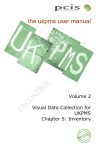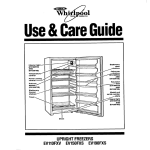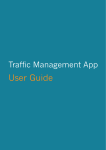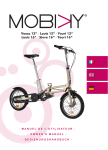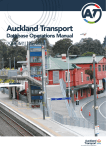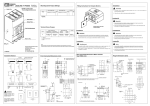Download the ukpms user manual
Transcript
the ukpms user manual Volume 1 - UKPMS Fundamentals Chapter 4 –Network Referencing Document Information Title Title) (Sub The UKPMS User Manual Volume 1 - UKPMS Fundamentals Chapter 4 –Network Referencing UKPMS Manual_01_04 Product Number Author Description TRL Ltd Chapter Description Document History Version No 01 02 03 Status Author Date Draft Draft Draft BVC/NA/SS BVC/NA/SS BVC/NA/SS 15/7/2005 17/02/06 21/02/06 Changes from Previous Version First release for internal review Revisions to content Draft for external review UKPMS Support Office Chris Britton Consultancy #4 Howard Buildings 69 - 71 Burpham Lane Guildford Surrey GU4 7NB www.ukpms.com Email: [email protected] Phone: +44 (0)1483 304364 Fax: +44 (0)1483 452264 Feb 2006 UKPMS_Manual_01_04v03.doc Page 1 of 28 the ukpms user manual Volume 1 - UKPMS Fundamentals Chapter 4 –Network Referencing Document Information................................................................................................................1 Document History.....................................................................................................................1 1. The Network..........................................................................................................................3 1.1 Network Section Referencing ..................................................................................12 1.2 Section Chainage........................................................................................................16 1.3 Section Nodes.............................................................................................................16 1.4 Cross Sectional Position(XSP).................................................................................17 1.4.1 Cross Section Position Granularity .........................................................................19 1.4.2 UKPMS Cross Section Positions.............................................................................19 1.5 Section Data................................................................................................................21 1.6 Inventory .....................................................................................................................23 1.6.1 Default Inventory.......................................................................................................24 1.6.2 Pavement Type, Surface Type and Construction Type........................................25 1.6.3 Paved Surface Inventory...........................................................................................25 1.6.4 Concrete Joint Inventory ..........................................................................................26 1.6.5 Minimum Inventory Items .......................................................................................27 1.6.6 Other Inventory .........................................................................................................27 Feb 2006 UKPMS_Manual_01_04v03.doc Page 2 of 28 the ukpms user manual Volume 1 - UKPMS Fundamentals Chapter 4 –Network Referencing 1. The Network The UKPMS network is the means by which the physical network (road, footpath, cycle-track) is represented within the UKPMS database. This physical network is divided up into linear sections (i.e. lengths of road or footpath, cycle-track, etc.) based on certain UKPMS rules combined with the specific requirements and preferences of the user. To avoid confusion these linear sectionswi l lber e f e r r e dt oa s“ ne t wor ks e c t i ons ”i nt hi sma nu a l .In many cases users will have existing networks defined for other management systems. Where such networks exist there will often be strong reasons for using them as a basis for the UKPMS network. However, the specific requirements of UKPMS may require some adaptation or changes to be made. At its simplest level the UKPMS network has no connectivity, section to section, represented in the system database, although connectivity may appear to be implied by the referencing codes, labelling or naming of the individual network sections. A pseudo or artificial connectivity can be introduced by the use of nodes referencing the start and ends of sections or intermediate points where other sections connect such as a T junction. It should be noted that the UKPMS processing rules do not take into account this connectivity, each network section is processed in isolation from all others. However, whilst nodes and the connectivity they imply are not mandatory for a UKPMS network they can be particularly useful as will be shown later. It is therefore recommended that nodes are used when setting up the network unless there are strong business reasons not to do so. The UKPMS network sections define the physical network in terms of its length and centreline. The yf or mt he“ s pi ne ”a g a i ns twhi c ha l lot he rne t wor k data is referenced. Figure 1 –Network Sections & Nodes Feb 2006 UKPMS_Manual_01_04v03.doc Page 3 of 28 the ukpms user manual Volume 1 - UKPMS Fundamentals Chapter 4 –Network Referencing To represent the width or cross sectional attributes of each UKPMS network section inventory items such as carriageway, footway, verge, kerb, etc. are allocated to the section. To describe the position of these items relative to the centreline, UKPMS cross sectional positions (XSPs) are used. Inventory items can also record various other attributes including widths. Thus the inventory items and XS P’ sare used to define the position and width of carriageways, footpaths, cycleways, kerbs, verges, etc. which may start, finish or vary along the length of the UKPMS network section. Furthermore, point items such as gullies, manhole covers, bollards, streetlights, etc. can also be represented although they are not used in the standard UKPMS processing rules. Further data or attributes can then be defined against each inventory item to describe both actual and notional characteristics of the network at that point. These attributes can include surface type, material, construction layers, colour, or any other attribute relevant to the end user although the attributes used by UKPMS processing rules are limited to those shown in Table 1 below. Feature Feature Code Feature Description CT Cycle Track Area or Length Attribute Code Indicator1 A CW Carriageway A FW Footway A KB Kerb L LJ TJ VG Longitudinal Joint Transverse Joint Verge L P A Attribute Description CONS Construction SUTY CONS SUTY CONS SUTY FWHI CONS KEMA Surface Type Construction Surface Type Construction Surface Type Footway Hierarchy Construction Kerb Material NOJO LEXT CONS SUTY No of Joints Lateral Extent Construction Surface Type Table 1 - Inventory Items 1 This field denotes whether the inventory item is an area, linear or point item. Feb 2006 UKPMS_Manual_01_04v03.doc Page 4 of 28 the ukpms user manual Volume 1 - UKPMS Fundamentals Chapter 4 –Network Referencing The UKPMS network section, inventory items and a s s oc i a t e dXS P’ sa r eu s e d to completely define the real network in the UKPMS database in terms of length, breadth and point items. This provides a pseudo spatial model which all other data describing the physical condition of the elements can be referenced against. As the network is the base against which all other data is referenced and processed, great care must be taken to produce a network that will be meaningful, maintainable and suitable for the foreseeable proposed uses both at present and in the future. Where the functionality offered by a particular developer’ s software allows, users may include inventory, condition data, local rules and parameters, etc. beyond those defined by UKPMS. This section of the manual can only provide a general guide to setting up a UKPMS network based on the core requirements of UKPMS. The following diagrams show how typical network sections would be defined. Feb 2006 UKPMS_Manual_01_04v03.doc Page 5 of 28 the ukpms user manual Volume 1 - UKPMS Fundamentals Chapter 4 –Network Referencing Two –Lane Single Carriageway LB Verge L2 L L1 Footway - LE - L1 (Bus Bay) LE C Traffic Flow CL1 Referencing Section CR1 Verge Footway CC Traffic Flow RE R1 R Cycleway R2 R3 RB Figure 2 –Typical Single Carriageway Cross Sectional Positions Fi g u r e2r e pr e s e nt st heXS P’ sofas i ng l e2-lane carriageway network section, with traffic flowing in both directions. The minimal XSPs (L, C & R) are shown on the left and the full XSPs on the right. Feb 2006 UKPMS_Manual_01_04v03.doc Page 6 of 28 the ukpms user manual Volume 1 - UKPMS Fundamentals Chapter 4 –Network Referencing Two - Lane Dual Carriageway L LE L2 (Verge) L2 (Footway) L1 (Footway) L1 (Verge) CL1 C Referencing Section RE CL2 R1 R1 (Verge on nominated section) R +L1 RE RE CL2 Referencing C Section CL1 L1 L1 LE L L1 Figure 3 –Typical Dual Carriageway Cross Sectional Positions Figure 3 represents 2 separate 2-lane dual carriageway network sections. The convention for a dual carriageway is to set up sections for each side/direction of the dual carriageway. Inventory and observations for the central reserve are referenced to only one of these 2 sections, which will be de s i g na t e da st he‘ nomi na t e ds e c t i on’ .Themi ni ma lXS Ps( L,C & R)a r e shown in the centre. One way streets with more than one lane should be treated as dual carriageway sections. Feb 2006 UKPMS_Manual_01_04v03.doc Page 7 of 28 the ukpms user manual Volume 1 - UKPMS Fundamentals Chapter 4 –Network Referencing While there are some specific UKPMS rules as to how a network should be defined, there is also significant flexibility in certain areas which is left to the judgement of the user. This means that any one UKPMS network may vary significantly in definition from another similar network. Therefore using a not he ru s e r ’ sne t wor kr e f e r e nc i ngsystem as a template may not be prudent without some thought and analysis of particular needs. The following sections of the manual give broad advice as well as detailing the specific rules set down by UKPMS. However, as it would be very onerous and costly to redefine a network then transfer all the condition data at some future date, it is recommended that great care is taken in the initial specification and definition of the network and associated inventory. The functionality and additional referencing capabilities available within an individual software developer’ s system also needs to be taken into account when setting up the UKPMS network. Many developers have UKPMS as part of an overall asset management system which will fulfil many different requirements for the user. This also means that the u s e r ’ snetwork often needs to be defined and therefore referenced in different ways depending on the particular functions being fulfilled. Such needs as safety inspections, recording customer complaints, recording of streetworks, etc. will all be reporting on the same physical network but may have very different specified referencing requirements at the software/database level. Additional fields that allow network sections to be referenced by additional attribute fields such as locality, town, wards, or mapping to other reference systems may all provide additional ways of defining the network for reporting purposes. So while such functionality is outside the scope of UKPMS it may usefully be employed by the end user to enhance the use of UKPMS. There are various sources of expert advice available; individual UKPMS software developers and the UKPMS Support Consultant will be able to advise on appropriate sources of information and consultancy. The UKPMS rules prescribe that network sections must be broken where there is a change in the road type, in particular where the road changes between dual/single carriageway and at roundabouts. Network sections should also be broken at changes in the following mandatory attributes: road hierarchy, speed limit, urban/rural, tied to step level, off-carriageway tied to carriageway and traffic level. Often default values have been used for the attributes detailed above or it is not practical to update network sections every time there is a speed limit change, however the road hierarchy, step level and off-carriageway tied to carriageway attributes, which affect the current treatment selection rules should be given careful consideration when producing a network. It is also worth noting that the urban/rural and DoT classification attribute will affect the BVPI calculations and reports. The other attributes need only be maintained if it is practical and the information is available. Feb 2006 UKPMS_Manual_01_04v03.doc Page 8 of 28 the ukpms user manual Volume 1 - UKPMS Fundamentals Chapter 4 –Network Referencing In summary, all network sections should be split if there is a change in any network attribute, however in practical terms it is recommended that network sections are split if there is a change in any of the following network attributes: Road hierarchy Urban/rural Tied to step level Off-carriageway tied to carriageway DoT Classification As full information may not be readily available to the user default values may be assigned for the other attributes when setting up the network. In that case it may not make sense to split the section at changes of these defaulted attributes as they may be purely arbitrary. Users may decide to use the existing Unique Street Reference Number (USRN) system for their road network as the basis for identifying the UKPMS network sections. However, the USRN convention frequently results in many short road sections. Some UKPMS systems can be set up so that each USRN has a “ one to many”relationship with the network section, although this is not core UKPMS functionality. This means that each USRN can be split to one or more network sections. However, in some systems it is not possible to have one network section assigned to two different USRNs, in which case all of the network sections should be split wherever there is a change in USRN. Common sense should apply if a 1000m section had a change in USRN at 980m then it would be prudent to assign all of the section to the major USRN. The use of the USRN network can be extremely useful when operating integrated management systems. A full list of the section attributes and their corresponding options and codes can be found in the following table: Feb 2006 UKPMS_Manual_01_04v03.doc Page 9 of 28 the ukpms user manual Volume 1 - UKPMS Fundamentals Chapter 4 –Network Referencing Attribute Code CONS Attribute Name Construction DIVE Diversion Quality DOTC DOT Classification DRAN Drainage Status FREQ Footway Opening Frequency FWST Footway Status SPD Speed Limit Attribute Option Code BT BL CO CRC XC FL KB LM NA RJC UK UJC NOCW AVG GOOD NONE NA POOR VGD 1 2 2A 3 4 5 6 NC NA Z N NA P 3 1 2 NA NA P U ANY NOCW 20 30 40 50 Attribute Option Bituminous Block Paved Concrete Continuously Reinf. Concrete Covered Concrete Flagged Kerb Leanmix Not Applicable Reinforced Jointed Concrete Unknown Unreinforced Jointed Concrete 0 Average - Road class below Good - Equivalent road class None - No acceptable diversion Not Applicable Poor - 2 or more classes below Very Good - Higher road class 1 2 2a 3 4 5 6 NC Not Applicable None Non-Positive Not Applicable Positive >5 AIUs per 200m per Year 0-2 AIUs per 200m per Year 2-5 AIUs per 200m per Year Not Applicable Not Applicable Protected Unprotected 0 0 20 30 40 50 Feb 2006 UKPMS_Manual_01_04v03.doc Page 10 of 28 the ukpms user manual Volume 1 - UKPMS Fundamentals Chapter 4 –Network Referencing Attribute Code Attribute Name SUTY Surface Type TLEV Traffic Level VEHI Vehicular Traffic STEP Step Level FWAY Footway tied to Carriageway NOM Nominated URBN Urban or Rural Attribute Option Code 60 70 NA BITM BLCK CONC CNFL GRSS RASH NA OTHR SETT SRFD UNBT UMDE 5 NA 1 2 4 3 2 1 NA 3 N NA Y N NA Y N NA Y NA R S U Attribute Option 60 70 Not Applicable Bitumen Macadam Block Paving Concrete Concrete Flags Grass Hot Rolled Asphalt Not Applicable Other Setts Surface Dressing Unknown Bituminous Unmade No Vehicular Traffic Not Applicable SW Road Type 1 - 10 to 30 msa SW Road Type 2 - 2.5 to 30 msa SW Road Type 4 - up to 0.5 msa SW Type 3 - 0.5 to 2.5 msa Isolated Areas of Trafficking No Trafficking of the Footway Not Applicable Over 50% of Length Trafficked No Not Applicable Yes No Not Applicable Yes No Not Applicable Yes Not Applicable Rural Suburban Urban Table 2 –Section Attributes and Options Feb 2006 UKPMS_Manual_01_04v03.doc Page 11 of 28 the ukpms user manual Volume 1 - UKPMS Fundamentals Chapter 4 –Network Referencing 1.1 Network Section Referencing As noted above, when inventory details and condition data are recorded in the UKPMS database they are linked to an individual network section. Each of these network sections will have a unique section reference. However, there is no prescribed method by which a network sections reference should be defined. UKPMS does limit the section reference to a total of 30 characters. Therefore thought must be given to a method of referencing which will always be unique within the character limitation and identify the network in a meaningful way for the end user. When defining sections in the initial network setup process the practicalities of operating with the network chosen must be carefully considered. The start and end points of each section must be able to be clearly identified on the ground. This may be an obvious point such as a sign or line on the road. If clear points are not available consideration must be given to marking such points with a stud or other clear marker. Whilst the UKPMS system has functionality to stretch and shrink data over a section to allow for measuring tolerances this must not be used to overcome poor condition survey location referencing. The reason for this is that when trending or projecting network condition, inaccuracy in the location of defects from one survey to another may create a situation where the trends and projection are meaningless. For example if in one survey a crack is located at a chainage of 20m and the next survey records no crack because of inaccurate surveying how can this be projected?. If you consider a whole section of cracks a ppa r e nt l y“ appearing and disappearing”at various chainages from one survey to another the problem becomes self evident. Extrapolate this to all the data that may be collected by say a SCANNER survey alone, let alone combining separate surveys such as SCRIM and the immensity of the problem is obvious. The length of sections defined is also an important issue. Having many sections that are too short can create problems with surveying as it may not be possible to accurately identify and record frequent section changes from moving vehicles. The more sections there are the more chances there are for inaccurately identifying start and end points. When data is processed by the UKPMS system, results will be presented based on these short sections, meaning that many small lengths will be reported which may make interpretation of the results more difficult. Longer sections do not produce as many problems, however chainages recorded during surveys may “ creep”and this would be exaggerated over a longer distance. The shrinking and stretching of some survey types (CVI & SCANNER) data to fit the actual section length will uniformly distribute tolerance type errors. However, random errors in location referencing will still create problems for the reasons previously described. It is recommended the following general rules may be applied as a guide: Feb 2006 UKPMS_Manual_01_04v03.doc Page 12 of 28 the ukpms user manual Volume 1 - UKPMS Fundamentals Chapter 4 –Network Referencing Sections end when they intersect with another road of equal or higher classification, for example a B road would be split at junctions with other B roads or A roads, but would not split at junctions with C or unclassified roads. Unclassified roads should be split at junctions when “ give way”lines are present. For example an estate with two branching cul-de-sacs may have 3 sections the main line section and the 2 branches which start or end at the give way lines with the main line section; the main line section does not need to be split at the cul-de-sac entrances if there are no give way lines on the main line section. Adhering to the above rules sections should be made as long as possible up to an approximate maximum length of 2-3km. When sections begin to exceed these lengths, suitable permanent features may be used as reference to split a section, for example bridges and track entrances. In practice this will only really occur for very rural landscapes. Small sections of less than 30m that have a central reservation should not be considered as separate dual carriageway sections and sections of less than 10m, for example hammerhead turnings at the end of cul-de-sacs, should be recorded within the inventory as carriageways with large widths. The UKPMS rules for section start and end points (section changes) may still define short sections, particularly in dense urban areas. Where the end user has control over the section length it is suggested that the following table is a reasonable guide to appropriate minimum/ average / maximum lengths. Motorway Principal B C Unclassified Urban 100m/1500m/3000m 30m/800m/2500m 30m/500m/2000m 30m/500m/2000m 10m/200m/1000m Dense Urban 100m/1000m/2000m 30m/500m/1000m 30m/400m/1000m 30m/400m/1000m 10m/150m/800m Rural 100m/1500m/3000m 30m/1000m/3000m 30m/1000m/3000m 30m/1000m/3000m 10m/1000m/3000m Table 3 –Recommendations for Network Section Lengths Limits The section reference may be generated in a number of ways, some typical examples of systems used are: Chart Type References - A123/005 CHART Type references use the road number followed by a number defining the section along that road. This method allows easy identification of the road class and gives an indication of the order of sections (section Feb 2006 UKPMS_Manual_01_04v03.doc Page 13 of 28 the ukpms user manual Volume 1 - UKPMS Fundamentals Chapter 4 –Network Referencing A123/004 will generally be followed by A123/005 etc). To allow for alterations to the network, sections may initially be numbered in steps of 5 or 10, alternatively, a section that needs to be split may for example be changed from A123/004 to A123/004.1 and A123/004.2. All UKPMS systems provide functionality to split and merge sections and their associated data. Figure 1 on page 3 shows simplified CHART Type references. Some CHART references may also have the LA code before the road number, for example 0400A123 005. National Street Gazetteer Type References There are various levels to the BS7666 National Street Gazetteer (NSG) which result in different reference systems: USRN Type References –3000110/005 A level 1 gazetteer divides the network into individual streets with a Unique Street Reference Number (USRN). Each street will have a USRN, but in many cases street names such as Station Road occur on many occasions throughout an authority, each street will be uniquely identified by its USRN and the description can also locate which of the multiple streets that it is for e x a mpl e“ S t a t i onRoa d–Wa r dA”a nd“ S t a t i onRoa d–Wa r dB” .Thes a me very long street that crosses a parish boundary may also be split into multiple USRNs for example the ” Chu r c hRoa d”may have 1 USRN for the “ North” parish and another for “ South”parish. Using the USRN for a section reference will provide a direct comparison to individual streets. In some instances, there may be no need for a second element to sub-divide streets, however longer streets will almost certainly need to be split into separate sections. This method produces the added constraint that network sections will need to end at changes in USRN, which are not always obvious to a surveyor. A street that crosses a parish boundary may have a different USRN even though it is not possible to identify the parish boundary on site, or for example where Bath Road becomes Bristol Road. Some UKPMS systems form part of an integrated management system and data that is stored in other systems such as street lighting can be linked to data stored within PMS systems, in many of these cases there must be a link between the 2 networks used for storing the 2 separate data sets, this link is often the USRN. ESU Type References - 3150120764125 A level 2 gazetteer divides the USRN network into subsections known as Elementary Street Units (ESU); each ESU is split at every intersection of a road centre line. Therefore each ESU is the small centre line for each street between every junction. In dense urban areas with staggered Feb 2006 UKPMS_Manual_01_04v03.doc Page 14 of 28 the ukpms user manual Volume 1 - UKPMS Fundamentals Chapter 4 –Network Referencing crossroads/junctions the ESUs can be very small, and in rural areas where there are no other road junctions they can be very large. Each ESU will have start and end coordinates. A level 3 gazetteer provides intermediate coordinates for each ESU, which could be exported spatially and represent the road network in Geographical Information Systems (GIS). The use of ESUs to define a PMS network will normally mean that no further sub-division will be needed. However by their very nature ESUs tend to produce a large number of very short sections in certain circumstances. This can prove to be very impractical when survey or inventory data is to be collected for the reasons identified earlier. A suitable compromise is to use the longer ESUs as they stand, but to group shorter ESUs. However, ESUs will not change where there is a change in speed limit There is no reason that more than one type of referencing cannot be used for any single network. Clearly where more than one type of referencing is undertaken great care needs to be exercised to ensure that the system does not confuse users and others viewing the data. For instance Local Authorities may choose to adopt more than one type of reference. The CHART type reference could be used for say the principal road network and possibly the classified network whilst the unclassified network could use the USRN type reference. . When using an existing reference system there are also other factors that should be taken into account. Consideration should be given to simplifying the reference system where possible such as omitting the LA code from a CHART reference. The end use of the PMS system will result in the production of many reports that may need to be sorted by network section. Care needs to be taken in setting up references that will produce a meaningfully alphanumerically sorted order where necessary. For instance using the reference A0123-4 and A0012-1 may sort differently to A123-4 and A012-1 depending on software, etc. The use of certain delimiters in the reference such as / - or _ may also be an influencing factor. The functionality of the individual UKPMS developers software system needs to be taken into account and therefore it is not possible to provide a set of comprehensive rules in this manual. Where the alphanumeric sort includes the use of wildcards again consider the implications in choosing references. Recommendations for referencing: Keep it simple where possible Make sure the system (or systems) used are consistent Make sure the system(s) are capable of referencing all likely eventualities for the network now and in the future Make sure the references are easy to understand and intuitive Make sure the references will sort alphanumerically on your system Feb 2006 UKPMS_Manual_01_04v03.doc Page 15 of 28 the ukpms user manual Volume 1 - UKPMS Fundamentals Chapter 4 –Network Referencing 1.2 Section Chainage The section chainage is a curvilinear distance which is the distance that would be physically measured along the centreline of the section. This means that the chainage and therefore the overall length of the section takes into account gradient as well as horizontal plan distance. While this may not be significant on relatively flat, shorter road sections, long sections in hilly or mountainous areas will have a significantly different curvilinear distance compared to the plan measured distance. As data from surveys is allocated against chainage along the section it is important that the section length in the UKPMS database is within the tolerances for importing the survey data. While as mentioned previously UKPMS allows the shrinking and stretching of data (rubber banding) problems may be exacerbated where inaccurate section lengths are combined with inaccurate location of survey start points. In turn these inaccuracies of the location referencing of condition data will cause major difficulties with the use of historical data such as in condition projection. 1.3 Section Nodes A node defines the start point, end point and intermediate points along that section where another section may intersect. Therefore an intermediate node will also be the start or end node of another section on that network. Figure 1 shows an example of allocating Section Nodes. Nodes are optional within the UKPMS network. However, the use of nodes is used in defining the “ forward”direction of a section and pseudo connectivity between sections. The use of nodes is mandatory where machine surveys are to be conducted and therefore with the implementation of SCANNER surveys on the sub-principal road network nodes may play an increased role in UKPMS. NOTE: The proposed new HMDIF definition may allow the survey contractor to enter F or R for each network section instead of nodes. Nodes may also be used to represent connectivity by additional functionality, particularly in relation to data exchange with GIS, drawing or advanced reporting software. Furthermore future developments in UKPMS, such as scheme level analysis could use nodes to show connectivity between sections in a scheme. Start, end and intermediate nodes can be set up and referenced to the network section by chainage. The start node should always be at zero c ha i na g ea ndt hee ndnode ’ sc ha i na g eis e q u a lt ot hes e c t i on’ stotal length. Anyi nt e r me di a t enode smu s tbewi t hi nt hes e c t i on’ sc ha i na g el i mi t s(start and end points) and two nodes cannot be at the exact same chainage. In practice, if two nodes are required at the same position, they can be separated by a minimum chainage interval of say 1m. Feb 2006 UKPMS_Manual_01_04v03.doc Page 16 of 28 the ukpms user manual Volume 1 - UKPMS Fundamentals Chapter 4 –Network Referencing Although nodes are often referred to as node numbers and the CHART referencing required that CHART nodes be numeric and 5 characters, various UKPMS systems allow the nodes codes to be of differing character lengths and to include ASCII text characters. Care needs to be taken with node numbers with leading zeros. Particularly when setting up or editing network or survey information using external software packages such as spreadsheets and text editors. For example node “ 02255”may be automatically changed in a spreadsheet package to “ 2255”as leading zeros are truncated. Since nodes do not have to be numeric the UKPMS software will not recognise that the nodes are the same. To avoid confusion and potential errors each node in the network should identify only one point and have a unique reference. Recommendations Use Nodes even though they are optional Do not use leading zeros for node references Make sure all nodes in a network have a unique reference 1.4 Cross Sectional Position(XSP) All data associated with a network section is referenced to a chainage measured from the start of the section and a lateral location, or “ cross sectional position”(XSP). This data includes both inventory along with associated attributes and in turn condition data which must be associated with the appropriate inventory item. When determining the chainage for an XSP it is important to remember that this is a curvilinear distance (i.e. taking i nt oa c c ou ntc ha ng e si ne l e v a t i onor” s l ope ”oft hes e c t i on)along the section centreline and not a plan distance or the distance along the individual XSP. Care must be taken in ensuring that the correct curvilinear “ chainage”is assigned as this will affect the allocation of condition data when surveyed against the defined inventory. There were originally two alternative methods of UKPMS cross-section position referencing, “ Full”(Detailed) or “ Minimal”(Simple), which enable items to be assigned to the physical bands across the width of the highway, e.g. a traffic lane, a footway, a kerb, a verge. However, the specification of XS P’ shas since been changed to a single model combining both full and minimal models with certain limitations.Al t hou g ht he t e r ms‘ Fu l l ’& ‘ Mi ni ma l ’ wi l l ber e t a i ne dt or e f e rt ot het wodi f f e r e ntt y pe sofXS P Thus, the distinction between full and minimal XSP levels has been dropped. Therefore condition and inventory data can be stored in UKPMS systems using any XSP method; however the PMS system will treat data stored in the Feb 2006 UKPMS_Manual_01_04v03.doc Page 17 of 28 the ukpms user manual Volume 1 - UKPMS Fundamentals Chapter 4 –Network Referencing same place using the 2 different methods as 2 distinct XSPs. For example if CVI data using minimal XSPs in C was processed alongside SCANNER data using CL1 and CR1 3 treatments may be produced along the same chainages in the 3 XSPs CL1, CR1 and C. Effectively this assumes that CVI and other data will not be processed together on the same section; users wishing to process CVI and other data will need to collect CVI data using the full XSP method. For full details please refer to UKPMS Technical Note 34. Many authorities will already be using the RMMS model for cross sectional positions on their network. It should be noted that RMMS XSP coding is not fully compatible with UKPMS, and that although RMMS inventory specified against RMMS XSP’ scan be converted for UKPMS, some XSPs cannot be accurately translated. It is suggested that if a user is collecting an inventory to support both UKPMS and RMMS-type use in the same database, that either both sets of XSP codes are recorded, or that the UKPMS convention is adopted, which can be reliably converted to RMMS coding. Feb 2006 UKPMS_Manual_01_04v03.doc Page 18 of 28 the ukpms user manual Volume 1 - UKPMS Fundamentals Chapter 4 –Network Referencing 1.4.1 Cross Section Position Granularity Both Item Inventory and Condition Data may be collected using either “ Minimal”or “ Full”XS P’ s .Thef or me rme r e l yi ndi c a t e si faFe a t u r eor Defect is on the Carriageway, to its left, or to its right. For both the left and right hand sides of the highway, the latter model references individual lane positions and provides for multiple off-Carriageway Features such as more than one Footway. 1.4.2 UKPMS Cross Section Positions Minimal XSP Referencing Method Abbreviation Description C Carriageway Abbreviation LH -L9 -L8 -L7 -L6 -L5 -L4 -L3 -L2 -L1 CL1 CL2 CL3 CL4 CL5 CL6 CL7 CL8 CL9 +L1 +L2 +L3 +L4 +L5 +L6 +L7 +L8 +L9 CC +R9 +R8 +R7 +R6 +R5 +R4 +R3 +R2 +R1 CR9 CR8 CR7 CR6 CR5 CR4 CR3 CR2 CR1 -R1 -R2 -R3 Full XSP Referencing Model Description Left Hard Shoulder Left Additional Nearside Lane 9 Left Additional Nearside Lane 8 Left Additional Nearside Lane 7 Left Additional Nearside Lane 6 Left Additional Nearside Lane 5 Left Additional Nearside Lane 4 Left Additional Nearside Lane 3 Left Additional Nearside Lane 2 Left Additional Nearside Lane 1 Permanent Left Lane 1 Permanent Left Lane 2 Permanent Left Lane 3 Permanent Left Lane 4 Permanent Left Lane 5 Permanent Left Lane 6 Permanent Left Lane 7 Permanent Left Lane 8 Permanent Left Lane 9 Left Additional Offside Lane 1 Left Additional Offside Lane 2 Left Additional Offside Lane 3 Left Additional Offside Lane 4 Left Additional Offside Lane 5 Left Additional Offside Lane 6 Left Additional Offside Lane 7 Left Additional Offside Lane 8 Left Additional Offside Lane 9 Centre Line Right Additional Offside Lane 9 Right Additional Offside Lane 8 Right Additional Offside Lane 7 Right Additional Offside Lane 6 Right Additional Offside Lane 5 Right Additional Offside Lane 4 Right Additional Offside Lane 3 Right Additional Offside Lane 2 Right Additional Offside Lane 1 Permanent Right Lane 9 Permanent Right Lane 8 Permanent Right Lane 7 Permanent Right Lane 6 Permanent Right Lane 5 Permanent Right Lane 4 Permanent Right Lane 3 Permanent Right Lane 2 Permanent Right Lane 1 Right Additional Nearside Lane 1 Right Additional Nearside Lane 2 Right Additional Nearside Lane 3 Feb 2006 UKPMS_Manual_01_04v03.doc Page 19 of 28 the ukpms user manual Volume 1 - UKPMS Fundamentals Chapter 4 –Network Referencing Minimal XSP Referencing Method Abbreviation Description L Left R Right Abbreviation -R4 -R5 -R6 -R7 -R8 -R9 RH LB LA L9 L8 L7 L6 L5 L4 L3 L2 L1 LE RE R1 R2 R3 R4 R5 R6 R7 R8 R9 RA RB Full XSP Referencing Model Description Right Additional Nearside Lane 4 Right Additional Nearside Lane 5 Right Additional Nearside Lane 6 Right Additional Nearside Lane 7 Right Additional Nearside Lane 8 Right Additional Nearside Lane 9 Right Hard Shoulder Left Boundary Left Boundary Area Left Off Carriageway Position 9 Left Off Carriageway Position 8 Left Off Carriageway Position 7 Left Off Carriageway Position 6 Left Off Carriageway Position 5 Left Off Carriageway Position 4 Left Off Carriageway Position 3 Left Off Carriageway Position 2 Left Off Carriageway Position 1 Left Edge Right Edge Right Off Carriageway Position 1 Right Off Carriageway Position 2 Right Off Carriageway Position 3 Right Off Carriageway Position 4 Right Off Carriageway Position 5 Right Off Carriageway Position 6 Right Off Carriageway Position 7 Right Off Carriageway Position 8 Right Off Carriageway Position 9 Right Boundary Area Right Boundary Table 4 - Cross Sectional Positions Notes: This common list of cross section positions has been produced to meet the needs of both UKPMS and HAPMS, and has been drawn up after consultations between advisors on both projects. The hard shoulder positions have been added to reflect Highways Agency requirements. The terms "nearside" and "offside" have been adopted as less ambiguous than the previously used "outer" and "inner". A common set of cross section positions has been agreed by Local Authorities and the Highways agency to be suitable for both local roads and Trunk Roads and Motorways. The carriageway is defined as the main pavement used by vehicular traffic. Off-carriageway means all areas within the highway boundary not classed as carriageway, e.g. kerb, footway, cycletrack and verge. Where a footway or cycletrack exists separately, this should be considered as an off-carriageway item with no carriageway feature present. It will be necessary to allocate a dummy side parameter for such a feature. The highway boundary is the legal limit of the highway. The highway boundaries are denoted “ LB” and “ RB” ' for the full cross-section position method. The edge is the line dividing carriageway from off-carriageway, typically the kerb line. Feb 2006 UKPMS_Manual_01_04v03.doc Page 20 of 28 the ukpms user manual Volume 1 - UKPMS Fundamentals Chapter 4 –Network Referencing 1.5 Section Data Attribute Comments Section Label Section Description Section Length Section Length Status The unique user identifier for a section Section Description Length of the Section in metres "E" (Estimated) or "M" (measured. Automatically updated from E to M when Inventory or Condition Data is loaded. LAA Code of Good Practice Road Hierarchy Code. Fundamental to UKPMS Processing. If local variations are used, appropriate processing rules must be supplied. Road Hierarchy Footway Hierarchy Speed Limit Urban or Rural Nominated Road Type Tied to Step Level Off-Carriageway Tied to Carriageway Drainage Status Footway Vehicular Traffic Status Footway Frequency of Opening Code Diversion Quality Code Normal Survey Direction Funding Organisations Road Name Area Name Town Name Road Number Section Start Date Section End Date District Code DoT Classification Traffic Level Start Node End Node Speed Limit Code "U" (Urban) or "R" (Rural) "N" (Not Nominated) or "Y" (Nominated - central cross sectional positions are allocated to the nominated sections on dual carriageways). Road Type Code e.g. D2 (2 lane dual carriageway) Yes/No. Indicates whether the carriageway height is tied to a step level. I.E. treatments that raise the level of the carriageway are permitted. Yes means the treatments are not permitted. Yes/No. Indicates whether the off-carriageway is tied to the carriageway for treatments. I.E. off-carriageway works are required to accommodate carriageway works. Yes means the treatments are not permitted. User Definable. Currently Set as "Positive", "Non-Positive and None Indicates the extent to which the footway is subject to vehicle overrun. Greater overrun will accelerate projected condition. A broad category indicating the frequency of statutory undertaker openings in the footway Greater levels of opening will accelerate projected footway conditions. Diversion Quality. Used in the calculation of user costs for economic prioritisation. "F" (Forward) or "R" (Reverse). Defaults to "F". Funding Organisation Road Name Area Name Town Name Road Number Section Start Date Section End Date District Code “ 3 ”( ARoa ds ) , “ 4 ”( BRoa ds ) , “ 5 ”( CRoa ds ) ,“ 6 ”(URoa ds )or“ NC”( Noc a r r i a g e wa y - remote footways) Broad Traffic Level Categorisation. Influences rate of deterioration for projected condition, and used in the calculation of user costs for economic prioritisation. Start Node End Node Optional? Required? Table 5 gives a list of the UKPMS defined data fields for a network section. As can be seen, some of these fields are mandatory, others are optional. In order to create a section, all of the mandatory fields must be provided. Defaults may be used. Table 5 –Fields for Network Section Attributes Section Label is the unique label for this section. See Network Referencing for details on how to assign section labels Section Description should provide a description of the section. This may typically include s t a r ta nde ndpoi nt si . e .“ Fr om J c tQu e e nS tt oJ c tChu r c h Rd”With the exception of spatial interrogation of data this field is often the field that will identify the location of the section. Thought should be given to Feb 2006 UKPMS_Manual_01_04v03.doc Page 21 of 28 the ukpms user manual Volume 1 - UKPMS Fundamentals Chapter 4 –Network Referencing the creation of section descriptions. For example, the inclusion of start and end points is desirable. A good description would enable a survey contractor that does not know the network to identify and correctly survey the network sections. Section Length is the length in metres of the section between the start and end points or nodes. The measurement entered may be a survey measurement taken from a specific measurement survey or from a condition survey where length is accurately measured. Alternatively, the measurement may be estimated from plans, maps or some other method. Section Length Status indicates if the length recorded is measured or estimated. Initially lengths may be entered as estimated if, for example, they have been generated by the measurement of maps etc. Following the first import of data against a section marked as “ Estimated” , the length recorded in the survey will be taken as the correct length for the section. The section length will then be updated and the Section Length Status changed to “ Measured” . It is important to remember that this updating will occur and care should be taken to ensure that the first data imported against the section is known to be accurate. If the length for the section is known to be correct, it should be imported as a “ Measured” length, thus removing any potential problems. Road Hierarchy records the hierarchy for the section. This may be different to the hierarchy entered against individual inventory items (i.e. footways). Footway Hierarchy records the default footway hierarchy for any footway on the section. This may be different from the hierarchy entered for individual footways via the inventory. Where there are footways of different hierarchies on the same section the default footway hierarchy for the section should be set to the highest of the hierarchies present. Speed Limit indicates the speed limit relating to this section. Urban or Rural is used to indicate the status of the section. Nominated indicates that this section is used to store information about the central reserve on a dual carriageway road. Only one of the two sections that would define a length of dual carriageway should be nominated. Road Type defines the type of road for this section from the UKPMS options as in the following table: Feb 2006 UKPMS_Manual_01_04v03.doc Page 22 of 28 the ukpms user manual Volume 1 - UKPMS Fundamentals Chapter 4 –Network Referencing Road Type Code D1 D2 D3 D4 NC R1 R2 R3 S1 S2 S3 S4 S5 WD2 WD3 WS2 Road Type Description Dual 1-Lane Dual 2-Lane Dual 3-Lane Dual 4-Lane No Carriageway Roundabout (1 Lane) Roundabout (2 Lane) Roundabout (3 Lane) Single 1-Lane Carriageway Single 2-Lane Carriageway Wide Single 3-Lane Carriageway Single 4-Lane Carriageway Single 5-Lane Carriageway Wide Dual 2-Lane Wide Dual 3-Lane Wide Single 2-Lane Carriageway Number of Lanes 1 2 3 4 0 1 2 3 1 2 3 4 5 2 3 2 Nearside Multiplier 1 1 1 1 0 0 0 0 1 2 2 2 2 1 1 2 Table 6 –UKPMS Road Types Note: The Nearside multiplier field denotes the number of nearside lanes that each road type has and is used in the BVPI calculations. All single 2-way sections have a nearside multiplier of 2 for each direction. Any one way streets that have more than one lane should be recorded as dual carriageway sections. 1.6 Inventory Inventory is used to define the physical details of the network by providing information on carriageway, footway, verges, kerbs, cycle-tracks, etc. and other relevant features of a network section. Inventory records physical items rather than sections which are purely a means of referencing position. Each inventory item is referenced against a section. Details stored will include (where appropriate) start and end chainages within the section, start and end widths (for area type inventory i.e. carriageway), structural characteristics such as surface type, material, etc., hierarchy and cross sectional position. Item inventory is currently used in UKPMS for the following purposes: Feb 2006 UKPMS_Manual_01_04v03.doc Page 23 of 28 the ukpms user manual Volume 1 - UKPMS Fundamentals Chapter 4 –Network Referencing To“ r e f i ne ”t hePa v e me ntTy pet ha ti sa s s oc i a t e dwi t hade f e c t recorded in a condition survey. For example, the defect “ WTma j orc r a c k i ng ”“ Bi t u mi nou sS u r f a c e , Unk nownCons t r u c t i on” “ Ca r r i a g e wa y ” might be transformed using inventory information into “ WTma j orc r a c k i ng ”“ Cov e r e dConc r e t e ”“ Ca r r i a g e wa y ” Forde f e c t sr e c or de di nDVI ’ s( De t a i l e dVi s u a l I ns pe c t i on) , t o calculate the defectiveness of the observed defect and hence assign a rating value to the defect. For example BCRJ (Major Cracking on a Bituminous Surfaced Carriageway) might be recorded as 80 square metres over a chainage interval of 20 metres. The corresponding lane area, derived from the inventory, might be 200 square metres thus giving a defectiveness of 40% (i.e. 80/200) To calculate the estimated works costs of the treatments generated by the treatment selection process. Linear extents or areas of features are calculated and combined with unit cost rates. To define the hierarchies for features at a sub-network level. For example on a single network section a footway outside shops may have a different footway hierarchy to elsewhere on the section The inventory is also used to check the consistency of the condition data and inventory during processing. For example a bituminous defect will be discarded if the inventory is concrete. 1.6.1 Default Inventory Default Inventory allows users to define default Inventory widths where Item Inventory is not recorded. Each Network Section has a Road Type, as listed in Table 6 above, along with the mandatory attribute of Road Hierarchy. The currently defined Road Hierarchies are: Strategic Routes Main Distributor Secondary Distributor Link Road Local Access Road No Carriageway Feb 2006 UKPMS_Manual_01_04v03.doc Page 24 of 28 the ukpms user manual Volume 1 - UKPMS Fundamentals Chapter 4 –Network Referencing Default widths are a function of Inventory Type, Road Type and Road Hierarchy. When the area of an Inventory Item is required, the default width is used when no explicit Inventory exists, for an XSP, between the start and end chainage of the Item being considered. The inventory width is assumed to apply over the complete chainage interval. Users can vary these defaults for each combination of road hierarchy and road type within their network in local rule sets. It should be noted that UKPMS does not support the concept of default inventory Construction Type, so that in such cases, the Pavement Type implied by the defect is taken when processing condition data, even if this is wholly, or partially “ unknown”(as in the Unknown pavement type for machine surveys, or the Bituminous Surface, Unknown Construction pavement type for visual inspections.) Since paved widths are often not uniform it is recommended that default inventory is not used when processing DVI surveys. To calculate an accurate percentage defectiveness for DVI defects a minimal inventory of start and end width for each associated inventory item is strongly recommended. Users wishing to process concrete joint defects for a DVI survey must also have a corresponding concrete joint inventory. There are no defaults. 1.6.2 Pavement Type, Surface Type and Construction Type The UKPMS approach for defects and processing is founded on concepts relating to the material from which a pavement is constructed. The surface type is the material from which the visible element of the pavement is constituted, such as “ Surface Dressed” . The Construction type of a paved feature is the structural element of a pavement, such as “ Concrete” . It is worth noting that the surface type plays no part in processing, it is for information only. The pavement type has the most important role within UKPMS, combining the surface and structural elements of the pavement, as in “ Bituminous Surfaced Concrete Construction” . Each observation, and its derived rating lengths, defect lengths and treatments are allocated a pavement type, which will determine the rules that are applied during processing. In many cases the surface, construction type and pavement type of a feature may be coincident. Construction type is recorded as part of the inventory and the pavement type is recorded as part of the condition data, the two are reconciled during processing. Feb 2006 UKPMS_Manual_01_04v03.doc Page 25 of 28 the ukpms user manual Volume 1 - UKPMS Fundamentals Chapter 4 –Network Referencing 1.6.3 Paved Surface Inventory The following Features Carriageways Cycle-tracks Footways Verges Kerbs Comprise the Paved Surface inventory. The geometry of Kerb is defined by start and end chainage only. For other items widths are also recorded. If a Paved Surface inventory is recorded, the minimum attributes to be maintained for a Section, Feature and XSP are: Start Chainage End Chainage Start Width (not for Kerbs) End Width (not for Kerbs) Feature Hierarchy (for footways and optionally for other features) This minimal set of data does not support the refining of Defects based upon Construction Type which allows the user to distinguish between, and to separately consider, Covered Concrete and fully flexible Bituminous surface types. In order to do so users must maintain Construction Type attributes as well. The ability to maintain Construction Type as an attribute of an inventory item is mandatory for UKPMS comparability. In practical terms, it is unlikely that a user will have comprehensive information on construction types in an initial implementation of UKPMS. The intention is that such information would be built up over time as and when new works were carried out, or be determined from coring and investigation works. Given that Construction Type represents the “ invisible” properties of a pavement which may not be obvious from observation of the surface material, it is far more likely that the “ visible”Surface Type - which plays no algorithmic role in UKPMS - will be available as an attribute of an inventory item, particularly where an existing inventory is being utilised for an initial implementation. In practice, Surface Type will be the same as Construction Type in all instances except for bituminous surfaced carriageways. For these, users will either have to make an initial assessment of construction based upon local knowledge, site inspections or historic records. Alternatively the user may assume flexible or rigid construction at a network or sub-network level, according to the locally prevalent construction type. Feb 2006 UKPMS_Manual_01_04v03.doc Page 26 of 28 the ukpms user manual Volume 1 - UKPMS Fundamentals Chapter 4 –Network Referencing 1.6.4 Concrete Joint Inventory If the user wishes to process Concrete Joint Defects then a corresponding Concrete Joint Inventory must be maintained. Longitudinal and lateral joints are addressed separately. The minimum attributes to be maintained for a Section, Feature and XSP are: Feature Longitudinal Concrete Joint Attributes Start Chainage End Chainage Number of Joints Lateral Concrete Joint Chainage Lateral Extent Table 7 - UKPMS Inventory –Concrete Joints 1.6.5 Minimum Inventory Items The following table summarises the UKPMS Item Inventory defined above. They are applicable to a Section, Feature and XSP. Feature Attributes Carriageways Start Chainage Cycle-tracks End Chainage Footways Start Width Verges End Width Hierarchy (not for Carriageways) Construction Type Surface Type (for information) Longitudinal Concrete Joint Start Chainage End Chainage Number of Joints Lateral Concrete Joint Chainage Lateral Extent Kerb Start Chainage End Chainage Construction Type Table 8 - UKPMS Inventory - Minimum 1.6.6 Other Inventory The Stage 2 Logical Design for UKPMS included complex, sophisticated facilities for building up estimates of works costs which take account not only of inventory of the type described above, but also other features such as crossovers, ironwork and the like. This functionality is particularly applicable to the Interactive Pass described in the Stage 2 documentation. Feb 2006 UKPMS_Manual_01_04v03.doc Page 27 of 28 the ukpms user manual Volume 1 - UKPMS Fundamentals Chapter 4 –Network Referencing The current project has scoped a core sub-set of Stage 2 functionality. Among other things, that sub-set does not address the Interactive Pass and radically simplifies Estimating. As a result, no other Item Inventory, other than that described in the paragraphs above, plays an active algorithmic role in the currently scoped UKPMS. However, many developers provide facilities for handling more general inventories. This functionality allows, in principle, UKPMS to become a f u nda me nt a lbu i l di ngbl oc ki nama i nt e na nc eor g a ni s a t i on’ swi de rintegrated systems (IS) initiatives and to facilitate basic compatibility with possible future developments relating to the Interactive Pass. It may also provide for developers adding value to their systems through the provision of more sophisticated estimating and/or scheme building facilities, over and above the minimum requirements for UKPMS comparability. User defined attributes and options may be added to the existing minimum inventory items in addition to defining new inventory items and their attributes. The functionality and additional referencing capabilities available within an indi v i du a ls of t wa r ed e v e l ope r ’ ss y s t e ma l s one e dst obet a k e ni nt oa c c ou nt when setting up the UKPMS network. The user will need to give careful consideration when setting up additional inventory items, since many system suppliers have UKPMS as part of an overall asset management system which will fulfil many different requirements. Some integrated systems will allow inventory to be linked to existing items held elsewhere in the database, for example street lighting. Feb 2006 UKPMS_Manual_01_04v03.doc Page 28 of 28