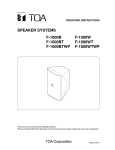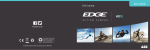Download Phantom Door Installation Manual
Transcript
Phantom Door Installation Manual Tools Required: Drill Drill Bit - 1/8”drill bit for the housing Driver Bit - 25018 - #1 4”bit w/ rounded shaft or 25012 - #1 4”bit w/ hex shaft 25013 - #2 4”bit with hex shaft (depending on fasteners used for the install) Chop Saw Pen or Pencil Tape Measure Level Screws - #6 or #8 (the length and type is dependant on fasteners chosen for each individual job requirements). Opening door to ensure screen is okay i If the door is too large for the opening, you will need to do a cut-down. Please refer to the Phantom Door Cut-Down Guide for complete instructions. Step 2. If the bottom sill or the top of the frame requires a sill adapter, you will need to measure the frame and cut the sill adapter to size. In some cases you may have to customize the sill(s) by notching it to ensure an exact fit. i- Important Information This guide is designed to assist the installer in mounting a standard Phantom door unit on a surface mount application requiring a sill. The sill adapter should position the track so that it will be flush with the same mounting surface that the door will be affixed to. i Be sure that you have all necessary sills, tracks, pile, back flap, silicone and magnets required for an installation before you begin. If required, 1 x 2 angles can generally be attached prior to installation. Step 1. Remove the Phantom door screen from the box. It is recommended that you inspect it for any damage before you begin, and measure it to ensure it is the correct size. This includes pulling out the slidebar to expose the mesh to make sure it is free of nicks, tears or defects. Sill flush with the mounting surface If you do not require a sill adapter go to step 4. 1 of 7 Version –Apr 2007 Phantom Door Installation Manual Step 3. Cut the sill adapter with a chop saw to the required length and cut drain holes into it so that any excess water can drain out. Before drilling holes into the sill adapter to affix the sill, be sure it is completely flush with the surface you will be mounting the screen housing to. be able to separate the end cap from the slide bar. Removal of the slide bar end cap To install the pile, choose the appropriate thickness (1/8”, 1/4”, or 3/8”). Slide the brush pile into the designated chase on the slidebar and cut it to the same length as the slidebar adding on an additional ½”for the end caps. Drain hole in sill and sill flush with mounting surface Countersink all screw holes and affix the sill adapter to the existing door threshold using the appropriate size and type of flathead fastener for the material you are affixing it to. Installation and cutting of the brush pile Countersunk hole in sill Reaffix the slide bar end cap ensuring that the pile extends into the cap. Sill being affixed i Your mounting surface should always be square and level. If you have any other build out materials or shims, they should be installed at this point in the installation. Reinstalling the end cap and proper positioning of the pile Step 4. Most door screens will require door brush pile to seal any remaining gaps between the slidebar and the installation surface when the screen is closed. You may opt to install the pile before or after installation, though most installers find it is easier to do before the door is completely installed so we will cover it here. Step 5. Determine the top and bottom of door. The slidebar should be facing toward inside of the doorway in the direction of opposite side of the opening so that when screen is pulled across it completely covers doorway. Remove the end cap on the slidebar using a #1 drill bit. The screw does not have to be completely removed, just backed off enough to 2 of 7 Version –Apr 2007 the the the the the Phantom Door Installation Manual attention to where your magnets will be installed as this will dictate whether or not the tracks will need to be extended beyond the opposite molding or if they will stop at the molding. Option 2, if you prefer, is to measure from the face of the end cap tab and add 9/16”. This will ensure that your track is the correct length once cut. i The screen housing should always be mounted on the same side as the existing door hinges. Step 6. Position the screen door so that bottom end cap is resting on the sill flange. This will add stability to the installed screen door. The tracks must always be 90 degrees to the screen housing once installed. Measuring for tracks from behind the slidebar next to the housing to the opposite jamb Step 9. Measure the tracks from the end to the middle. Using a chop saw cut the tracks to the appropriate length for the installation. Proper positioning of the door on the sill (looking down) Step 7. Affix a fastener through the designated hole in the end cap on the bottom of the screen, and through the top end cap tab located to the inside of the doorway. The fasteners should not be tightened down, but should only be installed far enough that they hold the door to the structure so it will not fall during installation of the tracks. Measuring the track from the finished end i It is extremely important that you always measure the tracks from the end to the middle as the ends have strategically placed holes predrilled in them. Installing screws to hold the door in place Step 8. When measuring for the required length of the bottom tracks there are two options. The first option is to take the measurement from the face of the housing behind the slidebar to the opposite side of the door opening. Pay careful If there is no predrilled hole at the end of the track, you will need to drill a hole with a 1/8” drill bit. 3 of 7 Version –Apr 2007 Phantom Door Installation Manual i If you choose to install the door pile at this point in the installation, you can do so. We have found that using a very small flathead screwdriver and running it down the plastic spline to fit it into the allocated space in the slidebar can make installation easier without having to completely remove the slide bar end caps. Drilling a hole in the end of the track Step 10. Fit the track into the slidebar and install a fastener through the bottom track hole, which is part of the end cap. Affix the track to either the existing sill or the sill adapter if the installation required one. Use an appropriate fastener for the material you are affixing it to. The underside of the track should always be in line with the bottom of the screen housing and should float freely at this time. Step 11. The bottom track can now be affixed to the sill. Ensure that the top of the side track is flush with the top of the sill. Affixing the screw into the bottom track and slidebar pulled across completely i The tracks should always be at 90 degrees to the housing. Sliding bottom track in place and affixing Open the screen door to ensure that the screen is square and that there are no major gaps between the slidebar and the opposite side of the opening. Step 12. Once the bottom track is completely installed measure for the top track the same way you would have for the bottom track and cut it to length using a chop saw. Remember to measure from the finished end to the middle and cut the tracks at the mid point not off the end. Checking the screen and ensuring it is square If the screen is not square and needs adjusting, undo the top screw in the housing and shift the screen right or left until it is square. Reaffix the top screw once the housing is in the desired location. Measuring for the top track Step 13. Install a screw through the upper housing end cap and remove the temporary one in the end cap tab. Be sure that the track 4 of 7 Version –Apr 2007 Phantom Door Installation Manual paying careful attention to the differing elevations of the floors. Comfortable operating height for most people is less than a 90-degree angle for the arm (between 45 and 90 degrees). underside or bottom edge lines up with the top of the housing end cap to ensure proper operation. Installing and affixing the top track Step 14. Pull the slidebar partially across the opening until it is in line with the next hole in the track. Allow the track to self adjust, and affix it with the appropriate fasteners. Repeat this process for the remainder of the holes in the top track until it is securely in place. Comfortable operating height for a door handle When lining up the handles on the slidebar make sure that they are lined up with the edge of the slidebar. Installing the remainder of the fasteners in the top of the track Aligning and affixing the door handle Step 15. Once the tracks are secured, tighten the fasteners in the end caps on the top and bottom of the screen door to secure it to the mounting surface. When installing the second handle, be sure that the handle is again consistent with the level of the floor for comfortable operation of the door. This may mean that the handles are not at the same height inside and out. Permanently securing the fasteners in the top and bottom of the housing Step 16. Install the handles on the front and back of the slidebar using #6 ½”TEK screws. Make sure that the handles are at a comfortable operating level from both inside and outside Installing the second handle 5 of 7 Version –Apr 2007 Phantom Door Installation Manual Step 17. Install the handle hole covers. Break each hole cover off of the plastic tree supplied with your handles, or push the hole covers on prior to breaking them off of the tree. Be careful not to leave excess material at the breaking point. If you find that you have a small tab left on the hole cover from the plastic runner, simply cut it off with a sharp blade. i If you choose, once you determine the position of the door screen on the doorframe, the magnets can be affixed prior to the installation. i If you are installing a magnet on the frame of the door, pay careful attention to the materials you are affixing to. It may require predrilling to avoid splitting a wood molding or frame. Shims are included in your magnet pack and can be used to shim magnets and strikers to an appropriate alignment. Hole covers on the tree and being inserted Install the hole cover into the handle pressing firmly to ensure that it is flush with the handle. Shims included with the magnet and being utilized during installation i Some installers opt to install a door with more than one magnet (usually 2). This is a great way to ensure a firm hold; however, you should make sure that your client is capable of opening the door if it has multiple magnets. Breaking off the hole covers and finished cover on Step 18. Install the magnets on the slidebar and frame. The magnets can be affixed a couple of different ways, but the basic rule of thumb is that the magnet body and striker plate must always make direct contact with each other. This may mean that you affix the striker to the slidebar and the magnet to the frame of the structure or vice versa, as long as they are in direct alignment it does not really matter. Ensure that you have achieved a complete seal between the door, pile, and structure when the door is completely closed and latched in place. If you do not have a proper seal, you may need to change the door pile you originally selected. Installation of the striker plate and an example of a magnet that will require shims 6 of 7 Version –Apr 2007 Phantom Door Installation Manual Proper seal between the slide bar and the frame Step 19. If the unit is mounted on a patio slider, there is a very good chance that it will require a vinyl back flap. If the unit requires a vinyl back flap you will need to cut the back flap to fit the entire height of the door to create a complete seal. Affix double-sided tape (we recommend acrylic as it seems to perform best) to the entire length of the vinyl back flap, remove the backing and press the back flap firmly to a clean housing. You will need to notch the bottom and top accordingly to ensure a correct fit. Our Vision There when you need us, enhancing your lifestyle, making us your choice for retractable screening solutions… Experience Phantom Contact Us Step 20. Test operation of the unit to ensure a perfect installation. Phantom Mfg. (Int`l) Ltd. Canada –P.O. Box 2310 Abbotsford, B.C. V2T 6C7 Step 21. Spray silicone into the tracks both upper and lower to ensure smooth operation. U.S.A. –P.O. Box 1907 Sumas, WA 98295-1907 Ph: (604) 855-3654 Fx: (604) 855-7834 Toll Free: 1-888-444-4142 E-mail: [email protected] Web: www.phantomscreens.com ©2007 Phantom Mfg. (Int`l) Ltd. Printed in Canada Spraying the tracks with silicone spray 7 of 7 Version –Apr 2007