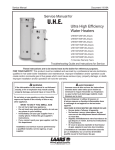Download Installation Manual
Transcript
Document 4233 Installation and Operation Manual X-BAC Adds BACnet MSTP Capability to Laars M4-LHS Controls BACnet Interface Module X-BAC BACnet Interface Module MSTP A GND B M4-LHS OUTPUT RATINGS: 1 HYBRID CONTROL 115VAC 60Hz , 30VA MAX 99RA CAUTION: RISK OF ELECTRIC SHOCK More than one disconnect switch may be required to de-energize the equipment before servicing. C D L N 1 2 PROGRAM A C D CUR / VLT CUR / VLT CUR / VLT CUR / VLT GND 3 4 5 6 7 8 9 10 11 12 DO NOT APPLY ANY VOLTAGE TO INPUT TERMINALS RUN B - mA + VLT + GND - mA + VLT + GND - mA + VLT + GND - mA + VLT + 13 14 15 16 17 18 19 20 21 22 23 24 OUTDOOR TEMP T O SYSTEM TEMP T O PROVE SHUTDOWN /TSTAT /DHW /SETBACK O O EXTENSION MODULE RS-485 25 26 27 28 29 30 31 32 A (+) Ground B (-) D ENCLOSED ENERGY MANAGEMENT EQUIPMENT B RS485 C USE COPPER WIRE, CLASS 1 WIRE ONLY. A PRODUCT COMM B INPUT RATINGS: SYS 3 A 120VAC, 6A RESISTIVE 1A PILOT DUTY, 15A TOTAL FOR ALL CIRCUITS PWR 2 To BACnet MSTP Warning This control is strictly an operating control; it should never be used as a primary limit or safety control. All equipment must have its own certified limit and safety controls required by local codes. The installer must verify proper operation and correct any safety problems prior to the installation of this control. HT# 059294-00 B RJ45 Communication Cable Content 3 3 3 3 3 4 4 5 5 5 5 5 5 6 6 6 6 7 HT# 059294-00 B Overview . . . . . . . . . . . . . . . . . . . . . . . . . . . . . . . . . . . . . . . . . . . . . . . . . . . . . . . . . Item List . . . . . . . . . . . . . . . . . . . . . . . . . . . . . . . . . . . . . . . . . . . . . . . . . . . . . . . . . Installation . . . . . . . . . . . . . . . . . . . . . . . . . . . . . . . . . . . . . . . . . . . . . . . . . . . . . . . . Wiring . . . . . . . . . . . . . . . . . . . . . . . . . . . . . . . . . . . . . . . . . . . . . . . . . . . . . . . . . . BACnet MS/TP Wiring . . . . . . . . . . . . . . . . . . . . . . . . . . . . . . . . . . . . . . . . . . . . . . . . . Connecting to Control . . . . . . . . . . . . . . . . . . . . . . . . . . . . . . . . . . . . . . . . . . . . . . . . . Connecting to Extension . . . . . . . . . . . . . . . . . . . . . . . . . . . . . . . . . . . . . . . . . . . . . . . BACnet Startup Menu Setup . . . . . . . . . . . . . . . . . . . . . . . . . . . . . . . . . . . . . . . . . . . . . . BACnet Mode . . . . . . . . . . . . . . . . . . . . . . . . . . . . . . . . . . . . . . . . . . . . . . . . . . . . . BACnet Baud Rate . . . . . . . . . . . . . . . . . . . . . . . . . . . . . . . . . . . . . . . . . . . . . . . . . . . MS/TP Address . . . . . . . . . . . . . . . . . . . . . . . . . . . . . . . . . . . . . . . . . . . . . . . . . . . . BACnet ID . . . . . . . . . . . . . . . . . . . . . . . . . . . . . . . . . . . . . . . . . . . . . . . . . . . . . . . LED . . . . . . . . . . . . . . . . . . . . . . . . . . . . . . . . . . . . . . . . . . . . . . . . . . . . . . . . . . . Troubleshooting . . . . . . . . . . . . . . . . . . . . . . . . . . . . . . . . . . . . . . . . . . . . . . . . . . . . No LED Lights . . . . . . . . . . . . . . . . . . . . . . . . . . . . . . . . . . . . . . . . . . . . . . . . . . . . . No Communication . . . . . . . . . . . . . . . . . . . . . . . . . . . . . . . . . . . . . . . . . . . . . . . . . . . Specification . . . . . . . . . . . . . . . . . . . . . . . . . . . . . . . . . . . . . . . . . . . . . . . . . . . . . . Wiring to Control and Extension . . . . . . . . . . . . . . . . . . . . . . . . . . . . . . . . . . . . . . . . . . . . 2 X-BAC BACnet Interface Module Installation and Configuration Manual Overview The BACnet Interface Module adds BACnet MS/TP communication capability to the M4-LHS control. It does that by connecting to both, the control and the BACnet MS/TP network. All the BACnet settings are configured through the control. The BACnet Interface Module has LEDs that can help in displaying communication status. X-BAC BACnet Interface Module MSTP A GND B 1 2 3 PRODUCT COMM RS485 Mounting Tab RS485 to EMS Operation RJ45 LEDs Communication to Control RJ11 to Extension Item List •X-BAC BACnet Interface Module, •RJ45 cables (Ethernet Cable), Installation The BACnet Interface Module communicates with the M4-LHS control using the RJ45 cable. Thus, it needs to be installed in close proximity to the control. •Mount the BACnet Interface Module on a flat surface next to the control. •The module can be mounted horizontally or vertically. •Keep the module away from extreme heat, cold, or humidity. •Screw the module to the flat surface using the two side tabs with holes. •No need to remove the BACnet Interface Module cover. BACnet Inter X •No power wiring is required for the BACnet Interface Module. It gets its power through the control's RJ45 connection. •The module's MS/TP terminals are of the removal type. That facilitates easy wiring. Just unscrew the terminal block side screws to remove the full terminal block. BACnet MS/TP Wiring 1 2 PRODU COM 3 To BACnet MSTP HT# 059294-00 B •Use 18# AWG Twisted Pair cable. The cable length must not exceed 3500 feet. •Connect the MS/TP cable coming from the BACnet MS/TP network to the MS/TP terminals on the BACnet Interface Module. Communication on the BACnet MS/TP network is polarity sensitive. •The ground terminal (GND) MUST be connected to the BMS Ground. MSTP A GND B A (+) Ground B (-) Wiring X-BAC BACnet Interface Module Installation and Configuration Manual 3 Connecting to Control •The BACnet Interface Module communicates all of its information to the control using RJ45 cable (the cable is provided with the module). • Both the BACnet Interface Module and the control have RJ45 sockets. Connecting to Extension HT# 059294-00 B •Unlike the heating control, the extension has a RJ11 Socket. In addition, each extension is packaged with an RJ11 cable to connect to the control. See "Wiring to Control and Extension" on page 7. •If an extension is being used, use the RJ11 (RS485) socket on the BACnet module to connect to the extension. See "Item List" on page 3. 4 X-BAC BACnet Interface Module Installation and Configuration Manual BACnet Startup Menu Setup -------- SETTINGS ---Season Winter System Target140oF <System Settings> <Maintenance> <System Startup> BACK ▲ ▼ SELECT ---[ BACK BACNET ID 477000 ▲ ▼ ---] SAVE -- ARE YOU SURE? -No Yes BACK ▲ ▼ SAVE ----MS/TP [ BACK ADDRESS---- 1 ▲ ▼ ] SAVE BACnet Mode Enable, Disable Default: Disable Button: MENU/<System Startup>/.... Sensor Fault/BACnet Mode •This menu option enables or disables the BACnet MSTP capability. When enabled, additional BACnet settings shall be available for further customizing. BACnet Baud Rate 9600, 19200, 38400 Default: 19200 Button: MENU/<System Startup>/.... Sensor Fault/BACnet Mode/BACnet Baudrate •For the control to communicate over a BAcnet MS/TP network, it must use the same Baud rate as the rest of the network. The control offers three Baud Rates. •If communication was not successful, the baud rate could be the cause. Check with the network administrator for the network baud rate. Then match it on the control. MS/TP Address 1 to 127 Default: 64 Button: MENU/<System Startup>/.... /BACnet Mode/BACnet Baudrate/ MSTP Address •Each device on the MS/TP network must have a unique address. •This is the MS/TP address on a RS485 network. Its MS/TP range is 1 though 127. •The MS/TP address must be provided by the Network Administrator. --- BACNET MODE --Disable Enable BACK ▲ ▼ SAVE - BACNET BAUDRATE 9600 19200 38400 BACK ▲ ▼ SAVE --- BACNET MODE --Disable Enable BACK ▲ ▼ SAVE - BACNET BAUDRATE 9600 19200 38400 BACK ▲ ▼ SAVE ----MS/TP [ BACK BACnet ID 1 to 4,000,000 Default: Button: MENU/<System Startup>/.... / MSTP Address / BACnet ID •The BACnet ID is a unique 32 bit number that identifies the control within the BACnet network. No two ID shall be the same even if dealing across networks. •It must be provided by the BACnet Network Administrator. LED ▲ BACNET ▼ ID [ ] SAVE X-B ---- ] ▲ BACK ▼ SAVE BACnet Interface M MSTP A GND B 1 2 3 PRODUCT COMM HT# 059294-00 B Yellow LEDFlashes on communication between the BACnet Interface Module and the control. Green LEDFlashes on communication between the BACnet Interface Module and the BACnet network. Red LEDFlashes steadily to indicate the BACnet Interface Module is operational. ---- ADDRESS---- 1 X-BAC BACnet Interface Module Installation and Configuration Manual 5 Troubleshooting No LED Lights •The RJ45 connection to the control powers the BACnet Interface Module. If all LEDs are off, then check the cable connecting the module to the control. The cable consist of 8 wires. Check each of the color-coded wires continuity in the cable using a continuity meter. No Communication •Check the Yellow and Green LEDs. If the Yellow LED is continuously On or Off, then check the cable connecting the module to the control. •If the Green LED is continuously On or Off, then check the cable connecting the module to the BACnet network. •Make sure that the control's Baud Rate and the BACnet Network's are the same. See "BACnet Baud Rate" on page 5. Specification HT# 059294-00 B Control Communication . . . . . . . . . . . . . . . . . . . . . . . . . . RJ45 to control (Cable is provided) BACnet MS/TP Communication . . . . . . . . . . . . . . . . . . . . . . . . . . . . . . . . . . . . . 3-wire Extension Communication . . . . . . . . . . . RS485 (RJ11) to Extension (Cable packaged with Extension) LEDs . . . . . . . . . . . . . . . . . . . . . . . . . . . . . . . . . . . . . . . . . . Red, Yellow, and Green Dimension . . . . . . . . . . . . . . . . . . . . . . . . . . . . . . . . . . . . . . . . . . . 6-¾” x 3-⅝” x 1” Weight . . . . . . . . . . . . . . . . . . . . . . . . . . . . . . . . . . . . . . . . . . . . . . . . . 1 Pound 6 X-BAC BACnet Interface Module Installation and Configuration Manual Wiring to Control and Extension X-BAC BACnet Interface Module MSTP M4-LHS OUTPUT RATINGS: 1 HYBRID CONTROL 115VAC 60Hz , 30VA MAX D A (+) Ground B (-) ENCLOSED ENERGY MANAGEMENT EQUIPMENT 99RA CAUTION: RISK OF ELECTRIC SHOCK More than one disconnect switch may be required to de-energize the equipment before servicing. B C D L N 1 2 RJ45 Cable C USE COPPER WIRE, CLASS 1 WIRE ONLY. A 3 RS485 B INPUT RATINGS: SYS 2 A 120VAC, 6A RESISTIVE 1A PILOT DUTY, 15A TOTAL FOR ALL CIRCUITS PWR PRODUCT COMM A GND B PROGRAM A GND 3 4 5 6 7 8 9 10 11 12 DO NOT APPLY ANY VOLTAGE TO INPUT TERMINALS RUN B C D CUR / VLT CUR / VLT CUR / VLT CUR / VLT - mA + VLT + GND - mA + VLT + GND - mA + VLT + GND - mA + VLT + 13 14 15 16 17 18 19 20 21 22 23 24 OUTDOOR TEMP T O SYSTEM TEMP T O PROVE SHUTDOWN /TSTAT /DHW /SETBACK O EXTENSION MODULE RJ11 To BACnet MSTP RS-485 O RJ45 25 26 27 28 29 30 31 32 RJ45 Extension RJ45 Communication Cable M4Ext FULL MODULATION SEQUENCING EXTENSION EK F L GM HN I O J P Comm Power OUTPUT RATINGS: 120VAC, 6A RESISTIVE 1A PILOT DUTY, 15A TOTAL FOR ALL CIRCUITS INPUT RATINGS: 115VAC 60Hz, 12VA MAX Use Copper Conductors Only. CAUTION: Risk of Electric Shock. More than one disconnect switch may be required to de-energize the equipment before servicing. Ext A PWR E K F L G M H N I O J P L N 1 2 E K GND 3 4 5 6 7 8 9 10 11 12 13 14 Ext B F L G M H N I O J P EXTENSION MODULE CUR / VLT CUR / VLT CUR / VLT CUR / VLT CUR / VLT CUR / VLT mA VLT GND mA VLT GND mA VLT GND mA VLT GND mA VLT GND mA VLT RS-485 21 22 23 22 15 16 17 18 16 19 20 19 16 31 32 24 25 26 27 28 29 30 RJ11 Extension Cable HT# 059294-00 B RJ11 X-BAC BACnet Interface Module Installation and Configuration Manual 7 HT# 059294-00 B 20 Industrial Way, Rochester, NH 03867 • 603.335.6300 • FAX 603.335.3355 1355 Kuehner Drive, Simi Valley, CA 93063 • 800.900.9267 • FAX 800.559.1583 (Sales, Service) 1869 Sismet Road, Mississauga, Ontario, Canada L4W 1W8 • 905.238.0100 • FAX 905.366.0130 www.laars.com Litho in U.S.A © Laars Heating Systems 0911 Document 4233