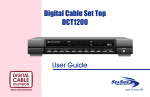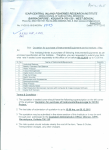Download FLORA USER MANUAL
Transcript
FLORA USER MANUAL 1 INTRODUC TION Thank you for choosing this Cue Lighting item. Before you start please make sure that there is no damage caused by transportation. Should there be any, consult your dealer and do not use the device. SAFETY INSTRUC TIONS C AUTIO N! ♦ Please keep this User Manual for future consultation. If you sell the unit to another user, be sure that they also receive this instruction booklet. ♦ Unp ack and check carefully there is no transp ortation dam age before using the unit. ♦ Before op erating, ensure that the voltage and freq uency of p ow er sup p ly m atch the p ow er req uirem ents of the unit. ♦ It’s im p ortant to ground the yellow /green conductor to earth in order to avoid electric shock. ♦ The unit is for indoor use only. Use only in a dry location. ♦ The unit m ust be installed in a location w ith adeq uate ventilation, at least 50 cm from adjacent surfaces. Be sure that no ventilation slots are blocked. ♦ Disconnect m ains p ow er before fuse/lam p rep lacem ent or servicing. ♦ Rep lace fuse/lam p only w ith the sam e typ e. ♦ Make sure there is no flam m able m aterials close to the unit w hile op erating as it is fire hazard. ♦ Use safety cable w hen flying this unit. ♦ Maxim um am bient tem p erature is TA: 40 ℃. Don’t op erate it w here the tem perature is higher than this. ♦ In the event of serious op erating p roblem , stop using the unit im m ediately. Never try to rep air the unit by yourself. Rep airs carried out by unskilled p eop le can lead to dam age or m alfunction. Please contact the nearest authorized technical assistance centre. Alw ays use the sam e typ e sp are p arts. Please read carefully the instructions, w hich includes im p ortant inform ation about the installation, usage and m aintenance. ♦ Don’t connect the device to any dim m er p ack. ♦ Do not touch any w ire during op eration as high voltage m ight cause electric shock Features MANUAL FOCUS, WIDE BEAM SPREAD COVERS A LARGE AREA,EASY-TO-USE - OPERATIONAL BY ITS OWN 2 BUILT-IN LIGHT SHOW (SOUND ACTIVE) OR DMX-512 (USITT),HIGH OUTPUT,VERY LOW POWER CONSUMPTIONCONNECT MORE UNITS IN A SINGLE CIRCUIT,EXTREME LONG LIFETIME OF THE LEDS (100,000 HR. RATING),LINKABLE VIA 3-PIN XLR DMX IN/OUTPUT,7 DMX CHANNELS,LED DMX DISPLAY WITH 4-BUTTON MENU, RICH, SATURATED COLORS THAT WILL NOT FADE, RUNS EXTREMELY COOL - NO DUTY CYCLES - RUN ALL NIGHT. LASER SIMULATED AERIAL EFFECTS Installation On the rear panel of the LED DMX color changer you can find an XLR-jack (DMX Out) and an XLR-plug (DMX In), which can be used for connecting several devices. Choose the device which is to control the effects. Connect the DMX OUT-jack with the DMX IN-plug of the next device. DMX-512 connection / connection betw een fixtures The w ires m ust not com e into contact w ith each other. XLR-connection: If you are using controllers with this light, you can connect the DMX-output of the controller directly with the DMX-input of the first fixture in the DMX-chain. If you wish to connect DMX-controllers with other XLR-outputs, you need to use adapter-cables. Building a serial DMX-chain: Connect the DMX-output of the first fixture in the DMX-chain with the DMX-input of the next fixture. Always connect one output with the input of the next fixture until all fixtures are connected. O p tional: At the last fixture, the DMX-cable has to be terminated with a terminator. Solder a 120 resistor between Signal (–) and Signal (+) into a 3-pin XLR-plug and plug it in the DMX-output of the last fixture. Connection w ith the m ains Connect the device to the mains with the enclosed power supply cable. OPERATION 3 1. DMX operation m ode Addressing After you connect the item to the mains, the item starts running. During the Reset, the motors are trimmed and the device is ready for use afterwards. Turn the objective-lens for adjusting the focus in order to obtain a sharp projection. The four-digital LED display on the back side of the item allows you to assign the DMX fixture address, which is defined as the first channel from which the item will respond to the controller. If you set, for example, the address to channel 7, the item will use channel 7 to 12 for control. Please, be sure that you don’t have any overlapping channels in order to control each item correctly and independently from any other fixture on the DMX data link. If two, three or more items are addressed similarly, they will work similarly. When the item finishes resetting, A-OO1 will flash in the led display and then set the desired DMX address by pressing the UP or DOWN buttons. DMX C ontrolling: After having addressed all items, you may now start operating these via your lighting controller. After switching on, the item will automatically detect whether DMX 512 data is received or not. If the data is received, the red led dot in the display flashes. C ontrol channel 1—dim m er from darkness to full brightness C ontrol channel 2—LED m odules outp uts 0-31 led module 1/2/3 on 032-063 led module 1 on 064-095 led module 2 on 096-127 led module 3 on 128-159 led module 1/2 on 160-191 led module 2/3 on 192-223 led module 1/3 on 224-255 led module 1/2/3 on C ontrol channel 3—color selections 0-31 full brightness 032-063 red color 064-095 green color 096-127 128-159 red+green blue 4 160-191 red+blue 192-223 green+blue 224-255 full brightness C ontrol channel 4—m otor p osition adjusting C ontrol channel 5—strobe from fast to slow C ontrol channel 6—p reset show s 0-10 11-255 no effects preset shows running from fast to slow C ontrol channel 7—sound active 0-127 not occupied 128-255 sound active 2. Master/slave m ode, sound active With this function the items must be disconnected from the controller. At the master/slave mode, the items can run simultaneously. Get one item, switch on power, press the buttons MODE, UP or DOWN till AUDI appears in the led display and then confirm by pressing ENTER, now the item is at master mode and runs 24 sound active modes from AD00 to AD23. Then get other items, switch on power, press the button MODE, UP or DOWN till SLAU appears in the led display, then confirm by pressing ENTER, now the items are at slave mode, connect the items to the master one and all the items operate at sound active concurrently. The sound sensitivity can be adjusted by the switch on the item. 3. Master/slave m ode, AUTO With this function the items must be disconnected from the controller. At the master/slave mode, the items can run simultaneously. Get one item, switch on power, press the buttons MODE, UP or DOWN till AUTO appears in the led display and then confirm by pressing ENTER, now the item is at master mode and runs 24 auto modes from AE00 to AE23. Then get other items, switch on power, press the button MODE, UP or DOWN till SLAU appears in the led display, then confirm by pressing ENTER, now the items are at slave mode, connect the items to the master one and all the items operate at auto concurrently. To set as above, the item runs 24 auto modes circularly, the running speed can be adjusted from SP 1 fastest to SP 8 slowest. LED DISPLAY FUNC TIO NS: 5 MODE: set the operation modes ENTER: set the functions by pressing the buttons UP or DOWN as follow: ***A001: set the desired DMX address from 001-512; ***EDIT: edit 24 scenes by DMX controller and save in the item; ***AUTO: running 24 preset shows from AT00 to AT23; ***TINE: adjusting the running speed under 24 preset shows and edited scens from SP 1 fastest to SP 8 slowest; ***AUDI:running 24 sound active modes from AD00 to AD23; ***r: ON/OFF red colr; ***g: ON/OFF green color; ***b: ON/OFF blue color; ***SLAV: slave working; ***LOAD: returning to the state originally set. Replacing the fuse If the fine-wire fuse of the device fuses, only replace the fuse by a fuse of same type and rating. Before rep lacing the fuse, unp lug m ains lead. Procedure: Step 1: Open the fuse holder on the rear panel with a fitting screwdriver. Step 2: Remove the old fuse from the fuse holder. Step 3: Install the new fuse in the fuse holder. Step 4: Replace the fuse holder in the housing. TEC HNIC AL SPEC IFIC ATIONS 6 Power supply:90-240V AC 50/60 Hz Power consumption: 40W MCD LEDs: 55 100,000 hours of led life FUSE 220V 1A DMX-control-channels: 7 DMX-512-connection: 3-pin XLR Flash-rate: 10 Hz Dimensions: 320*320*270mm Weight:3.0kgs Maximum ambient temperature ta: 45° C Please note: Inform ation is subject to change w ithout prior notice. 7