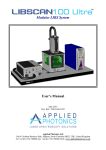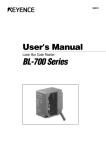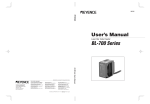Download LIBSProbe 100S Underwater LIBS System User's Manual
Transcript
LIBSProbe 100S Underwater LIBS System Model No. 0164 User’s Manual June 2009 Doc. Ref.: UM/0164/00 Applied Photonics Ltd Unit 8 Carleton Business Park, Skipton, North Yorkshire BD23 2DE, United Kingdom Tel +44 (0) 1756 708900 Fax +44 (0) 1756 708909 Web: www.appliedphotonics.co.uk Contents 1. Introduction Page 3 2. Safety 2.1 Laser radiation 2.3 Electrical 3 3 4 3. General description 3.1 Overview 3.2 The laser module 3.2.1 The fibre launch optics enclosure 3.2.2 The fibre-optic cable spool 3.2.3 The fibre-optic umbilical manifold 3.3 The submersible LIBS probe and umbilical 3.3.1 General description 3.3.2 The laser safety cover tube 3.3.3 Assembly views of submersible LIBS probe 3.4 ICE 450 laser power supply module 3.5 The submersible remote monitor housing 3.6 Installing LIBSProbe into transit case 5 5 6 6 8 9 9 9 11 12 15 15 18 4. Operating procedure 20 5. Shut-down procedure 22 6. Maintenance and inspection 22 7. Shipping and storage 22 Appendices A1 Certificate of Conformity © 2009 Applied Photonics Ltd 23 Page 2 of 23 1 Introduction The LIBSProbe 100S Underwater LIBS System is designed to be a highly versatile product suitable for use either in a laboratory environment or in the field. The gas-purge LIBS probe design allows for LIBS analysis of solid materials to be carried out underwater or in air. This particular model of LIBSProbe system utilises a 40 metre long flexible umbilical between the laser system and the LIBS probe, thereby allowing deployment of the probe in a marine environment to a depth approaching 40 metres. At this depth, the ambient pressure is nominally 5 Bar absolute (4 Bar gauge pressure) and so the LIBSProbe system is designed to allow operation of the probe at any depth up to 40 metres sea water. 2 Safety 2.1 Laser radiation LIBSProbe contains a high-power Q-switched Nd:YAG laser (Class 4) and so it is imperative that it is operated only by suitably trained and experienced persons who are fully aware of the hazards inherent to this type of high-power laser equipment. It is imperative also that, prior to using the equipment, an appropriate risk assessment is conducted in such a way as to take account of the proposed use of the equipment, the environment in which the equipment is to be operated, and how its use may affect people who are not directly involved with the use of the equipment. LIBSProbe is designed to meet the laser safety requirements of the relevant European standards (BS EN 60825) and USA standards (ANSI Z136.1 – 2007). It is important to be aware that LIBSprobe is a Class 4 Laser Product and so, by definition, the instrument poses a risk of personal injury (eye, skin injury) and poses a fire risk. As with all Class 4 laser products, appropriate safety precautions must be taken as identified via a suitable risk assessment conducted by the user in consultation with a suitably qualified and experienced Laser Safety Officer. The most significant hazard relating to exposure of personnel to the laser radiation is eye injury since direct or scattered laser radiation produced by LIBSProbe can cause serious and permanent injury to the eyes including blindness - such injury may be instantaneous. Precautions must be taken to avoid exposure of personnel to hazardous levels of laser radiation. Such precautions may include the setting up of a temporary or permanent laser controlled area (eg. a laser laboratory). Other measures may also be necessary, as determined by appropriate and thorough assessment of the risks (ie. a risk assessment) conducted by the personnel responsible for the safe use of the LIBSProbe system. Consult the manual supplied with the laser (see Quantel Big Sky CD-ROM) for further guidance on the safe use of the laser. © 2009 Applied Photonics Ltd Page 3 of 23 IMPORTANT • READ and UNDERSTAND both this User’s Manual and the instructions provided by the manufacturer of the laser (Quantel Big Sky) before operating LIBSProbe. • NEVER allow unauthorised and/or untrained personnel operate LIBSProbe. • ALWAYS use appropriate laser safety protective eyewear when operating LIBSProbe in “openbeam” configuration – you should seek advice from your Laser Safety Officer on this matter. • ALWAYS switch the laser off when not in use and remove the key from the keyswitch of the laser power supply to prevent unauthorised activation. • NEVER operate LIBSProbe in areas where explosive gas mixtures may be present. • NEVER operate LIBSProbe with any access cover removed. • ALWAYS thoroughly inspect LIBSProbe for damage prior to use. Do not use if any component is found or suspected to be damaged. • NEVER point the LIBS probe at a person (even with laser switched off), especially towards the eyes, even if the person is wearing laser safety eyewear. The laser should be considered “active” unless the laser power supply is deactivated and the laser safety cover tube is fitted to the probe. Laser safety cover tube CAD image of submersible LIBS probe with laser safety cover tube fitted 2.2 Electrical The laser head and laser power supply of LIBSProbe contain electrical circuits operating at potentially lethal voltage and current levels. Before removing any access covers, isolate mains power from the laser. Consult the manual supplied with the laser for further guidance on the safe use of the laser. © 2009 Applied Photonics Ltd Page 4 of 23 3 General description 3.1 Overview The main components of LIBSProbe (model 0164) are illustrated in the following figures. CAD view illustrating ICE laser power supply module (left) and laser module (right) with probe umbilical in foreground Image showing ICE 450 power supply module and laser module (top right) with probe umbilical in foreground © 2009 Applied Photonics Ltd Page 5 of 23 3.2 The laser module The laser module (illustrated below) contains the laser head and associated optical components for launching the laser radiation into the fibre-optic cable and collecting the return plasma light for transmission to an optical spectrograph (not supplied with LIBSProbe model 0164). There are three main components within this module: i) the fibre launch optics enclosure, ii) the fibre-optic cable spool, and iii) the fibre-optic umbilical manifold. Fibre launch optics enclosure Fibre-optic umbilical manifold Fibre-optic cable spool CAD view of laser module illustrating main components 3.2.1 The fibre launch optics enclosure Pierced mirror at 45 deg to laser beam – used to reflect plasma light towards 2” lens system Condensing lens Fibre-optic chuck Laser beam 45-deg mirrors XY translation stage 2” diameter lens system used to focus plasma light into the spectrometer fibre-optic cable Laser head Fibre-optic SMA connector in XY translation stage Spectrometer fibreoptic cable fits here CAD view of fibre launch optics enclosure © 2009 Applied Photonics Ltd Page 6 of 23 Bare fibre-optic cable (with buffer jacket) XY translation stage Fibre-optic cable (with buffer jacket stripped) Approx. 100 mm (distance Z) (Plasma light) fibre-optic SMA connector in XY translation stage CAD image of fibre launch optics enclosure Training on how to prepare, install and align the optical fibre has been provided during commissioning of the LIBSProbe instrument. The optical fibre is an all-silica, High-OH, UV-grade fibre with a core diameter of 550 microns. The product code for the fibre is HCG-M0550T. The cleaved end face of the fibre should be positioned approx. 100 mm from the laser beam condensing lens, as illustrated above. Optimum alignment is achieved by reducing the laser beam energy to approx. 10 mJ and monitoring the output energy at the probe using an appropriate energy meter. It may be necessary to adjust both the XY translation stage and the Z distance (between fibre end and condensing lens). Correct alignment will be achieved when the output energy is at a maximum and there is no sign of plasma formation at the cleaved face of the fibre or any point behind the cleaved face of the fibre (eg. the buffer jacket, the fibre-optic chuck). Correct alignment of the SMA terminated optical fibre (used to transmit plasma light to spectrometer) is best achieved by directing the output of a CW light source (eg. spectral lamp such as a Hg lamp) into the aperture of the LIBS probe and monitoring the collected light using a suitable spectrometer. If a small diameter fibre-optic cable is used to connect the fibre launch module to the spectrometer, then the effects due to chromatic aberration will be more noticeable. These effects are due to the use of refractive optics (lenses) in the plasma light collection optical system (ie. the pierced aluminium mirror and three fusedsilica 2” diameter lenses). Chromatic aberration has been minimised as far as is reasonably practicable in the design of the lens system, however, it will still be necessary to adjust the position of the spectrometer fibre (using the XY translation stage) to maximise signal intensity in the desired region of the UV-VisNIR spectrum. © 2009 Applied Photonics Ltd Page 7 of 23 3.2.2 The fibre-optic cable spool It is inevitable that the laser input end of the fibre will at some point suffer catastrophic damage (eg. from excess laser energy, poor alignment, degradation of fibre, etc) and so occasionally will need to be cut back and re-cleaved. This means that a short length (typically 100 mm to 200 mm) of fibre will be consumed each time the fibre is re-cleaved and so if there was not any “spare” fibre, it would be necessary to replace the whole length of fibre each time the fibre input end was re-cleaved. To overcome this problem, the LIBSProbe instrument is designed so that an additional several metres of fibre is available for re-cleaving. This extra length of fibre is stored on the cable spool. To facilitate storage of varying lengths of fibre, the spool is split into two semi-circular components the lower of which is mounted on an adjustable base so that the distance between the two halves may be adjusted. This provides a simple and convenient means of adjusting the “size” of the spool in order to take up slack in the fibre. Note: The length of “spare” fibre is vulnerable to damage and so great care should be exercised when carrying out any adjustments or maintenance within the laser module, in particular the area just above the fibre-optic cable spool where the bare fibre enters the cable glands. Fibre-optic cable spool split into two components Up / down adjustment of lower half of spool CAD views of fibre-optic cable spool “Spare” length of bare optical fibre. The fibre is very vulnerable so great care should be exercised when conducting any maintenance work in this area Image showing “spare” fibre stored on fibre-optic cable spool © 2009 Applied Photonics Ltd Page 8 of 23 3.2.3 The fibre-optic umbilical manifold The purpose of the fibre-optic manifold is to: • • • provide a means of connecting an external gas supply to the umbilical provide a gas-tight outlet gland for the bare fibre (on the spool side of the umbilical) provide a robust mechanical attachment point for the umbilical PCL Safety Coupler quick-connect gas port (with non-return valve) Fibre-optic umbilical manifold Gas-tight outlet gland for bare fibre (RS 390-066) Various views of the fibre-optic umbilical manifold 3.3 The submersible LIBS probe and umbilical 3.3.1 General description The submersible LIBS probe contains the optics needed to focus the laser radiation emitted by the optical fibre to a spot size of typically 300 microns diameter. The focal plane of the output beam is set to coincide with the plane of the probe output aperture. It may be necessary to adjust the position of the output aperture (by slackening the locking ring and turning the probe aperture clockwise or counterclockwise as necessary) so as to achieve the desired focussing conditions for optimum LIBS analysis performance. A degree of experimentation will be required to achieve this. When correctly adjusted, the laser beam will be correctly focussed on the sample surface when the sample is placed in direct contact with the probe aperture. Best analytical performance is obtained when the probe is held normal to the surface of the material being analysed, although the design of the probe allows some latitude in alignment (ie. typically 10 degrees from normal). Locking ring Probe output aperture body Umbilical (¾” hydraulic hose, 40 metres) 3/4R2T x 40m Ftd S/S females (Swift Hydraulics) Probe output aperture CAD view of submersible LIBS probe with flexible umbilical © 2009 Applied Photonics Ltd Page 9 of 23 Image of submersible LIBS probe CAD view of submersible LIBS probe illustrating method of attachment of handle The submersible LIBS probe is of APL’s gas-purge design, which means that gas fed via the umbilical is allowed to exit the probe via the output aperture in such a way that i) water is prevented from entering the probe and ii) the laser beam can interact with the sample surface in a gas environment rather than a liquid environment. Note that during operation a steady stream of gas bubbles will be emitted from the output aperture even when the probe is placed in contact with the material being analysed (ie. there is no need to try to obtain a gas-tight seal between the probe and the material being analysed – in fact it is undesirable to try to achieve a gas-tight seal). The model 0164 LIBSProbe 100 instrument is equipped with a ~40 metre umbilical which connects the probe to the laser module. The umbilical has two primary functions: i) to provide mechanical protection for the optical fibre, and ii) to provide a means of supplying gas to the submersible LIBS probe. The umbilical used in this model LIBSProbe is essentially a length of ¾” bore hydraulic hose with stainlesssteel fittings at each end. Hydraulic hose was chosen for use as an umbilical since we have used similar hydraulic hose in previous applications of fibre-optic LIBS where a high level of mechanical strength and robustness was required. Additionally, the hydraulic hose has desirable properties in terms of bend radius (ie. the inherent stiffness of the hydraulic hose is such that bending the fibre-optic beyond its minimum bend radius is highly unlikely). © 2009 Applied Photonics Ltd Page 10 of 23 3.3.2 The laser safety cover tube A laser safety cover tube is supplied with the LIBSProbe instrument. The cover tube acts as a laser aperture safety shutter (in order to meet Class IV laser product design standards) but also acts as a means of protection for the LIBS probe against mechanical damage when not in use. Additionally, the safety cover tube is equipped with a built-in reference sample (as illustrated below) which provides a convenient means of testing the LIBS instrument even when the probe is submerged. Three interchangeable reference samples are provided – stainless steel, aluminium alloy and phosphor bronze. Note that the flow of gas exiting the probe is not restricted by the safety cover tube – the gas will exit from the small gap which exists between the cover tube and the probe handle. Removable probe handle Body of safety cover tube (green nylon) The safety protective tube is secured in place via two grub screws located on either side of the handle Interchangeable reference standard – screws into stainless steel endcap of safety cover tube CAD image of LIBS probe with laser safety cover tube fitted Grub screws used to secure laser safety cover tube to probe handle Locating dowel pins Qty 2 CAD image of LIBS probe illustrating method of attachment of laser safety cover tube Interchangeable calibration / reference standards – Qty 1 Phosphor bronze Qty 1 Aluminium alloy Qty 1 Stainless steel CAD image of laser safety cover tube illustrating interchangeable calibration / reference standards © 2009 Applied Photonics Ltd Page 11 of 23 3.3.3 Assembly views of the submersible LIBS probe The following diagrams illustrate the various components of the submersible LIBS probe. Exploded view of LIBS probe LIBS probe parts list Item # 1 2 3 4 5 6 7 8 9 10 11 Part Number 0163-05-10A 0163-05-06A 0163-05-14 0163-05-15 0163-05-16 0163-05-17 0163-05-19 RS 290-3664 RS 812-033 RS 723-955 (nylon tube) 3/4BSP S/S bulkhead (Swift Hydraulics) 40 x 2.5 mm N70 © 2009 Applied Photonics Ltd Description Rear lens assembly (brass body) Front lens assembly (brass body) Locking ring Probe body (Delrin plastic, black) Probe aperture (316 stainless steel) Locking ring (316 stainless steel) Rear flange body (316 stainless steel) Pneumatic non-return valve Pneumatic bulkhead adaptor (4 mm) Note: short length of 4 mm OD nylon tube (2.5 mm bore) between items 8 and 9 ¾” BSP S/S bulkhead adaptor (shortened to suit item 7) 40 mm ID 2.5 mm section O-ring (nitrile) Qty 1 1 1 1 1 1 1 1 1 1 1 Page 12 of 23 Exploded view of rear lens assembly LIBS probe rear lens assembly Item # 1 2 3 4 5 6 7 8 9 10 Part Number 0163-05-09 CVI-BICX-25.4-38.1-UV 0163-05-25 24 x 1.5 mm N70 0163-05-03 0163-05-13 0163-05-20 3 x 1.5 mm N70 0163-05-24 30 x 2.5 mm N70 © 2009 Applied Photonics Ltd Description Rear lens body (brass) UV-grade fused silica condensing lens Retaining ring (brass) 24 mm ID 1.5 mm section O-ring (nitrile) Shortened SMA bulkhead adaptor Rear flange body (aluminium) Spacer tube (aluminium) 3 mm ID 1.5 mm section O-ring (nitrile) Fibre-optic ferrule sealing gland (aluminium) 30 mm ID 2.5 mm section O-ring (nitrile) Qty 1 1 1 2 1 1 1 1 1 1 Page 13 of 23 Exploded view of front lens assembly LIBS probe front lens assembly Item # 1 2 3 4 Part Number 0163-05-04 CVI-BICX-19.1-35.2-UV 16 x 1.5 mm N70 0163-05-07 Description Front lens body (brass) UV-grade fused silica condensing lens 16 mm ID 1.5 mm section O-ring (nitrile) Retaining ring (brass) Qty 1 1 2 1 Important It is strongly recommended that the umbilical end of the submersible LIBS probe is not dismantled unless absolutely necessary since the delicate optical fibre which runs through the umbilical and connects with the rear lens assembly is very easily damaged when the probe is dismantled. If the optical fibre is damaged at the probe end of the umbilical, it will be necessary to replace the entire length of fibre. In view of this, we recommend that you contact us before attempting to disassemble the rear section of the submersible LIBS probe. Note: Special tools are required to disassemble / reassemble the LIBS probe internal assemblies and components – these tool are supplied with the LIBSProbe system. © 2009 Applied Photonics Ltd Page 14 of 23 3.4 ICE 450 laser power supply module See manufacturer’s instructions for description of the ICE 450 laser power supply and cooling group unit. The ICE 450 power supply is mounted inside the framework of the module. Vibration-isolation mounts are used to minimise shock and vibration being transmitted through the module frame to the ICE 450 power supply. CAD image of ICE 450 laser power supply module 3.5 The submersible remote monitor housing The LIBSProbe instrument is supplied with a submersible remote monitor housing, a ~42 m length of underwater cable / umbilical, and a VGA-Video converter including associated power supply and connecting leads. The remote monitor allows the diver operator of the LIBS probe to view the screen data produced by the system computer during a LIBS measurement. The submersible housing also features a “fail safe” switch (located on rear of housing) which must be depressed before the laser can be activated. Should the diver operator let go of the housing for any reason, the switch springs to the “off” position thereby deactivating the laser. CAD image of submersible remote monitor housing (left) and image of underwater connecting cable / umbilical (right) © 2009 Applied Photonics Ltd Page 15 of 23 “Fail safe” switch for laser Lever must be depressed for laser operation CAD image illustrating “fail safe” switch on rear of submersible remote monitor housing A breakout connector box is fitted to the “dry” end of the underwater cable / umbilical. The following schematic diagram illustrates how the remote monitor is connected to the system computer. The interlock lead should be connected to the “Interlock In” BNC port on the front panel of the ICE 450 laser power supply. 5.6” colour LCD monitor Schematic diagram illustrating electrical connections between submersible remote monitor and computer etc. Note: All components on the breakout box end of the submersible cable / umbilical, including the breakout box itself, are not waterproof and so must be kept dry. © 2009 Applied Photonics Ltd Page 16 of 23 Submersible PC monitor housing Item # 1 2 3 4 5 6 7 8 9 10 11 12 13 14 15 Part Number 0164-08-03 0164-08-02 0164-08-04 0164-08-05 RS 105-8274 0164-08-01 210.9 x 4 mm N70 208.9 x 3 mm N70 215.3 x 3 mm N70 Stock component 0164-08-11A 0164-08-17 RS 456-490 Euroswitch V3 GRP N/OPEN & MA-4S (M6 x 45) Longvale Ltd 0164-08-20 © 2009 Applied Photonics Ltd Description Base plate Tubular body Acrylic window Acrylic window cover plate Male-female threaded spacer Monitor support bracket 1 210.9 x 4 mm section O-ring (nitrile) 208.9 x 3 mm section O-ring (nitrile) 215.3 x 3 mm section O-ring (nitrile) M3 x 16 s/s skt hd cap screw “Fail-safe” switch body Protective shroud (for electrical connector) Polyamide handle Magnetic switch and actuator Qty 1 1 1 1 4 1 1 1 1 8 1 1 2 1 Monitor support bracket 2 1 Page 17 of 23 3.6 Installing LIBSProbe into transit case The laser module and the ICE 450 power supply module are located inside the transit case as illustrated in the following image. Location pins at the bottom of the transit case are used to correctly locate each module. The umbilical is coiled up and stored as illustrated. Image showing location of laser module, ICE 450 module and fibre-optic umbilical inside transit case The plasma light fibre optic cable and the electrical lead to the remote control box of the laser are fed through the port in the top cover plate as illustrated below. Strain relief is achieved by using a cable clip to secure the cables as shown. Note that the cable port also acts as a ventilation port – a fan filter cover is fitted to this port to allow free flow of air (see subsequent images). Image showing location of cable port in top cover © 2009 Applied Photonics Ltd Page 18 of 23 Fit the fan guard to the port as illustrated in the following two images. Image showing lower section of fan guard fitted to cable port in top cover Image showing “snap fit” fan cover fitted to cable port in top cover Image showing laser remote control box in its storage position on the top cover plate. © 2009 Applied Photonics Ltd Page 19 of 23 Ventilation fan (Air out) “Dummy” fan cover over cable port (Air in) Image showing LIBSProbe components installed inside transit case Important The ventilation fan is active whenever power is fed to the top cover panel of the LIBSProbe system. The purpose of the ventilation fan is to provide an adequate flow of air to the ICE 450 laser power supply. Air is expelled via the ventilation fan (right of image) and drawn into the unit via the “dummy” fan port (left). The “dummy” fan port also acts as a cable entry port for the optical fibre and the electrical lead to the laser remote control box. Under no circumstances should the ventilation ports be obstructed. The ventilation fan must be operating whenever the LIBSProbe system is switched on. If the fan does not come on when power is connected to the inlet on the top cover plate, then the LIBSProbe system should be isolated from the power source and the fault rectified. If in doubt, consult Applied Photonics Ltd. 4 Operating procedure Step 1 LIBSProbe should first be checked for obvious signs of damage, loose fixings, missing components, etc prior to use. If any of the components of the instrument are found to be of suspect condition, take remedial action before assembling and using the instrument. Of particular importance are the safety critical components such as the “fail safe” switch on the remote monitor housing. Seek advice from the manufacturer if necessary. Do not operate LIBSProbe with any of the covers removed. Step 2 Connect the 100 – 240 VAC power cord to the power inlet located on the top cover. Step 3 Using the supplied BNC-to-BNC cable, connect the “Laser Interlock” port on the remote monitor breakout box to the “Interlock In” port on the top cover. Step 4 Using the supplied BNC-to-BNC cable, connect the “Trigger Out” port on the top cover to the “Trigger In” port on your spectrometer (spectrometer not supplied with LIBSProbe system). Step 5 Connect an external inert gas supply (Argon, Helium, Nitrogen, Air) to the Quick-Connect port on the umbilical manifold. The gas pressure should be set to approx. 1 BarG (bar gauge pressure) above the ambient pressure of the environment where the LIBS probe is to be deployed. Accordingly, when the LIBS probe is deployed above water (eg. in a laboratory), the gas pressure should be set to approx. 1 BarG. If the probe is to be deployed underwater to a maximum depth of 40 metres, the pressure © 2009 Applied Photonics Ltd Page 20 of 23 should be set to 5 BarG. For shallower depths, the gas pressure should be set according to the following formula: Gas pressure (BarG) = 1 + (Maximum depth of seawater in metres / 10) Eg: maximum depth = 30 metres, the gas pressure should be set to 4 BarG maximum depth = 15 metres, the gas pressure should be set to 2.5 BarG WARNING - the gas supply MUST be externally regulated to restrict pressure to a maximum of 5 BarG. DO NOT USE FLAMMABLE GASES! Note: During underwater deployment of the LIBS probe, there must always be a steady stream of gas bubbles exiting from the probe aperture. If there is not, the probe will flood with water. Step 6 Activate laser by operating the remote control box (see instructions supplied with laser). Step 7 With the laser switched on (coolant water flowing, but laser flashlamp not yet activated), check for correct operation of the “fail safe” switch by observing the “Interlock” light on the front panel of the laser power supply remote control box and releasing the “fail safe” switch on the rear of the remote monitor housing. If the interlock is working correctly, the “Interlock” light should flash when the “fail safe” switch is released and constantly illuminated when the “fail safe” switch is depressed. If the interlock is found not to be operating correctly, check electrical connections and, if necessary, contact Applied Photonics Ltd for further guidance. Warning – do not operate LIBSProbe if the “fail safe” switch is not functioning correctly. Step 8 Place a sample of material (eg. a metal block) in direct contact with the aperture of the LIBS probe. Using the laser remote control box (refer to laser manufacturer’s instructions), the laser beam may now be fired by i) first activating the flashlamp and ii) then activating the Q-Switch. If the sample material is located at or near to the focal plane of the laser beam, a laser-induced plasma will be produced on the surface of the sample. It may be necessary to adjust the position of the aperture cover to obtain correct positioning of sample surface. Fault warning light View of front panel of laser power supply remote control box © 2009 Applied Photonics Ltd Page 21 of 23 Step 9 After successfully testing LIBSProbe, it is now ready for use. Measurement conditions such as Nd:YAG laser pulse energy and position of sample surface with respect to laser beam focal plane will need to be adjusted to suit the requirements of the experiment. 5. Shut-down procedure Step 1 Switch off laser power supply and isolate from mains electrical supply. Step 2 Fit the laser safety cover tube to the LIBS Probe Step 3 Switch off and disconnect gas supply Step 4. If the LIBSProbe system has been used in a marine environment, wash all seawater from submersible components. Note: do not submerge or water wash / spray the LIBS probe unless the gas supply is switched on. Failure to follow this procedure will result in water entering the probe with consequential damage to internal components. 6. Maintenance and inspection LIBSProbe should be periodically inspected for signs of damage or wear and tear. Of particular importance are the safety features including the “fail safe” switch on the rear of the remote monitor housing. If any damage to safety critical components is observed or suspected, LIBSProbe should be temporarily removed from service until the fault is rectified. For maintaining and inspecting the Quantel Big Sky laser, the documentation supplied with the laser should be consulted. If in any doubt, contact Applied Photonics Ltd for further advice on maintenance and inspection of the product. 7. Shipping and storage The ICE 450 laser power supply and the laser head (located within the laser module) MUST be drained of coolant water if there is any possibility of the unit being exposed to temperatures below 4 Celsius. Failure to do so could result in serious damage to the laser head and/or the laser power supply. The laser manufacturer’s instructions should be followed for draining coolant water from the laser power supply and the laser head. © 2009 Applied Photonics Ltd Page 22 of 23 Appendix A1 Certificate of Conformity Applied Photonics Limited Unit 8 Carleton Business Park Skipton North Yorkshire EC Declaration of Conformity BD23 2DE United Kingdom Applied Photonics Ltd declares that the product listed below has been designed and manufactured in compliance with the relevant standards as follows: Product name: LIBSProbe Model 0164 underwater LIBS system Model Number: 0164 Laser product safety This device conforms with the principal objectives of safety of laser products by application of the following standards: PD IEC TR 60825-14:2004 and BS EN 207:1999 Electrical Safety This device conforms with the principal safety objectives of the European Directive 73/23/EEC, as implemented by the Electrical Equipment (Safety) Regulations 1994, by application of the following standard: BS EN 61010-1:2001. Electro-Magnetic Compatibility This device conforms with the principal objectives of the European Directive (89/336/EEC) as amended by 91/31/EEC and 93/68/EEC, as implemented by The EMC Regulations (SI 1992 No. 2372 and amendment SI 1994 No. 3080), by application of the following standard: BS EN 61326-1:2006 Year of affixation of the CE Marking: 2009 Signed: Name: Andrew I. Whitehouse Title: Managing Director Place: Applied Photonics Ltd, Unit 8 Carleton Business Park, Skipton, North Yorkshire BD23 2DE, United Kingdom Date: June 2009 © 2009 Applied Photonics Ltd Page 23 of 23