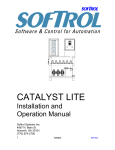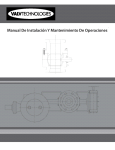Download An Introduction to ECharts: The Concise User Manual
Transcript
An Introduction to ECharts:
The Concise User Manual
Gregory W. Bond
AT&T Labs – Research
Version 1.1 beta
August 18, 2006
The latest version of this document is available from:
http://echarts.org
Abstract
This document provides a concise example-driven overview of the
ECharts language and its features. Many simple examples are provided
to familiarize the reader with the language’s textual and graphical
syntax, and its semantics. The document also provides instructions
for compiling, executing, debugging and generating documentation for
ECharts machines.
Contents
1
Introduction
1.1 History . . . . . . . . . . . . . . . . . . . . . . . . . . .
1.2 Why Use ECharts? . . . . . . . . . . . . . . . . . . . .
4
5
5
2
Developing an ECharts Machine
2.1 Hello World! . . . . . . . . . . . . . . . . . . . . . . . .
5
5
3
What Can ECharts Do?
3.1 Hierarchical Machines . . . . . . .
3.1.1 Nested Inner Machines . .
3.1.2 Nested External Machines
3.1.3 Reflective Invocation . . .
3.2 Actions . . . . . . . . . . . . . . .
3.2.1 Transition Actions . . . .
3.2.2 Entry and Exit Actions .
1
.
.
.
.
.
.
.
.
.
.
.
.
.
.
.
.
.
.
.
.
.
.
.
.
.
.
.
.
.
.
.
.
.
.
.
.
.
.
.
.
.
.
.
.
.
.
.
.
.
.
.
.
.
.
.
.
.
.
.
.
.
.
.
.
.
.
.
.
.
.
.
.
.
.
.
.
.
8
. 8
. 8
. 9
. 9
. 10
. 10
. 10
.
.
.
.
.
.
.
.
.
.
.
.
.
.
.
.
.
.
.
.
.
.
.
.
.
.
.
.
.
.
.
.
.
.
.
.
.
.
.
.
.
.
.
.
.
.
.
.
.
.
.
.
.
.
.
.
.
.
.
.
.
.
.
.
.
.
.
.
.
.
.
.
.
.
.
.
.
.
.
.
.
.
.
.
.
.
.
.
.
.
.
.
.
.
.
.
.
.
.
.
.
.
.
.
.
.
.
.
.
.
.
.
.
.
.
.
.
.
.
.
.
.
.
.
.
.
.
.
.
.
.
.
.
.
.
.
.
.
.
.
.
.
.
.
.
.
.
.
.
.
.
.
.
.
.
.
.
.
.
.
.
.
.
.
.
.
.
.
.
.
.
.
.
.
.
.
.
.
.
.
.
.
.
.
.
.
.
.
.
.
.
.
.
.
.
.
.
.
.
.
.
.
.
.
.
.
.
.
.
.
.
.
.
.
.
.
.
.
.
.
.
.
.
.
.
.
.
.
.
.
.
.
.
.
.
.
.
.
.
.
.
.
.
.
.
.
.
.
.
.
13
13
14
14
15
17
19
21
26
29
31
32
33
34
34
38
38
39
41
43
44
44
47
49
52
The Runtime Model
4.1 Machine Execution . . . . . . . . . . .
4.2 Transition Scheduling . . . . . . . . . .
4.3 Port Priorities . . . . . . . . . . . . . .
4.4 Transition Priorities . . . . . . . . . . .
4.4.1 Message Class Rule . . . . . . .
4.4.2 Source Coverage Rule . . . . .
4.4.3 Transition Depth Rule . . . . .
4.5 Message Dequeuing . . . . . . . . . . .
4.5.1 Explicit Message Consumption
4.5.2 Implicit Message Deferral . . .
4.6 Machine Creation and Destruction . . .
4.6.1 Machine Creation . . . . . . . .
4.6.2 Machine Destruction . . . . . .
4.7 Shared Data . . . . . . . . . . . . . . .
4.7.1 shared Machine Modifier . . .
4.7.2 Port Variables . . . . . . . . . .
4.8 Machine and State Access Modifiers . .
.
.
.
.
.
.
.
.
.
.
.
.
.
.
.
.
.
.
.
.
.
.
.
.
.
.
.
.
.
.
.
.
.
.
.
.
.
.
.
.
.
.
.
.
.
.
.
.
.
.
.
.
.
.
.
.
.
.
.
.
.
.
.
.
.
.
.
.
.
.
.
.
.
.
.
.
.
.
.
.
.
.
.
.
.
.
.
.
.
.
.
.
.
.
.
.
.
.
.
.
.
.
.
.
.
.
.
.
.
.
.
.
.
.
.
.
.
.
.
.
.
.
.
.
.
.
.
.
.
.
.
.
.
.
.
.
.
.
.
.
.
.
.
.
.
.
.
.
.
.
.
.
.
53
53
54
55
57
57
59
63
64
65
66
68
68
71
73
73
76
76
3.3
3.4
3.5
3.6
3.7
3.8
3.9
3.10
3.11
3.12
3.13
3.14
3.15
3.16
3.17
3.18
3.19
4
3.2.3 Action Blocks . . . .
Multi-Level Transitions . . .
Or-Machines . . . . . . . . .
And-Machines . . . . . . . .
Fork and Join Transitions . .
Transition Guards . . . . . .
Machine Constructors . . . .
Receiving a Message . . . . .
Non-Blocking Execution . .
‘*’ Transitions . . . . . . . .
Sending a Message . . . . . .
External Ports . . . . . . . .
3.13.1 Output Handlers . .
3.13.2 Remote Sends . . . .
Machine Arrays . . . . . . .
Pseudostates . . . . . . . . .
3.15.1 DEFAULT INITIAL
3.15.2 TERMINAL . . . . .
3.15.3 DEEP HISTORY . .
3.15.4 NEW . . . . . . . .
3.15.5 Summary . . . . . .
Timed Transitions . . . . . .
Submachine Access . . . . .
Partial State References . . .
Host Language Interface . .
2
.
.
.
.
.
.
.
.
.
.
.
.
.
.
.
.
.
.
.
.
.
.
.
.
.
.
.
.
.
.
.
.
.
.
.
.
.
.
.
.
.
.
.
.
.
.
.
.
.
.
.
.
.
.
.
.
.
.
.
.
.
.
.
.
.
.
.
.
.
.
.
.
.
.
.
.
.
.
.
.
.
.
.
.
.
.
.
.
.
.
.
.
.
.
.
.
.
.
.
.
.
.
.
.
.
.
.
.
.
.
.
.
.
.
.
.
.
.
.
.
.
.
.
.
.
5
6
7
8
The Machine Runtime
5.1 Initialization . . . . . . . . . . .
5.2 Properties File . . . . . . . . . .
5.3 Startup Messages . . . . . . . .
5.4 Transition Timer Manager . . .
5.5 Monitoring and Logging . . . . .
5.5.1 Monitors . . . . . . . . .
5.5.2 Events . . . . . . . . . .
5.5.3 putEvent() . . . . . . .
5.5.4 Event Filters . . . . . .
5.5.5 Formatters and Logging
5.6 Debugging . . . . . . . . . . . .
5.6.1 Output Format . . . . .
5.6.2 Message Properties . . .
5.6.3 Options . . . . . . . . .
5.6.4 Global State Output . .
5.7 Options Summary . . . . . . . .
.
.
.
.
.
.
.
.
.
.
.
.
.
.
.
.
.
.
.
.
.
.
.
.
.
.
.
.
.
.
.
.
.
.
.
.
.
.
.
.
.
.
.
.
.
.
.
.
.
.
.
.
.
.
.
.
.
.
.
.
.
.
.
.
.
.
.
.
.
.
.
.
.
.
.
.
.
.
.
.
.
.
.
.
.
.
.
.
.
.
.
.
.
.
.
.
.
.
.
.
.
.
.
.
.
.
.
.
.
.
.
.
.
.
.
.
.
.
.
.
.
.
.
.
.
.
.
.
.
.
.
.
.
.
.
.
.
.
.
.
.
.
.
.
.
.
.
.
.
.
.
.
.
.
.
.
.
.
.
.
.
.
.
.
.
.
.
.
.
.
.
.
.
.
.
.
.
.
.
.
.
.
.
.
.
.
.
.
.
.
.
.
77
77
78
78
78
78
79
79
80
80
81
81
82
85
86
87
88
Generating Diagrams
6.1 Page Diagrams . . . . . . . . . . . .
6.2 Embedded Diagrams . . . . . . . .
6.3 Customizing the Layout . . . . . . .
6.3.1 Overriding dot Layout . . .
6.3.2 Overriding ech2dot Layout
6.4 dot Layout Bugs . . . . . . . . . . .
.
.
.
.
.
.
.
.
.
.
.
.
.
.
.
.
.
.
.
.
.
.
.
.
.
.
.
.
.
.
.
.
.
.
.
.
.
.
.
.
.
.
.
.
.
.
.
.
.
.
.
.
.
.
.
.
.
.
.
.
.
.
.
.
.
.
88
89
91
91
92
93
94
Generating Documentation
7.1 Interacting with Diagrams
7.2 ech2doc . . . . . . . . . .
7.3 ech2javadoc . . . . . . . .
7.4 SVG Viewers . . . . . . . .
.
.
.
.
.
.
.
.
.
.
.
.
.
.
.
.
.
.
.
.
.
.
.
.
.
.
.
.
.
.
.
.
.
.
.
.
.
.
.
.
.
.
.
.
.
.
.
.
.
.
.
.
.
.
.
.
.
.
.
.
.
.
.
.
95
95
96
96
99
Command Reference
8.1 Machine Dependencies
8.2 ECHARTSPATH . . .
8.3 ech2java . . . . . . . .
8.4 ech2dot . . . . . . . .
8.5 ech2doc . . . . . . . .
8.6 ech2javadoc . . . . . .
8.7 javadocpp . . . . . . .
.
.
.
.
.
.
.
.
.
.
.
.
.
.
.
.
.
.
.
.
.
.
.
.
.
.
.
.
.
.
.
.
.
.
.
.
.
.
.
.
.
.
.
.
.
.
.
.
.
.
.
.
.
.
.
.
.
.
.
.
.
.
.
.
.
.
.
.
.
.
.
.
.
.
.
.
.
.
.
.
.
.
.
.
.
.
.
.
.
.
.
.
.
.
.
.
.
.
.
.
.
.
.
.
.
.
.
.
.
.
.
.
102
102
102
103
103
104
106
106
.
.
.
.
.
.
.
3
.
.
.
.
.
.
.
.
.
.
.
.
.
.
.
.
.
.
.
.
.
.
.
9
Coming Soon!
9.1 Unit and Regression Testing . . .
9.2 Indexed Machine Array Access . .
9.3 Internal Ports . . . . . . . . . . .
9.4 Past and Future State References
9.5 Exception Handling . . . . . . . .
.
.
.
.
.
.
.
.
.
.
.
.
.
.
.
.
.
.
.
.
.
.
.
.
.
.
.
.
.
.
.
.
.
.
.
.
.
.
.
.
.
.
.
.
.
.
.
.
.
.
.
.
.
.
.
.
.
.
.
.
107
107
107
107
107
108
10 Coming Later!
108
10.1 Machine Inheritance . . . . . . . . . . . . . . . . . . . . 108
10.2 Machine Variables . . . . . . . . . . . . . . . . . . . . . 108
References
108
A Building and Using ECharts
A.1 Software Requirements . .
A.2 Building ECharts . . . . .
A.3 Using ECharts . . . . . . .
A.3.1 Direct Invocation .
A.3.2 Indirect Invocation
.
.
.
.
.
.
.
.
.
.
.
.
.
.
.
.
.
.
.
.
.
.
.
.
.
.
.
.
.
.
.
.
.
.
.
.
.
.
.
.
.
.
.
.
.
.
.
.
.
.
.
.
.
.
.
.
.
.
.
.
.
.
.
.
.
.
.
.
.
.
.
.
.
.
.
.
.
.
.
.
109
109
110
110
110
111
B Licenses
111
B.1 Common Public License v1.0 . . . . . . . . . . . . . . . 111
B.2 ANTLR 2 License . . . . . . . . . . . . . . . . . . . . . 116
1
Introduction
What is ECharts? ECharts is a state machine-based programming
language for event-driven systems derived from the standardized UML
Statecharts language [6]. ECharts distinguishes itself from other Statecharts dialects by focusing on implementation issues such as determinism and code re-use [2]. Like Statecharts, ECharts supports hierarchical state machines, concurrent machines and a graphical syntax. Unlike Statecharts, ECharts supports a simple textual syntax, machine
reuse, multiple transition priority levels to minimize non-determinism,
machine arrays, and a new approach to inter- and intra- machine
communication. ECharts is a hosted language which means that it
is dependent on an underlying programming language such as Java1 .
ECharts has a proven track-record in a large-scale commercial deployment. ECharts is available as open source under the Common Public
License Version 1.0 (see Appendix B). Take a look at what ECharts
has to offer!
1
Java is a trademark or registered trademark of Sun Microsystems, Inc. in the United
States and other countries. echarts.org is independent of Sun Microsystems, Inc.
4
1.1
History
ECharts was originally developed at AT&T Labs–Research to support
an advanced telecommunications project which evolved into a nationwide commercial product offering [3]. Currently ECharts is used in a
number of new research projects at AT&T.
1.2
Why Use ECharts?
An ECharts machine is a specification of event-driven behavior. Application domains that will benefit from using ECharts are telecommunications, web applications, user interfaces, . . . really any application
domain where a system responds to events occurring in its environment.
ECharts isn’t meant to be a stand-alone programming language.
ECharts specifies a program’s control flow in response to events received from the environment. To specify data operations, ECharts
machines rely on host language statements embedded in the machine,
for example, Java. Furthermore, an ECharts machine only constitutes
a program unit in a larger host language program, it isn’t necessarily
a program’s locus of control.
2
Developing an ECharts Machine
The ECharts SDK (System Development Kit) is split into two major
components: (1) a translator and (2) a runtime system. The translator
translates an ECharts machine into a host language program module,
for example, Java. The runtime system is a host language library
comprising the ECharts machine interpreter, that is, the code that
actually executes the machine. The runtime system library is linked
with the compiled ECharts machine modules and other compiled host
language modules to form an executable program. For information on
building the ECharts SDK see Appendix A.
2.1
Hello World!
Here’s an example of how to program, compile, and run the canonical
“Hello World!” program as an ECharts machine. In this example and
all subsequent examples, we employ Java as the ECharts host language.
First, create the ECharts machine itself in a file examples/Example0001.ech. If you feel like cheating a bit, you’ll find this
file and all other example files mentioned in this document in the runtime/java/src/examples directory of the ECharts SDK.
5
package examples;
public machine Example0001 {
initial state S1;
state S2;
transition S1 - / System.out.println("Hello World!") -> S2;
}
For all examples in this document we depict a program using the
ECharts textual syntax and its graphical syntax. For a discussion of
the many ways that exist to generate machine diagrams like the one
above see Section 6.
The Example0001 machine does nothing more than transition from
state S1, declared as the machine’s initial state, to state S2 executing the action to print “Hello World!” in the process. The graphical
syntax depicts the initial state with a bold outline. In ECharts, transition actions are defined following the / (forward slash) character.
Here the action is a simple expression, System.out.println("Hello
World!"), specified using Java syntax. In general, Java expression
syntax can be used to specify machine actions regardless of the host
language. These are translated to the appropriate host language expressions (in this case, Java expressions) appropriately. ECharts also
permits otherwise unacceptable expressions to be wrapped in host code
delimiters <* *>. Further discussion concerning the ECharts/host language interface can be found in Section 3.19.
To translate the machine to the host language, invoke the ECharts
translator (provided with the ECharts SDK) from the examples directory. In this example and subsequent examples, we show a command
line prompt as a percent character %.
% ech2java --echartspath .. Example0001.ech
For information on configuring your platform to run ECharts commands like ech2java see Appendix A. This command will create a
6
file examples/Example0001.java. Note the use of the --echartspath
command line option. This option informs the translator where to locate the examples package declared in our machine. It is analogous
to Java’s javac -classpath command line option. See Section 8 for
more ech2java command line options.
To compile and link the translated machine, invoke the host language’s compiler from the examples directory:
% javac -classpath ..:../../echarts.jar Example0001.java
This command creates the file examples/Example0001.class. Note
that the -classpath option references the echarts.jar file containing
the ECharts Java runtime system (part of the ECharts SDK build).
The next step is to write a host language program whose mainline procedure calls the machine. To do this create a file examples/HelloWorld.java:
package examples;
public class HelloWorld {
public static final void main(String argv[]) {
try {
new Example0001().run();
} catch (Exception e) {
e.printStackTrace();
}
}
}
All this program does is create a new instance of an Example0001
machine and then invoke its run() method. The run() method returns
after the ECharts machine runtime has determined that it can execute
no further machine transitions.
Now, from the examples directory, compile and link the mainline
program:
% javac -classpath ..:../echarts.jar HelloWorld.java
This will produce the file examples/HelloWorld.class. As the final
step, run the program:
% java -classpath ..:../echarts.jar examples.HelloWorld
Hello World!
7
There you have it. Naturally, the steps described above for building
an executable program can be automated using your favorite build tool
such as ant or make. A GNU Makefile and and Apache Ant build.xml
file are included in ECharts SDK for building the example machines
in this document. For more information about ECharts runtimes and
translators see Sections 5 and 8, respectively.
3
What Can ECharts Do?
Now that you’ve seen how to write and run a simple ECharts program, we’re ready to take a look a closer look at the ECharts language
and what it can do. In the following sub-sections we provide a brief
overview of ECharts language features.
3.1
Hierarchical Machines
ECharts permits nesting a machine in a machine’s state. ECharts
supports two approaches to nesting machines: (1) inner machines and
(2) external machines.
3.1.1
Nested Inner Machines
Here’s a simple example of a nested inner machine:
package examples;
public machine Example0002 {
initial state S1: {
initial state S1 1;
state S1 2;
transition S1 1 - /
System.out.println("Hello World")
-> S1 2;
}
}
8
In this example, an inner machine is nested in the initial state S1 of
the root (or top-level) machine, Example0002. Variables and methods
defined in the parent machine are accessible to nested inner machines.
3.1.2
Nested External Machines
ECharts also supports nesting parameterized externally defined machines. This, in turn, supports machine re-use. Here’s an example:
package examples;
public machine Example0003 {
initial state S1: Example0001();
}
In this example, the Example0001 machine is nested in state S1 of
the Example0003 machine. We discuss parameterized nested machines
in Section 3.8. Access permissions for external machines is discussed
in Section 4.8.
3.1.3
Reflective Invocation
In the previous example, the nested machine’s identity is declared as
a constant. Using ECharts reflective invocation, the nested machine
9
can also be declared as a variable whose value is the machine’s fully
qualified class name as shown in this example:
package examples;
public machine Example0004 {
<* static final String machineName =
"examples.Example0001" *>
<* static final Object[] machineArguments = null *>
initial state S1: reflect(machineName, machineArguments);
}
This example also shows how host language statements are wrapped
in host language delimiters <* *>. When Java is the host language,
variable declarations, method declarations and inner class declarations
must be wrapped in host language delimiters. For more details concerning the ECharts/host language interface see Section 3.19.
3.2
Actions
There are four kinds of action that may execute during a machine’s
execution: (1) a transition action, (2) an entry action, (3) an exit
action, (4) a constructor.
3.2.1
Transition Actions
As we’ve seen in the examples above, an ECharts machine can perform
actions when its machine transitions fire.
3.2.2
Entry and Exit Actions
A machine can also perform actions upon entry to or exit from a machine’s state. A state’s exit action is executed when a firing transition
explicitly references the state as a source state. A state’s entry action
is executed when a firing transition explicitly references the state as a
target state. For example:
10
package examples;
public machine Example0005 {
initial state S1
entry System.out.println("Entering S1")
exit System.out.println("Exiting S1");
state S2
entry System.out.println("Entering S2")
exit System.out.println("Exiting S2") : {
initial state S2 1
entry System.out.println("Entering S2 1")
exit System.out.println("Exiting S2 1");
}
state S3;
transition S1 - / System.out.println("Hello") -> S2;
transition S2 - / System.out.println("World!") -> S3;
}
11
This program produces the following output:
Exiting S1
Hello
Entering S2
Exiting S2
World!
When the first transition fires, its source explicitly references state
S1 which results in its exit action being executed. The same transition’s target explicitly references state S2 which results in its entry
action being executed. When the second transition fires, its source
explicitly references state S2 which results in its exit action executing.
Notice that the entry action for S1 and the entry and exit actions for
S2 1 are not executed because neither of these two states are explicitly referenced by transition source or target. Entry actions execute
top-down as a new machine state is entered. Exit actions execute
12
bottom-up as an old machine state is exited. More details concerning
entry and exit actions are discussed in the section devoted to machine
pseudostates in Section 3.15.
3.2.3
Action Blocks
In the previous example, only single line action statements were uses.
Actions can also be grouped together into multi-line action blocks as
follows:
package examples;
public machine Example0006 {
initial state S1
exit {
System.out.print("Exiting ");
System.out.print("from ");
System.out.println("S1");
}
state S2;
transition S1 --> S2;
}
As you can see from this example, action blocks are enclosed by
curly brackets { } and individual actions are delimited with a semicolon.
3.3
Multi-Level Transitions
In the previous examples, transitions have referenced states in the same
machines the transitions are declared in. ECharts also supports transitions referencing states declared in submachines, as shown in this
example:
13
package examples;
public machine Example0007 {
initial state S1: {
initial state S1 1;
}
state S2: {
initial state S2 1;
}
transition S1.S1 1 --> S2.S2 1;
}
Here, the transition source references state S1 1 of the submachine
nested in S1, and the transition target references state S2 1 of the
submachine nested in state S2.
Machine state access permissions can be specified to dictate whether
a state can be referenced by a transition. See Section 4.8 for further
discussion.
3.4
Or-Machines
So far, all our example machines have been instances of or-machines.
An or-machine corresponds to the traditional notion of a state machine
in that it has exactly one current state.
3.5
And-Machines
Unlike an or-machine, all states of an and-machine are current states.
As such, and-machines support concurrent machine operation. Here’s
14
an example:
package examples;
public concurrent machine Example0008 {
state S1: Example0001();
state S2: Example0001();
}
This machine concurrently runs two instances of the Example0001
machine. Peer concurrent states are graphically depicted with dashed
lines. Here’s the machine’s output:
Hello World!
Hello World!
The machine declaration includes the concurrent machine modifier, marking it as an and-machine. Inner submachines may also be
declared as concurrent. Since both of the machine’s states are current states there is no need to declare a state with the initial state
modifier. For more insight into how concurrently executing machines
operate see Section 4.2. Also, in Section 4.7 we provide details concerning data sharing amongst concurrent states. In Sections 4.4.1 and 4.7.1
we discuss in detail how transitions are chosen to fire across concurrent
submachines.
3.6
Fork and Join Transitions
When an and-machine is used, the programmer may want a transition to reference more than one concurrent state. To do this ECharts
supports the concept of fork and join transitions. Here’s an example:
package examples;
public machine Example0009 {
initial state S1: Example0008();
state S2: Example0008();
transition [ S1.S1.S2, S1.S2.S2 ] - /
15
System.out.println("Hola Mundo!") ->
[ S2.S1.S2, S2.S2.S2 ];
}
The graphical syntax depicts fork and join points with small filled
circles. States of external submachines that are explicitly referenced
by a machine’s transitions are graphically depicted with gray borders.
If an external machine’s states aren’t explicitly referenced then they
are not shown in order to reduce clutter.
Here’s the machine’s output:
Hello World!
Hello World!
16
Hola Mundo!
Hello World!
Hello World!
The source states referenced by the (join) transition in the root machine Example0009 are sub-states of of the and-machine Example0008
nested in S1. Similarly the target states referenced by the (fork) transition are sub-states of the and-machine Example0008 nested in S2.
The previous example illustrated the use of fork/join transitions in
an or-machine. Transitions can also be defined for and-machines as
shown in this example:
package examples;
public concurrent machine Example0010 {
state S1: {
initial state S1 1;
state S1 2;
}
state S2: {
initial state S2 1;
state S2 2;
}
transition [ S1.S1 1, S2.S2 1 ] --> [ S1.S1 2, S2.S2 2 ];
}
We discuss and-machine transitions further in Section 3.18.
3.7
Transition Guards
A predicate, called a guard, can be specified for a transition. In order
for a transition to fire it is necessary for the transition’s guard to
17
evaluate to true. For example:
package examples;
public machine Example0011 {
<* static final int i = 0 *>
initial state S1;
state S2;
state S3;
transition S1 - [ i == 0 ] /
System.out.println("i == 0") -> S2;
transition S1 - [ i > 0 ] /
System.out.println("i > 0") -> S3;
}
Because i is initialized to 0, only the first transition will be enabled
so this machine will transition to state S2.
Guards can also be grouped into if-then-elif-else style compound
statements as shown in the following example:
package examples;
public machine Example0045 {
<* private int iterations = 0 *>
<* static final int MAX ITERATIONS = 2 *>
initial state S1;
state S2;
transition S1 [ iterations < MAX ITERATIONS ] {
[ iterations == 0 ] / {
System.out.println("iteration: 1");
iterations++;
18
} -> S1
else [ iterations == 1 ] / {
System.out.println("iteration: 2");
iterations++;
} -> S1
}
else -> S2;
}
The graphical syntax depicts branching points as small hollow circles and branch segments include branch numbers to indicate guard
evaluation order. And here’s the output from the example:
iteration: 1
iteration: 2
In this example, there is only a single transition with nested compound targets. The machine iterates two times from state S1 to state
S1, each time printing out the iteration number. When the maximum
number of iterations is reached, the machine transitions to state S2.
With compound targets, the guards are evaluated in the usual order
as, for example, in Java. We discuss guards further in Section 3.9.
3.8
Machine Constructors
ECharts machines may declare constructors if desired. By default,
all machines implicitly declare a zero-argument constructor. This has
been the case for all the examples to this point. The next example
shows how to declare a machine constructor and how to invoke the
constructor from another machine.
19
package examples;
public machine Example0017 {
<* private String outString = null *>
initial state S1;
state S2: Example0018(outString);
transition S1 - / outString = "Hello World!" -> S2;
}
package examples;
public machine Example0018 {
<* final private String outString *>
public Example0018(String outString) {
this.outString = outString;
}
initial state S1;
state S2;
transition S1 - / System.out.println(outString) -> S2;
}
20
The Example0017 machine invokes the Example0018 machine when
it transitions from S1 to S2. When the transition fires the transition
action initializes the value of the Example0018 machine constructor
parameter. The parameter value is referenced by the Example0018
machine constructor when its own transition fires, resulting in the following output:
Hello World!
3.9
Receiving a Message
All the transitions in the examples discussed so far have been messageless transitions. We now introduce message transitions. An ECharts
machine reacts to its environment when it receives messages on external ports specified by its message transitions. Consider the following
example machine:
package examples;
public machine Example0012 {
<* final private ExternalPort p1 *>
public Example0012(ExternalPort p1) {
this.p1 = p1;
}
initial state S1;
state S2;
transition S1 - p1 ? String /
System.out.println("string: " + message)
-> S2;
transition S1 - p1 ? Float /
System.out.println("float: " + message)
21
-> S2;
}
Here’s the machine’s environment:
package examples;
import org.echarts.ExternalPort;
import org.echarts.MachineThread;
public class Example0012Environment {
final static private ExternalPort p1 =
new ExternalPort("p1");
final static public void main(String[] argv) {
try {
new MachineThread(new Example0012(p1)).start();
p1.input("Hello World!");
} catch (Exception e) { e.printStackTrace(); }
}
}
First, the machine’s environment creates an instance of the machine and runs it on a separate thread. The MachineThread class is
a convenience class that does nothing more than call the machine’s
run() method. The machine’s thread blocks waiting for a message
to arrive on p1. Then the machine’s environment puts a message, a
String instance, in external port p1’s input queue. The arrival of the
message unblocks the machine’s thread, and the transition specifying a
String message fires, printing out the message. ECharts also supports
non-blocking machine execution, described in Section 3.10.
22
A message transition uses the port receive syntax p1 ? Classname
to specify waiting on external port p1 for a message that is an instance
of the Classname class. When the transition’s guard is evaluated and
when the transition’s action is executed, the message instance is made
available as a distinguished variable named message. The port instance
is made available as a distinguished variable named port. While this
variable’s value is redundant here, it is useful for ‘*’ transitions (see
Section 3.11).
When enabled message transitions specify the same port and same
received message, then the ECharts runtime will give highest priority
to the transition specifying the most specific message class. Here’s an
example:
package examples;
public machine Example0047 {
<* final private ExternalPort p1 *>
public Example0047(ExternalPort p1) {
this.p1 = p1;
}
initial state S1;
state S2;
transition S1 - p1 ? Object /
System.out.println("Object: " + message)
-> S2;
transition S1 - p1 ? String /
System.out.println("String: " + message)
-> S2;
}
23
package examples;
import org.echarts.ExternalPort;
public class Example0047Environment {
public static final void main(String[] argv) {
try {
final ExternalPort p1 = new ExternalPort("p1");
p1.input("Hello World!");
new Example0047(p1).run();
} catch (Exception e) { e.printStackTrace(); }
}
}
This example shows the machine’s run() method being invoked
directly by the environment’s main() method as an alternative to creating a separate MachineThread instance as shown in the previous example. When the machine is executed the runtime chooses the second
transition to fire because it specifies the String class which is more
specific than the Object class (which is a superclass of the String
class). This transition priority rule is the first of three transition priority rules supported by the ECharts runtime. These rules are discussed
in more detail in Section 4.4.
A given external port can be referenced by more than one transition
in a machine, for example, by transitions in different concurrent states
of an and-machine:
package examples;
public concurrent machine Example0013 {
<* final private ExternalPort p1 *>
public Example0013(ExternalPort p1) {
this.p1 = p1;
}
state S1: {
initial state S1 1;
state S1 2;
transition S1 1 - p1 ? String /
System.out.println(message)
24
-> S1 2;
}
state S2: {
initial state S2 1;
state S2 2;
transition S2 1 - p1 ? String /
System.out.println(message)
-> S2 2;
}
}
Here’s the previous machine’s environment:
package examples;
import org.echarts.ExternalPort;
import org.echarts.MachineThread;
public class Example0013Environment {
public static final void main(String[] argv) {
try {
final ExternalPort p1 = new ExternalPort("p1");
new MachineThread(new Example0013(p1)).start();
p1.input("Hello");
p1.input("World!");
} catch (Exception e) { e.printStackTrace(); }
}
}
25
In this example, the machine’s environment puts two messages in
p1’s input queue. The two transitions in the machine’s concurrent
states fire in succession producing one of two possible outputs. Here’s
one possible output:
Hello
World!
Normally, a port variable’s value will remain constant throughout
the life of a machine. However, if a port’s value is expected to change
then there are constraints on how that value may be changed. This is
discussed in more detail in Section 4.7.2.
We discuss the blocking machine execution cycle in more detail in
Section 4.1. A non-blocking alternative is discussed in the next section,
Section 3.10. We discuss how messages received from the environment
are dequeued in more detail in Section 4.5.
3.10
Non-Blocking Execution
In the last two examples we discussed how the thread that invokes a
machine’s run() method can block while awaiting the arrival of messages specified by message transitions in the machine’s current state.
ECharts also provides a non-blocking run() method that can be useful
in some application domains such as HTTP or SIP servlet containers.
Here’s how the machine in the previous example would be executed
using a non-blocking approach:
package examples;
import org.echarts.ExternalPort;
import org.echarts.Machine;
public class Example0014Environment {
public static final void main(String[] argv) {
try {
final ExternalPort p1 = new ExternalPort("p1");
Machine machine = new Example0014(p1);
machine.run(p1, "Hello");
machine.run(p1, "World!");
} catch (Exception e) { e.printStackTrace(); }
}
}
26
Here, the machine’s environment creates a machine instance (where
Machine0014 is identical to Machine0013) and then invokes the nonblocking run() method two times. The arguments for the run()
method specify the port p1 and the message associated with the port.
In the case where the non-blocking run() method is invoked specifying port p and no active message transitions specify p in the machine’s current state then the message will be enqueued on p’s input
queue in accordance with the implicit message deferral model supported by the ECharts runtime (see Section 4.5.2). Messages enqueued
as a result of earlier run() invocations may be dequeued and processed
by later run() invocations in accordance with the runtime’s explicit
message consumption model (see Section 4.5.1). Here’s an example:
package examples;
public machine Example0048 {
<* final private ExternalPort p1 *>
<* final private ExternalPort p2 *>
public Example0048(ExternalPort p1, ExternalPort p2) {
this.p1 = p1;
this.p2 = p2;
}
initial state S1;
state S2;
state S3;
transition S1 - p2 ? String /
System.out.println(port + ": " + message)
-> S2;
transition S2 - p1 ? String /
System.out.println(port + ": " + message)
-> S3;
}
27
package examples;
import org.echarts.ExternalPort;
public class Example0048Environment {
final static public void main(String[] argv) {
try {
final ExternalPort p1 = new ExternalPort("p1");
final ExternalPort p2 = new ExternalPort("p2");
final Example0048 machine =
new Example0048(p1, p2);
machine.run(p1, "Hello");
machine.run(p2, "World");
} catch (Exception e) { e.printStackTrace(); }
}
}
And here’s the example’s output:
p2: World
p1: Hello
In this example, the environment invokes the machine’s non-blocking
run() method two times: first with a message for port p1 and then with
28
a message for port p2. Since the only message transition specifying p1
is not active in the machine’s initial state S1, then p1’s message is enqueued on p1’s input queue and the machine’s state remains unchanged
the first time run() is invoked. When run() is invoked a second time,
the message transition specifying p2 fires. Then the method dequeues
p1’s message and fires p1’s transition because the transition is active
in state S2.
A blocking approach to machine execution is discussed in the previous section, Section 3.9.
3.11
‘*’ Transitions
A variation on the message transition is the ‘*’ (“any port”) transition.
The ‘*’ transition is a message transition that specifies a wildcard
port. In particular, it matches any port that is explicitly mentioned in
some other message transition in a machine’s current state. Here’s an
example machine using a ‘*’ transition:
package examples;
public machine Example0015 {
<* final private ExternalPort p1 *>
<* final private ExternalPort p2 *>
public Example0015(ExternalPort p1, ExternalPort p2) {
this.p1 = p1;
this.p2 = p2;
}
initial state S1;
state S2;
transition S1 - p1 ? Float /
System.out.println(message)
-> S2;
transition S1 - p2 ? Integer /
System.out.println(message)
-> S2;
transition S1 - * ? String / {
System.out.println(port);
System.out.println(message);
}
-> S2;
}
29
And here’s the machine’s environment:
package examples;
import org.echarts.ExternalPort;
import org.echarts.MachineThread;
public class Example0015Environment {
public static final void main(String[] argv) {
try {
final ExternalPort p1 = new ExternalPort("p1");
final ExternalPort p2 = new ExternalPort("p2");
new MachineThread(new Example0015(p1, p2)).start();
p1.input("Hello World!");
} catch (Exception e) { e.printStackTrace(); }
}
}
In this example, the machine’s environment puts a String instance
in external port p2’s input queue. The only transition to explicitly
reference p2 specifies an Integer message, however, the ‘*’ transition
does specify a String instance and, since the ‘*’ matches any port
specified by a transition in the current state, it matches p2 and fires.
Here’s the machine’s output:
p1
Hello World!
Notice that the ‘*’ transition action references a distinguished variable named port whose value is the matched port.
30
3.12
Sending a Message
Naturally, in addition to receiving messages, a machine can also send
messages to its environment via external ports as shown in this example:
package examples;
public machine Example0019 {
<* final private ExternalPort p1 *>
public Example0019(ExternalPort p1, String message) {
this.p1 = p1;
p1 ! message;
}
initial state S1;
state S2;
transition S1 - p1 ? String /
System.out.println(message)
-> S2;
}
package examples;
import org.echarts.ExternalPort;
import org.echarts.MachineThread;
public class Example0019Environment {
public static final void main(String[] argv) {
31
try {
final ExternalPort p1 = new ExternalPort("p1");
final ExternalPort p2 = new ExternalPort("p2");
p1.setPeer(p2);
p2.setPeer(p1);
new MachineThread(
new Example0019(p1, "Hello")).start();
new MachineThread(
new Example0019(p2, "World")).start();
} catch (Exception e) { e.printStackTrace(); }
}
}
In this example, the environment creates two external ports and
sets them as each other’s peers using the setPeer() method. Setting
a port’s peer means that when a message is sent on a port, the message
will be placed in the peer port’s input queue. (In Section 3.13 we
discuss another way for the environment to receive messages from a
machine.) Next, two instances of the Example0019 machine are created
and run on separate threads. Each machine’s constructor is invoked
with different values for its port and message. Executing the machine
constructor sends the specified message on the specified port which
enqueues the message on the peer port’s input queue. The syntax for
a message send operation is port ! message. Since port input queue
size is unbounded the port send operation is non-blocking. The port
send operation can be used anywhere actions are permitted i.e. in
state entry/exit actions, transition actions, or machine constructors.
Finally, each machine waits for a message to arrive on its own input
queue. When the message arrives, its transition fires and the message
is printed. One possible output from this example is:
World
Hello
We discuss how messages received from the environment are dequeued in more detail in Section 4.5.
3.13
External Ports
As we have seen in the previous examples, an external port maintains a
input queue of messages that it has received but has not yet processed.
To send messages on a port, the programmer must configure the port
to output the messages to a particular destination.
32
3.13.1
Output Handlers
Example0019 showed that in order to enqueue messages sent out on
a port, the port can be peered with another port. However, queuing
output messages is not always necessary. Instead, it may be desirable
to simply invoke a listener method in the environment when a machine outputs a message. This can be accomplished by overriding the
external port’s output() method as shown in the next example:
package examples;
public machine Example0020 {
<* final private ExternalPort p1 *>
public Example0020(ExternalPort p1) {
this.p1 = p1;
}
initial state S1;
state S2;
transition S1 - / p1 ! "Hello World!" -> S2;
}
package examples;
import org.echarts.ExternalPort;
public class Example0020Environment {
public static final void main(String[] argv) {
try {
final ExternalPort p1 = new ExternalPort("p1") {
33
final public void output(final Object message)
throws Exception {
System.out.println(message);
}
};
new Example0020(p1).run();
} catch (Exception e) { e.printStackTrace(); }
}
}
In this example the machine’s environment creates an instance of
an (anonymous) ExternalPort subclass. The subclass specifies that
the output() method should simply print any message sent on that
port, which is precisely what happens when the Example0020 machine
fires its transition.
3.13.2
Remote Sends
Messages may also be sent to remote external port instances. For
example, imagine that the two Example0020 machine instances in the
previous example are running on different machines. The ExternalPort
class supports this via its getRemote() method. This method returns
a remote reference to the port. When a message is input to the remote
port reference, either directly by calling the port’s input() method, or
indirectly by invoking a message send operation ! on the port’s peer,
the message is placed in the actual port’s input queue. For the Java
runtime system this is accomplished via Java’s RMI.
3.14
Machine Arrays
In addition to the and-machine, ECharts supports another kind of
concurrent machine known as the machine array. A machine array is
a bounded array of concurrent machines (elements) nested within a
single state. Unlike the concurrent states of an and-machine that are
all created when the and-machine is created, machine array elements
must explicitly be created one-by-one by an ancestor machine at runtime.
Here’s an example of machine array element creation:
package examples;
public machine Example0021 {
<* private final String[] messages =
34
new String[]{"Hello", "World"} *>
<* private final int bound = messages.length *>
<* private int created = 0 *>
initial state S1[bound]: Example0018(messages[created - 1]);
state S2;
transition S1 - [ created < bound ] / created++ -> S1.NEW;
transition S1 - [ created == bound ] -> S2;
}
In this example, state S1 declares a machine array of size bound =
2: one element for each string element in the messages array. Machine
array instances in S1 are declared to be Example0018 machines. When
the Example0021 machine is initially created it is important to realize
that no Example0018 instances are created. A machine instance is created only when the transition from S1 to S1.NEW fires (see Section 6.4
for an explanation of the graphical depiction of this transition). The
NEW substate referred to by the transition is a special kind of state,
called a pseudostate, that is defined for all machines. This pseudostate
is graphically depicted by the letter ‘N’ surrounded by a circle. (This
pseudostate and others are described in more detail in Section 3.15.)
When then NEW pseudostate is referred to in the context of a machine
array, the effect is to create a new machine instance in the machine
array. The states of any other pre-existing machine instances in the
array are unaffected. After the Example0021 machine creates both
Example0018 submachines, it transitions to S2. The resulting output
is:
Hello
World
When more than one machine instance exists in a machine array,
you may wonder what machine is referenced when a transition refer-
35
ences the array. There are two simple rules: (1) a transition source
state reference is satisfied if any machine in the array satisfies the
source state; (2) a target state reference refers to all pre-existing machines in the array. These rules are highlighted in the following example:
package examples;
public machine Example0022 {
<* private final String[] messages =
new String[]{"Hello", "World"} *>
<* private final int bound = messages.length *>
<* private int created = 0 *>
initial state S1[bound]: {
initial nonterminal state S1 1;
state S1 2;
state S1 3;
transition S1 2 - /
System.out.println(messages[getMachineIndex()])
-> S1 3;
}
transition S1 - [ created < bound ] / created++ -> S1.NEW;
transition S1.S1 1 - [ created == bound ] -> S1.S1 2;
}
36
Like Example0021, this machine first creates two submachines in
the machine array declared for state S1 (see Section 6.4 for an explanation of the graphical depiction of this transition), however, in this
case the submachine is defined as an inner machine instead of an external machine. Once created, each submachine instance is prevented
from transitioning from their initial state S1 1. (The reason for including the nonterminal state modifier for S1 1 will become clear when
we discuss machine destruction in Section 4.6.) Once both submachine
instances are created the source state S1.S1 1 referenced by the parent
machine’s second transition is satisfied (see Section 6.4 for an explanation of the graphical depiction of this transition). This is because there
exists at least one submachine in state S1 1. In fact, both submachines
happen to be in this state. When the transition fires, it updates the
state of both submachine instances to S1 2 enabling the submachines’
second transition to fire. The getMachineIndex() method referenced
in the transition’s action returns the index of the submachine in the
parent machine’s machine array. So, when the submachine transitions
fire, they print out the submachines’ respective messages, one possible
output being:
Hello
World
When a machine array is referenced more than once by a join transition (see Section 3.6) then the interpretation is that all references are
37
to the same machine array element.
In Section 4.4.1 we discuss how message transitions are chosen to
fire across machine array elements. In Section 4.7.1, we discuss how
messageless transitions are chosen to fire across machine array elements. In Section 3.17 we discuss how an ancestor machine can access
data and methods in machine array elements. In Section 4.7 we discuss data sharing amongst machine array elements. The next version
of ECharts will permit individual array elements to be explicitly referenced (see Section 9.2).
3.15
Pseudostates
A small number of pseudostates are defined for all machines. Unlike a
real state, a pseudostate represents a machine property. Pseudostates
can be referenced in a transition’s source or target state, however, a
machine’s current state cannot be a pseudostate since a pseudostate is
not a real machine state by definition.
3.15.1
DEFAULT INITIAL
The DEFAULT INITIAL pseudostate references a machine’s declared initial state. This pseudostate can only be referred to as part of a transition’s target state reference. If the machine is an or-machine that
has not declared an initial state, then referencing its DEFAULT INITIAL
pseudostate results in a translator error. If the machine is an andmachine or a machine array, then referencing its DEFAULT INITIAL
pseudostate is a short-hand for referencing the DEFAULT INITIAL pseudostates of each of the machine’s concurrent submachines. A reference
to a machine’s DEFAULT INITIAL pseudostate is treated as an explicit
reference to the machine’s initial state. Therefore, as discussed in Section 3.2.2, if an entry action is defined for the initial state then it will be
executed. While the interpretation of this rule is straightforward for ormachines or machine arrays, it is more subtle for and-machines. If the
DEFAULT INITIAL pseudostate of an and-machine is referenced, then
any entry actions defined for the and-machine’s concurrent states will
be executed, however, any entry actions defined for the initial states
of the concurrent states’ submachines will not be executed. Here’s a
simple example using the DEFAULT INITIAL pseudostate:
package examples;
public machine Example0023 {
initial state S1;
state S2: {
38
initial state S2 1
entry System.out.println("Hola Mundo");
state S2 2;
transition S2 1 - /
System.out.println("Hello World")
-> S2 2;
}
transition S1 --> S2.DEFAULT INITIAL;
}
When the parent transition fires it references the DEFAULT INITIAL
pseudostate of the submachine defined in state S2. This pseudostate
is graphically depicted by the letter ‘I’ enclosed by a circle. Since this
is treated as an explicit reference to the submachine’s initial state, the
entry action defined for state S2 1 is executed followed by the firing of
the submachine’s transition. The resulting output is:
Hola Mundo
Hello World
3.15.2
TERMINAL
The TERMINAL pseudostate can only be referred to as part of a transition’s source state reference. A TERMINAL source state reference is satisfied if the referenced machine is in a terminal state. An or-machine is
39
defined to be in a terminal state if the machine’s current state is a state
with no submachines and no outbound transitions. An and-machine is
in a terminal state if all of its concurrent submachines are in terminal
states. (We further discuss the notion of a terminal state when we discuss machine destruction in Section 4.6.) If a TERMINAL pseudostate
references a machine array, then the reference is satisfied if at least one
of the machine array elements is in a terminal state. (This is consistent with the rules for transition source state references discussed in
Section 3.14.) Similar to what was discussed for the DEFAULT INITIAL
pseudostate in Section 3.15.1, a TERMINAL pseudostate reference is considered to be an explicit reference to a machine’s terminal state. Therefore, any exit actions defined for a terminal state referenced with the
TERMINAL pseudostate will be executed. Here’s a simple example:
package examples;
public machine Example0024 {
initial state S1: {
initial state S1 1;
state S1 2
exit System.out.println("Hola Mundo");
transition S1 1 - /
System.out.println("Hello World")
-> S1 2;
}
state S2;
transition S1.TERMINAL --> S2;
}
40
The terminal pseudostate is graphically depicted by the letter ‘T’
enclosed by a circle. The first thing to occur is the transition in state
S1’s submachine fires. This results in the submachine entering a terminal state S1 2. This condition satisfies the source state reference
of the parent machine’s transition S1.TERMINAL causing the parent to
transition to state S2. Since the reference to the TERMINAL pseudostate
is treated as an explicit reference to S1 2, then S1 2’s exit action is executed when the parent transition fires. Here’s the machine’s output:
Hello World
Hola Mundo
3.15.3
DEEP HISTORY
The DEEP HISTORY pseudostate can only be referred to as part of a transition’s target state reference. DEEP HISTORY references a machine’s
current state and the current states of any of its submachines. Unlike
references to the DEFAULT INITIAL pseudostate, or the TERMINAL pseudostate discussed in Sections 3.15.1 and 3.15.2, respectively, a reference
to a machine’s DEEP HISTORY pseudostate is not considered to be an
explicit reference to the machine’s current state. Therefore, any entry
actions defined for the machine’s current state will not be executed
when referenced via the machine’s DEEP HISTORY pseudostate. Here’s
an example that should clarify this:
package examples;
public machine Example0025 {
<* final private ExternalPort p1 *>
public Example0025(ExternalPort p1) {
this.p1 = p1;
}
initial state S1: {
initial state S1 1;
state S1 2
entry System.out.println("Hola Mundo");
state S1 3;
transition S1 1 - /
System.out.println("Hello World")
-> S1 2;
transition S1 2 - p1 ? Integer /
System.out.println(message)
41
-> S1 3;
}
state S2;
transition S1 - p1 ? String /
System.out.println(message)
-> S1.DEEP HISTORY;
transition S1.TERMINAL --> S2;
}
package examples;
import org.echarts.ExternalPort;
public class Example0025Environment {
public static final void main(String[] argv) {
try {
final ExternalPort p1 = new ExternalPort("p1");
p1.input("forty two");
p1.input(new Integer(42));
42
new Example0025(p1).run();
} catch (Exception e) { e.printStackTrace(); }
}
}
The deep history pseudostate is graphically depicted by the letter
‘H’ surrounded by a circle. In this example, the machine’s environment creates an external port p1 and then enqueues two messages on
the port’s input queue: a string instance followed by an integer instance. Then the environment creates and runs the machine. The
submachine defined in state S1 fires its first transition from state S1 1
to state S1 2, executing the entry action defined for S1 2, and then
blocks in state S1 2 waiting for an Integer instance to arrive on p1.
Then the parent’s first transition fires in response to the arrival of a
String instance arriving on p1 (see Section 6.4 for an explanation of
the graphical depiction of this transition). The transition’s target is
the DEEP HISTORY pseudostate of the S1 submachine. Since the submachine was in state S1 2 prior to the parent transition firing, then the
submachine will return to state S1 2. Furthermore, since the DEEP HISTORY reference does not constitute an explicit state reference, then
the entry action defined for S1 2 will not be executed again. Since the
next message in p1’s input queue is an Integer instance, the submachine transition from S1 2 to S1 3 will fire. Finally, since S1 3 is a
terminal state, the parent’s second transition will fire. For the record,
here’s the resulting output:
Hello World
Hola Mundo
forty two
42
The DEEP HISTORY pseudostate will be discussed further when we
discuss timed transitions in Section 3.16.
3.15.4
NEW
The NEW pseudostate was introduced when we discussed machine arrays
in Section 3.14. When used to reference a machine array the effect is
to create a new submachine element while leaving the state of any preexisting machines undisturbed. In effect, a NEW pseudostate reference
behaves exactly the same as a DEEP HISTORY pseudostate reference
for the pre-existing machines. Similarly, the NEW pseudostate behaves
exactly the same as a DEEP HISTORY pseudostate reference for andmachines or or-machines.
43
3.15.5
Summary
Here’s a summary of how the pseudostates
ECharts runtime system.
Pseudostate
Source/Target
DEFAULT INITIAL target
TERMINAL
source
DEEP HISTORY
target
NEW
target
3.16
are interpreted by the
Implicit/Explicit
explicit
explicit
implicit
implicit
Timed Transitions
Timed transitions are used for triggering timed events. A timed transition’s timer is activated (starts ticking if it wasn’t already ticking)
when the state referenced by the transition’s source becomes the current state. Here’s a simple example:
package examples;
public machine Example0026 {
initial state S1;
state S2;
transition S1 - delay(1000) / {
System.out.println("duration: " + duration);
System.out.println("activated: " + activationTime);
System.out.println("expired: " + expiryTime);
} -> S2;
}
All this machine does is pause in state S1 for 1000 ms prior to
transitioning to state S2. The transition’s action prints out the values of three distinguished variables available during timed transition
44
actions: duration, activationTime, and expiryTime. duration is
the duration in ms associated with the transition, activationTime is
the timestamp in ms at which the transition’s timer became activated,
and expiryTime is the timestamp in ms at which the transition’s timer
expired. Note that the expiry time is not necessarily equal to the time
that the transition fires since other transitions may fire in the interval
between the transition timer’s expiry and the transition firing. For further discussion concerning the relative priority of ports and transitions,
see Sections 4.3 and 4.4.
Beyond being simply activated, a timed transition’s timer will be
reactivated (activated with its counter reset) if the state referenced
by the transition’s source is explicitly referenced by the previously
firing transition’s target. On the other hand, a timed transition’s timer
will remain activated or expired if referenced with a DEEP HISTORY
pseudostate (the DEEP HISTORY pseudostate is discussed in more detail
in Section 3.15.3). Here’s an example of both of these concepts:
package examples;
public machine Example0027 {
<* private long duration = 1000 *>
<* private boolean fired = false *>
initial state S1: {
initial state S1 1: {
initial state S1 1 1;
state S1 1 2;
transition S1 1 1 - delay(duration) /
System.out.println("deep duration: " + duration)
-> S1 1 2;
}
state S1 2;
transition S1 1 - delay(duration) /
System.out.println("shallow duration: " + duration)
-> S1 2;
}
transition S1 - [ !fired ] / {
duration = 1500;
fired = true;
} -> S1.S1 1.DEEP HISTORY;
}
45
In this example, the initial state of the machine activates the timers
for the two timed transitions. Both timers are activated with the same
duration value of 1000 ms. However, the first transition to fire is the
messageless transition which changes the duration value. Because the
transition’s target state explicitly references state S1.S1 1, the timer
for the (shallow) transition whose source state is S1.S1 1 is reactivated with the new duration value (see Section 6.4 for an explanation
of the graphical depiction of this transition). But the timer for the
(deep) transition whose source state is S1.S1 1.S1 1 1 remains activated with the original duration value because it is referenced with a
DEEP HISTORY pseudostate. Here’s the machine’s output:
deep duration: 1000
shallow duration: 1500
A timed transition whose duration is 0 ms will immediately be
enabled. A timed transition whose duration has a negative value will
never be enabled.
When a guard condition is specified for a timed transition, it is
important that the guard’s true and false conditions be handled by
the transition itself using compound targets (see Section 3.7). This is
because if the transition’s timer expires and no target is defined for
the transition then an exception will be raised. See Section 4.5.1 for a
detailed explanation of this behavior.
46
The interested reader is referred to [1] for a formal description of the
rules used to determine timed transition activation and reactivation.
3.17
Submachine Access
Submachine fields and methods can be accessed from transition guards,
transition actions, and entry/exit actions. Every machine maintains
variables for referencing its submachines. A submachine’s variable
name is the same as its state’s name. Here’s an example:
package examples;
public machine Example0028 {
initial state S1: {
<* final String field = "Hello" *>
initial state S1 1: {
<* final String field = "World" *>
initial state S1 1 1;
}
}
state S2;
transition S1 - / {
System.out.println(S1.field);
System.out.println(S1.S1 1.field);
} -> S2;
}
47
In this example, the root machine accesses the fields named field
in submachines defined for states S1 and S1.S1 1. The machine’s
output is:
Hello
World
Here’s another example, this time illustrating machine array element access (see Section 3.14).
package examples;
public
<*
<*
<*
machine Example0044 {
private final int bound = 2 *>
private int created = 0 *>
private final String[] messages =
new String[] { "Hello", "World!" } *>
initial state S1[bound]: {
<* private final String message =
messages[getMachineIndex()] *>
initial state S1 1;
}
transition S1 - [ created < bound ] /
created++
-> S1.NEW;
<* private int index = -1 *>
transition S1[?index].TERMINAL - [ created == bound ] /
System.out.println("terminated: " +
S1[index].message)
-> S1;
}
48
Here’s the machine’s output:
terminated: Hello
terminated: World!
In this example, two machine array elements are initially created.
The machine array elements consist only of a single state that plays the
role of both the machine’s initial state and its terminal state (see Section 3.15.2). Following their creation (see Section 6.4 for an explanation
of the graphical depiction of this transition), the second transition is
enabled fire for each element. The notation S1[ ?index ].TERMINAL
has the effect of setting the index variable to the value of the machine
array element index satisfying the transition’s source state reference.
The resulting index value is used to access the message field of the
referenced machine array element in the transition’s action.
We discuss precisely when submachine variable values are set and
cleared in Section 4.6. Also, submachine variable access is constrained
by machine and state access permissions. This topic is discussed in
Section 4.8.
3.18
Partial State References
A machine transition’s source and target state references need not specify a state at all. When no source state is referenced then the transition’s source state is satisfied regardless of the current state of the
machine. When no target state is referenced then the target state is
treated as a reference to the machine’s DEEP HISTORY pseudostate (see
Section 3.15.3). Here’s an example:
package examples;
49
public concurrent machine Example0029 {
<* final ExternalPort p1 *>
public Example0029(ExternalPort p1) {
this.p1 = p1;
}
<* private int messages = 0 *>
<* private boolean end = false *>
state S1: {
initial state S1 1;
state S1 2;
transition S1 1 - p1 ? String [ !end ] / {
messages++;
System.out.println(message);
} -> S1 1;
transition S1 1 - [ end ] -> S1 2;
}
state S2: {
initial state S2 1;
state S2 2;
transition S2 1 - p1 ? Integer [ !end ] / {
messages++;
System.out.println(message);
} -> S2 1;
transition S2 1 - [ end ] -> S2 2;
}
transition [] - [ !end && messages == 2 ] /
end = true
-> [];
}
50
package examples;
import org.echarts.ExternalPort;
public class Example0029Environment {
final public static void main(String[] argv) {
try {
final ExternalPort p1 = new ExternalPort("p1");
p1.input("Hello");
p1.input(new Integer(42));
p1.input("World");
new Example0029(p1).run();
} catch (Exception e) { e.printStackTrace(); }
}
}
In this example, the machine’s environment enqueues three messages in external port p1’s input queue. This port is then passed to
the machine as a constructor parameter. The machine maintains two
concurrent submachines. One increments messages when a String
instance arrives on p1 and the other increments messages when an
Integer instance arrives on p1 (see Section 6.4 for an explanation of
the graphical depiction of these transitions). When the number of
messages to arrive on p1 reaches two, the transition with no specified source or target state fires setting the flag that is referenced by
the submachines, indicating that they should cease to wait for further
messages on p1. As shown in the machine diagram, the graphical notation for an empty source or target state reference is a small empty
box.
When we introduced join and fork transitions in Section 3.6 the examples showed all concurrent states of an and-machine being explicitly
referenced. This is not necessary in general. Omitting a concurrent
state in a transition’s source is treated as a “don’t care” reference.
Omitting a concurrent state in the transition’s target is treated as a
DEEP HISTORY reference. These points are illustrated in the following
example:
package examples;
public concurrent machine Example0030 {
state S1: {
initial state S1 1;
state S1 2;
51
}
state S2: {
initial state S2 1;
state S2 2;
}
transition S1.S1 1 --> S1.S1 2;
}
In this example, the and-machine transition only explicitly references concurrent state S1 (see Section 6.4 for an explanation of the
graphical depiction of this transition). Since S2 is not referenced in
the transition’s source state, then S2 is guaranteed to satisfy the transition’s source state. Furthermore since S2 is not referenced in the
transition’s target state, then the reference to S2 is treated as a DEEP HISTORY pseudostate. When the transition executes, state S1 changes
from S1 1 to S1 2 and state S2 remains in S2 1.
3.19
Host Language Interface
In Section 1 we introduced ECharts as a hosted language. This means
that ECharts was never intended to be a complete programming language. Rather, ECharts relies on an underlying host language to support data operations and low-level control flow. ECharts strives to
make the boundary between itself and its host language as seamless
as possible while also trying to be independent from its host language.
Experience gathered from earlier versions of ECharts has led us to
adopt a boundary where basic language expressions are directly supported by the ECharts language, but more complex host control-flow
constructs and field and method declarations are be contained within
host language delimiters. Consistent with ECharts adoption of other
Java concepts, ECharts has adopted Java-style expressions. These
expressions are translated appropriately to the chosen target host lan-
52
guage. Escaped host constructs delimited by <* *>, are stripped of
their delimiters and inserted directly into the translated code.
To this point, the manual has provided many examples of escaped
host code constructs and unescaped ECharts expressions. It is easiest to describe which ECharts expressions are acceptable indirectly by
enumerating those Java expressions that are not acceptable ECharts
expressions and, therefore, must be wrapped in host language delimiters: instanceof, if, then, else, try, catch, throw, switch,
case, do, while, for, synchronized, return, continue, break,
assert, ?: ternary operator, method declarations, variable declarations, and inner class declarations.
In the ECharts grammar a host language element wrapped in <*
*> plays the role of a primary expression. As such it may be embedded
in a larger ECharts expression. For example, a transition guard for a
Java hosted machine might look like this:
[ <* isLongString(var1) ? var2 : var3*>.someMethod() == 42 ]
4
The Runtime Model
To this point we’ve examined ECharts’ language features. What we’ve
intentionally ignored so far are the fundamental semantics underlying
the language. This section answers some of the questions that you
may have been wondering about such as: When more than one transition can fire, which one is chosen? Can data be shared between peer
machines? When are machines created and destroyed?
4.1
Machine Execution
As described in Sections 3.9 and 3.10, there are two ways to execute
an ECharts machine: (1) a machine’s execution blocks until a message
arrives from the environment and (2) a machine method is invoked
with a port and a message as arguments and, therefore, does not need
to block. We describe the first mode of execution in more detail here.
The non-blocking mode of execution is more complex so we omit its
description for the sake of brevity.
Blocking execution of an ECharts machine proceeds as follows:
Fire a maximal sequence of maximum priority enabled
messageless transitions.
while active message transitions exist in the machine’s
current state:
do
while no messages enqueued for active ports:
do
53
Block execution until message arrives.
end while
Get a message from an maximum priority active port’s
input queue.
Fire highest priority enabled message transition for the
message and port.
Fire maximal sequence of maximum enabled priority
messageless transitions.
end while
To understand the pseudocode above you should understand the
distinction between active and enabled transitions. A transition is an
active transition if its source state reference is satisfied by the machine’s
current state. A transition is an enabled transition if (1) it is an active
transition and (2) the transition’s guard conditions are satisfied. A
firing transition must be an enabled transition. A port is an active
port if it is specified by an active message transition. Each machine
execution cycle, a message is removed from a currently active port.
More discussion related to message dequeuing is found in Section 4.5.
The concept of transition priority is discussed in Section 4.4. The
concept of port priority is discussed in Section 4.3. Other issues related
to execution blocking are discussed in Section 4.2.
4.2
Transition Scheduling
The essence of ECharts machine execution described in Section 4.1
is that the ECharts runtime attempts to fire as many transitions as
possible in response to receiving a message from the environment. Only
when there are no more transitions to execute is the next message
from the environment considered. This approach to scheduling CPU
resources is not uncommon for real-time systems. It is known as “rununtil-blocked” or “run-to-quiescence” scheduling.
The sequence of one message transition followed by zero or more
messageless transitions is referred to as a transition sequence. Note
that the transitions in a transition sequence may belong to different
submachines of a machine, including the submachines of concurrent
states of an and-machine. However, there are constraints that dictate
which transitions are considered for firing in a message sequence. This
topic is addressed in Sections 4.3, 4.4 and 4.7.
A transition sequence is uninterruptible in the sense that once it is
initiated for a machine no other messages from the environment will be
acted upon until the sequence completes. Furthermore, the scheduling
granularity is at the level of the transition. That is to say, a firing
transition is guaranteed to run to completion without interruption.
There are a number of advantages afforded by this scheduling ap-
54
proach. The biggest one is that there is no need for explicit concurrency control to enforce data integrity constraints. For example, a
machine’s transition action that updates a data value need not take
precautions to protect the data value from simultaneous update by
other transitions belonging to the same machine. However, it is important to realize the extent of the protection afforded by scheduling
applies only to actions associated with the machine itself. For example,
if the aforementioned data value is accessed by other threads (other
than the machine’s thread) then the usual precautions should be taken,
for example using Java’s synchronized construct. Another advantage
of this scheduling policy is that scheduling granularity is effectively
controlled by programmer. The less time actions take to execute, the
finer the scheduling granularity.
However, this scheduling approach also has potential disadvantages
that go hand in hand with with its advantages: starvation and blocking.
When a transition action executes for a long time, it effectively starves
other transitions from executing. For this reason, it is important that
the execution time of individual actions be as kept short as possible.
Furthermore, when a machine’s action makes a external blocking call
no other transitions in that machine can fire until that blocking call
returns. For example, if a state’s entry action makes a blocking call to
retrieve a value from an external database, then no machine transitions
can fire until the blocking call returns. In some programming contexts
extended external blocking does not not matter. However, when it
does matter, then efforts should be taken to convert the (synchronous)
blocking call to an (asynchronous) non-blocking call that signals its
completion by sending a message from the environment to a machine
port.
4.3
Port Priorities
In message receive operations, the class of ports implicitly associated
with timed transitions have higher priority than external ports. In
practice this means that if a timed transition has expired and is ready
to fire, and a message is waiting in the input queue for an external port
of a message transition that is ready to fire, then the ECharts runtime
will fire the timed transition. In general, enabled timed transitions
will always fire before enabled message transitions. Here’s a simple
example:
package examples;
public machine Example0031 {
<* final ExternalPort p1 *>
55
public Example0031(ExternalPort p1) {
this.p1 = p1;
}
initial state S1;
state S2;
transition S1 - p1 ? String /
System.out.println("message transition fired")
-> S2;
transition S1 - delay(0) /
System.out.println("timed transition fired")
-> S2;
}
package examples;
import org.echarts.ExternalPort;
public class Example0031Environment {
public static final void main(String argv[]) {
try {
final ExternalPort p1 = new ExternalPort("p1");
p1.input("Hello World!");
new Example0031(p1).run();
} catch (Exception e) { e.printStackTrace(); }
}
}
In this example, the timed transition expires immediately. However, the message transition is also enabled because a message was
56
placed in the transition port’s input queue by the machine’s environment. Although both transitions are enabled, the timed transition is
guaranteed to fire since its implicit port has higher priority than the
message transition’s port.
Support for internal ports will be provided in the next version of
ECharts (see Section 9.3). Internal ports will have a priority between
that of timed transition ports and external ports. Transition priority
rules are discussed in Section 4.4.
4.4
Transition Priorities
An important advantage of ECharts relative to other Statecharts dialects is that ECharts provides programmers with a number of ways
to control which transition will fire when more than one transition is
enabled in a machine state. Section 4.3 discusses one such way based
on relative port priorities. In addition, ECharts provides three rules to
resolve relative transition priority. The three priority rules are applied
in the order we present them here. If one rule does not resolve the
priority between comparable transitions, then the next rule is applied.
4.4.1
Message Class Rule
The first priority rule applies only to message transitions. If more than
one message transition is enabled for a message from a given port, then
the transition specifying the most specific message class will be chosen
to fire. Here’s an example:
package examples;
public machine Example0032 {
<* final ExternalPort p1 *>
public Example0032(ExternalPort p1) {
this.p1 = p1;
}
initial state S1: {
initial state S1 1;
state S1 2;
transition S1 1 - p1 ? Object /
System.out.println("Got Object: " + message)
-> S1 2;
}
state S2;
transition S1 - p1 ? String /
System.out.println("Got String: " + message)
57
-> S2;
}
package examples;
import org.echarts.ExternalPort;
public class Example0032Environment {
public static final void main(String argv[]) {
try {
final ExternalPort p1 = new ExternalPort("p1");
p1.input("Hello World!");
new Example0032(p1).run();
} catch (Exception e) { e.printStackTrace(); }
}
}
Both transitions in the machine are enabled because the message
input to the port is an instance of both the Object and String classes.
However, because the String class specified in the root machine transition is a subclass of the Object class specified in state S1’s submachine,
then the String transition fires.
This priority rule is most often used as a way to override default
behavior. One transition, intended to handle default behavior, specifies a general message class, and others are defined with more specific
message classes in order to override the default transition when necessary.
58
When an active port is shared amongst submachines of an andmachine (see Section 3.5) or submachine elements of a machine array
(see Section 3.14), this priority rule is applied across all submachines
guaranteeing that the transition chosen to fire will be the highest priority transition across all submachines. You should realize that this
can lead to poor performance when there are many concurrent submachines since potentially all submachines must be inspected to locate
the highest priority transition.
4.4.2
Source Coverage Rule
The second priority rule applies to all transitions for which the first
rule fails to resolve priorities. The enabled transition with the highest
priority is the transition with the most specific source state reference.
This rule is a generalization of what is typically the only transition priority rule supported by other Statecharts dialects. Here’s an example:
package examples;
public machine Example0033 {
<* final ExternalPort p1 *>
public Example0033(ExternalPort p1) {
this.p1 = p1;
}
initial state S1: {
initial state S1 1;
state S1 2;
transition S1 1 - p1 ? Object /
System.out.println("Source S1 1: " + message)
-> S1 2;
}
state S2;
transition S1 - p1 ? String /
System.out.println("Source S1: " + message)
-> S2;
transition S1.S1 1 - p1 ? String /
System.out.println("Source S1.S1 1: " + message)
-> S2;
}
59
package examples;
import org.echarts.ExternalPort;
public class Example0033Environment {
public static final void main(String argv[]) {
try {
final ExternalPort p1 = new ExternalPort("p1");
p1.input("Hello World!");
new Example0033(p1).run();
} catch (Exception e) { e.printStackTrace(); }
}
}
And here’s the machine’s output:
Source S1.S1_1: Hello World!
In this case all message transitions in the machine are initially enabled. But the two transitions in the root machine have higher priority
than the transition in state S1’s submachine because of the first priority
rule discussed in Section 4.4.1. However, since the two root machine
transitions have equal priority according to the first rule, then the
second rule is applied. Since source state S1.S1 1 referenced by the
second transition is more specific than the source state S1 referenced
by the first transition, then the second transition has higher priority
than the first transition under the second priority rule, so the second
transition fires.
60
As mentioned earlier, the second rule applies not just to message
transitions but also to messageless transitions. Here are two more
examples.
package examples;
public machine Example0034 {
initial state S1: {
initial state S1 1: {
initial state S1 1 1;
}
state S1 2;
transition S1 1 - /
System.out.println("Source S1 1")
-> S1 2;
}
state S2: {
initial state S2 1;
state S2 2;
transition S2 1 -/
System.out.println("Source S2.S2 1")
-> S2 2;
}
state S3;
transition S1.S1 1.S1 1 1 - /
System.out.println("Source S1.S1 1.S1 1 1")
-> S2;
transition S2 - /
System.out.println("Source S2")
-> S3
}
61
Here is the machine’s output:
Source S1.S1_1.S1_1_1
Source S2.S2_1
Source S2
In the initial state, the root machine transition referencing source
state S1.S1 1.S1 1 1 and the submachine transition referencing source
state S1 1 are enabled. However, because the transition in the root
machine references a more specific source state than the submachine
transition then the root machine transition fires. Two more transitions
are enabled once the machine transitions to state S2: the root machine
transition referencing source state S2 and the submachine transition
referencing source state S2 1. In this case, the submachine transition
is guaranteed to fire first because its source state is more specific than
the root machine transition’s. Finally, the parent machine fires since
it remains enabled after the submachine transition fires,
The second priority rule is useful for two purposes. One purpose
is to override the default transition behavior defined for a machine
source state. To do this the programmer defines additional transitions
defined for particular source substates. This use of the rule is shown
62
in the last two examples. Another purpose is to allow submachine
transitions to fire before more general ancestor machine transitions
fire. This supports the view of a submachine invocation being akin
to a procedure call in a traditional language. This use of the rule is
shown in the last part of the second example above.
When the TERMINAL pseudostate (see Section 3.15.2) is referenced
by a transition’s source, then it is considered to be less specific than
a reference to an actual machine state. The second priority rule also
generalizes to join transitions (discussed in Section 3.6). In this case,
each join transition branch reference must be less specific in order for
the entire join to be considered less specific. The notion of source
state specificity is formally captured by term coverage which we will
not cover in this document in the interests of brevity. The curious
reader is referred to [3] for more information.
4.4.3
Transition Depth Rule
This last rule is applied when the previous two rules fail to resolve
the relative priority of two comparable transitions. Like the source
coverage rule discussed in Section 4.4.2, this rule applies to all types
of transitions: timed, messageless and message transitions. When the
source states references of two transitions are identical, this rule gives
highest priority to the transition defined in a higher-level machine (or,
if you prefer, a shallower depth machine). Here’s an example:
package examples;
public machine Example0035 {
initial state S1: {
initial state S1 1: {
initial state S1 1 1;
}
state S1 2;
transition S1 1.S1 1 1 - /
System.out.println("Source S1 1.S1 1 1")
-> S1 2;
}
transition S1.S1 1.S1 1 1 - /
System.out.println("Source S1.S1 1.S1 1 1")
-> S1.S1 2;
}
63
Here’s the machine’s output:
Source S1.S1_1.S1_1_1
In this example both transitions refer to the same source state,
namely state S1.S1 1.S1 1 1. In this case, the application of the transition depth rule guarantees that the root machine’s transition fires (see
Section 6.4 for an explanation of the graphical depiction of this transition), since the root machine depth is shallower (depth 0) than the
depth of the submachine defined for state S1 (depth 1).
The motivation for using this rule is to override submachine behavior. If a programmer would like to alter the behavior of a particular
submachine’s transition, then a transition in an ancestor machine can
be defined to reference the same source state and, optionally, the same
target states as the submachine transition. This priority rule ensures
that the ancestor transition will fire instead of the submachine’s transition.
4.5
Message Dequeuing
In Sections 3.9 and 3.12 devoted to receiving and sending messages, we
discussed how an external port maintains an input queue into which
messages from a machine’s environment are enqueued. In Section 4.3
we discussed how dequeuing messages from timed transition ports has
higher priority than dequeuing messages from other message transition
ports. In this section we discuss two other issues related to dequeuing messages. The ECharts approach to message dequeuing attempts
to balance two conflicting desires: (1) to never unintentionally lose
64
messages from the environment and (2) to not overly burden the programmer. These two issues are addressed, in turn, in the next two
sections.
4.5.1
Explicit Message Consumption
The ECharts runtime model guarantees that no messages from the environment are unintentionally lost. The justification for this is simply
that in most reactive programming domains, it is unacceptable to unknowingly lose a message. This aspect of ECharts distinguishes it from
other Statecharts dialects that typically allow a message to be lost if
it is not explicitly handled by a machine.
Here’s how ECharts ensures that messages are not lost: if p is an
active port (see Section 4.1), then the ECharts runtime may dequeue
a message from port p. Furthermore, if a message is dequeued from
port p, then the machine must fire some message transition for that
message, otherwise an exception is raised. Here’s an example:
package examples;
public machine Example0036 {
<* final private ExternalPort p1 *>
public Example0036(ExternalPort p1) {
this.p1 = p1;
}
initial state S1;
state S2;
transition S1 - p1 ? String -> S2;
}
package examples;
65
import org.echarts.ExternalPort;
public class Example0036Environment {
final static public void main(String[] argv) {
try {
final ExternalPort p1 = new ExternalPort("p1");
p1.input(new Integer(42));
new Example0036(p1).run();
} catch (Exception e) { System.out.println(e); }
}
}
Here’s the machine’s output:
org.echarts.MachineException: No transition defined for
message class java.lang.Integer with string representation 42
on port PORT_NAME=p1, PORT_TYPE=EXTERNAL_PORT,
PORT_ID=192.168.1.102:5420:109c366d015:-8000
from state :examples.Example0036 S1 (S2)
In this example, the machine’s environment enqueues an Integer
instance on port p1’s input queue. However, the machine only defines a
message transition for a String instance on p1, so the ECharts runtime
raises an exception that is caught by the environment. If there had
been an additional message transition for p1 that specified the Integer
class or the Object (super) class then no exception would have been
raised.
4.5.2
Implicit Message Deferral
Having seen how unhandled messages are treated in the previous section, you may be asking yourself if it is necessary to add message
transitions to every machine state for every message class anticipated
on every port. The answer to this question is an emphatic: No. This
would be an unreasonable burden on the programmer. Furthermore,
it would obfuscate a machine’s logic. Instead, ECharts provides programmers with a facility to implicitly defer dequeuing messages from a
port until the programmer explicitly declares a machine’s readiness to
accept a message from the port. The way this is accomplished is very
simple: if a port p is not active (see Section 4.1), then the ECharts
runtime will not dequeue a message from p. Only when the machine
arrives in a state where p is active may a message be dequeued from
p. If a message is dequeued from p then the machine is obliged to fire
a transition for that message. Here’s an example:
66
package examples;
public machine Example0037 {
<* final ExternalPort p1 *>
public Example0037(ExternalPort p1) {
this.p1 = p1;
}
initial state S1;
state S2;
state S3;
transition S1 --> S2;
transition S2 - p1 ? String /
System.out.println(message)
-> S3;
}
package examples;
import org.echarts.ExternalPort;
public class Example0037Environment {
final static public void main(String[] argv) {
try {
final ExternalPort p1 = new ExternalPort("p1");
p1.input("Hello World");
new Example0037(p1).run();
67
} catch (Exception e) { e.printStackTrace(); }
}
}
The example shows the machine environment enqueuing a message
on port p1. However, the initial state of the machine does not include
transitions specifying p1 so the message remains enqueued on the port
until the machine reaches state S2 where there is a transition specifying
p1. Since this transition specifies a String message then it fires and
the machine completes its execution.
4.6
Machine Creation and Destruction
In the interests of conserving memory, ECharts machines are created
only when they are needed and they are destroyed when they are no
longer needed. This section explains in more detail what is meant by
“needed” and “no longer needed.”
4.6.1
Machine Creation
The root machine is created by the machine’s environment, as we have
seen in many of the previous examples. However, submachines can
be created in one of three ways: (1) If a submachine does not already
exist then it will be created when it becomes part of a machine’s current
state. (2) If a submachine already exists, then it will be re-created if
its parent state is explicitly referenced as a target of a firing transition,
and no sub-states of the parent state are referenced. (3) Finally, a
machine array element can be created using the NEW pseudostate as
discussed in Section 3.15.4. Here is an example of (1) and (2):
package examples;
public machine Example0038 {
initial state S1: {
<* private int field = 42 *>
initial state S1 1;
state S1 2;
transition S1 1 - /
System.out.println(field)
-> S1 2;
}
<* private boolean fired = false *>
68
transition S1 - [ !fired ] / {
fired = true;
S1.field = 0;
} -> S1;
}
Here’s the machine’s output:
42
42
In Example0038, the submachine defined for initial state S1 is automatically created when the root machine is initially created. This
is because S1 is the initial current state of the machine. The submachine transition fires printing out the initial value of field: 42. Then
the parent transition fires (see Section 6.4 for an explanation of the
graphical depiction of this transition). Since the transition target explicitly references S1 and no substates of S1, then S1’s submachine is
re-created. The evidence of this is that, although the parent transition
changes the value of the submachine’s field to 0, the value of submachine’s field printed when the submachine transition fires again is its
initial value: 42.
In contrast, consider the following example:
package examples;
public machine Example0039 {
initial state S1: {
69
<* private int field = 42 *>
initial state S1 1;
state S1 2;
transition S1 1 - /
System.out.println(field)
-> S1 2;
}
<* private boolean fired = false *>
transition S1 - [ !fired ] / {
fired = true;
S1.field = 0;
} -> S1.DEFAULT INITIAL;
}
This example is identical to the previous example except that the
root transition target references S1’s DEFAULT INITIAL pseudostate,
not simply S1 as before (see Section 6.4 for an explanation of the
graphical depiction of this transition). In this case, S1’s submachine is
not re-created since the transition references a sub(pseudo)state of S1.
This is evident from the program’s output:
42
0
The rules for machine creation ensure that a machine always exists
when you expect it to. The need for machine re-creation is not common in practice, nevertheless it is a useful programming tool to have
available.
70
The previous examples showed how the submachines of an ormachine’s current state are guaranteed to exist. This generalizes to
and-machines in the expected way. Since every state of an and-machine
is part of the machine’s current state, then all submachines of an andmachine’s states are guaranteed to exist.
4.6.2
Machine Destruction
A machine can only be destroyed once it enters a terminal state (the
concept of a terminal state is defined in Section 3.15.2). However, a
machine is not destroyed upon entering a terminal state; it can only
be destroyed by an ancestor machine. In particular, the source state
of a transition in an ancestor machine must explicitly reference the descendant machine’s terminal state in order for the descendant machine
to be destroyed. Furthermore, the descendant machine isn’t destroyed
until the transition’s actions have completed, thereby providing an opportunity to access the descendant machine’s state immediately prior
to its destruction. Here’s an example:
package examples;
public machine Example0040 {
initial state S1: {
<* private int field = 42 *>
initial state S1 1;
state S1 2;
transition S1 1 --> S1 2;
}
state S2;
<* private boolean fired = false *>
transition S1.S1 2 - [ !fired ] / {
System.out.println("S1.field: " + S1.field);
S1.field = 0;
fired = true;
} -> S1.DEEP HISTORY;
transition S1.TERMINAL - [ fired ] /
System.out.println("S1.field: " + S1.field)
-> S2;
}
71
Here’s the machine’s output:
S1.field: 42
S1.field: 42
In this example, the submachine in state S1 transitions to a terminal
state. Then the first root machine transition fires (see Section 6.4 for
an explanation of the graphical depiction of this transition), printing
the initial value of the submachine’s field variable, changing its value
to 0, and then looping back to the DEEP HISTORY pseudostate of the
submachine. Since the submachine was in an terminal state, and since
the root machine transition explicitly referenced the terminal state,
then the submachine will have been destroyed when the transition
fired. This means that the changed value of the submachine’s field
variable will be lost when the submachine is destroyed. The transition’s target is state S1, so S1 becomes the machine’s current state
again. As described in the previous section, Section 4.6.1, this means
that a new instance of the submachine in S1 must be created. Since
the newly created submachine has no prior state, the transition target
DEEP HISTORY pseudostate reference defaults to the submachine’s initial state S1 1. Once again, the submachine’s transition fires, moving
the submachine to a terminal state. Now the second transition in the
root machine fires, printing out the current value of the submachine’s
field variable. Since the variable is defined in a newly created submachine instance then the initial field value, 42, is printed. You should
72
also note that since the transition source references the submachine
with the TERMINAL pseudostate, then the submachine will, once again,
be destroyed. This time, however, the new current state of the machine
becomes S2, so the submachine in state S1 is not re-created.
The same rule for machine destruction applies to elements of a machine array (see Section 3.14). In the context of a machine array, it is
important for the programmer to remember to include transitions to
destroy machine array elements that have arrived in a terminal state.
Neglecting to do this will eventually result in the machine array reaching its maximum capacity leaving no opportunity for new elements to
be added. Furthermore, this situation may also over-utilize memory
resources.
The destruction of a machine can be prevented by annotating the
machine’s parent state with the nonterminal state modifier. As an
example, see Example0022 in Section 3.14. This modifier informs the
ECharts interpreter to treat the parent state as a non-terminal state
even though it might be a terminal state.
4.7
Shared Data
As described in Section 3.17, sharing data amongst ancestor and descendant machines is supported by ECharts. In the following sections
we discuss constraints on data sharing.
4.7.1 shared Machine Modifier
Data sharing amongst peer concurrent submachines is discouraged for
two reasons: (1) it is akin to sharing global data which reduces machine modularity, re-usability and maintainability, and (2) supporting
it imposes a CPU performance penalty. Nevertheless, until internal
ports (see Section 9.3) and past and future state references (see Section 9.4) are supported by ECharts, we recognize that it may occasionally be necessary to share data amongst peer submachines. Support
for this is provided by the shared machine modifier. This modifier
is applicable only for machines with concurrent states: and-machines
(see Section 3.5) and machine arrays (see Section 3.14). Including
this modifier modifies how the ECharts runtime searches for enabled
messageless transitions to fire.
To understand how the shared modifier modifies the behavior of
the ECharts runtime system, you should first understand its default
behavior for choosing transitions to fire in a transition sequence (see
Section 4.2). When a transition fires in a submachine of a concurrent
state, the ECharts runtime system normally searches for a subsequent
messageless transition to fire only in the submachine, its ancestor machines or its descendant machines. It does not search for messageless
73
transitions in submachines of peer concurrent states. Therefore, if a
transition in a concurrent state’s submachine were to modify a variable
whose value is evaluated by a transition guard in a peer state’s submachine, then the peer transition would not normally be considered for
firing as part of the transition sequence. Adding the shared machine
modifier modifies the runtime behavior so that all peer state submachines are checked for enabled transitions. Obviously, this increases
CPU utilization relative to the default unshared behavior.
Here are two examples with machine arrays:
package examples;
public machine Example0041 {
<* final private int bound = 2 *>
<* private int created = 0 *>
initial state S1[bound]: {
initial state S1 1;
state S1 2;
transition S1 1 - [ created == bound ] /
System.out.println("S1 index: " + getMachineIndex())
-> S1 2;
}
transition S1 - [ created < bound ] /
created++
-> S1.NEW;
}
The output from this example is:
74
S1 index: 1
In example Example0041 above, the shared modifier is not used in
the declaration of the machine array defined in state S1. When the first
submachine is created (see Section 6.4 for an explanation of the graphical depiction of this transition) its transition does not fire because
its guard is not satisfied. When the second submachine is created,
however, its transition does fire because its guard is satisfied. This is
indicated by the machine’s output. At this point, the transition’s guard
in the first submachine is satisfied but the ECharts runtime does not
choose the transition to fire because the previous transition to fire was
in a submachine of a peer concurrent state. Now consider an example
using the shared modifier.
package examples;
public machine Example0042 {
<* final private int bound = 2 *>
<* private int created = 0 *>
initial state S1[bound]: shared {
initial state S1 1;
state S1 2;
transition S1 1 - [ created == bound ] /
System.out.println("S1 index: " + getMachineIndex())
-> S1 2;
}
transition S1 - [ created < bound ] /
created++
-> S1.NEW;
}
75
The output from this example is:
S1 index: 1
S1 index: 0
The only difference between Example0042 above and the previous
example is the use of the shared machine modifier for the machine
array. The result of using this modifier is that the enabled transition
in the first submachine fires.
4.7.2
Port Variables
A message transition specifies a port variable. The ECharts runtime
determines the value of the port variable when a transition becomes
active. An important constraint on message transitions is that only
the machine in which the transition is defined may change the value
of the transition’s port. If one machine changes a port variable’s value
in another machine (using submachine access discussed in Section 3.17
or using shared variables discussed in Section 4.7.1) then there is no
guarantee that the correct port value will be utilized by a message
transition in the other machine. With the introduction of internal
ports in the near future (see Section 9.3) it will be straightforward
for a machine to effect the change of another machine’s port variable
value. However, currently if one machine wishes to change the value of
another machine’s port variable, then it should use a shared variable
to signal the other machine that its port variable has been changed.
4.8
Machine and State Access Modifiers
Access permissions can be specified for ECharts machines, machine
constructors and machine states. The permissions model used by
76
ECharts is the same as that used by Java. There are four permission classes: private (currently unsupported for machines), public,
protected (currently unsupported), and package (the default permission class if no permission class is explicitly specified). Machine pseudostates are assigned public access.
The permissions for machines, machine constructors and machine
states are interpreted the same was as for Java class definitions, instance constructors, and instance methods, respectively.
Machine permissions and state permissions dictate submachine access permissions (see Section 3.17) and submachine state reference
permissions in multi-level transitions (see Section 3.3). Machine permissions and machine constructor permissions dictate permissions for
specifying and creating external submachines (see Section 3.1.2).
5
The Machine Runtime
An ECharts runtime executes ECharts machines (see Section 2.1).
There are a number of configuration options and classes shared by
ECharts runtimes to support runtime tasks such as monitoring and
debugging. These are examined in the following sections.
5.1
Initialization
All ECharts runtime options can be configured when the runtime is
initialized. There are two techniques for configuring options when
the runtime is initialized: (1) using a properties file and (2) using
command-line options. Some of these options can also be configured
programmatically after initialization by invoking methods defined by
the ECharts runtime API.
If option configuration techniques are combined then the following
precedence order is obeyed: method invocation overrides command-line
options, and command-line options override properties file settings.
For the javamachine runtime, a properties file takes the usual Java
properties file format where each line in the file is of the form:
option: value
Command-line options for the javamachine runtime take the usual
format for defining Java virtual machine system properties with the
java command, namely:
-Doption=value
We discuss the various options in detail in the following sections.
77
5.2
Properties File
If the ECharts runtime finds a file named echarts.properties in the
runtime’s working directory then it will use the properties definitions found in that file. The runtime command line option
org.echarts.properties.dir may also be used to specify a path
to a directory other than the working directory in which to find the
echarts.properties file.
5.3
Startup Messages
When an ECharts runtime is initialized, the initialization
options can be printed to standard output by setting the
org.echarts.system.startupMessages option.
This option is
disabled (false) by default but can be enabled by setting the option
to true. This option can only be configured from a properties file or
from the command-line.
5.4
Transition Timer Manager
An ECharts runtime uses a default transition timer manager
to support timed transitions.
However, for some application domains it is appropriate to use a domain-specific transition timer manager.
For example, the ECharts interface for
SIP servlet containers defines its own transition timer manager.
The org.echarts.system.transitionTimerManager.class property specifies a fully qualified class name for the ECharts runtime to use
as its transition timer manager. The specified class must implement the
org.echarts.TransitionTimerManager interface. The default value
for this property is org.echarts.DefaultTransitionTimerManager.
The runtime loads the specified class and creates an instance of it for
use by the runtime. This option can only be configured from a properties file or from the command-line.
5.5
Monitoring and Logging
An ECharts runtime includes a simple, configurable, extensible monitoring subsystem. This subsystem receives events generated by the
runtime, optionally filters out particular events, and then formats and
logs the events. The runtime uses this subsystem to support debugging,
however, it can be used for many other purposes such as monitoring
application-specific events. It can also easily be integrated with an
application’s existing monitoring subsystem.
To log an event, an ECharts application must send it to a monitor
(see Section 5.5.1). For example, the built-in ECharts trace debugger
(see Section 5.6) sends a series of events to ECharts machine monitors
78
during the course of a debugging session. Events are submitted to
a monitor via the monitor’s putEvent() method (see Section 5.5.3).
This method checks if the event passes through the monitor’s event
filter (see Section 5.5.4) and, if it does, then it logs the event using the
monitor’s formatter (see Section 5.5.5).
5.5.1
Monitors
A runtime’s monitoring subsystem is disabled by default. When monitoring is disabled, no events are sent to the monitoring subsystem. To
enable it, set the org.echarts.system.monitoring property to true,
or invoke the setSystemMonitoring() method. In addition to enabling monitoring for the runtime, monitoring must be enabled for the
individual machines from which you want to receive events. The simplest way to do this is to set the org.echarts.machine.monitoring
property to true or invoke the setDefaultMachineMonitoring()
method. This value is set to false by default. The value of this
property is used as the default monitoring setting for newly created
machines. This default value can be overridden for a particular machine by calling the setMachineMonitoring() method. The default
behavior is that a child machine inherits the monitoring setting of its
parent, so if you wish to use different monitoring settings in a parent
and its child, you must use the setMachineMonitoring() method.
Each machine managed by an ECharts runtime has a monitor. Machines may share a monitor, or they may use different monitors. The
org.echarts.machine.monitor.class property can be used to specify a fully qualified classname of a monitor. The specified class must implement the org.echarts.monitor.MachineMonitor interface. The
runtime will load the class and create an instance of it to use as the
default monitor for newly created machines. The default value for this
property is org.echarts.monitor.PrintStreamMonitor (discussed in
Sections 5.5.5 and 5.6). This default value can be overridden for a particular machine by calling the setMachineMonitor() method. The
default behavior is that a child machine inherits the monitor of its
parent, so if you wish to use different monitors between parent and
child, you must use the setMachineMonitor() method.
For a discussion of monitor formatters and logging, see Section 5.5.5.
5.5.2
Events
All monitor events are instances of the ECharts MachineMonitorEvent
class. When an event instance is created it is automatically timestamped. An event also possesses a properties list of string key/value
pairs. When an event is logged, as described in 5.5.5, then the event’s
timestamp and properties list are printed.
79
Apart from the pre-defined trace debugger event classes, there is
one additional pre-defined event class, the InfoEvent class. This event
class can be used for a number of purposes by the programmer, for
example, logging custom debug messages or exception stack traces.
However, it is also possible to create custom event classes by simply
subclassing the root MachineMonitorEvent class, or the InfoEvent
class itself.
5.5.3
putEvent()
To submit an event to a monitor, the monitor’s putEvent() method
must be invoked. A putEvent() method is also defined for each machine instance. The programmer may choose which of these putEvent()
methods to invoke. Invoking a machine’s putEvent() method causes
the input event to be augmented with four properties prior to calling
the machine monitor’s putEvent() method. These additional properties are intended to associate the event with the machine producing
the event.
The MACHINE ID and ROOT MACHINE ID properties specify the unique
ID assigned to the machine instance producing the event and its root
machine, respectively. The MACHINE STATE PATH property specifies the
state path from the root machine to the machine producing the event.
The SEQUENCE ID property specifies the unique ID assigned to the transition sequence that the event is a member of (see Section 4.2 for a
description of transition sequences). A sequence ID is actually the
unique ID assigned to the port associated with the message transition
that initiates the sequence.
If it is not desirable to augment events with these properties, then
a machine monitor’s putEvent() method should be invoked directly
rather than indirectly invoking it via the machine’s putEvent() method.
5.5.4
Event Filters
When a machine submits an event to its monitor via its putEvent()
method, the monitor first passes the event through its event filter. If
the event passes through the filter the event is logged, otherwise it
is discarded. Defining an event filter for a monitor provides flexible,
fine-grained control of a monitor’s logging levels.
An event filter is an instance of the MachineMonitorEventFilter
class. A filter string is specified in the class constructor. A filter string
specifies passing/discarding an event based on its (sub-)class or on its
property values. A null or empty filter string passes all events. For
example, here is an event string that passes InfoEvent instances whose
MESSAGE property value is Hello, and discards InfoEvent instances
whose MESSAGE property is World:
80
+org.echarts.monitor.InfoEvent?MESSAGE=(Hello) |
-org.echarts.monitor.InfoEvent?MESSAGE=(World)
The filter string syntax supports more complex filters including
the specification of regular expressions for property values and conjuncts of event classes. A complete description can be found in the
MachineMonitorEventFilter class documentation.
The default event filter for the ECharts runtime’s default monitor (see Section 5.5.1) can be set during initialization with the
org.echarts.machine.monitor.filterString property, or at runtime with the setDefaultMachineMonitorFilter() method. The
default value for this property is the empty string, which passes all
events.
5.5.5
Formatters and Logging
Event logging refers to what a monitor does with an event once it
passes through the monitor’s event filter. Typically, the event is
logged to a file. Event formatting refers to how an event is portrayed
in the event log. The logging task is performed by the monitor itself while the formatting task is performed by a monitor’s formatter. An ECharts runtime comes with three general purpose monitor
classes: (1) a NullMonitor that effectively discards all events sent to
it, (2) a PrintStreamMonitor that logs formatted events to a specified print stream, for example, a file or standard output, and (3) a
RawMonitor that logs unformatted events in their raw, binary format
to a specified file. An ECharts runtime also comes with two formatter
classes: (1) a PrettyPrintFormatter which formats events as easy-toread strings, and (2) a TextFormatter which simply stringifies events
in a machine-readable format. We will describe the output of the
PrettyPrintFormatter in more detail in Section 5.6 devoted to the
trace debugger.
A PrintStreamMonitor using a PrettyPrintMonitor is the default value for the ECharts runtime default monitor. Section 5.5.1
describes how the default monitor value can be set.
Programmers are free to extend any of the monitor or formatter classes for their own purposes in order to, for example, integrate
ECharts runtime monitoring with an existing logging subsystem, or to
customize runtime monitoring to suit their application needs.
5.6
Debugging
An ECharts runtime supports trace debugging. When enabled, trace
debugging generates a sequence of monitor events reflecting machine
execution steps, namely, transition events and machine creation or
destruction events.
81
5.6.1
Output Format
The actual format of the events depends on the event formatter utilized
by a machine’s monitor (see Section 5.5.5). In the examples shown
in this section we will use the PrettyPrintFormatter. Here’s the
complete trace debugger output produced when running the “Hello
World” example from the beginning of this document (Section 2.1).
time: 2006.03.31 23:12:22:141 EST (1143864742141)
event: MessagelessTransitionEvent
root: a42792:10a53a6d0e6:-8000
machine: a42792:10a53a6d0e6:-8000
state path: :(Example0001)
sequence: initializing
transition: [S1] --> [S2]
local state:
...
S2
...
The time and event fields specify the time the event was created and the event’s class, respectively. Transition events are not
created until immediately after the associated transition has fired.
Since trace debug events are submitted to a machine’s putEvent()
method, they include the four properties discussed in Section 5.5.3.
The PrettyPrintFormatter formats these properties as the root,
machine, state path, and sequence fields.
In this example, the root and machine fields specify the same machine since the root machine fired the transition. Since there are no
submachines in this example, the state path simply specifies the root
machine. Since the firing transition belongs to the initial sequence of
messageless transitions that fire when a root machine is initialized by
the runtime the ID is shown as initializing.
The next two fields are common to message transition and messageless transition events. The transition field specifies the source
and target state references of the messageless transition that fired. Had
the transition been a message transition, then the transition’s specified
message class and a string representation of the message satisfying the
transition are also displayed. In the case that a transition defines a
compound target (see Section 3.7), then only the chosen target state
reference is displayed. Finally, the local state field specifies the updated state of the machine in which the transition fired. Only states
explicitly referenced by the transition’s target state are displayed. In
the event that the affected states contain submachines, then the submachine states are also shown.
82
Now here’s a more complex example. First we show the machine
and its environment. Then we show the trace debugger output resulting from running the machine’s environment.
package examples;
public machine Example0046 {
<* final private ExternalPort p1 *>
public Example0046(ExternalPort p1) {
this.p1 = p1;
}
initial state S1: {
initial state S1 1;
state S1 2;
transition S1 1 - p1 ? String /
putEvent(new InfoEvent(message))
-> S1 2;
}
state S2;
transition S1.TERMINAL --> S2;
}
package examples;
import org.echarts.ExternalPort;
83
public class Example0046Environment {
public static final void main(String[] argv) {
try {
final ExternalPort p1 = new ExternalPort("p1");
p1.input("Hello World!");
new Example0046(p1).run();
} catch (Exception e) { e.printStackTrace(); }
}
}
time: 2006.03.31 23:48:38:154 EST (1143866918154)
event: MachineLifecycleEvent
root: ac2f9c:10a53c803f8:-7fff
machine: ac2f9c:10a53c803f8:-7fff
state path: :(Example0046)
sequence: initializing
created: S1:(inner machine)
submachine: ac2f9c:10a53c803f8:-7ffe
############################################################
time: 2006.03.31 23:48:38:221 EST (1143866918221)
event: InfoEvent
root: ac2f9c:10a53c803f8:-7fff
machine: ac2f9c:10a53c803f8:-7ffe
state path: :(Example0046).S1
sequence: ac2f9c:10a53c803f8:-8000
message: Hello World!
############################################################
time: 2006.03.31 23:48:38:224 EST (1143866918224)
event: MessageTransitionEvent
root: ac2f9c:10a53c803f8:-7fff
machine: ac2f9c:10a53c803f8:-7ffe
state path: :(Example0046).S1
sequence: ac2f9c:10a53c803f8:-8000
transition: [S1_1] - p1 ? String (Hello World!) -> [S1_2]
local state:
...
S1_2
...
############################################################
time: 2006.03.31 23:48:38:249 EST (1143866918249)
event: MachineLifecycleEvent
root: ac2f9c:10a53c803f8:-7fff
84
machine: ac2f9c:10a53c803f8:-7fff
state path: :(Example0046)
sequence: ac2f9c:10a53c803f8:-8000
destroyed: S1:(inner machine)
submachine: ac2f9c:10a53c803f8:-7ffe
############################################################
time: 2006.03.31 23:48:38:281 EST (1143866918281)
event: MessagelessTransitionEvent
root: ac2f9c:10a53c803f8:-7fff
machine: ac2f9c:10a53c803f8:-7fff
state path: :(Example0046)
sequence: ac2f9c:10a53c803f8:-8000
transition: [S1.TERMINAL] --> [S2]
local state:
...
S2
...
############################################################
The trace debugger output from this example shows two
MachineLifecyleEvents. These events are associated with submachine creation and destruction. The created and destroyed fields indicate the parent state of the submachine being created or destroyed,
respectively. It also shows the submachine’s class if the submachine
is an external machine, otherwise it shows inner machine as illustrated above. The submachine field specifies the submachine instance’s
unique ID. The trace also shows how an InfoEvent is displayed (see
Section 5.5.2). Using InfoEvent’s is preferable to using a host language
print statement because the event is logged and correlated in time with
other trace debugger events. Furthermore, if the event was submitted
to a machine’s putEvent() method as described in Section 5.5.3 then
the event will be automatically augmented with a number of additional
properties.
The examples above show the default output format produced by
the PrettyPrintFormatter. The PrettyPrintFormatter also has
methods to control the display of debugger events including how
machine class names and machine states are portrayed. See the
PrettyPrintFormatter class API for details.
5.6.2
Message Properties
A message transition event includes a string representation of the message that triggered the transition by default. For the javamachine runtime, the string is the result of calling the message object’s toString()
85
method. However, it is possible to include more structured information about the message in the form of a properties list of string
key/value pairs. Not only is the properties list maintained in a structured format in a monitor log, the individual keys and values can also
be referenced in a event filter in a straightforward fashion (see Section 5.5.4). For the javamachine runtime, a message class should implement the org.echarts.monitor.Message interface to associate a
properties list with a message. When a message transition event is
created for a message implementing this interface, the message properties are added to the event’s properties. For an example, see the
org.echarts.TransitionTimeoutMessage class. An instance of this
class is sent by the ECharts runtime to a timer port when a timed
transition expires. The message specifies three properties: DURATION,
ACTIVATION TIME, and EXPIRY TIME.
5.6.3
Options
The simplest way to enable trace debugging for a runtime consists of
setting a single option: org.echarts.debugging. When this option
is set to true then the appropriate debugging and monitoring options
are set so that debugger events are sent to monitors for all machine
instances.
If fine-grained control over debugging is desired then there are a
number of other options available similar to those for monitors (see
Section 5.5.1). First, monitoring must be enabled for a runtime and for
the individual machines you wish to monitor in order for debug events
to be received by the monitoring subsystem. Next, it is also necessary
to enable debugging for the runtime and the individual machines you
wish to monitor.
A runtime’s trace debugger is disabled by default. To enable
it, set the org.echarts.system.debugging property to true, or invoke the setSystemDebugging() method. In addition to enabling
debugging for the runtime, debugging must be enabled for the individual machines you want monitor. The simplest way to do this
is to set the org.echarts.machine.debugging property to true or
invoke the setDefaultMachineDebugging() method. This value is
set to false by default. The value of this property is used as
the default debugging setting for newly created machines. This default value can be overridden for a particular machine by calling the
setMachineDebugging() method. The default behavior is that a child
machine inherits the debugging setting of its parent, so if you wish to
use different debugging settings in a parent and its child, you must use
the setMachineDebugging() method.
If the system or machine debugging properties are disabled then
debug events are not created and sent to monitors, regardless of a run-
86
time’s monitor settings. Nonetheless, with monitoring enabled and
debugging disabled it is possible to log non-debug events, such as
InfoEvent instances (see Section 5.5.2).
5.6.4
Global State Output
The local state field described in Section 5.6.1 provides a local view
of machine state. Sometimes it is also desirable to obtain a global
view, that is, a snapshot of a machine’s state from the root machine downwards, recursively including the state of all submachines.
For even moderately complex machines, this snapshot can be hard to
understand given the amount of information contained in it. Nevertheless it can sometimes be useful to periodically examine global
machine state. For this reason, runtimes support printing global machine state immediately following the execution of a transition sequence
(see Section 4.2). Here’s an example of the output produced by the
PrettyPrintFormatter when this option is enabled.
time: 2006.03.31 23:54:34:764 EST (1143867274764)
event: MachineStateEvent
root: ac2f9c:10a53cd74c2:-7fff
machine: ac2f9c:10a53cd74c2:-7fff
sequence: initializing
global state: :Example0046
S1
S1_1
(S1_2)
(S2)
This event corresponds to the global state of the Example0046 machine (discussed in Section 5.6.1) immediately after the initialization
sequence that causes the creation of state S1’s submachine. States enclosed in parentheses () represent non-current machine states. In this
example then, the current machine state is state S1 and its substate
S1 1.
Root machines and their monitors are responsible for producing global state events so be sure that you minimally enable debugging for the root machine of the machine you wish to collect global state events from.
Furthermore, you must explicitly inform the runtime that you wish to collect global state
events since this capability is disabled by default.
To enable this capability for all newly created machine instances, set
the org.echarts.machine.debugging.globalStateOutput to true,
or invoke the setDefaultMachineDebuggingGlobalStateOutput()
87
method. To enable or disable this capability for a particular (root) machine instance, use the setMachineDebuggingGlobalStateOutput()
method.
5.7
Options Summary
Property
Default Value
Section
org.echarts.properties.dir
5.2
.
org.echarts.system.startupMessages
false
5.3
org.echarts.system.transitionTimerManager.class
org.echarts.DefaultTransitionTimerManager 5.4
org.echarts.system.monitoring
false
5.5.1
org.echarts.machine.monitoring
false
5.5.1
org.echarts.machine.monitor.class
org.echarts.monitor.PrintStreamMonitor
5.5.1
org.echarts.machine.monitor.filterString
""
5.5.1
org.echarts.debugging
false
5.6.3
org.echarts.system.debugging
false
5.6.3
org.echarts.machine.debugging
false
5.6.3
org.echarts.machine.debugging.globalStateOutput
false
5.6.4
6
Generating Diagrams
ECharts provides the ech2dot translator program for generating
ECharts machine diagrams suitable for inclusion in reports, web pages,
or presentations. It also provides translators for generating browsable
code documentation. The documentation translators are discussed in
Section 7.
All these translators share in common their dependence on the open
source Graphviz dot program [4] for generating graphical depictions of
ECharts machines. The dot program takes as input a text file (with a
.dot extension) specifying the constituent nodes and arcs of a directed
88
graph. Its output is a graphical depiction of the graph in one of a
number of possible graphical output formats e.g. PostScript, SVG, or
PNG. The .dot files themselves are generated from ECharts machine
files by the ech2dot translator.
Since there are so many ways to generate ECharts diagrams we’ve
included a variety of examples here: Section 6.1 discusses generating
diagrams as separate pages and Section 6.2 discusses generating diagrams suitable for embedding in other documents. In Section 6.3 we
explain how one can customize a generated diagram if the default output format is unsatisfactory. Finally, in Section 6.4, we discuss how
bugs in the current version of dot can affect a diagram’s layout.
Depending on the desired diagram format, some or all of the following open source utilities (not included in the ECharts SDK) are used
to assist with diagram generation: dot2 for laying out and rendering
the diagram in a given output format, gs3 for converting PostScript to
PostScript or PDF (Portable Document Format), eps2pdf4 for converting encapsulated PostScript to PDF, and inkscape5 for editing
SVG diagrams. All examples here assume the working directory to be
runtime/java/src/examples directory of the ECharts SDK. For information on configuring your platform to run ECharts commands like
ech2dot see Appendix A.
6.1
Page Diagrams
Here are a number of examples of generating a diagram as a printable
page. In these examples we use the following Unix conventions: the
command line prompt is a percent character %, long commands are
split over multiple lines using the backslash character \ at the end of a
line, and the command line continuation prompt for a command split
over multiple lines is the ‘greater than’ character >.
Generate a 8.5 x 11 inch portrait layout diagram in PostScript
format with 0.5 inch margins. We post-process the dot output with gs
(ghostscript) in order to add explicit page size information.
%
%
>
%
>
>
ech2dot --echartspath .. Example0001.ech
dot -Tps -Gsize="7.5,10" -o Example0001.temp \
Example0001.dot
gs -q -dNOPAUSE -dBATCH -sPAPERSIZE=letter \
-sDEVICE=pswrite -sOutputFile=Example0001.ps \
Example0001.temp
2
Distributed as part of the open source Graphviz package available from http:
//graphviz.org
3
GNU Ghostscript is available from....
4
Available from http://www.ctan.org/tex-archive/support/eps2pdf
5
Available from http://inkscape.org
89
Generate a 8.5 x 11 inch (US letter) landscape layout diagram in
PostScript format with 0.5 inch margins.
%
%
>
%
>
>
ech2dot --echartspath .. Example0001.ech
dot -Tps -Gorientation=landscape -Gsize="10,7.5" \
-o Example0001.temp Example0001.dot
gs -q -dNOPAUSE -dBATCH -sPAPERSIZE=letter \
-sDEVICE=pswrite -sOutputFile=Example0001.ps \
Example0001.temp
Generate a 8.5 x 11 inch landscape layout diagram in PDF (Portable
Document Format) with 0.5 inch margins. We post-process the dot
output with gs in order to translate to PDF and to add explicit page
size information.
%
%
>
%
>
>
ech2dot --echartspath .. Example0001.ech
dot -Tps -Gorientation=landscape -Gsize="10,7.5" \
-o Example0001.temp Example0001.dot
gs -q -dNOPAUSE -dBATCH -sPAPERSIZE=letter \
-sDEVICE=pdfwrite -sOutputFile=Example0001.pdf \
Example0001.temp
Generate a 210 x 297 mm (A4) landscape layout diagram in PDF
with 0.5 inch margins.
%
%
>
%
>
>
ech2dot --echartspath .. Example0001.ech
dot -Tps2 -Gsize="10.69,7.27" -Gorientation=landscape \
-o Example0001.temp Example0001.dot
gs -q -dNOPAUSE -dBATCH -sPAPERSIZE=a4 \
-sDEVICE=pdfwrite -sOutputFile=Example0001.pdf \
Example0001.temp
Generate a 36 x 22 inch portrait layout diagram in PostScript format with increased font size and 1 inch margins. This non-standard
poster size page is suitable for printing on a 36 inch wide plotter. We
post-process the dot output with gs in order to add explicit page size
information.
%
%
>
>
%
>
>
ech2dot --echartspath .. Example0001.ech
dot -Tps2 -Gsize="34,20" -Efontsize=18 \
-Elabelfontsize=12 -Gfontsize=18 \
-o Example0001.temp Example0001.dot
gs -q -dNOPAUSE -dBATCH -sDEVICE=pswrite \
-dDEVICEWIDTHPOINTS=2592 -dDEVICEHEIGHTPOINTS=1584 \
-sOutputFile=Example0001.ps Example0001.temp
90
6.2
Embedded Diagrams
Here are a few examples of how to generate a diagram for embedding
in a document page, for example in a web page or a report. In these
examples we use the following Unix conventions: the command line
prompt is a percent character %, long commands are split over multiple
lines using the backslash character \ at the end of a line, and the
command line continuation prompt for a command split over multiple
lines is the ‘greater than’ character >.
Generate a 6 x 4 inch diagram in PNG (Portable Network Graphics)
with increased font size.
%
%
>
>
ech2dot --echartspath .. Example0001.ech
dot -Tpng -Efontsize=12 -Elabelfontsize=8 \
-Gfontsize=12 -Gsize="6,4" -o Example0001.png \
Example0001.dot
Generate a 6 x 4 inch diagram in SVG (Scalable Vector Graphics)
format.
% ech2dot --echartspath .. Example0001.ech
% dot -Tsvg -Gsize="6,4" -o Example0001.svg \
> Example0001.dot
Generate a 6 x 4 inch diagram in PostScript format. We postprocess the dot output with gs in order to translate to EPS (encapsulated PostScript).
%
%
>
%
>
ech2dot --echartspath .. Example0001.ech
dot -Tps2 -Gsize="6,4" -o Example0001.temp \
Example0001.dot
gs -q -dNOPAUSE -dBATCH -sDEVICE=epswrite \
-sOutputFile=Example0001.ps Example0001.temp
Generate a 6 x 4 inch diagram in PDF. We post-process the gs
output with eps2pdf in order to translate to embeddable PDF.
%
%
%
>
%
ech2dot --echartspath .. Example0001.ech
dot -Tps2 -Gsize="6,4" -o Example0001.temp1 Example0001.dot
gs -q -dNOPAUSE -dBATCH -sDEVICE=epswrite \
-sOutputFile=Example0001.temp2 Example0001.temp1
eps2pdf --outfile=Example0001.pdf Example0001.temp2
6.3
Customizing the Layout
There are four ways to customize diagrams generated with ech2dot:
91
1. editing the .dot file output by ech2dot prior to submitting it to
dot;
2. generating an SVG format file with dot and then editing the
diagram with inkscape.
3. customizing the dot program’s output by overriding layout parameters on the dot command line;
4. customizing the ech2dot program’s output by specifying custom
formatters to override the default formatters;
The first option requires an understanding of the Graphviz dot
language which we do not discuss here. Instead the interested user
is referred to [5] for more information. Generating the SVG file for
the second option is discussed in Section 6.1. We discuss the last two
options in more detail in the following sections.
6.3.1
Overriding dot Layout
The ech2dot translator generates Graphviz .dot files specifying particular values for layout parameters. Of these, the most relevant for
customizing the layout’s appearance are its size and orientation, its
label font name and sizes, its layout ratio and its printed caption.
ech2dot specifies the default size for a diagram to be 8 x 10.5
inches with portrait layout. The diagram size and orientation can be
overridden via the dot command line as shown in the examples above.
The translator also specifies 8 point font size for edge (transition)
and subgraph (state) labels, and the graph (machine) caption, and a 6
point font size for edge head and tail labels. The CourierNew bold font
is used for all labels. As shown in the examples above, it is possible
to override these font sizes on the command line. It is also possible
to override the font name in a similar fashion. For example, to use
Helvetica font instead of CourierNew bold:
% dot -Tps2 -Efontname="Helvetica" \
> -Elabelfontanme="Helvetica" -Gfontname="Helvetica" \
> -o Example0001.ps Example0001.dot
Note that both a machine’s layout and its states’ layout are dictated
via dot’s -G parameter so it is not possible to specify different font
names or font sizes for a machine’s caption and its states.
The ech2dot translator also specifies the “fill” layout ratio. For
this parameter value, dot attempts to fill as much of the area specified
by the diagram’s size as possible. It does this by expanding the size
of subgraphs (states) and arcs (transitions). For simple machines with
large specified size this can result in oversized nodes. To generate a
diagram that satisfies the diagram’s specified size without increasing
92
node size you can try setting the ratio to null. A diagram generated
this way will have natural node sizes but is not guaranteed to fill the
area specified by the diagram’s size. For example:
% dot -Tps2 -Gratio="" -o Example0001.ps Example0001.dot
The default caption for an ECharts machine diagram is its (unqualified) class name. It is possible to override the caption with arbitrary
text via the dot command line as shown in the following example:
% dot -Tps2 -Glabel="Arbitrary Text" -o Example0001.ps \
> Example0001.dot
The diagram caption can also be overridden by specifying a custom
ech2dot formatter as explained in Section 6.3.2.
There are many other layout options available for dot. The interested reader is referred to [5] for more information.
6.3.2
Overriding ech2dot Layout
When ech2dot translates a .ech file to a .dot file it utilizes methods defined in modules called formatters to obtain formatted representations
of information included in the .dot file. The formatted information in
the .dot file is then included in a machine diagram output by the dot
program. For example, a formatter can specify how a machine state
or transition declaration is portrayed in a machine diagram.
The ech2dot program permits a user to define their own formatters
if the default formatters are not suitable for their purposes. There are
three formatter classes that may be overridden by the user:
label formatter This formatter defines methods for formatting state
and transition labels appearing on a machine diagram.
tooltip formatter This formatter defines methods for formatting tooltips
that are embedded in client-side imagemap files output by dot.
URL formatter This formatter defines methods for formatting URLs
that are embedded in client-side imagemap, PostScript, or SVG
files output by dot.
As described in the ech2dot command reference in Section 8,
there are three command line options available for overriding the
three formatter classes: --label-formatter, --tooltip-formatter,
and --url-formatter, respectively. The value for each parameter must be a valid formatter (Python) class name. A formatter
class is normally a subclass of the parent formatter class translator/lib/dotmachine/DotMachineFormatter.py included in the ECharts
SDK. This class provides default definitions for methods that can be
93
overridden by formatter subclasses. To support the default behavior
of the ech2dot translator, four formatter subclasses are included with
the ECharts SDK in the translator/lib/dotmachine directory:
• DotMachineNullFormatter.py As its name implies, this formatter
returns the empty string for all state and transition formatter
method calls.
• DotMachineCompleteFormatter.py The methods of this formatter return the complete state or transition definition string as
found in the original .ech file.
• DotMachinePartialFormatter.py The methods of this formatter
return a partial state or transition definition string as found in the
original .ech file. For example, state label strings only include the
state name and the submachine class name, but any submachine
parameters are excluded.
• DotMachineCommentFormatter.py The methods of this formatter return the user comments associated with a state or a transition.
Here are the default values of the three ech2dot formatters:
Formatter
label
tooltip
URL
6.4
Class Name
DotMachinePartialFormatter.DotMachinePartialFormatter
DotMachineCommentFormatter.DotMachineCommentFormatter
DotMachineFormatter.DotMachineFormatter
dot Layout Bugs
The open source directed graph layout program dot is used to produce
the example machine diagrams included in this manual. The layouts
produced by this program are normally excellent, however, the current
version of dot (version 2.8) suffers from bugs that cause some transitions to be depicted incorrectly. In particular, there are two problems
related to the depiction of a transition referencing the same source and
target states i.e. looping transitions:
1. dot does not always correctly depict the machine level a transition is declared at;
2. dot does not always connect a transition to its referenced source
or target states.
As an example of both layout problems consider the depiction of
Example0021 in Section 3.14. The graphical depiction of the transition in state S1 shows no source state reference. A correct depiction would show the transition source connected to the border
94
of state S1. Furthermore, the transition should be depicted as extending outside S1’s border since the transition is declared in the
Example0018 machine, not in the state S1 submachine. The same problems are seen in Example0022 also in Section 3.14, Example0025 in Section 3.15.2, Example0027 in Section 3.16, Example0044 in Section 3.17,
Example0029 and Example0030 in Section 3.18, Example0035 in
Section 4.4.3, Example0038 and Example0039 in Section 4.6.1,
Example0040 in Section 4.6.2, and Example0041 and Example0042 in
Section 4.7.1.
7
Generating Documentation
The ech2doc and ech2javadoc translators are used to support the
generation of browsable ECharts machine code documentation. The
output from both translators includes interactive SVG ECharts machine diagrams. As such, both translators rely on ech2dot and dot,
the programs used to generate ECharts machine diagrams described
in Section 6.
7.1
Interacting with Diagrams
There are a number of ways that a user may interact with the ECharts
SVG diagrams included in the generated documentation.
1. Highlight transitions and states by rolling the cursor over them.
2. Display user comments for a machine, its transitions and its states
by resting the cursor over the respective machine element.
3. Clicking on a state with a nested submachine navigates the browser
to the diagram of the submachine nested in the state.
4. Pan a diagram that may be too large to fit in the viewing window.
For Windows, hold the ‘alt’ key while dragging the diagram. For
Mac OS X, hold the ‘option’ key while dragging.
5. Zoom in and out of a diagram. For Windows, hold the ‘control’
key and click to zoom in at the mouse pointer location. Hold the
‘control’ key and click-and-drag to select a region to zoom into.
Hold the ‘control’ and ‘shift’ keys and click to zoom out. For Mac
OS X, use the ’command’ (‘apple’) key instead of the ‘control’
key. You can also use the zoom commands in the context menu.
Viewing and interacting with an SVG diagram requires that a web
browser be configured with an SVG viewer plugin. See Section 7.4 for
more information.
95
7.2
ech2doc
The ech2doc translator generates a web site whose pages provide a
host-language independent overview of ECharts machine code. This
program’s output and options are similar to those provided by Java’s
javadoc tool. The ech2doc translator only generates documentation
for ECharts .ech files and not for any supplemental host language files
that may exist. Furthermore, pages generated by the ech2doc translator only include user comments for the machine, its constructors, its
states and its transitions. The pages do not include user comments for
host language constructs such as field or method declarations.
Here’s an example of using the ech2doc translator for the examples
machine package included with the ECharts SDK. In this example
we assume the working directory to be runtime/java/src/examples of
the ECharts SDK. We also adopt the following Unix conventions: the
command line prompt is a percent character %, long commands are
split over multiple lines using the backslash character \ at the end of a
line, and the command line continuation prompt for a command split
over multiple lines is the ‘greater than’ character >.
% ech2doc --echartspath .. \
> --target-directory /tmp/ech2doctest examples
Running this command creates a web site in the directory
/tmp/ech2doctest with the front page (/tmp/ech2doctest/index.html)
shown in Figure 1. Clicking on the Example0001 link in the All Machines frame displays the page shown in Figure 2.
The ech2doc translator supports many of the same command line
options as Java’s javadoc tool. These options are discussed in the
ech2doc command reference in Section 8.
7.3
ech2javadoc
Unlike the ech2doc translator discussed in Section 7.2 which is a host
language independent documentation generator, the ech2javadoc generator discussed in this section is intended for ECharts machines translated to Java using ech2java. The standard program for documenting
Java classes and packages is javadoc6 . The ECharts SDK provides
two utilities that enhance javadoc for documenting Java source code
that includes ECharts machines: (1) the ech2javadoc translator which
generates interactive SVG diagrams for ECharts machines and (2) the
javadocpp program which post-processes ECharts machine class documentation produced by javadoc in order to incorporate machine diagrams into the documentation.
6
Included with the Java SDK.
96
Figure 1: ech2doc front page
97
Figure 2: ech2doc Example0001 page
98
Here are the commands required to generate javadoc documentation for the examples package included with the ECharts SDK. We
assume the working directory to be runtime/java/src/examples of the
ECharts SDK.
%
%
%
%
ech2javadoc --echartspath .. examples
ech2java --echartspath .. examples
javadoc -sourcepath .. -d /tmp/ech2javadoctest examples
javadocpp /tmp/ech2javadoctest
The first command (ech2javadoc) translates the ECharts machines
in the examples package into SVG diagrams and places them in the
docfiles subdirectory of the examples directory in which the machines
are located. The ech2javadoc command also creates an auxiliary
.html file for each SVG diagram and places these files in the same
docfiles subdirectory. Running the second command (ech2java) is
only required if ECharts machines haven’t yet been translated to Java.
The ECharts machines must be translated to Java in order to be referenced by javadoc. The third command (javadoc) generates documentation for the Java files in the examples package and places it in
the /tmp/ech2javadoctest directory. The fourth command, javadocpp,
post-processes the documentation generated by javadoc to customize
the documentation for ECharts machines (see Section 8 and Appendix A
for information on running this command and the ECharts translator commands). In particular, javadocpp removes documentation for
any constructors, methods or fields that may be introduced by the
ech2java translator but are not explicitly declared in a machine by
the programmer. The program also adds a button onto documentation
pages for machines. As an example, Figure 3 shows the page generated for the Example0001 machine. Note the button labeled Machine.
Clicking on this button opens a new window displaying the machine’s
interactive SVG diagram as shown in Figure 4.
The ech2javadoc translator supports a number of command line
options for customizing its behavior. These are enumerated in the
ech2javadoc command reference in Section 8.
7.4
SVG Viewers
Viewing and interacting with SVG machine diagrams embedded in documentation web pages requires that a web browser support SVG. We
recommend using Adobe’s SVG viewer browser plug-in7 . Version 3.x
of the plug-in is available for the Mac and Windows operating systems.
We have confirmed that these plug-ins work for viewing ECharts machine diagrams with some provisos we will address momentarily. Adobe
7
Available from http://www.adobe.com/svg/
99
Figure 3: ech2javadoc Example0001 page
100
Figure 4: ech2javadoc Example0001 diagram
also provides a beta version of the plug-in for Solaris 8 and RedHat
Linux 7.1-9e but we haven’t tested these.
Our testing indicates that machine diagram viewing works well for
the SVG plug-in/Windows/Internet Explorer combination. However,
for the SVG plug-in/Mac/Safari combination we have encountered one
problem. The problem relates to clicking on a state with a nested
submachine in order to view the submachine’s diagram. This form
of user interaction does not work when the documentation web site
is hosted by a web server, however it does work when the web site
is accessed locally as files. This problem stems from incompatibilities
between the SVG plug-in and the Safari browser and no bug fix is
expected.
We should also mention that some browsers are beginning to support SVG natively. Firefox 1.5 now includes partial support for SVG.
Unfortunately, attempting to view machine diagrams with Firefox reveals a number of bugs related to text rendering. Opera 9 also provides
native support for SVG but it currently does not implement panning
which causes large diagrams to be truncated. The nightly builds of
Safari also include SVG support but we have not tested this yet.
101
8
Command Reference
This section of the manual is intended to serve as a quick reference to
ECharts commands and their command line options. More detailed
explanations of the commands can be found elsewhere in the manual.
8.1
Machine Dependencies
ECharts translators determine dependencies amongst ECharts compilation units. For example, if a machine in one .ech file references
a machine defined in another .ech file, then the default behavior
for most translators is to automatically translate the other file as
it translates the first file. This behavior can be disabled using the
--no-dependencies command line option. Furthermore, if the modification date of an ECharts .ech file is later than the modification
date of its respective ECharts host language file then the .ech file is
re-translated to ensure the translated version is up to date. These
aspects of ECharts translators are similar to the support provided by
Java’s javac compiler.
8.2
ECHARTSPATH
Another similarity between javac and ECharts translators is the ability to define a list of directories in which to search for compilation units.
While javac uses the CLASSPATH environment variable, ECharts uses
the ECHARTSPATH environment variable. When the ECharts translator needs to locate a compilation unit upon which another compilation
unit depends, it searches each directory listed in the ECHARTSPATH variable in the order they are listed until it locates the compilation unit.
Similar to javac, ECharts translators reference the ECHARTSPATH environment variable or the --echartspath command-line argument. For
example, in Example0001 (see Section 2.1), the ech2java translator is
invoked as follows:
% ech2java --echartspath .. Example0001.ech
However, an equivalent way to invoke the translator would be to
initialize the ECHARTSPATH environment variable. Here we assume a
Unix environment using the bash shell.
% export ECHARTSPATH=..; ech2java Example0001.ech
If the ECHARTSPATH environment variable is defined and an ECharts
translator is invoked with the --echartspath command-line option,
then the value defined by the command-line option will override the
value defined by the environment variable.
102
8.3
ech2java
The ech2java translator translates ECharts .ech machine definition
files to Java .java files. The ech2java translator is introduced in Section 2.1.
Usage:
ech2java [options] [echartsfilenames] [echartspackagenames]
Summary:
Translate specified echartsfilenames and echartspackagenames
to Java .java files. For each specified package, translate all .ech files in
that package.
Options:
--echartspath ‘:’ separated list (‘;’ on Windows) specifying directories to search for the specified echartsfilenames and echartspackagenames.
The default value is the current working directory.
--no-dependencies Forces translator to not translate .ech files upon
which the specified echartsfilenames and echartspackagenames
depend. The default behavior is to translate dependencies.
--target-directory Directory path specifying where to write translated files to. If subdirectories on path do not exist then they are
created. The default value is the source directory of the specified
echartsfilenames and echartspackagenames.
--package-subdirectory Package subdirectory name relative to the
target directory specifying where to write translated files to. The
default value is the empty string.
--subpackages ‘:’ separated list (‘;’ on Windows) list specifying package names recursively searched for .ech files. This is similar to
the echartspackagenames command line argument except that
package subdirectories are searched recursively for this option.
The default value is the empty string.
--version Print translator version and exit.
--help Print help message and exit.
8.4
ech2dot
The ech2dot translator translates ECharts .ech machine definition files
to Graphviz .dot files. The ech2dot translator is discussed in detail in
Section 6.
Usage:
ech2dot [options] [echartsfilenames] [echartspackagenames]
103
Summary:
Translate specified echartsfilenames and echartspackagenames
to Graphviz .dot files. For each specified package, translate all .ech
files in that package.
Options:
--echartspath ‘:’ separated list (‘;’ on Windows) specifying directories to search for the specified echartsfilenames and echartspackagenames.
The default value is the current working directory.
--no-dependencies Forces translator to not translate .ech files upon
which the specified echartsfilenames and echartspackagenames
depend. The default behavior is to translate dependencies.
--target-directory Directory path specifying where to write translated files to. If subdirectories on path do not exist then they are
created. The default value is the source directory of the specified
echartsfilenames and echartspackagenames.
--package-subdirectory Package subdirectory name relative to the
target directory specifying where to write translated files to. The
default value is the empty string.
--subpackages ‘:’ separated list (‘;’ on Windows) list specifying package names recursively searched for .ech files. This is similar to
the echartspackagenames command line argument except that
package subdirectories are searched recursively for this option.
The default value is the empty string.
--label-formatter Fully qualified Python class name of label formatter.
Default value is DotMachinePartialFormatter.DotMachinePartialFormatter.
--tooltip-formatter Fully qualified Python class name of tooltip
formatter.
Default value is DotMachineCommentFormatter.DotMachineCommentFormatter.
--url-formatter Fully qualified Python class name of URL formatter.
Default value is DotMachineFormatter.DotMachineFormatter.
--version Print translator version and exit.
--help Print help message and exit.
8.5
ech2doc
The ech2doc translator translates ECharts .ech machine definition files
to .html and .svg files. The ech2doc translator is discussed in detail in
Section 7.2.
Usage:
104
ech2doc [options] [echartsfilenames] [echartspackagenames]
Summary:
Translate specified echartsfilenames and echartspackagenames
to .html and .svg files. For each specified package, translate all .ech
files in that package. Note that the Graphviz dot program must be
installed to run this translator.
Options:
--echartspath ‘:’ separated list (‘;’ on Windows) specifying directories to search for the specified echartsfilenames and echartspackagenames.
The default value is the current working directory.
--no-dependencies Forces translator to not translate .ech files upon
which the specified echartsfilenames and echartspackagenames
depend. The default behavior is to translate dependencies.
--target-directory Directory path specifying where to write translated files to. If subdirectories on path do not exist then they are
created. The default value is the source directory of the specified
echartsfilenames and echartspackagenames.
--subpackages ‘:’ separated list (‘;’ on Windows) list specifying package names recursively searched for .ech files. This is similar to
the echartspackagenames command line argument except that
package subdirectories are searched recursively for this option.
The default value is the empty string.
--dot-path ‘dot’ program file path. Default value is ‘dot’.
--document-title Documentation title HTML. Default value is ‘ECharts
Machine Documentation’.
--window-title Browser window title. Default value is document title.
--overview Path to documentation overview file shown on first page
of documentation. Overview may utilize HTML tags. Default is
no overview file.
--header Documentation header HTML. Default value is empty string.
--header Documentation footer HTML. Default value is empty string.
--svg-only Only generate .html and .svg files to support browsable
SVG machine diagrams. Does not generate .html files for navigating machine packages or classes. Default behavior is to generate
all .html files.
--svg-fontsize Font size in points for text associated with SVG machine diagrams. Default value is ‘8’.
--version Print translator version and exit.
--help Print help message and exit.
105
8.6
ech2javadoc
The ech2javadoc translator translates ECharts .ech machine definition files to .html and .svg files. The ech2javadoc translator is discussed in detail in Section 7.3.
Usage:
ech2javadoc [options] [echartsfilenames] [echartspackagenames]
Summary:
Translate specified echartsfilenames and echartspackagenames
to .html and .svg files. For each specified package, translate all .ech files
in that package. The target directory for translated files is a directory
named doc-files that is a subdirectory of the .ech file source directory.
Note that the Graphviz dot program must be installed to run this
translator.
Options:
--echartspath ‘:’ separated list (‘;’ on Windows) specifying directories to search for the specified echartsfilenames and echartspackagenames.
The default value is the current working directory.
--target-directory Directory path specifying where to write translated files to. If subdirectories on path do not exist then they are
created. The default value is the source directory of the specified
echartsfilenames and echartspackagenames.
--subpackages ‘:’ separated list (‘;’ on Windows) list specifying package names recursively searched for .ech files. This is similar to
the echartspackagenames command line argument except that
package subdirectories are searched recursively for this option.
The default value is the empty string.
--dot-path ‘dot’ program file path. Default value is ‘dot’.
--version Print translator version and exit.
--help Print help message and exit.
8.7
javadocpp
The javadocpp program post-processes HTML documentation generated by javadoc to provide customized views of ECharts machine class
documentation. The javadocpp program is introduced in Section 7.3.
Usage:
javadocpp [options] [javadocdirs]
Summary:
106
Post-process specified javadocdirs. Each specified directory should
contain javadoc HTML documentation. For each specified directory,
post-process all HTML files corresponding to ECharts machine classes
and recursively invoke the program for any subdirectories.
Options:
--version Print program version and exit.
--help Print help message and exit.
9
Coming Soon!
A number of features are currently under development for release with
the next ECharts version. These features are required for a number
of research projects involving ECharts at AT&T, however, we expect
they will be of general use too.
9.1
Unit and Regression Testing
The javamachine runtime currently includes a rudimentary unit test
and regression test framework. These are used to support the javamachine runtime test suite found in the runtime/java/src/test directory of
the ECharts SDK. The next version of ECharts will provide enhanced
support for this framework.
9.2
Indexed Machine Array Access
Support for referencing a machine array element (see Section 3.14) at
a specific integer index will be supported. This includes specifying the
index for a newly created machine array element.
9.3
Internal Ports
Internal ports are intended to make communications between a machine, its ancestors and its descendants explicit. Messages are sent
and received on internal ports using the same syntax currently used to
send and receive messages on external ports (see Section 3.13). The
priority of an internal port will be between that of a timed transition
port and an external port (see Section 4.3).
9.4
Past and Future State References
Past and future state references permit the state of a submachine to be
referenced by a transition when the submachine is not part of the overall machine’s current state. This facility generalizes the UML Statecharts notion of a SynchState [6] in a semantically appealing way.
107
9.5
Exception Handling
The current version of ECharts requires programmers to handle runtime exceptions using the exception handling facility provided by the
underlying host language. The next version will support exception
handling in the ECharts language itself.
10
Coming Later!
We’ve already devoted a lot of time to the features described in this
section, however, their relative priority for our own work has meant
that their implementation must wait until the features described in
the previous section are implemented.
10.1
Machine Inheritance
Conspicuously absent from the current version of ECharts is support
for machine inheritance. Our approach to inheritance will permit submachines to add or override states and transitions in machine superclasses.
10.2
Machine Variables
The adventurous ECharts programmer may have noticed that the current version of ECharts supports recursive machine invocation, that is
to say, the ability for a machine to directly or indirectly invoke itself.
With appropriately specified constructors and transition guards, one
can even avoid infinite recursion. However this is more of a party trick
than a fundamentally useful feature. What ECharts requires to make
it a full-fledged (Turing complete) language is the ability to perform
operations directly on a machine at runtime. Our approach will permit
machines to be assigned to machine variables and machine variables to
be assigned to machine states. Our goal in providing this support is
not to claim Turing completeness; rather, it is to simplify programming
tasks we have encountered.
References
[1] Gregory W. Bond. Timed transition activation semantics in Statecharts. Technical Report TD-6H4L5S, AT&T, 2005. Available
from: http://echarts.org. 47
[2] Gregory W. Bond and Healfdene H. Goguen. ECharts: balancing
design and implementation. In M.H. Hamza, editor, Proceedings of
the 6th IASTED International Conference on Software Engineering
108
[3]
[4]
[5]
[6]
and Applications (SEA 2002), pages 149–155. ACTA Press, 2002.
Available from: http://echarts.org. 4
Gregory W. Bond and Healfdene H. Goguen. ECharts: From lab to
production. Technical Report TD-6FSMWT, AT&T, 2005. Available from: http://echarts.org. 5, 63
Emden R. Gansner and Stephen C. North. An open graph visualization system and its applications to software engineering. Software — Practice and Experience, 30(11):1203–1233, 2000. Available from: http://graphviz.org. 88
Eleftherios Koutsofios and Stephen C. North. Drawing graphs with
dot. Available from http://graphviz.org. 92, 93
Object Management Group. OMG Unified Modeling Language Superstructure Specification, version 2.0. Object Management Group,
August 2005. Available from: http://www.omg.org. 4, 107
A
Building and Using ECharts
The ECharts SDK is supported on Solaris, Mac OS X, Linux, Windows
and Eclipse. A number of additional open source software packages
are required to build and use ECharts. We enumerate these packages
here and provide instructions on how to configure your platform to use
ECharts with these packages.
A.1
Software Requirements
The required software for building and using the ECharts SDK are
Python 2.2 or greater and the Java 2 Platform, Standard Edition (JDK
1.4.2 or greater) and a suitable build tool. Python is bundled with the
Linux and Mac OS X platforms. On Solaris and Windows a separate
download is required from http://python.org. Java is bundled only
with Mac OS X. Other platforms require a separate download from
http://java.sun.com.
There are three possible build tools for building the ECharts SDK:
the Eclipse SDK 3.1.2 or greater, Apache Ant 1.6.3 or greater, or GNU
Make and the GNU BASH shell. Eclipse is available from http://www.
eclipse.org for all platforms. Apache Ant is available from http://
ant.apache.org for all platforms. GNU Make and BASH are bundled
with Linux and Mac OS X (GNU Make is included with the Mac OS X
Xcode Developer Tools). A separate download is required for Solaris
from http://gnu.org. We do not recommend using Make or BASH
on Windows since we have not tested them with the ECharts build.
Instead, we recommend the use of Eclipse or Ant.
For generating machine diagrams or machine documentation (see
Sections 6 and 7), Graphviz version 1.13 or greater is required. This
109
is available as a separate download from http://graphviz.org for all
platforms.
A.2
Building ECharts
The top-level build builds the ECharts language parser and the ECharts
Java runtime library echarts.jar. This is a pre-requisite to translating ECharts machines, as described in Appendix A.3.
Before kicking off the build, ensure your platform’s PATH environment variable references the Python executable directory. When building with Apache Ant, simply execute ant all in the ECharts top-level
directory. When using Eclipse, select the ‘all’ target of the top-level
build.xml file by invoking the file’s ‘Run As -> Ant Build...’ contextual
menu option. Note that Eclipse should be configured to use the external Java 2 JDK, not Ant’s internal Java compiler. This is accomplished
via the ‘Java -> Installed JREs’ node of the Eclipse ‘Preferences’ panel.
When building with GNU Make, the value of the JDK HOME environment variable must be set to the location of your JDK installation prior
to invoking Make. One way to do this is from the BASH shell is as follows. Here we assume the JDK is installed in /usr/java/j2sdk1.4.2 10.
% JDK_HOME=/usr/java/j2sdk1.4.2 10 make all
A.3
Using ECharts
Once the top-level build has been performed (see Appendix A.2) you
are ready to start using the ECharts SDK to translate ECharts machines. The ECharts translators (e.g. ech2java) and associated programs (e.g. javadocpp) are Python scripts. They can be invoked
either directly or indirectly.
A.3.1
Direct Invocation
On Unix platforms (Mac OS X, Solaris and Linux), the ECharts translators and programs can be invoked from the command line. To invoke
a translator or program without having to prefix it with its path, the
path to the translator executables can be added to the system path as
follows. Here we assume the path to the ECharts SDK is ECHARTS HOME, and that we are using the BASH shell.
export PATH=$PATH:ECHARTS HOME/translator/bin
On Windows, you can invoke the ECharts translators and programs
from the Windows Cmd.exe command line shell. However, invocations
must be prefixed with an explicit invocation of Python. Here’s an example of invoking ech2java where we assume the path to the ECharts
SDK is ECHARTS HOME.
110
C:\> python ECHARTS HOME\translator\bin\ech2java --version
A.3.2
Indirect Invocation
Translators and programs may also be invoked indirectly via Apache
Ant on all platforms, or via GNU Make on Unix platforms (Mac OS
X, Solaris and Linux). See the Ant and Make build files located in
runtime/java/src/examples of the ECharts SDK for an example of
invoking ech2java. Also see the Make and Ant build files located
in runtime/java/doc in the ECharts SDK for an example of invoking
ech2javadoc and javadocpp.
B
Licenses
All software in the ECharts SDK is open source software.
Unless otherwise indicated the software in the ECharts SDK is part
of the ECharts package copyright (c) 2006 AT&T Corp. and is licensed
under the Common Public License, Version 1.0 by AT&T Corp. (see
http://www.opensource.org/licenses/cpl1.0.php).
The other license applicable to this SDK is the ANTLR 2 License
(see http://www.antlr.org/license.html). This license covers the
parser generator underlying ECharts machine translators.
B.1
Common Public License v1.0
THE ACCOMPANYING PROGRAM IS PROVIDED UNDER THE
TERMS OF THIS COMMON PUBLIC LICENSE (”AGREEMENT”).
ANY USE, REPRODUCTION OR DISTRIBUTION OF THE PROGRAM CONSTITUTES RECIPIENT’S ACCEPTANCE OF THIS
AGREEMENT.
1. DEFINITIONS
”Contribution” means:
(a) in the case of the initial Contributor, the initial code and
documentation distributed under this Agreement, and
(b) in the case of each subsequent Contributor:
i. changes to the Program, and
ii. additions to the Program;
where such changes and/or additions to the Program originate
from and are distributed by that particular Contributor. A Contribution ’originates’ from a Contributor if it was added to the
Program by such Contributor itself or anyone acting on such Contributor’s behalf. Contributions do not include additions to the
Program which: (i) are separate modules of software distributed
111
in conjunction with the Program under their own license agreement, and (ii) are not derivative works of the Program.
”Contributor” means any person or entity that distributes the
Program.
”Licensed Patents ” mean patent claims licensable by a Contributor which are necessarily infringed by the use or sale of its
Contribution alone or when combined with the Program.
”Program” means the Contributions distributed in accordance
with this Agreement.
”Recipient” means anyone who receives the Program under this
Agreement, including all Contributors.
2. GRANT OF RIGHTS
(a) Subject to the terms of this Agreement, each Contributor
hereby grants Recipient a non-exclusive, worldwide, royaltyfree copyright license to reproduce, prepare derivative works
of, publicly display, publicly perform, distribute and sublicense the Contribution of such Contributor, if any, and such
derivative works, in source code and object code form.
(b) Subject to the terms of this Agreement, each Contributor
hereby grants Recipient a non-exclusive, worldwide, royaltyfree patent license under Licensed Patents to make, use, sell,
offer to sell, import and otherwise transfer the Contribution
of such Contributor, if any, in source code and object code
form. This patent license shall apply to the combination
of the Contribution and the Program if, at the time the
Contribution is added by the Contributor, such addition of
the Contribution causes such combination to be covered by
the Licensed Patents. The patent license shall not apply to
any other combinations which include the Contribution. No
hardware per se is licensed hereunder.
(c) Recipient understands that although each Contributor grants
the licenses to its Contributions set forth herein, no assurances are provided by any Contributor that the Program
does not infringe the patent or other intellectual property
rights of any other entity. Each Contributor disclaims any
liability to Recipient for claims brought by any other entity
based on infringement of intellectual property rights or otherwise. As a condition to exercising the rights and licenses
granted hereunder, each Recipient hereby assumes sole responsibility to secure any other intellectual property rights
needed, if any. For example, if a third party patent license is
required to allow Recipient to distribute the Program, it is
Recipient’s responsibility to acquire that license before distributing the Program.
112
(d) Each Contributor represents that to its knowledge it has
sufficient copyright rights in its Contribution, if any, to grant
the copyright license set forth in this Agreement.
3. REQUIREMENTS
A Contributor may choose to distribute the Program in object
code form under its own license agreement, provided that:
(a) it complies with the terms and conditions of this Agreement;
and
(b) its license agreement:
i. effectively disclaims on behalf of all Contributors all
warranties and conditions, express and implied, including warranties or conditions of title and non-infringement,
and implied warranties or conditions of merchantability
and fitness for a particular purpose;
ii. effectively excludes on behalf of all Contributors all liability for damages, including direct, indirect, special,
incidental and consequential damages, such as lost profits;
iii. states that any provisions which differ from this Agreement are offered by that Contributor alone and not by
any other party; and
iv. states that source code for the Program is available from
such Contributor, and informs licensees how to obtain
it in a reasonable manner on or through a medium customarily used for software exchange.
When the Program is made available in source code form:
(a) it must be made available under this Agreement; and
(b) a copy of this Agreement must be included with each copy
of the Program.
Contributors may not remove or alter any copyright notices contained within the Program.
Each Contributor must identify itself as the originator of its Contribution, if any, in a manner that reasonably allows subsequent
Recipients to identify the originator of the Contribution.
4. COMMERCIAL DISTRIBUTION
Commercial distributors of software may accept certain responsibilities with respect to end users, business partners and the like.
While this license is intended to facilitate the commercial use
of the Program, the Contributor who includes the Program in a
commercial product offering should do so in a manner which does
not create potential liability for other Contributors. Therefore,
113
if a Contributor includes the Program in a commercial product
offering, such Contributor (”Commercial Contributor”) hereby
agrees to defend and indemnify every other Contributor (”Indemnified Contributor”) against any losses, damages and costs
(collectively ”Losses”) arising from claims, lawsuits and other
legal actions brought by a third party against the Indemnified
Contributor to the extent caused by the acts or omissions of such
Commercial Contributor in connection with its distribution of
the Program in a commercial product offering. The obligations
in this section do not apply to any claims or Losses relating to any
actual or alleged intellectual property infringement. In order to
qualify, an Indemnified Contributor must: a) promptly notify the
Commercial Contributor in writing of such claim, and b) allow
the Commercial Contributor to control, and cooperate with the
Commercial Contributor in, the defense and any related settlement negotiations. The Indemnified Contributor may participate
in any such claim at its own expense.
For example, a Contributor might include the Program in a commercial product offering, Product X. That Contributor is then a
Commercial Contributor. If that Commercial Contributor then
makes performance claims, or offers warranties related to Product
X, those performance claims and warranties are such Commercial Contributor’s responsibility alone. Under this section, the
Commercial Contributor would have to defend claims against the
other Contributors related to those performance claims and warranties, and if a court requires any other Contributor to pay any
damages as a result, the Commercial Contributor must pay those
damages.
5. NO WARRANTY
EXCEPT AS EXPRESSLY SET FORTH IN THIS AGREEMENT, THE PROGRAM IS PROVIDED ON AN ”AS IS” BASIS, WITHOUT WARRANTIES OR CONDITIONS OF ANY
KIND, EITHER EXPRESS OR IMPLIED INCLUDING, WITHOUT LIMITATION, ANY WARRANTIES OR CONDITIONS
OF TITLE, NON-INFRINGEMENT, MERCHANTABILITY
OR FITNESS FOR A PARTICULAR PURPOSE. Each Recipient is solely responsible for determining the appropriateness of
using and distributing the Program and assumes all risks associated with its exercise of rights under this Agreement, including
but not limited to the risks and costs of program errors, compliance with applicable laws, damage to or loss of data, programs
or equipment, and unavailability or interruption of operations.
6. DISCLAIMER OF LIABILITY
EXCEPT AS EXPRESSLY SET FORTH IN THIS AGREE-
114
MENT, NEITHER RECIPIENT NOR ANY CONTRIBUTORS
SHALL HAVE ANY LIABILITY FOR ANY DIRECT, INDIRECT, INCIDENTAL, SPECIAL, EXEMPLARY, OR CONSEQUENTIAL DAMAGES (INCLUDING WITHOUT LIMITATION
LOST PROFITS), HOWEVER CAUSED AND ON ANY THEORY OF LIABILITY, WHETHER IN CONTRACT, STRICT
LIABILITY, OR TORT (INCLUDING NEGLIGENCE OR OTHERWISE) ARISING IN ANY WAY OUT OF THE USE OR
DISTRIBUTION OF THE PROGRAM OR THE EXERCISE
OF ANY RIGHTS GRANTED HEREUNDER, EVEN IF ADVISED OF THE POSSIBILITY OF SUCH DAMAGES.
7. GENERAL
If any provision of this Agreement is invalid or unenforceable under applicable law, it shall not affect the validity or enforceability
of the remainder of the terms of this Agreement, and without
further action by the parties hereto, such provision shall be reformed to the minimum extent necessary to make such provision
valid and enforceable.
If Recipient institutes patent litigation against a Contributor
with respect to a patent applicable to software (including a crossclaim or counterclaim in a lawsuit), then any patent licenses
granted by that Contributor to such Recipient under this Agreement shall terminate as of the date such litigation is filed. In
addition, if Recipient institutes patent litigation against any entity (including a cross-claim or counterclaim in a lawsuit) alleging that the Program itself (excluding combinations of the Program with other software or hardware) infringes such Recipient’s
patent(s), then such Recipient’s rights granted under Section 2(b)
shall terminate as of the date such litigation is filed.
All Recipient’s rights under this Agreement shall terminate if it
fails to comply with any of the material terms or conditions of
this Agreement and does not cure such failure in a reasonable
period of time after becoming aware of such noncompliance. If
all Recipient’s rights under this Agreement terminate, Recipient
agrees to cease use and distribution of the Program as soon as
reasonably practicable. However, Recipient’s obligations under
this Agreement and any licenses granted by Recipient relating to
the Program shall continue and survive.
Everyone is permitted to copy and distribute copies of this Agreement, but in order to avoid inconsistency the Agreement is copyrighted and may only be modified in the following manner. The
Agreement Steward reserves the right to publish new versions
(including revisions) of this Agreement from time to time. No
one other than the Agreement Steward has the right to modify
115
this Agreement. IBM is the initial Agreement Steward. IBM
may assign the responsibility to serve as the Agreement Steward
to a suitable separate entity. Each new version of the Agreement
will be given a distinguishing version number. The Program (including Contributions) may always be distributed subject to the
version of the Agreement under which it was received. In addition, after a new version of the Agreement is published, Contributor may elect to distribute the Program (including its Contributions) under the new version. Except as expressly stated in
Sections 2(a) and 2(b) above, Recipient receives no rights or licenses to the intellectual property of any Contributor under this
Agreement, whether expressly, by implication, estoppel or otherwise. All rights in the Program not expressly granted under this
Agreement are reserved.
This Agreement is governed by the laws of the State of New
York and the intellectual property laws of the United States of
America. No party to this Agreement will bring a legal action
under this Agreement more than one year after the cause of action
arose. Each party waives its rights to a jury trial in any resulting
litigation.
B.2
ANTLR 2 License
We reserve no legal rights to the ANTLR–it is fully in the public domain. An individual or company may do whatever they wish with
source code distributed with ANTLR or the code generated by ANTLR,
including the incorporation of ANTLR, or its output, into commerical
software.
We encourage users to develop software with ANTLR. However, we
do ask that credit is given to us for developing ANTLR. By ”credit”, we
mean that if you use ANTLR or incorporate any source code into one
of your programs (commercial product, research project, or otherwise)
that you acknowledge this fact somewhere in the documentation, research report, etc... If you like ANTLR and have developed a nice tool
with the output, please mention that you developed it using ANTLR.
In addition, we ask that the headers remain intact in our source code.
As long as these guidelines are kept, we expect to continue enhancing this system and expect to make other tools available as they are
completed.
116