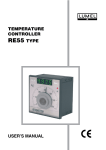Download SERVICE MANUAL - Keison Products
Transcript
1 LABPLANT SD-05 SPRAY DRYER SERVICE MANUAL 1.1 Servicing. 1.2 Faultfinding. 1.3 Fitting instructions. 1.4 Settings and adjustments. Appendix.1. Parts lists. Appendix.2. Wiring diagrams. 2 1.1 Service. This procedure can be used as either a pre delivery inspection or as a guide to follow when performing a planned maintenance service. 1. With all the glassware in position connect the unit to a suitable mains supply, check that the “mains on” light operates. 2. Switch the unit on at the “mains on” switch, allow time for the electronics to warm up (15 minutes). 3. Check that both the “inlet” and “exhaust” temperatures are approximately the same. (The temperature displayed should be the ambient temperature within the area in which the spray dryer is sited.) 4. Switch on the peristaltic pump using the green touch contact, select the “pump flow” reading using the multi-indicator switch. The pump flow is indicated, on a scale of 10 to 50, on the display adjacent to the multi-indicator switch. A, Rotate the “pump speed” knob until the display reads 0, the Pump should stop. B. Check that the speed of the pump changes as the pump speed knob is rotated. 5. Turn off the pump. 6. Switch on the blower using the green touch contact, select the “air flow” reading using the multi-indicator switch. The air speed is indicated, on a scale of 10 to 50, on the display adjacent to the multi-indicator switch. Use the green “up” button to increase the air flow to its maximum. NB. Maximum flow has been reached when the display ceases to increase. If the machine is cold the meter reading will stop at approximately 46. 7. With the airflow set to maximum switch on the heater, using the green touch contact. Set the inlet temperature to 1000C, on the CAL temperature controller. Check that, when the set temperature has been reached it remains stable. 8. Turn off the both the blower and the heater. Red touch switches. 9. Switch the multi-indicator switch to “compressor air flow”. The air pressure, in bars, will be indicated, on the display adjacent to the multi-indicator switch. 10. Switch on the compressor using the appropriate green touch switch 11. Using the “compressor air pressure control” set the air pressure to maximum. 12. Using the de-blocker control check that the frequency of the de-blocking device can be adjusted. 13. Check all the glassware for damage and clean the machine as necessary. 3 Servicing 2. Fault Finding. When turned on at the mains the “Mains on” light does not illuminate. Check the fuse in the main’s plug. Check the line fuse F1 situated next to the main’s inlet. Check the mains on indicator L1. The inlet and exhaust temperatures are not the similar. Are either approximately the same as the ambient temperature. Disconnect the sensor, which is giving the incorrect reading, Connect a new sensor and check that the displays are now similar. If the temperatures are the same, fit the new sensor following the guidelines in the next section. The peristaltic pump does not work correctly. Check the pumps power supply. Check the pump drive motor. The air blower does not start. Check the power to the blower motor. If power present, change the motor. If power is not present check the wiring to the motor starting at the blower on switch. The air blower makes an excessive noise when running or its speed varies. Either the fan or the motor bearing is dry or damaged. Replace the fan-motor assembly. The air heater does not work when turned on in conjunction with the blower. Check the power to the heater. If power present, change the heater, refer to section 3.4. If power is not present check the wiring to the heater. The heater cuts out before the set temperature has been reached. Check the over temperature thermostat, The needle on the de-blocking device does not move when switched on. Check the air supply to the deblocker. Strip down and clean the de-blocking device. The compressor does not run when turned on. Check the power to the compressor. If power present change the compressor, refer to section 3.5. If power is not present check the wiring to the compressor The air pressure supplied by the compressor is insufficient. Check the operation of the butterfly valve. The compressor makes an excessive noise when running Replace compressor. 4 Servicing 3. Fitting instructions. 1. Inlet temperature sensor Removal of existing temperature sensor. 1. Disconnected the power from the unit and isolate fully before commencing any work described below. 2. Remove all the glassware from the unit. 3. Open both doors using the triangular key. Disconnect the earth tags and pull up the spring bolts to remove the doors. 4. Remove the 8 screws securing the electrical compartment cover using a 2.5mm Allen key. Remove the cover after disconnecting the earth tag. 5. Carefully remove the insulation from around the bend at the top of the heater column, so that the input temperature probe and the over temperature sensor are exposed. 6. Separate the thermocouple temperature probe wire from the over temperature probe capillary tube. 7. Inside the electrical compartment disconnect the thermocouple wires from the CAL temperature controller, contacts 1 & 2. 8. Pull the cable out through the grommet in the back of the electrical compartment. 9. Slacken the grub screw holding the sensor in position, and remove the sensor from its housing. If the grub screw has been over-tightened it may be necessary to destroy the sensor in order to remove it. Fitting a new sensor. 1. Thread the thermocouple cable through the grommet on the case and connect the cable to the CAL controller. 2. Carefully fit the thermocouple into position in the inlet manifold. 3. Tighten the grub screw so that it just nips the thermocouple case, taking care not to crush the stainless tube. The thermocouple should protrude into the air-stream by approximately 15 to 20 mm. 4. Secure the thermocouple cable to the capillary tube and replace the insulation around the inlet manifold. 5. Replace the electrical compartment cover and the doors, ensuring that all the earth tags have been reconnected. 5 2. Exhaust temperature sensor. Removal of the existing sensor. 1. Disconnected the power from the unit and isolate fully before commencing any of the work, as described below. 2. Remove all the glassware from the unit 3. Open both doors using the triangular key. Disconnect the earth tags and pull up the spring bolts to remove the doors. 4. Using an 2.5mm Allen key, remove the 8 screws securing the electrical compartment cover 5. On the outside of the machine remove the covers on the sliding glass support head. Inside this head the thermocouple and the outlet pressure detector can be seen. 6. Loosen the grub screw holding the thermocouple, and carefully withdraw it through the bottom of the bracket. 7. Thread the thermocouple back into the case and through the grommet in the control box. 8. Unclip the thermocouple leads from the cable tie securing them to the motherboard. 9. Unplug the 2 way connector from the motherboard. Refitting the probe. 1. Connect the 2 way plug to the motherboard, fasten the thermocouple leads to the pillar using a cable tie. 2. Thread the thermocouple through the grommet on the case where the other thermocouple wire passes through. 3. Pass the thermocouple through the case and carefully fit the thermocouple tip into its hole on the bracket. 4. Tighten the grub screw so it just nips the thermocouple case, taken care not to crush the stainless tube. The thermocouple should protrude into the exhaust tube the same distance as the outlet pressure pipe, (approx 15 to 20 mm). 5. Replace the electrical compartment cover and the doors, ensuring that all the earth tags have been reconnected. 6 3. Air Blower. Removal of the existing air blower. 1. Disconnect the power from the unit and isolate fully before commencing any of the work as described below. 2. Remove all the glassware from the unit. 3. Open both doors using the triangular key. Disconnect the earth tags and pull up the spring bolts to remove the doors. 4. Remove the 8 screws securing the electrical compartment using a 2.5mm allen key. Remove the cover after disconnecting the earth tag. 5. Remove the plug SK8 from the electrical motherboard and cut the cable tie to allow the blower power lead to be removed from the electrical compartment. 6. Remove the power lead from the butterfly valve motor, 2 x push on tags. 7. Disconnect the heater from the flow control valve body by slackening the 3 accessible grub screws on the control valve flange. 8. Undo the 4 motor retaining nuts and remove the blower assembly. 9. With the fan assembly removed from the unit remove the flow control valve from the blower flange, noting the orientation of the valve motor to the fan housing. 10. Remove the two feet, complete with studs, from the air blower motor, noting the position of the feet in respect to the blower assembly. Fitting a replacement air blower and motor. 1. Check that the alignment of the new unit’s blower flange is correct. 2. Remove the foot, plate from the motor, and replace with the feet removed from the old unit. Note. In order for the air blower and motor assembly to be correctly aligned with the heater the feet should be fastened on the motor so that the centre of the first stud is 65mm from the fan casing. 3. Fasten the flow control valve to the air blower flange, making sure that the valve motor is in its correct position. 4. Fit the assembly back into the unit making sure that the flow control valve mates correctly with the heater. 5. Replace the electrical compartment cover and the doors, ensuring that all the earth tags have been reconnected. 7 4. Air heater. Removal of the existing air heater. 1. Disconnected the power from the unit and isolate fully before commencing any work described below. 2. Remove all the glassware from the unit. 3. Open both doors using the triangular key. Disconnect the earth tags and pull up the spring bolts to remove the doors. 4. Remove the 8 screws securing the electrical compartment cover using a 2.5mm Allen key. Remove the cover after disconnecting the earth tag. 5. Disconnect the heater wiring from inside the electrical compartment. 6. Carefully remove the insulation from around the heater and disconnect the heater from the flow control valve body by slackening the 3 accessible grub screws on the control valve flange. 7. Remove the air blower assembly, as section 3, 8. Withdraw the heater from the inlet manifold. Fitting a replacement heater. 1. Slide the replacement heater into the inlet manifold, and refit the blower motor assembly. 2. Reconnect the heater to the flow control valve. 3. Fit the heater wires back into the electrical compartment. 4. Replace the insulation around the heater 5. Rewire the heater before replacing the electrical compartment cover and doors, ensuring that all the earth tags have been reconnected. 5. Compressor Removal of existing compressor. 1. Disconnected the power from the unit and isolate fully before commencing any work described below. 2. Remove all the glassware from the unit. 8 3. Open both doors using the triangular key. Disconnect the earth tags and pull up the spring bolts to remove the doors. 4. Remove the 8 screws securing the electrical compartment cover using a 2.5mm Allen key. Remove the cover after disconnecting the earth tag. 5. Pull out and remove the two pipes leading away from the compressor. 6. Remove the plug SK9 from the electrical motherboard and cut the cable tie to allow the compressor power lead to be removed from the electrical compartment. 7. Turn the unit on to its side to allow access to the 4x M4 compressor retaining bolts. 8. Remove all 4 bolts and withdraw the compressor from the unit. Fittina a new compressor 1. The new compressor is fitted using a reversal of the removal procedure. Servicing 4, Settings and adjustments. 1. Air flow. 2. Air pressure, Regulator adjustment. 3. Peristaltic pump. 4. Cal temperature controller settings All setting are as factory default except the following: LEVEL 2 2 2 3 1 1 1 1 2 1 3 INPUT UNIT HI.SC SP1.D BAND INT.T DER.T CYC.T SP2.A SET.2 UER K °C 270 SSD 47 0.8 4 1.0 DUHI 10 Hold up/down button until LOCK appears. 9 Press down button until NO.AL appears. Change to ON. . 5. Low mains voltage supply The SD-05 can be run, successfully an 210 to 250 Volts A.C. Outside these limits the unit will malfunction. If however the supply tends to be less than 220 Volts an alteration to the wiring of an internal transformer will improve the performance of the equipment. To rewire the transformer. 6. 1. Disconnected the power from the unit and isolate fully before commencing any work described below. 7. Open the units side door using the triangular key. 8. Remove the 8 screws securing the electrical compartment cover using a 2.5mm Allen key. Remove the cover after disconnecting the earth tag. 9. Remove and move aside the three PCBs, mounted on the motherboard without disconnecting the pipes. 10. The transformer, to be modified, is the smaller of the two mounted to the left of the three PCBs. Slide the plastic terminal cover over the wires to gain access to the connections. 11. Unsolder the two wires on the top tag , marked xxx ,and re-solder them to the next solder tag. See the diagram below. 12. Replace the plastic terminal cover and the PCBs, reseal the electrical compartment and replace the door. 10 Appendix 1 Parts lists. Power supply P.C.B Part No Description Code No Qty. R101-103 Resistor SFR 25 2K7 3 R104-105 Resistor SFR25 470R 2 R106-107 Resistor SFR25 1K 2 C101-103 Capacitor 2200uF63V Elect 3 C104-105 Capacitor 4700uF 16V Elect 2 C106-110 Capacitor 220nF 100V Poly 5 C110-115 Capacitor 100nF 63V Poly 5 BR101-102 Bridge Rectifer 2KBB40 2 IC101-102 Voltage regulator L78S24CV 2 IC103 Voltage regulator L7924CV 1 IC104 Voltage Reference LM369DRC 1 IC105 Voltage regulator LM340T5 1 IC106 Voltage regulator LM7905CT 1 IC107 Isolated supply NME0505D 1 D101-103 Diode 1N4002 3 PL12 Connector 32 way F104-104 P.C. Fuse 1 2amp Transistor mounting kit Heatsink See Drg L0440 P.C.B. 13593 issue 1 4 5 1 Signal conditioner P.C.B SD-05 Signal conditioner P.C.B. RV201-202 Trimmer 43P 100K 2 C201-204 Capacitor 1uF 35V tantalum 4 C205-208 Capacitor 100nF 63V tantalum 4 11 C209 Capacitor 100uF 10V tantalum 1 IC201-202 Amplifier INA102KP 2 IC203-204 OP-Amp LM741CN-8 2 S201 Gauge transducer 1 S202 1 PL13 Differential transducer Connector 32 way TP20-29 10 way test socket 1 1 Bracket See drg. L0540 1 IC socket 8 way t.p. d.i.l socket 2 IC socket 16 way t.p, d.i.l socket 2 P.C>B. 17593 issue 1 1 R301-302 Resistor SFR25 470R 2 R303-306 Resistor SFR25 100K 4 SD-05 Pump motor P.C.B. R307 Resistor SFR25 10M 1 R308-313 Resistor SFR25 10K 6 R314-315 Resistor SFR25 2K2 2 R316 Resistor KN350 R033 1 RV301-302 Trimmer 43P 10K 2 RV303 Trimmer 43P 1K 1 C301 Capicitor 100nF 63V poly 1 C302 Capicitor 2.2uF 50V elect 1 C303-304 Capicitor 10nF 63V poly 2 D301-302 Diode 1N4148 2 D303 Diode 1N4005 1 D304 Diode BZX85C5V1 1 TR301 Transistor BC212L 1 TR302 Transistor TIP141 1 IC301 IC LM324N 1 F301 P.C. Fuse 2amp 1 Link Zero ohm link 1 PL15 32 way reversed europlug P.C.B 1 Heatsink for TR302 15953 issue1 1 1 14 way t.p d.i.l socket 1 Transistor mounting kit 1 12 SD-04 Motherboar d R401 Resistor SFR25 100R 1 C401 Capicitor 2200uF 50V elect 1 D401-407 Diode 1N4002 7 BR401 Bridge rectifer 2KBB40 1 FL401 Filter choke RN112 1 F401 Fuse 3.15amp a/s 20mm 1 F402 Fuse 1amp a/s 20mm 1 PCB Fuseholder 2 PCB Fuseholder cover 2 O/L 401 Thermal trip 1amp 1 O/L402 Thermal trip 2amp 1 RL401-403 3PCO 10A Relay 3 Relay socket 3 Socket clip 3 RL404-405 SPCO 16A Relay 1 SK3 16 way IDC plug 1 SK4 16 way IDC dil header 1 SK5-6 5 Way header 2 SK7 4Way header 1 SK8-10 6 Way header 2 SK11 2 Way header 1 TP401-410 10 Way test socket 1 SK12 32 Way power socket 1 SK13 32 Way europlug 1 SK15 32 Way reversed europlug P.C.B 1 SD-05 Fascia p.c.b R501-504 26593 issue 1 1 13 Thank you for reading this data sheet. For pricing or for further information, please contact us at our UK Office, using the details below. UK Office Keison Products, P.O. Box 2124, Chelmsford, Essex, CM1 3UP, England. Tel: +44 (0)1245 600560 Fax: +44 (0)1245 808399 Email: [email protected] Please note - Product designs and specifications are subject to change without notice. The user is responsible for determining the suitability of this product.