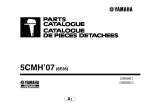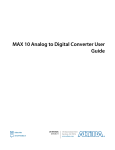Download MAX 10 User Flash Memory User Guide
Transcript
MAX 10 User Flash Memory User Guide Subscribe Send Feedback UG-M10UFM 2015.05.04 101 Innovation Drive San Jose, CA 95134 www.altera.com TOC-2 Contents MAX 10 User Flash Memory Overview...............................................................1-1 MAX 10 UFM Architecture and Features...........................................................2-1 UFM and CFM Array Size.......................................................................................................................... 2-1 UFM Memory Organization Map............................................................................................................. 2-1 UFM Block Diagram................................................................................................................................... 2-2 UFM Operating Modes............................................................................................................................... 2-4 MAX 10 UFM Design Considerations................................................................ 3-1 Guideline: UFM Power Supply Requirement.......................................................................................... 3-1 Guideline: Program and Read UFM with JTAG..................................................................................... 3-1 Guideline: UFM Content Initialization.................................................................................................... 3-2 Guideline: Erase Before Program.............................................................................................................. 3-2 MAX 10 UFM Implementation Guides.............................................................. 4-1 Altera On-Chip Flash IP Core....................................................................................................................4-1 Introduction to Altera IP Cores..................................................................................................... 4-1 Specifying IP Core Parameters and Options................................................................................4-1 Files Generated for Altera IP Cores...............................................................................................4-3 Simulating Altera IP Cores in other EDA Tools..........................................................................4-6 UFM Avalon-MM Operating Modes........................................................................................................4-7 UFM Read Status and Control Register........................................................................................4-7 UFM Write Control Register..........................................................................................................4-8 UFM Program (Write) Operation................................................................................................. 4-8 UFM Sector Erase Operation....................................................................................................... 4-10 UFM Page Erase Operation..........................................................................................................4-10 UFM Read Operation....................................................................................................................4-11 UFM Burst Read Operation......................................................................................................... 4-13 Altera On-Chip Flash IP Core References.......................................................... 5-1 Altera On-Chip Flash Parameters............................................................................................................. 5-1 Altera On-Chip Flash Signals.....................................................................................................................5-2 Altera On-Chip Flash Registers................................................................................................................. 5-4 Additional Information for MAX 10 UFM User Guide ................................... A-1 Document Revision History for Content MAX 10 User Flash Memory User Guide....................... A-1 Altera Corporation 1 MAX 10 User Flash Memory Overview 2015.05.04 UG-M10UFM Subscribe Send Feedback Altera MAX® 10 FPGAs offer a user flash memory (UFM) block that stores non-volatile information. The UFM provides an ideal storage solution that you can access using the Avalon Memory Mapped (Avalon-MM) slave interface to UFM. The UFM block also offers the following features. Features Endurance Capacity Counts up to 10,000 program/erase cycles Data retention (after 10,000 program/ • 20 years at 85 ºC erase cycles) • 10 years at 100 ºC Maximum operating frequency • Serial interface: 7.25 MHz • Parallel interface: 116 MHz Data length Stores data of up to 32 bits length in parallel © 2015 Altera Corporation. All rights reserved. ALTERA, ARRIA, CYCLONE, ENPIRION, MAX, MEGACORE, NIOS, QUARTUS and STRATIX words and logos are trademarks of Altera Corporation and registered in the U.S. Patent and Trademark Office and in other countries. All other words and logos identified as trademarks or service marks are the property of their respective holders as described at www.altera.com/common/legal.html. Altera warrants performance of its semiconductor products to current specifications in accordance with Altera's standard warranty, but reserves the right to make changes to any products and services at any time without notice. Altera assumes no responsibility or liability arising out of the application or use of any information, product, or service described herein except as expressly agreed to in writing by Altera. Altera customers are advised to obtain the latest version of device specifications before relying on any published information and before placing orders for products or services. www.altera.com 101 Innovation Drive, San Jose, CA 95134 ISO 9001:2008 Registered MAX 10 UFM Architecture and Features 2 2015.05.04 UG-M10UFM Subscribe Send Feedback The UFM architecture of MAX 10 devices is a combination of soft and hard IPs. You can only access the UFM using the Altera On-Chip Flash IP core in the Quartus II software. UFM and CFM Array Size Each array is organized as various sectors. You can erase each page or sector independently. The Altera On-Chip Flash IP core also gives you access to configuration flash memory (CFM) based on your specification in the parameter editor. Table 2-1: UFM and CFM Array Size This table lists the dimensions of the UFM and CFM arrays. Device Pages per Sector UFM1 UFM0 CFM2 CFM1 CFM0 Page Size (Kb) Total User Flash Memory Size (Kb) (1) Total Configuration Memory Size (Kb) 10M02 3 3 0 0 34 16 96 544 10M04 0 8 41 29 70 16 1248 2240 10M08 8 8 41 29 70 16 1376 2240 10M16 4 4 38 28 66 32 2368 4224 10M25 4 4 52 40 92 32 3200 5888 10M40 4 4 48 36 84 64 5888 10752 10M50 4 4 48 36 84 64 5888 10752 UFM Memory Organization Map The address scheme changes based on the configuration mode you specify in the Altera On-Chip Flash parameter editor. The following tables show the dynamic UFM and CFM support based on different configuration mode and MAX10 FPGA variant. (1) The maximum possible value, which is dependent on the mode you select. © 2015 Altera Corporation. All rights reserved. ALTERA, ARRIA, CYCLONE, ENPIRION, MAX, MEGACORE, NIOS, QUARTUS and STRATIX words and logos are trademarks of Altera Corporation and registered in the U.S. Patent and Trademark Office and in other countries. All other words and logos identified as trademarks or service marks are the property of their respective holders as described at www.altera.com/common/legal.html. Altera warrants performance of its semiconductor products to current specifications in accordance with Altera's standard warranty, but reserves the right to make changes to any products and services at any time without notice. Altera assumes no responsibility or liability arising out of the application or use of any information, product, or service described herein except as expressly agreed to in writing by Altera. Altera customers are advised to obtain the latest version of device specifications before relying on any published information and before placing orders for products or services. www.altera.com 101 Innovation Drive, San Jose, CA 95134 ISO 9001:2008 Registered 2-2 UG-M10UFM 2015.05.04 UFM Block Diagram Table 2-2: Dynamic Flash Size Support: Flash and Analog Variants Configuration UFM1 UFM0 CFM2 CFM1 CFM0 — — — Dual compressed images UFM space UFM space Single uncompressed image UFM space UFM space UFM space Single compressed image UFM space UFM space UFM space UFM space Single uncompressed image with memory initialization UFM space UFM space Single compressed image with memory initialization UFM space UFM space — — — — — — — CFM2 CFM1 CFM0 Table 2-3: Dynamic Flash Size Support: Compact Variant Configuration UFM1 UFM0 Dual compressed images Not available Single uncompressed image UFM space UFM space — — — Single compressed image UFM space UFM space — — — Single uncompressed image with memory initialization Not available Single compressed image with memory initialization Not available UFM Block Diagram This figure shows the top level view of the Altera On-Chip Flash IP core block diagram. The Altera OnChip Flash IP core supports both parallel and serial interfaces for all MAX 10 FPGAs, except for 10M02 devices. 10M02 devices only allow serial interface. Figure 2-1: Altera On-Chip Flash IP Core Block Diagram Avalon-MM Avalon-MM Avalon-MM Slave Parallel Controller (Data) Parallel Avalon-MM Slave Serial Controller (Data) Avalon-MM Control Register Status Register Avalon-MM Slave Controller (Control) Serial UFM Block Interface altera_onchip_flash This IP block has two Avalon-MM slave controllers: Altera Corporation MAX 10 UFM Architecture and Features Send Feedback UG-M10UFM 2015.05.04 UFM Block Diagram 2-3 • Data—a wrapper of the UFM block that provides read and program accesses to the flash. • Control—the CSR and status register for the flash, which is required only for program and erase operations. These figures show the detailed overview of the Avalon-MM interface during read and program (write) operation. Figure 2-2: Altera On-Chip Flash IP Core Avalon-MM Slave Read and Program (Write) Operation in Parallel Mode This diagram shows the standard interface for all 10M04, 10M08, 10M16, 10M25, 10M40, and 10M50 devices in parallel mode. altera_onchip_flash clock reset_n addr[x:0] read readdata[31:0] write writedata[31:0] waitrequest readdatavalid burstcount[x:0] UFM Block I/F Avalon-MM Slave Parallel Parallel Controller (Data) clock reset_n UFM Block Interface internal read Control Register internal write Status Register Avalon-MM Slave Controller (Control) read/ write read addr read readdata[31:0] write writedata[31:0] external external Figure 2-3: Altera On-Chip Flash IP Core Avalon-MM Slave Read and Program (Write) Operation in Serial Mode This diagram shows the standard interface for all MAX 10 devices in serial mode. altera_onchip_flash clock reset_n addr[x:0] read readdata write writedata waitrequest readdatavalid burstcount[x:0] UFM Block I/F Avalon-MM Slave Serial Controller (Data) Serial clock reset_n UFM Block Interface internal read Control Register internal write Status Register Avalon-MM Slave Controller (Control) read/ write read addr read readdata[31:0] write writedata[31:0] external external These figures show the detailed overview of the Avalon-MM interface during read only operation. MAX 10 UFM Architecture and Features Send Feedback Altera Corporation 2-4 UG-M10UFM 2015.05.04 UFM Operating Modes Figure 2-4: Altera On-Chip Flash IP Core Avalon-MM Slave Read Only Operation in Parallel Mode altera_onchip_flash clock reset_n addr[x:0] read readdata[31:0] waitrequest readdatavalid burstcount[x:0] UFM Block I/F Avalon-MM Slave Parallel Parallel Controller (Data) UFM Block Interface Figure 2-5: Altera On-Chip Flash IP Core Avalon-MM Slave Read Only Operation in Serial Mode altera_onchip_flash clock reset_n addr[x:0] read readdata waitrequest readdatavalid burstcount[x:0] UFM Block I/F Avalon-MM Slave Serial Controller (Data) Serial UFM Block Interface UFM Operating Modes The UFM block offers the following operating modes: • • • • • • Read Burst read Program (Write) Sector erase Page erase Sector write protection You can choose one of the following access modes in the Altera On-Chip Flash parameter editor to read and control the operations. Altera Corporation MAX 10 UFM Architecture and Features Send Feedback UG-M10UFM 2015.05.04 UFM Operating Modes 2-5 • Read and program mode—this mode allows both data and control slave interface. This mode is applicable for both UFM and CFM sectors. • Read only mode—this mode allows only data slave interface, and restricted to only read operations. This mode is applicable for both UFM and CFM sectors. • Hidden—this mode does not allow any read or program (write) operations. This mode is applicable only for CFM sectors. The following table shows the comparison between parallel and serial modes. Table 2-4: Comparison between Parallel Mode and Serial Mode Feature Parallel Mode Serial Mode Avalon-MM Data Interface Parallel mode with 32-bit data bus Serial mode with 32 bits based burst count Access Mode • Read and program • Read only • Hidden • Read and program • Read only • Hidden Read Mode • Incrementing burst read • Wrapping burst read Incrementing burst read only Program (Write) Operation Single 32-bit parallel program operation Single 32-bit serial program operation MAX 10 UFM Architecture and Features Send Feedback Altera Corporation MAX 10 UFM Design Considerations 3 2015.05.04 UG-M10UFM Subscribe Send Feedback There are several considerations that require your attention to ensure the success of your designs. Unless noted otherwise, these design guidelines apply to all variants of this device family. Guideline: UFM Power Supply Requirement During UFM and CFM operations, make sure to follow the maximum slew rate requirement for power supply ramp down. This setting prevents device damage in case of power loss. Table 3-1: Maximum Slew Rate Requirement Device Maximum Slew Rate Single-supply device 0.073V/µs Multi-supply device 0.023V/µs 3.3V 2.5V 0V 0V <0.073V/µs <0.023V/µs Single-Supply Device Multi-Supply Device Guideline: Program and Read UFM with JTAG You can program UFM using JTAG interface version IEEE Standard 1149.1. © 2015 Altera Corporation. All rights reserved. ALTERA, ARRIA, CYCLONE, ENPIRION, MAX, MEGACORE, NIOS, QUARTUS and STRATIX words and logos are trademarks of Altera Corporation and registered in the U.S. Patent and Trademark Office and in other countries. All other words and logos identified as trademarks or service marks are the property of their respective holders as described at www.altera.com/common/legal.html. Altera warrants performance of its semiconductor products to current specifications in accordance with Altera's standard warranty, but reserves the right to make changes to any products and services at any time without notice. Altera assumes no responsibility or liability arising out of the application or use of any information, product, or service described herein except as expressly agreed to in writing by Altera. Altera customers are advised to obtain the latest version of device specifications before relying on any published information and before placing orders for products or services. www.altera.com 101 Innovation Drive, San Jose, CA 95134 ISO 9001:2008 Registered 3-2 UG-M10UFM 2015.05.04 Guideline: UFM Content Initialization The JTAG interface supports Jam™ Standard Test and Programming Language (STAPL) Format File (.jam), Programmer Object File (.pof), and JAM Byte Code File (.jbc). Guideline: UFM Content Initialization You can initialize the UFM content using Altera software. The initial memory content supports Memory Initialization File (.mif), and Hexadecimal (Intel-Format) File (.hex). You can initialize the UFM content using either one of the following ways: • Set the initial memory content through the Altera On-Chip Flash IP core. • Set the initial memory content through the Convert Programming File tool in the Quartus II software when you convert .sof to .pof. Guideline: Erase Before Program Make sure to erase the flash location before you perform a program (write) operation. Altera Corporation MAX 10 UFM Design Considerations Send Feedback MAX 10 UFM Implementation Guides 4 2015.05.04 UG-M10UFM Subscribe Send Feedback Altera On-Chip Flash IP Core The Altera IP core design flow helps you get started with any Altera IP core. Introduction to Altera IP Cores Altera® and strategic IP partners offer a broad portfolio of off-the-shelf, configurable IP cores optimized for Altera devices. The Quartus® II software installation includes the Altera IP library. You can integrate optimized and verified Altera IP cores into your design to shorten design cycles and maximize performance. You can evaluate any Altera IP core in simulation and compilation in the Quartus II software. The Quartus II software also supports integration of IP cores from other sources. Use the IP Catalog to efficiently parameterize and generate synthesis and simulation files for a custom IP variation. The Altera IP library includes the following categories of IP cores: • • • • • • Basic functions DSP functions Interface protocols Low power functions Memory interfaces and controllers Processors and peripherals Note: The IP Catalog (Tools > IP Catalog) and parameter editor replace the MegaWizard Plug-In Manager for IP selection and parameterization, beginning in Quartus II software version 14.0. Use the IP Catalog and parameter editor to locate and paramaterize Altera and other supported IP cores. ™ Related Information • IP User Guide Documentation • Altera IP Release Notes Specifying IP Core Parameters and Options You can quickly configure a custom IP variation in the parameter editor. Use the following steps to specify IP core options and parameters in the parameter editor. Refer to Specifying IP Core Parameters and Options (Legacy Parameter Editors) for configuration of IP cores using the legacy parameter editor. © 2015 Altera Corporation. All rights reserved. ALTERA, ARRIA, CYCLONE, ENPIRION, MAX, MEGACORE, NIOS, QUARTUS and STRATIX words and logos are trademarks of Altera Corporation and registered in the U.S. Patent and Trademark Office and in other countries. All other words and logos identified as trademarks or service marks are the property of their respective holders as described at www.altera.com/common/legal.html. Altera warrants performance of its semiconductor products to current specifications in accordance with Altera's standard warranty, but reserves the right to make changes to any products and services at any time without notice. Altera assumes no responsibility or liability arising out of the application or use of any information, product, or service described herein except as expressly agreed to in writing by Altera. Altera customers are advised to obtain the latest version of device specifications before relying on any published information and before placing orders for products or services. www.altera.com 101 Innovation Drive, San Jose, CA 95134 ISO 9001:2008 Registered 4-2 Specifying IP Core Parameters and Options UG-M10UFM 2015.05.04 1. In the IP Catalog (Tools > IP Catalog), locate and double-click the name of the IP core to customize. The parameter editor appears. 2. Specify a top-level name for your custom IP variation. The parameter editor saves the IP variation settings in a file named <your_ip>.qsys. Click OK. 3. Specify the parameters and options for your IP variation in the parameter editor, including one or more of the following. Refer to your IP core user guide for information about specific IP core parameters. 4. 5. 6. 7. 8. 9. Altera Corporation • Optionally select preset parameter values if provided for your IP core. Presets specify initial parameter values for specific applications. • Specify parameters defining the IP core functionality, port configurations, and device-specific features. • Specify options for processing the IP core files in other EDA tools. Click Generate HDL, the Generation dialog box appears. Specify output file generation options, and then click Generate. The IP variation files generate according to your specifications. To generate a simulation testbench, click Generate > Generate Testbench System. To generate an HDL instantiation template that you can copy and paste into your text editor, click Generate > HDL Example. Click Finish. The parameter editor adds the top-level .qsys file to the current project automatically. If you are prompted to manually add the .qsys file to the project, click Project > Add/Remove Files in Project to add the file. After generating and instantiating your IP variation, make appropriate pin assignments to connect ports. MAX 10 UFM Implementation Guides Send Feedback UG-M10UFM 2015.05.04 Files Generated for Altera IP Cores 4-3 Figure 4-1: IP Parameter Editor View IP port and parameter details Specify your IP variation name and target device Apply preset parameters for specific applications Files Generated for Altera IP Cores The Quartus II software generates the following IP core output file structure: MAX 10 UFM Implementation Guides Send Feedback Altera Corporation 4-4 UG-M10UFM 2015.05.04 Files Generated for Altera IP Cores Figure 4-2: IP Core Generated Files <project directory> <your_ip>.qsys - System or IP integration file <your_ip>.sopcinfo - Software tool-chain integration file <your_ip> <your_ip> n <testbench>_tb IP variation files IP variation files testbench system <your_ip>_tb.qsys Testbench system file <your_ip>.cmp - VHDL component declaration file <your_ip>_bb.v - Verilog HDL black box EDA synthesis file <your_ip>_inst.v or .vhd - Sample instantiation template <your_ip>.ppf - XML I/O pin information file <testbench>_tb testbench files <your_ip>.qip - Lists IP synthesis files <your_testbench>_tb.csv <your_ip>.sip - Contains assingments for IP simulation files <your_testbench>_tb.spd <your_ip>_generation.rpt - IP generation report <your_ip>.debuginfo - Contains post-generation information <your_ip>.html - Connection and memory map data sim simulation files <your_ip>.bsf - Block symbol schematic <your_ip>.spd - Combines simulation scripts for multiple cores <EDA tool setup scripts> sim synth Simulation files IP synthesis files <your_ip>.v or .vhd Top-level simulation file <EDA tool name> Simulator scripts <simulator_setup_scripts> <ip subcores> n Subcore libraries <your_ip>.v or .vhd Top-level IP synthesis file synth Subcore synthesis files sim Subcore Simulation files <HDL files> <HDL files> Table 4-1: IP Core Generated Files File Name Description <my_ip>.qsys The Qsys system or top-level IP variation file. <my_ip> is the name that you give your IP variation. <system>.sopcinfo Describes the connections and IP component parameterizations in your Qsys system. You can parse its contents to get requirements when you develop software drivers for IP components. Downstream tools such as the Nios II tool chain use this file. The .sopcinfo file and the system.h file generated for the Nios II tool chain include address map information for each slave relative to each master that accesses the slave. Different masters may have a different address map to access a particular slave component. Altera Corporation MAX 10 UFM Implementation Guides Send Feedback UG-M10UFM 2015.05.04 Files Generated for Altera IP Cores File Name 4-5 Description <my_ip>.cmp The VHDL Component Declaration (.cmp) file is a text file that contains local generic and port definitions that you can use in VHDL design files. <my_ip>.html A report that contains connection information, a memory map showing the address of each slave with respect to each master to which it is connected, and parameter assignments. <my_ip>_generation.rpt IP or Qsys generation log file. A summary of the messages during IP generation. <my_ip>.debuginfo Contains post-generation information. Used to pass System Console and Bus Analyzer Toolkit information about the Qsys interconnect. The Bus Analysis Toolkit uses this file to identify debug components in the Qsys interconnect. <my_ip>.qip Contains all the required information about the IP component to integrate and compile the IP component in the Quartus II software. <my_ip>.csv Contains information about the upgrade status of the IP component. <my_ip>.bsf A Block Symbol File (.bsf) representation of the IP variation for use in Quartus II Block Diagram Files (.bdf). <my_ip>.spd Required input file for ip-make-simscript to generate simulation scripts for supported simulators. The .spd file contains a list of files generated for simulation, along with information about memories that you can initialize. <my_ip>.ppf The Pin Planner File (.ppf) stores the port and node assignments for IP components created for use with the Pin Planner. <my_ip>_bb.v You can use the Verilog black-box (_bb.v) file as an empty module declaration for use as a black box. <my_ip>.sip Contains information required for NativeLink simulation of IP components. You must add the .sip file to your Quartus project. <my_ip>_inst.v or _inst.vhd HDL example instantiation template. You can copy and paste the contents of this file into your HDL file to instantiate the IP variation. <my_ip>.regmap If the IP contains register information, the .regmap file generates. The .regmap file describes the register map information of master and slave interfaces. This file complements the .sopcinfo file by providing more detailed register information about the system. This enables register display views and user customizable statistics in System Console. MAX 10 UFM Implementation Guides Send Feedback Altera Corporation 4-6 UG-M10UFM 2015.05.04 Simulating Altera IP Cores in other EDA Tools File Name <my_ip>.svd Description Allows HPS System Debug tools to view the register maps of peripherals connected to HPS within a Qsys system. During synthesis, the .svd files for slave interfaces visible to System Console masters are stored in the .sof file in the debug section. System Console reads this section, which Qsys can query for register map information. For system slaves, Qsys can access the registers by name. <my_ip>.v or HDL files that instantiate each submodule or child IP core for synthesis or simulation. <my_ip>.vhd mentor/ Contains a ModelSim® script msim_setup.tcl to set up and run a simulation. aldec/ Contains a Riviera-PRO script rivierapro_setup.tcl to setup and run a simulation. /synopsys/vcs Contains a shell script vcs_setup.sh to set up and run a VCS® simulation. /synopsys/vcsmx Contains a shell script vcsmx_setup.sh and synopsys_ sim.setup file to set up and run a VCS MX® simulation. /cadence Contains a shell script ncsim_setup.sh and other setup files to set up and run an NCSIM simulation. /submodules Contains HDL files for the IP core submodule. <child IP cores>/ For each generated child IP core directory, Qsys generates /synth and / sim sub-directories. Simulating Altera IP Cores in other EDA Tools The Quartus II software supports RTL and gate-level design simulation of Altera IP cores in supported EDA simulators. Simulation involves setting up your simulator working environment, compiling simulation model libraries, and running your simulation. You can use the functional simulation model and the testbench or example design generated with your IP core for simulation. The functional simulation model and testbench files are generated in a project subdirectory. This directory may also include scripts to compile and run the testbench. For a complete list of models or libraries required to simulate your IP core, refer to the scripts generated with the testbench. You can use the Quartus II NativeLink feature to automatically generate simulation files and scripts. NativeLink launches your preferred simulator from within the Quartus II software. Altera Corporation MAX 10 UFM Implementation Guides Send Feedback UG-M10UFM 2015.05.04 UFM Avalon-MM Operating Modes 4-7 Figure 4-3: Simulation in Quartus II Design Flow Design Entry (HDL, Qsys, DSP Builder) Altera Simulation Models Quartus II Design Flow Gate-Level Simulation Analysis & Synthesis Fitter (place-and-route) RTL Simulation Post-synthesis functional simulation netlist Post-synthesis functional simulation Post-fit functional simulation netlist Post-fit functional simulation Post-fit timing simulation netlist (Optional) Post-fit Post-fit timing timing simulation simulation (3) EDA Netlist Writer TimeQuest Timing Analyzer Device Programmer Note: Post-fit timing simulation is supported only for Stratix IV and Cyclone IV devices in the current version of the Quartus II software. Altera IP supports a variety of simulation models, including simulation-specific IP functional simulation models and encrypted RTL models, and plain text RTL models. These are all cycle-accurate models. The models support fast functional simulation of your IP core instance using industry-standard VHDL or Verilog HDL simulators. For some cores, only the plain text RTL model is generated, and you can simulate that model. Use the simulation models only for simulation and not for synthesis or any other purposes. Using these models for synthesis creates a nonfunctional design. Related Information Simulating Altera Designs UFM Avalon-MM Operating Modes The UFM operating modes use Avalon-MM interface. UFM Read Status and Control Register You can access the control register value through the Avalon-MM control slave interface. MAX 10 UFM Implementation Guides Send Feedback Altera Corporation 4-8 UG-M10UFM 2015.05.04 UFM Write Control Register Figure 4-4: Read Status and Control Register The figure below shows the timing diagram for the read status and control register. clock address addr read readdata value To use the control register, assert the read signal and send the control register address to the control slave address. The flash IP core then sends the register value through the readdata bus. UFM Write Control Register You can program (write) the control register value through Avalon-MM control slave interface. Figure 4-5: Program (Write) Control Register The figure below shows the timing diagram for the program control register. clock address addr write writedata value To program the control register, assert the write signal. The flash IP core then sends address 0×01 (control register) and writedata (register value) to control the slave interface. UFM Program (Write) Operation The UFM offers a single 32-bit program (write) operation. Altera Corporation MAX 10 UFM Implementation Guides Send Feedback UG-M10UFM 2015.05.04 UFM Program (Write) Operation 4-9 To perform a UFM program operation, follow these steps: 1. Disable the write protection mode. Write 0 into the write protection register for the sector of the given data through the Avalon-MM control interface. 2. Program the following data into flash through the Avalon-MM data interface. • Address: legal address (from Avalon-MM address map) • Data: user data Set burstcount to 1 (parallel mode) or 32 (serial mode). 3. The flash IP core sets the busy field in the status register to 2'b10 when the program operation is in progress. 4. If the operation goes well, the flash IP core sets the write successful field in the status register to 1'b1 or write successful. The flash IP core sets the write successful field in the status register to 1'b0 (failed) if one of the following conditions takes place: • The burst count is not equal to 1 (parallel mode) or 32 (serial mode). • The given address is out of range. • The sector protection mode or write protection mode of the corresponding sector is not clear (the value is not 1'b0). 5. Repeat the earlier steps if you want to perform another program operation. 6. You have to enable back the write protection mode when the program operation completes. Write 1 into the write protection register for the corresponding sector through the Avalon-MM control interface. Note: Check the status register after each write to make sure the program operation is successful (write successful). Figure 4-6: Program Operation in Parallel Mode The figure below shows the write data timing diagram in parallel mode. clock address addr write burstcount 1 writedata data waitrequest Write address to UFM MAX 10 UFM Implementation Guides Send Feedback UFM Programming Max 305 µs UFM Reset Max 250 µs Altera Corporation 4-10 UG-M10UFM 2015.05.04 UFM Sector Erase Operation Figure 4-7: Program Operation in Serial Mode The figure below shows the write data timing diagram in serial mode. clock address addr write burstcount 32 writedata 31 30 29 28 27 26 25 6 5 4 32 1 waitrequest Write address to UFM Serial Write 32 bits Data to UFM (32 Cycles) UFM Sector Erase Operation The sector erase operation allows the UFM to erase by sectors. To perform a UFM sector erase operation, follow these steps: 1. Disable the write protection mode. Write 0 into the write protection register for the sector through the Avalon-MM control interface. 2. Write the appropriate bits into the control register to select the sector erase location. The flash IP core stores the sector erase address and initiates the sector erase operation. Note: The IP core only accepts the sector erase address when it is in IDLE state;busy field at status register is2'b00. If the IP core is busy, it will ignore the sector erase address. 3. The flash IP core sets the busy field in the status register to 2'b01 when the erase operation is in progress. 4. The flash IP core then asserts the waitrequest signal if there are any new incoming read or write commands from the data interface. 5. The flash IP core erases the sector. It stores the physical flash erase result in the erase successful field in the status register when the sector erase operation completes. Note: The maximum erase time is 350 ms. 6. The flash IP core sets the erase successful field in the status register to 1'b0 (failed) if one of the following conditions takes place: • You send an illegal sector number. • The sector protection mode or write protection mode of the corresponding sector is not clear (the value is not 1'b0) 7. Repeat the earlier steps if you want to perform another sector erase operation. 8. You have to enable back the write protection mode when the sector erase operation completes. Write 1 into the write protection register for the corresponding sector through the Avalon-MM control interface. Note: Check the status register after each erase to make sure the erase operation is successful (erase successful). UFM Page Erase Operation The page erase operation allows the UFM to erase by pages. Altera Corporation MAX 10 UFM Implementation Guides Send Feedback UG-M10UFM 2015.05.04 UFM Read Operation 4-11 To perform a UFM page erase operation, follow these steps: 1. Disable the write protection mode. Write 0 into the write protection register for the sector through the Avalon-MM control interface. 2. Write the appropriate bits into the control register to select the page erase location. The flash IP core stores the page erase address and initiates the page erase operation. Note: The IP core only accepts the page erase address when the IP is in IDLE state; busy field at status register is2'b00. If the IP core is busy, it will ignore the page erase address. 3. The flash IP core sets the busy field in the status register to 2'b01 when the erase operation is in progress. 4. The flash IP core then asserts the waitrequest signal if there are any new incoming read or write commands from the data interface. 5. The flash IP core erases the page. It stores the physical flash erase result in the erase successful field in the status register when the page erase operation completes. Note: The maximum erase time is 350 ms. 6. The flash IP core sets the erase successful field in the status register to 1b'0 (failed) if you send an illegal address. 7. Repeat the earlier steps if you want to perform another page erase operation. 8. You have to enable back the write protection mode when the page erase operation completes. Write 1 into the write protection register for the corresponding page through the Avalon-MM control interface. Note: Check the status register after each erase to make sure the erase operation is successful (erase successful). UFM Read Operation The UFM offers a single 32-bit read operation. To perform a read operation, the address register must be loaded with the reference address where the data is or is going to be located in the UFM. To perform a UFM read operation, follow these steps: 1. 2. 3. 4. 5. Assert the read signal to send the legal data address to the data slave interface. Set the burstcount to 1 (parallel mode) or 32 (serial mode). The flash IP core asserts the waitrequest signal when it is busy. The flash IP core asserts the readdatavalid signal and sends the data through the readdata bus. The flash IP core sets the busy field in the status register to 2'b11 when the read operation is in progress. 6. If the operation goes well, the flash IP core sets the read successful field in the status register to 1'b1 or read successful. It sets the read successful field in the status register to 1'b0 (failed) and returns empty flash if you try to read from an illegal address or protected sector. The following figures show the timing diagrams for the read operations for the different MAX 10 devices in parallel and serial modes. MAX 10 UFM Implementation Guides Send Feedback Altera Corporation 4-12 UG-M10UFM 2015.05.04 UFM Read Operation Figure 4-8: Read Operation for 10M04, 10M08, 10M16 and 10M25 Devices in Parallel Mode clock read write address addr burstcount 1 waitrequest writedata readdatavalid readdata data0 Figure 4-9: Read Operation for 10M40 and 10M50 Devices in Parallel Mode clock read write address burstcount addr 1 waitrequest writedata readdatavalid readdata Altera Corporation data0 MAX 10 UFM Implementation Guides Send Feedback UG-M10UFM 2015.05.04 UFM Burst Read Operation 4-13 Figure 4-10: Read Operation for MAX 10 Devices in Serial Mode clock read write address addr burstcount 32 waitrequest writedata readdatavalid readdata 31 30 29 28 27 26 5 4 3 2 1 0 UFM Burst Read Operation The burst read operation is a streaming 32-bit read operation. The burst read operation offers the following modes: • Data incrementing burst read—allows a maximum of 128 burst counts. • Data wrapping burst read—has fixed burst counts of 2 (10M04/08) and 4 (10M16/25/40/50) To perform a UFM burst read operation, follow these steps: 1. Assert the read signal and send the legal burstcount and legal data addresses to the data interface. 2. The flash IP core asserts the waitrequest signal when it is busy. 3. The flash IP core then asserts the readdatavalid signal and sends the data through the readdata bus. Note: For data wrapping burst read operation, if the address reaches the end of the flash, it wraps back to the beginning of the flash and continues reading. 4. The flash IP core sets the busy field in the status register to 2'b11 or busy_read when the read operation is in progress. 5. If the operation goes well, the flash IP core sets the read successful field in the status register to 1'b1 or read successful. It sets the read successful field in the status register to 1'b0 (failed) and changes all empty flash to 1 if you try to read from an illegal address or protected sector. UFM Data Incrementing Burst Read The following figures show the timing diagrams for the data incrementing burst read operations for the different MAX 10 devices. MAX 10 UFM Implementation Guides Send Feedback Altera Corporation 4-14 UG-M10UFM 2015.05.04 UFM Data Incrementing Burst Read Figure 4-11: Incrementing Burst Read Operation for 10M04 and 10M08 Devices in Parallel Mode clock read write address burstcount addr 8 waitrequest writedata readdatavalid readdata data0 data1 data2 data3 data4 data5 data6 data7 Figure 4-12: Incrementing Burst Read Operation for 10M16 and 10M25 Devices in Parallel Mode clock read write address burstcount addr addr 6 2 waitrequest writedata readdatavalid readdata Altera Corporation data1 data2 data3 data4 data5 data6 data7 data8 MAX 10 UFM Implementation Guides Send Feedback UG-M10UFM 2015.05.04 4-15 UFM Data Incrementing Burst Read Figure 4-13: Incrementing Burst Read Operation for 10M50 Devices in Parallel Mode clock read write addr address burstcount 8 waitrequest writedata readdatavalid readdata data0 data1 data2 data3 data4 data5 data6 data7 Figure 4-14: Unaligned Address Incrementing Burst Read Operation for 10M50 Devices in Parallel Mode clock read write address burstcount addr 7 waitrequest writedata readdatavalid readdata MAX 10 UFM Implementation Guides Send Feedback data0 data1 data2 data3 data4 data5 data6 Altera Corporation 4-16 UG-M10UFM 2015.05.04 UFM Data Wrapping Burst Read Figure 4-15: Incrementing Burst Read Operation for MAX 10 Devices in Serial Mode clock read write address addr burstcount 64 waitrequest writedata readdatavalid readdata 63 62 61 60 59 58 31 30 29 28 27 26 UFM Data Wrapping Burst Read The UFM IP supports data wrapping when it receives an unaligned address. Note: Wrapping burst read is available only for parallel interface. Table 4-2: Data Wrapping Support for MAX 10 Devices Device 10M04, or 10M08 Data Register Length 32 Flash IP Data Bus Width 64 Fixed Supported Burst Count 2 Data Wrapping The address wraps back to the previous boundary after 64 bits or 2 cycles. For example, for a wrapping in a 32-bit data interface: 1. Start address is 0×01 2. Address sequence will be 0×01, then back to address 0×00 10M16, 10M25, 10M40, or 10M50 32 128 4 The address wraps back to the previous boundary after 128 bits or 4 cycles. For example, for a wrapping in a 32-bit data interface: 1. Start address is 0×02 2. Address sequence will be 0×02 and 0×03, then back to address 0×00 and 0×01 Altera Corporation MAX 10 UFM Implementation Guides Send Feedback UG-M10UFM 2015.05.04 UFM Data Wrapping Burst Read 4-17 The following figures show the timing diagrams for the data wrapping burst read operations for the different MAX 10 devices. Figure 4-16: Wrapping Burst Read Operation for 10M04 and 10M08 Devices clock read write address addr0 addr1 burstcount 2 waitrequest writedata readdatavalid readdata data0 data1 data2 data3 Figure 4-17: Wrapping Burst Read Operation for 10M16 and 10M25 Devices clock read write address burstcount addr0 addr1 4 waitrequest writedata readdatavalid readdata MAX 10 UFM Implementation Guides Send Feedback data0 data1 data2 data3 data4 data5 data6 data7 Altera Corporation 4-18 UG-M10UFM 2015.05.04 UFM Data Wrapping Burst Read Figure 4-18: Wrapping Burst Read Operation for 10M40 and 10M50 Devices clock read write address burstcount addr0 addr1 4 waitrequest writedata readdatavalid readdata Altera Corporation data0 data1 data2 data3 data4 data5 data6 data7 MAX 10 UFM Implementation Guides Send Feedback 5 Altera On-Chip Flash IP Core References 2015.05.04 UG-M10UFM Subscribe Send Feedback This section provides information about the Altera On-Chip Flash IP Core parameters, signals, and registers. Altera On-Chip Flash Parameters The following table lists the parameters for the Altera On-Chip Flash IP core. Table 5-1: Altera On-Chip Flash IP Core Parameters Parameters Data interface Default Value Parallel Description Allows you to select the type of interface. You can choose parallel or serial. Note: 10M02 devices support only serial interface. Read burst mode Incrementing Allows you to select the type of read burst mode. You can choose incrementing or wrapping. Incrementing Burstcount range is 1, 2, 4, mode 7, ... 128 Wrapping mode Burstcount fixed to 2 or 4 Note: Serial mode supports only incrementing mode. Read burst count 2 Allows you the flexibility to adjust the burst count bus width. • Parallel mode: This setting represents the maximum burst count number. • Serial mode: This setting supports stream read and represents the words to be read for each read operation. The Avalon-MM interface burst count bus width is equal to 32*read burst count. © 2015 Altera Corporation. All rights reserved. ALTERA, ARRIA, CYCLONE, ENPIRION, MAX, MEGACORE, NIOS, QUARTUS and STRATIX words and logos are trademarks of Altera Corporation and registered in the U.S. Patent and Trademark Office and in other countries. All other words and logos identified as trademarks or service marks are the property of their respective holders as described at www.altera.com/common/legal.html. Altera warrants performance of its semiconductor products to current specifications in accordance with Altera's standard warranty, but reserves the right to make changes to any products and services at any time without notice. Altera assumes no responsibility or liability arising out of the application or use of any information, product, or service described herein except as expressly agreed to in writing by Altera. Altera customers are advised to obtain the latest version of device specifications before relying on any published information and before placing orders for products or services. www.altera.com 101 Innovation Drive, San Jose, CA 95134 ISO 9001:2008 Registered 5-2 UG-M10UFM 2015.05.04 Altera On-Chip Flash Signals Parameters Default Value Configuration mode Single uncompressed image Flash Memory — Description Allows you to select the configuration mode. You can choose one of these options: • Dual compressed images • Single uncompressed image: Accesses CFM2 sector as UFM • Single compressed image: Accesses CFM2 and CFM1 sectors as UFM • Single uncompressed image with memory initiali‐ zation • Single compressed image with memory initializa‐ tion The sector ID, address range value, and flash type are generated dynamically by hardware .tcl based on the device and configuration mode you select. Indicates the address mapping for each sector and adjusts the Access Mode for each sector individually. Note: Only CFM sectors support Hidden access mode. Clock frequency 116.0 MHz Key in the appropriate clock frequency in MHz. The maximum frequency is 116.0 MHz for parallel interface and 7.25 MHz for serial interface. Initialize flash content Off Turn on this option to initialize the flash content. Enable non-default initializa‐ tion file Off Turn on this option to enable your preferred initiali‐ zation file. If you choose to have a non-default file, type the filename or select the .hex file using the browse button. User created hex or mif file — This option is only available if you turn on Enable non-default initialization file. Assign your own .hex or .mif filename. User created dat file for simulation — This option is only available if you turn on Enable non-default initialization file. Assign your own simulation filename. Altera On-Chip Flash Signals The following table lists the signals for the Altera On-Chip Flash IP core. Table 5-2: Avalon-MM Slave Input and Output Signals for Parallel and Serial Modes. Signal Width Direction 1 Input Description Clock and Reset clock Altera Corporation System clock signal that clocks the entire peripheral. Altera On-Chip Flash IP Core References Send Feedback UG-M10UFM 2015.05.04 Altera On-Chip Flash Signals Signal 5-3 Width Direction 1 Input System synchronous reset signal that resets the entire peripheral. The IP core asserts this signal asynchronously. This signal becomes synchronous in the IP core after the rising edge of the clock. avmm_csr_addr 1 Input Avalon-MM address bus that decodes registers. avmm_csr_read 1 Input Avalon-MM read control signal. The IP core asserts this signal to indicate a read transfer. If present, the readdata signal is required. avmm_csr_readdata 32 Output Avalon-MM read back data signal. The IP core asserts this signal during read cycles. avmm_csr_write 1 Input Avalon-MM write control signal. The IP core asserts this signal to indicate a write transfer. If present, the writedata signal is required. avmm_csr_writedata 32 Input Avalon-MM write data bus. The bus master asserts this bus during write cycles. User-defined Input Avalon-MM address bus that indicates the flash data address. The width of this address depends on your selection of device and configuration mode. 1 Input Avalon-MM read control signal. The IP core asserts this signal to indicate a read transfer. If present, the readdata signal is required. Output Avalon-MM read back data signal. The IP core asserts this signal during read cycles. Input Avalon-MM write control signal. The IP core asserts this signal to indicate a write transfer. If present, the writedata signal is required. Input Avalon-MM write data bus. The bus master asserts this bus during write cycles. reset_n Description Control Data avmm_data_addr avmm_data_read avmm_data_readdata • Parallel mode: 32 • Serial mode: 1 1 avmm_data_write avmm_data_writedata • Parallel mode: 32 • Serial mode: 1 avmm_data_ waitrequest avmm_data_readdatavalid Altera On-Chip Flash IP Core References Send Feedback 1 Output The IP core asserts this bus to pause the master when the IP core is busy during read or write operations. 1 Output The IP core asserts this signal when the readdata signal is valid during read cycles. Altera Corporation 5-4 UG-M10UFM 2015.05.04 Altera On-Chip Flash Registers Signal avmm_data_ burstcount Width Direction User-defined Input Description The bus master asserts this signal to initiate a burst read operation. • In write operations, the burstcount is always fixed to 1 for parallel mode and 32 for serial mode. • In incrementing burst read mode, the supported read burstcount range: Parallel mode 1-2(burstcount width-1) Serial mode 1-128*32 • In wrapping burst read mode (parallel mode only), the supported read burstcount is fixed to 2 and 4. 10M04, and 10M08 2 10M16, 10M25, 10M40 and 10M50 4 Altera On-Chip Flash Registers The following table lists the address mapping and registers for the Altera On-Chip Flash IP core. Table 5-3: Altera On-Chip Flash Control Address Mapping Register Address Access Description Status Register 0×00 Read only Stores the status and result of recent operations and sector protection mode. Control Register 0×01 Read/Program Stores the following information: • Page erase address • Sector erase address • Sector write protection mode Table 5-4: Altera On-Chip Flash Status Register Bit Offset 1–0 Field busy Default Value 2'b00 Description 2'b00 IDLE 2'b01 BUSY_ERASE 2'b10 BUSY_WRITE 2'b11 BUSY_READ 2 Altera Corporation rs (read successful) 1'b0 1'b0 Read failed 1'b1 Read successful Altera On-Chip Flash IP Core References Send Feedback UG-M10UFM 2015.05.04 Altera On-Chip Flash Registers Bit Offset 3 4 Field Default Value ws (write successful) 1'b0 es (erase successful) 1'b0 5-5 Description 1'b0 Write failed 1'b1 Write successful 1'b0 Erase failed 1'b1 Erase successful 5 sp (UFM1 protection bit) — 6 sp (UFM0 protection bit) — 7 sp (CFM2 protection bit) — 8 sp (CFM1 protection bit) — 9 sp (CFM0 protection bit) — 31–10 dummy (padding) — The IP core sets these bits based on the specified device and configuration mode. If the IP core sets one of these bits, you cannot read or program on the specified sector. All of these bits are set to 1. Table 5-5: Altera On-Chip Flash Control Register Bit Offset 19–0 Field pe (page erase address) Default Value All 1's Description Sets the page erase address to initiate a page erase operation. The IP core only accepts the page erase address when it is in IDLE state. Otherwise, the page address will be ignored. The legal value is any available address. The IP core erases the corresponding page of the given address. Altera On-Chip Flash IP Core References Send Feedback Altera Corporation 5-6 UG-M10UFM 2015.05.04 Altera On-Chip Flash Registers Bit Offset 22–20 Field se (sector erase address) Default Value 3'b111 Description Sets the sector erase address to initiate a sector erase operation. The IP core only accepts the sector erase address when it is in IDLE state. Otherwise, the page address will be ignored. 3'b001 UFM1 3'b010 UFM0 3'b011 CFM2 3'b100 CFM1 3'b101 CFM0 3'b111 Not set Other values Illegal address Note: If you set both sector address and page address at the same time, the sector erase address gets the priority. The IP core accepts and executes the sector erase address and ignores the page erase address. 23 wp (UFM1 write protection) 1 24 wp (UFM0 write protection) 1 25 wp (CFM2 write protection) 1 26 wp (CFM1 write protection) 1 27 wp (CFM0 write protection) 1 31–28 dummy (padding) Altera Corporation The IP core uses these bits to protect the sector from write and erase operation. You must clear the corresponding sector write protection bit before your program or erase the sector. Disable write protected 1'b0 mode 1'b1 — Enable write protected mode All of these bits are set to 1. Altera On-Chip Flash IP Core References Send Feedback A Additional Information for MAX 10 UFM User Guide 2015.05.04 UG-M10UFM Subscribe Send Feedback Document Revision History for Content MAX 10 User Flash Memory User Guide Date May 2014 Version 2015.05.04 Changes • Changed write to industry-standard term program. • Added a note to the UFM and CFM Array Size section that the total UFM size is the maximum possible value, which is dependent on the selected mode. • Added design consideration information about the maximum slew rate requirement for power supply ramp down. • Added design consideration information about erasing the flash location before performing a program operation. © 2015 Altera Corporation. All rights reserved. ALTERA, ARRIA, CYCLONE, ENPIRION, MAX, MEGACORE, NIOS, QUARTUS and STRATIX words and logos are trademarks of Altera Corporation and registered in the U.S. Patent and Trademark Office and in other countries. All other words and logos identified as trademarks or service marks are the property of their respective holders as described at www.altera.com/common/legal.html. Altera warrants performance of its semiconductor products to current specifications in accordance with Altera's standard warranty, but reserves the right to make changes to any products and services at any time without notice. Altera assumes no responsibility or liability arising out of the application or use of any information, product, or service described herein except as expressly agreed to in writing by Altera. Altera customers are advised to obtain the latest version of device specifications before relying on any published information and before placing orders for products or services. www.altera.com 101 Innovation Drive, San Jose, CA 95134 ISO 9001:2008 Registered A-2 Document Revision History for Content MAX 10 User Flash Memory User Guide Date December 2014 Version 2014.12.15 UG-M10UFM 2015.05.04 Changes • Added support for serial interface. • Added maximum operating frequency of 7.25 MHz for serial interface. • Updated the UFM block diagram to include serial interface. • Added design consideration information about creating initial memory content using the IP core, and programming UFM using JTAG interface version IEEE Standard 1149.1. • Added new timing diagrams for read and write operations in serial mode. • Added information for the new serial interface related GUI parameters, signals, and registers. • Added information for the following new Avalon-MM slave interface signals for serial mode: addr, read, readdata, write, writedata, waitrequest, readdatavalid, and burstcount. • Added information for the following new parameters: • Data Interface that allows you to choose between Parallel and Serial interface. • Configuration Scheme and Configuration Mode that replace Dual Images. The new parameters include all supported configu‐ ration modes. • Read Burst Count that allows the burstcount width to be autoadjusted. September 2014 Altera Corporation 2014.09.22 Initial release. Additional Information for MAX 10 UFM User Guide Send Feedback