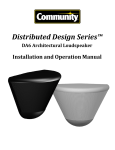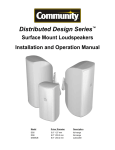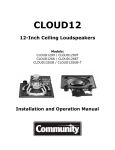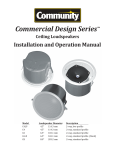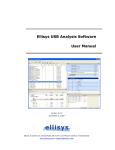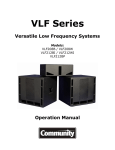Download Operation Manual Operation and Installation Manual
Transcript
M12 PROFESSIONAL STAGE MONITOR Operation Manual Operation and Installation Manual EC STATEMENT OF CONFORMITY This document confirms that the range of products of Community Professional Loudspeakers bearing the CE label meet all of the requirements in the EMC directive 89/336/EEC laid down by the Member States Council for adjustment of legal requirements. Furthermore, the products comply with the rules and regulations referring to the electromagnetic compatibility of devices from 30-August-1995. The Community Professional Loudspeaker products bearing the CE label comply with the following harmonized or national standards: DIN EN 55013:08-1991 DIN EN 55020:05-1995 DIN EN 55082-1:03-1993 The authorized declaration and compatibility certification resides with the manufacturer and can be viewed upon request. The responsible manufacturer is the company: Community Light & Sound 333 East 5th Street Chester, PA 19013 USA TEL: 1-610 876-3400 FAX: 1-610 874-0190 Chester, PA USA December 2008 Community M12 – Installation / Operation Manual - Page 2 TABLE OF CONTENTS IMPORTANT SAFETY INFORMATION .......................................................................... 4 UNPACKING AND INSPECTION .................................................................................. 4 INTRODUCTION ......................................................................................................... 5 FIGURE 1: M12 WITH THE GRILLE REMOVED.................................................................................. 5 FIGURE 2: M12 DISPERSION PATTERN......................................................................................... 6 OPTIONS AND ACCESSORIES ..................................................................................... 6 TABLE 1: M12 STANDARD MODELS AND ACCESSORIES .................................................................... 6 FIGURE 3: PORTABLE VERSION M12 WITH BUILT-IN ERGONOMIC SIDE HANDLES ....................................... 7 FIGURE 4: M12 SHOWN WITHOUT HANDLES .................................................................................. 7 FIGURE 5: INSTALL VERSION M12 WITH MATCHING COLOR MOUNTING PLATE FOR WALL OR CEILING MOUNTING .......................................................................................................................... 7 PERFORMANCE MONITORING .................................................................................... 8 FIGURE 6: M12R WITH THE HF HORN MOLDED TO THE RIGHT OF THE LF DRIVER ...................................... 8 FIGURE 7: M12L WITH THE HF HORN MOLDED TO THE LEFT OF THE LF DRIVER ........................................ 8 FIGURE 8: M12 CABLE CLIPS ................................................................................................... 9 FIGURE 9: MULTIPLE M12'S RUNNING FROM THE SAME AMPLIFIER CHANNEL ............................................ 9 PERMANENT INSTALLATION .................................................................................... 10 FIGURE 10: M12 WALL/CEILING MOUNTING PLATE ........................................................................ 10 FIGURE 11: WALL MOUNT ASSEMBLY DIAGRAM ............................................................................ 10 FIGURE 12: CEILING MOUNT ASSEMBLY DIAGRAM ......................................................................... 11 DRAWINGS AND SPECIFICATIONS........................................................................... 12 TABLE 2: M12 SPECIFICATIONS .............................................................................................. 13 RECOMMENDED DSP SETTINGS ................................................................................ 14 WARRANTY INFORMATION AND SERVICE ................................................................ 14 TRANSFERABLE WARRANTY "(LIMITED)” VALID IN THE USA ONLY...................................................... 14 OBTAINING WARRANTY SERVICE ............................................................................................. 15 WARRANTY INFORMATION AND SERVICE FOR COUNTRIES OTHER THAN THE USA .................................... 15 Community M12 – Installation / Operation Manual - Page 3 IMPORTANT SAFETY INFORMATION Always follow these basic safety precautions when using M12 loudspeakers and accessories: 1. 2. 3. 4. 5. Read these instructions. Keep these instructions. Heed all warnings. Follow all instructions, particularly those pertaining to rigging, mounting, hanging and electrical connections. Only use accessories that are specified and approved by the manufacturer. The terms CAUTION, WARNING, and DANGER are used throughout this manual to alert the reader to important safety considerations. If you have any questions or do not understand the meaning of these terms, do not proceed with installation. Contact your local dealer, distributor, or call Community directly for assistance. These terms are defined below: CAUTION: describes an operating condition or user action that may expose the equipment or user to potential damage or danger. WARNING: describes an operating condition or user action that will likely cause damage to the equipment or injury to the user or to others in the vicinity. DANGER: describes an operating condition or user action that will immediately damage the equipment and/or be extremely dangerous or life threatening to the user or to others in the vicinity. UNPACKING AND INSPECTION The Community M12 loudspeaker is inherently rugged and packed in well-designed shipping cartons. It is recommended that you carefully inspect the unit after removing it from the packaging to check for any hidden damage due to possible shipping incidents. CAUTION: When unpacking and handling an M12 be careful not to scratch or scrape the black paint on the perforated metal grille. The finish on the grille protects the steel from corrosion, and any scratches or scrapes that remove the finish leave the steel exposed to corrosion. Please note that once the shipment has left Community (or the dealer) the responsibility for damage is borne by the freight company. If there is damage, you must file a claim directly with the freight company. Each carrier has its own set of rules and regulations, with their own unique forms to fill out. You are responsible for contacting the freight company immediately if you discover shipping damage. Save the carton with all shipping materials in the event you need to ship the unit in order to avoid damage claims being denied due to the lack of proper packaging. The Community dealer and the factory will try to help in any way possible, however, please remember it is up to the party receiving the shipment to file the claim. The shipment is packed with the following: (1) M12 loudspeaker (1) Owner’s manual (1) Warranty card M12 install version also includes: (1) (4) (4) (4) (4) Mounting plate 2-inch diameter rubber washers 10mm (40mm length) hex head bolts 10mm flat washers 10mm lock washers Community M12 – Installation / Operation Manual - Page 4 COMMUNITY M12 MANUAL Thank you for purchasing the Community M12 monitor. We are confident you’ll agree it is an innovative combination of performance monitor and permanent installation cabinet. We are gratified you have chosen Community, and we will continue to do our best to live up to the reputation we have earned. In order for you to get the most from your Community purchase, we recommend that you take a few minutes and read this manual thoroughly. We have included a great deal of useful information to help you get the best possible performance from the M12 monitor. After you have read the manual, please keep it accessible so that you can refer to it easily. This manual contains information for the proper setup and operation of the M12 loudspeaker, which can be used as a professional stage monitor or permanently installed. Every effort has been made to insure that the information contained in this manual was complete and accurate at the time of printing. However, due to ongoing technical advances, changes or modifications may have occurred that are not covered in this manual. INTRODUCTION The Community M12 is a two-way, full-range, bass-ported performance loudspeaker. Its low profile exterior occupies a very small footprint, making it an ideal choice for stage monitors. The rugged multilayer glass composite construction, stainless steel grille and an abrasion-resistant non-reflective finish make the M12 an excellent choice for high ambient light scenarios, such as TV broadcasts and live stage events. Specially molded channels and cable clips allow speaker cables to be routed through the sides and the bottom of the enclosure, and the dual Neutrik NL4 connectors are tucked safely away in a pocket beneath the enclosure. The M12 features a high-powered 12-inch woofer and a 2-inch exit wide-band high frequency driver, which are mounted to a molded one-piece asymmetrical horn with a 90-degree dispersal pattern at the top and 40-degree dispersal pattern at the bottom. This unique horn design allows the M12 to operate at full-range output and be equally effective up close or at a distance. The M12 can be ordered with the HF horn mounted either to the left or right of the woofer, allowing for mirrored pairs. The M12 offers numerous features and advances in technology. Some of these include: • • • • • • • • • • • Low profile design, high style exterior with small footprint Unique asymmetrical 40° – 90° x 70° coverage pattern Multilayer glass composite construction Ergonomic rubber pocket grip handles Non-reflective exterior with matching heavy-duty non-reflective grille High powered, 12-inch woofer 2-inch exit wide-band compression driver on an asymmetrical horn Switchable bi-amp/passive configuration with well protected dual NL4 connectors Available in black or white finishes, with mirror right or left horn configurations Optional installation models available with M10 hang points and wall/ceiling mounting plate included Five-year warranty Figure 1: M12 with the grille removed Community M12 – Installation / Operation Manual - Page 5 NOTE: The high frequency driver is mounted to a molded one-piece asymmetrical horn with a 90-degree pattern at the top and 40 degree at the bottom, allowing full-range monitor output close up or at a distance, as depicted in Figure 2. Figure 2: M12 dispersion pattern The M12 is designed primarily as a performance monitor placed on the stage. Its low profile design makes it suitable for a wide range of stage monitoring situations, including music concerts, TV broadcasts and live theater events. Ergonomic rubber pocket grip handles on the portable model makes the M12 easy to lift and easy to transport. In addition to traditional stage monitoring, the M12 may also be permanently installed on a wall or ceiling and/or used as part of a main FOH (front-of-house) sound system in houses of worship, conference centers, auditoria, lecture halls, and mounted under balconies for theaters. OPTIONS AND ACCESSORIES The M12 can be customized for any application using the multiple option combinations detailed below: • • • • • • "R" suffix = HF horn molded to the "right" of the LF driver "L" suffix = HF horn molded to the "left" of the LF driver "B" suffix = "Black" paint finish with black grille and hardware "W" suffix = "White" paint finish with white grille and hardware "I" suffix = "Installation" version with four M10 hang points and mounting bracket "P" suffix = "Portable" version with built-in ergonomic handles Road cases for two and four M12 monitors are available as optional accessories. Table 1 lists a summary of the available M12 models and accessories. Table 1: M12 Standard Models and Accessories Part Number Description M12R-BP Portable version M12 with the HF horn molded into the faceplate to the right of the LF driver, black finish, two handles. M12R-WP Portable version M12 with the HF horn molded into the faceplate to the right of the LF driver, white finish, two handles. M12R-BI Install version M12 with the HF horn molded into the faceplate to the right of the LF driver, four M10 hang points, black finish and matching black wall/ceiling mounting plate included, no handles. M12R-WI Install version M12 with the HF horn molded into the faceplate to the right of the LF driver, four M10 hang points, white finish and matching white wall/ceiling mounting plate included, no handles. M12L-BP Portable version M12 with the HF horn molded into the faceplate to the left of the LF driver, black finish, two handles. M12L-WP Portable version M12 with the HF horn molded into the faceplate to the left of the LF driver, white finish, two handles. Community M12 – Installation / Operation Manual - Page 6 M12L-BI Install version M12 with the HF horn molded into the faceplate to the left of the LF driver, four M10 hang points, black finish and matching black wall/ceiling mounting plate included, no handles. M12L-WI Install version M12 with the HF horn molded into the faceplate to the left of the LF driver, four M10 hang points, white finish and matching white wall/ceiling mounting plate included, no handles. M12-RDCASE2 Black ATA Case to hold two single M12 stage monitors with four recessed latches, eight recessed handles, accessory compartment and 4-inch casters (30”H x 30”W x 30” D). M12-RDCASE4 Black ATA Case to hold four single M12 stage monitors with four recessed latches, eight recessed handles, accessory compartment and 4-inch casters (30.5"H x 47.5"W x 30"D). NOTE: Standard portable versions of the M12 include built-in handles, while install versions include mounting points and a wall/ceiling mounting plate. The M12 monitor may also be custom ordered in any variety with or without handles and/or mounting points. Please contact the factory for more information. Figure 3: Portable version M12 with built-in ergonomic side handles Figure 4: M12 shown without handles Figure 5: Install version M12 with matching color mounting plate for wall or ceiling mounting Community M12 – Installation / Operation Manual - Page 7 PERFORMANCE MONITORING Place the M12 on a flat surface. For full-range operation, connect the M12 to one channel of a power amplifier (600W-900W per channel @ 8 ohms), using an appropriate cable wired with a Neutrik NL4 connector. Ensure that the switch on the underside of the M12 labeled “Bi-amp/Passive” is placed in the “Passive” position. For bi-amp operation, one Neutrik Speakon input receives the HF output from an appropriate power amplifier (130W/160W @ 8 ohms) and one Neutrik Speakon input receives the LF input from an appropriate power amplifier (600W/900W per channel @ 8 ohms). In bi-amp mode, in order to prevent possible damage to the HF element, an electronic crossover, analog or digital, must be used ahead of the power amplifier channels. Set the electronic crossover frequency to 1.5 kHz to match the built-in crossover provided for passive operation. Ensure that the switch on the underside of the M12 labeled “Biamp/Passive” is placed in the “Bi-amp” position. For both passive and bi-amp operation, turn each amplifier channel up to a comfortable listening level. CAUTION: Operating the M12 at an excessive volume level can cause hearing damage and/or permanent hearing loss. Figures 6 and 7 depict the optional left and right HF configurations of the M12. This configuration choice allows the M12 to be placed virtually anywhere around the performer. Figure 6: M12R with the HF horn molded to the right of the LF driver Figure 7: M12L with the HF horn molded to the left of the LF driver The M12 is provided with cable channels on the back and side of the loudspeaker, along with clips located on the bottom of the loudspeaker to neatly hold speaker cables, providing a safe and secure cable route to the locking Neutrik NL4 connectors. This combination of routing and clips allows the loudspeaker to rest flat on the floor for a lower profile on stage. Community M12 – Installation / Operation Manual - Page 8 Figure 8: M12 Cable Clips The M12 loudspeaker can be configured in multiples running from the same amplifier channel. When connecting multiple M12’s to the same amplifier channel, connect the first M12 directly from the amplifier, using 2-conductor, rubber-jacketed loudspeaker cable, with a Neutrik NL4 connector. Each M12 has two (2) NL4 jacks. Connect the second M12 to the first by “daisy-chaining” it to the first M12. Since the M12 is a nominal 8-ohm loudspeaker, connecting two (2) in this way creates a 4-ohm load across the amplifier, as shown in the top part of Figure 9. If desired, a third M12 can be added the same way, as shown in the lower part of Figure 9. For best results, use either 14 AWG or 12 AWG loudspeaker cable. Figure 9: Multiple M12's running from the same amplifier channel CAUTION: Adding a third M12, as shown in Figure 9, will create a 2-ohm load on the amplifier. Please refer to the owner’s manual of the amplifier before connecting a third M12 to ensure that the amplifier will support 2-ohm operation. Community M12 – Installation / Operation Manual - Page 9 PERMANENT INSTALLATION The install version of the M12 can be used anywhere a conventional 12-inch two-way loudspeaker would be used. It can also be used in many applications where a conventional loudspeaker would not be appropriate, such as overhead or under-balcony in a theater, conference rooms and distributed systems. The M12 install version is provided with a mounting bracket plate and four M10 hanging points. Connect the mounting bracket to the M12 using the four provided 40mm hex bolts, 10mm lock washers and 10mm flat washers. The entire assembly can then be mounted to a flat surface. The OmniMount bolt pattern on the back of the bracket is drilled out at the center of gravity for safe and secure mounting. Figure 10: M12 wall/ceiling mounting plate Note: (1) OmniMount 120 bolt pattern is located at the center of gravity. No hardware is provided to attach the M12 and bracket assembly to the mounting surface. Such hardware must be supplied by the installer and should be sized and rated for the weight load of the enclosure. The installer is solely responsible for determining if all rigging components that are used to mount or suspend the enclosure are adequately sized and rated, and if the structure they are mounted or suspended from is capable of safely supporting the aggregate weight load. It is always the installer’s responsibility to insure that the combined weight load does not exceed the Working Load Limit of any one rigging fitting. Figure 11: Wall mount assembly diagram (4) M10 x 40mmHEX BOLT (4) 10mm LOCK WASHER (4) 10mm FLAT WASHER Community M12 – Installation / Operation Manual - Page 10 Figure 12: Ceiling mount assembly diagram (4) M10 x 40mm HEXBOLT (4) 10mm LOCK WASHER (4) 10mm FLAT WASHER WARNING: The bolts used and wall material into which the M12 and mounting plate assembly is bolted must be capable of supporting the load of the enclosure to be mounted. It is the responsibility of the installer to verify these items. CAUTION: Installation of loudspeakers should only be performed by trained and qualified personnel. It is strongly recommended that a licensed and certified professional structural engineer approve the mounting design. Community M12 – Installation / Operation Manual - Page 11 DRAWINGS AND SPECIFICATIONS Figure 13: Portable version M12 dimensional drawing 21.500" [546.1] 20.750" [527.05] 10.500"[266.70] TOP VIEW TOP SIDE VIEW FRONT VIEW FRONT Figure 14: Install version M12 dimensional drawing 21.500" [546.1] 20.750" [527.05] FRONT FRONT VIEW TOPTOP VIEW CL 5.813" [147.64] M10 HANG POINT (2) M10 HANG POINT 10.500" [266.70] 2.750" [69.85] 17.250" [438.15] RIGHT SIDE RIGHT M10 HANG POINT 2.750" [69.85] 11.625" [295.28] REARVIEW REAR LEFT SIDE LEFT Community M12 – Installation / Operation Manual - Page 12 Table 2: M12 Specifications Loudspeaker Type: Two-way, full-range, bass ported stage monitor Operating Range: 55 Hz to 18 kHz 80 Hz to 16 kHz (±2 dB) Nominal -6dB Beamwidth: 40-90° H x 70° V Axial Q / DI: 7.1 / 8.5, 1.5 kHz to 12.5 kHz Recommended Signal Processing: 60 Hz high pass filter Drivers: LF 1 x 12" Ferrofluid-cooled HF 1 x 2" exit B&C DE85 Driver Protection: None Input Connection: (2) Neutrik NL4MP Controls: Bi-amp/Passive switch Enclosure: Multilayer glass composite Grille: 18-gauge perforated steel Required Accessories: DSP for bi-amp operation Optional Accessories: M12-RDCASE2 roadcase for two M12 monitors M12-RDCASE4 roadcase for four M12 monitors Height: 10.5 inches (266.7 mm) Width: 21.5 inches (546.1 mm) - widest point Depth: 20.75 inches (527.1 mm) Weight: 56 lbs (25.4 kg) Passive Mode Bi-amp Mode Max Input: 300W continuous, 750W program 49 volts RMS, 110 volts momentary peak LF - same as for passive mode HF - 80W continuous, 160W program 25 volts RMS, 51 volts momentary peak Recommended Power Amplifier: 630W to 900W @ 8 ohms LF - same as for passive mode HF - 130W to 190W @ 8 ohms Sensitivity (1W/1m): 97 dB SPL (100 Hz to 16 kHz 1/3 octave bands) 98 dB SPL (250 Hz to 4 kHz speech range) LF - 99 dB SPL (100 Hz to 1600 Hz 1/3 octave bands) HF - 106 dB SPL (2 kHz to 16 kHz 1/3 octave bands) Maximum Output: 122 dB SPL / 129 dB SPL (peak) 124 dB SPL / 131 dB SPL (peak) Nominal Impedance: 8 ohms LF - 8 ohms HF - 8 ohms Minimum Impedance: 5.3 ohms @ 1.9 kHz N/A Crossover Frequency: N/A 1.5 kHz Community M12 – Installation / Operation Manual - Page 13 RECOMMENDED DSP SETTINGS M12 Bi-amp (LF) High-Pass Filter: Butterworth 24 dB / Oct, 50 Hz (Varies based on the full-range system used) Low-Pass Filter: Butterworth 24 dB / Oct, 1560 Hz (Varies based on the full-range system used) Filter Type Frequency Gain Q PEQ1 116 Hz +3 dB 2.4 Oct PEQ2 480 Hz -6 dB 5 Oct PEQ3 800 Hz -3 dB 5.5 Oct PEQ4 1280 Hz +3 dB 2 Oct M12 Bi-amp (HF) High-Pass Filter: Butterworth 24 dB / Oct, 1520 Hz (Varies based on the full-range system used) Delay 167us Filter Type Frequency Gain Q PEQ1 2800 Hz -3 dB 2 Oct PEQ2 4300 Hz +2 dB 1.6 Oct PEQ3 10.8 kHz -3 dB 0.33 Oct M12 Passive High-Pass Filter: Butterworth 24 dB / Oct, 50 Hz (Varies based on the full-range system used) Filter Type Frequency Gain Q PEQ1 2800 Hz -3 dB 2 Oct PEQ2 4300 Hz +2 dB 1.6 Oct PEQ3 10.8 kHz -3 dB 0.33 Oct ____________________________________________________________________________________________ WARRANTY INFORMATION AND SERVICE Transferable Warranty "(Limited)” Valid in the USA Only Community M12 monitor loudspeakers are warranted in the USA to be free from manufacturing defects in materials and workmanship for a period of five years, as determined by one of the following two methods, whichever is longer: Starting from the date of retail purchase, as noted on the sales receipt from an authorized Community dealer, OR Starting from the date of manufacture, determined by the serial number, if the sales receipt is not available. This warranty applies to the product; therefore, the remainder of the warranty period will be automatically transferred to any subsequent owner. This warranty applies only to failure of a Community loudspeaker caused by defects in materials and workmanship during the stated warranty period. It does not apply to a unit that has been subjected to abuse, accident, modification, improper handling/installation, or repairs made without factory authorization or by anyone other than authorized Community Field Service Stations. This warranty is void if the serial number has been defaced, altered or removed. Products covered by this warranty will be repaired or replaced at the option of Community, without charge for materials or labor, provided all the terms of this warranty have been met. Community M12 – Installation / Operation Manual - Page 14 Obtaining Warranty Service Warranty service may be obtained from the factory, or from an authorized Field Service Station. To obtain factory or field warranty service for products purchased in the United States, return the product for inspection to the address below, freight prepaid, in the original packaging. If the original packaging is not available, call or write Community Warranty Service to obtain proper packaging materials or hand carry the product to the nearest Field Service Station. Factory Service Center: Community Warranty Service 333 East Fifth Street Chester, PA 19013-4511 USA Field Service Station: Call (610) 876-3400 for the nearest Authorized Field Service Station For factory service, please call (610) 876-3400 for a Return Authorization (R/A) number before shipping. The following information must be included in the package: 1) Owner’s complete name, daytime phone number, return street address and return authorization number. 2) The serial number of the product being returned and a copy of the retail sales receipt, if possible. 3) A complete description of the problem(s) experienced, including a brief description of how the equipment is being used and with what brand, model and output power of amplifier. Upon receipt, the service center will determine if the problem is covered under warranty. If covered under this warranty, the product will be repaired or replaced, at Community’s option, and returned to the owner freight prepaid. If the problem is not covered under this warranty, the owner will be notified of the problem with an estimate of the repair costs. Consequential and Incidental Damages: Community shall not be liable for any consequential or incidental damages including, without limitation, injury to persons, property, or loss of use. Some states do not allow the exclusion or limitations of consequential or incidental damages, so the above limitations and exclusions may not apply. This Community warranty is not extended by the length of time which an owner is deprived of the use of the product. Repairs and replacement parts provided under the terms of this warranty shall carry only the remaining portion of the warranty. Community reserves the right to change the design of any product from time to time, without notice and with no obligation to make corresponding changes in products previously manufactured. While this warranty gives specific legal rights, there may also be other rights that vary from state to state. No action to enforce this warranty shall be permitted ninety days after expiration of the warranty period. Warranty Information and Service for Countries Other Than the USA To obtain specific warranty information and available service locations for countries other than the United States of America, contact the authorized Community Distributor for your specific country or region. Community M12 – Installation / Operation Manual - Page 15 Community Professional Loudspeakers 333 East Fifth Street, Chester, PA 19013-4511 USA Tel: 1-(610) 876-3400 | Fax: 1-(610)874-0190 www.communitypro.com © 2008 All Rights Reserved 20081222