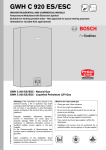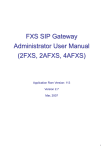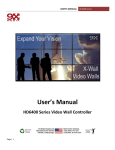Download SERIAL COMMUNICATION USER'S MANUAL
Transcript
BARCOPROJECTION CV110 SERIAL COMMUNICATION USER’S MANUAL 07102002 Product revision Software version: 1.22 Barco nv Intelligent Displays Noordlaan 5, 8520 Kuurne Phone: +32 56.36.82.11 Fax: +32 56.35.86.51 E-mail: [email protected] Visit us at the web: www.barco.com Printed in Belgium Federal Communication Commision (FCC Statement) This equipment has been tested and found to comply with the limits for a class A digital device, pursuant to Part 15 of the FCC rules. These limits are designed to provide reasonable protection against harmful interference when the equipment is operated in a commercial environment. This equipment generates, uses, and can radiate radio frequency energy and, if not installed and used in accordance with the instruction manual, may cause harmful interference to radio communications. Operation of this equipment in a residential area may cause harmful interference, in which case the user will be responsible for correcting any interference. Changes Barco provides this manual “as is” without warranty of any kind, either expressed or implied, including but not limited to the implied warranties or merchantability and fitness for a particular purpose. Barco may make improvements and/or changes to the product(s) and/or the program(s) described in this publication at any time without notice. This publication could contain technical inaccuracies or typographical errors. Changes are periodically made to the information in this publication; these changes are incorporated in new editions of this publication. Copyright © All rights reserved. No part of this document may be copied, reproduced or translated. It shall not otherwise be recorded, transmitted or stored in a retrieval system without the prior written consent of BARCO. Revision Sheet To: Barco nv Intelligent Displays Noordlaan 5, 8520 Kuurne Phone: +32 56.36.82.11, Fax: +32 56.35.86.51 E-mail: [email protected], Web: www.barco.com From: Date: Please correct the following points in this documentation (R5976449/02): page wrong correct 1. Serial communications Basics 1. SERIAL COMMUNICATIONS BASICS Overview • Communication Protocol • Data words • Communication settings • Hardware • Syntax • Serial comms commands 1.1 Communication Protocol Communication protocol summary Like every communication method the serial communication uses a particular protocol (ANSI) which must be respected in order to allow communication to take place, following table gives a summary of the predefined communication terms. Start byte \xfe Projector address Command byte(s) Data bytes1 Checksum byte Stop byte \xff ANSI American National standards Institute Start byte The “Start byte” informs the projector (in case of transmission) or the computer (in case of reception) that a new data transfer will take place Projector address The “projector address” defines the address of the computer the projector wants to talk to (in case of transmission) or the address of the projector that answers (in case of reception). The maximum number of projectors that can be addressed by one computer is 256. Command byte(s) There is at least one command byte to define the action to be performed. Commands that are not often used or complex commands can take more than one byte. All command bytes that are sent by the computer to get information out of the projector are repeated in the answer-data-transfer of the projector. Data bytes (optional) Whether the command bytes are followed by one or more data bytes depends on the contents of the command bytes. Data which contains more than one byte is called a word and can also be signed or unsigned.see Data words, page 2 Some commands do not require a data field(s) 1. optional 1 1. Serial communications Basics Checksum byte The “Checksum byte” is used to detect errors during transmission or reception Checksum byte = (projectoraddress + command bytes + Data bytes) Modulo \x100 Stop byte The “Stop byte” informs the projector (in case of transmission) or the computer (in case of reception) that the data transfer is complete and that the interpretation of the command and data bytes can start. Acknowledge If the communication link and if the sent commands can be interpreted by the projector an “ACK” command is sent back. In case the commands cannot be interpreted a “NACK” command is sent back. Note Any command byte, data byte or checksum byte that equals \x80, \xfe, \xff has to be converted ! 1. Transmission - instead of \x80, send \x80 followed by \x00 instead of \xfe, send \x80 followed by \x7e - instead of \xff, send \x80 followed by \x7f - 2. Reception - replace \x80 followed by \x00 with \x80 replace \x80 followed by \x7e with \xfe - replace \x80 followed by \x7f with \xff 1.2 Data words msb The most significant byte, is the byte with the greatest weight (value). lsb The less significant byte, is the byte with the smallest weight (value). Description A word contains more than one byte, the first byte is the msb, the last byte is the lsb. Examples of data words • The projector runtime parameter is described using an unsigned double word where 2 bytes (msb ...lsb) represent the value of the runtime in seconds.see Projector’s runtime, Read, page 8 How to calculate the value of a word ? Lets take the example of a double word returned by the “projector runtime, read” commando. returned data = Data[0]....Data[3] value = Data[0]*256 3 + Data[1]*256 2 + Data[2]*256 + Data[3]. 1.3 Communication settings Baud rate Defines the speed of the data transfer. The baud rate can be set using the menu structure. 2 1. Serial communications Basics Consult the Owner’s manual of the projector on how to change the baud rate setting. Data Bits Eight data bits are used for each character of the data transfer. Parity There is no parity bit used to perform error checking. Stop Bits One stop bit is used to define the end of a character. 1.4 Hardware Overview • Female D9–pin connector labelled “RS232 IN” used to connect the projector with the computer. Pin out of the D9 connector: • Pin Name Full Name 1 CD Carrier Detect 2 RxD Received Data 3 TxD Transmitted Data 4 DTR Data Terminal Ready 5 GND Signal Ground 6 DSR Data Set Ready 7 RTS Request To Send 8 CTS Clear To Send 9 RI Ring Indicator Standard serial Cable - order number R9827560 (cable length = 15m ) - order number R9827570 (cable length = 30m ) 3 1. Serial communications Basics Image 1-1 connection: IBM PC or compatible → projector Image 1-2 connection: MAC → projector Signal levels Following table gives the signal levels corresponding to the different states: 4 State Voltage Off = 1 -9V On = 0 +9V 1. Serial communications Basics 1.5 Syntax Characters In this manual, all characters are expressed using the C- language syntax: decimal values ddd2 hexadecimal values \xhh3 Negative values /numbers The 2s complement number system is used to express negative numbers Pascal- language string A Pascal-language string consists of one or more characters. The first character of the string contains the length of the string. Therefore, a Pascal-language string is limited to 255 characters. Pascal string ’Hello world” length \x0b ’h’ \x68 ’e’ \x65 ’l’ \x6c ’l’ \x6c ’o’ \x6f ” \x20 ’w’ \x77 ’o’ \x6f ’r’ \x72 ’l’ \x6c ’d’ \x64 C-language string A C-language string consists of one or more characters. The last character of the string is always the NULL character \x00. Therefore, the length of a C-language string is determined by the position of the NULL character.. C string ’Hello world” ’h’ \x68 ’e’ \x65 ’l’ \x6c ’l’ \x6c ’o’ \x6f ” \x20 ’w’ \x77 ’o’ \x6f ’r’ \x72 ’l’ \x6c 2. ddd=0...255 3. hh=00...ff 5 1. Serial communications Basics ’d’ \x64 NULL \x00 standard file Predefined file stored in read-only memory custom file File created by the user and stored in non-volatile read write memory Filename A filename is specified as a C-language string. This string has to follow some rules: x 1. x x x x x x x = character of the base name formed by max 8 characters 3. y = kind of file (= 1 character) 5. . y z z NULL length string = 12 2. 4. x ’s’ standard file ’c’ custom file z = file index (= 2 characters: 0..9) zz specifies the location in memory where the file is stored. - for standard files: zz = 00...maximum standard files - for custom files: zz = 00...63 where 00 is reserved for the file ’none .c00’ (file which is loaded when no signal is applied) yzz is a unique combination. In other words, no two files can exist with the same extension yzz. To specify more than one file you can use the question mark (?) and (*) wildcard character for x, y and z (or any other character). ?: This wildcard character can represent any possible character on a particular location. * : This wildcard character can represent any possible character(s) following the wildcard’s position in the string. • ”ntsc .c01” • ”svga_60v.s?7” • ”????????.???” • ”sv*.*” 1.6 Serial comms commands Basic Commands Basic commands are the commands used to control the basic parameters of the projector. The Contrast increment command is a basic command,see Contrast, Increment, page 15 Advanced Commands Advanced commands are used to control advanced parameters of the projector. The Pip loop focus is an advanced parameter This manual is divided in two parts, the first part contains the basic (elementary) commands while the second part gives an overview of the available advanced commands. Some commands are illustrated with an example. 6 2. Basic Commands 2. BASIC COMMANDS Overview • Identification Commands • RCU commands • Projector ON/OFF, Write • Projector’s Status, Read • Lens commands • Picture setting • Menu Exit • Source selection • Scanned inputs, read • Scan inputs • Orientation, Write • Orientation, Read • Shutter, Write • Shutter, Read • Freeze, Write • Freeze, Read • Logo ON/OFF • Background, Write • Background, Read • Aspect ratio, Write • Aspect Ratio, Read • Keystone, Write • Keystone, Read • Lamp commands • Image files • Color temperature • Standby Timer, Write • Standby Timer, Read • Switching mode, Write • Switching mode, Read • Filmmode detection, Increment/Decrement • Filmmode detection, Write • Filmmode detection, Read • Autoimage execute 2.1 Identification Commands 2.1.1 Device type, Read Description Reads the device (projector) type, the returned string is a Pascal-language string.see Syntax, page 5 Command Command [0] \x6b Returned Data Data[0] = byLength = 1 byte describing the length of the string. Data[1] = strDeviceType = pascal-language string describing the device type. 7 2. Basic Commands An example of device type is “IQ” 2.1.2 Projector’s Software type, Read Description Reads the Projector’s Software type, the returned string is a Pascal-language string.see Syntax, page 5 Command Command [0] \x6a Returned Data Data[0] = byLength = 1 byte describing the length of the software version string. Data[1] = strSoftwareType = pascal-language string describing the software type. An example of software type is “Standard” 2.1.3 Projector’s Software version, Read Description Reads the Projector’s Software version, the returned string is a Pascal-language string.see Syntax, page 5 Command Command [0] \x60 Returned Data Data[0] = byLength = 1 byte describing the length of the software version string. Data[1] = strSoftwareVersion 2.1.4 Projector’s Serial number, Read Description Reads the Projector’s serial number, the returned string is a Pascal-language string.see Syntax, page 5 Command Command [0] \x61 Returned Data Data[0] = \x07 = length of the serial number = 7 characters Data[1] = string of length 7 2.1.5 Projector’s runtime, Read Description Reads the Projector’s runtime in seconds Command Command [0] \x62 Returned Data unsigned double word (4 bytes).see chapter 1. Serial communications Basics, Data words, page 2 8 2. Basic Commands Data[0] = msb Data[1] Data[2] Data[3] = lsb 2.1.6 Projector address, Write Description Writes a new address to the projector Command Command [0] \x6D Data Data[0] = unsigned byte Example Writes a new address to the projector, being “1” Transmit Start \xfe Projector address \x01 Command[0] \x6d Data[0] \x01 Checksum \x6f Stop \xff Receive (acknowledge) 2.1.7 Start \xfe Projector address \x01 Command[0] \x00 Command[1] \x06 Checksum \x07 Stop \xff Projector language, Read Description Reads the active language for the projector Command Command [0] \x71 Returned Data Data[0] = unsigned byte 9 2. Basic Commands byte value language 0 English 1 Français 2 Deutsch 3 Español 4 Japanese 5 Chinese Example reads the active language, being “Français” Transmit Start \xfe Projector address \x01 Command[0] \x71 Checksum \x72 Stop \xff Receive (acknowledge) Start \xfe Projector address \x01 Command[0] \x00 Command[1] \x06 Data[0] \x01 Checksum \x07 Stop \xff 2.1.8 Projector language, Write Description Sets a new language for the projector Command \x70 Command [0] Data Data[0] = unsigned byte 10 byte value language 0 English 1 Français 2 Deutsch 3 Español 2. Basic Commands byte value language 4 Japanese 5 Chinese Example Sets the language to “Français” Transmit Start \xfe Projector address \x01 Command[0] \x70 Data[0] \x01 Checksum \x72 Stop \xff Receive (acknowledge) 2.1.9 Start \xfe Projector address \x01 Command[0] \x00 Command[1] \x06 Checksum \x07 Stop \xff Baudrate, Write Description Sets the baudrate Command Command [0] \x75 Data string = C-language string, for more info, Syntax, page 5 possible string values 9600 19200 38400 57600 115200 2.2 RCU commands Description Simulation of the RCU codes sent by the RCU remote control. 11 2. Basic Commands RCU commands, page 157 Command Command [0] \x30 Data Data[0] = byIRcode = 1 byte representing the RC5 code of the function to be executed. 2.3 Projector ON/OFF, Write Description Switching ON/OFF the projector Command Switching the projector ON Command [0] \x65 Switching the projector OFF Command [0] \x66 Example Switches the projector ON Transmit Start \xfe Projector address \x01 Command[0] \x65 Checksum \x66 Stop \xff Receive (acknowledge) Start \xfe Projector address \x01 Command[0] \x00 Command[1] \x06 Checksum \x07 Stop \xff 2.4 Projector’s Status, Read Description Reads the Projector’s Status Command Command [0] 12 \x67 2. Basic Commands Returned Data Data [0] = unsigned byte bit7 bit6 bit5 bit4 bit3 bit2 bit1 bit0 Not used Not used Cool down cycle Not used Not used Not used Textbox Projector active = 0 ON = 1 ON = 1 inactive = 1 OFF = 0 OFF = 0 bit5 gives an indication on whether the projector can be (re)started or not (hot restrike), if the cool down cycle is active (bit5 = 0) the projector can not be restarted until the cool down cycle has been completed. Example Read the status being : \x23: • projector is ON • textbox is on • cool down cycle is inactive Transmit Start \xfe Projector address \x01 Command[0] \x67 Checksum \x68 Stop \xff Receive (acknowledge) Start \xfe Projector address \x01 Command[0] \x00 Command[1] \x06 Checksum \x07 Stop \xff Receive (Awnser) Start \xfe Projector address \x01 Command[0] \x67 Data[0] \x23 Checksum \x8b Stop \xff 13 2. Basic Commands 2.5 Lens commands Overview 2.5.1 • Lens shift • Lens Zoom • Lens Focus Lens shift Description Shifts the lens down or up depending on the data sent. Command Command [0] \xf4 Command [1] \x81 Data Data[0] = byDirection = 1 byte, gives the shift direction: 0 = down ; 1 = up 2.5.2 Lens Zoom Description To Zoom the image in or out depending on the data sent. Command Command [0] \xf4 Command [1] \x82 Data Data[0] = byDirection = 1 byte, gives the Zoom direction (in/out): 0 = out ; 1 = in 2.5.3 Lens Focus Description To Focus the image. Command Command [0] \xf4 Command [1] \x83 Data Data[0] = byDirection = 1 byte : 0 = “-” ; 1 = “+” 14 2. Basic Commands 2.6 Picture setting Overview 2.6.1 • Contrast, Increment • Contrast, decrement • Contrast, write • Contrast, Read • Minimum Contrast, Read • Maximum Contrast, Read • Brightness, increment • Brightness decrement • Brightness, Write • Brightness, Read • Minimum Brightness, Read • Maximum Brightness, Read • Saturation increment • Saturation, decrement • Write Saturation • Saturation, Read • Minimum Saturation, Read • Maximum Saturation, Read • Tint, increment • Tint, decrement • Tint, Write • Tint, Read • Minimum Tint, Read • Maximum Tint, Read • Gamma, increment • Gamma, decrement • Gamma, Write • Gamma, Read • Minimum Gamma, Read • Maximum Gamma, Read • Phase, increment • Phase, decrement • Phase, Write • Phase, Read • Minimum Phase, Read • Maximum Phase, Read Contrast, Increment Description Increments the contrast by one. Command Command [0] \x22 Command [1] \x01 Example Increment contrast of a projector with address \x01 by one. Transmit Start \xfe Projector address \x01 15 2. Basic Commands Transmit 2.6.2 Command[0] \x22 Command[1] \x01 Checksum \x24 Stop \xff Contrast, decrement Description Decrements the contrast by one. Command 2.6.3 Command [0] \x23 Command [1] \x01 Contrast, write Description Writes a new contrast value to the projector Command Command [0] \x20 Command [1] \x01 Data Data [0] = contrast value Data[0] = unsigned byte Example Writes a new contrast value of \x20 to the projector Transmit 2.6.4 Start \xfe Projector address \x01 Command[0] \x20 Command[1] \x01 Data \x20 Checksum \x42 Stop \xff Contrast, Read Description Reads the actual contrast value of the projector 16 2. Basic Commands Command Command [0] \x21 Command [1] \x01 Returned Data Data [0] = contrast value Example Reads the actual contrast value of the projector, the awnser being \x20 Transmit Start \xfe Projector address \x01 Command[0] \x21 Command[1] \x01 Checksum \x23 Stop \xff Receive (acknowledge) Start \xfe Projector address \x01 Command[0] \x00 Command[1] \x06 Checksum \x07 Stop \xff Receive (Awnser) 2.6.5 Start \xfe Projector address \x01 Command[0] \x21 Command[1] \x01 Data [0] \x20 Checksum \x43 Stop \xff Minimum Contrast, Read Description Reads the minimum (range) contrast value of the projector Command Command [0] \x26 Command [1] \x01 17 2. Basic Commands Returned Data Data [0] = minimum contrast value Example Reads the minimum contrast value of the projector, the awnser being \x00 Transmit Start \xfe Projector address \x01 Command[0] \x26 Command[1] \x01 Checksum \x28 Stop \xff Receive (acknowledge) Start \xfe Projector address \x01 Command[0] \x00 Command[1] \x06 Checksum \x07 Stop \xff Receive (Awnser) 2.6.6 Start \xfe Projector address \x01 Command[0] \x26 Command[1] \x01 Data [0] \x00 Checksum \x28 Stop \xff Maximum Contrast, Read Description Reads the Maximum (range) contrast value of the projector Command Command [0] \x27 Command [1] \x01 Returned Data Data [0] = Maximum contrast value Example Reads the Maximum contrast value of the projector, the awnser being \x64 18 2. Basic Commands Transmit Start \xfe Projector address \x01 Command[0] \x27 Command[1] \x01 Checksum \x29 Stop \xff Receive (acknowledge) Start \xfe Projector address \x01 Command[0] \x00 Command[1] \x06 Checksum \x07 Stop \xff Receive (Awnser) 2.6.7 Start \xfe Projector address \x01 Command[0] \x27 Command[1] \x01 Data [0] \x64 Checksum \x8d Stop \xff Brightness, increment Description Increments the Brightness by one. Command 2.6.8 Command [0] \x22 Command [1] \x02 Brightness decrement Description Decrements the Brightness by one. Command Command [0] \x23 Command [1] \x02 19 2. Basic Commands 2.6.9 Brightness, Write Description Writes a new Brightness value to the projector Command Command [0] \x20 Command [1] \x02 Data Data [0] = contrast value value = unsigned byte Example Writes a new Brightness value of \x20 to the projector Transmit Start \xfe Projector address \x01 Command[0] \x20 Command[1] \x02 Data \x20 Checksum \x43 Stop \xff 2.6.10 Brightness, Read Description Reads the actual Brightness value of the projector Command Command [0] \x21 Command [1] \x02 Returned Data Data [0] = Brightness value Example Reads the actual Brightness value of the projector, the awnser being \x20 Transmit 20 Start \xfe Projector address \x01 Command[0] \x21 Command[1] \x02 2. Basic Commands Transmit Checksum \x24 Stop \xff Receive (acknowledge) Start \xfe Projector address \x01 Command[0] \x00 Command[1] \x06 Checksum \x07 Stop \xff Receive (Awnser) Start \xfe Projector address \x01 Command[0] \x21 Command[1] \x02 Data [0] \x20 Checksum \x44 Stop \xff 2.6.11 Minimum Brightness, Read Description Reads the minimum (range) Brightness value of the projector Command Command [0] \x26 Command [1] \x02 Returned Data Data [0] = minimum Brightness value Example Reads the minimum Brightness value of the projector, the awnser being \x00 Transmit Start \xfe Projector address \x01 Command[0] \x26 Command[1] \x02 Checksum \x29 Stop \xff 21 2. Basic Commands Receive (acknowledge) Start \xfe Projector address \x01 Command[0] \x00 Command[1] \x06 Checksum \x07 Stop \xff Receive (Awnser) Start \xfe Projector address \x01 Command[0] \x26 Command[1] \x02 Data [0] \x00 Checksum \x29 Stop \xff 2.6.12 Maximum Brightness, Read Description Reads the Maximum (range) Brightness value of the projector Command Command [0] \x27 Command [1] \x02 Returned Data Data [0] = Maximum Brightness value Example Reads the Maximum Brightness value of the projector, the awnser being \x64 Transmit Start \xfe Projector address \x01 Command[0] \x27 Command[1] \x02 Checksum \x30 Stop \xff Receive (acknowledge) 22 Start \xfe Projector address \x01 Command[0] \x00 2. Basic Commands Receive (acknowledge) Command[1] \x06 Checksum \x07 Stop \xff Receive (Awnser) Start \xfe Projector address \x01 Command[0] \x27 Command[1] \x02 Data [0] \x64 Checksum \x8e Stop \xff 2.6.13 Saturation increment Description Increments the saturation by one. Command Command [0] \x22 Command [1] \x03 2.6.14 Saturation, decrement Description Decrements the Saturation by one. Command Command [0] \x23 Command [1] \x03 2.6.15 Write Saturation Description Writes a new Saturation value to the projector Command Command [0] \x20 Command [1] \x03 Data Data [0] = Saturation value value = unsigned byte 23 2. Basic Commands Example Writes a new Brightness value of \x20 to the projector Transmit Start \xfe Projector address \x01 Command[0] \x20 Command[1] \x03 Data \x20 Checksum \x44 Stop \xff 2.6.16 Saturation, Read Description Reads the actual Saturation value of the projector Command Command [0] \x21 Command [1] \x03 Returned Data Data [0] =Saturation value Example Reads the actual Saturation value of the projector, the awnser being \x20 Transmit Start \xfe Projector address \x01 Command[0] \x21 Command[1] \x03 Checksum \x25 Stop \xff Receive (acknowledge) 24 Start \xfe Projector address \x01 Command[0] \x00 Command[1] \x06 Checksum \x07 Stop \xff 2. Basic Commands Receive (Awnser) Start \xfe Projector address \x01 Command[0] \x21 Command[1] \x03 Data [0] \x20 Checksum \x45 Stop \xff 2.6.17 Minimum Saturation, Read Description Reads the minimum (range) Saturation value of the projector Command Command [0] \x26 Command [1] \x03 Returned Data Data [0] = minimum Saturation value Example Reads the minimum Saturation value of the projector, the awnser being \x00 Transmit Start \xfe Projector address \x01 Command[0] \x26 Command[1] \x03 Checksum \x30 Stop \xff Receive (acknowledge) Start \xfe Projector address \x01 Command[0] \x00 Command[1] \x06 Checksum \x07 Stop \xff Receive (Awnser) Start \xfe Projector address \x01 Command[0] \x26 25 2. Basic Commands Receive (Awnser) Command[1] \x03 Data [0] \x00 Checksum \x30 Stop \xff 2.6.18 Maximum Saturation, Read Description Reads the Maximum (range) Saturation value of the projector Command Command [0] \x27 Command [1] \x03 Returned Data Data [0] = Maximum Saturation value Example Reads the Maximum Saturation value of the projector, the awnser being \x7f Transmit Start \xfe Projector address \x01 Command[0] \x27 Command[1] \x03 Checksum \x31 Stop \xff Receive (acknowledge) Start \xfe Projector address \x01 Command[0] \x00 Command[1] \x06 Checksum \x07 Stop \xff Receive (Awnser) 26 Start \xfe Projector address \x01 Command[0] \x27 Command[1] \x03 Data [0] \x7f 2. Basic Commands Receive (Awnser) Checksum \xaa Stop \xff 2.6.19 Tint, increment Description Increments the Tint by one. Command Command [0] \x22 Command [1] \x04 2.6.20 Tint, decrement Description Decrements the Tint by one. Command Command [0] \x23 Command [1] \x04 2.6.21 Tint, Write Description Writes a new Tint value to the projector Command Command [0] \x20 Command [1] \x04 Data Data [0] = msb Data [1] = lsb type = signed word Example Writes a new Tint value of \x20 to the projector Transmit Start \xfe Projector address \x01 Command[0] \x20 Command[1] \x04 Data[0] \x00 Data[1] \x20 27 2. Basic Commands Transmit Checksum \x45 Stop \xff 2.6.22 Tint, Read Description Reads the actual Tint value of the projector Command Command [0] \x21 Command [1] \x04 Returned Data signed word : Data [0] = msb Data [1] = lsb Example Reads the actual Tint value of the projector, the awnser being: \x00 \x20 Transmit Start \xfe Projector address \x01 Command[0] \x21 Command[1] \x04 Checksum \x26 Stop \xff Receive (acknowledge) Start \xfe Projector address \x01 Command[0] \x00 Command[1] \x06 Checksum \x07 Stop \xff Receive (Awnser) 28 Start \xfe Projector address \x01 Command[0] \x21 Command[1] \x04 Data [0] \x00 Data [1] \x20 2. Basic Commands Receive (Awnser) Checksum \x46 Stop \xff 2.6.23 Minimum Tint, Read Description Reads the minimum (range) Tint value of the projector Command Command [0] \x26 Command [1] \x04 Returned Data signed word : Data [0] = msb Data [1] = lsb Example Reads the minimum Tint value of the projector, the awnser being \xff\x4c Transmit Start \xfe Projector address \x01 Command[0] \x26 Command[1] \x04 Checksum \x31 Stop \xff Receive (acknowledge) Start \xfe Projector address \x01 Command[0] \x00 Command[1] \x06 Checksum \x07 Stop \xff Receive (Awnser) Start \xfe Projector address \x01 Command[0] \x26 Command[1] \x04 Data [0] \xff Data [1] \x4c 29 2. Basic Commands Receive (Awnser) Checksum \x76 Stop \xff 2.6.24 Maximum Tint, Read Description Reads the Maximum (range) Tint value of the projector Command Command [0] \x27 Command [1] \x04 Returned Data signed word : Data [0] = msb Data [1] = lsb Example Reads the Maximum Tint value of the projector, the awnser being \x00\xb4 Transmit Start \xfe Projector address \x01 Command[0] \x27 Command[1] \x04 Checksum \x32 Stop \xff Receive (acknowledge) Start \xfe Projector address \x01 Command[0] \x00 Command[1] \x06 Checksum \x07 Stop \xff Receive (Awnser) 30 Start \xfe Projector address \x01 Command[0] \x27 Command[1] \x04 Data [0] \x00 Data [1] \xb4 2. Basic Commands Receive (Awnser) Checksum \xe0 Stop \xff 2.6.25 Gamma, increment Description Increments the Gamma by one. Command Command [0] \x22 Command [1] \x70 2.6.26 Gamma, decrement Description Decrements the Gamma by one. Command Command [0] \x23 Command [1] \x70 2.6.27 Gamma, Write Description Writes a new Gamma value to the projector Command Command [0] \x20 Command [1] \x70 Data Data [0] = Gamma value Data[0] = unsigned byte Example Writes a new Gamma value of \x11 to the projector Transmit Start \xfe Projector address \x01 Command[0] \x20 Command[1] \x70 Data \x11 Checksum \xa2 Stop \xff 31 2. Basic Commands 2.6.28 Gamma, Read Description Reads the actual Gamma value of the projector Command Command [0] \x21 Command [1] \x70 Returned Data Data [0] = Gamma value Example Reads the actual Gamma value of the projector, the awnser being \x11 Transmit Start \xfe Projector address \x01 Command[0] \x21 Command[1] \x70 Checksum \x92 Stop \xff Receive (acknowledge) Start \xfe Projector address \x01 Command[0] \x00 Command[1] \x06 Checksum \x07 Stop \xff Receive (Awnser) Start \xfe Projector address \x01 Command[0] \x21 Command[1] \x70 Data [0] \x11 Checksum \xa3 Stop \xff 2.6.29 Minimum Gamma, Read Description Reads the minimum (range) Gamma value of the projector 32 2. Basic Commands Command Command [0] \x26 Command [1] \x70 Returned Data Data [0] = minimum Gamma value Example Reads the minimum Gamma value of the projector, the awnser being \x10 Transmit Start \xfe Projector address \x01 Command[0] \x26 Command[1] \x70 Checksum \x97 Stop \xff Receive (acknowledge) Start \xfe Projector address \x01 Command[0] \x00 Command[1] \x06 Checksum \x07 Stop \xff Receive (Awnser) Start \xfe Projector address \x01 Command[0] \x26 Command[1] \x70 Data [0] \x10 Checksum \xa7 Stop \xff 2.6.30 Maximum Gamma, Read Description Reads the Maximum (range) Gamma value of the projector Command Command [0] \x27 Command [1] \x70 33 2. Basic Commands Returned Data Data [0] = Maximum Gamma value Example Reads the Maximum Gamma value of the projector, the awnser being \x1c Transmit Start \xfe Projector address \x01 Command[0] \x27 Command[1] \x70 Checksum \x98 Stop \xff Receive (acknowledge) Start \xfe Projector address \x01 Command[0] \x00 Command[1] \x06 Checksum \x07 Stop \xff Receive (Awnser) Start \xfe Projector address \x01 Command[0] \x27 Command[1] \x70 Data [0] \x1c Checksum \xb4 Stop \xff 2.6.31 Phase, increment Description Increments the Phase by one. Command Command [0] \x22 Command [1] \x06 2.6.32 Phase, decrement Description Decrements the Phase by one. 34 2. Basic Commands Command Command [0] \x23 Command [1] \x06 2.6.33 Phase, Write Description Writes a new Phase value to the projector Command Command [0] \x20 Command [1] \x06 Data Data [0] = Phase value value = unsigned byte Example Writes a new Phase value of \x1a to the projector Transmit Start \xfe Projector address \x01 Command[0] \x20 Command[1] \x06 Data \x1a Checksum \x41 Stop \xff 2.6.34 Phase, Read Description Reads the actual Phase value of the projector Command Command [0] \x21 Command [1] \x06 Returned Data Data [0] = Phase value Example Reads the actual Phase value of the projector, the awnser being \x1a 35 2. Basic Commands Transmit Start \xfe Projector address \x01 Command[0] \x21 Command[1] \x06 Checksum \x28 Stop \xff Receive (acknowledge) Start \xfe Projector address \x01 Command[0] \x00 Command[1] \x06 Checksum \x07 Stop \xff Receive (Awnser) Start \xfe Projector address \x01 Command[0] \x21 Command[1] \x06 Data [0] \x1a Checksum \x42 Stop \xff 2.6.35 Minimum Phase, Read Description Reads the minimum (range) Phase value of the projector Command Command [0] \x26 Command [1] \x06 Returned Data Data [0] = minimum Phase value Example Reads the minimum Phase value of the projector, the awnser being \x00 Transmit 36 Start \xfe Projector address \x01 Command[0] \x26 2. Basic Commands Transmit Command[1] \x06 Checksum \x33 Stop \xff Receive (acknowledge) Start \xfe Projector address \x01 Command[0] \x00 Command[1] \x06 Checksum \x07 Stop \xff Receive (Awnser) Start \xfe Projector address \x01 Command[0] \x26 Command[1] \x06 Data [0] \x00 Checksum \x33 Stop \xff 2.6.36 Maximum Phase, Read Description Reads the Maximum (range) Phase value of the projector Command Command [0] \x27 Command [1] \x06 Returned Data Data [0] = Maximum Phase value Example Reads the Maximum Phase value of the projector, the awnser being \x1f Transmit Start \xfe Projector address \x01 Command[0] \x27 Command[1] \x06 Checksum \x34 Stop \xff 37 2. Basic Commands Receive (acknowledge) Start \xfe Projector address \x01 Command[0] \x00 Command[1] \x06 Checksum \x07 Stop \xff Receive (Awnser) Start \xfe Projector address \x01 Command[0] \x27 Command[1] \x06 Data [0] \x1f Checksum \x4d Stop \xff 2.7 Menu Exit Description Exits all the menus (goes back to the operational mode) Command Command [0] \x42 Command [1] \x01 Example Exits all the menu of a projector with address \x01. Transmit Start \xfe Projector address \x01 Command[0] \x42 Command[1] \x01 Checksum \x44 Stop \xff 2.8 Source selection Description Selects an input source. 38 2. Basic Commands Command \x38 Command [0] Data Data[0] = bySource, byte describing the source to be linked to the window. Byte value source 1 BNC’s 2 D15 3 Composite video 4 SVideo 5 DVI 6 Firewire 7 SDI 8 IQ PC For more info about the input configurations, see the projector’s Owner’s manual. Data[1] = byMode for BNC’s and D15: the data byte gives the type of signal present on the BNC’s/D15 Byte value Mode 0 RGBHV 1 RGBCS (analog4) 2 RGBCS (digital) 3 RG sB 100 (x\64) PrYPb for composite video: the data byte describes the location of the composite video source signal to be selected. Byte value Mode 0 Video BNC 1 Vertical sync BNC 2 Red BNC 3 Green BNC 4 Blue BNC 5 SVideo Y 6 SVideo C 7 Video 25 for Svideo: the data byte describes the location of the S-Video signal to be selected. 4. the signal present on the Cs signal is a composite video signal containing the composite sync 5. optional 39 2. Basic Commands Byte value Mode 100 (x\64) SVideo 1 101(x\65) SVideo on Vs and Video BNC 102(x\66) SVideo on R & B 103 (x\67) SVideo 45 If byMode is ommited the mode is automaticaly detected. 2.9 Scanned inputs, read Description read the scanned inputs and returns the type of source signal present . Command Command [0] \x39 Command[1] \x01 Returned Data 10 unsigned words.see chapter 1. Serial communications Basics, Data words, page 2 Data word scanned input possible sources, Wvalue = wValue1 BNC (RED) 0 = none ; 1 = RED; 2 = Pr ; 3 = S-VID(chr) ; 4 = VideoR wValue2 BNC (GREEN) 0 = none ; 1 = GREEN ; 2 = G s ; 3 = Y ; 4 = VideoG wValue3 BNC (BLUE) 0 = none ; 1 = BLUE ; 2 = Pb ; 3 = S-VID(lum) ; 4 = VideoB wValue4 BNC (HS) 0 = none ; 1 = HS; 2 =CS wValue5 BNC (VS) 0 = none ; 1 = VS; 2 = S-VID(chr) ; 3 = Video VS wValue6 BNC (VIDEO) 0 = none ; 1 = VIDEO ; 3 = S-VID(lum) wValue7 S-VIDEO (lum) 0 = none ; 1 = S-VID(lum) ; 2 = Video Y wValue8 S-VIDEO (chr) 0 = none ; 1 = S-VID(chr) ; 2 = VideoC wValue9 DVI 0 = none ; 1 = DVI wValue10 PC 0 = none ; 1 = RGBHV ; 2 = RG sB For more info about the input configurations, see the projector’s Owner’s manual. 2.10 Scan inputs Description Scans the inputs, the results (sources) can be read using the “scanned inputs” read command.see Scanned inputs, read, page 40 Command 40 Command [0] \x39 Command[1] \x02 2. Basic Commands Data Data[0] = unsigned byte : text box on (1) or off (0). The textbox informs the user that the projector is scanning the inputs. 2.11 Orientation, Write Description Writes the orientation to the projector Command Command [0] \x20 Command [1] \x24 Data Data [0] = unsigned byte byte value: \x00 = rear/table ; \x40 = front/table ; \x80 = front/ceiling ; \xc0 = rear/ceiling Example Set the orientation to front/table. Transmit Start \xfe Projector address \x01 Command[0] \x20 Command[1] \x24 Data[0] \x40 Checksum \x85 Stop \xff Receive (acknowledge) Start \xfe Projector address \x01 Command[0] \x00 Command[1] \x06 Checksum \x07 Stop \xff 2.12 Orientation, Read Description Reads the orientation of the projector 41 2. Basic Commands Command Command [0] \x21 Command [1] \x24 Returned Data Data [0] = unsigned byte byte value: \x00 = rear/table ; \x40 = front/table ; \x80 = front/ceiling ; \xc0 = rear/ceiling Example Read the orientation being : \x40 = front/table. Transmit Start \xfe Projector address \x01 Command[0] \x21 Command[1] \x24 Checksum \x46 Stop \xff Receive (acknowledge) Start \xfe Projector address \x01 Command[0] \x00 Command[1] \x06 Checksum \x07 Stop \xff Receive (Awnser) Start \xfe Projector address \x01 Command[0] \x21 Command[1] \x24 Data[0] \x40 Checksum \x86 Stop \xff 2.13 Shutter, Write Description Activates the shutter 42 2. Basic Commands Command Command [0] \x20 Command [1] \x42 Data Data [0] = unsigned byte byte value: \x00 = CLOSE ; \x01 = OPEN Example opens the shutter Transmit Start \xfe Projector address \x01 Command[0] \x20 Command[1] \x42 Data[0] \x01 Checksum \x64 Stop \xff Receive (acknowledge) Start \xfe Projector address \x01 Command[0] \x00 Command[1] \x06 Checksum \x07 Stop \xff 2.14 Shutter, Read Description Reads the shutter’s position Command Command [0] \x21 Command [1] \x42 Returned Data Data [0] = unsigned byte byte value: \x00 = CLOSE ; \x01 = OPEN 43 2. Basic Commands Example Read the shutter being \x01 = open Transmit Start \xfe Projector address \x01 Command[0] \x21 Command[1] \x42 Checksum \x64 Stop \xff Receive (acknowledge) Start \xfe Projector address \x01 Command[0] \x00 Command[1] \x06 Checksum \x07 Stop \xff Receive (awnser) Start \xfe Projector address \x01 Command[0] \x21 Command[1] \x42 Data[0] \x01 Checksum \x65 Stop \xff 2.15 Freeze, Write Description Freezes the projected image Command Command [0] \x20 Command [1] \x23 Data Data [0] = unsigned byte byte value: \x00 = OFF; \x01 = ON 44 2. Basic Commands Example activate the Freeze function Transmit Start \xfe Projector address \x01 Command[0] \x20 Command[1] \x23 Checksum \x44 Stop \xff Receive (acknowledge) Start \xfe Projector address \x01 Command[0] \x00 Command[1] \x06 Checksum \x07 Stop \xff 2.16 Freeze, Read Description Reads whether the projected image is frozen or not. Command Command [0] \x21 Command [1] \x23 Returned Data Data [0] = unsigned byte byte value: \x00 = OFF ; \x01 = ON Example Reads the Freeze function, being \x00 = OFF Transmit Start \xfe Projector address \x01 Command[0] \x21 Command[1] \x23 Checksum \x45 Stop \xff 45 2. Basic Commands Receive (acknowledge) Start \xfe Projector address \x01 Command[0] \x00 Command[1] \x06 Checksum \x07 Stop \xff Receive (awnser) Start \xfe Projector address \x01 Command[0] \x21 Command[1] \x23 Data[0] \x00 Checksum \x45 Stop \xff 2.17 Logo ON/OFF Description Enables or disables the logo. Command Command [0] \xf1 Command [1] \x81 Data Data [0] = unsigned byte byte value: 0 = logo OFF; 1 = logo ON Example Enables the logo Transmit 46 Start \xfe Projector address \x01 Command[0] \xf1 Command[1] \x81 Data[0] \x01 Checksum \x74 Stop \xff 2. Basic Commands Receive (acknowledge) Start \xfe Projector address \x01 Command[0] \x00 Command[1] \x06 Checksum \x07 Stop \xff 2.18 Background, Write Description Sets a particular background Command Command [0] \x20 Command [1] \x7B Data Data [0] = unsigned byte byte value: \x00 = Logo ; \x01 = Blue ; \x02 = Black Example Sets the background to “Logo” Transmit Start \xfe Projector address \x01 Command[0] \x20 Command[1] \x7b Checksum \x9c Stop \xff Receive (acknowledge) Start \xfe Projector address \x01 Command[0] \x00 Command[1] \x06 Checksum \x07 Stop \xff 47 2. Basic Commands 2.19 Background, Read Description Reads the actual background Command Command [0] \x21 Command [1] \x7b Returned Data Data [0] = unsigned byte byte value: \x00 = Logo ; \x01 = Blue ; \x02 = Black Example Reads the actual background, being \x00 = Logo Transmit Start \xfe Projector address \x01 Command[0] \x21 Command[1] \x7b Checksum \x9d Stop \xff Receive (acknowledge) Start \xfe Projector address \x01 Command[0] \x00 Command[1] \x06 Checksum \x07 Stop \xff Receive (awnser) 48 Start \xfe Projector address \x01 Command[0] \x21 Command[1] \x7b Data[0] \x00 Checksum \x9d Stop \xff 2. Basic Commands 2.20 Aspect ratio, Write Description Sets the Aspect ratio Command Command [0] \x20 Command [1] \x0b Data Data [0] = unsigned byte byte value: \x00 = Auto ; \x01 = 4:3 ; \x02 = 5:4 ; \x03 = 16:9 Example Sets the aspect ratio to “4x3” Transmit Start \xfe Projector address \x01 Command[0] \x20 Command[1] \x0b Checksum \x2c Stop \xff Receive (acknowledge) Start \xfe Projector address \x01 Command[0] \x00 Command[1] \x06 Checksum \x07 Stop \xff 2.21 Aspect Ratio, Read Description Reads the actual Aspect Ratio Command Command [0] \x21 Command [1] \x0b Returned Data Data [0] = unsigned byte 49 2. Basic Commands byte value: 0 = Auto ; 1 = 4:3 ; 2 = 5:4 ; 3 = 16:9 Example Read the PiP window which has the focus, result = \x01 (4:3 ) Transmit Start \xfe Projector address \x01 Command[0] \x21 Command[1] \x0b Checksum \x2d Stop \xff Receive (acknowledge) Start \xfe Projector address \x01 Command[0] \x00 Command[1] \x06 Checksum \x07 Stop \xff Receive (Awnser) Start \xfe Projector address \x01 Command[0] \x21 Command[1] \x0b Data [0] \x01 Checksum \x2e Stop \xff 2.22 Keystone, Write Description Adjusts the keystone Command Command [0] \x20 Command [1] \x50 Data Signed word representing the keystone value.see chapter 1. Serial communications Basics, Data words, page 2 50 2. Basic Commands Data[0] = msb Data[1] = lsb Example Sets the keystone to “0” Transmit Start \xfe Projector address \x01 Command[0] \x20 Command[1] \x50 Data[0] \x00 Data[1] \x00 Checksum \x71 Stop \xff Receive (acknowledge) Start \xfe Projector address \x01 Command[0] \x00 Command[1] \x06 Checksum \x07 Stop \xff 2.23 Keystone, Read Description Reads the actual Keystone value Command Command [0] \x21 Command [1] \x50 Returned Data signed word Data[0] = MSB Data[1] = LSB Example Reads the actual keystone value, being \x00 Transmit Start \xfe Projector address \x01 Command[0] \x21 51 2. Basic Commands Transmit Command[1] \x50 Checksum \x72 Stop \xff Receive (acknowledge) Start \xfe Projector address \x01 Command[0] \x00 Command[1] \x06 Checksum \x07 Stop \xff Receive (awnser) Start \xfe Projector address \x01 Command[0] \x21 Command[1] \x50 Data[0] \x00 Data[1] \x00 Checksum \x72 Stop \xff 2.24 Lamp commands Overview • Lamp Mode, Write • Lamp Mode, Read • Lamp Status, Read • Lamp Warning, Read • Lamp runtime, Read • Lamps Serial number, Read 2.24.1 Lamp Mode, Write Description Writes the Lamp mode to the projector Command Command [0] \x20 Command [1] \x0c Data Data[0]: unsigned byte 52 2. Basic Commands data byte value: 0 = Single mode ; 1= Dual mode Example Write the mode \x00( single mode) to the projector Transmit Start \xfe Projector address \x01 Command[0] \x20 Command[1] \x0c Data[0] \x00 Checksum \x2d Stop \xff Receive (acknowledge) Start \xfe Projector address \x01 Command[0] \x00 Command[1] \x06 Checksum \x07 Stop \xff 2.24.2 Lamp Mode, Read Description Reads the actual Lamp mode of the projector Command Command [0] \x21 Command [1] \x0c Returned Data Data[0]: unsigned byte data byte value: 0 = Single mode ; 1= Dual mode Example Reads the actual Lamp mode of the projector, the awnser being \x00 = single mode. Transmit Start \xfe Projector address \x01 Command[0] \x21 53 2. Basic Commands Transmit Command[1] \x0c Checksum \x44 Stop \xff Receive (acknowledge) Start \xfe Projector address \x01 Command[0] \x00 Command[1] \x06 Checksum \x07 Stop \xff Receive (Awnser) Start \xfe Projector address \x01 Command[0] \x21 Command[1] \x0c Data [0] \x00 Checksum \x2e Stop \xff 2.24.3 Lamp Status, Read Description Reads the actual Lamp Status of the projector Command Command [0] \x21 Command [1] \x0d Returned Data Data [0] = Lamp Mode = unsigned byte see Lamp Mode, Read, page 53 Data [1] = Active lamp(s) = unsigned byte (see following table) Lamp byte Hex Lamp1 0001 \x01 Lamp2 0010 \x02 Lamp1+Lamp2 0011 \x03 Table 2-192 Lamp status: active lamps table Example Reads the actual Lamp Status of the projector, the awnser being \x01 = Lamp1 (in single mode) 54 2. Basic Commands Transmit Start \xfe Projector address \x01 Command[0] \x21 Command[1] \x0d Checksum \x2f Stop \xff Receive (acknowledge) Start \xfe Projector address \x01 Command[0] \x00 Command[1] \x06 Checksum \x07 Stop \xff Receive (Awnser) Start \xfe Projector address \x01 Command[0] \x21 Command[1] \x0d Data [0] \x00 Data [1] \x01 Checksum \x30 Stop \xff 2.24.4 Lamp Warning, Read Description Reads the actual Lamp Warning setting of the projector Command Command [0] \x21 Command [1] \x0e Returned Data Unsigned word composed of 2 bytes.see chapter 1. Serial communications Basics, Data words, page 2 Data [0] = first byte: msb Data [1] = second byte : lsb Example Reads the actual Lamp warning setting of the projector, the awnser being \x1E =30 hours 55 2. Basic Commands Transmit Start \xfe Projector address \x01 Command[0] \x21 Command[1] \x0e Checksum \x30 Stop \xff Receive (acknowledge) Start \xfe Projector address \x01 Command[0] \x00 Command[1] \x06 Checksum \x07 Stop \xff Receive (Awnser) Start \xfe Projector address \x01 Command[0] \x21 Command[1] \x0d Data [0] \x00 Data [1] \x1e Checksum \x4d Stop \xff 2.24.5 Lamp runtime, Read Description Reads the lamp runtime, the lamp (lamp1 or lamp2) runtime to be read is given in the data field. Command Command [0] \x64 Data Data[0] = unisgned byte: data value: 1 = lamp1 ; 2 = lamp2 Returned Data Data[0] = unisgned byte (1 = lamp1 ; 2 = lamp2) unsigned double word (4 bytes) representing the runitme : see chapter 1. Serial communications Basics, Data words, page 2 Data[1] = msb 56 2. Basic Commands Data[2] Data[3] Data[4] = lsb 2.24.6 Lamps Serial number, Read Description Reads the Lamps Serial number, the lamp (lamp1 or lamp2) to be read is given in the data field. Command Command [0] \x63 Data Data[0] = unsigned byte data value: 1= lamp1 ; 2=lamp2 Returned Data string = Pascal-language string, for more info, Syntax, page 5 2.25 Image files 2.25.1 File, write Description This command writes an image file to the projector, this can be used to write to the projector a previously backed up file (on PC) which has been read with the “file, read” command. The string used to represent the filename is of the C-string type. see chapter 1. Serial communications Basics, Syntax, page 5 Command Command [0] \xbe Data Data[0] = strFilename = string of the C-string type representing the filename. Data[1] = FileData = binary data contained in the file. The Filedata should be the same as the data read using the “file, read” command. 2.25.2 File, read Description This command reads an image file from the projector (for backup purposes, ...). The string used to represent the filename is of the C-string type. see chapter 1. Serial communications Basics, Syntax, page 5 Command Command [0] \xbf Send Data Data[0] = strFilename = string of the C – string type representing the filename. 57 2. Basic Commands Returned Data Data[0] = strFilename = string of the C – string type representing the filename. Data[1] = FileData = binary data contained in the file. 2.25.3 File List, read Description This command reads a list of image files from the projector. Wildcards can be used to specify the filenames.see chapter 1. Serial communications Basics, Syntax, page 5 Command Command [0] \xc0 Send Data Data = strFilemask1...strFilemaskN Returned Data Data[0] = strFilename1 = string of the C – string type representing the 1 st filename. ... Data[N] = strFilenameN = string of the C – string type representing the N th filename. 2.25.4 Active files list, read Description This command reads a list of the active image files from the projector. Command Command [0] \xc5 Returned Data Data[0] = strFilename1 = string of the C – string type representing the active file in the Data window 1. Data[1] = strFilename2 = string of the C – string type representing the active file in the Video window 1. Data[2] = strFilename3 = string of the C – string type representing the active file in the Data window 2. Data[3] = strFilename4 = string of the C – string type representing the active file in the Video window 2. 2.26 Color temperature Overview • Color temperature (Red/Blue), Increment • Color temperature (Red/Blue), Decrement • Color temperature Red/Bleu, Write • Color temperature Red/Bleu, Read • Color temperature, Read 2.26.1 Color temperature (Red/Blue), Increment Description Increments the Red/Blue Color temperature by one. 58 2. Basic Commands Command Increments the Red color temperature by one Command [0] \x22 Command [1] \x43 Increments the Blue color temperature by one Command [0] \x22 Command [1] \x44 Example Increment Red color temperature of a projector with address \x01 by one. Transmit Start \xfe Projector address \x01 Command[0] \x22 Command[1] \x43 Checksum \x66 Stop \xff 2.26.2 Color temperature (Red/Blue), Decrement Description Decrements the Red/Blue Color temperature by one. Command Decrement the Red color temperature by one Command [0] \x23 Command [1] \x43 Decrement the Blue color temperature by one Command [0] \x23 Command [1] \x44 Example Decrement the Red color temperature of a projector with address \x01 by one. Transmit Start \xfe Projector address \x01 Command[0] \x23 Command[1] \x43 Checksum \x67 Stop \xff 59 2. Basic Commands 2.26.3 Color temperature Red/Bleu, Write Description Writes a custom value for the different color temperatures to the projector Commands Red color temperature Command [0] \x20 Command [1] \x43 Blue color temperature Command [0] \x20 Command [1] \x44 Data Unsigned word (2byte: msb-lsb).see chapter 1. Serial communications Basics, Data words, page 2 Data [0] = unsigned byte( msb) Data [1] = unsigned byte(lsb) 2.26.4 Color temperature Red/Bleu, Read Description Reads the color temperature setting for the different colortemperatures from the projector Commands reads Red color temperature Command [0] \x21 Command [1] \x43 reads Blue color temperature Command [0] \x21 Command [1] \x44 Send Data Data[0] = unsigned byte representing the colortemperature to be read Color temperature Data[0] Projector white \x00 Broadcast \x20 Film \x36 Video \x41 Computer \x5d If Data[0] is ommited current used colortemp is returned Returned Data Unsigned 2 byte word (msb-lsb).see chapter 1. Serial communications Basics, Data words, page 2 60 2. Basic Commands Data [0] = unsigned byte (msb) Data [1] = unsigned byte (lsb) 2.26.5 Color temperature, Read Description Reads the actual preset color temperature value from the projector Commands Command [0] \x21 Command [1] \x45 Returned Data Data [0] = unsigned byte data values: \x00 = projector white ; \x20 = broadcast ; \x36 = Film ;\x41 = Video ; \x5D = Computer ; \xff = custom Example Reads the actual preset color temperature of the projector, the awnser being \x00 = projector white Transmit Start \xfe Projector address \x01 Command[0] \x21 Command[1] \x45 Checksum \x67 Stop \xff Receive (acknowledge) Start \xfe Projector address \x01 Command[0] \x00 Command[1] \x06 Checksum \x07 Stop \xff Receive (Awnser) Start \xfe Projector address \x01 Command[0] \x21 Command[1] \x45 Data [0] \x00 Checksum \x67 Stop \xff 61 2. Basic Commands 2.27 Standby Timer, Write Description Adjusts the Standby Timer in a range from 180 to 3600. Command Command [0] \x20 Command [1] \x98 Data Unsigned word representing the standby time value: Data[0] = msb Data[1] = lsb range: 300 to 3600 seconds 0 seconds = Standby timer OFF Example Sets the standby time to “400” Transmit Start \xfe Projector address \x01 Command[0] \x20 Command[1] \x98 Data[0] \x01 Data[1] \x90 Checksum \x4a Stop \xff Receive (acknowledge) Start \xfe Projector address \x01 Command[0] \x00 Command[1] \x06 Checksum \x07 Stop \xff 2.28 Standby Timer, Read Description Reads the actual Standby Timer value 62 2. Basic Commands Command Command [0] \x21 Command [1] \x98 Returned Data Unsigned word representing the standby time value: Data[0] = msb Data[1] = lsb range: 180 to 3600 seconds 0 seconds = Standby timer OFF Example Reads the actual standby timer value, being \x00 (Timer OFF) Transmit Start \xfe Projector address \x01 Command[0] \x21 Command[1] \x98 Checksum \xba Stop \xff Receive (acknowledge) Start \xfe Projector address \x01 Command[0] \x00 Command[1] \x06 Checksum \x07 Stop \xff Receive (awnser) Start \xfe Projector address \x01 Command[0] \x21 Command[1] \x98 Data[0] \x00 Data[1] \x00 Checksum \xba Stop \xff 63 2. Basic Commands 2.29 Switching mode, Write Description Writes the switching mode to the projector Command Command [0] \x20 Command [1] \x9a Data Data [0] = unsigned byte Byte value Switching mode \x01 Seamless \x02 Box in \x03 Box out \x04 shift in left \x05 shift in right \x06 shift in top \x07 shift in bottom \x08 vertical curtain open \x09 vertical curtain close \x0a Horizontal curtain open \x0b Horizontal curtain close \x0c Fade in out Example Set the switching mode to seamless Transmit Start \xfe Projector address \x01 Command[0] \x20 Command[1] \x9a Data[0] \x01 Checksum \xbc Stop \xff Receive (acknowledge) 64 Start \xfe Projector address \x01 Command[0] \x00 Command[1] \x06 2. Basic Commands Receive (acknowledge) Checksum \x07 Stop \xff 2.30 Switching mode, Read Description Reads the Switching Mode of the projector Command Command [0] \x21 Command [1] \x9a Returned Data Data [0] = unsigned byte Byte value Switching mode \x01 Seamless \x02 Box in \x03 Box out \x04 shift in left \x05 shift in right \x06 shift in top \x07 shift in bottom \x08 vertical curtain open \x09 vertical curtain close \x0a Horizontal curtain open \x0b Horizontal curtain close \x0c Fade in out Example Read the switching mode being \x01 = seamless. Transmit Start \xfe Projector address \x01 Command[0] \x21 Command[1] \x9a Checksum \xbc Stop \xff 65 2. Basic Commands Receive (acknowledge) Start \xfe Projector address \x01 Command[0] \x00 Command[1] \x06 Checksum \x07 Stop \xff Receive (Awnser) Start \xfe Projector address \x01 Command[0] \x21 Command[1] \x9a Data[0] \x01 Checksum \xbd Stop \xff 2.31 Filmmode detection, Increment/Decrement Description Increments/decrements the Filmmode detection setting (on/off) Commands increment : Command [0] \x22 Command [1] \xa1 decrement : command[0] \x23 command[1] \xa1 2.32 Filmmode detection, Write Description Enables/disables the filmmode detection. Command Command [0] \x20 Command [1] \xa1 Data Data [0] = byte type 66 2. Basic Commands byte value: 0 = OFF; 1 = ON Example Enables the Filmmode detection Transmit Start \xfe Projector address \x01 Command[0] \x20 Command[1] \xa1 Data[0] \x01 Checksum \xc3 Stop \xff Receive (acknowledge) Start \xfe Projector address \x01 Command[0] \x00 Command[1] \x06 Checksum \x07 Stop \xff 2.33 Filmmode detection, Read Description Reads whether the Filmmode detection is enabled or not Command Command [0] \x21 Command [1] \xa1 Returned Data Data [0] = unsigned byte byte value: \x00 = OFF ; \x01 = ON Example Reads the Automatic startup, being \x00 = OFF Transmit Start \xfe Projector address \x01 67 2. Basic Commands Transmit Command[0] \x21 Command[1] \xa1 Checksum \xc3 Stop \xff Receive (acknowledge) Start \xfe Projector address \x01 Command[0] \x00 Command[1] \x06 Checksum \x07 Stop \xff Receive (awnser) Start \xfe Projector address \x01 Command[0] \x21 Command[1] \xa1 Data[0] \x00 Checksum \xc3 Stop \xff 2.34 Autoimage execute Description Executes the Autoimage function on the window defined by the first data byte, the second byte sets the Autoimage settings. If the data bytes are ommited the Autoimage function will be executed on the active window (window which has the focus) using the actual Autoimage settings. Command \xf5 Command [0] Data (optional) Data[0] = byWindow Data[1] = wValue = 1 byte describing the settings of the AutoImage function bit7 bit6 bit5 bit4 bit3 bit2 bit1 bit0 - - - - Start pixel-line Phase Contr/Bright TotalPixels Table 2-247 byte description Example executes Autoimage on the window which has the focus (the data bytes are ommited). 68 2. Basic Commands Transmit Start \xfe Projector address \x01 Command[0] \xf5 Checksum \xf6 Stop \xff Receive (acknowledge) Start \xfe Projector address \x01 Command[0] \x00 Command[1] \x06 Checksum \x07 Stop \xff 69 2. Basic Commands 70 3. Advanced Commands 3. ADVANCED COMMANDS Overview • Lamp Commands • Picture In Picture • Digital Zoom • Audio commands • Automatic startup, Write • Automatic startup, Read • Startup screen, Write • Startup screen, Read • Input balance • AutoImage setup, Write • AutoImage setup, Read • Automatic Gain Control, write • Automatic Gain Control, Read • Manual Gain Control value, Write • Manual Gain Control value, Read • Gain Control, Increment/Decrement • Minimum/Maximum AGC value, Read • Automatic Gain Control interval, Write • Automatic Gain Control Interval, Read • Data input format, Increment/Decrement • Data input format, write • Data input format, Read • Image files • I 2C diagnosis, Read • Serviceable parts history, Read • Lamp and power supply history, Read • Serviceable parts erase history • Dirty dust filters, Read • Power supply error, Read • Lamp error, Read • Panel size, Read • Logo status, Read • Take screenshot (Logo) • Save screenshot (Logo) • Abort saving screenshot (Logo) • Load logo • iQ PC 3.1 Lamp Commands 3.1.1 Reset Lamp runtime, Write Description Reset the Lamp runtime of the projector, the lamp(s) to reset are given in the Data field along with a Pascal string representing the serial number Command Command [0] \x68 Data Data[0]: unsigned byte 71 3. Advanced Commands data byte value: 1= lamp1 ; 2= lamp2 Data[1]: Pacal type string of length 7 representing the serial number.Syntax, page 5 3.1.2 Lamp History, Read Description Reads the actual Lamp History of the projector Command Command [0] \x21 Command [1] \x0f Returned Data Array containing maximum 20 elements, each element containing a C– language strings and 5bytes: • 1 byte for the lamp (1 = lamp1; 2 = lamp2) • 1 C language string made of 6 bytes for the serial number and 1 STOP byte • 4 bytes for the Runtime 1 st el. Data11 Data10 Data9 Data8 Data7 Data6 Data5 Data4 Data3 Data2 Data1 Data0 LAMP SN SN SN SN SN SN STOP RT RT RT RT LAMP SN SN SN SN SN SN STOP RT RT RT RT ... 20 th el 3.2 Picture In Picture Overview 3.2.1 • PiP Loop Focus • PiP Focus, Read • PiP Focus, Write • PiP layout , Read • PiP layout, Write • PiP layout List, Read • PiP current layout, Read • PiP select layout, Write • PiP save layout • PiP save layout as • PiP rename layout • PiP remove Layout • PiP remove window • Addable sources List, read • PiP add window • PiP Priority Write • Priority, Read • PiP List active sources, Read • PiP last added window type, Read PiP Loop Focus Description Activates the PiP Loop Focus mode on the Projector (allows to browse through the PiP windows) 72 3. Advanced Commands Command Command [0] \x12 Command [1] \x01 Example Activate the PiP Loop Focus Transmit 3.2.2 Start \xfe Projector address \x01 Command[0] \x12 Command[1] \x01 Checksum \x14 Stop \xff PiP Focus, Read Description Returns the PiP window which has the focus. Command Command [0] \x12 Command [1] \x02 Returned Data Data [0] = Window type byte Window type byte value: 0 = Data A ; 1 = Video A ; 2 = Data B ; 3 = Video B Example Read the PiP window which has the focus, result = \x01 (Data A ) Transmit Start \xfe Projector address \x01 Command[0] \x12 Command[1] \x02 Checksum \x15 Stop \xff Receive (acknowledge) Start \xfe Projector address \x01 Command[0] \x00 73 3. Advanced Commands Receive (acknowledge) Command[1] \x06 Checksum \x07 Stop \xff Receive (Awnser) 3.2.3 Start \xfe Projector address \x01 Command[0] \x12 Command[1] \x02 Data [0] \x01 Checksum \x16 Stop \xff PiP Focus, Write Description Gives the focus to a particular PiP window . Command Command [0] \x12 Command [1] \x03 Data Data [0] = Window type byte Window type byte value: 0 = Data A ; 1 = Video A ; 2 = Data B ; 3 = Video B Example Gives the focus to a particular PiP window , here: \x01 (Data A ) Transmit Start \xfe Projector address \x01 Command[0] \x12 Command[1] \x03 Checksum \x16 Stop \xff Receive (acknowledge) 74 Start \xfe Projector address \x01 Command[0] \x00 3. Advanced Commands Receive (acknowledge) 3.2.4 Command[1] \x06 Checksum \x07 Stop \xff PiP layout , Read Description Returns the configuration of a particular layout. Command Command [0] \x12 Command [1] \x0f Sent Data Data[0] = strPipName = string representing the name of the layout The strPipname string is of the C-language type. see chapter 1. Serial communications Basics, Syntax, page 5 Returned Data PiPData = binary data describing the PiP layout. The data used to write a layout using the “write layout”command should be of the same form.PiP layout, Write, page 75 The data in question is not meant to be analyzed but can be used to write to another projector for instance. 3.2.5 PiP layout, Write Description Configures a particular PiP layout. Command Command [0] \x12 Command [1] \x10 Sent Data Data[0] = strPipName The strPipname string is of the C-language type. see chapter 1. Serial communications Basics, Syntax, page 5 PiPData = binary data describing the PiP layout. The data used to write a layout using the “write layout” command should be of the same form of the data read using the “read PIP ayout” command.PiP layout , Read, page 75 The data to be send is the data previously read by the PiP layout read command. 3.2.6 PiP layout List, Read Description Returns the PiP layout list. Number of layouts (N) may vary from 2 (factory layouts) to 10 (2+8 custom layouts) 75 3. Advanced Commands Command Command [0] \x12 Command [1] \x04 Returned Data Data[0] = strPipname1 ... Data[N] = strPipnameN The strPipnamen string is of the C-language type. see chapter 1. Serial communications Basics, Syntax, page 5 Wildcards can be used to specify strPipnamen.Syntax, page 5 Example Reads the actual PiP layout list , result = Full screen, 2by2 layout. Transmit Start \xfe Projector address \x01 Command[0] \x12 Command[1] \x04 Checksum \x17 Stop \xff Receive (acknowledge) Start \xfe Projector address \x01 Command[0] \x00 Command[1] \x06 Checksum \x07 Stop \xff Receive (Awnser) 76 Start \xfe Projector address \x01 Command[0] \x12 Command[1] \x04 Data [0] \x46 Data [1] \x75 Data [2] \x6c Data [3] \x6c Data [4] \x2d Data [5] \x73 3. Advanced Commands Receive (Awnser) 3.2.7 Data [6] \x63 Data [7] \x72 Data [8] \x65 Data [9] \x65 Data [10] \x6e Data [11] \x00 Data [0] \x32 Data [1] \x62 Data [2] \x76 Data [3] \x32 Data [4] \x20 Data [5] \x72 Data [6] \x61 Data [7] \x73 Data [8] \x74 Data [9] \x65 Data [10] \x72 Data [11] \x00 Checksum \x44 Stop \xff PiP current layout, Read Description Returns the current PiP layout. Command Command [0] \x12 Command [1] \x05 Returned Data strPipname = string The string is of the C-language type see chapter 1. Serial communications Basics, Syntax, page 5 Example Reads the actual PiP layout , result = Full screen. Transmit Start \xfe Projector address \x01 77 3. Advanced Commands Transmit Command[0] \x12 Command[1] \x05 Checksum \x18 Stop \xff Receive (acknowledge) Start \xfe Projector address \x01 Command[0] \x00 Command[1] \x06 Checksum \x07 Stop \xff Receive (Awnser) 3.2.8 Start \xfe Projector address \x01 Command[0] \x12 Command[1] \x05 Data [0] \x46 Data [1] \x75 Data [2] \x6c Data [3] \x6c Data [4] \x2d Data [5] \x73 Data [6] \x63 Data [7] \x72 Data [8] \x65 Data [9] \x65 Data [10] \x6e Data [11] \x00 Checksum \x58 Stop \xff PiP select layout, Write Description Sets a PiP layout. 78 3. Advanced Commands Command Command [0] \x12 Command [1] \x06 Data strPipname = string The string is of the C-language type see chapter 1. Serial communications Basics, Syntax, page 5 Example Sets the PiP layout = Full screen. Transmit Start \xfe Projector address \x01 Command[0] \x12 Command[1] \x06 Data[0] \x46 Data[1] \x75 Data[2] \x6c Data[3] \x6c Data[4] \x2d Data[5] \x73 Data[6] \x63 Data[7] \x72 Data[8] \x65 Data[9] \x65 Data[10] \x6e Data[11] \x00 Checksum \x59 Stop \xff Receive (acknowledge) Start \xfe Projector address \x01 Command[0] \x00 Command[1] \x06 Checksum \x07 Stop \xff 79 3. Advanced Commands 3.2.9 PiP save layout Description Saves the active PiP layout. Command Command [0] \x12 Command [1] \x07 3.2.10 PiP save layout as Description Saves a PiP layout . Command Command [0] \x12 Command [1] \x08 Data strPipname = string of maximum 12 characters (including the \x00 byte) The string is of the C-language type see chapter 1. Serial communications Basics, Syntax, page 5 Example Saves the active PiP layout as “test”. Transmit Start \xfe Projector address \x01 Command[0] \x12 Command[1] \x08 Data[0] \x74 Data[1] \x65 Data[2] \x73 Data[3] \x74 Data[4] \x00 Checksum \xdb Stop \xff Receive (acknowledge) 80 Start \xfe Projector address \x01 Command[0] \x00 Command[1] \x06 3. Advanced Commands Receive (acknowledge) Checksum \x07 Stop \xff 3.2.11 PiP rename layout Description Renames a PiP layout . Command Command [0] \x12 Command [1] \x09 Data strOldPipname = string (old name of the layout) strNewPipname = string of max 12 characters (new layout name) The string is of the C– language type see chapter 1. Serial communications Basics, Syntax, page 5 Example Renames the PiP layout “test” to “test2”. Transmit Start \xfe Projector address \x01 Command[0] \x12 Command[1] \x09 Data[0] \x74 Data[1] \x65 Data[2] \x73 Data[3] \x74 Data[4] \x00 Data[5] \x74 Data[6] \x65 Data[7] \x73 Data[8] \x74 Data[9] \x32 Data[10] \x00 Checksum \xce Stop \xff 81 3. Advanced Commands Receive (acknowledge) Start \xfe Projector address \x01 Command[0] \x00 Command[1] \x06 Checksum \x07 Stop \xff 3.2.12 PiP remove Layout Description Removes a PiP layout. Command Command [0] \x12 Command [1] \x0a Data Data[0] = strPipname1 ... Data[N] = strPipnameN The strPipnameN string is of the C-language type. see chapter 1. Serial communications Basics, Syntax, page 5 Wildcards can be used to specify strPipnameN.see Syntax, page 5 Example Removes the PiP layout “test”. Transmit Start \xfe Projector address \x01 Command[0] \x12 Command[1] \x0a Data[0] \x74 Data[1] \x65 Data[2] \x73 Data[3] \x74 Data[4] \x00 Checksum \xdd Stop \xff Receive (acknowledge) 82 Start \xfe Projector address \x01 3. Advanced Commands Receive (acknowledge) Command[0] \x00 Command[1] \x06 Checksum \x07 Stop \xff 3.2.13 PiP remove window Description Removes a particular PiP window . Command Command [0] \x12 Command [1] \x0b Data Data [0] = Window type byte Window type byte value: 0 = Data A ; 1 = Video A ; 2 = Data B ; 3 = Video B Example Gives the focus to a particular PiP window , here: \x01 (Data A ) Transmit Start \xfe Projector address \x01 Command[0] \x12 Command[1] \x0b Data[0] \x01 Checksum \x1f Stop \xff Receive (acknowledge) Start \xfe Projector address \x01 Command[0] \x00 Command[1] \x06 Checksum \x07 Stop \xff 3.2.14 Addable sources List, read Description This command reads a list of the sources which can be added to the PiP using the “add window” command.see PiP add window, page 84 83 3. Advanced Commands Command Command [0] \x12 Command [1] \x0d Returned Data Data[0] = strSourceName1 ... Data[N] = strFilenameN 3.2.15 PiP add window Description Adds a PiP window . To add a window following have to be specified: • source to be visualized in the window • Mode of the source input • position and size of the window • order (priority) of the window (front, background) Command Command [0] \x12 Command [1] \x0c Data Data[0] = bySource, byte describing the source to be linked to the window. Byte value source 1 BNC’s 2 D15 3 Composite video 4 SVideo 5 DVI 6 Firewire 7 SDI 8 PC Data[1] = byMode, byte describing the signals connected to the input section. For more info about the input configurations, see the projector’s Owner’s manual. for BNC’s and D15: 84 Byte value Mode 0 RGBHV 1 RGBCS (analog) 2 RGBCS (digital) 3 RG sB 4 PrYPb 255 detect slot mode 3. Advanced Commands for composite video: Byte value Mode 0 Video BNC 1 Vertical sync BNC 2 Red BNC 3 Green BNC 4 Blue BNC 5 SVideo Y 6 SVideo C for Svideo: Byte value Mode 100 SVideo 1 101 SVideo on R & B 102 SVideo on Vs and Video BNC Data[2] = Xsize word Data[3] = Ysize word Data[4] = Xposition word Data[5] = Yposition word Xsize, Ysize, Xpos, Ypos are given in “pixels” for a graphics projector version : x = 1 ...1024 ; y = 1..768 Note that the panel size (projector version) can be read using the Panel size command, Panel size, Read , page 142 Xsize and Ysize determine the size of the window, since the aspect ratio is fixed, one of the values may be sufficient to determine the size of the window. If the 2 values do not match the aspect ratio, then Xsize is taken as reference and Ysize is calculated to match the aspect ratio. Data[6] = byPriority byte: 0 =Top ;...; 3= Bottom 3.2.16 PiP Priority Write Description Sets the priority (order) of a particular window Command Command [0] \x12 Command [1] \x0e Command [2] 1,2,3 Command [2] : 1= Top ; 2 = bring to front ; 3 = send to back Data Data [0] = Window type byte 85 3. Advanced Commands Window type byte value: 0 = Data A ; 1 = Video A ; 2 = Data B ; 3 = Video B Example Brings the Data A window to the front Transmit Start \xfe Projector address \x01 Command[0] \x12 Command[1] \x0e Command[2] \x02 Data[0] \x00 Checksum \x23 Stop \xff Receive (acknowledge) Start \xfe Projector address \x01 Command[0] \x00 Command[1] \x06 Checksum \x07 Stop \xff 3.2.17 Priority, Read Description Reads the priority (order) of a particular window. Command Command [0] \x12 Command [1] \xoe Command [2] \x00 Data Data [0] = Window type byte Window type byte value: 0 = Data A ; 1 = Video A ; 2 = Data B ; 3 = Video B Returned Data Data [0] = unsigned byte 0 = Top ; ... ; 3 = bottom 86 3. Advanced Commands 3.2.18 PiP List active sources, Read Description Returns the PiP active sources, for each window. The returned data is composed of 4 times a determined sequence. Command Command [0] \x12 Command [1] \x11 Returned Data Returned data is 4 times following data : Data [0] = Window type byte ; 0 = Data A ; 1 = Video A ; 2 = Data B ; 3 = Video B Data [ 1] = Window visible byte ; 0 = NO ; 1 = YES Data [2] = file found byte ; 0 = NO ; 1 = YES Data [3] = input selection byte for video windows : 0 = decoder layer1; 1 = decoder layer3 ; 4 = SDI ; 0xff = None for data windows : 0 = data ; 1 = SBC ; oxff = None Data [4] = source selection word for video windows word value Source 0 video 1 VS 2 R 3 G 4 B 5 Lum 6 Chr 7 Video2 20 PrYPb on RGB 21 RGB video on RGB 22 RG sB video on RGB 100 S-video 101 S-Video2 102 S-Video3 103 S-Video4 300 SDI 0xff none for data windows: word value source 0 RGBHV 1 RGBC S (digital) 87 3. Advanced Commands word value source 2 RGBC S (analog)6 3 RG SB 100 DssPryPb 101 RGB Video 102 RG SB Video 200 DVI 0xff none 3.2.19 PiP last added window type, Read Description Returns the last added window type Command Command [0] \x12 Command [1] \x12 Returned Data Data [0] = Window type byte ; 0 = Data A ; 1 = Video A ; 2 = Data B ; 3 = Video B 3.3 Digital Zoom Overview • 3.3.1 Minimum/Maximum window size, Read • Minimum/Maximum window X position, Read • Minimum/Maximum window Yposition, Read • Window size, Write • Window X position (panning), Write • Window Y position (panning), Write • Window size, Read • Window X position (panning), read • Window Y position (panning), read • Window size, Increment • Window X position, Increment • Window Y position, Increment • Window size, Decrement • Window X position, Decrement • Window Y position, Decrement Minimum/Maximum window size, Read Description Reads the minimum/maximum (range) zoom factor. Commands read minimum: 6. the signal present on the Cs signal is a composite video signal containing the composite sync 88 3. Advanced Commands Command [0] \x26 Command [1] \x81 read maximum: Command[0] \x27 Command[1] \x81 Returned Data Data [0] = double word (4 byte) = min/max value Data[1] = byte describing the decimal part (2 digits) min size = 5% max size = 135.733 % 3.3.2 Minimum/Maximum window X position, Read Description Reads the minimum/maximum (range) zoom window X position. Commands read minimum: Command [0] \x26 Command [1] \x82 read maximum: Command[0] \x27 Command[1] \x82 Returned Data Data [0] = double word (4 byte) = min/max value Data [1] = byte describing the decimal part (2 digits) 3.3.3 Minimum/Maximum window Yposition, Read Description Reads the minimum/maximum (range) zoom window Y position. Commands read minimum: Command [0] \x26 Command [1] \x83 read maximum: Command[0] \x27 Command[1] \x83 Returned Data Data [0] = double word (4 byte) = min/max value data [1] = byte describing the decimal part (2 digits) 89 3. Advanced Commands 3.3.4 Window size, Write Description This command sets the size of the zoom window. This is done by sending a percentage, 100% corresponds to the default size of the window. Command Command [0] \x20 Command [1] \x81 Data Data [0] = double word(= 4 bytes; see chapter 1. Serial communications Basics, Data words, page 2) corresponding to the desired percentage (100% = window size). Data[0] > 100 = zoom in Data[0] < 100 = zoom out Data[1] = byte describing the decimal part (2 digits). this byte is Optional 3.3.5 Window X position (panning), Write Description This command sets the X position of the zoom window. This is done by sending a percentage. 100% corresponds to a zoom window at the right border of the window. 0% corresponds to a zoom window at the left border of the window. 50% corresponds to a zoom window in the middle of the window. Command Command [0] \x20 Command [1] \x82 Data Data [0] = double word(= 4 bytes; see chapter 1. Serial communications Basics, Data words, page 2) corresponding to the desired percentage (100% = right border). Data [1] = unsigned byte representing 2 decimal digits (0–100).This byte is optional Values >100 are truncated to 100% 3.3.6 Window Y position (panning), Write Description This command sets the Y position of the active window (window which has the focus). This is done by sending a percentage. 100% corresponds to a zoom window at the bottom of the window. 0% corresponds to a zoom window at the top of the window. 50% corresponds to a zoom window in the middle of the window. Command 90 Command [0] \x20 Command [1] \x83 3. Advanced Commands Data Data [0] = double word(= 4 bytes; see chapter 1. Serial communications Basics, Data words, page 2) corresponding to the desired percentage (100% = bottom). Data [1] = unsigned byte representing 2 decimal digits (0–100). This byte is optional. Values >100 are truncated to 100%. 3.3.7 Window size, Read Description This command reads the size of the zoom window. Command Command [0] \x21 Command [1] \x81 Returned Data Data [0] = double word(= 4 bytes; see chapter 1. Serial communications Basics, Data words, page 2) corresponding to the actual percentage (100% = initial window size). Data[0] > 100 = window has been zoomed in Data[0] < 100 = window has been zoomed out Data[1] = unsigned byte : represents the decimal part 3.3.8 Window X position (panning), read Description This command reads the X position of the active window (window which has the focus). 100% corresponds to a zoom window at the right border of the window. 0% corresponds to a zoom window at the left border of the window. 50% corresponds to a zoom window in the middle of the window. Command Command [0] \x21 Command [1] \x82 Returned Data Data [0] = double word(= 4 bytes; see chapter 1. Serial communications Basics, Data words, page 2) corresponding to the actual X positon (100% = right border). Data[1] = unsigned byte : represents the decimal part 3.3.9 Window Y position (panning), read Description This command reads the Y position of the active window (window which has the focus). 100% corresponds to a zoom window at the bottom of the window. 0% corresponds to a zoom window at the top of the window. 50% corresponds to a zoom window in the middle of the window. 91 3. Advanced Commands Command Command [0] \x21 Command [1] \x83 Data Data [0] = double word(= 4 bytes; see chapter 1. Serial communications Basics, Data words, page 2) corresponding to the actual Y position (100% = right border). Data[1] = unsigned byte : represents the decimal part. 3.3.10 Window size, Increment Description This command increments the zoom factor of the active window (window which has the focus). This is done by incrementing the size percentage, the rate of increment can also be specified. Command Command [0] \x22 Command [1] \x81 Data Data [0] = byRepeat =1 byte to define the rate of increment 3.3.11 Window X position, Increment Description This command increments the X position of the zoom window. This is done by incrementing the X position percentage, the rate of increment can also be specified Command Command [0] \x22 Command [1] \x82 Data Data [0] = byRepeat =1 byte to define the rate of increment 3.3.12 Window Y position, Increment Description This command increments the Y position of the zoom window. This is done by incrementing the Y position percentage, the rate of increment can also be specified Command Command [0] \x22 Command [1] \x83 Data Data [0] = byRepeat =1 byte to define the rate of increment 3.3.13 Window size, Decrement Description This command decrements the size of the zoom window. 92 3. Advanced Commands This is done by decrementing the size percentage, the rate of decrement can also be specified Command Command [0] \x23 Command [1] \x81 Data Data [0] = byRepeat =1 byte to define the rate of decrement 3.3.14 Window X position, Decrement Description This command decrements the X position of the zoom window. This is done by decrementing the X position percentage, the rate of decrement can also be specified Command Command [0] \x23 Command [1] \x82 Data Data [0] = byRepeat =1 byte to define the rate of decrement 3.3.15 Window Y position, Decrement Description This command decrement the Y position of the zoom window. This is done by decrementing the Y position percentage, the rate of decrement can also be specified Command Command [0] \x23 Command [1] \x83 Data Data [0] = byRepeat =1 byte to define the rate of decrement 93 3. Advanced Commands 3.4 Audio commands Overview 3.4.1 • Optional Audio features • Audio configuration Mute, Write • Audio configuration Mute, Read • Audio input selection, Write • Audio input selection, Read • Volume, Write • Volume, Read • Minimum/Maximum Volume, Read • Volume, Increment • Volume, Decrement • Bass, Write • Bass, Read • Bass, Increment • Bass, Decrement • Minimum/Maximum Bass, Read • Treble, Write • Treble, Read • Treble, Increment • Treble, Decrement • Minimum/Maximum Treble, Read • Balance, Write • Balance, Read • Balance, Increment • Balance, Decrement • Minimum/Maximum Balance, Read • Mode, Write • Mode, Read • Mode, Increment • Mode, Decrement • Minimum/Maximum Mode, Read Optional Audio features Optional The iQ audio is optional and is available as an upgrade kit. 3.4.2 Audio configuration Mute, Write Description Mutes or activates the audio output . Command Command [0] \x14 Command [1] \x20 Data Data [0] = input byte : 0 = audio input 1 ; ... ; 3 = audio input 4 Data [1] = byte : 0 = Mute OFF; 1 = Mute ON 3.4.3 Audio configuration Mute, Read Description Reads the Mute state (Mute ON/OFF). 94 3. Advanced Commands Command Command [0] \x14 Command [1] \x21 Data Data [0] = input byte : 0 = audio input 1 ; ... ; 3 = audio input 4 Returned Data Data [0] = input byte : 0 = audio input 1 ; ... ; 3 = audio input 4 Data [1] = byte : 0 = Mute OFF; 1 = Mute ON 3.4.4 Audio input selection, Write Description Links one of the audio inputs to one of the sources. Command Command [0] \x15 Command [1] \x20 Data Data [0] = input byte : 0 = audio input 1 ; ... ; 3 = audio input 4 Data [1] = byte representing the source to be linked: byte value source 0 data on BNC’s 1 Component video 2 RGB Video 3 RG SB Video 4 PC 5 Video 6 Video Vs 7 Video R 8 Video G 9 Video B 10 Video Lum 11 Video Chr 12 Video 2 13 S-Video1 14 S-Video2 15 S-Video3 16 S-Video4 17 DVI 18 SDI 19 iQ PC 95 3. Advanced Commands 3.4.5 Audio input selection, Read Description Links one of the audio inputs to one of the sources. Command Command [0] \x15 Command [1] \x21 Data Data [0] = input byte : 0 = audio input 1 ; ... ; 3 = audio input 4 Returned Data Data [0] = input byte : 0 = audio input 1 ; ... ; 3 = audio input 4 Data [1] = byte representing the linked source 3.4.6 byte value source 0 data on BNC’s 1 Component video 2 RGB Video 3 RG SB Video 4 PC 5 Video 6 Video Vs 7 Video R 8 Video G 9 Video B 10 Video Lum 11 Video Chr 12 Video 2 13 S-Video1 14 S-Video2 15 S-Video3 16 S-Video4 17 DVI 18 SDI 19 iQ PC Volume, Write Description Sets the volume level. 96 3. Advanced Commands Command Command [0] \x20 Command [1] \x07 Data Data [0] = volume level byte 3.4.7 Volume, Read Description Reads the volume level. Command Command [0] \x21 Command [1] \x07 Returned Data Data [0] = volume level byte 3.4.8 Minimum/Maximum Volume, Read Description Reads the volume min/max values. Command read minimum Command [0] \x26 Command [1] \x07 Command read maximum Command [0] \x27 Command [1] \x07 Returned Data Data [0] = byte representing the min/max volume level 3.4.9 Volume, Increment Description Increments the volume level by one. Command Command [0] \x22 Command [1] \x07 3.4.10 Volume, Decrement Description Decrements the volume level by one. 97 3. Advanced Commands Command Command [0] \x23 Command [1] \x07 3.4.11 Bass, Write Description Sets the Bass level. Command Command [0] \x20 Command [1] \x08 Data Data [0] = Bass level byte 3.4.12 Bass, Read Description Reads the Bass level. Command Command [0] \x21 Command [1] \x08 Returned Data Data [0] = Bass level byte 3.4.13 Bass, Increment Description Increments the Bass level by one. Command Command [0] \x22 Command [1] \x08 3.4.14 Bass, Decrement Description Decrements the Bass level by one. Command Command [0] \x23 Command [1] \x08 3.4.15 Minimum/Maximum Bass, Read Description Reads the Bass min/max values. 98 3. Advanced Commands Command read minimum Command [0] \x26 Command [1] \x08 Command read maximum Command [0] \x27 Command [1] \x08 Returned Data Data [0] = Bass level byte 3.4.16 Treble, Write Description Sets the Treble level. Command Command [0] \x20 Command [1] \x09 Data Data [0] = Treble level byte 3.4.17 Treble, Read Description Reads the Treble level. Command Command [0] \x21 Command [1] \x09 Returned Data Data [0] = Treble level byte 3.4.18 Treble, Increment Description Increments the Treble level by one. Command Command [0] \x22 Command [1] \x09 3.4.19 Treble, Decrement Description Decrements the Treble level by one. 99 3. Advanced Commands Command Command [0] \x23 Command [1] \x09 3.4.20 Minimum/Maximum Treble, Read Description Reads the Treble min/max values. Command read minimum Command [0] \x26 Command [1] \x09 Command read maximum Command [0] \x27 Command [1] \x09 Returned Data Data [0] = Treble level byte 3.4.21 Balance, Write Description Sets the Balance level. Command Command [0] \x20 Command [1] \x0A Data Data [0] = Balance level signed byte 3.4.22 Balance, Read Description Reads the Balance level. Command Command [0] \x21 Command [1] \x0A Returned Data Data [0] = Balance level signed byte 3.4.23 Balance, Increment Description Increments the Balance level by one. 100 3. Advanced Commands Command Command [0] \x22 Command [1] \x0A 3.4.24 Balance, Decrement Description Decrements the Balance level by one. Command Command [0] \x23 Command [1] \x0A 3.4.25 Minimum/Maximum Balance, Read Description Reads the Balance min/max values. Command read minimum Command [0] \x26 Command [1] \x0A Command read maximum Command [0] \x27 Command [1] \x0A Returned Data Data [0] = Treble level byte 3.4.26 Mode, Write Description Sets the Mode level. Command Command [0] \x20 Command [1] \x10 Data Data [0] = Mode byte: 0 = Stereo ; 1 = Mono 3.4.27 Mode, Read Description Reads the Mode level. 101 3. Advanced Commands Command Command [0] \x21 Command [1] \x10 Returned Data Data [0] = Mode byte: 0 = Stereo ; 1 = Mono 3.4.28 Mode, Increment Description Increments the Mode level by one. Command Command [0] \x22 Command [1] \x10 Data Data [0] = Mode byte: 0 = Stereo ; 1 = Mono 3.4.29 Mode, Decrement Description Decrements the Mode level. Command Command [0] \x23 Command [1] \x10 3.4.30 Minimum/Maximum Mode, Read Description Reads the Mode min/max values. Command read minimum Command [0] \x26 Command [1] \x10 Command read maximum Command [0] \x27 Command [1] \x10 Returned Data Data [0] = Mode min/max level byte 102 3. Advanced Commands 3.5 Automatic startup, Write Description Enables/disables the Automatic Startup. Command Command [0] \x20 Command [1] \x96 Data Data [0] = byte type byte value: 0 = OFF; 1 = ON Example Enables the Automatic startup Transmit Start \xfe Projector address \x01 Command[0] \x20 Command[1] \x96 Data[0] \x01 Checksum \xb8 Stop \xff Receive (acknowledge) Start \xfe Projector address \x01 Command[0] \x00 Command[1] \x06 Checksum \x07 Stop \xff 3.6 Automatic startup, Read Description Reads whether the Automatic startup is enabled or not Command Command [0] \x21 Command [1] \x96 Returned Data Data [0] = unsigned byte 103 3. Advanced Commands byte value: \x00 = OFF ; \x01 = ON Example Reads the Automatic startup, being \x00 = OFF Transmit Start \xfe Projector address \x01 Command[0] \x21 Command[1] \x96 Checksum \xb8 Stop \xff Receive (acknowledge) Start \xfe Projector address \x01 Command[0] \x00 Command[1] \x06 Checksum \x07 Stop \xff Receive (awnser) Start \xfe Projector address \x01 Command[0] \x21 Command[1] \x96 Data[0] \x00 Checksum \xb8 Stop \xff 3.7 Startup screen, Write Description Enables/disables the Startup screen. Command Command [0] \x20 Command [1] \x99 Data Data [0] = byte type 104 3. Advanced Commands byte value: 0 = OFF; 1 = ON Example Enables the Startup screen Transmit Start \xfe Projector address \x01 Command[0] \x20 Command[1] \x99 Data[0] \x01 Checksum \xbb Stop \xff Receive (acknowledge) Start \xfe Projector address \x01 Command[0] \x00 Command[1] \x06 Checksum \x07 Stop \xff 3.8 Startup screen, Read Description Reads whether the Startup screen is enabled or not Command Command [0] \x21 Command [1] \x99 Returned Data Data [0] = unsigned byte byte value: \x00 = OFF ; \x01 = ON Example Reads the Automatic startup, being \x00 = OFF Transmit Start \xfe Projector address \x01 105 3. Advanced Commands Transmit Command[0] \x21 Command[1] \x99 Checksum \xbb Stop \xff Receive (acknowledge) Start \xfe Projector address \x01 Command[0] \x00 Command[1] \x06 Checksum \x07 Stop \xff Receive (awnser) Start \xfe Projector address \x01 Command[0] \x21 Command[1] \x99 Data[0] \x00 Checksum \xbb Stop \xff 3.9 Input balance Overview • Input black balance, Increment • Input black balance, Decrement • Input black balance, Write • Input black balance, Read • Input white balance, Increment • Input white balance, Decrement • Input white balance,Write • 3.9.1 Input white balance, Read Input black balance, Increment Description Increments the black input balance for the different color channels Commands Black input balance Red 106 Command [0] \x22 Command [1] \x84 3. Advanced Commands Black input balance Green Command [0] \x22 Command [1] \x85 Black input balance Blue 3.9.2 Command [0] \x22 Command [1] \x86 Input black balance, Decrement Description Decrements the black input balance for the different color channels Commands Black input balance Red Command [0] \x23 Command [1] \x84 Black input balance Green Command [0] \x23 Command [1] \x85 Black input balance Blue 3.9.3 Command [0] \x23 Command [1] \x86 Input black balance, Write Description Writes the black input balance for the different color channels to the projector Commands Black input balance Red Command [0] \x20 Command [1] \x84 Black input balance Green Command [0] \x20 Command [1] \x85 Black input balance Blue Command [0] \x20 Command [1] \x86 Data Data [0] = unsigned byte 107 3. Advanced Commands 3.9.4 Input black balance, Read Description Reads the black input balance for the different color channels from the projector Commands Black input balance Red Command [0] \x21 Command [1] \x84 Black input balance Green Command [0] \x21 Command [1] \x85 Black input balance Blue Command [0] \x21 Command [1] \x86 Read Data Data [0] = unsigned byte Example Reads the black input balance for Red, being \x10 Transmit Start \xfe Projector address \x01 Command[0] \x21 Command[1] \x84 Checksum \xa6 Stop \xff Receive (acknowledge) Start \xfe Projector address \x01 Command[0] \x00 Command[1] \x06 Checksum \x07 Stop \xff Receive (Awnser) 108 Start \xfe Projector address \x01 Command[0] \x21 Command[1] \x84 3. Advanced Commands Receive (Awnser) 3.9.5 Data [0] \x10 Checksum \xb6 Stop \xff Input white balance, Increment Description Increments the white input balance for the different color channels Commands White input balance Red Command [0] \x22 Command [1] \x87 White input balance Green Command [0] \x22 Command [1] \x88 White input balance Blue 3.9.6 Command [0] \x22 Command [1] \x89 Input white balance, Decrement Description Decrements the white input balance for the different color channels Commands White input balance Red Command [0] \x23 Command [1] \x87 White input balance Green Command [0] \x23 Command [1] \x88 White input balance Blue 3.9.7 Command [0] \x23 Command [1] \x89 Input white balance,Write Description Writes the white input balance for the different color channels to the projector Commands Black input balance Red 109 3. Advanced Commands Command [0] \x20 Command [1] \x87 Black input balance Green Command [0] \x20 Command [1] \x88 Black input balance Blue Command [0] \x20 Command [1] \x89 Data Data [0] = unsigned byte 3.9.8 Input white balance, Read Description Reads the White input balance for the different color channels from the projector Commands White input balance Red Command [0] \x21 Command [1] \x87 White input balance Green Command [0] \x21 Command [1] \x88 White input balance Blue Command [0] \x21 Command [1] \x89 Returned Data Data [0] = unsigned byte Example Reads the White input balance for Red, being \x10 Transmit 110 Start \xfe Projector address \x01 Command[0] \x21 Command[1] \x86 Checksum \xa8 Stop \xff 3. Advanced Commands Receive (acknowledge) Start \xfe Projector address \x01 Command[0] \x00 Command[1] \x06 Checksum \x07 Stop \xff Receive (Awnser) Start \xfe Projector address \x01 Command[0] \x21 Command[1] \x86 Data [0] \x10 Checksum \xb8 Stop \xff 3.10 AutoImage setup, Write Description Sets up the AutoImage Command Command [0] \x20 Command [1] \x90 Data Unsigned word.see chapter 1. Serial communications Basics, Data words, page 2 Data[0] = unsigned byte (msb) Data[1] = unsigned byte (lsb) Parameter Data[0] Data[1] Hex Value Total Pixels 0000 0001 \x01 Contrast/Brightness 0000 0010 \x02 Phase 0000 0100 \x04 Start pixel/line 0000 1000 \x08 Total pixels + cont/bright 0000 0011 \x03 ... Example Set up AutoImage for “Total Pixels” 111 3. Advanced Commands Transmit Start \xfe Projector address \x01 Command[0] \x20 Command[1] \x90 Data[0] \x00 Data[1] \x01 Checksum \xb2 Stop \xff Receive (acknowledge) Start \xfe Projector address \x01 Command[0] \x00 Command[1] \x06 Checksum \x07 Stop \xff 3.11 AutoImage setup, Read Description Reads the AutoImage set up Command Command [0] \x21 Command [1] \x90 Returned Data Unsigned word.see chapter 1. Serial communications Basics, Data words, page 2 Data[0] = unsigned byte (msb) Data[1] = unsigned byte (lsb) Parameter Data[0] Data[1] Hex Value Total Pixels 0000 0001 \x01 Contrast/Brightness 0000 0010 \x02 Phase 0000 0100 \x04 Start pixel/line 0000 1000 \x08 Total pixels + cont/bright 0000 0011 \x03 ... Example reads the AutoImage set up, being :\x01 = “Total Pixels” 112 3. Advanced Commands Transmit Start \xfe Projector address \x01 Command[0] \x21 Command[1] \x90 Checksum \xB2 Stop \xff Receive (acknowledge) Start \xfe Projector address \x01 Command[0] \x00 Command[1] \x06 Checksum \x07 Stop \xff Receive (awnser) Start \xfe Projector address \x01 Command[0] \x21 Command[1] \x90 Data[0] \x00 Data[1] \x01 Checksum \xb3 Stop \xff 3.12 Automatic Gain Control, write Description Enables/disables the Automatic Gain Control. Command Command [0] \x20 Command [1] \x9b Data Data [0] = byte type byte value: 0 = OFF; 1 = ON 113 3. Advanced Commands Example Enables the AGC Transmit Start \xfe Projector address \x01 Command[0] \x20 Command[1] \x9b Data[0] \x01 Checksum \xbd Stop \xff Receive (acknowledge) Start \xfe Projector address \x01 Command[0] \x00 Command[1] \x06 Checksum \x07 Stop \xff 3.13 Automatic Gain Control, Read Description Reads whether the AGC is enabled or not Command Command [0] \x21 Command [1] \x9b Returned Data Data [0] = unsigned byte byte value: \x00 = OFF ; \x01 = ON Example Reads the AGC setting, being \x00 = OFF Transmit 114 Start \xfe Projector address \x01 Command[0] \x21 Command[1] \x9b 3. Advanced Commands Transmit Checksum \xbd Stop \xff Receive (acknowledge) Start \xfe Projector address \x01 Command[0] \x00 Command[1] \x06 Checksum \x07 Stop \xff Receive (awnser) Start \xfe Projector address \x01 Command[0] \x21 Command[1] \x9b Data[0] \x00 Checksum \xbd Stop \xff 3.14 Manual Gain Control value, Write Description Sets the manual gain control value. Command Command [0] \x20 Command [1] \xa2 Data Data [0] = byte type Example Sets the AGC to 10 Transmit Start \xfe Projector address \x01 Command[0] \x20 Command[1] \xa2 Data[0] \x0a 115 3. Advanced Commands Transmit Checksum \xcd Stop \xff Receive (acknowledge) Start \xfe Projector address \x01 Command[0] \x00 Command[1] \x06 Checksum \x07 Stop \xff 3.15 Manual Gain Control value, Read Description Reads the actual gain control value Command Command [0] \x21 Command [1] \xa2 Returned Data Data [0] = unsigned byte Example Reads the AGC value, being \x0A = 10 Transmit Start \xfe Projector address \x01 Command[0] \x21 Command[1] \xa2 Checksum \xc4 Stop \xff Receive (acknowledge) 116 Start \xfe Projector address \x01 Command[0] \x00 Command[1] \x06 Checksum \x07 Stop \xff 3. Advanced Commands Receive (awnser) Start \xfe Projector address \x01 Command[0] \x21 Command[1] \xa2 Data[0] \x0a Checksum \xce Stop \xff 3.16 Gain Control, Increment/Decrement Description Increments/decrements the Gain Control value by one Commands increment: Command [0] \x22 Command [1] \xa2 decrement: command[0] \x23 command[1] \xa2 3.17 Minimum/Maximum AGC value, Read Description Reads the minimum/maximum AGC(Automatic Gain Control) value. Commands read minimum: Command [0] \x26 Command [1] \xa2 read maximum: Command[0] \x27 Command[1] \xa2 Returned Data Data [0] = min/max value 117 3. Advanced Commands 3.18 Automatic Gain Control interval, Write Description Sets the AGC to short or long. Command Command [0] \x20 Command [1] \x9c Data Data [0] = byte type byte value: 0 = short ; 1 = long Example Sets the AGC interval to “short” Transmit Start \xfe Projector address \x01 Command[0] \x20 Command[1] \x9c Data[0] \x00 Checksum \xbd Stop \xff Receive (acknowledge) Start \xfe Projector address \x01 Command[0] \x00 Command[1] \x06 Checksum \x07 Stop \xff 3.19 Automatic Gain Control Interval, Read Description Reads the AGC interval (short or long) Command 118 Command [0] \x21 Command [1] \x9c 3. Advanced Commands Returned Data Data [0] = unsigned byte byte value: \x00 = short ; \x01 = long Example Reads the Automatic startup, being \x00 = short Transmit Start \xfe Projector address \x01 Command[0] \x21 Command[1] \x9c Checksum \xbe Stop \xff Receive (acknowledge) Start \xfe Projector address \x01 Command[0] \x00 Command[1] \x06 Checksum \x07 Stop \xff Receive (awnser) Start \xfe Projector address \x01 Command[0] \x21 Command[1] \x9c Data[0] \x00 Checksum \xbe Stop \xff 3.20 Data input format, Increment/Decrement Description Increments/decrements the Data input format setting. Commands increment: 119 3. Advanced Commands Command [0] \x22 Command [1] \xa4 decrement: command[0] \x23 command[1] \xa4 3.21 Data input format, write Description Sets the data input format. Command Command [0] \x20 Command [1] \xa4 Data Data [0] = byte type Data format byte value RGB 0 CrYCb 1 HDTV(CrYCb) 2 3.22 Data input format, Read Description Reads the actual data input format setting. Command Command [0] \x21 Command [1] \xa4 Returned Data Data [0] = byte type 120 Data format byte value RGB 0 CrYCb 1 HDTV(CrYCb) 2 3. Advanced Commands 3.23 Image files Overview • Delete File(s) • Copy File • Rename File • Move File • Image files settings, Write • Image files settings, read • Image files settings,Increment • Image files settings, Decrement • Read Minimum/Maximum Image files settings • VCO, Increment • VCO, decrement • VCO,write • VCO, Read • Minimum VCO, Read • Maximum VCO, Read • Charge pump current, Increment/Decrement • charge pump current, Write • charge pump current , Read • Minimum/Maximum charge pump current, Read • Clamp position, Increment/Decrement • Clamp position, Write • Clamp position, Read • Minimum/Maximum clamp position, Read • Comb filter, Increment/Decrement • comb filter, Write • Comb filter, Read • Minimum/Maximum comb filter, Read • Horizontal sync polarity, Increment/Decrement • Minimum/Maximum Horizontal sync polarity, Read • Horizontal sync polarity, Read • Horizontal sync polarity, Write • Sync locking, Increment/Decrement • Minimum/Maximum Horizontal Sync locking, Read • Sync locking, Read • Sync locking, Write 3.23.1 Delete File(s) Description This command deletes a list of image files from the projector. Wildcards can be used to specify the filenames.see chapter 1. Serial communications Basics, Syntax, page 5 Command Command [0] \xc1 Send Data Data[0] = strFilename1 ... Data[N] = strFilenameN 121 3. Advanced Commands 3.23.2 Copy File Description This command copies an image file (source file) to another file (destination file). The destination file must always be a custom file.Syntax, page 5 Command Command [0] \xc2 Send Data Data[0] = strFilenameFrom Data[1] = strFilenameTo strFilenameFrom and strFilenameTo are strings of the C-string type.Syntax, page 5 3.23.3 Rename File Description This command renames an image file (source file) to another file (destination file). The source file and the destination file must always be custom files.see Syntax, page 5 Command Command [0] \xc3 Send Data Data[0] = strFilenameFrom Data[1] = strFilenameTo strFilenameFrom and strFilenameTo are strings of the C-string type.see Syntax, page 5 3.23.4 Move File Description This command moves an image file (source file) to another file (destination file). When moving a file from a location, this location is not deleted and can be used to store another new file. The source file and the destination file must always be custom files.Syntax, page 5 122 3. Advanced Commands Command Command [0] \xc4 Send Data Data[0] = strFilenameFrom Data[1] = strFilenameTo strFilenameFrom and strFilenameTo are strings of the C-string type.Syntax, page 5 3.23.5 Image files settings, Write Description These commands set the image files characterisitics Commands write total lines: Command [0] \x20 Command [1] \x58 write active lines Command [0] \x20 Command [1] \x59 write line start Command [0] \x20 Command [1] \x5a write period Command [0] \x20 Command [1] \x5b write total pixels Command [0] \x20 Command [1] \x5c write active pixels Command [0] \x20 Command [1] \x5d write pixel start Command [0] \x20 Command [1] \x5e 123 3. Advanced Commands write clamp width Command [0] \x20 Command [1] \x68 Data Commands Data type total lines unsigned word (2 bytes) active lines unsigned word (2 bytes) line start unsigned word (2 bytes) period unsigned word (2 bytes) total pixels unsigned word (2 bytes) active pixels unsigned word (2 bytes) pixel start unsigned word (2 bytes) clamp width unsigned byte 3.23.6 Image files settings, read Description These commands reads the image files characterisitics Commands Read total lines: Command [0] \x21 Command [1] \x58 Read active lines Command [0] \x21 Command [1] \x59 Read line start Command [0] \x21 Command [1] \x5a Read period Command [0] \x21 Command [1] \x5b Read total pixels Command [0] \x21 Command [1] \x5c Read active pixels 124 3. Advanced Commands Command [0] \x21 Command [1] \x5d Read pixel start Command [0] \x21 Command [1] \x5e Read clamp width Command [0] \x21 Command [1] \x68 Returned Data Commands Data type total lines unsigned word (2 bytes) active lines unsigned word (2 bytes) line start unsigned word (2 bytes) period unsigned word (2 bytes) total pixels unsigned word (2 bytes) active pixels unsigned word (2 bytes) pixel start unsigned word (2 bytes) clamp width unsigned byte 3.23.7 Image files settings,Increment Description These commands set the image files characterisitics Commands Increment total lines: Command [0] \x22 Command [1] \x58 Increment active lines Command [0] \x22 Command [1] \x59 Increment line start Command [0] \x22 Command [1] \x5a Increment period 125 3. Advanced Commands Command [0] \x22 Command [1] \x5b Increment total pixels Command [0] \x22 Command [1] \x5c Increment active pixels Command [0] \x22 Command [1] \x5d Increment pixel start Command [0] \x22 Command [1] \x5e Increment clamp width Command [0] \x22 Command [1] \x68 3.23.8 Image files settings, Decrement Description These commands set the image files characterisitics Commands decrement total lines: Command [0] \x23 Command [1] \x58 decrement active lines Command [0] \x23 Command [1] \x59 decrement line start Command [0] \x23 Command [1] \x5a decrement period Command [0] \x23 Command [1] \x5b decrement total pixels 126 3. Advanced Commands Command [0] \x23 Command [1] \x5c decrement active pixels Command [0] \x23 Command [1] \x5d decrement pixel start Command [0] \x23 Command [1] \x5e decrement clamp width Command [0] \x23 Command [1] \x68 3.23.9 Read Minimum/Maximum Image files settings Description These commands read the min/max values of the image files settings Commands minimum total lines: Command [0] \x26 Command [1] \x58 maximum total lines Command [0] \x27 Command [1] \x58 minimum active lines Command [0] \x26 Command [1] \x59 maximum active lines Command [0] \x27 Command [1] \x59 minimum line start Command[0] \x26 Command[1] \x5a maximum line start 127 3. Advanced Commands Command[0] \x27 Command[1] \x5a Minimum period Command [0] \x26 Command [1] \x5b maximum period Command [0] \x27 Command [1] \x5b minimum total pixels Command [0] \x26 Command [1] \x5c maximum total pixels Command [0] \x27 Command [1] \x5c minimum active pixels Command [0] \x26 Command [1] \x5d maximum active pixels Command [0] \x27 Command [1] \x5d minimum pixel start Command [0] \x26 Command [1] \x5e maximum pixel start Command [0] \x27 Command [1] \x5e minimum clamp width Command [0] \x26 Command [1] \x68 maximum clamp width 128 3. Advanced Commands Command [0] \x27 Command [1] \x68 3.23.10VCO, Increment VCO The Voltage Controlled Oscillator is used in a Phase Locked Loop which allows to synchronise the data pocessing with the incoming source data. Description Increments the VCO by one Command Command [0] \x22 Command [1] \xa8 3.23.11VCO, decrement VCO The Voltage Controlled Oscillator is used in a Phase Locked Loop which allows to synchronise the data pocessing with the incoming source data. Description Decrements the VCO by one. Command Command [0] \x23 Command [1] \xa8 3.23.12VCO,write Description Writes a new VCO value to the projector Command Command [0] \x20 Command [1] \xa8 Data Data [0] = VCO value Data[0] = unsigned byte The range can be found with the “read max/min” commands: range min: Minimum VCO, Read, page 131 range max :Maximum VCO, Read, page 131 129 3. Advanced Commands 3.23.13VCO, Read Description Reads the actual VCO value of the projector Command Command [0] \x21 Command [1] \xa8 Returned Data Data [0] = VCO value data type = unsigned byte Example Reads the actual VCO value , the awnser being \x00 Transmit Start \xfe Projector address \x01 Command[0] \x21 Command[1] \xa8 Checksum \xca Stop \xff Receive (acknowledge) Start \xfe Projector address \x01 Command[0] \x00 Command[1] \x06 Checksum \x07 Stop \xff Receive (Awnser) 130 Start \xfe Projector address \x01 Command[0] \x21 Command[1] \xa7 Data [0] \x00 3. Advanced Commands Receive (Awnser) Checksum \xc9 Stop \xff 3.23.14Minimum VCO, Read Description Reads the minimum (range) VCO value of the projector Command Command [0] \x26 Command [1] \xa8 Returned Data Data [0] = minimum VCO value 3.23.15Maximum VCO, Read Description Reads the Maximum (range) VCO value of the projector Command Command [0] \x27 Command [1] \xa8 Returned Data Data [0] = Maximum VCO value 3.23.16Charge pump current, Increment/Decrement Description Increments/decrements the charge pump current by one Commands increment: Command [0] \x22 Command [1] \x9d decrement: command[0] \x23 command[1] \x9d 3.23.17charge pump current, Write Description Sets the charge pump current for the VCO 131 3. Advanced Commands Command Command [0] \x20 Command [1] \x9d Data Data [0] = byte type 3.23.18charge pump current , Read Description Reads the charge pump current Command Command [0] \x21 Command [1] \x9d Returned Data Data [0] = unsigned byte 3.23.19Minimum/Maximum charge pump current, Read Description Reads the minimum/max charge pump current for the VCO Commands read minimum: Command [0] \x26 Command [1] \x9d read maximum: Command[0] \x27 Command[1] \x9d Returned Data Data [0] = minimum VCO value 3.23.20Clamp position, Increment/Decrement Description Increments/decrements the Clamp position by one Commands increment: Command [0] \x22 Command [1] \x9e decrement: 132 3. Advanced Commands command[0] \x23 command[1] \x9e 3.23.21Clamp position, Write Description Sets the clamp position. Command Command [0] \x20 Command [1] \x9e Data Data [0] = byte type 3.23.22Clamp position, Read Description Reads the clamp position Command Command [0] \x21 Command [1] \x9e Returned Data Data [0] = unsigned byte 3.23.23Minimum/Maximum clamp position, Read Description Reads the minimum/max clamp position Commands read minimum: Command [0] \x26 Command [1] \x9e read maximum: Command[0] \x27 Command[1] \x9e Returned Data Data [0] = min/max value 3.23.24Comb filter, Increment/Decrement Description Increments/decrements the Comb filter setting (on/off) by one 133 3. Advanced Commands Commands increment: Command [0] \x22 Command [1] \xa0 decrement: command[0] \x23 command[1] \xa0 3.23.25comb filter, Write Description Enables/disables the comb filter Command Command [0] \x20 Command [1] \xa0 Data Data [0] = byte type byte value: 0 = OFF; 1 = ON Example Enables the comb filter Transmit Start \xfe Projector address \x01 Command[0] \x20 Command[1] \xa0 Data[0] \x00 Checksum \xc1 Stop \xff Receive (acknowledge) 134 Start \xfe Projector address \x01 Command[0] \x00 Command[1] \x06 3. Advanced Commands Receive (acknowledge) Checksum \x07 Stop \xff 3.23.26Comb filter, Read Description Reads whether the comb filter is enabled or not Command Command [0] \x21 Command [1] \xa0 Returned Data Data [0] = unsigned byte byte value: \x00 = OFF ; \x01 = ON Example Reads the comb filter, being \x00 = OFF Transmit Start \xfe Projector address \x01 Command[0] \x21 Command[1] \xa0 Checksum \xc2 Stop \xff Receive (acknowledge) Start \xfe Projector address \x01 Command[0] \x00 Command[1] \x06 Checksum \x07 Stop \xff Receive (awnser) Start \xfe Projector address \x01 Command[0] \x21 Command[1] \xa0 Data[0] \x00 135 3. Advanced Commands Receive (awnser) Checksum \xc2 Stop \xff 3.23.27Minimum/Maximum comb filter, Read Description Reads the minimum/max comb filter Commands read minimum: Command [0] \x26 Command [1] \xa0 read maximum: Command[0] \x27 Command[1] \xa0 Returned Data Data [0] = min/max value 3.23.28Horizontal sync polarity, Increment/Decrement Description Increments/decrements the horizontal sync polarity by one Commands increment: Command [0] \x22 Command [1] \xa9 decrement: command[0] \x23 command[1] \xa9 3.23.29Minimum/Maximum Horizontal sync polarity, Read Description Reads the minimum/max Horizontal sync polarity Commands read minimum: Command [0] \x26 Command [1] \xa9 read maximum: 136 Command[0] \x27 Command[1] \xa9 3. Advanced Commands Returned Data Data [0] = min/max value 3.23.30Horizontal sync polarity, Read Description Reads the Horizontal sync polarity setting Command Command [0] \x21 Command [1] \xa9 Returned Data Data [0] = byte : 0 = active low ; 1 = active high ; 2 = auto (determined by ADC) 3.23.31Horizontal sync polarity, Write Description Sets the Horizontal sync polarity setting in the image file. Command Command [0] \x20 Command [1] \xa9 Data Data [0] = byte : 0 = active low ; 1 = active high ; 2 = auto (determined by ADC) 3.23.32Sync locking, Increment/Decrement Description Increments/decrements the Sync locking setting by one Commands increment: Command [0] \x22 Command [1] \xab decrement: command[0] \x23 command[1] \xab 3.23.33Minimum/Maximum Horizontal Sync locking, Read Description Reads the minimum/max Sync locking Commands read minimum: Command [0] \x26 Command [1] \xab read maximum: 137 3. Advanced Commands Command[0] \x27 Command[1] \xab Returned Data Data [0] = byte : 0 = slow ; 1 = fast 3.23.34Sync locking, Read Description Reads the Sync locking setting Command Command [0] \x21 Command [1] \xab Returned Data Data [0] = byte : 0 = slow ; 1 = fast 3.23.35Sync locking, Write Description Sets the Sync locking (fast or slow) Command Command [0] \x20 Command [1] \xab Data Data [0] = byte : 0 = slow ; 1 = fast 3.24 I 2C diagnosis, Read Description Reads the I 2C diagnosis. Command Command [0] \x81 Command [1] \x01 Sent Data Data[0] = bySlaveAddr1 Data[1] = bySlaveAddr2 ... Data[N-1] = bySlaveAddrN bySlaveAddrn = byte representing the address of the module or unit to be diagnosed. If ommited, all all the units are reported. 138 3. Advanced Commands Unit Hex address Motor driver \x74 Lamp driver \x78 Video processor \x96 Fpga backplane1 \xb4 Fpga backplane2 \xb6 Fpga backplane3 \xb8 ADC 9886 layer1 \x98 ADC 9887 layer1 \x9e ADC 9887 layer2 \x9a DVI indicators layer1 \x7e DVI indicators layer2 \x7a Video decoder \x42 Video indicators \x7c Table 3-290 address overview Returned Data Data[0] = strDiagnosis1 Data[1] = strDiagnosis2 ... Data[N-1] = strDiagnosisN 3.25 Serviceable parts history, Read Description Reads the history of the serviceable parts. The serviceable parts are : • x-cube panels • analysers • polarisers • x-cube • IR/UV filter • lightpipe • fold mirror • dustfilters kit Command Command [0] \x13 Command [1] \x01 Returned Data Data [0] = history String history string: contains a sequence of substrings separated by a period: Name:[email protected]:sequencenumber@projectorruntime... Name: name of the part 139 3. Advanced Commands Sequencenumber: gives the sequence of the part, for example, x-cube sequencenumber = 1, means that it is the first x-cube used in the projector. Projector runtime: gives the projector runtime at the replacement of the serviceable part For more info about the serviceable parts refer to the iQ service manual. 3.26 Lamp and power supply history, Read Description Reads the history of the lamps and the power supply. Command Command [0] \x81 Command [1] \x04 Returned Data For “n/2” errors occurred, following data is returned Data [1] = projector runtime double word (in hours) Data [2] = error code word ... Data [n-1] = projector runtime double word (in hours) Data [n] = error code word error code can be one of the following codes: • 0 : multiple temperature errors • 2 : ambient overtemperature • 3 : airflow overtemperature • 4 : fan error • 5 : lamp overtemperature • 6 : Heatsink overtemperature • 256 : lamp1 error • 257 : lamp2 error • 258 : lamp 1&2 error For more info about the serviceable parts refer to the iQ service manual. 3.27 Serviceable parts erase history Description Erases the history of the serviceable parts. The serviceable parts are : 140 3. Advanced Commands • x-cube panels • analysers • polarisers • x-cube • PBS • IR/UV filter • lightpipe • fold mirror • dustfilters kit Command Command [0] \x13 Command [1] \x03 For more info about the serviceable parts refer to the iQ service manual. 3.28 Dirty dust filters, Read Description Reads the history of dirty dust filters i.e. the elapsed time after insufficient airflow has been detected. Command Command [0] \x13 Command [1] \x02 Returned Data Data [0] = double word value : this double word gives the number of hours that the LCD panels have been used with dirty dust filters For more info about the serviceable parts refer to the iQ service manual. 3.29 Power supply error, Read Description Reads the error codes related to the power supply. possible errors: • multiple temperature error • airflow overtemperature • fan error • lamp overtemperature • heatsink overtemperature Command Command [0] \x81 Command [1] \x02 141 3. Advanced Commands Returned Data Data [0] = error code word : one word can be one of following codes: • 0 : multiple temperature errors • 2: ambient overtemperature • 3: airflow overtemperature • 4: fan error • 5: lamp overtemperature • 6: heatsink overtemperature • 7: no error For more info about the serviceable parts refer to the iQ service manual. 3.30 Lamp error, Read Description Reads the error codes related to the Lamp. Command Command [0] \x81 Command [1] \x03 Returned Data Data [0] = error code byte: one byte, can be one of the following codes: • 0 : no error • 1: error on lamp 1 • 2: error on lamp 2 • 3: error on both lamps For more info about the serviceable parts refer to the iQ service manual. 3.31 Panel size, Read Description Reads the size of the LCD panels Command Command [0] \xf0 Command [1] \x01 Returned Data Data [0] = wpixels = unsigned word,see chapter 1. Serial communications Basics, Data words, page 2 , representing the number of pixels in one line. Data [1] = wlines = unsigned word (2bytes), representing the number of lines. for xga resolution panels : wpixels = 1024 ; wlines = 768 lines 142 3. Advanced Commands 3.32 Logo status, Read Description Reads the status of the logo. Command Command [0] \xf1 Command [1] \x01 Returned Data Data [0] =byStatus = 1 byte representing the status of the logo bit7 bit6 bit5 bit4 bit3 bit2 bit1 bit0 - - - - - saving valid fullscreen active Table 3-299 byStatus byte description 3.33 Take screenshot (Logo) Description Takes a screenshot of the projected image for the logo, the logo image information is stored in an SDRAM. Command Command [0] \xf1 Command [1] \x86 Example Takes a screenshot Transmit Start \xfe Projector address \x01 Command[0] \xf1 Command[1] \x86 Checksum \x78 Stop \xff Receive (acknowledge) Start \xfe Projector address \x01 Command[0] \x00 Command[1] \x06 Checksum \x07 Stop \xff 143 3. Advanced Commands 3.34 Save screenshot (Logo) Description Saves the previously taken screenshot (see the “take screenshot”command, Take screenshot (Logo), page 143)from the SDRAM to a flash memory. Image 3-1 Command Command [0] \xf1 Command [1] \x87 3.35 Abort saving screenshot (Logo) Description Aborts saving the previously taken screenshot. 144 3. Advanced Commands Image 3-2 Command Command [0] \xf1 Command [1] \x88 3.36 Load logo Description Loads the logo (present in the flash memory) in the SDRAM. 145 3. Advanced Commands Image 3-3 Command Command [0] \xf1 Command [1] \x88 3.37 iQ PC Overview • 146 iQ PC commands • iQ PC Projector ON state, Write • iQ PC Projector Standby state, Write • iQ PC state, Write • iQ PC reboot • iQ PC Projector ON state, Read • iQ PC Projector Standby state, Read • iQ PC state, Read • iQ PC Projector ON state, Increment/Decrement • iQ PC Projector Standby state, Increment/Decrement • iQ PC state, Increment/Decrement • Min/Max iQ PC Projector ON state, Read • Min/Max iQ PC Projector standby state, Read • Min/Max iQ PC state, Read 3. Advanced Commands 3.37.1 iQ PC commands iQ PC The iQ PC commands can only be used in case of a iQ Pro network projector 3.37.2 iQ PC Projector ON state, Write Description Writes the iQ PC Projector ON state setting (ON/OFF). The iQ PC projector ON state determines in which state the iQ PC will be switched when switching ON the projector. Command Command [0] \x20 Command [1] \xad Command [2] \x00 Data Data [0] = word : 0 = iQ PC OFF ; 1 = iQ PC ON 3.37.3 iQ PC Projector Standby state, Write Description Writes the iQ PC Projector Standby state setting (ON/OFF). The iQ PC projector Standby state determines in which state the iQ PC will be switched when switching the projector to standby. Command Command [0] \x20 Command [1] \xad Command [2] \x01 Data Data [0] = word : 0 = iQ PC OFF ; 1 = iQ PC ON 3.37.4 iQ PC state, Write Description Switches the iQ PC ON or OFF. Command Command [0] \x20 Command [1] \xad Command [2] \x02 Data Data [0] = word : 0 = iQ PC OFF ; 1 = iQ PC ON 147 3. Advanced Commands 3.37.5 iQ PC reboot Description Reboots the iQ PC. Command Command [0] \x20 Command [1] \xad Command [2] \x03 3.37.6 iQ PC Projector ON state, Read Description Reads the iQ PC Projector ON state setting (ON/OFF). The iQ PC projector ON state determines in which state the iQ PC will be switched when switching ON the projector. Command Command [0] \x21 Command [1] \xad Command [2] \x00 Returned Data Data [0] = word : 0 = iQ PC OFF ; 1 = iQ PC ON 3.37.7 iQ PC Projector Standby state, Read Description Reads the iQ PC Projector Standby state setting (ON/OFF). The iQ PC projector Standby state determines in which state the iQ PC will be switched when switching the projector to standby. Command Command [0] \x21 Command [1] \xad Command [2] \x01 Returned Data Data [0] = word : 0 = iQ PC OFF ; 1 = iQ PC ON 3.37.8 iQ PC state, Read Description Reads the iQ PC state (ON/OFF). 148 3. Advanced Commands Command Command [0] \x21 Command [1] \xad Command [2] \x02 Returned Data Data [0] = word : 0 = iQ PC OFF ; 1 = iQ PC ON 3.37.9 iQ PC Projector ON state, Increment/Decrement Description Increment/Decrement the iQ PC Projector ON state setting by one (ON/OFF). The iQ PC projector ON state determines in which state the iQ PC will be switched when switching ON the projector. Command increment: Command [0] \x22 Command [1] \xad Command [2] \x00 Command decrement: Command [0] \x23 Command [1] \xad Command [2] \x00 3.37.10iQ PC Projector Standby state, Increment/Decrement Description Increment/Decrement the iQ PC Projector Standby state setting by one (ON/OFF). The iQ PC projector Standby state determines in which state the iQ PC will be switched when switching the projector to standby. Command increment: Command [0] \x22 Command [1] \xad Command [2] \x01 Command decrement: 149 3. Advanced Commands Command [0] \x23 Command [1] \xad Command [2] \x01 3.37.11iQ PC state, Increment/Decrement Description Increment/Decrement the iQ PC state setting by one (ON/OFF). Command increment: Command [0] \x22 Command [1] \xad Command [2] \x02 Command decrement: Command [0] \x23 Command [1] \xad Command [2] \x02 3.37.12Min/Max iQ PC Projector ON state, Read Description Reads the minimum/maximum iQ PC Projector ON state setting (ON/OFF). The iQ PC projector ON state determines in which state the iQ PC will be switched when switching ON the projector. Command minimum: Command [0] \x26 Command [1] \xad Command [2] \x00 Command maximum: Command [0] \x27 Command [1] \xad Command [2] \x00 Returned Data Data [0] = word : 0 = iQ PC OFF ; 1 = iQ PC ON 150 3. Advanced Commands 3.37.13Min/Max iQ PC Projector standby state, Read Description Reads the minimum/maximum iQ PC Projector standby state setting (ON/OFF). The iQ PC projector standby state determines in which state the iQ PC will be switched when switching the projector to standby. Command minimum: Command [0] \x26 Command [1] \xad Command [2] \x01 Command maximum: Command [0] \x27 Command [1] \xad Command [2] \x02 Returned Data Data [0] = word : 0 = iQ PC OFF ; 1 = iQ PC ON 3.37.14Min/Max iQ PC state, Read Description Reads the minimum/maximum iQ PC state setting (ON/OFF). Command minimum: Command [0] \x26 Command [1] \xad Command [2] \x02 Command maximum: Command [0] \x27 Command [1] \xad Command [2] \x02 Returned Data Data [0] = word : 0 = iQ PC OFF ; 1 = iQ PC ON 151 3. Advanced Commands 152 A. Additional (Duplicate) Commands A. ADDITIONAL (DUPLICATE) COMMANDS A.1 Contrast, Increment Description Increments the contrast by one. Command Command [0] \x01 Example Increment contrast of a projector with address \x01 by one. A.2 Contrast, Decrement Description Decrements the contrast by one. Command Command [0] \x02 A.3 Brightness, Increment Description Increments the Brightness by one. Command Command [0] \x03 A.4 Brightness, Decrement Description Decrements the Brightness by one. Command Command [0] \x04 A.5 Saturation, Increment Description Increments the saturation by one. Command Command [0] \x05 153 A. Additional (Duplicate) Commands A.6 Saturation, Decrement Description Decrements the Saturation by one. Command Command [0] \x06 A.7 Tint, Increment Description Increments the Tint by one. Command Command [0] \x07 A.8 Tint, Decrement Description Decrements the Tint by one. Command Command [0] \x08 A.9 Sharpness, Increment Description Increments the Sharpness by one. Command Command [0] \x09 A.10 Sharpness, Decrement Description Decrements the Sharpness by one. Command Command [0] A.11 Phase, Increment Description Increments the Phase by one. 154 \x0a A. Additional (Duplicate) Commands Command Command [0] \x0b A.12 Phase, Decrement Description Decrements the Phase by one. Command Command [0] \x0c 155 A. Additional (Duplicate) Commands 156 B. RCU commands B. RCU COMMANDS B.1 Overview Local keypad Button Hex Code Lens \x77 Cursor up \x50 Cursor down \x51 Cursor right \x56 Cursor left \x55 BACK \x53 ENTER \x57 Standby \x0c Source \x9c RCU Button Hex code 0 \x00 1 \x01 2 \x02 3 \x03 4 \x04 5 \x05 6 \x06 7 \x07 8 \x08 9 \x09 lens focus “+” \x0a lens focus “-” \x0b Standby \x0c Mute \x0d Text \x0f Volume “+” \x10 Volume “-” \x11 Brightness “+” \x12 Brightness “-” \x13 Color “+” \x14 157 B. RCU commands 158 Button Hex code Color “-” \x15 Bass “+” \x16 Bass “-” \x17 Treble “+” \x18 Treble “-” \x19 Balance \x1a Balance \x1b Contrast \x1c Contrast \x1d Tint “- “ \x1f Tint “+” \x27 Lens Zoom “+” \x2b Lens Zoom “-” \x2c Help \x2e AutoImage \x2f Pause \x30 Swiff \x3e Phase “+” \x48 Phase “-” \x49 Sharpness “+” \x4d Sharpness “-” \x4e ↑ \x50 ↓ \x51 Menu \x52 Back \x53 Address \x54 ← \x55 → \x56 Enter \x57 PiP \x58 Freeze \x5d PiP adj \x68 AutoImage \x69 F1 \x6b F2 \x6c F3 \x6d F4 \x6e B. RCU commands Button Hex code F5 \x6f Lens shift ↑ \x70 Lens shift ↓ \x71 Lens Adj \x77 Logo \x78 Digital Zoom out \x7d Digital Zoom in \x7e Source \x9c 159 B. RCU commands 160 Glossary GLOSSARY ANSI American National standards Institute custom file File created by the user and stored in non-volatile read write memory lsb The less significant byte, is the byte with the smallest weight (value). msb The most significant byte, is the byte with the greatest weight (value). standard file Predefined file stored in read-only memory VCO The Voltage Controlled Oscillator is used in a Phase Locked Loop which allows to synchronise the data pocessing with the incoming source data. 161 Glossary 162 Index INDEX A Active Image files list 58 read active image files list 58 Add window 83 read addable sources list 83 Advanced commands 38, 40, 49, 68, 71–75, 77–78, 80–96, 103–113, 115–127, 129–138, 142–145 Abort saving screenshot (Logo) 144 AGC 113, 115 AGC increment/decrement 117 AGC interval 118 Audio input selection read 95–96 Audio read, Mute 94 Audio write Mute 94 Autoimage execute 68 Automatic startup 103 Charge pump current increment/decrement 131 Clamp position increment/decrement 132 Comb filter increment/decrement 133 Copy image file 122 Data input format increment/decrement 119 decrement 126 Image files 126 delete image files(s) 121 digital zoom 88 Digital zoom 90–93 Decrement window size 92 Decrement window X position 93 Decrement window Y position 93 Increment window size 92 Increment window X position 92 Increment window Y position 92 read window size 91 Read window X position 91 read window Y position 91 write window size 90 write window X position 90 write window Y position 90 Horizontal sync polarity, write 137 image files 121 Increment 125 Image files 125 Input balance 106 Input black balance Decrement 107 Input black balance increment 106 Input black balance Read 108 Input black balance write 107 Input sync polarity increment/decrement 136 Input white balance Decrement 109 Input white balance increment 109 Input White balance Read 110 Input white balance write 109 lamp commands 71 lamp History read 72 lamp runtime reset, write 71 Load logo 145 Min/Max 127 Image files 127 move image file 122 PiP (Picture in Picture) 72 PiP add window 84 PiP current Layout, Read 77 PiP Layout , Read 75 PiP Layout List, Read 75 PiP list active sources 87 PiP Loop focus 72 PiP Priority read 86 PiP Priority Write 85 PiP Read Focus 73 PiP read last active window type 88 PiP remove Layout, Write 82 PiP remove window 83 PiP rename Layout 81 PiP save Layout 80 PiP save Layout as 80 PiP select Layout, Write 78 PiP Write Focus 74 PiP Write layout 75 Read 124, 130 Image files 124 VCO 130 read addable sources list 83 Read Aspect Ratio 49 Read AutoImage setup 112 Read Automatic gain control Interval 118 Read Automatic startup 103 Read charge pump current 132 Read clamp position 133 Read comb filter 135 Read data input format 120 Read Horizontal sync polarity 137 Read I 2C diagnosis 138 Read logo status 143 Read manual gain control value 116 read Maximum 131 ContrastVCO 131 read min/max AGC value 117 read min/max charge pump current 132 read min/max clamp position 133 read min/max comb filter 136 read min/max Horizontal sync polarity 136 read min/max Sync locking 137 read min/max window size 88 read min/max window X position 89 read min/max window Y position 89 read minimum 131 VCO 131 Read Panel size 142 read scanned inputs 40 Read Startup screen 105 Read Sync locking 138 rename image file 122 Save screenshot (Logo) 144 Source selection 38 Startup screen 104 Sync locking, increment/decrement 137 Sync locking, write 138 Take screenshot (Logo) 143 VCO decrement 129 VCO increment 129 write 129 VCO 129 Write 123 Image files 123 write AutoImage setup 111 Write charge pump current 131 Write clamp position 133 Write comb filter 134 Write data input format 120 Advanced Commands 71 AGC 113–118 Automatic gain control 113–114 Automatic gain control Interval 118 increment/decrement 117 Manual gain control value 116 Write Automatic gain control interval 118 Write manual gain control 115 AGC value 117 read minimum/max 117 Aspect ratio 49 write Aspect ratio 49 Aspect Ratio 49 Read Aspect Ratio 49 Audio 94–102 Audio commands 94 163 Index Balance, Decrement 101 Balance, Increment 100 Balance, Read 100 Balance, read min/max 101 Balance, write 100 Bass, Decrement 98 Bass, Increment 98 Bass, Read 98 Bass, read min/max 98 Bass, write 98 features 94 input selection read 95–96 Mode, Decrement 102 Mode, Increment 102 Mode, read min/max 102 Mode, write 101 Mode,Read 101 Mute read 94 Mute write 94 Treble, Decrement 99 Treble, Increment 99 Treble, Read 99 Treble, read min/max 100 Treble, write 99 volume, Decrement 97 volume, Increment 97 volume, read 97 volume, read min/max 97 volume, write 96 Autoimage 68 Autoimage execute 68 AutoImage 111–112 Read AutoImage setup 112 write AutoImage setup 111 B Background 47–48 Read Background 48 write Background 47 Balance, Decrement 101 Balance, Increment 100 Balance, Read 100 Balance, read min/max 101 Balance, write 100 Basic commands 7–12, 14–37, 40–62, 64–67, 114, 153–155 Brightness decrement 19, 153 Brightness Increment 19, 153 Color (Red/Blue) temperature Decrement 59 Color (Red/Blue) temperature increment 58 Color temperature 58 Color temperature Read 61 Color temperature Red/Bleu 60 Color temperature Red/Bleu Read 60 Contrast decrement 16, 153 Contrast increment 15, 153 Filmmode detection 66–67 Filmmode detection increment/decrement 66 Gamma decrement 31 Gamma increment 31 Identification 7–8 Read device type 7 Read Projector’s runtime 8 Read Projector’s Serial number 8 Read Projector’s Software type 8 Read Projector’s Software version 8 image files 57 Lamp 57 Read Lamps Serial number 57 lamp commands 52 lamp mode read 53 lamp mode write 52 lamp Status read 54 lamp Warning read 55 lens commands 14 Logo ON/OFF 46 164 Phase decrement 34, 155 Phase increment 34, 154 Picture setting 15 Read 16, 20, 24, 28, 32, 35 Brightness 20 Contrast 16 Gamma 32 Phase 35 Saturation 24 Tint 28 read active image files list 58 Read Automatic gain control 114 Read Background 48 Read Freeze 45 read image file 57 read image file list 58 Read Keystone 51 Read Lamp runtime 56 read Maximum 18, 22, 26, 30, 33, 37 Brightness 22 Contrast 18 Gamma 33 Phase 37 Saturation 26 Tint 30 read minimum 17, 21, 25, 29, 32, 36 Brightness 21 Contrast 17 Gamma 32 Phase 36 Saturation 25 Tint 29 Read orientation 41 read Projector language 9 Read Projector’s Status 12 Read shutter 43 Read Switching Mode 65 Saturation decrement 23, 154 saturation increment 23, 153 scan inputs 40 Sharpness decrement 154 Sharpness increment 154 Standby Timer 62 Tint decrement 27, 154 Tint increment 27, 154 Write 16, 20, 23, 27, 31, 35 Brightness 20 Contrast 16 Gamma 31 Phase 35 Saturation 23 Tint 27 write Aspect ratio 49 write Background 47 write Baudrate 11 write Freeze 44 write image file 57 write Keystone 50 Write orientation 41 write Projector address 9 write Projector language 10 write Projector ON/OFF 12 write shutter 42 Write Standby Timer 62 Write switching mode 64 Basic Commands 14, 38 Lens Focus 14 Lens shift 14 Lens Zoom 14 Menu Exit 38 Bass, Decrement 98 Bass, Increment 98 Bass, Read 98 Bass, read min/max 98 Bass, write 98 Baudrate 11 Index write window size 90 write window X position write window Y position Digital Zoom 88 write Baudrate 11 Brightness 19–22, 153 decrement 19, 153 increment 19, 153 read 20 read Maximum 22 read minimum 21 write 20 F Filmmode detection 66–67 increment/decrement 66 Read Filmmode detection 67 Write Filmmode detection 66 filters, read 141 Freeze 44–45 Read Freeze 45 write Freeze 44 C charge pump current 131–132 read 132 read minimum/max 132 Write charge pump current 131 Charge pump current 131 increment/decrement 131 clamp position 133 Read clamp position 133 read minimum/max 133 Write clamp position 133 Clamp position 132 increment/decrement 132 Color 58 Color temperature 58 Color (Red/Blue) temperature 58–59 Decrement 59 increment 58 Color temperature 60–61 Read 61 Red/Bleu 60 Color temperature Red/Bleu 60 Read 60 comb filter 134–136 Read comb filter 135 read minimum/max 136 Write comb filter 134 Comb filter 133 increment/decrement 133 Commands 7, 153 additional commands 153 basic commands 7 Contrast 15–18, 153 decrement 16, 153 increment 15, 153 read 16 read Maximum 18 read minimum 17 write 16 G Gamma 31–33 decrement 31 increment 31 read 32 read Maximum 33 read minimum 32 write 31 H history 140 erase 140 history, read 139 Horizontal sync polarity 136 read minimum/max 136 I D Data input 119–120 Data input format 120 Data input format increment/decrement Device type 7 Read device type 7 Diagnosis 138–142 dirty filters, read 141 I 2C diagnosis 138 Lamp and power supply, read 140 Lamp error, read 142 parts erase history 140 parts history, read 139 power supply, read 141 Digital zoom 90–93 Decrement window size 92 Decrement window X position 93 Decrement window Y position 93 Increment window size 92 Increment window X position 92 Increment window Y position 92 Read window size 91 Read window X position 91 Read window Y position 91 90 90 119 Identification 7, 9 identification commands 7 Projector language 9 Read Projector language 9 Image files 57, 121–127 Copy image file 122 decrement 126 delete image file(s) 121 Increment 125 Min/Max 127 move image file 122 Read 124 read image file 57 rename image file 122 write 123 write image file 57 Image files list 58 read image file list 58 Input balance 106–110 black 106–108 white 109 White 109–110 iQ PC 146–151 introduction 147 Min/Max iQ PC Projector ON state, Read 150 Min/Max iQ PC Projector standby state, Read 151 Min/Max iQ PC state, Read 151 Projector ON state, Increment/Decrement 149 Projector ON state, Read 148 Projector ON state, Write 147 Projector Standby state, Increment/Decrement 149 Projector Standby state, Write 147 Projector Standby state,Read 148 reboot 148 state, Increment/Decrement 150 state, Read 148 state, Write 147 iQ PC Projector ON state, Increment/Decrement 149 iQ PC Projector ON state, Read 148 165 Index iQ iQ iQ iQ iQ iQ iQ PC Projector Standby state, Increment/Decrement PC Projector Standby state, Read 148 PC Projector Standby state, Write 147 PC reboot 148 PC state, Increment/Decrement 150 PC state, Read 148 PC state, Write 147 K Keystone 50–51 Read Keystone 51 write Keystone 50 L Lamp 52–55, 71–72 lamp commands 52, 71 lamp History read 72 lamp mode read 53 lamp mode write 52 lamp runtime reset, write 71 lamp Status read 54 lamp Warning read 55 Lamp error, read 142 Lamp history, read 140 Lamp runtime 56 Read Lamp runtime 56 Lamps Serial number 57 Read Lamps Serial number 57 lens 14 lens Focus 14 lens shift 14 lens Zoom 14 Lens commands 14 Logo 46, 143–145 Abort saving screenshot 144 load 145 logo ON/OFF 46 Save screenshot 144 Take screenshot 143 Logo status 143 Logo status, read 143 M Menu 38 Exit 38 Min/Max iQ PC Projector ON state, Read 150 Min/Max iQ PC Projector standby state, Read 151 Min/Max iQ PC state, Read 151 Mode, Decrement 102 Mode, Increment 102 Mode, Read 101 Mode, read min/max 102 Mode, write 101 O Orientation 41 Read orientation Write orientation 41 41 P Panel size 142 Panel size, read 142 Phase 34–37, 154–155 decrement 34, 155 increment 34, 154 read 35 read Maximum 37 read minimum 36 write 35 166 149 Picture in Picture 72 PiP 72–75, 77–78, 80–88 PiP add window 84 PiP current Layout 77 PiP Layout List 75 PiP list active sources 87 PiP Loop Focus 72 PiP Priority read 86 PiP Priority Write 85 PiP Read Focus 73 PiP read last active window type 88 PiP remove window 83 PiP removeLayout 82 PiP rename Layout 81 PiP save Layout 80 PiP save Layout as 80 PiP select Layout 78 PiP Write Focus 74 PiP Write layout 75 read PiP Layout 75 power supply error, read 141 Power supply history, read 140 Projector address 9 write Projector address 9 Projector language 10 write Projector language 10 Projector ON/OFF 12 write Projector ON/OFF 12 Projector’s runtime 8 Read Projector’s runtime 8 Projector’s Serial number 8 Read Projector’s Serial number 8 Projector’s Software type 8 Read Projector’s Software type 8 Projector’s Software version 8 Read Projector’s Software version 8 Projector’s Status 12 Read Projector’s Status 12 R RCU 11, 157 RCU commands 11, 157 overview 157 S Saturation 23–26, 153–154 decrement 23, 154 increment 23, 153 read 24 read Maximum 26 read minimum 25 write 23 Serial comms 1–3, 5–6 Basics 1 commands 6 hardware 3 protocol 1–2 data words 2 settings 2 Syntax 5 Sharpness 154 decrement 154 increment 154 Shutter 42–43 Read Shutter 43 write Shutter 42 Source 38 Source selection 38 sources 40 read scanned inputs 40 Sources 40 scan inputs 40 Standby Timer 62 Index Read Standby Timer 62 write Standby Timer 62 startup 103 Automatic startup 103 Startup 103–105 Automatic startup 103 Startup screen 104–105 Switching mode 64 Write switching mode 64 Switching Mode 65 Read Switching Mode 65 sync 136–138 Read Horizontal sync polarity 137 Read Sync locking 138 sync locking, increment/decrement 137 sync polarity, increment/decrement 136 Write Horizontal sync polarity 137 Write Sync locking 138 Sync 137 Sync locking, read minimum/max 137 Treble, Treble, Treble, Treble, Treble, Decrement 99 Increment 99 Read 99 read min/max 100 write 99 V VCO 129–131 decrement 129 increment 129 read 130 read Maximum 131 read minimum 131 write 129 Volume, Decrement 97 Volume, Increment 97 Volume, read 97 Volume, read min/max 97 Volume, write 96 T W Tint 27–30, 154 decrement 27, 154 increment 27, 154 read 28 read Maximum 30 read minimum 29 write 27 Window size 88 read minimum/max 88 Window X position 89 read minimum/max 89 Window Y position 89 read minimum/max 89 167