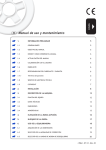Download IMP Phone User Manual
Transcript
IMPphoneusermanual IMP Phone User Manual 1 IMPphoneusermanual Table of Content GETTING STARTED ................................................................. 4 IMPPHONEATAGLANCE ........................................................ 错误!未定义书签。 IMPPHONEINCLUDEDACCESSORIES ......................................................................... 4 BUTTONS ..................................................................................................................... 4 INSTALLFOOTSTAND ................................................................................................... 6 INTERFACE ................................................................................................................... 7 TOUCHSCREEN ............................................................................................................ 8 VOIPREGISTRATION ................................................................................................... 9 AUTOUPGRADING .................................................................................................... 11 PHONE CONFIGURAION .................................................... 12 SYSTEMCONFIGURATION ......................................................................................... 12 DESKTOPSET ............................................................................................................ 14 BASIC FUNCTIONS ............................................................... 15 ONSCREENKEYBOARD .............................................................................................. 15 STATUSBAR .............................................................................................................. 16 IDLEDESKTOPSCREEN .............................................................................................. 17 SYSTEMAPPLICATIONMENU ..................................................................................... 17 IMPPHONECALLAPPLICATIONS .............................................................................. 18 PHONE CALL APPLICATIONS ............................................. 20 2 IMPphoneusermanual PHONE ....................................................................................................................... 20 VOICERECORD .......................................................................................................... 21 CONTACT ................................................................................................................... 22 CALLLOG .................................................................................................................. 25 SPEEDDIAL ............................................................................................................... 26 PICTUREDIAL ............................................................................................................ 28 RECORD ..................................................................................................................... 29 MESSAGE .................................................................................................................. 30 OTHER APPLICATIONS ........................................................ 31 WEBBROWSER ......................................................................................................... 31 MUSIC ....................................................................................................................... 32 VIDEO ........................................................................................................................ 34 ALBUM ...................................................................................................................... 36 RSSREADER ............................................................................................................. 37 CALCULATOR ............................................................................................................. 39 CLOCK ....................................................................................................................... 40 WEATHER .................................................................................................................. 41 FILEMANAGER .......................................................................................................... 42 CALIBRATION ............................................................................................................. 43 NOTE ......................................................................................................................... 43 3 IMPphoneusermanual Getting Started IMP phone Included Accessories Items What you can do with it Power adapter PowersupplyforIMPphone. Ethernet cable Connectphonetonetwork. Handset Makephonecallsviahandset. Handset cord Connecthandsetandphonetogether. Buttons AccesstoRSSapplication.ViaRSS,youcangetwebsite,blog, newsandpersonalspacerefreshinformationintime. Access to media player. It could play music, video, internet radioandnetworkTV. Open/closeonscreenkeyboard. Open/close screen display. Press and hold the button for a fewseconds,phonewoulddisplayrebootbuttononscreen. Thenpressittodoreboot. Access to application menu. You can browse and run all applicationsofsystem. Contact 4 IMPphoneusermanual Speeddial. Picturedial. Release key. You can return to the idle status, or reject incomingcalls,ormakeitasflash. Message. Calllog. Backspace. Delete characters during typing; or quit application. OK. Earphone. Redial. Speaker. Volume-/+.Youcancontrolvolumewiththemwhenphoneis inmediaplayer,phonering,talkingstatus. Mute. You can press it to mute the talking: the other party cannothearyou;pressagaintoresumenormaltalking.Press mutekeytosilenceitwhenthereisincomingcallring. Navigationkey. 5 IMPphoneusermanual Numberkeypad. Install Footstand z Placephoneevenly Placethephoneonaneven,horizontalsurface,andinsertthefootstandinto theslotsofphonebasewith25-degreeangle. z Placephoneverticalorwallmounting Insert the footstand into the slots with 55-dgree angle. You may keep the phoneverticalstatusormountonthewall. 6 IMPphoneusermanual Interface Item What you can do with it input:220VAC (left) (middle) (right) poweradapterjack output:12VDC PCEthernetport LANEthernetport RJ45,accesstoPC RJ45,accesstoLAN (top) PSTNjack RJ11,connectingPSTNline (middle) Handsetjack RJ9,connectinghandset (bottom) Headsetjack RJ9,connectingheadset Note: 1 Connect handset cord to phone's jack. Put the long, direct line side into the phonehandsetjack. 2Installthefootstandintothephonebase. 3Connectthepoweradaptertothephoneandintoanelectricsocket. 7 IMPphoneusermanual 4Connectphone'sLANportandswitch(hub)portEthernetcable.Ifphone'sscreen showsnetworkstatuswith ,pleasecheckphysicalconnection.Ifscreendisplays ,itmeansphonehasaccesstonetworkandcouldconfigurenetworkandget accesstoLANorinternet. 5Connectphone'sPCEthernetportandPC'sEthernetportwithanothercable,so PCcouldalsohaveaccesstoLANorinternet. Touchscreen ThecontrolsontheIMPphonetouchscreenchangedynamicallydependingonthe taskyou'reperforming. Opening an Application: Tapanicon. Scrolling: Dragupordowntoscroll.OnsomescreenssuchasWebPages,youcan alsoscrollsidetoside. Draggingyourfingertoscrollwon'tchooseoractivateanythingonthescreen. 8 IMPphoneusermanual Flicktoscrollquickly. Youcanwaitforthescrollingtocometoastop,ortouchanywhereonthescreento stop it immediately. Touch the screen to stop scrolling won't choose or activate anything. VoIP Registration Login webpage 1OpenPCwebbrowser,andenterhttp://phoneip:8080asURL. OrPress#2*2#inidletoenterintothewebinterface. 2Enterusername(admin)andpassword(admin)andthenLogon. 3ClickonsubmenuvoiptoopenSIPregistration. Settingoptions: Setup preferences Register Status Parameter information Shows if the phone has been registered to the SIP 9 IMPphoneusermanual serverornot;orso,showUnapplied. SIP server's name. Phone supports server backup. If you want to use server backup, you must setup SIP1 server name, such as voip@1, and SIP2 server name, such as voip@2. and configure SIP2 account Server Name parameters same as SIP1's. When SIP1 server is unavailable,phonewouldswitchtotheSIP2serveras backup; if SIP1 server resumes, phone may switch to SIP1andkeepcommunication. Your SIP server address. It could be IPv4 address or Server Address domainname. Server Port SIPserverport. Account Name SIPaccountname.usuallysameasPhoneNumber. Password SIPaccountpassword. InputthephonenumberassignedbyyourVoIPservice Phone Number provider. Phone will not register if there is no phone numberconfigured. Display Name Displaynameusedtoindicatingthenameofcaller. SetproxyserverIPaddress(Usually,RegisterSIPServer Proxy Server Address configuration is the same as Proxy SIP Server. But if yourVoIPserviceprovidergivedifferentconfigurations 10 IMPphoneusermanual betweenRegisterSIPServerandProxySIPServer,you needmakedifferentsettings.) Proxy Server Port SIPproxyserverport. Proxy Username SIPproxyserveraccountname. Proxy Password SIPproxyserveraccountpassword. The Domain Realm register server address as sip domain automatically.(Usuallyitissamewithregisteredserver andproxyserverIPaddress). Enable Register Starttoregisterornotbyselectingitornot. 4Click“Apply”tofinishsetting. Auto Upgrading Pleasecontactserviceprovidertogetnewversiontoupgrade. Auto upgrading via network: RealizedviaSESsystem.Phoneconfigureswiththe SES server address. it would detect from the server if it have new version. If you wanttousebythismode,youneedtorefertothedocumentationwithHowtouse SES. Auto upgrading via USB: EstablishadirectorynamedimpinstallinUSBdisk.Then copynewversionfileintothisdirectoryandinsertittothephone'sUSBport.After phonereboot,phonewouldcomparethesystemversionwiththenewversion:if theyaredifferent,phonewouldupgradeitautomatically. 11 IMPphoneusermanual Phone Configuration System Configuration YoucancustomizeyourIMPphone'swithphonesetting,networksettingand screensetting. Phone Tap“phone”toenterthesettinginterface. IfyoumakePSTNcall,phonewilladdtheprefixbefore EXT prefix thenumberanddialout. Open voice record. When there is incoming call and Voice Record user does not answer, phone would answer it and recordthemessages. CallerIDwithvoiceplayed Dialingwithnumberplayed Status Tips Key tone: voice indication when press keyboard or buttons DND:DoNotDisturb Youmayselectaringtoneasyourpersonalring.Phone Ring Tone supportswavandmp3fileformat. Net 12 IMPphoneusermanual Tap“Net”toenterthesettinginterface. Active IP CurrentactiveIPthatphoneuses. Phone may obtain network parameters from DHCP DHCP serverautomatically. IP Netmask Static Gateway DNS-1:mainDNSserver DNS-2:secondaryDNSserver Username:ADSLaccount PPPoE Password:ADSLaccountpassword Screen Tap“Screen”toenterthesettinginterface. After you open it, phone would enter screensaver Screen Saver mode. Wait time Thedurationbeforeintothescreensavermode. Youcanchoosethreemodesofscreensaver: Album,Clock,LCD. ScreenSave Mode Album:enteralbumplayingafterenteringscreensaver Clock:aanalogueclockafterenteringscreensaver 13 IMPphoneusermanual LCD:closeLCDdisplayafterenteringscreensaver You can choose one music you like to play after Music enteringscreensaver language Youcanchoose2languagesinterface:Chinese/English Desktop Set YoucancustomizethelayoutoficonsandbackgroundofIMPphone.Thereare5 customizeddesktopscreenyoucanarrange. Customizing the screen: 1Tap“DesktopSet”toenterthesettinginterface.Youwillseetheshortcutonthe rightside;rearrangeiconsbasedonyourneeds.Youcouldalsoaddandremove icons. Note:eachdesktopscreencouldhold10iconsmost. 2SwitchtoBackground,youmaychangethebackgroundtotheoneyoulike.Ifyou wanttokeepbackgroundblack,youmaytap“clear”. 3Flicktootherdesktopscreentorepeattheoperation,youcancustomizethem. Shortcut access 14 IMPphoneusermanual Youcanopenallapplicationsbyentersystemapplicationmenu Eachapplicationiconcouldbeplacedoneachdesktopscreen. Basic Functions Onscreen keyboard Use the onscreen keyboard to enter text, such as contact information, and web address.itsupportEnglishandChineseIME. Dragging Youcanpressanddragtheonscreenkeyboardtoanyplaceyouwant. Enter text 1Tapatextfield. 2Tap keyonthekeyboard. 3Taponscreenkeyboardtotypetext. Tap key. When it displays blue color, it means Type Capital letters capitalstatus;tap Select language IME againtoreturn. DefaultisEnglishIME. Tap to switch to number and punctuation Number and punctuation board. Tap for enter or carriage return; tap for Space and carriage return space. Delete character Tap as backspace to delete character; if you 15 IMPphoneusermanual want to delete characters, you may slide and select characters.Thentap . Status Bar Statusbarhassomephone'sinformationontherightsideofscreen. Status bar meaning Network It means physical network is normal. Tap it to enter status(normal) Netsetting. Network Itmeansphysicalnetworkhasproblemandneedto status(error) bechecked. There is USB disk inserted to the phone. Tap it to USB Missed call earphone entertheUSBapplicationselection. Therearemissedcalls.Tapittoreadtherecords. Thereisearphoneconnected.Tapittoenterdialing interface. Thereisnewfileneedtobeupgraded.Tapit,youcan Auto upgrade select“upgrade””later”or“cancel”todecide upgradeornot. ItmeansyouhaveopenedDND.Phonewillnotring DND opening whenacall,thecallwillberecordedasmissedcall. It means you have new voice messages. Tap it to Voice record enter the record interface. Select and play the 16 IMPphoneusermanual messages. There would be indication if you record duringtalking. Therearepush-messagesfromSES.Tapthemtoread message thecontentofmessages. Idle Desktop Screen IMPphonewoulddisplaytheidledesktopscreen. Contents displayed on the right side meaning Tap the logo, you can choose: Vendor Hotline, Vendor Website, or cancel Vendor Logo selection. Shows current date and time. Tap it, and Date/time youcanenterthetimesettinginterface. Showscurrentday'sweatherforecast. weather System application menu Youcanbrowseandrunallsystemapplications. Get access to IMP phone calls: phone dialing, contact, call log, Phone speeddial,picturedial,voicerecord,messageetc. Menu Multimedia applications: web browser, media 17 IMPphoneusermanual player(music/video/internetradio/ networkTV),album,RSSetc. Assistant tools applications: calendar, calculator, clock, weather, Tools filemanager,calibrate,desktopset,phoneset,noteetc. IMP phone call applications Make/answerphonecalls,hotline,andmanualdialingbynumkeypad. phone contact Contact information. You can also synchronize it with PC address book.Supportselect,add,dial,delete,SYN,editcontactinformation. Youcancheckdialed,received,missedcalls. Call log Speed dial You can make speed dial with the number you configured in speed dialkeyboard. Youcanmakephonecallwithpicturedisplayed. Picture dial record Recordcanrecordduringtalking,voicerecordstatus,andlocalrecord whichcouldhelpyoumakevoicememo. YoucanbrowsewebsitewithIMPphone. Web browser music Musicplayer.Youcancustomizeaplaylisttoplaymusicevenifwhen youopenotherapplications. Videoplayer. 18 IMPphoneusermanual video album Youcanbrowsephotosorpicturesinthephone;youmayalsobrowse andplayviaUSBdiskinsertedintothephone. YoumaysubscribeandreadRSS.WithRSS,youcangetwebsite,blog, newsandpersonalspace'srefresh. RSS Calendarquery. calendar Scientificcalculator,supporting+-x/ calculator Displayandcustomizetheworldtimeyouneed. clock Look up within 3 days of your city's weather forecast. You can also Weather inquireothercity'sweatherforecast. forecast File manager Youmayusefilemanagertomanagefilesinyourphone. Calibrationfortouchscreen. calibrate Customizedesktopscreen,layoutandrearrangeiconsorbackground. Desktop Set Includephone,net,screensettings. 19 IMPphoneusermanual Phone set Notesomeimportantinformation.Youcanalsoopenitduringtalking bytapping“note”. note Readpushing-messagefromSESserver. message Phone call applications phone MakingacallonIMPphoneisassimpleastappinganameandnumberinyour contacts,ortappingcalllogs. IMPphonesupports2kindsofcall:VoIPandPSTN. Making Calls Tap“Contact”,chooseacontact,thentapthephonenumber Use Contacts to to enter the dialinginterface. Choose and tap call mode you call someone want(Send-VoIP,orPSTN). Tap “Call log”, choose a log and then enter the dialing Use Call Log to interface. Choose and tap call mode you want(Send-VoIP, or call someone PSTN). Use Speed dial Tap“Speeddial”andchoosesomeoneconfiguredtocall. 20 IMPphoneusermanual Dial a number Tapkeypad,enterthenumber,thentapSendorPSTN. TapvendorLogo,thentap“Dialthehotline”andchoosecall Hotline modetocall. Use advertise Tap Phone, choose one advertise call on the right side of call screenthentap. Pressredialkey,ortap“Phone”,thentap“Redial”onthe screen. Redial Note: If there is no dialed call, there would be no “Redial” displayinthedialinginterfacetomakeredial. Aboutdeleting:Duringthedialing,ifyoudialedthewrongnumber,youmaytap toremovethewrongnumberanddialagain;oryoucanpress“backspace” (orreturn)keytoremove. Recording During Talking You can tap “Record” to record the talking content. You can also tap “stop record”tofinishit.Recordfilewouldbesavedinthedirectory“Talking/”and namedasdate-time. Note Youcantap“Note”totypetextyouneedtoremember.Afterfinishingcall,you cantapNotetoviewthecontentyoutyped. Voice Record Open voice record, so phone would answer incoming call and record messages 21 IMPphoneusermanual automatically.Phonewouldsaveitintothedirectory“message/”andnamedas date-time. Contact Fromacontact'sinfoscreen,aquicktapletsyoumakeaphonecall. Thereareseveralnumbersinacontactrecord:1mobilephonenumber,3phone numbersand1faxnumber. Youcaneditcontactwithdifferentgroups(All,Person,Colleague,Blacklist). Thecontactcanenterupto200records. Sync Contacts Tap“Contact”,andthentap“SYN”.Therewouldbeselectiontoletyouchoose exportorimportcontacts. y Import:EnterthedirectorywhichsavesCSVfile,andchoosetheimportedCSV file. You will enter the import interface. select items and select the corresponding item in “outside items”. After the match, changedto would be . Note:Youcanexportcontactsfromaddressbooksuchasoutlook,andthen import it into a phone. There must be included name and number to be importedintothephoneautomatically. y Export: Iftherearecontactrecords,youcanexportthemdirectly.TheCSVfile 22 IMPphoneusermanual wouldbesavedintherootdirectory,andnamedasdate-time. Searching Contact Youcansearchsomeone'snumberincontact. Thegreenlettersinthekeyboardontherightsideshowstherearecontactsitems, thatthegreenlettersarethosenames'firstletters;Ifthelettersshowgrey,itmeans thereisnoperson'snamewiththoseletters.Tapagreenletter,thecorresponding contactswouldbeshown.Forexample,someone'snameisJasmine,andnumberis 8888. After you enter contact, the “J” on the right side keyboard would be displayedingreencolor.Tap“J”,theitemwouldbedisplayed.Ifthereareseveral itemswithsamefirstletter,therewouldbedisplayedwithsecondgreenletters.The restcanbedoneinthesameway,soyoucanfindthepersonyouneedquickly. Note:Phonedoesnotsupportsearchingnamewhichiscomposedbynumbers. Contacts management Tap “Add”, and type information with Add contact name,numbers.ThentapOK. Remove one item: choose one, and then tap“Delete”.Tap“DeleteContactxxx” toremove. Remove contact Remove multiple items: choose the items, then tap “Delete”. Tap “Delete Contact xxx”toremove. Remove all: Tap “Select” and tap 23 IMPphoneusermanual “Delete”. Tap “Delete Contact xxx” to remove. Edit contact Chooseoneitemandtap“Edit”. Tap“CallLog”andchoosetheitem.Then tap“Save”and“CreateNewContact!”, or“Savetoexistcontact!”. Note:Ifyouchoosetosavetoexistcontact, Add number in call log to contact youmaysavethenumbertomobilephone number,orother3numbers,orfaxnumber. Butifthereis ☆ indication,itmeansthere isnumbersavedin. Add photo for contacts 1Chooseacontact,andthentap“Edit”. 2Tapphotoarea. 3Thenselectphotosinthebox.Chooseandquit. 4TapOKtoexit. You will add a photo for the contact. When this personcalls you, or you call the person,therewouldbephotodisplayedonscreen. Choose a contact to call Tap“contact”,chooseacontact,thentapaphonenumbertoenterthedialing interface.Chooseandtapcallmodeyouwant(Send-VoIP,orPSTN). Black list 24 IMPphoneusermanual Tap “contact”, choose a contact, then edit its group to B-List. Tap OK to save. Thenyoucanrejectthiscallautomatically. Call Log Youcancheckdialed,incomingandmissedcalllogs.Thereare20maxentriesof eachtype. Tap “Call Log”, there would be displayed all logs recently. And there are calls countandcurrentlognumberonthetoprightcorner. Checking Missed y Whenthereismissedcall,therewouldbeindicationiconthedesktop.Tapitto checkit. y Tap“CallLog”toviewalllogs.Ifthereareredindicationicons,itmeansthat theyarenotchecked.Afteryoucheck,itwouldbechangedtogreycolor. Checking all logs of a number y Choosealogandtap,therewouldbeallcalllogsrelatedwiththenumberin detail(includingdialed,incomingandmissed). y representsdialed; representsincoming; representsmissed. Call Log Management Delete a item: Choose a item and tap Delete call log “Delete”.Thenchoose“Deletethese 25 IMPphoneusermanual record?”. Delete multiple items: Choose multiple itemsandtap“Delete”.Thenchoose “Deletetheserecord?”. Delete all: Tap “Select” and then “Delete”. Choose “Delete these record?”. Call from call log: y Tap “Call Log”. Select a log and tap “Dial” to enter the dialing interface. Choose“Send”or“PSTN”tomakecall. Black List: y Tap“CallLog”.Selectalogandtap“Blacklist”tochoose“Addselectedto blacklist?”. Speed Dial Youcancallquicklybyspeeddialconfigured. Checking Speed Dial Tap“SpeedDial”,therewould be16speeddialbuttonsonthescreen.Default theyareempty.Thereare48speeddialitemstotally.Youcanconfigurethemwith thenumbersyouneed.Use onthebottomofscreen.Ifyouconfiguredspeed 26 IMPphoneusermanual dialwithnumberandname,thenthebuttonswoulddisplayedwiththenames. Youcanalsousenavigationkeystochoosethespeeddialbutton.Thebluebutton meansitiscurrentoneedited. Speed Dial Management Use navigation keys to choose the speed dial button. Tap “Edit” to configure. If the speed dial button is empty without number, you can tap it directlytoedit. Add manually: Add speed dial with name and number.Ifthereisnoname,itwouldusenumberas name to display on the button. It does not accept Edit addingwithoutnumber. Add from contact: Tapanemptyspeeddialbutton, thentap“Contact”andchooseanumberandtap. Phone would add the name and number to the speeddialautomatically. Choose Type: YoucanchooseSIP(VoIP)orPSTNto makecall. Chooseaspeeddialbutton,thentap“Delete”to Delete speed dial choose“Deletexxx?”. 27 IMPphoneusermanual Picture Dial You can use picture dial to make calls. In this way, you can “see” the call with pictureorphotovisually. Checking Picture Dial There are 9 picture dial items totally. Each screen would show 3 items. Default is empty.Afteryouconfigure,itwouldbedisplayedwithpicture,nameandnumber. You can flick left or right to switch to other items, or tap to switch; tap toexit. Picture Dial management Tap to edit picture dial. If the item is not configured,youcouldalsotapblackparttoeditthe itemwithpicture,nameandnumber. Add manually: Add picture, name and number manually. If name is not configured, phone would Edit usenumberasname;itwouldbefailedifthereisno numberforitem. Add from contact: Tap”contact”andselectone toaddforpicturedialautomatically. Edit picture: Tap picture area. There would be picture selection box. After you choose one, the 28 IMPphoneusermanual pictureareawouldbeadded.Tap“Quit”toexit. Call type: ChooseSIP(VoIP)orPSTNtomakecall. Delete picture dial Tap andthentap“delete”toremovetheitem. Tap“picturedial”andchooseonetodialout. Call via picture dial Note:ifyoudeletethepictureconfiguredforpicture dial,itwouldlostthenameandnumber,too. Record Starting Record Tap tostartrecord.Therewouldberecordingtimedisplay. Stop Record Tap tostoprecord. Save Record Tap to stop record, and there would be selection to let you decide save the recordordiscardit.Selectsave,recordfilewouldbesavedinthecurrentdirectory andnamedasdate-time. Record playing 29 IMPphoneusermanual Play record Tap . Tap tojumptopreviousrecord,tap tojump Next/Previous tonextrecord. Skip to any point in a Dragtheplayheadalongthescrubberbar. record Delete a Record File Tap todeleteit. Lock a Record File Tap tolocktherecordfile,whichcouldprotectyourimportantrecordfileavoid ofbeingdeletedbymistake. Message YoucangetmessagespushedfromtheSESsystem. Read Messages WhenSESsystempushesmessagestoIMPphone,itwouldbeaindicationiconon the desktop. Tap the icon to enter Message, and then choose the message you 30 IMPphoneusermanual wanttocheck.Tap“Detail”toreadthecontent. Other Applications Web Browser WebbrowserletyousurfwebandviewwebpagesonIMPphoneinthesameway asifyouwereonyourcomputer. Homepageis:qrc:startpage.html Opening Webpages Open a webpage: Taptheaddressfield,andthentypewebaddressandtap . Whenyoutype,therearesomewebaddresseswouldbeshownup.Theyarepages youopenedrecently.Selectonetoopenitagain,elsekeeptypinganewaddress. Erase the text in the address field: Taptheaddressfield,andthenflickandselect thetext,pressbackspacetodelete. Scrolling Youcanscrollaroundawebpagebydraggingup/down/left/right.Whenscrolling, youcantouchanddraganywhereonthepagewithoutactivatinganylinks. Navigating Webpages Linksonwebpagestypicallytakeyoutoanotherplaceontheweb. Follow a link on a webpage:Tapthelink. 31 IMPphoneusermanual Stop a webpage from loading Tap . Reload a webpage Tap . Return to the previous or next Tap or . You can also tap to select somepageyouwanttogo. page Entering Text and Filling out Forms Somewebpageshavetextfieldsandformstofillout. Bring up the keyboard Pressonscreenkeyboard. Move to another text field Tapanothertextfield. Onceyoufinishfillingoutaform,tap“enter”. Most pages also have a link you can tap to Submit a form submittheform. Close the keyboard without Pressonscreenkeyboard. submitting the form Close Web Browser Tap inthecorneror toclosebrowser. Music HighqualityacousticseffectcanletyouenjoymusicplayingontheIMPphone. Forconvenient,youcouldtap toswitchbetweenmusicplayerandvideoplayer, soyoudon'thavetocloseoneandthenenteranotherone. 32 IMPphoneusermanual Tap“Music”,youwouldgetaplayerwindowwhichcouldletyoudosomeother operationwhenyouenjoymusic. Inthewindow,youcan: Tap to enter full screen window; in full screen mode, tap to return player window. Tap tominimizemusicplayer.Therewouldbeasmallplayericonontheupper left,tapsmallicontoreturnplayerwindow. Playlist Add songs: Tap“Add”,thenchoosemusicfilesyouwantplay(youcanchooseby tappingfileiconchangedto ).TapOKtoaddtolist. Deletesongs:Tap“Delete”,thentapDeletebuttononscreen. Note:theplayingmusiccannotbedeleted. Change playing sequence: Tap inthelisttomovethemusicfileup. Play music ChooseamusicandTap . Music playing control Play Tap . 33 IMPphoneusermanual Pause Tap . Stop Tap . Volume+/- Pressvol+/-keyonthephone. Tap tojumptopreviousmusic;tap tojump Next/previous tonextmusic. Skip to any point in a Dragtheplayheadalongthescrubberbar. music Tap Select playing mode continuously to change playing mode: single playing, repeating the current music, and repeatallmusicincurrentlist. Video Youcanviewvideocontentsuchasmovies,musicvideosandsoon. Forconvenient,youcouldtap toswitchbetweenmusicplayerandvideoplayer Tap“Video”,youwouldgetaplayerwindowwhichcouldletyoudosomeother operationwhenyouenjoyvideo. Inthewindow,youcan: Tap to enter full screen window; in full screen mode, tap to return player window. Tap tominimizemusicplayer.Therewouldbeasmallplayericonontheupper 34 IMPphoneusermanual left;tapsmallicontoreturnplayerwindow. Playlist Add videos: Tap“Add”,thenchoosevideofilesyouwantplay(youcanchooseby tappingfileiconchangedto ).TapOKtoaddtolist. Deletevideos:Tap“Delete”,thentapDeletebuttononscreen. Note:theplayingvideocannotbedeleted. Change playing sequence: Tap inthelisttomovethemusicfileup Play video ChooseavideoandTap . Video playing control Play Tap . Pause Tap . Stop Tap . Volume+/- Next/previous Pressvol+/-keyonthephone. Tap to jump to previous video; tap to jump tonextvideo. Skip to any point in a video Dragtheplayheadalongthescrubberbar. 35 IMPphoneusermanual Select playing mode continuously to change playing mode: Tap single playing, repeating the current video, and repeatallvideoincurrentlist. Note: available video file formats are flv and mpg; and the max resolution is 480x227temporarily. Album IMPphonecanletyoutakephotos,soyoucansharethemwithyourfamily,friends, and associates. You can also sync photos, and assign photos to identify contacts whentheycall. View Photos Youcanviewphotosinthephoneorintheusbdiskvia“album”. Browse Photos files: 1Inalbum: Tap“Pictures”tobrowseallphotofiles. 2Tapaphototoseeitinfullscreen. Show the controls:Tapthefull-screenphototoshowthecontrols. 36 IMPphoneusermanual View photos with thumbnails: y Pictures:Showallphotodirectoryandfilesinthealbumbase. y Albume: Showalbumdisplaylist.Addphotostoalbumlistduringyouviewing pictures. See the next or previous photo: Flickleftorright. Slideshow Youcanviewphotoalbumasslideshows,completewithbackgroundmusic. View photo album as a slideshow: Tap aftershowcontrolbar. Stop a slideshow: Tapthescreen. Delete the current photo: Stoptheslideshowfirst,andthenchoosethephoto,and tap . Black/white effect: Stoptheslideshowfirst,choosethephotoandtap Play background music: Stoptheslideshowfirst,thentap Add photo frame: Stoptheslideshowfirst,thentap . . .Tap continuouslyto changemoreframes. RSS Reader 37 IMPphoneusermanual RSS (Really Simple Syndication) is an easy way for delivering regularly changing web content. Many new-related sites, weblogs and other online publishers syndicatetheircontentasRSSFeedifyouwantit. Default RSS Feed Newschannel/Blog/financial/ITandsoon. News channel: There are many kinds of news channel in it, such as news, technology,musicandentertainment. Star's Blog:Somestarsorfamousblogs. Read RSS Flickrightorlefttoswitchchannel. FlickupordowntochooseFeed. RSS Reading Read abstract: DisplayRSSFeedabstract(includingtitleandpartialcontent).Flick 38 IMPphoneusermanual upordowntocheckothers. Read RSS in detail: Tap RSS Feed abstract, then tap “in detail” to show more content.Youcanalsotap“Web”toreadfromwebsite. Calendar Calendarletsyouviewcalendarsinformation. Calculator Using Calculator Tap numbers and functions in Calculator just as you would with a standard calculator.Whenyoutaptheadd,subtract,multiply,ordividebutton,theoperator wouldbedisplayedtoletyouknowtheoperationtobecarriedout. Standard Memory Functions y MS:Taptosavethenumbertothememory. y MC:Taptoclearthememory y MR:Taptoreplacethedisplayednumberwiththenumberinmemory. y M+:Taptoaddthedisplayednumbertothenumberinmemory.Ifnonumber isinmemory,taptostorethedisplayednumberinmemory. y CE:Taptoclearthedisplayednumber. Ifthereisnumbersavedinmemory,therewouldbea“M”indication. 39 IMPphoneusermanual Standard Calculator Keys Calculates percentages, adds markups and subtracts discounts. To calculate a percentage, use it with the multiplication(x) key. For example,tocalculate8%of500,enter % 500X8%= whichreturns40. Calculatethesquarerootofavalue. √ Clock Youcansetclocktoshowthetimeinothermajorcitiesandtimezonearoundthe world. View Clock: Therewouldbethestandardtimegottenfromtimeserver. Time zone setting: Tap “Set Timezone”, then choose some place your city belongto,orswitchbytapping . 40 IMPphoneusermanual Note:Timezonesettingonlytakeseffectwhenyouuseautomode. Time manual set: 1Tap“manual”.ifitchangeswithgreencolor,itmeansmanualsettingistaking effect. 2 Flick and set the parameters(hour/minute/second/year/month/day). Use the onscreenkeyboardtoconfigure. isusedasbackspace. 3TapOKtorefreshthenewtimeyouconfigured. Note:Manualtimewouldbelostafterphonereboot. Weather Tap Weather to get the current temperature and 3-day forecast for one or more citiesaroundtheworld. Check weather forecast 41 IMPphoneusermanual Iftheweatherboardislightblue,it'sdaytimeinthatcity. Getting other city's weather information 1Tap afterothercities. 2Inputcity'snameandthentap .Thenyouwouldgettheinformation. File manager Youcanusefilemanagertomanagethephonesystemfiles. Check files Tapsomedirectoryandenterittocheckfiles,orusenavigationkeytochoosesome directoryandtapOKtoenter..”./”meansparentdirectory. File management Tap “Add Dir” in file manager, then input dir name Creating directory andtapOK. Dragthedirectoryorfileyouselectedfromonesideto Moving directory or file theotherside;orchoosetheitemthentapthearrowin middleofthescreentomove. Choose the item, tap “Rename” to input the new renaming name,andthentapOK. deleting Choosetheitem,thentap“Delete”. 42 IMPphoneusermanual Calibration You can use it for touch screen calibration when you feel problems of touching operation. Tap “calibrate”, then follow the instruction and to tap 5 times accurately. If youneedtorefreshthecalibration,select“SaveCalibration”,else“notsave”. Note:Itwouldtakeeffectonlyafterphonerebootbysystem. Note Youcouldmakenoteeverytimeyouneedtorememberorrecord. Read Note Tap“Note”andthenreadthecontentinit. Edit Note Tap“Note”,thenpressonscreenkeyboardtotypetextyouneed.Orjustnumber keypadtoinputnumber. Delete Note Tap “Note”, then press onscreen keyboard to use backspace to delete. Or you could glide to choose the words you need to delete, and then use backspace to delete. 43 IMPphoneusermanual Close Note Tap ,youcancloseitandreturn. 44