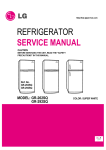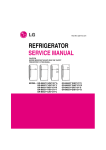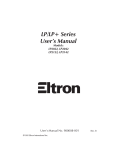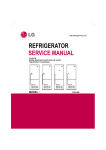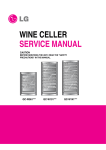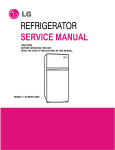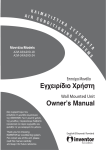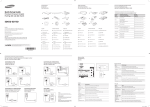Download REFRIGERATOR SERVICE MANUAL
Transcript
http://biz.lgservice.com REFRIGERATOR SERVICE MANUAL CAUTION PLEASE READ CAREFULLY THE SAFETY PRECAUTIONS OF THIS BOOK BEFORE CHECKING OR OPERATING THE REFRIGERATOR . MODEL:GR-349SQF.CEWQEHU Color : Euro White CONTENTS SAFETY PRECAUTIONS ....................................................................................................................................................... 2 SERVICING PRECAUTIONS.................................................................................................................................................. 3 SPECIFICATIONS................................................................................................................................................................... 4 PARTS IDENTIFICATION ....................................................................................................................................................... 5 REPLACEMENT OF DOOR OPENING TYPE ....................................................................................................................... 6 DISASSEMBLY.................................................................................................................................................................... 7-8 DOOR................................................................................................................................................................................... 7 DOOR SWITCH.................................................................................................................................................................... 7 FAN AND FAN MOTOR........................................................................................................................................................ 7 DEF' CONTROL ASM .......................................................................................................................................................... 8 LAMP.................................................................................................................................................................................... 8 ADJUSTMENT................................................................................................................................................................... 9-10 COMPRESSOR.................................................................................................................................................................... 9 PTC-STARTER..................................................................................................................................................................... 9 OLP (OVER LOAD PROTECTOR) .................................................................................................................................... 10 CIRCUIT DIAGRAM.............................................................................................................................................................. 10 TROUBLESHOOTING..................................................................................................................................................... 11-16 COMPRESSOR AND ELECTRIC COMPONENTS............................................................................................................ 11 PTC AND OLP.................................................................................................................................................................... 12 ANOTHER ELECTRIC COMPONENT............................................................................................................................... 13 SERVICE DIAGNOSIS CHART.......................................................................................................................................... 14 REFRIGERATING CYCLE ............................................................................................................................................ 15-16 MICOM FUNCTION & PCB CIRCUIT EXPLANATION ................................................................................................... 17-33 EXPLODED VIEW .......................................................................................................................................................... 34-35 REPLACEMENT PARTS LIST ............................................................................................................................................ 36- SAFETY PRECAUTIONS Please read the following instructions before servicing your refrigerator. 1. Check the set for electric losses. 7. When standing up after having checked the lower section of the refrigerator with the upper door open, move with care to avoid hitting the upper door. 2. Unplug prior to servcing to prevent electric shock. 3. Whenever testing with power on, wear rubber gloves to prevent electric shock. 8. When tilting the set, remove any materials on the set, especially the thin plates(ex. Glass shelf or books.) 4. If you use any kind of appliance, check regular current, voltage and capacity. 9. When servicing the evaporator, wear cotton gloves. This is to prevent injuries from the sharp evaporator fins. 5. Don't touch metal products in the freezer with wet hands. This may cause frostbite. 10. Leave the disassembly of the refrigerating cycle to a specialized service center. The gas inside the circuit may pollute the environment. 6. Prevent water from following onto electric elements in the mechanical parts. -2- SERVICING PRECAUTIONS vacuum operation is over, add the quantity in grams of R134a to the refrigeration system. Remember that every system has an exact quantity of R134a with a tolerance of ±5 grams that can be added. (Figure 4) Air Recharging in Compressor Test the refrigeration by connecting it electrically before refilling operation. It is necessary to ascertain the function of the motor-compressor and identify the defects immediately. If defects have been found, empty the old system of possible R134a residue by breaking off the end of the extension piece at its narrow point. (Figure 1) Replace the filter and any damaged components. Unsolder and pull off the piece remaining inside the service tube and then attach an complete extension with male Hansen and at last, solder it to the same tube again. (Figure 2) POINT TO BE BROKEN TO THE R134a CYLINDER CHARGE TUBE EXTENSION FEMALE HANSEN TO THE REFRIGERATION SYSTEM MALE HANSEN SERVICE TUBE EXTENSION Figure 4 SOLDERING POINT Figure 1 Before performing this operation (if the vacuum pump and refilling cylinder are connected), make sure that the valve placed between the vacuum pump and the refilling tube are closed in order to keep the Freon for addition to the system. (Figure 5) Figure 2 It is necessary to execute the soldering operation with valve open so that the fumes caused by oil residue can come out freely without blowholes between two tubes during the heating of the point to be soldered. The extension fitted with the male Hansen is connected to the female fitting of the vacuum pump tube. (Figure 3) FILLING OR CHARGE TUBE VALVE TO BE OPENED WHEN REFILLING TO THE REFRIGERATION SYSTEM TO THE VACUUM PUMP TO THE CHARGE CYLINDER VALVE TO BE CLOSED AFTER VACUUM TO THE VACUUM PUMP PRESSURE GAUGE Figure 5 In addition, check the graduated scale on the cylinder for the quantity of R134a to be added, for example, if we have 750 grams of Freon in the cylinder and must add 165 grams to the group, this amount will be reached when R134a has dropped to 585 grams, remembering that the indicator shows a lower limit of meniscus. Do this after choosing the scale corresponding to the gas pressure different scales reported as the same gas pressure indicated by the pressure gauge on the top of the column. To make R134a flow into the system, open the valve placed at the base of the cylinder and connected to the filling tube. The amount of Freon cannot be added to the system all at once because it may cause a blocking of the motor-compressor. Therefore, proceed by adding the original quantity of about 20-30 grams and close the valve immediately. The pressure rises and the motor compressor must start sucking the gas and lowering the pressure again. Regulate the valve again, in the safe way until reaching the quantity of R134a established for the system being charged. When the system is running, the suction pressure must be stabilized between 0.30 to 0.6 atmosphere. Figure 3 Air evacuating from the system begins as soon as the pump starts. The refrigeration system must be kept under vacuum until the reading on the low-pressure gauge indicates vacuum (0 absolute, -1 atm., -760 mm hg) in any case it is advisable to keep the pump running for about 30 minutes. (Figure 3) In case that a considerable leakage occurs it will be necessary to stop the vaccum pump and to add a small quantity of Freon to the system, if vacuum should not be obtained (pressure gauge can't fall to 1 atmosphere), start the refrigeration unit and find the leakage with the special leak-finder. When the defective soldering point is visible, re-do it after opening the extension tube valve and reestablishing the normal outside pressure inside the group. Because the melted alloy is sucked into the tubes and block them, the pressure must be rebalanced when vacuum is in the system in soldering. As soon as the -3- SPECIFICATIONS 1.Ref. No: GC-389 ITEMS SPECIFICATIONS ITEMS SPECIFICATIONS DIMENSIONS (mm) 595(W)X626(D)X1880(H) NET WEIGHT (kg) 74 REFRIGERATOR Vegetable Container(2 EA) COOLING SYSTEM Fan Cooling COMPARTMENT Vegetable Container Cover(1 EA) TEMPERATURE REFRIGERATOR CONTROL FREEZER Transparent Shelf(3 EA) Knob Dial Chilled Container(1 EA)* Button Dairy Pocket Cover(1 EA) Full Automatic DEFROSTING SYSTEM Egg Tray(2 EA) DOOR POCKET Heater Defrost Little Pocket(5 EA) DOOR FINISH Pre-Coated Metal or Vinyl Coated Metal Bottle Pocket(1 EA) OUT CASE Painted Steel Sheet FREEZER Tray Drawer(4 EA) INNER CASE ABS COMPARTMENT Ice Tray(1 EA) INSULATION Polyurethane Foam COMPRESSOR PTC Starting Type DEFROSTING DEVICE Heater, Sheath EVAPORATOR Fin Tube Type REFRIGERANT R134a(135g) CONDENSER Side & Wire Condenser LUBRICATION OIL FREOL @ 22G(210 cc) * Optional Parts 2.Ref. No: GC-349 ITEMS SPECIFICATIONS ITEMS SPECIFICATIONS DIMENSIONS (mm) 595(W)X626(D)X1710(H) NET WEIGHT (kg) 69 REFRIGERATOR Vegetable Container(2 EA) COOLING SYSTEM Fan Cooling COMPARTMENT Vegetable Container Cover(1 EA) TEMPERATURE REFRIGERATOR CONTROL FREEZER Transparent Shelf(2 EA) Knob Dial Chilled Container(1 EA)* Button Dairy Pocket Cover(1 EA) Full Automatic DEFROSTING SYSTEM Egg Tray(1 EA) DOOR POCKET Heater Defrost Little Pocket(3 EA) DOOR FINISH Pre-Coated Metal or Vinyl Coated Metal Bottle Pocket(1 EA) OUT CASE Painted Steel Sheet FREEZER Tray Drawer(4 EA) INNER CASE ABS COMPARTMENT Ice Tray(1 EA) INSULATION Polyurethane Foam COMPRESSOR PTC Starting Type DEFROSTING DEVICE Heater, Sheath EVAPORATOR Fin Tube Type REFRIGERANT R134a(135g) CONDENSER Side & Wire Condenser LUBRICATION OIL FREOL @ 22G(210 cc) * Optional Parts -4- PARTS IDENTIFICATION Freezer Temperature Control Egg Tray(1 or 2) Removable Glass Shelf(2 or 3) Rotatable Door Basket (3 or 5) Lamp Multi-air Flow Duct Fresh Meat Keeper (Optional) Utility Corner (movable) Refrigerator Temperature Control Vegetable Drawer Used to keep fruits and vegetables, etc. fresh and crisp. Bottle Holder L 2 Bottle Door Basket Ice Cube Tray Freezer Compartment Removable Plinth Leveling Screw NOTE : This is a basic model. The shape of refrigerator is subject to change. -5- REPLACEMENT OF DOOR OPENING TYPE 2) Separating screw 10 and remove the center hinge 11 and the refrigerator door 12 . Move the position of cap 13 . Move the position of bracket door 16 and screw 17 . 3) Move the position of upper hinge pin 14 , and cap 15 . Assemble the refrigerator door 12 . Assemble center hinge 11 and bolt 10 . Assemble freezer door 21 . Assemble the lower hinge ➎, bolt ➍ and lower cover ➊. 1. PRECAUTION 1) Before reversing the door, first of all, you should take out food and accessories like shelves or trays which are not fixed in the refrigerator. 2) Use Torque Wrench or Spanner to fix or remove the bolt. 3) Don't lay the refrigerator down in working with it, it will cause to get out of order. 4) Be careful not to drop the door in disassembling or assembling the freezer or the refrigerator door. 14 2. HOW TO REVERSE THE DOORS 1) Seperate screw ➋ and remove lower cover ➊ and move cap lower cover ➌. And, seperate screw ➍, lower hinge ➎, and remove pin ➏. Separating the freezer door 21 in opening, and more the position the cap ➐. Move the position of bracket door ➑ and screw ➒. 7 6 5 4 21 15 3 8 9 1 2 12 11 12 10 13 10 11 16 17 21 5 Note: Reversing the doors is not covered by the warranty. 4 1 -6- 2 DISASSEMBLY 1 DOOR 2 DOOR SWITCH ● Freezer 1) Loosen four screws in upper part and disconnect top cover. 2) Disconnect Lead Wire from switch. 3) Disengage hook behind the switch by pressing it with hands. Door 1) Loosen 2 screws and pull the Lower Cover. 2) Loosen hexagonal bolts fixing the lower hinge to the body to remove the freezer door only. Lower Hinge Bolt Figure 6 3) Pull out the Door Gasket to remover from the Door Foam Assy, F. Figure 9 3 REFRIGERATOR ROOM LAMP GASKET 1) Remove the Cover Lamp, R by pulling with a 'Ð' type driver. 2) Remove the Lamp by turning. Figure 7 Refrigerator Door 1) Loosen hexagonal bolts fixing the center hinge(Hinge,C) to the body to remove the refrigerator door only. ● Figure 10 Hinge, C Bolt Figure 8 2) Pull out the Door Gasket to remove from the Door Foam Assy, R. -7- 4 FAN AND FAN MOTOR 6 DAMPER CONTROL 1) Remove freezer drawers. 2) Remove two cap, screws and loosen two screws in Grille Fan. 3) Pull out the Grille Fan and Shroud, F. 4) Disconnect the housing of lead wire. 5) Separate the Fan Assy. 6) Losse 2 screw fixed to the Bracket. 7) Pull out Shroud, F remove the Fan Motor Assy. 8) Separate the Motor Bracket and Rubber. 1) Remove the Cover Lamp, R and loosen 2 screw. 2) Pull the Control Box, R and separate the lead wire housing. 3) Remove the Cover Lamp, R. 4) Separate the Insulation Multi Duct and Control Box, R. 5) Disassemble the Knob. 6) Separate the Damper Control and Control Box, R. 7) Separate the Damper Control and Resistor. 8) Disconnect the lead wire. REFRIGERATOR ROOM LAMP FAN MOTOR SHROUD GUIDE FAN FAN GRILLE Figure 11 Figure 13 5 DEFROST CONTROL ASSY Defrost Control Assy consists of Thermistor and Fuse, Melting. Thermistor functions to defrost automatically and it is attached to metal side of the Evaporator and senses temperature. Fuse, Melting is a kind of safety device for preventing overheating of the Heater when defrosting. At the temperature of 72¡C, it stops the emission of heat from the Heater. 1) Pull out the Shroud, F after removing the Grille. 2) Separate the connector connected with the Defrost Control Assy and replace new one. 7 HEATER, SHEATH In this refrigerator, Heater, Sheath is used for defrosting heater. During heating, the temperature of heater rises about 300~500¡C. Therefore, be careful not to burn while servicing. 1) After removing the Grille and Shroud, separate the Heater, Sheath by disconnecting the connectors. 2) Exchanged Heater, Sheath and connected the housing. Fuse, Melting Thermistor Heater, Sheath Figure 12 A Figure 14 Note: A has been only applied to Voltage 110-127V area. B has been only applied to Voltage 220-240V area. A Fuse, Melting Thermistor Heater, Sheath Figure 12 B - 8 - Figure 14 B ADJUSTMENT 3) PTC-Applied Circuit Diagram to Starting Method for the Motor 1 COMPRESSOR ● According 1) Role The compressor intakes low temperature and low pressure gas evaporated from Evaporator of the Refrigerator, and condenses this gas to high temperature and high pressure gas, and then plays delivering role to Condenser. OVERLOAD PROTECTOR(O.L.P) C 2) Composition The Compressor is Composed of Compressor Apparatus compressing gas, Compressor Motor moving Compressor Apparatus and Case protecting Compressor Apparatus and Motor. There are PTC-Starter, and Over Load Protector (OLP) in the Compressor outside. On the other hand, because the Compressor consists of 1/1000mm processing precision components and is sealed after production in absence of dust or humidity, deal and repair with care. PTC 5 S 3 6 PTC STARTER COMPRESSOR MOTOR M M S HERMETIC TERMINAL RSIR Figure 19 3) Note for Usage (1) Be careful not to allow over-voltage and over-current. (2) No Strike If applying forcible power or strike (dropping or careless dealing), poor operation and noise may occur. (3) Use proper electric components appropriate to the Compressor. (4) Note to Keep Compressor. If Compressor gets wet in the rain and rust in the pin of Hermetic Terminal, the result may be poor operation and poor contact may cause. (5) Be careful that dust, humidity, and flux welding don't inflow in the Compressor inside in replacing the Compressor. Dust, humidity, and flux due to welding which inflows to Cylinder may cause lockage and noise. 4) Motor Restarting and PTC Cooling (1) For restarting after power off during normal Compressor Motor operation, plug the power cord after 5 min. for pressure balance of Refrigerating Cycle and PTC cooling. (2) During normal operation of the Compressor Motor, PTC elements generate heat continuously. Therefore, if PTC isn't cooled for a while after the power has been shut off, Motor can't operate again. 5) Relation of PTC-Starter and OLP (1) If the power is off during operation of Compressor and the power is on before the PTC is cooled, (instant shutoff within 2 min. or reconnect a power plug due to misconnecting), the PTC isn't cooled and a resistance value grows. As a result, current can't flow to the subcoil and the Motor can't operate and the OLP operates by flowing over current in only in the main-coil. (2) While the OLP repeats on and off operation about 3-5 times, PTC is cooled and Compressor Motor performs normal operation. If OLP doesn't operate when PTC is not cooled, Compressor Motor is worn away and causes circuitshort and fire. Therefore, use a properly fixed OLP without fail. 2 PTC-STARTER 1) Composition of PTC-Starter (1) PTC (Positive Temperature Coefficient) is a no-contact semiconductor starting device which uses ceramic material and this material consists of BaTiO3. (2) The higher the temperature is, the higher becomes the resistance value. These features are used as starting device for the Motor. 6) Note to Use PTC-Starter (1) Be careful not to allow over-voltage and over-current. (2) No Strike Don't apply a forcible power or strike. (3) Keep apart from any liquid. If liquid such as oil or water away enter the PTC, PTC materials it may break due to insulation breakdown of the material itself. (4) Don't change PTC at your convenience. Don't disassemble PTC and mold. If the exterior to the PTC-starter is damaged, resistance value is altered and it may cause poor starting of the compressor motor may cause. (5) Use a properly fixed PTC. 2) Role of PTC-Starter (1) PTC is attached to Hermetic Compressor used for Refrigerator, Show Case and starts Motor. (2) Compressor for household refrigerator applies to single-phase induction Motor. For normal operation of the single-phase induction motor, in the starting operation flows in both main coil and sub-coil. After the starting is over, the current in subcoil is cut off. The proper features of PTC play all the above roles. So, PTC is used as a motor starting device. -9- 3 OLP (OVER LOAD PROTECTOR) CONTACTING POINT 1) Definition of OLP (1) OLP (OVER LOAD PROTECTOR) is attached to the Hermetic Compressor and protects the Motor by cutting off current in Compressor Motor in case of over-rising temperature by Bimetal in the OLP. (2) When over-voltage flows to Compressor motor, the Bimetal works by heating the heater inside the OLP, and the OLP protects Motor by cutting off current which flows to the Compressor Motor. COVER BIMETAL CONTACTING POINT HEATER TERMINALS 2) Role of the OLP (1) The OLP is attached to the Hermetic Compressor used for the Refrigerator and Show Case and prevents the Motor Coil from being started in the Compressor. (2) Do not turn the Adjust Screw of the OLP in any way for normal operation of the OLP. (Composition and connection Diagram of OLP) BIMETAL ADJUST SCREW HEATER Figure 20 CIRCUIT DIAGRAM 2.Ref. Circuit 1 2.Ref. Circuit 2 3854JS8003Y 3854JS8003Z NOTE : 1. This is a basic diagram and specifications vary in different localities. 2.Circuit 2 has been only applied to C4 C5 B3 power cord type. - 10 - TROUBLESHOOTING (Mechanical Part) 1 COMPRESSOR AND ELECTRIC COMPONENTS 1 Power Source. Remove the PTCStarter from the Compressor and measure the voltage between Terminal C of Compressor and Terminals 5 or 6 of PTC. (Rating Voltage ±10%)? No Voltage. OLP disconnected? YES 2 YES Replace OLP. 5 Check connection condition. Advise the customer to use a regular Trans. Applied voltage isn't in the range of Rating Voltage ±10%. 2 3 Check the resistance of Motor Compressor. Check the resistance among M-C, S-C and M-S in Motor Compressor. Check the resistance of PTC-Starter. Check the resistance of two terminals in PTCStarter. Reconnect. 5 YES 3 NO Replace Compressor. 3 YES 4 5 4 Replace PTC-Starter. NO 5 YES 4 5 Check OLP. Check starting state. Check if applying a regular OLP. Measure minimum starting voltage after 5 min. for balancing cycle pressure and cooling the PTC. OLP works within 30 sec. in forcible OLP operation by turning instant power on and off. Components start in the voltage of Rating Voltage ±10% below. YES NO YES NO - 11 - 5 Replace OLP. O.K. 1 2 PTC AND OLP Normal operation of Compressor is impossible or poor. Observation value is 220V/50Hz : 22§ ±30% 115V/60Hz : 6.8§ ±30% 240V/50Hz : 33§ ±30% 127, 220V/60Hz : 22§ ±30% Separate the PTC-Starter from Compressor and measure the resistance between No. 5 and 6 (only RSIR type) or No. 4 and 5 of PTC-Starter with a Tester or Whistone Bridge. (Figure 21) The resistance value is 0 or serveral hundreds § . The value is ¡˜. Separate the OLP from the Compressor and check the resistance value between two terminals of OLP with a Tester. (Figure 22) YES Check another electric components. NO Replace OLP. 4 5 6 3 Figure 21 Figure 22 - 12 - Check another electric components. Replace PTC-Starter. 3 ANOTHER ELECTRIC COMPONENTS ▼ Cooling is impossible Compressor doesn't run. Running state of Compressor is poor. Check if current flows to the following components. Cause. a. Thermistor Poor contacting. b. Starting devices Shorted or broken. c. OLP Poor contacting or shorted. d. Compressor coil Coil shorted. e. Circuit Parts Poor contacting or shorted. Replace each component. Check a starting voltage. Low voltage. Raise the voltage. Check if current flows to starting devices. Poor contacting and broken. Replace each component. Check current flowing in sub-coil of Compressor. Shorted. Check capacity of OLP. Lack of capacity. The items described above are normal. Coil of motor Compressor. Check current flowing in SWITCH, DOOR. Poor contacting. Check current flowing in the MOTOR[MECH], FAN. Coil is shorted. Replace the compressor. ▼ Cooling ability is poor Fan motor doesn't run. Much frost are sticked to the EVAPORATOR. Replace each component. Check current flowing of the following components. ¥ THERMISTOR ¥ FUSE, MELTING Shorted. Check current flowing of the following components. ¥ HEATER, SHEATH Replace each component. Replace the Heater, Sheath - 13 - 4 SERVICE DIAGNOSIS CHART COMPLAINT POINTS TO BE CHECKED Cooling is impossible. ¥ Is the power cord unplugged from the outlet? ¥ Check if the power switch is set to OFF. ¥ Check if the fuse of power switch is shorted. ¥ Measure the voltage of power outlet. ¥ Plug to the outlet. ¥ Set the switch to ON. ¥ Replace a regular fuse. ¥ If voltage is low, wire newly. Cooling ability is poor. ¥ Check if the set is placed close to wall. ¥ Check if the set is placed close to stove, gas ¥ cooker and direct rays. ¥ Is the ambient temperature high or ¥ the room door closed? ¥ Check if put in is hot. ¥ Did you open the door of the set too often ¥ or check if the door is closed up? ¥ Check if the Damper Control is set to "cold-position". ¥ Place the set with the space of about 10cm. ¥ Place the set apart from these heat ¥ appliances. ¥ Make the ambient temperature below. Foods in the Refrigerator are frozen. ¥ Is foods placed in cooling air outlet? ¥ Put in foods after cooled down. ¥ Don't open the door too often and close ¥ it firmly. ¥ Set the control to mid-position. ¥ Check if the control is set to "cold-position". ¥ Is the ambient temperature below 5¡C? ¥ Place foods in high temperature section. ¥ (Front Part) ¥ Set the control to "mid-position". ¥ Set the control to "warm-position". Dew or ice forms in the chamber of the set. ¥ Is liquid food stored? ¥ Check if put in is hot. ¥ Did you open the door of the set too ¥ often or check if the door is closed up. ¥ Seal up liquid foods with wrap. ¥ Put in foods after cooled down. ¥ Don't open the door too often and close ¥ it firmly. Dew forms in the Exterior Case. ¥ Check if ambient temperature and humidity of surroumcling air are high. ¥ Is there gap in the door packed? ¥ Wipe dew with a dry cloth. This occurrence ¥ is solved naturally in low temperature and humidity. ¥ Fill up the gap. Abnormal noise generates. ¥ Are the set positioned in a firm and even place? ¥ Adjust the Adjust Screw, and position ¥ in the firm place. ¥ Remove the objects. ¥ Are any unnecessary objects set ¥ in the back side of the set? ¥ Check if the Tray Drip is not firmly fixed. ¥ Check if the cover of mechanical room ¥ in below and front side is taken out. To close the door is not handy. ¥ Check if the door packing is dirty ¥ with filth such as juice. ¥ Is the set positioned in a firm and even place? ¥ Is too much food putted in the set? Ice and foods smell unpleasant. ● REMEDY ¥ Check if the inside of the set is dirty. ¥ Did you keep smelly foods without wrapping? ¥ It smells of plastic. ¥ Fix it firmly on the original position. ¥ Place the cover at the original position. ¥ Clean the door packing. ¥ Position in the firm place and adjust the ¥ Adjust Screw. ¥ Keep foods not to reach the door. ¥ Clean the inside of the set. ¥ Wrap smelly foods. ¥ The new products smells of plastic, but it is ¥ eliminated after 1-2 weeks. In addition to the items described left, refer to the followings to solve the complaint. Check if dew forms in the Freezer. Defrosting is poor. Replace the Components of defrosting circuit. Check Refrigerating Cycle. The cycle is faulty. Repair the cycle. Check the Damper Control The operation of the Damper Control is poor. Replace the Damper Control - 14 - 5 REFRIGERATING CYCLE ▼ Troubleshooting Chart STATE OF THE SET CAUSE STATE OF THE EVAPORATOR TEMPERATURE OF THE COMPRESSOR REMARKS Freezer room and Refrigerator don't cool normally. Low flowing sound of Refrigerant is heard and frost forms in inlet only A little high more than ambient temperature. ¥ A little Refrigerant ¥ discharges. ¥ Normal cooling is possible ¥ when injecting of Refrigerant ¥ the regular amount. WHOLE LEAKAGE Freezer room and Refrigerator don't cool normally. Flowing sound of Refrigerant is not heard and frost isn't formed. Equal to ambient temperature. ¥ No discharging of Refrigerant. ¥ Normal cooling is possible ¥ when injecting of Refrigerant ¥ the regular amount. PARTIAL CLOG Freeze room and Refrigerator don't cool normally. Flowing sound of Refrigerant is heard and frost forms in inlet only. A little high more than ambient temperature. ¥ Normal discharging of ¥ refrigerant. ¥ The capillary tube is faulty. WHOLE CLOG Freezer room and Refrigerator don't cool. Flowing sound of Refrigerant is not heard and frost isn't formed. Equal to ambient temperature. ¥ Normal discharging of ¥ Refrigerant. MOISTURE CLOG Cooling operation stops periodically. Flowing sound of Refrigerant is not heard and frost melts. Low than ambient temperature ¥ Cooling operation restarts ¥ when heating the inlet of ¥ capillary tube. COMPRESSION Freezer and Refrigerator don't cool. Low flowing sound of Refrigerant is heard and frost forms in inlet only. A little high than ambient temperature. ¥ The pressure of high ¥ pressure part in ¥ compressor is low. NO COMPRESSION No compressing operation. Flowing sound of Refrigerant is not heard and no frost. Equal to ambient temperature. ¥ No pressure of high pressure ¥ part in the compressor. LEAKAGE PARTIAL LEAKAGE CLOGGED BY DUST DEFECTIVE COMPRESSION ▼ Leakage Detection ● Observe discharging point of refrigerant which may be in the oil discharging part in the compressor and hole of evaporator. Whether Compressor runs or not. YES Whether frost forms or not in Evaporator. Frost formed normally No frost or forms in inlet only Whether oil leaks or not. Observe the discharged amount of Refrigerant. Normal amount No or much amount Moisture Clog. Faulty Compressor. Check Compressor YES Inject Refrigerant to Compressor and check cooling operation. Clogged by dust. Gas leakage. Frost formed normally - 15 - (Check the leakage point) ▼ General Control of Refrigerating Cycle NO. ITEMS CONTENTS AND SPECIFICATIONS WELDING ROD (1) H 30 (1) ¥ Chemical Ingredients (1) ¥ Ag: 30%, Cu: 27%, Zn: 23%, Cd: 20% (1) ¥ Brazing Temperature: 710~840¡C (2) Bcup-2 (1) ¥ Chemical Ingredients (1) ¥ Cu: About 93% (1) ¥ P: 6.8~7.5% (1) ¥ The rest: within 0.2% (1) ¥ Brazing Temperature: 735~840¡C FLUX (1) ¥ Ingredients and how to make (1) ¥¥Borax 30% (1) ¥¥Borax 35% (1) ¥ Fluoridation kalium: 35% (1) ¥ Water: 4% (1) ¥ Mix the above ingredients and boil until (1) ¥ they are transformed into liquid. ¥ Make amount for only day. (1) ¥ Holding period: 1 day ¥ Close the cover of container to prevent dust ¥ putting in the FLUX. ¥ Keep it in a stainless steel container. DRIER ASM (1) Assemble the drier within 30min. (1) after unpacking. (2) Keep the unpacked drier at the temperature of 80~100¡C. ¥ Don't keep the drier in a outdoors because ¥ humidity damages to it. VACUUM (1) When measuring with pirant Vacuum (1 )gauge the charging M/C, vacuum (1 )degree is within 1 Torr. (2) If the vacuum degree of the cycle inside is (2) 10 Torr. below for low pressure and 20 Torr. (2) for high pressure, it says no vacuum (2) leakage state. (3) Vacuum degree of vacuum pump must be (3) 0.05 Torr. below after 5 min. (4) Vacuum degree must be same to the value described item (2) above for more than 20 min. ¥ Apply M/C Vacuum Gauge without fail. ¥ Perform vacuum operation until a proper ¥ vacuum degree is built up. ¥ If a proper vacuum degree isn't built up,¥ ¥ check the leakage from ¥ the Cycle Pipe line part and ¥ Quick Coupler Connecting part. DRY AND AIR NITROGEN GAS (1) The pressure of dry air must be more han 12~16kg/cm2 (2) Temperature must be more than -20~ -70¡C. (3) Keep the pressure at 12~6kg/cm2 also (3) when substituting dry air for Nitrogen Gas. NIPPLE AND COUPLER (1) Check if gas leaks with soapy water. (2) Replace Quick Coupler in case of leakage. PIPE (1)¥ Put all Joint Pipes in a clean box and (1)¥ cover tightly with the lid so that dust or (1)¥ humidity is not inserted. 1 2 3 4 5 6 7 - 16 - REMARKS ¥ Recommend H34 containing 34% Ag in the ¥ Service Center. ¥ Check if gas leaks from joint of the ¥ Coupler. MICOM FUNCTION & PCB CIRCUIT EXPLANATION This description is made for GR-349, 389SQ. Please refer to overall PCB circuits for other models. 1 FUNCTION EXPOSITION 1) FUNCTION (1) The refrigerator starts from optimum condition when electric power is first on. But the operation condition changes "Mid" ➝ "Mid/Max" ➝ "Max" ➝ "Min" ➝ "Min/Mid" ➝ "Mid" whenever pressing the FREEZE TEMP button. (2) It returns to "Mid" conditions if power off and on again. VACATION FREEZE TEMP QUICK FREEZE NOTCH Min Min/ Mid Mid Mid/ Max Max TEMP(ûC) -15 -16.5 -18 -19.5 -22 ROOM FREEZER 2) QUICK FREEZER (1) Function to raise the freezing speed by operating the COMP successively. As pressing the QUICK FREEZE button, the QUICK FREEZE LED is displayed. Then after 3 hours' successive operation of COMP, the QUICK FREEZING function will be released. (2) Defrosting During the QUICK FREEZING operates as follow. When the QUICK FREEZING time is below 90 minutes, defrost and then operate the QUICK FREEZING for the remaining time. When the QUICK FREEZING time is over 90 minutes, defrost and then operate the QUICK FREEZING for 2 hours (3) If QUICK FREEZE button is pressed during defrosting, the QUICK FREEZE LED is lit up. But the QUICK FREEZING operates for 3 hours after 7 minutes from the end of defrosting. (4) If VACATION button is pressed during the QUICK FREEZING, the QUICK FREEZING LED function is released. (5) If power off during the QUICK FREEZING and power on again, the QUICK FREEZING function is released. 3) VACATION FUNCTION (1) Function for Energy Saving. As pressing the VACATION button, the VACATION LED is displayed and this function is operated. (2) Freezer Compartment is not kept by compressor at the notch displayed but at -13¡C± differential. (3) Defrosting and Fan control is same as normal operation. (4) If QUICK FREEZE button is pressed during the VACATION FUNCTION, VACATION FUNCTION is released. (5) If power off during the VACATION FUNCTION and power on again, the VACATION FUNCTION is released. - 17 - 4) DOOR OPENING ALARM (1) When the REFRIGERATOR DOOR is opened and won't be closed after 1 minute from the its opened, BUZZER sounds to notify it. (2) At frist, BUZZER sounds three times at each intervals of 0.5 second. Then makes a 0.5 second ON/OFF alarm three times at intervals of 30 seconds. (3) If the REFRIGERATOR door closed during ALARM, it is released. FREEZER DOOR CLOSE OPEN CLOSE OPEN CLOSE three times three times three times BUZZER within 1 minute 1 minute 30 seconds 30 seconds 5) DISPLAY BUTTON RING (1) If display function button(FREEZE TEMP, QUICK FREEZE, VACATION) of the front of the TOP COVER is pushed, BUZZER rings with "DING~ DONG~"(See the BUZZER OPERATION CHECK) 6) DEFROSTING (1) If the accumulated time for the operation of the COMPRESSOR is meet with 7 hours, the DEFROSTING HEATER is started. (2) The first defrosting is performed at 4 hours(compressor ON) later since the power is on. (3) If DEFROST SENSOR is over 7¡C during DEFROSTING, end the operation of DEFROSTING with DEFROSTING HEATER paused, And after 7 minutes, the operation for the freezing is started. But, if DEFROST SENSOR is not reach to 7¡C after 2 hours' operation of the defrosting heater, it represents a defrosting trouble.(See the TROUBLE REPRESENTING FUNCTION) (4) If DEFROST SENSOR is short or open, defrosting is not performed. 7) ORDERLY OPERATION OF ELECTRIC PARTS To avoid NOISE and DAMAGE, the items containing an electric parts such as COMP, DEFROSTING HEATER and FAN MOTOR operate in order as follows. OPERATION STATE WHEN PLUGGED AT FIRST WHEN DEFROST SENSOR TEMPERATURE IS OVER 7¡C. (WHEN PURCHASING OR MOVING) WHEN DEFROST SENSOR TEMPERATURE IS BELOW 7¡C. (WHEN POWER FAILURE OR SERVICING) OPERATION ORDER POWER ON COMP ON after 0.5 sec. POWER ON after 0.5 sec. DEFROSTING HEATER ON after 0.5 sec. DEFROSTING HEATER ON after 10 sec. COMP ON after 0.5 sec. WHEN RETURNING TO NORMAL STATE FROM TEST MODE FAN ON FAN ON after 0.5 sec. All Elec. Parts OFF COMP ON after 7 min . - 18 - FAN ON after 0.5 sec. 8) SELF-TEST (1) Function to make service easy in case of occuring a trouble in the product. (2) When occurring a trouble, if the button is pushed, but the function could not operate. (3) If a toruble release during the representation of trouble, a refrigerator performs the normal function(RESET). (4) To represent a ERROR CODE, it use FREEZE TEMP LEDs on TOP COVER. If ERROR occurs, the other LEDs except ERROR CODE LEDs are all off. VACATION FREEZE TEMP QUICK FREEZE F1 F2 F3 F4 ERROR CODE LEDs :ON O : OPERATE NORMAL NO. ITEMS ERROR CODE LEDs F1 F2 F3 F4 :OFF OPERATION IN TROUBLE'S OCCURRING DESCRIPTION COMP FAN DEFROST HEATER 1 FREEZER SENSOR abnormal FREEZER SENSOR open 15 minutes On/ 15 minutes Off or short. O O 2 DEFROST SENSOR abnormal DEFROST SENSOR open or short. O O No defrosting 3 DEFROSTING FUNCTION is abnormal DEFROST HEATER, TEMP. FUSE open or disconnection (Displayed after at least 4 hours from the trouble's occurring.) O O O Room Temperature SENSOR open or short O O O 4 RT-SENSOR abnormal NOTE 1) * NOTE 1) If one second pass after pressing the QUICK FREEZE and FREEZE TEMP buttons togather in normal operation, operates as follow. RT-SENSOR If normal, LEDs on the TOP COVER is all on. If abnormal, LEDs are all on except VACATION LED. - 19 - 9) FUNCTION TEST (1) Function to check the testing function of PCB and refrigerator and to find where the trouble. (2) The test switch is on the MAIN PCB of refrigerator. TEST FUNCTION is released and RESET after MAX. 2hours regardless of TEST MODE. (3) If the buttons on TOP COVER is pushed during TEST MODE, Function is not operated and only BUZZER ring with "DING~ DONG~" (4) After the end of TEST MODE, pull out the power cord and plug it in again(RESET). (5) If a ERROR occurs during the TEST MODE, TEST FUNCTION is released and DISPLAY LEDs represent ERROR CODE. (6) If the TEST swithch is pushed during ERROR CODE, TEST FUNCTION is not operated. MODE OPERATION CONTENTS REMARKS TEST 1 Press TEST button once. 1. COMP OPERATES SUCCESSIVELY. 2. FAN OPERATES SUCCESSIVELY. 3. DEFROSTING HEATER OFF 4. ALL DISPLAY LEDS ON. TEST 2 Press TEST button once in the state of TEST MODE 1. 1. COMP OFF. 2. FAN OFF. 3. DEFROST HEATER ON. 4. ALL THE DISPLAY LEDS OFF EXCEPT QUICK FREEZE AND VACATION LEDS. If DEFROST HEATER is over 7¡C, it returns to the NORMAL STATE. NORMAL STATE Press TEST button once in the state of TEST MODE 2. Return to the initial condition. (RESET) Comp starts after 7 minutes. ¥ LED Check Function : Press the QUICK FREEZE and FREEZE TEMP buttons at the same time. After 1 sec., all the LEDs of the DISPLAY are ON simultaneously. If release the BUTTON, return to the previous condition. - 20 - 2 FUNCTION DESCRIPTION 1) ELECTRIC CIRCUITS TRANS secondary side is composed of electric power circuits for RELAY driving electricity (12Vdc) and for supplying electricity to MICOM and IC (5Vdc). The voltage in each part is as follows. PARTS both ends of VA1 both ends of CM1 both ends of CM2 both ends of CE2 both ends of CC2 VOLTAGE 230Vac 14Vac 17Vdc 12Vdc 5Vdc VA1 is the part to protect over voltage and noise. When more than 385V is applied, the thermal-fuse(130°C cut-off, local option) in a first part of TRANS is cut so that the elements in the secondary side of TRANS are protected. 2) OSCILLATION CIRCUIT CIRCUIT for occurring CLOCK which motivates the internal local element of IC1 to transmit and receive an information and BASIC TIME for calculating time. Use a proper form for OSC 1. Because in case that SPECIFICATION is changed, the calculated time in IC1 is changed or IC1 isn't able to operate. 3) RESET CIRCUIT All the internal parts of MICOM(IC1) return to the initial condition when the early power ON or apply power again in MICOM after temporary power failure. As a result, all the functions operate according to the early condition. At the early period of power ON the "LOW" voltage is applied in the RESET terminal of MICOM for the fixed time. The RESET terminal is 5V during the general operation. - 21 - 4) LOAD/BUZZER OPERATION, DOOR OPENING SENSING CIRCUIT (1) LOAD OPERATION CHECK KIND OF LOAD MEASURING POINT (IC4) STATE COMP, COMP COOLING FAN No.11 FAN MOTOR DEFROSTING HEATER No.12 No.13 ON below 1V OFF 12V • If the DOOR-R is opened during FAN MOTOR is operated, FAN MOTOR is stopped immediately. • The A , B of DOOR S/W-R is connected DOOR OPEN DETECTION CIRCUIT as follow. • If the DOOR-R is opened or closed, then the DOOR S/W-R is ON/OFF, and the LAMP-R is ON/OFF, and at the same time, S/W of the A , B of DOOR S/W-R for detection of DOOR-R open is ON/OFF. (2) DOOR OPENING PERCEPTION CHECK *NOTICE: If you would change DOOR S/W-R, must use the componenot of right PART NUMBER. Because there is a similar type DOOR S/W-R of NOT MICOM MODEL, it's logic of the A , B of DOOR S/W-R is reversed. MEASURING POINT NO.13 OF IC 1 (MICOM) REFRIGERATOR DOOR CLOSE 5V(S/W of A , B is OFF state) OPEN 0V(S/W of A , B is ON state) • Even though LAMP-R is operated a normal ON/OFF according to DOOR S/W-R, but the MICOM couldn't detect a DOOR-R opened or closed of lead wire of the A , B is abnormal or S/W of the A , B of DOOR S/W-R is abnormal. • When DOOR-R open isn't detected : Even though DOOR-R is opened, FAN MOTOR couldn't stop. When DOOR-R close isn't detected : Even though DOOR-R is closed, BUZZER sounds a DOOR OPEN ALARM. check a lead wire of the A , B and DOOR S/W-R. - 22 - (3)BUZZER OPERATION CHECK CONDITIONS DISPLAY FUNCTION BUTTON RING (DING~ DONG~) MEASURING POINT 0.05s IC1 (No.14 Pin) IC1 (No.13 Pin) 0.2s 0.1s DOOR OPEN ALARM (SCREECHING) 1s 0.5s 5V 5V 0V 0V 5V 5V 0V 0.5s ov ov 0V 2.66khz (DING~) 2.232khz (DONG~) - 23 - OFF 3.1khz OFF 5) TEMP SENSOR CIRCUITS (RTÐ SENSOR) (DEFROST SENSOR) (FREEZER COMPARTMENT SENSOR) The above circuit reads the surrounding temperature, DEFROSTING temperature and FREEZER ROOM temperature into MICOM(IC1). OPEN or SHORT state of each SENSOR is as follows. SENSOR CHECK POINT ROOM TEMPERATURE SENSOR POINT A Voltage DEFROST SENSOR POINT B Voltage FREEZER SENSOR POINT C Voltage NORMAL (-30¡C~50¡C) SHORT OPEN 0.5V ~ 4.5V 0V 5V 6) SWITCH INPUT CIRCUIT The following circuit is a test switch input circuit for checking the refrigerator. - 24 - 7) TEMPERATURE COMPENSATION FREEZER TEMPERATURE COMPENSATION FREEZER ROOM RESISTANCE VALUES(R1) TEMPERATURE COMPENSATION REMARKS 180 k½ + 5.0¡C COMPENSATE WARMLY 56 k½ +4.0¡C 33 k½ +3.0¡C 18 k½ +2.0¡C 12 k½ +1.0¡C 10 k½ 0¡C 8.2 k½ -1.0¡C 5.6 k½ -2.0¡C 3.3 k½ -3.0¡C 2 k½ -4.0¡C 470 ½ -5.0¡C STANDARD COMPENSATE COOLLY ¥ TEMPERATURE COMPENSATION TABLE by adjusting resistance values. (the temp difference compared to the present temp.) eg) If the compensation resistance of freezer compartment is changed from 10K (present resistance) to 18K (revised resistance), the temp of freezer compartment goes up by +2¡C. - 25 - ¥ TEMPERATURE COMPENSATION OF FREEZER ROOM Revised resistance 470½ 2k½ 3.3k½ 5.6k½ 8.2k½ 10k½ 12k½ 18k½ 33k½ 56k½ 180k½ NOT COMPENSATE 1¡C↑ 2¡C↑ 3¡C↑ 4¡C↑ 5¡C↑ 6¡C↑ 7¡C↑ 8¡C↑ 9¡C↑ 10¡C↑ 1¡C↓ NOT COMPENSATE 1¡C↑ 2¡C↑ 3¡C↑ 4¡C↑ 5¡C↑ 6¡C↑ 7¡C↑ 8¡C↑ 9¡C↑ 2¡C↓ 1¡C↓ NOT COMPENSATE 1¡C↑ 2¡C↑ 3¡C↑ 4¡C↑ 5¡C↑ 6¡C↑ 7¡C↑ 8¡C↑ 3¡C↓ 2¡C↓ 1¡C↓ NOT COMPENSATE 1¡C↑ 2¡C↑ 3¡C↑ 4¡C↑ 5¡C↑ 6¡C↑ 7¡C↑ 4¡C↓ 3¡C↓ 2¡C↓ 1¡C↓ NOT 1¡C↑ COMPENSATE 2¡C↑ 3¡C↑ 4¡C↑ 5¡C↑ 6¡C↑ 5¡C↓ 4¡C↓ 3¡C↓ 2¡C↓ 1¡C↓ NOT COMPENSATE 1¡C↑ 2¡C↑ 3¡C↑ 4¡C↑ 5¡C↑ 6¡C↓ 5¡C↓ 4¡C↓ 3¡C↓ 2¡C↓ 1¡C↓ NOT COMPENSATE 1¡C↑ 2¡C↑ 3¡C↑ 4¡C↑ 7¡C↓ 6¡C↓ 5¡C↓ 4¡C↓ 3¡C↓ 2¡C↓ 1¡C↓ NOT COMPENSATE 1¡C↑ 2¡C↑ 3¡C↑ 8¡C↓ 7¡C↓ 6¡C↓ 5¡C↓ 4¡C↓ 3¡C↓ 2¡C↓ 1¡C↓ NOT COMPENSATE 1¡C↑ 2¡C↑ 9¡C↓ 8¡C↓ 7¡C↓ 6¡C↓ 5¡C↓ 4¡C↓ 3¡C↓ 2¡C↓ 1¡C↓ NOT COMPENSATE 1¡C↑ 10C↓ 9¡C↓ 8¡C↓ 7¡C↓ 6¡C↓ 5¡C↓ 4¡C↓ 3¡C↓ 2¡C↓ 1¡C↓ NOT COMPENSATE Present resistance 470½ 2k½ 3.3k½ 5.6k½ 8.2k½ FREEZER ROOM 10k½ (R1) 12k½ 18k½ 33k½ 56k½ 180k½ ¥ This circuit is aimed to input the necessary temperature compensation values into the MICOM in order to adjust the freezer temperature which is different in each model. - 26 - 8) LIGHTING CIRCUITS OF KEY BUTTON INPUT AND DISPLAY PARTS FREEZER TEMP CONTROL KEY DISPLAY PART The above circuit is to judge the operation conditions of function key and to light each function indicating LED. It is operated by SCAN method. - 27 - 3. SENSOR RESISTANCE CHARACTERISTICS TABLE MEASURED TEMPERATURE RESISTANCE OF FREEZER SENSOR RESISTANCE OF DEFROST SENSOR, ROOM TEMPERATURE SENSOR -20¡C 22.3k½ 77k½ -15¡C 16.9k½ 60k½ -10¡C 13.0k½ 47.3k½ -5¡C 10.1k½ 38.4k½ 0¡C 7.8k½ 30k½ +5¡C 6.2k½ 24.1k½ +10¡C 4.9k½ 19.5k½ +15¡C 3.9k½ 15.9k½ +20¡C 3.1k½ 13k½ +25¡C 2.5k½ 11k½ +30¡C 2.0k½ 8.9k½ +40¡C 1.4k½ 6.2k½ +50¡C 0.8k½ 4.3k½ ¥ The tolerance of sensor resistance is ±5%. ¥ Be sure to measure the sensor resistance after keeping the sensor more than 3 minutes at a measuring temperature. (It needs delay due to sensor speed.) ¥ Measure the resistances of SENSORs with a digital tester after disconnecting CON 4 of MAIN PWB ASSY. - 28 - 4. MAIN PWB ASS'Y AND PARTS LIST 1) MAIN PWB ASS'Y D5 CE3 6871JB1037 + CM2 D1 D3 D4 D2 + CE4 IC3 + CC1 CE2 + + CE6 J06 + J07 CE5 Q4 CE1 IC2 CM1 STICKER CC2 OP2 J01 J12 Q1 J08 R21 TRANS R20 J13 CC3 OP1 Q2 IC1 J14 Q3 CC4 BUZZER R4 R18 R3 D7 R6 J15 R14 J09 CC10 CC6 R19 RY1 RY2 IC4 D8 J05 RY3 J10 J11 OSC1 RF3 J02 R7 J04 R1 R8 CC5 R10 R9 IC6 CC9 CC8 CC7 98 12 R16 R13 R15 R17 R12 TEST R11 RF2 COMP F-FAN D-HEATER RF1 RT-SENSOR 1 9 6 VA1 CON1 CON3 D R-DOOR - 29 - F 1 CON2 DIP D6 2) REPLACEMENT PARTS LIST - 30 - 3) PWB ASS'Y, DISPLAY AND PARTS LIST - 31 - 5. PWB circuit drawing- The PWB circuit drawing may change without notice. ? ?? ? - 33 - EXPLODED VIEW & REPLACEMENT PARTS LIST 102A 103B 114A 103A 503B 281B 102B 120H 109C 281F 120E 406B 120B 501A 120D 120C 120A 405C 304A 404A 282B 604F 409B 401A 405A 329A 301A 330B 610E 332A 109A 105A 108A 411A 407A 283B 318A 106B 308A 307A 104C 314A 309A 329C 420A 327A 328A 104C 104A 310A 317A 303D 106B 109B 104A 323B 315C 315B 103C 312A 319B 319A 319C 315A 315C 315B - 34 - 230A 233A 231A 235A 136E 241A 249B 241A 249C 136F 145C 140A 249A 237A 155A 210A 241C 151A 200A 151B 125A 203A 136Y 201A 136A 281D 136B 136C 136D 210A - 35 -