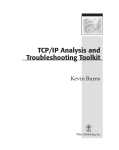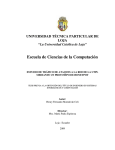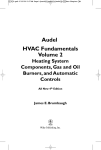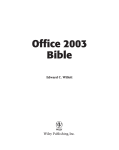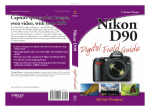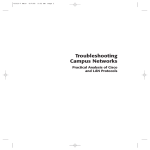Download TCP/IP Analysis and Troubleshooting Toolkit
Transcript
TCP/IP Analysis and Troubleshooting Toolkit Kevin Burns TCP/IP Analysis and Troubleshooting Toolkit Kevin Burns Executive Publisher: Robert Ipsen Vice President and Publisher: Joe Wikert Editor: Carol A. Long Developmental Editor: Kevin Kent Editorial Manager: Kathryn Malm Production Editor: Pamela M. Hanley Text Design & Composition: Wiley Composition Services This book is printed on acid-free paper. ∞ Copyright © 2003 by Kevin Burns. All rights reserved. Published by Wiley Publishing, Inc., Indianapolis, Indiana Published simultaneously in Canada No part of this publication may be reproduced, stored in a retrieval system, or transmitted in any form or by any means, electronic, mechanical, photocopying, recording, scanning, or otherwise, except as permitted under Section 107 or 108 of the 1976 United States Copyright Act, without either the prior written permission of the Publisher, or authorization through payment of the appropriate per-copy fee to the Copyright Clearance Center, Inc., 222 Rosewood Drive, Danvers, MA 01923, (978) 750-8400, fax (978) 646-8700. Requests to the Publisher for permission should be addressed to the Legal Department, Wiley Publishing, Inc., 10475 Crosspoint Blvd., Indianapolis, IN 46256, (317) 572-3447, fax (317) 572-4447, E-mail: [email protected]. Limit of Liability/Disclaimer of Warranty: While the publisher and author have used their best efforts in preparing this book, they make no representations or warranties with respect to the accuracy or completeness of the contents of this book and specifically disclaim any implied warranties of merchantability or fitness for a particular purpose. No warranty may be created or extended by sales representatives or written sales materials. The advice and strategies contained herein may not be suitable for your situation. You should consult with a professional where appropriate. Neither the publisher nor author shall be liable for any loss of profit or any other commercial damages, including but not limited to special, incidental, consequential, or other damages. For general information on our other products and services please contact our Customer Care Department within the United States at (800) 762-2974, outside the United States at (317) 572-3993 or fax (317) 572-4002. Trademarks: Wiley, the Wiley Publishing logo and related trade dress are trademarks or registered trademarks of Wiley Publishing, Inc., in the United States and other countries, and may not be used without written permission. All other trademarks are the property of their respective owners. Wiley Publishing, Inc., is not associated with any product or vendor mentioned in this book. Screenshot(s) Copyright © 2002 Wildpackets, Inc. All rights reserved. Wiley also publishes its books in a variety of electronic formats. Some content that appears in print may not be available in electronic books. Library of Congress Cataloging-in-Publication Data: is available from the publisher ISBN: 0-471-42975-9 Printed in the United States of America 10 9 8 7 6 5 4 3 2 1 To my parents, who always believed in me Contents Acknowledgments About the Author Introduction xi xiii xv Part I Foundations of Network Analysis 1 Chapter 1 Introduction to Protocol Analysis 3 A Brief History of Network Communications OSI to the Rescue 3 5 Defining the Layers Layer 1: Physical Layer Layer 2: Data Link Layer Layer 3: Network Layer Layer 4: Transport Layer Layer 5: Session Layer Layer 6: Presentation Layer Layer 7: Application Layer Protocol Analysis of the Layers Layer 1: The Physical Layer Layer 2: The Data Link Layer Layer 3: Network Layer Layer 4: Transport Layer Layer 5: Session Layer Layer 6: Presentation Layer Layer 7: Application Layer Putting It All Together Chapter 2 6 6 7 7 7 7 8 8 8 8 10 18 21 23 23 24 24 History of TCP/IP Summary 26 28 Analysis Tools and Techniques 29 Reviewing Network Management Tools 30 Categorizing Network Management Tools by Function Fault Management Systems Performance Management and Simulation 30 31 31 v vi Contents Protocol Analyzers Application-Specific Tools Classifying Tools by How They Perform Functions 32 33 33 Protocol Analyzers—Problem-Solving Tools 35 Why Protocol Analysis? Protocol Analyzer Functions Data Capture Network Monitoring Data Display Notification Logging Packet Generator Configuring and Using Your Analyzer Capture Configuration Filtering Expert Analysis Measuring Performance Analysis Tips Placing Your Analyzers Using Proper Filters Troubleshooting from the Bottom Up Knowing Your Protocols Comparing Working Traces Analyzing after Each Change 36 37 37 42 42 44 45 45 45 45 48 52 56 61 61 62 63 63 63 65 Summary 65 Part II The Core Protocols 67 Chapter 3 Inside the Internet Protocol 69 Reviewing Layer 2 Communications 70 Multiplexing Error Control Addressing Case Study: NetBEUI Communications Name Resolution Reliable Connection Setup NetBIOS Session Setup Application Process Limitations of Layer 2 Communication Networks Network Layer Protocols Internet Protocol Addressing IP Addressing Reserved Addressing Classful Addressing Classless Addressing IP Communications Address Resolution Protocol (ARP) ARP Packet Format Case Study: Troubleshooting IP Communications with ARP and PING ARP Types ARP in IP Communication Case Study: Incomplete ARP 70 71 71 72 73 74 75 75 76 77 79 81 85 85 88 92 93 94 97 100 101 101 Contents IP Routing The Routing Table Route Types Router Routing Tables The Forwarding Process Case Study: Local Routing IP Packet Format Version Header Length Type of Service Datagram Length Fragment ID Fragmentation Flags Fragment Offset Time to Live Protocol Header Checksum Source IP Address Destination IP Address Options Data Case Study: TTL Expiring Case Study: Local Routing Revisited Chapter 4 117 117 117 117 119 119 119 119 120 120 121 121 121 121 121 122 124 A Word about IP Version 6 126 The IPv6 Header IPv6 Address Format Other Changes to IPv6 128 129 130 Summary 130 Internet Control Message Protocol 131 Reliability in Networks 132 Connection-Oriented versus Connectionless Networks Feedback Exploring the Internet Control Messaging Protocol ICMP Header ICMP Types and Codes ICMP Message Detail Destination Unreachable (Type 3) Diagnostic Messages Redirect Codes (type 5) Time Exceeded (Type 11) Informational Messages Network Diagnostics with ICMP Chapter 5 104 104 108 110 112 114 132 133 134 134 135 137 137 144 146 151 151 152 Summary 154 User Datagram Protocol 155 Revisiting the Transport Layer UDP Header 156 157 Source Port Destination Port UDP Length UDP Checksum Data UDP Communication Process 157 157 158 158 159 160 vii viii Contents Case Studies in UDP Communications Name Resolution Services Routing Information Protocol Simple Network Management Protocol UDP and Firewalls Case Study: Failed PCAnywhere Session Case Study: NFS Failures Traceroute Caveats Chapter 6 164 165 166 169 169 170 171 173 Summary 174 Transmission Control Protocol 175 Introduction to TCP 175 Requirements for a Reliable Transport Protocol Fast Sender and Slow Receiver Packet Loss Data Duplication Priority Data Out-of-Order Data The TCP Header Source Port Destination Port Sequence Number Acknowledgment Number Header Offset Reserved Bits Connection Flags Window Size TCP Checksum Urgent Pointer Options Data TCP Implementation Multiplexing Data Sequencing and Acknowledgment Flow Control TCP Connection Management TCP Open Initial Sequence Number (ISN) TCP Connection States TCP Options TCP Close Half-Close TCP Reset Case Study: Missing Drive Mappings Case Study: No Telnet Case Study: Dropped Sessions TCP Data Flow Management Data Sequencing and Acknowledgment TCP Retransmissions Retransmission Time-Out Case Study: Bad RTO Delayed Acknowledgments Case Study: Slow Surfing 176 177 177 178 178 179 179 180 180 181 181 181 181 182 182 182 182 183 183 183 183 183 183 184 185 185 189 189 192 193 194 194 196 197 200 200 202 202 203 204 206 Contents The Push Flag TCP Sliding Windows Slow Start and Congestion Avoidance Nagle Algorithm Data Protection Case Study: TCP Checksum Errors TCP Expert Symptoms TCP Application Analysis TCP and Throughput Segment Size Latency Window Size Case Study: Slow Web Server Case Study: Bad Windowing Case Study: Inefficient Applications High-Performance Extensions to TCP Selective Acknowledgments Window Scale Option Timestamp Option Summary Part III Chapter 7 207 209 212 213 215 215 217 218 218 218 219 220 221 222 224 225 225 227 229 229 Related TCP/IP Protocols 231 Upper-Layer Protocols 233 Introduction to Upper-Layer Protocols 233 Analyzing Upper-Layer Protocols Chapter Goals 235 238 Domain Name System (DNS) DNS Database DNS Message Format Using NSLookup Name Servers ROOT Name Servers Name Server Caching Resource Records Analyzing DNS IPCONFIG CyberKit DNS Expert Common DNS Configuration Mistakes File Transfer Protocol (FTP) FTP Commands and Responses Case Study: Active Transfer Failure Case Study: Passive Transfer Failure Case Study: FTP Failures through Firewall Case Study: Revisiting FTP Transfer Failures Hypertext Transport Protocol (HTTP) HTTP Requests HTTP Responses HTTP Headers and Messages Host Header Redirection Cookies Cache Control Headers 240 242 244 247 249 250 254 254 260 260 261 262 264 265 265 269 272 273 276 278 278 281 284 285 285 285 288 ix x Contents HTTP Proxies Measuring Proxy Latency Analyzing Advanced Web Architectures Case Study: Web Site Failure Chapter 8 289 290 291 293 Simple Mail Transport Protocol Summary 294 298 Microsoft-Related Protocols 299 Dynamic Host Configuration Protocol 299 DHCP Header DHCP Process DHCP Messages DHCP Options DHCP Leases 300 302 306 308 311 NetBIOS over TCP/IP 312 NetBIOS Names NetBIOS Services Datagram Service Session Service Name Service NetBIOS Operations Name Service Operations NetBIOS Datagram Operations NetBIOS Session Operations Server Message Block SMB Header SMB Commands SMB Responses SMB Operations Analysis Initial Connection File Transfer File Locking Interprocess Communication Named Pipes Mailslots DCE/RPC Microsoft Applications NetLogon Browser Protocol Summary Appendix A What’s on the Web Site System Requirements What’s on the Web Site Standards and RFCs Author-Created Materials Applications Using the Flash Video Examples Troubleshooting Appendix B BSMB Status Codes Index 312 315 316 317 319 320 321 326 326 329 330 332 336 338 339 344 351 352 353 353 354 359 359 362 368 369 369 370 370 371 371 371 372 373 399 Acknowledgments This book never would have been a reality without the following people: Emily Roche, who helped me open the door to writing and took me to my first book proposal seminar; Toni Lopopolo, who taught the seminar and put me in contact with my great agent Jawahara Saidullah. I want to thank Tony Fortunato for patiently reviewing my book for technical accuracy. Thanks also goes out to everyone at Wiley Publishing who worked so hard on this book, including my great development editor Kevin Kent, who held me to task on making sure readers would be able to easily understand the complex case studies and examples in the book. Last but not least, I want to thank my parents, who have given me everything and asked for nothing in return. This book is for you. xi About the Author Kevin Burns is the founder of Tracemasters, Inc., of Philadelphia, Pennsylvania, a consulting organization specializing in network analysis and training. Kevin’s 10 years of experience consist of the design, implementation, and analysis of various multiprotocol, multivendor networks. This book comprises the techniques he has used in diagnosing complex network and application problems, which he also teaches to students at various seminars and corporate settings. Kevin can be reached at [email protected]. xiii Introduction Why I Wrote This Book Network engineers face difficult challenges on a daily basis. Servers can crash, WAN links can become saturated, and for unknown reasons, an application’s performance can come to a crawl, pitting network engineers against application developers in a complicated blame game, usually without facts. Without the proper tools and training, when something breaks, network engineers often have to ask why: Why can’t users obtain DHCP addresses, why can’t users log into the server, and—the ever so bothersome question—why is the network slow? During all of this commotion, upper management is usually also asking why—Why haven’t these problems been resolved? Most large network infrastructures have a mix of troubleshooting tools at their disposal, but more often than not the wrong tools are selected for the wrong job. How can you best use the tools at your disposal and the knowledge of your networks to assist you in quickly and decisively solving problems on your network infrastructures? The answer to that question is the subject of this book. I wrote this book for the people on the front lines, the network field engineers. I have a great respect for field engineers. They are the doers, the people that make things work; they are also the first people whose pagers start beeping when things don’t work. In my over 10 years of experience supporting desktops, servers, and large complex network infrastructures, I’ve come to the conclusion that the best field engineers are the ones who can solve the really tough problems. People who are good problem solvers are usually tenacious and curious. These two qualities drive these people to stay up all night to try to solve a problem. They know the answer is there somewhere, waiting to be uncovered, and xv xvi Introduction they are tenacious enough to dig until they find it. The truly curious will most likely have read many good books on the TCP/IP protocol, including W. Richard Stevens’ TCP/IP Illustrated (Addison-Wesley January 1994) and Douglas Comer’s Internetworking with TCP/IP (Prentice Hall January 2000). To date these books are the flagship manuscripts on understanding TCP/IP, but they focus intensely on theory and lack in practical examples. (That said, I still recommend every analyst have a copy of them on their bookshelves.) I have attempted to bridge the gap left by these two books by taking the most important concepts on the protocols and applying them to the most common problems a network analyst sees on TCP/IP networks. For the more curious, interested in the intricate details and inner workings of the protocol, I have provided an appendix further detailing the website. The goal behind the TCP/IP Analysis and Troubleshooting Toolkit is to give the reader the information needed to successfully maintain the protocol in realworld networks. Since TCP/IP is the most common protocol in use today, this made the decision to concentrate an entire book on the subject of its analysis and troubleshooting methods easy. Rather than write a book about the many intricate and often-mundane details of the protocol, I attempt to empower you with the knowledge to understand and diagnose problems related to the TCP/IP protocol. You will quickly notice that many of the examples in the book are either Cisco or Microsoft specific. Since those are the two most prevalent vendors in use today, I have chosen to use examples pertaining to their systems. The examples are by no means exclusive to either Cisco or Microsoft. In almost all cases, you can take the examples and apply them to any vendor’s hardware or software. Specific examples that apply to a certain vendor are noted. Along this line, you might also notice several analysis tools mentioned or used in the examples. The type of tool is not typically important, just as long as it provides the functionality needed or described. An understanding of the technology is what’s important and that is what this book concentrates on. Who Should Read This Book Although this book does provide an introduction to network analysis techniques and the TCP/IP protocol, it is not for beginners. A basic understanding of the OSI model is important, as well as a decent level of experience managing server operating systems running TCP/IP. More advanced readers already familiar with the protocol will benefit greatly from the case studies presented in each chapter. This book will help you become a better network analyst. If you are a network administrator eager Introdution to learn more about understanding communications between clients and servers, this is a good place to start. If you are already familiar with configuring routers and switches, this book will teach you the technology behind the configuration commands; it will help you learn to think “outside the box.” This book is about technology and how to best use tools at your disposal to keep your networks running smoothly. How This Book Is Organized The book is organized into three parts: ■■ Part I: Foundations of Network Analysis answers such questions as “Why protocol analysis?” and “What tools do I use?” It explains the process of capturing and manipulating trace files. It also provides a refresher of the OSI model and the basic concepts of network communication that are needed to benefit from the material presented in the later chapters. ■■ Part II: The Core Protocols builds the foundation for understanding the protocols that TCP/IP is built upon. It is these protocols that provide the support for all other application-layer protocols. ■■ Part III: Related TCP/IP Protocols extends the search for understanding by revealing the inner workings of standard and vendor-independent protocol implementations. Applications such as DNS (Domain Name System), HTTP (Hypertext Transport Protocol), and FTP (File Transport Protocol) are thoroughly analyzed, and a deep investigation is conducted into Microsoft’s TCP/IP implementation, including the ever-so-mysterious Server Message Block protocol. In each chapter, the material is complemented with numerous case studies and examples from real, live networks. These examples and case studies are given to illustrate how the knowledge and techniques discussed can be put to use. Tools This book uses several different analysis tools to illustrate the troubleshooting examples. While the tools are not necessary to understand the examples, you do need them to view the trace files included on the companion Web site. The Web site includes instructions for downloading the freeware version of the Ethereal protocol analyzer, which can be used to view the traces. xvii xviii Introduction The Companion Web Site The companion Web site to this book (which can be found by pointing your browser to www.wiley.com/compbooks/burns) contains protocol standards such as RFCs (Requests for Comment), IETF (Internet Engineering Task Force) standards, and other resources concerning the protocols discussed in the book. It also contains online videos of most of the books example materials and trace files from the actually case studies, which you can load and examine for yourself. Finally, it includes several freeware and shareware utilities that are a must in the network analyst’s toolkit. For more specific information as to what is on the Web site, see Appendix A. PA R T One Foundations of Network Analysis CHAPTER 1 Introduction to Protocol Analysis What is protocol analysis? A protocol is defined as a standard procedure for regulating data transmission between computers. Protocol analysis is the process of examining those procedures. The way we go about this analysis is with special tools called protocol analyzers. Protocol analyzers decode the stream of bits flowing across a network and show you those bits in the structured format of the protocol. Using protocol analysis techniques to understand the procedures occurring on your network is the focus of this book. In my 10 years of analyzing and implementing networks, I have learned that in order to understand how a vendor’s hardware platform, such as a router or switch, functions you need to understand how the protocols that the hardware implements operate. Routers, switches, hubs, gateways, and so on are simply nothing without the protocols. Protocols make networks happen. Routers and other devices implement those protocols. Understand the protocol, and you can largely understand what happens inside the box. A Brief History of Network Communications For years, complex processing needs have been the driving factors behind the development of computer systems. Early on, these needs were met by the development of supercomputers. Supercomputers were designed to service a single 3 4 Chapter 1 application at a very high speed, thus saving valuable time in performing manual calculations. Supercomputers, with their focus on servicing a single application, couldn’t fully meet the business need for a computing system supporting multiple users. Applications designed for use by many people required multiple input/output systems for which supercomputers were not designed. These systems were known as time-sharing systems because each user was given a small slice of time from the overall processing system. The earliest of these systems were known as mainframes. Although not as fast as supercomputers, mainframes could service the business needs of many users running multiple applications simultaneously. This feature made them far more effective at servicing multiple business needs. The advent of mainframes thus led to the birth of centralized computing. With its debute, centralized computing could provide all aspects of a networked communications system within a tightly controlled cohesive system. Such systems as IBM’s S/390 provided the communication paths, applications, and storage systems within a large centralized processing system. Client workstations were nothing more than text screens that let users interact with the applications running on the centralized processing units. Distributed computing followed on the heels of centralized computing. Distributed computing is characterized by the division of business processes on separate computer systems. In the late 80’s and early 90’s the dumb terminal screens used in centralized computing architectures started to be replaced by computer workstations that had their own processing power and memory and, more importantly, the ability to run applications separate from the mainframe. Early distributed systems were nothing more than extensions of a singlevendor solution (bought from a single vendor) over modem or dedicated leased lines. Because the vendor controlled all aspects of the system, it was easy for that vendor to develop the communication functions that were needed to make their centralized systems distributed. These types of systems are known as “closed” systems because they only interoperate with other systems from the same manufacturer. Apple Computer and Novell were among the first companies to deliver distributed (although still proprietary) networking systems. Distributed processing was complicated. It required addressing, error control, and synchronized coordination between systems. Unfortunately, the communication architectures designed to meet those requirements were not compatible across vendors’ boundaries. Many closed proprietary systems were developed, most notably IBM’s System Network Architecture (SNA) and Digital Equipment Corporation’s DECNet. Down the road, other companies such as Novell and Apple followed suit. In order to open up these “closed systems,” a Introduction to Protocol Analysis framework was needed which would allow interoperability between various vendors’ systems. OSI to the Rescue OSI (Open System Interconnection), developed by the International Organization for Standardization (ISO), was the solution designed to promote interoperability between vendors. It defines an architecture for communications that support distributed processing. The OSI model describes the functions that allow systems to communicate successfully over a network. Using what is called a layered approach, communications functions are broken down into seven distinct layers. The seven layers, beginning with the bottom layer of the OSI model, are as follows: ■■ Layer 1: Physical layer ■■ Layer 2: Data link layer ■■ Layer 3: Network layer ■■ Layer 4: Transport layer ■■ Layer 5: Session layer ■■ Layer 6: Presentation layer ■■ Layer 7: Application layer Each layer provides a service to the layers above it, but also depends on services from the layers below it. The model also provides a layer of abstraction because upper layers do not need to know the details of how the lower layers operate; they simply must possess the ability to use the lower layers’ services. The model was created so that in a perfect world any network layer protocol, such as IP (Internet Protocol), IPX (Internet Packet Exchange), or X.25, could operate regardless of the physical media it runs over. This concept applies to all of the layers, and in later chapters you can see how some application protocols function identically over different network protocols (and sometimes even different vendors—Server Message Block (SMB) is a perfect example of this as it is used by Microsoft, IBM, and Banyan’s server operating systems). Most communication protocols map very nicely to the OSI model. N OT E OSI actually consists of not only the model but also a suite of complex protocols. Although the protocols are rarely used today, their original purpose was to provide a single protocol suite that all vendors could adopt into their systems, allowing for interoperability. The model survived, but unfortunately, the protocols did not. 5 6 Chapter 1 The OSI Model Example Protocols Application SMB, HTTP, FTP, SMTP, NCP, TELNET Presentation JPG, GIF, MPEG, ASN.1, SMB Negotiation Session NetBIOS, TCP 3-way handshake Transport TCP, SPX Network IP, IPX, DDP Data Link Ethernet, Token Ring, FDDI, Frame Relay, HDLC Physical X.21, RS-232, DS1, DS3 Figure 1-1 The OSI model. Defining the Layers Because almost all protocols are based on the OSI model, it is important to completely understand how the model operates, and to understand the protocols, you must first understand the framework. The following sections explain the seven layers in more detail, and Figure 1-1 gives examples of protocols that reside at each layer. Layer 1: Physical Layer The simplest definition of the physical layer is that it deals with how binary data is translated into signals and transmitted across the communications medium. (I talk more about media in the “Detailed Layer Analysis” section later in this chapter.) The physical layer also comprises the functions and procedures that are responsible for the transmission of bits. Examples would be procedures such as RS-232 handshaking or zero substitution functions on B8ZS T1 circuits. The physical layer concerns itself only with sending a stream of bits between two devices over a network. Introduction to Protocol Analysis Layer 2: Data Link Layer Layer 2, the data link layer, handles the functions and procedures necessary for coordinating frames between devices. At the data link layer, zeros and ones are logically grouped into frames with a defined beginning and end. Unlike the physical layer, the data link layer contains a measure of intelligence. Ethernet, a common Layer 2 protocol, contains detection algorithms for controlling collision detection, corrupted frames, and address recognition. Higher layers depend on the data link layer not only to provide an error-free path but also to detect errors that may occur. Corrupted data should never be passed to upper layers. Layer 3: Network Layer Layer 3 is the end-to-end communications provider. Whereas the data link layer’s responsibility ends at the next Layer 2 device, the network layer is responsible for routing data from the source to the destination over multiple Layer 2 paths. Applications utilizing a Layer 3 protocol do not need to know the details of the underlying Layer 2 network. Layer 3 networks, such as those using the Internet Protocol, will span many different Layer 2 technologies such as Ethernet, Token Ring, Frame Relay, and Asynchronous Transfer Mode (ATM). Some examples of Layer 3 protocols are IP, IPX, and AppleTalk Datagram Delivery Protocol (DDP). Although the network layer is responsible for the addressing and routing of data from source to destination, it is not responsible for guaranteeing its delivery. Layer 4: Transport Layer Networks are not reliable. On Ethernet networks, collisions can occur resulting in data loss, switches can drop packets due to congestion, and networks themselves can lose data due to overloaded links (the Internet itself experiences anomalies such as these on a daily basis). Protocols that operate in the transport layer may retransmit lost data, perform flow control between end systems, and many times add an extra layer of error protection to application data. While the network layer delivers data between two endpoints, the transport layer can guarantee that it gets to its destination. Layer 5: Session Layer The session layer provides the ability to further control communications between end systems by providing another layer of abstraction between transport protocols and the application. If an application layer protocol possesses this functionality, a session layer protocol may not be needed. NetBIOS, as you will see later in this chapter, is a perfect example of a session layer protocol. Sometimes the session layer does not reveal itself as a protocol, but rather as a 7 8 Chapter 1 procedure performed to allow a protocol to continue its functions. Even though a protocol will exist at a certain layer, a procedure of that protocol can sometimes perform functions that normally reside in another layer. I will note instances in later chapters where this anomaly takes place. Layer 6: Presentation Layer The presentation layer is another layer that sometimes does not manifest itself in obvious ways. The presentation layer handles making sure that data formats used by application layer protocols are compatible between end systems. Some examples of Layer 6 would be ASCII, JPG, and ASN.1. Just as I indicated was the case with Layer 5, some protocol functions performed in other layers fit nicely into the description of the presentation layer. Layer 7: Application Layer Many people confuse Layer 7 with the applications used on servers or workstations. Application layer protocols are not user applications but instead the protocols that allow those applications to operate over a network. A user browsing the Internet with Internet Explorer utilizes an application layer protocol called HTTP. Microsoft Word users saving files to a network server make use of the Server Message Block (SMB) protocol. To a user, a network drive simply appears as G:\, but in the background there are powerful application layer protocols that allow G:\ to represent a location on a remote server. Other examples of application layer protocols are FTP and Telnet. Protocol Analysis of the Layers The following sections comprise a protocol analysis approach to the OSI model. They explain what each layer does and, more importantly, why. How each layer performs its function is left up to the protocol designers. I discuss how TCP/IP performs its functions in Chapters 3 through 6. More advanced readers may notice some vague or overly generic descriptions of packet descriptions in the following sections. I have written the descriptions this way to provide a generic blueprint for describing the layer’s functionality; the details follow later in the book. Layer 1: The Physical Layer As I indicated earlier in the chapter, the physical layer concerns itself with how communications signals are transmitted across a medium. Appropriately, a medium is defined as a path where communication signals can be carried. A path is anything from copper, water, or air to even barbed wire if you can get the signals to successfully transmit over it. Media carry communication Introduction to Protocol Analysis signals. In wireless networks, signals travel over air as RF (radio frequency) radio waves. On 10BaseT Ethernet networks, they are carried as electrical voltage. In Fiber Distributed Data Interface (FDDI) networks, glass is used as the medium; the signals travel as pulses of light over glass fiber-optic cables. Many reasons exist as to why specific types of media are used in different technologies. Theoretically, you should be able to use whatever medium you want to carry the signals; unfortunately, the way those signals are represented places limitations on the types of media you can use. Analog Signaling Communications signals are transmitted in two ways. The first method, analog, is used to transmit signals that have values that vary over time. Sound is a perfect example of an analog signal. Sound is measured as an analog signal in cycles per second or hertz. The range of the human voice varies from about 100 Hz to 1,500 Hz. When early telephone networks were developed, it was difficult to create good-quality long-distance communications using analog signals because when these analog signals were amplified there was no way to distinguish the noise from the voice signal. As the analog voice signal was amplified, so was the noise. Converting analog voice signals to digital signals was one way to solve this problem. Digital Signaling Unlike analog signals, digital signals have only discrete values, either a one or a zero. Early digital telephone engineers figured out a way to modulate an analog signal onto a digital carrier using something called pulse code modulation, or PCM. PCM lets the instantaneous frequency of an analog signal be represented by a binary number. Instead of an amplifier having to guess at which signal to amplify, now it just had to repeat either a zero or a one. Using this method greatly improved the quality of long-distance communications. When computer data needed to be transmitted across network links, the decision to use digital signaling was easy. Since computers already represented data using zeros and ones, these zeros and ones could very easily be transmitted across networks digitally. How these ones and zeros are represented is what digital signaling is all about. On 10BaseT Ethernet networks, data is represented by electrical voltage; a one is represented by a transition from –2.05 V to 0 V and a zero is represented by a transition from 0 V to –2.05 V. Over fiber-optic networks, a one might be represented by a pulse of light and a zero by the absence of light. The process isn’t quite that simple, but the concept is basically the same. Different digital-signaling methods create ones and zeros on the media. Now, with the ability to have only two kinds of signals to recognize, it is much easier for amplifiers to pick out the digital ones and zeros from the background noise. With this ability to tell signals apart from noise, it became much easier to build networks capable of carrying computerized binary data over long distances. 9 10 Chapter 1 N OT E There are many types of digital signaling. One of the factors that drives the type of digital signaling used in a specific technology is its efficiency and method of bit representation. For example 10-Mb Ethernet uses what is called Manchester encoding (a type of digital signaling), but for 100-Mb Fast Ethernet, Manchester was inefficient if not impossible to use because the cabling available at the time (the late 1980s) couldn’t support its high bandwidth. Instead, Fast Ethernet uses what is called Non Return to Zero Inverted (NRZI) encoding and in certain configurations Multi-Level Three (MLT-3). Other data link technologies use different digital signaling methods. Token Ring uses Differential Manchester and T1 circuits use AMI or B8ZS encoding. Layer 2: The Data Link Layer So how do a bunch of ones and zeros become IP packets that traverse the network? For the network interface card (NIC) to put bits on the wire, it first must have a method of accessing the media. This method is called the media access method. All data link protocols designed for use in shared networks have one. One function of the media access method is letting the destination station recognize which bit is the first bit of the Media Access Control (MAC) frame. Once the first bit of the frame is found, the NIC can start grouping the ones and zeros into a Data Link Control (DLC) frame. Just as there are different methods of digital signaling, there are different types of DLC frames. In Ethernet, the IP protocol is carried by Ethernet II frames. On Token Ring, IP is carried by Token_Ring_SNAP frames. N OT E Since the objective of this book is to learn how best to analyze TCP/IP networks, I won’t detail the many frame types that exist. For more information on the various frame types, refer to Data Link Protocols by Ulysses Black (Prentice Hall Professional 1993). It is important, however, to understand the basic details of Layer 2 framing. Each DLC frame has five basic parts: ■■ Media access portion ■■ Addressing ■■ Service access points ■■ Upper layer data ■■ Frame protection These five basic parts are illustrated in Figure 1-2 and discussed in detail in the sections that follow.