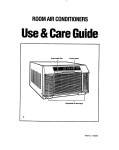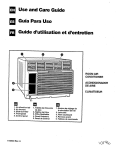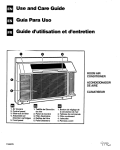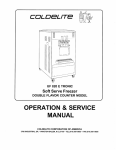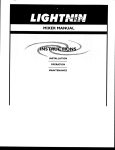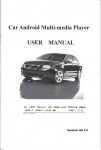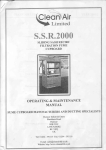Download Whirlpool TA07002F0 User's Manual
Transcript
ROOMAIRCONDITIONERS Use& CareGuide 1. Air louvers 2. Air direction tab 3. Front panel (some models have a different style front panel) 4. Control panel 5. Side curtains (on some models) PART NO. 1166976 Contents Page Page 2 A Note to You ................................................................... Safety .................................................... Air Conditioner Important Safety Instructions Operating Instructions Starting ......................................... .................................................... ................................... your air conditioner Using the exhaust control (on some models). Changing air direction Cleaning 3 Cleaning ............................................. 6 ...................................................... Instructions 3 6 the front panel ........................................... the air filter ................................................ 6 4 Performing ................................... 7 4 paint damage ........................................... Normal operating sounds ........................................ .............................................................. Troubleshooting 6 ...... 5 Using the ENERGY SAVER settings (on some models) ..................................................... Cleaning Annual Maintenance Repairing 5 Requesting 5 Ordering accessories ............................................. Warranty ......................................................................... Assistance or Service.. ............................. 6 9 11 1-i 12 A Note to You Thank you for buying this appliance. Please record your model’s information. To ensure you enjoy years of trouble-free operation, we developed this Use and Care Guide. It contains valuable information about how to operate and maintain your appliance properly and safely. Please read it carefully. Also, please complete and mail the Product Registration Card provided with your appliance. This card helps us notify you about any new information on your appliance. Whenever you call to request service on your appliance, you need to know your complete model number and serial number. You can find this information on the model and serial number label. (See fnstallation Instructions for model and serial number location.) Please record the model and serial number information below. Also, record the purchase date of your appliance and the store’s name, address, and telephone number. Model Number Store Name Serial Number Store Address Purchase Date Store Phone Keep this 2 book and sales slip together in a safe place for future reference. Air Conditioner Your safety is important Safety to us. This guide contains safety symbols and statements. Please pay special attention to the symbols and follow any instructions given. Here is a brief explanation of the use of the symbol: IMPORTANT q This symbol alerts you to hazards such as fire, electrical shock, or other injuries. f 0 SAFETY INSTRUCTIONS WARNING - To reduce the risk of fire, electric shock, or injury when using your air conditioner, follow these basic precautions: l Plug into a grounded 3 prong outlet. l Do not remove ground prong. l Do not use an adapter. l Do not use an extension cord. l l l Unplug air conditioner before servicing. Use two or more people to move or install air conditioner. Do not drink water collected inside the cabinet. - SAVE THESE INSTRUCTIONS It is your l l l responsibility - to: Install the unit in a window that will hold the weight and secure it according to the Installation Instructions. Connect the unit only to the proper kind of outlet, with the correct electrical supply and grounding. (Refer to “Meeting electrical requirements” in the Installation Instructions). Make sure the unit is the correct size for the area you want to cool. 3 Operating Instructions Electrical Shock Hazard Plug into a grounded 3 prong outlet. Do not remove ground prong. Do not use an adapter. Do not use an extension cord. Failure to follow these instructions can result in death, fire, or electrical shock. Starting your air conditioner See Figures 1-6 for control panel variations. This manual covers several different models. The model you have purchased may have all or some of the control panel variations shown here, and they may not match the illustration exactly. 1. Set the Fan or System Control to the desired setting. HI/HIGH COOL/ QUICK COMFORT ......................... for maximum cooling MED/MEDIUM COOL ......................... for normal cooling LO/LOW COOL ............................... for sleeping comfort FAN ONLY (on some models) ............ .. for circulating air without cooling The Fan or System Control settings determine the amount of cool air coming from the louvers. NOTES: Set the Exhaust Control (on some models) to CLOSED or maximum cooling. l Set the control switch to COOL (on some models) for cooling. 2. Turn the Thermostat to a mid-setting. For maximum cooling, turn the Thermostat clockwise. For less cooling, turn the Thermostat counterclockwise. Experiment and find the setting that suits you best. l NOTES: l l 4 If you turn the air conditioner off, wait at least 3 minutes before turning it back on. This prevents the air conditioner from blowing a fuse or tripping a circuit breaker. Do not try to operate your air conditioner when the outside temperature is below 65°F (18%). The inside evaporator coil may freeze up and the air conditioner may not operate properly. Using the exhaust (on some models) control The Exhaust Control allows you to circulate room air or exhaust stale/smoky air. l To circulate room air (Figure 7) set Exhaust Control to CLOSED. l To exhaust stale/smoky air set Exhaust Control to OPEN. Exhaust l l control tips For maximum cooling efficiency, set the Exhaust Control to CLOSED. The Exhaust Control will only function when the System or Fan Control is turned to an “on” setting. Using the ENERGY settings (on some SAVER models) The ENERGY SAVER settings are located on the System Control (QUICK COMFORT/HI, MED, and LO). See Figures 8 and 9. When these settings are selected, the fan will cycle on and off as the Thermostat Control turns the compressor on and off. This saves the cost of electrical energy that would be used to run the fan continuously. It is normal for the fan to turn on and off in the ENERGY SAVER settings. The amount of time the unit will be off depends on the room temperature and Thermostat Control setting. Energy saving tips You can help save energy by reducing conditioner’s work load: l l l l l l l l l your air Improve your home’s insulation. Seal doors and windows. Close fireplace flue. Close blinds or drapes on the sunny side of your house. Add awnings. Check air filter often to make sure it is clean. Do not block airflow with drapes or furniture. Ventilate your attic. High temperatures in the attic add to the cooling load of your air conditioner. Try not to use heat-producing appliances during the hottest part of the day. Turn lights and appliances off when they are not needed. Keep heat registers and cool-air returns closed. Use exhaust/venting fans while cooking, bathing, and doing laundry. Changing air direction The louvers in the top of the front panel allow you to control the direction of the cooled air. Use the tabs to direct the air right, left, or straight ahead. See Figure 10. r Cleaning Instructions It is necessary to clean your air filter and front panel properly for top performance and cleaner air. Cleaning the front panel 1. Unplug the power cord. 2. Remove the front panel from the cabinet for easy cleaning. Press down on the top of the front panel and tilt forward. Lift the front panel up and away from the bottom spring clips. See Figure 11. 3. Remove the air filter and clean it separately if needed. (See “Cleaning the air filter” below.) NOTE: On some models with a slide-out air filter, you can remove the air filter without removing the front panel. 4. Using a soft cloth, clean the front panel with warm water and a mild soap or detergent. Rinse and dry thoroughly. Wipe the control panel with a soft, dry cloth. 5. Replace the front panel. Set the bottom of the panel on the cabinet spring clips. Push down and forward into the cabinet to secure upper tabs. 6. Plug in the power cord. Cleaning the air filter Your air conditioner’s air filter is removable for easy cleaning. A clean filter helps remove dust, lint, and other particles from the air and is important for best cooling and operating efficiencv. Check the filter everv 2 weeks to see if it needs cleaning: Do not operate the ai; conditioner without the filter in place. For models with built-in filters (see figure 12): 1. Unplug the power cord. 2. Remove the front panel from the cabinet. (See “Cleaning the front panel” above.) 3. Remove the elastic band holding the air filter in place. Then remove the air filter. 4. Wash the air filter with warm water and mild detergent. Do not wash the air filter in the dishwasher or use any chemical cleaners. Air dry thoroughly before replacing to ensure maximum efficiency. 5. Replace the filter, elastic band, and front panel. 6. Plug in the power cord. For models with slide-out filters (see figure 13): 4. Slide out the air filter up and out the top of the front panel. 2. Clean the filter using a vacuum cleaner attachment or wash it in warm water and a mild detergent. Do not wash the air filter in the dishwasher or use any chemical cleaners. Air dry thoroughly before replacing to ensure maximum efficiency. 3. Slide the air filter back down in the opening in the top of the front panel. Air filter l l 6 tips Your air filter should be replaced once a year. For information on ordering a new filter, see page 11. Performina Annual Maintenanvce Excessive Weight Hazard Use two or more people to move and install air conditioner. Failure to do so can result in back or other injury. Electrical Shock Hazard Unplug before doing any maintenance. Do not drink water collected by the air conditioner. Failure to follow these instructions can result in death, electrical shock, or sickness. Your air conditioner needs annual maintenance to help ensure steady, top performance throughout the year. Call your local authorized dealer to schedule annual maintenance. The expense of this service is the consumer’s responsibility. 068 If you are familiar with electrical appliances, you can do the maintenance yourself. If you choose to do so, follow these steps: NOTE: Do not lift, push, or pull any gray Styrofoam from inside the air conditioner. 1. Unplug the power cord. 2. Remove the air conditioner from the window. continued on next page 3. Remove the front panel. (See “Cleaning the front panel” on page 6.) 4. Remove the side curtains (on some models). Slide curtains out to fullest width. From the back side, remove the Phillips-head screws which attach the curtain to the cabinet (A). See Figure 14. 5. Remove slotted-hex head screws (B) holding top channel. See Figure 14. 6. Remove slotted-hex head screws (C) on sides of cabinet. See Figure 14. 7. Holding the cabinet on both sides, carefully lift cabinet off base. Watch out for the sharp metal fins on the front and rear coils. 8. Wrap the fan motor (E), capacitor terminals (F), electrical control panel (I), and compressor terminals (J), in plastic film and make sure no water or other liquid gets inside any of these parts. It could damage the insulation and cause serious mechanical problems. See Figure 15. 9. Carefully clean and hose out the base (K), condenser coil (D), evaporator coil (G), and condensate pan (H). Clean at least once a year or more often if the condenser and evaporator coils and pan collect dirt, sand, leaves, insects, or algae. Also, clean if you detect an odor coming from the air conditioner. SW Figure 15. 10. Remove the plastic film from the motor and electrical parts. 11. Replace the cabinet on the air conditioner and reattach the front panel, top channel, and side curtains. Tighten all screws. 12. Plug in the power cord. NOTE: It is a good idea to wait 24 hours before starting the air conditioner again. This allows time for all areas to dry out. Repairing paint damage Check once or twice a year for paint damage. This may occur, especially in salty environments (near oceans, etc.) or where rust is a problem. If needed, touch up with a good grade enamel paint. NOTE: To reduce paint damage during the winter, install a heavy-duty cover on your air conditioner’s cabinet. For information on ordering a heavy-duty cover see page 11. Normal operating sounds When your air conditioner is operating normally, you may hear such sounds as: l A “pinging” sound caused from water droplets hitting the condenser. This is an energy efficient design whereby the water cools the condenser. l Air movement from the fan. l Clicks from the thermostat cycling on and off. l Vibrations or noise due to poor wall or window construction. l A high pitched hum or pulsating noise caused by the modern high efficiency compressor cycling on and off. 8 Q Troubleshooting You can solve many common air conditioner problems easily, saving you the cost of a service call. Try the suggestions below to see if you can solve your problem without outside help. Your h air conditioner will not operate Then .. . Firmly plug the cord into a live outlet with proper voltage. A household fuse has blown or circuit breaker has tripped. Replace the fuse or reset the circuit breaker. Make sure the air conditioner is plugged into a properly grounded outlet as described in the Installation Instructions. The Fan Control is turned to the OFF Turn the Fan Control to an active setting. The local power has Wait for power to be restored. The unit blows fuses or trips circuit breakers your local utility company for the correct capacity. conditioner too soon The air conditioner seems to run too much Check if .. . Then .. . The current air conditioner replaced an older model. The use of more efficient components may cause the air conditioner to run longer than an older model, but the total energy consumption will be less. Newer air conditioners do not emit the “blast” of cold air you may be accustomed to from older units, but this IS NOT an indication of lesser cooling capacity or efficiency. Refer to the efficiency rating (EER) and capacity rating (in BTUs/hr.) marked on the air conditioner. The unit is in a heavily occupied room or heatproducing appliances are in use in the room. Use exhaust vent fans while cooking or bathing and try not to use heat-producing appliantes during the hottest part of the day. A higher capacity air conditioner may be required depending on the size of the room being cooled. 9 The unit turns on and off too much, or does not cool room e room you are Adjust the Thermostat to a cooler setting by turning the knob clockwise. Turn Fan Control to HIGH. loner In a more s installed on the sunny Water drips from Check if . . . The air conditioner is not properly leveled. The air conditioner should slope slightly downward toward the outside. 10 cabinet into your house 1 Then .. . Level the air conditioner to provide a 77 downward slope toward the outside (l/2 bubble on a carpenter’s level [or 1.l degrees]) to ensure proper drainage. See the Installation Instructions for an illustration. Reposition or shim the cabinet as necessary. NOTE: Do NOT drill a hole in the bottom of the metal base and condensate pan. Requesting Assistance Service l or Before calling for assistance or service, please check “Troubleshooting” on pages 9-10. It may save you the cost of a service call. If you still need help, follow the instructions below. 1. If you need assistance* ... Call the Consumer Assistance Center telephone number. Dial toll-free from anywhere in the U.S.A.: 1-800-253-l 301 and talk with one of our trained consultants. The consultant can instruct you in how to obtain satisfactory operation from your appliance or, if service is necessary, recommend a qualified service company in your area. If you prefer, write to: Consumer Assistance Center c/o Correspondence Dept. 2000 North M-63 Benton Harbor, Ml 49022-2692 Please include a daytime phone number in your correspondence. 2. If you need service* ... We have a nationwide network of authorized service companies. Our service technicians are trained to fulfill the product warranty and provide after-warranty service, anywhere in the United States. To locate an authorized service company in your area, call our Consumer Assistance Center telephone number (see Step 1) or look in your telephone directory Yellow Pages. 3. If you need replacement parts* l how l When asking for help or service: and the purchase date. (See page 2.) This information will help us respond properly to your request. Ordering the Contact the Major Appliance Consumer Action Program (MACAP). MACAP is a group of independent consumer experts that voices consumer views at the highest levels of the major appliance industry. accessories You can order the following accessories for your air conditioner from your local authorized dealer or by calling l-800-253-1301 from anywhere in the U.S.A. You will hear a recording. Follow the instructions to place an order. Replacement air filters A good, clean air filter is important for best cooling with least energy consumption. Your air filter should be cleaned regularly. See page 6 for cleaning instructions. We suggest you replace your air filter once a year. Installation kits A standard installation kit is included with your air conditioner. These special installation kits are available: l Outside Sill Bracket Kit l Wide-Window Kit Heavy-duty ... To locate replacement parts in your area, refer to Step 2 or call the Consumer Assistance Center number in Step 1. 4. If you are not satisfied with problem was solved* . . . l Contact MACAP only when the Consumer Assistance Center and authorized service company have failed to resolve your problem. Please write to: Major Appliance Consumer Action Program 20 North Wacker Drive Chicago, IL 60606 MACAP will in turn inform us of your action. cover If you decide to leave your air conditioner installed during the winter, a heavy-duty cover will help protect your air conditioner and reduce drafts. The cover protects against cold drafts through the unit’s air passages and protects the cabinet from snow, rain, sleet, rust, and dust. For a heavy-duty cover, sized to fit your air conditioner, order part # 484069. 11 Warranty LENGTH OF WARRANTY WE WILL PAY FOR FULL ONE-YEAR WARRANTY Replacement parts and repair labor to correct defects in materials or workmanship. Service must be provided by an authorized service company. FROM DATE OF PURCHASE FULL FIVE-YEAR WARRANTY FROM DATE OF PURCHASE Replacement parts and repair labor to correct defects in materials or workmanship in the sealed refrigeration system. These parts are: 4. Drier-Strainer 1. Compressor 2. Evaporator 5. Connecting Tubing 3. Condenser Service must be provided by an authorized service company. WE WILL NOT PAY FOR A. Service calls to: 1. Correct the installation of your air conditioner. 2. Instruct you how to use your air conditioner. 3. Replace house fuses or correct house wiring. 4. Clean or replace the air filter. B. Pickup and delivery. Your air conditioner is designed to be repaired in the home. C. Damage to your air conditioner caused by accident, misuse, fire, flood, acts of God, or use of products not mentioned in this manual. D. The removal and reinstallation of your air conditioner if it is installed in an overhead or other inaccessible location or is not installed in accordance with published Installation Instructions. E. Repairs to parts or systems caused by unauthorized modifications made to the appliance. e&6 WHIRLPOOL CORPORATION SHALL NOT BE LIABLE FOR INCIDENTAL OR CONSEQUENTIAL DAMAGES. Some states do not allow the exclusion or limitation of incidental or consequential damages, so this exclusion or limitation may not apply to you. This warranty gives specific legal rights, and you may also have other rights which vary from state to state. Outside the United States a different warranty may apply. For details, please contact your authorized dealer. If you need service, first see the “Troubleshooting” section of this book. After checking “Troubleshooting,” additional help can be found by checking the “Requesting Assistance or Service” section, or by calling the Whirpool Corporation Consumer Assistance Center telephone number, l-800-253-1301, from anywhere in the U.S.A. PART NO. 1168978 0 1996 Whirlpool 12 Corporation l Registered Trademark of Whirlpool, U.S.A. Printed Iv96 in U.S.A. Table of Contents Introduction Page2 Requirements Page3 Preparation Page3 Installation steps Filler board: Page4 Curtain:Page5 Important: l l l PartNo. 1168978 Installer: LeaveInstallationInstructionswith the homeowner. Homeowner: KeepInstallationInstructions for future reference. Save InstallationInstructionsfor local electrical inspector’suse. Window opening measurements Excessive Weight Hazard Use two or more people to move and install air conditioner. Failure to do so can result in back or other injury. Important: Observe all governing codes T 16” r I I and ordinances. Checkthe location where air conditioner will be installed. Proper installation is your responsibility,Mcakesure you haveeverything necessaryfor correct installation. The location should provide: Grounded electrical outlet within four feet of the window. Do not usean extensioncord. Free movement of air to rooms to be cooled. l l A large enough opening for the air conditioner. Installation parts are supplied for double-hungwindowsup to 38” wide. Adequate wall support for weight of air conditioner. Air conditioner weighsbetween 55 and 65 pounds. Do Not install the air conditioner in an area where the front panel will be exposedto heat sourcesthat will raise the panel surface temperatureabove120°F. l l Tools needed: m Tools needed: tape measure utility knife utility knife ,Q, , a r(/ 9 hex nut driver For#8 screw drill & 3/32” or smaller bit y glasses Parts supplied: Parts supplied: 0 foam blocks window-lock bracket 3, 318” seal strips gum-type sealer 0 @ window-lock bracket 2 side-mounting angles 2 filler boards 3,8 x 314” round-head metal screws 2 side-mounting slides (right and left) 4, 8 x l/2” hex-head metal screws 4, 8 x 3/8” round-head metal screws 3,8 x 3/4” round-head metal screws model and serial label Electrical Shock Hazard Plug into a grounded 3 prong outlet. Do not remove ground prong. Do not use an adapter. Do not use an extension cord. Failure to follow these instructions can result in death, fire, or electrical shock. If codes permit and a separate grounding wire is used, it is recommended that a qualified electrician determine that the grounding path is adequate. Checkwith a qualified electricianif you are not sure the air conditioner is properly grounded. model and serial label A three-wire,single-phase,60.HZ, hC-only, electrical supplyis required on a separate circuit, A 15-amptime-delayfuseor circuit breakeris required.Copperwire (# I4 gauge) is required.The fusesizemustnot exceedthe circuit rating specifiedon the model and serial label. The modeland serial kibef is locatedon the left sidepanel,or behind the front panel abovethe coil area. Recommended method grounding For your personalsafety,this air,conditioner must be grounded.This air conditioner is equippedwith a power supplvcord havinga 3prong groundingplug. To minimize possible shockhazard,the cord must be pluggedinto a mating,3-prong grounding-typewall receptacle, groundedin accordancewith all local codes and ordinances.If a matingwall receptacleis not available,it is the customer’sresponsibility to havea properly grounded,i-prong wdu receptacleinstalled by a licensedinstaller. It is the customer’sresponsibility: . To contacta qualified efectricafinstaller. To ‘assurethat the electrical installation is adequateand in conformancewith National ElectricalCode,ANSVNFPA 70 - latest edition*, *andaUlocal codesand ordinances. l Copies of IIE standards bed may be oblained from * National Fire Prolect~on hsocrdlion ~k~dl Park Quincy, MassaclmseNs OL260 Specificelectrical requirementsare listed in the chart. Follow the requirementsfor the typeof plug on the power supply cord. Plug Type typewall receptacle 115~volt103.5~min., 126.5~ max. 7.5~amprating or lessa double outlet is acceptable. 7.6-through 12-ampratingsuse only a single outlet and a separatecircuit. Follow the instructionsfor your typeof air conditioner. Handle air conditioner with care. Watch out for sharp metal fins on the front and rear coils. 1 1 m Pushdown on front panel and pull panel towardsyou to removefrom cabinet. Goto Page5 for installation steps. m Pushdown on front panel and pull paneltowardsyou to removefrom cabinet. 3 n Placethe right, side-mountingangle over sealstrip so that Rangefacescabinetfront. lnsert 8 x 3/8” sheetmetalscrewsstartingwith bottomslot. Slidemountingangledownward until screwsare in top of slots,Tightenscrews. Repeatfor left, side-mountingangle,making sure flangefacescabinetfront. (Note:Side mountinganglesmaybe factory-installedon somemodels.) Goto Page4 for installation steps. 7 2 Startingat bottomedgeof cabinet, attachsealstrip over centerfine of predrilled n holeson right and left sidesof air conditioner cabinet. Be sure your air conditioner doesnot fall out of the openingduring installation NOTE: Maintaina firm hold on the ai1 conditioner cabinetto preventit from falling out of the openingduring installation Air conditioner should be placedno more than four feetfrom a groundedoutlet. the same.Whenthe air conditioner is centered m thewindow.write down this mezurement. Add l/8” to thatfor final measurementto cut filler boards. 3 1’ m Centerair conditioner in window. Lowerwindow sah to hold cabinetin place. Measurethe distancefrom the right sideof the cabinetto the inside of thewindow channel. Repeatfor the left side.Adjustthe air conditioner until the distanceon eachside is H Usea utility knife to cut fdler boardsto thefinal measurement size.Makecut at the centerof the boards,so theoutsideedgesof filler boardswill havescrewholes. Top view: n Apply 3/K sealstrips to bottomand outsideedgesof filler boards.The top seaI goeson back side of filler boards. Top view: foam block right filler side-mounting angle board 1I- window channel left filler board filler hex-headscrew 1-1 4 w Fromthe outside,pushMer boardsa far forward in thewindow channelsaspossible. Measurethe distancebetweenthewindow channeledgeand filler boards. window annel 1 -“I w Pull air conditioner part wayout of the window.Attachright filler board to front of a side-mountingangleusing 8 x l/2” hex-head screws.Do Not tightenscrewsat this time. 2 n Placeair conditioner backinto the window with the filler board tight against window channel. g. Insert left filler boardinto window 3 channel.Pushfiller board againstside-mounting angleand attachwith 8 x l/2” hex-headscrews. Do Not tightenscrewsat this time. cut foamblocks 1/4 inch wider. Insert foam blocksinto channelbehind filler boards. foam block mounting hole window channel filler board 1 4 Hold air conditioner to preventit from n falhng.Raisewindow sash.Placesidemountingslidesinto top mountingchannel. Extendmountingslidesoutward into window channels.Pull air conditioner slightly forward until slides are tight againstwindow channels, Mark hole locationsand usea 3132”drill bit to drill starterholes for wood screws.Usewood screwsto attachslides to window channels.Do Vattighten screwsat this time. Lowerwindow <ashbehind top mountingchannel. wi n Placebottomedgeof front panel on clips and push down. Pushpanel into cabinet until panel snapsinto place.Plugpower supply cord into groundedelectrical outlet. br NOTE:Install window-lock bracketto prevent air conditioner from falling out of window. 2 w Check that air conditioner cabinet is tilted to the outside so that water will run to the outside. Placelevel on top of right side of air conditioner. Thereshould be a tilt to the outsideof approximatelyl/2 bubble.Place level on left side and check.If cabinetis not properly positioned,repositionor shim the cabinetto provide the proper tilt. Tightenfiller board and side-mountingslide screws. 3 w Insert window rail sealbehind top of lower window sashand againstglassof upper window. Placewindow-lock bracketon top of lower window and againstthe upper window sash.Usea 342” drill bit to drill a starterhole through the hole in the bracket.Attachwindowlock bracketwith wood screw.Sealsmall openingsaround thewindow with gum-type sealer. Congratulations! You have successfully installed your new air conditioner. To get the most efficient use from your new air conditioner, read the Use and Care Guide section of this book. Be sure your air conditioner installation handle does not fall out of the opening during installation. 1 curtain I Pull left curtain out until it fits into the window channel. Repeatwith right curtain. 1 n Centerair conditioner in window. Checkthat lower rail of air conditioner is behind and againstbackside of window seal. Lowerwindow sashto hold cabinetin place while usinginstallation handleto keepfingers out of the way. Do not block louvers in air conditioner cabinet. Check that air conditioner cabinet is tilted to the outside so that water will run to the outside. Placelevelon the top, right side of air conditioner cabinet.Thereshould be a tilt to the outsideof about l/2 bubble.Placelevel on left side of air conditioner and check.If cabinetis not properly positioned,repositionor shim cabinetto provide the proper tilt. alternate hole I . n Insert one of the round-headscrews through left curtain and into the window channelor through alternatehole at the top of the curtain and into the window channelto fastenthe curtain to the window. Repeatfor right curtain. Congratulations! 2 You have successfully installed your new air conditioner. To get the most efficient use from your new air conditioner, read the Use and Care Guide section of this book. n PlacebottomedEeof front panelon clips and push down. Then push panel into cabinetuntil panel snapsm place, 1 n Insert window rail sealbehind the top of the lower window sashand againstthe glass of the upper window. Placewindow-lock bracketon top of lower window and against upper window sash.Usea S/32” drill bit to drill a starterhole through the hole in the bracket.Attachwindow-lock bracket.Sea.1 small openingsaround window with gum-type sealer. -I L