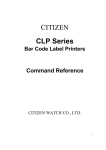Download Star Micronics Line Thermal Printer User's Manual
Transcript
Line Thermal Printer
STAR Line Mode
Command
Specifications
Rev 0.09
Star Micronics Co., Ltd.
Special Products Division
Table of Contents
1.
INTERFACE CONFIGURATION.........................................................................................................................1-1
1.1.
RS-232 Serial Interface ..............................................................................................................................1-1
1.1.1. Specifications (Conforming to RS-232) ......................................................................................................1-1
1.1.2.
Signal array and explanations according to interface connector pin ......................................................1-1
1.1.3. Communication Protocol ............................................................................................................................1-2
1.2.
Parallel Interfaces (Amphenol 36 pins).......................................................................................................1-4
1.2.1.
Specifications (Conforming to IEEE1284) ..............................................................................................1-4
1.2.2. Signal array and explanations according to interface connector pin ..........................................................1-4
1.2.3. Signal Output Timing ..................................................................................................................................1-5
1.2.4. Status Specification ....................................................................................................................................1-5
1.3.
USB Interface.............................................................................................................................................1-6
1.4.
Ethernet Interface.......................................................................................................................................1-6
1.5.
Wireless LAN Interface...............................................................................................................................1-6
2.
COMMAND FUNCTION LIST.............................................................................................................................2-1
3.
COMMAND DETAILS .........................................................................................................................................3-1
3.1.
Explanation of Terms..................................................................................................................................3-1
3.2.
Exception Processing.................................................................................................................................3-2
3.3.
Standard Command Details .......................................................................................................................3-3
3.3.1. Font style and Character Set......................................................................................................................3-3
3.3.2. Character Expansion Settings ..................................................................................................................3-11
3.3.3. Print Mode................................................................................................................................................3-15
3.3.4. Line Spacing.............................................................................................................................................3-19
3.3.5. Page Control Commands .........................................................................................................................3-22
3.3.6. Horizontal Direction Printing Position .......................................................................................................3-26
3.3.7. Download .................................................................................................................................................3-31
3.3.8. Bit Image Graphics...................................................................................................................................3-33
3.3.9. Logo .........................................................................................................................................................3-37
3.3.10.
Bar Code..............................................................................................................................................3-41
3.3.11.
Cutter Control.......................................................................................................................................3-43
3.3.12.
External Device Drive...........................................................................................................................3-44
3.3.13.
Print Settings........................................................................................................................................3-50
3.3.14.
Status ...................................................................................................................................................3-52
3.3.15.
Chinese Characters .............................................................................................................................3-55
3.3.16.
Others ..................................................................................................................................................3-59
3.4.
Raster Graphics Command Details ..........................................................................................................3-64
3.5.
Black Mark Related Command Details.....................................................................................................3-79
3.6.
USB Related Command Details ...............................................................................................................3-83
3.7.
2 Color Printing Command Details ...........................................................................................................3-84
3.8.
Presenter Related Command Details .......................................................................................................3-93
3.9.
Mark Command Details ............................................................................................................................3-96
3.10.
AUTO LOGO Function Command Details ..............................................................................................3-101
3.11.
Two-dimensional Bar Code PDF417 Command Details.........................................................................3-110
3.12.
Details of the Print Starting Trigger Control Command...........................................................................3-115
3.13.
Two-Dimensional Bar Code QR Code Command Details ......................................................................3-116
3.14.
Page Function Command Details...........................................................................................................3-123
4.
CHARACTER CODE TABLES............................................................................................................................4-1
5.
APPENDIX .........................................................................................................................................................5-1
5.1.
Appendix 1: Bar Code Specification Details ...............................................................................................5-1
5.1.1. Code 39......................................................................................................................................................5-1
5.1.2.
Interleaved 2 of 5 ...................................................................................................................................5-1
5.1.3. JAN/EAN/UPC ...........................................................................................................................................5-2
5.1.4. Code 128....................................................................................................................................................5-3
5.1.5. Code 93......................................................................................................................................................5-5
5.1.6. NW7 (CODERBAR)....................................................................................................................................5-5
―――――――――――――――――――――――――――――――――――――――――――――――――――――――――――――――――――――――――――――
STAR Line Mode Command Specifications
1
5.2.
Appendix 2: Status Specifications ..............................................................................................................5-6
5.2.1. ENQ Command Status ...............................................................................................................................5-6
5.2.2. EOT Command Status ...............................................................................................................................5-6
5.2.3. Automatic Status ........................................................................................................................................5-7
5.2.4 Printer status transmission specification when using Ethernet I/F and Wireless LAN I/F .........................5-14
5.3.
Appendix 3: Blank Code Page Configuration ...........................................................................................5-16
5.4.
Appendix 7 Maximum Number of Input Characters for Each Version of QR Code...................................5-19
5.5.
Appendix 8 TSP828L Cut Command Specifications.................................................................................5-23
6.
SPECIAL APPENDIX COMMAND LIST FOR EACH MODEL IN EACH I/F........................................................6-1
6.1.
RS-232C I/F ...............................................................................................................................................6-1
6.2.
Parallel I/F • USB I/F (Ver2.0).....................................................................................................................6-5
6.3.
USB I/F (Ver1.0) • Ethernet I/F (Silex Ver1.0)............................................................................................6-9
6.4.
Ethernet I/F / Wireless LAN I/F.................................................................................................................6-13
―――――――――――――――――――――――――――――――――――――――――――――――――――――――――――――――――――――――――――――
STAR Line Mode Command Specifications
2
This specifications document describes the command specifications for the STAR LINE MODE on line thermal printers.
Information contained herein applies to models with the following conditions.
- Line thermal printers
- Interfaces:
- Parallel
- RS-232C
- USB
- Ethernet
- Wireless LAN
< Applicable Models:>
TSP700
TSP600
TSP800
TUP900
TSP1000
TSP828L
TSP700II
TSP650
―――――――――――――――――――――――――――――――――――――――――――――――――――――――――――――――――――――――――――――
STAR Line Mode Command Specifications
3
1. INTERFACE CONFIGURATION
1.1. RS-232 Serial Interface
1.1.1.
Specifications (Conforming to RS-232)
Rating:
RS-232C
Synch method:
Start-Stop synchronization method
Handshake:
DTR mode
Baud rates:
4800, 9600, 19200, 38400 bps (Set by DIP switches)
Bit length:
7, 8 bits (Set by DIP switches)
Parity:
Yes/No (Set by DIP switches)
Parity bit:
Odd/even (Set by DIP switches)
Stop bit:
1 bit (Fixed)
Signal polarity:
Mark = logic 1 (-3 to -15 V)
Space = logic 0 (+3 to +15 V)
1.1.2.
Signal array and explanations according to interface connector pin
<Signal Array and Functions>
Pin
Signal Name
Signal
No.
Direction
1
FG
2
TXD
OUT
3
RXD
IN
4
RTS
OUT
5
N.C
6
DSR
IN
7
SG
8-19
N.C
20
DTR
OUT
21-24
25
N.C
/INIT
IN
Remarks
Frame ground
Transmission data
Reception data
Same as DTR
Not used
Not used
Signal ground
Not used
Data terminal ready signal (SPACE: printer is ready to receive.)
1) When in DTR mode:
When printer is ready to receive data: SPACE
2) When in XON/XOFF mode:
Always SPACE except in the following conditions.
1. Until communication is possible after a reset.
2. When test printing
Signal ground
Signal ground
―――――――――――――――――――――――――――――――――――――――――――――――――――――――――――――――――――――――――――――
STAR Line Mode Command Specifications
1-1
1.1.3.
Communication Protocol
1) General description of operations in the DTR mode
This mode abides by the DIP switch settings. (Ex-factory settings)
This mode performs communication while handshaking with the DTR signals. In the operations to receive printer data,
this mode controls the DTR signals by confirming the BUSY signal. A SPACE indicates that the printer is ready to
receive data; conversely, a “mark” indicates that the printer cannot receive data.
<When ON-LINE>
RXD
DATA
DATA
DATA
DTR
Printing
Power ON
Buffer full
Buffer empty
<When out of paper>
RXD
OFF-LINE
ON-LINE
DTR
ON-LINE Recovery
Printing
Out of paper
No paper signal
Power ON
If there is no printer error after turning ON the power, the DTR signal line is set to a SPACE. When the host computer
confirms that the DTR signal line is a SPACE, it sends the data text to the RXD signal line. The printer sets the DTR
signal line to a “Mark” after the empty area of the data buffer reaches a maximum of 256 bytes. When the host
computer confirms that the DTR signal line is a Mark, it stops the transmission of data text to the printer buffer, but at this
point as well, the printer is still capable of receiving data, up to the amount of empty space in the data buffer. If the host
computer ignores the DTR signal and transmits data, all data exceeding the amount of space in the data buffer is simply
discarded. The printer sets the DTR signal line to SPACE again when the amount of empty space in the data buffer
increased because of the printing and the data in the buffer is a maximum of 256 bytes.
2) Buffer full/Buffer full cancel in the DTR mode
Buffer
Full
Near Full
Empty area: 256 bytes
Near Empty
DTR "Mark"
Empty
Reception data: 256 bytes
DTR "SPACE"
DTR is set to mark at the point the empty area is a maximum of 256 bytes.
DTR is set to SPACE when the data in the buffer is a minimum of 256 bytes.
―――――――――――――――――――――――――――――――――――――――――――――――――――――――――――――――――――――――――――――
STAR Line Mode Command Specifications
1-2
3) General description of operations in the XON/XOFF mode
This mode is set when DIPSW #1 to #3 are turned OFF. This mode notifies the host of the XON (DC1) data when the
printer can receive data and the XOFF (DC3) data when the printer cannot receive data, using the TXD signals.
This functions so that XON outputs only 1 byte when the printer shifts from OFFLINE (printer busy) to ONLINE (printer
ready) and; XOFF outputs 1 byte when the printer shifts from ONLINE (printer ready) to OFFLINE (printer busy) .
XON
XOFF
XON
XOFF
XON
TXD
RXD
DATA
DATA
DATA
Printing
Out of
paper
signal
No paper
Power ON
ON-LINE Recovery
If there is no error after turning the power ON, XON (control code name: DC1; Hexadecimal name: 11H) is output by the
TXD signal line. After the host computer receives the XON, it sends the data text to the RXD signal line. XOFF (DC 3;
13H) is output when the empty space in the data buffer is a maximum of 256 bytes. The host computer stops sending
data text when it receives the XOFF, however, the printer is capable of receiving data at that time for the amount of
empty space in the data buffer. Data exceeding the amount of empty space is discarded. As the empty space in the
data buffer increases through printing, XON is output when the data in the buffer is a maximum of 256 bytes.
4) Buffer full/Buffer full cancel in the XON/XOFF mode
Buffer
Full
Near Full
Empty area: 256 bytes
Near Empty
Empty
Reception data: 256 bytes
XOFF Output
Printer Setting Conditions
Memory switch B-4 = 0
Memory switch B-4 = 1
XON Output
Explanation of Operations
XOFF outputs only 1 byte when the empty area is a maximum of 256
bytes. XON outputs 1 byte when the data in the buffer is a maximum
of 256 bytes.
XOFF output for every 1 byte of data received, when the empty area
is a maximum of 256 bytes. XON output when the data in the buffer is
a maximum of 256 bytes.
―――――――――――――――――――――――――――――――――――――――――――――――――――――――――――――――――――――――――――――
STAR Line Mode Command Specifications
1-3
1.2. Parallel Interfaces (Amphenol 36 pins)
1.2.1.
Specifications (Conforming to IEEE1284)
Rating:
Conforms to IEEE 1284
Mode:
Compatibility Mode/Nibble Mode/Byte Mode
Data transfer speed: 1000 to 6000 CPS
Synch method:
According to externally supplied strobe pulse
Handshake:
According to ACK and BUSY signals
Logic level:
Compatible to TTL
1.2.2.
Signal array and explanations according to interface connector pin
<Signal Array and Functions>
Pin No. Compatibility Mode Signal Name
1
Nibble Mode Signal Name
Byte Mode Signal Name
nStrobe
HostClk
HostClk
Data0 to 7
Data0 to 7
Data0 to 7
10
nAck
PtrClk
PtrClk
2 to 9
11
Busy
PtrBusy/Data3,7
PtrBusy
12
PError
AckDataReq/Data2,6
AckDataReq
13
Select
Xflag/Data1,5
Xflag
14
N/C
HostBusy
HostBusy
15
N/C
-
-
16
Signal GND
Signal GND
Signal GND
17
Frame GND
Frame GND
Frame GND
18
+5V
+5V
+5V
Twisted Pair Return
Twisted Pair Return
Twisted Pair Return
31
nInit
nInit
nInit
32
nFault
nDataAvail/Data0,4
nDataAvail
33
External GND
-
-
34
N/C
-
-
35
N/C
-
-
36
nSelectIn
1284Active
1284Active
19 to 30
―――――――――――――――――――――――――――――――――――――――――――――――――――――――――――――――――――――――――――――
STAR Line Mode Command Specifications
1-4
1.2.3.
Signal Output Timing
1) Compatibility mode
T
T
T
T= Min. 0.5 μs
nStrobe
Data 0 to 7
Approx. 1 μs
nAck
Busy
2) Nibble Mode/Byte Mode
Conforms to IEEE 1284 standard
1.2.4.
Status Specification
See Appendix 2 for details.
―――――――――――――――――――――――――――――――――――――――――――――――――――――――――――――――――――――――――――――
STAR Line Mode Command Specifications
1-5
1.3. USB Interface
Specifications:
Connector:
Conforms to USB 2.0 Full Speed.
Supports printer class and vendor class (Refer to each printer specifications manual for
selections.)
Type B
1.4. Ethernet Interface
Specifications:
Cable:
Connector:
Conforms to IEEE 802.3.
10BASE-T/10BASE-TX
RJ45
1.5. Wireless LAN Interface
Specifications:
Conforms to IEEE 802.11b.
―――――――――――――――――――――――――――――――――――――――――――――――――――――――――――――――――――――――――――――
STAR Line Mode Command Specifications
1-6
2. COMMAND FUNCTION LIST
• Standard Commands
Class
Commands
Name
Font style
And character set
ESC RS F
ESC GS t
ESC GS =
ESC R
ESC /
ESC SP
ESC M
ESC P
ESC :
ESC g
ESC i
ESC W
ESC h
SO
DC4
ESC SO
ESC DC4
ESC E
ESC F
ESC ESC _
ESC 4
ESC 5
SI
DC2
LF
CR
ESC a
ESC z
ESC 0
ESC J
ESC I
Select font
Specify code page
Write blank code page data
Specify international character set
Specify/cancel slash zero
Set ANK right space
Specify ANK 12 dot pitch
Specify ANK 15 dot pitch
Specify ANK 16 dot pitch
Specify ANK 14 dot pitch
Set/cancel the double wide/high printing
Set/cancel the double wide printing
Set/cancel the double high printing
Set double wide printing
Cancel double wide printing
Set printing magnified double character height
Cancel printing magnified character height
Select emphasized printing
Cancel emphasized printing
Select/cancels underling mode
Select/cancels upperline mode
Select white/black inverted printing
Cancel white/black inverted printing
Select upside-down printing
Cancel upside-down printing
Line feed
Carriage return (same as line feed)
Feed paper n lines
Select line feed amount
Specify line spacing to 3 mm
n/4 mm line feed
n/8 mm line feed
Character
expansion settings
Print modes
Line spacing
―――――――――――――――――――――――――――――――――――――――――――――――――――――――――――――――――――――――――――――
STAR Line Mode Command Specifications
2-1
Class
Commands
Name
Page control
commands
FF
ESC C
ESC C 0
VT
ESC B
ESC N
ESC O
ESC l
ESC Q
HT
ESC D
ESC GS A
ESC GS R
ESC GS a
ESC &
ESC %
ESC K
ESC L
ESC k
ESC X
ESC FS q
ESC FS p
ESC RS L
ESC b
ESC d
ESC BEL
BEL
FS
SUB
EM
ESC GS BEL
ESC GS EM DC1
ESC GS EM DC2
ESC RS d
ESC RS r
ESC RS a
ESC ACK SOH
ENQ
EOT
ETB
ESC RS E
Form feed
Set page length to n lines
Set page length in 24 mm units
Feed paper to vertical tab position
Set vertical tab position
Set bottom margin to n lines
Cancel bottom margin
Set left margin
Set right margin
Move print position to horizontal tab position
Set/cancel horizontal tab position
Move absolute position
Move relative position
Specify position alignment
Register/delete 12 x 24 dot font download characters
Set/cancel download characters
Standard density bit image
High density bit image
Fine bit image
Fine bit image
Register logo data
Print logo data
Print registered logo in batch/ Batch control of registered logos
Print bar code
Paper cutter instruction
Set pulse width for external device drive
External device 1 drive instruction
External device 1 drive instruction
External device 2 drive instruction
External device 2 drive instruction
Ring buzzer
External buzzer drive pulse condition settings
External buzzer drive execution
Set print density
Set printing speed
Set status transmission conditions
Real-time printer status (ASB Status)
Real-time printer status (1)
Real-time printer status (2)
Update ETB status
Clear ETB counter, ETB status
Horizontal
direction
position
Download
Bit image
graphics
Logos
Bar code
Cutter control
External device
Drive
Print settings
Status
―――――――――――――――――――――――――――――――――――――――――――――――――――――――――――――――――――――――――――――
STAR Line Mode Command Specifications
2-2
Class
Commands
Name
Chinese
ESC p
Set to JIS Chinese character mode
characters
ESC q
Cancel JIS Chinese character mode
ESC $
Set/cancel JIS Chinese character mode
Others
Macro
ESC s
Set two byte Chinese characters left/right spaces
ESC t
Set 1 byte Chinese characters left/right spaces
ESC r
CAN
ESC @
ESC GS #
ESC ?
ESC GS r
Register Chinese download characters
Cancel print data and initialize commands
Command initialization
Set memory switch
Reset printer
Get CRC code
Register macro
ESC GS +
(*) Chinese character commands
• Chinese character control commands are ignored on printers not installed with Chinese character fonts (those
intended for overseas).
• All Chinese character control commands are ignored if the specification for the location of use is specified as
SBCS (single byte countries) by the memory switch.
• Raster related commands
Class
Commands
Name
Raster commands
ESC * r R
ESC * r A
ESC * r B
ESC * r C
ESC * r D
ESC * r E
ESC * r F
ESC * r P
ESC * r Q
ESC * r m l
ESC * r m r
ESC * r T
ESC * r K
b n1 n2 d1...dk
k n1 n2 d1...dk
ESC * r Y
ESC FF NUL
ESC FF EOT
ESC * r N
ESC * r V
Initialize raster mode
Enter raster mode
Quit raster mode
Clear raster data
Drive drawer
Set EOT mode
Set FF mode
Set page length
Set print quality
Set left margin
Set right margin
Set top margin
Set print color
Transfer raster data (auto line feed)
Transfer raster data
Position movement in vertical direction (Line break at specified dot)
Execute form feed mode
Execute EOT mode
Discard data for specified byte count
Execute external buzzer drive
―――――――――――――――――――――――――――――――――――――――――――――――――――――――――――――――――――――――――――――
STAR Line Mode Command Specifications
2-3
• Black mark related commands
Class
Commands
Name
Black mark
Related
Commands
ESC d
FF
ESC C
ESC C 0
VT
ESC B
ESC N
ESC O
Paper cut instruction
Form feed
Set page length to n lines
Set page length in 24 mm units
Feed paper to vertical tab position
Set vertical tab position
Set n line bottom margin
Cancel bottom margin
• 2 color printing related commands
Class
Commands
Name
2 color printing
Related
Commands
ESC RS c
ESC RS C
ESC 4
ESC 5
ESC RS d
ESC RS r
ESC FS q
ESC FS p
Specify printing color in 2 color printing mode
Select/cancel 2 color printing mode
Specify white/black inversion and printing color red
Cancel white/black inversion and specify printing color black
Set print density
Set printing speed
Register logo
Print logo
• Presenter r e l a t e d c o m m a n d s
Class
Commands
Name
Presenter
related
commands
ESC SYN 0
ESC SYN 1
ESC SYN 3
ESC SYN 4
Execute presenter paper recovery
Set presenter automatic recovery function and recovery time
Acquire presenter paper counter
Initialize presenter paper counter
Class
Commands
Name
Mark
commands
ESC GS * 0
ESC GS * 1
ESC GS * 2
ESC GS * W
ESC GS * C
Print mark
Specify mark height and line feed amount
Specify mark color and horizontal width in each mark number
Register mark format in non-volatile memory
Initialize mark format in non-volatile memory
•Mark commands
―――――――――――――――――――――――――――――――――――――――――――――――――――――――――――――――――――――――――――――
STAR Line Mode Command Specifications
2-4
•Auto Logo commands
Class
Commands
Name
Auto Logo
commands
ESC GS / W
ESC GS / C
ESC GS / 1
ESC GS / 2
ESC GS / 3
ESC GS / 4
ESC GS / 5
ESC GS / 6
Register Auto Logo setting in non-volatile memory
Initialize Auto Logo setting in non-volatile memory
ON/OFF setting of Auto Logo function
Command character setting
User macro 1 setting
User macro 2 setting
Command character rewriting method setting
Setting of partial cut just prior to Auto Logo printing
•PDF417 commands
Class
Commands
Name
PDF417
commands
ESC GS x S0
ESC GS x S1
ESC GS x S2
ESC GS x S3
ESC GS x D
ESC GS x P
ESC GS x I
Set PDF417 bar code size
Set PDF417 ECC (security level)
Set PDF417 module X direction size
Set PDF417 module aspect ratio
Set PDF417 bar code data
Print PDF417 bar code
Get PDF 417 bar code expansion information
―――――――――――――――――――――――――――――――――――――――――――――――――――――――――――――――――――――――――――――
STAR Line Mode Command Specifications
2-5
•Print Starting Trigger Control commands
Class
Commands
Name
Print starting
trigger
ESC GS g0
ESC GS g1
Print starting trigger
Print starting timer setting
•QR Code commands
Class
Commands
Name
QR code
ESC GS y S0
ESC GS y S1
ESC GS y S2
ESC GS y D1
ESC GS y D2
ESC GS y P
ESC GS y I
Set QR code model
Set QR code mistake correction level
Set QR code cell size
Set QR code data
Set QR code data (Manual)
Print QR code
Get QR code expansion information
•Print Function commands
Class
Commands
Name
Page function
ESC GS h 0
ESC GS h 1
180 degree turnover
Water mark
―――――――――――――――――――――――――――――――――――――――――――――――――――――――――――――――――――――――――――――
STAR Line Mode Command Specifications
2-6
3. COMMAND DETAILS
3.1. Explanation of Terms
• Reception buffer
The buffer for storing data (reception data) received from the host, as it is called the reception buffer.
Reception data is temporarily stored in the reception buffer, then processed sequentially.
• Line buffer
The buffer for storing image data for printing is called the line buffer.
• Line buffer full
The state in which the buffer has no more space available is called line buffer full. When the buffer is full in standard
mode, data in the line buffer is printed and a line feed is performed when new print data is processed. This is the
same as a Line Feed. When the line buffer is full in the page mode, the printer move the print position to the head of
the next line then starts with the new print data.
• Top of line
The top of line is a state that satisfies the following conditions.
- There is currently no print data in the line buffer.
- The position is not specified with the horizontal direction position command.
• Printable region
This is the maximum printable area with the printer’s specifications.
• Print region
This is the printing area specified by a command. (Print region ≤ printable region)
• ANK character base line
24 dots
Ay
20 dots
Base Line
―――――――――――――――――――――――――――――――――――――――――――――――――――――――――――――――――――――――――――――
STAR Line Mode Command Specifications
3-1
3.2. Exception Processing
1) Undefined codes
Codes from <00>H to <1F>H are targeted. When codes not defined as commands in this region are received, they
are discarded.
(Ex.) If processing the data string of <30>H<31>H<03>H<32>H<0A>H<33>H, the printer will discard <03>H as an
undefined code.
2) Undefined commands
When data continuing the codes of ESC, FS, GS, DLE are codes not defined as commands, ESC, FS,GS and
subsequent codes are discarded.
(Ex.)
If processing the data string of <30>H<1B>H<22>H<31>H<32>H, the printer will read and discard
<1B>H<22>H as an undefined command.
3) Settings outside of the defined area
Processing values outside of the defined area in commands accompanying arguments, those commands are
ignored and the preset values are unchanged. The processing of commands is terminated at the point values
outside of the defined region are processed in arguments having a plurality of commands. Data after that is
processed as normal data.
(Ex.)
If processing the data string of <1B>H<52>H<15>H, the printer will discard the data string of
<1B>H<52>H<15>H because although <1B>H<52>H is defined as a commands (ESC R), the argument
<15>H is outside of the definition. Therefore, the international character set that is already set experiences
no change.
―――――――――――――――――――――――――――――――――――――――――――――――――――――――――――――――――――――――――――――
STAR Line Mode Command Specifications
3-2
3.3. Standard Command Details
3.3.1.
Font style and Character Set
ESC RS F n
[Name]
[Code]
Select font
ASCII
ESC
Hex.
1B
Decimal
27
[Defined Region]
[Initial Value]
[Function]
n
0
1
16
RS
1E
30
F
46
70
n
n
n
0≤n≤1, n = 16
n=0
Selects a font
Font
Font-A (12 x 24 dots)
Font-B (9 x 24 dots)
OCR-B (16 x 24 dots)
The following functions are disabled when OCR-B font is selected.
• Code page
• Blank code page
• International characters
• Slash zero
When using OCR-B font to read characters via a scanning operation, adornment, expansion and
external characters are canceled.
OCR-B font should be checked by actually trying it first before use.
―――――――――――――――――――――――――――――――――――――――――――――――――――――――――――――――――――――――――――――
STAR Line Mode Command Specifications
3-3
ESC GS t n
[Name]
[Code]
Select code page
ASCII
ESC GS
t
Hex.
1B 1D 74
Decimal
27 29 116
[Defined Region]
[Initial Value]
[Function]
n
n
n
0≤n≤21
32≤n≤34
64≤n≤79
Memory switch setting
When installed with Japanese language characters and DBCS setting: Fixed at n=2
Specifies code page
When installed with Japanese and Chinese language characters and DBCS setting, this command
is ignored.
n
0
1
2
3
4
5
6
7
8
9
10
11
12
13
14
15
16
17
18
19
20
21
Code Page
Normal*
CodePage437 (USA, Std. Europe)
Katakana
CodePage437 (USA, Std. Europe)
Codepage 858 (Multilingual)
Codepage 852 (Latin-2)
Codepage 860 (Portuguese)
Codepage 861 (Icelandic)
Codepage 863 (Canadian French)
Codepage 865 (Nordic)
Codepage 866 (Cyrillic Russian)
Codepage 855 (Cyrillic Bulgarian)
Codepage 857 (Turkey)
Codepage 862 (Israel (Hebrew) )
Codepage 864 (Arabic)
Codepage 737 (Greek)
Codepage 851 (Greek)
Codepage 869 (Greek)
Codepage 928 (Greek)
Codepage 772 (Lithuanian)
Codepage 774 (Lithuanian)
Codepage 874 (Thai)
n
32
33
34
64
65
66
67
68
69
70
71
72
73
74
75
76
77
78
79
255
Code Page
Codepage 1252 (Windows Latin-1)
Codepage 1250 (Windows Latin-2)
Codepage 1251 (Windows Cyrillic)
Codepage 3840 (IBM-Russian)
Codepage 3841 (Gost)
Codepage 3843 (Polish)
Codepage 3844 (CS2)
Codepage 3845 (Hungarian)
Codepage 3846 (Turkish)
Codepage 3847 (Brazil-ABNT)
Codepage 3848 (Brazil-ABICOMP)
Codepage 1001 (Arabic)
Codepage 2001 (Lithuanian-KBL)
Codepage 3001 (Estonian-1)
Codepage 3002 (Estonian-2)
Codepage 3011 (Latvian-1)
Codepage 3012 (Latvian-2)
Codepage 3021 (Bulgarian)
Codepage 3041 (Maltese)
User Setting Blank Code Page
―――――――――――――――――――――――――――――――――――――――――――――――――――――――――――――――――――――――――――――
STAR Line Mode Command Specifications
3-4
ESC GS = n1 n2 da1 da2...dak db1 db2...dbk
[Name]
[Code]
Write blank code page data
ASCII
ESC GS
=
Hex.
1B 1D 3D
Decimal
27 29 61
[Defined Area]
[Initial Value]
[Function]
n1
n1
n1
n2 da1 da2
n2 da1 da2
n2 da1 da2
... dak db1 db2
... dak db1 db2
... dak db1 db2
… dbk
… dbk
… dbk
n1= 0
n2 = 48
1≤(n1 + n2 x 256)
(Font-A data)
0≤da≤255
db = 0
(STAR mode is not installed with Font-B.)
k = (n1 + n2 x 256)
--A blank code page indicates a character code table where character codes from 80h to FFh
are all blank.
A blank code page can be selected using the ESC GS t n command n = 255.
The printer is reset when writing with this command is completed.
Font-A Data Format Vertical 24 dots x Horizontal 12 dots]
Da1
Da3
Da5
Da7
Da9
Da11
Da13
Da15
Da17
Da19
Da21
Da23
Da25
Da27
Da29
Da31
Da33
Da35
Da37
Da39
Da41
Da43
Da45
Da47
●=
MSB
●
●
●
●
●
●
●
●
●
●
●
●
●
●
●
●
●
●
●
●
●
●
●
●
●
●
●
●
●
●
●
●
●
●
●
●
●
●
●
●
●
●
●
●
●
●
●
●
●
●
●
●
●
●
●
●
●
●
●
●
●
●
●
●
●
●
●
●
●
●
●
●
LSB
●
●
●
●
●
●
●
●
●
●
●
●
●
●
●
●
●
●
●
●
●
●
●
●
●
●
●
●
●
●
●
●
●
●
●
●
●
●
●
●
●
●
●
●
●
●
●
●
●
●
●
●
●
●
●
●
●
●
●
●
●
●
●
●
●
●
●
●
●
●
●
●
●
●
●
●
●
●
●
●
●
●
●
●
●
●
●
●
●
●
●
●
●
●
●
●
●
●
●
●
●
●
●
●
●
●
●
●
●
●
●
●
●
●
●
●
●
●
●
●
Da2
Da4
Da6
Da8
Da10
Da12
Da14
Da16
Da18
Da20
Da22
Da24
Da26
Da28
Da30
Da32
Da34
Da36
Da38
Da40
Da42
Da44
Da46
Da48
MSB
●
●
●
●
●
●
●
●
●
●
●
●
●
●
●
●
●
●
●
●
●
●
●
●
●
●
●
●
●
●
●
●
●
●
●
●
●
●
●
●
●
●
●
●
●
●
●
●
●
●
●
●
●
●
●
●
●
●
●
●
●
●
●
●
●
●
●
●
●
●
●
●
LSB
●
●
●
●
●
●
●
●
●
●
●
●
●
●
●
●
●
●
●
●
●
●
●
●
○
○
○
○
○
○
○
○
○
○
○
○
○
○
○
○
○
○
○
○
○
○
○
○
○
○
○
○
○
○
○
○
○
○
○
○
○
○
○
○
○
○
○
○
○
○
○
○
○
○
○
○
○
○
○
○
○
○
○
○
○
○
○
○
○
○
○
○
○
○
○
○
○
○
○
○
○
○
○
○
○
○
○
○
○
○
○
○
○
○
○
○
○
○
○
○
Data region/○=Zero data
―――――――――――――――――――――――――――――――――――――――――――――――――――――――――――――――――――――――――――――
STAR Line Mode Command Specifications
3-5
ESC R n
[Name]
[Code]
Specify international character set
ESC
ASCII
R
n
Hex.
1B 52
n
Decimal
27 82
n
[Defined Area]
[Initial Value]
[Function]
0≤n≤14
n = 64
48≤n≤57 (”0”≤n≤”9”)
65≤n≤69 (”A”≤n≤”E”)
Memory switch setting
When installed with Japanese language characters and DBCS setting:
Fixed at n=8
Specifies international characters
n
0, 48
1, 49
2, 50
3, 51
4, 52
5, 53
6, 54
7, 55
8, 56
9, 57
10, 65
11, 66
12, 67
13, 68
14, 69
64
International Characters
USA
France
Germany
UK
Denmark
Sweden
Italy
Spain
Japan
Norway
Denmark II
Spain II
Latin America
Korea
Ireland
Legal
―――――――――――――――――――――――――――――――――――――――――――――――――――――――――――――――――――――――――――――
STAR Line Mode Command Specifications
3-6
ESC / n
[Name]
[Code]
Specify/cancel slash zero
ASCII
ESC
/
n
Hex.
1B 2F
n
Decimal
27 47
n
[Defined Area]
n = 0, 1, 48, 49
[Initial Value]
Memory switch setting
[Function] Specifies and cancels slash zeros.
n
0, 48
1, 49
International Characters
Cancels slash zero
Specifies slash zero
―――――――――――――――――――――――――――――――――――――――――――――――――――――――――――――――――――――――――――――
STAR Line Mode Command Specifications
3-7
ESC SP n
[Name]
[Code]
Set ANK right space
ASCII
ESC SP
Hex.
1B 20
Decimal
27 32
[Defined Area]
[Initial Value]
[Function]
n
n
n
0≤n≤15
48≤n≤57 (”0”≤n≤”9”)
65≤n≤70 (”A”≤n≤”F”)
Memory switch setting
Specifies the right space for ANK 12 x 24 dot fonts in n dots.
Character spacing can be specified also with the following commands.
• Specify 12 dot pitch (ESC M)
• Specify 14 dot pitch (ESC g)
• Specify 15 dot pitch (ESC P)
• Specify 16 dot pitch (ESC :)
―――――――――――――――――――――――――――――――――――――――――――――――――――――――――――――――――――――――――――――
STAR Line Mode Command Specifications
3-8
ESC M
[Name]
[Code]
Specify 12 dot pitch
ASCII
ESC
M
Hex.
1B 4D
Decimal
27 77
[Defined Area]
[Initial Value]
[Function]
--Memory switch setting
Specifies rights space for the ANK 12 x 24 dot fonts to 0 dots.
ESC P
[Name]
[Code]
Specify 15 dot pitch
ASCII
ESC
P
Hex.
1B 50
Decimal
27 80
[Defined Area]
[Initial Value]
[Function]
--Memory switch setting
Specifies rights space for the ANK 12 x 24 dot fonts to 3 dots.
ESC :
[Name]
[Code]
Specify 16 dot pitch
ASCII
ESC
:
Hex.
1B 3A
Decimal
27 58
[Defined Area]
[Initial Value]
[Function]
--Memory switch setting
Specifies rights space for the ANK 12 x 24 dot fonts to 4 dots.
―――――――――――――――――――――――――――――――――――――――――――――――――――――――――――――――――――――――――――――
STAR Line Mode Command Specifications
3-9
ESC g
[Name]
[Code]
Specify 14 dot pitch
ASCII
ESC
g
Hex.
1B 67
Decimal
27 103
[Defined Area]
[Initial Value]
[Function]
--Memory switch setting
Specifies rights space for the ANK 12 x 24 dot fonts to 2 dots.
Specification A
This command is enabled only when the memory switch setting is set for DBCS (2 byte countries).
It is ignored when the memory switch setting is set for SBCS (1 byte countries).
Specification B
This command is enabled for both when the memory switch setting is set for either DBCS (2 byte
countries) or SBCS (1 byte countries).
―――――――――――――――――――――――――――――――――――――――――――――――――――――――――――――――――――――――――――――
STAR Line Mode Command Specifications
3-10
3.3.2.
Character Expansion Settings
ESC i n1 n2
[Name]
[Code]
Set/cancel the double wide/high
ASCII
ESC
i n1 n2
Hex.
1B 69 n1 n2
Decimal
27 105 n1 n2
[Defined Area]
[Initial Value]
[Function]
0≤n1≤5
48≤n1≤53 (”0”≤n1≤”5”)
0≤n2≤5
48≤n2≤53 (”0”≤n2≤”5”)
n1 = 0 (Double high cancelled)
n2 = 0 (Double wide cancelled)
Specifies/cancels double high/wide for ANK characters and Chinese characters.
This command is ignored if either n1 or n2 is outside of the defined area.
n1
0, 48
1, 49
2, 50
3, 51
4, 52
5, 53
Expanded high
Cancels expanded high
Specifies 2x high expansion
Specifies 3x high expansion
Specifies 4x high expansion
Specifies 5x high expansion
Specifies 6x high expansion
n2
0, 48
1, 49
2, 50
3, 51
4, 52
5, 53
Expanded wide
Cancels expanded wide
Specifies 2x wide expansion
Specifies 3x wide expansion
Specifies 4x wide expansion
Specifies 5x wide expansion
Specifies 6x wide expansion
―――――――――――――――――――――――――――――――――――――――――――――――――――――――――――――――――――――――――――――
STAR Line Mode Command Specifications
3-11
ESC W n
[Name]
[Code]
Specify/cancel expanded wide
ASCII
ESC W
n
Hex.
1B 57
n
Decimal
27 87
n
[Defined Area]
[Initial Value]
[Function]
n
0, 48
1, 49
2, 50
3, 51
4, 52
5, 53
0≤n≤5
48≤n≤53 (”0”≤n≤”5”)
n = 0 (Double wide cancelled)
Specifies/cancels double wide for ANK characters and Chinese characters.
Expanded wide
Cancels expanded wide
Specifies 2x wide expansion
Specifies 3x wide expansion
Specifies 4x wide expansion
Specifies 5x wide expansion
Specifies 6x wide expansion
ESC h n
[Name]
[Code]
Specify/cancel expanded high
ASCII
ESC
h
n
Hex.
1B 68
n
Decimal
27 104
n
[Defined Area]
[Initial Value]
[Function]
n
0, 48
1, 49
2, 50
3, 51
4, 52
5, 53
0≤n≤5
48≤n≤53 (”0”≤n≤”5”)
n = 0 (Double high cancelled)
Specifies/cancels double high for ANK characters and Chinese characters.
Expanded high
Cancels expanded high
Specifies 2x expansion
Specifies 3x expansion
Specifies 4x expansion
Specifies 5x expansion
Specifies 6x expansion
―――――――――――――――――――――――――――――――――――――――――――――――――――――――――――――――――――――――――――――
STAR Line Mode Command Specifications
3-12
SO
[Name]
[Code]
Set double wide
ASCII
SO
Hex.
0E
Decimal
14
[Defined Area]
[Initial Value]
[Function]
--Cancels 2x wide expansion
Specifies double wide for ANK characters and Chinese characters.
This command is equivalent to ESC W n (n = 1).
DC4
[Name]
[Code]
Cancel expanded wide
ASCII
DC4
Hex.
14
Decimal
20
[Defined Area]
[Initial Value]
[Function]
----Cancels expanded wide if the following commands specify expanded wide.
• Double wide specifying command (SO)
• Set/cancel double wide (ESC W)
• Set/cancel double wide/high (ESC i)
This command is equivalent to ESC W n (n = 0).
―――――――――――――――――――――――――――――――――――――――――――――――――――――――――――――――――――――――――――――
STAR Line Mode Command Specifications
3-13
ESC SO
[Name]
[Code]
Set double high
ASCII
ESC SO
Hex.
1B 0E
Decimal
27 14
[Defined Area]
[Initial Value]
[Function]
--Double high expansion cancelled.
Specifies double high for ANK characters and Chinese characters.
This command is equivalent to ESC h n (n = 1).
ESC DC4
[Name]
[Code]
Cancel expanded high
ESC DC4
ASCII
Hex.
1B 14
Decimal
27 20
[Defined Area]
[Initial Value]
[Function]
----Cancels expanded high if the following commands specify expanded high.
• Double high specifying command (ESC SO)
• Set/cancel the double high (ESC h)
• Set/cancel double wide/high (ESC i)
This command is equivalent to ESC h n (n = 0).
―――――――――――――――――――――――――――――――――――――――――――――――――――――――――――――――――――――――――――――
STAR Line Mode Command Specifications
3-14
3.3.3.
Print Mode
ESC E
[Name]
[Code]
Select emphasized printing
ASCII
ESC
E
Hex.
1B 45
Decimal
27 69
[Defined Area]
[Initial Value]
[Function]
--Emphasized printing selected
Specifies emphasized printing for ANK characters.
IBM block ignores emphasized printing.
ESC F
[Name]
[Code]
Cancel emphasized printing
ASCII
ESC
F
Hex.
1B 46
Decimal
27 70
[Defined Area]
[Initial Value]
[Function]
--Emphasized printing cancelled.
Cancels emphasized printing for ANK characters.
―――――――――――――――――――――――――――――――――――――――――――――――――――――――――――――――――――――――――――――
STAR Line Mode Command Specifications
3-15
ESC – n
[Name]
[Code]
Select/cancels underling mode
ASCII
ESC
n
Hex.
1B 2D
n
Decimal
27 45
n
[Defined Area]
[Initial Value]
[Function]
n
0, 48
1, 49
n = 0, 1, 48, 49
n = 0 (Underline cancelled)
Specifies underlining (2 dots).
Underlines are composed of 2 dot lines.
Underlines are not applied to horizontal tabs and to specified horizontal direction positions.
Underlines are expanded if the character expansion is specified. (When double high expansion is
used, underlines are composed of 4 dots.)
Underlines are enabled for white/black inversion.
This command is enabled for ANK characters and Chinese characters.
IBM block ignores underlines.
Underline
Cancels underline
Specifies underline
ESC _ n
[Name]
[Code]
Specify/cancel upperline
ASCII
ESC
_
n
Hex.
1B 5F
n
Decimal
27 95
n
[Defined Area]
[Initial Value]
[Function]
n
0, 48
1, 49
n = 0, 1, 48, 49
n = 0 (Upperline cancelled)
Specifies upperlining (2 dots).
Upperlines are composed of 2 dot lines.
Upperlines are not applied to horizontal tabs and to specified horizontal direction positions.
Upperlines are expanded if the character expansion is specified. (When double high expansion is
used, upperlines are composed of 4 dots.)
Upperlines are enabled for white/black inversion.
This command is enabled for ANK characters and Chinese characters.
IBM block ignores upperlines.
Upperline
Cancels upperline
Specifies upperline
―――――――――――――――――――――――――――――――――――――――――――――――――――――――――――――――――――――――――――――
STAR Line Mode Command Specifications
3-16
ESC 4
[Name]
[Code]
Select white/black inverted printing
ASCII
ESC
4
Hex.
1B 34
Decimal
27 52
[Defined Area]
[Initial Value]
[Function]
--White/black inversion cancelled
Specifies white/black inversion for ANK characters and Chinese characters.
IBM block ignores white/black inversion.
ESC 5
[Name]
[Code]
Cancel white/black inversion
ASCII
ESC
5
Hex.
1B 35
Decimal
27 53
[Defined Area]
[Initial Value]
[Function]
--White/black inversion cancelled
Cancels white/black inversion for ANK characters and Chinese characters.
―――――――――――――――――――――――――――――――――――――――――――――――――――――――――――――――――――――――――――――
STAR Line Mode Command Specifications
3-17
SI
[Name]
[Code]
Select upside-down printing
ASCII
SI
Hex.
0F
Decimal
15
[Defined Area]
[Initial Value]
[Function]
--Upside-down cancelled
Specifies upside-down printing
This command is enabled only when at the top of the line.
Upside down and right-side up characters cannot both exist in the same line.
This command is enabled for following.
• ANK characters
• Chinese characters
• Bit images
• Logos
• Bar codes
DC2
[Name]
[Code]
Cancel upside-down printing
DC2
ASCII
Hex.
12
Decimal
18
[Defined Area]
[Initial Value]
[Function]
--Upside-down printing cancelled
Cancels upside-down printing
This command is enabled only when at the top of the line.
―――――――――――――――――――――――――――――――――――――――――――――――――――――――――――――――――――――――――――――
STAR Line Mode Command Specifications
3-18
3.3.4.
Line Spacing
LF
[Name]
[Code]
Line feed
ASCII
Hex.
Decimal
[Defined Area]
[Initial Value]
[Function]
LF
0A
10
----Feeds the currently specified amount of paper.
If print data exists in the line buffer, it prints that data.
The initial value for the amount of paper is set according to the memory switch settings.
CR
[Name]
[Code]
Carriage return (line feed)
ASCII
CR
Hex.
0D
Decimal
13
[Defined Area]
[Initial Value]
[Function]
----When the CR code is enabled, the CR code functions in the same way as the LF code.
If the CR code is disabled, it ignores 1 byte.
Enabling and disabling the CR code is done using the memory switch settings.
ESC a n
[Name]
[Code]
Feed paper n lines
ASCII
ESC
a
Hex.
1B 61
Decimal
27 97
[Defined Area]
[Initial Value]
[Function]
n
n
n
1≤n≤127
--Executes a paper feed for (the currently specified line feed amount x n). If print data exists in the
line buffer, it prints that data.
The initial value for the amount of paper is set according to the memory switch settings.
―――――――――――――――――――――――――――――――――――――――――――――――――――――――――――――――――――――――――――――
STAR Line Mode Command Specifications
3-19
ESC z n
[Name]
[Code]
Select line feed amount
ASCII
ESC
z
Hex.
1B 7A
Decimal
27 122
[Defined Area]
[Initial Value]
[Function]
n
1, 49
n
n
n
n = 1, 49
Memory switch setting
Specifies the line feed amount.
Line feed amount
Specifies 4 mm line feed amount
ESC 0
[Name]
[Code]
Specify line spacing to 3 mm
ASCII
ESC
0
Hex.
1B 30
Decimal
27 48
[Defined Area]
[Initial Value]
[Function]
--Memory switch setting
Specifies the line feed amount to 3 mm.
―――――――――――――――――――――――――――――――――――――――――――――――――――――――――――――――――――――――――――――
STAR Line Mode Command Specifications
3-20
ESC J n
[Name]
[Code]
n/4 mm line feed
ASCII
ESC
Hex.
1B
Decimal
27
[Defined Area]
[Initial Value]
[Function]
J
4A
74
n
n
n
1≤n≤255
--Executes a n/4mm paper feed.
If print data exists in the line buffer, it prints that data.
Using this command will intermittently feed paper, therefore, it is normally recommended that this
command not be used.
ESC I n
[Name]
[Code]
n/8mm line feed
ASCII
ESC
Hex.
1B
Decimal
27
[Defined Area]
[Initial Value]
[Function]
I
49
73
n
n
n
1≤n≤255
--Executes a n/8mm paper feed.
If print data exists in the line buffer, it prints that data.
Using this command will intermittently feed paper, therefore, it is normally recommended that this
command not be used.
―――――――――――――――――――――――――――――――――――――――――――――――――――――――――――――――――――――――――――――
STAR Line Mode Command Specifications
3-21
3.3.5.
Page Control Commands
FF
[Name]
[Code]
Form feed
ASCII
Hex.
Decimal
[Defined Area]
[Initial Value]
[Function]
FF
0C
12
----Executes a form feed.
If the current position is at the top of the page, it form feeds to the top of the next page.
If there is data existing in the line buffer when executing a form feed, it prints that data, then
executes the form feed.
However, by printing data remaining in the buffer, and moving to the top of the next page, a form
feed is considered to have been executed, so form feed is not performed.
ESC C n
[Name]
[Code]
Set page length to n lines
ASCII
ESC
C
n
Hex.
1B 43
n
Decimal
27 67
n
[Defined Area]
[Initial Value]
[Function]
1≤n≤127
(Form feed amount initial value x 42)
The position whereat this command is processed is considered the top of the page and sets the
page length to (current form feed amount x n).
This command cancels the bottom margin setting when setting page length.
The page length set using this command is unaffected by changing the form feed amount later.
Moving to the top of the page is performed using the following commands.
• Form feed command (FF):
Executes a form feed.
• Cutter command (ESC d n):
Sets cutter position at top of page.
• Raster command (ESC * r B):
Sets top of page when quitting raster mode.
• Error cancel operations:
Sets position when quitting error cancellation operations
at top of page.
―――――――――――――――――――――――――――――――――――――――――――――――――――――――――――――――――――――――――――――
STAR Line Mode Command Specifications
3-22
ESC C 0 n
[Name]
[Code]
Set page length to n x 24 mm units
ASCII
ESC
C
0
n
Hex.
1B 43 00
n
Decimal
27 67
0
n
[Defined Area]
[Initial Value]
[Function]
1≤n≤22
(Form feed amount initial value x 42)
The position whereat this command is processed is considered the top of the page and sets the
page length to (n x 24 mm).
This command cancels the bottom margin setting when setting page length.
The page length set using this command is unaffected by changing the form feed amount later.
Moving to the top of the page is performed using the following commands.
• Form feed command (FF):
Executes a form feed.
• Cutter command (ESC d n):
Sets cutter position at top of page.
• Raster command (ESC * r B):
Sets top of page when quitting raster mode.
• Error cancel operations:
Sets position when quitting error cancellation operations
at top of page.
―――――――――――――――――――――――――――――――――――――――――――――――――――――――――――――――――――――――――――――
STAR Line Mode Command Specifications
3-23
VT
[Name]
[Code]
Feed paper to vertical tab position
ASCII
VT
Hex.
0B
Decimal
11
[Defined Area]
[Initial Value]
[Function]
----Feeds paper to the next vertical tab position.
This command is ignored if there are no tabs set.
If a vertical tab is set, and the current position is the same as the vertical tab position, or if it is
below that position, it feeds paper to the top of the next page.
If data exists in the line buffer when feeing paper to the vertical tab position, it executes the paper
feed to the vertical tab position after printing that data. However, if moved to the vertical tab
position by printing data remaining in the buffer, the move to the vertical tab position is considered
to have been executed, so a move to the next vertical tab position is not performed.
There is no initial value for the vertical tab.
―――――――――――――――――――――――――――――――――――――――――――――――――――――――――――――――――――――――――――――
STAR Line Mode Command Specifications
3-24
ESC B n1 n2…nk NUL
[Name]
[Code]
Set vertical tab position
ASCII
ESC
B n1
Hex.
1B 42 n1
Decimal
27 66 n1
[Defined Area]
[Initial Value]
[Function]
n2
n2
n2
...
...
...
nk NUL
nk 00
nk
0
1≤n≤255
0≤k≤16
--Sets the vertical tab to the (current form feed amount x n) position.
All other vertical tabs set before setting the vertical tab using this command are cancelled
A maximum of 16 vertical tabs can be set. However, the tab position must satisfy the condition of
1≤n1≤n2...≤nk. When receiving such illegal codes, tabs up to the illegal code are set, but those
after the illegal code are discarded up to the NUL code so illegal code tab are not set.
The vertical tab set using this command is unaffected by changing the form feed amount later.
Vertical tabs set using the ESC B NUL command are cleared.
There is no initial value for the vertical tab.
ESC B NUL
[Name]
[Code]
Clear vertical tab position
ASCII
ESC
B NUL
Hex.
1B
42
00
Decimal
27
66
0
[Defined Area]
[Initial Value]
[Function]
----Clears the currently set vertical tab.
―――――――――――――――――――――――――――――――――――――――――――――――――――――――――――――――――――――――――――――
STAR Line Mode Command Specifications
3-25
3.3.6.
Horizontal Direction Printing Position
ESC l n
[Name]
[Code]
Set left margin
ASCII
ESC
l
Hex.
1B 6C
Decimal
27 108
[Defined Area]
[Initial Value]
[Function]
n
n
n
0≤n≤255
n=0
Uses the left edge as a standard to set the left margin as (current ANK character pitch x n).
Character pitch includes the space between characters and expansion settings are enabled.
The left margin set using this command is unaffected by changing the character pitch.
This command is ignored if settings are for a printing region less than 36 mm.
Specification A
Setting this command partway will take affect from the next line.
Specification B
This command is enabled only when at the top of the line.
―――――――――――――――――――――――――――――――――――――――――――――――――――――――――――――――――――――――――――――
STAR Line Mode Command Specifications
3-26
ESC Q n
[Name]
[Code]
Set right margin
ASCII
ESC
Hex.
1B
Decimal
27
[Defined Area]
[Initial Value]
[Function]
Q
51
81
n
n
n
0≤n≤255
--Uses the left edge as a standard to set the print region as (current ANK character pitch x n).
Character pitch includes the space between characters and expansion settings are enabled.
The right margin set using this command is unaffected by changing the character pitch.
This command is ignored if settings are for a printing region less than 36 mm.
Specification A
Setting this command partway will take affect from the next line.
Specification B
This command is enabled only when at the top of the line.
Printable Region
Left Margin
Print Region
Right Margin
HT
[Name]
[Code]
Move horizontal tab
ASCII
HT
Hex.
09
Decimal
9
[Defined Area]
[Initial Value]
[Function]
----Move print position to next horizontal tab position.
This command is ignored with under the following conditions.
• When there is no horizontal tab set.
• When the current position is the same as the furthest right horizontal tab position or to the right of
it.
There is no initial value for the horizontal tab.
―――――――――――――――――――――――――――――――――――――――――――――――――――――――――――――――――――――――――――――
STAR Line Mode Command Specifications
3-27
ESC D n1 n2…nk NUL
[Name]
[Code]
Set horizontal tab
ASCII
ESC
D
Hex.
1B 44
Decimal
27 68
[Defined Area]
[Initial Value]
[Function]
n1
n1
n1
n2
n2
n2
...
...
...
nk NUL
nk 00
nk
0
1≤n≤255
0≤k≤16
--Uses the left edge as a standard to set the horizontal tab to the position of (current ANK character
pitch x n).
The horizontal tab reference point is the right edge of the paper, regardless of the left margin.
ANK character pitch includes the right space and expansion settings are enabled.
All other horizontal tabs set before setting the horizontal tab using this command are cancelled
A maximum of 16 horizontal tabs can be set.
However, the tab position must satisfy the following conditions.
If the following conditions are not met, data up to the NUL code is discarded.
Normal tabs that meet the conditions below are set and tabs after errors occur are not set.
• 1<n1 < n2... < nk
• nk ≤ Printable region
The horizontal tab set using this command is unaffected by changing the character pitch.
Horizontal tabs set using the ESC D NUL command are cleared.
There is no initial value for the horizontal tab.
ESC D NUL
[Name]
[Code]
Clear horizontal tab
ASCII
ESC
D NUL
Hex.
1B 44 00
Decimal
27 68
0
[Defined Area] - - [Initial Value]
--[Function]
Clears the currently set horizontal tab.
―――――――――――――――――――――――――――――――――――――――――――――――――――――――――――――――――――――――――――――
STAR Line Mode Command Specifications
3-28
ESC GS A n1 n2
[Name]
[Code]
Move absolute position
ASCII
ESC GS
A
Hex.
1B 1D 41
Decimal
27 29 65
[Defined Area]
[Initial Value]
[Function]
n1
n1
n1
n2
n2
n2
0≤n1≤255
0≤n2≤255
--Moves the printing position from the left margin to the (n1 + n2 x 256) position.
This command is ignored if the print region is exceeded.
ESC GS R n1 n2
[Name]
[Code]
Move relative position
ASCII
ESC GS
Hex.
1B 1D
Decimal
27 29
[Defined Area]
[Initial Value]
[Function]
R
52
82
n1
n1
n1
n2
n2
n2
0≤n1≤255
0≤n2≤255
--Moves the printing position from the current position to the (n1 + n2 x 256) position.
This command is ignored if the print region is exceeded.
When (n1 + n2 x 256) ≥ 32768, it moves {65536 – (n1 + n2 x 256)} dots in the left direction.
When (n1 + n2 x 256) < 32768, it moves (n1 + n2 x 256)} dots in the right direction.
―――――――――――――――――――――――――――――――――――――――――――――――――――――――――――――――――――――――――――――
STAR Line Mode Command Specifications
3-29
ESC GS a n
[Name]
[Code]
Specify position alignment
ASCII
ESC GS
a
Hex.
1B 1D 61
Decimal
27 29 97
[Defined Area]
[Initial Value]
[Function]
n
0, 48
1, 49
2, 50
n
n
n
0≤n≤2
48≤n≤50 (”0”≤n≤”2”)
n=0
Specifies the alignment position in the printing region that has been set.
Position alignment
Left alignment
Center alignment
Right alignment
―――――――――――――――――――――――――――――――――――――――――――――――――――――――――――――――――――――――――――――
STAR Line Mode Command Specifications
3-30
3.3.7.
Download
ESC & c1 c2 n d1…d48
[Name]
[Code]
Register 12 x 24 dot font download characters
ASCII
ESC
& c1 c2
n d1
... d48
Hex.
1B 26 c1 c2
n d1
... d48
Decimal
27 38 c1 c2
n d1
... d48
[Defined Area]
[Initial Value]
[Function]
Vertical
24 Dots
d1
d3
d5
d7
d9
d11
d13
d15
d17
d19
d21
d23
d25
d27
d29
d31
d33
d35
d37
d39
d41
d43
d45
d47
c1 = 1, 49
c2 = 1, 49
32≤n≤127
0≤d≤255
--Registers 12 x 24 dot font download characters to the nth address.
Download characters can be registered to <20>H to <7F>H.
If one has been already registered to an address, it is overwritten.
When parameters c1 and c2 and n are outside of the defined area, subsequent data is handled as
normal data.
Horizontal 12 Dots
●
●
●
●
●
●
●
●
●
●
●
●
●
●
●
●
●
●
●
●
●
●
●
●
●
●
●
●
●
●
●
●
●
●
●
●
●
●
●
●
●
●
●
●
●
●
●
●
●
●
●
●
●
●
●
●
●
●
●
●
●
●
●
●
●
●
●
●
●
●
●
●
●
●
●
●
●
●
●
●
●
●
●
●
●
●
●
●
●
●
●
●
●
●
●
●
●
●
●
●
●
●
●
●
●
●
●
●
●
●
●
●
●
●
●
●
●
●
●
●
●
●
●
●
●
●
●
●
●
●
●
●
●
●
●
●
●
●
●
●
●
●
●
●
●
●
●
●
●
●
●
●
●
●
●
●
●
●
●
●
●
●
●
●
●
●
●
●
●
●
●
●
●
●
●
●
●
●
●
●
●
●
●
●
●
●
●
●
●
●
●
●
bit7 bit6 bit5 bit4 bit3 bit2 bit1 Bit0
●: Font data
d2
d4
d6
d8
d10
d12
d14
d16
d18
d20
d22
d24
d26
d28
d30
d32
d34
d36
d38
d40
d42
d44
d46
d48
●
●
●
●
○
○
○
○
●
●
●
●
○
○
○
○
●
●
●
●
○
○
○
○
●
●
●
●
○
○
○
○
●
●
●
●
○
○
○
○
●
●
●
●
○
○
○
○
●
●
●
●
○
○
○
○
●
●
●
●
○
○
○
○
●
●
●
●
○
○
○
○
●
●
●
●
○
○
○
○
●
●
●
●
○
○
○
○
●
●
●
●
○
○
○
○
●
●
●
●
○
○
○
○
●
●
●
●
○
○
○
○
●
●
●
●
○
○
○
○
●
●
●
●
○
○
○
○
●
●
●
●
○
○
○
○
●
●
●
●
○
○
○
○
●
●
●
●
○
○
○
○
●
●
●
●
○
○
○
○
●
●
●
●
○
○
○
○
●
●
●
●
○
○
○
○
●
●
●
●
○
○
○
○
●
●
●
●
○
○
○
○
bit7 bit6 bit5 bit4 bit3 bit2 bit1 bit0
○: Invalid data
―――――――――――――――――――――――――――――――――――――――――――――――――――――――――――――――――――――――――――――
STAR Line Mode Command Specifications
3-31
ESC & c1 c2 n
[Name]
[Code]
Delete 12 x 24 dot font download characters
ASCII
ESC
& c1 c2
n
Hex.
1B 26 c1 c2
n
Decimal
27 38 c1 c2
n
[Defined Area]
[Initial Value]
[Function]
c1 = 1, 49
c2 = 0, 48
32≤n≤127
--Deletes 12 x 24 dot font download characters registered to the nth address.
ESC % n
[Name]
[Code]
Specifies/cancels ANK download characters
ASCII
ESC
%
n
Hex.
1B 25
n
Decimal
27 37
n
[Defined Area]
[Initial Value]
[Function]
n
0, 48
1, 49
n=0, 1, 48, 49
ANK download characters cancelled
Specifies/cancels ANK download characters
Download characters
Cancels ANK download characters
Specifies ANK download characters
<Print example of ANK download characters>
1. ANK download character register (ESC & c1 c2 n d1…d48)
2. Specify ANK download characters (ESC % n (n = 1))
3. Prints ANK download characters
―――――――――――――――――――――――――――――――――――――――――――――――――――――――――――――――――――――――――――――
STAR Line Mode Command Specifications
3-32
3.3.8.
Bit Image Graphics
ESC K n1 n2 d1...dk
[Name]
[Code]
Standard density bit image
ASCII
ESC
K n1
Hex.
1B 4B n1
Decimal
27 75 n1
[Defined Area]
[Initial Value]
[Function]
n2
n2
n2
d1
d1
d1
...
...
...
dk
dk
dk
1 ≤ {(n1 + n2 x 256) x 3} ≤ printable region
k = (n1 + n2 x 256)
0≤d≤255
--Prints bit images using 3 dots wide and 3 dots high per 1 dot of input data.
The following shows the data processing in this command.
• When {(n1 + n2 x 256) x 3} exceeds the printable region, data after d1 is handled as normal data.
• When {(n1 + n2 x 256) x 3} exceeds the printable region that is currently set, only the data in the
printing region is printed.
At this time, all data for the print region is discarded.
• If the current position already exceeds the print region, this command discards all data.
b7
b6
b5
b4
b3
b2
b1
b0
•••
•••
•••
•••
•••
•••
•••
•••
•••
•••
•••
•••
•••
•••
•••
•••
•••
•••
•••
•••
•••
•••
•••
•••
―――――――――――――――――――――――――――――――――――――――――――――――――――――――――――――――――――――――――――――
STAR Line Mode Command Specifications
3-33
ESC L n1 n2 d1...dk
[Name]
[Code]
Standard density bit image
ASCII
ESC
L n1
Hex.
1B 4C n1
Decimal
27 76 n1
[Defined Area]
[Initial Value]
[Function]
n2
n2
n2
d1
d1
d1
...
...
...
dk
dk
dk
1 ≤ (n1 + n2 x 256) ≤ printable region
k = (n1 + n2 x 256)
0≤d≤255
--Prints bit images using 1 dot wide and 3 dots high per 1 dot of input data.
The following shows the data processing in this command.
• When (n1 + n2 x 256) exceeds the printable region, data after d1 is handled as normal data.
• When (n1 + n2 x 256) exceeds the printable region that is currently set, only the data in the
printing region is printed.
At this time, all data for the print region is discarded.
• If the current position already exceeds the print region, this command discards all data.
b7
b6
b5
b4
b3
b2
b1
b0
•
•
•
•
•
•
•
•
•
•
•
•
•
•
•
•
•
•
•
•
•
•
•
•
•
―――――――――――――――――――――――――――――――――――――――――――――――――――――――――――――――――――――――――――――
STAR Line Mode Command Specifications
3-34
ESC k n1 n2 d1...dk
[Name]
[Code]
Fine density bit image
ASCII
ESC
k
Hex.
1B 6B
Decimal
27 107
[Defined Area]
[Initial Value]
[Function]
n1
n1
n1
n2
n2
n2
d1
d1
d1
...
...
...
dk
dk
dk
n2 = 0
1 ≤ {(n1 + n2 x 256) x 8} ≤ printable region
k = {(n1 + n2 x 256) x 24}
0≤d≤255
--Prints bit images using 1 dot wide and 1 dots high per 1 dot of input data.
The following shows the data processing in this command.
• When {(n1 + n2 x 256) x 8} exceeds the printable region, data after d1 is handled as normal data.
• When {(n1 + n2 x 256) x 8} exceeds the printable region that is currently set, only the data in the
printing region is printed.
At this time, all data for the print region is discarded.
• If the current position already exceeds the print region, this command discards all data.
X Bytes = (n1 + n2 x 256)
24 Dots
d1
dX x 1 + 1
dX x 2 + 1
•
•
•
•
dX x 23 + 1
d2
dX x 1 + 2
dX x 2 + 2
•
•
•
•
dX x 23 + 2
bit7
bit6
bit5
•••••••
•••••••
•••••••
dX
dX x 2
dX x 3
•
•
•
•
dX x 24
•••••••
bit4
bit3
bit2
bit1
bit0
―――――――――――――――――――――――――――――――――――――――――――――――――――――――――――――――――――――――――――――
STAR Line Mode Command Specifications
3-35
ESC X n1 n2 d1...dk
[Name]
[Code]
Fine density bit image (Compatible with 24 bit wire dots)
ASCII
ESC
X n1 n2 d1
... dk
Hex.
1B 58 n1 n2 d1
... dk
Decimal
27 88 n1 n2 d1
... dk
1 ≤ (n1 + n2 x 256) ≤ printable region
k = {(n1 + n2 x 256) x 3}
0≤d≤255
[Initial Value]
--[Function]
Prints input bit images with 8 dots/mm resolution for both horizontal and vertical.
The following shows the data processing in this command.
• When {(n1 + n2 x 256) x 3} exceeds the printable region, data after d1 is handled as normal data.
• When {(n1 + n2 x 256) x 3} exceeds the printable region that is currently set, only the data in the
printing region is printed.
At this time, all data for the print region is discarded.
• If the current position already exceeds the print region, this command discards all data.
[Defined Area]
―――――――――――――――――――――――――――――――――――――――――――――――――――――――――――――――――――――――――――――
STAR Line Mode Command Specifications
3-36
3.3.9.
Logo
ESC FS q n
[Name]
[Code]
[x11 x12 y11
Register logo
ASCII ESC FS
q
n
Hex.
1B 1C 71
n
Decimal 27 28 113
n
[Defined Area]
[Initial Value]
[Function]
y12 d1...dk]1...[xn1 xn2 yn1 yn2 d1...dk]n
[x11 x12 y11 y12
[x11 x12 y11 y12
[x11 x12 y11 y12
d1
d1
d1
... dk]1
... dk]1
... dk]1
... [xn1 xn2 yn1 yn2
... [xn1 xn2 yn1 yn2
... [xn1 xn2 yn1 yn2
d1
d1
d1
... dk]n
... dk]n
... dk]n
1≤n≤255
0≤xn1≤255, 0≤xn2≤3
1≤(xn1 + xn2 x 256)≤1023
0≤yn1≤255, 0≤yn2≤1
1≤yn1 + yn2 x 256)≤288
0≤d≤255
k = {(xn1 + xn2 x 256) x (yn1 + yn2 x 256) x 8}
--Parameter details
• n:
Specifies registered logo count
• xn1, xn2: Horizontal size of registered logo {(xn1 + xn2 x 256) x 8} dots
• yn1, yn2: Vertical size of registered logo {(yn1 + yn2 x 256) x 8} dots
• d:
Registered logo data
• k:
Logo data count
This command should be specified at the top of the line.
When the first parameter is determined to be free of error, the printer starts processing this
command.
When logo register processing starts, all previously defined data is deleted.
(It is not possible to reregister a portion of a plurality of defined logo data.)
Logo registration numbers are defined in rising order from 1.
If the defined area specified by the parameter is not empty, or if there is an error in the parameter
specification, register processing is aborted. (The pre-registered and complete data is effective.)
The printer should be initialized if logo registration is completed or register processing is aborted.
If an error occurs while performing register processing (the time from when the first parameter is
OK until the printer initialization is completed after registering a logo), error processing, mechanical
operation and status processing cannot be performed.
The relationships between input data and the actual print are shown on the next page.
―――――――――――――――――――――――――――――――――――――――――――――――――――――――――――――――――――――――――――――
STAR Line Mode Command Specifications
3-37
Relationships of logo and registered data
xn = xn1 + xn2 x 256, yn = yn1 + yn2 x 256
{(xn1 + xn2 x 256) x 8} dots
Data
MSB
(yn1 + yn2 x 256) bytes
(yn1 + yn2 x 256) x 8
dots
d[11]
d[21]
d[n1]
d[12]
d[22]
d[n2]
LSB
d[x1]
d[x2]
d[xn]
―――――――――――――――――――――――――――――――――――――――――――――――――――――――――――――――――――――――――――――
STAR Line Mode Command Specifications
3-38
ESC FS p n m
[Name]
[Code]
Print logo
ASCII
Hex.
Decimal
[Defined Area]
[Initial Value]
[Function]
m
0, 48
1, 49
2, 50
3, 51
ESC
1B
27
FS
p
1C 70
28 112
n
n
n
m
m
m
1≤n≤255
0≤m≤3
48≤m≤51 (”0”≤m≤”3”)
--Prints the logo of registration number n registered using the logo registration command (ESC FS q)
according to the print mode m.
Logo print mode
Normal mode
Double wide mode
Double high mode
Double high/wide mode
If there is unprinted data in the line buffer, this command is executed after printing that data.
Therefore, it is not possible to print with other data in the same line (characters, bit images, bar
codes).
Form feed obeys the vertical print size of the logo.
If the logo horizontal print size exceeds the horizontal print region, the portion exceeding the area
is not printed.
Logos are printed according to the following command settings.
• Left margin (ESC I n)
• Right margin (ESC Q n)
• Position alignment (ESC GS a n)
• Absolute position movement (ESC GS A n1 n2)
• Relative position movement (ESC GS R n1 n2)
• Upside-down printing (SI)
ESC RS L m
[Name]
[Code]
Spec. A Print logo in batch
Spec. B Batch control of registered logos
ASCII
ESC RS
L
m
Hex.
1B 1E 4C
m
Decimal
27 30 76
m
[Defined Area]
[Initial Value]
[Function]
Spec. A
m
0, 48
1, 49
2, 50
3, 51
Spec. A
0 ≤ m ≤ 3 48 ≤ m ≤ 51 (“0” ≤ m ≤ “3”)
Spec. B 0 ≤ m ≤ 3 48 ≤ m ≤ 51 (“0” ≤ m ≤ “3”),m=255
--Spec. A
Prints all registered logos according to a print mode specified by m. Executes a printer
reset after printing.
Spec. B Controls logos as specified by the parameter m.
After execution, this resets the printer.
Logo print mode
Normal mode
Double wide mode
Double high mode
Double high/wide mode
―――――――――――――――――――――――――――――――――――――――――――――――――――――――――――――――――――――――――――――
STAR Line Mode Command Specifications
3-39
Spec. B
m
0, 48
1, 49
2, 50
3, 51
255
Logo Control Mode
Normal mode Batch printing
Double wide mode Batch printing
Double high mode Batch printing
Double high/wide mode Batch printing
Batch delete logos
―――――――――――――――――――――――――――――――――――――――――――――――――――――――――――――――――――――――――――――
STAR Line Mode Command Specifications
3-40
3.3.10.
Bar Code
ESC b n1 n2 n3 n4 d1...dk RS
[Name]
[Code]
ASCII
Hex.
Decimal
[Defined Area]
[Initial Value]
[Function]
ESC
1B
27
b
62
98
n1
n1
n1
n2
n2
n2
n3
n3
n3
n4
n4
n4
d1
d1
d1
...
...
...
dk
dk
dk
RS
1E
30
0≤n1≤8, 48≤n1≤56 (”0≤n1≤”8”)
1≤n2≤4, 49≤n2≤52 (”1”≤n2≤”4”)
1≤n4≤255
n3 (bar code mode), d (bar code data), k (bar code data count) definitions differ according to the
type of bar code.
--Bar code printing is executed according to the following parameters.
If n1, n2, n3 and n4 are acquired and detected to be out of the defined area, data up to RS is
discarded.
• n1 bar code type selection
n1
Bar code type
0, 48
UPC-E
1, 49
UPC-A
2, 50
JAN/EAN8
3, 51
JAN/EAN13
4, 52
Code39
5, 53
ITF
6, 54
Code128
7, 55
Code93
8, 56
NW-7
• n2 Under-bar character selection and added line feed selection
n2
Under-bar character selection and added line feed selection
1, 49
No added under-bar characters Executes line feed after printing a bar code
2, 50
Adds under-bar characters
Executes line feed after printing a bar code
3, 51
No added under-bar characters Does not execute line feed after printing a bar code
4, 52
Adds under-bar characters
Does not execute line feed after printing a bar code
• n3 bar code mode selection
n3
UPC-E, UPC-A, JAN/EAN8
JAN/EAN13, Code128, Code93
1, 49
Minimum module 2 dots
2, 50
Minimum module 3 dots
3, 51
Minimum module 4 dots
4, 52
--5, 53
--6, 54
--7, 55
--8, 56
--9, 57
---
Bar code type
Code39, NW-7
ITF
Narrow: Wide = 2:6 dots
Narrow: Wide = 3:9 dots
Narrow: Wide = 4:12 dots
Narrow: Wide = 2:5 dots
Narrow: Wide = 3:8 dots
Narrow: Wide = 4:10 dots
Narrow: Wide = 2:4 dots
Narrow: Wide = 3:6 dots
Narrow: Wide = 4:8 dots
Narrow: Wide = 2:5 dots
Narrow: Wide = 4:10 dots
Narrow: Wide = 6:15 dots
Narrow: Wide = 2:4 dots
Narrow: Wide = 4:8 dots
Narrow: Wide = 6:12 dots
Narrow: Wide = 2:6 dots
Narrow: Wide = 3:9 dots
Narrow: Wide = 4:12 dots
―――――――――――――――――――――――――――――――――――――――――――――――――――――――――――――――――――――――――――――
STAR Line Mode Command Specifications
3-41
• n4 bar code height (dot count)
Specification A
When the height of the bar code is more than the form feed amount, the form feed amount is
automatically doubled.
Specification B
Form feed at (Bar code height + underbar characters)
• k (Bar code data count), d (Bar code data)
Bar code type Defined area of k
UPC-E
11≤k≤12
UPC-A
11≤k≤12
JAN/EAN8
7≤k≤8
JAN/EAN13 12≤k≤13
Code39
1≤k
ITF
Code128
Code93
NW-7
1≤k
When an odd number: 0 is
automatically applied to the
top.
1≤k
1≤k
1≤k
Defined area of d
48≤d≤57 (”0”≤d≤”9”)
48≤d≤57 (”0”≤d≤”9”)
48≤d≤57 (”0”≤d≤”9”)
48≤d≤57 (”0”≤d≤”9”)
48≤d≤57 (”0”≤d≤”9”)
65≤d≤90 (”A”≤d≤”Z”)
32, 36, 37, 43, 45, 46, 47 (SP, ”$”, ”%”, ”+”, ”-“, ”.”, ”/”)
48≤d≤57 (“0”≤d≤”9”)
0≤d≤127
0≤d≤127
48≤d≤57 (”0”≤d≤”9”)
65≤d≤68 (”A”≤d≤”D”)
36, 43, 45, 46, 47, 58 (”$”, ”+”, ”-“, ”.”, ”/”, ”:”)
97, 98, 99, 100 (”a”, ”b”, ”c”, ”d”)
• UPC – E: k = 11 (or 12)
The 12th check digit is automatically applied, so it is specified and ignored.
The command is ignored for data that cannot be shortened.
Automatically converts data to shortened form.
• UPC – A: k = 11 (or 12)
The 12th check digit is automatically applied, so it is specified and ignored.
• JAN/EAN – 8: k = 7 (or 8)
The 8th check digit is automatically applied, so it is specified and ignored.
• JAN/EAN -13: k = 12 (or 13)
The 13th check digit cannot be automatically applied, so it is specified and ignored.
• CODE 39: k is freely set, and maximum value differs according to the mode.
Start/stop code (“*”) is automatically applied.
• ITF: k is freely set, and maximum value differs according to the mode.
If data is oddly numbered, a 0 is applied to the top.
• CODE 128: k is freely set, and maximum value differs according to the mode and the print
character type.
The check character is automatically applied.
• CODE 93: k is freely set, and maximum value differs according to the mode and the print
character type.
The check character (“□”) is automatically applied.
• NW7: k is freely set, and maximum value differs according to the mode and the print character
type.
Start/stop codes included in the data (not automatically applied).
―――――――――――――――――――――――――――――――――――――――――――――――――――――――――――――――――――――――――――――
STAR Line Mode Command Specifications
3-42
3.3.11.
Cutter Control
ESC d n
[Name]
[Code]
Auto-cutter
ASCII
ESC
d
Hex.
1B 64
Decimal
27 100
n
n
n
[Defined Area]
0≤d≤3
48≤d≤51 (”0”≤d≤”3”)
[Initial Value]
[Function]
--Executes the auto-cutter.
After auto-cutter is executed, the printer considers that to be the top of the page.
n
0, 48
1, 49
2, 50
3, 51
Auto cutter
Full cut at the current position.
Print data in line buffer is printed before a full cut.
This command is ignored if the printer is not equipped with an auto-cutter.
Partial cut at the current position.
Print data in line buffer is printed before a partial cut.
This command is ignored if the printer is not equipped with an auto-cutter.
Paper is fed to cutting position, then a full cut.
Print data in line buffer is printed before the operation described above.
This command is ignored if the printer is not equipped with an auto-cutter.
Paper is fed to cutting position, then a partial cut.
Print data in line buffer is printed before the operation described above.
This command is ignored if the printer is not equipped with an auto-cutter.
(*) The auto-cutter function operates in the following ways on models that only have a full cut or a
partial cut.
• Models that perform only a full cut.
Executes
a
full
cut
when
there
are
instructions calling for a partial cut.
• Models that perform only a partial cut.
Executes a partial cut when there are for instructions
calling for a full cut.
(*) When connected with a presenter, executes a full cut when instructed for a partial cut.
―――――――――――――――――――――――――――――――――――――――――――――――――――――――――――――――――――――――――――――
STAR Line Mode Command Specifications
3-43
3.3.12.
External Device Drive
ESC BEL n1 n2
[Name]
[Code]
Set external drive device 1 pulse width
ASCII
ESC BEL n1 n2
Hex.
1B 07 n1 n2
Decimal
27
7 n1 n2
[Defined Area]
[Initial Value]
[Function]
1≤n1≤127
1≤n2≤127
n1 = 20 (Energizing time: 200 msec)
n2 = 20 (Delay time: 200 msec)
Sets the energizing and delay times for drive of the external device.
• Energizing time = 10 x n1 (ms)
• Delay time = 10 x n2 (ms)
―――――――――――――――――――――――――――――――――――――――――――――――――――――――――――――――――――――――――――――
STAR Line Mode Command Specifications
3-44
BEL
[Name]
[Code]
External device 1 drive instruction
ASCII
BEL
Hex.
07
Decimal
7
[Defined Area]
[Initial Value]
[Function]
----Executes the external device drive conditions set according to the command to set the external
drive device pulse width (ESC BEL n1 n2).
As with other commands, it temporarily stores data in the data buffer, then executes in the order
received.
External device 1 and external device 2 cannot be executed simultaneously.
FS
[Name]
[Code]
External device 1 drive instruction
ASCII
FS
Hex.
1C
Decimal
28
[Defined Area]
[Initial Value]
[Function]
----Executes the external device drive conditions set according to the command to set the external
drive device pulse width (ESC BEL n1 n2).
As with other commands, it temporarily stores data in the data buffer, then executes in the order
received.
External device 1 and external device 2 cannot be executed simultaneously.
―――――――――――――――――――――――――――――――――――――――――――――――――――――――――――――――――――――――――――――
STAR Line Mode Command Specifications
3-45
SUB
[Name]
[Code]
External device 2 drive instruction
ASCII
SUB
Hex.
1A
Decimal
26
[Defined Area]
[Initial Value]
-----
[Function]
Drives external device 2.
The energizing time and delay time for the external device 2 are fixed at 200 ms each.
As with other commands, it temporarily stores data in the data buffer, then executes in the order
received.
External device 1 and external device 2 cannot be executed simultaneously.
EM
[Name]
[Code]
External device 2 drive instruction
ASCII
EM
Hex.
19
Decimal
25
[Defined Area]
[Initial Value]
[Function]
----Drives external device 2.
The energizing time and delay time for the external device 2 are fixed at 200 ms each.
As with other commands, it temporarily stores data in the data buffer, then executes in the order
received.
External device 1 and external device 2 cannot be executed simultaneously.
―――――――――――――――――――――――――――――――――――――――――――――――――――――――――――――――――――――――――――――
STAR Line Mode Command Specifications
3-46
ESC GS BEL m t1 t2
[Name]
[Code]
Ring buzzer
ASCII
ESC
Hex.
1B
Decimal
27
[Defined Area]
[Initial Value]
[Function]
m
1, 49
2, 50
GS BEL
1D 07
29
7
m
m
m
t1
t1
t1
t2
t2
t2
1≤m≤2
1≤t1≤255
1≤t2≤255
--Rings the buzzer.
m specifies the drive terminal of the buzzer.
Buzzer Drive Terminal
Buzzer Drive Terminal 1
Buzzer Drive Terminal 2
t1 specifies energizing time; t2 specifies the delay time.
• Energizing time = 20 msec x t1
• Delay time = 20 msec x t2
The buzzer will not ring while printing.
Use of this command other than for ringing the buzzer is prohibited.
(There is the possibility of damage if using this command for driving the drawer on models that
support external device terminals.)
ON
D rive Pulse
OFF
Print Operation
20 × t1 (m sec)
20 × t2 (m sec)
(Energizing Tim e)
(D elay Tim e)
Printing and Paper Feed Prohibited
―――――――――――――――――――――――――――――――――――――――――――――――――――――――――――――――――――――――――――――
STAR Line Mode Command Specifications
3-47
ESC GS EM DC1 m n1 n2
[Name]
[Code]
External buzzer drive pulse condition settings
ASCII
ESC GS EM DC1
m n1 n2
Hex.
1B 1D 19 11
m n1 n2
Decimal
27 29 25 17
m n1 n2
[Defined Area]
[Initial Value]
[Function]
m
1, 49
2, 50
49 ≤ m ≤ 50
1≤m≤2
0 ≤ n1 ≤ 255
0 ≤ n2 ≤ 255
n1=0
n2=0
Sets external buzzer derive pulse condition.
m specifies the buzzer drive terminal to perform the condition settings.
Buzzer Drive Terminal
Buzzer Drive Terminal 1
Buzzer Drive Terminal 2
n1 specifies the energizing time; n2 specifies the delay time.
• Energizing time:
=20msec x n1
• Delay time:
=20msec x n2
Drives for external buzzers set using this command is performed by <ESC> <GS> <EM> <DC2> m n1 n2.
The setting value is not initialized by <ESC> “@” and <CAN>.
―――――――――――――――――――――――――――――――――――――――――――――――――――――――――――――――――――――――――――――
STAR Line Mode Command Specifications
3-48
ESC GS EM DC2 m n1 n2
[Name]
[Code]
External buzzer drive execution
ASCII
ESC GS EM DC2
Hex.
1B 1D 19 12
Decimal
27 29 25 18
[Defined Area]
[Initial Value]
[Function]
m
1, 49
2, 50
m
m
m
n1
n1
n1
n2
n2
n2
49 ≤ m ≤ 50
1≤m≤2
1 ≤ n1 ≤ 20
n2=0
--Repeatedly drives the buzzer according to the ON/OFF conditions set by the external buzzer drive
pulse conditions command <ESC> <GS> <EM> <DC1> m t1 t2.
m specifies the buzzer drive terminal to drive.
Buzzer Drive Terminal
Buzzer Drive Terminal 1
Buzzer Drive Terminal 2
Specifies the number of repetitions of the buzzer drive with (n2 x 256 + n1).
The buzzer will not ring while printing.
This command is prohibited for uses other than to ring the buzzer.
(If this command is used to drive the cash drawer on models that have an external device terminal, the system will be
damaged. Absolutely never use it for other purposes.)
The buzzer can be stopped by pressing the paper feed switch or opening the cover when it is ringing.
Example:
―――――――――――――――――――――――――――――――――――――――――――――――――――――――――――――――――――――――――――――
STAR Line Mode Command Specifications
3-49
3.3.13.
Print Settings
ESC RS d n
[Name]
[Code]
Set print density
ASCII
ESC
Hex.
1B
Decimal
27
[Defined Area]
[Initial Value]
[Function]
n
0, 48
1, 49
2, 50
3, 51
4, 52
5, 53
6, 54
7, 55
8, 56
9, 57
10, 65
11, 66
12, 67
13, 68
14, 69
15, 70
RS
d
1E 64
30 100
n
n
n
0≤n≤15
48≤n≤57 (”0”≤n≤”9”)
65≤n≤70 (”A”≤n≤”F”)
Memory switch setting
Sets print density.
This command stops printing to be executed.
Print density
Print density 1.3
Print density 1.2
Print density 1.1
Print density 1.0
Print density 0.9
Print density 0.8
Print density 0.7
(Reserved)
(Reserved)
(Reserved)
(Reserved)
(Reserved)
(Reserved)
(Reserved)
(Reserved)
(Reserved)
―――――――――――――――――――――――――――――――――――――――――――――――――――――――――――――――――――――――――――――
STAR Line Mode Command Specifications
3-50
ESC RS r n
[Name]
[Code]
Set print speed
ASCII
ESC
Hex.
1B
Decimal
27
[Defined Area]
[Initial Value]
[Function]
n
0, 48
1, 49
2, 50
RS
r
1E 72
30 114
n
n
n
0≤n≤3
48≤n≤51 (”0”≤n≤”3”)
Memory switch setting
Sets print speed.
This command stops printing to be executed.
Print speed
High speed
Mid-speed
Slow speed
―――――――――――――――――――――――――――――――――――――――――――――――――――――――――――――――――――――――――――――
STAR Line Mode Command Specifications
3-51
3.3.14.
Status
ESC RS a n
[Name]
[Code]
Set status transmission conditions
ASCII
ESC RS
a
n
Hex.
1B 1E 61
n
Decimal
27 30 97
n
[Defined Area]
[Initial Value]
[Function]
0≤n≤3
48≤n≤51(”0”≤n≤”51”)
Set by DIP switches and memory switches.
Sets the status transmission conditions.
See Appendix 2 for details regarding ASB status.
Settings of this command are unaffected by the ESC @ command.
Specification A
n
0, 48
1, 49
Status transmission conditions
ASB invalid
ASB valid
Specification B
n
0, 48
1, 49
Status transmission condition settings
ASB invalid
ASB valid
―――――――――――――――――――――――――――――――――――――――――――――――――――――――――――――――――――――――――――――
STAR Line Mode Command Specifications
3-52
ESC ACK SOH
[Name]
[Code]
Real-time printer status (ASB status)
ASCII
ESC ACK SOH
Hex.
1B
06
01
Decimal
27
6
1
[Defined Area]
[Initial Value]
[Function]
----Sends ASB status information to the host.
This command is not used when ASB is valid.
See Appendix 2, Automatic Status for details regarding ASB status.
ENQ
[Name]
[Code]
Real-time printer status (1)
ASCII
ENQ
Hex.
05
Decimal
5
[Defined Area]
[Initial Value]
[Function]
----Sends 1 byte of the following the printer status
This command is not used when ASB is valid.
See Appendix 2, ENQ Command Status for details regarding status.
EOT
[Name]
[Code]
Real-time printer status (2)
ASCII
EOT
Hex.
04
Decimal
4
[Defined Area]
[Initial Value]
[Function]
----Sends 1 byte of the following the printer status
This command is not used when ASB is valid.
See Appendix 2, EOT Command Status for details regarding status.
―――――――――――――――――――――――――――――――――――――――――――――――――――――――――――――――――――――――――――――
STAR Line Mode Command Specifications
3-53
ETB
[Name]
[Code]
Update ASB ETB status
ASCII
ETB
Hex.
17
Decimal
23
[Defined Area]
[Initial Value]
[Function]
----(1) Specifications
Sets the ASB ETB status when reading this command from the reception buffer, then sends ASB.
See Appendix 2, ASB Status for details.
(2) Specifications
Sets the ASB ETB status when reading this command from the reception buffer. Then, after
updating the ASB ETB counter, sends the ASB status.
See Appendix 2, ASB Status for details.
The following outlines the details of processes in this command.
(1) Reads ETB command from reception buffer.
(2) Waits for printing of the print data before the ETB command to end.
(3) Increments the ASB ETB counter by 1 after checking that printing has ended, then sets the ASB
ETB status.
(4) Sends ASB (only when ASB is enabled).
ESC RS E n
[Name]
[Code]
Initialize ASB ETB counter and ETB status
ASCII
ESC RS
E
n
Hex.
1B 1E 45
n
Decimal
27 30 69
n
[Defined Area]
[Initial Value]
[Function]
n=0
n = 48 (“0”)
ASB ETB counter = 0
Clears the ASB ETB counter to zero, then clears the ETB status.
However, ASB status is not send when clearing the ETB counter to zero using this command. The
ETB counter and ETB status are initialized by the following command, not this command.
• Cancel print data and initialize command <CAN>
―――――――――――――――――――――――――――――――――――――――――――――――――――――――――――――――――――――――――――――
STAR Line Mode Command Specifications
3-54
3.3.15.
Chinese Characters
ESC p
[Name]
[Code]
Specify JIS Chinese character mode
ASCII
ESC
p
Hex.
1B 70
Decimal
27 112
[Defined Area]
[Initial Value]
[Function]
--JIS Chinese character mode cancelled
Specifies JIS Chinese character mode
When in JIS Chinese character mode, character codes are all handled as 2 byte Chinese
characters (First byte: upper code; second byte: lower code).
This command is ignored for models not equipped with Japanese and Chinese characters and
when the specification for the location of use is specified as SBCS (single byte countries) by the
memory switch.
ESC q
[Name]
[Code]
Cancel JIS Chinese character mode
ASCII
ESC
q
Hex.
1B 71
Decimal
27 113
[Defined Area]
[Initial Value]
[Function]
--JIS Chinese character mode cancelled
Cancel JIS Chinese character mode
―――――――――――――――――――――――――――――――――――――――――――――――――――――――――――――――――――――――――――――
STAR Line Mode Command Specifications
3-55
ESC $ n
[Name]
[Code]
Specify/cancel Shift JIS Chinese character mode
ASCII
ESC
$
n
Hex.
1B 24
n
Decimal
27 36
n
[Defined Area]
[Initial Value]
[Function]
n
0, 48
1, 49
--Memory switch setting
Specifies and cancels the shift JIS Chinese character mode.
When in shift JIS Chinese character mode, character codes are all handled as 2 byte Chinese
characters (First byte: upper code; second byte: lower code).
This command is ignored for models not equipped with Japanese and Chinese characters and
when the specification for the location of use is specified as SBCS (single byte countries) by the
memory switch.
Shift JIS Chinese character mode
Cancels shift JIS Chinese character mode
Specifies shift JIS Chinese character mode
―――――――――――――――――――――――――――――――――――――――――――――――――――――――――――――――――――――――――――――
STAR Line Mode Command Specifications
3-56
ESC s n1 n2
[Name]
[Code]
Set 2 byte Chinese character left/right spaces
ASCII
ESC
s n1 n2
Hex.
1B 73 n1 n2
Decimal
27 115 n1 n2
[Defined Area]
[Initial Value]
[Function]
0≤n1≤7
48≤n1≤55 (”0”≤n1≤”7”)
0≤n2≤15
48≤n2≤57 (”0”≤n2≤”9”)
65≤n2≤70 (”A”≤n2≤”F”)
Memory switch setting
Adds n1 dot left space and n2 dot right space to Chinese characters.
This command is ignored for models not equipped with Chinese fonts (for overseas) and when the
specification for the location of use is specified as SBCS (single byte countries) by the memory
switch.
ESC t n1 n2
[Name]
[Code]
Set 1 byte Chinese character left/right spaces
ASCII
ESC
t n1 n2
Hex.
1B 74 n1 n2
Decimal
27 116 n1 n2
[Defined Area]
[Initial Value]
[Function]
0≤n1≤7
48≤n1≤55 (”0”≤n1≤”7”)
0≤n2≤15
48≤n2≤57 (”0”≤n2≤”9”)
65≤n2≤70 (”A”≤n2≤”F”)
Memory switch setting
Adds n1 dot left space and n2 dot right space to 1 byte characters.
This command is ignored for models not equipped with Chinese fonts (for overseas) and when the
specification for the location of use is specified as SBCS (single byte countries) by the memory
switch.
―――――――――――――――――――――――――――――――――――――――――――――――――――――――――――――――――――――――――――――
STAR Line Mode Command Specifications
3-57
ESC r c1 c2 d1...dk
[Name]
[Code]
Register Chinese download characters
ASCII
ESC
r c1 c2 d1
Hex.
1B 72 c1 c2 d1
Decimal
27 114 c1 c2 d1
...
...
...
dk
dk
dk
[Defined Area]
0≤d≤255
k=72
c1 and c2 differ according to specifications and code type (see table below).
[Initial Value]
All spaces
[Function]
Registers Chinese download characters to c1 and c2 addresses.
Those already registered to these addresses are overwritten. If c1 and c2 are outside of the
defined are or the printer is model not equipped with Chinese fonts (for overseas) and when the
specification for the location of use is specified as SBCS (single byte countries) by the memory
switch, the printer discards up to d1 and dk.
This command exists in models that have the specifications of A and B below. (See the “Special
Appendix, Command Table per Model” for details.)
Specification A
Specification
c1
c2
Registration count
Japanese char./JIS type
c1=77h
30h≤c2≤4Fh
32 characters
Specification B
Specification
Japanese char./JIS type
Japanese char./Shift JIS type
c1
c1=77h
c1=ECh
c2
21h≤c2≤7Eh
40h≤c2≤7Eh
80h≤c2≤9Eh
Chinese characters
c1=FEh
A1h≤c2≤FEh
(*) The registration region is the same for Japanese characters in JIS or shift JIS.
Registration count
94 characters
94 characters
94 characters
Horizontal
24 Dots
Vertical
24 Dots
d1
d4
d7
d10
d13
d16
d19
d22
d25
d28
d31
d34
d37
d40
d43
d46
d49
d52
d55
d58
d61
d64
d67
d70
●
●
●
●
●
●
●
●
●
●
●
●
●
●
●
●
●
●
●
●
●
●
●
●
bit7
●
●
●
●
●
●
●
●
●
●
●
●
●
●
●
●
●
●
●
●
●
●
●
●
bit6
● ● ●
● ● ●
● ● ●
● ● ●
● ● ●
● ● ●
● ● ●
● ● ●
● ● ●
● ● ●
● ● ●
● ● ●
● ● ●
● ● ●
● ● ●
● ● ●
● ● ●
● ● ●
● ● ●
● ● ●
● ● ●
● ● ●
● ● ●
● ● ●
bit5 Bit4 bit3
●
●
●
●
●
●
●
●
●
●
●
●
●
●
●
●
●
●
●
●
●
●
●
●
bit2
●
●
●
●
●
●
●
●
●
●
●
●
●
●
●
●
●
●
●
●
●
●
●
●
bit1
●
●
●
●
●
●
●
●
●
●
●
●
●
●
●
●
●
●
●
●
●
●
●
●
bit0
d2
d5
d8
d11
d14
d17
d20
d23
d26
d29
d32
d35
d38
d41
d44
d47
d50
d53
d56
d59
d62
d65
d68
d71
●
●
●
●
●
●
●
●
●
●
●
●
●
●
●
●
●
●
●
●
●
●
●
●
bit7
●
●
●
●
●
●
●
●
●
●
●
●
●
●
●
●
●
●
●
●
●
●
●
●
bit6
●
●
●
●
●
●
●
●
●
●
●
●
●
●
●
●
●
●
●
●
●
●
●
●
bit5
●
●
●
●
●
●
●
●
●
●
●
●
●
●
●
●
●
●
●
●
●
●
●
●
bit4
●
●
●
●
●
●
●
●
●
●
●
●
●
●
●
●
●
●
●
●
●
●
●
●
bit3
●
●
●
●
●
●
●
●
●
●
●
●
●
●
●
●
●
●
●
●
●
●
●
●
bit2
●
●
●
●
●
●
●
●
●
●
●
●
●
●
●
●
●
●
●
●
●
●
●
●
bit1
● d3
● d6
● d9
● d12
● d15
● d18
● d21
● d24
● d27
● d30
● d33
● d36
● d39
● d42
● d45
● d48
● d51
● d54
● d57
● d60
● d63
● d66
● d69
● d72
bit0
●
●
●
●
●
●
●
●
●
●
●
●
●
●
●
●
●
●
●
●
●
●
●
●
bit7
●
●
●
●
●
●
●
●
●
●
●
●
●
●
●
●
●
●
●
●
●
●
●
●
bit6
●
●
●
●
●
●
●
●
●
●
●
●
●
●
●
●
●
●
●
●
●
●
●
●
bit5
●
●
●
●
●
●
●
●
●
●
●
●
●
●
●
●
●
●
●
●
●
●
●
●
bit4
●
●
●
●
●
●
●
●
●
●
●
●
●
●
●
●
●
●
●
●
●
●
●
●
bit3
●
●
●
●
●
●
●
●
●
●
●
●
●
●
●
●
●
●
●
●
●
●
●
●
bit2
●
●
●
●
●
●
●
●
●
●
●
●
●
●
●
●
●
●
●
●
●
●
●
●
bit1
●
●
●
●
●
●
●
●
●
●
●
●
●
●
●
●
●
●
●
●
●
●
●
●
bit0
●: Font data/○: Invalid data
―――――――――――――――――――――――――――――――――――――――――――――――――――――――――――――――――――――――――――――
STAR Line Mode Command Specifications
3-58
3.3.16.
Others
CAN
[Name]
[Code]
Cancel print data and initialize commands
ASCII
CAN
Hex.
18
Decimal
24
[Defined Area]
[Initial Value]
[Function]
----When the reception buffer and line buffer are cleared, the set commands are initialized.
Immediately executed not when taking out from the reception buffer, but when received from the
host.
DIPSW re-reading is not performed.
The following shows the specifications that are not initialized by this command.
• Set print density
• Set print speed
• Set 2 color print mode
• Print color in 2 color print mode
• External device drive condition
―――――――――――――――――――――――――――――――――――――――――――――――――――――――――――――――――――――――――――――
STAR Line Mode Command Specifications
3-59
ESC @
[Name]
[Code]
Command initialization
ASCII
ESC @
Hex.
1B 40
Decimal
27 64
[Defined Area]
[Initial Value]
[Function]
----Initializes each command after printing data in the line buffer.
However, printers with memory switch settings are initialized to the memory switch settings.
DIPSW re-reading is not performed.
• ANK characters, Chinese character adornment, expansion
• Chinese character mode
• ANK right space
• Chinese character left/right spaces
• Character pitch
• International characters
• Code page
• Set slash zero
• Set specify/cancel external character (external register character data is retained)
• Page length
• Current position (move to top of page, top of line)
• Horizontal tab/Vertical tab
• Line feed amount
• Set upside-down, position alignment
• Left/right margins
The following shows the specifications that are not initialized by this command.
• Set print density
• Set print speed
• Set 2 color print mode
• Print color in 2 color print mode
• External device drive condition
―――――――――――――――――――――――――――――――――――――――――――――――――――――――――――――――――――――――――――――
STAR Line Mode Command Specifications
3-60
ESC GS # m N n1 n2 n3 n4 LF NUL
[Name]
[Code]
Set memory switch
ASCII
ESC GS
Hex.
1B 1D
Decimal
27 29
[Defined Area]
#
23
35
m
m
m
N
N
N
n1
n1
n1
n2
n2
n2
n3
n3
n3
n4
n4
n4
LF NUL
0A 00
10
0
m = 87, 84, 44, 43, 45, 64 ( m = “W”, “T”, “,”, “+”, “-”, “@” )
48≤n1≤57 (“0”≤n1≤ “9”) , 65≤n1≤70 (“A”≤n1≤ “F”), 97≤n1≤102 (“a”≤n1≤ “f”)
48≤n2≤57 (“0”≤n2≤ “9”) , 65≤n2≤70 (“A”≤n2≤ “F”), 97≤n2≤102 (“a”≤n2≤ “f”)
48≤n3≤57 (“0”≤n3≤ “9”) , 65≤n3≤70 (“A”≤n3≤ “F”), 97≤n3≤102 (“a”≤n3≤ “f”)
48≤n4≤57 (“0”≤n4≤ “9”) , 65≤n4≤70 (“A”≤n4≤ “F”), 97≤n4≤102 (“a”≤n4≤ “f”)
Specification A
48≤N≤57 (“0”≤N≤ “9”) , 65≤N≤70 (“A”≤N≤ “F”), 97≤N≤102 (“a”≤N≤ “f”)
Specification B
48≤N≤57 (“0”≤N≤ “9”) , 65≤N≤70 (“A”≤N≤ “F”), 97≤N≤102 (“a”≤N≤ “f”)
N = 85 (“U”) User defined area
[Initial Value]
[Function]
--Sends command to write after defining memory switch using the definition command specified by
the following classes.
Memory switch information defined by the command to write is written to the volatile memory.
When writing to the volatile memory by the command to write, the printer executes a reset.
This command exists in models that have the specifications of A and B indicated in the above
defined areas.
Models having specifications B can register any 16 bit data by specifying N = 85 (”U”). (See the
“Special Appendix, Command Table per Model” for details per model.)
Functions
Class
m
N
n1 n2 n3 n4
Definition data write and reset
Write
“W”
Fixed at “0” Fixed at “0000”
Definition data write and reset and Write
“T”
Fixed at “0” Fixed at “0000”
self print
Data definition (data specification) Definition
“, ”
N
n1 n2 n3 n4
Data definition (specify bit and set) Definition
“+”
N
n1 n2 n3 n4
Data definition (specify bit and clear) Definition
“-”
N
n1 n2 n3 n4
Definition data (all data initialized) Definition
“@”
Fixed at “0” Fixed at “0000”
• m:
Mode selection
• N:
Memory switch number to specify
• n1 n2 n3 n4:
Specify data
m = (“,”) Specify data
m = (“+”) Bit number to set
m = (“-“) Bit number to clear
―――――――――――――――――――――――――――――――――――――――――――――――――――――――――――――――――――――――――――――
STAR Line Mode Command Specifications
3-61
ESC ? LF NUL
[Name]
[Code]
Reset printer (execute self print)
ASCII
ESC
? LF NUL
Hex.
1B 3F 0A
00
Decimal
27 63 10
0
[Defined Area]
[Initial Value]
[Function]
----Hardware resets the printer and executes on self print.
After sending this command, the next data is not sent until the printer is online (in a state wherein it
can receive data).
When resetting the printer, the following processes are performed.
I/F
Parallel
RS-232C
Mode
--DTR mode
Xon/Xoff mode
Process
BUSY output
DTR mark output
Xoff output
―――――――――――――――――――――――――――――――――――――――――――――――――――――――――――――――――――――――――――――
STAR Line Mode Command Specifications
3-62
ESC GS + m [t1 nL1 nH1 d11 d12 … d1k] 1
[t2 nL2 nH2 d21 d22 … d2k] 2 [tm nLm nHm dm1 dm2 … dmk] m
[Name]
Register macro
[Code]
ASCII
Hex.
Decimal
ESC
1B
27
[Code]
ASCII
Hex.
Decimal
t2
t2
t2
[Defined Area]
[Initial Value]
[Function]
GS
1D
29
+
2B
43
nL2 nH2
nL2 nH2
nL2 nH2
m
m
m
t1
t1
t1
d21 d22
d21 d22
d21 d22
nL1 nH1
nL1 nH1
nL1 nH1
..
..
..
d2k
d2k
d2k
d11
d11
d11
..
..
..
d12
d12
d12
..
..
..
d1k
d1k
d1k
tm nLm nHm dm1 dm2
tm nLm nHm dm1 dm2
tm nLm nHm dm1 dm2
.. dmk
.. dmk
.. dmk
..
..
..
1 ≤ m ≤ 9, 0 ≤ t ≤ 8
k = (nL + nH x 256), 0 ≤ k ≤ 7936
0 ≤ d ≤ 255
--This command registers macro data in the following macro registration regions.
Registration
Region
Registration
Data Type
Registration
Block No.
Size (Bytes)
Details
Registration
Information
Initialization
0
2
1
2
4
8
2
Registration data type 0 x 0000 =
Initialization macro, 0xffff = No reg. data
Registration data count
Registration data address
(Reserved)
Registration data type 0 x 0001 to 0x 0008
= macro, 0xffff = No reg. data
Registration data count
Registration data address
(Reserved)
Macro
Macro
2
4
8
:
8
2
2
4
8
7936
Registration
Data
Registration data type 0 x 0001 to 0 x
0008= macro, 0xffff = No reg. data
Registration data count
Registration data address
(Reserved)
Registration Data
• m specifies the registration black count.
• t specifies the registration data type.
t
0
1 to 8
Registration Data Type
Initialization Macro
Macro (t is the macro number.)
• (nL + nH x 256) specifies the data count to be registered.
When (nL + nH x 256) = 0, the macro data specified by t is deleted.
• d is the macro data to be registered.
• After the macro data is written to the non-volatile memory, the printer is reset.
• If the volume of all macros exceeds the capacity for registration, it is written to the non-volatile memory up to the data
block that exceed the capacity and the command analysis is ended after that.
• If there is unprinted data in the line buffer, this command is executed after the print data in the line buffer is printed.
• When registering, all of the current macro regions are cleared, so if previous macro data is necessary, rewrite it.
• When performing a Hex Dump, initialization macro region data is added in the same way as the current specifications.
―――――――――――――――――――――――――――――――――――――――――――――――――――――――――――――――――――――――――――――
STAR Line Mode Command Specifications
3-63
3.4. Raster Graphics Command Details
Raster graphics are command types and incidental specifications that enable high speed and high quality printing of
graphics.
The following shows the characteristics and specifications for raster graphics.
• Defines the raster mode command as the STAR line mode extension set.
Basically no restrictions set in use of conventional STAR line mode.
STAR Page Mode cannot be used.
• Handles high speed data transmission
When using IEEE 1284, data transmission rate of 80 to 100 KB /sec ensured.
• Handles IEEE 1284, USB and Ethernet I/F (RS-232C not applicable)
• Handles both fixed length/variable length mode
• Print speed selectable
• Post printing cut operation selectable
• All settings possible by Raster commands.
Most settings are possible without DIPSW/memory switch settings.
• Supports printer driver handling raster mode
The following shows the raster command details.
Note that if not specifically noted, the following commands are effective only in raster mode and the commands are
ignored (4 bytes ignored) when other than the raster mode. The raster image buffer in the command details described
below indicate the raster dedicated image buffer, the length thereof (vertical direction dot count) differing between
models.
―――――――――――――――――――――――――――――――――――――――――――――――――――――――――――――――――――――――――――――
STAR Line Mode Command Specifications
3-64
ESC * r R
[Name]
[Code]
Initialize raster mode
ASCII
ESC
*
r
Hex.
1B 2A 72
Decimal
27 42 114
[Defined Area]
[Initial Value]
[Function]
R
52
82
----Initializes raster mode.
This command is also effective when not in the raster mode.
However, initialization of the raster mode with this command is executed when entering the raster
mode.
The following settings are initialized using this command.
• Raster page length setting (ESC * r P n NUL)
• Raster print quality setting (ESC * Q n NUL)
• Raster print color setting (ESC * r K n NUL)
• Raster left margin setting (ESC * r m l n NUL)
• Raster right margin setting (ESC * r m r n NUL)
• Raster EOT mode setting (ESC FF EOT)
• Raster FF mode setting (ESC FF NUL)
• Raster image buffer clear
Note that when entering the raster mode, it executes the same process as initialization of the raster
mode using this command.
However, because initialization is not performed when entering the raster mode only for the
following settings, when initializing the following it sends this initialization command.
• Raster data print color setting (ESC * r K n NUL)
―――――――――――――――――――――――――――――――――――――――――――――――――――――――――――――――――――――――――――――
STAR Line Mode Command Specifications
3-65
ESC * r A
[Name]
[Code]
Enter raster mode
ASCII
ESC *
r
Hex.
1B 2A 72
Decimal
27 42 114
[Defined Area]
[Initial Value]
[Function]
A
41
65
----Enters raster mode.
This command is ignored when in the raster mode.
The following shows the details regard processing of this command.
(1) Reception of this command.
(2) When using parallel I/F, IEEE 1284 reverse mode is prohibited.
(3) All data remaining in the reception buffer and image buffer is printed equivalent to the FF
command.
(4) Initialize raster mode
(5) Enter raster mode
When in the raster mode, the raster mode is initialized.
The following shows the contents of the initialization.
• Raster page length setting (ESC * r P n NUL)
• Raster print quality setting (ESC * Q n NUL)
• Raster left margin setting (ESC * r m l n NUL)
• Raster right margin setting (ESC * r m r n NUL)
• Raster EOT mode setting (ESC FF EOT)
• Raster FF mode setting (ESC FF NUT)
• Raster image buffer clear
(*) Only raster data print color setting is not initialized when entering the raster mode.
―――――――――――――――――――――――――――――――――――――――――――――――――――――――――――――――――――――――――――――
STAR Line Mode Command Specifications
3-66
ESC * r B
[Name]
[Code]
Quit raster mode
ASCII
ESC
Hex.
1B
Decimal
27
[Defined Area]
[Initial Value]
[Function]
*
r
2A 72
42 114
B
42
66
----Quits raster mode.
When quitting the raster mode, if there is raster data remaining in the image buffer of the raster
mode, it quits the raster mode after executing the raster EOT mode.
Note that with this command, IEEE 1284 reverse mode is allowed in parallel I/F and it sets the top
of page with the line mode.
ESC * r C
[Name]
[Code]
Clear raster data
ASCII
ESC
Hex.
1B
Decimal
27
[Defined Area]
[Initial Value]
[Function]
*
r
2A 72
42 114
C
43
67
----Clears image buffer data in the raster mode.
―――――――――――――――――――――――――――――――――――――――――――――――――――――――――――――――――――――――――――――
STAR Line Mode Command Specifications
3-67
ESC * r D n NUL
[Name]
[Code]
Drawer drive
ASCII
ESC
Hex.
1B
Decimal
27
[Defined Area]
[Initial Value]
[Function]
n
0
1
2
3
*
r
2A 72
42 114
D
44
68
n NUL
n 00
n
0
0≤n≤3
n=0
Drives the drawer in the raster mode.
Drawer drive conditions conform to setting command (<ESC> <BEL> n1 n2) of the line mode.
n is a decimal description (max. 255 digits) using ASCII characters.
Drive circuits
None
External device drive 1 drive
External device drive 2 drive
External device drive 1 drive and external device drive 2 drive
―――――――――――――――――――――――――――――――――――――――――――――――――――――――――――――――――――――――――――――
STAR Line Mode Command Specifications
3-68
ESC * r E n NUL
[Name]
[Code]
Set raster EOT mode
ASCII
ESC
*
r
Hex.
1B 2A 72
Decimal
27 42 114
[Defined Area]
[Initial Value]
[Function]
E
45
69
n NUL
n
00
n
0
n = 0, 1, 2, 3, 8, 9, 12, 13, 36, 37
Models handling full cut: n = 9
Models connected with a presenter: n = 37
Sets the raster EOT mode.
The EOT mode operates to execute using the raster document quit command (ESC FF EOT).
n is a decimal description (max. 255 digits) using ASCII characters.
Specification A <EOT mode setting format>
n
FormFeed
Cut Feed
0
Set To Default
Set To Default
1
○
-2
○
○
3
○
TearBar
8
○
-9
○
○
12
○
-13
○
○
36
○
-37
○
○
Cutter
Set To Default
---Full Cut
Full Cut
Partial Cut
Partial Cut
Full Cut
Full Cut
Presenter
Set To Default
-------Eject
Eject
Specification B <EOT mode setting format>
n
FormFeed
Cut Feed
Cutter
Presenter
0
Set To Default
Set To Default
Set To Default
Set To Default
1
○ (*1)
---2
○ (*1)
○
--3
○ (*1)
TearBar
--8
○ (*1)
-Full Cut
-9
○ (*1)
○
Full Cut
-12
○ (*1)
-Partial Cut
-13
○ (*1)
○
Partial Cut
-36
○ (*1)
-Full Cut
Eject
37
○ (*1)
○
Full Cut
Eject
*1) Form Feed
When the printer is a model handling BM and is set for BM to be effective, the set raster mode page
length is ignored and BM detecting is performed.
―――――――――――――――――――――――――――――――――――――――――――――――――――――――――――――――――――――――――――――
STAR Line Mode Command Specifications
3-69
ESC * r F n NUL
[Name]
[Code]
Set raster FF mode
ASCII
ESC
*
r
Hex.
1B 2A 72
Decimal
27 42 114
[Defined Area]
[Initial Value]
[Function]
F
46
70
n NUL
n
00
n
0
n = 0, 1, 2, 3, 8, 9, 12, 13, 36, 37
Models handling full cut: n = 9
Models connected with a presenter: n = 37
Sets raster FF mode.
The FF mode operates to execute using the raster document quit command (ESC FF NUL).
n is a decimal description (max. 255 digits) using ASCII characters.
Specification A <FF mode setting format>
n
FormFeed
Cut Feed
0
Set To Default
Set To Default
1
○
-2
○
○
3
○
TearBar
8
○
-9
○
○
12
○
-13
○
○
36
○
-37
○
○
Cutter
Set To Default
---Full Cut
Full Cut
Partial Cut
Partial Cut
Full Cut
Full Cut
Presenter
Set To Default
-------Eject
Eject
Specification B <FF mode setting format>
n
FormFeed
Cut Feed
Cutter
Presenter
0
Set To Default
Set To Default
Set To Default
Set To Default
1
○ (*1)
---2
○ (*1)
○
--3
○ (*1)
TearBar
--8
○ (*1)
-Full Cut
-9
○ (*1)
○
Full Cut
-12
○ (*1)
-Partial Cut
-13
○ (*1)
○
Partial Cut
-36
○ (*1)
-Full Cut
Eject
37
○ (*1)
○
Full Cut
Eject
*1) Form Feed
When the printer is a model handling BM and is set for BM to be effective, the set raster mode page
length is ignored and BM detecting is performed.
―――――――――――――――――――――――――――――――――――――――――――――――――――――――――――――――――――――――――――――
STAR Line Mode Command Specifications
3-70
ESC * r P n NUL
[Name]
[Code]
Set raster page length
ASCII
ESC
*
r
Hex.
1B 2A 72
Decimal
27 42 114
[Defined Area]
[Initial Value]
[Function]
n
0
1≤n
P
50
80
n NUL
n
00
n
0
--Raster image buffer length
Sets raster page length.
n is a decimal description (max. 255 digits) using ASCII characters.
Continuous print mode (no page length setting)
Specify page length
ESC * r Q n NUL
[Name]
[Code]
Set raster print quality
ASCII
ESC
*
r
Hex.
1B 2A 72
Decimal
27 42 114
[Defined Area]
[Initial Value]
[Function]
n
0
1
2
Q
51
81
n NUL
n 00
n
0
0≤n≤2
n=0
Sets raster print quality.
n is a decimal description (max. 255 digits) using ASCII characters.
Print quality
Specify high speed printing
Normal print quality
High print quality
―――――――――――――――――――――――――――――――――――――――――――――――――――――――――――――――――――――――――――――
STAR Line Mode Command Specifications
3-71
ESC * r m l n NUL
[Name]
[Code]
Set raster left margin
ASCII
ESC
*
r
m
l
Hex.
1B 2A 72 6D 6C
Decimal
27 42 114 109 108
[Defined Area]
[Initial Value]
[Function]
n
n
n
NUL
00
0
--n=0
Sets raster left margin.
This command sets the left margin to (n x 8).
When the left margin exceeds the printable area, or if the left margin specification eliminates the
print area (printable region to right margin) to the left margin specified value, this command is
ignored.
n is a decimal description (max. 255 digits) using ASCII characters.
ESC * r m r n NUL
[Name]
[Code]
Set raster right margin
ASCII
ESC
*
r
m
r
Hex.
1B 2A 72 6D 72
Decimal
27 42 114 109 114
[Defined Area]
[Initial Value]
[Function]
n
n
n
NUL
00
0
--n=0
Sets raster right margin.
This command sets the right margin to (n x 8).
When the right margin exceeds the printable area, or if the right margin specification eliminates the
print area (printable region to left margin) to the right margin specified value, this command is
ignored.
n is a decimal description (max. 255 digits) using ASCII characters.
―――――――――――――――――――――――――――――――――――――――――――――――――――――――――――――――――――――――――――――
STAR Line Mode Command Specifications
3-72
ESC * r T n NUL
[Name]
[Code]
Set raster top margin
ASCII
ESC
*
r
Hex.
1B 2A 72
Decimal
27 42 114
[Defined Area]
[Initial Value]
[Function]
T
54
84
n NUL
n
00
n
0
0≤n≤2
--Sets the raster top margin.
n is a decimal description (max. 255 digits) using ASCII characters.
n
Top margin
0
Set To Default
1
Set top margin using reverse paper feed.
2
Set standard top margin.
(*) This differs according to the model handling this command.
The line mode top margin setting continues after entering the raster mode.
Also, the top margin setting of the raster mode continues after ending the raster mode, and returning to the
line mode.
ESC * r K n NUL
[Name]
[Code]
Set raster print color
ASCII
ESC
*
r
Hex.
1B 2A 72
Decimal
27 42 114
[Defined Area]
[Initial Value]
[Function]
n
0
1
2
3
K
4B
75
n NUL
n 00
n
0
0≤n≤3
n=0
Sets raster print color.
This command is effective only when specifying the 2 color mode using the line mode.
This command is ignored when not in the 2 color print mode.
n is a decimal description (max. 255 digits) using ASCII characters.
Print color
Black
Cyan
Magenta
Yellow
(*) This command is effective only when using a model handling 2 color printing. This command is
ignored on non-compatible models.
―――――――――――――――――――――――――――――――――――――――――――――――――――――――――――――――――――――――――――――
STAR Line Mode Command Specifications
3-73
b n1 n2 data
[Name]
[Code]
Send raster data (auto line feed)
ASCII
b n1 n2 d1
Hex.
62 n1 n2 d1
Decimal
98 n1 n2 d1
[Defined Area]
[Initial Value]
[Function]
d2
d2
d2
...
...
...
dk
dk
dk
0≤n1≤255
0≤n2≤255
0≤d≤255
k= n1+n2 x 256
1≤k
--Sends raster data (auto line feed).
Raster data is sent in (n1 + n2 x 256) byte counts as binary data.
Raster data exceeding the print area currently set is discarded.
The image buffer expanded position is automatically line fed one dot row and moved to the left
margin on the next line after expanded the image buffer data 1 dot row using this command.
Also, data expansion is duplicated on the data in the current image buffer (OR process).
The following shows expanded image buffer for the set raster print color.
n is a decimal description (max. 255 digits) using ASCII characters.
Print color
Black
Cyan
Magenta
Yellow
Expanded image buffer
Image buffer for black
Image buffer for color
Image buffer for color
Image buffer for color
―――――――――――――――――――――――――――――――――――――――――――――――――――――――――――――――――――――――――――――
STAR Line Mode Command Specifications
3-74
k n1 n2 data
[Name]
[Code]
Transfer raster data
ASCII
k n1
Hex.
6B n1
Decimal
107 n1
[Defined Area]
[Initial Value]
[Function]
n2
n2
n2
d1
d1
d1
d2
d2
d2
...
...
...
dk
dk
dk
0≤n1≤255
0≤n2≤255
0≤d≤255
k≤ n1+n2 x 256
1≤k
--Sends raster data.
Raster data is sent in (n1 + n2 x 256) byte counts as binary data.
Raster data exceeding the print area currently set is discarded.
The image buffer expanded position returns to the head of the current dot row without an automatic
line fed after expanding the image buffer data 1 dot row using this command.
Also, data expansion is duplicated on the data in the current image buffer (OR process).
The following shows expanded image buffer for the set raster print color.
n is a decimal description (max. 255 digits) using ASCII characters.
Print color
Black
Cyan
Magenta
Yellow
Expanded image buffer
Image buffer for black
Image buffer for black
Image buffer for black
Image buffer for black
―――――――――――――――――――――――――――――――――――――――――――――――――――――――――――――――――――――――――――――
STAR Line Mode Command Specifications
3-75
ESC * r Y n NUL
[Name]
[Code]
Move vertical direction position (Line feed for specified dots)
ASCII
ESC
*
r
Y
n NUL
Hex.
1B 2A 72 59
n
00
Decimal
27 42 114 89
n
0
[Defined Area]
[Initial Value]
[Function]
----Moves vertical direction position.
Moves position n dots with this command.
When the current page length setting is in continuous print mode, and the n dots exceed the
remaining dot count of the raster image buffer length, this moves up to the remaining dot count and
ignores the overflow.
If the page length is set, it moves to the current page length and ignores the overflow.
Note that when there is overflow, this expands the next raster data after printing the raster image
buffer data with the next raster data transfer and move vertical direction position command.
n is a decimal description (max. 255 digits) using ASCII characters.
―――――――――――――――――――――――――――――――――――――――――――――――――――――――――――――――――――――――――――――
STAR Line Mode Command Specifications
3-76
ESC FF NUL
[Name]
[Code]
Execute FF mode
ASCII
ESC FF
Hex.
1B 0C
Decimal
27 12
[Defined Area]
[Initial Value]
[Function]
NUL
00
0
----Executes FF mode.
Executes operation specified by the FF mode setting command (ESC * r F n NUL).
ESC FF EOT
[Name]
[Code]
Execute EOT mode
ASCII
ESC FF
Hex.
1B 0C
Decimal
27 12
[Defined Area]
[Initial Value]
[Function]
EOT
04
4
----Executes EOT mode.
Executes operation specified by the EOT mode setting command (ESC * r E n NUL).
ESC * r N n NUL
[Name]
[Code]
Discard data for specified byte count
ASCII
ESC
*
r N
n NUL
n
0
Hex.
1B 2A
72 4E
Decimal
27 42
114 78
n
0
[Defined Area]
[Initial Value]
[Function]
1≤n≤255
--Discards data for the specified byte count.
Discards data received after a byte count specified by n.
n is expressed in decimal (maximum 4 digits) using ASCII characters.
This command is effective only in raster mode.
―――――――――――――――――――――――――――――――――――――――――――――――――――――――――――――――――――――――――――――
STAR Line Mode Command Specifications
3-77
ESC * r V m n NUL
[Name]
[Code]
Execute external buzzer drive
ASCII
ESC
*
r V
Hex.
1B 2A
72 56
Decimal
27 42
114 86
[Defined Area]
[Initial Value]
[Function]
1
31
49
n NUL
n
0
n
0
m=49,50
1≤n≤20
--Repeatedly drives the buzzer according to the ON/OFF conditions set by the external buzzer drive
pulse conditions command <ESC> <GS> <EM> <DC1> m n1 n2.
m
49
50
m specifies the buzzer drive terminal to drive.
Buzzer Drive Terminal
Buzzer Drive Terminal 1
Buzzer Drive Terminal 2
Specifies the number of repetitions of the buzzer drive with n.
The buzzer will not ring while printing.
This command is prohibited for uses other than to ring the buzzer.
(If this command is used to drive the cash drawer on models that have an external device terminal, the system will be
damaged. Absolutely never use it for other purposes.)
The buzzer can be stopped by pressing the paper feed switch or opening the cover when it is ringing.
Conditions must not be set in advance with the external buzzer drive pulse condition command <ESC> <GS> <EM>
<DC1> m n1 n2 prior to entering the raster mode.
n is expressed in decimal (maximum 255 digits) using ASCII characters.
Example:
―――――――――――――――――――――――――――――――――――――――――――――――――――――――――――――――――――――――――――――
STAR Line Mode Command Specifications
3-78
3.5. Black Mark Related Command Details
The following commands control top of form functions using black mark paper.
The following commands are effective only when black mark is set to be effective.
ESC d n
[Name]
[Code]
Auto cutter
ASCII
ESC
d
Hex.
1B 64
Decimal
27 100
[Defined Area]
[Initial Value]
[Function]
n
0, 48
1, 49
2, 50
3, 51
n
n
n
0≤d≤3
48≤d≤51 (”0”≤d≤”3”)
--Executes the auto-cutter.
After auto-cutter is executed, the printer considers that to be the top of the page.
Auto cutter
Full cut at the current position.
Print data in line buffer is printed before a full cut.
This command is ignored if the printer is not equipped with an auto-cutter.
Partial cut at the current position.
Print data in line buffer is printed before a partial cut.
This command is ignored if the printer is not equipped with an auto-cutter.
After executing top of form, paper is fed to cutting position, then a full cut.
Print data in line buffer is printed before the operation described above.
This command is ignored if the printer is not equipped with an auto-cutter.
After executing top of form, paper is fed to cutting position, then a partial cut.
Print data in line buffer is printed before the operation described above.
This command is ignored if the printer is not equipped with an auto-cutter.
(*) The auto-cutter function operates in the following ways on models that only have a full cut or a
partial cut.
• Models that perform only a full cut:
Executes a full cut when for instructions calling
for a partial cut.
• Models that perform only a partial cut:
Executes a partial cut when there are for
instructions calling for a full cut.
(*) When connected with a presenter, executes a full cut when instructed for a partial cut.
―――――――――――――――――――――――――――――――――――――――――――――――――――――――――――――――――――――――――――――
STAR Line Mode Command Specifications
3-79
FF
[Name]
[Code]
Execute top of form
ASCII
FF
Hex.
0C
Decimal
12
[Defined Area]
[Initial Value]
[Function]
----Executes top of form.
ESC C n
[Name]
[Code]
Set page length to n lines
ASCII
ESC
C
n
Hex.
1B 43
n
Decimal
27 67
n
[Defined Area]
[Initial Value]
[Function]
1≤n≤127
(Form feed amount initial value x 42)
When black mark is effective, this command is ignored.
―――――――――――――――――――――――――――――――――――――――――――――――――――――――――――――――――――――――――――――
STAR Line Mode Command Specifications
3-80
ESC C 0 n
[Name]
[Code]
Set page length to n x 24 mm units
ASCII
ESC
C
0
n
Hex.
1B 43
0
n
Decimal
27 67
0
n
[Defined Area]
[Initial Value]
[Function]
1≤n≤22
(Form feed amount initial value x 42)
When black mark is effective, this command is ignored.
―――――――――――――――――――――――――――――――――――――――――――――――――――――――――――――――――――――――――――――
STAR Line Mode Command Specifications
3-81
VT
[Name]
[Code]
Feed paper to vertical table position
ASCII
VT
Hex.
0B
Decimal
11
[Defined Area]
[Initial Value]
[Function]
----When black mark is effective, this command is ignored.
ESC B n1 n2...nk NUL
[Name]
[Code]
Set vertical tab position
ASCII
ESC
B n1
Hex.
1B 42 n1
Decimal
27 66 n1
[Defined Area]
[Initial Value]
[Function]
n2
n2
n2
...
...
...
nk NUL
nk 00
nk
0
1≤n≤255
0≤k≤16
--When black mark is effective, this command is ignored.
ESC B NUL
[Name]
[Code]
Clear vertical tab position
ASCII
ESC
B NUL
Hex.
1B 42 00
Decimal
27 66
0
[Defined Area]
[Initial Value]
[Function]
----When black mark is effective, this command is ignored.
―――――――――――――――――――――――――――――――――――――――――――――――――――――――――――――――――――――――――――――
STAR Line Mode Command Specifications
3-82
3.6. USB Related Command Details
The following commands control USB I/F functions.
There are no corresponding commands.
―――――――――――――――――――――――――――――――――――――――――――――――――――――――――――――――――――――――――――――
STAR Line Mode Command Specifications
3-83
3.7. 2 Color Printing Command Details
The following commands control 2 color printing functions.
The following commands are effective only when using a model handling 2 color printing.
ESC RS c n
[Name]
[Code]
Set print color in 2 color print mode
ASCII
ESC RS
c
n
Hex.
1B 1E 63
n
Decimal
27 30 99
n
[Defined Area]
[Initial Value]
[Function]
n
0, 48
1, 49
0≤n≤1
48≤n≤49 (”0”≤n≤”1”)
n = 0, 48 (When in 2 color print mode)
Specifies print color in 2 color print mode.
This command is ignored when not in the 2 color print mode.
Specifies black for the print color when in 2 color print mode.
This command is cleared only when the printer is reset.
The specification of this command is not cleared by ESC @ CAN.
However, print color is initialized to black by the ESC @ and CAN only when in the compatible 2
color print mode.
Specifies 2 color print mode color
Black
Red
―――――――――――――――――――――――――――――――――――――――――――――――――――――――――――――――――――――――――――――
STAR Line Mode Command Specifications
3-84
ESC RS C n
[Name]
[Code]
Select/cancel 2 color print mode
ASCII
ESC RS
C
n
Hex.
1B 1E 43
n
Decimal
27 30 67
n
[Defined Area]
[Initial Value]
[Function]
n
0, 48
1, 49
Specification A
0≤n≤2
48≤n≤50 (”0”≤n≤”2”)
Specification B
0≤n≤1
48≤n≤49 (”0”≤n≤”1”)
Specification C
0≤n≤2
48≤n≤50 (”0”≤n≤”2”)
n = 16, n = 32
n = 0, 48
Specification A
Select/cancel 2 color print mode
Cancels 2 color print mode
This command cancels 2 color print mode, when in 2 color print mode.
This command is ignored when the 2 color print mode is already cancelled.
The specification of this command is not cleared by ESC @ CAN.
The following processes are executed by canceling the 2 color print mode using this
command.
• Prints data in line buffer in 2 color print mode, if unprinted data exists in the line buffer.
• Waits to stop printing when printing in 2 color print mode.
• Recovers print density setting to single color mode setting.
• Recovers print speed to single color mode setting.
• Recovers logo print setting to single color mode setting.
Selects 2 color print mode
This command selects 2 color print mode, when in single color print mode.
This command is ignored already in the 2 color print mode.
The specification of this command is not cleared by ESC @ CAN.
The following processes are executed by selecting the 2 color print mode using this command.
• Prints data in line buffer in single color print mode, if unprinted data exists in the line buffer.
• Waits to stop printing when printing in single color print mode.
• Initializes print color setting (2 color print mode setting)
• Initializes print density setting (memory switch setting)
• Sets logo print setting to 2 color mode setting.
―――――――――――――――――――――――――――――――――――――――――――――――――――――――――――――――――――――――――――――
STAR Line Mode Command Specifications
3-85
Specification B
n
Select/cancel 2 color print mode
0, 48
Cancels 2 color print mode
This command cancels 2 color print mode, when in 2 color print mode.
This command is ignored when the 2 color print mode is already cancelled.
The specification of this command is not cleared by ESC @ CAN.
The following processes are executed by canceling the 2 color print mode using this
command.
• Prints data in line buffer in 2 color print mode, if unprinted data exists in the line buffer.
• Waits to stop printing when printing in 2 color print mode.
• Recovers print density setting to single color mode setting.
• Recovers print speed to single color mode setting.
• Recovers logo print setting to single color mode setting.
1, 49
Selects 2 color print mode
This command selects 2 color print mode, when in single color print mode.
This command is ignored already in the 2 color print mode.
The specification of this command is not cleared by ESC @ CAN.
The following processes are executed by selecting the 2 color print mode using this command.
• Prints data in line buffer in single color print mode, if unprinted data exists in the line buffer.
• Waits to stop printing when printing in single color print mode.
• Initializes print color setting (2 color print mode setting)
• Initializes print density setting (memory switch setting)
• Sets logo print setting to 2 color mode setting.
Specification C
n
Specify print mode
0, 48
Single color print mode
1, 49
2-color print mode
2, 50
Dot compatible 2-color mode
16
Low power consumption mode
32
Double resolution mode
• If set to the low power consumption mode using the DIP switches, this command is ignored.
• This command is not cleared by ESC @, CAN.
• When there is unprinted data in the line buffer, print the line buffer data.
• This command is processed after ending the current print job.
―――――――――――――――――――――――――――――――――――――――――――――――――――――――――――――――――――――――――――――
STAR Line Mode Command Specifications
3-86
ESC 4
[Name]
[Code]
Select white/black inverted printing
ASCII
ESC
4
Hex.
1B 34
Decimal
27 52
[Defined Area]
[Initial Value]
[Function]
--White/black inversion cancelled
Specifies white/black inversion for ANK characters and Chinese characters.
IBM block ignores white/black inversion.
ESC 5
[Name]
[Code]
Cancel white/black inversion
ASCII
ESC
5
Hex.
1B 35
Decimal
27 53
[Defined Area]
[Initial Value]
[Function]
--White/black inversion cancelled
Cancels white/black inversion for ANK characters and Chinese characters.
―――――――――――――――――――――――――――――――――――――――――――――――――――――――――――――――――――――――――――――
STAR Line Mode Command Specifications
3-87
ESC RS d n
[Name]
[Code]
Set print density
ASCII
ESC
Hex.
1B
Decimal
27
[Defined Area]
[Initial Value]
[Function]
RS
d
1E 64
30 100
n
n
n
0≤n≤15
48≤n≤57 (”0”≤n≤”9”)
65≤n≤70 (”0”≤n≤”F”)
Memory switch setting
Sets print density.
This command stops printing to be executed.
When in two-color print mode, this can set the print density of red print.
n
0, 48
1, 49
2, 50
3, 51
4, 52
5, 53
6, 54
7, 55
8, 56
9, 57
10, 65
11, 66
12, 67
13, 68
14, 69
15, 70
Single Color Printing Mode
Print density 1.3
Print density 1.2
Print density 1.1
Print density 1.0
Print density 0.9
Print density 0.8
Print density 0.7
(Reserved)
(Reserved)
(Reserved)
(Reserved)
(Reserved)
(Reserved)
(Reserved)
(Reserved)
(Reserved)
Print Density
Two Color Printing Mode Red Print Density
Print density 1.2
Print density 1.2
Print density 1.0
Print density 1.0
Print density 1.0
Print density 0.8
Print density 0.8
(Reserved)
(Reserved)
(Reserved)
(Reserved)
(Reserved)
(Reserved)
(Reserved)
(Reserved)
(Reserved)
―――――――――――――――――――――――――――――――――――――――――――――――――――――――――――――――――――――――――――――
STAR Line Mode Command Specifications
3-88
ESC RS r n
[Name]
[Code]
Set printing speed
ASCII
ESC RS
r
Hex.
1B 1E 72
Decimal
27 30 114
[Defined Area]
[Initial Value]
[Function]
N
0, 48
1, 49
2, 50
3, 51
n
n
n
0≤n≤3
48≤n≤51 (”0”≤n≤”3”)
Memory switch setting
Sets print speed.
This command stops printing to be executed.
Because two-color print mode prints in one speed, the speed settings with this command are
invalid. This command setting becomes valid when returned from the two-color print mode to the
single color print mode.
Print Speed
Single Color Printing Mode
High speed
Mid-speed
Slow speed
Option speed (differs according to the model)
Two Color Printing Mode
Two Color Printing Mode Speed
Two Color Printing Mode Speed
Two Color Printing Mode Speed
Two Color Printing Mode Speed
―――――――――――――――――――――――――――――――――――――――――――――――――――――――――――――――――――――――――――――
STAR Line Mode Command Specifications
3-89
ESC FS q n
[Name]
[Code]
[x11 x12 y11 y12 d1...dk]1...[xn1 xn2 yn1
Register logo
ASCII ESC FS
n [x11 x12 y11 y12 d1 … dk]1
q
Hex.
1B 1C 71
n [x11 x12 y11 y12 d1 … dk]1
Decimal 27 28 113
n [x11 x12 y11 y12 d1 … dk]1
[Defined Area]
[Initial Value]
[Function]
yn2 d1...dk]n
… [xn1 xn2 yn1 yn2
… [xn1 xn2 yn1 yn2
… [xn1 xn2 yn1 yn2
d1
d1
d1
... dk]n
... dk]n
... dk]n
1≤n≤255
0≤xn1≤255, 0≤xn2≤3
1≤(xn1 + xn2 x 256)≤1023
0≤yn1≤255, 0≤yn2≤1
1≤yn1 + yn2 x 256)≤288
0≤d≤255
k = {(xn1 + xn2 x 256) x (yn1 + yn2 x 256) x 8}
--Parameter details
• n:
Specifies registered logo count
• xn1, xn2: Horizontal size of registered logo {(xn1 + xn2 x 256) x 8} dots
• yn1, yn2: Vertical size of registered logo {(yn1 + yn2 x 256) x 8} dots
• d:
Registered logo data
• k:
Logo data count
This command should be specified at the top of the line.
When the first parameter is determined to be free of error, the printer starts processing this
command.
When logo register processing starts, all previously defined data is deleted.
(It is not possible to reregister a portion of a plurality of defined logo data.)
Logo registration numbers are defined in rising order from 1.
If the defined area specified by the parameter is not empty, or if there is an error in the parameter
specification, register processing is aborted. (The pre-registered and complete data is effective.)
The printer should be initialized if logo registration is completed or register processing is aborted.
If an error occurs while performing register processing (the time from when the first parameter is
OK until th printer initialization is completed after registering a logo), error processing, mechanical
operation and status processing cannot be performed.
The relationships between input data and the actual print are shown on the next page.
<When registering logos for 2 color printing>
Registration is possible regardless of the 2 color printing mode being specified or cancelled.
Register logos with the same capacity as the logo register number n (odd number) and n + 1 (even
number).
If the capacity differs or the logo register number is 255, this command is ignored by the logo print
command in the 2 color print mode.
―――――――――――――――――――――――――――――――――――――――――――――――――――――――――――――――――――――――――――――
STAR Line Mode Command Specifications
3-90
Relationships of logo and registered data
xn = xn1 + xn2 x 256 yn = yn1 + yn2 x 256
{(xn1 + xn2 x 256) x 8} dots
Data
MSB
(yn1 + yn2 x 256) bytes
(yn1 + yn2 x 256) x 8
dots
d[11]
d[21]
d[n1]
d[12]
d[22]
d[n2]
LSB
d[x1]
d[x2]
d[xn]
―――――――――――――――――――――――――――――――――――――――――――――――――――――――――――――――――――――――――――――
STAR Line Mode Command Specifications
3-91
ESC FS p n m
[Name]
[Code]
Print logo
ASCII
Hex.
Decimal
[Defined Area]
[Initial Value]
[Function]
m
0, 48
1, 49
2, 50
3, 51
ESC
1B
27
FS
p
1C 70
28 112
n
n
n
m
m
m
1≤n≤255
0≤m≤3
48≤m≤51 (”0”≤m≤”3”)
--Prints the logo of registration number n registered using the logo registration command (ESC FS q)
according to the print mode m.
Logo print mode
Normal mode
Double wide mode
Double high mode
Double high/wide mode
If there is unprinted data in the line buffer, this command is executed after printing that data.
Therefore, it is not possible to print with other data in the same line (characters, bit images, bar
codes).
Form feed obeys the vertical print size of the logo.
Adornments other than upside-down printing and expansion settings are unaffected.
The horizontal printing start position conforms to the left margin position and the horizontal print
area conforms to the left and right margin settings.
If the logo horizontal print size exceeds the horizontal print region, the portion exceeding the area
is not printed.
<When using the 2 color print mode>
When the logo register number n is odd:
Register number n is printed in black; register number n + 1 is printed in red and overlapped.
The command is ignored when the capacity of the register number n and the capacity of the
register number n + 1 are different.
The command is ignored when the register number n = 255 is specified.
When the logo register number n is even:
Register number n is printed in black; register number n - 1 is printed in red and overlapped.
The command is ignored when the capacity of the register number n and the capacity of the
register number n - 1 are different.
The command is ignored when the register number n = 255 is specified.
―――――――――――――――――――――――――――――――――――――――――――――――――――――――――――――――――――――――――――――
STAR Line Mode Command Specifications
3-92
3.8. Presenter Related Command Details
The following commands control the presenter functions.
The following commands are effective only on models equipped with a presenter.
ESC SYN 0 n
[Name]
[Code]
Execute presenter paper recovery
ASCII
ESC SYN
0
n
Hex.
1B
16 30
n
Decimal
27
22 48
n
[Defined Area]
[Initial Value]
[Function]
n=0
--Executes presenter paper recovery.
This command is ignored when a presenter is not connected.
Also, this command is executed when paper is supplied by the presenter, exists in the presenter
and the paper has been cut. This command is ignored with under all other conditions. (Ignored
when paper is being recovered.)
ESC SYN 1 n
[Name]
[Code]
Set presenter paper automatic recovery function and automatic recovery time
ASCII
ESC SYN
1
n
Hex.
1B
16 31
n
Decimal
27
22 49
n
[Defined Area]
[Initial Value]
[Function]
0≤n≤255
Memory switch setting
Sets presenter paper automatic recovery function and automatic recovery time.
This command is ignored when a presenter is not connected.
Settings using this command are effective from the next sheet when the printer processes this
command and paper has already been supplied to the presenter.
N
n=0
1≤n≤255
Functions
Paper automatic recovery function invalid.
Paper automatic recovery function valid.
Automatic recovery time: n x 0.5 sec (0.5 sec to 127.5 sec)
―――――――――――――――――――――――――――――――――――――――――――――――――――――――――――――――――――――――――――――
STAR Line Mode Command Specifications
3-93
ESC SYN 3 n
[Name]
[Code]
Acquire presenter paper counter
ASCII
ESC SYN
3
n
Hex.
1B
16 33
n
Decimal
27
22 51
n
[Defined Area]
[Initial Value]
[Function]
n = 0, 1
n = 48, 49 (”0”, “1”)
--Acquires presenter paper counter.
This command is ignored when a presenter is not connected.
Counter can count to 0xFFFFFFFF sheets.
Counter is cleared to zero when the following conditions are met.
• At a printer reset
• At the <CAN> command
• At the <ESC> <SYN> 4 n command
The paper counter using this command sends the counter value at the time this command is
processed.
The counter is counted up when paper is completely recovered or when pulled out.
The counter counts from when the power is turned ON, excluding the following.
• When paper is discharged because of an error
• When printing using self-print
• When paper in the presenter is discharged when the power is turned ON
N
n = 0, 48
n = 1, 49
Counter
Acquires paper reel counter
Acquires paper recovery counter
<Counter transmission format from printer: When using the paper reel counter>
Printer transmission: ESC SYN 3 n c1 c2 c3 c4
Reel counter: c4 + (c3 x 256) + (c2 x 256 x 256) + (c1 x 256 x 256 x256)
―――――――――――――――――――――――――――――――――――――――――――――――――――――――――――――――――――――――――――――
STAR Line Mode Command Specifications
3-94
ESC SYN 4 n
[Name]
[Code]
Initialize presenter paper counter
ASCII
ESC SYN
4
n
Hex.
1B
16 34
n
Decimal
27
22 52
n
[Defined Area]
[Initial Value]
[Function]
n=0
--Initializes the presenter paper counter (paper reel counter/paper recovery counter).
Initialization of the paper counter using this command is executed when this command is
processed.
―――――――――――――――――――――――――――――――――――――――――――――――――――――――――――――――――――――――――――――
STAR Line Mode Command Specifications
3-95
3.9. Mark Command Details
This command is specialized for printing mark sheets for lotteries. This command can print lines.
<Print Sample>
LOTTERY 10
01 05 32 85 86 50 70 77 08
50 21 42 46 40 12 02 06 78
Printed Marks
2003/04/08 STAR micronics.co,ltd
No. 0304081254896
<Example of Command Transmission>
• Mark Format
Mark Height h = 10 dots, mark line feed amount v = 20 dots
Mark number 0: Mark Color c = White, Mark horizontal width w = 16 dots
Mark number 1: Mark Color c = Black, Mark horizontal width w = 40 dots
Mark number 2: Mark Color c = White, Mark horizontal width w = 40 dots
Mark
number1
Horizontal
width w
Mark
number 0
Horizontal
width w
Mark
number 2
Horizontal
width w
Mark
Mark
Mark
Mark
Mark
Mark
Mark
number1
number0
number1
number 0
number 1
number 0
number 2
Mark
Mark
Mark
Mark
Mark
Mark
Mark
number1
number0
number2
number 0
number 1
number 0
number 1
Mark
Mark
Mark
Mark
Mark
Mark
Mark
number1
number0
number1
number 0
number 2
number 0
number 2
Markheight h
Mark line feed
amountv
Markheight h
Mark line feed
amountv
Markheight h
Mark line feed
amountv
• Example Transmission
1. Mark height, Line feed amount setting
<ESC> <GS> *1 h v (h = “010”, v = “020”)
2. Color of each mark number, Horizontal width setting
<ESC> <GS> *2 m c w (Mark number 0 setting: m = “0”, c = “0”, w = “016”)
<ESC> <GS> *2 m c w (Mark number 0 setting: m = “1”, c = “1”, w = “040”)
<ESC> <GS> *2 m c w (Mark number 0 setting: m = “2”, c = “0”, w = “040”)
3. Register the mark format specified by 1 and 2 in advance in the non-volatile memory (it is possible to print marks that
are not registered in the non-volatile memory.)
<ESC> <GS> * W
―――――――――――――――――――――――――――――――――――――――――――――――――――――――――――――――――――――――――――――
STAR Line Mode Command Specifications
3-96
4. Printing Marks
<ESC><GS> * 0 n m1 m2 m3 m4 m5 m6 m7
(n=”007”, m1=”1”, m2=”0”, m3=”1”, m4=”0”, m5=”1”, m6=”0”, m7=”2”)
<ESC><GS> * 0 n m1 m2 m3 m4 m5 m6 m7
(n=”007”, m1=”1”, m2=”0”, m3=”2”, m4=”0”, m5=”1”, m6=”0”, m7=”1”)
<ESC><GS> * 0 n m1 m2 m3 m4 m5 m6 m7
(n=”007”, m1=”1”, m2=”0”, m3=”1”, m4=”0”, m5=”2”, m6=”0”, m7=”2”)
―――――――――――――――――――――――――――――――――――――――――――――――――――――――――――――――――――――――――――――
STAR Line Mode Command Specifications
3-97
ESC GS * 0 n m1 m2 m3 … mk
[Name]
[Code]
Print mark
ASCII
ESC GS
Hex.
1B 1D
Decimal
27 29
[Defined Area]
[Initial Value]
[Function]
*
2A
42
0
30
48
n
n
n
m1
m1
m1
m2
m2
m2
m3
m3
m3
…
…
…
mk
mk
mk
“001” ≤ n ≤ ”255”
“0” ≤ m ≤ ”9”
k=n
--Prints the mark number specified by m, based on the mark format (mark height, mark line feed
amount, each mark color, and each mark horizontal width) that is preset.
n indicates the number of marks to print; If the number of marks is 10 (m1 to m10), n = “010.”
m specifies the mark number to print.
n and m are ASCII character strings that are represented by decimals; They are composed of
character codes “0” to “9.”
This command is ignored if there is print data in the image buffer. Therefore, other characters
cannot be included (characters, bit images, bar codes, etc.).
If there is no mark specified in the remaining print region, the number of bytes specified by n are
discarded.
Also, if the value of n is out of the defined range, subsequent data are processed as normal data.
This command is affected by position alignment, left margin, moved position, positions such as
horizontal tab and upside down printing.
―――――――――――――――――――――――――――――――――――――――――――――――――――――――――――――――――――――――――――――
STAR Line Mode Command Specifications
3-98
ESC GS * 1 h v
[Name]
[Code]
Specify mark height and line feed
ASCII
ESC GS
*
1
Hex.
1B 1D 2A 31
Decimal
27 29 42 49
h
h
h
v
v
v
“001” ≤ h ≤ ”255”
“001” ≤ v ≤ ”255”
h≤v
Non-volatile memory
Specifies mark height and line feed amount
h is the mark height (number of dots); v is the line feed amount for the mark (number of dots)
h and v are ASCII character strings that are represented by decimals; They are composed of
character codes “0” to “9.”
If a small line feed amount is specified, missing print can occur, so more than v = 16 dots is
recommended.
[Defined Area]
[Initial Value]
[Function]
ESC GS * 2 m c w
[Name]
[Code]
Specify mark color and mark horizontal width for each mark number
ASCII
ESC GS
*
2
m
c
w
Hex.
1B 1D 2A 32
m
c
w
Decimal
27 29 42 50
m
c
w
[Defined Area]
“0” ≤ m ≤ ”9”
“0” ≤ c ≤ ”1”
“001” ≤ w ≤ ”999”
[Initial Value]
Non-volatile memory
[Function] Specifies mark color and mark horizontal width for each mark number.
m specifies the mark number.
c specifies the mark color.
w specifies the mark horizontal width (number of dots).
If w exceeds the currently set print region, this command is ignored.
m, c and w are ASCII character strings that are represented by decimals; They are composed of character
codes “0” to “9.”
c
“0” (48)
“1” (49)
Mark Color
White
Black
―――――――――――――――――――――――――――――――――――――――――――――――――――――――――――――――――――――――――――――
STAR Line Mode Command Specifications
3-99
ESC GS * W
[Name]
[Code]
Register mark format to non-volatile memory
ASCII
ESC GS
* W
Hex.
1B 1D 2A 57
Decimal
27 29 42 87
[Defined Area]
[Initial Value]
[Function]
----Registers the mark format (mark height, mark line feed amount, each mark color, and each mark
horizontal width) to the non-volatile memory.
After registering to the non-volatile memory, the printer is reset.
ESC GS * C
[Name]
[Code]
Initialize mark format in the non-volatile memory
ASCII
ESC GS
*
C
Hex.
1B 1D 2A 43
Decimal
27 29 42 67
[Defined Area]
--[Initial Value]
--[Function] Initializes the registered mark format (mark height, mark line feed amount, each mark color, and each mark
horizontal width) in the non-volatile memory. After initialization, the printer is reset.
Initial Value of the Mark Format
• Mark Height::
“016”
16 dots
• Mark line feed amount::
“032”
32 dots
• Mark color:
“0” (White → All mark numbers)
• Mark horizontal width:
“080”
80 dots → All mark numbers)
―――――――――――――――――――――――――――――――――――――――――――――――――――――――――――――――――――――――――――――
STAR Line Mode Command Specifications
3-100
3.10.
AUTO LOGO Function Command Details
This command functions to print logos, like the one below, by only changing the product name, when only product
names can be changed in systems that are already in use. Also, this function has two operating modes.
1) Standard Auto Logo Function
The Auto Logo function is preset and executes the following operations using the print cut command under the current
system as a trigger.
1. Starts up the Auto Logo function using the current system cut command as a trigger
2. Prints if there is print data in the image buffer
3. Executes user macro 1
4. Prints the Auto Logo
5. Executes user macro 2
Logo 2 is printed by #4 Auto Logo printing according to the command character “/” that was preset in the current print
data and embedding the logo number “2” to print. Specifically, if the product is registered with “CHEESE BURGER/2”
the logo 2 coupon ticket is automatically printed for the purchaser of a cheese burger. Also, Logo 1 for the header is
used for company logos. By registering to the user macro 2 of #5, cut command + Logo 1 print command, the company
logo of logo1 will be printed. User macro 1 of #3 is used when it is necessary to position the Auto Logo in the center.
When doing so, register the left alignment command using the user macro 2 of #5 and return to its original setting.
Header
********************
MACDONALDS
********************
***************
********************
M ACDONALDS
MACDONALDS
***************
********************
1.CHEESEBURGER $2.00
2.COKE
$1.00
-------------------------------------TOTAL
$3.00
1.CHEESEBURGER
$2.00
1.CHEESBUGER
$2.
00
2.COKE
$1.00
2.
CO KE
$1.
00
----------------------------------------------------------TOTAL
$3.00
TO TAL
$3.00
Current System Print Data
Logo 1
1. Starts Auto Logo with trigger
o f cutting command.
2. Executes user macro 1.
Current
System
Print Data
Partial Cut
Cheeseburger
Header
Logo 2
Partial Cut
3. Prints Auto Logo.
COKE
4. Executes user macro 2.
- Executes cut.
- Executes Header logo
printing.
Logo 3
Header
********************
MACDONALDS
―――――――――――――――――――――――――――――――――――――――――――――――――――――――――――――――――――――――――――――
STAR Line Mode Command Specifications
3-101
2) Simple Auto Logo Function
The simple Auto Logo function is preset and executes the following operations using the print cut command under the
current system as a trigger.
1. Start up the simple Auto Logo function using the current system cut command as a trigger
2. Center alignment command process
3. Print Logo 2
4. Feed paper to cutting position and execute a partial cut
5. Print Logo 1
6. Recovers position alignment command to setting prior to execution of the simple Auto Logo
With the simple Auto Logo function, the logo number of the logo to be printed is decided in advance.
Header
********************
MACDONALDS
********************
***************
********************
M ACDONALDS
MACDONALDS
***************
********************
1.CHEESEBURGER $2.00
2.COKE
$1.00
-------------------------------------TOTAL
$3.00
1.CHEESEBURGER
1.
CHEESBUGER
$2.
$2.00
00
2.COKE
$1.00
2.CO KE
$1.
00
----------------------------------------------------------TOTAL
$3.00
TO TAL
$3.00
Current System Print Data
Logo 1
1. Easy Auto Logo startup by trigger
o f cutting command.
2. Center alignment
3. Executes Logo 2 printing
Current
System
Print Data
Footer
Logo 2
Header
Logo 1
4. Feeds paper to cutting position
and performs partial cut.
5. Executes Logo 1 printing
6. Recovery of position alignment
********************
MACDONALDS
―――――――――――――――――――――――――――――――――――――――――――――――――――――――――――――――――――――――――――――
STAR Line Mode Command Specifications
3-102
<Example of Command Transmission>
1) Set the Auto Logo function in advance and register it to the non-volatile memory.
ESC GS / 1 n (n=0x01)
Auto Logo Function ON
ESC GS / 2 n ( n=“/” )
Specify Auto Logo Command Character (“/”)
ESC GS / 3 nL nH d1 d2... dk
User Macro 1 Definition
nL=4 nH=0
Registered Macro Count = 4 Bytes
d1=0x1b d2=0x1d d2=0x61 d3=0x01
Registered Macro
<ESC GS a 1: Center Alignment>
ESC GS / 4 nL nH d1 d2... dk
User Macro 2 Definition
nL=12 nH=0
Registered Macro Count = 12 Bytes
d1=0x1b d2=0x64 d3=0x03
Registered Macro
<ESC d 3: Cutting position partial cut>
d4=0x1b d5=0x1c d6=0x70 d7=0x01 d8=0x00
<ESC FS p 1 0: Print Logo 1
d9=0x1b d10=0x1d d11=0x61 d12=0x00
<ESC GS a 0: Left Alignment>
ESC GS / 5 n (n=0x01)
Auto Logo Command Character, Space Switch
ESC GS / 6 n ( n=0x01)
Partial Cut Before Auto Logo Printing Valid
Register Auto Logo Definition Data to Non-volatile Memory
ESC GS / W
2) Send registered command character embedded in print data
“CHEESE BURGER /2” →
“/” is recognized as a command character.
Command characters are replaced by spaces.
“2” specifies Logo 2.
―――――――――――――――――――――――――――――――――――――――――――――――――――――――――――――――――――――――――――――
STAR Line Mode Command Specifications
3-103
ESC GS / W
[Name]
[Code]
Register Auto Logo setting to non-volatile memory
ASCII
ESC GS
/ W
Hex.
1b 1d
2f 57
Decimal
27 29 47 87
[Defined Area]
[Initial Value]
[Function]
----Registers Auto Logo setting to non-volatile memory
After registration, the printer is reset.
This command is ignored when Auto Logo is being executed.
ESC GS / C
[Name]
[Code]
Initialize Auto Logo setting to non-volatile memory
ASCII
ESC GS
/
C
Hex.
1b 1d
2f 43
Decimal
27 29 47 67
[Defined Area]
[Initial Value]
[Function]
----Initializes registered data in the non-volatile memory of the Auto Logo function.
After initialization, the printer is reset.
This command is ignored when Auto Logo is being executed.
The default values of the Auto Logo function are below.
Setting
Initial Value
Auto Logo Function
OFF
Command Character
None
User Macro 1
None
User Macro 2
None
Command Character Switch
No print
Partial Cut Before Auto Logo Printing
Disabled
―――――――――――――――――――――――――――――――――――――――――――――――――――――――――――――――――――――――――――――
STAR Line Mode Command Specifications
3-104
ESC GS / 1 n
[Name]
[Code]
Auto Logo Function On/Off Setting
ASCII
ESC GS
/
1
Hex.
1b 1d
2f 31
Decimal
27 29 47 49
[Defined Area]
[Initial Value]
[Function]
n
n
n
0≤n≤2
n=0
Turns the Auto Logo function on and off.
This command is registered to the non-volatile memory by the <ESC> <GS> / W command.
When in raster mode, the Auto Logo function is invalid.
This command is ignored when Auto Logo is being executed.
n
0
1
2
Setting
Auto Logo Function OFF
Standard Auto Logo Function ON
<Operation Specifications>
1. Start up the Auto Logo function using the current system cut command
as a trigger
2. Prints if there is print data in the image buffer
3. Executes user macro 1
4. Prints the Auto Logo
5. Executes user macro 2
Simple Auto Logo Function ON
<Operation Specifications>
1. Start up the Auto Logo function using the current system cut command
as a trigger
2. Prints if there is print data in the image buffer
3. Execute center alignment
4. Print Logo 2 (When 2 color printing is set: Logo3)
5. Feed paper to cutting position and executes a partial cut
6. Print Logo 1
7. Recover position alignment setting
Note:
• With this setting, user macro and command character are invalid.
(“/” is printed as a character if the command character is set to “/” when
setting.)
The commands that are the triggers for the Auto Logo function are below.
When the standard Auto Logo Function is turned on by n = 1, the following trigger commands function only as
triggers and do not cut paper. Therefore, it is necessary to register any cut command to the user macro 2.
When the simple Auto Logo Function is turned on by n = 2, the following cut commands are executed and are
the triggers for the simple Auto Logo function.
• <ESC> d n:
Cut command
• <FF>:
When allocated to the cutting function
―――――――――――――――――――――――――――――――――――――――――――――――――――――――――――――――――――――――――――――
STAR Line Mode Command Specifications
3-105
ESC GS / 2 n
[Name]
[Code]
Set command character
ASCII
ESC GS
/
Hex.
1b 1d
2f
Decimal
27 29 47
[Defined Area]
[Initial Value]
[Function]
3
32
50
n
n
n
32 ≤ n ≤ 127, n = 0
n=0
Sets the Auto Logo function command character.
This command is registered to the non-volatile memory by the “<ESC> <GS> / W” command.
This command is ignored when Auto Logo is being executed.
n
Setting
32 to 127
Command Character
0
No Command Character Setting
A command character is a character that is a command for specifying the logo number to print with
the Auto Logo printing.
When “/” is specified as the command character, “/2/3” is embedded in the print data.
The printer does not process the “/” as character data but as a command and stores number that
follows at the end and prints it as an Auto Logo in the order that it is stored. Therefore, if “/2/3” is
embedded, Auto Logo will print Logo2 and Logo3 in that order. If the specified logo has not been
registered, logo printing will be ignored.
Also, if there is no set command character setting, a logo will not be printed.
Note that “/2/3” is processed as a command is not printed.
However, using the “<ESC> <GS> /5 n ” command it is possible to switch “/2/3” to a space.
In the same way as with “/2/3/2/2” if a logo is duplicated, only the initial logo is printed.
A maximum of 32 logos can be stored as Auto Logos.
Continuing after the command character, the following shows the defined area of the character d
that specifies the logo number.
(49 ≤ d ≤ 57) → Logo number 1 to 9
“1” ≤ d ≤ “9”
“A” ≤ d ≤ “F”
(65 ≤ d ≤ 70) → Logo number 10 to 16
―――――――――――――――――――――――――――――――――――――――――――――――――――――――――――――――――――――――――――――
STAR Line Mode Command Specifications
3-106
ESC GS / 3 nL nH d1 d2 … dk
[Name]
[Code]
Set user macro 1
ASCII
ESC GS
Hex.
1b 1d
Decimal
27 29
[Defined Area]
[Initial Value]
[Function]
/
2f
47
3
33
51
nL
nL
nL
nH
nH
nH
d1
d1
d1
d2
d2
d2
...
...
...
dk
dk
dk
1 ≤ n ≤ 64
nH = 0
1 ≤ (nL + nH x 256) ≤ 64
dk = (nL + nH x 256)
0 ≤ d ≤ 255
No user macro 1 setting
Sets the user macro 1 of the Auto Logo function.
This command is registered to the non-volatile memory by the “<ESC> <GS> / W” command.
This command is ignored when Auto Logo is being executed.
Registers print data in user macro 1.
A maximum of 64 bytes of data can be registered.
Note that it is prohibited to register Auto Logo command characters in a user macro.
ESC GS / 4 nL nH d1 d2 … dk
[Name]
[Code]
Set user macro 2
ASCII
ESC GS
Hex.
1b 1d
Decimal
27 29
[Defined Area]
[Initial Value]
[Function]
/
2f
47
4
34
52
nL
nL
nL
nH
nH
nH
d1
d1
d1
d2
d2
d2
...
...
...
dk
dk
dk
1 ≤ nL ≤ 64
nH = 0
1 ≤ (nL + nH x 256) ≤ 64
dk = (nL + nH x 256)
0 ≤ d ≤ 255
No user macro 2 setting
Sets the user macro 2 of the Auto Logo function.
This command is registered to the non-volatile memory by the “<ESC> <GS> / W” command.
This command is ignored when Auto Logo is being executed.
Registers print data in user macro 2.
A maximum of 64 bytes of data can be registered.
Note that it is prohibited to register Auto Logo command characters in a user macro.
―――――――――――――――――――――――――――――――――――――――――――――――――――――――――――――――――――――――――――――
STAR Line Mode Command Specifications
3-107
ESC GS / 5 n
[Name]
[Code]
Set command character switching method
ASCII
ESC GS
/
5
n
Hex.
1b 1d
2f 35
n
Decimal
27 29 47 53
n
[Defined Area]
[Initial Value]
[Function]
0≤n≤1
n=0
Sets the Auto Logo function command character switching method.
This command is registered to the non-volatile memory by the “<ESC> <GS> / W” command.
This command is ignored when Auto Logo is being executed.
n
Setting
0
Does not print the command character and the following logo number
1
Switches the command character and the following logo number into a space
character (0 x 20)
When “/” is specified as the command character, the “/2” embedded in the print data is not a
character string, but processed as a command.
At this time, “/2” is processed as a command is not printed.
However, by specifying n = 1 in this command, it is possible to switch “/2” to a space.
―――――――――――――――――――――――――――――――――――――――――――――――――――――――――――――――――――――――――――――
STAR Line Mode Command Specifications
3-108
ESC GS / 6 n
[Name]
[Code]
Set partial cut before Auto Logo printing
ASCII
ESC GS
/
6
n
Hex.
1b 1d
2f 36
n
Decimal
27 29 47 54
n
[Defined Area]
[Initial Value]
[Function]
0≤n≤1
n=0
Sets a partial cut before the Auto Logo printing.
This command is registered to the non-volatile memory by the “<ESC> <GS> / W” command.
This command is ignored when Auto Logo is being executed.
n
Setting
0
Does not execute a partial cut before the Auto Logo printing.
1
Executes a partial cut before the Auto Logo printing.
When printing Logo2 and Logo3 as Auto Logo printing like the one in the drawing below, this
command selects to execute a partial cut before printing Logo2 of the Auto Logo and Logo3.
If a partial cut is executed using this function, it is possible to provide coupons, etc., that are printed
using Auto Logo with a partial cut.
Header
***************
********************
M ACDONALDS
MACDONALDS
***************
********************
1.CHEESEBURGER
$2.00
1.CHEESBUGER
$2.
00
2.COKE
$1.00
2.CO KE
$1.
00
----------------------------------------------------------TOTAL
$3.00
TO TAL
$3.00
1. Starts Auto Logo with trigger
o f cutting command.
2. Executes user macro 1.
Partial Cut
Header
Cheeseburger
Prints Logo 2
Partial Cut
3. Prints Auto Logo
COKE
4. Executes user macro 2.
- Executes cut.
- Executes Header logo
printing.
Prints Logo 3
Header
********************
MACDONALDS
―――――――――――――――――――――――――――――――――――――――――――――――――――――――――――――――――――――――――――――
STAR Line Mode Command Specifications
3-109
3.11.
Two-dimensional Bar Code PDF417 Command Details
This command prints two-dimensional bar code PDF417.
There are four types of commands, according to functions, for two-dimensional bar code PDF417.
(1) Bar code type setting
(<ESC> <GS> “x” “S”)
(2) Bar code data setting
(<ESC> <GS> “x” “D”)
(3) Bar code printing
(<ESC> <GS> “x” “P”)
(4) Bar code expansion information acquisition
(<ESC> <GS> “x” “I”)
The following describes the functions in detail.
(1) Bar code type setting
These commands set the bar code type. Because these are all set with default values, they should be used only when
it is necessary to change. (Refer to section below for details on each setting.)
p1
p2
START
STOP
PDF417 is configured by a fixed bar pattern for starting and stopping, and a bar pattern called a code word.
Code words are configured by 17 modules.
4
1 1 1 1 1
3
5
Code Word
<ESC> <GS> “x” “S” “0” specifies values of p1 and p2.
USE_LIMITS mode specify the ratio of p1 and p2. USE_FIXED mode specifies p1 (line count) and p2 (code word count per line).
<ESC> <GS> “x” “S” “1” specifies values of error correction levels.
PDF417 can read information even if a portion of the data is corrupted by using the error correction.
By increasing this level, the bar code size increases because there is more preparatory information.
<ESC> <GS> “x” “S” “2” and <ESC> <GS> “x” “S” “3” specify the size of the module that configures the code word.
The X direction size (in dot increments) is determined by <ESC> <GS> “x” “S” “2” for the module, and <ESC> <GS> “x”
“S” “3” specifies the Y direction size from the aspect.
Module size setting is the basis for the bar code image that is generated, so the resulting print will vary according to that setting.
Printable size of bar code
Vertical Size [dots]
Horizontal Size [dots]
640
640
―――――――――――――――――――――――――――――――――――――――――――――――――――――――――――――――――――――――――――――
STAR Line Mode Command Specifications
3-110
The settings above are set individually, so the errors described below may be generated even if there is no particular
problem in those settings. In such case, if the bar code is generated the (3) print command (<ESC> <GS> “x” “P”) is
ignored.
• Error is generated when generating a bar code, due to the combination of the bar code setting commands.
• The bar code data that is generated exceeds the printable size of PDF417.
• Print data exceeds the currently set print region.
It is recommended to use (4) Bar code expansion information acquisition (<ESC> <GS> “x” “I”) as a means for checking
these errors prior to printing.
(2) Bar code data setting command
This command sets the print data of the bar code.
(3) Bar code print command
This command prints the bar code according to the settings of (1) and (2).
(4) Bar code expansion information acquisition
This command checks whether it is possible to print the bar code according to the settings of (1) and (2).
- Precautions for use of commands • Unless the following operations are performed, the setting values are maintained for (1) and (2).
• Sending of new setting commands
• Sending an initializing command (<ESC> @, <CAN>)
• The power is turned off
• Sending (3) and (4) when needed
• Printing
• When printing, position shifting according to the horizontal tab, absolute position specification, relative position
specification, and position alignment is valid.
• Upside-down printing and two-color printing are possible.
• When a bar code is printed, always verify it by actual use.
Send the command transmission example last.
1. Bar code type setting
<ESC> <GS> “x” “S” “0” 0 2 3:
<ESC> <GS> “x” “S” “1” 3:
<ESC> <GS> “x” “S” “2” 3:
<ESC> <GS> “x” “S” “3” 3:
Sets the bar code size to USE_LIMITS = 2:3
Sets ECC level to 3
Sets the module X direction size to 3 dots
Sets module aspect ratio to 3
2. Bar code data setting
<ESC> <GS> “x” “D” 10 0 “0123456789”:
Sets the bar code data
3. Printing bar code
To verify whether printing is possible with the current settings, check the bar code expansion information
<ESC> <GS> “x” “I”:
Bar code expansion information check
<ESC> <GS> “x” “P”:
Print
―――――――――――――――――――――――――――――――――――――――――――――――――――――――――――――――――――――――――――――
STAR Line Mode Command Specifications
3-111
ESC GS x S 0 n p1 p2
Name]
[Code]
Set PDF417 bar code size
ASCII
ESC GS
x
Hex.
1B 1D 78
Decimal
27 29 120
[Defined Area]
S
53
83
0
30
48
1
p2
p2
p2
1 ≤ p1 ≤ 99, 1 ≤ p2 ≤ 99
p1 = 0 or 3 ≤ p1 ≤ 90, p2 = 0 or 1 ≤ p2 ≤ 30
(However, this excludes p1 = p2 = 0)
n = 0, p1 = 1, p2 = 2
Parameter details
n
(Specify Method to Specify Bar Code Size)
0
p1
p1
p1
n = 0, 1
When n = 0:
When n = 1:
[Initial Value]
[Function]
n
n
n
USE_LIMITS
(Specify ratio of bar code
horizontally and vertically)
USE_FIXED
(Specifies number of lines and
number of columns of bar code.)
p1, p2
(Size Specification)
p1: p2: Proportions of Vertical (p1) and Horizontal (p2)
However, p1: p2 = 1: 99 to 10 : 1 (p1/p2 = 0.01 to 10)
p1: Number of lines (0, 3 to 90), p2: Number of columns (0, 1
to 30)
However, p1 * p2 ≤ 928
When either p1 or p2 specifies 0, it indicates that that setting
value is variable.
Setting the bar code size using this command specifies the general size of the bar code. The size will automatically be
corrected according to the other settings.
ESC GS x S 1 n
[Name]
[Code]
Set PDF417 ECC (security level)
ASCII
ESC GS
x
S
Hex.
1B 1D 78 53
Decimal
27 29 120 83
[Defined Area]
[Initial Value]
[Function]
1
31
49
n
n
n
0≤n≤8
n=1
Parameter details
• n:
ECC level (0 to 8)
ESC GS x S 2 n
[Name]
[Code]
Set PDF417 module X direction size
ASCII
ESC GS
x
S
2
Hex.
1B 1D 78 53 32
Decimal
27 29 120 83 50
[Defined Area]
[Initial Value]
[Function]
n
n
n
1 ≤ n ≤ 10
n=2
Parameter details
• n:
Sets the module X direction size (x-dim). Units: Dots
It is recommended that 2 ≤ n when specifying using this command.
When using with n = 1, check by actual use.
―――――――――――――――――――――――――――――――――――――――――――――――――――――――――――――――――――――――――――――
STAR Line Mode Command Specifications
3-112
ESC GS x S 3 n
Name]
[Code]
Set PDF417 module aspect ratio
ASCII
ESC GS
x
S
Hex.
1B 1D 78 53
Decimal
27 29 120 83
[Defined Area]
[Initial Value]
[Function]
3
33
51
n
n
n
1 ≤ n ≤ 10
n=3
Parameter details
• n:
Sets the module aspect ratio (asp).
The module Y direction size (x-dim x asp) is set using this command.
It is recommended that 2 ≤ n when specifying using this command.
When using with n = 1, check by actual use.
ESC GS x D nL nH d1 d2 … dk
[Name]
[Code]
Set PDF417 bar code data
ASCII
ESC GS
x
Hex.
1B 1D 78
Decimal
27 29 120
[Defined Area]
[Initial Value]
[Function]
D
44
68
nL
nL
nL
nH
nH
nH
d1
d1
d1
d2
d2
d2
…
…
…
dk
dk
dk
0 ≤ nL ≤ 255, 0 ≤ nH ≤ 255
1 ≤ (nL + nH x 256) ≤ 1024
0 ≤ d ≤ 255
1 ≤ k ≤ 1024
--Parameter details
• nL + nH x 256
: Bar code data count
• dk
: Bar code data (Maximum 1024 data)
When [nL + nH x 256] is outside of the definition, data of [nL + nH x 256] bytes is discarded.
ESC GS x P
[Name]
[Code]
Print PDF417 bar code
ASCII
ESC
GS
Hex.
1B
1D
Decimal
27
29
[Defined Area]
[Initial Value]
[Function]
x
78
120
P
50
80
----Prints the bar code data.
If there is unprinted data in the line buffer, this command is executed after printing that data in the
line buffer. Therefore, it is not possible to print with other data in the same line (characters, bit
images, bar codes).
Also, this command is ignored if the following errors occur.
• When an error is generated when generating a bar code, due to the combination of the bar code
setting commands
• When the bar code data that is generated exceeds the printable size of PDF417
• When the print data exceeds the currently set print region
When a bar code is printed, always verify it by actual use.
―――――――――――――――――――――――――――――――――――――――――――――――――――――――――――――――――――――――――――――
STAR Line Mode Command Specifications
3-113
ESC GS x I
[Name]
[Code]
Get PDF417 bar code expansion information
ASCII
ESC GS
x
I
Hex.
1B 1D 78 49
Decimal
27 29 120 73
[Defined Area]
[Initial Value]
[Function]
----When printing a bar code with the current settings and at the print starting position using this
command, error information is sent to the printer. Therefore, it is possible to check whether it is
possible to print before actually printing, by using this command.
If an error occurs, this command is discarded even if the print command (<ESC> <GS> “x” “P”) is
sent.
If the following errors occur, “Error” information is sent to the printer.
• When an error is generated when generating a bar code, due to the combination of the bar code
setting commands.
• When the bar code data that is generated exceeds the printable size of PDF417.
• When the print data exceeds the currently set print region
Transmission format: <ESC> <GS> “x” “I” n
n
0
1
No Error
Error
―――――――――――――――――――――――――――――――――――――――――――――――――――――――――――――――――――――――――――――
STAR Line Mode Command Specifications
3-114
3.12.
Details of the Print Starting Trigger Control Command
This command is for models equipped with an expansion control function for page control of line unit commands, by
controlling the image buffer by page.
ESC GS g 0 m n
[Name]
[Code]
Print starting trigger
ASCII
ESC GS
g
Hex.
1B 1D 67
Decimal
27 29 103
[Defined Area]
[Initial Value]
[Function]
0
30
48
m
m
m
n
n
n
m = 0, n = 0
--Starts printing when there is unprinted data in the image buffer.
It is prohibited to send this command while in the raster mode.
ESC GS g 1 m n
[Name]
[Code]
Print starting timer
ASCII
ESC GS
g
Hex.
1B 1D 67
Decimal
27 29 103
[Defined Area]
[Initial Value]
[Function]
1
31
49
m
m
m
n
n
n
m = 0, 0 ≤ n ≤ 255
Depends on the model
Sets the print starting timer specified at n x 10 msec.
The print starting timer starts measuring from the point where the print data reception stops, and
measures up to the set print starting timer.
When the set print starting timer is reached, the printer starts printing if there is unprinted data in
the image buffer.
It is prohibited to send this command while in the raster mode.
n
0
1 to 255
Operating Mode
Print starting timer = initial value
Print starting timer n x 10 msec.
―――――――――――――――――――――――――――――――――――――――――――――――――――――――――――――――――――――――――――――
STAR Line Mode Command Specifications
3-115
3.13.
Two-Dimensional Bar Code QR Code Command Details
* Note that QR code is a registered trademark of DENSO WEB.
This command is for printing 2-dimensional bar code QR codes. There are four functions of the commands relating to
the 2-dimensional bar code QR codes, shown below.
(1) Set bar code type
(2) Set bar code data
(3) Set page mode
(4) Print Bar code
(5) Set bar code type
(<ESC> <GS> “y” “S”)
(<ESC> <GS> “y” “D”)
(Reserved)
(<ESC> <GS> “y” “P”)
(<ESC> <GS> “y” “I”)
The details of each function are described below.
(1) Set bar code type
These commands set the bar code type. Because all initial values are set, use these only to make changes. (See the
details for each setting below.)
Cell
Alignment Pattern
<ESC> <GS> “y” “S” “0” Sets the model
Currently supported models are model 1 and model 2. Model 2 has a configuration including an alignment bar to
improve its support of weight to handle skewing when codes are large.
<ESC> <GS> “y” “S” “1” Sets the error correction level
QR codes can be read even if a part of the data is corrupted, by using error correction. Raising this level increases the
size of the bar code because there is an increase in preparatory information.
<ESC> <GS> “y” “S” “2” Specifies the size of the cell (One four squared region configuring the QR code)
The QR code is formed into a square of an equivalent size in the vertical and horizontal directions, but the size of the bar
code image that is generated depends on the cell size setting. See Appendix 7 for details on the actual printed size of
the QR code.
These settings are individual settings. Therefore, even though there may not be any particular problem in each of them,
there is the potential for an error to be generated. (See the descriptions below.) In such cases, the bar code will not be
generated and the (4) Print command (<ESC> <GS> “y” “P”) is ignored. With the (5) Get bar code expansion
information command, an error code is returned.
• Error is generated when generating a bar code by the combination of each setting command.
• Print data exceeds the currently set print region
Therefore, it is recommended to use (5) Get bar code expansion information command (<ESC> <GS> “y” “I”) as a
means for checking for these errors prior to printing.
―――――――――――――――――――――――――――――――――――――――――――――――――――――――――――――――――――――――――――――
STAR Line Mode Command Specifications
3-116
(2) Set bar code data
This command sets the bar code print data. There are four types of data that can be set using QR codes. They are:
numbers; English characters; binary; and Kanji. Furthermore, there are two types of data setting methods. One is to
specify these along with the bar code data (data manual analysis), and the other is to specify only the bar code data
(data automatic analysis).
(3) Set page mode
This command is not used.
(4) Print Bar code
This command prints bar codes based on the settings of (1) to (3).
(5) Set bar code type
This command confirms whether to print bar codes based on the settings of (1) to (3).
= Precautions on using these commands =
• The setting values for (1) to (3) are held unless any of the following operations are performed.
• Sending a new setting command
• Sending an initialize command (<ESC> @, <CAN>)
• Turning the power OFF
• When there is an error in sending a command with (2), the set data is cleared and the command itself is disabled.
• (4) and (5) are sent when necessary.
• Printing:
• When printing, position movement using specify absolute position, specify relative position, and align position
are enabled.
• Upside down printing and 2-color printing are possible.
• Printed bar codes should always be checked in an actual use.
―――――――――――――――――――――――――――――――――――――――――――――――――――――――――――――――――――――――――――――
STAR Line Mode Command Specifications
3-117
The following is an example showing the sending of the commands.
(1)
(2)
Set bar code type
<ESC> <GS> “y” “S” “0” 1
<ESC> <GS> “y” “S” “1” 0
<ESC> <GS> “y” “S” “2” 3
Set bar code data
• <ESC> <GS> “y” “D” “1” 0 20 0
• <ESC> <GS> “y” “D” “2” 10
420
110
420
110
420
420
230
420
310
Sets to model 1.
Sets mistake correction level to L.
Sets cell size to 3 dots.
“2005, January, 1 (SAT)” <LF>
Sets bar code data (Data automatic analysis)
Sets bar code data (Data manual analysis)
140
“2005” “,”
“Year” “,”
“1” “,”
“Month” “,”
“1” “,”
“Day” “,”
“(” “,”
“SAT” “,”
“)” “,”
<LF>
(3) Print bar code
To verify whether to print with the current settings, check the bar code expansion information.
<ESC> <GS> “y” “I”
<ESC> <GS> “y” “p”
Check bar code expansion information
Print
―――――――――――――――――――――――――――――――――――――――――――――――――――――――――――――――――――――――――――――
STAR Line Mode Command Specifications
3-118
ESC GS y S 0 n
[Name]
[Code]
Set QR code model
ASCII
ESC GS
y
Hex.
1B 1D 79
Decimal
27 29 121
[Defined Area]
[Initial Value]
[Function]
S
53
83
0
30
48
n
n
n
1≤n≤2
n=2
Sets the model.
• Parameter details
n
1
2
Set Model
Model 1
Model 2
ESC GS y S 1 n
[Name]
[Code]
Set QR code mistake correction level
ASCII
ESC GS
y
S
1
Hex.
1B 1D 79 53 31
Decimal
27 29 121 83 49
[Defined Area]
[Initial Value]
[Function]
n
n
n
0≤n≤3
n=0
Sets the mistake correction level.
• Parameter details
n
0
1
2
3
Mistake Correction Level
L
M
Q
H
Mistake Correction Rate (%)
7
15
25
30
ESC GS y S 2 n
[Name]
[Code]
Set QR code cell size
ASCII
ESC GS
y
Hex.
1B 1D 79
Decimal
27 29 121
[Defined Area]
[Initial Value]
[Function]
S
53
83
2
32
50
n
n
n
1≤n≤8
n=3
Sets the cell size.
• Parameter details
• n: Cell size (Units: Dots)
• It is recommended that the specification using this command be 3 ≤ n.
If n = 1 or 2, check by actually using.
―――――――――――――――――――――――――――――――――――――――――――――――――――――――――――――――――――――――――――――
STAR Line Mode Command Specifications
3-119
ESC GS y D 1 m nL nH d1 d2 … dk
[Name]
[Code]
Set QR code cell size (Auto Setting)
ASCII
ESC GS
y
D
1
Hex.
1B 1D 79 44 31
Decimal
27 29 121 68 49
[Defined Area]
[Initial Value]
[Function]
m
m
m
nL
nL
nL
nH
nH
nH
d1
d1
d1
d2
d2
d2
…
…
…
dk
dk
dk
m=0
0 ≤ nL ≤ 255, 0 ≤ nH ≤ 255
1 ≤ nL + nH x 256 ≤ 7089 (k = nL + nH x 256)
0 ≤ d ≤ 255
--Automatically expands the data type of the bar code and sets the data.
• Parameter details
• nL + nH x 256: Byte count of bar code data
• dk: Bar code data (Max. 7089 bytes)
• When using this command, the printer receives data for the number of bytes (k) specified by nL
and nH. The data automatically expands to be set as the bar code data.
• Indicates the number bytes of data specified by the nL and nH.
Bar code data is cleared at this time.
• The data storage region of this command is shared with the manual setting command so data is
updated each time either command is executed.
―――――――――――――――――――――――――――――――――――――――――――――――――――――――――――――――――――――――――――――
STAR Line Mode Command Specifications
3-120
ESC GS y D 2 a m1 n1L n1H d11 d12 • • • d1k m2 n2L n2H d21 d22 • • • d2k ml • • • dlk
[Name]
Set QR code cell size (Manual setting)
ESC
GS
y
D
2
a
m1
n1L n1H
d 11
d12
…
d1K
[Code] ASCII
1B
1D
79
44
32
a
m1
n1L n1H
d 11
d12
…
d1K
Hex.
27
29
121
68
50
a
m1
n1L n1H
d 11
d12
…
d1K
Decimal
ASCII
Hex.
Decimal
[Defined Area]
[Initial Value]
[Function]
m2
n2L
n2H
D21
d22
…
d2K
ml
…
dkl
m2
n2L
n2H
D21
d22
…
d2K
ml
…
dkl
m2
n2L
n2H
D 11
d22
…
d2K
ml
…
dkl
1 ≤ a ≤ 255
1≤m≤4
0 ≤ nL ≤ 255, 0 ≤ nH ≤ 255
1 ≤ nL + nH x 256 ≤ 7089 (k = nL + nH x 256)
0 ≤ d ≤ 255
1 ≤ I ≤ 255
--Specifies the bar code data type and sets the data.
• Parameter details
• a: Block count
• m: Input data type
• nL + nH x 256: Bar code data byte count
• dk: Bar code data (Max. 7089 bytes)
m
Data Type
Data Definition Region (d)
1
2
3
4
Numbers
English Characters
Binary
Kanji (Shift JIS)
“0” to “9”
“”, “$”, “%” “*”, “+”, “-“ “.” “/”, “:”, “0” to “9”, “A” to “Z”,
0x00 to 0xFF
0x8140 to 0x9FFC, 0xE040 to 0xEBBF
However, the lower 8 bits are 0x40 to 0x7E, and 0x80
to 0xFC
• The printer receives the data type specified by m, and the data of the number of bytes (k)
specified by nL and nH, based on the block count specified by a.
• 1 block specified by a indicates m1, n1L, n1H, d11 • • • d1k (data type + data count + bar code
data), and by continuously sending these a multiple of times, one bar code data can mix data
types.
• It is possible to set a maximum of 255 blocks with one command transmission.
• nL and nH specify the number of bytes of the data, so when using Kanji, calculate that 1 character
has 2 bytes.
• If this command is outside of the definition region, immediately stop the command analysis
process.
When doing so, the bar code data is cleared.
• This command data storage region is shared with the automatic setting command, so data is
updated each time either command is executed.
―――――――――――――――――――――――――――――――――――――――――――――――――――――――――――――――――――――――――――――
STAR Line Mode Command Specifications
3-121
ESC GS y P
[Name]
[Code]
Print QR code
ASCII
ESC GS
y
Hex.
1B 1D 79
Decimal
27 29 121
[Defined Area]
[Initial Value]
[Function]
P
50
80
----Prints bar code data.
When receiving this command, if there is unprinted data in the image buffer, the printer will print the
bar code after printing the unprinted print data.
A margin of more than 4 cells is required around the QR code. The user should ensure that space.
Always check printed bar codes in actual use.
ESC GS y I
[Name]
[Code]
Get QR code expansion information
ASCII
ESC GS
y
I
Hex.
1B 1D 79 49
Decimal
27 29 121 73
[Defined Area]
[Initial Value]
[Function]
----Sends information on generated image sizes and errors in bar code expansion using the current
settings. Therefore, it is possible to check whether printing is possible prior to actual printing. If
there is an error in the expanded bar code, this command is ignored even if the expand command
(<ESC> <GS> “y” “P”) is sent.
In the even that errors like the ones below occurs, “Error” information is sent to the printer.
• When there is an error in generating a bar code by the combination of bar code setting
commands.
• When the generated bar code data exceeds the printable size
Sending Format: <ESC> <GS> “y” “I” n1 n2
n1 n2
Bar Code Information
0x0000
0x0001 to 0xffff
Error
Size around generated bar code (Units: Dots)
―――――――――――――――――――――――――――――――――――――――――――――――――――――――――――――――――――――――――――――
STAR Line Mode Command Specifications
3-122
3.14. Page Function Command Details
ESC GS h 0 k m n
[Name]
[Code]
180 degree turnover
ASCII
ESC GS
h
Hex.
1B 1D 68
Decimal
27 29 104
[Defined Area]
[Initial Value]
[Function]
0
30
48
k
k
k
m
m
m
n
n
n
0 ≤ k ≤ 1, m = 0, n = 0
--Sets 180 degree turnover function to be valid/invalid.
n
180 Degree Turnover Function
0
Invalid
1
Valid
<180 Degree Turnover Function>
When set to the 180 degree turnover function, that function is executed at the trigger.
However, this function is effective for print data that can be contained in the image buffer length.
Print data beyond the image buffer length is unaffected by this function.
Printing that is started other than the 180 degree turnover trigger ignores this function.
180 degree turnover triggers
• Cutter command:
• FF command:
• BM detection command:
• Print start command:
• Raster mode:
<ESC> d n
<FF>
<ESC> d n, <FF>
<ESC> <GS> g 0 m n
When <FF> is executed.
Use example
1) When 180 degree turnover function is enabled:
<ESC> <GS> h 0 k m n (k = 0x01, m = 0x00,
n = 0x00)
2) Print data transfer:
Print data (Print length is less than length of image buffer.)
3) Trigger command transfer: <ESC> d n (Cutter command is 180 degree turnover trigger.)
―――――――――――――――――――――――――――――――――――――――――――――――――――――――――――――――――――――――――――――
STAR Line Mode Command Specifications
3-123
ESC GS h 1 k m n
[Name]
[Code]
Water mark function
ASCII
ESC GS
h
Hex.
1B 1D 68
Decimal
27 29 104
[Defined Area]
[Initial Value]
[Function]
1
31
49
k
k
k
m
m
m
n
n
N
0 ≤ k ≤ 2, 0 ≤ m ≤ 2, 1 ≤ n ≤ 255
--Sets the water mark function to be valid/invalid.
k
0
1
Water Mark Function
Invalid
Valid
Prints one specified logo at a position centered
horizontally and vertically.
2
Valid
Repeats printing of the specified logo from the top edge to
the bottom edge at positions centered horizontally.
• To set to an appropriate image as the water mark using this setting, set the method for forming
The logo data to be printed as the water mark.
If it is not possible to set an appropriate image with this setting, form the logo data registered as the
water mark into the appropriate data and reregister it.
m
Water Mark Data Forming
0
Prints the logo data specified by n as it is.
1
Prints the logo data specified by n thinned 25%.
2
Prints the logo data specified by n thinned 12.5%.
• Specify the registered logo in the water mark.
n
Logo Number
1 to 255
Registered logo numbers.
If the specified logo number is not registered, the water
mark will not be printed.
<Water Mark Function>
When the water mark function is valid, the water mark is printed by its trigger.
However, this function is effective for print data that can be contained in the image buffer length.
Print data beyond the image buffer length is unaffected by this function.
Printing that is started other than the water mark trigger ignores the water mark print.
When in 2-color printing, this function is ignored.
Water mark printing triggers
• Cutter command:
<ESC> d n
• FF command:
<FF>
• BM detection command:
<ESC> d n, <FF>
• Print start command:
<ESC> <GS> g 0 m n
• Raster mode:
When <FF> is executed.
Use example
1) Register logo to use as water mark in logo number 1.
2) Water mark function is enabled:
<ESC> <GS> h 1 k m n (k = 0x02, m = 0x01, n = 0x01)
2) Print data transfer:
Print data (Print length is less than length of image buffer.)
3) Trigger command transfer: <ESC> d n (Cutter command is water mark printing trigger.)
―――――――――――――――――――――――――――――――――――――――――――――――――――――――――――――――――――――――――――――
STAR Line Mode Command Specifications
3-124
4. CHARACTER CODE TABLES
Refer to the separate ”Character Code Tables” .
―――――――――――――――――――――――――――――――――――――――――――――――――――――――――――――――――――――――――――――
STAR Line Mode Command Specifications
4-1
5. APPENDIX
5.1. Appendix 1: Bar Code Specification Details
Refer to the dedicated manuals for characteristics and methods of use for each bar code symbol.
This section describes precautions and methods for setting when printing with the printer.
Bar code widths are set for each bar code according to the mode. The following describes each mode and the dot
counts.
The user must ensure the specified printing position and quiet zone at the position where the bar code begins.
5.1.1.
Code 39
Code 39 represents numbers 0 to 9 and the letters of the alphabet from A to Z. These are the symbols most frequently
used today in industry.
1. Length of characters in each mode
Items
Mode 1 Mode 2 Mode 3 Mode 4 Mode 5 Mode 6 Mode 7 Mode 8 Mode 9
Narrow
2 dots
3 dots
4 dots
2 dots
3 dots
4 dots
2 dots
3 dots
4 dots
Element Width
Wide Element 6 dots
9 dots
12 dots
5 dots
8 dots
10 dots
4 dots
6 dots
8 dots
Width
Ratio
1:3
1:3
1:3
1:2.5
1:2.7
1:2.5
1:2
1:2
1:2
Character
2 dots
3 dots
4 dots
2 dots
3 dots
4 dots
2 dots
3 dots
4 dots
Spacing
Length of 1
4 mm
6 mm
8 mm 3.625 mm 5.625 mm 7.25 mm 3.25 mm 4.875 mm 6.5 mm
Character
(*) The length of 1 character includes the character spacing.
2. Regulations
The start and stop bar code (*) in Code 39 are automatically inserted.
5.1.2.
Interleaved 2 of 5
Interleaved 2 of 5 represents numbers 0 to 9. Higher density of characters is possible and with JIS and EAN, and
printing to cardboard for distribution has been standardized.
1) Narrow element width and length of symbols per 2 characters
Items
Narrow Element
Width
Wide Element
Width
Ratio
Length of 1
Character
Mode 1
2 dots
Mode 2
4 dots
Mode 3
6 dots
Mode 4
2 dots
Mode 5
4 dots
Mode 6
6 dots
Mode 7
2 dots
Mode 8
3 dots
Mode 9
4 dots
5 dots
10 dots
15 dots
4 dots
8 dots
12 dots
6 dots
9 dots
12 dots
1:2.5
4mm
1:2.5
8mm
1:2.5
12mm
1:2
3.5mm
1:2
7mm
1:2
10.5mm
1:3
4.5mm
1:3
6.75mm
1:3
9mm
2. Regulations
• By selecting interleaved 2 of 5 bar code symbols, start and stop patterns are automatically inserted.
• When the bar code data digit count is odd, a zero is added to the highest value digit.
• Details conform to standards for AIM, USS-12/5, ANSI and JIS x 0502.
―――――――――――――――――――――――――――――――――――――――――――――――――――――――――――――――――――――――――――――
STAR Line Mode Command Specifications
5-1
5.1.3.
JAN/EAN/UPC
Used numbers, not only the bar code symbols, are controlled using JAN, EAN and UPC as shared common commercial
codes. Mainly, they are used for supermarkets such as shops and grocery stores.
1. Each mode and bar code width
Items
Mode 1
Module Width
2 dots
Bar code width (*)
JAN/EAN-8
16.75 mm
JAN/EAN-13
23.75 mm
UPC-A
23.75 mm
UPC-E
12.75 mm
(*) Includes the guard bar (left/right/center) but not the white space.
Mode 2
3 dots
25.125 mm
35.625 mm
35.625 mm
19.125 mm
Mode 3
4 dots
33.5 mm
47.5 mm
47.5 mm
25.5 mm
2. Regulations
• JAN/EAN -8:
Data is in 7 or 8 digits. The command is ignored for others.
The check digit uses a modulus weight of 10/3 and is automatically applied.
th
When the calculated value and the numerical value of the 8 digit differ, the calculated value has priority.
• JAN/EAN -13:
Data is in 12 or 13 digits. The command is ignored for others.
The check digit uses a modulus weight of 10/3 and is automatically applied.
When the calculated value and the numerical value of the 13th digit differ, the calculated value has priority.
• UPC – A:
Data is in 11 or 12 digits. The command is ignored for others.
The check digit uses a modulus weight of 10/3 and is automatically applied.
th
When the calculated value and the numerical value of the 12 digit differ, the calculated value has priority.
• UPC – E:
Data is in 11 or 12 digits. The command is ignored for others.
The check digit uses a modulus weight of 10/3 and is automatically applied.
th
When the calculated value and the numerical value of the 12 digit differ, the calculated value has priority.
Data conversion to rectangles is automatic.
Data that cannot be shortened is processed as invalid data.
―――――――――――――――――――――――――――――――――――――――――――――――――――――――――――――――――――――――――――――
STAR Line Mode Command Specifications
5-2
5.1.4.
Code 128
These are bar code symbols that can print ASCII 128 characters. For that reason, use thereof is increasing.
1. Each module and module width
Items
Mode 1
Module Width
2 dots
Length of 1
2.75 mm
Character (*)
(*) Start and stop bars not included.
Mode 2
3 dots
4.125 mm
Mode 3
4 dots
5.5 mm
2. Regulations
When using <LF> with the command, control codes are not sent by the host PC, so the control codes are sent as data,
as shown below.
• When sending the following data, it represents a 2 character set.
% (25H) represents %0 (25H 30H).
Control codes (00H to 1FH) represent 40H to 5FH applied behind %.
Control code (7FH) represents %5 (25H 35H).
Function codes represent 1 to 4 (31H to 34H) applied behind %.
Start codes represent 6 to 8 (36H to 38H) applied behind %.
• Stop code (SC)/Check character (CK) are automatically applied.
• When start code is omitted:
Uses START C when more than 4 digits continue after header.
Uses START A when initial data other than numbers are the control code.
Uses START B for other cases.
―――――――――――――――――――――――――――――――――――――――――――――――――――――――――――――――――――――――――――――
STAR Line Mode Command Specifications
5-3
• 2 Character set code table
<Control Codes>
<Control Codes>
Code
Format
NUL 00H
%@ 25H 40H
SOH 01H
%A 25H 41H
STX 02H
%B 25H 42H
ETX 03H
%C 25H 43H
EOT 04H
%D 25H 44H
ENQ 05H
%E 25H 45H
ACK 06H
%F 25H 46H
BEL 07H
%G 25H 47H
BS 08H
%H 25H 48H
HT 09H
%I 25H 49H
LF 0AH
%J 25H 4AH
VT 0BH
%K 25H 4BH
FF 0CH
%L 25H 4CH
CR 0DH
%M 25H 4DH
SO 0EH
%N 25H 4EH
SI 0FH
%O 25H 4FH
DLE 10H
%P 25H 50H
DC1 11H
%Q 25H 51H
DC2 12H
%R 25H 52H
DC3 13H
%S 25H 53H
DC4 14H
%T 25H 54H
NAK 15H
%U 25H 55H
SYN 16H
%V 25H 56H
ETB 17H
%W 25H 57H
CAN 18H
%X 25H 58H
EM 19H
%Y 25H 59H
SUB 1AH
%Z 25H 5AH
ESC 1BH
%[ 25H 5BH
FS 1CH
% ¥25H 5CH
GS 1DH
%] 25H 5DH
RS 1EH
%^ 25H 5EH
US 1FH
%_ 25H 5FH
DEL 7FH
%5 25H 35H
<Control Codes>
Code
Format
% 25H
%0 25H 30H
<Function Codes>
Code
Format
FNC1
%1 25H 31H
FNC2
%2 25H 32H
FNC3
%3 25H 33H
FNC4
%4 25H 34H
<Start Codes>
Code
Format
START A
%6 25H 36H
START B
%7 25H 37H
START C
%8 25H 38H
―――――――――――――――――――――――――――――――――――――――――――――――――――――――――――――――――――――――――――――
STAR Line Mode Command Specifications
5-4
5.1.5.
Code 93
1. Each mode and module width
Items
Module Width
Length of 1 Character (*)
(*) Start and stop bars not included.
Mode 1
2 dots
2.25 mm
Mode 2
3 dots
3.375 mm
Mode 3
4 dots
4.5 mm
2. Regulations
• Start/stop codes are automatically applied.
• Check character (C, K) is automatically applied.
• 2 character set expression conforms to Code 128.
However, items marked with a star are codes that can only be used with Code 128, and not with Code 93.
5.1.6.
NW7 (CODERBAR)
NW7 normally uses either A through D as the start/stop codes and represents special symbols (- (minus sign)/$ (dollar
sign)/: (colon)// (slash)/. (period)/+ (plus sign) between 0 to 9.
These are used as carrier package marking bar codes, DPE (photo prints) and for medical related industries (USA).
1. Length of 1 character in each mode
Items
Narrow Element Width
Wide Element Width
Ratio
Character Spacing
(Dots)
Length of 1 Character
(Normally mm)
(Width mm)
Mode 1
Mode 2
Mode 3
Mode 4
Mode 5
Mode 6
Mode 7
Mode 8
Mode 9
2
6
1:3
2
3
9
1:3
3
4
12
1:3
4
2
5
1:2.5
2
3
8
1:2.7
3
4
10
1:2.5
4
2
4
1:2
2
3
6
1:2
3
4
8
1:2
4
3
3.5
4.5
5.25
6
7
2.75
3.125
4.25
5.125
5.5
6.25
2.5
2.75
3.75
4.125
5
5.5
• With NW7, lengths differ because narrow elements and wide elements are included according to the characters.
• Normal characters (narrow: 5, wide: 2) and numbers (0 to 9), - and $
• Wide characters (narrow: 4, wide: 3) ,/,.,+, A to D
• Character spaces are included in 1 character length.
―――――――――――――――――――――――――――――――――――――――――――――――――――――――――――――――――――――――――――――
STAR Line Mode Command Specifications
5-5
5.2. Appendix 2: Status Specifications
5.2.1.
ENQ Command Status
This status is the one the printer transmits using the ENQ command.
Bit
Contents
Status
Model Compatability
“0”
“1”
TSP800 TSP700 TSP600 TUP900 TSP1000 TSP828L TSP700II
7
Conversion SW
OPEN
CLOSE
OK
OK
OK
No
NO
NO
OK
6
Overrun Error
No
Yes
OK
OK
OK
OK
OK
OK
OK
5
Reception Buffer Empty
Has Data
Empty
OK
OK
OK
OK
OK
OK
OK
4
Fixed at ”0”
3
Paper end
Paper
No Paper
OK
OK
OK
OK
OK
OK
OK
2
Other Errors
No
Yes
OK
OK
OK
OK
OK
OK
OK
1
Framing Error
No
Yes
OK
OK
OK
OK
OK
OK
OK
0
Parity Error
No
Yes
OK
OK
OK
OK
OK
OK
OK
• Overrun errors/Framing errors/Parity errors
These errors occur when using a serial I/F.
These errors are after holding the error and using this command to inquire the status and the error status is sent.
• Other Errors
Indicates non-recoverable errors and cover open errors.
TSP650
OK
OK
OK
OK
OK
OK
OK
5.2.2.
EOT Command Status
This status is the one the printer transmits using the EOT command.
Bit
Contents
Status
“0”
“1”
OPEN
CLOSE No
Yes
Paper
No Paper
Paper
No Paper
Paper
No Paper
No
Yes
-
Model Compatability
TSP800
TSP700
TSP600
TUP900
TSP1000 TSP828L TSP700II
TSP650
7 Compulsion SW
OK
OK
OK
OK
OK
6 Presenter Paper Jam Error
No
No
No
OK
No
NO
NO
NO
5 Paper Near-end (Outer Side)
No
No
No
No
No
NO
NO
NO
4 Fixed at “1”
3 Paper end
OK
OK
OK
OK
OK
OK
OK
OK
2 Paper Near-end (Inner Side)
OK
OK
OK
OK
OK
NO
OK
OK
1 BINDING MEDIA Error
No
No
No
OK
OK
OK
OK
NO
0 Fixed at “0”
• BM Error
On models that use a common PE and BM sensor, if a continuous error is detected beyond a determined amount, it
indicates not a black mark error, but a paper out error.
―――――――――――――――――――――――――――――――――――――――――――――――――――――――――――――――――――――――――――――
STAR Line Mode Command Specifications
5-6
5.2.3.
Automatic Status
Automatic status is a group of states that are automatically returned from the printer to the host when the printer’s status
has changed. Automatic status is composed of “Header – 1,” “Header – 2” and “plurality of bytes of the printer status
and is continuously returned to the host. The host always uses an identifying method to identify the data for every byte
received.
(It is possible that Xon/Xoff codes are exceptionally mixed in the automatic status in the Xon/Xoff mode (when using a
serial I/F), so it is necessary to consider that on the receiving side.)
The valid/invalid conditions of the automatic status abide by the DIPSW settings for the initial values.
It is possible to change the conditions using the ESC RS a n command after turning ON the power.
Also, it is possible to get the automatic status using the ESC ACK SOH command, regardless of the valid/invalid
conditions.
1. Header – 1
Header – 1 is the 1 byte length information transmitted at the head of the automatic status.
The table below shows the composition of the Header – 1. Header – 1 represents the entire status transmission byte
count, including Header – 1, using bit 1 to bit 3 and bit 5. The host gets the transmission byte information and always
receives the status data for that amount transmission bytes. For reference, the table below shows the relationship of
actual transmission bytes and the Header – 1. Because the bit 0 that indicates that this is the Header – 1 is normally 1
(the second byte and beyond is 0), to detect the Header – 1, it is acceptable to verify that bit 0 is 1 and bit 4 = 0 for this
data. Note that bit 6 is for future expansion and is ignored in host-side processes.
<Header – 1 (First Byte)>
Bit
Contents
Status
“0”
7
6
5
4
3
2
1
0
Fixed at “0”
Reserved (Fixed at “0”)
Printer Status Byte Count
Fixed at “0”
Printer Status Byte Count
Printer Status Byte Count
Printer Status Byte Count
Fixed at “1”
Model Compatability
“1”
-
-
TSP800
TSP700
TSP600
TUP900
OK
OK
OK
OK
-
OK
OK
OK
OK
-
OK
OK
OK
OK
-
OK
OK
OK
OK
-
TSP1000 TSP828L TSP700II
OK
OK
OK
OK
-
OK
OK
OK
OK
-
OK
OK
OK
OK
-
TSP650
OK
OK
OK
OK
-
Actual transmission byte count and header – 1 table
Transmission Byte Count n
Header – 1
(7 ≤ n ≤15)
7
00001111B (0F Hex)
8
00100001B (21 Hex)
9
00100011B (23 Hex)
10
00100101B (25 Hex)
11
00100111B (27 Hex)
12
00101001B (29 Hex)
13
00101011B (2B Hex)
14
00101101B (2D Hex)
15
00101111B (2F Hex)
―――――――――――――――――――――――――――――――――――――――――――――――――――――――――――――――――――――――――――――
STAR Line Mode Command Specifications
5-7
2. Header -2
Header -2 is the 1 byte length information transmitted from the second byte of the automatic status. The table below
shows the composition of the Header -2.
Header -2 represents the automatic status version (called automatic status version below) using bit 1 to bit 3 and bit 5.
For reference, the table below shows the relationship of actual version bytes and the Header -2. The automatic status
version will be used as new information is added to the printer status bit positions that were empty, by adding new
functions in the future.
When the host does not control the automatic status version, it is acceptable to ignore Header – 2 received.
<Header -2 (Second Byte)>
Bit
Contents
7
6
5
4
3
2
1
0
ASB Status Expansion
Not Used (Fixed at “0”)
Version No.
Fixed at “0”
Version No.
Version No.
Version No.
Fixed at “0”
Status
“0”
“1”
No Expansion Expansion
-
-
Model Compatability
TSP800
TSP700
TSP600
TUP900
OK
OK
OK
OK
-
OK
OK
OK
OK
-
OK
OK
OK
OK
-
OK
OK
OK
OK
-
Actual automatic status version and header -2 table
Version No. n
1
2
3
4
5
6
7
8
9
•
•
•
30
31
Printer Status Version
Model Name
TSP800
TSP700
TSP600
TUP900
TSP1000
TSP828L
TSP700II
Version No.
1 (02 Hex)
1 (02 Hex)
3 (06 Hex)
1 (02 Hex)
1 (02 Hex)
3 (06 Hex)
1 (02 Hex)
1 (02 Hex)
3 (06 Hex)
2 (04 Hex)
3 (06 Hex)
3 (06 Hex)
3 (06 Hex)
3 (06 Hex)
TSP1000 TSP828L TSP700II
OK
OK
OK
OK
-
OK
OK
OK
OK
-
OK
OK
OK
OK
-
TSP650
OK
OK
OK
OK
-
Header -2
00000010B (02 Hex)
00000100B (04 Hex)
00000110B (06 Hex)
00001000B (08 Hex)
00001010B (0A Hex)
00001100B (0C Hex)
00001110B (0E Hex)
00100000B (20 Hex)
00100010B (22 Hex)
•
•
•
01101100B (6C Hex)
01101110B (6E Hex)
Status
Up to printer status 5 (7th byte) loaded
Up to printer status 6 (8th byte) loaded, Ver 4.0 and later
Up to printer status 7 (9th byte) loaded, Ver 4.3 and later
Up to printer status 5 (7th byte) loaded
Up to printer status 6 (8th byte) loaded, Ver 3.0 and later
th
Up to printer status 7 (9 byte) loaded, Ver 3.2 and later
Up to printer status 5 (7th byte) loaded
Up to printer status 6 (8th byte) loaded, Ver 3.0 and later
Up to printer status 7 (9th byte) loaded, Ver 3.2 and later
Up to printer status 6 (8th byte) loaded
Up to printer status 7 (9th byte) loaded, Ver 1.2 and later
Up to printer status 7 (9th byte) loaded
Up to printer status 7 (9th byte) loaded
Up to printer status 7 (9th byte) loaded
―――――――――――――――――――――――――――――――――――――――――――――――――――――――――――――――――――――――――――――
STAR Line Mode Command Specifications
5-8
3. Printer Status
Printer status is the status of the printer sent from the third byte of the automatic status.
Printer status is returned for (transmitted byte count – 2 in Header – 1).
Printer status is always updated for new information. (No log exists.) The following shows the composition of the status.
<Printer status 1 Printer status (Third Byte)>
Bit
Contents
Status
Model Compatability
“0”
“1”
TSP800 TSP700 TSP600 TUP900 TSP1000 TSP828L
7 Fixed at “0”
6 OFFLINE By Switch Input
No
Yes
No
No
No
No
No
NO
5 Cover Status
Closed
Open
OK
OK
OK
OK
OK
OK
4 Fixed at “0”
3 ONLINE/OFFLINE Status
ONLINE
OFFLINE
OK
OK
OK
OK
OK
OK
2 Conversion SW
Open
Closed
OK
OK
OK
No
No
NO
1 <ETB> Command
Not Executed Executed
OK
OK
OK
OK
OK
OK
0 Fixed at “0”
• <ETB> Command
Cleared when received at the host (by clearing bit 1 to 0, automatic status is not targeted to occur).
<Printer status 2 Error Information (Fourth Byte)>
Bit
Contents
Status
“0”
“1”
7
6
5
4
3
2
1
0
Fixed at “0”
Stopped by high head
temperature
Non-recoverable Error
Fixed at “0”
Auto-cutter Error
Mechanical Error
Not Used (Fixed at “0”)
Fixed at “0”
Not stopped
Stopped
No
Yes
Yes
Yes
No
No
-
TSP700II
TSP650
NO
OK
OK
OK
OK
-
NO
OK
OK
OK
OK
-
Model Compatability
TSP800
TSP700
TSP600
TUP900
OK
OK
OK
OK
TSP1000 TSP828L TSP700II
OK
OK
OK
TSP650
OK
OK
OK
No
-
OK
OK
No
-
OK
OK
No
-
OK
OK
No
-
OK
OK
No
-
OK
NO
NO
-
OK
OK
NO
-
OK
OK
NO
-
<Printer status 3 Error Information (Fifth Byte)>
Bit
Contents
Status
Model Compatability
“0”
“1”
TSP800 TSP700 TSP600 TUP900 TSP1000 TSP828L TSP700II TSP650
7 Fixed at “0”
6 Receive Buffer Overflow
No
Yes
OK
OK
OK
OK
OK
OK
OK
OK
OK
No
No
No
No
NO
NO
NO
Command Error (in Page
No
Yes
5
Mode)
4 Fixed at “0”
3 BM Error
No
Yes
No
No
No
OK
OK
OK*
OK
NO
2 Presenter Paper Jam Error
No
Yes
No
No
No
OK
No
NO
NO
NO
1 Head Up Error
No
Yes
No
No
No
No
No
NO
NO
NO
0 Fixed at “0”
• Receive Buffer Overflow
Overflow errors cleared to 0 when returned to host.
• Command Error (in Page Mode)
Command errors cleared to 0 when returned to host.
• BM Error
On models that use a common PE and BM sensor, if a continuous error is detected beyond a determined amount, it
indicates not a black mark error, but a paper out error.
(*) TSP828L (Label Printer) BM errors occur for the following reasons.
―――――――――――――――――――――――――――――――――――――――――――――――――――――――――――――――――――――――――――――
STAR Line Mode Command Specifications
5-9
TSP828L Operation Mode
Tear Bar Mode
Sensor Used
Transmissive Type
Cause of BM Errors
Detected label paper over 400 mm
Detected base paper over 400 mm
Detected page error (When MSW is valid)
When length error detected (When MSW is valid)
Detected label paper over 400 mm
Detected page error (When MSW is valid)
When length error detected (When MSW is valid)
Detected label paper over 400 mm
Detected base paper over 400 mm
Detected page error
When length error detected (When MSW is valid)
Detected label paper over 400 mm
Detected page error
When length error detected (When MSW is valid)
Reflective Type
Peel Mode
Transmissive Type
Reflective Type
<Printer status 4 Sensor Information (Sixth Byte)>
Bit
Contents
Status
“0”
“1”
7 Fixed at “0”
6 Not Used (Fixed at “0”)
5 Not Used (Fixed at “0”)
4 Fixed at “0”
3 Paper end
Paper
No Paper
2 Paper Near-end (Inner Side)
Paper
No Paper
1 Paper Near-end (Outer Side)
Paper
No Paper
0 Fixed at “0”
-
<Printer status 5 Sensor Information (Seventh Byte)>
Bit
Contents
Status
“0”
“1”
7 Fixed at “0”
6 Not Used (Fixed at “0”)
5 Not Used (Fixed at “0”)
4 Fixed at “0”
3 Slip BOF Detector
Paper
No Paper
2 Slip TOF Detector
Paper
No Paper
Presenter Paper Detector
No Paper
Paper
1 Stack Sensor Detector
No Paper
Paper
Peel Sensor Detector
No Paper
Paper
0 Fixed at “0”
-
Model Compatability
TSP800
TSP700
TSP600
TUP900
OK
OK
No
-
OK
OK
No
-
OK
OK
No
-
OK
OK
No
-
TSP800
TSP700
TSP600
TUP900
No
No
No
No
No
No
No
No
No
No
No
No
TSP1000 TSP828L TSP700II
OK
OK
No
-
OK
NO
NO
-
OK
OK
NO
-
TSP650
OK
OK
NO
-
Model Compatability
TSP1000 TSP828L TSP700II
No
No
NO
NO
OK
-
-
-
-
-
OK
-
NO
NO
NO
NO
NO
-
TSP650
NO
NO
NO
NO
NO
-
―――――――――――――――――――――――――――――――――――――――――――――――――――――――――――――――――――――――――――――
STAR Line Mode Command Specifications
5-10
<Printer status 6 ETB Counter (Eighth Byte)>
Bit
Contents
Status
“0”
“1”
Model Compatability
TSP800
TSP700
TSP600
V. 4.0 or later
V. 3.0 or
V. 3.0 or
later
later
TUP900
TSP1000
TSP828L
7 Fixed at 0
6 ETB Counter Bit-4
OK
OK
OK
OK
OK
OK
5 ETB Counter Bit-3
OK
OK
OK
OK
OK
OK
4 Fixed at 0
3 ETB Counter Bit-2
OK
OK
OK
OK
OK
OK
2 ETB Counter Bit-1
OK
OK
OK
OK
OK
OK
1 ETB Counter Bit-0
OK
OK
OK
OK
OK
OK
0 Fixed at 0
(*) ETB Counter
This counter is the 5 bit ETB counter.
(It counts from 0 to 31. When the counter overflows, it counts up from 31 to 0.)
This counter is incremented by 1 using the <ETB> command.
The ETB counter is initialized by the following commands. When doing so, ASB ETB status is cleared.
However, when initializing the ETB counter, ASB is not transmitted.
TSP700II
TSP650
OK
OK
OK
OK
OK
-
OK
OK
OK
OK
OK
-
<ETB Counter Initialization Commands>
• <ESC> <RS> E n
: ETB Counter Initialization
• <CAN>
: Cancel print data and initialize commands
―――――――――――――――――――――――――――――――――――――――――――――――――――――――――――――――――――――――――――――
STAR Line Mode Command Specifications
5-11
<Printer status 7 Position for Presenter Paper (Ninth Byte)>
Bit
Contents
Status
By model
TSP800
“0”
7
6
5
4
Fixed at “0”
Not Used (Fixed at “0”)
Not Used (Fixed at “0”)
Fixed at “0”
3
Presenter Paper Position
2
Presenter Paper Position
1
Presenter Paper Position
“1”
-
(See table
below)
(See table
below)
(See table
below)
TSP700
TSP600
TUP900
TSP1000 TSP828L TSP700II
TSP650
Ver. 4.3 or Ver. 3.2 or Ver. 3.2 or Ver. 1.2 or
later
later
later
later
NO
NO
NO
NO
NO
NO
NO
NO
NO
OK
OK
OK
NO
NO
NO
NO
NO
NO
NO
NO
NO
NO
NO
NO
NO
NO
NO
OK
NO
NO
NO
NO
NO
NO
NO
OK
NO
NO
NO
NO
0 Fixed at “0”
• This status is valid only on models provided with a presenter. Models not provided with a presenter should send this
status fixed at “0.”
• This status is made valid and invalid using the memory switch only on models provided with a presenter.
When valid, the presenter paper position status is updated, but when invalid, the presenter paper position status is fixed
at “0” and there is no change in status.
• Details of the Presenter Paper Position
bit
bit
bit Presenter Paper Position
3
2
1
0
0
0
Paper position 0 State where there is no paper in presenter
0
0
1
Paper position 1 State where paper is supplied (loop state)
0
1
0
Paper position 2 (Reserved)
0
1
1
Paper position 3 State where paper is discharged (Can be pulled out)
1
0
0
Paper position 4 (Reserved)
1
0
1
Paper position 5 (Reserved)
1
1
0
Paper position 6 State where paper is recovered
1
1
1
Paper position 7 State where paper is pulled out.
• Presenter operation mode: Paper position status transition
Operating
Paper
Presenter paper position state transition
Mode
Loop
Recovery
Position 0 to Position 1 to (Paper cut) to Position 3 to (Paper recovery) to Position 6 to Position 0
Take-up
Internal
Pull out
Position 0 to Position 1 to (Paper cut) to Position 3 to (Paper pull out) to Position 7 to Position 0
recovery
Loop
Recovery
Position 0 to Position 1 to (Paper cut) to Position 3 to (Paper pull out) to Position 6 to Position 0
Take-up
Front
Pull out
Position 0 to Position 1 to (Paper cut) to Position 3 to (Paper pull out) to Position 7 to Position 0
Discharge
No Loop
Recovery
Position 0 to Position 1 to (Paper cut) to Position 3 to (Paper pull out) to Position 6 to Position 0
Internal
Pull out
Position 0 to Position 1 to (Paper cut) to Position 3 to (Paper pull out) to Position 7 to Position 0
recovery
No Loop
Recovery
Position 0 to Position 1 to (Paper cut) to Position 3 to (Paper pull out) to Position 6 to Position 0
Front
Pull out
Position 0 to Position 1 to (Paper cut) to Position 3 to (Paper pull out) to Position 7 to Position 0
Discharge
Recovery
Recovery
Position 0 to Position 1 to (Paper cut) to Position 6
to Position 0
Invalid
Pull out
Position 0 to Position 1 to (Paper cut) to Position 6
to Position 0
4. Note
Do not use ENQ, EOT, and ESC ACK SOH when automatic status is valid. Invalidate the automatic status in advance
using the DIPSW (memory switch) or the ESC RS a n command to query these.
―――――――――――――――――――――――――――――――――――――――――――――――――――――――――――――――――――――――――――――
STAR Line Mode Command Specifications
5-12
3)
Status identification method
Command/Functions
Status
bit7 bit6 bit5 bit4 bit3 bit2
XON
0
0
0
1
0
0
XOFF
0
0
0
1
0
0
ENQ
*
*
*
0
*
*
EOT
*
*
*
1
*
*
ASB (Header – 1)
0
*
*
0
*
*
ASB (Other than Header – 1)
0
*
*
0
*
*
Indicates “0” bit is fixed at 0/Indicates 1 is fixed at 1/Inidcates * variable bit.
bit1
0
1
*
*
*
*
bit0
1
1
*
0
1
0
―――――――――――――――――――――――――――――――――――――――――――――――――――――――――――――――――――――――――――――
STAR Line Mode Command Specifications
5-13
5.2.4
Printer status transmission specification when using Ethernet I/F and Wireless LAN I/F
The following describes printer status transmission specifications when using an Ethernet I/F and wireless LAN I/F.
1) Transmission Format:
• When transmitting only STAR ASB:
STAR ASB (Second Byte Bit 7 = 1) + Length (Length = 0x0000)
• When transmitting printer status other than STAR ASB:
STAR ASB (Second Byte Bit 7 = 1) + Length + Status Data
<Length Details>
• 2 byte value indicating status data byte count (0x0000 ≤ Length ≤ 0x0200)
• When the status data is 10 bytes: Length = 0x000a
• Apply Length = 0x0000 to only transmit STAR ASB.
• When STAR ASB Second Byte Bit-7 is applied with Length, set to Bit-7 = 1
In analysis of printer statuses, the total number of bytes of the ASB according to the STAR ASB First byte is detected,
and it is detected whether Length has been applied by the second byte Bit-7 of STAR ASB. Depending on the length, by
acquiring subsequent status data byte counts, it is possible to analyze the status.
2) Status data transmission format
Status type + separator character 1 + data type + status length + printer status + separator character 2
1. Status Type (2byte or 4Byte)
• First and Second Bytes
Indicate the cause to generate a printer status.
• “00”:
Reserved
• “01” to ”09”:
Star real-time status request command
• ”10” to ”49”:
Star status request command
• “50”:
Reserved
• “51” to ”59”:
Reserved
• “60” to ”99”:
Reserved
• “A0” to “FF”:
Reserved
• Third and Fourth Bytes
When a cause occurs, these indicate the command n parameter.
If there is no n parameter, the third and fourth bytes can be omitted.
<Ex.> When n = 0x31 using the ESC SYN 3 n command, the third and fourth bytes are “31.”
―――――――――――――――――――――――――――――――――――――――――――――――――――――――――――――――――――――――――――――
STAR Line Mode Command Specifications
5-14
2. Separator character 1 (1 Byte)
Sends “:”
3. Data Type (1byte)
Indicate printer status data; sends “B” (binary type).
4. Status Length (2 bytes)
2 byte value indicating printer status byte count.
5. Printer Status (Variable length)
Status sent by printer.
Status differs according to the cause.
See the command causes and automatic status for details on the content of statuses.
6. Separator character 2 (1 Byte)
Sends “;”
3)
Status Transmission Specification List
Status Cause
ASB
Automatic Status
ESC ACK SOH
Printer
Status
Request
ENQ
Printer
Status
Request
EOT
Printer
Status
Request
ESC SYN 3 n
Presenter Counter
Request
ESC GS x I
PDF417
Information
Request
ESC GS y I QR
Code Information
Request
STAR ASB
Length
Status Type
First/Second Third/Fourth
Bytes
Bytes
Cause
n Parameter
---
ASB
0x0000
ASB
0x0000
--
ASB
0x0008
ASB
Status Data
Data
Type
Separated
Character
1
Status
Length
Printer
Status
Separated
Character
2
--
--
--
--
--
--
--
--
--
--
--
“01”
Omitted
“:”
“B”
0x0001
Status
“;”
0x0008
“02”
Omitted
“:”
“B”
0x0001
Status
“;”
ASB
0x0011
“13”
“00” ≤ n ≤ “01”
“30” ≤ n ≤ ”31”
“:”
“B”
0x0008
Status
“;”
ASB
0x000C
“16”
Omitted
“:”
“B”
0x0005
Status
“;”
ASB
0x000D
“19”
Omitted
“:”
“B”
0x0006
Status
“;”
―――――――――――――――――――――――――――――――――――――――――――――――――――――――――――――――――――――――――――――
STAR Line Mode Command Specifications
5-15
5.3. Appendix 3: Blank Code Page Configuration
Blank code pages are character code tables that are empty from character code 80H to FFH. They can be specified
using the command below.
• ESC GS t n (n=255)
Also, it is possible to write data to the blank code page area using the command below.
• ESC GS = ... ...
1. Example configuration of Font A data. (12 x 24 font)
MSB
LSB
d1
d3
d5
•
•
d7
•
•
MSB
LSB
d2
0
0
0
0
0
0
0
0
•
•
•
•
d4
•
•
•
•
d6
•
•
0
0
0
0
d8
•
•
0
0
0
0
d9
•
•
d10
•
•
0
0
0
0
d11
•
•
d12
•
•
0
0
0
0
d13
•
•
d14
•
•
0
0
0
0
•
•
d15
d16
0
0
0
0
d17
d18
•
•
0
0
0
0
d19
d20
•
•
0
0
0
0
•
d22
•
0
0
0
0
•
•
d24
0
0
0
0
•
•
d21
d23
d25
d26
0
0
0
0
•
•
d28
0
0
0
0
•
•
•
d30
0
0
0
0
•
d32
0
0
0
0
d34
0
0
0
0
d27
d29
d31
•
•
d33
•
•
d35
•
•
d36
0
0
0
0
d38
0
0
0
0
d37
•
•
•
d39
•
•
•
•
•
•
•
d40
•
•
•
0
0
0
0
d41
•
•
•
•
•
•
•
d42
•
•
•
0
0
0
0
d43
d44
0
0
0
0
d45
d46
0
0
0
0
d47
d48
0
0
0
0
Fig. A-1 12 x 24 Font
―――――――――――――――――――――――――――――――――――――――――――――――――――――――――――――――――――――――――――――
STAR Line Mode Command Specifications
5-16
2. Example configuration of Font B data. (9 x 24 font)
The STAR mode is not loaded with Font B. However, when registering data, Font A and Font B must be registered as a
set. When doing so, Font B data can be zero data.
MSB
LSB
d1
d3
•
•
•
d5
•
•
d7
•
•
•
MSB
LSB
d2
0
0
0
0
0
0
0
d4
0
0
0
0
0
0
0
0
•
•
d6
0
0
0
0
0
0
•
•
•
d8
0
0
0
0
0
0
0
d9
•
•
•
•
d10
0
0
0
0
0
0
0
d11
•
•
•
•
d12
0
0
0
0
0
0
0
d13
•
•
•
•
d14
0
0
0
0
0
0
0
d15
•
•
d16
0
0
0
0
0
0
0
d17
•
•
d18
0
0
0
0
0
0
0
d19
•
•
d20
0
0
0
0
0
0
0
•
•
•
d22
0
0
0
0
0
0
0
•
d24
0
0
0
0
0
0
0
d26
0
0
0
0
0
0
0
d28
0
0
0
0
0
0
0
d30
0
0
0
0
0
0
0
d21
d23
•
•
•
d25
•
•
•
•
•
•
•
d27
d29
•
•
d31
•
•
d32
0
0
0
0
0
0
0
d33
•
•
d34
0
0
0
0
0
0
0
d35
•
•
•
d36
0
0
0
0
0
0
0
d37
•
•
•
d38
0
0
0
0
0
0
0
d39
•
•
•
•
•
•
•
d40
0
0
0
0
0
0
0
d41
•
•
•
•
•
•
•
d42
0
0
0
0
0
0
0
d43
d44
0
0
0
0
0
0
0
d45
d46
0
0
0
0
0
0
0
d47
d48
0
0
0
0
0
0
0
Fig. A-2 9 x 24 Font
―――――――――――――――――――――――――――――――――――――――――――――――――――――――――――――――――――――――――――――
STAR Line Mode Command Specifications
5-17
• TSP700II
CounterType
Permanent
Counter
User Counter
Maintenance
Counter
EstimatedLife
CountUp
Predetermined
Times
For
each
4,000
dot
lines
(500
mm)
Head
Energizing
Count
800 Million
dot lines
LF
Motor
Traveling
Distance
100 km; 800
Million
dot
lines
For
4,000
lines
mm)
Cutter Drive
Count
Counter
MaximumValue
0xF4240
Million)
(1
each
dot
(500
0xF4240
Million)
(1
200,000 cuts
Every 10 cuts
0xF4240
Million)
(1
Head
Energizing
Count
800 Million
dot lines
For
4,000
lines
mm)
each
dot
(500
0xF4240
Million)
(1
LF
Motor
Traveling
Distance
100 km; 800
Million
dot
lines
For
4,000
lines
mm)
each
dot
(500
0xF4240
Million)
(1
Cutter Drive
Count
200,000 cuts
Every 10 cuts
0xF4240
Million)
(1
EEPROMWriting Timing
• When cutting paper
• Every 10 minutes (when idling) from
when power is turned on. However, one
condition is that the count up
predetermined count is exceeded.
• When cutting paper
• Every 10 minutes (when idling) from
when power is turned on. However, one
condition is that the count up
predetermined count is exceeded.
• When cutting paper
• Every 10 minutes (when idling) from
when power is turned on. However, one
condition is that the count up
predetermined count is exceeded.
• When cutting paper
• Every 10 minutes (when idling) from
when power is turned on. However, one
condition is that the count up
predetermined count is exceeded.
• When cutting paper
• Every 10 minutes (when idling) from
when power is turned on. However, one
condition is that the count up
predetermined count is exceeded.
• When cutting paper
• Every 10 minutes (when idling) from
when power is turned on. However, one
condition is that the count up
predetermined count is exceeded.
• The head energizing count is sometimes counted even when there is not energizing data. (Such as when
blank space data is included in the font data.)
• The estimated life prescribes the number of count of the maintenance counter. It does not match the life
specifications.
• When the permanent counter exceeds the counter maximum value, thereafter the permanent counter
and user counter both count up and then stop.
• It is possible to clear the user counter, but it is not possible to clear the permanent counter.
―――――――――――――――――――――――――――――――――――――――――――――――――――――――――――――――――――――――――――――
STAR Line Mode Command Specifications
5-18
5.4. Appendix 7 Maximum Number of Input Characters for Each Version of QR Code
1)
Model 1 Version and Maximum Number of Input Characters
Version
Cell Count on
Mistake
Number of
English
Binary
One Side
Correction
Characters
Characters
Level
1
21
L
40
24
17
M
33
20
14
Q
25
15
11
H
16
10
7
2
25
L
81
49
34
M
66
40
28
Q
52
31
22
H
33
20
14
3
29
L
131
79
55
M
100
60
42
Q
81
49
34
H
52
31
22
4
33
L
186
113
78
M
138
84
58
Q
114
69
48
H
76
46
32
5
37
L
253
154
106
M
191
116
80
Q
157
95
66
H
105
63
44
6
41
L
321
194
134
M
249
151
104
Q
201
122
84
H
133
81
56
7
45
L
402
244
168
M
311
188
130
Q
253
154
106
H
167
101
70
8
49
L
493
299
206
M
378
229
158
Q
301
183
126
H
203
123
85
9
53
L
585
354
244
M
441
267
184
Q
369
223
154
H
239
145
100
10
57
L
690
418
287
M
526
319
219
Q
433
262
180
H
291
176
121
11
61
L
800
485
333
M
608
368
253
Q
493
299
205
H
342
207
142
12
65
L
915
555
381
M
694
421
289
Q
579
351
241
H
390
236
162
13
69
L
1030
624
429
M
790
479
329
Q
656
398
273
H
454
275
189
14
73
L
1167
707
486
M
877
531
365
Q
738
447
307
H
498
302
207
Kanji
10
8
6
4
20
17
13
8
33
25
20
13
48
35
29
19
65
49
40
27
82
64
51
34
103
80
65
43
126
97
77
52
150
113
94
61
177
135
111
74
205
156
126
87
234
178
148
100
264
202
168
116
299
225
189
127
―――――――――――――――――――――――――――――――――――――――――――――――――――――――――――――――――――――――――――――
STAR Line Mode Command Specifications
5-19
2)
Model 2 Version and Maximum Number of Input Characters
Version
Cell Count on
Mistake
Number of
English
One Side
Correction
Characters
Characters
Level
1
21
L
41
25
M
34
20
Q
27
16
H
17
10
2
25
L
77
47
M
63
38
Q
48
29
H
34
20
3
29
L
127
77
M
101
61
Q
77
47
H
58
35
4
33
L
187
114
M
149
90
Q
111
67
H
82
50
5
37
L
255
154
M
202
122
Q
144
87
H
106
64
6
41
L
322
195
M
255
154
Q
178
108
H
139
84
7
45
L
370
224
M
293
178
Q
207
125
H
154
93
8
49
L
461
279
M
365
221
Q
259
157
H
202
122
9
53
L
552
335
M
432
262
Q
312
189
H
235
143
10
57
L
652
395
M
513
311
Q
364
221
H
288
174
11
61
L
772
468
M
604
366
Q
427
259
H
331
200
12
65
L
883
535
M
691
419
Q
489
296
H
374
227
13
69
L
1022
619
M
796
483
Q
580
352
H
427
259
14
73
L
1101
667
M
871
528
Q
621
376
H
468
283
15
77
L
1250
758
M
991
600
Q
703
426
H
530
321
Binary
Kanji
17
14
11
7
32
26
20
14
53
42
32
24
78
62
46
34
106
84
60
44
134
106
74
58
154
122
86
64
192
152
108
84
230
180
130
98
271
213
151
119
321
251
177
137
367
287
203
155
425
331
241
177
458
362
258
194
520
412
292
220
10
8
7
4
20
16
12
8
32
26
20
15
48
38
28
21
65
52
37
27
82
65
45
36
95
75
53
39
118
93
66
52
141
111
80
60
167
131
93
74
198
155
109
85
226
177
125
96
262
204
149
109
282
223
159
120
320
254
180
136
―――――――――――――――――――――――――――――――――――――――――――――――――――――――――――――――――――――――――――――
STAR Line Mode Command Specifications
5-20
Version
Cell Count on
One Side
16
81
17
85
18
89
19
93
20
97
21
101
22
105
23
109
24
113
25
117
26
121
27
125
28
129
29
133
30
137
Mistake
Correction
Level
L
M
Q
H
L
M
Q
H
L
M
Q
H
L
M
Q
H
L
M
Q
H
L
M
Q
H
L
M
Q
H
L
M
Q
H
L
M
Q
H
L
M
Q
H
L
M
Q
H
L
M
Q
H
L
M
Q
H
L
M
Q
H
L
M
Q
H
Number of
Characters
English
Characters
Binary
Kanji
1408
1082
775
602
1548
1212
876
674
1725
1346
948
746
1903
1500
1063
813
2061
1600
1159
919
2232
1708
1224
969
2409
1872
1358
1056
2620
2059
1468
1108
2812
2188
1588
1228
3057
2395
1718
1286
3283
2544
1804
1425
3514
2701
1933
1501
3669
2857
2085
1581
3909
3035
2181
1677
4158
3289
2358
1782
854
656
470
365
938
734
531
408
1046
816
574
452
1153
909
644
493
1249
970
702
557
1352
1035
742
587
1460
1134
823
640
1588
1248
890
672
1704
1326
963
744
1853
1451
1041
779
1990
1542
1094
864
2132
1637
1172
910
2223
1732
1263
958
2369
1839
1322
1016
2520
1994
1429
1080
586
450
322
250
644
504
364
280
718
560
394
310
792
624
442
338
858
666
482
382
929
711
509
403
1003
779
565
439
1091
857
611
461
1171
911
661
511
1273
997
715
535
1367
1059
751
593
1465
1125
805
625
1528
1190
868
658
1628
1264
908
698
1732
1370
982
742
361
277
198
154
397
310
224
173
442
345
243
191
488
384
272
208
528
410
297
235
572
438
314
248
618
480
348
270
672
528
376
284
721
561
407
315
784
614
440
330
842
652
462
365
902
692
496
385
940
732
534
405
1002
778
559
430
1066
843
604
457
―――――――――――――――――――――――――――――――――――――――――――――――――――――――――――――――――――――――――――――
STAR Line Mode Command Specifications
5-21
Version
Cell Count on
One Side
31
141
32
145
33
149
34
153
35
157
36
161
37
165
38
169
39
173
40
177
Mistake
Correction
Level
L
M
Q
H
L
M
Q
H
L
M
Q
H
L
M
Q
H
L
M
Q
H
L
M
Q
H
L
M
Q
H
L
M
Q
H
L
M
Q
H
L
M
Q
H
Number of
Characters
English
Characters
Binary
Kanji
4417
3486
2473
1897
4686
3693
2670
2022
4965
3909
2805
2157
5253
4134
2949
2301
5529
4343
3081
2361
5836
4588
3244
2524
6153
4775
3417
2625
6479
5039
3599
2735
6743
5313
3791
2927
7089
5596
3993
3057
2677
2113
1499
1150
2840
2238
1618
1226
3009
2369
1700
1307
3183
2506
1787
1394
3351
2632
1867
1431
3537
2780
1966
1530
3729
2894
2071
1591
3927
3054
2181
1658
4087
3220
2298
1774
4296
3391
2420
1852
1840
1452
1030
790
1952
1538
1112
842
2068
1628
1168
898
2188
1722
1228
958
2303
1809
1283
983
2431
1911
1351
1051
2563
1989
1423
1093
2699
2099
1499
1139
2809
2213
1579
1219
2953
2331
1663
1273
1132
894
634
486
1201
947
684
518
1273
1002
719
553
1347
1060
756
590
1417
1113
790
605
1496
1176
832
647
1577
1224
876
673
1661
1292
923
701
1729
1362
972
750
1817
1435
1024
784
―――――――――――――――――――――――――――――――――――――――――――――――――――――――――――――――――――――――――――――
STAR Line Mode Command Specifications
5-22
5.5. Appendix 8 TSP828L Cut Command Specifications
<Line Mode>
Command
Label Paper
Normal Thermal Paper
Tear Bar
<FF>
<ESC> d n
Form Feed
Form Feed
Cut Feed
Label Gap Detection
n = 0, 48
n = 1, 49
Tear
Bar
Conveyance
Position
n = 2, 50
n = 3, 51
n = 116
(“t”)
Tear
Bar
Conveyance
Position
<Raster Mode FF/EOT>
Command
Print
Invalid
Print
Valid
Invalid
Label Gap Detection
+
Tear Bar Position
Conveyance
Label Gap Detection
+
Tear Bar Position
Conveyance
Normal Thermal Paper
Valid
Peel Mode
Tear Bar Position
Conveyance
---
Label Gap Detection
+
Peeling Position
Conveyance
Label Gap Detection
+
Peeling Position
Conveyance
Label Gap Detection
+
Peeling Position
Conveyance
Label Paper
Tear Bar
Peel Mode
Print
+
Label Gap Detection
Print
+
Label Gap Detection
Tear Bar Position
Conveyance
---
Print
+
Label Gap Detection
Print
+
Label Gap Detection
Peeling Position
Conveyance
Peeling Position
Conveyance
―――――――――――――――――――――――――――――――――――――――――――――――――――――――――――――――――――――――――――――
STAR Line Mode Command Specifications
5-23
6. SPECIAL APPENDIX COMMAND LIST FOR EACH MODEL IN EACH I/F
6.1. RS-232C I/F
• Standard Commands
Class
Commands
TSP800
Font Style
ESC RS F
NO
and
ESC GS =
Ver. 3.0 or
Character Set
later
ESC R
OK
ESC /
OK
ESC SP
OK
ESC M
OK
ESC P
OK
ESC :
OK
ESC
p
(Not
OK
recommended)
ESC g
Spec. A
Character
ESC i
OK
expansion
ESC W
OK
settings
ESC h
OK
SO
OK
DC4
OK
ESC SO
OK
ESC DC4
OK
Print Mode
ESC E
OK
ESC F
OK
ESC OK
ESC _
OK
ESC 4
OK
ESC 5
OK
SI
OK
DC2
OK
Line spacing LF
OK
CR
OK
ESC a
OK
ESC z
OK
ESC 0
OK
ESC J
OK
ESC I
OK
Page Control FF
OK
ESC C
OK
ESC C 0
OK
VT
OK
ESC B
OK
Horizontal
ESC l
Spec. A
direction
ESC Q
Spec. A
position
HT
OK
ESC D
OK
ESC GS A
OK
ESC GS R
OK
ESC GS a
OK
Download
ESC &
OK
ESC %
OK
Bit Image
ESC K
OK
Graphics
ESC L
OK
ESC k
OK
ESC X
OK
Logo
ESC FS q
OK
ESC FS p
OK
ESC RS L
NO
Bar Codes
ESC b
Spec. A
Cutter Control ESC d
OK
Model Name
TUP900
TSP1000
NO
OK
OK
OK
TSP700
NO
OK
TSP600
NO
OK
OK
OK
OK
OK
OK
OK
OK
OK
OK
OK
OK
OK
OK
OK
OK
OK
OK
OK
OK
OK
OK
Spec. A
OK
OK
OK
OK
OK
OK
OK
OK
OK
OK
OK
OK
OK
OK
OK
OK
OK
OK
OK
OK
OK
OK
OK
OK
OK
OK
OK
Spec. A
Spec. A
OK
OK
OK
OK
OK
OK
OK
OK
OK
OK
OK
OK
OK
NO
Spec. A
OK
Spec. A
OK
OK
OK
OK
OK
OK
OK
OK
OK
OK
OK
OK
OK
OK
OK
OK
OK
OK
OK
OK
OK
OK
OK
OK
OK
OK
OK
Spec. A
Spec. A
OK
OK
OK
OK
OK
OK
OK
OK
OK
OK
OK
OK
OK
NO
Spec. A
OK
Spec. B
OK
OK
OK
OK
OK
OK
OK
OK
OK
OK
OK
OK
OK
OK
OK
OK
OK
OK
OK
OK
OK
OK
OK
OK
OK
OK
OK
Spec. B
Spec. B
OK
OK
OK
OK
OK
OK
OK
OK
OK
OK
OK
OK
OK
NO
Spec. B
OK
TSP828L
OK
OK
TSP700II
OK
OK
TSP650
OK
OK
OK
OK
OK
OK
OK
OK
OK
OK
OK
OK
OK
OK
OK
OK
OK
OK
OK
OK
OK
OK
OK
OK
OK
OK
OK
OK
OK
OK
Spec. B
OK
OK
OK
OK
OK
OK
OK
OK
OK
OK
OK
OK
OK
OK
OK
OK
OK
OK
OK
OK
OK
OK
OK
OK
OK
OK
OK
Spec. B
Spec. B
OK
OK
OK
OK
OK
OK
OK
OK
OK
OK
OK
OK
OK
NO
Spec. B
OK
Spec. B
OK
OK
OK
OK
OK
OK
OK
OK
OK
OK
OK
OK
OK
OK
OK
OK
OK
OK
OK
OK
OK
OK
OK
OK
OK
OK
OK
Spec. B
Spec. B
OK
OK
OK
OK
OK
OK
OK
OK
OK
OK
OK
OK
OK
NO
Spec. B
OK
Spec. A
OK
OK
OK
OK
OK
OK
OK
OK
OK
OK
OK
OK
OK
OK
OK
OK
OK
OK
OK
OK
OK
OK
OK
OK
OK
OK
OK
Spec. A
Spec. A
OK
OK
OK
OK
OK
OK
OK
OK
OK
OK
OK
OK
OK
Spec. A
Spec. B
OK
Spec. A
OK
OK
OK
OK
OK
OK
OK
OK
OK
OK
OK
OK
OK
OK
OK
OK
OK
OK
OK
OK
OK
OK
OK
OK
OK
OK
OK
Spec. A
Spec. A
OK
OK
OK
OK
OK
OK
OK
OK
OK
OK
OK
OK
OK
Spec. B
Spec. B
OK
―――――――――――――――――――――――――――――――――――――――――――――――――――――――――――――――――――――――――――――
STAR Line Mode Command Specifications
6-1
Class
External
device drive
Print Setting
Status
Chinese
Character
Others
Macro
Commands
ESC BEL
BEL
FS
SUB
EM
ESC GS BEL
TSP800
OK
TSP600
OK
TUP900
NO
Model Name
TSP1000 TSP828L
NO
NO
ESC GS EM DC1
ESC GS EM DC2
ESC RS d
ESC RS r
ESC RS a
NO
NO
OK
OK
Spec. A
OK
OK
OK
OK
Ver. 5.0 or
later
NO
NO
OK
OK
Spec. A
ESC ACK SOH
ENQ
EOT
ETB
ESC RS E
ESC p
OK
OK
OK
Spec. A
OK
OK
OK
OK
OK
Spec. A
OK
OK
OK
OK
OK
Spec. A
OK
OK
NO
NO
OK
OK
Spec. A
Ver. 1.2 or
earlier
Spec. B
Ver. 1.2 or
later
OK
OK
OK
Spec. B
OK
OK
ESC q
ESC $
ESC s
ESC t
ESC r
CAN
ESC @
ESC GS # m
OK
OK
OK
OK
Spec. A
OK
OK
Spec. A
VER. 3.0
OR
LATER
OK
NO
OK
OK
OK
OK
Spec. A
OK
OK
Spec. A
OK
OK
OK
OK
Spec. A
OK
OK
Spec. A
OK
OK
OK
OK
Spec. B
OK
OK
Spec. B
OK
NO
OK
NO
TSP800
NO
NO
NO
NO
NO
NO
NO
NO
NO
NO
NO
NO
NO
NO
NO
NO
NO
NO
NO
NO
TSP700
NO
NO
NO
NO
NO
NO
NO
NO
NO
NO
NO
NO
NO
NO
NO
NO
NO
NO
NO
NO
TSP600
NO
NO
NO
NO
NO
NO
NO
NO
NO
NO
NO
NO
NO
NO
NO
NO
NO
NO
NO
NO
ESC ?
ESC GS +
OK
OK
OK
OK
NO
TSP700
OK
TSP700II TSP650
NO
OK
OK
OK
OK
OK
NO
NO
NO
NO
NO
NO
NO
NO
NO
NO
OK
NO
NO
NO
NO
NO
NO
NO
NO
NO
NO
OK
OK
OK
OK
OK
NO
NO
OK
OK
Spec. A
NO
NO
OK
OK
Spec. B
NO
NO
OK
OK
Spec. B
NO
NO
OK
OK
Spec. B
OK
OK
OK
OK
Spec. B
OK
OK
OK
Spec. B
OK
OK
OK
OK
OK
Spec. B
OK
OK
OK
OK
OK
Spec. B
OK
OK
OK
OK
OK
Spec. B
OK
OK
OK
OK
OK
OK
Spec. B
OK
OK
Spec. B
OK
OK
OK
OK
Spec. B
OK
OK
Spec. B
OK
OK
OK
OK
Spec. B
OK
OK
Spec. B
OK
OK
OK
OK
Spec. B
OK
OK
Spec. B
OK
NO
OK
NO
OK
OK
OK
OK
TSP828L
OK
OK
OK
OK
OK
OK
OK
OK
OK
OK
OK
OK
OK
OK
OK
OK
OK
OK
NO
NO
TSP700II
OK
OK
OK
OK
OK
OK
OK
OK
OK
OK
OK
OK
OK
OK
OK
OK
OK
OK
NO
NO
TSP650
OK
OK
OK
OK
OK
OK
OK
OK
OK
OK
OK
OK
OK
OK
OK
OK
OK
OK
OK
OK
OK
NO
• Raster Commands
Class
Raster
Commands
ESC * r R
ESC * r A
ESC * r B
ESC * r C
ESC * r D
ESC * r E
ESC * r F
ESC * r P
ESC * r Q
ESC * r m l
ESC * r m r
ESC * r T
ESC * r K
b n1 n2 d1...dk
k n1 n2 d1...dk
ESC * r Y
ESC FF NUL
ESC FF EOT
ESC * r N
ESC * r V
Model Name
TUP900 TSP1000
NO
OK
NO
OK
NO
OK
NO
OK
NO
OK
NO
OK
NO
OK
NO
OK
NO
OK
NO
OK
NO
OK
NO
OK
NO
OK
NO
OK
NO
OK
NO
OK
NO
OK
NO
OK
NO
NO
NO
NO
―――――――――――――――――――――――――――――――――――――――――――――――――――――――――――――――――――――――――――――
STAR Line Mode Command Specifications
6-2
• Black Mark Related Commands
Class
Black Mark
Related
Commands
Commands
TSP700
OK
OK
OK
OK
OK
OK
TSP600
OK
OK
OK
OK
OK
OK
TSP700
Ver. 2.0 or
later
Spec. A
Ver. 2.0 or
later
Ver. 2.0 or
later
Ver. 2.0 or
later
Ver. 2.0 or
later
Ver. 2.0 or
later
Ver. 2.0 or
later
Ver. 2.0 or
later
TSP600
Ver. 2.0 or
later
Spec. A
Ver. 2.0 or
later
Ver. 2.0 or
later
Ver. 2.0 or
later
Ver. 2.0 or
later
Ver. 2.0 or
later
Ver. 2.0 or
later
Ver. 2.0 or
later
ESC SYN 0
ESC SYN 1
TSP800
NO
NO
TSP700
NO
NO
TSP600
NO
NO
ESC SYN 3
ESC SYN 4
NO
NO
NO
NO
NO
NO
TSP700
Ver. 4.0 or
later
Ver. 4.0 or
later
Ver. 4.0 or
later
Ver. 4.0 or
later
Ver. 4.0 or
later
TSP600
NO
TSP700
Ver. 4.0 or
later
Ver. 4.0 or
later
Ver. 4.0 or
later
Ver. 4.0 or
later
Ver. 4.0 or
later
Ver. 4.0 or
later
Ver. 4.0 or
later
Ver. 4.0 or
later
TSP600
NO
ESC d
FF
ESC C
ESC C 0
VT
ESC B
TSP800
OK
OK
OK
OK
OK
OK
Model Name
TUP900 TSP1000
OK
OK
OK
OK
OK
OK
OK
OK
OK
OK
OK
OK
TSP828L
OK
OK
OK
OK
OK
OK
TSP700II
OK
OK
OK
OK
OK
NO
TSP650
NO
NO
NO
NO
NO
NO
Model Name
TUP900 TSP1000
OK
OK
TSP828L
OK
TSP700II
OK
TSP650
OK
• 2-Color Printing Related Commands
Class
2-Color
Printing
Related
Commands
Commands
ESC RS c
ESC RS C
ESC 4
ESC 5
ESC RS d
ESC RS r
ESC FS q
ESC FS p
TSP800
Ver. 4.0 or
later
Spec. A
Ver. 4.0 or
later
Ver. 4.0 or
later
Ver. 4.0 or
later
Ver. 4.0 or
later
Ver. 4.0 or
later
Ver. 4.0 or
later
Ver. 4.0 or
later
Spec. B
Spec. B
Spec. B
Spec. A
Spec. A
NO
NO
NO
NO
OK
NO
NO
NO
NO
OK
OK
OK
OK
OK
OK
OK
OK
OK
OK
OK
OK
OK
OK
OK
OK
OK
OK
OK
OK
OK
TSP828L
NO
NO
TSP700II
NO
NO
TSP650
NO
NO
NO
NO
NO
NO
NO
NO
TSP828L
OK
TSP700II
OK
TSP650
OK
OK
OK
OK
OK
OK
OK
OK
OK
OK
OK
OK
OK
TSP828L
NO
TSP700II
OK
TSP650
OK
• Presenter Related Commands
Class
Presenter
Related
Commands
Commands
Model Name
TUP900 TSP1000
OK
NO
OK
NO
OK
OK
NO
NO
• Mark Commands
Class
Commands
Mark
ESC GS * 0
TSP800
NO
Commands
ESC GS * 1
NO
ESC GS * 2
NO
ESC GS * W
NO
ESC GS * C
NO
NO
NO
NO
NO
Model Name
TUP900 TSP1000
Ver. 3.0 or
OK
later
Ver. 3.0 or
OK
later
Ver. 3.0 or
OK
later
Ver. 3.0 or
OK
later
Ver. 3.0 or
OK
later
• Auto Logo Commands
Class
Commands
Auto Logo
ESC GS / W
TSP800
NO
Commands
ESC GS / C
NO
ESC GS / 1
NO
ESC GS / 2
NO
ESC GS / 3
NO
ESC GS / 4
NO
ESC GS / 5
NO
ESC GS / 6
NO
Model Name
TUP900 TSP1000
NO
NO
NO
NO
NO
NO
OK
OK
NO
NO
NO
NO
OK
OK
NO
NO
NO
NO
OK
OK
NO
NO
NO
NO
OK
OK
NO
NO
NO
NO
OK
OK
NO
NO
NO
NO
OK
OK
NO
NO
NO
NO
OK
OK
―――――――――――――――――――――――――――――――――――――――――――――――――――――――――――――――――――――――――――――
STAR Line Mode Command Specifications
6-3
• PDF417 Commands
Class
PDF417
Commands
Commands
ESC GS x S 0
TSP800
NO
TSP700
NO
TSP600
NO
ESC GS x S 1
NO
NO
NO
ESC GS x S 2
NO
NO
NO
ESC GS x S 3
NO
NO
NO
ESC GS x D
NO
NO
NO
ESC GS x P
NO
NO
NO
ESC GS x I
NO
NO
NO
TSP700
NO
TSP600
NO
Model Name
TUP900 TSP1000
Ver. 3.1 or
OK
later
Ver. 3.1 or
OK
later
Ver. 3.1 or
OK
later
Ver. 3.1 or
OK
later
Ver. 3.1 or
OK
later
Ver. 3.1 or
OK
later
Ver. 3.1 or
OK
later
TSP828L
OK
TSP700II
OK
TSP650
NO
OK
OK
NO
OK
OK
NO
OK
OK
NO
OK
OK
NO
OK
OK
NO
OK
OK
NO
TSP700II
OK
TSP650
OK
OK
OK
TSP700II
OK
TSP650
NO
OK
NO
OK
NO
OK
NO
OK
NO
OK
NO
OK
NO
TSP828L
NO
TSP700II
OK
TSP650
NO
NO
OK
NO
• Print Start Trigger Control Commands
Class
Commands
Print Start
ESC GS g 0
TSP800
NO
Trigger
Control
ESC GS g 1
NO
NO
NO
ESC GS y S 0
TSP800
NO
TSP700
NO
TSP600
NO
ESC GS y S 1
NO
NO
NO
ESC GS y S 2
NO
NO
NO
ESC GS y D 1
NO
NO
NO
ESC GS y D 2
NO
NO
NO
ESC GS y P
NO
NO
NO
ESC GS y I
NO
NO
NO
ESC GS h 0
TSP800
NO
TSP700
NO
TSP600
NO
ESC GS h 1
NO
NO
NO
Model Name
TUP900 TSP1000 TSP828L
NO
Ver. 1.1 or
OK
later
NO
Ver. 1.1 or
OK
later
• QR Commands
Class
QR Code
Commands
Model Name
TUP900 TSP1000 TSP828L
NO
Ver. 1.2 or
OK
later
NO
Ver. 1.2 or
OK
later
NO
Ver. 1.2 or
OK
later
NO
Ver. 1.2 or
OK
later
NO
Ver. 1.2 or
OK
later
NO
Ver. 1.2 or
OK
later
NO
Ver. 1.2 or
OK
later
• Page Function Commands
Class
Page
Function
Commands
Model Name
TUP900 TSP1000
NO
NO
NO
NO
―――――――――――――――――――――――――――――――――――――――――――――――――――――――――――――――――――――――――――――
STAR Line Mode Command Specifications
6-4
6.2. Parallel I/F • USB I/F (Ver2.0)
• Standard Commands
Class
Commands
TSP800
Font Style
ESC RS F
NO
and
ESC GS t
OK
Character Set ESC GS =
VER. 3.0
OR
LATER
ESC R
OK
ESC /
OK
ESC SP
OK
ESC M
OK
ESC P
OK
ESC :
OK
ESC
p
(Not
OK
recommended)
ESC g
Spec. A
Character
ESC i
OK
expansion
ESC W
OK
settings
ESC h
OK
SO
OK
DC4
OK
ESC SO
OK
ESC DC4
OK
Print Mode
ESC E
OK
ESC F
OK
ESC OK
ESC _
OK
ESC 4
OK
ESC 5
OK
SI
OK
DC2
OK
Line spacing LF
OK
CR
OK
ESC a
OK
ESC z
OK
ESC 0
OK
ESC J
OK
ESC I
OK
Page Control FF
OK
ESC C
OK
ESC C 0
OK
VT
OK
ESC B
OK
Horizontal
ESC l
Spec. A
direction
ESC Q
Spec. A
position
HT
OK
ESC D
OK
ESC GS A
OK
ESC GS R
OK
ESC GS a
OK
Download
ESC &
OK
ESC %
OK
Bit Image
ESC K
OK
Graphics
ESC L
OK
ESC k
OK
ESC X
OK
Logo
ESC FS q
OK
ESC FS p
OK
ESC RS L
NO
Bar Codes
ESC b
Spec. A
Cutter Control ESC d
OK
Model Name
TUP900 TSP1000
NO
OK
OK
OK
OK
OK
TSP700
NO
OK
OK
TSP600
NO
OK
OK
OK
OK
OK
OK
OK
OK
OK
OK
OK
OK
OK
OK
OK
OK
OK
OK
OK
OK
OK
OK
OK
Spec. A
OK
OK
OK
OK
OK
OK
OK
OK
OK
OK
OK
OK
OK
OK
OK
OK
OK
OK
OK
OK
OK
OK
OK
OK
OK
OK
OK
Spec. A
Spec. A
OK
OK
OK
OK
OK
OK
OK
OK
OK
OK
OK
OK
OK
NO
Spec. A
OK
Spec. A
OK
OK
OK
OK
OK
OK
OK
OK
OK
OK
OK
OK
OK
OK
OK
OK
OK
OK
OK
OK
OK
OK
OK
OK
OK
OK
OK
Spec. A
Spec. A
OK
OK
OK
OK
OK
OK
OK
OK
OK
OK
OK
OK
OK
NO
Spec. A
OK
Spec. B
OK
OK
OK
OK
OK
OK
OK
OK
OK
OK
OK
OK
OK
OK
OK
OK
OK
OK
OK
OK
OK
OK
OK
OK
OK
OK
OK
Spec. B
Spec. B
OK
OK
OK
OK
OK
OK
OK
OK
OK
OK
OK
OK
OK
NO
Spec. B
OK
TSP828L
OK
OK
OK
TSP700II
OK
OK
OK
TSP650
OK
OK
OK
OK
OK
OK
OK
OK
OK
OK
OK
OK
OK
OK
OK
OK
OK
OK
OK
OK
OK
OK
OK
OK
OK
OK
OK
OK
OK
OK
OK
Spec. B
OK
OK
OK
OK
OK
OK
OK
OK
OK
OK
OK
OK
OK
OK
OK
OK
OK
OK
OK
OK
OK
OK
OK
OK
OK
OK
OK
Spec. B
Spec. B
OK
OK
OK
OK
OK
OK
OK
OK
OK
OK
OK
OK
OK
NO
Spec. B
OK
Spec. B
OK
OK
OK
OK
OK
OK
OK
OK
OK
OK
OK
OK
OK
OK
OK
OK
OK
OK
OK
OK
OK
OK
OK
OK
OK
OK
OK
Spec. B
Spec. B
OK
OK
OK
OK
OK
OK
OK
OK
OK
OK
OK
OK
OK
NO
Spec. B
OK
Spec. A
OK
OK
OK
OK
OK
OK
OK
OK
OK
OK
OK
OK
OK
OK
OK
OK
OK
OK
OK
OK
OK
OK
OK
OK
OK
OK
OK
Spec. A
Spec. A
OK
OK
OK
OK
OK
OK
OK
OK
OK
OK
OK
OK
OK
Spec. A
Spec. B
OK
Spec. A
OK
OK
OK
OK
OK
OK
OK
OK
OK
OK
OK
OK
OK
OK
OK
OK
OK
OK
OK
OK
OK
OK
OK
OK
OK
OK
OK
Spec. A
Spec. A
OK
OK
OK
OK
OK
OK
OK
OK
OK
OK
OK
OK
OK
Spec. B
Spec. B
OK
―――――――――――――――――――――――――――――――――――――――――――――――――――――――――――――――――――――――――――――
STAR Line Mode Command Specifications
6-5
Class
External
device drive
Print Setting
Status
Chinese
Character
Others
Macro
Commands
ESC BEL
BEL
FS
SUB
EM
ESC GS BEL
Model Name
TUP900 TSP1000
NO
NO
TSP800
OK
TSP700
OK
TSP600
OK
OK
OK
OK
OK
NO
OK
OK
OK
OK
NO
NO
NO
NO
NO
NO
NO
NO
OK
OK
Spec. A
TSP828L
NO
TSP700II
OK
TSP650
OK
NO
NO
NO
NO
OK
NO
NO
NO
NO
NO
OK
OK
OK
OK
OK
OK
OK
OK
OK
OK
NO
NO
OK
OK
Spec. B
NO
NO
OK
OK
Spec. B
NO
NO
OK
OK
Spec. B
OK
OK
OK
OK
Spec. B
OK
OK
OK
Spec. B
OK
OK
OK
OK
OK
Spec. B
OK
OK
OK
OK
OK
Spec. B
OK
OK
OK
OK
OK
Spec. B
OK
OK
ESC GS EM DC1
ESC GS EM DC2
ESC RS d
ESC RS r
ESC RS a
NO
NO
OK
OK
Spec. A
OK
OK
OK
OK
Ver. 5.0 or
later
NO
NO
OK
OK
Spec. A
ESC ACK SOH
ENQ
EOT
ETB
ESC RS E
ESC p
OK
OK
OK
Spec. A
OK
OK
OK
OK
OK
Spec. A
OK
OK
OK
OK
OK
Spec. A
OK
OK
NO
NO
OK
OK
Spec. A
Ver. 1.2 or
earlier
Spec. B
Ver. 1.2 or
later
OK
OK
OK
Spec. B
OK
OK
OK
OK
OK
OK
Spec. A
OK
OK
Spec. A
Ver. 3.0 or
later
OK
NO
OK
OK
OK
OK
Spec. A
OK
OK
Spec. A
OK
OK
OK
OK
Spec. A
OK
OK
Spec. A
OK
OK
OK
OK
Spec. B
OK
OK
Spec. B
OK
OK
OK
OK
Spec. B
OK
OK
Spec. B
OK
OK
OK
OK
Spec. B
OK
OK
Spec. B
OK
OK
OK
OK
Spec. B
OK
OK
Spec. B
OK
OK
OK
OK
Spec. B
OK
OK
Spec. B
OK
NO
OK
NO
OK
NO
OK
NO
OK
NO
OK
OK
OK
OK
TSP700
OK
OK
OK
OK
OK
OK
TSP600
OK
OK
OK
OK
OK
OK
Model Name
TUP900 TSP1000 TSP828L
OK
OK
OK
OK
OK
OK
OK
OK
OK
OK
OK
OK
OK
OK
OK
OK
OK
OK
TSP700II
OK
OK
OK
OK
OK
OK
TSP650
OK
OK
OK
OK
OK
OK
OK
OK
OK
OK
OK
OK
OK
OK
OK
OK
OK
OK
OK
OK
OK
OK
OK
OK
NO
NO
OK
OK
OK
OK
OK
OK
OK
OK
OK
OK
OK
NO
NO
OK
OK
OK
OK
OK
OK
OK
OK
OK
OK
OK
NO
NO
OK
OK
OK
OK
OK
OK
OK
OK
OK
OK
OK
NO
NO
OK
OK
OK
OK
OK
OK
OK
OK
OK
OK
OK
NO
NO
OK
OK
OK
OK
OK
OK
OK
OK
OK
OK
OK
NO
NO
OK
OK
OK
OK
OK
OK
OK
OK
OK
OK
OK
OK
OK
ESC q
ESC $
ESC s
ESC t
ESC r
CAN
ESC @
ESC GS # m
ESC ?
ESC GS +
• Raster Related Commands
Class
Raster
Commands
ESC * r R
ESC * r A
ESC * r B
ESC * r C
ESC * r D
ESC * r E
ESC * r F
ESC * r P
ESC * r Q
ESC * r m l
ESC * r m r
ESC * r T
ESC * r K
b n1 n2 d1...dk
k n1 n2 d1...dk
ESC * r Y
ESC FF NUL
ESC FF EOT
ESC * r N
ESC * r V
TSP800
Ver. 2.0 or later
Ver. 2.0 or later
Ver. 2.0 or later
Ver. 2.0 or later
Ver. 2.0 or later
Spec. A
Ver. 2.0 or later
Spec. A
Ver. 2.0 or later
Ver. 2.0 or later
Ver. 2.0 or later
Ver. 2.0 or later
Ver. 2.0 or later
Ver. 2.0 or later
Ver. 2.0 or later
Ver. 2.0 or later
Ver. 2.0 or later
Ver. 2.0 or later
Ver. 2.0 or later
Ver. 2.0 or later
NO
NO
―――――――――――――――――――――――――――――――――――――――――――――――――――――――――――――――――――――――――――――
STAR Line Mode Command Specifications
6-6
• Black Mark Related Commands
Class
Black Mark
Related
Commands
Commands
ESC d
FF
ESC C
ESC C 0
VT
ESC B
TSP800
OK
OK
OK
OK
OK
OK
TSP700
OK
OK
OK
OK
OK
OK
TSP600
OK
OK
OK
OK
OK
OK
TSP700
Ver. 2.0 or
later
Spec. A
Ver. 2.0 or
later
Ver. 2.0 or
later
Ver. 2.0 or
later
Ver. 2.0 or
later
Ver. 2.0 or
later
Ver. 2.0 or
later
Ver. 2.0 or
later
TSP600
Ver. 2.0 or
later
Spec. A
Ver. 2.0 or
later
Ver. 2.0 or
later
Ver. 2.0 or
later
Ver. 2.0 or
later
Ver. 2.0 or
later
Ver. 2.0 or
later
Ver. 2.0 or
later
TSP800
NO
NO
NO
NO
TSP700
NO
NO
NO
NO
TSP600
NO
NO
NO
NO
TSP800
NO
TSP700
Ver. 4.0 or
later
Ver. 4.0 or
later
Ver. 4.0 or
later
Ver. 4.0 or
later
Ver. 4.0 or
later
TSP600
NO
TSP700
Ver. 4.0 or
later
Ver. 4.0 or
later
Ver. 4.0 or
later
Ver. 4.0 or
later
Ver. 4.0 or
later
Ver. 4.0 or
later
Ver. 4.0 or
later
Ver. 4.0 or
later
TSP600
NO
Model Name
TUP900 TSP1000
OK
OK
OK
OK
OK
OK
OK
OK
OK
OK
OK
OK
TSP828L
OK
OK
OK
OK
OK
OK
TSP700II
OK
OK
OK
OK
OK
OK
TSP650
OK
OK
OK
OK
OK
OK
Model Name
TUP900 TSP1000
OK
OK
TSP828L
OK
TSP700II
OK
TSP650
OK
• 2-Color Printing Related Commands
Class
Commands
2-Color
ESC RS c
Printing
Related
ESC RS C
Commands
ESC 4
ESC 5
ESC RS d
ESC RS r
ESC FS q
ESC FS p
TSP800
Ver. 4.0 or
later
Spec. A
Ver. 4.0 or
later
Ver. 4.0 or
later
Ver. 4.0 or
later
Ver. 4.0 or
later
Ver. 4.0 or
later
Ver. 4.0 or
later
Ver. 4.0 or
later
Spec. B
Spec. B
Spec. B
Spec. A
Spec. A
NO
NO
NO
NO
OK
NO
NO
NO
NO
OK
OK
OK
OK
OK
OK
OK
OK
OK
OK
OK
OK
OK
OK
OK
OK
OK
OK
OK
OK
OK
TSP828L
NO
NO
NO
NO
TSP700II
NO
NO
NO
NO
TSP650
NO
NO
NO
NO
TSP828L
OK
TSP700II
OK
TSP650
OK
OK
OK
OK
OK
OK
OK
OK
OK
OK
OK
OK
OK
TSP828L
NO
TSP700II
OK
TSP650
OK
• Presenter Related Commands
Class
Commands
Presenter ESC SYN 0
Related
ESC SYN 1
Commands ESC SYN 3
ESC SYN 4
Model Name
TUP900 TSP1000
OK
NO
OK
NO
OK
NO
OK
NO
• Mark Commands
Class
Commands
Mark
ESC GS * 0
Commands
ESC GS * 1
NO
ESC GS * 2
NO
ESC GS * W
NO
ESC GS * C
NO
NO
NO
NO
NO
Model Name
TUP900 TSP1000
Ver. 3.0 or
OK
later
Ver. 3.0 or
OK
later
Ver. 3.0 or
OK
later
Ver. 3.0 or
OK
later
Ver. 3.0 or
OK
later
• Auto Logo Commands
Class
Auto Logo
Commands
ESC GS / W
TSP800
NO
Command ESC GS / C
s
ESC GS / 1
NO
NO
ESC GS / 2
NO
ESC GS / 3
NO
ESC GS / 4
NO
ESC GS / 5
NO
ESC GS / 6
NO
Model Name
TUP900 TSP1000
NO
NO
NO
NO
NO
NO
OK
OK
NO
NO
NO
NO
OK
OK
NO
NO
NO
NO
OK
OK
NO
NO
NO
NO
OK
OK
NO
NO
NO
NO
OK
OK
NO
NO
NO
NO
OK
OK
NO
NO
NO
NO
OK
OK
―――――――――――――――――――――――――――――――――――――――――――――――――――――――――――――――――――――――――――――
STAR Line Mode Command Specifications
6-7
• PDF417 Commands
Class
PDF417
Commands
ESC GS x S 0
TSP800
NO
TSP700
NO
TSP600
NO
Command ESC GS x S 1
s
ESC GS x S 2
NO
NO
NO
NO
NO
NO
ESC GS x S 3
NO
NO
NO
ESC GS x D
NO
NO
NO
ESC GS x P
NO
NO
NO
ESC GS x I
NO
NO
NO
TSP700
NO
TSP600
NO
Model Name
TUP900 TSP1000
Ver. 3.1 or
OK
later
Ver. 3.1 or
OK
later
Ver. 3.1 or
OK
later
Ver. 3.1 or
OK
later
Ver. 3.1 or
OK
later
Ver. 3.1 or
OK
later
Ver. 3.1 or
OK
later
TSP828L
OK
TSP700II
OK
TSP650
NO
OK
OK
NO
OK
OK
NO
OK
OK
NO
OK
OK
NO
OK
OK
NO
OK
OK
NO
TSP700II
OK
TSP650
OK
OK
OK
TSP700II
OK
TSP650
NO
OK
NO
OK
NO
OK
NO
OK
NO
OK
NO
OK
NO
TSP828L
NO
TSP700II
OK
TSP650
NO
NO
OK
NO
• Print Start Trigger Control Commands
Class
Commands
Print Start
ESC GS g 0
TSP800
NO
Trigger
Control
ESC GS g 1
NO
NO
NO
ESC GS y S 0
TSP800
NO
TSP700
NO
TSP600
NO
ESC GS y S 1
NO
NO
NO
ESC GS y S 2
NO
NO
NO
ESC GS y D 1
NO
NO
NO
ESC GS y D 2
NO
NO
NO
ESC GS y P
NO
NO
NO
ESC GS y I
NO
NO
NO
ESC GS h 0
TSP800
NO
TSP700
NO
TSP600
NO
ESC GS h 1
NO
NO
NO
Model Name
TUP900 TSP1000 TSP828L
NO
Ver. 1.1 or
OK
later
NO
Ver. 1.1 or
OK
later
• QR Commands
Class
QR Code
Commands
Model Name
TUP900 TSP1000 TSP828L
NO
Ver. 1.2 or
OK
later
NO
Ver. 1.2 or
OK
later
NO
Ver. 1.2 or
OK
later
NO
Ver. 1.2 or
OK
later
NO
Ver. 1.2 or
OK
later
NO
Ver. 1.2 or
OK
later
NO
Ver. 1.2 or
OK
later
• Page Function Commands
Class
Page
Function
Commands
Model Name
TUP900 TSP1000
NO
NO
NO
NO
―――――――――――――――――――――――――――――――――――――――――――――――――――――――――――――――――――――――――――――
STAR Line Mode Command Specifications
6-8
6.3. USB I/F (Ver1.0) • Ethernet I/F (Silex Ver1.0)
• Standard Commands
Class
Commands
TSP800
Font Style ESC RS F
NO
and
ESC GS t
OK
Character ESC GS =
Ver. 3.0 or
Set
later
(*)
ESC R
OK
ESC /
OK
ESC SP
OK
ESC M
OK
ESC P
OK
ESC :
OK
ESC
p
(Not
OK
recommended)
ESC g
Spec. A
Character ESC i
OK
expansion ESC W
OK
settings
ESC h
OK
SO
OK
DC4
OK
ESC SO
OK
ESC DC4
OK
Print Mode ESC E
OK
ESC F
OK
ESC OK
ESC _
OK
ESC 4
OK
ESC 5
OK
SI
OK
DC2
OK
Line
LF
OK
spacing
CR
OK
ESC a
OK
ESC z
OK
ESC 0
OK
ESC J
OK
ESC I
OK
Page
FF
OK
Control
ESC C
OK
ESC C 0
OK
VT
OK
ESC B
OK
Horizontal ESC l
Spec. A
direction
position
ESC Q
Spec. A
HT
OK
ESC D
OK
ESC GS A
OK
ESC GS R
OK
ESC GS a
OK
Download ESC &
OK
ESC %
OK
Bit Image ESC K
OK
Graphics ESC L
OK
ESC k
OK
ESC X
OK
Logo
ESC FS q
OK
ESC FS p
OK
ESC RS L
NO
Bar Codes ESC b
Spec. A
Cutter
ESC d
OK
Control
Model Name
TUP900 TSP1000
NO
NO
OK
NO
OK
NO
(*)
TSP700
NO
OK
OK
(*)
TSP600
NO
OK
OK
(*)
TSP828L
NO
NO
NO
TSP700II
NO
NO
NO
TSP650
NO
NO
NO
OK
OK
OK
OK
OK
OK
OK
OK
OK
OK
OK
OK
OK
OK
OK
OK
OK
OK
OK
OK
OK
NO
NO
NO
NO
NO
NO
NO
NO
NO
NO
NO
NO
NO
NO
NO
NO
NO
NO
NO
NO
NO
NO
NO
NO
NO
NO
NO
NO
Spec. A
OK
OK
OK
OK
OK
OK
OK
OK
OK
OK
OK
OK
OK
OK
OK
OK
Spec. A
OK
OK
OK
OK
OK
OK
OK
OK
OK
OK
OK
OK
OK
OK
OK
OK
Spec. B
OK
OK
OK
OK
OK
OK
OK
OK
OK
OK
OK
OK
OK
OK
OK
OK
NO
NO
NO
NO
NO
NO
NO
NO
NO
NO
NO
NO
NO
NO
NO
NO
NO
NO
NO
NO
NO
NO
NO
NO
NO
NO
NO
NO
NO
NO
NO
NO
NO
NO
NO
NO
NO
NO
NO
NO
NO
NO
NO
NO
NO
NO
NO
NO
NO
NO
NO
NO
NO
NO
NO
NO
NO
NO
NO
NO
NO
NO
NO
NO
NO
NO
NO
NO
OK
OK
OK
OK
OK
OK
OK
OK
OK
OK
OK
OK
OK
OK
OK
OK
OK
OK
OK
OK
OK
NO
NO
NO
NO
NO
NO
NO
NO
NO
NO
NO
NO
NO
NO
NO
NO
NO
NO
NO
NO
NO
NO
NO
NO
NO
NO
NO
NO
OK
OK
OK
OK
Spec. A
OK
OK
OK
OK
Spec. A
OK
OK
OK
OK
Spec. B
NO
NO
NO
NO
NO
NO
NO
NO
NO
NO
NO
NO
NO
NO
NO
NO
NO
NO
NO
NO
Spec. A
OK
OK
OK
OK
OK
OK
OK
OK
OK
OK
OK
OK
OK
NO
Spec. A
OK
Spec. A
OK
OK
OK
OK
OK
OK
OK
OK
OK
OK
OK
OK(*)
OK
NO
Spec. A
OK
Spec. B
OK
OK
OK
OK
OK
OK
OK
OK
OK
OK
OK
OK(*)
OK
NO
Spec. B
OK
NO
NO
NO
NO
NO
NO
NO
NO
NO
NO
NO
NO
NO
NO
NO
NO
NO
NO
NO
NO
NO
NO
NO
NO
NO
NO
NO
NO
NO
NO
NO
NO
NO
NO
NO
NO
NO
NO
NO
NO
NO
NO
NO
NO
NO
NO
NO
NO
NO
NO
NO
NO
NO
NO
NO
NO
NO
NO
NO
NO
NO
NO
NO
NO
NO
NO
NO
NO
―――――――――――――――――――――――――――――――――――――――――――――――――――――――――――――――――――――――――――――
STAR Line Mode Command Specifications
6-9
Class
External
Device
Drive
Print
Setting
Status
Chinese
Character
Others
Macro
Commands
ESC BEL
TSP800
OK
BEL
FS
SUB
EM
ESC GS BEL
OK
OK
OK
OK
NO
ESC GS EM DC1
ESC GS EM DC2
EM
ESC ?
ESC GS +
TSP600
OK
Model Name
TUP900 TSP1000 TSP828L
NO
NO
NO
TSP700II
NO
TSP650
NO
OK
OK
OK
OK
NO
NO
NO
NO
NO
NO
NO
NO
NO
NO
NO
NO
NO
NO
NO
NO
NO
NO
NO
NO
NO
NO
NO
NO
NO
NO
NO
NO
OK
OK
OK
OK
OK
Ver. 5.0 or
later
NO
NO
OK
NO
NO
OK
NO
NO
NO
NO
NO
NO
NO
NO
NO
NO
NO
NO
NO
NO
NO
OK
NO
NO
NO
NO
Spec. A
OK
OK
OK
NO
NO
NO
NO
Spec. A
OK
OK
OK
NO
NO
NO
NO
Spec. A
OK
OK
OK
NO
NO
NO
NO
Spec. B
OK
OK
NO
NO
NO
NO
NO
NO
NO
NO
NO
NO
NO
NO
NO
NO
NO
NO
NO
NO
NO
NO
NO
NO
NO
NO
NO
NO
NO
NO
NO
NO
NO
NO
OK
OK
OK
OK
Spec. A
OK
OK
Spec. A
(*)
Ver. 3.0 or
later
OK(*)
NO
OK
OK
OK
OK
Spec. A
OK
OK
Spec. A
(*)
OK
OK
OK
OK
Spec. A
OK
OK
Spec. A
(*)
OK
OK
OK
OK
Spec. B
OK
OK
Spec. B
(*)
NO
NO
NO
NO
NO
NO
NO
NO
NO
NO
NO
NO
NO
NO
NO
NO
NO
NO
NO
NO
NO
NO
NO
NO
NO
NO
NO
NO
NO
NO
NO
NO
OK(*)
NO
OK(*)
NO
OK(*)
NO
NO
NO
NO
NO
NO
NO
NO
NO
TSP700II
NO
NO
NO
NO
NO
NO
TSP650
NO
NO
NO
NO
NO
NO
ESC RS r
ESC RS a
ESC ACK SOH
ENQ
EOT
ETB
ESC RS E
ESC p
ESC q
ESC $
ESC s
ESC t
ESC r
CAN
ESC @
ESC GS # m
TSP700
OK
• Raster Related Commands
Class
Raster
Commands
ESC * r R
ESC * r A
ESC * r B
ESC * r C
ESC * r D
ESC * r E
ESC * r F
ESC * r P
ESC * r Q
ESC * r m l
ESC * r m r
ESC * r T
ESC * r K
b n1 n2 d1...dk
k n1 n2 d1...dk
ESC * r Y
ESC FF NUL
ESC FF EOT
ESC * r N
ESC * r V
TSP800
Ver. 2.0 or later
Ver. 2.0 or later
Ver. 2.0 or later
Ver. 2.0 or later
Ver. 2.0 or later
Spec. A
Ver. 2.0 or later
Spec. A
Ver. 2.0 or later
Ver. 2.0 or later
Ver. 2.0 or later
Ver. 2.0 or later
Ver. 2.0 or later
Ver. 2.0 or later
Ver. 2.0 or later
Ver. 2.0 or later
Ver. 2.0 or later
Ver. 2.0 or later
Ver. 2.0 or later
Ver. 2.0 or later
NO
NO
Model Name
TUP900 TSP1000 TSP828L
OK
NO
NO
OK
NO
NO
OK
NO
NO
OK
NO
NO
OK
NO
NO
OK
NO
NO
TSP700
OK
OK
OK
OK
OK
OK
TSP600
OK
OK
OK
OK
OK
OK
OK
OK
OK
NO
NO
NO
NO
OK
OK
OK
OK
OK
OK
OK
OK
OK
OK
OK
NO
NO
OK
OK
OK
OK
OK
OK
OK
OK
OK
OK
OK
NO
NO
OK
OK
OK
OK
OK
OK
OK
OK
OK
OK
OK
NO
NO
NO
NO
NO
NO
NO
NO
NO
NO
NO
NO
NO
NO
NO
NO
NO
NO
NO
NO
NO
NO
NO
NO
NO
NO
NO
NO
NO
NO
NO
NO
NO
NO
NO
NO
NO
NO
NO
NO
NO
NO
NO
NO
NO
NO
NO
NO
NO
NO
NO
NO
NO
NO
―――――――――――――――――――――――――――――――――――――――――――――――――――――――――――――――――――――――――――――
STAR Line Mode Command Specifications
6-10
• Black Mark Related Commands
Class
Commands
Black Mark ESC d
Related
FF
Commands ESC C
ESC C 0
VT
ESC B
TSP800
OK
OK
OK
OK
OK
OK
TSP700
OK
OK
OK
OK
OK
OK
TSP600
OK
OK
OK
OK
OK
OK
Model Name
TUP900
TSP1000
OK
NO
OK
NO
OK
NO
OK
NO
OK
NO
OK
NO
TSP828L
NO
NO
NO
NO
NO
NO
TSP700II
NO
NO
NO
NO
NO
NO
TSP650
NO
NO
NO
NO
NO
NO
Model Name
TUP900
TSP1000
OK
NO
TSP828L
NO
TSP700II
NO
TSP650
NO
• 2-Color Printing Related Commands
Class
Commands
2-Color
ESC RS c
Printing
Related
ESC RS C
Commands
ESC 4
ESC 5
ESC RS d
ESC RS r
ESC FS q
ESC FS p
TSP800
Ver. 4.0 or
later
Spec. A
Ver. 4.0 or
later
Ver. 4.0 or
later
Ver. 4.0 or
later
Ver. 4.0 or
later
Ver. 4.0 or
later
Ver. 4.0 or
later
TSP700
Ver. 2.0 or
later
Spec. A
Ver. 2.0 or
later
Ver. 2.0 or
later
Ver. 2.0 or
later
Ver. 2.0 or
later
Ver. 2.0 or
later
Ver. 2.0 or
later
TSP600
Ver. 2.0 or
later
Spec. A
Ver. 2.0 or
later
Ver. 2.0 or
later
Ver. 2.0 or
later
Ver. 2.0 or
later
Ver. 2.0 or
later
Ver. 2.0 or
later
(*)
Ver. 4.0 or Ver. 2.0 or Ver. 2.0 or
later
later
later
Spec. B
NO
NO
NO
NO
NO
NO
NO
NO
NO
NO
NO
NO
NO
NO
OK
NO
NO
NO
NO
OK
NO
NO
NO
NO
OK
(*)
NO
NO
NO
NO
OK
NO
NO
NO
NO
TSP828L
NO
NO
NO
NO
TSP700II
NO
NO
NO
NO
TSP650
NO
NO
NO
NO
TSP828L
NO
TSP700II
NO
TSP650
NO
NO
NO
NO
NO
NO
NO
NO
NO
NO
NO
NO
NO
TSP828L
NO
TSP700II
NO
TSP650
NO
• Presenter Related Commands
Class
Commands
Presenter ESC SYN 0
Related
ESC SYN 1
Commands ESC SYN 3
ESC SYN 4
TSP800
NO
NO
NO
NO
TSP700
NO
NO
NO
NO
TSP600
NO
NO
NO
NO
TSP800
NO
TSP700
Ver. 4.0 or
later
Ver. 4.0 or
later
Ver. 4.0 or
later
Ver. 4.0 or
later
Ver. 4.0 or
later
TSP600
NO
TSP700
Ver. 4.0 or
later
Ver. 4.0 or
later
Ver. 4.0 or
later
Ver. 4.0 or
later
Ver. 4.0 or
later
Ver. 4.0 or
later
Ver. 4.0 or
later
Ver. 4.0 or
later
TSP600
NO
Model Name
TUP900
TSP1000
OK
NO
OK
NO
NO
NO
OK
NO
• Mark Commands
Class
Commands
Mark
ESC GS * 0
Commands
ESC GS * 1
NO
ESC GS * 2
NO
ESC GS * W
NO
ESC GS * C
NO
NO
NO
NO
NO
Model Name
TUP900
TSP1000
Ver. 3.0 or
NO
later
Ver. 3.0 or
NO
later
Ver. 3.0 or
NO
later
Ver. 3.0 or
NO
later
Ver. 3.0 or
NO
later
• Auto Logo Commands
Class
Auto Logo
Commands
ESC GS / W
TSP800
NO
Command ESC GS / C
s
ESC GS / 1
NO
NO
ESC GS / 2
NO
ESC GS / 3
NO
ESC GS / 4
NO
ESC GS / 5
NO
ESC GS / 6
NO
Model Name
TUP900
TSP1000
NO
NO
NO
NO
NO
NO
NO
NO
NO
NO
NO
NO
NO
NO
NO
NO
NO
NO
NO
NO
NO
NO
NO
NO
NO
NO
NO
NO
NO
NO
NO
NO
NO
NO
NO
NO
NO
NO
NO
NO
NO
NO
NO
NO
―――――――――――――――――――――――――――――――――――――――――――――――――――――――――――――――――――――――――――――
STAR Line Mode Command Specifications
6-11
• PDF417 Commands
Class
PDF417
Commands
ESC GS x S 0
TSP800
NO
TSP700
NO
TSP600
NO
Model Name
TUP900
TSP1000
Ver. 3.1 or
NO
later
Ver. 3.1 or
NO
later
Ver. 3.1 or
NO
later
Ver. 3.1 or
NO
later
Ver. 3.1 or
NO
later
Ver. 3.1 or
NO
later
Ver. 3.1 or
NO
later
TSP828L
NO
TSP700II
NO
TSP650
NO
NO
NO
NO
NO
NO
NO
NO
NO
NO
NO
NO
NO
NO
NO
NO
NO
NO
NO
Command ESC GS x S 1
s
ESC GS x S 2
NO
NO
NO
NO
NO
NO
ESC GS x S 3
NO
NO
NO
ESC GS x D
NO
NO
NO
ESC GS x P
NO
NO
NO
ESC GS x I
NO
NO
NO
TSP800
NO
NO
TSP700
NO
NO
TSP600
NO
NO
Model Name
TUP900
TSP1000
NO
NO
NO
NO
TSP828L
NO
NO
TSP700II
NO
NO
TSP650
NO
NO
TSP800
NO
NO
NO
NO
NO
NO
NO
TSP700
NO
NO
NO
NO
NO
NO
NO
TSP600
NO
NO
NO
NO
NO
NO
NO
Model Name
TUP900
TSP1000
NO
NO
NO
NO
NO
NO
NO
NO
NO
NO
NO
NO
NO
NO
TSP828L
NO
NO
NO
NO
NO
NO
NO
TSP700II
NO
NO
NO
NO
NO
NO
NO
TSP650
NO
NO
NO
NO
NO
NO
NO
ESC GS h 0
TSP800
NO
TSP700
NO
TSP600
NO
Model Name
TUP900
TSP1000
NO
NO
TSP828L
NO
TSP700II
NO
TSP650
NO
ESC GS h 1
NO
NO
NO
NO
NO
NO
• Print Start Trigger Control Commands
Class
Print Start
Trigger
Control
Commands
ESC GS g 0
ESC GS g 1
• QR Commands
Class
QR Code
Commands
ESC GS y S 0
ESC GS y S 1
ESC GS y S 2
ESC GS y D 1
ESC GS y D 2
ESC GS y P
ESC GS y I
• Page Function Commands
Class
Page
Function
Commands
NO
NO
(*) It is necessary to turn the printer from off to on, because the printer hangs up after resetting the printer.
―――――――――――――――――――――――――――――――――――――――――――――――――――――――――――――――――――――――――――――
STAR Line Mode Command Specifications
6-12
6.4. Ethernet I/F / Wireless LAN I/F
• Standard Commands
Class
Commands
TSP800
Font Style ESC RS F
NO
and
ESC GS t
OK
Character ESC GS =
Ver. 3.0 or
Set
later
ESC R
OK
ESC /
OK
ESC SP
OK
ESC M
OK
ESC P
OK
ESC :
OK
ESC p (Not
OK
recommended)
ESC g
Spec. A
Character ESC i
OK
expansion ESC W
OK
settings
ESC h
OK
SO
OK
DC4
OK
ESC SO
OK
ESC DC4
OK
Print Mode ESC E
OK
ESC F
OK
ESC OK
ESC _
OK
ESC 4
OK
ESC 5
OK
SI
OK
DC2
OK
Line
LF
OK
spacing
CR
OK
ESC a
OK
ESC z
OK
ESC 0
OK
ESC J
OK
ESC I
OK
Page
FF
OK
Control
ESC C
OK
ESC C 0
OK
VT
OK
ESC B
OK
Horizontal ESC l
Spec. A
direction
ESC Q
Spec. A
position
HT
OK
ESC D
OK
ESC GS A
OK
ESC GS R
OK
ESC GS a
OK
Download ESC &
OK
ESC %
OK
Bit Image ESC K
OK
Graphics ESC L
OK
ESC k
OK
ESC X
OK
Logo
ESC FS q
OK
ESC FS p
OK
ESC RS L
NO
Bar Codes ESC b
Spec. A
Cutter
ESC d
OK
Control
Model Name
TUP900
TSP1000
NO
OK
OK
OK
OK
OK
TSP700
NO
OK
OK
TSP600
NO
OK
OK
TSP828L
OK
OK
OK
TSP700II
OK
OK
OK
TSP650
OK
OK
OK
OK
OK
OK
OK
OK
OK
OK
OK
OK
OK
OK
OK
OK
OK
OK
OK
OK
OK
OK
OK
OK
OK
OK
OK
OK
OK
OK
OK
OK
OK
OK
OK
OK
OK
OK
OK
OK
OK
OK
OK
OK
OK
OK
OK
OK
OK
OK
OK
OK
Spec. A
OK
OK
OK
OK
OK
OK
OK
OK
OK
OK
OK
OK
OK
OK
OK
OK
Spec. A
OK
OK
OK
OK
OK
OK
OK
OK
OK
OK
OK
OK
OK
OK
OK
OK
Spec. B
OK
OK
OK
OK
OK
OK
OK
OK
OK
OK
OK
OK
OK
OK
OK
OK
Spec. B
OK
OK
OK
OK
OK
OK
OK
OK
OK
OK
OK
OK
OK
OK
OK
OK
Spec. B
OK
OK
OK
OK
OK
OK
OK
OK
OK
OK
OK
OK
OK
OK
OK
OK
Spec. A
OK
OK
OK
OK
OK
OK
OK
OK
OK
OK
OK
OK
OK
OK
OK
OK
Spec. A
OK
OK
OK
OK
OK
OK
OK
OK
OK
OK
OK
OK
OK
OK
OK
OK
OK
OK
OK
OK
OK
OK
OK
OK
OK
OK
OK
OK
OK
OK
OK
OK
OK
OK
OK
OK
OK
OK
OK
OK
OK
OK
OK
OK
OK
OK
OK
OK
OK
OK
OK
OK
OK
OK
OK
OK
OK
OK
OK
OK
OK
OK
OK
OK
OK
OK
OK
OK
OK
Spec. A
Spec. A
OK
OK
OK
OK
OK
OK
OK
OK
OK
OK
OK
OK
OK
NO
Spec. A
OK
OK
OK
OK
OK
Spec. A
Spec. A
OK
OK
OK
OK
OK
OK
OK
OK
OK
OK
OK
OK
OK
NO
Spec. A
OK
OK
OK
OK
OK
Spec. B
Spec. B
OK
OK
OK
OK
OK
OK
OK
OK
OK
OK
OK
OK
OK
NO
Spec. B
OK
OK
OK
OK
OK
Spec. B
Spec. B
OK
OK
OK
OK
OK
OK
OK
OK
OK
OK
OK
OK
OK
NO
Spec. B
OK
OK
OK
OK
OK
Spec. B
Spec. B
OK
OK
OK
OK
OK
OK
OK
OK
OK
OK
OK
OK
OK
NO
Spec. B
OK
OK
OK
OK
OK
Spec. A
Spec. A
OK
OK
OK
OK
OK
OK
OK
OK
OK
OK
OK
OK
OK
Spec. A
Spec. B
OK
OK
OK
OK
OK
Spec. A
Spec. A
OK
OK
OK
OK
OK
OK
OK
OK
OK
OK
OK
OK
OK
Spec. B
Spec. B
OK
―――――――――――――――――――――――――――――――――――――――――――――――――――――――――――――――――――――――――――――
STAR Line Mode Command Specifications
6-13
Class
External
device
drive
Print
Setting
Status
Chinese
Character
Others
Macro
Commands
Model Name
TUP900 TSP1000
NO
NO
NO
NO
TSP800
OK
OK
TSP700
OK
OK
TSP600
OK
OK
FS
SUB
EM
ESC GS BEL
OK
OK
OK
NO
OK
OK
OK
NO
NO
NO
NO
NO
ESC GS EM DC1
ESC GS EM DC2
ESC RS d
NO
NO
OK
OK
OK
OK
Ver. 5.0 or
later
NO
NO
OK
NO
NO
OK
ESC RS r
ESC RS a
ESC ACK SOH
ENQ
EOT
ETB
ESC RS E
ESC p
OK
NO
OK
OK
OK
Spec. A
OK
OK
OK
NO
OK
OK
OK
Spec. A
OK
OK
ESC q
ESC $
ESC s
ESC t
ESC r
CAN
ESC @
ESC GS # m
OK
OK
OK
OK
Spec. A
OK
OK
Spec. A
VER. 3.0
OR
LATER
OK
NO
ESC BEL
BEL
ESC ?
ESC GS +
TSP828L
NO
NO
TSP700II
OK
OK
TSP650
OK
OK
NO
NO
NO
OK
NO
NO
NO
NO
OK
OK
OK
OK
OK
OK
OK
OK
NO
NO
OK
NO
NO
OK
NO
NO
OK
NO
NO
OK
OK
OK
OK
OK
NO
OK
OK
OK
Spec. A
OK
OK
OK
NO
OK
OK
OK
Spec. B
OK
OK
OK
NO
OK
OK
OK
Spec. B
OK
OK
OK
NO
OK
OK
OK
Spec. B
OK
OK
OK
NO
OK
OK
OK
Spec. B
OK
OK
OK
NO
OK
OK
OK
Spec. B
OK
OK
OK
OK
OK
OK
Spec. A
OK
OK
Spec. A
OK
OK
OK
OK
Spec. A
OK
OK
Spec. A
OK
OK
OK
OK
Spec. B
OK
OK
Spec. B
OK
OK
OK
OK
Spec. B
OK
OK
Spec. B
OK
OK
OK
OK
Spec. B
OK
OK
Spec. B
OK
OK
OK
OK
Spec. B
OK
OK
Spec. B
OK
OK
OK
OK
Spec. B
OK
OK
Spec. B
OK
NO
OK
NO
OK
NO
OK
NO
OK
NO
OK
OK
OK
OK
TSP700
OK
OK
OK
OK
OK
OK
TSP600
OK
OK
OK
OK
OK
OK
Model Name
TUP900 TSP1000 TSP828L
OK
OK
OK
OK
OK
OK
OK
OK
OK
OK
OK
OK
OK
OK
OK
OK
OK
OK
TSP700II
OK
OK
OK
OK
OK
OK
TSP650
OK
OK
OK
OK
OK
OK
OK
OK
OK
OK
OK
OK
OK
OK
OK
OK
OK
OK
OK
OK
OK
OK
OK
OK
NO
NO
OK
OK
OK
OK
OK
OK
OK
OK
OK
OK
OK
NO
NO
OK
OK
OK
OK
OK
OK
OK
OK
OK
OK
OK
NO
NO
OK
OK
OK
OK
OK
OK
OK
OK
OK
OK
OK
NO
NO
OK
OK
OK
OK
OK
OK
OK
OK
OK
OK
OK
NO
NO
OK
OK
OK
OK
OK
OK
OK
OK
OK
OK
OK
NO
NO
OK
OK
OK
OK
OK
OK
OK
OK
OK
OK
OK
OK
OK
• Raster Related Commands
Class
Raster
Commands
ESC * r R
ESC * r A
ESC * r B
ESC * r C
ESC * r D
ESC * r E
ESC * r F
ESC * r P
ESC * r Q
ESC * r m l
ESC * r m r
ESC * r T
ESC * r K
b n1 n2 d1...dk
k n1 n2 d1...dk
ESC * r Y
ESC FF NUL
ESC FF EOT
ESC * r N
ESC * r V
TSP800
Ver. 2.0 or later
Ver. 2.0 or later
Ver. 2.0 or later
Ver. 2.0 or later
Ver. 2.0 or later
Spec. A
Ver. 2.0 or later
Spec. A
Ver. 2.0 or later
Ver. 2.0 or later
Ver. 2.0 or later
Ver. 2.0 or later
Ver. 2.0 or later
Ver. 2.0 or later
Ver. 2.0 or later
Ver. 2.0 or later
Ver. 2.0 or later
Ver. 2.0 or later
Ver. 2.0 or later
Ver. 2.0 or later
NO
NO
―――――――――――――――――――――――――――――――――――――――――――――――――――――――――――――――――――――――――――――
STAR Line Mode Command Specifications
6-14
• Black Mark Related Commands
Class
Commands
Black Mark ESC d
Related
FF
Commands ESC C
ESC C 0
VT
ESC B
TSP800
OK
OK
OK
OK
OK
OK
TSP700
OK
OK
OK
OK
OK
OK
TSP600
OK
OK
OK
OK
OK
OK
TSP700
Ver. 2.0 or
later
Spec. A
Ver. 2.0 or
later
Ver. 2.0 or
later
Ver. 2.0 or
later
Ver. 2.0 or
later
Ver. 2.0 or
later
Ver. 2.0 or
later
Ver. 2.0 or
later
TSP600
Ver. 2.0 or
later
Spec. A
Ver. 2.0 or
later
Ver. 2.0 or
later
Ver. 2.0 or
later
Ver. 2.0 or
later
Ver. 2.0 or
later
Ver. 2.0 or
later
Ver. 2.0 or
later
TSP800
NO
NO
NO
NO
TSP700
NO
NO
NO
NO
TSP600
NO
NO
NO
NO
TSP800
NO
TSP700
Ver. 4.0 or
later
Ver. 4.0 or
later
Ver. 4.0 or
later
Ver. 4.0 or
later
Ver. 4.0 or
later
TSP600
NO
TSP700
Ver. 4.0 or
later
Ver. 4.0 or
later
Ver. 4.0 or
later
Ver. 4.0 or
later
Ver. 4.0 or
later
Ver. 4.0 or
later
Ver. 4.0 or
later
Ver. 4.0 or
later
TSP600
NO
Model Name
TUP900
TSP1000
OK
OK
OK
OK
OK
OK
OK
OK
OK
OK
OK
OK
TSP828L
OK
OK
OK
OK
OK
OK
TSP700II
OK
OK
OK
OK
OK
OK
TSP650
NO
NO
NO
NO
NO
NO
Model Name
TUP900
TSP1000
OK
OK
TSP828L
OK
TSP700II
OK
TSP650
OK
• 2-Color Printing Related Commands
Class
Commands
2-Color
ESC RS c
Printing
Related
ESC RS C
Commands
ESC 4
ESC 5
ESC RS d
ESC RS r
ESC FS q
ESC FS p
TSP800
Ver. 4.0 or
later
Spec. A
Ver. 4.0 or
later
Ver. 4.0 or
later
Ver. 4.0 or
later
Ver. 4.0 or
later
Ver. 4.0 or
later
Ver. 4.0 or
later
Ver. 4.0 or
later
Spec. B
Spec. B
Spec. B
Spec. A
Spec. A
NO
NO
NO
NO
OK
NO
NO
NO
NO
OK
OK
OK
OK
OK
OK
OK
OK
OK
OK
OK
OK
OK
OK
OK
OK
OK
OK
OK
OK
OK
TSP828L
NO
NO
NO
NO
TSP700II
NO
NO
NO
NO
TSP650
NO
NO
NO
NO
TSP828L
OK
TSP700II
OK
TSP650
OK
OK
OK
OK
OK
OK
OK
OK
OK
OK
OK
OK
OK
TSP828L
NO
TSP700II
NO
TSP650
OK
• Presenter Related Commands
Class
Commands
Presenter ESC SYN 0
Related
ESC SYN 1
Commands ESC SYN 3
ESC SYN 4
Model Name
TUP900
TSP1000
OK
NO
OK
NO
OK
NO
OK
NO
• Mark Commands
Class
Commands
Mark
ESC GS * 0
Commands
ESC GS * 1
NO
ESC GS * 2
NO
ESC GS * W
NO
ESC GS * C
NO
NO
NO
NO
NO
Model Name
TUP900
TSP1000
Ver. 3.0 or
OK
later
Ver. 3.0 or
OK
later
Ver. 3.0 or
OK
later
Ver. 3.0 or
OK
later
Ver. 3.0 or
OK
later
• Auto Logo Commands
Class
Auto Logo
Commands
ESC GS / W
TSP800
NO
Command ESC GS / C
s
ESC GS / 1
NO
NO
ESC GS / 2
NO
ESC GS / 3
NO
ESC GS / 4
NO
ESC GS / 5
NO
ESC GS / 6
NO
Model Name
TUP900
TSP1000
NO
NO
NO
NO
NO
NO
NO
OK
NO
NO
NO
NO
NO
OK
NO
NO
NO
NO
NO
OK
NO
NO
NO
NO
NO
OK
NO
NO
NO
NO
NO
OK
NO
NO
NO
NO
NO
OK
NO
NO
NO
NO
NO
OK
―――――――――――――――――――――――――――――――――――――――――――――――――――――――――――――――――――――――――――――
STAR Line Mode Command Specifications
6-15
• PDF417 Commands
Class
PDF417
Comman
ds
Commands
ESC GS x S 0
TSP800
NO
TSP700
NO
TSP600
NO
ESC GS x S 1
NO
NO
NO
ESC GS x S 2
NO
NO
NO
ESC GS x S 3
NO
NO
NO
ESC GS x D
NO
NO
NO
ESC GS x P
NO
NO
NO
ESC GS x I
NO
NO
NO
TSP700
NO
TSP600
NO
Model Name
TUP900
TSP1000
Ver. 3.1 or
OK
later
Ver. 3.1 or
OK
later
Ver. 3.1 or
OK
later
Ver. 3.1 or
OK
later
Ver. 3.1 or
OK
later
Ver. 3.1 or
OK
later
Ver. 3.1 or
OK
later
TSP828L
OK
TSP700II
OK
TSP650
NO
OK
OK
NO
OK
OK
NO
OK
OK
NO
OK
OK
NO
OK
OK
NO
OK
OK
NO
TSP828L
OK
TSP700II
OK
TSP650
OK
OK
OK
OK
TSP828L
OK
TSP700II
OK
TSP650
OK
OK
OK
OK
OK
OK
OK
OK
OK
OK
OK
OK
OK
OK
OK
OK
OK
OK
OK
TSP828L
NO
TSP700II
OK
TSP650
NO
NO
OK
NO
• Print Start Trigger Control Commands
Class
Commands
Print Start
ESC GS g 0
TSP800
NO
Trigger
Control
ESC GS g 1
NO
NO
NO
ESC GS y S 0
TSP800
NO
TSP700
NO
TSP600
NO
ESC GS y S 1
NO
NO
NO
ESC GS y S 2
NO
NO
NO
ESC GS y D 1
NO
NO
NO
ESC GS y D 2
NO
NO
NO
ESC GS y P
NO
NO
NO
ESC GS y I
NO
NO
NO
ESC GS h 0
TSP800
NO
TSP700
NO
TSP600
NO
ESC GS h 1
NO
NO
NO
Model Name
TUP900
TSP1000
NO
Ver. 1.1 or
later
NO
Ver. 1.1 or
later
• QR Commands
Class
QR Code
Commands
Model Name
TUP900
TSP1000
NO
Ver. 1.2 or
later
NO
Ver. 1.2 or
later
NO
Ver. 1.2 or
later
NO
Ver. 1.2 or
later
NO
Ver. 1.2 or
later
NO
Ver. 1.2 or
later
NO
Ver. 1.2 or
later
• Page Function Commands
Class
Page
Function
Commands
Model Name
TUP900
TSP1000
NO
NO
NO
NO
―――――――――――――――――――――――――――――――――――――――――――――――――――――――――――――――――――――――――――――
STAR Line Mode Command Specifications
6-16
OVERSEAS SUBSIDIARY COMPANIES
STAR MICRONICS AMERICA, INC.
1150 King Georges Post Road, Edison, NJ 08837-3729 U.S.A.
Tel: (int+1)-732-623-5555, Fax: (int+1)-732-623-5590
ELECTRONIC PRODUCTS DIVISION
STAR MICRONICS CO., LTD.
536 Nanatsushinya, Shimizu-ku, Shizuoka,
424-0066 Japan
Tel: (int+81)-54-347-0112, Fax: (int+81)-54-347-0709
Please access the following URL
http://www.star-m.jp/eng/dl/dl02.htm
for the latest revision of the manual.
STAR MICRONICS EUROPE LTD.
Star House, Peregrine Business Park, Gomm Road,
High Wycombe, Bucks, HP13 7DL, U.K.
Tel: (int+44)-1494-471111, Fax: (int+44)-1494-473333
STAR MICRONICS ASIA LTD.
Rm. 1901-5, 19/F., Enterprise Square Two,
3 Sheung Yuet Road, Kowloon Bay, Hong Kong
Tel: (int+852)-2796-2727, Fax: (int+852)-2799-9344
2008.01.25
Printed in Japan, 80874518