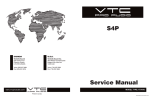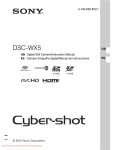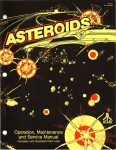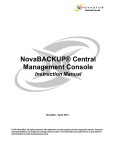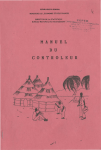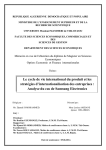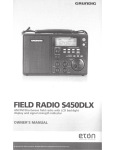Download Sony Cyber-Shot DSCTX100VB User's Manual
Transcript
4-265-633-(1)
Digital Still Camera / Instruction Manual
GB
Cámara fotografía digital / Manual de instrucciones
ES
DSC-TX100/TX100V
English
Owner’s Record
The model and serial numbers are located on the bottom. Record the serial number in the
space provided below. Refer to these numbers whenever you call your Sony dealer
regarding this product.
Model No. DSC-TX100/TX100V
Serial No. ______________________________
Model No. AC-UB10/UB10B
Serial No. ______________________________
WARNING
To reduce fire or shock hazard, do not expose the unit to rain or
moisture.
IMPORTANT SAFETY INSTRUCTIONS
-SAVE THESE INSTRUCTIONS
DANGER
TO REDUCE THE RISK OF FIRE OR ELECTRIC
SHOCK, CAREFULLY FOLLOW THESE
INSTRUCTIONS
If the shape of the plug does not fit the power outlet, use an attachment plug adaptor of the
proper configuration for the power outlet.
CAUTION
[ Battery pack
If the battery pack is mishandled, the battery pack can burst, cause a fire or even chemical
burns. Observe the following cautions.
GB
2
• Do not disassemble.
• Do not crush and do not expose the battery pack to any shock or force such as
hammering, dropping or stepping on it.
• Do not short circuit and do not allow metal objects to come into contact with the battery
terminals.
• Do not expose to high temperature above 60°C (140°F) such as in direct sunlight or in a
car parked in the sun.
• Do not incinerate or dispose of in fire.
• Do not handle damaged or leaking lithium ion batteries.
• Be sure to charge the battery pack using a genuine Sony battery charger or a device that
can charge the battery pack.
• Keep the battery pack out of the reach of small children.
• Keep the battery pack dry.
• Replace only with the same or equivalent type recommended by Sony.
• Dispose of used battery packs promptly as described in the instructions.
[ AC Adaptor
Connect the AC Adaptor to the nearest wall outlet (wall socket).
If some trouble occurs while using the AC Adaptor, immediately shut off the power by
disconnecting the plug from the wall outlet (wall socket).
GB
The power cord (mains lead), if supplied, is designed specifically for use with this camera
only, and should not be used with other electrical equipment.
For Customers in the U.S.A. and Canada
[ RECYCLING LITHIUM-ION BATTERIES
Lithium-Ion batteries are recyclable.
You can help preserve our environment by returning your used
rechargeable batteries to the collection and recycling location nearest
you.
For more information regarding recycling of rechargeable batteries,
call toll free
1-800-822-8837, or visit http://www.rbrc.org/
Caution: Do not handle damaged or leaking Lithium-Ion batteries.
[ Battery pack
This device complies with Part 15 of the FCC Rules. Operation is subject to the following
two conditions:
(1) This device may not cause harmful interference, and (2) this device must accept any
interference received, including interference that may cause undesired operation.
This Class B digital apparatus complies with Canadian ICES-003.
For Customers in the U.S.A.
UL is an internationally recognized safety organization.
The UL Mark on the product means it has been UL Listed.
If you have any questions about this product, you may call:
Sony Customer Information Center
1-800-222-SONY (7669).
The number below is for the FCC related matters only.
GB
3
[ Regulatory Information
Declaration of Conformity
Trade Name: SONY
Model No.: DSC-TX100V
Responsible Party: Sony Electronics Inc.
Address:
16530 Via Esprillo,
San Diego, CA 92127 U.S.A.
Telephone No.: 858-942-2230
This device complies with Part15 of the FCC Rules. Operation is subject to the
following two conditions: (1) This device may not cause harmful interference, and (2)
this device must accept any interference received, including interference that may cause
undesired operation.
[ CAUTION
You are cautioned that any changes or modifications not expressly approved in this manual
could void your authority to operate this equipment.
[ Note:
This equipment has been tested and found to comply with the limits for a Class B digital
device, pursuant to Part 15 of the FCC Rules.
These limits are designed to provide reasonable protection against harmful interference in
a residential installation. This equipment generates, uses, and can radiate radio frequency
energy and, if not installed and used in accordance with the instructions, may cause
harmful interference to radio communications. However, there is no guarantee that
interference will not occur in a particular installation. If this equipment does cause harmful
interference to radio or television reception, which can be determined by turning the
equipment off and on, the user is encouraged to try to correct the interference by one or
more of the following measures:
– Reorient or relocate the receiving antenna.
– Increase the separation between the equipment and receiver.
– Connect the equipment into an outlet on a circuit different from that to which the
receiver is connected.
– Consult the dealer or an experienced radio/TV technician for help.
The supplied interface cable must be used with the equipment in order to comply with the
limits for a digital device pursuant to Subpart B of Part 15 of FCC Rules.
GB
4
For Customers in Europe
Hereby, Sony Corporation, declares that this DSC-TX100V Digital Still Camera is in
compliance with the essential requirements and other relevant provisions of the Directive
1999/5/EC. For details, please access the following URL:
http://www.compliance.sony.de/
GB
[ Notice for the customers in the countries applying EU Directives
The manufacturer of this product is Sony Corporation, 1-7-1 Konan Minato-ku Tokyo,
108-0075 Japan. The Authorized Representative for EMC and product safety is Sony
Deutschland GmbH, Hedelfinger Strasse 61, 70327 Stuttgart, Germany. For any service or
guarantee matters please refer to the addresses given in separate service or guarantee
documents.
This product has been tested and found compliant with the limits set out in the EMC
regulation for using connection cables shorter than 3 meters (9.8 feet).
[ Attention
The electromagnetic fields at the specific frequencies may influence the picture and sound
of this unit.
[ Notice
If static electricity or electromagnetism causes data transfer to discontinue midway (fail),
restart the application or disconnect and connect the communication cable (USB, etc.)
again.
[ Disposal of Old Electrical & Electronic Equipment (Applicable in
the European Union and other European countries with separate
collection systems)
This symbol on the product or on its packaging indicates that this product
shall not be treated as household waste. Instead it shall be handed over to
the applicable collection point for the recycling of electrical and electronic
equipment. By ensuring this product is disposed of correctly, you will help
prevent potential negative consequences for the environment and human
health, which could otherwise be caused by inappropriate waste handling
of this product. The recycling of materials will help to conserve natural
resources. For more detailed information about recycling of this product,
please contact your local Civic Office, your household waste disposal service or the shop
where you purchased the product.
GB
5
[ Disposal of waste batteries (applicable in the European Union
and other European countries with separate collection systems)
This symbol on the battery or on the packaging indicates that the battery
provided with this product shall not be treated as household waste.
On certain batteries this symbol might be used in combination with a
chemical symbol. The chemical symbols for mercury (Hg) or lead (Pb) are
added if the battery contains more than 0.0005% mercury or 0.004% lead.
By ensuring these batteries are disposed of correctly, you will help prevent
potentially negative consequences for the environment and human health which could
otherwise be caused by inappropriate waste handling of the battery. The recycling of the
materials will help to conserve natural resources.
In case of products that for safety, performance or data integrity reasons require a
permanent connection with an incorporated battery, this battery should be replaced by
qualified service staff only. To ensure that the battery will be treated properly, hand over
the product at end-of-life to the applicable collection point for the recycling of electrical
and electronic equipment.
For all other batteries, please view the section on how to remove the battery from the
product safely.
Hand the battery over to the applicable collection point for the recycling of waste batteries.
For more detailed information about recycling of this product or battery, please contact
your local Civic Office, your household waste disposal service or the shop where you
purchased the product.
Notice for customers in the United Kingdom
A moulded plug complying with BS 1363 is fitted to this equipment for your safety and
convenience.
Should the fuse in the plug supplied need to be replaced, a fuse of the same rating as the
supplied one and approved by ASTA or BSI to BS 1362, (i.e., marked with an
or
mark) must be used.
If the plug supplied with this equipment has a detachable fuse cover, be sure to attach the
fuse cover after you change the fuse. Never use the plug without the fuse cover. If you
should lose the fuse cover, please contact your nearest Sony service station.
GB
6
Refer to “Cyber-shot User Guide” (HTML) on
supplied CD-ROM
For details on advanced operations, please read “Cyber-shot User Guide”
(HTML) on the CD-ROM (supplied) using a computer.
Insert the CD-ROM into the CD-ROM drive.
GB
For Windows users:
1 Click [User Guide] t [Install].
2 Start “User Guide” from the shortcut on the desktop.
For Macintosh users:
1 Select the [User Guide] folder and copy [eng] folder stored in [User Guide]
folder to your computer.
2 After copying is complete, double-click “index.html” in [eng] folder.
Checking the supplied items
•
•
•
•
•
•
•
•
Camera (1)
Rechargeable battery pack NP-BN1 (1)
Multi-use terminal USB cable (1)
AC Adaptor AC-UB10/UB10B (1)
Power cord (mains lead) (not supplied in the USA and Canada) (1)
Paint pen (1)
Wrist strap (1)
CD-ROM (1)
– Cyber-shot application software
– “Cyber-shot User Guide”
• Instruction Manual (this manual) (1)
GB
7
Identifying parts
E Lens
F Self-timer lamp/Smile Shutter
lamp/AF illuminator
G Speaker
H
(Playback) button
I Screen/Touch panel
J ON/OFF (Power) button
K Shutter button
L For shooting: W/T (Zoom) lever
M Hook for wrist strap
N Tripod receptacle
• Use a tripod with a screw less
than 5.5 mm (7/32 inches) long.
Otherwise, you cannot firmly
secure the camera, and damage to
the camera may occur.
O
P
Q
R
S
T
U
V
W
GB
8
A
B
C
D
Flash
Lens cover
Microphone
GPS sensor (built-in, DSCTX100V only)
Battery eject lever
Battery insertion slot
(TransferJet™) mark
Battery/memory card cover
Multi connector (Type3b)
Access lamp
Memory card slot
HDMI connector
Connector cover
Inserting the battery pack
Eject lever
GB
1 Open the cover.
the battery pack.
2 Insert
• While pressing the battery eject lever, insert the battery pack as
illustrated. Make sure that the battery eject lever locks after insertion.
Charging the battery pack
For customers in the USA,
Canada
Power cord
(Mains lead)
For customers in countries/regions
other than the USA and Canada
Power/Charge lamp
Lit: Charging
Off: Charging finished
Flash: Charging error
GB
9
the camera and the AC Adaptor (supplied),
1 Connect
using the multi-use terminal USB cable (supplied).
the AC Adaptor to the wall outlet (wall socket).
2 Connect
The Power/Charge lamp lights orange, and charging starts.
• Turn off the camera while charging the battery.
• You can charge the battery pack even when it is partially charged.
• When the Power/Charge lamp flashes and charging is not finished,
remove and re-insert the battery pack.
Notes
• When the Power/Charge lamp on the camera does not lit even if the AC Adaptor is
connected to the camera and the wall outlet (wall socket), it indicates that the
charging stops temporarily on standby. The charging stops and enters the standby
status automatically when the temperature is outside of the recommended
operating temperature. When the temperature gets back within the appropriate
range, the charging resumes. We recommend charging the battery pack in an
ambient temperature of between 10°C to 30°C (50ºF to 86ºF).
• Connect the AC Adaptor (supplied) to the nearest wall outlet (wall socket). If any
malfunctions occur while using the AC Adaptor, disconnect the plug from the wall
outlet (wall socket) immediately to disconnect the power source.
• When charging is finished, disconnect the AC Adaptor from the wall outlet (wall
socket).
• Be sure to use only genuine Sony brand battery packs, multi-use terminal USB
cable (supplied) and AC Adaptor (supplied).
GB
10
x Charging by connecting to a computer
The battery pack can be charged by connecting the camera to a computer using
a multi-use terminal USB cable.
GB
Note
• Note the following points when charging via a computer:
– If the camera is connected to a laptop computer that is not connected to a power
source, the laptop battery level decreases. Do not charge for an extended period
of time.
– Do not turn on/off or restart the computer, or wake the computer resume from
sleep mode when a USB connection has been established between the computer
and the camera. The camera may cause a malfunction. Before turning on/off, or
restarting the computer or waking the computer from sleep mode, disconnect the
camera and the computer.
– No guarantees are made for charging using a custom-built computer or a
modified computer.
x Charging time
The charging time is approximately 210 min. using the AC Adaptor
(supplied).
Note
• The above charging time applies when charging a fully depleted battery pack at a
temperature of 25°C (77°F). Charging may take longer depending on conditions of
use and circumstances.
GB
11
x Battery life and number of still images you can record
and view
Battery life
Number of images
Shooting (still images)
Approx. 110 min.
Approx. 220 images
Viewing (still images)
Approx. 160 min.
Approx. 3200 images
Shooting (movies)
Approx. 55 min.
—
Notes
• The above number of still images applies when the battery pack is fully charged.
The number of still images may decrease depending on the conditions of use.
• The number of still images that can be recorded is for shooting under the following
conditions:
– Using Sony “Memory Stick PRO Duo” (Mark2) media (sold separately)
– The battery pack is used at an ambient temperature of 25°C (77°F).
– [GPS setting]: [Off] (DSC-TX100V only)
• The number for “Shooting (still images)” is based on the CIPA standard, and is for
shooting under the following conditions:
(CIPA: Camera & Imaging Products Association)
– [Panel Brightness] is set to [3].
– Shooting once every 30 seconds.
– The zoom is switched alternately between the W and T ends.
– The flash strobes once every two times.
– The power turns on and off once every ten times.
• The battery life for movies applies shooting under the following conditions:
– Movie quality: AVCHD HQ
– When continuous shooting ends because of set limits (page 22), touch
(Movie button) again and continue shooting. Shooting functions such as the
zoom do not operate.
GB
12
x Supplying power
The camera can be supplied with power from the wall outlet (wall socket) by
connecting to the AC Adaptor, using the multi-use terminal USB cable
(supplied).
You can import images to a computer without worrying about wearing down
the battery pack by connecting the camera to a computer using the multi-use
terminal USB cable.
GB
Notes
• Power cannot be supplied when the battery pack is not inserted in the camera.
• Power supply from the wall outlet (wall socket) is available only when the camera
is in playback mode or when a connection is made between the camera and a
computer. If the camera is in shooting mode or while you are changing the settings
of the camera, power is not supplied even if you make a USB connection using the
multi-use terminal USB cable.
• If you connect the camera and a computer using the multi-use terminal USB cable
when the camera is in playback mode, the display on the camera is changed from
the playback screen to the USB connection screen. Press
(Playback) button to
switch to the playback screen.
Inserting a memory card (sold separately)
Ensure the notched corner faces
correctly.
1 Open the cover.
the memory card (sold separately).
2 Insert
• With the notched corner facing as illustrated, insert the memory card
until it clicks into place.
GB
13
the cover.
3 Close
• Closing the cover with the battery inserted incorrectly may damage the
camera.
x Memory cards that you can use
Memory card
A
B
For still images
For movies
Memory Stick PRO Duo
a
a (Mark2 only)
Memory Stick PRO-HG Duo
a
a
Memory Stick Duo
a
—
SD memory card
a
a (Class 4 or faster)
SDHC memory card
a
a (Class 4 or faster)
SDXC memory card
a
a (Class 4 or faster)
• In this manual, products in A are collectively referred to as “Memory Stick Duo”
media, and products in B are collectively referred to as SD card.
x To remove the memory card/battery pack
Memory card: Push the memory card in once.
Battery pack: Slide the battery eject lever. Be sure not to drop the battery pack.
Note
• Never remove the memory card/battery pack when the access lamp (page 8) is lit.
This may cause damage to data in the memory card/internal memory.
GB
14
Setting the clock
GB
ON/OFF (Power)
button
Lens cover
the lens cover.
1 Lower
The camera is turned on. The power lamp lights up only when the camera
starts up.
• You can also turn on the camera by pressing the ON/OFF (Power)
button.
• It may take time for the power to turn on and allow operation.
2 Select a desired language.
the desired area following the instructions on the
3 Select
screen, then touch [NEXT].
[Daylight Savings] or [Summer Time], [Date & Time
4 Set
Format] and [Date & Time], then touch [NEXT].
• Midnight is indicated as 12:00 AM, and noon as 12:00 PM.
5 Touch [OK].
the desired display color and [GPS setting]
6 Select
(DSC-TX100V), following the instructions on the
screen, then touch [OK].
• The battery pack will run out quickly if you set [GPS setting] to [On].
(DSC-TX100V only)
an [In-Camera Guide] introductory message is
7 When
appeared on the screen, touch [OK].
GB
15
Shooting still images/movies
Movie button
Shutter button
Shooting still images
the shutter button halfway down to focus.
1 Press
When the image is in focus, a beep sounds and the z indicator lights.
2 Press the shutter button fully down.
Shooting movies
(Movie button) to start recording.
1 Touch
• Use the W/T (zoom) lever to change the zoom scale.
2 Touch
(Movie button) to stop recording.
Note
• Continuous shooting is possible for approximately 29 minutes at one time at the
camera’s default settings and when the temperature is approximately 25°C (77°F).
When movie recording is finished, you can restart recording by touching
(Movie button) again. Recording may stop to protect the camera depending on the
ambient temperature.
GB
16
Viewing images
GB
(Playback)
the
(Playback) button.
1 Press
• When images on a memory card recorded with other cameras are played
back on this camera, the registration screen for the data file appears.
x Selecting next/previous image
Touch
(Next)/
(Previous) on the screen.
• To play back movies, touch
(Playback) in the center of the screen.
• To zoom in, touch the image being played back.
x Deleting an image
1 Touch
(Delete) t [This Image].
x Returning to shooting images
Touch
.
• You can also return to shooting mode by pressing the shutter button halfway
down.
GB
17
In-Camera Guide
This camera contains an internal function guide. This allows you to search the
camera’s functions according to your needs.
(In-Camera Guide).
1 Touch
• The mark will appear on the bottom right of the screen while viewing.
a search method from [In-Camera Guide].
2 Select
Shoot/ playback guide: Search for various operation functions in
shooting/viewing mode.
Icon guide: Search the function and meaning of displayed icons.
Troubleshooting: Search common problems and their solution.
Objective guide: Search functions according to your needs.
Keyword: Search functions by key words.
History: Display the last 10 items displayed in [In-Camera Guide].
GB
18
Introduction of other functions
Other functions used when shooting or playing back can be operated touching
the MENU on the screen. This camera is equipped with a Function Guide that
allows you to easily select from the functions. While displaying the guide, try
the other functions.
GB
x Menu Items
Shooting
Movie shooting
scene
Select movie recording mode.
Easy Mode
Shoot still images using minimal functions.
Movie button
Shoot movies from all REC modes quickly.
Flash
Sets the flash settings.
Self-Timer
Sets the self-timer settings.
Defocus Effect
Set the level of background defocus effect when
shooting in Background Defocus mode.
Still Image Size/
Panorama Image
Size/Movie Size/
Movie Quality
Select the image size and the quality for still images,
panoramic images or movie files.
Burst Settings
Sets the burst shooting settings.
Macro
Shoots beautiful close-up images of small subjects.
EV
Adjust the exposure manually.
ISO
Adjust the luminous sensitivity.
White Balance
Adjust color tones of an image.
Focus
Select the focus method.
GB
19
*
Metering Mode
Select the metering mode that sets which part of the
subject to measure to determine the exposure.
Scene Recognition
Set to automatically detect shooting conditions.
Soft Skin Effect
Set the Soft Skin Effect and the effect level.
Smile Shutter
Set to automatically release the shutter when a smile is
detected.
Smile Detection
Sensitivity
Set the Smile Shutter function sensitivity for detecting
smiles.
Face Detection
Select to detect faces and adjust various settings
automatically.
Anti Blink
Set to automatically shoot two images and select image
in which the eyes are not blinking.
Position
Information*
Checking the triangulating status.
In-Camera Guide
Search the camera’s functions according to your needs.
DSC-TX100V only
Viewing
GB
20
Easy Mode
Increase the text size on the screen for ease of use.
Date Select
Selects the desired image to view by date.
Calendar
Selects the date to be played back on Calendar.
Image Index
Displays multiple images at the same time.
Slideshow
Select a method of continuous playback.
Delete
Delete an image.
Send by
TransferJet
Transfer data by closely aligning two products equipped
with TransferJet.
Paint
Paints on a still image and saves it as a new file.
Retouch
Retouch an image using various effects.
3D Viewing
Set to play back images shot in 3D mode on a 3D TV.
View Mode
Select the display format for images.
Display Burst
Group
Select to display burst images in groups or display all
images during playback.
Protect
Protect the images.
Print (DPOF)
Add a print order mark to a still image.
Rotate
Rotate a still image to the left or right.
Volume
Adjusts the volume.
Exposure data
Sets whether or not to display the shooting data (Exif
data) of the currently displayed file on the screen.
Number of images
in index
Sets the number of images displayed in the index screen.
In-Camera Guide
Search the camera’s functions according to your needs.
x
GB
Setting items
If you touch the MENU while shooting or during playback,
(Settings) is
provided as a final selection. You can change the default settings on the
(Settings) screen.
Shooting Settings
Main Settings
Memory Card
Tool*2
Clock Settings
*1
*2
Movie format/AF Illuminator/Grid Line/Digital Zoom/
Wind Noise Reduct./Scene Recog. Guide/Red Eye
Reduction/Blink Alert/Write Date
Beep/Panel Brightness/Language Setting/Display color/
Demo Mode/Initialize/HDMI Resolution/CTRL FOR
HDMI/USB Connect Setting/USB Power Supply/LUN
Setting/Download Music/Empty Music/GPS setting*1/
GPS assist data*1/TransferJet/Eye-Fi/Power Save
Format/Create REC.Folder/Change REC.Folder/Delete
REC.Folder/Copy/File Number
Area Setting/Date & Time Setting/Auto Clock ADJ*1/
Auto Area ADJ*1
DSC-TX100V only
If a memory card is not inserted,
and only [Format] can be selected.
(Internal Memory Tool) will be displayed
GB
21
Number of still images and recordable time of
movies
The number of still images and recordable time may vary depending on the
shooting conditions and the memory card.
x Still images
(Units: Images)
Capacity
Internal memory
Memory card
Size
Approx. 19 MB
2 GB
16M
3
335
VGA
98
9600
3
355
16:9(12M)
x Movies
The table below shows the approximate maximum recording times. These are
the total times for all movie files. Continuous shooting is possible for
approximately 29 minutes. The maximum size of an MP4-format movie file is
up to approximately 2 GB.
(h (hour), m (minute))
Capacity
Internal memory
Memory card
Approx. 19 MB
2 GB
AVC HD 28M (PS)
—
9m
(9 m)
AVC HD 9M (HQ)
—
25 m
(15 m)
MP4 12M
—
20 m
MP4 3M
—
1 h 10 m
Size
The number in ( ) is the minimum recordable time.
• The recordable time of movies varies because the camera is equipped with VBR
(Variable Bit-Rate), which automatically adjusts image quality depending on the
shooting scene. When you record a fast-moving subject, the image is clearer but
the recordable time is shorter because more memory is required for recording.
The recordable time also varies depending on the shooting conditions, the subject
or the image quality/size settings.
GB
22
Notes on using the camera
Functions built into this camera
• This manual describes the functions of GPS-compatible/incompatible devices,
TransferJet-compatible/incompatible devices, 1080 60p-compatible devices and
1080 50p-compatible devices.
To determine whether your camera supports the GPS function, check the model
name of your camera.
GB
GPS-compatible: DSC-TX100V
GPS-incompatible: DSC-TX100
To check if your camera supports the TransferJet function, and whether it is a
1080 60i-compatible device or 1080 50i-compatible device, check for the
following marks on the bottom of the camera.
TransferJet-compatible device:
(TransferJet)
1080 60i-compatible device: 60i
1080 50i-compatible device: 50i
• This camera is compatible with 1080 60p movie.
Progressive mode increases resolution over standard interlaced recording mode,
resulting in smoother and more realistic images.
• In an airplane, make sure to turn off the camera following cabin announcements.
• Do not watch 3D images shot with this camera for extended periods of time on
3D-compliant monitors.
• When you view 3D images shot with this camera on a 3D-compliant monitors, you
may experience discomfort in the form of eye strain, fatigue, or nausea. To prevent
these symptoms, we recommend that you take regular breaks. However, you need
to determine for yourself the length and frequency of breaks you require, as they
vary according to the individual. If you experience any type of discomfort, stop
viewing the 3D images until you feel better, and consult a physician as necessary.
Also refer to the operating instructions supplied with the device or software you
have connected or are using with this camera. Note that a child's eyesight is still at
the development stage (particularly children below the age of 6).
Consult a pediatrician or ophthalmologist before letting your child view 3D
images, and make sure he/she observes the above precautions when viewing such
images.
On GPS-compatible devices (DSC-TX100V only)
• Use GPS in accordance with regulations of countries and regions where you use it.
• If you do not record the direction or location information, set [GPS setting] to
[Off].
On use and care
Avoid rough handling, disassembling, modifying, physical shock, or impact such as
hammering, dropping, or stepping on the product. Be particularly careful of the lens.
GB
23
Notes on recording/playback
• Before you start recording, make a trial recording to make sure that the camera is
working correctly.
• The camera is neither dust-proof, nor splash-proof, nor water-proof.
• Avoid exposing the camera to water. If water enters inside the camera, a
malfunction may occur. In some cases, the camera cannot be repaired.
• Do not aim the camera at the sun or other bright light. It may cause the
malfunction of the camera.
• If moisture condensation occurs, remove it before using the camera.
• Do not shake or strike the camera. It may cause a malfunction and you may not be
able to record images. Furthermore, the recording media may become unusable or
image data may be damaged.
Do not use/store the camera in the following places
• In an extremely hot, cold or humid place
In places such as in a car parked in the sun, the camera body may become
deformed and this may cause a malfunction.
• Under direct sunlight or near a heater
The camera body may become discolored or deformed, and this may cause a
malfunction.
• In a location subject to rocking vibration
• Near a location that generates strong radio waves, emits radiation or is strongly
magnetic place. Otherwise, the camera may not properly record or play back
images.
• In sandy or dusty places
Be careful not to let sand or dust get into the camera. This may cause the camera to
malfunction, and in some cases this malfunction cannot be repaired.
On carrying
Do not sit down in a chair or other place with the camera in the back pocket of your
trousers or skirt, as this may cause malfunction or damage the camera.
Carl Zeiss lens
The camera is equipped with a Carl Zeiss lens which is capable of reproducing sharp
images with excellent contrast. The lens for the camera has been produced under a
quality assurance system certified by Carl Zeiss in accordance with the quality
standards of Carl Zeiss in Germany.
Notes on the screen and lens
• The screen is manufactured using extremely high-precision technology so over
99.99% of the pixels are operational for effective use. However, some tiny black
and/or bright dots (white, red, blue or green) may appear on the screen. These dots
are a normal result of the manufacturing process, and do not affect the recording.
• The touch panel is less likely to react when gloves are worn.
GB
24
• If you continue or repeat to display the same image on the screen for a long period
of time, the image may be burned into the screen permanently. In order to prevent
an image from being burned into the screen, avoid displaying the same image for a
long period of time.
On camera’s temperature
Your camera and battery may get hot due to continuous use, but it is not a
malfunction.
On the overheat protection
GB
Depending on the camera and battery temperature, you may be unable to record
movies or the power may turn off automatically to protect the camera.
A message will be displayed on the screen before the power turns off or you can no
longer record movies. In this case, leave the power off and wait until the camera and
battery temperature goes down. If you turn on the power without letting the camera
and battery cool enough, the power may turn off again or you may be unable to
record movies.
On charging the battery
If you charge a battery that has not been used for a long time, you may be unable to
charge it to the proper capacity.
This is due to the battery characteristics, and is not a malfunction. Charge the battery
again.
Warning on copyright
Television programs, films, videotapes, and other materials may be copyrighted.
Unauthorized recording of such materials may be contrary to the provisions of the
copyright laws.
No compensation for damaged content or recording failure
Sony cannot compensate for failure to record or loss or damage of recorded content
due to a malfunction of the camera or recording media, etc.
Cleaning the camera surface
Clean the camera surface with a soft cloth slightly moistened with water, then wipe
the surface with a dry cloth. To prevent damage to the finish or casing:
– Do not expose the camera to chemical products such as thinner, benzine, alcohol,
disposable cloths, insect repellent, sunscreen or insecticide.
GB
25
Specifications
Camera
[System]
GB
26
Image device: 7.77 mm (1/2.3 type)
Exmor R CMOS sensor
Total pixel number of camera:
Approx. 16.8 Megapixels
Effective pixel number of camera:
Approx. 16.2 Megapixels
Lens: Carl Zeiss Vario-Tessar 4× zoom
lens
f = 4.43 mm – 17.7 mm (25 mm –
100 mm (35 mm film equivalent))
F3.5 (W) – F4.6 (T)
While shooting movies (16:9):
27 mm – 108 mm
While shooting movies (4:3):
33 mm – 132 mm
SteadyShot: Optical
Exposure control: Automatic exposure,
Scene Selection (15 modes)
White balance: Automatic, Daylight,
Cloudy, Fluorescent 1/2/3,
Incandescent, Flash, One Push
Signal format:
For 1080 50i: PAL color, CCIR
standards HDTV 1080/50i, 1080/
50p specification
For 1080 60i: NTSC color, EIA
standards HDTV 1080/60i, 1080/
60p specification
File format:
Still images: JPEG (DCF Ver. 2.0,
Exif Ver. 2.3, MPF Baseline)
compliant, DPOF compatible
3D still images: MPO (MPF
Extended (Disparity Image))
compliant
Movies (AVCHD view): AVCHD
format-compliant (1080 60p or
50p/Original standard)
Video: MPEG-4 AVC/H.264
Audio: Dolby Digital 2ch,
equipped with Dolby Digital Stereo
Creator
• Manufactured under license from
Dolby Laboratories.
Movies (MP4 view):
MP4 format
Video: MPEG-4 AVC/H.264
Audio: MPEG-4 AAC-LC 2ch
Recording media: Internal Memory
(Approx. 19 MB), “Memory Stick
Duo” media, SD cards
Flash: Flash range (ISO sensitivity
(Recommended Exposure Index)
set to Auto):
Approx. 0.08 m to 5.1 m
(3 1/4 inches to 16 feet 8 7/8 inches)
(W)
Approx. 0.5 m to 4.0 m
(1 feet 7 3/4 inches to 13 feet
1 1/2 inches) (T)
[Input and Output connectors]
HDMI connector: HDMI mini jack
Multi connector: Type3b
(AV-out/USB/DC-in):
Video output
Audio output (Stereo)
USB communication
USB communication: Hi-Speed USB
(USB 2.0)
[Screen]
OLED:
Wide (16:9), 8.8cm (3.5 type)
Total number of dots:
1 229 760 dots equivalent
[Power, general]
Power: Rechargeable battery pack
NP-BN1, 3.6 V
AC Adaptor AC-UB10/UB10B,
5V
Power consumption (during shooting):
1.0 W
Operating temperature: 0 °C to 40 °C
(32 °F to 104 °F)
Storage temperature: –20 °C to +60 °C
(–4 °F to +140 °F)
Dimensions (CIPA compliant):
97.0 mm × 58.5 mm × 17.8 mm
(3 7/8 inches × 2 3/8 inches ×
23/32 inches) (W/H/D)
Mass (CIPA compliant) (including NPBN1 battery pack, “Memory Stick
Duo” media):
Approx. 147 g (5.2 oz)
Microphone: Stereo
Speaker: Monaural
Exif Print: Compatible
PRINT Image Matching III:
Compatible
AC Adaptor AC-UB10/UB10B
Power requirements: AC 100 V to
240 V, 50 Hz/60 Hz, 70 mA
Output voltage: DC 5 V, 0.5 A
Operating temperature: 0 °C to 40 °C
(32 °F to 104 °F)
Storage temperature: –20 °C to +60 °C
(–4 °F to +140 °F)
Dimensions:
GB
Approx. 50 mm × 22 mm × 54 mm
(2 inches × 7/8 inches ×
2 1/4 inches) (W/H/D)
Mass:
For the USA and Canada: Approx.
48 g (1.7 oz)
For countries or regions other than
the USA and Canada: Approx. 43 g
(1.5 oz)
Rechargeable battery pack
NP-BN1
Used battery: Lithium-ion battery
Maximum voltage: DC 4.2 V
Nominal voltage: DC 3.6 V
Maximum charge voltage: DC 4.2 V
Maximum charge current: 0.9 A
Capacity:
typical: 2.3 Wh (630 mAh)
minimum: 2.2 Wh (600 mAh)
Design and specifications are subject to
change without notice.
GB
27
Trademarks
• The following marks are trademarks
of Sony Corporation.
, “Cyber-shot,”
“Memory Stick PRO Duo,”
“Memory Stick PRO-HG Duo,”
“Memory Stick Duo”
• Windows is registered trademark of
Microsoft Corporation in the United
States and/or other countries.
• Macintosh is registered trademark of
Apple Inc..
• SDXC logo is a trademark of SD-3C,
LLC.
•“
” and “PlayStation” are
registered trademarks of Sony
Computer Entertainment Inc.
• In addition, system and product
names used in this manual are, in
general, trademarks or registered
trademarks of their respective
developers or manufacturers.
However, the ™ or ® marks are not
used in all cases in this manual.
• Add further enjoyment with your
PlayStation®3 by downloading the
application for PlayStation®3 from
PlayStation®Store (where available.)
• The application for PlayStation®3
requires PlayStation®Network
account and application download.
Accessible in areas where the
PlayStation®Store is available.
GB
28
Additional information on this
product and answers to frequently
asked questions can be found at
our Customer Support Website.
Printed on 70% or more recycled paper
using VOC (Volatile Organic
Compound)-free vegetable oil based
ink.
©2011 Sony Corporation
Printed in China
SONY:
DSC-TXl OOfTXl OOV
o
~
~
V/At.JJ (-O)mJI11J't.::
L/:;AnJ ,-~F:fJL:i<:l,l.QC:~I;::~.li:i¥:m!!\l,1:;\5'-{ 1J'Y::nJd:7"ij-{/~t¥fflG<:l, 1*90 LOAnJ '-O)-.tilffiji=j:l
~l5B (A) l;::tlii~1J\I:t<:1'K~0G <: <rc.~l, 1 ~iJ3j (8) ~t[O;z..QC:~I:tI;:: < <td:fJ*9
0
0
Opening the lens cover
This camera is deSigned for a smooth, uncluttered appearance when the lens cover is closed.
Place your finger at the top centre of the lens cover (A), and push squarely down to open.
Pushing the lens cover by placing your finger on the cover surface (B) may result in difficulty to open.
Ouverture du capuchon d'objectif
Cet appareil photo est conlfu pour presenter un aspect lisse et epure, une fois que Ie capuchon d'objectif
est ferme.
Placez Ie dOigt en haut au centre du capuchon d'objectif (A) et appuyez afond vers Ie bas pour l'ouvrir.
Vous eprouverez des difficultes a ouvrir Ie capuchon d'objectif si vous placez Ie doigt sur la surface du
capuchon (B).
Apertura del coperchio dell'obiettivo
Grazie al suo particolare deisgn, quando il coperchio dell'obiettivo e chiuso la fotocamera ha un aspetto
lineare e ordinato.
Posizionare il dito in posizione centrale sopra il coperchio dell'obiettivo (A) e spingere verso il basso
per aprire.
Se si spinge il coperchio dell'obiettivo posizionando il dito sulla superficie del coperchio (B) l'apertura
potrebbe risultare difficile.
Apertura de la cubierta del objetivo
Esta camara esta diseliada para una apariencia homogenea y sencilia cuando la cubierta del objetivo
esta cerrada.
Coloque el dedo en la parte superior central de la tapa del objetivo (A) y empuje completamente hacia
abajo para abrirla.
Empujar la cubierta del objetivo colocando el dedo en la superficie (B) de la cubierta puede hacer que
resulte dificil de abrir.
© 201 1 Sony Corporation
4-283-584-01 (1)
Printed in Japan
11111111111111111111111111111
4283584010
JP
CD-ROM
GB Notes on the high-resolution panoramic image
ES Notas sobre la imagen panorámica de alta resolución
FR Remarques sur les images panoramiques haute résolution
MENU RU Примечания относительно панорамного изображения с высоким разрешением
UA Примітки щодо панорамних зображень із високою роздільністю
PT Notas sobre a imagem panorâmica de alta resolução
CS 㙭⃗樼Ⅺ弌䋫㗓⻕″䗨㱌びᷯ柝
CT 敀㔠樼奇㛴⸊㗓⻕″䗨㱌びᷯ杩
MY Nota tentang imej panorama resolusi tinggi
Si ajusta [Tamaño imagen panorámica] a [Alta resolución],
podrá tomar una imagen panorámica de tamaño
43 megapíxeles (10 480×4 096).
43M
10480 4096
Una imagen panorámica grabada en tamaño [Alta resolución]
requiere más tiempo para desplazarla que una imagen
panorámica de tamaño normal.
Si no puede imprimir imágenes panorámicas grabadas en
tamaño [Alta resolución] debido al tamaño grande, utilice
la función de cambio de tamaño que hay en el software
suministrado “PMB”. “PMB” le permite cambiar el tamaño de
imágenes panorámicas grabadas en [Alta resolución] hasta el
50%, etc. Para más detalles, consulte “Ayuda de PMB”.
PMB
PMB
PR KR ᇊ㩞▫#㟶ᙢᱦẲ#ⱞ⃢⺪⪺#ᇪ㩆#ⷦⱂ
50
English
This camera is equipped with a shooting mode that is not
mentioned in either the instruction manual or User Guide
included on the supplied CD-ROM. (in panorama shooting
mode only)
MENU (Panorama Image Size) (High
Resolution)
If you set [Panorama Image Size] to [High Resolution], a
43 megapixel-size panoramic image (10480×4096) can be
shot.
Hold the camera vertically.
Touch
/
on the LCD screen to select the shooting
direction.
Pan the camera to shoot.
A panoramic image recorded in [High Resolution] size requires
a longer time to scroll than a normal size panoramic image.
If you cannot print panoramic images recorded in [High
Resolution] size due to the large size, use the resize function
in the supplied software “PMB”. “PMB” allows you to resize
panoramic images recorded in [High Resolution] to 50%, etc.
For details, see “PMB Help”.
Держите фотоаппарат вертикально.
Прикоснитесь к
/
на экране ЖКД для выбора
направления съемки.
Выполните панорамирование фотоаппарата для
съемки.
/
ID Catatan tentang gambar panorama beresolusi tinggi
TH ®¤µ¥Á®»Á¸É¥ª´£µ¡¡µÃ¦µ¤µªµ¤¨³Á°¸¥¼
AR Sujete la cámara verticalmente.
Toque
/
en la pantalla LCD para seleccionar la
dirección de toma de imagen.
Desplace la cámara panorámicamente para tomar
imagen.
Если опция [Разм. панорам. изобр.] установлена в
положение [Высок. разреш. способность], может
быть снято панорамное изображение (10480×4096)
размером 43 мегапиксела.
Español
Esta cámara está equipada con un modo de toma de
imagen que no se menciona en el manual de instrucciones
ni el la Guía del usuario incluidos en el CD-ROM
suministrado. (en modo de toma panorámica solamente)
MENU (Tamaño imagen panorámica) (Alta
resolución)
Français
Cet appareil est équipé d’un mode de prise de vue qui
n’est mentionné ni dans le mode d’emploi ni dans le Guide
de l’utilisateur se trouvant sur le CD-ROM fourni. (en mode
d’enregistrement en panorama seulement)
MENU (Taille d’image panoramique) (Haute
résolution)
Si vous placez [Taille d’image panoramique] sur
[Haute résolution], une image panoramique de taille
43 mégapixels (10480×4096) peut être prise.
Tenez l’appareil verticalement.
Touchez
/
sur l’écran LCD pour sélectionner
l’orientation de prise de vue.
Panoramiquez l’appareil pour effectuer la prise de vue.
Une image panoramique enregistrée en taille [Haute
résolution] prend plus de temps pour défiler qu’une image
panoramique de taille normale.
Si vous ne pouvez pas imprimer des images panoramiques
enregistrées en taille [Haute résolution] du fait de leur grande
taille, utilisez la fonction Redimensionner du logiciel « PMB »
fourni. « PMB » vous permet de redimensionner des images
panoramiques enregistrées en [Haute résolution] à 50%, etc.
Pour plus d’informations, voir « Aide PMB ».
Русский
Данный фотоаппарат оснащен режимом съемки,
который не упоминается в инструкции по эксплуатации
или в руководстве пользователя, находящихся
на прилагаемом диске CD-ROM. (Только в режим
панорамной съемки)
MENU (Разм. панорам. изобр.) (Высок.
разреш. способность)
Панорамное изображение, записанное с размером [Высок.
разреш. способность], требует большего времени для
прокрутки, чем панорамное изображение с обычным
размером.
Если печать панорамных фотоснимков, записанных с
размером [Высок. разреш. способность], невозможна изза большого размера, используйте функцию изменения
размера в прилагаемом программном обеспечении “PMB”.
“PMB” позволяет уменьшать размер панорамных
изображений, записанных в режиме [Высок. разреш.
способность], на 50% и т.п. Подробно см. “Справка PMB”.
Українська
Один із режимів зйомки цього фотоапарата не
описаний ані в Посібнику з експлуатації, ані у Посібнику
користувача, що додається на компакт-диску. (лише в
режимі панорамної зйомки)
MENU (Розмір панор. зображення) (Висока
роздільна здатність)
Якщо для пункту [Розмір панор. зображення]
встановити значення [Висока роздільна здатність],
можна зняти панорамне зображення розміром
43 мегапікселі (10480×4096).
Тримайте фотоапарат вертикально.
Торкніться піктограми
або
на РК екрані, щоб
вибрати напрямок зйомки.
Проведіть фотоапаратом, щоб виконати зйомку.
Для прокручування панорамного зображення розміру
[Висока роздільна здатність] потрібно більше часу, аніж для
панорамного зображення звичайного розміру.
Якщо панорамні зображення формату [Висока роздільна
здатність] не вдається надрукувати через великий
розмір, скористайтеся функцією зміни розміру, яку
надає програмне забезпечення «PMB», яке додається.
Програма «PMB» дає змогу зменшувати розмір панорамних
зображень формату [Висока роздільна здатність] до 50%
та виконувати інші операції із зображеннями. Детальніше
читайте у розділі «PMB Help».
Free dowr'lload available from PlayStationeStore.
T6l6cha'll"""l"Ill'alu~WI" Ie P1aySlal~lore.
Desc"'9" gralls <!isponibltl en P1aySlalioneSlore.
Kostenlos« Download .., PlaySl8Ik>neSlore verlUgbal.
Works wilh
P1aySlalione3
PlayStat,OO&Storell'S"t'§"<'M'-1T:''.1,)/O-t'.
PlayMIlITIOries Is available In English. FrtlnCh. $l)anlsh. German. Japane....
P1ayMIlITIOries esl disponible en Ira""",is. anglals. espagnol.lll1emand al Japonals.
P1ayM_ eshi dls.ponible en espaflol. ingl6s. Irances, a1am'n y iIIPOr*.
PlayM_1s1 """'"Iieh '" Oeutsetl. Englisctl. F,anzOs;sch. Spani""h. Jap&nisch.
~7t-')I71'J.I:.rFo)l!lI!l-c~JIIII;:~n*~
• 8"'11. JU!1. 7'5YAI!I.
A"--:.{ YII. t'-f'Y1i!i
.SONY-. "makd>OllillvlI'. ·~Memories" ..... _
'" Sony Cot_Olion. Tho awlicalfCWIlor PlaySlIlionooJ teqI/O'eI
l'IaySlal_et_ IIOCOUIlI and applicIlion do_. ~ ......... _
,'''' PlaySlIbo:lt'..sl"", it 1 l V _.....- and "PlayStabon'
Sony Comp<>l", Enle<talnmont Inc.
..... "'V"',_ _ '"
• SONY·•• " " , , , * . - " . . . . PIa~M_ • -,I <leo InIIIQ_ """"'* 0".1.. <lo Sony Cotpora'ion. l·appIIc.olion ~ PlaySlaloonoo3
nAceoollll "" comptll PlaySIII""'ao'laI_ 01 Gail AI.. l ~ , """....bIII danlI ... "glons 00 III l'IaySllI"oneSI"", ..1 ~..... _
... PlayS""'''''. -" <leo ~,..,.t
<lo Sony Comput", Enten.inmenllro;:.
..
•SONY-. ·mak•.- ' " Y ·Pla'/Memories' - ' marca ~ <lo Sony Cotporalion. La aplIcaco6tl "" Ia PlaySlIlionooJ <aquIare una
""""II PlayStaI~_YIII """"- 011 1II11fl1icaci6n. _
Ilia en lao _ _ to l'IaySlIbo:lt'..stora ..,t
....- Y·PIayS""ion· - ' ",.,.,.. """*01111... rogIo"OCI" <lo Sony Compul'" E n l " " ' - tnc:.
"""'*"" •
eli..,.,.-.
,SONY·. ,.maI<a.t>al....•••PlayM_· _
MaR.erIJ:_ """ Sony Corporation, Die _~ fOr l'IayS\IIIi0ne3 orlordarl ....
PIIIyS"'I_ _·Konlo L<Od ainan Arlwendungo<lownload, Z~lIeh In _hen. In _
dar PIayS\.OIM>neSI_ ~ isl, ....L<Od "PlayS'.'fCWI· _
eInga!'--" MarI<_ """ Sony Comput'" Entenalrlmatll tnc:.
=
·SON y" ••make.DehllvlI" • ·P\eyMemor les". "7\,.>'{;>l t: 1)-;:n.J '.I -tlil;l"i l:t 0)1I:• •1IIT:'1" • "7\,.>.( A 7'-",,,:'<,.:1" .. pqaySlaloone;)" I.J
t!-'iUl!l:t '.I -:::J :'<~::1 -'9 I. :r;r;;.{ :.<-" :.<NIl.1iiIT:'lJ." 1::.. ... ·7l-.{ .A;7'- ",,,:;.<" .t3&:U·pqaySIII Uon"1.JIIlIl:to).""T:'lJ •
'::0)'.171-? :tJ'l.JpqIlYSIII t lon8S tor II 0)'!1-t:::'A1l'1I1l1 i! n L ~ 'Illlll't' ~"Jm 1;:.l,J narY • ~ JJlIi;:l.J "PlaySta tIon0t3" C.
PlIIYS la tiOnllNetwM:J'1)?::.-l-0llilllJ/l'i:lI!I::..DJ: Y •
PnnTadinJopan
=
~enJopon
lmpreso en Jop6n
1IIInlllllllllili [1111111
C 2010 Sony Corporotion
4·277·665·01
SONY
Worbwith
PlayStati0ne3
make. believe
Filmy'"
Quick search and easy playback 01 alt your treasured video memories on PS3e! AVCHD-eompatible video playback software.
Rec!lelche rapide et Iectlre aisee de toos vus roomenls Ies plus pr!deux en vidBo SlI' PS3e! Logiciel de Ieclu'e video ~ AVCHD.
j8iJsqueda rapida y t.icil reproduccioo de sus roomenlos en video mas ef1lraiiables en su PS3e! Software de reprooucciOn de
video compatible con AVCHO.
110r.:aor.:!IlL'tllil1I1'< PS3~"<'<:t? <:t ?l!i:!!&n /7 O'ill ~, A VCHD;;jJ:;IIii!iill~"7 h
l>awnload Free IrlaI
of Filmy from PlayStationeStore.
d'MSal de F~my ....r Ie PlaySlalioneStore.
Deseatgue \/fat.. la ve<sJ6n de prueba de Filmy _
PlayStat!oneStorn.
~
T~t>argez 9"a1U~"""",lla1/ersion
~IllIlliFilmy~PlayStation..Storel'l'S""<:.fl~11?:AJ-t'.
Filmy Is availal)le in English, French. SpanIsh. Japanese,
Filmy HI dispon,bIe "" francais, anglals. '"I>8Il"'" el japonals.
Filmy esl! disporub!e en espaOOI, Ingl". rranc6s y Japones,
;.'7""I 7t:.l:.l 0).1111:' <= flJlII1 ~I;l: rl:l T • 8"'11. J:! III. ";;1:;;1 Alii. ;V": l' ::-1!1
r
car-as.
l)se ltws sottware with A~lible Sony
I.Jtilise.l: ce IogiciIO ....., des camescope!I Sony ~ AVCHD.
Utb esta software COt1 c.lrnwas Sony compatibles con AVCHO.
"AVQlO' is a lrlI<lenWIc of Pa'\3SOnIC Cofporalion lind Sony Corporation.
""""'" c:o II ,. . . . . de ~ Corf>or3bOn tt Sony Corporaoon.
"AIOiO'
marca <:o:IWCiIII <10 ra ...... 1C Ccrporarm y Sony
*,~J.AVQ-lDl;::~aItSONYIVJ)£5Ul:'~lIllJJlI1if;"
.AVCHO'I';I t:r'.J=';J'7IUt~tt<'::·..c
.,t,IIOC" fISt
•
Cot;lao_,
-~~UO).lI't'.,.
·SONY·.• mal<•. ~'. ·FiIm(' . . ~ ot Sony eo.-.lIon. The appliea'~ lot PIIySUI1~ <eqUites PIIVS1al~
aooounI """ BPPIicat~ _ . ~tlIe ... _ _ - . u... PllySto'<>r..su"" io ...._
....." and ..... ySWior>..... roogra",recl
,_ _ ot Sonv Co<r9Jl.. Enl~'Inc.
cc>mll'. P1ayS1.1oon.Net_ .. doot tire
•
PllyStol~
• aom dell matq_
"""'"'*""""'"
<Ie Sony eor""",liort. l'lIPIlIica'~ POI" PllySto'i0r>a03 ""'....,. ""
.o.ccess<t>le OIl,," 1M ~ "" Ie pjayStotloneSt.... alii <liaporlil>le........
Co<r9Jl.. &1,.....""""', 1...,.
• SONY ••• mal<•.- ' .... FiIn'rv • oont doto marques
1 ~.
~ do Sony
"SONY·•• mal«I............ y ·F*>I)-" - . !'I"Iareat """*,,leM <Ie Sony Corporatoon. L111lp1icaci/lr1 ... Ia .... VSt.otior>a(l ~ .... "'-'.
PlayStabot>eNel_ via '"'""- <lela apIic:ecI6r>. _
llCGecler ....... lao _ _ Ie PllyStotionoStono .." <liaporlil>le...... V
·PllySto1""'· ..,.., ........,.. ~ '"'IIis',_ dO Sony Co<r9Jl.. &1tartairlmar'lt I"".
=
"SONY" . "make De"eve". "FIlmy'. "7.fM<:-' •liI '.I -a it'IUt O)tl'.,• •-CT. "7l.>.f A7' - ';'3:>$3". "PlayS1a lior'43"liIlllttft
. . .=-'::J::--I:'::I.- $':I:>$' 7'.f::---" :>N7JlIIi't'T• "... ". "7lJ.fA:>' - "',,::--" mU"
PlavSla1lon
O)IlIl• •ZOT •
;:o)".I7t-?x J'liI PlaySla, >OI\lIS tora 0)'1 -I:'AIJ'lI9I.<! n l:: \lllll't'
l;J:nlJT•
t "PlllYStati<lOll3" c"
8'~.
'1~lI'Ift
~
PlllyS \a I toroeNatwork J'm:>kI.>llilllJ~.I~"" Dll: T •
~Jmt~
~~Jm ~ta
EXAMPLE of SAVINGS:
With 15% discount. the more you bUY, the more you save!
, '1 "1
•
Register your new Cyber-shote camera online today
and save 15% on eligible accessories
°
I(~
I
lhl:>r'< you lor po..orchosong D!gItoIImoging Po'oduc! hom sao.,. Rreg<slet vo<x Sorrt' DogIlal
h,ogoog PIodueI "",!twl30 cIoyt of p .... rchoM and _
0r'l8l8C1lOrllC coupon good lor
IS" 0s<x:u>1 on me purcI"OSeol \lIlI9C:1 Sor¥' ~ 011N1 online Sony Sljole" stom" OJ
0UI0m0IIC """",",,I"" 1pocess lIolIaw moI:es ~ oosy 10 mgosl8f VO'J Sonv 00grt0I1m<>gng PIodJcl
°
METHOD J, Iwtomollc USB R90if'rcrtion
W1n_~ PC:
1) lum Or'l vo<x PC
2) PIoce lroe CD-ROM IUpploeC! WIth 'IOAJ'
product ...10 'IOAJ' PC", CD cttw,
3) WIlen "'" iruIolI01K>n Il--.u app9Of!, cIcI:
PIoduet RogGtmlloo'
4} Conftrm the regoon and CQl..<ltryJooeo
InlotmollooClick Conhr'u95) foIow !he IOSlJvchOOS 10 comecl your
produCllo 'IOAJ' PC ond feglSlet
fo<
fo< Mac- computen:
I) Tum 00 'IOAJ' Moe compuI9f.
2) PIoce !he CD-QOM so rpplied """fl roup<Odu;:! ",10 your Moe CD driw
3) 00ubIe-dick 00 SONVACTUTTL:
4) Soaklct the Moe lolder and <:IoubIa-clIcI<
_.~
5) Con&m me 08QI0n ond COJllIry/a«>
InlotmotoOl'l ClickConhr'u9'
b) foIow the .... tnJc1ioos 10 oorv>a<:! your
produCl to yovt Moe and 1VQis_
at MErHOO Z; ~'6< oo/iI'le or 1mps.·//prodvc/r8gI,I1oIl0rl.$ony,com
JuSI VI$II "'" teglS!IOtIorl srIe and •
OllOER BY ltl£PtKlNE AND
out the loom 10 get rou- dIscour>l ~
snu RECEtVE ... IS" DISCOUNT ON EUGtlllE ACCESSORIES
tt you'm UI'lObIe 10 ooc:esIltle Sonv SlyIe web liIIe, you con coli our $OIIlS .""'51 a o101>Yet
oovtme 011.an-.865-7669 You <::on ploce 'IOAJ' Ofde< 24 hours (I day. 1 days (I week by
ptw::ne 01 00 the web USO"9 moll mato' creOl oords
Contents.
Power/Kits/Tripod
Cases
Party-shot" personal photographer
Water Housing/DVDirecr- Recorder
GPS Unit/Memory Stick,4t Media/TransferJet..
04 - 05
06·09
10 - 11
12 - 13
14 - 15
To ordel by phone with 15% oft &<::oupoo'
M,"",re ,.,m,"ol
CObl~
•
VMCMD3 539.99
• h:::OJdes vidoa, audio and
use OUI.
p1us~~"
HOMI- (M,oi) Cobles
" Apprm.49ft (1.5m) length
• Con'1:>OIibIe wtlh DSCW5dJIW510J
WX9JlllO/TX10/TX1OOV
•• _
I,C.I,M ... _ _ (ookl •••••••~~,),
.M"\1I!lIm
Compact 80lTery Charger
liTHIUM 100 N Type
RechorgaClble 8CJt' ry
Nl4lNl $49,99
llC"TllN 559.99
, Apptox. twice os lasl as dlorge<
supplied Wjth come<o
· 8atlery chorger lor N type bonery
, Aba compaTitlie with G. D, 1. and R
type ba1Ier....
, Greal lor lravel WIII1 ...tloc:llOQ f'C plug
•
"'yp.3,¢V. 2.3 Wh (630 mAn)
· IJ<'Y,ersal ~'f'C
•
Accessory Kit
e
I<~.A-...
I •
•
ACCCl8N $S9.99
" SrooI COI'I'yII"lg
•
DlC4-lEM30 (9.M/3m) 559.99
DlC4-lEM15 (4.8tt/1.5m) $39.99
· HigI>OolIiMion digilOI video and mJIII.
COOnn<II dOgotd audio dolo Imnsiuf
• SlmpIe coble/connac:tor for HDMI
equipped AfV COl. 'PO' .eo '"'
• CompoTible wIItI JOTV
" Supports HOMI outpvl wtth HOMI
Type C (mini)
• £not>Ios 3D \IIOWIr'lQ """" <:omp<ITible
cameros (WIlI1 3OTV)
• Coo IW!ibIe WIIh w;wx9flXl0fIX10CN
cose wtlh spore boTTe<y
and corwerllen! ........ T~
• MInIIripod s!ecJdios your come<o an 0
lobIe Of IIal surface
" Case ncludes side pocket 10 stare
~-
1<D-24OV (50/60 Hz)
~,nJgg
HO Roody Battery Kit
HO Output Adaptor Coble
._-
VMCMHC3 $59.99
your CybeM.I'>oI" camero
10 cornpoIibIB HD leIevisions
, V;ew your pnoTm in high definiIlon
•
, eonr-:T,
, Apprm.4 9ft (15m) length
'COmPaIIbIa """" DSCW5dJ/W5701T110
AC Pow., Adopl"
AC-I.55 $3999
III
•
, 5uppIies po.- ~ !ranstemrog .-oog&s
10 your compatible PC'
"At l<D-24OV (SOJ6O Hz)
" Na chorgIog fuoc:llO<l
• CampaTObie """" DSCW560/W570JWX9/
e_
'1101TX1Q/TX1~
· - . - . v_en
(ookl .. po 0101,),
Trovel Tripod
VCT.A1OO $34.99
· LJghtwelghl-yet-tTurdy ~ tripod
· Extend. up Ie> a generous J9 3/8'
, folds down '" 0 compocT 14"
•
f'CC4-lD6N $64.99
" UTHlUM Ion N Type recho<~
txsllery (f\P8Nl) with HOMI mini
COble (OlCHEM20)
• Camplela Shaollng SaOJOOn lor HD
moYIe"ShaoIing andWotctur>g"
• CompoIibIe wtltl DSCWX9/TXlO/
•
no""
Register online now at hffps / /producrreglsrratlon sony com/
to save 15% on these eligible ,tems at SonyStyle com
~
To order by phone wilh 15% off &-coupon: 1·877·865-7669
Sott Corrying CO$e
•
lCS-CSVA/B/R S39.99
tcs-IWEIW<_)
Soli Carrying Cose
• CIulch-.tyIB bog
• Con$tO'l)Cted 01 hlgh-grocle leolher
• AvoiIobI8 In two colo<s
•
lcs,.TWE/B/W/PJ SI9.99
• Qeslgned for slim W and I series
-~,
• SpcfIy. SI'4Jg-fil cooo
• Ir"l<:Iudes motetw1g $lfOP
• Clips QUicI<ly onto tx>ctpccl< '" bel!
USIr>g the included corobinet
• AvoIIcbIe In two coloo
=
t=/P(pink)
lCM<:SVG S24.99
• serro.nord eX\GIklt Wlth $011 inleoO/
• lntenof pockeb tor " memory COrd
and bOtrery (r.ot included)
• EoslIy sllop onlo " bel! '" l)ocI:.pock
• ShouIdef strap induded
• DIOp height 1 sm (49ft)
•
lCS-CSVC/B/LlP/V S19.99
•
tcS-IW't/P (pink)
t = N (_)
Sott Corrying Cose
Seml-hord COf'Ylng Cose
tC5-TWk/8 (blade)
Sott Carrying Case
•
•
lCS.TWK/ll/l/P 529.99
• CIippobIe pouch st;4e
• autch-styIB bog
• AvoIIcbIe In ltvee coloo
• Mode 01 poIyun'!lhoo(l
• AvciIcble In lour cole""
• Ir"l<:Iudes motcr;ng ,flOP (sllOP length
os odjustoble)
Register online now at hffps ; /productreglslrotlon sony com;
to save 15% on these eligible Items at SOnySlyle com
~
Cases
To order by phone with 15% off &-Coupon: 1-677-865-7669
To order bV phone with 15% off EK:oupon: 1-877-865-7669
o
[
Soft Carrying Case
•
lC5-TWJ 524.99
tcs-1ltQ/W
lCSCSUIB (bkx;lc)
lC5-CSU1l (bk>o)
{_I
, Clulc:h'¥e cose
lCSCSU/R (ted)
Waler Repellent Case
LC5-THQ/W 524.99
Sott Carrying Cose
•
lCS-CSU/8/l/R/S 519.99
• Tht<le Compor!l '1(lI '!$ lot extro ,toroge
• Four corryW"Ig option$. tlellloop.l\ip bog. S/'IWOer
$!fop, and WIIJl) on a $mJp
· Pocl<e!s for Memory S~ media and "xtra bcllery
· A\IOiIoble In four colors
•
· Be/lloop 10 cony on !he v.oist
• Avolloble In block
• Fun and COSUCl COIryirog COS& lor
Ihe DSC-TXl 0 comoro
• Woter ~t materIol with sm:;llI
holes 10 help I<eep inSide dry
• Corot>oner 10 otlOCh to t>eIllOOP.
po.ne. or bog
•
._Soft Carrying Cose
Soft
LCS-CSW/B (bIocl<) lcs.csw/L (llIuo)
Soff Carrying Case
tCS-CSW/B/LIR15 514.99
· Sleel< ."",,,
•
• •
Co,~iog COM"
•
LCS-CST 514.99
• Sforoge lor Memory Slick media and
a><11O
bol1elY
• Cos...ol and igh!weight wiII1 b&Illoop
lCS-CSJ 519.99
• Cosuol and sporty COi'I)IlI"Ig CO$(l
• l'Iner JXlCke1 con hold Memory SlICro
medici and !Wit> bolfery
• ShouIde< slrop and bell loop incIudod
· CompacT wiII1 inner pocket. fof
rnemotY cords, cosh. 10. etc
Register online now 01 Mips //prodlJcfreglslrafIQn sonycom!
to save 15% on these eligible Ilems at Sony$lyle com
~
Party·shot~ personal
photographer
IPH)S2 $99.99
- Snaps p;etums aT on ......"I---ouIomoT",ollI'
- In!<llligooTtv POn$ and lilTs TO IQIloy; subjecT$ and TOke pharos
• AutomoTlcoly deIeocT$ 1oce5 and OdjuST$ !tie composrtion
01 poclUl'e$
- AuIom::JIicollycophJre a",""" WlTh SmiIa Shu!teI~ teeholOk>g~
- Your camero', iSweep Ponoromo Mode copII.J<es stunning
pot
""omoc mages
• Ceo, iPOlib!e with DSCW5I:IJ/W570/WX9/TX lOOV
..._
10 IptIrIIJ 21n I
/"'
Relo. and Jain In the porty with Sony's Porty-shot~ personal photographer.
This smart device works together with yoU! DSC-W560. W570. WX9
and TX100V Cyber-sho14' comero's Face Detection and Smile Shuller'"
technologies to automatically toke photos lor you. It pons. tilts. and
zooms all by itself-searching tor and capturing a smile to compose
candid. oncEHn-o-litetime photos. II's never been this easy to take such
naturaHooking. unposed piclures.
P'!!!Y-shot.
Register online now at hNps·//produclreglslroflon sonycoml
to save 15~ an Ihese eligible Ilems at SanySlyle com
..22-
•
MPK·WG $229.99
MPI(·WF $229.99
• Toke ornoz;ng........oetwole< pI'IO!OS up 10 132 !eel (4(Im) deep
• Work. with the urdet'woIe< phata mode 01 'l'O'A" 0(tlEIM/l0'" come<o
• 1ot;es adw>nlaQll 01 the unde<wo1ef mCIYie mode 01 'l'O'A" ~ camero
• M'K-WG COII'lXl!ibIe with DSC-W570
• M'I(·Wf oornpoIlI:Me wdtl OSCW560
090_0
N:;CMPIOI
~,~
\fllD.MC6 $199.99
• Iran""" SO home \OdOO t<om virtuoIIy 01"'1 >OI..WCe 10 OVO
Morine pockS WOrkl"ll wi!tl 'fOU'
~~
came,a', Underwat.... Modo
to enflOrlCe colo< .eprod...ctiotl and
retoin tmoge', noturot tones.
COMPARlSON
MPK·lHJ $249.99
· Wo!erprool hco.Jsng 101 o,.t>er.-hot" camero
· Ol'loo proteelion up 10 132 !eel (4Orn) deep
· Set 'l'O'A" o,.t>er"\OOOl camero to llncIe<wo!er
Modo ta """"""" coIOf reproducIian Orod
---
• Cor'Wliblaon/ywrth DSCT110
~oO'C
-~
• Transle< 00 home \OdOO 110m SonI' AVCHO" Hondycam"
co ,ocoocleos and AVCHD compatible CybeI-snot cameros
(DSCWX9/TX10/TX100V) to DVO'
• Accepls viIIuoIIy Or1\' memcwy cord (e.cept
CompoctFlos~rrmk» 10 lronslel \'OUI'digltal
pI'IO!OS 10 OVO a, " slideshow or tor phoIo ,torage
• 2.7" color
w;oo lCO $Cteerl!or phoIolw;leo ~
1 DVO...- ""' .... _'II Ava«> tooIogot """ ... ~ or> a ""',
_
- . "'-""'-" _
at I'IAYSTAIION'3 """"-. CMl mIIdIa ""'
- . _ _ DVO _
- . os ..... DVO _
""'I' laIIle"
reta.., 11'1'100''''' noturollones
· Toke beouTdul underwo!er rrIO>'ies with
moYie mode and reolislie pI'IO!OS wtlh the
ACVMP10l (tor MPK.THJ) $19.99
ACVMP105 (tor MPK·WG/Wf) $19.99
. E>:tro 0<iI"Igs and seolng grease tor Sonv"
Mo""" Pock
• Helps enSUll;l Morina Pock """"'''''' """terhghl
--.-. ...
_-
---.
--.,. 0000" _ , _ . PC
AYOIl ~"""" "'" ... """"
mIIdIa and ""'I' _
.. <:<>nIIIriS
2 1!w\'RlloMC6 ..... ""' ..... " , " " , _ DVO .......... dIoc>
Register online now at Mips !!produc'reg,srrof,on sony com!
to save 15"0 on these el,glble IIems 01 SonySlyle com
~
GPS Unit
To order bV phone with 15% off &-Coupon: 1-877-865-7669
Memory Stick" Media/TransferJer"
To order by phone wilh 15% off e-<;oupon: 1-877-865-7669
Memory Stick'" mecho wllh
TronsferJeI~ lechnoiogyS
Ms-JXSG 599.99
·8 Ga' (7.35 Ge (JIIQi,) Memo<y Slick
•
wiItI T<OnSle<Jellec:hnclogy
_e.I'<;:""" _
000"_"'. _._
...1aII1o_lrl_ ........
......... ..., ... MtlWogo.
___
OOH''''''''_c_,
•• " " - -
--..,-~--
Sf-32N4 $129.99
16 GB' (14.8 G6 ovo/I.)
Sf-16N4 569.99
8 Ga' (1,3 GB 00'0II.)
Sf.,8N4 539.99
4 GB' (3.6 GIl o"'li/,)
ond $heWing wtm the T.&I
(sold $GpCfQ1oIy)
· lronslefJel funclwJ<1 is compaIibIB WI1I1
DSC-W570I'NX9/TllOnx10nxIOOV
• 3OM8/second I80d speed !of
high-$peed lromll.!<s'
• ldeoI lor
ro ,ecoodil og
SF-<lN4 $24.99
2GB' 0.8 GS moif.)
Sf·2Nl $14.99
· for use in a WIde variety of oppIicollom
• Class 4 speed is recommero::led tor
Tron$ferJet Slo!Jon
AVCOO- rllOOfding
· loJ:>ej 0180
on rr-.e cord lot" wnllen notes
· locludes x-Pic! Story'" PICTure shoring
soItwa", "• .f'ict Sloly lor Memory Co<d"
Cf9CItes molinelM> photo pmse<1lotlon
wiTh unique loyoul5 syncOO 10 efIec!$
ond n"OJ$IC. You< pt>oIO$ orod ~ at
memone1 wII be onong&d into "
""'""
--
""""
· locludes FiiII Rescuo Soltwor9. fOCO>Iel
oc:cidenlollV delelecl imoge'I, MPEG
:0. ond MP4 vidoo'
..... _ _
_alc
<I0IO" ..... ,,1>10,
Reg,ster online now ot hHps Ilproduclregisfrolion sony coml
to save 15% on These eligible Items ot SonySlyle com
._ao
_._
............ _-_...
__....,,,......."".kI_1
'._I1OIGVO~"""--'_G_<IIl
................ II UMd "" _
""" "V' ,..,......_ .
,.-..",.IH<*O'RO ...... _ _
"""
""""-' -V by _ _
~
'-~_.~---by~
...... 10 0U0>j0d to _
'" ... ""'00Iloo• ....-..
•
32 Ga' (30.0GB 0Y0iI.)
,~.
~
slot """" easy dab<ncTchIng PlQCe$$
(PhoIo dell<> oncl GPS log <klIo)
• High $8rlstttvi1y (-l5QdBm or less)
• Runs on one M botIe<y (SOld separoIeIy)
lor up lO 15fl<s"
• LCD asploy snows posonon InIo. bol1efy
info. delle " lime. ond mom
SDHC/SD Memory COlds
cameros ~ wtm llOOSlefJel
• £nobles ~ phoIo W3Wh;l
_
• AuIomcTocoIIV mco<d the k>coIIot1 of
f'NefY shoT \IOU !<Ike
• Di$pIOy ""'" picIvres 01 pop-ups on
Googl& Mopt- moppiog~'
· BuiII~ Memory SId; Duo- and so cord
32 GB' (30.0 GS oYOiJ.)
Ms.t!X32A/ECO 5149.99
III GB' (14.9GB oYOiJ.)
Ms.t!XI6A/ECO 579.99
B GB' (7.35 GB """,U.)
Ms.t!X8A/ECO 54<1.99
,
GJOS.CS3KA $149.99
Memory Stick PRO-HG Duo "HX" Media
•
_
~
,
GPSUnil
• £nobles ~ pI>o::>Io $heWing by
oIigoing I«>nsfe<Jet Iogo$ be'-'
"
_
•.
,. .4 _ 'P
""",floo,, or
G-..",. _ _
"" '__'1 ~_""'Il,"~
- ' -....."'" 'V~
I.CG"""" - ' . . - G -......, 1tIo_ _
:;,_;;;. . .
_ _..... V~·"
_ _.. ""'Y_
-_.
'_,<:,""
lJS-1 $149.99
· Sot ....... comporible comero on
the T<on$1eIJet SIOIlon 10 !JOnS1er
p/>o:)IOJ and f'IlOYieoss
• Eosy
and"S/om" soIuhons
" Easily view contenl on a PC or N
" SoYII conten, 10 0 PC or Olher
OOh'lX'lible~' coonected
•
V_·
""""
• Compotible wiII1 DSC-W570/WX9/
1110nxlOnxl00v
t . -.... _ - . . . . . . _
_too
~_"_Io
-~-
_
...
~
dII, I 1
I Digital Camera
LIMITED WARRANTY (US Only)
Sony Electronics Inc. ("Sony") warrants this product against defects in material or workmanship for the time periods
and as set forth below when purchased directly from Sony or a Sony Retailer. Pursuant to this Limited Warranty,
Sony will, at its option, (i) repair the product using new or refurbished parts or (ii) replace the product with a new or
refurbished product. For purposes of this Limited Warranty, "refurbished" means a product or part that has been
returned to its original specifications. In the event of a defect, these are your exclusive remedies.
Term: For a period of one (1) year from the original date of purchase of the product, Sony will, at its option, repair or
replace with new or refurbished product or parts, any product or parts determined to be defective.
This Limited Warranty covers only the hardware components packaged with the Product. It does not cover technical
assistance for hardware or software usage and it does not cover any software products whether or not contained in
the Product; any such software is provided"AS IS" unless expressly provided for in any enclosed software Limited
Warranty. Please refer to the End User License Agreements included with the Product for your rights and obligations
with respect to the software.
Instructions: To obtain warranty service, you must deliver the product, freight prepaid, in either its original packaging
or packaging affording an equal degree of protection to the Sony authorized service facility specified. It is your
responsibility to backup any data, software or other materials you may have stored or preserved on your unit. It is
likely that such data, software, or other materials will be lost or reformatted during service and Sony will not be
responsible for any such damage or loss. A dated purchase receipt from Sony or a Sony Retailer is required. For
specific instructions on how to obtain warranty service for your product,
Visit Sony's Web Site:
www.sony.com/support
Or call the Sony Customer Information Service Center
1-800-222-S0NY (7669)
For an accessory or part not available from your authorized dealer, call:
1-800-488-S0NY (7669)
Repair I Replacement Warranty: This Limited Warranty shall apply to any repair, replacement part or replacement
product for the remainder of the original Limited Warranty period or for ninety (90) days, whichever is longer. Any
parts or product replaced under this Limited Warranty will become the property of Sony.
This Limited Warranty only covers product issues caused by defects in material or workmanship during ordinary
use; it does not cover product issues caused by any other reason, including but not limited to product issues due to
acts of God, misuse, limitations of technology, or modification of or to any part of the Sony product or product
purchased from other than Sony or a Sony Retailer. To determine if a retailer is part of the Sony Retailer Network,
please contact Sony's Customer Service Call Center or go to www.sony.com/support.This Limited Warranty does
not cover Sony products sold AS IS or WITH ALL FAULTS or consumables (such as fuses or batteries). This Limited
Warranty is invalid if the factory-applied serial number has been altered or removed from the product. This Limited
Warranty is valid only in the United States.
LIMITATION ON DAMAGES: SONY SHALL NOT BE LIABLE FOR ANY INCIDENTAL OR CONSEQUENTIAL DAMAGES
FOR BREACH OF ANY EXPRESS OR IMPLIED WARRANTY ON THIS PRODUCT.
DURATION OF IMPLIED WARRANTIES: EXCEPT TO THE EXTENT PROHIBITED BY APPLICABLE LAW, ANY IMPLIED
WARRANTY OF MERCHANTABILITY OR FITNESS FOR A PARTICULAR PURPOSE ON THIS PRODUCT IS LIMITED IN
DURATION TO THE DURATION OF THIS WARRANTY.
Some states do not allow the exclusion or limitation of incidental or consequential damages, or allow limitations on
how long an implied warranty lasts, so the above limitations or exclusions may not apply to you. This Limited
Warranty gives you specific legal rights and you may have other rights which vary from state to state.
2-148-635-13
11111111111111111111111111111
Printed in Japan