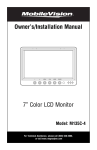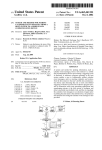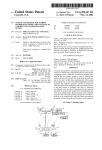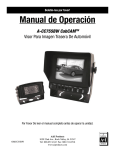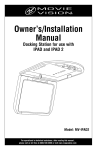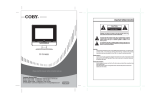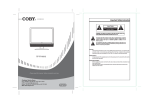Download Magnadyne MCS-700BW User's Manual
Transcript
Owner’s Manual 7" Black and White Rearview Security Camera System Model: MCS-700BW For Technical Assistance, please call (800) 638-3600, or visit www.magnadyne.com Table of Contents Introduction . . . . . . . . . . . . . . . . . . . . . . . . . . . . . . . . . . . . . . . . . . . . . . . . . . . . . . . . . . . . . . . 2 Warning and Caution . . . . . . . . . . . . . . . . . . . . . . . . . . . . . . . . . . . . . . . . . . . . . . . . . . . . . . . . 2 Monitor Features . . . . . . . . . . . . . . . . . . . . . . . . . . . . . . . . . . . . . . . . . . . . . . . . . . . . . . . . . . . 3 General Operation . . . . . . . . . . . . . . . . . . . . . . . . . . . . . . . . . . . . . . . . . . . . . . . . . . . . . . . . . . 3 Monitor Basic Features . . . . . . . . . . . . . . . . . . . . . . . . . . . . . . . . . . . . . . . . . . . . . . . . . . . . . 4-5 Camera Basic Features . . . . . . . . . . . . . . . . . . . . . . . . . . . . . . . . . . . . . . . . . . . . . . . . . . . . . . . 5 Maintenance . . . . . . . . . . . . . . . . . . . . . . . . . . . . . . . . . . . . . . . . . . . . . . . . . . . . . . . . . . . . . . . 6 Trouble Shooting . . . . . . . . . . . . . . . . . . . . . . . . . . . . . . . . . . . . . . . . . . . . . . . . . . . . . . . . . . . 7 Specifications . . . . . . . . . . . . . . . . . . . . . . . . . . . . . . . . . . . . . . . . . . . . . . . . . . . . . . . . . . . . . . 7 Warranty . . . . . . . . . . . . . . . . . . . . . . . . . . . . . . . . . . . . . . . . . . . . . . . . . . . . . . . . . . . . . . . . . 8 Introduction Congratulations on your purchase of a quality MobileVision Rearview Security Camera System. This system has been designed to provide you with a product that is technologically superior and provide years of trouble free operation. The information enclosed provides a quick reference of the operations and maintenance of your new Rearview Security Camera System. This product must be installed and used in accordance with this manual. Any alterations to this product that enables it to be used in any way other than intended or designed could distract the driver and result in an accident causing injury or death. Magnadyne Corporation disclaims any and all liability that may result from failure to install and operate in any other manner in which this was intended. Warning Backing Up Your Vehicle Do not backup your vehicle while looking at the monitor. Always look in the direction of your vehicle’s motion. Use the monitor only as an aid in safety confirmation. The actual distance may be different than it appears in the monitor. The range of the image in the monitor is limited. Always be aware that blind spots may exist and not appear at all times on your monitor. The product is intended to assist in safe driving and allows the driver to have a broader field of vision during backup. You, as the driver, are solely responsible for the safe operation of your vehicle and the safety of your passengers and pedestrians, and abiding all state and local traffic regulations. Do not use any features of this system to the extent it distracts you from safe driving. Your first priority while driving should always be the safe operation of your vehicle. Magnadyne will not accept any responsibility whatsoever for accidents and/or injuries resulting from failure to observe these precautions or safety instructions. Caution • FCC REGULATIONS STATE THAT ANY UNAUTHORIZED CHANGES OR MODIFICATIONS TO THIS EQUIPMENT MAY VOID THE USER’S AUTHORITY TO OPERATE IT. • TO REDUCE THE RISK OF FIRE OR ELECTRIC SHOCK, DO NOT EXPOSE THIS EQUIPMENT TO RAIN OR MOISTURE. • THIS DEVICE IS INTENDED FOR CONTINUOUS OPERATION. • TO REDUCE THE RISK OF FIRE OR ELECTRIC SHOCK AND ANNOYING INTERFERENCE, USE ONLY THE RECOMMENDED ACCESSORIES. 2 Monitor Features 1 2 SELECT 5 3 4 6 7 8 9 1. LED Power Indicator 2. Power Button 3. Camera Selection Button 4. Day/Night Selection Button 5. LED Camera Selection Indicators 6. Volume Control 10 7. Contrast Control 8. Brightness Control 9. Mode Selection Button 10. Internal Speaker (Side of Housing) General Operation The MCS-700BW back up safety device uses a 7" black and white monitor and a rear mounted camera (and optional side cameras) to allow a clear view and audio of the area immediately behind your vehicle. The back up safety device will automatically activate when the ignition key is turned on and the vehicle is put into reverse. Note 1: If the screen is dark when the vehicle is in reverse, make sure the monitor’s power button is in the "On" position. Note 2: If the screen is displaying the wrong image when vehicle is in reverse, make sure the monitor’s mode selection button is set to the “AUTO” position. 7" Black and White Monitor All the controls to operate your monitor are located on the front panel. Familiarize yourself with the monitor’s features so you can adjust settings to suite your personal preference (See Monitor Basic Features). Rear View Camera The rear view camera will automatically activate when the ignition key is turned "On" and the vehicle is put into reverse. The video image from the camera will appear on the monitor and the audio from the camera can be heard through the monitor’s speaker. Note: This system only provides for one way audio, from the camera to the monitor. The monitor is unable to transmit audio to the camera. 3 Monitor Basic Features 1. LED Power Indicator When illuminated the monitor is "On". 2. Power Button This button turns the monitor "On" and "Off". Note: The ignition key must be switched to the "On" position for proper operation. 3. Camera Selection Button If your vehicle has two or more cameras press this button to display other cameras views on the monitor. Note 1: The ignition key must be switched to the "On" position. Note 2: Camera 1 (C1) has priority over any other cameras and will automatically activate when the vehicle is put into reverse providing the mode selection button is set to the “AUTO” position. Note 3: If a camera is not connected to a selected source the monitor's picture will be blank. 4. Day/ Night Selection Button This button adjusts the monitor for daytime or nighttime operation. 5. LED Camera Selection Indicators If your vehicle has more than one camera the LED camera indicators will identify which camera view is being displayed on the monitor. 6. Volume Control Knob adjusts the volume of the audio from the camera’s microphone. 7. Contrast Control Adjust the monitor’s contrast between black and white with this knob. 8. Brightness Control This knob adjusts the monitor’s overall brightness. 9. Mode Selection Button Single Camera System MAN (manual) position: Refer to the LED camera selection indicators to identify what camera is being displayed on the monitor. If your system has a single camera (C1) the monitor will show the rear camera view. If C2, C3 or C4 are selected the monitor’s picture will be blank. When the vehicle is put into reverse the camera view will NOT automatically change to the rear view camera (C1). AUTO (automatic) position: Refer to the LED camera selection indicators to identify what camera view is being displayed on the monitor. If your system has a single camera (C1) the monitor will show the rear camera view. If C2, C3 or C4 are displayed the monitor’s picture will be blank. When the vehicle is put into reverse the camera view will automatically change the picture to the rear view camera (C1). 4 Monitor Basic Features (continued) Multiple Camera System MAN (manual) position: Refer to the LED camera selection indicators to identify what camera view is being displayed on the monitor. If your system has multiple cameras (C1) will show the rear camera view. If C2, C3 or C4 are selected the monitor’s picture will show the view of camera selected. When the vehicle is put into reverse the camera view will NOT automatically change to the rear view camera (C1). AUTO (automatic) position: Refer to the LED camera selection indicators to identify what camera view is being displayed on the monitor. If your system has a multiple cameras (C1) will show the rear camera view. If C2, C3 or C4 is selected the monitor’s picture will show the view of the camera selected. When the vehicle is put into reverse the camera view will automatically change the picture to the rear view camera (C1). Camera Basic Features 2 3 1 4 1. Microphone: Allows for audio transmission to the monitor’s internal speaker. 2. Illumination LEDs 3. Lens 4. Photo Sensor: Illuminates the LED under low-light conditions. Note: This Rearview Security System has a CCD camera which uses LEDs to brighten-up the area under low-light conditions. The camera is not capable of night vision, but can brighten the area enough so you may be able to detect objects on your monitor. As a result, extra care should be taken under nighttime, dusk or low-light conditions. 5 Maintenance Although this Rearview Security System requires little care, you can still maintain its condition and performance by following these steps: • Keep the system away from excessive moisture, extreme heat or cold, and magnetic fields. • Occasionally clean the camera lens and monitor screen with damp soft cloth. Should you experience any problem with the system please refer to the troubleshooting guide prior to returning your system for repair. Note 1: The user should not attempt to service the unit beyond that described in the operating instructions. All other servicing should be referred to qualified personnel. Note 2: Do not expose the unit to water or excessive moisture. This could cause electrical shorts, fire or other damage. 6 Troubleshooting Only qualified personnel should remove the cover or service this unit. The warranty will become invalid if factory security seal is broken. Symptoms Solutions Unstable Image • Low Voltage, Check Battery • Check Generator Cloudy Image • Clean Dirty Camera Lens • Clean Dirty Monitor Lens • Adjust Contrast • Adjust Brightness No Power • Check Fuse in the Monitor Wiring Harness • Camera or Bracket may have been Damaged or Moved Specifications Camera: Monitor: CRT: Deflection Angle: Input Voltage: Output Voltage: Power Consumption: Screening Frequency: Video Input: Video Output: Horizontal Resolution: Field Resolution: Anti-Vibration: Camera Output Port: A/V Port: Speaker Size: Use Temperature: Dimensions: Weight: 7" 90° 11V ~ 32V (DC) 10.5V ±0.2V (DC) 18W CCIR (H) 15625Hz (V)50Hz EIA (H) 15750Hz (V)60Hz 1V (p-p) ±20% 1V (p-p) 600 TV Line Maximum 400 TV Line Maximum 8G DIN Socket RCA Socket 2.5" -35°C - +60°C 203(W) x 153(H) x 219(L) mm 11 LBS. Image Sensor Type: TV System: Effective Pixels: Sensing Area: Image Sensor Type: CCD CCIR EIA 550 x 580 510 x 492 4.9 x 3.7mm CCD 7 Warranty ONE (1) YEAR LIMITED WARRANTY Magnadyne Corporation or its authorized agents will within one year from the date of sale to you, repair, replace or refund the retail sales price of said product or any part thereof, at the option of the Magnadyne Corporation or its authorized agents, if said product or part is found defective in materials or workmanship, when properly connected and operating on the correct power requirements designated for the specific product. This warranty and Magnadyne Corporation or its authorized agent’s obligations hereunder do not apply where the product was; damaged while in the possession of the consumer, subjected to unreasonable or unintended use, not reasonably maintained, utilized in commercial or industrial operations, or serviced by anyone other than Magnadyne Corporation or its authorized agents, or where the warning seal on the product is broken or the power and/or plugs are detached from the unit. Magnadyne Corporation or any of its authorized agents will not assume any labor costs for the removal and reinstallation of any product found to be defective, or the cost of transportation to Magnadyne Corporation or its authorized agents. Such cost are the sole responsibility of the purchaser. This warranty does not cover the cabinet appearance items or accessories used in connection with this product, or any damage to recording or recording tape, or any damage to the products resulting from improper installation, alteration, accident, misuse, abuse or acts of nature. MAGNADYNE CORPORATION OR ITS AUTHORIZED AGENTS SHALL NOT BE LIABLE TO ANYONE FOR CONSEQUENTIAL OR INCIDENTAL DAMAGES OR CLAIMS EXCEPT THOSE ACCORDED BY LAW. NO EXPRESSED WARRANTY OR IMPLIED WARRANTY IS GIVEN EXCEPT THOSE SET FORTH HEREIN. NO IMPLIED WARRANTY SHALL EXTEND BEYOND ONE YEAR FROM THE DATE OF SALE. This warranty extends only to the original purchaser of the product and is not transferable. Some states do not allow limitations on how long an implied warranty lasts, and some states do not allow the exclusion or limitation of incidental or consequential damages, so the above limitations or exclusion may not apply to you. This warranty gives you specific legal rights, and you may have other rights that vary from state to state. “NOTE: The manufacturer is not responsible for any radio or TV interference caused by unauthorized modifications to this equipment. Such modifications could void the User’s authority to operate the equipment.” Defective merchandise should be returned to the original point of purchase or secondly, to Magnadyne Corporation, 1111 W. Victoria Street, Compton CA 90220. Return Authorization must be obtained before sending, or merchandise may be refused. Copyright © 2007 MobileVision Magnadyne Corp. MCS-700BW-UM Rev. A 2-13-07