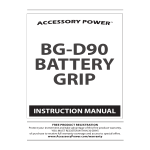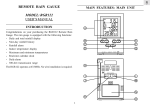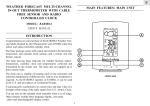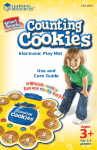Download Learning Resources , Inc. SONAR LER 6964 User's Manual
Transcript
LER 6964 Look for these other great products from Learning Resources®: LER 6933 Who Knows Math™ LER 6965 Minute Math Electronic Flash Card™ To obtain a multilingual version of this guide, please visit www.LearningResources.co.uk and search item number LER 6964. Guide available in French, German & Spanish. Pour obtenir une version multilingue de ce guide, veuillez vous connecter sur le site www.LearningResources.co.uk et rechercher l'article LER 6964. Le guide est disponible en français, en allemand et en espagnol. Für eine mehrsprachige Version dieser Anweisungen besuchen Sie bitte www.LearningResources.co.uk und suchen nach Teil-Nr. LER 6964. Die Anweisungen sind in Französisch, Deutsch & Spanisch erhältlich. Para obtener una versión en otro idioma de esta guía, visite www.LearningResources.co.uk y busque el número de elemento LER 6964. La guía está disponible en francés, alemán y español. Word Whiz Electronic Flash Card™ How Many Words Can You Build In a Minute? The Word Whiz Electronic Flash Card™ is the perfect portable way to practice wordbuilding skills. Match the word family on the screen to the beginning letter or blend that builds a word. Create as many words as you can in 60 seconds and go for the high score. You're a word whiz! Screen 1 Screen 3 Answer buttons Selector switch Visit our website to write a product review or to find a store near you. © Learning Resources, Inc., Vernon Hills, IL (U.S.A.) Learning Resources Ltd., King’s Lynn, Norfolk (U.K.) Please retain our address for future reference. Made in China. LRM6964-GUD Fabriqué en Chine. Informations à conserver. Made in China. Bitte bewahren Sie unsere Adresse für spätere Nachfragen auf. Hecho en China. Conservar estos datos. Screen 2 Power button To Operate: Press the POWER button to turn the unit on and off. Press and hold the POWER button to mute the sound and play in silence. To restore the sound press and hold the POWER button again. Slide the selector switch to select a skill level. The selected level will be displayed in Screen 1 (L-1 for skill level 1, L-2 for skill level 2, and L-3 for skill level 3). Skill Level 1—Beginning letter sounds with two-letter word families Skill Level 2—Beginning letter sounds and three-letter word families Skill Level 3—Blends combined with two-and three-letter word families Press either answer button to start the game. The Word Whiz drill begins after a five-second countdown. Players now have sixty (60) seconds to build as many words as they can by selecting the correct beginning letter/blend that builds a real word with the word family in the center screen. A “correct” sound greets a correct answer while an “negative” sound and display greets an incorrect answer. The correct word will also display. Press and hold the POWER button for one second to mute the sound and play in silence. To restore the sound, press and hold the POWER button again for one second, or slide the selector switch to choose a new level. In MUTE mode, the screen will flash to indicate a correct answer. At the end of 60 seconds, the unit will display a score indicating the number of correct words built (top screen) out of the total number of words that appeared. To play again, press any answer button to return to the level select screen. Note—To disable the 60-second timer, press and hold an answer button. The screen will flash briefly and the timer will disable to allow for unlimited practice. There is no scoring in untimed mode. Turn the game off and restart to play again in timed mode. To save battery power, Word Whiz Electronic Flash Card™ will power down automatically if there is no activity after three minutes. Battery Information Installing or Replacing Batteries WARNING! To avoid battery leakage, please follow these instructions carefully. Failure to follow these instructions can result in battery acid leakage that may cause burns, personal injury, and property damage. Requires: 3 x 1.5V AAA batteries and a Phillips screwdriver • Batteries should be installed or replaced by an adult. • Word Whiz Electronic Flash Card™ requires (3) three AAA batteries. • The battery compartment is located on the back of the unit. • To install battery, first undo the screw with a Phillips screwdriver and remove the batterycompartment door. Install batteries as indicated inside the compartment. • Replace compartment door and secure with screw. Battery Care and Maintenance Tips • Use (3) three AAA batteries. • Be sure to insert batteries correctly (with adult supervision) and always follow the toy and battery manufacturer’s instructions. • Do not mix alkaline, standard (carbon-zinc), or rechargeable (nickel-cadmium) batteries. • Do not mix new and used batteries. • Insert battery with the correct polarity. Positive (+) and negative (-) ends must be inserted in the correct directions as indicated inside the battery compartment. • Do not recharge non-rechargeable batteries. • Only charge rechargeable batteries under adult supervision. • Remove rechargeable batteries from the toy before charging. • Only use batteries of the same or equivalent type. • Do not short-circuit the supply terminals. • Always remove weak or dead batteries from the product. • Remove batteries if product will be stored for an extended period of time. • Store at room temperature. • To clean, wipe the surface of the unit with a dry cloth. • Please retain these instructions for future reference.