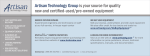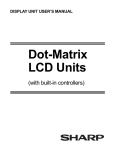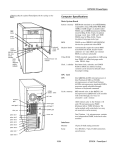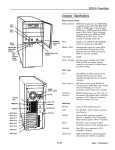Download Interphase Tech 4538 User's Manual
Transcript
4538 PMC® T1/E1/J1 Communications Controller Hardware Reference Manual Document No. UG4538-001$ Print Date: 2FWREHU Copyright Notice © 2001 by Interphase Corporation. All rights reserved. Printed in the United States of America, 2001. This manual is licensed by Interphase to the user for internal use only and is protected by copyright. The user is authorized to download and print a copy of this manual if the user has purchased one or more of the Interphase products described herein. All copies of this manual shall include the copyright notice contained herein. No part of this manual, whether modified or not, may be incorporated into user’s documentation without prior written approval of Interphase Corporation 13800 Senlac Dallas, Texas 75234 Phone: (214) 654-5000 Fax: (214) 654-5506 Disclaimer Information in this manual supersedes any preliminary specifications, preliminary data sheets, and prior versions of this manual. While every effort has been made to ensure the accuracy of this manual, Interphase Corporation assumes no liability resulting from omissions, or from the use of information obtained from this manual. Interphase Corporation reserves the right to revise this manual without obligation to notify any person of such revision. Information available after the printing of this manual will be in one or more Read Me First documents. Each product shipment includes all current Read Me First documents. All current Read Me First documents are also available on our web site. THIS MANUAL IS PROVIDED “AS IS.” INTERPHASE DISCLAIMS ALL WARRANTIES, EXPRESS OR IMPLIED, INCLUDING THOSE OF MERCHANTABILITY AND FITNESS FOR A PARTICULAR PURPOSE OR ARISING FROM A COURSE OF DEALING, USAGE, OR TRADE PRACTICE. IN NO EVENT SHALL INTERPHASE BE LIABLE FOR ANY INDIRECT, SPECIAL, CONSEQUENTIAL, OR INCIDENTAL DAMAGES, INCLUDING, WITHOUT LIMITATION, LOST PROFITS OR LOSS OR DAMAGE TO DATA ARISING OUT OF THE USE OR INABILITY TO USE THIS MANUAL, EVEN IF ADVISED OF THE POSSIBILITY OF SUCH DAMAGES. Trademark Acknowledgments ® ® Interphase and Syncard are registered trademarks and CellView™, (i)chip™, ADSLWatch™, ADSLEye™, SynWatch™, SynEye™, FibreView™, and the Interphase logo are trademarks of Interphase Corporation. All other trademarks are the property of their respective owners. Assistance Product Purchased from Reseller Contact the reseller or distributor if • You need ordering, service or any technical assistance. • You received a damaged, incomplete or incorrect product. Product Purchased Directly from Interphase Corporation Contact Interphase Corporation directly for assistance with this, or any other Interphase Corporation product. Please have your purchase order and serial numbers ready. Customer Support United States: Telephone: (214) 654-5555 Fax: (214) 654-5506 E-Mail: [email protected] Europe: Telephone: + 33 (0) 1 41 15 44 00 Fax: + 33 (0) 1 41 15 12 13 World Wide Web http://www.iphase.com Anonymous FTP Server ftp.iphase.com END-USER LICENSE AGREEMENT FOR INTERPHASE CORPORATION SOFTWARE IMPORTANT NOTICE TO USER–READ CAREFULLY THIS END-USER LICENSE AGREEMENT FOR INTERPHASE CORPORATION SOFTWARE (“AGREEMENT”) IS A LEGAL AGREEMENT BETWEEN YOU (EITHER AN INDIVIDUAL OR SINGLE ENTITY) AND INTERPHASE CORPORATION FOR THE SOFTWARE PRODUCTS ENCLOSED HEREIN WHICH INCLUDES COMPUTER SOFTWARE AND PRINTED MATERIALS (“SOFTWARE”). BY INSTALLING, COPYING, OR OTHERWISE USING THE ENCLOSED SOFTWARE, YOU AGREE TO BE BOUND BY THE TERMS OF THIS AGREEMENT. IF YOU DO NOT AGREE TO THE TERMS AND CONDITIONS OF THIS AGREEMENT, PROMPTLY RETURN, WITHIN THIRTY DAYS, THE UNUSED SOFTWARE TO THE PLACE FROM WHICH YOU OBTAINED IT FOR A FULL REFUND. The Software is protected by copyright laws and international copyright treaties, as well as other intellectual property laws and treaties. The Software is licensed, not sold. Grant of License: You are granted a personal license to install and use the Software on a single computer solely for internal use and to make one copy of the Software in machine readable form solely for backup purposes. Restrictions on Use: You may not reverse engineer, decompile, or disassemble the Software. You may not distribute copies of the Software to others or electronically transfer the Software from one computer to another over a network. You may not use the Software from multiple locations of a multi-user or networked system at any time. You may not use this software on any product for which it was not intended. You may not use this software on any non-Interphase product. LICENSEE MAY NOT RENT, LEASE, LOAN, OR RESELL THE SOFTWARE OR ANY PART THEREOF. Ownership of Software: Interphase or its vendors retain all title to the Software, and all copies thereof, and no title to the Software, or any intellectual property in the Software, is being transferred. Software Transfer: You may permanently transfer all of your rights under this Agreement, provided you retain no copies, you transfer all the Software, and the recipient agrees to the terms of this Agreement. Limited Warranty: Interphase Corporation (“Seller”) warrants that (i) the hardware provided to Buyer (“Products”) shall, at the F.O.B. point, be free from defects in materials and workmanship for a period of one (1) year from the date of shipment to Buyer; (ii) the software and/or firmware associated with or embedded in the Products shall comply with the applicable specifications for a period of six (6) months from the date of shipment to Buyer; and (iii) its services will, when performed, be of good quality. Defective and nonconforming Products and software must be held for Seller’s inspection and returned at Seller’s request, freight prepaid, to the original F.O.B. point. Upon Buyer’s submission of a claim in accordance with Seller’s Return and Repair Policy, Seller will, at its option either (i) repair or replace the nonconforming Product; (ii) correct or replace the software/firmware; (iii) rework the nonconforming services; or (iv) refund an equitable portion of the purchase price attributable to such nonconforming Products, software, or services. Seller shall not be liable for the cost of removal or installation of products or any unauthorized warranty work, nor shall Seller be responsible for any transportation costs, unless expressly authorized in writing by Seller. This warranty does not cover damage to the Product resulting from accident, disaster, misuse, negligence, improper maintenance, or modification or repair of the Product other than by Seller. Any Products or software replaced by Seller will become the property of Seller. REMEDIES AND EXCLUSIONS. THE SOLE LIABILITY OF SELLER AND BUYER’S SOLE REMEDY FOR BREACH OF THESE WARRANTIES SHALL BE LIMITED TO REPAIR OR REPLACEMENT OF THE PRODUCTS OR CORRECTION OF THAT PART OF THE SOFTWARE, WHICH FAILS TO CONFORM TO THESE WARRANTIES. EXCEPT AS EXPRESSLY STATED HEREIN, AND EXCEPT AS TO TITLE, THERE ARE NO OTHER WARRANTIES, EXPRESS OR IMPLIED, INCLUDING WARRANTIES OF MERCHANTABILITY OR FITNESS FOR ANY PARTICULAR PURPOSE, IN CONNECTION WITH OR ARISING OUT OF ANY PRODUCT OR SOFTWARE PROVIDED TO BUYER. IN NO EVENT SHALL SELLER HAVE ANY LIABILITY FOR INDIRECT, INCIDENTAL, SPECIAL OR CONSEQUENTIAL DAMAGES, HOWEVER CAUSED AND ON ANY THEORY OF LIABILITY, ARISING OUT OF THESE WARRANTIES, INCLUDING BUT NOT LIMITED TO LOSS OF ANTICIPATED PROFITS, LOSS OF DATA, USE OR GOODWILL, EVEN IF ADVISED OF THE POSSIBILITY OF SUCH DAMAGES. (IC199, 1/97) Limitation of Liability: NEITHER INTERPHASE NOR ITS LICENSORS SHALL BE LIABLE FOR ANY GENERAL, INDIRECT, CONSEQUENTIAL, INCIDENTAL, OR OTHER DAMAGES ARISING OUT OF THIS AGREEMENT EVEN IF ADVISED OF THE POSSIBILITY OF SUCH DAMAGES. Confidentiality: The Software is copyrighted and contains proprietary and confidential trade secret information of Interphase and its vendors. Licensee agrees to maintain the Software in confidence and not to disclose the Software to any third party without the express written consent of Interphase. Licensee further agrees to take all reasonable precautions to prevent access to the Software by unauthorized persons. Termination: Without prejudice to any other rights, Interphase may terminate this Agreement if you fail to comply with any term or condition of the Agreement. In such event you must destroy the Software together with all copies, updates, or modifications thereof. Export: You agree to comply with all export and re-export restrictions and regulations of the U.S. Department of Commerce or other applicable U.S. agency. You must not transfer the Software to a prohibited country or otherwise violate any such restrictions or regulations. U.S. Government Restricted Rights: Use, duplication, or disclosure of the Software to or by the U.S. Government is subject to restrictions as set forth in the applicable U.S. federal procurement regulations covering commercial/restricted rights software. You are responsible for complying with the notice requirements contained in such regulations. General: You acknowledge that you have read and understand this Agreement, and by installing and using the Software you agree to be bound by the terms and conditions herein. You further agree that this is the complete and exclusive Agreement between Interphase and yourself. No variation of the terms of this Agreement or any different terms will be enforceable against Interphase unless agreed to in writing by Interphase and yourself. The validity of this Agreement and the rights, obligations, and relations of the parties hereunder shall be determined under the substantive laws of the State of Texas. If any provision of this Agreement is held invalid, illegal, or unenforceable, the remaining provisions shall in no way be affected or impaired thereby. All rights in the Software not specifically granted in this Agreement are reserved by Interphase. Contents List of Figures Y List of Tables YLL List of Examples L[ Using This Guide [L Purpose [L Audience [L Byte Ordering and Bit Coding Convention [LL Type Definition [LL Code Examples [LL Icon Conventions [LL Text Conventions [LLL Checking and Downloading from the Interphase WWW/FTP Site [LY WWW Method [LY FTP Method [LY CHAPTER 1 Hardware Description Overview 4538 Hardware Structure The PowerQUICC II PowerQUICC II Resets System Clocks PCI Local Space Mapping Interrupts Memory Controllers Communication Processor Module (CPM) I/O Ports CPM TDM Busses Bank of Clocks Baud Rate Generator Ethernet 10/100BaseT TTY Console Serial Port User-Programmable LEDs The PCI Bridge PowerSpan PCI Configuration Registers PowerSpan PCI Registers PowerSpan Processor Bus Registers PowerSpan DMA Registers PowerSpan Miscellaneous Registers 4538 Hardware Reference Manual i Contents PowerSpan I²O Registers Interrupt Pins and Doorbell Usage PCI to Local Interrupt (ATN) Local to PCI Interrupt (–INTA) Hardware and Software Resets Through the PowerSpan Local Space Access From PCI Memory Space Access to the FLASH EEPROM Through CompactPCI PCI Memory Space and I/O Space Access From the PowerQUICC II In-situ EPLDs Programming Serial EEPROM Connected to the PowerSpan Board Equipment Register Vital Product Data (VPD) Interphase-Specific Production Data and Boot Monitor Parameters The FLASH EEPROM Boot Memory The QuadFALC T1/E1/J1 Framer The Ethernet Transceiver TDM Bus Configurations General Multiplex Direct Mode Independent Direct Mode Switched Mode Pass-Through Mode CHAPTER 2 4538 Power-Up Initialization Overview PowerSpan Initialization PowerSpan Hardware Configuration Word PowerSpan Register Initialization Through the I²C Serial EEPROM Other PowerSpan Initializations PowerQUICC II Hardware Configuration Word PowerQUICC II Initializations PowerQUICC II System Interface Unit (SIU) Initialization Internal Memory Map Register (IMMR) Bus Configuration Register (BCR) System Protection Control Register (SYPCR) 60x Bus Arbiter Registers (PPC_ACR, PPC_ALRH, and PPC_ALRL) SIU Module Configuration Register (SIUMCR) Bus Transfer Error Registers (TESCR1 and L_TESCR1) Memory Controllers SDRAM Controller and SDRAM Device Initialization GPCM Controller Initialization UPM Controller Programming MPC603e Core Initialization MMU Initialization Cache Initialization Communication Processor Module Initialization I/O Port Initialization ii Interphase Corporation Contents CPM RCCR Reset CHAPTER 3 Programming the Peripherals Overview PowerQUICC II CPM Initialization Serial Interfaces and Time Slot Assigner Initialization TDM Busses in Multiplexed Direct Mode and in Switched Mode TDM Busses in Independent Direct Mode TDM Busses in Pass-Through Mode Clocks and Baud-Rate Generators Introduction BRGCLK BRG7 – TTY Baud-Rate Generator MCC Initialization T1/E1/J1 Framer Initialization Introduction Master Clock Initialization TDM Busses General Structure Multiplexed Direct Mode Independent Direct Mode Switched Mode Pass-Through Mode Framing and Line Coding Initialization Common Initialization T1 Specific Initialization E1/E1-CRC4 Common Initialization E1 Non-CRC4 Specific Initialization E1-CRC4 Specific Initialization Clock Synchronization Initialization Transmit Pulse Shape Line LED Control The Ethernet Port Initialization The TTY Framer Initialization CHAPTER 4 Accessing the 4538 on the PCI Side PowerSpan Configuration by the PCI Host PCI Configuration Interrupt Pin Configuration PCI-to-Local Window Configuration Controlling the 4538 Hardware and Software Resets Controlling the PCI-to-Local Interrupt Local to PCI Interrupt (–INTA) Local Space Access From PCI Memory Space Access to the FLASH EEPROM Through PCI FLASH EEPROM Programming Algorithms Serial EEPROM Connected to the PowerSpan 4538 Hardware Reference Manual iii Contents In Situ EPLD Programming Optimizing the PCI Bus Utilization Effective Ordering of the PCI Accesses PCI Deadlock Situations CHAPTER 5 Connectors and Front Panel Connector Placement Front Panel LED Descriptions RJ48 Connectors J1 and J2 Ethernet 10/100 RJ45 Connector J3 TTY Serial Port J4 PMC Connectors PMC Connectors P1 and P2 PMC Connector P4 Debug Port J5 ISP Enable Jumper JP1 Blank Card Jumper JP2 Connector Summary Carrier Card Specification CompactPCI Carrier Card Custom Carrier Card 6435 Rear Transition Module APPENDIX A Mechanical Information PMC Card Dimensions Carrier Card Dimension Requirements Bibliography Industry Standards Telecommunication Standards Manufacturers’ Documents Glossary Index iv Interphase Corporation List of Figures Figure 1-1. Figure 1-2. Figure 1-3. Figure 1-4. Figure 1-5. Figure 1-6. Figure 1-7. Figure 1-8. Figure 1-9. Figure 1-10. Figure 1-11. Figure 1-12. Figure 1-13. Figure 1-14. Figure 1-15. Figure 1-16. Figure 1-17. Figure 1-18. Figure 1-19. Figure 1-20. Figure 1-21. Figure 3-1. Figure 5-1. Figure 5-2. Figure 5-3. Figure 5-4. Figure 5-5. Figure 5-6. 4538 Structure ....................................................................................................................................2 Local Space Mapping.........................................................................................................................6 Board CPU_LEDs............................................................................................................................13 Local Space Access From PCI Memory Space ...............................................................................23 PCI I/O or Memory Space Access from Local Space......................................................................26 TDM Busses General Structure .......................................................................................................35 General Clock Structure (Framer 1 & 2) .........................................................................................36 General Clock Structure (Framer 3 & 4) .........................................................................................37 TDM Busses in Multiplex Direct Mode ..........................................................................................39 Clocks in Multiplex Direct Mode (Framer 1 & 2) ...........................................................................40 Clocks in Multiplex Direct Mode (Framer 3 & 4) ...........................................................................41 TDM Busses in Independent Direct Mode ......................................................................................45 Clocks in Independent Direct Mode (Framer 1 & 2) .......................................................................46 Clocks in Independent Direct Mode (Framer 3 & 4) .......................................................................47 TDM Busses in Switched Mode ......................................................................................................49 Clocks in Switched Mode (Framer 1 & 2) .......................................................................................50 Clocks in Switched Mode (Framer 3 & 4) .......................................................................................51 TDM Busses in Pass-Through Mode (1->2 & 3->4 Example)........................................................54 TDM Busses in Pass-Through Mode (2->1 & 4->3 Example)........................................................55 Clocks in Pass-Through Mode (Framer 1 & 2)................................................................................56 Clocks in Pass-Through Mode (Framer 3 & 4)................................................................................57 Mapping of Four 2 MHz Streams into an 8 MHz Stream................................................................76 Connectors on the Component Side.................................................................................................95 Connectors and LEDs on the Solder Side ........................................................................................95 Connectors and Leds on front panel ...............................................................................................96 TTY connector : 2.5mm stereo jack plug ........................................................................................98 4538 Connectors ............................................................................................................................107 8-Port 6435 Rear Transition Module Layout .................................................................................110 4538 Hardware Reference Manual v List of Figures vi Interphase Corporation List of Tables Table 1-1. Table 1-2. Table 1-3. Table 1-4. Table 1-5. Table 1-6. Table 1-7. Table 1-8. Table 1-9. Table 1-10. Table 1-11. Table 1-12. Table 1-13. Table 1-14. Table 1-15. Table 1-16. Table 1-17. Table 1-18. Table 1-19. Table 1-20. Table 1-21. Table 1-22. Table 1-23. Table 1-24. Table 1-25. Table 1-26. Table 1-27. Table 1-28. Table 1-29. Table 1-30. Table 1-31. Table 1-32. Table 1-33. Table 2-1. Table 2-2. Table 2-3. Table 3-1. Table 3-2. Table 3-3. Table 3-4. Table 3-5. Table 3-6. Table 3-7. Table 3-8. Table 3-9. Table 3-10. Table 5-1. Table 5-2. PCI Local Space Mapping ........................................................................................................................5 Local Interrupts ........................................................................................................................................7 PowerQUICC II Memory Controller Machine Usage .............................................................................7 CPM Port A Usage ...................................................................................................................................8 CPM Port B Usage ...................................................................................................................................8 CPM Port C Usage ...................................................................................................................................9 CPM Port D Usage ...................................................................................................................................9 CPM SI1 TDM Busses Wiring ...............................................................................................................10 CPM SI2 TDM Busses Wiring ...............................................................................................................10 CPM Bank of Clocks Usage ...................................................................................................................11 CPM Baud Rate Usage ...........................................................................................................................11 Ethernet Signals on the CPM .................................................................................................................11 Asynchronous Console Serial Port Wiring ............................................................................................12 User-Programmable LED Control Ports ................................................................................................13 PCI Configuration Registers ..................................................................................................................14 PowerSpan PCI Registers .......................................................................................................................15 PowerSpan Processor Bus Registers ......................................................................................................16 PowerSpan DMA Registers ...................................................................................................................17 PowerSpan Miscellaneous Registers ......................................................................................................18 PowerSpan I²O Registers .......................................................................................................................19 PowerSpan Interrupt Pin Usage .............................................................................................................20 Serial EEPROM Mapping ......................................................................................................................27 Board Equipment Register Layout .........................................................................................................27 Hardware Configuration Register Field Descriptions ............................................................................28 FLASH EEPROM Mapping ...................................................................................................................29 GCM Register Programming (MCLK=12.500 MHz) ............................................................................31 Transmit Pulse Shape Programming ......................................................................................................31 QuadFALC Multifunction Port Usage ...................................................................................................32 Ethernet LEDs ........................................................................................................................................33 TDM and Synchronization Signals in Multiplex Direct Mode ..............................................................38 TDM and Synchronization Signals in Independent Direct Mode ..........................................................42 TDM and Synchronization Signals in Switched Mode ..........................................................................48 TDM and Synchronization Signals in Pass Through Mode ...................................................................52 PowerSpan Register Initialization Values in the Serial EEPROM ........................................................60 PowerQUICC II Memory Controller Machine Usage ...........................................................................65 CPM Port Register initialization Values ................................................................................................67 GCM Register Programming .................................................................................................................75 Channel Phase Programming in Multiplexed System Data Streams .....................................................77 QuadFALC RCLK Reference Source for DCO-R .................................................................................77 Common T1/E1/E1-CRC4 Initialization ...............................................................................................82 T1 Specific Initialization ........................................................................................................................82 E1/E1-CRC4 Common Initialization .....................................................................................................82 E1 Non-CRC4 Specific Initialization .....................................................................................................83 E1-CRC4 Specific Initialization. ............................................................................................................83 Slave Mode Initialization .......................................................................................................................83 Master Mode Initialization .....................................................................................................................83 RJ48 Connectors J1 and J2 .....................................................................................................................97 Ethernet 10/100 RJ45 Connector ...........................................................................................................97 4538 Hardware Reference Manual vii List of Tables Table 5-3. Table 5-4. Table 5-5. Table 5-6. Table 5-7. Table 5-8. Table 5-9. Table 5-10. viii J4 TTY Serial Connector ....................................................................................................................... 98 PMC Connector P1 ................................................................................................................................ 98 PMC Connector P2 .............................................................................................................................. 100 PMC Connector P4 .............................................................................................................................. 103 J5 Debug Port ...................................................................................................................................... 106 CompactPCI J3 Pin-Out ...................................................................................................................... 107 CompactPCI J5 Pin-Out ...................................................................................................................... 108 T1/E1/J1 RJ48 Connector .................................................................................................................... 111 Interphase Corporation List of Examples ([DPSOH ([DPSOH ([DPSOH ([DPSOH ([DPSOH ([DPSOH ([DPSOH 3RZHU6SDQ,QWHUUXSW0DS5HJLVWHUV,QLWLDOL]DWLRQ&RGH 5HVHWDQG5XQ&RPPDQG5RXWLQHV 3&,WR/RFDO,QWHUUXSW5RXWLQHV)URPWKH3&,6LGH 5RXWLQHV5HODWHGWR/RFDOWR3&,,QWHUUXSW 6HWDQG5HVHW)/$6+0RGH5RXWLQH)URP3&,6LGH )/$6+5HDGDQG:ULWH5RXWLQHV)URP3&,6LGH ,ð&6HULDO((35205HDGDQG:ULWH5RXWLQHV)URP3&,6LGH 4538 Hardware Reference Manual ix List of Examples x Interphase Corporation Using This Guide Purpose This 4538 Hardware Reference Manual is designed for software developers in Interphase customer organizations who intend to develop embedded software and/or host drivers for the 4538 T1/E1/J1 communications controller. The 4538 is delivered with an Interphase Boot Firmware located in the FLASH memory. This firmware initializes and configures the 4538 hardware at each boot. It also includes built-in self tests and a monitor. Software developers can decide to keep the Interphase Boot Firmware and develop an operational firmware that will start after the completion of this Interphase Boot Firmware. This solution is recommended for the following reasons: • PowerQUICC II and 4538 initial hardware configuration code is already developed and validated by Interphase in the boot firmware. • Interphase Boot Firmware provides several ways to download and execute developer’s operational firmware. • Interphase Boot Firmware can be used during the life of the product for operational firmware updates and field unit tests. However, if the software developers decide to re-develop their own Boot Firmware, this manual describes in detail the 4538 Hardware and provides information relative to its initialization and configuration. NOTES To install the 4538 Communications Controller in your CompactPCI Machine, please refer to the 4538 Board Installation and Maintenance Guide. Different cautions and warnings are described to avoid damage to your communications controller. All the booting process and software elements composing the Interphase Boot Firmware are described in the 4538 Built-In Self test and Monitor Users Guide. Refer to this document when using Boot Firmware. Audience This guide was written assuming that readers have extensive knowledge of the C programming language and of methods for developing and installing software drivers. 4538 Hardware Reference Manual xi Byte Ordering and Bit Coding Convention Byte Ordering and Bit Coding Convention The PCI bus uses the Little Endian Byte ordering: byte 0 in a 32-bit word is the Least Significant Byte (LSB) from an arithmetic point of view and is noted D(7:0). The PowerPC architecture uses the Big Endian Byte ordering: byte 0 in a 32-bit word is the Most Significant Byte (MSB) from an arithmetic point of view and is noted D(31:24). The PowerPC architecture uses the very unusual Little Endian Bit convention, where bit 0 is on the left and is the most significant bit. Unless otherwise noted, this document does not use this convention. Instead, it uses the classical bit coding convention, where bit 0 (on the right) is the least significant bit and bit i is the 2i weight bit. This is the Big Endian Bit convention. This coding convention applies to data, addresses, and bit fields. In the following figure, MSB means Most Significant Byte and LSB Least Significant Byte: 06% /6% The standard C convention is used to identify the numeric format of arithmetical values: • No prefix for decimal values • 0x prefix for a hexadecimal value For example 0x12 = 18. Type Definition Only a few basic types are used: • byte: unsigned, coded as 8 bits • word: unsigned, coded as two contiguous bytes, most significant first • dword: unsigned, coded as two contiguous words, most significant first Code Examples This document provides several algorithm descriptions presented in PowerPC assembly language and in C language. Icon Conventions Icons draw your attention to especially important information: NOTE The Note icon indicates important points of interest related to the current subject. xii Interphase Corporation CAUTION The Caution icon brings to your attention those items or steps that, if not properly followed, could cause problems in your machine’s configuration or operating system. WARNING The Warning icon alerts you to steps or procedures that could be hazardous to your health, cause permanent damage to the equipment, or impose unpredictable results on the surrounding environment. Text Conventions The following conventions are used in this manual. Computer-generated text is shown in typewriter font. Examples of computer-generated text are: program output (such as the screen display during the software installation procedure), commands, directory names, file names, variables, prompts, and sections of program code. Computer-generated text example Commands to be entered by the user are printed in bold Courier type. For example: cd /usr/tmp Pressing the return key (¤ Return) at the end of the command line entry is assumed, when not explicitly shown. For example: /bin/su is the same as: /bin/su ¤ Return Required user input, when mixed with program output, is printed in bold Courier type. References to UNIX programs and manual page entries follow the standard UNIX conventions. When a user command, system prompt, or system response is too long to fit on a single line, it will be shown as Do you want the new kernel moved into \vmunix?[y] with a backslash at either the beginning of the continued line or at the end of the previous line. 4538 Hardware Reference Manual xiii Checking and Downloading from the Interphase WWW/FTP Site Checking and Downloading from the Interphase WWW/FTP Site The latest production software drivers, firmware, and documentation (in Adobe Acrobat PDF or text format) for our current products are available on our WWW / FTP site. Interphase recommends our customers visit the web site often to verify that they have the latest version of driver, firmware, or documentation. WWW Method 1. Access the following web page: http://www.iphase.com 2. Move the mouse (or other pointer) and click on the Products option. A menu will appear on the left side with Telecom and Server I/O options. Choose the appropriate menu item. 3. A new web page with a list of the currently offered products will appear. Choose the correct communications controller for your system bus and configuration needs by clicking on the product number (i.e. 4531S, 6535, 4575, etc.). 4. The Product Description page appears for that product number. At the left side of the page is a list showing further information web pages for that product. Choose the SW Downloads item. 5. A new web page appears with a list of the latest released drivers available for that adapter based on the operating system. Click on the line that describes your driver requirement. Depending on your browser configuration, the driver will now download to your system. If this doesn’t work correctly, try to ‘right-click’ on the proper driver and choose an option that will save the file to your local file system. FTP Method 1. From your command line, enter following: ftp://ftp.iphase.com 2. At the Login: prompt, enter anonymous 3. At the Password: prompt, enter your E-mail address. 4. At the ftp prompt, enter binary 5. Enter cd pub 6. To list all the available product technology directories, enter dir. The 00README.txt file in each directory gives a description of the files and subdirectories in that directory. 7. To access the directory for the technology that you require, enter cd followed by the appropriate directory name. Most technology directories also have bus and xiv Interphase Corporation operating system subdirectories. In these cases, you must choose the proper bus and operating system by typing cd <directory> for the appropriate subdirectories. 8. To download one or more files to your local directory, enter get <filename> 9. To exit the FTP site, enter quit or bye 4538 Hardware Reference Manual xv Checking and Downloading from the Interphase WWW/FTP Site xvi Interphase Corporation 1Hardware Description 1 Overview The Interphase 4538 PMC E1/T1/J1 Communications Controller is a network interface PCI Mezzanine Card (PMC) equipped with four software-selectable T1/E1/J1 interfaces (two are provided on the front panel). The 4538 board is intended for 2G and 3G wireless networks, Internet access, and Advanced Intelligent Network (AIN) applications. This chapter provides the functional specification of the 4538. It describes how the different main components of the board are arranged together. The main components of the 4538 are: • The PowerQUICC II™, a Motorola® MPC8260 RISC embedded processor. • The Tundra PowerSpan™, a dedicated PCI bridge that controls the interface between the card and the host 32-bit PCI bus. • 4 MB of 8-bit FLASH EEPROM memory. • 32 MB or 64 MB of 64-Bit SDRAM system memory • The INFINEON QuadFALC™ framers, included in the 4538 communications controller, which control four independent T1/E1/J1 interfaces. For each interface, the QuadFALC includes a framer and a Line Interface Unit (LIU) with data and clock recovery. • The INTEL LXT971A, an IEEE compliant Fast Ethernet transceiver that supports 10BaseT/100BaseTX auto-negotiation and parallel detection. 4538 Hardware Reference Manual 1 The PowerQUICC II 4538 Hardware Structure Figure 1-1 shows the 4538 hardware structure: (WKHUQHW 0,, 7UDQVFHLYHU 'HYHORSPHQWSRUW 3 3 3&, %XV 03& [%XV 5- - )UDPHU /LQH ,) 5- - (7- )UDPHU ELWV 0% .E6HULDO 6'5$0 - /LQH ,) )UDPHUV 3 -$&. )UDPHU 7'0 PX[ 5- - 77< 56 60& 76$ 3RZHU63$1 3&, %ULGJH /LQH ,) (-7 0% )ODVK )UDPHU ((3520 Figure 1-1. 4538 Structure The PowerQUICC II The local CPU is a Motorola MPC8260 RISC embedded processor. The MPC8260 includes three major parts: • An MPC603e core • A System Interface Unit (SIU) • A Communication Processor Module (CPM) The MPC603e core is derived from the PowerPC™ 603e core and includes mainly the integer core and the 16 KB data and 16 KB instruction caches. The SIU includes a memory management unit and enables control of the external 60x local bus (64-bit data width). The SIU also provides a local bus (32-bit data, 32-bit internal/18bit external address) used to enhance the operation of the Fast Communication Controllers (FCCs). It can be used to store connection tables for ATM, buffer descriptors, or raw data that is transmitted between channels. It is synchronized with the 60x bus and runs at the same frequency. The 4538 does not provide CPM local memories. The Communication Processor Module (CPM) is a super-set of the PowerQUICC II CPM with additional capabilities. It features: • Two Multichannel Communications Controllers (MCCs) 2 Interphase Corporation Chapter 1: Hardware Description • Three Fast Serial Communications Controllers (FCCs). One is used to control the Ethernet Media-Independent Interface (MII). • Four Serial Communication Controllers (SCCs) • Two Serial Management Controllers (SMCs) • A debug serial port • A Serial Peripheral Interface (SPI) • Four timers and an interrupt controller PowerQUICC II Resets Once the card is powered-up and the power stabilized, the PowerQUICC II enters into a sequence where it will define certain vital parameters, such as the type of its bus and the PLL multiplication factors. Then it will wait for various conditions, such as PLL stabilization and PCI reset signal de-asserted, before booting. The PowerQUICC II is controlled by three reset signals: • –PORESET: Power-on reset • –HRESET: Hardware reset • –SRESET: Software Reset When –PORESET is activated, this also activates –HRESET and –SRESET. –PORESET is the strongest reset. When –HRESET is activated, this also activates –SRESET. When –SRESET is activated, it does not interfere with the other resets (–SRESET is the weakest reset). A power supervisor controls the MPC8260 input signal –PORESET. It activates –PORESET (0) when the power is not stabilized (at power-up or during power failures). The –PORESET is maintained active for 150 ms after stabilization of the power. After –PORESET is de-asserted (set to 1), the MPC8260 waits 1024 input clock cycles and samples the MODCK[1:3] bits, which define the default clock multiplication factor and input clock used for the SPLL. The MPC8260 starts its PLL at this time. It maintains –HRESET and –SRESET asserted while the PLL is not locked. Through its pin –PB_RESET, the PowerSpan also maintains –HRESET asserted as long as the PCI reset signal is activated. PowerQUICC II –RSTCONF pin is tied to ground, indicating that the MPC8260 is the configuration master. At the rising edge of –HRESET, the MPC8260 generates 64-bit reads into its boot memory (the FLASH) with address starting at 0 and incrimented by 8. The first eight bytes set its Hard Reset Configuration (for detailed initialization see PowerSpan Hardware Configuration Word on page 59). The PowerSpan has no dedicated pin to control the PowerQUICC II hard reset signal –HRESET and soft reset signal –SRESET. Instead, two of its interrupt pins, –INT2 and –INT3 respectively, configured as an output are used. These interrupt are controlled with doorbell bits (see Hardware and Software Resets Through the PowerSpan on page 21). 4538 Hardware Reference Manual 3 The PowerQUICC II Once all the resets are de-asserted, the PowerQUICC II boots using its 8-bit FLASH device. The MPC8260 can control the reset of the various communication peripherals through certain CPM I/O ports. When the PowerQUICC II is in reset state, and until it configures these I/O ports as outputs, these reset signals are activated. System Clocks The MPC8260 gets its reference clock in its CLOCKIN input pin from a 65.536 MHz reference oscillator. The MPC8260 input pins MODCK[1:3], along with the MODCK_H field from the Reset Configuration Word define the input clock used for the SPLL and the default clock multiplication factors. The resulting internal system frequencies are: • PowerPC core frequency: 196.608 MHz (x3) • CPM frequency: 131.072 MHz (x2) PCI Local Space Mapping The PowerPC local processor can address a 4 GB logical space. In this space, the following elements are mapped: • The vector table (including the reset entry point) • The MPC8260 internal registers • The main SDRAM memory • The FLASH memory • The PCI bridge (the PowerSpan) and its local-to-PCI window(s) • The communication peripheral (QuadFALC) When the MPC8260 boots, it is configured to select the FLASH memory, regardless of the address generated. This will allow the PowerPC to always find the boot start entry in the FLASH. After having booted, having executed a proper jump, and initialized the memory controllers, both the vector table address and the FLASH address can be configured and mapped in other areas: the developer will typically prefer to implement the vector table in a R/W memory device (the main memory SDRAM). The MPC8260 includes 12 banks with their respective Chip Selects. The memory mapping has been defined in a way that allows use of the MMU Block Address Translation (BAT) mechanism, which is simpler than the segments-and-pages mechanism. This mechanism divides the memory into several areas that have their own cache properties. Depending on the device selected, the corresponding memory area can be defined as “cachable” for better performance or must be set as “non cachable”. For instance, the FLASH memory can be cachable. The areas in the SDRAM that are only accessed by the 4 Interphase Corporation Chapter 1: Hardware Description local processor can also be cachable. The peripherals cannot be cachable. The area of SDRAM memory used for the transfer of data cannot be cachable either, because it can be modified by elements other than the PowerQUICC II, such as the PowerSpan DMA. In order to simultaneously support cachable and non cachable areas in the SDRAM memories, they are mapped twice in the local space. One mapping area will be defined as cachable and the other will be defined as non cachable. Table 1-1 and Figure 1-2 indicate the organization of the local space as defined in the current 4538 Boot Firmware code, with the instruction and data BAT blocks and CS banks used. Table 1-1. PCI Local Space Mapping IBAT/ DBAT CS Bank Property [EXV0DLQPHPRU\ &DFKDEOH [EXV0DLQPHPRU\GXSOLFDWHG ± 1RWFDFKDEOH [&±[&))))))) 0% /RFDOWR3&,ZLQGRZV ± ± 1RWFDFKDEOH [)±[))))) .% 3RZHU6SDQLQWHUQDOUHJLVWHUV ± ± 1RWFDFKDEOH [)±[))))) .% 4XDG)$/& ± 1RWFDFKDEOH [))±[)))))) .% 03&LQWHUQDOUHJLVWHUV,005LQLWLDOYDOXH ± ± 1RWFDFKDEOH [))±[)))))))) &DFKDEOH Address Area Size [±[)))))) 0% [±[)))))) 0% 4538 Hardware Reference Manual 0% Element Accessed )/$6+LQLWLDOYHFWRUWDEOHDW[))) 5 The PowerQUICC II 0x0000 0000 '%$7 [EXV 0% 6'5$0 &6 ,%$7 FDFKDEOH 0x03FF FFFF 0xF002 0000 0xF002 FFFF 3RZHU63$15HJ 0xF008 0000 0xF008 FFFF 4XDG)$/& QRWFDFKDEOH .% QRWFDFKDEOH .% &6 0x8000 0000 [EXV 0% 6'5$0 GXSOLFDWHG &6 '%$7 QRWFDFKDEOH 0x83FF FFFF 0x8FFF FFFF 0xC000 0000 /RFDOWR3&, 0% '%$7 ZLQGRZ 0xCFFF FFFF QRWFDFKDEOH 0xFF00_0000 0xFF01_FFFF 03&,QWHUQDO5HJLVWHUV 03&5HJLVWHUV QRWFDFKDEOH .% 0xFF80_0000 )ODVK 0xF000 0000 0xFFBF_FFFF 6HHGHWDLOV 0% ,QVWUFDFKDEOH 'DWDQRWFDFKDEOH &6 ,%$7 '%$7 0xFFFF_FFFF 0xFFFF FFFF Figure 1-2. Local Space Mapping 6 Interphase Corporation Chapter 1: Hardware Description NOTE Accesses from the CPM and the PowerSpan cannot go through the Memory Management Unit (MMU), unlike the core accesses. Therefore, the CPM and PowerSpan must use the physical addresses when accessing the SDRAMs (most significant bit = 0). Accesses to 0x8000 0000 will not address the SDRAMs. Interrupts The PCI bridge PowerSpan and the communication peripherals generate interrupt requests to the PowerQUICC II. These interrupts are level sensitive, active low. Table 1-2. Local Interrupts Source MPC2860 Pin MPC8260 IRQ 3RZHU6SDQLQWHUUXSW$71 ±,54'3±(;7B%* ±,54 4XDG)$/&,QWHUUXSW ±,54'3±7/%,6<1&±(;7B'%* ±,54 (WKHUQHW/,8/;7$LQWHUUXSW ±,54'3±&.673B287±(;7B%5 ±,54 Memory Controllers The sophisticated memory controller units included in the PowerQUICC II are used on the 4538 boards to control all the external devices, except the PowerSpan, which is directly a 60x bus-compatible device. These units are a General Purpose Chip-select Machine (GPCM) for SRAM, FLASH, and peripherals control, three User Programmable Machines (UPM), and two SDRAM control machines (one used for Main SDRAM on 4538). The memory controller unit to be used is defined bank per bank. Each bank is defined by its Base Register (BRx) and its Option Register (ORx). The memory machine selection is done in the Option register. Table 1-3. PowerQUICC II Memory Controller Machine Usage Element Accessed Bank Memory Controller )/$6+((3520 [EXV*3&0 [EXV0DLQPHPRU\ [EXV6'5$0PDFKLQH 4XDG)$/& [EXV830$ 4538 Hardware Reference Manual 7 The PowerQUICC II Communication Processor Module (CPM) I/O Ports The CPM part of the PowerQUICC II provides several communication functions. These functions use multi-mode pins that are grouped in four I/O ports: Port A, B, C, and D. The 4538 communications controller uses these ports as shown in the following tables: 7DEOHCPM Port A Usage &30,23RUW 3LQ&RQILJXUDWLRQ 'LU 8VDJH 3$ 2XWSXW 2 &20&/.B1VLJQDO 3$ 2XWSXW 2 8QXVHG 3$ 7'0D/56<1& , 7'0D 3$ 2XWSXW 2 6:02'(B1VLJQDO 3$ 7'0D/5;' , 7'0D 3$ 7'0D/7;' 2 7'0D 3$ 2XWSXW 2 8QXVHG 7DEOHCPM Port B Usage &30,23RUW 3LQ&RQILJXUDWLRQ 8 'LU 8VDJH 3% )&&7;'>@ 2 )DVW(WKHUQHW 3% )&&5;'>@ , )DVW(WKHUQHW 3% )&&&56 , )DVW(WKHUQHW 3% )&&&2/ , )DVW(WKHUQHW 3% )&&7;B(1 2 )DVW(WKHUQHW 3% )&&7;B(5 2 )DVW(WKHUQHW 3% )&&5;B(5 , )DVW(WKHUQHW 3% )&&5;B'9 , )DVW(WKHUQHW 3% 2XWSXW 2 8QXVHG 3% 7'0G/56<1& , 7'0G 3% 2XWSXW 2 8QXVHG 3% 7'0G/5;' , 7'0G 3% 7'0G/7;' 2 7'0G 3% 7'0F/56<1& , 7'0F 3% 2XWSXW 2 8QXVHG 3% 7'0F/5;' , 7'0F 3% 7'0F/7;' 2 7'0F 3% 2XWSXW 2 8QXVHG 3% 7'0E/56<1& , 7'0E 3% 7'0E/5;' , 7'0E 3% 7'0E/7;' 2 7'0E Interphase Corporation Chapter 1: Hardware Description 7DEOHCPM Port C Usage &30,23RUW 3LQ&RQILJXUDWLRQ 'LU 8VDJH 3& 2XWSXW 2 8QXVHG 3& 2XWSXW 2 4XDG)$/&UHVHW DFWLYH 3& 2XWSXW 2 8QXVHG 3& &/. , )DVW(WKHUQHW7[&ORFN 3& &/. , 7'0G7'0E&ORFN 3& &/. , )DVW(WKHUQHW5[&ORFN 3& &/. , 7'0F7'0D&ORFN 3& 2XWSXW 2 8QXVHG 3& %5* 2 0+]WR4XDG)$/& 3& 2XWSXW 2 8QXVHG 3& 2XWSXW 2 8QXVHG 3& 2XWSXW 2 /;7UHVHW DFWLYH 3& 2XWSXW 2 )DVW(WKHUQHW0'& 3& ,QSXW2XWSXW ,2 )DVW(WKHUQHW0',2 3& &/. , 0+]&ORFN,QSXW 3& 2XWSXW 2 8QXVHG 3& &/. , 7'0E7'0F&ORFN 3& 2XWSXW 2 8QXVHG 3& &/. , 7'0D7'0G&ORFN Table 1-7. CPM Port D Usage &30,23RUW 3LQ&RQILJXUDWLRQ 'LU 3' 2XWSXW 2 3' 60&605[' , 60&8$57 3' 60&607[' 2 60&8$57 3' 7'0E/56<1& , 7'0E 3' 2XWSXW 2 8QXVHG 3' 7'0E/5;' , 7'0E 3' 7'0E/7;' 2 7'0E 3' 2XWSXW 2 &38B/('8VHUSURJUDPPDEOH 3' 2XWSXW 2 &38B/('8VHUSURJUDPPDEOH 3' 2XWSXW 2 &38B/('8VHUSURJUDPPDEOH 3' 2XWSXW 2 &38B/('8VHUSURJUDPPDEOH 3' 2XWSXW 2 &38B/('8VHUSURJUDPPDEOH 3' 2XWSXW 2 8QXVHG 3' 7'0D/56<1& , 7'0D 4538 Hardware Reference Manual 8VDJH 8QXVHG 9 The PowerQUICC II Table 1-7. CPM Port D Usage (cont) &30,23RUW 3LQ&RQILJXUDWLRQ 'LU 8VDJH 3' 7'0D/5;' , 7'0D 3' 7'0D/7;' 2 7'0D 3' 7'0G/56<1& , 7'0G 3' 7'0G/5;' , 7'0G 3' 7'0G/7;' 2 7'0G 3' 7'0F/56<1& , 7'0F 3' 7'0F/5;' , 7'0F 3' 7'0F/7;' 2 7'0F 3' 2XWSXW 2 8QXVHG CAUTION The I/O ports described as “Unused” in the tables above must be configured as general purpose outputs (the logical level does not matter) in order to avoid their electrical level to float. CPM TDM Busses The CPM in the MPC8260 features two Serial Interfaces, each one featuring four TDM busses, for a total of eight TDM busses (TDMa1 ... TDMd1, and TDMa2 ... TDMd2). For all the TDM busses used, clock and frame are common for receive and transmit directions (configured in the SIxxMR registers). Table 1-8. CPM SI1 TDM Busses Wiring 76$6LJQDO 7'0D 7'0E 7'0F 7'0G 'LU /57&/. 3& 3& 3& 3& , /576<1& 3$ 3' 3' 3' , /5;' 3$ 3' 3' 3' , /7;' 3$ 3' 3' 3' 2 Table 1-9. CPM SI2 TDM Busses Wiring 10 76$6LJQDO 7'0D 7'0E 7'0F 7'0G 'LU /57&/. 3& 3& 3& 3& , /576<1& 3' 3% 3% 3% , /5;' 3' 3% 3% 3% , /7;' 3' 3% 3% 3% 2 Interphase Corporation Chapter 1: Hardware Description The two first TDM busses of each serial interface are connected to the four TDM busses of the QuadFALC. The two others TDM busses of each serial interface are used in “pass through mode”. The TDM busses are at a bit rate of 2.048 Mb/s or 8.192 Mb/s. Bank of Clocks The PowerQUICC II CPM features a bank of clocks that can be selected independently for each device used. However, the choice for each device is limited. In addition to the ports configuration as clock inputs, it is necessary to configure the clock source of each TDM bus. For all the TDM busses used, the clock is common for receive and transmit directions (configured in the SIxxMR registers). Table 1-10. CPM Bank of Clocks Usage &ORFN &30,23RUW 8VDJH &/. 3& 7'0D7'0G &/. 3& 7'0E7'0F &/. 3& 0+]IRU%5* &/. 3& 7'0F7'0D &/. 3& )DVW(WKHUQHW5[&ORFN &/. 3& 7'0G7'0E &/. 3& )DVW(WKHUQHW7[&ORFN Baud Rate Generator The Baud Rate Generator receives CLK5 = 25.000 MHz ±20 ppm and provides BRG6 = 12.500 MHz ±20 ppm for the QuadFALC clock input. Table 1-11. CPM Baud Rate Usage &ORFN &30,23RUW 8VDJH %5* 3& 0+]SSPWR4XDG)$/& Ethernet 10/100BaseT The FCC3 part of the CPM is used to control an Ethernet 10/100baseT port. An on-board LXT971A line interface unit controls the Ethernet interface to a RJ45 connector J3. The CPM interface to the line interface unit is a MII (Media-Independent Interface) bus. Table 1-12. Ethernet Signals on the CPM Ethernet Signal CPM I/O Port Dir Description )(B7;'>@ 3% 2 7UDQVPLW1LEEOH'DWD )(B5;'>@ 3% , 5HFHLYH1LEEOH'DWD )(B&56 3% , &DUULHU6HQVH 4538 Hardware Reference Manual 11 The PowerQUICC II Table 1-12. Ethernet Signals on the CPM (cont) Ethernet Signal CPM I/O Port Dir Description )(B&2/ 3% , &ROOLVLRQ'HWHFW )(B7;B(1 3% 2 7UDQVPLW(QDEOH )(B7;B(5 3% 2 7UDQVPLW(UURU )(B5;B(5 3% , 5HFHLYH(UURU )(B5;B'9 3% , 5HFHLYH'DWD9DOLG )(B0'& 3& 2 0DQDJHPHQW'DWD&ORFN )(B0',2 3& ,2 0DQDJHPHQW'DWD,2 )(B7;B&/. 3& , 7UDQVPLWFORFN )(B5;B&/. 3& , 5HFHLYH&ORFN )(B5(6(7 3& 2 /;7UHVHWFRQWURO )(B,17 ,54 , /;7LQWHUUXSW Three Ethernet LEDs, LED3, LED4, and LED5, driven respectively by the LXT971A LED/CFG(1:3) outputs, are provided on the front panel. TTY Console Serial Port The SMC1 part of the CPM is used as a simple asynchronous serial port for connection to a TTY console. An on-board RS232 transceiver translates the signals to RS232 electrical levels which are routed to the 2.5mm stereo jack connector J4. Table 1-13. Asynchronous Console Serial Port Wiring SMC1 Signal CPM I/O Port Dir J4 Connector *1' ± ± 5LQJ 7;' 3' 2 7LS 5;' 3' , 6OHHYH User-Programmable LEDs Five user-programmable LEDs (CPU_LEDs) are provided: four on the board, and one on the front panel. They are controlled through CPM I/O ports used as simple outputs. 12 Interphase Corporation Chapter 1: Hardware Description * * 5 5 &38 /(' &38 /(' &38 /(' &38 /(' Figure 1-3. Board CPU_LEDs Table 1-14. User-Programmable LED Control Ports &30,2 6LJQDO1DPH 'HVFULSWLRQ 3' &38B/(' %RDUGXVHUSURJUDPPDEOHJUHHQ/('&38/('FRQWURO 2Q 2II 3' &38B/(' %RDUGXVHUSURJUDPPDEOHJUHHQ/('&38/('FRQWURO 2Q 2II 3' &38B/(' )URQWSDQHOXVHUSURJUDPPDEOHJUHHQ/('/('FRQWURO 2Q 2II 3' &38B/(' %RDUGXVHUSURJUDPPDEOHUHG/('&38/('FRQWURO 2Q 2II 3' &38B/(' %RDUGXVHUSURJUDPPDEOHUHG/('&38/('FRQWURO 2Q 2II The PCI Bridge A dedicated PCI bridge, the Tundra PowerSpan, controls the interface between the card and the host 32-bit PCI bus. The PowerSpan implements all the registers needed by the PCI 2.2 standard, providing the Plug-and-Play capability, as well as the Hot-Swap Friendly capabilities. It supports Target and Master accesses between the PCI bus and the local 60x bus. It also implements windows and different mechanisms to interface between the PCI host and the card. Exchanges can use the following elements from the PowerSpan: • Runtime registers (mailboxes, doorbells, semaphores) • Four memory windows from the PCI memory space to the Local memory space • Eight memory windows from the Local space to the PCI memory or I/O space • Four independent bidirectional DMA engines • An I²O messaging unit This chip implements FIFO buffers for all the exchanges through the different windows between the two buses, so that the local bus clock is independent from the PCI bus clock. All the PowerSpan internal registers are grouped in a 4 KB memory space that can be accessed by the PCI host and the local processor. On the PCI side, the PCI base address of this register space is defined by PCI configuration register PCIBAR1 (offset 0x14). On the local side, the local base address has been conventionally fixed to 0xF0020000. 4538 Hardware Reference Manual 13 The PCI Bridge The PowerSpan internal register set can be split into six different functional groups: • PCI configuration registers (these registers, defined by the PCI specification, can be accessed in the standard PCI configuration space or in the local PowerSpan internal registers space) • PCI registers • Processor bus registers • DMA registers • Miscellaneous registers (Mailboxes, Doorbells, Interrupts, Semaphores) • I²O messaging registers The details of the PowerSpan registers can be found by consulting the PowerSpan data sheet available in the Tundra Web site. PowerSpan PCI Configuration Registers As defined by the PCI specification, the communications controller has a unique 256-byte memory space, called configuration space, that maps all the PCI configuration registers. Access to this area is done through CompactPCI Configuration Read and PCI Configuration Write cycles. Table 1-15. PCI Configuration Registers Size PCI cfg Address Local Offset 3&,,'5 [ [ 9HQGRUDQG'HYLFH,GHQWLILFDWLRQ 3&,&5 [ [ 3&,&RPPDQG 3&,65 [ [ 3&,6WDWXV 3&,5(9 [ [% 5HYLVLRQ,GHQWLILFDWLRQ 3&,&&5 [ [ &ODVV&RGH 3&,&/65 [& [) &DFKH/LQH6L]H 3&,/75 [' [( 0DVWHU/DWHQF\7LPHU 3&,+75 [( [' +HDGHU7\SH 3&,%,675 [) [& %XLOWLQ6HOI7HVW 3&,%$5 [ [ ,ð2UHJLVWHUVEDVHDGGUHVV 3&,%$5 [ [ 3RZHU6SDQLQWHUQDOUHJLVWHUVEDVHDGGUHVV 3&,%$5 [ [ 3&,WR/RFDO:LQGRZ3&,EDVHDGGUHVV 3&,%$5 [& [& 3&,WR/RFDO:LQGRZ3&,EDVHDGGUHVV 3&,%$5 [ [ 3&,WR/RFDO:LQGRZ3&,EDVHDGGUHVV 3&,%$5 [ [ 3&,WR/RFDO:LQGRZ3&,EDVHDGGUHVV 3&,69,' [& [( 6XEV\VWHP9HQGRU,' Register 14 Description Interphase Corporation Chapter 1: Hardware Description Table 1-15. PCI Configuration Registers (cont) Size PCI cfg Address Local Offset 3&,6,' [( [& 6XEV\VWHP'HYLFH,' 3&,&$3 [ [ &DSDELOLWLHVSRLQWHU 3&,,/5 [& [) ,QWHUUXSW/LQH 3&,,35 [' [( ,QWHUUXSW3LQ 3&,0*5 [( [' 0LQLPXP*UDQW 3&,0/5 [) [& 0D[LPXP/DWHQF\ +6B&65 [( [( +RW6ZDS&RQWURODQG6WDWXV5HJLVWHU 93'B&65 [( [( 3&,9LWDO3URGXFW&RQWURO6WDWXV5HJLVWHU 93'B' [(& [(& 3&,9LWDO3URGXFW'DWD'DWD5HJLVWHU Register Description These registers are initialized with fixed reset values or with values stored in the I²C serial EEPROM and then used by the PCI HOST, mainly during the Power-On Self Test (POST) for plug and play functionality or later by the operating system for enumeration. The PCI Vendor ID equals 0x107E, and the PCI Device ID equals 0x9070. PowerSpan PCI Registers These registers are used to define the parameters of the PCI-to-Local windows. They are mapped in the PCI memory space (base address defined in PCI configuration register 0x14 PCIBAR1) and in the local space for the local processor (base address 0xF0020000). Table 1-16. PowerSpan PCI Registers Offset Register Description [ 3B7,B&7/ 3&,7DUJHW,PDJH&RQWURO5HJLVWHU [ 3B7,B7$''5 3&,7DUJHW,PDJH7UDQVODWLRQ$GGUHVV5HJLVWHU [ 3B7,B&7/ 3&,7DUJHW,PDJH&RQWURO5HJLVWHU [ 3B7,B7$''5 3&,7DUJHW,PDJH7UDQVODWLRQ$GGUHVV5HJLVWHU [ 3B7,B&7/ 3&,7DUJHW,PDJH&RQWURO5HJLVWHU [ 3B7,B7$''5 3&,7DUJHW,PDJH7UDQVODWLRQ$GGUHVV5HJLVWHU [ 3B7,B&7/ 3&,7DUJHW,PDJH&RQWURO5HJLVWHU [ 3B7,B7$''5 3&,7DUJHW,PDJH7UDQVODWLRQ$GGUHVV5HJLVWHU [ 3B(55&6 3&,%XVHUURUFRQWURODQGVWDWXVUHJLVWHU [ 3B$(55 3&,$GGUHVVHUURUORJUHJLVWHU [ 3B0,6&B&65 3&,0LVFHOODQHRXV&RQWURODQG6WDWXV5HJLVWHU 4538 Hardware Reference Manual 15 The PCI Bridge Table 1-16. PowerSpan PCI Registers (cont) Offset Register Description [ 3B$5%B&75/ 3&,%XV$UELWHU&RQWURO5HJLVWHU PowerSpan Processor Bus Registers These registers are used to define the parameters of the local to PCI windows. They are mapped in the PCI memory space (base address defined in PCI configuration register 0x14 PCIBAR1) and in the local space for the local processor (base address 0xF0020000). Table 1-17. PowerSpan Processor Bus Registers Offset Register Description [ 3%B6,B&7/ 3URFHVVRU%XV6ODYH,PDJH&RQWURO5HJLVWHU [ 3%B6,B7$''5 3URFHVVRU%XV6ODYH,PDJH7UDQVODWLRQ$GGUHVV5HJLVWHU [ 3%B6,B%$''5 3URFHVVRU%XV6ODYH,PDJH%DVH$GGUHVV5HJLVWHU [ 3%B6,B&7/ 3URFHVVRU%XV6ODYH,PDJH&RQWURO5HJLVWHU [ 3%B6,B7$''5 3URFHVVRU%XV6ODYH,PDJH7UDQVODWLRQ$GGUHVV5HJLVWHU [ 3%B6,B%$''5 3URFHVVRU%XV6ODYH,PDJH%DVH$GGUHVV5HJLVWHU [ 3%B6,B&7/ 3URFHVVRU%XV6ODYH,PDJH&RQWURO5HJLVWHU [ 3%B6,B7$''5 3URFHVVRU%XV6ODYH,PDJH7UDQVODWLRQ$GGUHVV5HJLVWHU [ 3%B6,B%$''5 3URFHVVRU%XV6ODYH,PDJH%DVH$GGUHVV5HJLVWHU [ 3%B6,B&7/ 3URFHVVRU%XV6ODYH,PDJH&RQWURO5HJLVWHU [ 3%B6,B7$''5 3URFHVVRU%XV6ODYH,PDJH7UDQVODWLRQ$GGUHVV5HJLVWHU [ 3%B6,B%$''5 3URFHVVRU%XV6ODYH,PDJH%DVH$GGUHVV5HJLVWHU [ 3%B6,B&7/ 3URFHVVRU%XV6ODYH,PDJH&RQWURO5HJLVWHU [ 3%B6,B7$''5 3URFHVVRU%XV6ODYH,PDJH7UDQVODWLRQ$GGUHVV5HJLVWHU [ 3%B6,B%$''5 3URFHVVRU%XV6ODYH,PDJH%DVH$GGUHVV5HJLVWHU [ 3%B5(*B%$''5 3URFHVVRU%XV5HJLVWHU,PDJH%DVH$GGUHVV5HJLVWHU [ 3%B&21)B,1)2 3URFHVVRU%XV3&,&RQILJXUDWLRQ&\FOH,QIRUPDWLRQ5HJLVWHU [ 3%B&21)B'$7$ 3URFHVVRU%XV3&,&RQILJXUDWLRQ&\FOH'DWD5HJLVWHU [$ 3%B3B,$&. 3URFHVVRU%XVWR3&,,QWHUUXSW$FNQRZOHGJH&\FOH5HJLVWHU [% 3%B(55&6 3URFHVVRU%XV(UURU&RQWURODQG6WDWXV5HJLVWHU [% 3%B$(55 3URFHVVRU%XV$GGUHVV(UURU/RJ5HJLVWHU [& 3%B0,6&B&65 3URFHVVRU%XV0LVFHOODQHRXV&RQWURODQG6WDWXV5HJLVWHU [' 3%B$5%B&75/ 3URFHVVRU%XV$UELWHU&RQWURO5HJLVWHU 16 Interphase Corporation Chapter 1: Hardware Description PowerSpan DMA Registers These registers are used to control the four bidirectional DMA engines provided in the PowerSpan. They are mapped in the PCI memory space (base address defined in PCI configuration register 0x14 PCIBAR1) and in the local space for the local processor (base address 0xF0020000). Table 1-18. PowerSpan DMA Registers Offset Register [ '0$B65&B$''5 '0$6RXUFH$GGUHVV5HJLVWHU [& '0$B'67B$''5 '0$'HVWLQDWLRQ$GGUHVV5HJLVWHU [ '0$B7&5 '0$7UDQVIHU&RQWURO5HJLVWHU [& '0$B&33 '0$&RPPDQG3DFNHW3RLQWHU5HJLVWHU [ '0$B*&65 '0$*HQHUDO&RQWURO5HJLVWHU [ '0$B$775 '0$$WWULEXWHV5HJLVWHU [ '0$B65&B$''5 '0$6RXUFH$GGUHVV5HJLVWHU [& '0$B'67B$''5 '0$'HVWLQDWLRQ$GGUHVV5HJLVWHU [ '0$B7&5 '0$7UDQVIHU&RQWURO5HJLVWHU [& '0$B&33 '0$&RPPDQG3DFNHW3RLQWHU5HJLVWHU [ '0$B*&65 '0$*HQHUDO&RQWURO5HJLVWHU [ '0$B$775 '0$$WWULEXWHV5HJLVWHU [ '0$B65&B$''5 '0$6RXUFH$GGUHVV5HJLVWHU [& '0$B'67B$''5 '0$'HVWLQDWLRQ$GGUHVV5HJLVWHU [ '0$B7&5 '0$7UDQVIHU&RQWURO5HJLVWHU [& '0$B&33 '0$&RPPDQG3DFNHW3RLQWHU5HJLVWHU [ '0$B*&65 '0$*HQHUDO&RQWURO5HJLVWHU [ '0$B$775 '0$$WWULEXWHV5HJLVWHU [ '0$B65&B$''5 '0$6RXUFH$GGUHVV5HJLVWHU [& '0$B'67B$''5 '0$'HVWLQDWLRQ$GGUHVV5HJLVWHU [$ '0$B7&5 '0$7UDQVIHU&RQWURO5HJLVWHU [$& '0$B&33 '0$&RPPDQG3DFNHW3RLQWHU5HJLVWHU [% '0$B*&65 '0$*HQHUDO&RQWURO5HJLVWHU [% '0$B$775 '0$$WWULEXWHV5HJLVWHU 4538 Hardware Reference Manual Description 17 The PCI Bridge PowerSpan Miscellaneous Registers This group of registers includes several configuration registers for the interrupt functions, as well as various runtime registers: mailboxes, doorbells, interrupt control/status, and semaphores. They are mapped in the PCI memory space (base address defined in PCI configuration register 0x14 PCIBAR1) and in the local space for the local processor (base address 0xF0020000). Table 1-19. PowerSpan Miscellaneous Registers Offset Register Description [ 0,6&B&65 0LVFHOODQHRXV&RQWURO6WDWXV5HJLVWHU [ &/2&.B&7/ &ORFN&RQWURO5HJLVWHU [ ,ð&B&65 ,ð&,QWHUIDFH&RQWURODQG6WDWXV5HJLVWHU [& 567B&65 5HVHW&RQWURODQG6WDWXV5HJLVWHU [ ,65 ,QWHUUXSW6WDWXV5HJLVWHU [ ,65 ,QWHUUXSW6WDWXV5HJLVWHU [ ,(5 ,QWHUUXSW(QDEOH5HJLVWHU [& ,(5 ,QWHUUXSW(QDEOH5HJLVWHU [ ,05B0%2; ,QWHUUXSW0DS5HJLVWHU0DLOER[ [ ,05B'E ,QWHUUXSW0DS5HJLVWHU'RRUEHOO [ ,05B'0$ ,QWHUUXSW0DS5HJLVWHU'0$ [& ,05B+: ,QWHUUXSW0DS5HJLVWHU+DUGZDUH [ ,05B3 ,QWHUUXSW0DS5HJLVWHU3&, [ ,05B3% ,QWHUUXSW0DS5HJLVWHU3URFHVVRU%XV [& ,05B3% ,QWHUUXSW0DS5HJLVWHU3URFHVVRU%XV [ ,05B0,6& ,QWHUUXSW0DS5HJLVWHU0LVFHOODQHRXV [ ,'5 ,QWHUUXSW'LUHFWLRQ5HJLVWHU [±[& 0%2;±0%2; 18 0DLOER[WR5HJLVWHUV [ 6(0$ 6HPDSKRUH5HJLVWHU [ 6(0$ 6HPDSKRUH5HJLVWHU Interphase Corporation Chapter 1: Hardware Description PowerSpan I²O Registers The PowerSpan includes I²O messaging queues controlled by several registers. These registers are mapped in two places in the PCI memory space: at the base address defined in the PCI configuration register 0x10 PCIBAR0 and in the PowerSpan internal register space (base address defined in PCI configuration register 0x14 PCIBAR1). They are also mapped in the local space for the local processor (base address 0xF0020000). Table 1-20. PowerSpan I²O Registers Offset Register Description [ 3&,B7,2B&7/ 3&,,ð27DUJHW,PDJH&RQWURO5HJLVWHU [ 3&,B7,2B7$''5 3&,,ð27DUJHW,PDJH7UDQVODWLRQ$GGUHVV5HJLVWHU [ ,2B&65 ,2&RQWURODQG6WDWXV5HJLVWHU [& ,2B48(8(B%6 ,ð24XHXH%DVH$GGUHVV [ ,)/B%27 ,ð2,QERXQG)UHH/LVW%RWWRP3RLQWHU5HJLVWHU [ ,)/B723 ,ð2,QERXQG)UHH/LVW7RS3RLQWHU5HJLVWHU [ ,)/B723B,1& ,ð2,QERXQG)UHH/LVW7RS3RLQWHU,QFUHPHQW5HJLVWHU [& ,3/B%27 ,ð2,QERXQG3RVW/LVW%RWWRP3RLQWHU5HJLVWHU [ ,3/B%27B,1& ,ð2,QERXQG3RVW/LVW%RWWRP3RLQWHU,QFUHPHQW5HJLVWHU [ ,3/B723 ,ð2,QERXQG3RVW/LVW7RS3RLQWHU5HJLVWHU [ 2)/B%27 ,ð22XWERXQG)UHH/LVW%RWWRP3RLQWHU5HJLVWHU [& 2)/B%27B,1& ,ð2,QERXQG)UHH/LVW%RWWRP3RLQWHU,QFUHPHQW5HJLVWHU [ 2)/B723 ,ð22XWERXQG)UHH/LVW7RS3RLQWHU5HJLVWHU [ 23/B%27 ,ð22XWERXQG3RVW/LVW%RWWRP3RLQWHU5HJLVWHU [ 23/B723 ,ð22XWERXQG3RVW/LVW7RS3RLQWHU5HJLVWHU [& 23/B723B,1& ,ð22XWERXQG3RVW/LVW7RS3RLQWHU,QFUHPHQW5HJLVWHU [ +267B2,2 ,ð2+RVW2XWERXQG,QGH[2IIVHW5HJLVWHU [ +267B2,$ ,ð2+RVW2XWERXQG,QGH[$OLDV5HJLVWHU [ ,23B2, ,ð2,232XWERXQG,QGH[5HJLVWHU [& ,23B2,B,1& ,ð2,232XWERXQG,QGH[,QFUHPHQW5HJLVWHU Interrupt Pins and Doorbell Usage The PowerSpan provides one interrupt pin on the PCI side (–INTA) and six other interrupt pins (–INT0 to –INT5) on the local side. On the 4538, only –INTA and –INT0 are used for true interrupt functions. The five other pins are used as I/O pins to control several signals. The PowerSpan offers the ability to map any interrupt source to any interrupt pin. This capability is used to divert interrupts –INT1 to –INT5 from a pure interrupt function usage. 4538 Hardware Reference Manual 19 The PCI Bridge Interrupt pins –INT1 to –INT4 are configured as output ports and conventionally associated with doorbell bits DB3 to DB6 in the PowerSpan. Each doorbell bit, when set, will activate its corresponding interrupt pin (level = 0), and when reset will deactivate it (level =1). Interrupt pin –INT5 is used as an input. Its state can be read in the PowerSpan Interrupt status register. As an interrupt source, it was decided not to map it to any interrupt output, so it will not generate interrupts. As an interrupt output pin, it was decided not to associate it to any interrupt source. Interrupt pins –INTA and –INT0, used for true interrupt functions, have several other interrupt sources, such as Mailboxes interrupts, DMA interrupts, I²O interrupts, PCI bus or local bus error interrupts, etc. They are conventionally associated with a doorbell bit for software activation capability. Table 1-21. PowerSpan Interrupt Pin Usage PowerSpan Pin Doorbell Dir Signal Name Usage ±,17$ '% 2 ±,17$ ,QWHUUXSWIURPWKHWRWKH3&,+RVWFRQWUROOHGE\ VRIWZDUHE\WKH3RZHU48,&&,, ±,17 '% 2 ±,17363 ,QWHUUXSWIURPWKHSRZHU6SDQWRWKH3RZHU48,&&,, LQWHUUXSWLQSXW±,54 ±,17 '% 2 ±,17567 )ODVKPRGH:KHQWKLVRXWSXWLVVHWWRWKH 3RZHU48,&&,,LVSXWLQUHVHWLWVEXVVHVDUHWUL VWDWHGWKH[EXVLVSDUNHGIRUWKH3RZHU6SDQDQG WKHVSHFLDODGGUHVVWUDQVODWLRQPRGHRQWKH)/$6+ PHPRU\LVHQDEOHG ±,17 '% 2 ±363B,17 ±+5(6(7 ,63', :KHQWKLVSLQLVVHWWRWKH3RZHU48,&&,, KDUGZDUHUHVHWVLJQDOLVDFWLYDWHG)RU,63(3/' SURJUDPPLQJWKLVSLQVHUYHVDOVRDV6HULDO'DWD,Q VLJQDO ±,17 '% 2 ±363B,17 ±65(6(7 ,6302'( :KHQWKLVSLQLVVHWWRWKH3RZHU48,&&,, VRIWZDUHUHVHWVLJQDOLVDFWLYDWHG)RU,63(3/' SURJUDPPLQJWKLVSLQVHUYHVDOVRDV0RGHVLJQDO ±,17 '% 2 ±363B,17 ,63&. )RU,63(3/'SURJUDPPLQJWKLVSLQVHUYHVDV 6HULDO&ORFNVLJQDO ±,17 ± , ±363B,17 ,63'2 )RU,63(3/'SURJUDPPLQJWKLVSLQVHUYHVDV 6HULDO'DWD2XWVLJQDO PCI to Local Interrupt (ATN) The PowerSpan Interrupt pin –INT0 is used to control the PCI-to-Local Interrupt (renamed ATN (Attention) in the software examples). 20 Interphase Corporation Chapter 1: Hardware Description Local to PCI Interrupt (–INTA) The PowerQUICC II can generate an interrupt toward the PCI Host by setting a doorbell bit. Conventionally, doorbell bit 0 has been dedicated to this task, and has been associated with the PCI interrupt pin –INTA in the PowerSpan Interrupt Map registers. Hardware and Software Resets Through the PowerSpan PowerSpan interrupt pins –INT2 and –INT3 are used as output ports to control the MPC8260 hardware reset signal –HRESET and software reset signal –SRESET respectively. The PowerSpan Interrupt Map registers must have previously been correctly initialized. During a power-up sequence, –HRESET and –SRESET are first activated and then deactivated once the PCI bus reset signal is deactivated. This allows the PowerQUICC II to boot without any host intervention, just after the end of the PCI reset. For a normal utilization, the card should be reset by the PCI host (if needed) using only the –SRESET signal. The –HRESET signal is used for special cases, such as FLASH memory reprogramming through PCI. Local Space Access From PCI Memory Space The PowerSpan provides four memory windows from the PCI memory space to the Local memory space. Each window can map a programmable size of the local memory space into the PCI memory space. The size of the windows and their enabling is set in the PowerSpan registers P1_TIx_CTL, and preset at power-up by the serial EEPROM. In the 4538 communications controller, only two windows are enabled. They have been set to a relatively small size (2 MB and 512 KB), in order to comply with high availability operating system requirements. These operating systems are able to do dynamic PCI reconfiguration during hot swap, only if the total memory size requested by the board is not too big. The PCI base address of each window is defined in a PCI configuration register. Window 0 base address is set in P1_BAR2, Window 1 base address is set in P1_BAR3, etc. Each window can be moved on the local memory space, using a PowerSpan translation register (P1_TIx_TADDR), so that even a small window can allow access to any part of the 4 GB of local memory space. During a PCI host access to the local space, the high-order address bits of the local bus must be generated by the PowerSpan (as defined in the PowerSpan P1_TI0_TADDR register) and the low-order address bits of the local bus come from the PCI address. This mode is called “Address Translation” in the PowerSpan Manual. 4538 Hardware Reference Manual 21 The PCI Bridge NOTE A PowerSpan PCI-to-Local window must have been enabled in the I²C serial EEPROM, in order to allow the CompactPCI host to detect it at system power-on or after the “Hot Swap insertion” of the board and to map it in the PCI space. The corresponding PowerSpan register “PCI Target Image Control Register” must also have been initialized with the “Image Enable” bit set (IMG_EN=1) and the address translation mechanism enabled (TA_EN=1). Figure 1-4 on page 23 illustrates the PCI-to-Local window mechanism. 22 Interphase Corporation Chapter 1: Hardware Description /RFDO0HPRU\6SDFH 3&,0HPRU\6SDFH [ 3B7,B7$''5 3&,%$5 /RFDODGGUHVV 3&,DGGUHVV 3&,%$5 /RFDO$GGUHVV 3B7,B7$''5 0% VHWLQ3B7,B&7/ 3&,%$5 0% 3B7,B7$''5 VHWLQ3B7,B&7/ [)))))))) /RFDO$GGUHVVEXLOGLQJH[DPSOHZLWK3&,7DUJHW,PDJH 3&,%$5 6DPHYDOXH 3&,DGGUHVV 3B7,B7$''5 /RFDODGGUHVV :LQGRZVL]HVHWLQ3B7,B&7/ %6 Figure 1-4. Local Space Access From PCI Memory Space When the processor is running, the PCI bus can access all the elements connected to the local bus, except the FLASH boot memory. The accessible elements are the main SDRAM memory (the processor’s SDRAM memory controller must be initialized), the processor 4538 Hardware Reference Manual 23 The PCI Bridge dual port RAM, the QuadFALC framers, and the IMA device. (the processor must have its chip selects programmed). The local space mapping is the same as when accessed by the processor (see PCI Local Space Mapping on page 5). It is not possible to have access to the entire FLASH device when the processor is running, because the FLASH device is an 8-bit data bus device connected to the 64-bit-only local bus of the PowerSpan. Only bytes modulo 8 are reachable. This problem has been neutralized for the other non-64-bit peripherals, by tying their peripheral address bits 0 to N to local address bits 3 to N+3 respectively, so that all their registers can be accessed on byte lane 0, at consecutive modulo 8 addresses. When the processor is in the reset state, its memory controllers and chip-select signals are reset, so nothing can be accessed, except the FLASH memory, for which a special mechanism has been implemented. NOTE It is possible to write from the PCI bus through a PowerSpan memory window to the MPC8260 internal registers but it is not possible to read them. When the PowerSpan performs a read on the 60x processor bus, it always generates a full 64-bit read. Because most of the MPC8260 internal registers only respond to byte or word read cycles, the returned value is 0xFFFFFFFF. Access to the FLASH EEPROM Through CompactPCI For FLASH in-situ re-programming through CompactPCI, there is a special FLASH mode. In this mode, the PowerQUICC II is reset and logic generates a FLASH chip-select and works around the problem of an 8-bit device connected to a 64-bit-only PowerSpan. The specific FLASH mode is enabled by one of the PowerSpan interrupt pins (–INT1) used as an output port. When –INT1 is set to 0, the PowerQUICC II is maintained in Hard Reset state (–HRESET=0), its pins are tri-stated, the 60x bus is parked on the PowerSpan, and the following address bus remap is implemented: the FLASH device’s low order address bits A(2:0) are driven by the PowerSpan address bits A(24:22). This remap allows full access to the FLASH content through byte lane 0 of the 64-bit 60x bus, provided that some address translation is done by the software. For more information on FLASH EEPROM device, see The FLASH EEPROM Boot Memory on page 29. PCI Memory Space and I/O Space Access From the PowerQUICC II The PowerSpan provides eight memory windows from the Local Memory space to the PCI memory space or PCI I/O space. Each window can map a programmable size of the PCI memory or I/O space into the PCI memory space. The size of the windows and their enabling is set in PowerSpan registers PB_SIx_CTL, and preset at power-up: the first window is preset by the serial EEPROM and the seven others are preset as disabled. 24 Interphase Corporation Chapter 1: Hardware Description On the 4538 board, the serial EEPROM content disables the windows. By default, no Local to PCI window is enabled. It is not recommended using these windows for transfers from or to the PCI local space, because this mechanism can result in bad performance, depending on the other PCI devices tied to the PCI bus. The local base address of each window is defined in PowerSpan internal register PB_SIx_BADDR. Note that the window must be mapped in the local space between 0xC0000 0000 and 0xCFFF FFFF, in order to comply with the card local space usage. Each window can be moved on the PCI memory or I/O space, using a PowerSpan translation register (PB_SIx_TADDR), so that even a small window can allow access to any part of the PCI space. During a PowerQUICC II access to the PCI space, the high-order address bits on the PCI bus are generated by the PowerSpan (as defined in the PowerSpan PB_SIx_BADDR register) and the low-order address bits on the PCI bus come from the local address. This mode is called “Address Translation” in the PowerSpan Manual. NOTE A PowerSpan Local-to-PCI window must be enabled in the PB_SIx_CTL register. Bits IMG_EN (“Image Enable”) and TA_EN (“address translation enable”) must be set. Figure 1-5 on page 26 illustrates the Local-to-PCI window mechanism: 4538 Hardware Reference Manual 25 The PCI Bridge 3&,,26SDFH RU 3&,0HPRU\6SDFH /RFDO0HPRU\6SDFH [ 3%B6,[B7$''5 3%B6,[B%$''5 /RFDODGGUHVV 6L]HVHWLQ%6ILHOGRI 3%B6,[B&7/ [)))))))) /RFDO$GGUHVVEXLOGLQJH[DPSOHZLWK3&,7DUJHW,PDJH 3%B6,[B%$''5 6DPHYDOXH /RFDODGGUHVV 3%B6,[B7$''5 3&,DGGUHVV :LQGRZVL]HVHWLQ3%B6,[B&7/%6 Figure 1-5. PCI I/O or Memory Space Access from Local Space In-situ EPLDs Programming Some glue logic is implemented in some EPLDs that can be programmed in-situ through the PCI interface. 26 Interphase Corporation Chapter 1: Hardware Description These devices keep their programming during power off. So the EPLD should normally be already programmed and the normal user should not be aware of its programming. The EPLDs are in a daisy-chain configuration, which enables all of them to be programmed at once. They can be programmed in-situ by the PCI host, using some PowerSpan interrupts as I/O pins. A jumper must be placed on board location JP1 to enable the programming (when present, this jumper sets the ISP signal –ISPEN to its active state 0). Serial EEPROM Connected to the PowerSpan An I²C serial EEPROM is connected to the PowerSpan. It is used to store some PowerSpan register initialization values and the PCI Vital Product Data (VPD). Other Interphasespecific data is stored there, and there is still some room for other custom data. Table 1-22 shows the memory mapping for the EEPROM. Table 1-22. Serial EEPROM Mapping Address Size Description [±[) E\WHV 3RZHU6SDQUHJLVWHUVLQLWLDOORDG [±[ E\WHV [±[) E\WHV 93'DQGRU&XVWRPGDWD [±[$) E\WHV ,QWHUSKDVH6SHFLILF3URGXFWLRQ'DWD [%±[)) E\WHV %RRW0RQLWRUSDUDPHWHUV %RDUG(TXLSPHQW5HJLVWHU Details about the PowerSpan register initial load are described on Table 2-1 on page 60. Additional information concerning Interphase-specific Production Data and Boot Monitor parameters are provided in the 4538 Built-In Self Test and Monitor Manual. The VPD and/or Custom Data is available space, for later use) Board Equipment Register The “Board Equipment Register” is a 32-bit word that allows the software to precisely determine the board equipment. The first three bytes are common to several Interphase Boards, so many field values are not possible on the 4538. For instance the 4538 does not have Monarch capability, so the Monarch bit will always be set to 0. Table 1-23. Board Equipment Register Layout EEPROM Offset Bit 7 Bit 6 [ Bit 4 03&B,' [ 6'5$0B6,=( [ %86B)5(4 [ Bit 5 4538 Hardware Reference Manual Bit 3 Bit 2 )/$6+B6,=( Bit 0 /6'5$0B6,=( &$0B6,=( Bit 1 021$5&+ $&&(66 27 The PCI Bridge Table 1-24. Hardware Configuration Register Field Descriptions Field Description MPC_ID Microprocessor identifier: 0000: MPC8260ZU200, 200/133/66MHz, rev A.1 0001: MPC8260ZU133, 133/133/66MHz, rev A.1 0010: MPC8260ZU200, 200/133/66MHz, rev B.3 0011-1111: Reserved for future processor versions FLASH_SIZE Flash EEPROM size: 00: 1 Mbytes 01: 4 Mbytes 10: 8 Mbytes 11: Reserved for future use LSDRAM_SIZE Local SDRAM size: 00: No memory device 01: 8 Mbytes 10: 16 Mbytes 11: Reserved for future use 28 SDRAM_SIZE Main SDRAM size: 000: 16 Mbytes (not possible on the 4539) 001: 32 Mbytes 010: 64 Mbytes 011: 128 Mbytes 100-111: Reserved for future use CAM_SIZE CAM size: 000: No CAM device 001: 4 K x 64 010: 8 K x 64 (not possible on the 4539) 011: 16 K x 64 100: 32 K x 64 (not possible on the 4539) 101-111: Reserved for future use MONARCH Monarch capability: 0: Not monarch capable 1: Monarch capable (not possible on the 4539) BUS_FREQ Local Bus frequency: 000: 50.000 MHz 001: 65.536 MHz (the only frequency currently available on the 4539) 010: 66.000 MHz 011-111: Reserved for future use ACCESS Access type: 0: 2 port front access board 1: 4 port rear access board Interphase Corporation Chapter 1: Hardware Description Vital Product Data (VPD) No VPD has been defined for the 4538. Interphase-Specific Production Data and Boot Monitor Parameters Additional information concerning Interphase-specific Production Data and Boot Monitor parameters are provided in the 4538 Built-In Self Test and Monitor Manual. The FLASH EEPROM Boot Memory The boot memory is a 4Mx8 AMD 29LV033 FLASH EEPROM device, placed in the 60x bus byte lane 0. This non-volatile memory device contains the Reset Configuration Word required by the PowerQUICC II during the power-up phase, the 4538 Interphase Boot Firmware Code, and optionally, your own complete operational code. The FLASH memory is always mapped at address 0xFF800000. Depending on the FLASH memory size, the mapping of the boot firmware will be different. There are three requirements: • The Reset configuration must be mapped at the beginning of the FLASH memory. • The initial vector table must be mapped at address 0xFFF00000. This address is never in the FLASH memory, but it will wrap onto its last MB. • The FLASH Memory is organized in sectors. The reset configuration word and the vector table must be preserved; therefore their entire sectors will be reserved. The various elements are/must then be mapped as follows (the FLASH addresses are obtained by masking the local address with the flash size: for a 4MB flash device it is 0x003FFFFF). The flash is mapped from 0xFF800000 to 0xFFFFFFFF (8MByte space). For a 4MB device, the second 4MB space will cover the first one (see below : first and second map). Table 1-25. FLASH EEPROM Mapping FLASH Addr 1st MAP 2nd MAP Size Description [ [)) [))& [ 7KHILUVWNE\WHVHFWRURIWKH)/$6+FRQWDLQV WKH+DUGZDUH&RQILJXUDWLRQZRUGDWDGGUHVVHV [))[))[)) [))5HPDLQLQJVSDFHLVXQXVHG [ [)) [))& [)( 8QXVHGE\WHVSDFH [ [)) [))& [) )UHHVSDFHIRU2SHUDWLRQDO)LUPZDUH .% [ [))% [))) [ 8QXVHGE\WHVSDFH [ [))% [))) [( %RRW)LUPZDUH520FRGH [( [))%( [)))( 4538 Hardware Reference Manual 8QXVHGE\WHVSDFH 29 The QuadFALC T1/E1/J1 Framer Table 1-25. FLASH EEPROM Mapping (cont) FLASH Addr 1st MAP 2nd MAP Size Description 9DOXHVGHSHQGRQ%RRW)LUPZDUHVL]HZKLFKYDU\IURPRQHYHUVLRQWRDQRWKHU±XVHWKH021,725,1)2 FRPPDQGWRGLVSOD\WKHDFWXDOVL]H The FLASH device is normally controlled by the PowerQUICC II memory controller unit using chip-select signal CS0. The PowerQUICC II can read and re-program the FLASH using the AMD algorithms. The FLASH device is not intended to be accessed through the CompactPCI bus. Because the FLASH device has an 8-bit data bus, and the PowerSpan supports only 64-bit wide devices, its byte lane can only be accessed by the CompactPCI host for addresses that are multiples of 8. For more information, see Access to the FLASH EEPROM Through CompactPCI on page 24. The QuadFALC T1/E1/J1 Framer The 4538 Communication Controller includes one QuadFALC device which controls four independent T1/E1/J1 interfaces. For each interface, the QuadFALC includes a framer and an LIU with data and clock recovery, a frame aligner with two frame elastic buffers for receive clock wander and jitter compensation, a signaling controller with a HDLC controller and 64 bytes deep FIFOs, and an 8-bit micro-processor interface. Each line can be independently configured for E1 or T1. The pulse shape for CEPT E1 applications is programmed according to ITU-T G.703: • Data Coding: HDB3 • Voltage of nominal pulse: 3 V (CCITT G703) • Return Loss Transmitter: –12 dB (CCITT G703) • Line Impedance: 120 Ohm The pulse shape for T1 applications is programmed according to ANSI T1.403: • Data Coding: B8ZS • Voltage of nominal pulse: 3 V • Return Loss Transmitter: –3.5 dB • Line Impedance: 100 Ohm The pulse shape for J1 applications is programmed according to ITU-T JT G.703: • Data Coding: B8ZS • Voltage of nominal pulse: 3 V (TBV) • Return Loss Transmitter: –3.5 dB (TBV) • Line Impedance: 110 Ohm 30 Interphase Corporation Chapter 1: Hardware Description The QuadFALC includes a flexible clock unit that uses a clock supplied on its MCLK pin. The QuadFALC MCLK input is connected to a 12.500 MHz +/-20ppm fixed frequency (CPM BRG6) used by the internal DPLL. As a result, the GCM registers must be programmed with the following values: Table 1-26. GCM Register Programming (MCLK=12.500 MHz) Register Value *&0 [% *&0 [' *&0 [$& *&0 [ *&0 [ *&0 [ The QuadFALC has an integrated short-haul and long-haul line interface, comprising a receive equalization network, noise filtering, and programmable Line Build-Outs (LBOs). It implements an integrated Channel Service Unit (CSU) in T1 mode. For each type of LBO, the shape of the transmit pulse must be adjusted through its registers LIM0, LIM2, XPM0, XPM1, and XPM2 in order to comply with FCC 68 or ANSI T1.403. Table 1-27 provides the values in T1 mode for the 4538 hardware (in E1 mode, default values are suitable) Table 1-27. Transmit Pulse Shape Programming 2 Front Access Line Build-Out 4 Rear Access LIM0:EQON LIM2:LBO2–1 XPM0 XPM1 XPM2 XPM0 XPM1 XPM2 (6KRUW+DXO ± [ [ [ [& [ [ (/RQJ+DXO ± [ [ [ [& [ [ 76KRUW+DXOQR&68 [' [$ [ [%) [$ [ 7/RQJ+DXOG% [' [$ [ [%) [$ [ 7/RQJ+DXO±G% [) [ [ [) [ [ 7/RQJ+DXO±G% [% [ [ [% [ [ 7/RQJ+DXO±G% [% [ [ [% [ [ 4538 Hardware Reference Manual 31 The QuadFALC T1/E1/J1 Framer For each line x, the QuadFALC provides four transmit multifunction ports (XPA_x, XPB_x, XPC_x and XPD_x) and four receive multifunction ports (RPA_x, RPB_x, RPC_x and RPD_x). The tables below indicate how they are used on the 4538 (The RPD port is detailed for each port, since its use differs from one port to another). Table 1-28. QuadFALC Multifunction Port Usage QuadFALC port Dir Function Usage ;3$B[ ,QSXW 6<3; ;3%B[ 8QXVHG ;3&B[ 8QXVHG ;3'B[ 8QXVHG 53$B[ ,QSXW2XWSXW 6<355)0 53%B[ 8QXVHG 53&B[ 8QXVHG 53'B 2XWSXW 5)63RU50)% /('FRQWURO 2Q 2II6HH1RWH 53'B 2XWSXW 5)63RU50)% /('FRQWURO 2Q 2II6HH1RWH 53'B XQXVHG 53'B XQXVHG 7'0EXV)UDPHV\QFKURQL]DWLRQSXOVH 7'0EXV)UDPHV\QFKURQL]DWLRQSXOVHWKH IXQFWLRQXVHGGHSHQGVRQWKH7'0EXV FRQILJXUDWLRQ6HH7'0%XV&RQILJXUDWLRQVRQ SDJH NOTE The two synchronization green LEDs on the front panel are controlled by the RPD_1 and RPD_2 pins configured as RFSP respectively. These LEDs can also be controlled by software, by configuring RPD_1 and RPD_2 pins as RMFB and forcing them to 0 or 1. The local processor and the PCI host see the QuadFALC as an 8-bit peripheral including a set of 1024 directly addressable registers. These registers are placed at contiguous modulo 8 addresses, starting at addresses 0xF008 0000. The QuadFALC controls its own interrupt line to the local processor. The QuadFALC reset input is controlled by a PowerQUICC II CPM I/O port PC(2), (0=reset active). The QuadFALC controls its own interrupt line to the local processor. 32 Interphase Corporation Chapter 1: Hardware Description Each line of the QuadFALC framers can be configured independently in Line Termination mode (LT) or in Network Termination mode (NT). In the LT mode, the QuadFALC is in slave mode and synchronizes on the lines. In the NT mode, the QuadFALC is in master mode and synchronizes on a reference signal provided through connector P4 or on a free running internal frequency. On the front access board, the framers 1 and 2 are tied respectively to J1 and J2 connectors. On the rear access board, the framers 1, 2, 3 and 4 are respectively tied to the lines 0, 1, 2 and 3 on P4 connector. Additional details about the Infineon PEB22554 can be found at Infineon’s web site. The Ethernet Transceiver The Intel LXT971A is an IEEE compliant Fast Ethernet transceiver for 100-Base-TX and 10-Base-T applications. It is connected to the PowerQuicc II through a Media-Independent Interface (MII). It features : • 10-Base-T and 100-Base-TX • Auto-Negotiation and Parallel Detection • MII interface with extended register capability • Robust baseline wander correction performance • Standard CSMA/CD or Full-Duplex operation • MDIO management interface Its management interface is controlled by the PowerQuicc ports PC(25) (MDC) and PC(26) (MDIO). The LXT971A controls its own interrupt line to the local processor (-IRQ3). The LXT971A reset input is controlled by the PowerQUICC II CPM I/O port PC(24) (0=reset). The LXT971A also includes three programmable LED drivers, which are used to control the LEDs on the faceplate. Table 1-29. Ethernet LEDs 4538 Hardware Reference Manual LXT971 Output Description /('&)* )DFHSODWH/('JUHHQ /('&)* )DFHSODWH/('JUHHQ /('&)* )DFHSODWH/('JUHHQ 33 TDM Bus Configurations TDM Bus Configurations General The TDM bus general structures are described in Figure 1-6 for the general bus structure and in Figure 1-7 and Figure 1-8 for the general clock structure. This general structure allows three basic configurations that can each have several variants. The configurations are: Direct Mode: The QuadFALC TDM busses are directly tied to the MPC8260. Two variants exist: • Multiplex Direct Mode with one multiplexed TDM bus for the four framers. In that case the four framers have the same rhythm. • Independent Direct Mode with one independent TDM bus per framer. Each framer can have its own rhythm which is the same in transmit and receive. Switched Mode: The QuadFALC multiplexed TDM bus is tied to the first TDM bus on P4. The second TDM bus on P4 is tied to the MPC8260. Pass Through Mode: Special mode that allows line snooping or concurrent treatment. It applies to framers 1 and 2 together and to framers 3 and 4 together. The use and the source of each data and clock is described in the different mode descriptions. The different modes are selected by programming the MPC8260 port PA(7) = SWMODE_N which selects the Switched mode and the port PA(0) = COMCLK_N which provides a common clock in Pass Through mode, by configuring the MPC8260 TDM ports (open drain output or high impedance input when unused) and by programming the QuadFALC registers. Two network configurations are possible, Line Termination (LT) and Network Termination (NT). In the LT configuration, the network synchronization comes from the lines: the QuadFALC derives its clocks from the receive rhythm and provides (directly in Direct mode or indirectly in Switched mode) synchronization for the TDM busses. In the NT configuration, the card, considered as being part of the network, is master of the line rhythm. A network reference synchronization signal must be provided through PMC connector P4 in order to control the lines rhythm in accordance to the network. If this reference signal is not provided, or is temporarily failing, the card automatically provides a fixed frequency reference. The framers description shown in this chapter is a partial description, please refer to the PEB22554 Data Sheet for a full description. 34 Interphase Corporation Chapter 1: Hardware Description 6:02'(B1 3 ',+ '2+ 6:02'(B1 ',+ '2+ 6:02'(B1 03& 7'0D 7'0F 7'0E 7'0G 7'0D 7'0F 7'0E 7'0G 5; 3(% 7; 5; 5'2B ;',B 6:02'(B1 7; 5; 5'2B 7; ;',B 5; 7; 5; 5'2B 7; ;',B 5; 7; 5; 5'2B 7; ;',B 5; 7; Figure 1-6. TDM Busses General Structure 4538 Hardware Reference Manual 35 TDM Bus Configurations &.,+ )6,+ &.2+ 6:02'(B1 )62+ 3 6:02'(B1 6<1& )6& /5&/. &/. 3& 6:02'(B1 3$ '&25 /56<1& 3(% )5$0(5B '3// 5&/. /LQH 5&/. 3&&53 6&/.5 5HFHLYH6\VWHP&ORFN /7&/. &05,56& /76<1& 3&&653 3&53& 6<35 7'0B$ 53$ 5)0 5HF)UDPH6\QF3XOVH &05,563 3&53& /5&/. 5&/. /56<1& 3% ;&/. '&2; /7&/. 7UDQVPLW6\VWHP&ORFN 6&/.; &05,;6& /76<1& 7'0B' 7UDQVPLW)UDPH6\QF3XOVH ;3$6<3; &05,;63 03& )67'0B1 &.7'0 &20&/.B1 3(% /5&/. &/. 3& '3// 5&/. /LQH )5$0(5B 6<1& '&25 5&/. /56<1& 3' 3&&53 6&/.5 5HFHLYH6\VWHP&ORFN /7&/. &05,56& /76<1& 3&53& 6<35 7'0B% 53$ 5)0 3&&653 5HF)UDPH6\QF3XOVH &05,563 3&53& /5&/. /56<1& 5&/. 3% '&2; /7&/. ;&/. 7UDQVPLW6\VWHP&ORFN 6&/.; &05,;6& /76<1& 7'0B& ;3$6<3; 7UDQVPLW)UDPH6\QF3XOVH 03& &05,;63 Figure 1-7. General Clock Structure (Framer 1 & 2) 36 Interphase Corporation Chapter 1: Hardware Description )67'0B1 &.7'0 &20&/.B1 3(% /5&/. &/. '3// 5&/. /LQH 3& )5$0(5B 6<1& '&25 5&/. /56<1& 3' 3&&53 6&/.5 5HFHLYH6\VWHP&ORFN /7&/. &05,56& /76<1& 3&&653 3&53& 6<35 7'0B$ 53$ 5)0 5HF)UDPH6\QF3XOVH &05,563 3&53& /5&/. 5&/. /56<1& 3' ;&/. '&2; /7&/. 6&/.; 7UDQVPLW6\VWHP&ORFN &05,;6& /76<1& 7'0B& 7UDQVPLW)UDPH6\QF3XOVH ;3$6<3; )67'0B1 03& &05,;63 &.7'0 &20&/.B1 3(% &/. /5&/. 3& '3// 5&/. /LQH )5$0(5B 6<1& '&25 5&/. /56<1& 3% 3&&53 6&/.5 5HFHLYH6\VWHP&ORFN /7&/. &05,56& /76<1& 3&53& 6<35 7'0B% 53$ 5)0 3&&653 5HF)UDPH6\QF3XOVH &05,563 3&53& /5&/. 5&/. /56<1& 3' '&2; /7&/. ;&/. 7UDQVPLW6\VWHP&ORFN 6&/.; &05,;6& /76<1& 7'0B' ;3$6<3; 7UDQVPLW)UDPH6\QF3XOVH &05,;63 03& Figure 1-8. General Clock Structure (Framer 3 & 4) 4538 Hardware Reference Manual 37 TDM Bus Configurations Multiplex Direct Mode In this mode, PA(7) = SWMODE_N = 1 and PA(0) = COMCLK_N = 1. In multiplex direct mode, the four framers have the same rhythm. The QuadFALC system interface is in multiplex mode; the first QuadFALC TDM bus is directly tied to the CPM TDM bus TDMa1. The TDM bus clock and the frame synchronization signal are provided by the QuadFALC. In NT mode, the QuadFALC can synchronize on an external network reference clock provided on connector P4. Figure 1-9, Figure 1-10, and Figure 1-11 show the specific implementation of this mode. Grey lines indicate unused connections. Table 1-30. TDM and Synchronization Signals in Multiplex Direct Mode 38 2XWSXW ,QSXWV 'HVFULSWLRQ 5'2B 4XDG)$/& 7'0DB5; 7'0DB7;&30 ;',B )6& 4XDG)$/& 53$ ;3$ 7'0DB/56<1& .+]V\QFKURQL]DWLRQSXOVHJHQHUDWHGE\RQHRIWKHIRXU '&25VXVHGIRUWKH7'0IUDPHV\QFKURQL]DWLRQFORFN 53$LQSXWLVFRQILJXUHGDV6<35DQGXVHGIRUWKH5HFHLYH )UDPH6\QFKURQRXV3XOVH&05,563 ;3$LV FRQILJXUHGDV6<3;DQGXVHGIRUWKH7UDQVPLW)UDPH 6\QFKURQRXV3XOVH&05,;63 7'0DUHFHLYHDQG WUDQVPLWFORFNVDUHFRPPRQ6,$05&57 5&/. 4XDG)$/& 6&/.5 6&/.; 7'0DB/5&/. 0+]GHMLWWHUHGFORFNJHQHUDWHGE\WKHRQHRIWKHIRXU '&25FLUFXLWVRXWSXWRQ5&/.3&&53 DQGXVHG IRUWKH7'0EXVFORFN6&/.5LQSXWLVXVHGIRUWKH 5HFHLYH6\VWHP&ORFN&05,56& 6&/.;LQSXWLV XVHGIRUWKH7UDQVPLW6\VWHP&ORFN&05,;6& DQG SURYLGHVWKHWUDQVPLWUK\WKPWRWKH'&2;FLUFXLWV7'0D UHFHLYHDQGWUDQVPLWFORFNVDUHFRPPRQ6,$05&57 ,Q/7PRGH'&25V\QFKURQL]HVRQRQHRIWKHIRXU UHFRYHUHGOLQHFORFNV ,Q17PRGHWKH'&25V\QFKURQL]HVRQWKHH[WHUQDO6<1& VLJQDO:KHQQRUHIHUHQFHFORFNLVSURYLGHGRQ6<1& '&25LVLQIUHHUXQQLQJPRGH )62+3 6<1& 0EVUHFHLYHGGDWDIURPWKHIRXU(7OLQHV7KH 4XDG)$/&V\VWHPLQWHUIDFHLVLQPXOWLSOH[PRGH 0EVWUDQVPLWGDWDIRUWKHIRXU(7OLQHV7KH 4XDG)$/&V\VWHPLQWHUIDFHLVLQPXOWLSOH[PRGH ([WHUQDOV\QFKURQL]DWLRQFORFNSURYLGHGWRWKH'&25LQ 17PRGH:KHQQRVLJQDOLVSURYLGHG6<1&LVWLHGWR *1' Interphase Corporation Chapter 1: Hardware Description NOTE TDMb1, TDMc1, TDMd1, TDMa2, TDMb2, TDMc2 and TDMd2 signals are not used and must be tristated. 6:02'(B1 3 ',+ '2+ 6:02'(B1 ',+ '2+ 6:02'(B1 03& 7'0D 7'0F 7'0E 7'0G 7'0D 7'0F 7'0E 7'0G 5; 3(% 5'2B 7; 5; ;',B 6:02'(B1 7; 5; 5'2B 7; ;',B 5; 7; 5; 5'2B 7; ;',B 5; 7; 5; 5'2B 7; ;',B 5; 7; Figure 1-9. TDM Busses in Multiplex Direct Mode 4538 Hardware Reference Manual 39 TDM Bus Configurations &.,+ )6,+ &.2+ 6:02'(B1 )62+ 3 6:02'(B1 6<1& )6& /5&/. &/. 3& 6:02'(B1 5&/. 3$ '&25 /56<1& 3(% )5$0(5B '3// 5&/. /LQH 3&&53 6&/.5 5HFHLYH6\VWHP&ORFN /7&/. &05,56& /76<1& 3&&653 3&53& 6<35 7'0B$ 53$ 5)0 5HF)UDPH6\QF3XOVH &05,563 3&53& /5&/. 5&/. /56<1& 3% ;&/. '&2; /7&/. 6&/.; 7UDQVPLW6\VWHP&ORFN &05,;6& /76<1& 7'0B' 7UDQVPLW)UDPH6\QF3XOVH ;3$6<3; &05,;63 03& )67'0B1 &.7'0 &20&/.B1 3(% /5&/. &/. 3& '3// 5&/. /LQH )5$0(5B 6<1& '&25 5&/. /56<1& 3' 3&&53 6&/.5 5HFHLYH6\VWHP&ORFN /7&/. &05,56& /76<1& 3&53& 6<35 7'0B% 53$ 5)0 3&&653 5HF)UDPH6\QF3XOVH &05,563 3&53& /5&/. /56<1& 5&/. 3% ;&/. '&2; /7&/. 7UDQVPLW6\VWHP&ORFN 6&/.; &05,;6& /76<1& 7'0B& ;3$6<3; 7UDQVPLW)UDPH6\QF3XOVH 03& &05,;63 Figure 1-10. Clocks in Multiplex Direct Mode (Framer 1 & 2) 40 Interphase Corporation Chapter 1: Hardware Description )67'0B1 &.7'0 &20&/.B1 3(% /5&/. &/. '3// 5&/. /LQH 3& )5$0(5B 6<1& '&25 5&/. /56<1& 3' 3&&53 6&/.5 5HFHLYH6\VWHP&ORFN /7&/. &05,56& /76<1& 3&&653 3&53& 6<35 7'0B$ 53$ 5)0 5HF)UDPH6\QF3XOVH &05,563 3&53& /5&/. 5&/. /56<1& 3' ;&/. '&2; /7&/. 7UDQVPLW6\VWHP&ORFN 6&/.; &05,;6& /76<1& 7'0B& 7UDQVPLW)UDPH6\QF3XOVH ;3$6<3; )67'0B1 03& &05,;63 &.7'0 &20&/.B1 3(% &/. /5&/. 3& '3// 5&/. /LQH )5$0(5B 6<1& '&25 5&/. /56<1& 3% 3&&53 6&/.5 5HFHLYH6\VWHP&ORFN /7&/. &05,56& /76<1& 3&53& 6<35 7'0B% 53$ 5)0 3&&653 5HF)UDPH6\QF3XOVH &05,563 3&53& /5&/. /56<1& 5&/. 3' '&2; /7&/. ;&/. 7UDQVPLW6\VWHP&ORFN 6&/.; &05,;6& /76<1& 7'0B' ;3$6<3; 7UDQVPLW)UDPH6\QF3XOVH &05,;63 03& Figure 1-11. Clocks in Multiplex Direct Mode (Framer 3 & 4) 4538 Hardware Reference Manual 41 TDM Bus Configurations Independent Direct Mode In this mode, PA(7) = SWMODE_N = 1 and PA(0) = COMCLK_N = 1. In independent direct mode, each framer can have its own rhythm. Each QuadFALC TDM bus is directly tied to a CPM TDM bus and has its own clock and frame synchronization signal provided by the QuadFALC. In NT mode, each framer can synchronize on an external network reference clock provided on connector P4. Figure 1-12, Figure 1-13, and Figure 1-14 show the specific implementation of this mode. Grey lines indicate unused connections. Table 1-31. TDM and Synchronization Signals in Independent Direct Mode 42 2XWSXW ,QSXWV 'HVFULSWLRQ 5'2B 4XDG)$/& 7'0DB5; 7'0DB7;&30 ;',B )6& 4XDG)$/& 53$ ;3$ 7'0DB/56<1& .+]V\QFKURQL]DWLRQSXOVHJHQHUDWHGE\WKH'&25XVHG IRUWKH7'0IUDPHV\QFKURQL]DWLRQFORFN53$LQSXWLV FRQILJXUHGDV6<35DQGXVHGIRUWKH5HFHLYH)UDPH 6\QFKURQRXV3XOVH&05,563 ;3$LVFRQILJXUHGDV 6<3;DQGXVHGIRUWKH7UDQVPLW)UDPH6\QFKURQRXV3XOVH &05,;63 7'0DUHFHLYHDQGWUDQVPLWFORFNVDUH FRPPRQ6,$05&57 5&/. 4XDG)$/& 6&/.5 6&/.; 7'0DB/5&/. 0+]GHMLWWHUHGFORFNJHQHUDWHGE\WKH'&25FLUFXLW RXWSXWRQ5&/.3&&53 DQGXVHGIRUWKH7'0EXV FORFN6&/.5LQSXWLVXVHGIRUWKH5HFHLYH6\VWHP&ORFN &05,56& 6&/.;LQSXWLVXVHGIRUWKH7UDQVPLW 6\VWHP&ORFN&05,;6& DQGSURYLGHVWKHWUDQVPLW UK\WKPWRWKH'&2;FLUFXLW7'0DUHFHLYHDQGWUDQVPLW FORFNVDUHFRPPRQ6,$05&57 ,Q/7PRGHWKHLQSXWRIWKH'&25LVWKHUHFRYHUHGOLQH FORFN ,Q17PRGHWKH'&25V\QFKURQL]HVRQWKHH[WHUQDO6<1& VLJQDO:KHQQRUHIHUHQFHFORFNLVSURYLGHGRQ6<1& '&25LVLQIUHHUXQQLQJPRGH 5'2B 4XDG)$/& 7'0EB5; 7'0EB7;&30 ;',B 53$ 4XDG)$/& 7'0EB/56<1& 0EVUHFHLYHGGDWDIURPWKH(7OLQH 0EVWUDQVPLWGDWDIRUWKH(7OLQH 0EVUHFHLYHGGDWDIURPWKH(7OLQH 0EVWUDQVPLWGDWDIRUWKH(7OLQH .+]IUDPHV\QFKURQL]DWLRQSXOVHJHQHUDWHGE\WKH'&25 DQGRXWSXWRQ53$FRQILJXUHGDV5)07KH5HFHLYH)UDPH 6\QFKURQRXV3XOVHDQGWKH7UDQVPLW)UDPH6\QFKURQRXV 3XOVHDUHLQWHUQDOO\JHQHUDWHG&05,563 &05,;63 7'0EUHFHLYHDQGWUDQVPLWFORFNVDUH FRPPRQ6,%05&57 Interphase Corporation Chapter 1: Hardware Description Table 1-31. TDM and Synchronization Signals in Independent Direct Mode (cont) 2XWSXW ,QSXWV 'HVFULSWLRQ 6&/.5 4XDG)$/& 7'0EB/5&/. 0+]GHMLWWHUHG5HFHLYH6\VWHP&ORFN &05,56& JHQHUDWHGE\WKH'&25FLUFXLWRXWSXW RQ6&/.53&&653 DQGXVHGIRUWKH7'0EXV FORFN7KH7UDQVPLW6\VWHP&ORFNLVVRXUFHGE\WKHLQWHUQDO 5HFHLYH6\VWHP&ORFN&05,;6& DQGSURYLGHVWKH WUDQVPLWUK\WKPWRWKH'&2;FLUFXLW7'0EUHFHLYHDQG WUDQVPLWFORFNVDUHFRPPRQ6,%05&57 ,Q/7PRGHWKHLQSXWRIWKH'&25LVWKHUHFRYHUHGOLQH FORFN ,Q17PRGHWKH'&25V\QFKURQL]HVRQWKHH[WHUQDO6<1& VLJQDO:KHQQRUHIHUHQFHFORFNLVSURYLGHGRQ6<1& '&25LVLQIUHHUXQQLQJPRGH 5'2B 4XDG)$/& 7'0DB5; 0EVUHFHLYHGGDWDIURPWKH(7OLQH 7'0DB7;&30 ;',B 53$ 4XDG)$/& 7'0DB/56<1& .+]IUDPHV\QFKURQL]DWLRQSXOVHJHQHUDWHGE\WKH'&25 DQGRXWSXWRQ53$FRQILJXUHGDV5)07KH5HFHLYH)UDPH 6\QFKURQRXV3XOVHDQGWKH7UDQVPLW)UDPH6\QFKURQRXV 3XOVHDUHLQWHUQDOO\JHQHUDWHG&05,563 &05,;63 7'0DUHFHLYHDQGWUDQVPLWFORFNVDUH FRPPRQ6,$05&57 6&/.5 4XDG)$/& 7'0DB/5&/. 0+]GHMLWWHUHG5HFHLYH6\VWHP&ORFN &05,56& JHQHUDWHGE\WKH'&25FLUFXLWRXWSXW RQ6&/.53&&653 DQGXVHGIRUWKH7'0EXV FORFN7KH7UDQVPLW6\VWHP&ORFNLVVRXUFHGE\WKHLQWHUQDO 5HFHLYH6\VWHP&ORFN&05,;6& DQGSURYLGHVWKH WUDQVPLWUK\WKPWRWKH'&2;FLUFXLW7'0DUHFHLYHDQG WUDQVPLWFORFNVDUHFRPPRQ6,$05&57 ,Q/7PRGHWKHLQSXWRIWKH'&25LVWKHUHFRYHUHGOLQH FORFN ,Q17PRGHWKH'&25V\QFKURQL]HVRQWKHH[WHUQDO6<1& VLJQDO:KHQQRUHIHUHQFHFORFNLVSURYLGHGRQ6<1& '&25LVLQIUHHUXQQLQJPRGH 5'2B 4XDG)$/& 7'0EB5; 7'0EB7;&30 ;',B 53$ 4XDG)$/& 7'0EB/56<1& 4538 Hardware Reference Manual 0EVWUDQVPLWGDWDIRUWKH(7OLQH 0EVUHFHLYHGGDWDIURPWKH(7OLQH 0EVWUDQVPLWGDWDIRUWKH(7OLQH .+]IUDPHV\QFKURQL]DWLRQSXOVHJHQHUDWHGE\WKH'&25 DQGRXWSXWRQ53$FRQILJXUHGDV5)07KH5HFHLYH)UDPH 6\QFKURQRXV3XOVHDQGWKH7UDQVPLW)UDPH6\QFKURQRXV 3XOVHDUHLQWHUQDOO\JHQHUDWHG&05,563 &05,;63 7'0EUHFHLYHDQGWUDQVPLWFORFNVDUH FRPPRQ6,%05&57 43 TDM Bus Configurations Table 1-31. TDM and Synchronization Signals in Independent Direct Mode (cont) 2XWSXW ,QSXWV 'HVFULSWLRQ 6&/.5 4XDG)$/& 7'0EB/5&/. 0+]GHMLWWHUHG5HFHLYH6\VWHP&ORFN &05,56& JHQHUDWHGE\WKH'&25FLUFXLWRXWSXW RQ6&/.53&&653 DQGXVHGIRUWKH7'0EXV FORFN7KH7UDQVPLW6\VWHP&ORFNLVVRXUFHGE\WKHLQWHUQDO 5HFHLYH6\VWHP&ORFN&05,;6& DQGSURYLGHVWKH WUDQVPLWUK\WKPWRWKH'&2;FLUFXLW7'0EUHFHLYHDQG WUDQVPLWFORFNVDUHFRPPRQ6,%05&57 ,Q/7PRGHWKHLQSXWRIWKH'&25LVWKHUHFRYHUHGOLQH FORFN ,Q17PRGHWKH'&25V\QFKURQL]HVRQWKHH[WHUQDO6<1& VLJQDO:KHQQRUHIHUHQFHFORFNLVSURYLGHGRQ6<1& '&25LVLQIUHHUXQQLQJPRGH )62+3 6<1& ([WHUQDOV\QFKURQL]DWLRQFORFNSURYLGHGWRWKH'&25LQ 17PRGH:KHQQRVLJQDOLVSURYLGHG6<1&LVWLHGWR *1' NOTES 44 ■ RCLK2, RCLK3 and RCLK4 must be configured as inputs (PC5.CRP=0). ■ XPA1, XPA2, XPA3 and XPA4 should be configured as SYPX (They must not be configured as outputs). ■ TDMc1, TDMd1, TDMc2 and TDMd2 signals are not used and should be tristated. Interphase Corporation Chapter 1: Hardware Description 6:02'(B1 3 ',+ '2+ 6:02'(B1 ',+ '2+ 6:02'(B1 03& 7'0D 5; 7; 5'2B ;',B 6:02'(B1 7'0F 7'0E 3(% 5; 5'2B 7; ;',B 5; 5'2B 7; ;',B 5; 5'2B 7; ;',B 7'0G 7'0D 7'0F 7'0E 7'0G Figure 1-12. TDM Busses in Independent Direct Mode 4538 Hardware Reference Manual 45 TDM Bus Configurations &.,+ )6,+ &.2+ 6:02'(B1 )62+ 3 6:02'(B1 6<1& )6& /5&/. &/. 3& 6:02'(B1 3$ '&25 /56<1& 3(% )5$0(5B '3// 5&/. /LQH 5&/. 3&&53 6&/.5 5HFHLYH6\VWHP&ORFN /7&/. &05,56& /76<1& 3&&653 3&53& 6<35 7'0B$ 53$ 5)0 5HF)UDPH6\QF3XOVH &05,563 3&53& /5&/. 5&/. /56<1& 3% ;&/. '&2; /7&/. 7UDQVPLW6\VWHP&ORFN 6&/.; &05,;6& /76<1& 7'0B' 7UDQVPLW)UDPH6\QF3XOVH ;3$6<3; &05,;63 03& )67'0B1 &.7'0 &20&/.B1 3(% /5&/. &/. 3& '3// 5&/. /LQH )5$0(5B 6<1& '&25 5&/. /56<1& 3' 3&&53 6&/.5 5HFHLYH6\VWHP&ORFN /7&/. &05,56& /76<1& 3&53& 6<35 7'0B% 53$ 5)0 3&&653 5HF)UDPH6\QF3XOVH &05,563 3&53& /5&/. /56<1& 5&/. 3% ;&/. '&2; /7&/. 7UDQVPLW6\VWHP&ORFN 6&/.; &05,;6& /76<1& 7'0B& ;3$6<3; 7UDQVPLW)UDPH6\QF3XOVH 03& &05,;63 Figure 1-13. Clocks in Independent Direct Mode (Framer 1 & 2) 46 Interphase Corporation Chapter 1: Hardware Description )67'0B1 &.7'0 &20&/.B1 3(% /5&/. &/. '3// 5&/. /LQH 3& )5$0(5B 6<1& '&25 5&/. /56<1& 3' 3&&53 6&/.5 5HFHLYH6\VWHP&ORFN /7&/. &05,56& /76<1& 3&&653 3&53& 6<35 7'0B$ 53$ 5)0 5HF)UDPH6\QF3XOVH &05,563 3&53& /5&/. 5&/. /56<1& 3' ;&/. '&2; /7&/. 6&/.; 7UDQVPLW6\VWHP&ORFN &05,;6& /76<1& 7'0B& 7UDQVPLW)UDPH6\QF3XOVH ;3$6<3; )67'0B1 03& &05,;63 &.7'0 &20&/.B1 3(% &/. /5&/. 3& '3// 5&/. /LQH )5$0(5B 6<1& '&25 5&/. /56<1& 3% 3&&53 6&/.5 5HFHLYH6\VWHP&ORFN /7&/. &05,56& /76<1& 3&53& 6<35 7'0B% 53$ 5)0 3&&653 5HF)UDPH6\QF3XOVH &05,563 3&53& /5&/. /56<1& 5&/. 3' '&2; /7&/. ;&/. 7UDQVPLW6\VWHP&ORFN 6&/.; &05,;6& /76<1& 7'0B' ;3$6<3; 7UDQVPLW)UDPH6\QF3XOVH &05,;63 03& Figure 1-14. Clocks in Independent Direct Mode (Framer 3 & 4) 4538 Hardware Reference Manual 47 TDM Bus Configurations Switched Mode In this mode, PA(7) = SWMODE_N = 0 and PA(0) = COMCLK_N = 1. In switched mode, the QuadFALC multiplexed TDM bus is tied to the first TDM bus on P4. The second TDM bus on P4 is tied to the MPC8260. The TDM busses clock and frame synchronization signals are provided by connector P4. In NT mode, the QuadFALC can synchronize on an external network reference clock provided on P4. Figure 1-15, Figure 1-16 and Figure 1-17 show the specific implementation of this mode. Grey lines indicate unused connections. Table 1-32. TDM and Synchronization Signals in Switched Mode 48 2XWSXW ,QSXWV 'HVFULSWLRQ 5'2B 4XDG)$/& ',+ 0EVUHFHLYHGGDWDIURPWKHIRXU(7OLQHVDQGVHQWWR WKHILUVW37'0EXV7KH4XDG)$/&V\VWHPLQWHUIDFHLVLQ PXOWLSOH[PRGH '2+3 ;',B 0EVWUDQVPLWGDWDIRUWKHIRXU(7OLQHVIURPWKHILUVW 37'0EXV4XDG)$/&V\VWHPLQWHUIDFHLVLQPXOWLSOH[ PRGH 7'0DB7;&30 ',+ 0EVWUDQVPLWGDWDIURPWKH&307'0DEXVWRWKH VHFRQG37'0EXV '2+3 7'0DB5; )62+3 7'0DB/56<1& 53$ ;3$ .+]IUDPHV\QFKURQL]DWLRQSXOVHSURYLGHGE\3IRUERWK 7'0EXVVHV53$LQSXWLVFRQILJXUHGDV6<35DQGXVHG IRUWKH5HFHLYH)UDPH6\QFKURQRXV3XOVH&05,563 ;3$LVFRQILJXUHGDV6<3;DQGXVHGIRUWKH7UDQVPLW )UDPH6\QFKURQRXV3XOVH&05,;63 7'0D UHFHLYHDQGWUDQVPLWFORFNVDUHFRPPRQ6,$05&57 ,Q/7PRGH)62+VKRXOGEHH[WHUQDOO\V\QFKURQL]HGWRWKH OLQHVUK\WKP &.2+3 7'0DB/5&/. 6&/.5 6&/.; 0+]FORFNSURYLGHGE\3IRUERWK7'0EXVVHV 6&/.5LQSXWLVXVHGIRUWKH5HFHLYH6\VWHP&ORFN &05,56& 6&/.;LQSXWLVXVHGIRUWKH7UDQVPLW 6\VWHP&ORFN&05,;6& DQGSURYLGHVWKHWUDQVPLW UK\WKPWRWKH'&2;FLUFXLWV7'0DUHFHLYHDQGWUDQVPLW FORFNVDUHFRPPRQ6,$05&57 ,Q/7PRGH&.2+VKRXOGEHH[WHUQDOO\V\QFKURQL]HGWRWKH OLQHVUK\WKP ,Q17PRGH&.2+SURYLGHVWKHOLQHUK\WKPWRWKH'&2; FLUFXLWYLD6&/.; )6& 4XDG)$/& )6,+ .+]V\QFKURQL]DWLRQSXOVHJHQHUDWHGE\WKHLQWHUQDO '&25V\QFKURQL]HGWRWKHOLQHVDQGSURYLGHGWR3 5&/. 4XDG)$/& &.,+ 'HMLWWHUHGFORFNJHQHUDWHGE\WKHLQWHUQDO'&25FLUFXLW V\QFKURQL]HGWRWKHOLQHVDQGSURYLGHGWR3 0EVUHFHLYHGGDWDIURPWKHVHFRQG37'0EXVWRWKH &307'0DEXV Interphase Corporation Chapter 1: Hardware Description NOTE TDMb1, TDMc1, TDMd1, TDMa2, TDMb2, TDMc2 and TDMd2 signals are not used and must be tristated. 6:02'(B1 3 ',+ '2+ 6:02'(B1 ',+ '2+ 6:02'(B1 03& 7'0D 7'0F 7'0E 7'0G 7'0D 7'0F 7'0E 7'0G 5; 3(% 5'2B 7; 5; ;',B 6:02'(B1 7; 5; 5'2B 7; ;',B 5; 7; 5; 5'2B 7; ;',B 5; 7; 5; 5'2B 7; ;',B 5; 7; Figure 1-15. TDM Busses in Switched Mode 4538 Hardware Reference Manual 49 TDM Bus Configurations &.,+ )6,+ &.2+ 6:02'(B1 )62+ 3 6:02'(B1 6<1& )6& /5&/. &/. 3& 3$ '&25 /56<1& 3(% )5$0(5B '3// 5&/. /LQH 6:02'(B1 5&/. 3&&53 6&/.5 5HFHLYH6\VWHP&ORFN /7&/. &05,56& /76<1& 3&&653 3&53& 6<35 7'0B$ 53$ 5)0 5HF)UDPH6\QF3XOVH &05,563 3&53& /5&/. 5&/. /56<1& 3% ;&/. '&2; /7&/. 7UDQVPLW6\VWHP&ORFN 6&/.; &05,;6& /76<1& 7'0B' 7UDQVPLW)UDPH6\QF3XOVH ;3$6<3; &05,;63 03& )67'0B1 &.7'0 &20&/.B1 3(% /5&/. &/. 3& '3// 5&/. /LQH )5$0(5B 6<1& '&25 5&/. /56<1& 3' 3&&53 6&/.5 5HFHLYH6\VWHP&ORFN /7&/. &05,56& /76<1& 3&53& 6<35 7'0B% 53$ 5)0 3&&653 5HF)UDPH6\QF3XOVH &05,563 3&53& /5&/. /56<1& 5&/. 3% '&2; /7&/. 6&/.; ;&/. 7UDQVPLW6\VWHP&ORFN &05,;6& /76<1& 7'0B& ;3$6<3; 7UDQVPLW)UDPH6\QF3XOVH 03& &05,;63 Figure 1-16. Clocks in Switched Mode (Framer 1 & 2) 50 Interphase Corporation Chapter 1: Hardware Description )67'0B1 &.7'0 &20&/.B1 3(% /5&/. &/. '3// 5&/. /LQH 3& )5$0(5B 6<1& '&25 5&/. /56<1& 3' 3&&53 6&/.5 5HFHLYH6\VWHP&ORFN /7&/. &05,56& /76<1& 3&&653 3&53& 6<35 7'0B$ 53$ 5)0 5HF)UDPH6\QF3XOVH &05,563 3&53& /5&/. 5&/. /56<1& 3' ;&/. '&2; /7&/. 6&/.; 7UDQVPLW6\VWHP&ORFN &05,;6& /76<1& 7'0B& 7UDQVPLW)UDPH6\QF3XOVH ;3$6<3; )67'0B1 03& &05,;63 &.7'0 &20&/.B1 3(% &/. /5&/. 3& '3// 5&/. /LQH )5$0(5B 6<1& '&25 5&/. /56<1& 3% 3&&53 6&/.5 5HFHLYH6\VWHP&ORFN /7&/. &05,56& /76<1& 3&53& 6<35 7'0B% 53$ 5)0 3&&653 5HF)UDPH6\QF3XOVH &05,563 3&53& /5&/. /56<1& 5&/. 3' '&2; /7&/. ;&/. 7UDQVPLW6\VWHP&ORFN 6&/.; &05,;6& /76<1& 7'0B' ;3$6<3; 7UDQVPLW)UDPH6\QF3XOVH &05,;63 03& Figure 1-17. Clocks in Switched Mode (Framer 3 & 4) 4538 Hardware Reference Manual 51 TDM Bus Configurations Pass-Through Mode In this mode, PA(7) = SWMODE_N = 1 and PA(0) = COMCLK_N = 0. Pass through is possible from framer 1 to framer 2 and vice versa and from framer 3 to framer 4 and vice versa. The four framers have the same rhythm (COMCLK_N = 0). In framer 1 to framer 2 pass-through mode, the first framer is tied to the network in LT mode. Data received from this framer goes to TDMa1 and to the second framer, which is in NT mode, by using TDMc1 in Echo Mode, so that it can be connected to another adapter configured as a line Termination (LT) circuit. Data received from framer 2 is combined with data from TDMa1 by using TDMd1 in Echo Mode, and sent by framer 1; TDMd1_TX and TDMa1_TX must be configured as open drain ports. TDMb1 is not used and must be configured as input. Framer 2 to framer 1 pass-through description is symmetrical. The same description applies to framer 3 and framer 4. Figure 1-18, Figure 1-19, Figure 1-20 and Figure 1-21show the specific implementation of this mode. Only the framer 1 to framer 2 and framer 3 to framer 4 pass through is described. Grey lines indicate unused connections. Table 1-33. TDM and Synchronization Signals in Pass Through Mode 52 2XWSXW ,QSXWV 'HVFULSWLRQ 5'2B 4XDG)$/& 7'0DB5; 7'0FB5; 0EVUHFHLYHGGDWDIURPWKHVW(7OLQHDQGVHQWWRWKH QGOLQHYLD7'0FLQHFKRPRGH 5'2B 4XDG)$/& 7'0GB5; 0EVUHFHLYHGGDWDIURPWKHQG(7OLQHDQGVHQWWRWKH VWOLQHYLD7'0GLQHFKRPRGH7KLVGDWDZLOOEH FRPSOHWHGDQGHGZLWKGDWDIURP7'0DB7; 5'2B 4XDG)$/& 7'0DB5; 7'0FB5; 0EVUHFHLYHGGDWDIURPWKHUG(7OLQHDQGVHQWWRWKH WKOLQHYLD7'0FLQHFKRPRGH 5'2B 4XDG)$/& 7'0GB5; 0EVUHFHLYHGGDWDIURPWKHWK(7OLQHDQGVHQWWRWKH UGOLQHYLD7'0GLQHFKRPRGH7KLVGDWDZLOOEH FRPSOHWHGDQGHGZLWKGDWDIURP7'0DB7; 7'0DB7;&30 DQG 7'0GB7;&30 ;',B 0EVWUDQVPLWGDWDIRUWKHVW(7OLQH'DWDIURP 7'0DB7;DQG7'0GB7;DUHDQGHGSRUWVDUHRSHQ GUDLQRXWSXWV 7'0FB7;&30 ;',B 0EVWUDQVPLWGDWDIURPWKHVW(7OLQHWRWKHQGOLQH 7'0FLVLQHFKRPRGH 7'0DB7;&30 DQG 7'0GB7;&30 ;',B 0EVWUDQVPLWGDWDIRUWKHUG(7OLQH'DWDIURP 7'0DB7;DQG7'0GB7;DUHDQGHGSRUWVDUHRSHQ GUDLQRXWSXWV 7'0FB7;&30 ;',B 0EVWUDQVPLWGDWDIURPWKHUG(7OLQHWRWKHWKOLQH 7'0FLVLQHFKRPRGH Interphase Corporation Chapter 1: Hardware Description Table 1-33. TDM and Synchronization Signals in Pass Through Mode (cont) 2XWSXW ,QSXWV 'HVFULSWLRQ )6& 4XDG)$/& 53$;3$ 53$;3$ 53$;3$ 53$;3$ 7'0DB/56<1& 7'0EB/56<1& 7'0FB/56<1& 7'0GB/56<1& 7'0DB/56<1& 7'0EB/56<1& 7'0FB/56<1& 7'0GB/56<1& .+]V\QFKURQL]DWLRQSXOVHJHQHUDWHGE\WKH'&25XVHG IRUWKH7'0IUDPHV\QFKURQL]DWLRQFORFNV53$ LQSXWVDUHFRQILJXUHGDV6<35DQGXVHGIRUWKH5HFHLYH )UDPH6\QFKURQRXV3XOVH&05,563 ;3$ DUHFRQILJXUHGDV6<3;DQGXVHGIRUWKH7UDQVPLW)UDPH 6\QFKURQRXV3XOVH&05,;63 7'0VUHFHLYHDQG WUDQVPLWFORFNVDUHFRPPRQ6,[[05&57 5&/. 4XDG)$/& 6&/.56&/.; 6&/.56&/.; 6&/.56&/.; 6&/.56&/.; 7'0DB/5&/. 7'0EB/5&/. 7'0DB/5&/. 7'0EB/5&/. ,QWHUQDO0+]GHMLWWHUHGUHFHLYHFORFNJHQHUDWHGE\WKH '&25FLUFXLWRXWSXWRQ5&/.3&&53 DQGXVHG IRUWKH7'0EXVFORFNV6&/.5LQSXWVDUHXVHGIRU WKH5HFHLYH6\VWHP&ORFN&05,56& 6&/.;LQSXWVDUHXVHGIRUWKH7UDQVPLW6\VWHP &ORFN&05,;6& DQGSURYLGHVWKHWUDQVPLWUK\WKPWR WKH'&2;FLUFXLWV7'0DEDEUHFHLYHDQGWUDQVPLW FORFNVDUHFRPPRQ6,[[05&57 7'0GFFG DOVRXVHWKLVFORFNIRUUHFHLYHDQGWUDQVPLW 7KHLQSXWRIWKH'&25LVRQHRIWKHIRXUUHFRYHUHGOLQH FORFNV NOTE Unused TDM signals must be tristated. 4538 Hardware Reference Manual 53 TDM Bus Configurations 6:02'(B1 3 ',+ '2+ 6:02'(B1 ',+ '2+ 6:02'(B1 03& 7'0D 7'0F 7'0E 7'0G 7'0D 7'0F 7'0E 7'0G 5; 3(% 7; 5; 23(1'5$,1V 5'2B ;',B 6:02'(B1 7; 5; 5'2B 7; ;',B 5; 7; 5; 5'2B 7; ;',B 5; 23(1'5$,1V 7; 5; 5'2B 7; ;',B 5; 7; Figure 1-18. TDM Busses in Pass-Through Mode (1->2 & 3->4 Example) 54 Interphase Corporation Chapter 1: Hardware Description 6:02'(B1 3 ',+ '2+ 6:02'(B1 ',+ '2+ 6:02'(B1 03& 7'0D 7'0F 7'0E 7'0G 7'0D 7'0F 7'0E 7'0G 5; 3(% 7; 5; 7; 5'2B ;',B 6:02'(B1 23(1'5$,1V 5; 5'2B 7; ;',B 5; 7; 5; 5'2B 7; ;',B 5; 7; 23(1'5$,1V 5; 5'2B 7; ;',B 5; 7; Figure 1-19. TDM Busses in Pass-Through Mode (2->1 & 4->3 Example) 4538 Hardware Reference Manual 55 TDM Bus Configurations &.,+ )6,+ &.2+ 6:02'(B1 )62+ 3 6:02'(B1 6<1& )6& /5&/. &/. 3& 3$ '&25 /56<1& 3(% )5$0(5B '3// 5&/. /LQH 6:02'(B1 5&/. 3&&53 6&/.5 5HFHLYH6\VWHP&ORFN /7&/. &05,56& /76<1& 3&&653 3&53& 6<35 7'0B$ 53$ 5)0 5HF)UDPH6\QF3XOVH &05,563 3&53& /5&/. 5&/. /56<1& 3% ;&/. '&2; /7&/. 6&/.; 7UDQVPLW6\VWHP&ORFN &05,;6& /76<1& 7'0B' 7UDQVPLW)UDPH6\QF3XOVH ;3$6<3; &05,;63 03& )67'0B1 &.7'0 &20&/.B1 3(% /5&/. &/. 3& '3// 5&/. /LQH )5$0(5B 6<1& '&25 5&/. /56<1& 3' 3&&53 6&/.5 5HFHLYH6\VWHP&ORFN /7&/. &05,56& /76<1& 3&53& 6<35 7'0B% 53$ 5)0 3&&653 5HF)UDPH6\QF3XOVH &05,563 3&53& /5&/. /56<1& 5&/. 3% '&2; /7&/. ;&/. 7UDQVPLW6\VWHP&ORFN 6&/.; &05,;6& /76<1& 7'0B& ;3$6<3; 7UDQVPLW)UDPH6\QF3XOVH 03& &05,;63 Figure 1-20. Clocks in Pass-Through Mode (Framer 1 & 2) 56 Interphase Corporation Chapter 1: Hardware Description )67'0B1 &.7'0 &20&/.B1 3(% /5&/. &/. '3// 5&/. /LQH 3& )5$0(5B 6<1& '&25 5&/. /56<1& 3' 3&&53 6&/.5 5HFHLYH6\VWHP&ORFN /7&/. &05,56& /76<1& 3&&653 3&53& 6<35 7'0B$ 53$ 5)0 5HF)UDPH6\QF3XOVH &05,563 3&53& /5&/. 5&/. /56<1& 3' ;&/. '&2; /7&/. 6&/.; 7UDQVPLW6\VWHP&ORFN &05,;6& /76<1& 7'0B& 7UDQVPLW)UDPH6\QF3XOVH ;3$6<3; )67'0B1 03& &05,;63 &.7'0 &20&/.B1 3(% &/. /5&/. 3& '3// 5&/. /LQH )5$0(5B 6<1& '&25 5&/. /56<1& 3% 3&&53 6&/.5 5HFHLYH6\VWHP&ORFN /7&/. &05,56& /76<1& 3&53& 6<35 7'0B% 53$ 5)0 3&&653 5HF)UDPH6\QF3XOVH &05,563 3&53& /5&/. /56<1& 5&/. 3' '&2; /7&/. ;&/. 7UDQVPLW6\VWHP&ORFN 6&/.; &05,;6& /76<1& 7'0B' ;3$6<3; 7UDQVPLW)UDPH6\QF3XOVH &05,;63 03& Figure 1-21. Clocks in Pass-Through Mode (Framer 3 & 4) 4538 Hardware Reference Manual 57 TDM Bus Configurations 58 Interphase Corporation 24538 Power-Up Initialization 2 Overview After power-up, the STARTUP code is executed. This code is written entirely in assembly language and is the entry point after a power-up or a reset exception. STARTUP configures the PowerQUICC II and several other critical hardware elements such as the SDRAM memories. Once STARTUP is executed, code written in a high-level language such as “C” is executed. This chapter describes this STARTUP initialization. NOTE The STARTUP source code is provided in the APP/ASM/STARTUP.ASM file. PowerSpan Initialization The PowerSpan is initialized by several different mechanisms. During the power-up phase, the PowerSpan uses some of its I/O pins to determine its Hardware Configuration Word (also called Power-up options in PowerSpan documentation). Then the PowerSpan initializes several of its internal registers by loading their values from the I²C serial EEPROM. Among these registers, the PCI vendor and device identification, the size of the PCI-to-Local windows, and the size and position of the first Local to PCI window are initialized by the serial EEPROM. The addresses in the PCI space of the PCI-to-Local windows are chosen by the PCI host during its boot and programmed in the PCI configuration registers. All the other initializations must be done either by the PowerSpan during its boot or by the PCI host. PowerSpan Hardware Configuration Word On the board, this configuration is defined as follows: • PB_ARB_EN=0: Disable PowerSpan arbiter for 60x local bus • P1_ARB_EN=0: Disable PowerSpan arbiter for PCI 1 bus • P2_ARB_EN=0: Disable PowerSpan arbiter for PCI 2 bus (no PCI 2 bus) • PWRUP_PRI_PCI=0: PCI 1 is primary PCI bus • P1_R64_EN=0: Disable PCI 1 REQ64 4538 Hardware Reference Manual 59 PowerSpan Initialization • PWRUP_BOOT=0: The PowerQUICC II boots locally (not through PCI) • PWRUP_DEBUG_EN=0:Disable debug mode • PWRUP_BYPASS_EN=0:Disable PLL bypass PowerSpan Register Initialization Through the I²C Serial EEPROM Table 2-1 provides the PowerSpan Register initialization values stored in the Serial EEPROM. Refer to PowerSpan documentation, section EEPROM Loading for detailed mapping between EEPROM addresses and PowerSpan registers. . Table 2-1. PowerSpan Register Initialization Values in the Serial EEPROM 60 EEPROM Address Initialization Value [ /RQJ((3520ORDG [& 3&,%XV0DVWHU(QDEOHDQG3&,PHPRU\6SDFH(QDEOH [ 3&,WDUJHW,PDJHSUHIHWFKLQGLFDWRUVDOO ± [ 3&,VXEV\VWHPGHYLFH,' [±[$ [( 3&,VXEV\VWHPYHQGRU,' [% [ ,QWHUUXSWSLQ,17$LVXVHGRQWKH3&,EXV [& [& 3&,%DVH$GGUHVVFRQILJXUDWLRQUHJLVWHUVHQDEOHGIRUWKH 3RZHU6SDQUHJLVWHUVDQGWDUJHW,PDJHDQGWZR3&,WRORFDO ZLQGRZV7DUJHWLPDJHVDQGQRWHQDEOHG [' [ 3&,WDUJHW,PDJH 0%3&,WDUJHWLPDJH .% [( [ 3&,WDUJHWLPDJHVDQGVL]HQRWGHILQHGQRWHQDEOHG [) [ 3&,9LWDO3URGXFW'DWDGLVDEOHG [ [ 1R3&,/RFNRXW [ [) ,QWHUUXSWSLQVGLUHFWLRQDOORXWSXWVH[FHSW±,17 [ [ 3&,,ð2WDUJHWLPDJHGLVDEOHG [±[) [ 5HVHUYHG [±[ [ 3&,GHYLFH,' [±[ [( 3&,YHQGRU,' [ [ 3&,%DVH&ODVV&RGH1HWZRUN&RQWUROOHU [ [ 3&,6XE&ODVV&RGH2WKHU [ [ 3&,SURJUDPPLQJ,QWHUIDFH [ [ 5HYLVLRQUHJLVWHU [±[ [ 3%VODYHLPDJHGLVDEOHGORFDOWR3&,ZLQGRZ [±[ [) Description 3%VODYHUHJLVWHULPDJHEDVHDGGUHVV [) Interphase Corporation Chapter 2: 4538 Power-Up Initialization Table 2-1. PowerSpan Register Initialization Values in the Serial EEPROM (cont) EEPROM Address Initialization Value [±[) [ Description 5HVHUYHG Other PowerSpan Initializations It is necessary to initialize the PowerSpan Interrupt Map registers in a specific way, in order to use the interrupt pins as specified for the 4538. This can be done by the local processor during its boot and/or by the PCI host. The following C code is an example of interrupt pin initialization. 4538 Hardware Reference Manual 61 PowerQUICC II Hardware Configuration Word Example 2-1. PowerSpan Interrupt Map Registers Initialization Code &RQILJXUH3VSDQ,QWHUUXSWVYRLG ^ 5HJ:ULWH7B,(5[1RLQWHUUXSWVRXUFHHQDEOHG 5HJ:ULWH7B,(5[1RLQWHUUXSWVRXUFHHQDEOHG 0DS,QWHUUXSWVRXUFHVWR,QWHUUXSWSLQV,17,17IRU,2XVDJH 5HJ:ULWH7B,'5[),QWHUUXSWGLU,17RQO\DVLQSXW 5HJ:ULWH7B,05B0%2;[0%2;WR,17$0%2;WR,17 5HJ:ULWH7B,05B'%[(&$'%WR,17$'%WR,17 5HJ:ULWH7B,05B'0$['0$;WR,17$'0$WR,17 5HJ:ULWH7B,05B+:[(&$1RPDSIURPRQHLQWSLQWRDQ RWKHU 5HJ:ULWH7B,05B3[3&,HUURUVRQ3&,,17$ 5HJ:ULWH7B,05B3%[3%HUURUVRQ,17 5HJ:ULWH7B,05B3%[3%HUURUVRQ,17 5HJ:ULWH7B,05B0,6&[,2KRVWWR,17$,2,23WR ,17 5HJ:ULWH7B,(5[),17+:LQWHUUXSWVHQDEOHG ` PowerQUICC II Hardware Configuration Word When the PowerQUICC II hardware reset signal is de-asserted, the PowerQUICC II generates 64-bit reads into its boot memory (the FLASH) with addresses starting at 0 and incremented by 8. The first eight bytes set its Hard Reset Configuration. For the 4538, the PowerQUICC II Hard Reset Configuration is (must be): 62 • EARB = 0: Internal bus arbitration • EXMC = 0: The internal memory controller is used • CDIS = 0: The core is active • EBM = 1: 60x-compatible bus mode • BPS = 01: 8-bit boot port size • –CIP = 0: Initial vector table base address is 0xFFF0 0000 • ISPS = 0: Responds as 64-bit slave to 64-bit masters • L2CPC = 10: L2 cache pins configured as BADDR • DPPC = 00: Data parity pins used for interrupt signals IRQ1–7 • ISB = 110: Internal Memory Mapped Register base address is 0xFF00 0000 • BMS = 0: Boot memory space is 0xFE00 0000 • BBD = 0: Bus Busy pins are enabled Interphase Corporation Chapter 2: 4538 Power-Up Initialization • MMR =11: External bus requests are masked (PQ2 is the boot master) • LBPC = 00: Local bus enabled • APPC = 10: Address parity pins used for bank select • CS10PC =01: –CS10/–BCTL1 used as –BCTL1 • MODCK_H =0101: PLL multiplication factors: with MODCK[1:3]=111, Bus @66, CPM @133, Core @200 MHz PowerQUICC II Initializations After a power-up or a reset exception, the PowerQUICC II must initialize itself and adapt its System Interface Unit (SIU) to the 4538 hardware. It must set up its memory controllers and Chip Selects. Then it must also initialize the SDRAM devices, before using them as its system memory. PowerQUICC II System Interface Unit (SIU) Initialization The PowerQUICC II SIU includes the following elements: • System configuration and protection • System reset monitoring and generation • Clock synthesizer • Power management • 60x bus interface • Memory Control Units Several registers of the SIU need to be initialized during boot time for proper operation. Internal Memory Map Register (IMMR) The PowerQUICC II IMMR register is normally properly set in the Reset Configuration Word to map the PowerQUICC II Internal registers to address 0xFF010000. Bus Configuration Register (BCR) Some fields of the BCR register are initialized by the Reset Configuration Word. Several other fields however, need to be initialized: • EBM = 1: 60x bus mode • APD = 010: Wait two cycles for ARTRY • L2C = 0: No secondary cache • L2D = 000: L2 cache hit delay (don’t care) • PLDP = 0: Pipeline depth = 1 • EAV = 1: Drive full address on 60x bus • ETM = 1: Enable Extended Transfer Mode 4538 Hardware Reference Manual 63 PowerQUICC II Initializations • LETM = 1: Enable Local Extended Transfer Mode • NPQM = 111: Non PowerQUICC II master connected • EXDD = 0: External Master Delay not disabled • ISPS = 0: Internal Space Port Size = 64 bits The resulting register value is BCR=0xA01C0000. System Protection Control Register (SYPCR) This register controls the software watchdog. It can be read at any time but can be written only once after system reset. During the first phases of a development, it may be simpler to disable the watchdog by setting SWE to 0 in this register just after reset. The resulting register value is SYPCR=0xFFFFFFC0. 60x Bus Arbiter Registers (PPC_ACR, PPC_ALRH, and PPC_ALRL) In the PPC_ACR register, the following fields must be initialized: • DBGD = 1: Assert –DBG after –TS (needed if bus is parked on the PowerSpan) • EARB = 0: Internal Arbiter used • PRKM = 0110: Bus parked on internal PowerPC core Registers PPC_ALRH and PPC_ALRL define the priorities of the various bus masters. On the 60x bus the recommended priority order is as follows (from the highest to the lowest): • CPM high priority: highest • CPM middle priority • CPM low priority • External Master (the PowerSpan) • PowerPC core The resulting registers values are: PPC_ACR = 0x26, PPC_ALRH = 0x01276345, and PPC_ALRL = 0x89ABCDEF. SIU Module Configuration Register (SIUMCR) The SIUMCR register configures various features in the SIU module, among them the configuration of several multifunction pins. Its fields must be set as follows: 64 • BBD = 0: –ABB and –DBB enabled • ESE = 1: –GBL/–IRQ1 pin used as –GBL • PBSE = 0: –PPBS/PGPL4 used as PGPL4 • CDIS = 0: Core is enabled • DPPC = 00: –IRQ/DP pins used as –IRQ • L2CPC = 10: L2 cache pins configured as BADDR • LBPC = 00: Local bus pins used as local bus Interphase Corporation Chapter 2: 4538 Power-Up Initialization • APPC = 00: Address Parity pins used as local bus • CS10PC = 01: –CS10/–BCTL1 used as –BCTL1 • BCTLC = 01: –BCTL0 used as R/–W and –BCTL1 used as –OE • MMR = 11: MMR = 00: External bus requests initially masked at boot, then No bus request masking once booted • LPBSE = 0: LBPS/LGPL4 functions as LGPL4 The resulting register value is SIUMCR=0x4205C000. Bus Transfer Error Registers (TESCR1 and L_TESCR1) Since there is no parity checking on the 4538, data errors must be disabled (field DMD=1 in registers TESCR1 and L_TESCR1). Memory Controllers The PowerQUICC II includes sophisticated memory controller units: a General Purpose Chip-select Machine (GPCM), three User Programmable Machines (UPMs) and two SDRAM control machines. These units are used on the 4538 to control all the external devices, except the PowerSpan, which is directly a 60x bus compatible device. The memory controller unit to be used is defined bank per bank. Each bank is defined by its Base Register (BRx) and its Option Register (ORx). The memory machine selection is done in the Option register. Table 2-2. PowerQUICC II Memory Controller Machine Usage Element Accessed Bank Memory Controller ORx Value BRx Value )/$6+((3520 [EXV*3&0 [)) [)) [EXV0DLQPHPRU\ [EXV6'5$0PDFKLQH [)&&' [ 4XDG)DOF [EXV830$ [)))) [) SDRAM Controller and SDRAM Device Initialization For the SDRAM controller, a specific PowerQUICC II register (PSDMR for the 60x SDRAM controller and LSDMR for the local SDRAM controller) is used to configure operations pertaining to the SDRAM. This register includes several configuration fields and one Operation field (OP). This Operation field must be used to generate all the special accesses needed to initialize the SDRAM, such as the precharges, the refreshes, and the SDRAM internal Mode register write. This will be useful for generating the complete SDRAM initialization sequence. To generate a special access, one must first set the OP field in the xSDMR register, and then generate a dummy access to the SDRAM memory. The sequence for SDRAM device initialization is as follows: • Precharge all banks (OP=101) 4538 Hardware Reference Manual 65 PowerQUICC II Initializations • Refresh the SDRAM eight times (OP=001) • Write the SDRAM Mode register (OP=011). For the main SDRAM placed on the 60x bus, the row/column address multiplexing is done externally, so the mode register value must be coded in the column address of the dummy access following the PSDMR programming. • Reset the xDMR register OP field for normal operation (OP=000). The refresh periods for the SDRAM devices are defined by one common Memory Refresh Timer Prescaler Register (MPTPR) and by two individual SDRAM Refresh Timer Registers (PSTR for the 60x bus and LSTR for the local bus). On the 4538, no CPM local memory is present. GPCM Controller Initialization The initialization of a GPCM controller is done entirely in the bank Option Register (ORx). On the 4538, the Flash EEPROM is controlled in bank 0 by a GPCM. UPM Controller Programming User Programmable Machine A (UPMA) is used to control accesses to the QuadFALC. MPC603e Core Initialization For full description of the MPC603e registers, read Motorola documents: MPC603e a EC606e RISC Microprocessors User’s Manual (ref MPC603EUM/AD) and PowerPC Microprocessor Family: The Programmer’s Reference Guide (ref MPRPPCPRG–01). MMU Initialization The 4538 local memory mapping is organized in such a way that the Block Address Translation (BAT) mechanism can be used rather than the more complicated Segments and Translation Look-aside Buffers (TLB) mechanism. In the Boot Firmware, the MMU is initialized using the BAT mechanism. The cachable areas are defined in the BAT blocks. Once the IBATx and DBATx special purpose registers initialized, Address Translation is enabled for instruction and data in the Machine State Register (MSR). Cache Initialization The data and instruction caches are automatically invalidated after a power-up or after a hard reset, but not after a soft reset. The content of the instruction and data caches are easily invalidated, using the Instruction Cache FLASH Invalidate (ICFI) and the Data Cache FLASH Invalidate (DCFI) control bits in the HID0 register. Each bit must be set and cleared in two consecutive moves to SPR (mtspr) operations to the HID0 register. 66 Interphase Corporation Chapter 2: 4538 Power-Up Initialization The instruction and data caches are enabled through bits ICE and DCE of register HID0 respectively. The setting of ICE bit must be preceded by an isync instruction. The setting of DCE bit must be preceded by a sync instruction. Communication Processor Module Initialization I/O Port Initialization The CPM I/O ports have to be configured according to their usage (see Communication Processor Module (CPM) I/O Ports on page 8). In the Interphase boot firmware, this is done during the early phase of the boot (in startup.asm). Each CPM port is set by four registers in the Internal Register Area: PDIRx, PPARx, PODRx, and PDATx. Table 2-3. CPM Port Register initialization Values Register Address Init. Value 33$5$ [))' [ 3625$ [))' [ 3'$7$ [))' [ 3',5$ [))' [)'))))) 33$5% [))' [ 3625% [))' [ 3'$7% [))' [ 3',5% [))' [ 33$5& [))' [ 3625& [))' [ 3'$7& [))' [ 3',5& [))' [)))))&$ 33$5' [))' [ 3625' [))' [ 3'$7' [))' [ 3',5' [))' [)) Comment 6:02'(B1 &20&/.B1 4XDG)DOF(WKHUQHWUHVHWGHDFWLYDWHG /('VRII CPM RCCR Reset At boot, it is important to reset the RISC Controller Configuration Register (RCCR) in order to disable any previously loaded CPM microcode and start with the known default CPM microcode. 4538 Hardware Reference Manual 67 PowerQUICC II Initializations 68 Interphase Corporation 3Programming the Peripherals 3 Overview This chapter provides information specific to the 4538 board for peripheral programming. Its initial purpose is not to detail how to program the peripherals themselves, for which the developers should refer to the manufacturers data sheets. However, for tricky peripherals, such as T1/E1/J1 framers, some important register programming is detailed. For more details, refer to the 4538 Boot Firmware sources provided with the CD-ROM and referenced (in italics) in this chapter. See also the 4538 Built-In Self Test and Monitor Manual PowerQUICC II CPM Initialization The different functions on the CPM are used as follows: • MCC1 connected to SI1, using TSA1 (128 time slots) • MCC2 connected to SI2, using TSA2 (128 time slots) • FCC3 connected to MII interface for Fast Ethernet • SMC1 used for TTY interface Serial Interfaces and Time Slot Assigner Initialization In the CPM, the Time-Slot Assigners (TSAs) are parts of the Serial Interfaces (SIs). Most TSA programming is done in two 256x16bits SIx RAMs per SI: one for receive and one for transmit. These SIx RAMs are in the PowerQUICC II internal registers area, they are not a part of the PowerQUICC II internal dual-port RAM. The programming of each entry in the SIx RAM determines the routing of a group of serial bits. See Boot Firmware sources: tst\c\pqtdm.c - Functions vPQTDM_SI_Init_PQII (Disable all TDM and initialize clock route that defines connection of SIx to the clock sources) and vPQTDM_SI_Init_PQII_PT (Initialize SIx for pass-through mode test), vPQTDM_SI_Init_PQII_SW (Initialize SIx for switched mode test), vPQTDM_SI_Init_PQII_MUL (Initialize SIx for multiplexed mode test), vPQTDM_SI_Init_PQII_IND (Initialize SIx for independent mode test). TDM Busses in Multiplexed Direct Mode and in Switched Mode According to the TDM busses configuration (VHH7'0%XV&RQILJXUDWLRQV on page 34), the SI1AMR register must be set as follows: • Reserved = 0: This bit should be cleared. • SADx = 000: Starting bank address for the RAM of TDMa. 000 for first bank, first 32 entries. • SDMx = 00: SI Diagnostic Mode for TDMa. 00 means normal operation. 4538 Hardware Reference Manual 69 PowerQUICC II CPM Initialization • RFSDx = 01: Receive frame sync delay for TDMa. 01 for 1 clock delay. • DSCx = 0: Double speed clock for TDMa. 0 means the channel clock rate is equal to the data clock. • CTRx = 1: Common receive and transmit pin clocks for TDMa. 1 means Rx and Tx clocks are common. • SLx = 1: Sync level for TDMa. 1 means sync active level is 0. • CEx = 1: Clock edge for TDMa. When DSCx = 1, data sent on the falling edge and received on the rising edge. • FEx = 0: Frame Sync edge for TDMa. 0 for falling edge. • GMx = 0: Grant mode for TDMa. 0 for grant mode not used. • TFSDx = 01: Transmit frame sync delay for TDMa. 01 for 1 clock delay. Final Result of SI1AMR register is 0x0171. TDM Busses in Independent Direct Mode According to the TDM busses configuration (VHH7'0%XV&RQILJXUDWLRQV on page 34), the SI1AMR, SI1BMR, SI2AMR and SI2BMR registers must be set as follows: • Reserved = 0: This bit should be cleared. • SADx = 000: Starting bank address for the RAM of TDMAx. 000 for first bank, first 32 entries. • SADx = 010: Starting bank address for the RAM of TDMBx. 010 for second bank, first 32 entries. • SDMx = 00: SI Diagnostic Mode for TDMx. 00 means normal operation. • RFSDx = 00: Receive frame sync delay for TDMx. 00 for no clock delay. • DSCx = 0: Double speed clock for TDMx. 0 means the channel clock rate is equal to the data clock. • CTRx = 1: Common receive and transmit pin clocks for TDMx. 1 means Rx and Tx clocks are common. • SLx = 1: Sync level for TDMx. 1 means sync active level is 0. • CEx = 1: Clock edge for TDMx. When DSCx = 0, data sent on rising edge and received on falling edge. • FEx = 0: Frame Sync edge for TDMx. 0 for falling edge. • GMx = 0: Grant mode for TDMx. 0 for grant mode not used. • TFSDx = 00: Transmit frame sync delay for TDMx. 00 for no clock delay. Final Result of SI1AMR and SI2AMR registers is 0x0070. Final Result of SI1BMR and SI2BMR registers is 0x2070. 70 Interphase Corporation Chapter 3: Programming the Peripherals TDM Busses in Pass-Through Mode According to the TDM busses configuration (VHH7'0%XV&RQILJXUDWLRQV on page 34), the SIxAMR, SixBMR, SIxCMR, and SIxDMR registers must be set as follows (x=1 for line 1 to 2 and line 2 to 1, x=2 for line 3 to 4 and line 4 to 3): SIxCMR and SIxDMR • Reserved = 0: This bit should be cleared. • SADx = 000: Starting bank address for the RAM of TDMs. 010 for second bank, first 32 entries. • SDMx = 01: SI Diagnostic Mode for TDMs. 01 means automatic echo. In this mode, the TDM transmitter automatically retransmits the TDM received data. • RFSDx = 01: Receive frame sync delay for TDMs. 01 for 1 clock delay. • DSCx = 0: Double speed clock for TDMs. 0 means the channel clock rate is equal to the data clock. • CTRx = 1: Common receive and transmit pin clocks for TDMs. 1 means Rx and Tx clocks are common. • SLx = 1: Sync level for TDMs. 1 means sync active level is 0. • CEx = 0: Clock edge for TDMs. When DSCx = 0, data sent on the rising edge and received on the falling edge. • FEx = 0: Frame Sync edge for TDMs. 0 for falling edge. • GMx = 0: Grant mode for TDMs. 0 for grant mode not used. • TFSDx = 01: Transmit frame sync delay for TDMs. 01 for 1 clock delay. Final Result of SIxCMR and SIxDMR registers is 0x0561. SIxAMR (line 1 to 2 and line 3 to 4) or SIxBMR (line 2 to 1 and line 4 to 3): • Reserved = 0: This bit should be cleared. • SADx = 000: Starting bank address for the RAM of TDM. 000 for first bank, first 32 entries. • SDMx = 00: SI Diagnostic Mode for TDM. 00 means normal operation. • RFSDx = 01: Receive frame sync delay for TDM. 01 for 1 clock delay. • DSCx = 0: Double speed clock for TDM. 0 means the channel clock rate is equal to the data clock. • CTRx = 1: Common receive and transmit pin clocks for TDM. 1 means Rx and Tx clocks are common. • SLx = 1: Sync level for TDM. 1 means sync active level is 0. • CEx = 0: Clock edge for TDM. When DSCx = 0, data sent on the rising edge and received on the falling edge. • FEx = 1: Frame Sync edge for TDMa. 1 for rising edge. • GMx = 0: Grant mode for TDM. 0 for grant mode not used. • TFSDx = 01: Transmit frame sync delay for TDM. 01 for 1 clock delay. 4538 Hardware Reference Manual 71 PowerQUICC II CPM Initialization Final Result of SIxAMR (line 1 to 2 and line 3 to 4) and SIxBMR (line 2 to 1 and line 4 to 3) registers is 0x0169. NOTE When a TDM is not used, it is not necessary to initialize the corresponding SIxMR register. By setting CMXSI1CR to 0x30, CLK1 is assigned as input clock to TDMa1, CLK3 is assigned as input clock to TDMb1, CLK13 is assigned as input clock to TDMc1, and CLK15 is assigned as input clock to TDMa1 By setting CMXSI2CR to 0x00, CLK1 is assigned as input clock to TDMd2, CLK3 is assigned as input clock to TDMc2, CLK13 is assigned as input clock to TDMa2, and CLK15 is assigned as input clock to TDMb2. See Boot Firmware sources: tst\c\pqtdm.c - Function vPQTDM_SI_Init_PQII. PC(31) must be configured as CLK1 input, PC(29) as CLK3 input, PC(19) as CLK13 input, and PC(17) as CLK15 input. See Boot Firmware sources: sys\h\4538.h (search CLK1, CLK3, CLK13 and CLK15). Other TDMx signals also have to be configured on the parallel ports. See Boot Firmware sources: sys\h\4538.h. Assign TDMA1_L1RSYNC, TDMA1_L1RXD, and TDMA1_L1TXD to PA(6), PA(8), and PA(9) respectively. Assign TDMB1_L1RSYNC, TDMB1_L1RXD, and TDMB1_L1TXD to PD(10), PD(12), and PD(13) respectively. Assign TDMC1_L1RSYNC, TDMC1_L1RXD, and TDMC1_L1TXD to PD(26), PD(27), and PD(28) respectively. Assign TDMD1_L1RSYNC, TDMD1_L1RXD, and TDMD1_L1TXD to PD(23), PD(24), and PD(25) respectively. Assign TDMA2_L1RSYNC, TDMA2_L1RXD, and TDMA2_L1TXD to PD(20), PD(21), and PD(22) respectively. Assign TDMB2_L1RSYNC, TDMB2_L1RXD, and TDMB2_L1TXD to PB(29), PB(30), and PB(31) respectively. Assign TDMC2_L1RSYNC, TDMC2_L1RXD, and TDMC2_L1TXD to PB(24), PB(26), and PB(27) respectively. Assign TDMD2_L1RSYNC, TDMD2_L1RXD, and TDMD2_L1TXD to PB(20), PB(22), and PB(23) respectively. NOTE TDMbx, TDMCx, and TDMdx parallel port pins must be configured as general purpose output pins. See Boot Firmware sources: sys\h\4538.h. 72 Interphase Corporation Chapter 3: Programming the Peripherals Clocks and Baud-Rate Generators Introduction The CPM contains eight independent, identical, Baud-Rate Generators (BRGs) that can be used with the FCCs, SCCs, and SMCs. The clocks produced by the BRGs are sent to the bank-of-clocks selection logic, where they can be routed to the controllers. In addition, the output of a BRG can be routed to a pin to be used externally. BRGCLK The BRGCLK is an internal signal generated in the MPC8260 clock synthesizer specifically for the BRGs, the SPI, and the I2C internal BRG. BRGCLK is itself sourced from VCO_OUT (twice the CPM clock) which is at 266.144 MHz. The DFBRG field of SCCR must be programmed to 01, so that BRGCLK equals VCO_OUT/16 ( = 16.384 MHz). For more information on SCCR and DFBRG fields, see the MPC8260 PowerQUICC II Users Manual. See Boot Firmware sources: app\asm\startup.asm. BRG7 – TTY Baud-Rate Generator The TTY interface is controlled by SMC1. SMC1 baud-rate generator is BRG7. Configure the CMXSMR register as follows: • SMC1 = 0: SMC1 is not connected to TSA. • Reserved = 0: This bit should be cleared. • SMC1CS = 01: SMC1 transmit and receive clocks are BRG7. • SMC2 = 0: SMC2 is not connected to TSA (don’t care). • Reserved = 0: This bit should be cleared. • SMC2CS = 00: SMC2 transmit and receive clocks are BRG2 (don’t care). Final Result of CMXSMR register is 0x10. For more information on CMXSMR fields, see the MPC8260 PowerQUICC II Users Manual. The DIV16 field of BRGC7 register must be set to 0, so the first BRG7 divider will divided the received BRGCLK clock by 1 and will use the 16.384 MHz clock. To provide the proper baud-rate value (2400, 4800, 9600,... baud), the SMC1 clock source must be 16 times the rate of the line (see BRGC7 register). See Boot Firmware sources: app\c\montty.c - Function gwMonTTYOpen. MCC Initialization In Multiplexed Direct Mode and in Switched Mode, only MCCs TDMa1 is connected to the framers. TDMa2, TDMbx, TDMcx, and TDMdx are not used. TDMa1 can transport up to 128 MCC channels. This must be configured in the MCCF1 register. 4538 Hardware Reference Manual 73 PowerQUICC II CPM Initialization MCCF1 register initialization: • Group 1 = 00: Group 1 (MCC channels 0-31) is used by TDMa1 • Group 2 = 00: Group 2 (MCC channels 32-63) is used by TDMa1 • Group 3 = 00: Group 3 (MCC channels 64-95) is used by TDMa1 • Group 4 = 00: Group 4 (MCC channels 96-127) is used by TDMa1 Final Result of MCCF1 register is 0x00. MCCF2 register initialization: • Group 1 = 00: Group 1 (MCC channels 128-159) is used by TDMa2 • Group 2 = 00: Group 2 (MCC channels 160-191) is used by TDMa2 • Group 3 = 00: Group 3 (MCC channels 192-223) is used by TDMa2 • Group 4 = 00: Group 4 (MCC channels 224-255) is used by TDMa2 Final Result of MCCF2 register is 0x00 (don’t care). In Independent Direct Mode and in Pass-Through Mode, only MCCs TDMax and TDMbx are connected to the framers. TDMcx and TDMdx are not used. MCCF1 register initialization: • Group 1 = 00: Group 1 (MCC channels 0-31) is used by TDMa1 • Group 2 = 00: Group 2 (MCC channels 32-63) is used by TDMa1 • Group 3 = 01: Group 3 (MCC channels 64-95) is used by TDMb1 • Group 4 = 01: Group 4 (MCC channels 96-127) is used by TDMb1 Final Result of MCCF1 register is 0x05. MCCF2 register initialization: • Group 1 = 00: Group 1 (MCC channels 128-159) is used by TDMa2 • Group 2 = 00: Group 2 (MCC channels 160-191) is used by TDMa2 • Group 3 = 01: Group 3 (MCC channels 192-223) is used by TDMb2 • Group 4 = 01: Group 4 (MCC channels 224-255) is used by TDMb2 Final Result of MCCF2 register is 0x05. For details on MCC Initialization, See Boot Firmware sources: tst\c\pqtdm.c Function vPQTDM_MCC_Init_PQII. NOTE The MCCs must be initialized before connecting to them in the SIRAM, otherwise unpredictable errors, such as undue underruns will occur. 74 Interphase Corporation Chapter 3: Programming the Peripherals T1/E1/J1 Framer Initialization Introduction This section details the QuadFALC register initialization, assuming that for non-specified registers, the initialization is the default value (which is generally 0x00). 4538 Boot Firmware sources provides routines to initialize the framers in T1/J1 or E1 mode. Developers should to refer to them. See Boot Firmware sources: tst\c\qfalc.c) NOTE At the end of a QuadFALC port configuration register initialization, it is recommended that you reset the transmitter and receiver by setting XRES and RRES bits in CMDR register. See Boot Firmware sources: tst\c\qfalc.c - Function vFalcWriteCMDR Master Clock Initialization The Master Clock provided on the MCLK pin of the QuadFALC devices is at 12.5 MHz. See Boot Firmware sources: tst\c\qfalc.c - Functions gvQFalcSetPortSyncSrc and gvQFalcSetPortSyncSrcPT. Table 3-1. GCM Register Programming Register MCLK at 12.5 MHz *&0 [% *&0 [' *&0 [$& *&0 [ *&0 [ *&0 [ TDM Busses General Structure TDM busses general structure allows four configurations. These different modes are selected by programming the SWMODE_N (PA7) and COMCLK_N (PA0) signals, the TDM ports and the QuadFALC registers. 4538 Hardware Reference Manual 75 T1/E1/J1 Framer Initialization Multiplexed Direct Mode In multiplex direct mode, the four framers have the same rhythm. SWMODE_N = 1 and COMCLK_N = 1. System Interface QuadFALC is connected to the CPM through an 8 MHz stream. This stream is the concatenation of four 2 MHz streams, corresponding to the four T1/E1/J1 lines. These four streams are mapped into this 8 MHz stream in an interleaved manner. This interleaved organization is extended to all the 8 MHz streams. VW0+]VWUHDP %\WH %\WH %\WH QG0+]VWUHDP %\WH %\WH %\WH UG0+]VWUHDP %\WH %\WH %\WH WK0+]VWUHDP %\WH %\WH %\WH 0+]VWUHDP Figure 3-1. Mapping of Four 2 MHz Streams into an 8 MHz Stream See Boot Firmware sources: tst\c\qfalc.c - Functions gvQFalcInitT1, gvQFalcInitJ1 and gvQFalcInitE1. On the QuadFALC, the system multiplex mode must be enabled (GPC1.SMM = 1) with byte interleaved format (SIC1.BIM=0), clocking rate at 8.192 MHz ( SIC1.SCC1/0=10) and data rate at 8.192 MBit/s (SIC1.SDD1=1, FMR1.SDD0=0). Time-slot offset programming was obtained by actual practice: XC0 = 0x00, XC1 = 0x03, RC0 = 0x00, RC1 = 0x03. The receive buffer size must be set to two frames (SIC1.RBS1/0 = 00). The transmit buffer size must be set to two frames (SIC1.XBS1/0 = 10). SIC3.RESX and SIC3.RESR must be set to 0 (Synchronous Pulse Transmit (–SYPX) and Synchronous Pulse Receive (–SYPR) are latched on first clock (8.192 MHz) rising edge). –SYPX and –SYPR inputs are mapped to XPA1 and RPA1 pins respectively by setting the PC1 register to 0. SCLKX_1 and SCLKR_1 must be configured as inputs by setting PC5.CSXP and PC5.CSRP bits to 0. All these initializations must be performed on each channel. The multiplexed data stream is internally logically ored. Therefore the selection of the active channel phase has to be configured differently for each single channel (1–4). Programming is done with SIC2.SICS2...0 bit as shown in Table 3-2. 76 Interphase Corporation Chapter 3: Programming the Peripherals NOTE For T1/J1 applications, the mapping of the receive 24 line time slots over the 32 available on the system interface is configurable with FMR1.CTM bit. In 4538 Boot firmware, the choice is to select ‘Channel translation mode 1’, by setting FRM1.CTM bit to 1: on reception, the 24 line time slots are contiguously mapped before they are interleaved on the system bus. The same mapping occurs on transmission. Table 3-2. Channel Phase Programming in Multiplexed System Data Streams Channel SIC2.SICS2...0 RCLK1 Configuration as TDM Bus Clock See Boot Firmware sources: tst\c\qfalc.c - Function gvQFalcSetPortSyncSrc. RCLK1 signal of QuadFALC is recovered from the line and dejittered by DCO-R. It must be configured as an active output (PC5.CRP = 1). RCLK2, RCLK3, and RCLK4 shall be configured as inputs (PC5.CRP = 0). RCLK1 is one of the four channels’ internally generated receive route clocks (RCLK) (a channel is a FALC within a QuadFALC) of a QuadFALC: the channel selection is set with GPC1.R1S1 and GPC1.R1S0 bits – when using RCLK1 for synchronizing the TDM SIxRAM, an active channel should be selected. On each channel, program CMR1.RS1=1 and CMR1.RS0=1: the advantage would be to have RCLK1 at 8.192 MHz whatever the source’s channel mode is (T1/J1 or E1), the disadvantage is that in case of an LOS (Loss Of Signal) on the source channel, RCLK1 does not go to a continuous level, but is the free running frequency of DCO-R. Since DCO-R is used, program CMR1.DRSS1 and CMR.DRSS0 bits as shown in Table 3-3 to select the reference source for the DCO-R circuit. Table 3-3. QuadFALC RCLK Reference Source for DCO-R Channel CMR1.DRSS1 CMR1.DRSS0 4538 Hardware Reference Manual 77 T1/E1/J1 Framer Initialization SEC/FSC Configuration The SEC/FSC signal of the QuadFALC is connected to CPM and is used for the TDM frame synchronization clock (8 KHz synchronization pulse generated by one of the four DCORs). It must be configured as an FSC output by setting GPC1.CSFP1 to 1. Bit GPC1.CSFP0 allows selecting the active level (low or high). When using the pairing feature, FSC source must match an active channel as for RCLK1: the source is selected with GPC1.FSS1 and GPC1.FSS0 bits. See Boot Firmware sources: TST\C\QFALC.C Function gvQFalcSetPortSyncSrc. Independent Direct Mode In independent direct mode, the four framers have their own rhythm. SWMODE_N = 1 and COMCLK_N = 1. System Interface QuadFALC is connected to the CPM through four 2 MHz stream, corresponding to the four T1/E1/J1 lines. See Boot Firmware sources: tst\c\qfalc.c - Functions gvQFalcInitT1, gvQFalcInitJ1 and gvQFalcInitE1. The QuadFALC system multiplex mode must be disabled (GPC1.SMM = 0) with byte interleaved format (SIC1.BIM=0), clocking rate at 2.048 MHz ( SIC1.SCC1/0=00) and data rate at 2.048 MBit/s (SIC1.SSD1=0, FMR1.SSD0=0). Time-slot offset programming was obtained by actual practice: XC0 = 0x00, XC1 = 0x03, RC0 = 0x00, RC1 = 0x03. The receive buffer size must be set to two frames (SIC1.RBS1/0 = 00). The transmit buffer size must be set to two frames (SIC1.XBS1/0 = 10). SIC3.RESX and SIC3.RESR must be set to 0 (Synchronous Pulse Transmit (–SYPX) and Synchronous Pulse Receive (–SYPR) are latched on first clock rising edge). On the first channel, –SYPX (CMR2.IRSP = 0) and –SYPR (CMR2.IXSP = 0) inputs are mapped to XPA1 and RPA1 pins respectively by setting the PC1 register to 0. SCLKX_1 (used for the transmit system clock CMR2.IXSC = 0) and SCLKR_1 (used for the receive system clock CMR2.IRSC = 0) must be configured as inputs by setting PC5.CSXP and PC5.CSRP bits to 0. On the other channel, the receive and transmit frame synchronous pulse are internally generated (CMR2.IRSP = 1 and CMR2.IXSP = 1). SCLKR_x is a 2.048 MHz dejittered receive system clock output (PC5.CSRP = 1) generated by the DCO-R circuit (CMR2.IXSC = 1). The transmit system clock input (PC5.CSXP = 0), SCLKX_x is sourced by the internal receive system clock (CMR2.IRSC = 1). RCLK1 Configuration as TDM Bus Clock See Boot Firmware sources: tst\c\qfalc.c - Function gvQFalcSetPortSyncSrc. RCLK1 signal of QuadFALC is recovered from the line and dejittered by DCO-R. It must be configured as an active output (PC5.CRP = 1). RCLK2, RCLK3, and RCLK4 shall be configured as inputs (PC5.CRP = 0). 78 Interphase Corporation Chapter 3: Programming the Peripherals RCLK1 is one of the four channels’ internally-generated receive route clocks (RCLK) of a QuadFALC: the channel selection is set with GPC1.R1S1 and GPC1.R1S0 bits – when using RCLK1 for synchronizing the TDM SIxRAM, an active channel should be selected. On each channel, program CMR1.RS1=1 and CMR1.RS0=0: the advantage would be to have RCLK1 at 2.048 MHz whatever the source’s channel mode is (T1/J1 or E1), the disadvantage is that in case of an LOS (Loss Of Signal) on the source channel, RCLK1 does not go to a continuous level, but is the free running frequency of DCO-R. Since DCO-R is used, program CMR1.DRSS1 and CMR.DRSS0 bits as shown in Table 3-3 to select the reference source for the DCO-R circuit SEC/FSC Configuration The SEC/FSC signal of the QuadFALC is connected to CPM and is used for the TDM frame synchronization clock (8 KHz synchronization pulse generated by one of the four DCORs). It must be configured as an FSC output by setting GPC1.CSFP1 to 1. Bit GPC1.CSFP0 allows selecting the active level (low or high). When using the pairing feature, FSC source must match an active channel as for RCLK1: the source is selected with GPC1.FSS1 and GPC1.FSS0 bits. See Boot Firmware sources: TST\C\QFALC.C Function gvQFalcSetPortSyncSrc. Switched Mode In switched direct mode, the four framers have the same rhythm. SWMODE_N = 0 and COMCLK_N = 1. System Interface QuadFALC multiplexed bus is connected to the first TDM bus on P4. The second TDM bus on P4 is connected to the MPC8260. TDM busses clock and frame synchronization signals are provided by P4. On QuadFALC, the system multiplex mode must be enabled (GPC1.SMM = 1) with byte interleaved format (SIC1.BIM=0), clocking rate at 8.192 MHz ( SIC1.SCC1/0=10) and data rate at 8.192 MBit/s (SIC1.SDD1=1, FMR1.SDD0=0). Time-slot offset programming was obtained by actual practice: XC0 = 0x00, XC1 = 0x03, RC0 = 0x00, RC1 = 0x03. The receive buffer size must be set to two frames (SIC1.RBS1/0 = 00). The transmit buffer size must be set to two frames (SIC1.XBS1/0 = 10). SIC3.RESX and SIC3.RESR must be set to 0 (Synchronous Pulse Transmit (–SYPX) and Synchronous Pulse Receive (–SYPR) are latched on first clock (8.192 MHz) rising edge). –SYPX and –SYPR inputs are mapped to XPA1 and RPA1 pins respectively by setting the PC1 register to 0. SCLKX_1 and SCLKR_1 must be configured as inputs by setting PC5.CSXP and PC5.CSRP bits to 0. All these initializations must be performed on each channel. The multiplexed data stream is internally logically ored. Therefore the selection of the active channel phase has to be configured differently for each single channel (1–4). Programming is done with SIC2.SICS2...0 bit as shown in Table 3-2. See Boot Firmware sources: tst\c\qfalc.c - Functions gvQFalcInitT1, gvQFalcInitJ1 and gvQFalcInitE1. 4538 Hardware Reference Manual 79 T1/E1/J1 Framer Initialization RCLK1 Configuration as TDM bus clock 8 KHz synchronization pulse generated by the internal DCO1-R circuit, synchronized to the lines and provided to P4. SEC/FSC Configuration Dejittered clock generated by the internal DCO1-R circuit, synchronized to the lines and provided to P4. Pass-Through Mode In multiplex direct mode, the four framers have the same rhythm. SWMODE_N = 1 and COMCLK_N = 0. Pass-Through mode is possible from framer 1 to framer 2, framer 3 to framer 4 and vice versa. System Interface See Boot Firmware sources: tst\c\qfalc.c - Function gvQFalcInitE1PT. The QuadFALC system multiplex mode must be disabled (GPC1.SMM = 0) with byte interleaved format (SIC1.BIM=0), clocking rate at 2.048 MHz ( SIC1.SCC1/0=00) and data rate at 2.048 MBit/s (SIC1.SSD1=0, FMR1.SSD0=0). Time-slot offset programming was obtained by actual practice: XC0 = 0x00, XC1 = 0x04, RC0 = 0x00, RC1 = 0x04. The receive buffer size must be set to two frames (SIC1.RBS1/0 = 00). The transmit buffer size must be set to two frames (SIC1.XBS1/0 = 10). SIC3.RESX and SIC3.RESR must be set to 0 (Synchronous Pulse Transmit (–SYPX) and Synchronous Pulse Receive (–SYPR) are latched on first clock rising edge). –SYPX (CMR2.IRSP = 0) and –SYPR (CMR2.IXSP = 0) inputs are mapped to XPAx and RPAx pins respectively by setting the PC1 register to 0. SCLKX_x (used for the transmit system clock CMR2.IXSC = 0) and SCLKR_x (used for the receive system clock CMR2.IRSC = 0) must be configured as inputs by setting PC5.CSXP and PC5.CSRP bits to 0. RCLK1 Configuration as TDM Bus Clock See Boot Firmware sources: tst\c\qfalc.c - Function gvQFalcSetPortSyncSrcPT. RCLK1 signal of QuadFALC is recovered from the line and dejittered by DCO-R. It must be configured as an active output (PC5.CRP = 1). Though RCLK2, RCLK3, and RCLK4 are not connected and shall be configured as inputs (PC5.CRP = 0). RCLK1 is one of the four channels’ internally generated receive route clocks (RCLK) of a QuadFALC: the channel selection is set with GPC1.R1S1 and GPC1.R1S0 bits – when using RCLK1 for synchronizing the TDM SIxRAM, an active channel should be selected. On each channel, program CMR1.RS1=1 and CMR1.RS0=0: the advantage would be to have RCLK1 at 2.048 MHz whatever the source’s channel mode is (T1/J1 or E1), the disadvantage is that in case of an LOS (Loss Of Signal) on the source channel, RCLK1 does 80 Interphase Corporation Chapter 3: Programming the Peripherals not go to a continuous level, but is the free running frequency of DCO-R. Since DCO-R is used, program CMR1.DRSS1 and CMR.DRSS0 bits as shown in Table 3-3 to select the reference source for the DCO-R circuit SEC/FSC Configuration The SEC/FSC signal of the QuadFALC is connected to CPM and is used for the TDM frame synchronization clock (8 KHz synchronization pulse generated by one of the four DCO-R). It must be configured as an FSC output by setting GPC1.CSFP1 to 1. Bit GPC1.CSFP0 allows selecting the active level (low or high). When using the pairing feature, FSC source must match an active channel as for RCLK1: the source is selected with GPC1.FSS1 and GPC1.FSS0 bits. See Boot Firmware sources: TST\C\QFALC.C Function gvQFalcSetPortSyncSrc. 4538 Hardware Reference Manual 81 T1/E1/J1 Framer Initialization Framing and Line Coding Initialization Common Initialization Table 3-4. Common T1/E1/E1-CRC4 Initialization Register Bit Value Comment /,0'56 7KHWHUQDU\LQWHUIDFHLVVHOHFWHG /,06/7 5HFHLYHVOLFHUWKUHVKROG /,05,/ /LQHLQWHUIDFHUHFHLYHLQSXWWKUHVKROGHTXDOV9 [$[ /26LVGHFODUHGDIWHUSXOVHSRVLWLRQVZLWKRXW WUDQVLWLRQVDQG[SXOVHVUHTXLUHGZLWKLQPV WRFOHDUDQ/26DODUPIXOILOOV* 3&'3&5 T1 Specific Initialization Table 3-5. T1 Specific Initialization Register Bit Value Comment )05302' 7PRGH )05)0 IUDPHPXOWLIUDPHIRUPDW(6) )05&5& &5&FKHFNJHQHUDWLRQHQDEOHG )055& %=6VHULDOOLQHFRGHIRUWKHUHFHLYHU )05;& %=6VHULDOOLQHFRGHIRUWKHWUDQVPLWWHU )50$872 $XWRPDWLFUHV\QFKURQL]DWLRQLVHQDEOHG E1/E1-CRC4 Common Initialization Table 3-6. E1/E1-CRC4 Common Initialization Register Bit )05302' (PRGH )055& +'%VHULDOOLQHFRGHIRUWKHUHFHLYHU )05;& +'%VHULDOOLQHFRGHIRUWKHWUDQVPLWWHU ;6:;6,6 6SDUHELWIRU,QWHUQDWLRQDO8VHQRWXVHG ;6:;< 82 Value Comment 6SDUHELWVIRU1DWLRQDO8VHQRWXVHG Interphase Corporation Chapter 3: Programming the Peripherals E1 Non-CRC4 Specific Initialization Table 3-7. E1 Non-CRC4 Specific Initialization Register Bit Value Comment )05;)6 7UDQVPLWGRXEOHIUDPHIRUPDW )055)6 5HFHLYHGRXEOHIUDPHIRUPDW E1-CRC4 Specific Initialization Table 3-8. E1-CRC4 Specific Initialization. Register Bit Value Comment )05;)6 7UDQVPLW&5&PXOWLIUDPHIRUPDW )055)6 5HFHLYH&5&PXOWLIUDPHIRUPDW Clock Synchronization Initialization Slave Mode Table 3-9. Slave Mode Initialization Register Bit Value Comment /,00$6 6ODYHPRGH /,0(/7 (QDEOH/RRS7LPHG7UDQVPLWFORFNLVJHQHUDWHG IURPWKHFORFNVXSSOLHGE\0&/.ZKLFKLV V\QFKURQL]HGWRWKHH[WUDFWHGUHFHLYHURXWHFORFN )05;70 'LVFRQQHFWVWKHFRQWURORIWKHWUDQVPLWV\VWHP LQWHUIDFHIURPWKHWUDQVPLWWHU &05';66 7KH'&2;FLUFXLWU\V\QFKURQL]HVWRWKHLQWHUQDO UHIHUHQFHFORFNZKLFKLVVRXUFHGE\5&/. DVVXPLQJ/,05/ DQG/,0(/7 Master Mode Table 3-10. Master Mode Initialization Register Bit Value Comment /,00$6 0DVWHUPRGH /,0(/7 1RUPDORSHUDWLRQ±/RRS7LPHGGLVDEOHG )05;707 ;6:;70( ±6<63;GHILQHVWKHIUDPHEHJLQQLQJRQWKH WUDQVPLWV\VWHPKLJKZD\ ,3&66<) 5HIHUHQFHFORFNDWSRUW6<1&LV0+] 4538 Hardware Reference Manual 83 The Ethernet Port Initialization Table 3-10. Master Mode Initialization (cont) Register Bit /,0'&2&7 Value Comment )RU7RQO\±0+]UHIHUHQFHFORFNIRUWKH '&25FLUFXLWU\SURYLGHGRQSLQ6<1& Transmit Pulse Shape For each type of Line Build-Out (LBO), the shape of the transmit pulse must be adjusted through QuadFALC registers LIM0, LIM2, XPM0, XPM1, and XPM2 in order to comply with FCC 68 or ANSI T1.403 (see Table 1-27 on page 31). Line LED Control For each T1/E1/J1 line, there is one green LED. Each green LED is controlled through a QuadFALC pin (RPDi), allowing software or hardware control. Each of these RPDi pins can be configured for one of seven different functions. The selection is done in QuadFALC register PC4 (one for each pin). This gives the ability to control the LED in different operations: • When PC4 = 0x00, the green LED is OFF • When PC4 = 0x30, the green LED is ON • When PC4 = 0x70, the green LED is ON if synchronized to Rx line, OFF otherwise. The Ethernet Port Initialization The Ethernet Line Interface Unit (LIU) is a INTEL LXT971A. The LIU is connected to FCC3 through a Media Independent Interface (MII). See Boot Firmware: sys\h\4538.h. The LIU internal registers are initialized through MDC and MDIO Management pins. These pins have to be manually manipulated through PC(25) and PC(26) pins. The LIU PHY address is set to 0 (address pins are cabled to 0V). See Boot Firmware: eth\c\lxtinit.c. The TTY Framer Initialization The TTY port is connected to an SMC1 framer that is used in UART mode. For SMC1 operation, MPC8260 port D pins 8 and 9 have to be configured properly. See Boot Firmware: sys\h\4538.h. SMC1 baud-rate generator is BRG7 - see BRG7 – TTY Baud-Rate Generator on page 73. 84 Interphase Corporation Chapter 3: Programming the Peripherals For a simple SMC1 controller example in polling mode: See Boot Firmware: app\c\montty.c 4538 Hardware Reference Manual 85 The TTY Framer Initialization 86 Interphase Corporation 4Accessing the 4538 on the PCI Side 4 PowerSpan Configuration by the PCI Host Several elements of the PowerSpan are automatically configured at power-up by the hardware, or by the PowerQUICC II. However, some PCI-specific settings have to be done by the PCI host. PCI Configuration The card is identified through its Interphase Vendor ID (0x107E) and its PCI device ID (0x9070). Its PCI configuration is set up by the PCI host at its power-on or by the “high availability” operating system if the 4538 has been hot inserted. Interrupt Pin Configuration The set up of the PowerSpan Interrupt Map registers is normally done by the PowerQUICC II when it boots, so they should not need to be reconfigured, except if the card has not yet received a valid boot firmware. PCI-to-Local Window Configuration When accessing through a PowerSpan PCI-to-local window, this window must have been enabled in the I2C serial EEPROM, in order to allow the CompactPCI host to detect it at system power-on or after hot insertion of the board, and map it in the PCI space. The corresponding PowerSpan register PCI Target Image Control Register must also have been initialized with the Image Enable bit set (IMG_EN=1) and the address translation mechanism enabled (TA_EN=1). Controlling the 4538 Hardware and Software Resets PowerSpan interrupt pins –INT2 and –INT3 are used as output ports to control the MPC8260 hardware reset signal –HRESET and software reset signal –SRESET respectively. They are conventionally associated with doorbell bits 4 and 5 respectively. The PowerSpan Interrupt Map registers must have been correctly initialized before (see PowerSpan Configuration by the PCI Host on page 87). During a power-up sequence, –HRESET and –SRESET are first activated and then deactivated once the PCI bus reset signal is deactivated. This allows the PowerQUICC II to boot without any host intervention, just after the end of the PCI reset. 4538 Hardware Reference Manual 87 Controlling the PCI-to-Local Interrupt For a normal use, the card should be reset by the PCI host (if needed) using only the –SRESET signal. The –HRESET signal is used for special cases, such as FLASH memory re-programming through PCI. Example 4-1 is an example of C code routines to reset and run the board from the PCI side. Example 4-1. Reset and Run Command Routines GHILQH7B+5(6(7['%FRQWUROV,17DVRXWSXWIRU+5(6(7 GHILQH7B65(6(7['%FRQWUROV,17DVRXWSXWIRU65(6(7 YRLG5HVHW&DUGYRLG ^ 5HJ:ULWH7B,(55HJ5HDG7B,(5_7B65(6(7 ` YRLG5XQ&DUGYRLG ^ 5HJ:ULWH7B,657B+5(6(7_7B65(6(7 ` Controlling the PCI-to-Local Interrupt The PowerSpan Interrupt pin –INT0 is used to control the PCI-to-Local interrupt (renamed ATN in the software examples: “Attention to the PowerQUICC II” ). It is associated by convention with doorbell register 2. The PowerSpan Interrupt Map registers must have been previously correctly initialized. This interrupt controls the –IRQ1/DP1/–EXT_BG2 input pin of the PowerQUICC II. Example 4-2 is an example of C code routines to set and reset the PCI-to-Local interrupt and to read the status of this interrupt from the PCI side. Example 4-2. PCI to Local Interrupt Routines (From the PCI Side) GHILQH7B$71['%FRQWUROV,17DVRXWSXWIRU$71 YRLG6HW$WQYRLG ^ 5HJ:ULWH7B,(57B$71 ` XQVLJQHGFKDU$WQ6WDWHYRLG ^ UHWXUQXQVLJQHGFKDU5HJ5HDG7B,657B$71" ` 88 Interphase Corporation Chapter 4: Accessing the 4538 on the PCI Side Local to PCI Interrupt (–INTA) The PowerQUICC II can generate an interrupt toward the PCI Host by setting a doorbell bit. Conventionally, doorbell bit 0 has been dedicated to this task, and has been associated with PCI interrupt pin –INTA in the PowerSpan Interrupt Map registers. Example 4-3 is an example of C code routines to reset the PCI-to-Local interrupt and to read the status of this interrupt from the local side. Example 4-3. Routines Related to Local-to-PCI Interrupt GHILQH7B,17$['%FRQWUROV,17$3&,LQWHUUXSW YRLG5HVHW,QW$YRLG ^ 5HJ:ULWH7B,(55HJ5HDG7B,(5_7B,17$ ` XQVLJQHGFKDU3FL,QW6WDWHYRLG ^ UHWXUQXQVLJQHGFKDU5HJ5HDG7B,657B,17$" ` Local Space Access From PCI Memory Space The PowerSpan provides four memory windows from the PCI memory space to the Local memory space. In the 4538 design, the default setting in the PowerSpan serial EEPROM enables two windows. The first one is set with a size of 2 MB and is intended for “operational” exchanges. The second one is set with a size of 512 KB and is intended to be used for “dumps”. During a PCI host access to local space, the high-order address bits of the local bus must be generated by the PowerSpan (as defined in the PowerSpan P1_TI0_ADDR register), the low-order address bits of the local bus come from the PCI address. This mode is called “Address Translation” in the PowerSpan manual. NOTE When accessing through a PowerSpan PCI-to-local window, this window must have been enabled in the I2C serial EEPROM, in order to allow the PCI host to detect it at system power-on or after hot insertion of the board, and map it in the PCI space. The corresponding PowerSpan register “PCI Target Image Control Register” must also have been initialized with the “Image Enable” bit set (IMG_EN=1) and the address translation mechanism enabled (TA_EN=1). 4538 Hardware Reference Manual 89 Access to the FLASH EEPROM Through PCI When the processor is running, the PCI bus has access to all the elements connected to the local bus, except the FLASH boot memory: the main SDRAM memory (the processor’s SDRAM memory controller must be initialized), the QuadFALC framers, etc. (the processor must have its chip selects programmed). Local space mapping is the same as when accessed by the processor. It is not possible to have access to the entire FLASH device when the processor is running, because the FLASH device is an 8-bit data bus device connected to the 64-bit-only local bus of the PowerSpan. Only bytes modulo 8 are reachable. This problem has been neutralized for the other non-64-bit peripherals, by tying their peripheral address bits 0 to N to the local address bits 3 to N+3 respectively, so that all their registers can be accessed on byte lane 0, at consecutive modulo 8 addresses. When the processor is in the reset state, its memory controllers and chip-select signals are reset, so nothing can be accessed. Access to the FLASH EEPROM Through PCI For FLASH in-situ re-programming by the PCI host, a special FLASH mode provides access. In this mode, the PowerQUICC II is reset and logic generates a FLASH chip-select and overcomes the problem of an 8-bit device connected to a 64-bit-only PowerSpan. The specific FLASH mode is enabled by one of the PowerSpan interrupt pins (–INT1) used as an output port. When –INT1 is set to 0, the PowerQUICC II is maintained in hard reset state (–HRESET=0), its pins are tri-stated, the 60x bus is parked for the PowerSpan, and the following address bus remap is implemented: the device’s low order address bit A (2:0) is driven by the PowerSpan address bit A (24:22). This remap allows full access of the FLASH content through byte lane 0 of the 64-bit 60x bus, provided that some address translation is done by the software. Example 4-4. Set and Reset FLASH Mode Routine (From PCI Side) GHILQH7B)/$6+B(1['%FRQWUROV,17DVRXWSXWIRU)/$6+B(1 GHILQH7B+5(6(7['%FRQWUROV,17DVRXWSXWIRU+5(6(7 GHILQH7B65(6(7['%FRQWUROV,17DVRXWSXWIRU65(6(7 YRLG6HW)/$6+0RGHYRLG ^ 5HJ:ULWH7B,(55HJ5HDG7B,(5_7B65(6(7_7B+5(6(75HVHW 5HJ:ULWH7B,(55HJ5HDG7B,(5_7B)/$6+B(1WKHQ)/$6+PRGH ` YRLG5HVHW)/$6+0RGHYRLG ^ 5HJ:ULWH7B,657B)/$6+B(15HVHW)/$6+PRGH 5HJ:ULWH7B,657B+5(6(7_7B65(6(7WKHQUXQ 90 Interphase Corporation Chapter 4: Accessing the 4538 on the PCI Side ` Example 4-5. FLASH Read and Write Routines (From PCI Side) XQVLJQHGFKDU)/$6+5HDGXQVLJQHGORQJDGGU ^ XQVLJQHGFKDUGDWDSWU 0RYHWKH0HPRU\ZLQGRZRYHUWKH)/$6+DUHD 5HJ:ULWH7B3B7,B$''5)/$6+%DVH$GGU 3XWDGGUHVVELW$DWDGGUHVVELWV$ DGGU DGGU_DGGU[)))) 'RWKHUHDG SWU XQVLJQHGFKDU:LQ%DVHDGGU GDWD SWU 0RYHEDFN0HPRU\ZLQGRZDW 5HJ:ULWH7B3B7,B$''5 UHWXUQGDWD ` YRLG)/$6+:ULWHXQVLJQHGORQJDGGUXQVLJQHGFKDUGDWD ^ XQVLJQHGFKDUSWU 0RYHWKH0HPRU\ZLQGRZRYHUWKH)/$6+DUHD 5HJ:ULWH7B3B7,B$''5)/$6+%DVH$GGU 3XWDGGUHVVELW$DWDGGUHVVELWV$ DGGU DGGU_DGGU[)))) 'RWKHZULWH SWU XQVLJQHGFKDU:LQ%DVHDGGU SWU GDWD 0RYHEDFN0HPRU\ZLQGRZDW 5HJ:ULWH7B3B7,B$''5 ` 4538 Hardware Reference Manual 91 Serial EEPROM Connected to the PowerSpan FLASH EEPROM Programming Algorithms The boot memory is a 4Mx8 AMD 29LV033 FLASH device. To reprogram the AMD FLASH device, special programming algorithms are defined by AMD, which combine reads and writes with special address patterns. The algorithm descriptions can be found at the AMD web site. You can also look or start from the source provided in the BDK (file app\c\amdflash.c). Serial EEPROM Connected to the PowerSpan An I²C serial EEPROM is connected to the PowerSpan. It is used to store certain PowerSpan register initialization values and the PCI Vital Product Data (VPD). Other Interphase-specific data is stored there, and there is still some room for other custom data. See “Serial EEPROM Connected to the PowerSpan” on page 27. Table 2-1 on page 60 provides the PowerSpan Register initialization values stored in the Serial EEPROM. The I²C Serial EEPROM can be easily accessed from the PCI side or from the local processor side, by using dedicated PowerSpan Register I2C_CSR. Example 4-6 is an example of C code read and write routines. Example 4-6. I²C Serial EEPROM Read and Write Routines (From PCI Side) XQVLJQHGFKDU(HSURP%\WH5HDGXQVLJQHGFKDUD ^ XQVLJQHGORQJY Y XQVLJQHGORQJD_[$ ZKLOH5HJ5HDG7B,&B&65[:DLW$&7 5HJ:ULWH7B,&B&65Y ZKLOHY 5HJ5HDG7B,&B&65[:DLW$&7 LIY[SULQWIHUURU Y!! UHWXUQXQVLJQHGFKDUY ` YRLG(HSURP%\WH:ULWHXQVLJQHGFKDUDXQVLJQHGFKDUG ^ XQVLJQHGORQJYV Y XQVLJQHGORQJD_XQVLJQHGORQJG_[$ ZKLOHV 5HJ5HDG7B,&B&65[:DLW$&7 LIV[SULQWIHUURU 5HJ:ULWH7B,&B&65Y ` 92 Interphase Corporation Chapter 4: Accessing the 4538 on the PCI Side In Situ EPLD Programming Glue logic is implemented in some EPLDs that can be programmed in the field using the PCI interface. The EPLDs are in a daisy-chain configuration, which enables all of them to be programmed at once. They can be programmed in-situ by the PCI host, using PowerSpan interrupts as I/O pins. A jumper must be placed on board location JP1 to enable the programming (when present, this jumper sets the ISP signal –ISPEN to its active state 0). These devices are initialized by Interphase and keep their programming during power off. The normal user should not need to reprogram them. Optimizing the PCI Bus Utilization The PCI maximum throughput of 266 MB/s is very difficult to reach. The actual throughput can be very disappointing if certain principles are not followed. These principles are: Avoid the reads. Prefer the writes. Writes can be very efficient, because they are posted in the FIFOs included in the various PCI bridges. A read needs completion of the entire data transfer from its origin to its destination, before being considered as finished. Because of the arbitrations on the various local busses and because of resynchronizations occurring each time there are different bus clocks, a single read can take approximately 1 µs. Prefer the bursts. During a burst, the duration of the transfers after the first one can be very efficient and last only one PCI cycle. On the 4538, only the PowerSpan DMAs can generate efficient bursts, because they do transfers to incremental addresses. Prefer DMA transfers. For data transfers between the PCI space and the local 60x memory, the PowerSpan DMAs are more efficient than the local processor. They can use bursts on both the local 60x side and on the PCI side. They use FIFOs to de-couple the PCI bandwidth and the 60x bandwidth occupancies. Effective Ordering of the PCI Accesses The PowerSpan includes FIFOs between the PCI bus and the 60x bus in each direction. When a write is done by the PCI host into the local memory, the PowerSpan can acknowledge this write as soon as there is a place in the FIFO, but the effective write into the local memory can be delayed, due to previous writes still waiting in the FIFO, or due to the local 60x bus being used by the processor. If the PCI Host makes an access to a PowerSpan register, just after this write to the local memory, the effective completion of this register access may occur before the effective write into the local memory. This can lead to unexpected behavior. The order in which the PCI makes successive writes and reads into the local memory may also not be respected on the local side. Suppose that the host makes several writes followed by one read. Because the FIFO in the write direction may take some time to get emptied on the local side, the effective read on the local side may happen before the last write. 4538 Hardware Reference Manual 93 PCI Deadlock Situations Example: The PCI host sets the DMA buffer descriptors into the local memory, and then it runs the DMA (a write into a PowerSpan register). The DMA starts before the effective completion of the buffer descriptors writes into the local 60x memory, so it loads a bad addresses, a bad byte count, etc., and accomplishes the transfer with this bad data. In this case, the PCI host must ensure that its latest write into the memory is effectively finished locally, before starting the DMA. PCI Deadlock Situations Several deadlock situations can occur on the PCI bus. These situations will statistically rarely occur, but they need to be treated by exception handlers, in order not to lock the system. 94 Interphase Corporation 5Connectors and Front Panel 5 Connector Placement 3 3RZHU6SDQ &$/ 3 - (WKHUQHW 03& /;7 77<- 6'5$0 3 4XDG)$/& 3(% 6'5$0 - (7- - (7- Figure 5-1. Connectors on the Component Side -3 -3 &38B/(' &38B/(' &38B/(' &38B/(' - '(%8* Figure 5-2. Connectors and LEDs on the Solder Side 4538 Hardware Reference Manual 95 Front Panel Front Panel -(WKHUQHW /('/(' /('/(' /('/(' -77< -/LQH -/LQH Figure 5-3. Connectors and Leds on front panel LED Descriptions CPU_LED1: Board user-programmable green LED controlled by PD(15) CPU_LED2: Board user-programmable green LED controlled by PD(14) CPU_LED3: Board user-programmable red LED controlled by PD(18) CPU_LED4: Board user-programmable red LED controlled by PD(17) LED1:Synchronization signal provided by the Framer 1 for Line 0 LED2:Synchronization signal provided by the Framer 2 for Line 1 LED3: LXT971 LED driver 1 LED4: LXT971 LED driver 2 LED5: LXT971 LED driver 3 LED6: User-programmable LED, CPU_LED6 controlled by PD(16) RJ48 Connectors J1 and J2 J1 is tied to the first framer and J2 is tied to the second framer. 96 Interphase Corporation Chapter 5: Connectors and Front Panel Table 5-1. RJ48 Connectors J1 and J2 Signal ,1 ,1 287 287 Ethernet 10/100 RJ45 Connector J3 Table 5-2. Ethernet 10/100 RJ45 Connector Signal 287 287 ,1 ,1 4538 Hardware Reference Manual 97 PMC Connectors TTY Serial Port J4 A 2.5mm stereo jack connector provides a connection to an asynchronous serial device such as a TTY console. Signals on this connector have EIA-232-D electrical levels (RS232) for direct connection to a console. Table 5-3. J4 TTY Serial Connector Pin Signal Ring Ground Tip TxD Sleeve RxD Figure 5-4. TTY connector : 2.5mm stereo jack plug 7[' 5[' *QG PMC Connectors PMC Connectors P1 and P2 PMC connectors P1 and P2 support the 32-bit PCI bus as defined by the PMC standard. Signal levels are classified in the “Very Low Voltage Directory” by IEC 950 safety standard. Table 5-4. PMC Connector P1 No. 98 Pin Name Pin Type Description 1RWFRQQHFWHG 1RWFRQQHFWHG *1' 6XSSO\ *URXQG ,17$ 2XWSXWRSHQGUDLQ 3&,LQWHUUXSW$,QWHUUXSWIURPWKHWRWKH3&, +RVWFRQWUROOHGE\VRIWZDUHE\WKH3RZHU48,&&,, 1RWFRQQHFWHG 1RWFRQQHFWHG %8602'( 2XWSXW %RDUG3UHVHQFH,QGLFDWLRQLQGLFDWHVWKHSUHVHQFH DQGWKH3&,SURWRFROFDSDELOLW\RIWKHERDUGLQ UHVSRQVHWRWKH%8602'(>@VLJQDOV 9 6XSSO\ 96XSSO\QRWXVHGRQWKLVERDUG Interphase Corporation Chapter 5: Connectors and Front Panel Table 5-4. PMC Connector P1 (cont) No. Pin Name Pin Type Description 1RWFRQQHFWHG 1RWFRQQHFWHG *1' 6XSSO\ *URXQG 1RWFRQQHFWHG 3&,B&/. ,QSXW 3&,&ORFN&ORFNLQSXWIRUWKH3&,LQWHUIDFH7KH IUHTXHQF\VKRXOGEHEHWZHHQ0+]DQG0+] *1' 6XSSO\ *URXQG *1' 6XSSO\ *URXQG *17 ,QSXW 3&,*UDQW,QSXWEHFDXVHDQH[WHUQDODUELWHULVXVHG 5(4 2XWSXW 3&,%XV5HTXHVW2XWSXWEHFDXVHDQH[WHUQDO DUELWHULVXVHG 9 6XSSO\ 96XSSO\QRWXVHGRQWKLVERDUG 9,2 6XSSO\ 9,26XSSO\9RU9 3$' 7ULVWDWHELGLUHFWLRQDO 3&,$GGUHVV'DWD 3$' 7ULVWDWHELGLUHFWLRQDO 3&,$GGUHVV'DWD 3$' 7ULVWDWHELGLUHFWLRQDO 3&,$GGUHVV'DWD 3$' 7ULVWDWHELGLUHFWLRQDO 3&,$GGUHVV'DWD *1' 6XSSO\ *URXQG *1' 6XSSO\ *URXQG &%( 7ULVWDWHELGLUHFWLRQDO 3&,%XV&RPPDQGDQG%\WH(QDEOH 3$' 7ULVWDWHELGLUHFWLRQDO 3&,$GGUHVV'DWD 3$' 7ULVWDWHELGLUHFWLRQDO 3&,$GGUHVV'DWD 3$' 7ULVWDWHELGLUHFWLRQDO 3&,$GGUHVV'DWD 9 6XSSO\ 96XSSO\QRWXVHGRQWKLVERDUG 9,2 6XSSO\ 9,26XSSO\9RU9 3$' 7ULVWDWHELGLUHFWLRQDO 3&,$GGUHVV'DWD )5$0( 7ULVWDWHELGLUHFWLRQDO 3&,&\FOH)UDPH *1' 6XSSO\ *URXQG *1' 6XSSO\ *URXQG ,5'< 7ULVWDWHELGLUHFWLRQDO 3&,,QLWLDWRU5HDG\ '(96(/ 7ULVWDWHELGLUHFWLRQDO 3&,'HYLFH6HOHFW 9 6XSSO\ 96XSSO\QRWXVHGRQWKLVERDUG *1' 6XSSO\ *URXQG 4538 Hardware Reference Manual 1RWFRQQHFWHG 99 PMC Connectors Table 5-4. PMC Connector P1 (cont) No. Pin Name Pin Type Description 1RWFRQQHFWHG 1RWFRQQHFWHG 3$5 7ULVWDWHELGLUHFWLRQDO 3&,3DULW\ *1' 6XSSO\ *URXQG 9,2 6XSSO\ 9,26XSSO\9RU9 3$' 7ULVWDWHELGLUHFWLRQDO 3&,$GGUHVV'DWD 3$' 7ULVWDWHELGLUHFWLRQDO 3&,$GGUHVV'DWD 3$' 7ULVWDWHELGLUHFWLRQDO 3&,$GGUHVV'DWD 3$' 7ULVWDWHELGLUHFWLRQDO 3&,$GGUHVV'DWD 9 6XSSO\ 96XSSO\QRWXVHGRQWKLVERDUG *1' 6XSSO\ *URXQG &%( 7ULVWDWHELGLUHFWLRQDO 3&,%XV&RPPDQGDQG%\WH(QDEOH 3$' 7ULVWDWHELGLUHFWLRQDO 3&,$GGUHVV'DWD 3$' 7ULVWDWHELGLUHFWLRQDO 3&,$GGUHVV'DWD 3$' 7ULVWDWHELGLUHFWLRQDO 3&,$GGUHVV'DWD *1' 6XSSO\ *URXQG 9,2 6XSSO\ 9,26XSSO\9RU9 3$' 7ULVWDWHELGLUHFWLRQDO 3&,$GGUHVV'DWD 3$' 7ULVWDWHELGLUHFWLRQDO 3&,$GGUHVV'DWD 3$' 7ULVWDWHELGLUHFWLRQDO 3&,$GGUHVV'DWD 3$' 7ULVWDWHELGLUHFWLRQDO 3&,$GGUHVV'DWD 9 6XSSO\ 96XSSO\QRWXVHGRQWKLVERDUG *1' 6XSSO\ *URXQG 1RWFRQQHFWHG Table 5-5. PMC Connector P2 No. Pin Type Description 1RWFRQQHFWHG 1RWFRQQHFWHG 1RWFRQQHFWHG 100 Pin Name 3&,7'2 2XWSXW -7$*7HVW2XWSXW%HFDXVHWKHERDUGGRHVQRW VXSSRUWWKH,(((6WDQGDUGLQWHUIDFH 3&,7'2DQG3&,7',SLQVDUHKDUGZLUHG Interphase Corporation Chapter 5: Connectors and Front Panel Table 5-5. PMC Connector P2 (cont) No. Pin Name Pin Type Description 3&,7', ,QSXW -7$*7HVW,QSXW%HFDXVHWKHERDUGGRHVQRW VXSSRUWWKH,(((6WDQGDUGLQWHUIDFH 3&,7'2DQG3&,7',SLQVDUHKDUGZLUHG *1' 6XSSO\ *URXQG *1' 6XSSO\ *URXQG 1RWFRQQHFWHG 1RWFRQQHFWHG 1RWFRQQHFWHG %8602'( ,QSXW %8602'(6LJQDOXVHGZLWK%8602'(DQG %8602'(WRGHWHUPLQHWKHSUHVHQFHDQGWKH SURWRFROFDSDELOLW\RIWKHERDUG7KHUHVXOWLVRXWSXW RQ%8602'( 9 6XSSO\ 96XSSO\ 3&,B567 ,QSXW 3&,5HVHW %8602'( ,QSXW %8602'(6LJQDOXVHGZLWK%8602'(DQG %8602'(WRGHWHUPLQHWKHSUHVHQFHDQGWKH SURWRFROFDSDELOLW\RIWKHERDUG7KHUHVXOWLVRXWSXW RQ%8602'( 9 6XSSO\ 96XSSO\ %8602'( ,QSXW %8602'(6LJQDOXVHGZLWK%8602'(DQG %8602'(WRGHWHUPLQHWKHSUHVHQFHDQGWKH SURWRFROFDSDELOLW\RIWKHERDUG7KHUHVXOWLVRXWSXW RQ%8602'( 1RWFRQQHFWHG *1' 6XSSO\ 3$' 7ULVWDWHELGLUHFWLRQDO 3&,$GGUHVV'DWD 3$' 7ULVWDWHELGLUHFWLRQDO 3&,$GGUHVV'DWD *1' 6XSSO\ 3$' 7ULVWDWHELGLUHFWLRQDO 3&,$GGUHVV'DWD 3$' 7ULVWDWHELGLUHFWLRQDO 3&,$GGUHVV'DWD 9 6XSSO\ 96XSSO\ ,'6(/ ,QSXW 3&,,QLWLDOL]DWLRQ'HYLFH6HOHFW 3$' 7ULVWDWHELGLUHFWLRQDO 3&,$GGUHVV'DWD 9 6XSSO\ 3$' 7ULVWDWHELGLUHFWLRQDO 3&,$GGUHVV'DWD 3$' 7ULVWDWHELGLUHFWLRQDO 3&,$GGUHVV'DWD *1' 6XSSO\ 4538 Hardware Reference Manual *URXQG *URXQG 96XSSO\ *URXQG 101 PMC Connectors Table 5-5. PMC Connector P2 (cont) No. Pin Name Pin Type 3$' 7ULVWDWHELGLUHFWLRQDO 3&,$GGUHVV'DWD &%( 7ULVWDWHELGLUHFWLRQDO 3&,%XV&RPPDQGDQG%\WH(QDEOH *1' 6XSSO\ *URXQG 1RWFRQQHFWHG 75'< 7ULVWDWHELGLUHFWLRQDO 3&,7DUJHW5HDG\ 9 6XSSO\ 96XSSO\ *1' 6XSSO\ *URXQG 6723 7ULVWDWHELGLUHFWLRQDO 3&,6WRS 3(55 7ULVWDWHELGLUHFWLRQDO 3&,3DULW\(UURU *1' 6XSSO\ *URXQG 9 6XSSO\ 96XSSO\ 6(55 2XWSXWRSHQGUDLQ 3&,6\VWHP(UURU &%( 7ULVWDWHELGLUHFWLRQDO 3&,%XV&RPPDQGDQG%\WH(QDEOH *1' 6XSSO\ 3$' 7ULVWDWHELGLUHFWLRQDO 3&,$GGUHVV'DWD 3$' 7ULVWDWHELGLUHFWLRQDO 3&,$GGUHVV'DWD *1' 6XSSO\ 3$' 7ULVWDWHELGLUHFWLRQDO 3&,$GGUHVV'DWD 3$' 7ULVWDWHELGLUHFWLRQDO 3&,$GGUHVV'DWD 9 6XSSO\ 3$' 7ULVWDWHELGLUHFWLRQDO 3&,$GGUHVV'DWD *URXQG *URXQG 96XSSO\ 1RWFRQQHFWHG 9 6XSSO\ 96XSSO\ 1RWFRQQHFWHG 1RWFRQQHFWHG *1' 6XSSO\ *URXQG 1RWFRQQHFWHG 1RWFRQQHFWHG 102 Description *1' 6XSSO\ *URXQG 1RWFRQQHFWHG 1RWFRQQHFWHG 9 6XSSO\ 96XSSO\ *1' 6XSSO\ *URXQG Interphase Corporation Chapter 5: Connectors and Front Panel Table 5-5. PMC Connector P2 (cont) No. Pin Name Pin Type Description 1RWFRQQHFWHG PMC Connector P4 PMC connector P4 supports the four E1/T1 lines and two TDM busses with clocks and synchronization signals. The framers 1, 2, 3 and 4 are respectively tied to the lines 0, 1, 2 and 3. Signal levels are classified in the “Very Low Voltage Directory” by IEC 950 safety standard. Table 5-6. PMC Connector P4 No. Pin Name Pin Type Description '2+ ,QSXW 'DWDIURP([WHUQDO7'0EXVLQ6ZLWFKHG .3XOOXSWR 0RGH0EVWUDQVPLWGDWDIURP3WRWKH 9 4XDG)$/&WUDQVPLWWHUV ',+ 7ULVWDWH2XWSXW '2+ ,QSXW 'DWDIURP([WHUQDO7'0EXVLQ6ZLWFKHG .3XOOXSWR 0RGH0EVGDWDIURP3WRWKH03& 9 7'0DEXV ',+ 7ULVWDWH2XWSXW )62+ ,QSXW ([WHUQDO.+]IUDPHV\QFKURQL]DWLRQSXOVH .3XOOGRZQ SURYLGHGE\3WRWKH03&DQGWKH 4XDG)$/&LQVZLWFKHGPRGH)62+FDQDOVREH XVHGDVDUHIHUHQFHFORFNIRUWKH4XDG)$/&6<1& LQSXW )6,+ 7ULVWDWH2XWSXW &.2+ ,QSXW ([WHUQDO7'0EXVFORFNSURYLGHGE\3WRWKH .3XOOXSWR 03&DQGWKH4XDG)$/& 9 &.,+ 7ULVWDWH2XWSXW 'DWDWR([WHUQDO7'0EXVLQ6ZLWFKHG0RGH 0EVUHFHLYHGGDWDIURPWKH4XDG)$/&DQG VHQWRQ37KLVRXWSXWLVHQDEOHGRQO\LQVZLWFKHG PRGH 'DWDWR([WHUQDO7'0EXVLQ6ZLWFKHG0RGH 0EVGDWDIURPWKH03&7'0DEXV VHQWRQ37KLVRXWSXWLVHQDEOHGRQO\LQVZLWFKHG PRGH .+]SXOVHJHQHUDWHGE\WKH4XDG)$/&DQG RXWSXWWRWKHPRWKHUERDUG7KLVRXWSXWLVHQDEOHG RQO\LQVZLWFKHGPRGH ,QWHUQDOFORFNJHQHUDWHGE\WKH4XDG)$/&DQG RXWSXWRQ37KLVRXWSXWLVHQDEOHGRQO\LQ VZLWFKHGPRGH 1RWFRQQHFWHG 1RWFRQQHFWHG 4538 Hardware Reference Manual 103 PMC Connectors Table 5-6. PMC Connector P4 (cont) No. 104 Pin Name Pin Type Description 1RWFRQQHFWHG 1RWFRQQHFWHG 1RWFRQQHFWHG 1RWFRQQHFWHG 1RWFRQQHFWHG 1RWFRQQHFWHG 1RWFRQQHFWHG 1RWFRQQHFWHG 1RWFRQQHFWHG 1RWFRQQHFWHG 1RWFRQQHFWHG 1RWFRQQHFWHG 1RWFRQQHFWHG 1RWFRQQHFWHG 1RWFRQQHFWHG 1RWFRQQHFWHG 1RWFRQQHFWHG 1RWFRQQHFWHG 1RWFRQQHFWHG 1RWFRQQHFWHG 1RWFRQQHFWHG 1RWFRQQHFWHG 5,1B $QDORJ,QSXW /LQH$QDORJ,QSXW7KHUHFHLYHOLQHSUHVHQWVD W\SLFDOW LPSHGDQFH 5287B $QDORJ2XWSXW /LQH$QDORJ2XWSXW 5,1B $QDORJ,QSXW /LQH$QDORJ,QSXW7KHUHFHLYHOLQHSUHVHQWVD W\SLFDOW LPSHGDQFH 5287B $QDORJ2XWSXW /LQH$QDORJ2XWSXW 5,1B $QDORJ,QSXW /LQH$QDORJ,QSXW7KHUHFHLYHOLQHSUHVHQWVD W\SLFDOW LPSHGDQFH 5287B $QDORJ2XWSXW /LQH$QDORJ2XWSXW 5,1B $QDORJ,QSXW /LQH$QDORJ,QSXW7KHUHFHLYHOLQHSUHVHQWVD W\SLFDOW LPSHGDQFH 5287B $QDORJ2XWSXW /LQH$QDORJ2XWSXW Interphase Corporation Chapter 5: Connectors and Front Panel Table 5-6. PMC Connector P4 (cont) No. Pin Name Pin Type Description 5,1B $QDORJ,QSXW /LQH$QDORJ,QSXW7KHUHFHLYHOLQHSUHVHQWVD W\SLFDOW LPSHGDQFH 5287B $QDORJ2XWSXW /LQH$QDORJ2XWSXW 5,1B $QDORJ,QSXW /LQH$QDORJ,QSXW7KHUHFHLYHOLQHSUHVHQWVD W\SLFDOW LPSHGDQFH 5287B $QDORJ2XWSXW /LQH$QDORJ2XWSXW 5,1B $QDORJ,QSXW /LQH$QDORJ,QSXW7KHUHFHLYHOLQHSUHVHQWVD W\SLFDOW LPSHGDQFH 5287B $QDORJ2XWSXW /LQH$QDORJ2XWSXW 5,1B $QDORJ,QSXW /LQH$QDORJ,QSXW7KHUHFHLYHOLQHSUHVHQWVD W\SLFDOW LPSHGDQFH 5287B $QDORJ2XWSXW /LQH$QDORJ2XWSXW 1RWFRQQHFWHG 1RWFRQQHFWHG 1RWFRQQHFWHG 1RWFRQQHFWHG 1RWFRQQHFWHG 1RWFRQQHFWHG 1RWFRQQHFWHG 1RWFRQQHFWHG 1RWFRQQHFWHG 1RWFRQQHFWHG 1RWFRQQHFWHG 1RWFRQQHFWHG 1RWFRQQHFWHG 1RWFRQQHFWHG 1RWFRQQHFWHG 1RWFRQQHFWHG Debug Port J5 On the 4538, a 2x8-pin connector can be implemented to provide access to the BDM (Background Debug Mode) bus: the PowerQUICC II debug bus. Signals on this connector have 3.3V TTL electrical levels. 4538 Hardware Reference Manual 105 ISP Enable Jumper JP1 Table 5-7. J5 Debug Port Pin Signal Signal Pin 1 TDO 10 kW Pull-up to +3.3 V 2 3 TDI TRST_N 4 5 QREQ_N +3.3V through a 1 kW resistor 6 7 TCK 8 9 TMS 10 11 SRESET_N 13 HRESET_N 15 10 kW Pull-up to +3.3 V GND 12 14 GND 16 WARNING J5 Debug Connector is not compliant to PMC component height specification. It should be removed to insert the 4538 and its carrier into a CompactPCI chassis. ISP Enable Jumper JP1 The 4538 includes a location for a jumper at JP1. This location is used during production to enable the programming of the card’s EPLD programmable devices “in-situ”. This location should never be used by the normal user. Blank Card Jumper JP2 Location for a jumper at JP2 is needed for production when the PowerSPAN serial EEPROM is not yet programmed, in order to prevent the card from locking the system. This location should never be populated with a jumper by the normal user. 106 Interphase Corporation Chapter 5: Connectors and Front Panel Connector Summary Figure 5-5. 4538 Connectors Connector 33 Usage ELW3&,EXV 3 7HOHFRP&RQQHFWRU - 7(-OLQHIURQWSDQHO - 7(-OLQHIURQWSDQHO - (WKHUQHWIURQWSDQHO - 5677<IURQWSDQHO - -7$*GHEXJSRUW -3 ,63SURJUDPPLQJ -3 %ODQNFDUGERRWHQDEOH Carrier Card Specification CompactPCI Carrier Card Interphase has defined a combination of cards to allow 4538 rear access configurations in CompactPCI chassis. The combination comprises a 4538 "rear access", a CPCI carrier card and an Interphase 6435 Rear Transition Module. The CPCI carrier card must be a Motorola CPV8540 or Motorola MCPN750 or a CPCI card conforming to the routing requirements described in Table 5-8 and Table 5-9. See also PMC Connector P4 on page 103 for P4 connector compatibility. NOTES ■ The Motorola cards will not allow the “Switched Mode” capability. ■ Contact Interphase for additional information on Switched Mode compatibility Interconnections between CPCI J14 (PMC P4) and J3 are described in Table 5-8. Interconnections between CPCI J24 (PMC P4) and J5 are described in Table 5-9. Table 5-8. CompactPCI J3 Pin-Out ROW A ROW B ROW C ROW D ROW E 9 9 9 9 9 30&,2 30&,2 30&,2 30&,2 30&,2 4538 Hardware Reference Manual 107 Carrier Card Specification Table 5-8. CompactPCI J3 Pin-Out (cont) ROW A ROW B ROW C ROW D ROW E 30&,2 30&,2 30&,2 30&,2 30&,2 30&,2 30&,2 30&,2 30&,2 30&,2 30&,2 30&,2 30&,2 30&,2 30&,2 30&,2 30&,2 30&,2 30&,2 30&,2 30&,2 30&,2 30&,2 30&,2 30&,2 30&,2 30&,2 30&,2 30&,2 30&,2 30&,2 30&,2 30&,2 30&,2 30&,2 30&,2 30&,2 30&,2 30&,2 30&,2 30&,2 30&,2 30&,2 30&,2 30&,2 30&,2 30&,2 30&,2 30&,2 30&,2 30&,2 30&,2 30&,2 30&,2 30&,2 9,2 30&,2 30&,2 30&,2 30&,2 J3 Columns 15 to 19 are unused. Table 5-9. CompactPCI J5 Pin-Out ROW A ROW B ROW C ROW D ROW E 30&,2 30&,2 30&,2 30&,2 30&,2 30&,2 30&,2 30&,2 30&,2 30&,2 30&,2 30&,2 30&,2 30&,2 30&,2 30&,2 30&,2 30&,2 30&,2 30&,2 30&,2 30&,2 30&,2 30&,2 30&,2 30&,2 30&,2 30&,2 30&,2 30&,2 30&,2 30&,2 30&,2 30&,2 30&,2 30&,2 30&,2 30&,2 30&,2 30&,2 30&,2 30&,2 30&,2 30&,2 30&,2 30&,2 30&,2 30&,2 30&,2 30&,2 30&,2 30&,2 30&,2 30&,2 30&,2 30&,2 30&,2 30&,2 30&,2 30&,2 7035617 30&,2 30&,2 30&,2 30&,2 J5 Columns 14 to 19 are unused. 108 Interphase Corporation Chapter 5: Connectors and Front Panel Signals printed in bold in Table 5-8 and Table 5-9 shall be routed to the corresponding PMC connector (used on 6435 RTM). Signals printed in italics and underlined in Table 5-8 and Table 5-9 shall not be used on the carrier card. They should be routed to the corresponding PMC connector. Signals followed by a (*) sign in Table 5-8 and Table 5-9 may be driven by the carrier card (No connection on the 6435 RTM). If switch mode is not supported by the carrier card, they should be routed to the corresponding PMC connector. J5 A1 pin: TMRSNT: 6435 includes a 100 Ohm pull-up to 3.3 V (may be used by the carrier card to detect 6435 presence). We recommend routing every other signal as indicated in Table 5-8 and Table 5-9 for future compatibility. Custom Carrier Card Customers who want to implement a 4538 "rear access" on configurations other than those described above will need to design their own line interfaces. For these customers, Interphase can provide additional information, such as schematics and a bill of material for these line interfaces. 4538 Hardware Reference Manual 109 6435 Rear Transition Module 6435 Rear Transition Module 3RZHU Figure 5-6. 8-Port 6435 Rear Transition Module Layout 110 Interphase Corporation Chapter 5: Connectors and Front Panel NOTE PMC site 1 (J14) corresponds to lines 5 to 8, PMC site 2 (J24) corresponds to line 1 to 4 The 6435 RTM is a fully passive module having the same features as the Front Panel T1/E1/J1 (described in Front Panel on page 96). It includes eight T1/E1/J1 line interfaces with all the line safety protections. It does not include any loopback relays or line LEDs. On the rear panel there is one unshielded 8-pin modular jack connector for each T1/E1/J1 line. The pin-out of the modular connectors follows the RJ48C definition as described in FCC part 68, and ISO /IEC 10173. Table 5-10. T1/E1/J1 RJ48 Connector Signal ,1 ,1 287 287 WARNING The 6435 RTM panel includes a green (power) LED, which indicates, when on, that removal of the board is NOT permitted. 4538 Hardware Reference Manual 111 6435 Rear Transition Module 112 Interphase Corporation AMechanical Information A PMC Card Dimensions 'LDPHWHU +ROHV3/ 5W\S &/ &/ &/ 'LDPHWHU +ROHIRU9.H\ &/ 'LDPHWHU +ROHIRU9.H\ &/ .HHSRXW ,2DUHD .HHSRXW ,2DUHD 4538 Hardware Reference Manual 07+5($';'((30,1 1RWH $OO'LPHQVLRQVLQPP 'HIDXOW7HOHUDQFHVDUHPP &RQIRUPVWR,(((3 (,$($$$% SLQV3OXJV 113 Carrier Card Dimension Requirements Carrier Card Dimension Requirements )URQW 3DQHO 2SHQLQJ [&KDPIHU DOODURXQG PPGLDPHWHUFRPSRQHQW .HHSRXWDUHDDURXQG VWDQGRIIVDQG.H\SRVLWLRQV 'LDPHWHU +ROHV3/ .H\3RVLWLRQ IRU9 &/ &/ &/ .H\3RVLWLRQ IRU9 &/ 5HVWULFWHG &RPSRQHQW $UHD &/ .HHSRXW ,2DUHD +RVW)URQW3DQHO $UHDIRU30&0RGXOH +RVW)URQW3DQHO .HHSRXW ,2DUHD [&KDPIHU DOODURXQG 114 +RVW3&% (,$($$$% UHFHSWDFOHV PD[ PD[ .H\LQJSLQ 1RWH $OO'LPHQVLRQVLQPP 'HIDXOW7HOHUDQFHVDUHPP &RQIRUPVWR,(((3 Interphase Corporation Bibliography Industry Standards EIA-232-D: Interface Between Data Terminal Equipment and Data Circuit-Terminating Equipment Employing Serial Binary Data Interchange (OHFWURQLF,QGXVWULHV$OOLDQFH :LOVRQ%RXOHYDUG $UOLQJWRQ9$ 7HOHSKRQH :HEKWWSZZZHLDRUJ ECTF H.110 Hardware Compatibility Specification: CT Bus, Revision 1.0 (QWHUSULVH&RPSXWHU7HOHSKRQ\)RUXP &DOLIRUQLD6WUHHW6XLWH )UHPRQW&$ 7HOHSKRQH )D[ :HEKWWSZZZHFWIRUJ IEEE Std 802.3, 2000, IEEE Standards for Local and Metropolitan Area Networks: Media Access Control (MAC) Parameters, Physical Layer, Medium Attachment Units, and Repeater for 100 Mb/s Operation, Type 100BASE-T, ,QVWLWXWHRI(OHFWULFDODQG(OHFWURQLFV(QJLQHHUV,QF +RHV/DQH32%R[ 3LVFDWDZD\1- 7HOHSKRQH :HEKWWSZZZLHHHFRP PCI-SIG Peripheral Component Interconnect (PCI) Local Bus Specification, Revision 2.2 3&,6SHFLDO,QWHUHVW*URXS 1((ODP<RXQJ3DUNZD\ +LOOVERUR25 7HOHSKRQHRU )$; :HEKWWSZZZSFLVLJFRP 4538 Hardware Reference Manual 115 PICMG 2.0 CompactPCI Specification PICMG 2.5 CompactPCI Computer Telephony Specification PICMG 2.1 CompactPCI Hot Swap Specification 3&,,QGXVWULDO&RPSXWHU0DQXIDFWXUHUV*URXS (GJHZDWHU3ODFH6XLWH :DNHILHOG0$ 7HOHSKRQH :HEKWWSZZZSLFPJRUJ PowerPC TM Microprocessor Common Hardware Reference Platform: 6\VWHP$UFKLWHFWXUH&+539HUVLRQ /LWHUDWXUH'LVWULEXWLRQ&HQWHUIRU0RWRUROD 7HOHSKRQH )$;RU (PDLOOGFIRUPRWRUROD#KLEEHUWFRFRP 3XEOLFDWLRQUHIHUHQFH7%' RU ,%0 5RXWH%OGJ +RSHZHOO-XQFWLRQ1< 7HOHSKRQH3RZHU3& 3XEOLFDWLRQUHIHUHQFH0353&+53 RU 0RUJDQ.DXIPDQQ3XEOLVKHUV,QF 3LQH6WUHHW6L[WK)ORRU 6DQ)UDQFLVFR&$86$ 7HOHSKRQH)$; 3XEOLFDWLRQUHIHUHQFH,6%1 PowerPC Reference Platform (PRP) Specification, 7KLUG(GLWLRQ9HUVLRQ9ROXPHV,DQG,, ,QWHUQDWLRQDO%XVLQHVV0DFKLQHV&RUSRUDWLRQ 3RZHU3HUVRQDO6\VWHPV$UFKLWHFWXUH %XUQHW5G $XVWLQ7; 'RFXPHQW6SHFLILFDWLRQ2UGHULQJ 7HOHSKRQH3RZHU3&RURU 3XEOLFDWLRQUHIHUHQFH03533&538 Telecommunication Standards ANSI T1.403-1995: Network-to-customer Installation - DS1 Metallic interface ANSI T1.107-1995: Digital Hierarchy - Formats Specifications. ANSI T1.102-1993: Digital Hierarchy - Electrical Interfaces. ANSI T1.627-1993: Broadband ISDN - ATM Layer Functionality and Specification. 116 Interphase Corporation ANSI T1.107-1995: Digital Hierarchy - Formats Specifications. ANSI T1.646-1995: Broadband ISDN - Physical Layer Specification for User-Network Interfaces Including DS1/ATM. $PHULFDQ1DWLRQDO6WDQGDUGIRU7HOHFRPPXQLFDWLRQV $16,$PHULFDQ1DWLRQDO6WDQGDUG,QVWLWXWH :HVWQG6WUHHW 1HZ<RUN1HZ<RUN 7FRPPLWWHH:HEKWWSZZZWRUJ ATM Forum - ATM User-Network Interface Specification, V3.1, October, 1995. ATM Forum - UTOPIA, An ATM PHY Interface Specification, Level 2, Version 1 June, 1995. $70IRUXP :HVW(O&DPLQR5HDO6XLWH 0RXQWDLQ9LHZ&$ 7HOHSKRQH )D[ KWWSZZZDWPIRUXPFRP AT&T TR54016: Requirements for Interfacing Digital Terminal Equipment to Services Employing the Extended Superframe Format, Sept 89 AT&T TR62411: ACCUNET® T1.5 Service Description and Interface Specification, Dec. 90 $77&XVWRPHU,QIRUPDWLRQ&HQWHU+RZDUG3UHVV :HVW(OL]DEHWK$YHQXH /LQGHQ1- 7HOHSKRQH86RUGHULQWHUQDWLRQDORUGHU )D[ :HEKWWSZZZDWWFRPFSHWHVWLQJWUVKWPO Bell Communications Research, TA-TSY-000773 - “Local Access System Generic Requirements, Objectives, and Interface in Support of Switched Multi-megabit Data Service” Issue 2, March 1990 and Supplement 1, December 1990. 7HOFRUGLD 0RUULV&RUSRUDWH&HQWHU WHO 0RUULVWRZQ1:HEKWWSZZZWHOFRUGLDFRP ETSI TBR 012 Ed1 (1993-12) Business Telecommunications (BT); Open Network Provision (ONP) technical requirements; 2 048 kbit/s digital unstructured leased line (D2048U) Attachment requirements for terminal equipment interface. ETSI TBR 013 (1996-01) Business TeleCommunications (BTC); 2 048 kbit/s digital structured leased lines (D2048S); Attachment requirements for terminal equipment interface. ETSI ETS 300 269 Draft Standard T/NA(91)17 - Metropolitan Area Network Physical Layer Convergence Procedure for 2.048 Mbit/s”, April 1994. ETSI ETS 300 011 - Integrated Services Digital Network (ISDN); Primary rate user-network interface Layer 4538 Hardware Reference Manual 117 1 specification and test principles. ETSI ETS 300 166 - Transmission and Multiplexing (TM); Physical and electrical characteristics of hierarchical digital interfaces for equipment using the 2 048 kbit/s - based plesiochronous or synchronous digital hierarchies. ETSI ETS 300 233 - Integrated Services Digital Network (ISDN); Access digital section for ISDN primary rate. (XURSHDQ7HOHFRPPXQLFDWLRQV6WDQGDUGV,QVWLWXWH(76, 6RSKLD$QWLSROLV KWWSZZZHWVLRUJ ITU-T G.703 - Physical/Electrical Characteristics of Hierarchical Digital Interfaces, 1991 (includes 2.048Mbps E1 and 1.56Mbps T1 definitions) ITU-T G.704 - Terminal Equipment Synchronous Frame Structures Used At 1544, 6312, 2048, 8488 and 44 736 kbit/s Hierarchical Levels”, July, 1995. ITU-T I.431 - Primary rate user-network interface - Layer 1 specification, 1993 ITU-T I.432 - B-ISDN User-Network Interface - Physical Layer Specification, 1993 ITU-T G.804 - ATM Cell Mapping into Plesiochronous Digital Hierarchy (PDH), 1993. ITU-T G.832 - Transport of SDH Elements on PDH Networks: Frame and Multiplexing Structures", 1993. ITU-T Q.921 - ISDN User-Network Interface - Data Link Layer Specification, March, 1993. Other ITU-T references: G.705, G.706, G.732, G.735, G.736, G.737, G.738, G.739, G.751, G775, G.823, G.824, O.151 ,QWHUQDWLRQDO7HOHFRPPXQLFDWLRQV8QLRQ,78 3ODFHGHV1DWLRQV &+*HQHYD 6ZLW]HUODQG 7HOHSKRQH :HEKWWSZZZLWXLQW,787 Japanese references: JT- G.703, JT G.704, JT G.706 Manufacturers’ Documents PowerQUICC II Literature 03&3RZHU48,&&,,8VHU¶V0DQXDO /LWHUDWXUH'LVWULEXWLRQ&HQWHUIRU0RWRUROD 7HOHSKRQH )$;RU (PDLOOGFIRUPRWRUROD#KLEEHUWFRFRP KWWSZZZPRWVSVFRP Tundra PowerSpan PCI Bridge 3RZHU6SDQ &$/&$/ 3RZHU3&3&,%ULGJH 8VHU0DQXDO $B0$B KWWSZZZWXQGUDFRP 118 Interphase Corporation Infineon PEB22554 / QuadFALC T1/E1/J1 framer 4XDG)UDPLQJDQG/LQH,QWHUIDFH&RPSRQHQWIRU(7- 4XDG)$/&70 3(%9HUVLRQ 'DWD6KHHW ,QILQHRQ7HFKQRORJLHV$* 32%R[ 0XQLFK*HUPDQ\ KWWSZZZLQILQHRQFRPSURGXFWVFRPPLFV4XDG)$/&KWP Intel LXT971A - 3.3V Dual-Speed Fast Ethernet Transceiver ,QWHO&RUSRUDWLRQ6DQWD&ODUD 0LVVLRQ&ROOHJH%OYG 6DQWD&ODUD&DOLIRUQLD 86$7HO)D[ KWWSZZZLQWHOFRP Motorola CompactPCI CPV8540B and MCPN750 carrier boards &RUSRUDWH+HDGTXDUWHUV0RWRUROD&RPSXWHU*URXS 6RXWK'LDEOR:D\ 7HPSH$= 7HO KWWSZZZPRWFRPFRPSXWHU 4538 Hardware Reference Manual 119 120 Interphase Corporation Glossary AAL u ATM Adaptation Layer Service-dependent sublayer of the data link layer. The AAL accepts data from different applications and presents it to the ATM layer in the form of 48-byte ATM payload segments. AALs consist of two sublayers: CS and SAR. AALs differ on the basis of the source-destination timing used, whether they use CBR or VBR, and whether they are used for connection-oriented or connectionless mode data transfer. At present, the four types of AAL recommended by the ITU-T are AAL1, AAL2, AAL3/4, and AAL5. AAL1 u ATM Adaptation Layer 1One of four AALs recommended by the ITU-T. AAL1 is used for connection-oriented, delay-sensitive services requiring constant bit rates, such as uncompressed video and other isochronous traffic. AAL2 u ATM Adaptation Layer 2 One of four AALs recommended by the ITU-T. AAL2 is used for connection-oriented services that support a variable bit rate, such as some isochronous video and voice traffic. AAL3/4 u ATM Adaptation Layer 3/4 One of four AALs (merged from two initially distinct adaptation layers) recommended by the ITU-T. AAL3/4 supports both connectionless and connection-oriented links, but is primarily used for the transmission of SMDS packets over ATM networks. AAL5 u ATM Adaptation Layer 5 One of four AALs recommended by the ITU-T. AAL5 supports connection-oriented VBR services and is used predominantly for the transfer of classical IP over ATM and LANE traffic. AAL5 uses SEAL and is the least complex of the current AAL recommendations. It offers low bandwidth overhead and simpler processing requirements in exchange for reduced bandwidth capacity and errorrecovery capability. AIN u Advanced Intelligent Network In SS7, an expanded set of network services made available to the user, and under user control, that requires improvement in network switch architecture, signaling capabilities, and peripherals. AMI u Alternate Mark Inversion Line-code type used on T1 and E1 circuits. In AMI, zeros are represented by 01 during each bit cell, and ones are represented by 11 or 00, alternately, during each bit cell. AMI requires that the sending device maintain ones density. Ones density is not maintained independently of the data stream. Sometimes called binary coded alternate mark inversion. API u Application Programming Interface (1) The interface to a library of language-specific subroutines (such as a graphics library) that implement higher-level functions. (2) A set of calling conventions defining how a service is invoked through a software package. ASCII u American Standard Code for Information Interchange The standard binary encoding of alphabetical characters, numbers, and other keyboard symbols. ATM u Asynchronous Transfer Mode International standard for cell relay in which multiple service types (such as voice, video, or data) are conveyed in fixed-length (53-byte) cells. Fixed-length cells allow cell processing to occur in hardware, thereby reducing transit delays. ATM is designed to take advantage of highspeed transmission media such as E3, SONET, and T3. B8ZS u Binary 8-Zero Substitution Line-code type, used on T1 and E1 circuits, in which a special code is substituted whenever 8 consecutive zeros are sent over the link. This code is then interpreted at the remote end of the connection. This technique guarantees ones density independent of the data stream. Sometimes called bipolar 8-zero substitution. B Channel u Bearer Channel In ISDN, a full-duplex, 64-kbps channel used to send user data. BIOS u Basic Input/Output System The built-in program that controls the basic functions of communications between the processor and the Input/Output (I/O) devices of a computer. BISDN u Broadband ISDN ITU-T communication standards designed to handle high-bandwidth applications such as video. BISDN currently uses ATM technology over SONET-based transmission circuits to provide data rates from 155 to 622 Mbps and beyond. bootROM u boot Read-Only Memory Chip mounted on the printed circuit board used to provide executable boot instructions to a computer device. 4538 Hardware Reference Manual 121 Glossary u Basic Rate Interface ISDN interface composed of two B Channels and one D Channel for circuitswitched communication of voice, video, and data. BSP u Board Support Package A board support package consists of documentation and software used to configure and install a specific operating system on a specific product. BUS u Broadcast and Unknown Server Multicast server used in ELANs that is used to flood traffic addressed to an unknown destination and to forward multicast and broadcast traffic to the appropriate clients. CAM u Content Addressable Memory Memory that is accessed based on its contents, not on its memory address. CBR u Constant Bit Rate QoS class defined by the ATM Forum for ATM networks. CBR is used for connections that depend on precise clocking to ensure undistorted delivery. CCS u Common Channel Signaling Signaling system used in telephone networks that separates signaling information from user data. A specified channel is exclusively designated to carry signaling information for all other channels in the system. COM u Communication or Communications CompactPCI u CompactPCI is an adaptation of the Peripheral Component Interconnect (PCI) Specification for industrial and/or embedded applications requiring a more robust mechanical form factor than desktop PCI. CompactPCI uses industry standard mechanical components and high performance connector technologies to provide an optimized system intended for rugged applications. CompactPCI provides a system that is electrically compatible with the PCI Specification, allowing low cost PCI components to be utilized in a mechanical form factor suited for rugged environments. CompactPCI is an open specification supported by the PICMG (PCI Industrial Computer Manufacturers Group), which is a consortium of companies involved in utilizing PCI for embedded applications. CPCS u Common Part Convergence Sublayer An abstract ATM protocol API defined by the ATM Forum. It forms the boundary interface between the purely software implemented higher layer ATM protocols and the segmentation and reassembly process controlled by hardware. CPM u Communication Processing Module CRC4 u Cyclic Redundancy Check. Error-checking technique in which the frame recipient calculates a remainder by dividing frame contents by a prime binary divisor and compares the calculated remainder to a value stored in the frame by the sending node. CS u Convergence Sublayer One of the two sublayers of the AAL CPCS, which is responsible for padding and error checking. PDUs passed from the SSCS are appended with an 8-byte trailer (for error checking and other control information) and padded, if necessary, so that the length of the resulting PDU is divisible by 48. These PDUs are then passed to the SAR sublayer of the CPCS for further processing. CSU u Channel Service Unit A component that terminates a digital circuit, such as T1. A CSU assures compliance to FCC regulations and preforms some line-conditioning functions. D Channel u Data Channel Full-duplex, 16-kbps (BRI) or 64-kbps (PRI) ISDN channel. DCE u 1. Data Communications Equipment (EIA expansion). 2. Data Circuit-terminating Equipment (ITU-T expansion). Devices and connections of a communications network that comprise the network end of the user-to-network interface. The DCE provides a physical connection to the network, forwards traffic, and provides a clocking signal used to synchronize data transmission between DCE and DTE devices. Modems and interface cards are examples of DCE. DLCI u Data-Link Connection Identifier Value that specifies a PVC or SVC in a Frame Relay network. In the basic Frame Relay specification, DLCIs are locally significant (connected devices might use different values to specify the same connection). In the LMI extended specification, DLCIs are globally significant (DLCIs specify individual end devices). DMA u Direct Memory Access The transfer of data directly into memory without supervision of the processor. The data is passed on the bus directly between the memory and another device. DPRAM u Dual Port Random Access Memory DS1 u Digital Signal level 1 Framing specification used in transmitting digital signals at 1.544-Mbps on a T1 facility (in the United States) or at 2.108-Mbps on an E1 facility (in Europe). DS3 u Digital Signal level 3 Framing specification used for transmitting digital signals at 44.736 Mbps on a T3 facility. BRI 122 Interphase Corporation Glossary DSX1 DTE u Cross-connection point for DS1 signals. u Data Terminal Equipment Device at the user end of a user-network interface that serves as a data source, destination, or both. DTE connects to a data network through a DCE device (for example, a modem) and typically uses clocking signals generated by the DCE. DTE includes such devices as computers, protocol translators, and multiplexers. E1 u Wide-area digital transmission scheme used predominantly in Europe that carries data at a rate of 2.048 Mbps. E1 lines can be leased for private use from common carriers. E3 u Wide-area digital transmission scheme used predominantly in Europe that carries data at a rate of 34.368 Mbps. E3 lines can be leased for private use from common carriers. EEPROM u Electrically Erasable Programmable Read-Only Memory A nonvolatile PROM that can be written as well as read form. Usually used to hold information about the current system configuration, alternate boot paths, etc. ELAN u Emulated LAN ATM network in which an Ethernet or Token Ring LAN is emulated using a clientserver model. ELANs are composed of an LEC, an LES, a BUS, and an LECS. Multiple ELANs can exist simultaneously on a single ATM network. ELANs are defined by the LANE specification. END u Enhanced Network Driver EPLD u Electrically Programmable Logic Device ES u End System Generally, an end-user device on a network. ESF u Extended Superframe Format Framing type used on T1 circuits that consists of 24 frames of 192 bits each, with the 193rd bit providing timing and other functions. Ethernet u Baseband LAN specification invented by Xerox Corporation and developed jointly by Xerox, Intel, and Digital Equipment Corporation. FCC u Federal Communications Commission The Government agency responsible for regulating telecommunications in the United States. FCC u Fast serial Communication Controllers Used to control the fast Ethernet port. FDDI u Fiber Distributed Data Interface LAN standard, defined by ANSI X3T9.5, specifying a 100-Mbps token-passing network using fiber-optic cable, with transmission distances of up to 2 km. FDDI uses a dualring architecture to provide redundancy. Flash u Nonvolatile storage that can be electrically erased and reprogrammed so that software images can be stored, booted, and rewritten as necessary. Frame Relay u Industry-standard, switched data link layer protocol that handles multiple virtual circuits using HDLC encapsulation between connected devices. Frame Relay is more efficient than X.25, the protocol for which it is generally considered a replacement. FTP u File Transfer Protocol Application protocol, part of the TCP/IP protocol stack, used for transferring files between network nodes. GB u GigaBytes 109 bytes per second. Gbps u Gigabits per second 109 bits per second. HDLC u High-Level Data Link Control Bit-oriented synchronous data link layer protocol developed by ISO. Derived from SDLC, HDLC specifies a data encapsulation method on synchronous serial links using frame characters and checksums. IMA u Inverse Multiplexing over ATM Standard protocol defined by the ATM Forum in 1997. IMMR u Internal Memory Map Register IP u Internet Protocol Network layer protocol in the TCP/IP stack offering a connectionless internetwork service. IP provides features for addressing, type-of-service specification, fragmentation and reassembly, and security. ISDN u Integrated Services Digital Network Communication protocol, offered by telephone companies, that permits telephone networks to carry data, voice, and other source traffic. ISO u International Organization for Standardization International organization that is responsible for a wide range of standards, including those relevant to networking. ISO developed the OSI reference model, a popular networking reference model. 4538 Hardware Reference Manual 123 Glossary ITU-T u International Telecommunication Union Telecommunication Standardization Sector International body that develops worldwide standards for telecommunications technologies. The ITU-T carries out the functions of the former CCITT. J1 u Japanese transmission standard LAN u Local-Area Network High-speed, low-error data network covering a relatively small geographic area (up to a few thousand meters). LANs connect workstations, peripherals, terminals, and other devices in a single building or other geographically limited area. LAN standards specify cabling and signaling at the physical and data link layers of the OSI model. Ethernet, FDDI, and Token Ring are widely used LAN technologies. LANE u LAN Emulation Technology that allows an ATM network to function as a LAN backbone. The ATM network must provide multicast and broadcast support, address mapping (MAC Address-to-ATM), SVC management, and a usable packet format. LANE also defines Ethernet and Token Ring ELANs. LAPB u Link Access Procedure, Balanced. Data link layer protocol in the X.25 protocol stack. LAPB is a bit-oriented protocol derived from HDLC. LEC u LAN Emulation Client Entity in an end system that performs data forwarding, address resolution, and other control functions for a single ES within a single ELAN. An LEC also provides a standard LAN service interface to any higher-layer entity that interfaces to the LEC. Each LEC is identified by a unique ATM address, and is associated with one or more MAC Addresses reachable through that ATM address. LECS u LAN Emulation Configuration Server Entity that assigns individual LANE clients to particular ELANs by directing them to the LES that corresponds to the ELAN. There is logically one LECS per administrative domain, and this serves all ELANs within that domain. LED u Light Emitting Diode A semiconductor device used to provide visual indications, used in place of an incandescent light. Also a semiconductor device used to transmit light into a fiber. LES u LAN Emulation Server Entity that implements the control function for a particular ELAN. There is only one logical LES per ELAN, and it is identified by a unique ATM address. LMI u Local Management Interface Set of enhancements to the basic Frame Relay specification. LMI includes support for a keepalive mechanism, which verifies that data is flowing; a multicast mechanism, which provides the network server with its local DLCI and the multicast DLCI; global addressing, which gives DLCIs global rather than local significance in Frame Relay networks; and a status mechanism, which provides an on-going status report on the DLCIs known to the switch. Known as LMT in ANSI terminology. MAC Address u Standardized data link layer address that is required for every port or device that connects to a LAN. Other devices in the network use these addresses to locate specific ports in the network and to create and update routing tables and data structures. MAC addresses are 6 bytes long and are controlled by the IEEE. Also known as a hardware address, MAC-layer address, and physical address. MCC u Multichannel Communication Controller MiniDIN u Miniature multi-pin connector. MUX u Multiplexer Combines multiple signals for transmission over a single line. The signals are demultiplexed, or separated, at the receiving end NT1 u Network Termination 1 A device that provides the interface between customer premises equipment and central office switching equipment. NVRAM u Nonvolatile RAM RAM that retains its contents when a unit is powered off. OC3 u Optical Carrier 3 Physical protocol defined for SONET optical signal transmissions. OC3 signal levels put STS frames onto multimode fiber-optic line at at 155.52 Mbps. OSI u Open System Interconnection International standardization program created by ISO and ITU-T to develop standards for data networking that facilitate multivendor equipment interoperability. PCI u Peripheral Component Interconnect A high-performance multiplexed address and data bus. Supporting 32-bit with optional 64-bit data transfers, the PCI bus is intended to be an interconnect between peripheral controllers, peripheral add-in boards, and processor/memory systems. The PCI bus operates at up to 33 MHz, providing burst transfer rates up to 132 MBps 32 bits wide, or up to 264 MBps 64 bits wide. PDN u Public Data Network Network operated either by a government (as in Europe) or by a private concern to provide computer communications to the public, usually for a fee. PDNs enable small organizations to create a WAN without all the equipment costs of long-distance circuits. 124 Interphase Corporation Glossary u Protocol Data Unit A message of a given protocol comprising payload and protocol-specific control information, typically contained in a header. PLP u Packet Level Protocol Network layer protocol in the X.25 protocol stack. Sometimes called X.25 Level 3 and X.25 Protocol. PMC u PCI Mezzanine Card PCI “daughter” card designed to mount on a “mother card”. PDU POST card. u Power-On-Self-Test Test that automatically runs whenever the power is applied to the PRI u Primary Rate Interface ISDN interface to primary rate access. Primary rate access consists of a single 64-Kbps D Channel plus 23 (T1) or 30 (E1) B Channels for voice or data. PROM u Programmable Read-Only Memory ROM that can be programmed using special equipment. PROMs can be programmed only once. PVC u Permanent Virtual Circuit or Connection Virtual circuit that is permanently established. PVCs save bandwidth associated with circuit establishment and tear down in situations where certain virtual circuits must exist all the time. In ATM terminology, called a permanent virtual connection. QoS u Quality of Service Measure of performance for a transmission system that reflects its transmission quality and service availability. RAM u Random-Access Memory Volatile memory that can be read and written by a microprocessor. RISC u Reduced Instruction Set Computing ROM u Read-Only Memory Nonvolatile memory that can be read, but not written, by the microprocessor. RTM u Rear Transition Module A module that provides network connections from the rear of a system. Rx u Receive or Receiver SAR u Segmentation And Reassembly One of the two sublayers of the AAL CPCS, responsible for dividing (at the source) and reassembling (at the destination) the PDUs passed from the CS. The SAR sublayer takes the PDUs processed by the CS and, after dividing them into 48-byte pieces of payload data, passes them to the ATM layer for further processing. SCC u Serial Communication Controller SDH u Synchronous Digital Hierarchy European standard that defines a set of rate and format standards that are transmitted using optical signals over fiber. SDH is similar to SONET, with a basic SDH rate of 155.52 Mbps, designated at STM-1. SDLC u Synchronous Data Link Control SNA data link layer communications protocol. SDLC is a bit-oriented, full-duplex serial protocol that has spawned numerous similar protocols, including HDLC and LAPB. SDU u Service Data Unit A unit of interface information whose identity is preserved from one end of a layer connection to the other. SDRAM u Synchronous Digital Random Access Memory SEAL u Simple And Efficient AAL Scheme used by AAL5 in which the SAR sublayer segments CS PDUs without adding additional fields. SIU u Serial Interface Unit SMC u Serial Management Controller SMDS u Switched Multimegabit Data Service High-speed, packet-switched, datagram-based WAN networking technology offered by the telephone companies. SNA u Systems Network Architecture Large, complex, feature-rich network architecture developed in the 1970s by IBM. SONET u Synchronous Optical Network High-speed (up to 2.5 Gbps) synchronous network specification developed by Bellcore and designed to run on optical fiber. STS1 is the basic building block of SONET. Approved as an international standard in 1988. SS7 u Signaling System 7 Standard CCS system used with BISDN and ISDN. SSCS u Service Specific Convergence Sublayer One of the two sublayers of any AAL. SSCS, which is service dependent, offers assured data transmission. The SSCS can be null as well, in classical IP over ATM or LAN emulation implementations. STM-1 u Synchronous Transport Module level 1 One of a number of SDH formats that specifies the frame structure for the 155.52-Mbps lines used to carry ATM cells. 4538 Hardware Reference Manual 125 Glossary u Synchronous Transport Signal STS1 u Synchronous Transport Signal level 1 Basic building block signal of SONET, operating at 51.84 STS Mbps. Faster SONET rates are defined as STS-n, where n is a multiple of 51.84 Mbps. SVC u Switched Virtual Circuit Virtual circuit that is dynamically established on demand and is torn down when transmission is complete. SVCs are used in situations where data transmission is sporadic. Called a switched virtual connection in ATM terminology. T1 u T1 transmits DS1-formatted data at 1.544 Mbps through the telephone-switching network, using AMI or B8ZS coding. T3 u Digital WAN carrier facility. T3 transmits DS3-formatted data at 44.736 Mbps through the telephone switching network. TCP u Transmission Control Protocol Connection-oriented transport layer protocol that provides reliable full-duplex data transmission. TCP is part of the TCP/IP protocol stack. TCP/IP u Transmission Control Protocol/Internet Protocol Common name for the suite of protocols developed by the U.S. DoD in the 1970s to support the construction of worldwide internetworks. TCP and IP are the two best-known protocols in the suite. TFTP u Trivial File Transfer Protocol Simplified version of FTP that allows files to be transferred from one computer to another over a network. Token Ring u Token-passing LAN developed and supported by IBM. Token Ring runs at 4 or 16 Mbps over a ring topology. Similar to IEEE 802.5. TTY u Teletypewriter General term for an input device. Tx u Transmit or Transmitter USRBUF u A driver structure describing the use of a specific buffer containing payload data to be transferred using ATM. They can be linked together to allow non-contiguous areas of memory to be sent as one unit. X.25 u ITU-T standard that defines how connections between DTE and DCE are maintained for remote terminal access and computer communications in PDNs. X.25 specifies LAPB, a data link layer protocol, and PLP, a network layer protocol. Frame Relay has to some degree superseded X.25. VBR u Variable Bit Rate QoS class defined by the ATM Forum for ATM networks. VBR is subdivided into a Real Time (RT) class and Non-Real Time (NRT) class. VBR (RT) is used for connections in which there is a fixed timing relationship between samples. VBR (NRT) is used for connections in which there is no fixed timing relationship between samples, but that still need a guaranteed QoS. VCC u Virtual Channel Connection Can be a Permanent Virtual Connection (PVC) or a Switched Virtual Connection (SVC). Any ATM connection between two nodes. VCI u Virtual Channel Identifier16-bit field in the header of an ATM cell. The VCI, together with the VPI, is used to identify the next destination of a cell as it passes through a series of ATM switches on its way to its destination. ATM switches use the VPI/VCI fields to identify the next network VCL that a cell needs to transit on its way to its final destination. The function of the VCI is similar to that of the DLCI in Frame Relay. VCL u Virtual Channel Link Connection between two ATM devices. A VCC is made up of one or more VCLs. VPI u Virtual Path Identifier 8-bit field in the header of an ATM cell. The VPI, together with the VCI, is used to identify the next destination of a cell as it passes through a series of ATM switches on its way to its destination. ATM switches use the VPI/VCI fields to identify the next VCL that a cell needs to transit on its way to its final destination. The function of the VPI is similar to that of the DLCI in Frame Relay. WAN u Wide-Area Network Data communications network that serves users across a broad geographic area and often uses transmission devices provided by common carriers. Frame Relay, SMDS, and X.25 are examples of WANs. 126 Interphase Corporation Index When using this index, keep in mind that a page number indicates only where referenced material begins. It may extend to the page or pages following the page referenced. B T BIST Built-in Self Test ........................................ 14 T1 Transmit Pulse Shape programming ................ 75 Transmit Pulse Shape programming ..................... 31 types .................................................................. xii C Cache Line Size .................................................. 14 Carrier Card ..................................................... 107 Channel Service Unit........................................... 31 Class Code ......................................................... 14 conventions ........................................................ xii CPM ................................................................... 8 V Vendor and Device Identification ......................... 14 Vital Product Data .............................................. 15 I I²O ..................................................................... 19 Interrupt pin ....................................................... 60 Interrupts .......................................... 7, 20, 21, 89 ISP .................................................................. 106 J Jumpers ........................................................... 106 L Local Space Mapping ........................................... 4 –LRESETO .................................................. 87, 88 M Maximum Latency .............................................. 15 P PCI base address registers .................................... 14 PCI Command .................................................... 14 PCI configuration registers................................... 14 PCI DMA Registers ............................................ 17 PCI Interrupt Line ............................................... 15 PCI Interrupt Pin ................................................. 15 PCI local bus configuration registers ..................... 16 PCI Master Latency Timer ................................... 14 PCI Minimum Grant............................................ 15 PCI registers ....................................................... 15 PCI Status .......................................................... 14 PCI Subsystem Device ID .................................... 15 PCI Subsystem Vendor ID ................................... 14 PMC Connectors......................................... 98, 103 R Resets .................................................... 21, 87, 88 Revision Identification ........................................ 14 RTM ................................................................ 110 S Serial EEPROM ............................................ 27, 92 Structure ............................................................ 76 4538 Hardware Reference Manual 127