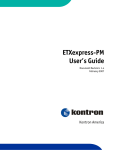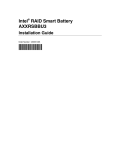Download Intel SR6850HW4 User's Manual
Transcript
® Intel Server Platform SR6850HW4 Technical Product Specification Intel order number D23151-001 Revision 1.0 May, 2005 Enterprise Platforms and Services Division – Marketing Intel Confidential Revision History Intel® Server Platform SR6850HW4 TPS Revision History Date May 2005 Revision Number 1.0 Modifications Initial release. Disclaimers Information in this document is provided in connection with Intel® products. No license, express or implied, by estoppel or otherwise, to any intellectual property rights is granted by this document. Except as provided in Intel's Terms and Conditions of Sale for such products, Intel assumes no liability whatsoever, and Intel disclaims any express or implied warranty, relating to sale and/or use of Intel products including liability or warranties relating to fitness for a particular purpose, merchantability, or infringement of any patent, copyright or other intellectual property right. Intel products are not intended for use in medical, life saving, or life sustaining applications. Intel may make changes to specifications and product descriptions at any time, without notice. Designers must not rely on the absence or characteristics of any features or instructions marked “reserved” inches or “undefined” Intel reserves these for future definition and shall have no responsibility whatsoever for conflicts or incompatibilities arising from future changes to them. This document contains information on products in the design phase of development. Do not finalize a design with this information. Revised information will be published when the product is available. Verify with your local sales office that you have the latest datasheet before finalizing a design. The Intel® Server Platform SR6850HW4 may contain design defects or errors known as errata, which may cause the product to deviate from published specifications. Current characterized errata are available on request. Intel Corporation server baseboards contain a number of high-density VLSI and power delivery components that need adequate airflow to cool. Intel’s own chassis are designed and tested to meet the intended thermal requirements of these components when the fully integrated system is used together. It is the responsibility of the system integrator that chooses not to use Intel developed server building blocks to consult vendor datasheets and operating parameters to determine the amount of airflow required for their specific application and environmental conditions. Intel Corporation cannot be held responsible if components fail or the server board does not operate correctly when used outside any of their published operating or non-operating limits. Intel and Xeon are trademarks or registered trademarks of Intel Corporation. *Other brands and names may be claimed as the property of others. Copyright © Intel Corporation 2005. Revision 1.0 ii Intel order number D23151-001 Intel® Server Platform SR6850HW4 TPS Table of Contents Table of Contents 1. Product Overview................................................................................................................. 1 2. System Overview.................................................................................................................. 3 2.1 System Feature Overview........................................................................................ 3 2.2 Introduction .............................................................................................................. 4 2.3 External Chassis Features - Front ........................................................................... 8 2.3.1 Front Control Panel.................................................................................................. 8 2.3.2 Hot-swap Hard Disk Drive and Peripheral Device Bays .......................................... 9 2.4 External Chassis Features - Rear.......................................................................... 10 2.5 Internal Chassis Features...................................................................................... 11 2.5.1 Server Board Set SE8500HW4 Mainboard............................................................ 11 2.5.2 Server Board Set SE8500HW4 Memory Board ..................................................... 12 2.5.3 Power Distribution Board ....................................................................................... 12 2.5.4 SCSI Backplane Board Board ............................................................................... 12 2.5.5 Front Panel I/O Board............................................................................................ 13 2.5.6 Front Panel Control Board ..................................................................................... 13 2.5.7 SATA-to-IDE Converter Board............................................................................... 13 2.5.8 Intel® Management Module................................................................................... 13 2.5.9 Fibre Channel Module ........................................................................................... 14 2.5.10 RAID On Motherboard (ROMB) ............................................................................. 14 2.5.11 Power Supply Module............................................................................................ 14 2.5.12 Cooling Subsystem................................................................................................ 16 2.6 New Platform Features .......................................................................................... 16 2.6.1 Advanced Memory Performance and Protection ................................................... 16 2.6.2 Rolling BIOS .......................................................................................................... 17 2.7 Server Management .............................................................................................. 17 2.7.1 Intel Management Module (IMM) ........................................................................... 17 2.7.2 Hot Swap Controller............................................................................................... 19 2.8 Reliability, Availability, Serviceability, Usability, Manageability (RASUM) ............. 19 2.9 Expansion Support ................................................................................................ 20 2.10 Specifications......................................................................................................... 21 2.10.1 Environmental Specifications Summary ................................................................ 21 2.10.2 Physical Specifications .......................................................................................... 22 Revision 1.0 iii Intel order number D23151-001 Table of Contents 3. Server System Chassis and Assemblies ......................................................................... 23 3.1 5. Chassis, Rails and Top Cover ............................................................................... 23 3.1.1 Chassis .................................................................................................................. 23 3.1.2 Slide Rails.............................................................................................................. 25 3.1.3 Top Cover .............................................................................................................. 25 3.2 Power and Fans..................................................................................................... 25 3.3 Fan Subsystem...................................................................................................... 26 3.4 Mainboard Assembly ............................................................................................. 26 3.5 Peripheral Bay and Front Panel............................................................................. 27 3.5.1 Hot-Swap Hard Disk Drive Carrier ......................................................................... 27 3.5.2 Optical Drive Carrier .............................................................................................. 28 3.5.3 Front Panel ............................................................................................................ 29 3.6 4. Intel® Server Platform SR6850HW4 TPS Front Bezel ............................................................................................................ 30 Cables and Connectors ..................................................................................................... 31 4.1 Cable and System Interconnect Descriptions........................................................ 33 4.2 User-accessible I/O Connectors ............................................................................ 35 4.2.1 Video Connectors .................................................................................................. 35 4.2.2 USB 2.0 Connectors .............................................................................................. 36 4.2.3 Etherent Connectors.............................................................................................. 37 4.2.4 External 68-pin Ultra320 SCSI VHDCI Connector ................................................. 39 4.2.5 Internal 68-pin SCSI Connectors ........................................................................... 40 4.2.6 80-pin SCA2 Hard Disk Drive Connectors ............................................................. 41 4.2.7 AC Power Input Connectors .................................................................................. 42 4.2.8 3-pin Chassis Intrusion Connector......................................................................... 42 4.2.9 12-pin Power Distribution Board Power Connector ............................................... 42 4.2.10 30-pin Power Distribution Board to Mainboard Connector .................................... 43 4.2.11 30-pin SCSI Backplane Board Board to Front Panel I/O Board Connector ........... 43 4.2.12 100-pin Mainboard to SCSI Backplane Board Board Connector ........................... 44 4.2.13 Peripheral Power Connector.................................................................................. 45 4.2.14 Fan Connectors ..................................................................................................... 46 4.2.15 50-pin Front Panel Control Module Connector ...................................................... 47 4.2.16 SATA-to-IDE Converter Board Connector ............................................................. 48 4.2.17 SATA-to-IDE Converter Board Power Connector .................................................. 48 4.2.18 SATA Connector.................................................................................................... 49 Power Supply...................................................................................................................... 51 Revision 1.0 iv Intel order number D23151-001 Intel® Server Platform SR6850HW4 TPS 5.1 Mechanical Outline ................................................................................................ 52 5.2 Power Supply Output Interface.............................................................................. 54 5.2.1 5.3 7. Blade Connector .................................................................................................... 54 AC Input Requirement ........................................................................................... 55 5.3.1 AC Input Voltage Specification .............................................................................. 55 5.3.2 Efficiency ............................................................................................................... 55 5.3.3 Input Over-Current Protection................................................................................ 55 5.3.4 Inrush Current........................................................................................................ 55 5.3.5 Auto Restart........................................................................................................... 56 5.3.6 Power Factor Correction (PFC) ............................................................................. 56 5.3.7 AC Input Connector ............................................................................................... 56 5.4 6. Table of Contents DC Output Requirements ...................................................................................... 56 5.4.1 Hot Swap Functionality .......................................................................................... 57 5.4.2 Output Current Rating............................................................................................ 57 5.4.3 Over- and Under-Voltage Protection ..................................................................... 57 5.4.4 Over-current Protection ......................................................................................... 58 5.4.5 Short Circuit Protection.......................................................................................... 58 5.4.6 Reset After Shutdown............................................................................................ 58 5.4.7 Current Sharing ..................................................................................................... 59 5.4.8 I2C Devices ............................................................................................................ 59 5.4.9 Fan Speed Control................................................................................................. 61 5.4.10 Power Supply Module LED indicators ................................................................... 61 Power Distribution Board .................................................................................................. 63 6.1 Introduction ............................................................................................................ 63 6.2 Signal Descriptions and Pinouts ............................................................................ 65 6.2.1 Remote On/Off (-PS_ON) ...................................................................................... 66 6.2.2 Power Good Signal (POK or P_GOOD) ................................................................ 66 6.2.3 VIN_GOOD ............................................................................................................ 66 SCSI Backplane Board....................................................................................................... 67 7.1 Introduction ............................................................................................................ 67 7.1.1 Block Diagram ....................................................................................................... 67 7.1.2 Architectural Overview........................................................................................... 68 7.1.3 Mechanical Specifcations ...................................................................................... 70 7.1.4 Component Location.............................................................................................. 71 7.2 Functional Architecture .......................................................................................... 73 Revision 1.0 v Intel order number D23151-001 Table of Contents 7.2.1 SCSI Buses ........................................................................................................... 73 7.2.2 SCSI Drive Power Control ..................................................................................... 73 7.2.3 SCSI Enclosure Management ............................................................................... 75 7.2.4 Server Management Interface ............................................................................... 76 7.2.5 Resets.................................................................................................................... 77 7.2.6 Connector Interlocks.............................................................................................. 77 7.2.7 Clock Generation ................................................................................................... 77 7.2.8 Programmed Devices ............................................................................................ 78 7.3 Signal Descriptions ................................................................................................ 78 7.3.1 Power from the Power Distribution Board.............................................................. 79 7.3.2 Front Panel Power Connector ............................................................................... 79 7.3.3 Front Panel I/O Board Ribbon Cable Connector ................................................... 79 7.3.4 LVD SCSI 68-pin Connector.................................................................................. 80 7.3.5 SCA2 80-pin Drive Connectors.............................................................................. 81 7.3.6 Fans....................................................................................................................... 82 7.3.7 Internal Logic Signals ............................................................................................ 82 7.4 7.4.1 8. Intel® Server Platform SR6850HW4 TPS Electrical, Environmental, and Mechanical Specifications..................................... 83 Electrical Specifications ......................................................................................... 83 Front Panel I/O and Control Boards ................................................................................. 85 8.1 Introduction ............................................................................................................ 85 8.1.1 Block Diagram ....................................................................................................... 85 8.1.2 Architectural Overview........................................................................................... 86 8.1.3 Component Location.............................................................................................. 87 8.2 Functional Architecture .......................................................................................... 88 8.2.1 VGA ....................................................................................................................... 88 8.2.2 USB ....................................................................................................................... 88 8.2.3 NMI Button............................................................................................................. 88 8.3 Signal Descriptions ................................................................................................ 89 8.3.1 USB Connector...................................................................................................... 89 8.3.2 Front Panel VGA Connector .................................................................................. 90 8.4 Electrical, Environmental, and Mechanical Specifications..................................... 90 8.4.1 Electrical Specifications ......................................................................................... 90 8.4.2 Connector Specifications ....................................................................................... 91 8.4.3 Cooling Requirements ........................................................................................... 91 8.5 Front Panel Control Module................................................................................... 92 Revision 1.0 vi Intel order number D23151-001 Intel® Server Platform SR6850HW4 TPS 9. Table of Contents 8.5.1 Button Control Panel.............................................................................................. 92 8.5.2 Intel® Local Control Panel ...................................................................................... 94 8.5.3 System ID Buttons and LEDs ................................................................................ 95 SATA-to-IDE Converter Board........................................................................................... 97 9.1 Mechanical Outline ................................................................................................ 97 10. Regulatory Specifications ................................................................................................. 99 10.1 Important Safety Information ................................................................................. 99 10.2 Intended Application Uses ..................................................................................... 99 10.3 Product Safety ....................................................................................................... 99 10.4 Electromagnetic Compatibility (EMC) – Emissions and Immunity ......................... 99 10.5 Certifications / Registrations / Declarations ......................................................... 100 10.6 Regulatory Compliance Markings ........................................................................ 101 10.7 Regional EMC Compliance Notices/Information.................................................. 102 Glossary................................................................................................................................... 105 Reference Documents ............................................................................................................ 107 Revision 1.0 vii Intel order number D23151-001 List of Figures Intel® Server Platform SR6850HW4 TPS List of Figures Figure 1. Intel® Server Platform SR6850HW4, Bezel Removed .................................................. 4 Figure 2. Server Platform SR6850HW4, Bezel and Pedestal Conversion Kit Installed ............... 5 Figure 3. Server Platform SR6850HW4, Rear View with Top Cover Removed........................... 6 Figure 4. Server Platform SR6850HW4 Chassis Block Diagram................................................ 7 Figure 5. Rear View of the Server Platform SR6850HW4 ........................................................ 10 Figure 6. Server Platform SR6850HW4 Rack and Pedestal Configurations ............................. 24 Figure 7. Server Platform SR6850HW4, Bezel and Top Cover Removed................................ 24 Figure 8. Rear of Server Platform SR6850HW4, Power Supplies Installed.............................. 25 Figure 9. System Fan................................................................................................................. 26 Figure 10. Mainboard and Sheet Metal Tray, Assembly ............................................................ 27 Figure 11. Hot-Swap Hard Drive Carrier .................................................................................... 28 Figure 12. Optical Drive Carrier with SATA-to-IDE Converter Board......................................... 28 Figure 13. Front Panel with Button Control Panel...................................................................... 29 Figure 14. Front Panel with Intel® Local Control Panel .............................................................. 29 Figure 15. Front Bezels (Rack and Pedestal) ............................................................................ 30 Figure 16. Server Platform SR6850HW4 Interconnect Diagram............................................... 32 Figure 17. Dual Stacked Ethernet Connector ............................................................................ 38 Figure 18. 68-Pin SCSI Connector Non-Shielded...................................................................... 40 Figure 19. SCA2 80-Pin SCSI Connector .................................................................................. 41 Figure 20. AC Power Input Connector ....................................................................................... 42 Figure 21. 1570W Power Supply ............................................................................................... 51 Figure 22. Power Supply Mechanical Specification ................................................................... 53 Figure 23. Power Supply Signal Sharing ................................................................................... 63 Figure 24. Power Distribution Board Layout .............................................................................. 64 Figure 25. Power Distribution Board to Power Supply Module Docking Connector Signals...... 65 Figure 26. Mainboard Connector Signals .................................................................................. 66 Figure 27. Server Platform SR6850HW4 SCSI Backplane Board Board Block Diagram ......... 68 Figure 28. SCSI Backplane Board Board Component Placement (Primary Side) ..................... 70 Figure 29. SCSI Backplane Board Board Component Placement (Primary Side) ..................... 71 Figure 30. SCSI Backplane Board Board Component Placement (Secondary Side) ................ 72 Figure 31. Enclosure Management Signal Flow Diagram.......................................................... 75 Figure 32. Front Panel I/O Board Block Diagram ...................................................................... 86 Revision 1.0 viii Intel order number D23151-001 Intel® Server Platform SR6850HW4 TPS List of Figures Figure 33. Front Panel I/O Board Placement Diagram .............................................................. 87 Figure 34. Front Panel I/O Board............................................................................................... 88 Figure 35. Button Control Panel Features ................................................................................. 92 Figure 36. Local Control Panel Features ................................................................................... 95 Figure 37. SATA-to-IDE Converter Board Mechanical Outline .................................................. 97 Figure 38. SATA-to-IDE Converter Board.................................................................................. 97 Figure 39. SATA-to-IDE Converter Board with Attached Optical Drive...................................... 98 Figure 40. SATA-to-IDE Converter Board with Attached Optical Drive...................................... 98 Revision 1.0 ix Intel order number D23151-001 List of Tables Intel® Server Platform SR6850HW4 TPS List of Tables Table 1. Intel® Server Platform SR6850HW4 Feature List........................................................... 3 Table 2. Front View of the Server Platform SR6850HW4, Bezel Removed................................. 8 Table 3. System Power Budget ................................................................................................. 15 Table 4. Expansion Support....................................................................................................... 20 Table 5. Environmental Specifications Summary ...................................................................... 21 Table 6. Physical Specifications ................................................................................................ 22 Table 7. Cable Descriptions....................................................................................................... 33 Table 8. Connector Descriptions................................................................................................ 33 Table 9. Video Connector Pinout ............................................................................................... 35 Table 10. Dual USB Connector Pinout ..................................................................................... 36 Table 11. TaDual Ethernet Stacked Connector ......................................................................... 37 Table 12. Server Management Ethernet Connector .................................................................. 38 Table 13. Ultra320 SCSI VHDCI Connector Pinout ................................................................... 39 Table 14. 68-Pin SCSI Connector Pinout .................................................................................. 40 Table 15. SCA2 Drive Connector Pinout ................................................................................... 41 Table 16. 3-pin Chassis Intrusion Connector............................................................................. 42 Table 17. Power Connector Pinout ............................................................................................ 42 Table 18. 30-pin Power Distribution Board to Mainboard Connector......................................... 43 Table 19. Front Panel I/O Board Connector Signal Description ................................................ 43 Table 20. 100-pin Connector Pinout (Unused and Ground) ...................................................... 44 Table 21. 100-pin Connector Pinout (Signals) ........................................................................... 44 Table 22. Peripheral Power Connector...................................................................................... 45 Table 23. 12-pin Fan Power and Control ................................................................................... 46 Table 24. 24-pin Fan Power and Control J6E1.......................................................................... 46 Table 25. Front Panel Control Module Connector Signal Description ....................................... 47 Table 26. SATA-to-IDE Converter Board Connector ................................................................. 48 Table 27. SATA-To-IDE Converter Board Power Connector ..................................................... 48 Table 28. SATA Signal Connector ............................................................................................. 49 Table 29. PowerBlade Pin Assignment...................................................................................... 54 Table 30. AC Input Rating.......................................................................................................... 55 Table 31. DC Output Voltage Regulation Limits ........................................................................ 56 Table 32. 1570W Load Ratings ................................................................................................. 57 Revision 1.0 x Intel order number D23151-001 Intel® Server Platform SR6850HW4 TPS List of Tables Table 33. Over- and Under-voltage Limits ................................................................................. 57 Table 34. Over-current Protection Limits ................................................................................... 58 Table 35. Output Current Sharing.............................................................................................. 59 Table 36. I/O Port Expander Signals ......................................................................................... 60 Table 37. I/O Port Expander Codes........................................................................................... 60 Table 38. Power Supply Fan Voltage ........................................................................................ 61 Table 39. Hot-swap SCSI Hard Disk Drive LED Details ............................................................ 74 Table 40. I2C Local Bus Addresses ........................................................................................... 76 Table 41. Global I2C Bus Addresses (IPMB Bus) ...................................................................... 77 Table 42. I2C IO Bus Address .................................................................................................... 77 Table 43. Power Interface Signals ............................................................................................. 79 Table 44. Front Panel I/O Board Power Interface Signals ......................................................... 79 Table 45. Front Panel I/O Board Ribbon Connector Signal Description .................................... 79 Table 46. LVD SCSI Connector Signal Description ................................................................... 80 Table 47. .LVD SCSI Bus Signals.............................................................................................. 81 Table 48. Internal Logic Signals................................................................................................. 82 Table 49. Electrical Specifications ............................................................................................. 83 Table 50. Maximum Power Consumption .................................................................................. 83 Table 51. SCSI Backplane Board Board Power Limits per Drive .............................................. 84 Table 52. DC Voltage Regulation .............................................................................................. 84 Table 53. USB Connector .......................................................................................................... 89 Table 54. VGA Connector Signal Description............................................................................ 90 Table 55. Electrical Specifications ............................................................................................. 90 Table 56. Maximum Power Consumption .................................................................................. 91 Table 57. DC Voltage Regulation .............................................................................................. 91 Table 58. Server Platform SR6850HW4 Front Panel I/O Board Connector Specifications ...... 91 Table 59. Button Control Panel Details...................................................................................... 92 Table 60. System ID LED Details .............................................................................................. 95 Table 61. Product Regulatory Compliance Markings............................................................... 101 Table 62. Regional EMC Compliance Information................................................................... 102 Revision 1.0 xi Intel order number D23151-001 List of Tables Intel® Server Platform SR6850HW4 TPS < This page intentionally left blank. > Revision 1.0 xii Intel order number D23151-001 Intel® Server Platform SR6850HW4 TPS 1. Product Overview Product Overview This product specification details the features of the Intel® Server Platform SR6850HW4. Reliability, low cost, time to market, modularity, high performance, and management features are primary considerations in the design. The Server Platform SR6850HW4 supports up to four 64-bit Intel® Xeon™ Processors MP with up to 8MB L3 cache and incorporates features that clearly differentiate it as a high availability server. Building on previous server platforms, the Server Platform SR6850HW4 introduces redundant memory and networking in addition to the enterprise features of hot-swap power, cooling, PCI slots, and hard disk drives. Advanced server management features are also included to remotely monitor and manage the server. Finally, the server has two optional mass storage expansion features. This document is organized into ten chapters: Chapter 1: Introduction An overview of this document. Chapter 2: System Overview An overview of the system hardware. Chapter 3: System Chassis and Sub-Assemblies An overview of the chassis and major sub-assemblies. Chapter 4: Cables and Connectors Describes the cables and connectors specific to the Server Platform SR6850HW4. Chapter 5: Power Supply Describes the power supplies used in the Server Platform SR6850HW4. Chapter 6: Power Distribution Board Describes the Power Distribution Board used in the Server Platform SR6850HW4 and Intel® Server Platform SR4850HW4. Chapter 7: SCSI Backplane Board Describes the SCSI Backplane Board used in the Server Platform SR6850HW4. Chapter 8: Front Panel I/O and Control Boards Describes the Front Panel I/O Board and Control Boards used in the Server Platform SR6850HW4. Chapter 9: SATA-to-IDE Converter Boards Describes the SATA-to-IDE Converter Board used in the Server Platform SR4850HW4 and Server Platform SR6850HW4. Chapter 10: Regulatory Specifications Describes system compliance to regulatory specifications. Revision 1.0 1 Intel order number D23151-001 Product Overview Intel® Server Platform SR6850HW4 TPS < This page intentionally left blank. > Revision 1.0 2 Intel order number D23151-001 Intel® Server Platform SR6850HW4 TPS 2. System Overview System Overview This chapter describes the features of the Intel® Server Platform SR6850HW4. 2.1 System Feature Overview Table 1 provides a list and brief description of the features of the Server Platform SR6850HW4, which utilizes the Intel® Server Board Set SE8500HW4. Table 1. Intel® Server Platform SR6850HW4 Feature List Feature Compact, high-density system Description Rack-mount server with a height of 6U (10.5 inches) and a depth of 28 inches (706mm) Configuration flexibility One to four 64-bit Intel® Xeon™ processors MP with up to 8MB L3 cache Two Ultra320* SCSI ports Two gigabit Ethernet ports Ten 1-inch hot-swap Ultra320 SCSI hard disk drives Seven PCI adapters (Four PCI Express* hot-plug, one PCI-X* 133MHz hot-plug, two PCI-X 100Mhz) 64GB Double Data Rate2 (DDR2) 400 MHz Synchronous Dynamic Random Access Memory (SDRAM), ECC Registered Customizable bezel Optional system-specific 2Gbps Fibre Channel Module Optional RAID On Motherboard (ROMB) with DDR2 DIMM for disk cache and optional RAID Smart Battery (RSB) for cache battery backup Either button or LCD front panel Either Intel® Management Module (IMM) – Professional or Advanced Serviceability Tool-less design features Front access to hot-swap hard disk drives Top access to hot-plug PCI slots, cooling, and Hot-Swap Memory Boards Rear access to hot-swap power supplies Status and fault indicator LEDs Front and rear viewable System ID switches and LEDs Top viewable memory configuration and status LEDs Processor failure LEDs Detailed configuration label on top cover Color-coded parts to identify hot-swap and non-hot-swap serviceable components Availability Two 1570W power supplies in a redundant (1+1) configuration with separate power cords Four Hot-Plug Memory Boards Manageability Remote management Intelligent Platform Management Interface (IPMI) 2.0 compliant Wired For Management (WfM) 2.0 compliant Emergency Management Port (EMP) – IPMI over serial or modem Extensive system sensors and monitoring Remote diagnostics support via serial and LAN ports Web management console With IMM Advanced: Revision 1.0 3 Intel order number D23151-001 System Overview Feature Front panel interface Intel® Server Platform SR6850HW4 TPS Description Dedicated Out-Of-Band management RJ45 port (telnet, embedded web server, DNS, DHCP) KVM console redirection and remote viewer Full SNMP access Switches: Power, Reset, NMI, System ID LEDs: Power, System ID, System status, LAN1 and LAN2 Activity, Hard drives status Ports: Video connector, Three USB 2.0 Optional LCD 2.2 Introduction The platform supports sockets for up to four 64-bit Intel Xeon processors MP, up to 64GB of memory, ten hot-swap hard disk drives, seven PCI slots, two different server management modules, two different front control panels, and two optional mass storage expansions. The server can be configured for use as either a rack, as shipped, or pedestal, with an optional accessory kit. Figure 1, Figure 2 and Figure 3 show front and rear views of the platform. Figure 1. Intel® Server Platform SR6850HW4, Bezel Removed Revision 1.0 4 Intel order number D23151-001 Intel® Server Platform SR6850HW4 TPS System Overview 1 2 TP01504 Figure 2. Server Platform SR6850HW4, Bezel and Pedestal Conversion Kit Installed The Server Platform SR6850HW4 includes the Intel® Server Board Set SE8500HW4 with the E8500 chipset. To provide structural support the Intel Server Board Set SE8500HW4 Mainboard is mounted on a sheet metal tray that is installed at the rear of the chassis, above the power supplies. Up to four Memory Boards can be installed into the Server Board Set SE8500HW4 Mainboard. The Memory Boards attach perpendicular to the Server Board Set SE8500HW4 Mainboard. These contain four DDR2 400HMz SDRAM DIMM slots each. With four Memory Boards installed, the system supports up to 64GB of memory (using 4GB DIMMs). The hard drive bay, located at the front of platform, provides a bay for ten hot-swap 1-inch Ultra320* SCSI hard disk drives. SCSI hard disk drives plug into a vertical SCSI Backplane Board at the rear of hard disk drive bay. One Slimline (½-inch high) optical drive bay and one full-height 5¼-inch SCSI tape device bay are also located at the front of the platform. The cooling subsystem requires six hot-swap system fan modules. Each fan module contains a status LED that illuminates in the event of a fan failure. The fan modules are accessible from the top of the system when the top cover is removed and connected into the SCSI Backplane Board. The front control panel provides video, USB, buttons, status LEDs, and an optional LCD, that are used for monitoring and managing the platform. The front bezel is an optional cosmetic accessory that is installed with snap-on features. The bezel can be customized to meet integrator-specific industrial design requirements, including color and imprint. Revision 1.0 5 Intel order number D23151-001 System Overview Intel® Server Platform SR6850HW4 TPS Figure 3. Server Platform SR6850HW4, Rear View with Top Cover Removed The power supply modules are located at the rear of the system below the Server Board Set SE8500HW4 Mainboard and plug directly into connectors on the horizontally oriented Power Distribution Board. The system supports two hot-swap power supply modules in a 1+1 redundant configuration or one hot-swap power supply and a power bay fan module in a non-redundant state. Upon removal of the top cover, the user has access to the processors, Memory Boards, PCI adapters, IMM Board and optional mass storage features. Revision 1.0 6 Intel order number D23151-001 Intel® Server Platform SR6850HW4 TPS System Overview Intel® Server Board SE8500HW4 Main Board CPU 2 CPU 1 CPU 3 CPU 4 FSB 1 Memory Board Memory Board Memory Board DIMM Board SE8500HW4 Memory DIMM DIMM DIMM DDR2DIMM DIMM DIMM DDR2 DIMM FSB 0 XMB XMB XMB XMB IMI D DIMM DIMM DIMM DIMM DDR2DIMM DIMM DIMM DDR2 DIMM IMI C E8500 North Bridge (NB) IMI B IMI A DDR2 RAID DIMM RAID Act Key RAID Smart Battery BRCM5704* Ethernet Controller IOP332 Processor LSI* 53C1030 Ultra320* SCSI Controller 6700 PXH Ethernet Port Ethernet Port External SCSI Connector (optional) SCSI Channel B USB Port 82801EB ICH5 USB Port ATI* Radeon* 7000 Video Controller Video Port SIO IMM COM1/EMP FWH GCM (optional) 10/100 Power and Signal Power Dist Board SCSI Cable (optional) SCSI Cable SCSI Backplane Board SATA Cable Power Front Panel I/O Board SATA-to-IDE Converter Board Video Port USB Port USB Port Optical Drive USB Port Hot-swap SCSI Drives (10) Front Control Panel SCSI Tape Optional LCD Hot Swap Fans (6) Figure 4. Server Platform SR6850HW4 Chassis Block Diagram Revision 1.0 7 Intel order number D23151-001 System Overview 2.3 Intel® Server Platform SR6850HW4 TPS External Chassis Features - Front Table 2 shows the front view of the Server Platform SR6850HW4 with the bezel removed. The front provides access to the following components: Buttons and LEDs (with optional LCD) Video and USB connectors Hard drive bay, optical drive, SCSI tape device A B C D E F G TP01508 A B C D E F G Video connector USB 2.0 ports (three) Front control panel (button control panel shown) Hot-swap fans (six) 5 ¼ peripheral bay (full height) Optical drive bay Hot-swap SCSI hard disk drives (ten) Table 2. Front View of the Server Platform SR6850HW4, Bezel Removed 2.3.1 Front Control Panel The front control panel contains system control buttons and LED status indicators. It also contains one video connector, three USB 2.0 ports, NMI button, and the system speaker. The front bezel must be removed to access the front control panel switches and connectors. All LEDs are visible with the front bezel installed. See Chapter 8 or a description of the Front Panel Boards. Revision 1.0 8 Intel order number D23151-001 Intel® Server Platform SR6850HW4 TPS 2.3.2 System Overview Hot-swap Hard Disk Drive and Peripheral Device Bays The hard disk drive and peripheral device bays can accommodate the following devices: Ten 1-inch hot-swap Ultra320 SCSI hard disk drives One ½-inch optical drive (installed with base system) Two half-height or one full-height 5¼-inch SCSI tape device Note: Cooling and EMI constraints do not allow installation of an IDE hard disk drive in the tape device bay. The SCSI Backplane Board supports Low Voltage Differential (LVD) SCSI drives only. Single-ended (SE) devices are supported off the secondary external SCSI channel on the Server Board Set SE8500HW4 Mainboard. SE devices are not supported in the hot-swap hard disk drive bays in the front of the system, or validated by Intel. The optical drive and SCSI tape device(s) are not hot-swap devices. System power must be turned off when installing or removing these drives. Because hard disk drives have different cooling, power, and vibration characteristics, Intel will validate specific hard disk drive types in the Server Platform SR6850HW4. See the Intel Server Board Set SE8500HW4 Tested Hardware and Operating System List for the qualified drives. The hard disk drive carriers supplied with the system accommodate 3½-inch x 1-inch SCSI hard disk drives. The hard disk drive is attached to the carrier with four Phillips*-head screws. The carrier is retained in the chassis by a locking handle. The SCSI Backplane Board contains a dual color LED for each hard drive to display status. The LED signal is transmitted to the front of the system via a light pipe integrated in the hard drive carrier. Due to the required cable length and bus performance, the Server Board Set SE8500HW4 Mainboard contains a Serial ATA (SATA) connecter instead of a Parallel ATA (PATA) connector. The optical drive connects to the SATA-to-IDE Converter Board, which converts the SATA signal to an IDE signal for the 1/2-inch optical drive. The optical drive is installed in a sheet metal bracket and then installed in the Server Platform SR6850HW4. See Chapter 7 for a description of the SCSI Backplane Board. See Chapter 9 for descriptions of the SATA-to-IDE Converter Board. Revision 1.0 9 Intel order number D23151-001 System Overview 2.4 Intel® Server Platform SR6850HW4 TPS External Chassis Features - Rear Figure 5 shows the rear view of the Server Platform SR6850HW4. The user-accessible connectors, PCI slots, and power supply modules located at the rear of the system are described in the following sections. A D C B 1 2 3 4 5 6 7 E F P I G H N J K L M O TP01507 A B Video connector Serial port connector C PCI slots Slot 1 PCI Express* x8 (hot-plug) Slot 2 Slot 3 PCI-X* 133Mhz, 64-bit (hot-plug) PCI Express x4 (hot-plug) Slot 4 Slot 5 PCI Express x4 (hot-plug) PCI Express x4 (hot-plug) Slot 6 Slot 7 PCI-X 100Mhz, 64-bit (not hot-plug) PCI-X 100Mhz, 64-bit (not hot-plug) D E F G H I External SCSI connector System ID LED (blue) Fibre Channel Module slot (optional accessory) Power supply unit USB 2.0 ports (two) LAN ports, RJ45 connector (LAN1 on top, LAN2 on bottom) J K L AC input power connector Power supply unit status LEDs Power cord retention featurek M N O P Active fan power supply blank System ID button DC jack (not used) Dedicated server management port, RJ45 connector (used with the IMM Advanced) Figure 5. Rear View of the Server Platform SR6850HW4 Revision 1.0 10 Intel order number D23151-001 Intel® Server Platform SR6850HW4 TPS 2.5 System Overview Internal Chassis Features 2.5.1 Server Board Set SE8500HW4 Mainboard The Server Board Set SE8500HW4 Mainboard supports the following features: Four sockets for 64-bit Intel Xeon processors MP with 1MB L2 cache or 64-bit Intel Xeon processors with up to 8MB L3 cache Four PCI Express* x16 Memory Board connectors - Four independent memory interface buses - Supports hot-remove and hot-add operations Dual 667 MT/s Front Side Buses (FSB) Intel E8500 chipset North Bridge (NB) with two shared 64-bit FSB interfaces configured for symmetric multiprocessing (SMP) Intel E8500 chipset eXtended Memory Bridge (XMB) for support of memory hot-plug Intel® 6700 PXH 64-bit Hub which acts as the bridge between the NB and PCI-X bus Intel® 82801EB I/O Controller Hub 5 (ICH5) which provides USB 2.0 and SATA Intel® IOP332 storage I/O Processor for mass storage and PCI-X slots LSI Logic* 53C1030 Ultra320* SCSI Controller: provides two independent Ultra320 SCSI interfaces Broadcom* BRCM5704 NetXtreme* Gigabit Ethernet controller: provides two ports on the rear of the Mainboard ATI* Radeon* 7000 video controller - 16MB embedded SDRAM - Mirrored to both the rear and front I/O ports by default Advanced I/O slots including PCI Express and PCI-X and support circuits: - One hot-plug PCI Express x8 slot - Three hot-plug PCI Express x4 slots - One hot-plug 64-bit PCI-X 133MHz slot - Two 64-bit PCI-X 100MHz slots (not hot-plug) Buttons and LED indicators for PCI hot-plug slots Low Pin Count (LPC) Super I/O* enables the serial port/EMP USB 2.0 support - Two ports at the rear of chassis - Three ports on front of the chassis 4MB Flash capacity to support rolling BIOS updates Optional ROMB support: provides two channels of RAID 0, 1, 5, 10 or 50 Optional custom Fibre Channel Module: provides two optical connectors Server management support via the Intel Management Module (IMM) connector See the Intel Server Board Set SE8500HW4 Technical Product Specification for a description of this board. Revision 1.0 11 Intel order number D23151-001 System Overview 2.5.2 Intel® Server Platform SR6850HW4 TPS Server Board Set SE8500HW4 Memory Board Each Memory Board supports the following features: PCI Express x16 card edge connector that plugs into the Server Board Set SE8500HW4 Mainboard Intel E8500 chipset eXtended Memory Bridge (XMB) Four DDR2 400HMz DIMM slots for registered ECC memory Support for both single-rank and dual-rank DIMMs Two DDR2 400MT/s busses Independent Memory Interface (IMI), a high-speed differential bus LED error indicators for each DIMM and an attention LED for hot-plug events LED indicator for both memory mirroring and RAID configurations Memory hot-plug at the card level, based on the PCI hot-plug model Field Replaceable Unit (FRU) device Two temperature sensors Safety mechanism for instant power shut-down to the Memory Board when not properly removed or inserted See the Intel Server Board Set SE8500HW4 Technical Product Specification for descriptions of this board. 2.5.3 Power Distribution Board The Power Distribution Board is located horizontally, below the Server Board Set SE8500HW4 Mainboard in the middle-rear of the chassis. It has two connectors for the hotswap power supply modules and provides 12V, standby power and server management signals to the Server Board Set SE8500HW4 Mainboard and SCSI Backplane Board. The power distribution circuitry reports quantity, quality, and location of the installed power supplies through I2C server management. See Chapter 6 for a description of this board. 2.5.4 SCSI Backplane Board Board The SCSI Backplane Board mounts vertically in the front of the system and contains ten industry-standard hot-swap Single Connector Attach 2 (SCA-2) connectors (80-pin). Ultra320 (or slower) Low Voltage Differential (LVD) SCSI hard disk drives can be installed in the system. The backplane accepts 15,000-RPM (and slower) hard disk drives. SingleEnded (SE) SCSI devices are not supported in the hot-swap hard disk drive bay. Revision 1.0 12 Intel order number D23151-001 Intel® Server Platform SR6850HW4 TPS System Overview The SCSI Backplane Board performs the tasks associated with hot-swapping of the hard disk drives and enclosure (chassis) monitoring and management, as specified in the SCSI Accessed Fault-Tolerant Enclosures (SAF-TE) Specification. The SAF-TE-specified features supported by the SCSI Backplane Board include, but are not limited to, the following: Monitoring the SCSI bus for enclosure services messages, and acting on them appropriately. Examples of such messages include: activate a drive fault indicator; power down a drive that has failed; and report backplane temperature. SAF-TE intelligent agent acts as proxy for "dumb" I2C devices (that have no bus mastering capability) during intrachassis communications. The SCSI Backplane Board connects to the Server Board Set SE8500HW4 Mainboard, provides power, and signals to the front of the chassis. See Chapter 7 for a description of this board. 2.5.5 Front Panel I/O Board The Front Panel I/O Board mounts horizontally in the front left of the system and communicates with the SCSI Backplane Board. The board contains a video connector, three USB ports and an NMI button. See Chapter 8 for a description of this board. 2.5.6 Front Panel Control Board Two different front panel Control Boards are supported, the standard control panel and the Intel Local Control Panel (LCP). Both mount vertically into the chassis and connect to the Front Panel I/O Board via a cable. Each module houses the system operating buttons, LEDs and the Local Control Panel has an LCD. See Chapter 8 for a description of these boards. 2.5.7 SATA-to-IDE Converter Board The SATA-to-IDE Converter Board attaches to the optical drive carrier, receives the SATA signal from the Server Board Set SE8500HW4 Mainboard via a SATA cable, and converts it to IDE signals routed to the optical drive. See Chapter 9 for a description of this board. 2.5.8 Intel® Management Module The Intel Management Module (IMM) mounts onto the Server Board Set SE8500HW4 Mainboard and contains the Baseboard Management Controller (BMC) that provides server management support. There are two versions of the IMM, the Professional and Advanced. The Advanced module adds more support for remote management. The Server Platform SR6850HW4 will not boot without one of these modules installed. See the Intel Management Module Installation and User’s Guide or the Intel Management Module Technical Product Specification for a description of this part. Revision 1.0 13 Intel order number D23151-001 System Overview 2.5.9 Intel® Server Platform SR6850HW4 TPS Fibre Channel Module The Server Board Set SE8500HW4 Mainboard supports the Intel Fibre Channel Module as a mass storage expansion option. The card is based on the Qlogic* ISP2322 FC PCI-X controller and plugs into a reversed PCI Express x16 slot on the Server Board Set SE8500HW4 Mainboard. See the Intel Fibre Channel Module Users Guide for descriptions of this board. 2.5.10 RAID On Motherboard (ROMB) The Server Board Set SE8500HW4 Mainboard supports a RAID On Motherboard (ROMB) solution via the Intel IOP332 storage I/O Processor in conjunction with the LSI Logic* 53C1030 SCSI controller. To enable this option the Intel RAID Activation Key and a DDR2 400MHz DIMM are required. The optional Intel RAID Smart Battery is also available to maintain the contents of the DIMM in the event of power loss. See the Intel RAID Smart Battery Technical Product Specification for a description of the ROMB solution. 2.5.11 Power Supply Module Two hot-swap power supply modules are installed side by side at the rear of the chassis. Each supply has its own AC input power connector and is rated at 1570W over an input range of 100-240 VAC. The power subsystem is configured as follows: With two power supply modules installed, a fully configured system has (1+1) power redundancy. With one supply module installed, the system does not have redundant power but will still run a fully configured system. Note: When only one power supply module is installed, the active fan module is required in the unpopulated power supply slot for proper system cooling. One power supply module is capable of handling the maximum power requirements for a fully configured Server Platform SR6850HW4, which includes four processors, 64 GB of memory, seven PCI add-in cards, ten hot-swap hard disk drives, an optical drive, a Fibre Channel Module, ROMB options installed, and a SCSI tape device. When two power supply modules are installed, the user can replace a failed power supply module without affecting the system functionality. Power supplies have three LEDs to identify failure, power good and AC OK. The power subsystem receives AC power through two power cords. When two power supply modules and two power cords are installed, the system has (1+1) power cord redundancy and can be powered by two separate AC sources. In this configuration, the system will continue to function without interruption if one of the AC sources fails. See Chapter 5 for more information. Note: The total power requirement for the Server Platform SR6850HW4 exceeds the 240 VA energy hazard limits that define an operator accessible area. As a result, only Revision 1.0 14 Intel order number D23151-001 Intel® Server Platform SR6850HW4 TPS System Overview qualified technical individuals should access the processor and non-hot-plug I/O areas while the system is energized. Power cords should be removed from the system before accessing non-hot-plug areas. 2.5.11.1 System Power Budget Table 3 shows a summary of the system power budget. The power budget lists each major voltage rail in columns and each major subsystem of the product in rows. The worst-case power per subsystem is listed for each voltage rail. The total power per voltage rail, the power supply specification, and the margin available are shown at the bottom of the table. Table 3. System Power Budget Subsystem Mainboard Qty 1 +3.3V 49W +5V 27W +12V (Total) 147W SCSI Backplane Board Board 1 2.5W 2.5W Front Panel I/O Board and front panel 1ea Processors 4 Memory 16 Fans 6 Hard disk drives 10 28W 84W ½inches optical drive 1 1W 6W SCSI tape device 1 3W 7W PCI-X* slots 3 2W +3.3Vstby 15W 2W 448W 4W 192W 173W 45W PCI Express* slots 4 80W Fibre channel module 1 15W System Total 1189.5W 15W Power subsystem spec 1570W 16.5W Margin 380.5W 1.5W Notes: 1. 3.3V and 5V are derived from the 12V single switched output of the power supply modules. The 12V column includes the 3.3V and 5V power. 2. 3.3Vstby is the standby output of the power supply modules. Revision 1.0 15 Intel order number D23151-001 System Overview 2.5.12 Intel® Server Platform SR6850HW4 TPS Cooling Subsystem Primary cooling is generated by six fans, located at the top front of the chassis. It connects to the SCSI Backplane Board for power and server management. Air flows in through the front and exhausts out the rear of the chassis. The chassis has several air baffles to duct the air over critical parts, including processors, memory, and peripherals. Processor heat sinks or processor heat sink blanks, and Memory Boards or Memory Board blanks must be installed in each corresponding area to ensure proper airflow. The system fans are sized to provide cooling for a fully configured system. The cooling system is designed using a worst-case analysis and appropriate fan speeds were chosen to meet acoustic and thermal requirements. Server management controls fan speed based on ambient and component temperatures. To ensure proper cooling, failed fans should be replaced within 1 minute. 2.6 2.6.1 New Platform Features Advanced Memory Performance and Protection The Server Board Set SE8500HW4 supports several new memory features that allow flexibility in performance, redundancy and the ability to upgrade. The System BIOS can be configured as follows: Maximum performance, where memory is up to four-way interleaved Maximum compatibility, where memory can be hot-added Memory mirroring, where two or four boards are used to keep a copy of system memory Memory RAID, where four boards are used in a RAID4-like mode Memory sparing, where a portion of each Memory Board is reserved for failover. Hot-replace means the user can replace a Memory Board with another Memory Board of identical total size. This operation is supported in maximum compatibility, memory RAID and memory mirroring modes. Hot-add means the user can add a Memory Board to a previously unoccupied slot. This requires operating system support and is supported in memory compatibility and memory mirroring modes. Hot-removal means the user can remove a Memory Board. This operation is supported in memory RAID and memory mirroring modes. Hot upgrade means the user can replace an existing Memory Board with a Memory Board that contains more memory capacity. A hot upgrade is not a unique operation, it is implemented as a hot-remove followed by a hot-add. This requires operating system support and is supported by the memory RAID mode only. See the Intel Server Board Set SE8500HW4 Technical Product Specification for more details on these new features. Revision 1.0 16 Intel order number D23151-001 Intel® Server Platform SR6850HW4 TPS 2.6.2 System Overview Rolling BIOS The Server Board Set SE8500HW4 Mainboard supports two BIOS images to be stored in Flash. This provides a mechanism for BIOS updates without a system reboot as well as failover to an alternate image in the event of BIOS corruption. The system runs with the current BIOS until a reboot, after which time the updated BIOS is used. See the Intel Server Board Set SE8500HW4 Technical Product Specification for more details on this feature. 2.7 Server Management The management subsystem conforms to the IPMI v2.0 Specification. The server management features are implemented using two microcontrollers: the Intel Management Module that plugs into the Server Board Set SE8500HW4 Mainboard, and the SCSI hot-swap controller on the SCSI Backplane Board. The functions of each component are summarized in the following sections. 2.7.1 Intel Management Module (IMM) The IMM has a Baseboard Management Controller (BMC) microcontroller and associated circuitry. The IMM contains flash memory that holds the operation code and the BMC configuration settings. The IMM monitors platform management events and logs their occurrence on the onboard non-volatile System Event Log (SEL). This includes events such as over-temperature and over-voltage conditions, fan failures, etc. The IMM also provides the interface to this monitored information so system management software can poll and retrieve the present status of the platform. The IMM also provides the interface to the non-volatile Sensor Data Record (SDR) repository. SDRs provide a set of information that system management software can use to automatically configure itself for the number and type of IPMI sensors (e.g., temperature sensors, voltage sensors, etc.) in the system. The following is a list of the major functions for the IMM: System power control - ACPI power control - ACPI sleep support - Minimum power off time System reset control System initialization - Processor temperature and voltage threshold setting - Fault Resilient Booting (FRB) Front panel user interface - System status (green) LED control - System status (amber) LED control - System ID LED control - Reset button control - Power button control - SDINT button control Revision 1.0 17 Intel order number D23151-001 System Overview Intel® Server Platform SR6850HW4 TPS - System ID Button control System fan management System management watchdog timer System Event Log (SEL) interface – up to 3,200 entries Sensor Data Record (SDR) repository interface SDR/SEL timestamp clock FRU inventory device Diagnostics and beep code generation Event message generation and reception Platform Event Paging and Platform Event Filtering (PEP and PEF) Dial page alerting Alert over LAN and serial/PPP Serial over LAN (SOL) Terminal Mode (TM) Battery monitoring Sensor monitoring - Temperature - Voltage - Fan speed - Processor status - Power supplies Processor Information ROM (PIROM) and Scratch Electrically Erasable Programmable ROM (SEEPROM) access IPMB communication interface Emergency Management Port (EMP) interface - IPMI messaging over Serial/Modem. This feature is also referred to as DPC (Direct Platform Control) over Serial/Modem Inter-Chassis Management Bus (ICMB) interface - IPMI messaging between chassis Additional features with IMM Advanced installed: - Dedicated (Out-Of-Band) LAN interface through the Generic Communication Module (GCM) on the rear of chassis (IMM Advanced) - BMC-resident SNMP support for Out-Of-Band access using 3rd party applications such as HP* Openview* - Embedded web server to access system health, view the SEL and issue IPMI commands - Embedded Command Line Interface (using telnet server running on the BMC) to allow direct access to the BMC - Alerting via email - Keyboard, Video, Mouse (KVM) console redirection and remote viewer See the Management Module Technical Product Specification for more information. Revision 1.0 18 Intel order number D23151-001 Intel® Server Platform SR6850HW4 TPS 2.7.2 System Overview Hot Swap Controller Two hot-swap controllers are on the SCSI Backplane Board. The primary function of each hot-swap controller is as follows: 2.8 Implements the SAF-TE command set Controls the SCSI hard disk drive power, activity and fault LEDs Provides a path for management information via the SCSI bus Retrieves hard disk drive fault status, SCSI Backplane Board temperature, and fan failure information via IPMB Queries the status of the Power Distribution Board by retrieving information from the IMM via IPMB Controls hard disk drive power-on and power-down, facilitating hot-swapping Reliability, Availability, Serviceability, Usability, Manageability (RASUM) The Server Platform SR6850HW4 supports the following reliability, availability, serviceability, usability and manageability (RASUM) features: Reliability features - Machine check architecture - Error Checking Code (ECC) in main memory and processor caches - ECC, parity, and protocol checking on the FSB - Parity on the Hub Link (HL-1.5) interface - Parity checking on PCI buses - RAID On Motherboard (ROMB) with the Intel RAID Smart Battery which provides battery back-up to the DDR2 400MHz DIMM for disk cache - Voltage and temperature monitoring throughout the system Availability features - Hot-plug PCI Express and PCI-X - Hot-Plug Memory Boards - Redundant hot-swap power supplies - Redundant power cords - Redundant hot-swap system fans - Hot-swap SCSI hard drives - Teaming and failover Ethernet ports Serviceability features - Tool-less installation and removal of major sub-assemblies - Color-coded parts to identify serviceable components Green: Hot-swap or hot-plug components Blue: Non-hot-swap components - - System ID buttons and LEDs LED indicators for system health, configured options, and activity Revision 1.0 19 Intel order number D23151-001 System Overview Intel® Server Platform SR6850HW4 TPS Usability features - Tool-less design features - External access to hot-swap hard disk drives, power supplies, LEDs and switches - Front and rear viewable System ID switches and LEDs - Detailed configuration label on top cover - Color-coded parts to identify hot-swap and non-hot-swap serviceable components Manageability features - Remote management via serial and LAN - IPMI 2.0 and WfM 2.0 compliance - Remote diagnostics via serial and LAN - Remote management via KVM and dedicated LAN (IMM Advanced) All boards are connected by a server management I2C bus to satisfy the system RASUM requirements. 2.9 Expansion Support Table 4 summarizes the expansion support provided by the platform. Table 4. Expansion Support Quantity 4 7 10 1 1 16 1 1 Type 64-bit Intel® Xeon™ processors MP PCI expansion bus slots Single connector attachment (SCA-2) Ultra320* SCSI hard disk drive bays 5 1/4-inch full-height drive bay External SCSI connector DDR2 400HMz SDRAM registered ECC DIMM module sockets (four per memory module) RAID On MotherBoard (ROMB) socket, DDR2 DIMM socket and battery connector Fibre Channel module connector (with two FCAL 2GBps connectors) Revision 1.0 20 Intel order number D23151-001 Intel® Server Platform SR6850HW4 TPS System Overview 2.10 Specifications 2.10.1 Environmental Specifications Summary The Server Platform SR6850HW4 will be tested to the environmental specifications as indicated in Table 5. Table 5. Environmental Specifications Summary Environment Temperature operating 10°C to 35°C Specification 50°F to 95°F Temperature non-operating -40°C to 70°C -40°F to 158°F Altitude -30 to 1,500 m -100 to 5,000 ft Humidity non-operating 95%, non-condensing at temperatures of 25°C (77°F) to 30°C (86°F) Vibration non-operating 2.2 Grms, 10 minutes per axis on each of the three axes Shock operating Half-sine 2 G, 11 ms pulse, 100 pulses in each direction, on each of the three axes Shock non-operating Trapezoidal, 25 G, two drops on each of six faces ∆V : 175 inches/sec on bottom face drop, 90 inches/sec on other 5 faces Safety UL60 950, CSA60 950, AS/NZS 3562, GB4943-1995, EN60 950 and 73/23/EEC, IEC 60 950, EMKO-TSE (74-SEC) 207/94, GOST-R 50377-92 Emissions Certified to FCC Class A; tested to CISPR 22 Class A, EN 55022 Class A and 89/336/EEC, VCCI Class A, AS/NZS 3548 Class A, ICES-003 Class A, GB9254-1998, MIC Notice 1997-42 Class A, GOST-R 29216-91 Class A, BSMI CNS13438 Immunity Verified to comply with EN55024, CISPR 24, GB9254-1998, MIC Notice 1997-41, GOST-R 50628-95 Electrostatic discharge Tested to ESD levels up to 15 kilovolts (kV) air discharge and up to 8 kV contact discharge without physical damage Acoustic Sound pressure: < 55 dBA at ambient temperature < 23° C measured at bystander, floor standing position Sound power: < 7.0 BA at ambient temperature < 23° C measured using the Dome Method GOST MsanPiN 001-96 See Chapter 10 for more information on environmental specifications. Revision 1.0 21 Intel order number D23151-001 System Overview 2.10.2 Intel® Server Platform SR6850HW4 TPS Physical Specifications Table 6 describes the physical specifications of the Server Platform SR6850HW4. Table 6. Physical Specifications Specification Height – 6U 10.5inches Value 262 mm Width 17.6inches 447 mm Depth 27.8inches 706 mm Front clearance 3inches 76 mm Side clearance 1inches 25 mm Rear clearance 6inches 152 mm Weight (full config) 130 lbs 60 kg Note: The system weight is an estimate for a fully configured system and will vary depending on number of peripheral devices and add-in cards, and the number of processors and DIMMs installed in the system. Revision 1.0 22 Intel order number D23151-001 Intel® Server Platform SR6850HW4 TPS 3. Server System Chassis and Assemblies Server System Chassis and Assemblies This chapter provides an overview of the chassis and assembly pieces that reside within the platform. This chapter is divided into the following areas: Section 3.1: Chassis, Rails and Top Cover Section 3.2: Power and Fans Section 3.3: Fan Subsystem Section 3.4: Mainboard Assembly Section 3.5: Peripherals Bay and Front Panel Section 3.6: Front Bezel 3.1 Chassis, Rails and Top Cover 3.1.1 Chassis The Server Platform SR6850HW4 utilizes a standard 19-inch EIA chassis that is 6U high x 28 inches deep. The chassis can be rack-mounted or used as a pedestal system. Rack mounting the platform requires a 6U x 19 inches x 34 inches deep space, with the extra six inches required for cable management. When used in a rack, the chassis can be mounted with an optional rail kit and cable management arm. Pedestal operation requires a pedestal conversion kit that consists of a different bezel, floor supports/wheels and a cosmetic cover. The 6U height is defined by standard EIA rack units where 1U = 1.75-inches. The 28-inch depth is measured from the front mounting flange to the back of the PCI slots. This measurement does not include cables or the bezel. Revision 1.0 23 Intel order number D23151-001 Server System Chassis and Assemblies Intel® Server Platform SR6850HW4 TPS Figure 6. Server Platform SR6850HW4 Rack and Pedestal Configurations Memory Modules PCI Adapter Slots Slide Rail Mount Points (both sides of chassis) Figure 7. Server Platform SR6850HW4, Bezel and Top Cover Removed Revision 1.0 24 Intel order number D23151-001 Intel® Server Platform SR6850HW4 TPS Server System Chassis and Assemblies 3.1.2 Slide Rails The Server Platform SR6850HW4 accommodates slide rails to mount the chassis into a standard 19-inch rack. The slide rails attach to studs on the sides of the chassis using keyhole features on the slide rails. No loose hardware is needed. Intel produces two accessories common to enterprise servers: AXXRAIL3U7U, which attach to the provided mounts, or any 3U to 7U server that has mounts in these locations AXXCMA3U7U, which attaches to the rail accessory to provide a cable management arm. 3.1.3 Top Cover The top cover is a one-piece design. It attaches to the chassis with a series of slots in the sides of the chassis that align with tabs in the top cover. To install the top cover, the tabs drop into the slots and the cover slides forward. Two captive non-knurled screws on the faceplate secure the top cover in place. A tool is required to remove or install these screws. In addition, the cover has a label on the bottom side that describes system layout, jumpers and a summary of common tasks. 3.2 Power and Fans The power bay provides space for two power supply modules/blanks and for the Power Distribution Board. It is an integral member of the chassis structure. Each power supply in the power bay is approximately 7.7-inches (W) x 14.2-inches (D) x 4.1-inches (H). The redundant AC power inputs are external to the system. The Power Distribution Board distributes the power in two ways. First, a connector on the back edge of the board mates to the power supplies. Second, a cable routes +12V power to the SCSI Backplane Board and +3.3Vstby,+12V power and signals to the Server Board Set SE8500HW4 Mainboard. The AC power is filtered with a combination 15A power plug integrated with a filter. Figure 8. Rear of Server Platform SR6850HW4, Power Supplies Installed Revision 1.0 25 Intel order number D23151-001 Server System Chassis and Assemblies 3.3 Intel® Server Platform SR6850HW4 TPS Fan Subsystem The six system fans are accessible for hot-swap operations at the top of the chassis. The fan assembly has an integrated amber LED wired to the top of the assembly. This LED lights when the fan is not functioning within specification. The fan connector extends from the bottom of the fan assembly and mates into floating connectors routed to the Server Platform SR6850HW4 SCSI Backplane Board. Failure LED Figure 9. System Fan 3.4 Mainboard Assembly The Server Board Set SE8500HW4 Mainboard mounts to a sheet metal tray with four metal springs from the Intel Component Enabling Kit (CEK) and four non-captive screws. The Server Board Set SE8500HW4 Mainboard assembly is mounted in the chassis with slot and tab hooks. It is secured into the chassis by a single captive fastener. Memory Boards mount vertically on the left and right side of the board however, processors and heatsinks mount in the front. Revision 1.0 26 Intel order number D23151-001 Intel® Server Platform SR6850HW4 TPS Server System Chassis and Assemblies Processors and Heat Sinks Figure 10. Mainboard and Sheet Metal Tray, Assembly 3.5 Peripheral Bay and Front Panel The peripheral bay is a sheet metal enclosure with features to mount the hot-swap SCSI hard disk drives, 5¼-inch device, and an optical drive. The SCSI Backplane Board has slots on it that slide into hooks on the peripheral bay. A plunger and captive thumbscrew secure the SCSI Backplane Board and Front Panel I/O Board to the peripheral bay. 3.5.1 Hot-Swap Hard Disk Drive Carrier The hot-swap hard disk drive carrier is an assembly that provides guides for installing hard disk drives. The carrier has an integrated light pipe to transfer the LED indicator from the SCSI Backplane Board to the front of the drive carrier and an insertion/extraction mechanism. The hard drive bezel can be customized to meet integrator-specific industrial design requirements, by changing the color and imprint. Revision 1.0 27 Intel order number D23151-001 Server System Chassis and Assemblies Intel® Server Platform SR6850HW4 TPS Latch LED Figure 11. Hot-Swap Hard Drive Carrier 3.5.2 Optical Drive Carrier The optical drive is installed in a sheet metal bracket. The SATA-to-IDE Converter Board is plugged into the IDE connector at the back of the optical device. This assembly is then installed into the chassis. Figure 12. Optical Drive Carrier with SATA-to-IDE Converter Board Revision 1.0 28 Intel order number D23151-001 Intel® Server Platform SR6850HW4 TPS 3.5.3 Server System Chassis and Assemblies Front Panel The Server Platform SR6850HW4 requires either a Button Control Panel, providing basic functionality, or an Intel® Server Platform Local Control Panel, which adds an LCD for integration with server management features. Both front panels contain switches and LED status indicators. The front panel is retained in the chassis by two clips and connects to the Front Panel I/O Board via a cable. In the upper left of the chassis front, there is also a video connector, NMI button, and three-port USB 2.0 connector. See Chapter 8 for more information on the front panel area. Figure 13. Front Panel with Button Control Panel Figure 14. Front Panel with Intel® Local Control Panel Revision 1.0 29 Intel order number D23151-001 Server System Chassis and Assemblies 3.6 Intel® Server Platform SR6850HW4 TPS Front Bezel The front bezel is an optional one-piece cosmetic accessory that is installed with snap-on features. The bezel can be customized to meet integrator-specific industrial design requirements, by changing the color and imprint. The bezel design allows adequate airflow to cool system components and has light pipes to allow front panel LEDs to be visible from the front of the server. Removing the bezel exposes peripherals, front panel switches and I/O connectors. Two black plastic pull handles cover the EIA mounting flanges and enable a user to slide the chassis in and out of a rack. Figure 15. Front Bezels (Rack and Pedestal) Revision 1.0 30 Intel order number D23151-001 Intel® Server Platform SR6850HW4 TPS 4. Cables and Connectors Cables and Connectors This chapter describes cables and connectors specific to the Server Platform SR6850HW4. This chapter includes an overview diagram of the Server Platform SR6850HW4 interconnections, and tables that describe the signals and pinouts for user accessible connectors. Chapters that follow will cover platform-specific board cables and connectors. See the Server Board Set SE8500HW4 Technical Product Specification for other connector signal descriptions and pinouts. This chapter is organized as follows: Section 4.1: Cable and System Interconnect Descriptions Provides a list of the connectors and cables in the system. Section 4.2: User-accessible I/O Connectors Describes the form-factor and pinout of user-accessible interconnects. The block diagram in Figure 16 provides an overview of the cables and their relation to System Boards in the platform. Revision 1.0 31 Intel order number D23151-001 Cables and Connectors Intel® Server Platform SR6850HW4 TPS Intel® Server Board SE8500HW4 Main Board CPU 2 CPU 1 CPU 3 CPU 4 FSB 1 Memory Board Memory Board Memory Board DIMM Board SE8500HW4 Memory DIMM DIMM DIMM DDR2DIMM DIMM DIMM DDR2 DIMM FSB 0 XMB XMB XMB XMB IMI D DIMM DIMM DIMM DIMM DDR2DIMM DIMM DIMM DDR2 DIMM IMI C E8500 North Bridge (NB) IMI B IMI A DDR2 RAID DIMM RAID Act Key RAID Smart Battery BRCM5704* Ethernet Controller IOP332 Processor LSI* 53C1030 Ultra320* SCSI Controller 6700 PXH Ethernet Port Ethernet Port External SCSI Connector (optional) SCSI Channel B USB Port 82801EB ICH5 USB Port ATI* Radeon* 7000 Video Controller Video Port SIO IMM COM1/EMP FWH GCM (optional) 10/100 Power and Signal Power Dist Board SCSI Cable (optional) SCSI Cable SCSI Backplane Board SATA Cable Power Front Panel I/O Board SATA-to-IDE Converter Board Video Port USB Port USB Port Optical Drive USB Port Hot-swap SCSI Drives (10) Front Control Panel SCSI Tape Optional LCD Hot Swap Fans (6) Figure 16. Server Platform SR6850HW4 Interconnect Diagram Revision 1.0 32 Intel order number D23151-001 Intel® Server Platform SR6850HW4 TPS 4.1 Cables and Connectors Cable and System Interconnect Descriptions Table 7 and Table 8 list cables and connectors used in the assembly of the Server Platform SR6850HW4. Table 7. Cable Descriptions Type Signal Qty 1 From Mainboard To SCSI Backplane Board Board Cable Description 100 Pin (multi-signal function) Signal 1 SCSI Backplane Board Board Front Panel I/O Board 30 Pin (multi-signal function) SCSI 2 Mainboard SCSI Backplane Board Board 68 Pin internal SCSI SCSI 1 Mainboard Rear panel 68 Pin VHDCI SCSI (optional) SATA 1 Mainboard SATA-to-IDE converter board 7 Pin SATA DC Power 1 SCSI Backplane Board Board SATA-to-IDE Converter Board SCSI tape device 4 Pin power (mini connector) 4 Pin power Signal 1 Front Panel I/O Board Front panel 50 Pin (multi-signal function) Switch 1 Mainboard Chassis intrusion switch 3 Pin switch Table 8. Connector Descriptions System Component Mainboard Type Qty From To Interconnect Description Processors 4 Mainboard Processor 604 Pin ZIF sockets PCI Express* 4 Mainboard Memory Board connector 164 Pin Card Edge Connectors Memory 1 Mainboard ROMB DIMM 240 Pin Card Edge Connector PCI Express 1 Mainboard Fibre Channel Module 164 Pin Card Edge Connector VRM 1 Mainboard VRM9.1 module 62 Pin Card Edge Connector VRM 2 Mainboard VRM10.2 module 54 Pin power connectors PCI-X* 3 Mainboard PCI-X adapters 188 Pin Card Edge Connectors PCI Express 4 Mainboard PCI Express adapters 98 Pin Card Edge Connectors IMM 1 Mainboard IMM 120 Pin connector ICMB 1 Mainboard Internal interface 1 x 5 Header connector IPMB 1 Mainboard Internal interface 1 x 3 Header connector Chassis Intrusion 1 Mainboard Top cover switch 1 x 3 Header connector USB 1 Mainboard Rear panel 1 x 4 Pin double stacked USB connector USB 1 Mainboard Internal interface 1 x 4 Pin connector Video 1 Mainboard Rear panel, monitor 15 Pin, monitor device Revision 1.0 33 Intel order number D23151-001 Cables and Connectors System Component Type Intel® Server Platform SR6850HW4 TPS Qty From To Interconnect Description COM1/EMP 1 Mainboard Rear panel 9 Pin Emergency Management Port (DB9) COM2 1 Mainboard Internal interface 2 x 5 Pin header Ethernet 1 Mainboard Rear panel Double stacked RJ45 connector ports SCSI 2 Mainboard Internal SCSI channels 68 Pin SCSI connectors Signal 1 Mainboard SCSI Backplane Board Board 100 Pin connector Ethernet 1 Mainboard External interface RJ45 connector port, GCM DC power and signal 1 Mainboard RAID Smart Battery 2 x 10 Pin header SATA signal 1 Mainboard SATA-to-IDE Converter Board 1 x 7 Pin connector (standard SATA) DC power 2 Mainboard Power Distribution Board 1 x 12 Pin connectors DC signal 1 Mainboard Power Distribution Board 2 x 15 Pin header Memory Board Memory 1 Memory Board Mainboard 164 Pin Card Edge Connector (x16 PCIe) Memory 4 Memory Board DDR2 DIMMs 240 Pin Card Edge Connector (4 per board) SCA2 10 SCSI Backplane Board Board Hot-swap hard disk drive 80 Pin SCA2 connectors SCSI 2 SCSI Backplane Board Board Mainboard 68 pin SCSI connectors Signal 1 SCSI Backplane Board Board Mainboard 100 Pin connector DC power and signal 2 SCSI Backplane Board Board Fans 2 x 14 Pin headers DC power 1 SCSI Backplane Board Board SATA-to-IDE Converter Board, Tape device 1 x 4 Pin header Signal 1 SCSI Backplane Board Board Front Panel I/O Board 34 Pin connector DC power 1 SCSI Backplane Board Board Power Distribution Board 1 x 12 Pin connector Signal 1 Front Panel I/O Board SCSI Backplane Board Board 30 Pin header Video 1 Front Panel I/O Board Front panel, monitor 15 Pin, monitor device USB 1 Front Panel I/O Board Front panel 1x4 Pin triple stacked USB connector Front panel 1 Front Panel I/O Board Button Control Panel or Local Control Panel 50 Pin header Signal 1 SATA-to-IDE Converter Board Optical device 50 Pin JAE (IDE) SATA 1 SATA-to-IDE Converter Board Mainboard 1 x 7 Pin connector (standard SATA) SCSI Backplane Board Board Front Panel I/O Board SATA-to-IDE Converter Board Revision 1.0 34 Intel order number D23151-001 Intel® Server Platform SR6850HW4 TPS System Component Type Cables and Connectors Qty From DC power 1 SATA-to-IDE Converter Board SCSI Backplane Board Board 1 x 4 Pin header (mini connector) Fan module DC power and signal 6 Fan SCSI Backplane Board Board 2 x 6 Pin header Button control panel or Local control panel Signal 1 Button control panel or Local control panel Front Panel I/O Board 50 Pin header Power Distribution Board DC power and signal 2 Power Distribution Board Power supply 34-blade connector DC power 2 Power Distribution Board Mainboard 1 x 12 Pin connector Signal 1 Power Distribution Board Mainboard 2 x 15 Pin header DC power 1 Power Distribution Board SCSI Backplane Board Board 1 x 12 Pin connector DC power and signal 1 Power supply Power Distribution Board 34-blade connector AC power 1 Power supply External interface IEC filtered 15A receptacle Power Supply 4.2 To Interconnect Description User-accessible I/O Connectors 4.2.1 Video Connectors The Server Board Set SE8500HW4 Mainboard and Server Platform SR6850HW4 Front Panel I/O Board provide a video port interface with a standard VGA-compatible, 15-pin connector. Table 9. Video Connector Pinout 1 Pin Signal Name and Description VID_R (analog color signal red) 2 VID_G (analog color signal green) 3 VID_B (analog color signal blue) 4 No connection 5 GND 6 GND 7 GND 8 GND 9 No connection 10 GND 11 No connection Video Connector 5 10 6 15 12 MONID1 (to support DDCx, Display Data Channel* standard) 13 VID_HSYNC (horizontal sync) 14 VID_VSYNC (vertical sync) Revision 1.0 1 11 35 Intel order number D23151-001 Cables and Connectors Pin 15 4.2.2 Intel® Server Platform SR6850HW4 TPS Signal Name and Description MONID2 (to support DDCx, Display Data Channel standard) Video Connector USB 2.0 Connectors The Server Board Set SE8500HW4 Mainboard provides a double-stacked USB port at the rear panel and one vertical USB port located in the middle of the Mainboard. The Server Platform SR6850HW4 Front Panel I/O Board provides three stacked USB port connectors via a USB hub controller. These built-in USB ports permit the direct connection of six USB peripherals without an external hub. If more devices are required, an external hub can be connected to any of the built-in ports. Table 10. Dual USB Connector Pinout Pin A1 Signal Fused Voltage Controlled Current (VCC) (+5 V with overcurrent monitoring) A2 USBPxM (differential data line) A3 USBPxP (differential data line) A4 GND (ground) B1 Fused VCC (+5 V with over-current monitoring) B2 USBPxM (differential data line) B3 USBPxP (differential data line) B4 GND (ground) USB Connectors 1 2 Dual Stacked USB Connector on Rear Panel 1 2 3 Triple Stacked USB Connector on Front Panel Revision 1.0 36 Intel order number D23151-001 Intel® Server Platform SR6850HW4 TPS 4.2.3 Cables and Connectors Etherent Connectors The Server Board Set SE8500HW4 Mainboard provides a dual-RJ45 connector for Ethernet connection. Table 11. TaDual Ethernet Stacked Connector Pin Signal LED Signals 27 DNW_LINKB10_N Description Lower (Port 1) green status LED cathode signal indicating Port 1 activity 28 DNW1_ACT_N_R Lower (Port 1) green status LED anode to 100-ohm pullup to 3.3V Standby 29 DNW_LINKB100_N Lower (Port 1) green speed LED cathode, yellow LED anode 30 LANB1000_N_R Lower (Port 1) yellow speed LED cathode, green LED anode 31 DNW_LINKA10_N Upper (Port 2) green status LED cathode signal indicating Port 2 activity 32 DNW0_ACT_N_R Upper (Port 2) green status LED anode to 100-ohm pullup to 3.3V Standby 33 DNW_LINKA100_N Upper (Port 2) green speed LED cathode, yellow LED anode 34 LANA1000_N_R Upper (Port 2) yellow speed LED cathode, green LED anode Ethernet Signals 15 DNW_MDIB_DP<0> Port 1 transceiver 0 positive of differential pair 21 DNW_MDIB_DN<0> Port 1 transceiver 0 negative of differential pair 23 DNW_MDIB_DP<1> Port 1 transceiver 1 positive of differential pair 16 DNW_MDIB_DN<1> Port 1 transceiver 1 negative of differential pair 18 DNW_MDIB_DP<2> Port 1 transceiver 2 positive of differential pair 24 DNW_MDIB_DN<2>> Port 1 transceiver 2 negative of differential pair 26 DNW_MDIB_DP<3> Port 1 transceiver 3 positive of differential pair 19 DNW_MDIB_DN<3> Port 1 transceiver 3 negative of differential pair 6 DNW_MDIA_DP<0> Port 2 transceiver 0 positive of differential pair 13 DNW_MDIA_DN<0> Port 2 transceiver 0 negative of differential pair 11 DNW_MDIA_DP<1> Port 2 transceiver 1 positive of differential pair 5 DNW_MDIA_DN<1> Port 2 transceiver 1 negative of differential pair 3 DNW_MDIA_DP<2> Port 2 transceiver 2 positive of differential pair 10 DNW_MDIA_DN<2> Port 2 transceiver 2 negative of differential pair 8 DNW_MDIA_DP<3> Port 2 transceiver 3 positive of differential pair 2 DNW_MDIA_DN<3> Port 2 transceiver 3 negative of differential pair Power Signals 4, 7, 9, 12, 14, +1.8V Standby 17, 22, 25 1, 20, 35, 36, 37, 38 Chassis Ground Ground Revision 1.0 37 Intel order number D23151-001 Cables and Connectors Intel® Server Platform SR6850HW4 TPS Figure 17. Dual Stacked Ethernet Connector The Mainboard also provides an RJ45 connector that connects to the IMM Advanced for out-ofband server management features. This out-of-band connector is also referred to as the Generic Communication Module (GCM), or server management Ethernet controller. Table 12. Server Management Ethernet Connector Pin Signal 1 GCM_NIC_RDM 2 GCM_NIC_RDP Description 3 Magnetics Tap 4 Magnetics Tap 5 Magnetics Tap 6 Server Management Ethernet Connector Green LED Yellow LED Magnetics Tap 7 GCM_NIC_TDM 8 GCM_NIC_TDP A1 TP_GMC_RJ45_YEL_LED_A Yellow LED Anode C1 TP_GMC_RJ45_YEL_LED_C Yellow LED Cathode A2 GMC_NIC_ACTLED_N Green LED Anode C2 GMC_NIC_ACTLED_R_N Green LED Cathode Revision 1.0 38 Intel order number D23151-001 Intel® Server Platform SR6850HW4 TPS 4.2.4 Cables and Connectors External 68-pin Ultra320 SCSI VHDCI Connector As an option, the Server Platform SR6850HW4 can support a shielded external SCSI connection. This SCSI port is controlled by the SCSI controller component located on the Server Board Set SE8500HW4 Mainboard. This interconnect is a VHDCI connector at the rear panel. Table 13. Ultra320 SCSI VHDCI Connector Pinout 1 Pin Signal Name +DB(12) 2 3 4 Ultra320 SCSI VHDCI Connector Pin 35 Signal Name -DB(12) +DB(13) 36 -DB(13) +DB(14) 37 -DB(14) +DB(15) 38 -DB(15) 5 +DB(P1) 39 -DB(P1) 6 +DB(0) 40 -DB(0) 7 +DB(1) 41 -DB(1) 8 +DB(2) 42 -DB(2) 9 +DB(3) 43 -DB(3) 10 +DB(4) 44 -DB(4) 11 +DB(5) 45 -DB(5) 12 +DB(6) 46 -DB(6) 13 +DB(7) 47 -DB(7) 14 +P_CRCA 48 +P_CRCA 15 GND 49 GND 16 DIFFSENS 50 GND 17 TERMPWR 51 TERMPWR 18 TERMPWR 52 TERMPWR 19 NC 53 NC 20 GND 54 GND 21 +ATN 55 -ATN 22 GND 56 GND 23 +BSY 57 -BSY 24 +ACK 58 -ACK 25 +RST 59 -RST 26 +MSG 60 -MSG 27 +SEL 61 -SEL 28 +C/D 62 -C/D 29 +REQ 63 -REQ 30 +I/O 64 -I/O 31 +DB(8) 65 -DB(8) 32 +DB(9) 66 -DB(9) 33 +DB(10) 67 -DB(10) 34 +DB(11) 68 -DB(11) Revision 1.0 39 Intel order number D23151-001 Cables and Connectors Intel® Server Platform SR6850HW4 TPS 4.2.5 Internal 68-pin SCSI Connectors The Server Mainboard SE8500HW4 has two unshielded 68-pin SCSI connectors for SCSI channel A and B. SOCKET 1 SOCKET 34 SOCKET 68 68 POSITION DEVICE CONNECTOR SOCKET 35 Figure 18. 68-Pin SCSI Connector Non-Shielded Table 14. 68-Pin SCSI Connector Pinout 1 Connector Pin Signal Name SCSI(A:B)_DB_P12 Connector Pin 35 Signal Name SCSI(A:B)_DB_N12 2 SCSI(A:B)_DB_P13 36 SCSI(A:B)_DB_N13 3 SCSI(A:B)_DB_P14 37 SCSI(A:B)_DB_N14 4 SCSI(A:B)_DB_P15 38 SCSI(A:B)_DB_N15 5 SCSI(A:B)_DB_PP1 39 SCSI(A:B)_DB_NP1 6 SCSI(A:B)_DB_P0 40 SCSI(A:B)_DB_N0 7 SCSI(A:B)_DB_P1 41 SCSI(A:B)_DB_N1 8 SCSI(A:B)_DB_P2 42 SCSI(A:B)_DB_N2 9 SCSI(A:B)_DB_P3 43 SCSI(A:B)_DB_N3 10 SCSI(A:B)_DB_P4 44 SCSI(A:B)_DB_N4 11 SCSI(A:B)_DB_P5 45 SCSI(A:B)_DB_N5 12 SCSI(A:B)_DB_P6 46 SCSI(A:B)_DB_N6 13 SCSI(A:B)_DB_P7 47 SCSI(A:B)_DB_N7 14 SCSI(A:B)_DP0_P 48 SCSI(A:B)_DP0_N 15 GND 49 GND 16 SCSI(A:B)_DIFFSENSE 50 GND 17 SCSI(A:B)_TERMPWR 51 SCSI(A:B)_TERMPWR 18 SCSI(A:B)_TERMPWR 52 SCSI(A:B)_TERMPWR 19 RESERVED (NC) 53 RESERVED 20 GND 54 GND 21 SCSI(A:B)_ATN_P 55 SCSI(A:B)_ATN_N 22 GND 56 GND 23 SCSI(A:B)_BSY_P 57 SCSI(A:B)_BSY_N 24 SCSI(A:B)_ACK_P 58 SCSI(A:B)_ACK_N 25 SCSI(A:B)_RST_P 59 SCSI(A:B)_RST_N Revision 1.0 40 Intel order number D23151-001 Intel® Server Platform SR6850HW4 TPS Cables and Connectors Connector Pin 26 Signal Name SCSI(A:B)_MSG_P Connector Pin 60 Signal Name SCSI(A:B)_MSG_N 27 SCSI(A:B)_SEL_P 61 SCSI(A:B)_SEL_N 28 SCSI(A:B)_CD_P 62 SCSI(A:B)_CD_N 29 SCSI(A:B)_REQ_P 63 SCSI(A:B)_REQ_N 30 SCSI(A:B)_IO_P 64 SCSI(A:B)_IO_N 31 SCSI(A:B)_DB_P8 65 SCSI(A:B)_DB_N8 32 SCSI(A:B)_DB_P9 66 SCSI(A:B)_DB_N9 33 SCSI(A:B)_DB_P10 67 SCSI(A:B)_DB_N10 34 SCSI(A:B)_DB_P11 68 SCSI(A:B)_DB_N11 4.2.6 80-pin SCA2 Hard Disk Drive Connectors The Server Platform SR6850HW4 SCSI Backplane Board has ten SCA2 connectors. 80 41 40 1 Figure 19. SCA2 80-Pin SCSI Connector Table 15. SCA2 Drive Connector Pinout 1 Pin Signal Name +12V Pin 21 Signal Name LVD_DB7_N Pin 41 Signal Name GND Pin 61 Signal Name LVD_DB7_P 2 +12V 22 LVD_DB6_N 42 GND 62 LVD_DB6_P 3 +12V 23 LVD_DB5_N 43 GND 63 LVD_DB5_P 4 +12V 24 LVD_DB4_N 44 SCSI_MATED 64 LVD_DB4_P 5 NC 25 LVD_DB3_N 45 NC 65 LVD_DB3_P 6 NC 26 LVD_DB2_N 46 DIFFSENSE 66 LVD_DB2_P 7 LVD_DB11_N 27 LVD_DB1_N 47 LVD_DB11_P 67 LVD_DB1_P 8 LVD_DB10_N 28 LVD_DB0_N 48 LVD_DB10_P 68 LVD_DB0_P 9 LVD_DB9_N 29 LVD_DBP1_N 49 LVD_DB9_P 69 LVD_DBP1_P 10 LVD_DB8_N 30 LVD_DB15_N 50 LVD_DB8_P 70 LVD_DB15_P 11 LVD_IO_N 31 LVD_DB14_N 51 LVD_IO_P 71 LVD_DB14_P 12 LVD_REQ_N 32 LVD_DB13_N 52 LVD_REQ_P 72 LVD_DB13_P 13 LVD_CD_N 33 LVD_DB12_N 53 LVD_CD_P 73 LVD_DB12_P 14 LVD_SEL_N 34 +5V 54 LVD_SEL_P 74 SCSI_MATED 15 LVD_MSG_N 35 +5V 55 LVD_MSG_P 75 GND Revision 1.0 41 Intel order number D23151-001 Cables and Connectors Intel® Server Platform SR6850HW4 TPS 16 LVD_RST_N 36 +5V 56 LVD_RST_P 76 GND 17 LVD_ACK_N 37 NC 57 LVD_ACK_P 77 SCSI_ACT 18 LVD_BSY_N 38 GND 58 LVD_BSY_P 78 NC 19 LVD_ATN_N 39 SCSI_ID (0) 59 LVD_ATN_P 79 SCSI_ID(1) 20 LVD_DBP_N 40 SCSI_ID (2) 60 LVD_DBP_P 80 SCSI_ID(3) 4.2.7 AC Power Input Connectors An IEC320 15A receptacle is located on each power supply. An appropriately sized power cord and AC main power source are required. See Chapter 5 for system voltage, frequency, and current draw specifications. An external AC cord retention feature is supported by the chassis but is not supplied by Intel. Please refer to the Server Platform SR6850HW4 Power Cord Enabling Specification to assist in the procurement of power cords for the platform. NEUTRAL LINE GND IEC 320 C19 Figure 20. AC Power Input Connector 4.2.8 3-pin Chassis Intrusion Connector Please, see the table below for 3-pin Chassis Intrusion Connector information. Table 16. 3-pin Chassis Intrusion Connector 4.2.9 Pin 1 Signal Intrusion event 2 GND 3 Intrusion button attached 12-pin Power Distribution Board Power Connector The Server Platform SR4850HW4/SR6850HW4 Power Distribution Board has three power connectors, two for the Server Board Set SE8500HW4 Mainboard and one for the Server Platform SR6850HW4 SCSI Backplane Board. Table 17. Power Connector Pinout Pins 1-6 Signal GND Revision 1.0 42 Intel order number D23151-001 Intel® Server Platform SR6850HW4 TPS Cables and Connectors 7-12 4.2.10 +12V 30-pin Power Distribution Board to Mainboard Connector See the table below for the 30-pin Power Distribution Board to Mainboard Connector information. Table 18. 30-pin Power Distribution Board to Mainboard Connector Pins 4.2.11 Signal Description 1,17,25,30 GND 6,7,10,12,14,15,24 3.3Vstby 2 PS1 present 3 PS2 AC good 4 PS Fan control 5 PS1 AC good 8 PS1 AC range 9 PS on 11 I2C SCL 13 I2C SDA 16 12V Sense return 18 PS 90% utilization 19 PS 74% utilization 20 PS 45% utilization 21 PS 37% utilization 22 Int alert 23 PS2 AC range 26 PS1 AC good 27 12V Sense 28 PS1 power OK 29 PS2 present 30-pin SCSI Backplane Board Board to Front Panel I/O Board Connector Please, see the table below for the 30-pin SCSI Backplane Board to Front Panel I/O Board connector information. Table 19. Front Panel I/O Board Connector Signal Description Pins Signal Description 1,7,10,26,28 19,21,23,25 Ground 5V 2 USB Hub DPD1 3 USB Hub DMD1 Revision 1.0 43 Intel order number D23151-001 Cables and Connectors Intel® Server Platform SR6850HW4 TPS Pins 4.2.12 Signal Description 5 USB Hub DPD2 6 USB Hub DMD2 8 USB Hub DPD3 9 USB Hub DMD3 11 USB1 overcurrent output, active high 12 USB2 overcurrent 13 USB3 overcurrent 14 NMI button, active low 15 Video DCC out SCLCK 16 Video DCC out SDA 17 Video vertical sync 18 Video horizontal sync 20 Video red 22 Video green 24 Video blue 27 Speaker drive, active high 29 Monitor presence, active low 30 Unused, keying pin 100-pin Mainboard to SCSI Backplane Board Board Connector Please, see the tables below for the 100-pin Mainboard to SCSI Backplane Board connector information. Table 20. 100-pin Connector Pinout (Unused and Ground) Pin Numbers 1,3,7,10,14,20,27,42,51,52,54,58,62,65,73,77,79,82,83,85,87,89,91,93,95,100 Signal Descriptions Ground 4,6,8,12,13,15,17,19,22,24,26,29,31,33,35,37,41,44,46,48,50,53,56,59,61,66,68,70,72 Unused Table 21. 100-pin Connector Pinout (Signals) Pin Number 2 Signal Name GND – RESISTOR Signal Description Ground through zero ohm resistor 5 GND – RESISTOR Ground through zero ohm resistor 9 GND – RESISTOR Ground through zero ohm resistor 11 GND – RESISTOR Ground through zero ohm resistor 16 FAN1_TACH Fan 1 Tachometer signal – edges per revolution 18 FAN2_TACH Fan 2 Tachometer signal – edges per revolution 21 FAN3_TACH Fan 3 Tachometer signal – edges per revolution 23 FAN4_TACH Fan 4 Tachometer signal – edges per revolution 25 RESET_BTN Front panel reset button signal 28 FAN5_TACH Fan 5 Tachometer signal – edges per revolution Revision 1.0 44 Intel order number D23151-001 Intel® Server Platform SR6850HW4 TPS Cables and Connectors Pin Number 30 Signal Name FAN6_TACH Signal Description Fan 6 Tachometer signal – edges per revolution 32 FAN_PWM1 Zone 1 Fan PWM control signal 34 5VSTANDBY 5V standby to front panel 36 BP_D2D_EN Backplane D2D enable 38 5VSTANDBY 5Vstandby to front panel 39 ICH5_PDD8 IDE primary disk data 8 40 HD_ACT_N SATA Hard Drive Activity 43 BP_PWRGOOD Backplane power good signal 45 PCI_RST_BP_N PCI reset to backplane 47 CP_PWR_LED Control Panel Power LED signal 49 CP_SPKR_OUT_N Speaker signal to front panel 55 NIC1_LED NIC 1 activity LED signal 57 ID_LED ID LED Signal 60 CP_BTN_PWR_ON Control panel Power Button signal 63 SYS_STATUS_AMB_LED System Status amber LED signal 64 CD_PRES_N CD drive presence signal 67 CP_ID_BUTTON_RAW Control panel ID button signal 69 CP_BTN_NMI Control panel NMI button 71 NIC2_LED NIC2 activity LED signal 74 I2C_IPMB_SCL IPMB I2C bus clock 75 BP_PRES_N SCSI Backplane Board Board presence signal, indicates System Board interlock is achieved 76 I2C_IPMB_SDA IPMB I2C bus data 78 SYS_PWRGD4 Mainboard power good signal to SCSI Backplane Board Board 80 USB_FRONT_N USB port 2 differential negative signal to front bezel 81 USB_FRONT_P USB port 2 differential positive signal to front bezel 84 VID_RED_FRONT Video DAC 2 RED signal 86 VID_BLUE_FRONT Video DAC 2 BLUE signal 88 VID_GREEN_FRONT Video DAC 2 GREEN signal 90 VID_HS_OUT_FRONT Video DAC 2 Horizontal Synchronization signal 92 VID_VS_OUT_FRONT Video DAC 2 Vertical synchronization signal 94 VID_DDC_OUT_SCLK_FRONT Video Monitor detection I2C bus clock 96 VID_DDC_OUT_SDA_FRONT Video monitor detection I2C bus data 97 I2C_CP_SDA Control panel I2C bus data (I2C segment 2) 98 SYS_STATUS_GRN_LED System status green LED signal 99 I2C_CP_SCL Control panel I2C bus data (I2C segment 2) 4.2.13 Peripheral Power Connector The Server Platform SR6850HW4 SCSI Backplane Board provides a standard power connector to drive both the SCSI tape device and optical drive. Table 22. Peripheral Power Connector Pins Signal Revision 1.0 45 Intel order number D23151-001 Cables and Connectors 4.2.14 Intel® Server Platform SR6850HW4 TPS 1 12V 2,3 GND 4 5V Fan Connectors Two fan power connectors on the Server Platform SR6850HW4 SCSI Backplane Board control and supply the power for the six system fans. Table 23. 12-pin Fan Power and Control Pins 7, 10 1, 4, 9, 12 8, 11 2 3 5 6 Signal 12V GND FAN_PWM FAN1_TACH FAN1_AMB FAN2_TACH FAN2_AMB Table 24. 24-pin Fan Power and Control J6E1 Pins Signal 13, 16, 19, 22 12V 1, 4, 7, 10, 15, 18, 21 ,24 GND 14, 17, 20, 23 FAN_PWM 2 FAN3_TACH 3 FAN3_AMB 5 FAN4_TACH 6 FAN4_AMB 8 FAN5_TACH 9 FAN5_AMB 11 FAN6_TACH 12 FAN6_AMB Revision 1.0 46 Intel order number D23151-001 Intel® Server Platform SR6850HW4 TPS 4.2.15 Cables and Connectors 50-pin Front Panel Control Module Connector This connector is used between the Server Platform SR6850HW4 Front Panel I/O Board and standard button control panel or Local Control Panel. Table 25. Front Panel Control Module Connector Signal Description PIN Signal Description PIN Signal Description 1 +5V Standby 26 not used 2 +5V Standby 27 LAN1 link 3 +5V 28 LAN1 activity 4 Hard drive activity, 29 GND 5 System status 30 Front panel NMI button, not used 6 not used 31 not used 7 System status 32 not used 8 +5V Standby 33 not used 9 +5V Standby 34 not used 10 Power LED 35 not used 11 Hard drive activity pull up 36 not used 2 12 I C IPMB SDA 37 not used 13 GND 38 not used 2 14 I C IPMB SCL 39 not used 15 System ID LED 40 not used 16 Power button input, active low 41 GND 17 LAN2 link 42 not used 18 Hard drive fault 43 GND 19 LAN2 activity 44 not used 20 Front panel reset button, active low 45 GND 21 not used 46 not used 22 GND 47 GND 23 not used 48 not used 24 Front panel ID button, active low 49 GND 25 not used 50 not used Revision 1.0 47 Intel order number D23151-001 Cables and Connectors 4.2.16 Intel® Server Platform SR6850HW4 TPS SATA-to-IDE Converter Board Connector The Server Platform SR4850HW4/SR6850HW4 SATA-to-IDE Converter Board connects to an optical drive with this connector. Table 26. SATA-to-IDE Converter Board Connector Pin 4.2.17 1 Signal Audio L-Ch Signal Audio R-Ch Pin 2 3 Audio GND GND 4 5 RESET- DD8 6 7 DD7 DD9 8 9 DD6 DD10 10 11 DD5 DD11 12 13 DD4 DD12 14 15 DD3 DD13 16 17 DD2 DD14 18 19 DD1 DD15 20 21 DD0 DMARQ 22 23 GND /DIOR 24 25 DIOW- GND 26 27 IORDY /DMACK 28 29 INTRQ /IOCS16 30 31 DA1 /PDIAG 32 33 DA0 DA2 34 35 /CS1FX /CS3FX 36 37 /DASP +5V 38 39 +5V +5V 40 41 +5V +5V 42 43 GND GND 44 45 GND GND 46 47 CSEL GND 48 49 RESERVED RESERVED 50 SATA-to-IDE Converter Board Power Connector Please, see the table below for the SATA-to-IDE Converter Board Power Connector information. Table 27. SATA-To-IDE Converter Board Power Connector Pin Signal 1 +5 VDC 2 Ground 3 Ground 4 +12V (Not used on adapter) Revision 1.0 48 Intel order number D23151-001 Intel® Server Platform SR6850HW4 TPS Cables and Connectors 4.2.18 SATA Connector The Server Board Set SE8500HW4 Mainboard has a SATA connector that is routed via a cable to the Server Platform SR4850HW4/SR6850HW4 SATA-to-IDE Converter Board. Table 28. SATA Signal Connector 1 Pin Signal Ground 2 A+ 3 A- 4 Ground 5 B- 6 B+ 7 Ground Revision 1.0 49 Intel order number D23151-001 Cables and Connectors Intel® Server Platform SR6850HW4 TPS < This page intentionally left blank. > Revision 1.0 50 Intel order number D23151-001 Intel® Server Platform SR6850HW4 TPS 5. Power Supply This chapter describes the Server Platform SR6850HW4 power supply. The Server Platform SR6850HW4 power supply is current sharing with auto ranging input. The Server Platform SR6850HW4 power supply is approximately 7.7 inches wide, 14.5 inches deep and 3.5 inches high. The unit mounts into the server with a latch. The output rating of the power supply is 1570W when operated between 170VAC and 264VAC. The platform can run with a single power supply installed. For redundancy, two power supplies must be installed. The Server Platform SR6850HW4 power supply is shown in Figure 21. Figure 21. 1570W Power Supply Revision 1.0 51 Intel order number D23151-001 Power Supply 5.1 Intel® Server Platform SR6850HW4 TPS Mechanical Outline The mechanical outline and dimensions are shown on the next page. The dimensions should be used only as a reference. Revision 1.0 52 Intel order number D23151-001 Intel® Server Platform SR6850HW4 TPS Power Supply Figure 22. Power Supply Mechanical Specification Revision 1.0 Intel Confidential Intel order number D23151-001 53 Power Supply 5.2 5.2.1 Intel® Server Platform SR6850HW4 TPS Power Supply Output Interface Blade Connector The power supply output power and control signals interface to the system Power Distribution Board through an FCI PowerBlade* right-angle connector. Table 29. PowerBlade Pin Assignment P1 FCI Powerblade* 5172110002410AA or approved equivalent Mates to FCI 5174110002410CC on Power Distribution Board Pin PB RH1 Signal Name +12V return Amps per pin 26 PB RH2 +12V return 26 PB RH3 +12V return 26 PB RH4 +12V return 26 PB RH5 +12V return 26 PB RH6 +12V 26 PB RH7 +12V 26 PB RH8 +12V 26 PB RH9 +12V 26 PB RH10 +12V 26 A1 PS_KILL A2 +12V current share A3 Return A4 +3.3Vstby A5 PS A0 A6 +3.3Vstby B1 Return B2 Not used B3 Return B4 +3.3Vstby B5 SDA B6 -PS_ON C1 Return C2 Not used C3 Return C4 +3.3Vstby C5 SCL C6 VIN_GOOD D1 -PS_Present D2 +12V_Sense D3 +12V_Rtn_Sense D4 +3.3Vstby D5 S_INT(Alert) D6 POK Revision 1.0 54 Intel order number D23151-001 Intel® Server Platform SR6850HW4 TPS 5.3 Power Supply AC Input Requirement 5.3.1 AC Input Voltage Specification The power supply operates over the range and limits shown in Table 30. Table 30. AC Input Rating Parameter Vin (voltage) Minimum 85 Nominal 100/240 Maximum 264 Unit VACrms Vin (frequency) 47 50/60 63 Hz Iin (90VAC) 16.7 Arms Iin (100VAC) 15.0 Arms Iin (115VAC) 16.0 Arms Iin (180VAC) 11.25 Arms Vin (turn-on) 80 85 VACrms Vin (turn-off) 75 80 VACrms The main outputs of the power supply will turn off per Vin (turn-off). Any standby outputs may continue to operate at input AC voltages below Vin (turn-off). 5.3.2 Efficiency The power supply has a minimum efficiency of 78% when operated under the maximum loading conditions of 90VAC-264VAC, and environmental conditions. The minimum efficiency is 77% when operated between 85-90VAC. For loads less than maximum, the internal power dissipation cannot exceed 453W. 5.3.3 Input Over-Current Protection The power supply has internal primary over-current protection. A normal-blow (fast blow), highbreaking-capacity fuse is placed in the input circuit. 5.3.4 Inrush Current When input power is applied to the power supply, any initial current surge or spike of 10ms or less will not exceed 55A peak. Any additional inrush current surges or spikes in the form of AC cycles or multiple AC cycles greater than 10ms, and less than 150ms, will not exceed 25A peak. For any conditions during turn-on, the inrush current will not open the primary input fuse or damage any other components. Revision 1.0 55 Intel order number D23151-001 Power Supply 5.3.5 Intel® Server Platform SR6850HW4 TPS Auto Restart Although the power supply may power off under the conditions mentioned in Sections 5.3.3 and 5.3.4 it is capable of restarting, either automatically or under program control after the disturbance. In addition, the power supply will not be in a latched state such that any of the operator buttons/buttons do not operate correctly after the disturbance. At no time will the AC power cord have to be removed to clear an error condition. Auto restart conditions are tested from -40% to -100% AC under-voltage conditions for time intervals ranging from 25ms to 2sec. For each time interval, all of the under-voltage conditions listed below will be tested. These tests are performed at both the lowest and highest nominal operating voltages of the power supply. Time intervals: 25ms, 40ms, 60ms, 90ms, 130ms, 200ms, 280ms, 400ms, 600ms, 900ms, 1.3sec, and 2.0sec Under-voltage deviation from nominal AC voltage: -40%, -50%, -60%, -70%, -80%, -90%, 100% 5.3.6 Power Factor Correction (PFC) The Power Factor Correction (PFC) is 0.97, or greater, for all specified AC input voltages with output loads greater than 90%. The PFC is 0.75, or greater, for all specified AC input voltages with output loads greater than 50%. 5.3.7 AC Input Connector The AC input receptacle is an IEC-320 16A rated for 250VAC minimum. 5.4 DC Output Requirements The DC output voltages will remain within the regulation ranges shown in the Table 31 when measured at the load end of the connector. Table 31. DC Output Voltage Regulation Limits Output Level +12V Minimum (V) 11.64 Nominal (V) 12.00 Maximum (V) 12.60 +3.3Vstby 3.17 3.30 3.47 Revision 1.0 56 Intel order number D23151-001 Intel® Server Platform SR6850HW4 TPS 5.4.1 Power Supply Hot Swap Functionality Hot swapping is the process of inserting and extracting a power supply from an operating power bay. During this process, the output voltages will remain within the limits specified in Table 31, and the system will continue to operate normally. 5.4.2 Output Current Rating The combined continuous output power for all outputs will not exceed 1570W. Each output has a maximum and minimum current rating shown in Table 32. Table 32. 1570W Load Ratings 1.0 Maximum (A)1 91.66 4 1.0 112.5 117.002 5 +12V 1.0 130.8 135.552 +3.3Vstby 0.0 5.0 Output Level +12V3 +12V 1. 2. 3. 4. 5. Minimum (A)1 95.67 2 Peak (A)1 Values are at the system level. For 1+1 redundant systems the load each supply provides is based on its current-sharing accuracy. Peak +12V output power not to exceed 15 seconds in duration. Maximum duty cycle is 5%. For 85-121VAC operation (100/110VAC rated). For 103.5-139VAC operation (115/120/127VAC rated). For 170VAC, and higher, operation (200/208/220/230/240VAC rated). 5.4.3 Over- and Under-Voltage Protection The power supply provides latch mode over and under voltage protection as defined in the following table. A fault on any output will cause the rest of the outputs to latch off. See note 3 below the table. Table 33. Over- and Under-voltage Limits Output Level 1. 2. 3. Under-Voltage Minimum (V) Maximum (V) Over Voltage Minimum (V) Maximum (V) +12V 10.5 11.0 13.5 15.0 +3.3Vstby1,2,3 2.77 3.00 3.76 4.3 In standby mode, the power supply does not latch off due to an under-voltage condition. In standby mode, the power supply may or may not latch off due to an over-voltage condition. A fault on any output other than +3.3Vstby will not cause the +3.3Vstby to turn off. A fault on +3.3V Standby causes the other outputs to turn off. Revision 1.0 57 Intel order number D23151-001 Power Supply 5.4.4 Intel® Server Platform SR6850HW4 TPS Over-current Protection Over-current is a fault condition defined as a 10A/s current ramp starting from full load applied to the output under test. A fault on any output causes the rest of the outputs to latch off. See note 3 below the following table. Table 34. Over-current Protection Limits Output Level +3.3V Standby 1,3,5 Minimum (A)2,4 5.3 Maximum (A)2,4 6.2 +12V6 122 141 7 142 163 +12V 1. 2. 3. 4. 5. 6. 7. 5.4.5 Output is Level III SELV and non-energy hazard complaint The above current limits will be satisfied throughout the entire operating temperature range A fault on any output other than +3.3Vstby will not cause the +3.3Vstby to turn off. A fault on +3.3Vstby will cause the other outputs to turn off. Dynamic loading must not cause a false over current when 2 supplies are in parallel. The +3.3Vstby output will not latch off. It must return to normal operation once the fault is removed. Current foldback method is preferred. +12V OC limits change base on the state of AC_RANGE. This helps protect the power supply from overloading the PFC stage. AC_RANGE low. +12V OC limits change base on the state of AC_RANGE. This helps protect the power supply from overloading the PFC stage. AC_RANGE high. Short Circuit Protection A short circuit, which is defined as an impedance of 0.1Ω, or less, applied to any output during start-up or while running will not cause any damage to the power supply (connectors, components, PCB traces, etc.). When the +3.3Vstby is shorted the output may go into "hiccup mode". When the +3.3Vstby attempts to restart the maximum peak current from the output must be less than 8.0A. The maximum average current, taking into account the “hiccup" duty cycle, must be less than 4.0A. 5.4.6 Reset After Shutdown If the power supply latches into a shutdown state due to a fault condition on any output, the power supply will return to normal operation only after the fault has been removed and the power supply has been power-cycled. Power cycling is defined as either: Removing AC input power, waiting for +3.3Vstby to drop below 1.0V, then reapplying AC power. The time it takes for +3.3Vstby to drop below 1.0V shall not exceed 15 seconds. Cycling the state of PS_ON from on to off to on. The minimum cycle time is 1ms. Revision 1.0 58 Intel order number D23151-001 Intel® Server Platform SR6850HW4 TPS 5.4.7 Power Supply Current Sharing Outputs of two supplies that are connected in parallel must meet the regulation requirements of a single supply. Under normal operation with two supplies running in parallel, the outputs must share the load current. If one of the supplies fails, the remaining supply must pick up the entire load without any of the outputs dropping out of regulation. A defective supply that is connected to the output voltage bus has no adverse effect on the operation of the remaining functional supply. Table 35. Output Current Sharing 5.4.8 Output Level +3.3Vstby Output Sharing Not required +12V Active I2C Devices All I2C devices are powered from the cathode side of the +3.3Vstby OR’ing diode. This allows the status and FRU data to be read from a power supply that is not powered on or has some other fault. Protection is provided so if a power supply fault occurs it does not take down the +3.3Vstby bus. Address locations will be determined by external settings through P1, pin A5. The 0xA1 and 0xA2 address will be wired high on the power supply. (NE1617A does not have an 0xA2 address). The alert signal from (only) the I/O port will be through P1, pin D5. 5.4.8.1 FRU Data The power supply contains a serial EEPROM. The address is either 0xAC or 0xAE, depending on address bit 0xA0. Revision 1.0 59 Intel order number D23151-001 Power Supply 5.4.8.2 Intel® Server Platform SR6850HW4 TPS I/O Port Expander The power supply contains a serial I/O port expander, Philips* PCF8575 or approved equivalent. The address is either 0x4C or 0x4E, depending on address bit 0xA0. Table 36. I/O Port Expander Signals Signal Name -OC +12V P0 I/O Port -Fan_Fault P1 -UV P2 -OV P3 VIN_GOOD P4 P_GOOD P5 -PS_STATUS P6 AC_PRFAIL P7 -PFC_OTP P10 POWER_LEVEL_1 P11 POWER_LEVEL_1 P12 POWER_LEVEL_1 P13 POWER_LEVEL_1 P14 High P15,P16,P17 Table 37. I/O Port Expander Codes Signal Name -OC +12V Normal Off 1 Normal On 1 +12V OC 0 AC Dropout 1 Low AC 1 No AC 1 Not Used 1 1 1 1 1 1 -UV 1 1 1 or 0 1 1 1 -OV 1 1 1 1 1 1 VIN_GOOD 1 1 1 1 or 0 0 0 P_GOOD 0 1 0 0 0 0 -PS_STATUS 1 0 1 1 1 1 -AC_PRFAIL 1 1 1 0 1 1 Note: The No AC column refers to the status of the I/O port when only the external +3.3stby bus voltage is available. 5.4.8.3 Temperature Sensors A Philips* NE1617A or equivalent temperature sensor is located near the air inlet of the supply. The address is either 0x34 or 0x9C depending on address bit 0xA0. A second sensor is near the exhaust outlet. Revision 1.0 60 Intel order number D23151-001 Intel® Server Platform SR6850HW4 TPS Power Supply 5.4.9 Fan Speed Control The power supply provides forced air-cooling through three DC fans that have intake through the circular grill. The cooling fans are 60mm in diameter and 38mm in depth. The fans are mounted to the front (output connector), and exhaust through the rear (AC Inlet connector) of the PS case. The power supply uses a fan speed controller that is based on the input Fan_Cntl. The input is an analog signal from 0.0V to 3.0V. Control of the fan is linear in relation to the Fan_Cntl signal. Table 38. Power Supply Fan Voltage Fan_Cntl Voltage 0.00V Minimum Fan Voltage 7.00V Maximum Fan Voltage 7.50V 1.50V 9.55V 10.05V 3.00V 11.50V 12.60V A fan fault is defined as a fan RPM below 1,000 ±200 RPM during normal operation. This fault is inhibited for 15 ±5 seconds when the power supply outputs are first powered on. This allows time for the fan to come up to speed and the fan detects circuitry to stabilize. A fault on two fans turns off the power supply. See Section 5.2. Note: Fan speed control must operate even if no AC is applied to the power supply. Fan power comes from the 12V bus after the OR’ing diode. The control circuit power comes from either the 12V bus and/or the 3.3Vstby bus. 5.4.10 Power Supply Module LED indicators There are three LEDs on the rear of the power supply, next to the AC input power connector. 5.4.10.1 Power Supply Fail The amber power supply fail LED is driven by internal circuitry. It lights when a power rail has failed. The LED is not lit if the supply turns off due to PS_KILL. The LED illuminates even if the power supply is in a latched state. The only time during a fault when it does not illuminate is if the +3.3Vstby is lost. 5.4.10.2 Power Good The green power good LED is driven by internal circuitry. It lights whenever PWRGD is asserted. 5.4.10.3 AC OK The green AC OK LED is driven by internal circuitry. It lights whenever VIN_GOOD is asserted. Revision 1.0 61 Intel order number D23151-001 Power Supply Intel® Server Platform SR6850HW4 TPS < This page intentionally left blank. > Revision 1.0 62 Intel order number D23151-001 Intel® Server Platform SR6850HW4 TPS 6. Power Distribution Board Power Distribution Board This chapter describes the Server Platform SR4850HW4/SR6850HW4 Power Distribution Board and is organized as follows: Section 6.1: Introduction An overview of the Server Platform SR4850HW4/SR6850HW4 Power Distribution Board and board layout. Section 0: 6.1 Signal Descriptions and Pinouts Summarizes the Server Platform SR4850HW4/SR6850HW4 Power Distribution Board internal signals and connector signals, and the connector signal pin names and the signal descriptions. Introduction The Server Platform SR4850HW4/SR6850HW4 Power Distribution Board provides docking connectors for the hot-swap power supply modules. It distributes power to the Server Platform SR4850HW4 SCSI Backplane Board and Server Board Set SE8500HW4 Mainboard as well as power consumption information to the Server Board Set SE8500HW4 Mainboard via a group of comparators. The board contains EEPROM FRU information storage but has no logic on it; it is a pass-through board. The signals shared between the two power supplies are shown in the diagram below. INT_ALERT 12V_SENSE 12V_SENSE_RTN PS2 PS_ON_N CURRENT_SHARE PS1 PDB_FRU_SDA PDB_FRU_SCL Figure 23. Power Supply Signal Sharing Revision 1.0 63 Intel order number D23151-001 Power Distribution Board Intel® Server Platform SR6850HW4 TPS PS2 PS1 +12V GND A dobe Sy stems +12V SIGNAL GND Figure 24. Power Distribution Board Layout Revision 1.0 64 Intel order number D23151-001 Intel® Server Platform SR6850HW4 TPS 6.2 Power Distribution Board Signal Descriptions and Pinouts +12V +12V +12V +12V +12V +12V +3.3V_AUX 100-5% smetsyS ebodA 4.7K P10_1 P10_2 P10_3 P10_4 P10_5 P10_6 P10_7 P10_8 P9_1 P9_2 P9_3 P9_4 P9_5 P9_6 P9_7 P9_8 P8_1 P8_2 P8_3 P8_4 P8_5 P8_6 P8_7 P8_8 P7_1 P7_2 P7_3 P7_4 P7_5 P7_6 P7_7 P7_8 P6_1 P6_2 P6_3 P6_4 P6_5 P6_6 P6_7 P6_8 P5_1 P5_2 P5_3 P5_4 P5_5 P5_6 P5_7 P5_8 P4_1 P4_2 P4_3 P4_4 P4_5 P4_6 P4_7 P4_8 P3_1 P3_2 P3_3 P3_4 P3_5 P3_6 P3_7 P3_8 P2_1 P2_2 P2_3 P2_4 P2_5 P2_6 P2_7 P2_8 P1_1 P1_2 P1_3 P1_4 P1_5 P1_6 P1_7 P1_8 A1 A2 A3 A4 A5 A6 C1 C2 C3 C4 C5 C6 B1 B2 B3 B4 B5 B6 D1 D2 D3 D4 D5 D6 +12V +12V +12V +12V +3.3V_AUX FCI 51761-10002410AA Figure 25. Power Distribution Board to Power Supply Module Docking Connector Signals Revision 1.0 65 Intel order number D23151-001 Power Distribution Board Intel® Server Platform SR6850HW4 TPS +3.3V_AUX +3.3V_AUX A dobe Sy stems LATCH DIP PLUG Figure 26. Mainboard Connector Signals 6.2.1 Remote On/Off (-PS_ON) The power supply DC outputs are enabled when this signal is pulled low, below 0.8V. In the low state the input will not source more than 1mA of current. The DC outputs are disabled when the input is driven higher than 2.4V, or open circuited. Provisions for de-bouncing are included in the –PS_ON circuitry. This prevents the power supply from oscillating on and off at startup. 6.2.2 Power Good Signal (POK or P_GOOD) A power good signal is asserted or driven high by the power supply to indicate that all outputs are valid. If any of the outputs fails, this output is driven low. If AC main power is lost, or if a fan has failed, this signal must be driven low at least 1ms before any of the outputs go out of regulation. The output is an open collector/drain. It is capable of driving the output below 0.4V with a load of 4mA. The output has an internal pull-up resistor of 1KΩ between the output and +3.3Vstby. The pull-up is connected to the anode side of the +3.3Vstby OR’ing diode. This output also goes to I2C port P5. 6.2.3 VIN_GOOD This signal is asserted, driven high, by the power supply to indicate that the input voltage meets the minimum requirements of the input voltage range. Within 12ms after falling outside the input voltage requirements, the output must be driven low. The output is an open collector/drain. It is capable of driving the output below 0.4V with a load of 4mA. The output has an internal pull-up resistor of 1KΩ between the output and +3.3Vstby. The pull-up is connected to the anode side of the +3.3Vstby OR’ing diode. This output also goes to I2C port P4. Revision 1.0 66 Intel order number D23151-001 Intel® Server Platform SR6850HW4 TPS 7. SCSI Backplane Board SCSI Backplane Board This chapter describes the Server Platform SR6850HW4 SCSI Backplane Board and is organized as follows: 7.1 Section 1: Introduction Provides an overview of the Server Platform SR6850HW4 SCSI Backplane Board, showing functional blocks and the board layout. Section 2: Functional Architecture Describes the Server Platform SR6850HW4 SCSI Backplane Board functional blocks. Section 3: Signal Descriptions Summary of the Server Platform SR6850HW4 SCSI Backplane Board internal signals and connector signals, and the connector signal pin names and the signal descriptions. Section 4: Electrical, Environmental, and Mechanical Specifications Specifies operational parameters and considerations, and connector pinouts. Introduction The Server Platform SR6850HW4 SCSI Backplane Board supports up to ten hot-swap Ultra320 SCSI hard disk drives mounted into the chassis. The board provides drive status information and allows adding, removing and replacing hard disk drives without powering down the system. The following block diagram, architectural overview, and placement diagram provide an overview of the Server Platform SR6850HW4 SCSI Backplane Board. 7.1.1 Block Diagram The block diagram divides SCSI Backplane Board into physical and functional blocks. Arrows represent buses and signals. Blocks represent the physical and functional blocks. Revision 1.0 67 Intel order number D23151-001 SCSI Backplane Board Intel® Server Platform SR6850HW4 TPS Figure 27. Server Platform SR6850HW4 SCSI Backplane Board Board Block Diagram 7.1.2 Architectural Overview The SCSI Backplane Board provides the following functions for the platform. Ultra320 SCSI bus passes SCSI signals between the hot-swap hard disk drives and the Server Board Set SE8500HW4 Mainboard - Two standard 68-pin SCSI connector provides connection to the Server Board Set SE8500HW4 Mainboard - Ten 80-pin SCA-2 blind-mate connectors connect to SCSI hard disk drives Fault tolerant enclosure management - SAF-TE - SCSI power control - LED control logic Server management - I2C interface - I2C Serial CMOS EEPROM (FRU) - Temperature sensors (primary ambient for system) Revision 1.0 68 Intel order number D23151-001 Intel® Server Platform SR6850HW4 TPS SCSI Backplane Board Voltage regulators - 12VDC to 5VDC - 5VDC to 3.3VDC - 5VDC to 1.8VDC System fan control USB 2.0 Hub Driver circuit for the Server Platform SR6850HW4 Front Panel I/O Board speaker Buffering for the buttons on the Button Control Panel Revision 1.0 69 Intel order number D23151-001 SCSI Backplane Board 7.1.3 Intel® Server Platform SR6850HW4 TPS Mechanical Specifcations The board outline dimensions are 16.5inches x 6.380inches. The board thickness is 0.093inches +.008/-.005inches. All dimensions are in inches. Figure 28. SCSI Backplane Board Board Component Placement (Primary Side) Revision 1.0 70 Intel order number D23151-001 Intel® Server Platform SR6850HW4 TPS SCSI Backplane Board 7.1.4 Component Location Figure 29 and shows the placement of the major components and connectors on the SCSI Backplane Board. FRONT PANEL I/O BOARD CONNECTOR FRONT PANEL BOARD CONNECTOR OPTICAL DRIVE POWER CONNECTOR 100-PIN MAIN BOARD CONNECTOR SCSI BUS A DRIVE CONNECTORS A0 A1 A2 A3 A4 FANS 3 - 6 CONNECTOR SCSI BUS A CONNECTOR FANS 1 - 2 CONNECTOR SCSI BUS B CONNECTOR B10 B11 B12 B13 B14 SCSI BUS B DRIVE CONNECTORS Figure 29. SCSI Backplane Board Board Component Placement (Primary Side) Revision 1.0 71 Intel order number D23151-001 SCSI Backplane Board Intel® Server Platform SR6850HW4 TPS USB HUB 1.8V REGULATOR TEMP SENSE 1 FRU POWER DISTRIBUTION BOARD CONNECTOR TAPE BAY POWER CONNECTOR SCSI BUS A SAF-TE CONTROLLER SCSI BUS A TERMINATORS (2) TEMP SENSE 1 5V D2D CONTROLLER 3.3V REGULATOR PLD SCSI BUS A SAF-TE CONTROLLER FLASH MEMORY 10 MHZ OSCILLATOR SCSI BUS B TERMINATORS (2) SCSI BUS B SAF-TE CONTROLLER FLASH MEMORY SCSI BUS B SAF-TE CONTROLLER Figure 30. SCSI Backplane Board Board Component Placement (Secondary Side) Revision 1.0 72 Intel order number D23151-001 Intel® Server Platform SR6850HW4 TPS 7.2 SCSI Backplane Board Functional Architecture This section provides an architectural description of the Server Platform SR6850HW4 SCSI Backplane Board functional blocks. 7.2.1 SCSI Buses The SCSI Backplane Board passes the SCSI bus from the Server Board Set SE8500HW4 Mainboard to the internal hot-swap SCSI hard disk drives. Each bus is Ultra320 SCSI lowvoltage differential (LVD) capable. Single-ended (SE) drives are not supported in the hot-swap disk drive bay. Do not install an internal SE drive because the behavior of the drives is unpredictable and data corruption could result. This bus is comprised of 68 signals, operating at an 80MHz clock rate. The SCSI bus is capable of a 320MB data rate, from double transition (DT) data transfers on a two-byte wide bus. The bus attaches to the Server Board Set SE8500HW4 Mainboard with a standard 68-pin SCSI connector. 320 MB/s = 2 byte bus * 80 MHz clock * double transitions. Note: Drives and the SCSI controller on the Server Board Set SE8500HW4 Mainboard negotiate the actual SCSI bus data rate. 7.2.2 SCSI Drive Power Control SCSI power control is provided under control of the Programmable Logic Device (PLD). SCSI power control includes drive power switching, initial power-on charge pumping, over-current protection, system status notification, and drive status LEDs. The system is notified when a hot-swap SCSI hard disk drive is detected. The SCSI Backplane Board applies power to the designated hot-swap SCSI hard disk drive and illuminates the status LED to provide visual indication of the event. 7.2.2.1 Internal SCSI Drive Power Switching Each SCSI drive is supplied with +12V and +5V. Separate MOSFET switches are used to apply and remove +12V and +5V to each hot-swap SCSI hard disk drive. 7.2.2.2 Initial Power-on Charge Pumping An initial current surge (up to 20A) is applied when power is first applied to a hot-swap SCSI hard disk drive. To reduce this initial current surge the SCSI Backplane Board charge pumps the drives for ~700µs. Charge pumping the hard disk drives keeps the average power-on current to approximately 3A. Revision 1.0 73 Intel order number D23151-001 SCSI Backplane Board 7.2.2.3 Intel® Server Platform SR6850HW4 TPS Over-current Protection (OCP) If either power rail for a drive exceeds 6A on 12V or 4.5A on 5V, the MOSFET switch for the out-of-spec rail is turned off. Removing power protects the MOSFET and the platform from damage if a short occurs on one of the power rails. After one-third of a second, the MOSFET is turned on to see if the short has been removed. It will continue turning on and checking for a short every one-third of a second until the system instructs the SCSI Backplane Board to remove power or until the fault disappears. When the MOSFET is first enabled, the over current condition is not detected during the powerup period. This no-OCP period allows the initial current surge produced by many hot-swap SCSI hard disk drives. The power-up period is short enough to prevent damage to occur to the MOSFETS or the platform. 7.2.2.4 Power Control Interlock The power control interlock prevents drives from powering on at the same time. Since only one hot-swap SCSI hard disk drive can power on at once, the board power requirements can be kept lower. Drives power on at one-third second intervals. 7.2.2.5 System Status Notification Hot-swap SCSI hard disk drive status information is collected by the Qlogic* GEM359 SAF-TE controller for each bus. The controller passes the information to the server management via the global I2C bus and enclosure management information via the SCSI bus. 7.2.2.6 SCSI Status LEDs The status LEDs give the user a visual indication of the status of each hot-swap SCSI hard disk drive. A single bi-color (amber and green) LED is present for each drive. The LEDs use a combination of color and blinking frequency to indicate multiple conditions. The hot-swap SCSI hard disk drive status LEDs are located on the SCSI Backplane Board and projected out the front system by light pipes on the drive carrier. The states of the LEDs are described in Table 39. Table 39. Hot-swap SCSI Hard Disk Drive LED Details LED State Description Green on Drive is being initialized Green blinking Drive is active Amber on Drive/slot failure Amber slow blinking (~1Hz) Predictive drive/slot failure or array rebuild is in process Amber fast blinking (~2.5Hz) Array rebuild interrupted, rebuild on empty slot, or identify slot Revision 1.0 74 Intel order number D23151-001 Intel® Server Platform SR6850HW4 TPS 7.2.3 SCSI Backplane Board SCSI Enclosure Management SCSI enclosure management allows the SCSI Backplane Board to report hot-swap SCSI hard disk drive status via the SCSI bus. This information is normally consumed by a RAID controller that supports enclosure management; the optional ROMB accessory supports this feature. The SCSI enclosure management subsystem consists of a Qlogic GEM359 controller, flash, and PLD. THERMAL SENSOR LVD SCSI BUS DATA 0..7 ENCLOSURE MANAGEMENT CONTROLLER (DS75) I2 C (Qlogic* GEM359) LVD SCSI BUS CONTROL FRU Drive and LED control DATA Control Addres 0..16 (24C02) RESET PLD FLASH (LC4128V) Figure 31. Enclosure Management Signal Flow Diagram 7.2.3.1 Qlogic GEM359 Enclosure Management Controller The GEM359s send board and drive information to both the SCSI and IPMB bus. The GEM359s also act on requests from both the SCSI bus and global I2C bus. GEM359s GPIOs send LED information to the PLD. 7.2.3.2 4-Mb Flash The GEM359s code is stored in a 4-Megabit FLASH (512K x 8). The FLASH boot block is in the top 16k of the block. The boot block is write-protected. Non-protected FLASH can be updated through the IPMB bus. 7.2.3.3 PLD The PLD governs the SCSI power control circuit and controls the LEDs. The PLD is an In-System Programmable (ISP) with an 8-pin header connector. Revision 1.0 75 Intel order number D23151-001 SCSI Backplane Board Intel® Server Platform SR6850HW4 TPS 7.2.4 Server Management Interface The SCSI Backplane Board supports the following server management features: Local I2C Interface - Field Replaceable Unit (FRU) - Temperature sensor - Microcontroller interface (Hot Swap Controller) System I2C Interface - Micro-controller IPMB interface - I2C/SM Bus (for fan monitoring) Local I2C Bus 7.2.4.1 The Bus A local I2C bus connects the DS75 (or equivalent) thermal sensor and Atmel* AT24C02N (or equivalent) serial EEPROM (with FRU data) to the microcontroller. This thermal sensor is used by the BMC for the ambient temperature of the system. Isolated Global I2C Bus (IPMB) 7.2.4.2 The global I2C bus connects the controllers to the system. The global I2C bus is isolated from the system until the system PWRGRD reaches the SCSI Backplane Board. I2C I/O Bus 7.2.4.3 The I2C I/O bus connects the Server Board Set SE8500HW4 Mainboard microcontroller to the Server Platform SR6850HW4 Front Panel I/O Board, fan control and the USB hub. I2C Addresses 7.2.4.4 Four I2C devices and their addresses are listed in Table 40 and Table 41. The following I2C devices can be addressed on or through the SCSI Backplane Board: Hot Swap microcontroller (HSC) FRU EEPROM Temperature sensor Fan controller Table 40. I2C Local Bus Addresses Device AT24C02 Address 0xA0 Bus/Location Legacy I2C/SCSI Backplane Board Board Description Private SCSI Backplane Board Board FRU EEPROM DS75 0x90 Legacy I2C /SCSI Backplane Board Board Private SCSI Backplane Board Board temperature sensor Revision 1.0 76 Intel order number D23151-001 Intel® Server Platform SR6850HW4 TPS SCSI Backplane Board Table 41. Global I2C Bus Addresses (IPMB Bus) Device Bus A GEM359 Address 0xC0 Bus/Location Legacy I2C/SCSI Backplane Board Board Description Microcontroller public IPMB bus Bus B GEM359 0xC2 Legacy I2C/SCSI Backplane Board Board Microcontroller public IPMB bus Table 42. I2C IO Bus Address Device PCA9555 7.2.5 Address 0x42 Bus/Location Legacy I2C/SCSI Backplane Board Board Description Microcontroller public I/O bus Resets The PCI_RST_BP_N signal from the Server Board Set SE8500HW4 Mainboard via the 100-pin connector provides the principal reset for the logic on the SCSI Backplane Board. The signal resets the USB hub and SCSI drive power sequencing timing in the PLD. The PLD resets the GEM359s and their flash chips. The PCA9555 device used to control the fans has an internal power-on reset that configures all its I/O pins as inputs. 7.2.6 Connector Interlocks 7.2.6.1 Mainboard Cable Connector The SCSI Backplane Board has an interlock on the 100-pin connector so the Server Board Set SE8500HW4 Mainboard can detect its presence. 7.2.6.2 SCA-2 Connector The SCSI Backplane Board uses an interlock to determine if a hot-swap SCSI hard disk drive is present. This interlock is defined by the SCSI_MATED# signals. Drive presence is used by enclosure management. 7.2.7 Clock Generation The SCSI Backplane Board has a single, 10.0MHz, local clock. It supplies a 5V-rail clock input to the GEM359s and PLD. The clock is separately buffered by a 74LVT244. The SMSC* USB20H04 USB hub has its own built-in 24MHz crystal oscillator that uses an external crystal. Revision 1.0 77 Intel order number D23151-001 SCSI Backplane Board 7.2.8 Intel® Server Platform SR6850HW4 TPS Programmed Devices Four programmed devices are on the SCSI Backplane Board: 7.3 FLASH: Flash contains program code to be run by the onboard microcontroller, the HSC. Memory configuration: 512 K x 8. Field Replaceable Unit (FRU): The FRU is programmed at the factory. Memory Configuration: 256 x 8 serial. USB hub circuit: The USB hub circuit has a serial EEPROM programmed with configuration data for the USB hub controller. Memory Configuration: 256 x 8 serial. Programmable Logic Device (PLD): The PLD governs the SCSI power control circuit, controls LEDs, and provides a deglitching function for the Flash chips. The PLD is independently In-System-Programmable (ISP) with an 8-pin header connector. Signal Descriptions The following notations are used to describe the signal type, from the perspective of the Server Platform SR6850HW4 SCSI Backplane Board: I O I/O PWR Input pin to the Server Platform SR6850HW4 SCSI Backplane Board Output pin from the Server Platform SR6850HW4 SCSI Backplane Board Bi-directional (input/output) pin Power supply pin The signal description also includes the type of buffer used for the particular signal: LVD SE TTL CMOS Analog hs Low Voltage Differential SCSI Standard Single Ended SCSI 5V TTL signals 5V CMOS signals Typically a voltage reference or specialty power supply This suffix is added to indicate high-speed requirements that make modifications subject to review Revision 1.0 78 Intel order number D23151-001 Intel® Server Platform SR6850HW4 TPS 7.3.1 SCSI Backplane Board Power from the Power Distribution Board The SCSI Backplane Board receives only +12V from the Power Distribution Board through a 12pin connector. These pins are tied together and Table 43 provides a summary of the power connector pins. Table 43. Power Interface Signals Signal +12V Type Driver PWR I Name and Description +12 Volt supply from Power Distribution Board 7.3.2 Front Panel Power Connector Table 44 is a summary of the Server Platform SR6850HW4 Front Panel I/O Board power connector pins. Table 44. Front Panel I/O Board Power Interface Signals Signal +3.3Vstby I Type Driver PWR Name and Description +3.3 Volt standby supply from Front Panel I/O Board +3.3V O PWR +3.3 Volt supply to Front Panel I/O Board +5V O PWR +5 Volt supply to Front Panel I/O Board 7.3.3 Front Panel I/O Board Ribbon Cable Connector The 30-pin Server Platform SR6850HW4 Front Panel I/O Board ribbon cable connector carries signals to and from the SCSI Backplane Board. Table 45 provides a description of the Front Panel I/O Board ribbon cable connector. See Chapter 4 for pinouts. Table 45. Front Panel I/O Board Ribbon Connector Signal Description Signal FP_ID_BTN_N Typ e I Driver Name and Description Switch ID button, ground when pressed FP_PWR_BTN_N I Switch Power button, ground when pressed FP_RST_BTN_N I Switch Reset button, ground when pressed SYS_STATUS_GRN_ LED_R_N O Drives the front control panel system status green LED under Mainboard control SYS_STATUS_AMB_ LED_R_N O Drives the front control panel system status amber LED under Mainboard control FP_ID_LED_R_N O Drives the front control panel ID blue LED under Mainboard control FP_PWR_LED_R_N O Drives the front control panel power green LED under Mainboard control Revision 1.0 79 Intel order number D23151-001 SCSI Backplane Board Intel® Server Platform SR6850HW4 TPS HDD_LED_ACT_R_N O Drives the front control panel drive active green LED when either a SCSI drive or an SATA drive is active HDD_LED_FLT_R_N O Drives the front control panel drive fault amber LED to indicate a SCSI drive fault NIC1_LINK_LED_R_N O Drives the front control panel LAN1 green LED to indicate status of LAN1 on the Mainboard NIC2_LINK_LED_R_N O Drives the front control panel LAN22 green LED to indicate status of LAN2 on the Mainboard I2C_IPMB_SCL I/O This pin supplies an isolated version of the global IPMB Bus clock to the front control panel. I2C_IPMB_SDA I/O This pin supplies an isolated version of the global IPMB Bus data to the front control panel. +5V O Power for the front control panel +5V STBY O Power for the blue LED on the front control panel GND O Ground, signal common 7.3.4 LVD SCSI 68-pin Connector Each 68-pin LVD SCSI connector carries SCSI signals between the SCSI Backplane Board. The Server Board Set SE8500HW4 Mainboard is unshielded. Table 46 provides a description of the LVD SCSI connector. Table 46. LVD SCSI Connector Signal Description Signal LVD_DB[15..0]_[P, N] Type I/O Driver LVD hs Name and Description SCSI data bus. The data bits for the differential SCSI bus. LVD_DBP_[P, N] LVD_DBP1_[P, N] I/O LVD hs SCSI data parity. Support parity on the SCSI bus. DB_P0[P/N] supports parity for data [7..0]. DB_P1[P/N] supports parity for data [15..8]. DIFFSENSE I Analog Differential sense. The voltage level determines the operating mode of the target devices on the SCSI bus. If the voltage on the DIFFSENSE signal is from –0.35 V to +0.5 V the mode will be SE. If it is from +0.7 V to 1.9 V the mode will be LVD. LVD_ATN_[P, N] I/O LVD hs SCSI bus attention. Asserted by a SCSI device in initiator mode to alert the target that the initiator has a message to transfer. LVD_BSY_[P, N] I/O LVD hs SCSI bus busy. Indicate that the SCSI bus is being used. Can be driven by both the initiator and the target device. LVD_ACK_[P, N] I/O LVD hs SCSI bus acknowledge. Driven by an initiator, indicating an acknowledgement for a SCSI data transfer. LVD_RST_[P, N] I/O LVD hs SCSI bus reset. Indicate a SCSI bus reset condition. LVD_MSG_[P, N] I/O LVD hs SCSI bus message phase. Driven by a SCSI target to indicate it is in the Message Phase. LVD_SEL_[P, N] I/O LVD hs SCSI bus select. Used by an initiator to select a target or by a target to reselect an initiator. LVD_CD_[P, N] I/O LVD hs SCSI bus control/data phase. Driven by a target, these pins indicate that control or data information is being transferred over the SCSI bus. LVD_REQ_[P, N] I/O LVD hs SCSI bus request. Driven by a target, these pins indicate a request for a SCSI data-transfer handshake. Revision 1.0 80 Intel order number D23151-001 Intel® Server Platform SR6850HW4 TPS SCSI Backplane Board Signal LVD_IO_[P, N] Type I/O Driver LVD hs Name and Description SCSI bus I/O phase. Driven by the target, these pins control the direction of data transfer on the SCSI bus. When asserted, this signal indicates input to the initiator. When not asserted, this signal indicates output from the initiator. GND I/O PWR Ground. Provide secondary ground reference. 7.3.5 SCA2 80-pin Drive Connectors The SCA2 connector carries power and signal between the SCSI Backplane Boardboard and hot-swap SCSI hard disk drives. The LVD SCSI bus signals are driven by either the Server Board Set SE8500HW4 Mainboard SCSI controller, the LVD transceiver, or the hot-swap SCSI hard disk drives. Table 47 provides a description of each signal on the SCSI connectors. Table 47. .LVD SCSI Bus Signals Signal LVD_DB[15..0]_[P, N] Type I/O Driver LVD hs Name and Description SCSI data bus. Along with the DBP[1/0][P/N] pins they form the bidirectional SCSI data bus. LVD_DBP_[P, N] LVD_DBP1_[P, N] I/O LVD hs SCSI data parity. Support parity on the SCSI bus. DBP[P/N] supports parity for data [7..0] DBP1[P/N] supports parity for data [15..8] DIFFSENSE I Analog Differential sense. Monitor the DIFFSENSE signal from the terminator. The voltage level determines the operating mode of the target devices on the SCSI bus. If the voltage on the DIFFSENSE signal is from –0.35V to +0.5V the mode will be SE. If it is from +0.7V to 1.9V the mode will be LVD. LVD_ATN_[P, N] I/O LVD hs SCSI bus attention. Asserted by a SCSI device in initiator mode to alert the target that the initiator has a message to transfer. LVD_BSY_[P, N] I/O LVD hs SCSI bus busy. In SE mode, these pins are bi-directional and are asserted to gain use of the SCSI bus and to indicate that that SCSI bus is in use. LVD_ACK_[P, N] I/O LVD hs SCSI bus acknowledge. Asserted by a SCSI device in initiator mode to acknowledge the target’s request for a data transfer. LVD_RST_[P, N] I/O LVD hs SCSI bus reset. In SE mode, these pins are bi-directional and are asserted when all the SCSI devices attached to the SCSI bus need to be reset. LVD_MSG_[P, N] I/O LVD hs SCSI bus message phase. Asserted by a SCSI device in target mode to indicate the Message In or Message Out phase. LVD_SEL_[P, N] I/O LVD hs SCSI bus select. In SE mode, these pins are bi-directional and are asserted by the controller when attempting to select or reselect a SCSI device. LVD_CD_[P, N] I/O LVD hs SCSI bus control/data phase. Asserted or de-asserted by a SCSI device in target mode to indicate that control or data information is being transferred over the SCSI bus LVD_REQ_[P, N] I/O LVD hs SCSI bus request. Asserted by a SCSI device in target mode to indicate that the target is requesting a data transfer over the SCSI bus. LVD_IO_[P, N] I/O LVD hs SCSI bus I/O phase. Asserted by a SCSI device in target mode to indicate the direction of data movement on the SCSI bus between the target and the initiator. Revision 1.0 81 Intel order number D23151-001 SCSI Backplane Board Signal SCSI_ID Intel® Server Platform SR6850HW4 TPS Type O Driver GND/OPEN Name and Description SCSI ID. Sets internal SCSI ID depending on slot. Drive 1 has SCSI address 0. Drive 2 has SCSI address 1 and so on. SCSI_MATED_L [1-5] I/O TTL SCSI MATED. Determine if SCSI is present and has proper contact. GND I/O PWR Ground. Provide secondary ground reference. +12V O PWR +12 Volt supply. Max 1A of continuous current/6A peak current. +5V O PWR +5 Volt supply. Max 1.4A of continuous current/6A peak current. 7.3.6 Fans Each fan has an integral amber LED with a grounded cathode. This provides a small current to a transistor that drives the FAN[10..1]_PRES signal. This signal is read by server management through U2P1, and the PCA9555 I2C Port. Server management can also use U2P1 to turn on a FAN[10..1]_LED signal. FET drivers boost the current through the LED to brighten it. The FAN_PWM signal from the Mainboard controls the fan speed. The FAN[10..1]_TACH signal is shaped by an FET buffer and driven to the Mainboard as FAN[10..1]_TACH_BUFF for determination of fan speed. 7.3.7 Internal Logic Signals Table 48 is a summary of the signals that route between logic on the SCSI Backplane Board. SCSI Power Control GEM359 Logic Control Clks Table 48. Internal Logic Signals Signal CLK_10MHz Type O Driver CMOS Name and Description 10-MHz clock that is used by the GEM359 and PLD. ADDR<16..0> O CMOS Address/bus. Address bus for the FLASH. PROM_VPP_L O CMOS FLASH PROGRAM VOLTAGE ENABLE. Driven by the GEM359 to all FLASH to be programmed. PROM_OE_L O CMOS FLASH output enable. Driven by the GEM359 to enable the FLASH for writing data on the bus. PROM_CE_L O CMOS FLASH output enable. Driven by the PLD to enable the FLASH. PROM_WE_L I CMOS FLASH chip enable. Driven by the GEM359 to enable writing to the FLASH. KCK_5V_L [1-10] O Analog 5 Volt kick start. Primes 5 Volt FET to start delivering power to a drive. KCK_12V_L [110] O Analog 12 Volt kick start. Primes 12 Volt FET, to start delivering power to a drive. FLT_5V_L [1-10] I CMOS 5 Volt hot-swap fault. Indicates greater than 5A of current drawn from 5V rail. FLT_12V_L [1-10] I CMOS 12 Volt hot-swap fault. Indicates greater than 5A of current drawn from 12V rail. STP_5V_L[1-10] I Analog 5 Volt stop. Stops 5 Volt FET from delivering power to a drive. STP_12V_L[1-10] I Analog 12 Volt stop. Stops 12 Volt FET from delivering power to a drive. Revision 1.0 82 Intel order number D23151-001 Fan Control Intel® Server Platform SR6850HW4 TPS 7.4 SCSI Backplane Board Signal PWR_TIMER Type O Driver Analog Name and Description Power timer. Starts one second timer for FET reset. TMR_DONE I Analog Timer done. One second reset timer complete. FAN_PRES[1-6] I Analog Fan is present on system FAN_LED[1-6] I Analog LED signal when fan was off line FAN_TACH[1-6] I Analog Fan speed Electrical, Environmental, and Mechanical Specifications This section specifies the operational parameters and physical characteristics for the Server Platform SR6850HW4 SCSI Backplane Board. Further topics in this section specify normal operating conditions, mechanical specifications and connector interfaces to the board. 7.4.1 Electrical Specifications The power budget for the SCSI Backplane Board and pinouts of the external interface connectors are defined in the following table. Table 49. Electrical Specifications Feature Voltage of any signal with respect to ground Absolute Maximum Rating -0.3V to Vcc1 to Vcc1+0.3V +3.3Vstby supply with respect to ground -0.3V to +3.465V +3 .3V supply with respect to ground -0.3V to +3.465V +5V supply with respect to ground -0.3V to +5.25V +12V supply with respect to ground -0.3V to +12.6V Note: 7.4.1.1 1 . Vcc refers to the supply voltage for the device. Power Consumption Table 50 shows the power consumed on each supply line for the SCSI Backplane Board. Table 50. Maximum Power Consumption Devices 12V Power Dissipation 180W Ext/Int Ext 5V 100W Int 3.3V 0.5W Int 3.3Vstby 0.5W Ext 1.8V 0.2W Int Note: The numbers in the table are provided only to show design limits. Power consumption will vary, depending on the exact configuration. Revision 1.0 83 Intel order number D23151-001 SCSI Backplane Board 7.4.1.2 Intel® Server Platform SR6850HW4 TPS Hot-Swap SCSI Hard Disk Drive Supplied Power Hot-swap SCSI hard disk drives must fall within the power limits shown in Table 51. The SCSI Backplane Board works with drives that meet the following requirements. Table 51. SCSI Backplane Board Board Power Limits per Drive 7.4.1.3 Device constraint Peak start current +5 V 0.73A 1.5A +12 V Max operating current 0.81A 1.15A Average idle 0.68A 0.61A Power Supply Requirements The external and internal power supply must meet the following requirements: Rise time of less than 50ms (for all voltages). Delay of 5ms (minimum) from valid power to power good. See Table 52 for voltage regulation requirements. Table 52. DC Voltage Regulation DC Voltage +5V Acceptable Tolerance ± 5% +12V ± 5% +3.3V ± 5% +3.3Vstby ± 5% +1.8V ± 5% Revision 1.0 84 Intel order number D23151-001 Intel® Server Platform SR6850HW4 TPS 8. Front Panel I/O and Control Boards Front Panel I/O and Control Boards This chapter describes the Server Platform SR6850HW4 Front Panel I/O Board and is organized as follows: Section 8.1: Introduction Provides an overview of the Server Platform SR6850HW4 Front Panel I/O Board, showing functional blocks and board layout. Section 8.2: Functional Architecture Describes the Server Platform SR6850HW4 Front Panel I/O Board functional blocks. Section 8.3: Signal Descriptions Summary of the internal and connector signals, and the connector signal pin names and descriptions. Signal mnemonics appear throughout this chapter. Section 8.4: Electrical, Environmental and Mechanical Specifications Specifies operational parameters and considerations, and connector pinouts. Section 8.5: Front Panel Control Module Describes the two different front panel control modules available in the Server Platform SR6850HW4. 8.1 Introduction The Server Platform SR6850HW4 Front Panel I/O Board provides access to the video and USB interfaces. It also interfaces to the front panel control module that contains the front control panel buttons, LEDs and optional LCD window. Circuitry on the Server Platform SR6850HW4 Front Panel I/O Board consists of video filters, USB filters, USB port power bulk capacitors with fusing, and a speaker. 8.1.1 Block Diagram The following block diagram divides the Front Panel I/O Board into physical and functional blocks. Arrows represent buses and signals. Blocks represent the physical and functional circuits. Figure 32 illustrates the general architecture of the front panel. Revision 1.0 85 Intel order number D23151-001 Front Panel I/O and Control Boards SR6850HW4 TPS Intel® Server Platform Figure 32. Front Panel I/O Board Block Diagram 8.1.2 Architectural Overview The Front Panel I/O Board provides three main functions for the platform. The first function is to provide filtered video and USB signals to the front panel connector. The second is to provide a speaker. The third is to provide a system NMI button. Functional blocks are as follows: USB ports - External front control panel connector for three USB 2.0 ports - Filtering for the USB signals - Bulk capacitance and fused power for USB ports Video connector - External front control panel 15-pin VGA connector - Required safety fusing and EMI filtering Speaker - Audible beep-code and alarm speaker NMI button Revision 1.0 86 Intel order number D23151-001 Intel® Server Platform SR6850HW4 TPS 8.1.3 Front Panel I/O and Control Boards Component Location The following figure shows the placement of the major components and connectors on the Front Panel I/O Board. Figure 34 provides a three-dimensional view of the board. Speaker Connector for cable to SCSI Backplane Board Video port NMI button USB ports Figure 33. Front Panel I/O Board Placement Diagram Revision 1.0 87 Intel order number D23151-001 Front Panel I/O and Control Boards SR6850HW4 TPS Intel® Server Platform Figure 34. Front Panel I/O Board 8.2 Functional Architecture This section provides an architectural description of the Server Platform SR6850HW4 Front Panel I/O Board functional blocks. 8.2.1 VGA The Front Panel I/O Board passes the VGA video signals from the Server Platform SR6850HW4 SCSI Backplane Board connector to the Front Panel I/O Board. The video signals originate on the Server Platform E8500HW4 Mainboard and route to the Server Platform SR6850HW4 SCSI Backplane Board through a 100-pin cable. Using the default operating system video driver options, the VGA signal is mirrored between the rear panel and the front panel of the platform. This design consideration was made to facilitate user debug of an operating system hard failure. When the system is in a failure state, a portable monitor could be attached to the front of the system to determine root cause. Since this is an enterprise server, Intel is not validating the video driver configured with the Front Panel I/O Board VGA connector in a non-mirrored, extended desktop state. 8.2.2 USB The Front Panel I/O Board passes the high-speed USB 2.0 signals from the Server Platform SR6850HW4 SCSI Backplane Board to the three USB ports on the front of the system. 8.2.3 NMI Button The Front Panel I/O Board has an NMI button; this signal is routed to the 30-pin Server Platform SR6850HW4 SCSI Backplane Board connector. Revision 1.0 88 Intel order number D23151-001 Intel® Server Platform SR6850HW4 TPS 8.3 Front Panel I/O and Control Boards Signal Descriptions The following notations are used to describe the signal type, from the perspective of the Server Platform SR6850HW4 Front Panel I/O Board: I O I/O PWR Input pin to the Server Platform SR6850HW4 Front Panel I/O Board Output pin from the Server Platform SR6850HW4 Front Panel I/O Board Bi-directional (input/output) pin Power supply pin The signal description also includes the type of buffer used for the particular signal: TTL CMOS 3.3V CMOS Analog hs 8.3.1 5V TTL signals 5V CMOS signals 3.3V CMOS signals Typically a voltage reference or specialty power supply This suffix is added to indicate high-speed requirements that would make modifications subject to review USB Connector Table 53 provides a summary of power connector pins, including the signal mnemonic, the name, and a brief description. USB port 3(J6K1) USB port 2(J5K1) USB port 1(J6K1) Table 53. USB Connector Signal USB_FB_OC1 Type USB_P1_CONN_M I/O USB_P1_CONN_P I/O Driver Name and Description Connector, TOP USB_P1_CABLE_GND USB_FB_OC2 Connector, CENTER USB_P2_CONN_M I/O USB_P2_CONN_P I/O USB_P2_CABLE_GND USB_FB_OC3 Connector, BOTTOM USB_P3_CONN_M I/O USB_P3_CONN_P I/O USB_P3_CABLE_GND Revision 1.0 89 Intel order number D23151-001 Front Panel I/O and Control Boards SR6850HW4 TPS 8.3.2 Intel® Server Platform Front Panel VGA Connector The Front Panel I/O Board provides a video port interface with a standard VGA-compatible, 15pin connector. Onboard video is supplied by the ATI Radeon 7000 component, with 16MB of onchip memory. The signal is mirrored between the Front Panel I/O Board and the rear panel of the Server Board Set SE8500HW4 Mainboard. See Chapter 4 for pinouts. Table 54. VGA Connector Signal Description Signal Type O I2 C RGB VGA RED 8.4 GREEN O BLUE O HSYNC O VSYNC O VID_SCL O VID_SDA I/O V_PRES_L I VIDPWR O Electrical, Environmental, and Mechanical Specifications This section specifies the board-level operational parameters and physical characteristics for the Server Platform SR6850HW4 Front Panel I/O Board. Further topics in this section specify normal operating conditions for the front panel, mechanical specifications, and connector interfaces to the board. 8.4.1 Electrical Specifications The power budget for the Front Panel I/O Board are defined in Table 55. Table 55. Electrical Specifications Feature Voltage of any signal with respect to ground Absolute Maximum Rating -0.3V to Vcc1 to Vcc1+0.3V +5V supply with respect to ground -0.3V to +5.25V Note: 1. Vcc means supply voltage for the device. Revision 1.0 90 Intel order number D23151-001 Intel® Server Platform SR6850HW4 TPS 8.4.1.1 Front Panel I/O and Control Boards Power Consumption The Front Panel I/O Board consumes no power. The +5 volt power consumption is for the three USB ports and is shown in Table 56. The numbers in the table are provided only to show design limits. Power consumption will vary depending on the exact configuration. Note: Table 56. Maximum Power Consumption Devices +5V 8.4.1.2 Power Dissipation 1.5W Power Supply Requirements The power supply must meet the following requirements: Rise time of less than 50ms (for all voltages). Delay of 5ms (minimum) from valid power to power good. See the following table for voltage regulation requirements. Table 57. DC Voltage Regulation DC Voltage Acceptable Tolerance ± 5% +5V 8.4.2 Connector Specifications Table 58 shows the reference designators, quantity, manufacturer, and part numbers for connectors on the Front Panel I/O Board. See manufacturer’s documentation for information. Table 58. Server Platform SR6850HW4 Front Panel I/O Board Connector Specifications Item Reference Designator(s) 1 J3 1 Manufacturer and Part Number (or equivalent) Foxconn UB11123-M1 2 J2 1 Foxconn DZ11A91-G5 VGA DB-15 connector 3 J1 1 Foxconn HL54157-E3 30-pin SCSI Backplane Board Board 8.4.3 Quantity Description USB Three Ports Cooling Requirements The Front Panel I/O Board does not dissipate significant heat. Cooling is not required to maintain ambient temperatures. Revision 1.0 91 Intel order number D23151-001 Front Panel I/O and Control Boards SR6850HW4 TPS 8.5 Intel® Server Platform Front Panel Control Module The Server Platform SR6850HW4 supports either the standard Button Control Panel, providing basic functionality, or a Local Control Panel, which adds an LCD and more server management features. Both front panels contain switches and LED status indicators. Both front panels are retained in the chassis sheetmetal by two clips and connect to the Server Platform SR6850HW4 Front Panel I/O Board via a 30-pin flat cable. 8.5.1 Button Control Panel Button Control Panel features are shown in Figure 35 and described in Table 59. Please refer to the Intel Button Control Panel Technical Product Specification for more information. A B I C D E F J G H K L TP01398 Figure 35. Button Control Panel Features Table 59. Button Control Panel Details Item C Feature Hard Drive Activity LED (green/amber) Description Indicates hard drive activity and fault status. LED State Green, on D, E LAN1, LAN2 Status LEDs (green) Description A hard drive is being initialized. Green, blinking A hard drive is active. Amber, on Hard drive/slot failure. Amber, slow blinking (~1Hz) A predictive hard drive/slot failure or rebuild in process. Amber, fast blinking (~2.5Hz) Hard drive rebuild interrupted or rebuild on empty slot. Indicates LAN activity status. LED State Description Revision 1.0 92 Intel order number D23151-001 Intel® Server Platform SR6850HW4 TPS Item F G H Front Panel I/O and Control Boards Feature System Status/Fault LED (green/amber) System Power LED (green) System ID LED (blue) Off Description Idle On Inactive No access Blinking Active Access LED State Description Off Not ready AC Power Off, POST error Green, on Ready System booted and ready Green, blinking Degraded Processor or DIMM disabled Amber, on Critical Alarm Critical power supply, blower, voltage, or temperature failure. Amber, blinking Non-Critical Alarm Redundant power supply or blower failure. noncritical blower, voltage, and temperature failure. Indicates system status. Indicates system power status. LED State ACPI Off Power off No On Power on No Off S5 Yes Blinking S1 Yes On S0 Yes Identifies the system via server management or locally. Off Not active On Active via switch Cannot be turned off by Server Management Blinking Active via Server Management Cannot be turned off by switch I NMI button Asserts NMI. J System reset button Press to reset the system. K System power button Press to turn the system power on or off. L System ID button Press to turn the system ID LED on or off. Revision 1.0 93 Intel order number D23151-001 Front Panel I/O and Control Boards SR6850HW4 TPS Intel® Server Platform Intel® Local Control Panel 8.5.2 Intel® Local Control Panel features are shown in Figure 36 and described in the table below. Please refer to the Intel Local Control Panel Technical Product Specification for more information. A B C D E M L K J I H G F TP01399 A LCD B Scroll up button Press to scroll up on the LCD C Scroll down button Press to scroll down on the LCD D Back button Press to move to the previous LCD screen E Select button Press to enter a command or select an option on the LCD F System ID LED (Blue) Helps identify the system via server management or locally G System Power LED (green) Display of text Off Not active On Active via switch Cannot be turned off by Server Management Blinking Active via Server Management Cannot be turned off by switch Indicates system power status. Off Power off ACPI: No On Power on ACPI: No Off S4 / S5 ACPI: Yes Blinking S1 ACPI: Yes On S0 Yes H System Power button Toggles system power I System Status/Fault LED (green/amber) Indicates system status Off Not ready AC power off, POST error Green, on Ready System booted and ready Green, blinking Degraded Processor or DIMM disabled Amber, on Critical Alarm Critical power supply, blower, voltage, or temperature failure Revision 1.0 94 Intel order number D23151-001 Intel® Server Platform SR6850HW4 TPS Front Panel I/O and Control Boards Amber, blinking Non-Critical Alarm Redundant power supply or blower failure. Non-critical blower, voltage, or temperature failure. J, K L M LAN1, LAN2 Status LEDs (green) Hard Drive Status LED (green/amber) System Reset button Indicates LAN activity status Off Idle On Inactive No access Blinking Active Access Indicates hard drive activity and fault status. Green On A hard drive is being initialized Green Blinking A hard drive is active Amber On Hard drive/slot failure Amber Slow blinking (~1 Hz) A predictive hard drive/slot failure or rebuild in process Amber Fast blinking (~2.5 Hz) Hard drive rebuild interrupted or rebuild on empty slot Resets the system Figure 36. Local Control Panel Features 8.5.3 System ID Buttons and LEDs The system contains two system ID buttons and two blue system ID LEDs. The LEDs are used to easily identify a platform. It is useful when several platforms are racked or installed near each other and a specific system needs to be serviced. One button/LED pair is located on the front control panel and a second button/LED pair is located at the rear of the platform. The system ID LEDs can be turned on and off either by the system ID buttons or remotely through server management software. If the LEDs are activated by the system LED button, they must be turned off with the button; they cannot be turned off remotely through software. If the LEDs are activated through software, they must be turned off through software, not by pressing the system LED button. Table 60. System ID LED Details LED State Off Description System ID inactive. On System ID active via button. Blinking System ID active via remote command. Revision 1.0 95 Intel order number D23151-001 Front Panel I/O and Control Boards SR6850HW4 TPS Intel® Server Platform < This page intentionally left blank. > Revision 1.0 96 Intel order number D23151-001 Intel® Server Platform SR6850HW4 TPS 9. SATA-to-IDE Converter Board SATA-to-IDE Converter Board This chapter describes the Server Platform SR4850HW4/SR6850HW4 SATA-to-IDE Converter Board to support an optical drive. This board connects a JAE Slimline peripheral 50-pin Slimline Form Factor (SFF) IDE connector on an optical drive to a 7-position SATA signal connector. The power for the optical drive and the Converter Board is delivered through a 4-pin mini-power connector. The SATA-to-IDE Converter Board will be removed when a SATA optical device has been qualified for the system. Please refer to the Tested Hardware Operating System List (THOL) for more information on the specific optical drives Intel has validated in the platform. DVD-ROM drives will be qualified for the platform, but since this is an enterprise server, DVD video playback will not be validated. 9.1 Mechanical Outline The following figures show mechanical outline drawings of the Server Platform SR4850HW4/SR6850HW4 SATA-to-IDE Converter Board and an optical drive. Figure 37. SATA-to-IDE Converter Board Mechanical Outline Figure 38. SATA-to-IDE Converter Board Revision 1.0 97 Intel order number D23151-001 SATA-to-IDE Converter Board TPS Intel® Server Platform SR6850HW4 SATA Signal Power Slimline DVD-ROM SATA to IDE Bridge Adapter Slimline SFF 50 Position Figure 39. SATA-to-IDE Converter Board with Attached Optical Drive Figure 40. SATA-to-IDE Converter Board with Attached Optical Drive Revision 1.0 98 Intel order number D23151-001 Intel® Server Platform SR6850HW4 TPS Regulatory Specifications 10. Regulatory Specifications This server platform meets the specifications and regulations for safety and EMC defined in this chapter. 10.1 Important Safety Information Only a technically qualified person shall access, integrate, configure, and service this product. 10.2 Intended Application Uses This product was evaluated as Information Technology Equipment (ITE), which may be installed in offices, schools, computer rooms, and similar commercial type locations. The suitability of this product for other Product Categories and Environments (such as medical, industrial, alarm systems, and test equipment), other than an ITE application, may require further evaluation. 10.3 Product Safety UL60950 – CSA 60950(USA / Canada) EN60950 (CENELEC Europe) IEC60950 (International) CB Certificate and Report, IEC60950 (report to include all country national deviations) GS License (Germany) GOST R 50377-92 - License (Russia) Belarus License (Belarus) Ukraine License (Ukraine) CE - Low Voltage Directive 73/23/EEE (CENELEC Europe) IRAM Certification (Argentina) GB4943 – CNCA Certification (China) 10.4 Electromagnetic Compatibility (EMC) – Emissions and Immunity FCC /ICES-003, Class A Emissions (USA/Canada) Verification CISPR 22 - Class A Emissions (International) EN55022 - Class A Emissions (CENELEC Europe) EN55024 - Immunity (CENELEC Europe) EN61000-3-2 - Harmonics (CENELEC Europe) EN61000-3-3 - Voltage Flicker (CENELEC Europe) CE – EMC Directive 89/336/EEC (CENELEC Europe) VCCI Class A Emissions (Japan) AS/NZS 3548 Class A Emissions (Australia/New Zealand) BSMI CNS13438 Class A Emissions (Taiwan) GOST R 29216-91 Class A Emissions (Russia) GOST R 50628-95 Immunity (Russia) Ukraine License (Ukraine) Revision 1.0 99 Intel order number D23151-001 Regulatory Specifications Intel® Server Platform SR6850HW4 TPS RRL MIC Notice No. 1997-41 (EMC) and 1997-42 (EMI) (Korea) GB 9254 - CNCA Certification (China) GB 17625 - (Harmonics) CNCA Certification (China) 10.5 Certifications / Registrations / Declarations UL Certification (US/Canada) CE Declaration of Conformity (CENELEC Europe) FCC/ICES-003 Class A Attestation (USA/Canada) VCCI Certification (Japan) C-Tick Declaration of Conformity (Australia) MED Declaration of Conformity (New Zealand) BSMI Certification (Taiwan) GOST R Certification/License (Russia) Belarus Certification/License (Belarus) RRL Certification (Korea) IRAM Certification (Argentina) CNCA Certification (China) Ecology Declaration (International) Note: The use of telecommunication devices such as modems and/or wireless devices, have not been planned for with respect to these systems. If there is any change of plan to use such devices, then telecommunication type certifications will require additional planning. If NEBS compliance is required for system level products, additional certification planning and design will be required. Revision 1.0 100 Intel order number D23151-001 Intel® Server Platform SR6850HW4 TPS Regulatory Specifications 10.6 Regulatory Compliance Markings Table 61. Product Regulatory Compliance Markings Country Markings on Product or Packaging Australia/New Zealand Marking Description EMC Compliance Mark. Note: As shown indicates that the compliance folder is held in Australia CCC EMC and Safety Compliance Marking China EMC Class A Warning System Compliance Safety Mark (same for USA) Canada CANADA ICES-003 CLASS A EMC Compliance Mark European Union / Nordics Declaration of Conformity Mark Germany System Safety Compliance Mark Japan EMC Compliance Mark – Class A Korea EMC Compliance Mark Russia Safety and EMC Compliance Mark BSMI Certification Number, RPC Marking Taiwan BSMI EMC Warning for Class A Devices USA System Compliance Safety Mark (same for Canada) EMC Compliance Marking Statement – Class A Products Revision 1.0 101 Intel order number D23151-001 Regulatory Specifications Intel® Server Platform SR6850HW4 TPS 10.7 Regional EMC Compliance Notices/Information Table 62. Regional EMC Compliance Information Country USA CANADA Compliance Information FCC Verification Notice (Class A) This device complies with Part 15 of the FCC Rules. Operation is subject to the following two conditions: (1) this device may not cause harmful interference, and (2) this device must accept any interference received, including interference that may cause undesired operation. For questions related to the EMC performance of this product, contact: Intel Corporation 5200 N.E. Elam Young Parkway Hillsboro, OR 97124 1-800-628-8686 This equipment has been tested and found to comply with the limits for a Class A digital device, pursuant to Part 15 of the FCC Rules. These limits are NOT designed to provide reasonable protection against harmful interference in a residential installation. This equipment generates, uses, and can radiate radio frequency energy and, if not installed and used in accordance with the instructions, may cause harmful interference to radio communications. However, there is no guarantee that interference will not occur in a particular installation. If this equipment does cause harmful interference to radio or television reception, which can be determined by turning the equipment off and on, the user is encouraged to try to correct the interference by one or more of the following measures: Reorient or relocate the receiving antenna. Increase the separation between the equipment and the receiver. Connect the equipment to an outlet on a circuit other than the one to which the receiver is connected. Consult the dealer or an experienced radio/TV technician for help. INDUSTRY CANADA (Class A) This Class A digital apparatus complies with Canadian ICES-003. Cet appereil numérique de la classe A est conforme à la norme NMB-003 du Canada. CHINA EUROPE CE Declaration of Conformity This product has been tested in accordance to, and complies with the European Low Voltage Directive (73/23/EEC) and European EMC Directive (89/336/EEC). The product has been marked with the CE Mark to illustrate its compliance. VCCI (Class A) JAPAN English translation of the notice above is as follow: This is a Class A product based on the standard of the Voluntary Control Council For Interference (VCCI) from Information Technology Equipment. If this is used near a radio or television receiver in a domestic environment, it may cause radio interference. Install and use the equipment according to the instruction manual. Revision 1.0 102 Intel order number D23151-001 Intel® Server Platform SR6850HW4 TPS Country TAIWAN Regulatory Specifications Compliance Information BSMI Certification Information The following BSMI Certification information is marked on the product BSMI EMC Class A Warning RRL Certification Information KOREA The English translation for the above is as follows: 1. Type of Equipment (Model Name): 2. Certification No.: Contact Intel representative. 3. Name of Certification Recipient: Intel Corporation. 4. Date of Manufacturer: See date code on product. 5. Manufacturer/Nation: Intel/See manufacturing label on product. Revision 1.0 103 Intel order number D23151-001 Intel® Server Platform SR6850HW4 TPS Glossary Glossary This appendix contains important terms used in the preceding chapters. Acronyms are then entered in their respective place, with non-acronyms following. Word / Acronym ACPI Definition Advanced configuration and power interface BIOS Basic Input / Output System BMC Baseboard management controller CE Community European CISPR International Special Committee on Radio Interference CMOS Complementary metal-oxide semiconductor CSA Canadian Standards Organization DB Data bus dBA Deciel acoustic DDR2 Double data rate DIMM Dual in-Line memory module DMA Direct memory access ECC Error checking and correcting EEPROM Electrically erasable programmable ROM EMI Electromagnetic interference EMP Emergency Management Port EPS External Product Specification ESD Electro static discharge FCC Federal Communications Commission FRB Fault resilient booting FRU Field replaceable unit FSB Front side bus FWH Firmware hub GND Ground GUI Graphical user interface HDD Hard disk drive HL Hub-link HSC Hot swap controller I/O Input / Output ICMB Intelligent Chassis Management Bus IDE Integrated device electronics IEC International Electrotechnical Commission IMB Intelligent management bus IPMB Intelligent platform management bus IPMI Intelligent platform management interface ISP In-system programmable ITE Information technology equipment ITP In-target probe JTAG Joint Test Action Group Revision 1.0 105 Intel order number D23151-001 Glossary Intel® Server Platform SR6850HW4 TPS Word / Acronym LAN Local area network Definition LED Light emitting diode LPC Low pin count LVDS Low voltage differential SCSI NIC Network interface card OEM Original equipment manufacturer OS Operating system OTP Over-temperature protection PCI Peripheral component interconnect PDB Power Distribution Board PEF Platform event filtering PEP Platform event paging PFC Power factor correction PIROM Processor information ROM PLD Programmable logic device PWM Pulse width modulator RAID Redundant array of independent disks RAS Reliability, availability, and serviceability RPM Revolutions per minute SAF-TE SCSI accessed fault-tolerant enclosure SCA Single connector attachment SCL Serial clock SCSI Small computer systems interface SDA Serial data SDINT System diagnostic interrupt SDR Sensor data record SDRAM Synchronous dynamic RAM SE Single-ended SEEPROM Serial dlectrically erasable programmable read-only memory SEL System event log SMP Symmetric multiprocessing TTL Transistor-transistor logic USB Universal serial bus UV Under-voltage VAC Alternating current (AC) voltage VCC Voltage controlled current VCCI Voluntary Control Council for Interference by Information Technology Equipment VGA Video graphics array VID Voltage ID VRM Voltage regulator module VSB Voltage standby WfM Wired for management Revision 1.0 106 Intel order number D23151-001 Intel® Server Platform SR6850HW4 TPS Reference Documents Reference Documents See the following documents for additional information: Intel® Server Board Set SE8500HW4 Technical Product Specification Intel® Server Platform SR6850HW4 Power Cord Enabling Specification SCSI Accessed Fault-Tolerant Enclosures Interface Specification (SAF-TE) Intel® Server Board SE8500HW4 Tested Hardware and Operating System List (THOL) Intel® Local Control Panel Technical Product Specification Intel® Button Control Panel Technical Product Specification Intel® Management Module Installation and User’s Guide IPMI Specification, Version 2.0 Revision 1.0 107 Intel order number D23151-001