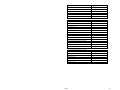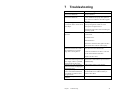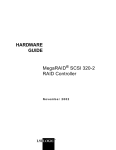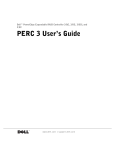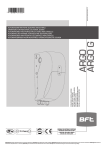Download Gateway ULTRA2 User's Manual
Transcript
ADAC Ultra2 S466 Single Ended and LowVoltage Differential SCSI PCI RAID Controller Hardware Guide 8503624 A MAN US ADAC U2 S466 GDE R0 8/14/98 © Copyright 1998 Gateway, Inc. All rights reserved. This publication contains proprietary information which is protected by copyright. No part of this publication can be reproduced, transcribed, stored in a retrieval system, translated into any language or computer language, or transmitted in any form whatsoever without the prior written consent of the publisher, Gateway, Inc. Gateway, Inc. acknowledges the following trademarks: Intel is a registered trademark of Intel Corporation. MS-DOS, and Microsoft are registered trademarks of Microsoft Corporation. Windows 95, Microsoft Windows and Windows NT are trademarks of Microsoft Corporation. SCO, UnixWare, and Unix are registered trademarks of the Santa Cruz Operation. Inc. Novell NetWare is a registered trademark of Novell Corporation. IBM, AT, VGA, PS/2, and OS/2 are registered trademarks and XT and CGA are trademarks of International Business Machines Corporation. NEC is a registered trademark of Nippon Electric Corporation. Hewlett-Packard is a registered trademark of Hewlett-Packard Corporation. Siemens is a registered trademark of Siemens Corporation. AMP is a trademark of AMP Corporation. Revision History 6/8/98 ii Initial release. ADAC Ultra2 S466 Hardware Guide Table of Contents 1 Overview ...............................................................1 Single Ended and Differential SCSI Buses ..............................2 Maximum Cable Length for SCSI Standards ...........................2 Documentation .........................................................................3 ADAC Ultra2 S466 Block Diagram.........................................4 2 Introduction to RAID ............................................5 RAID Benefits..........................................................................5 In This Chapter.........................................................................6 ADAC Ultra2 S466 – Host-Based RAID Solution...................7 RAID Overview .......................................................................8 Consistency Check ...................................................................8 Fault Tolerance ........................................................................8 Disk Striping ............................................................................9 Disk Spanning ........................................................................10 Disk Mirroring .......................................................................11 Parity ......................................................................................12 Hot Spares ..............................................................................13 Disk Rebuild...........................................................................14 Logical Drive .........................................................................15 Hot Swap................................................................................15 SCSI Drive States...................................................................16 Logical Drive States ...............................................................16 Disk Array Types ...................................................................17 Enclosure Management ..........................................................17 3 RAID Levels ........................................................19 Selecting a RAID Level .........................................................20 RAID 0...................................................................................21 RAID 1...................................................................................22 RAID 3...................................................................................23 RAID 5...................................................................................25 RAID 10.................................................................................26 RAID 30.................................................................................27 RAID 50.................................................................................28 4 ADAC Ultra2 S466 Features ..............................29 Hardware Requirements .........................................................30 Configuration Features ...........................................................30 Hardware Architecture Features.............................................31 Array Performance Features...................................................31 RAID Management Features ..................................................32 Fault Tolerance Features ........................................................32 Contents iii Software Utilities....................................................................33 Operating System Software Drivers .......................................33 ADAC Ultra2 S466 Specifications.........................................34 PCI Bridge/CPU.....................................................................35 Cache Memory .......................................................................35 ADAC Ultra2 S466 BIOS ......................................................35 Onboard Speaker....................................................................36 Serial Port...............................................................................36 SCSI Bus ................................................................................36 SCSI Connectors ....................................................................37 SCSI Termination...................................................................37 SCSI Firmware.......................................................................37 RAID Management ................................................................38 Fault-Tolerance Features........................................................39 Compatibility..........................................................................40 Summary ................................................................................40 5 Configuring ADAC Ultra2 S466 .........................41 Configuring SCSI Physical Drives .........................................41 Current Configuration ............................................................42 Logical Drive Configuration ..................................................42 Physical Device Layout..........................................................43 Configuring Arrays.................................................................45 Configuration Strategies.........................................................46 Assigning RAID Levels..........................................................48 Configuring Logical Drives....................................................48 Optimizing Data Storage ........................................................49 Planning the Array Configuration ..........................................50 Array Configuration Planner ..................................................51 6 Hardware Installation.........................................53 Checklist.................................................................................53 Installation Steps ....................................................................54 Step 1 Unpack ........................................................................55 Step 2 Power Down................................................................55 Step 3 Configure Motherboard...............................................55 Step 4 Install Cache Memory .................................................56 Step 5 Set Jumpers .................................................................58 ADAC Ultra2 S466 Card Layout ...........................................58 Step 6 Set Termination...........................................................61 SCSI Termination...................................................................62 Step 7 Install ADAC Ultra2 S466 ..........................................65 Step 8 Connect SCSI Cables ..................................................66 Step 9 Set Target IDs .............................................................67 Device Identification on ADAC Ultra2 S466.........................68 Step 10 Power Up ..................................................................69 iv ADAC Ultra2 S466 Hardware Guide Step 11 Run ADAC BIOS Setup............................................70 Step 12 Install Operating System Driver ................................70 Summary ................................................................................72 7 Troubleshooting.................................................73 BIOS Boot Error Messages....................................................75 Other BIOS Error Messages...................................................77 DOS ASPI Driver Error Messages.........................................78 Other Potential Problems .......................................................79 A SCSI Cables and Connectors............................83 SCSI Connectors ....................................................................83 68-Pin High Density SCSI Internal Connector.......................83 High-Density 68-Pin SCSI Connector Pinout ........................89 68-Pin Connector Pinout for LVD SCSI ................................91 B Audible Warnings ...............................................93 Index........................................................................95 Contents v Preface The ADAC Ultra2 S466 PCI RAID Controller supports all single ended and low-voltage differential (LVD) SCSI devices on an Ultra and Wide SCSI channel with data transfer rates up to 80 MB/s (Megabytes per second). This manual describes ADAC Ultra2 S466. Limited Warranty The buyer agrees if this product proves to be defective, that Gateway is only obligated to repair or replace this product at Gateway’s discretion according to the terms and conditions of the warranty registration card that accompanies this product. Gateway shall not be liable in tort or contract for any loss or damage, direct, incidental or consequential resulting from the use of this product. Please see the Warranty Registration Card shipped with this product for full warranty details. Limitations of Liability Gateway, Inc. shall in no event be held liable for any loss, expenses, or damages of any kind whatsoever, whether direct, indirect, incidental, or consequential (whether arising from the design or use of this product or the support materials provided with the product). No action or proceeding against Gateway may be commenced more than two years after the delivery of product to Licensee of Licensed Software. Licensee agrees to defend and indemnify Gateway from any and all claims, suits, and liabilities (including attorney’s fees) arising out of or resulting from any actual or alleged act or omission on the part of Licensee, its authorized third parties, employees, or agents, in connection with the distribution of Licensed Software to end-users, including, without limitation, claims, suits, and liability for bodily or other injuries to end-users resulting from use of Licensee’s product not caused solely by faults in Licensed Software as provided by Gateway to Licensee. Cont’d Preface vii Preface, Continued Package Contents You should have received: • • • • • • • a ADAC Ultra2 S466 PCI RAID Controller, a ADAC Ultra2 S466 Hardware Guide, a ADAC Ultra2 S466 Configuration Software Guide, a ADAC Ultra2 S466 Operating System Drivers Guide, software license agreement, diskette(s) with the ADAC Ultra2 S466 software, and a warranty registration card. Technical Support If you need help installing, configuring, or running the ADAC Ultra2 S466 PCI RAID Controller, call your Gateway OEM Technical Support representative. For the current number, refer to the Assistance Resources Brochure that was included with your system. Before you call, please complete the ADAC Ultra2 S466 Problem Report form on the next page. Web Site We invite you to access the Gateway world wide web site at: http://www.gateway.com. viii ADAC Ultra2 S466 Hardware Guide ADAC Ultra2 S466 Problem Report Form Customer Information Name Company Address City/State Country email address Phone Fax Motherboard: Operating System: Op. Sys. Ver.: ADAC Ultra2 S466 Driver Ver.: Network Card: Other disk controllers installed: Description of problem: ADAC Ultra2 S466 Information Today’s Date Date of Purchase Invoice Number Serial Number Cache Memory Firmware Version BIOS Version System Information BIOS manufacturer: BIOS Date: Video Adapter: CPU Type/Speed: System Memory: Other adapter cards installed: Steps necessary to re-create problem: 1. 2. 3. 4. Logical Drive Configuration Logical Drive RAID Level Stripe Size Logical Drive Size Cache Policy Read Policy Write Policy # of Physical Drives LD1 LD2 LD3 LD4 LD5 LD6 LD7 LD8 Preface ix Physical Device Layout Channel 1 Target ID Device Type Logical Drive Number/ Drive Number Manufacturer/Model Number Firmware level Target ID Device Type Logical Drive Number/ Drive Number Manufacturer/Model Number Firmware level Target ID Device Type Logical Drive Number/ Drive Number Manufacturer/Model Number Firmware level Target ID Device Type Logical Drive Number/ Drive Number Manufacturer/Model Number Firmware level Target ID Device Type Logical Drive Number/ Drive Number Manufacturer/Model Number Firmware level Target ID Device Type Logical Drive Number/ Drive Number Manufacturer/Model Number Firmware level Target ID Device Type Logical Drive Number/ Drive Number Manufacturer/Model Number Firmware level Target ID Device Type Logical Drive Number/ Drive Number Manufacturer/Model Number Firmware level Target ID Device Type Logical Drive Number/ Drive Number x ADAC Ultra2 S466 Hardware Guide Channel 1 Manufacturer/Model Number Firmware level Target ID Device Type Logical Drive Number/ Drive Number Manufacturer/Model Number Firmware level Target ID Device Type Logical Drive Number/ Drive Number Manufacturer/Model Number Firmware level Target ID Device Type Logical Drive Number/ Drive Number Manufacturer/Model Number Firmware level Target ID Device Type Logical Drive Number/ Drive Number Manufacturer/Model Number Firmware level Target ID Device Type Logical Drive Number/ Drive Number Manufacturer/Model Number Firmware level Target ID Device Type Logical Drive Number/ Drive Number Manufacturer/Model Number Firmware level Preface xi Preface, Continued Disclaimer This manual describes the operation of the Gateway ADAC Ultra2 S466 Disk Array Controller. Although efforts have been made to assure the accuracy of the information contained here, Gateway expressly disclaims liability for any error in this information, and for damages, whether direct, indirect, special, exemplary, consequential or otherwise, that may result from such error, including but not limited to the loss of profits resulting from the use or misuse of the manual or information contained therein (even if Gateway has been advised of the possibility of such damages). Any questions or comments regarding this document or its contents should be addressed to Gateway at the address shown on the cover. Gateway provides this publication “as is” without warranty of any kind, either expressed or implied, including, but not limited to, the implied warranties of merchantability or fitness for a specific purpose. Some states do not allow disclaimer of express or implied warranties or the limitation or exclusion of liability for indirect, special, exemplary, incidental or consequential damages in certain transactions; therefore, this statement may not apply to you. Also, you may have other rights which vary from jurisdiction to jurisdiction. This publication could include technical inaccuracies or typographical errors. Changes are periodically made to the information herein; these changes will be incorporated in new editions of the publication. Gateway may make improvements and/or revisions in the product(s) and/or the program(s) described in this publication at any time. Requests for technical information about Gateway products should be made to your Gateway representative. xii ADAC Ultra2 S466 Hardware Guide FCC Regulatory Statement This device complies with Part 15 of the FCC Rules. Operation is subject to the following two conditions: (1) this device may not cause harmful interference, and (2) this device must accept any interference received, including interference that may cause undesired operation. Warning: Changes or modifications to this unit not expressly approved by the party responsible for compliance could void the user’s authority to operate the equipment. Note: This equipment has been tested and found to comply with the limits for a Class B digital device, pursuant to Part 15 of the FCC Rules. These limits are designed to provide reasonable protection against harmful interference in a residential installation. This equipment generates, uses and can radiate radio frequency energy and, if not installed and used in accordance with the instructions, may cause harmful interference to radio communications. However, there is no guarantee that interference will not occur in a specific installation. If this equipment does cause harmful interference to radio or television reception, which can be determined by turning the equipment off and on, try to correct the interference by one or more of the following measures: 1) 2) 3) 4) Reorient or relocate the receiving antenna. Increase the separation between the equipment and the receiver. Connect the equipment into an outlet on a circuit different from that to which the receiver is connected. Consult the dealer or an experienced radio/TV technician for help. Shielded interface cables must be used with this product to ensure compliance with the Class B FCC limits. Gateway ADAC Ultra2 S466 PCI RAID Controller Model Number: Series 466 FCC ID Number: IUESER466 Preface xiii Disclaimer Gateway only certifies that this product will work correctly when this product is used with the same jumper settings, the same system configuration, the same memory module parts, and the same peripherals that were tested by Gateway with this product. The complete list of tested jumper settings, system configurations, peripheral devices, and memory modules are documented in the Gateway Compatibility Report for this product. Call your Gateway sales representative for a copy of the Compatibility Report for this product. xiv ADAC Ultra2 S466 Hardware Guide 1 Overview The ADAC Ultra2 S466 PCI RAID controller is a high performance intelligent PCI-to-SCSI host adapter with RAID control capabilities. The ADAC Ultra2 S466 provides reliability, high performance, and fault-tolerant disk subsystem management. The ADAC Ultra2 S466 is an entry level-to mid-range RAID controller solution. ADAC Ultra2 S466 offers a cost-effective way to implement RAID in a server. The ADAC Ultra2 S466 has an Ultra and Wide SCSI channel supporting data transfer rates up to 80 Megabytes per second (MB/s) per channel. The SCSI channel supports up to fifteen non-Ultra SCSI devices. ADAC Ultra2 S466 Features ADAC Ultra2 S466 features: • • • • • • SCSI Channel provides a high performance I/O migration path while preserving existing PCI-SCSI software, Performs SCSI data transfers up to 80 MB/s, performs synchronous operation on a wide LVD SCSI bus, allows up to 15 LVD SCSI devices on the wide bus, includes an Intel® i960RP that performs RAID calculations and routing and supports 4, 8, 16, 32, 64, or 128 MB of Fast Page Mode or EDO DRAM cache memory in a SIMM socket used for read and write-back caching and RAID 5 parity generation. The ADAC Ultra2 S466 upgrade card includes one Fast-20 SCSI channel. The channel is powered by a Symbios Logic 53C895 (Fast-40) SCSI processor. NVRAM and Flash ROM A 32 KB x 8 NVRAM stores RAID system configuration information. The ADAC Ultra2 S466 firmware is stored in flash ROM for easy upgrade. SCSI Connectors ADAC Ultra2 S466 has one ultra high density 68-pin external connector for external storage subsystem and one high density 68-pin internal connector. Chapter 1 Overview 1 Single Ended and Differential SCSI Buses The SCSI standard defines two electrical buses: • • a single ended bus and low-voltage differential bus. Maximum Cable Length for SCSI Standards Standard Single ended LVD SCSI I Fast SCSI Fast Wide SCSI Ultra SCSI Ultra SCSI Wide Ultra SCSI Wide Ultra SCSI Wide Ultra SCSI Ultra 2 SCSI Ultra 2 SCSI Wide Ultra 2 SCSI Wide Ultra 2 SCSI 6m 6m 6m 1.5 m 3m 12 m 12 m 12 m 12 m 12 m 12 m 12 m 12 m 25 m 12 m 25 m 12 m 1.5 m 3m Maximum Number of Drives 7 7 15 7 3 15 7 3 1 7 1 15 SCSI Bus Widths and Maximum Throughput SCSI Standard SCSI I Fast SCSI Fast Wide SCSI Ultra SCSI Wide Ultra SCSI Ultra 2 SCSI Wide Ultra 2 SCSI 2 SCSI Bus Width 8 bits 8 bits 16 bits 8 bits 16 bits 8 bits 16 bits ADAC Ultra2 S466 Hardware Guide SCSI Throughput 5 MB/s 10 MB/s 20 MB/s 20 MB/s 40 MB/s 40 MB/s 80 MB/s Documentation The ADAC Ultra2 S466 documentation set includes: Using ADAC Ultra2 S466 Manuals This manual contains the RAID overview, RAID planning, and RAID system configuration information you will need first. Read the ADAC Ultra2 S466 Hardware Guide first. ADAC Ultra2 S466 Configuration Software Guide This manual describes the software configuration utilities that configure and modify RAID systems. ADAC Ultra2 S466 Operating System Drivers Guide This manual provides detailed information about installing the ADAC Ultra2 S466 operating system drivers. Chapter 1 Overview 3 ADAC Ultra2 S466 Block Diagram 4 ADAC Ultra2 S466 Hardware Guide 2 Introduction to RAID RAID (Redundant Array of Independent Disks) is an array of multiple independent hard disk drives that provide high performance and fault tolerance. A RAID disk subsystem improves I/O performance over a computer using only a single drive. The RAID array appears to the host computer as a single storage unit or as multiple logical units. I/O is expedited because several disks can be accessed simultaneously. RAID systems improve data storage reliability and fault tolerance compared to single-drive computers. Data loss because of a disk drive failure can be recovered by reconstructing missing data from the remaining data and parity drives. RAID Benefits RAID has gained popularity because it: improves I/O performance, and increases storage subsystem reliability. RAID provides data security through fault tolerance and redundant data storage. The ADAC Ultra2 S466 management software configures and monitors RAID disk arrays. Improved I/O Although disk drive capabilities have improved drastically, actual performance has improved only three to four times in the last decade. Computing performance has improved over 50 times during the same time period. Increased Reliability The electromechanical components of a disk subsystem operate more slowly, require more power, and generate more noise and vibration than electronic devices. These factors reduce the reliability of data stored on disks. Chapter 2 Introduction to RAID 5 In This Chapter The following topics are discussed: Major Topic Host-based solution RAID overview Subtopic Consistency check Fault tolerance Disk striping Disk spanning Disk mirroring Parity Hot spares Disk rebuilds RAID levels Selecting a RAID level RAID 0 RAID 1 RAID 3 RAID 5 RAID 10 RAID 30 RAID 50 6 ADAC Ultra2 S466 Hardware Guide turn to page 7 page 8 page 8 page 8 page 9 page 10 page 11 page 12 page 13 page 14 page 19 page 20 page 21 page 22 page 23 page 25 page 26 page 27 page 28 ADAC Ultra2 S466 – Host-Based RAID Solution RAID products are either: • host-based or • SCSI-to-SCSI. The ADAC Ultra2 S466 controller is a host-based RAID solution. ADAC Ultra2 S466 is a PCI adapter card that is installed in any available PCI expansion slot in a host system. Host-Based A host-based RAID product puts all of the RAID intelligence on an adapter card that is installed in a network server. A host-based RAID product provides the best performance. ADAC Ultra2 S466 is part of the file server, so it can transmit data directly across the computer’s buses at data transfer speeds up to 132 MB/s. The available sequential data transfer rate is determined by the following factors: • the sustained data transfer rate on the motherboard PCI bus, • the sustained data transfer rate on the i960RP PCI to PCI bridge, • the sustained data transfer rate of the SCSI controller, • the sustained data transfer rate of the SCSI devices, • the number of SCSI channels, and • the number of SCSI disk drives. Host-based solutions must provide operating systemspecific drivers. SCSI-to-SCSI A SCSI-to-SCSI RAID product puts the RAID intelligence inside the RAID chassis and uses a plain SCSI Host Adapter installed in the network server. The data transfer rate is limited to the bandwidth of the SCSI channel. A SCSI-to-SCSI RAID product that has two wide SCSI channels that operate at speeds up to 80 MB/s must squeeze the data into a single wide SCSI (40 MB/s) channel back to the host computer. In SCSI-to-SCSI RAID products, the hard drive subsystem uses only a single SCSI ID, which allows you to connect multiple drive subsystems to a single SCSI controller. Chapter 2 Introduction to RAID 7 RAID Overview RAID (Redundant Array of Independent Disks) is a collection of specifications that describe a system for ensuring the reliability and stability of data stored on large disk subsystems. A RAID system can be implemented in a number of different versions (or RAID Levels). The standard RAID levels are 0, 1, 3, and 5. ADAC Ultra2 S466 supports all standard RAID levels and RAID levels 10, 30, and 50, special RAID versions supported by ADAC Ultra2 S466. Consistency Check In RAID, check consistency verifies the correctness of redundant data in an array. For example, in a system with dedicated parity, checking consistency means computing the parity of the data drives and comparing the results to the contents of the dedicated parity drive. Fault Tolerance Fault tolerance is achieved through cooling fans, power supplies, and the ability to hot swap drives. ADAC Ultra2 S466 provides hot swapping through the hot spare feature. A hot spare drive is an unused online available drive that ADAC Ultra2 S466 instantly plugs into the system when an active drive fails. After the hot spare is automatically moved into the RAID subsystem, the failed drive is automatically rebuilt. The RAID disk array continues to handle request while the rebuild occurs. 8 ADAC Ultra2 S466 Hardware Guide Disk Striping Disk striping writes data across multiple disk drives instead of just one disk drive. Disk striping involves partitioning each drive storage space into stripes that can vary in size from 2 KB to 128 KB. These stripes are interleaved in a repeated sequential manner. The combined storage space is composed of stripes from each drive. ADAC Ultra2 S466 supports stripe sizes of 2 KB, 4 KB, 8 KB, 16 KB, 32 KB, 64 KB, or 128 KB. For example, in a four-disk system using only disk striping (as in RAID level 0), segment 1 is written to disk 1, segment 2 is written to disk 2, and so on. Disk striping enhances performance because multiple drives are accessed simultaneously; but disk striping does not provide data redundancy. Stripe Width Stripe width is the number of disks involved in an array where striping is implemented. For example, a four-disk array with disk striping has a stripe width of four. Stripe Size The stripe size is the length of the interleaved data segments that ADAC Ultra2 S466 writes across multiple drives. ADAC Ultra2 S466 supports stripe sizes of 2 KB, 4 KB, 8 KB, 16 KB, 32 KB, 64 KB, or 128 KB. Chapter 2 Introduction to RAID 9 Disk Spanning Disk spanning allows multiple disk drives to function like one big drive. Spanning overcomes lack of disk space and simplifies storage management by combining existing resources or adding relatively inexpensive resources. For example, four 400 MB disk drives can be combined to appear to the operating system as one single 1600 MB drive. Spanning alone does not provide reliability or performance enhancements. Spanned logical drives must have the same stripe size and must be contiguous. In the following graphic, RAID 1 array is turned into a RAID 10 array. Spanning for RAID 10, RAID 30, or RAID 50 Level 10 30 50 Note: 10 Description Configure RAID 10 by spanning two contiguous RAID 1 logical drives. The RAID 1 logical drives must have the same stripe size. Configure RAID 30 by spanning two contiguous RAID 3 logical drives. The RAID 3 logical drives must have the same stripe size. Configure RAID 50 by spanning two contiguous RAID 5 logical drives. The RAID 5 logical drives must have the same stripe size. Spanning two contiguous RAID 0 logical drives does not produce a new RAID level or add fault tolerance. It does increase the size of the logical volume and improves performance by doubling the number of spindles. ADAC Ultra2 S466 Hardware Guide Disk Mirroring With mirroring (used in RAID 1), data written to one disk drive is simultaneously written to another disk drive. If one disk drive fails, the contents of the other disk drive can be used to run the system and reconstruct the failed drive. The primary advantage of disk mirroring is that it provides 100% data redundancy. Since the contents of the disk drive are completely written to a second drive, it does not matter if one of the drives fails. Both drives contain the same data at all times. Either drive can act as the operational drive. Disk mirroring provides 100% redundancy, but is expensive because each drive in the system must be duplicated. Chapter 2 Introduction to RAID 11 Parity Parity generates a set of redundancy data from two or more parent data sets. The redundancy data can be used to reconstruct one of the parent data sets. Parity data does not fully duplicate the parent data sets. In RAID, this method is applied to entire drives or stripes across all disk drives in an array. The types of parity are: Type Dedicated Parity Distributed Parity Description The parity of the data on two or more disk drives is stored on an additional disk. The parity data is distributed across all drives in the system. If a single disk drive fails, it can be rebuilt from the parity and the data on the remaining drives. RAID level 3 combines dedicated parity with disk striping. The parity disk in RAID 3 is the last logical drive in a RAID set. RAID level 5 combines distributed parity with disk striping. Parity provides redundancy for one drive failure without duplicating the contents of entire disk drives, but parity generation can slow the write process. A dedicated parity scheme during normal read/write operations is shown below: 12 ADAC Ultra2 S466 Hardware Guide Hot Spares A hot spare is an extra, unused disk drive that is part of the disk subsystem. It is usually in standby mode, ready for service if a drive fails. Hot spares permit you to replace failed drives without system shutdown or user intervention. ADAC Ultra2 S466 implements automatic and transparent rebuilds using hot spare drives, providing a high degree of fault tolerance and zero downtime. The ADAC Ultra2 S466 RAID Management software allows you to specify physical drives as hot spares. When a hot spare is needed, the ADAC Ultra2 S466 controller assigns the hot spare that has a capacity closest to and at least as great as that of the failed drive to take the place of the failed drive. Important Hot spares are only employed in arrays with redundancy, for example, RAID levels 1, 3, 5, 10, 30, and 50. A hot spare connected to a specific ADAC Ultra2 S466 controller can only be used to rebuild a drive that is connected to the same controller. Chapter 2 Introduction to RAID 13 Disk Rebuild You rebuild a disk drive by recreating the data that had been stored on the drive before the drive failed. Rebuilding can be done only in arrays with data redundancy such as RAID level 1, 3, 5, 10, 30, and 50. Standby (warm spare) rebuild is employed in a mirrored (RAID 1) system. If a disk drive fails, an identical drive is immediately available. The primary data source disk drive is the original disk drive. A hot spare can be used to rebuild disk drives in RAID 1, 3, 5, 10, 30, or 50 systems. If a hot spare is not available, the failed disk drive must be replaced with a new disk drive so that the data on the failed drive can be rebuilt. The ADAC Ultra2 S466 controller automatically and transparently rebuilds failed drives with user-definable rebuild rates. If a hot spare is available, the rebuild starts automatically when a drive fails. ADAC Ultra2 S466 automatically restarts the system and the rebuild if the system goes down during a rebuild. Rebuild Rate The rebuild rate is the fraction of the compute cycles dedicated to rebuilding failed drives. A rebuild rate of 100 percent means the system is totally dedicated to rebuilding the failed drive. The ADAC Ultra2 S466 rebuild rate can be configured between 0% and 100%. At 0%, the rebuild is only done if the system is not doing anything else. At 100%, the rebuild has a higher priority than any other system activity. Physical Array A RAID array is a collection of physical disk drives governed by the RAID management software. A RAID array appears to the host computer as one or more logical drives. 14 ADAC Ultra2 S466 Hardware Guide Logical Drive A logical drive is a partition in a physical array of disks that is made up of contiguous data segments on the physical disks. A logical drive can consist of any of the following: • • • • • an entire physical array, more than one entire physical array, a part of an array, parts of more than one array, or a combination of any two of the above conditions. Hot Swap A hot swap is the manual replacement of a defective physical disk unit while the computer is still running. When a new drive has been installed, you must issue a command to rebuild the drive. Chapter 2 Introduction to RAID 15 SCSI Drive States A SCSI disk drive can be in one of these states: State Online (ONLIN) Ready (READY) Hot Spare (HOTSP) Fail (FAIL) Rebuild (REB) Description The drive is functioning normally and is a part of a configured logical drive. The drive is functioning normally but is not part of a configured logical drive and is not designated as a hot spare. The drive is powered up and ready for use as a spare in case an online drive fails. A fault has occurred in the drive placing it out of service. The drive is being rebuilt with data from a failed drive. Logical Drive States State Optimal Degraded Failed Offline 16 Description The drive operating condition is good. All configured drives are online The drive operating condition is not optimal. One of the configured drives has failed or is offline. The drive has failed. The drive is not available to ADAC Ultra2 S466. ADAC Ultra2 S466 Hardware Guide Disk Array Types The RAID disk array types are: Type SoftwareBased SCSI to SCSI Bus-Based Description The array is managed by software running in a host computer using the host CPU bandwidth. The disadvantages associated with this method are the load on the host CPU and the need for different software for each operating system. The array controller resides outside of the host computer and communicates with the host through a SCSI adapter in the host. The array management software runs in the controller. It is transparent to the host and independent of the host operating system. The disadvantage is the limited data transfer rate of the SCSI channel between the SCSI adapter and the array controller. The array controller resides on the bus (for example, a PCI or EISA bus) in the host computer and has its own CPU to generate the parity and handle other RAID functions. A bus-based controller can transfer data at the speed of the host bus (PCI, ISA, EISA, VLBus) but is limited to the bus it is designed for. ADAC Ultra2 S466 resides on a PCI bus, which can handle data transfer at up to 132 MB/s. With ADAC Ultra2 S466, the channel can handle data transfer rates up to 80 MB/s per SCSI channel. Enclosure Management Enclosure management is the intelligent monitoring of the disk subsystem by software and/or hardware. The disk subsystem can be part of the host computer or separate from it. Enclosure management helps you stay informed of events in the disk subsystem, such as a drive or power supply failure. Enclosure management increases the fault tolerance of the disk subsystem. Chapter 2 Introduction to RAID 17 18 ADAC Ultra2 S466 Hardware Guide 3 RAID Levels There are six official RAID levels (RAID 0 through RAID 5). ADAC Ultra2 S466 supports RAID levels 0, 1, 3, and 5. Gateway has designed three additional RAID levels (10, 30, and 50) that provide additional benefits. The RAID levels that ADAC Ultra2 S466 supports are: RAID Level 0 1 3 5 10 30 50 Type Standard Standard Standard Standard ADAC Ultra2 S466 only ADAC Ultra2 S466 only ADAC Ultra2 S466 only turn to page 21 page 22 page 23 page 25 page 26 page 27 page 28 Select RAID Level To ensure the best performance, you should select the optimal RAID level when you create a system drive. The optimal RAID level for your disk array depends on a number of factors: • • • • the number of drives in the disk array, the capacity of the drives in the array, the need for data redundancy, and the disk performance requirements. Selecting a RAID Level The factors you need to consider when selecting a RAID level are listed on the next page Chapter 3 RAID Levels 19 Selecting a RAID Level Level 0 1 3 5 10 30 50 20 Description and Use Data divided in blocks and distributed sequentially (pure striping). Use for non-critical data that requires high performance. Data duplicated on another disk (mirroring). Use for read-intensive fault-tolerant systems Disk striping with a dedicated parity drive. Use for noninteractive apps that process large files sequentially. Disk striping and parity data across all drives. Use for high read volume but low write volume, such as transaction processing. Data striping and mirrored drives. Disk striping with a dedicated parity drive. Disk striping and parity data across all drives. Pros Cons High data throughput for large files No fault tolerance. All data lost if any drive fails. 100% data redundancy Doubles disk space. Reduced performance during rebuilds. Performance not as good as RAID 1 Achieves data redundancy at low cost Max. Drives One to 32 Fault Tolerant No 2, 4, 6, or 8 Yes Three to eight Yes Achieves data redundancy at low cost Performance not as good as RAID 1 Three to eight Yes High data transfers, complete redundancy High data transfers, redundancy High data transfers, redundancy More complicated 4, 6, or 8 Yes More complicated Six to 32 Yes More complicated Six to 32 Yes ADAC Ultra2 S466 Hardware Guide RAID 0 RAID 0 provides disk striping across all drives in the RAID subsystem. RAID 0 does not provide any data redundancy, but does offer the best performance of any RAID level. RAID 0 breaks up data into smaller blocks and then writes a block to each drive in the array. The size of each block is determined by the stripe size parameter, set during the creation of the RAID set. RAID 0 offers high bandwidth. By breaking up a large file into smaller blocks, ADAC Ultra2 S466 can use several drives to read or write the file faster. RAID 0 involves no parity calculations to complicate the write operation. This makes RAID 0 ideal for applications that require high bandwidth but do not require fault tolerance. Uses RAID 0 provides high data throughput, especially for large files. Any environment hat does not require fault tolerance. Strong Points Provides increased data throughput for large files. No capacity loss penalty for parity. Weak Points Does not provide fault tolerance. All data lost if any drive fails. Drives One to 32 Chapter 3 RAID Levels 21 RAID 1 In RAID 1, ADAC Ultra2 S466 duplicates all data from one drive to a second drive. RAID 1 provides complete data redundancy, but at the cost of doubling the required data storage capacity. Uses Use RAID 1 for small databases or any other environment that requires fault tolerance but small capacity. Strong Points RAID 1 provides complete data redundancy. RAID 1 is ideal for any application that requires fault tolerance and minimal capacity. Weak Points RAID 1 requires twice as many disk drives. Performance is impaired during drive rebuilds. Drives 2, 4, 6, or 8 drives. 22 ADAC Ultra2 S466 Hardware Guide RAID 3 RAID 3 provides disk striping and complete data redundancy though a dedicated parity drive. The stripe size must be 64 KB if RAID 3 is used. RAID 3 handles data at the block level, not the byte level, so it is ideal for networks that often handle very large files, such as graphic images. RAID 3 breaks up data into smaller blocks, calculates parity by performing an exclusive-or on the blocks, and then writes the blocks to all but one drive in the array. The parity data created during the exclusive-or is then written to the last drive in the array. The size of each block is determined by the stripe size parameter, which is set during the creation of the RAID set. If a single drive fails, a RAID 3 array continues to operate in degraded mode. If the failed drive is a data drive, writes will continue as normal, except no data is written to the failed drive. Reads reconstruct the data on the failed drive by performing an exclusive-or operation on the remaining data in the stripe and the parity for that stripe. If the failed drive is a parity drive, writes will occur as normal, except no parity is written. Reads retrieve data from the disks. Uses Strong Points Weak Points Drives Best suited for applications such as graphics, imaging, or video that call for reading and writing huge, sequential blocks of data. Provides data redundancy and high data transfer rates. The dedicated parity disk is a bottleneck with random I/O. Three to eight Cont’d Chapter 3 RAID Levels 23 RAID 3, Continued RAID 5 vs RAID 3 You may find that RAID 5 is preferable to RAID 3 even for applications characterized by sequential reads and writes, because ADAC Ultra2 S466 has very robust caching algorithms. The benefits of RAID 3 disappear if there are many small I/O operations scattered randomly and widely across the disks in the logical drive. The RAID 3 fixed parity disk becomes a bottleneck in such applications. For example: The host attempts to make two small writes and the writes are widely scattered, involving two different stripes and different disk drives. Ideally both writes should take place at the same time. But this is not possible in RAID 3, since the writes must take turns accessing the fixed parity drive. For this reason, RAID 5 is the clear choice in this scenario. 24 ADAC Ultra2 S466 Hardware Guide RAID 5 RAID 5 includes disk striping at the byte level and parity. In RAID 5, the parity information is written to several drives. RAID 5 is best suited for networks that perform a lot of small I/O transactions simultaneously. RAID 5 addresses the bottleneck issue for random I/O operations. Since each drive contains both data and parity numerous writes can take place concurrently. In addition, robust caching algorithms and hardware based exclusive-or assist make RAID 5 performance exceptional in many different environments. Uses Strong Points Weak Points Drives Chapter 3 RAID 5 provides high data throughput, especially for large files. Use RAID 5 for transaction processing applications because each drive can read and write independently. If a drive fails, ADAC Ultra2 S466 uses the parity drive to recreate all missing information. Use also for office automation and online customer service that requires fault tolerance. Use for any application that has high read request rates but low write request rates. Provides data redundancy and good performance in most environments Disk drive performance will be reduced if a drive is being rebuilt. Environments with few processes do not perform as well because the RAID overhead is not offset by the performance gains in handling simultaneous processes. Three to eight RAID Levels 25 RAID 10 RAID 10 is a combination of RAID 0 and RAID 1. RAID 10 has mirrored drives. RAID 10 breaks up data into smaller blocks, and then stripes the blocks of data to each RAID 1 raid set. Each RAID 1 raid set then duplicates its data to its other drive. The size of each block is determined by the stripe size parameter, which is set during the creation of the RAID set. RAID 10 can sustain one to four drive failures while maintaining data integrity if each failed disk is in a different RAID 1 array. Uses Strong Points Weak Points Drives 26 RAID 10 works best for data storage that must have 100% redundancy of mirrored arrays and that also needs the enhanced I/O performance of RAID 0 (striped arrays). RAID 10 works well for medium-sized databases or any environment that requires a higher degree of fault tolerance and moderate to medium capacity. RAID 10 provides both high data transfer rates and complete data redundancy. RAID 10 requires twice as many drives as all other RAID levels except RAID 1. 2n, where n is greater than 1. ADAC Ultra2 S466 Hardware Guide RAID 30 RAID 30 is a combination of RAID 0 and RAID 3. RAID 30 provides high data transfer speeds and high data reliability. RAID 30 is best implemented on two RAID 3 disk arrays with data striped across both disk arrays. RAID 30 breaks up data into smaller blocks, and then stripes the blocks of data to each RAID 3 raid set. RAID 3 breaks up data into smaller blocks, calculates parity by performing an exclusive-or on the blocks, and then writes the blocks to all but one drive in the array. The parity data created during the exclusive-or is then written to the last drive in each RAID 3 array. The size of each block is determined by the stripe size parameter, which is set during the creation of the RAID set. RAID 30 can sustain one to four drive failures while maintaining data integrity if each failed disk is in a different RAID 3 array. Strong Points Use RAID 30 for sequentially written and read data, prepress and video on demand that requires a higher degree of fault tolerance and medium to large capacity. Provides data reliability and high data transfer rates. Weak Points Requires 2 – 4 times as many parity drives as RAID 3. Drives Six to 32 Uses Chapter 3 RAID Levels 27 RAID 50 RAID 50 provides the features of both RAID 0 and RAID 5. RAID 50 includes both parity and disk striping across multiple drives. RAID 50 is best implemented on two RAID 5 disk arrays with data striped across both disk arrays. RAID 50 breaks up data into smaller blocks, and then stripes the blocks of data to each RAID 5 raid set. RAID 5 breaks up data into smaller blocks, calculates parity by performing an exclusive-or on the blocks, and then writes the blocks of data and parity to each drive in the array. The size of each block is determined by the stripe size parameter, which is set during the creation of the RAID set. RAID 50 can sustain one to four drive failures while maintaining data integrity if each failed disk is in a different RAID 5 array. Uses RAID 50 works best when used with data that requires high reliability, high request rates, and high data transfer and medium to large capacity. Strong Points Weak Points RAID 50 provides high data throughput, data redundancy, and very good performance. Requires 2 to 4 times as many parity drives as RAID 5. Drives Six to 32 28 ADAC Ultra2 S466 Hardware Guide 4 ADAC Ultra2 S466 Features ADAC Ultra2 S466 is a family of high performance intelligent PCI-to-SCSI host adapters with RAID control capabilities. ADAC Ultra2 S466 has a SCSI channel that supports Ultra and Wide SCSI at data transfer rates up to 80 MB/s. The SCSI channel supports up to 15 Wide devices and up to seven non-Wide devices. In This Chapter Topics described in this chapter include: • • • • • • • • new features, configuration features, hardware architecture features, array performance features, RAID management features, fault tolerance features, utility programs, and software drivers. SMART Technology The ADAC Ultra2 S466 Self Monitoring Analysis and Reporting Technology (SMART) detects up to 70% of all predictable drive failures. SMART monitors the internal performance of all motors, heads, and drive electronics. Configuration on Disk Configuration on Disk (drive roaming) saves configuration information both in NVRAM on ADAC Ultra2 S466 and on the disk drives connected to ADAC Ultra2 S466. If ADAC Ultra2 S466 is replaced, the new ADAC Ultra2 S466 controller can detect the actual RAID configuration, maintaining the integrity of the data on each drive, even if the drives have changed channel and/or target ID. Chapter 4 Features 29 Hardware Requirements ADAC Ultra2 S466 can be installed in an IBM AT®compatible or EISA computer with a motherboard that has 5 volt PCI expansion slots. The computer must support PCI version 2.0 or later. The computer should have an Intel Pentium, Pentium Pro, or more powerful CPU, a floppy drive, a color monitor and VGA adapter card, and a keyboard. A mouse is recommended. Configuration Features Specification RAID Levels SCSI Channels Maximum number of drives per channel Array interface to host Drive interface Upgradable cache size Cache Function Multiple logical drives/arrays per controller Maximum number of ADAC Ultra2 S466 controller per system Online capacity expansion Dedicated and pool hot spare Flashable firmware Hot swap devices supported Non-disk devices supported Mixed capacity hard disk drives Number of 16-bit internal connectors Number of 16-bit external connectors Support for hard disk drives with capacities of more than 8 GB. Clustering support (Failover control) Online RAID level migration RAID remapping No reboot necessary after expansion More than 200 Qtags per physical drive Hardware clustering support on the board User-specified rebuild rate 30 ADAC Ultra2 S466 Hardware Guide Feature 0, 1, 3, 5, 10, 30, and 50. 1 15 PCI 2.1 Fast and Wide Ultra SE and LVD 4 MB, 8 MB, 16 MB, 32 MB, 64 MB, or 128 MB Write-through, write-back, ARA, NRA, RA Up to 8 logical drives per controller 12 Yes Yes Yes Yes Yes Yes 1 1 Yes No Yes Yes Yes Yes Yes Yes Hardware Architecture Features The ADAC Ultra2 S466 hardware architecture features include: Specification Processor SCSI Controller Size of Flash ROM Amount of NVRAM Hardware XOR assistance Direct I/O Removable cache memory module SCSI bus termination Double-sided SIMMs Auxiliary TermPWR source Direct I/O bandwidth Feature Intel i960RP3V 33 Symbios Logic 53C895 1 MB 32 KB No Yes Yes Active, single-ended or LVD Yes No 132 MB/s Array Performance Features The ADAC Ultra2 S466 array performance features include: Specification Host data transfer rate Drive data transfer rate Maximum Scatter/Gathers Maximum size of I/O requests Maximum Queue Tags per drive Stripe Sizes Maximum number of concurrent commands Chapter 4 Features Feature 132 MB/s 80 MB/s 26 elements 6.4 MB in 64 KB stripes 211 2 KB, 4 KB, 8 KB, 16 KB, 32 KB, 64 KB, or 128 KB 255 31 RAID Management Features The ADAC Ultra2 S466 RAID management features include: Specification Support for SNMP Performance Monitor provided Remote control and monitoring Event broadcast and event alert Hardware connector Drive roaming Support for concurrent multiple stripe sizes Web-based management tools Windows NT and NetWare server support via GUI client utility SCO Unix, OS/2, and UnixWare server support via GUI client utility DMI support Management through an industrystandard browser Feature Yes Yes Yes Yes RS232C Yes Yes Not released yet Yes Yes Yes Not released yet Fault Tolerance Features The ADAC Ultra2 S466 fault tolerance features include: Specification Support for SMART Enclosure management Drive failure detection Drive rebuild using hot spares Parity Generation and checking 32 ADAC Ultra2 S466 Hardware Guide Feature Yes SAF-TE compliant Automatic Automatic Software Software Utilities The ADAC Ultra2 S466 software utility features include: Specification Graphical user interface Management utility Bootup configuration via ADAC Configuration Manager Online Read, Write, and cache policy switching Internet and intranet support through TCP/IP Feature Yes Yes Yes Yes Yes Operating System Software Drivers Operating System Drivers ADAC Ultra2 S466 includes a DOS software configuration utility and drivers for: • • • • • Windows NT V4.0 Novell NetWare 4.x, OS/2, SCO UnixWare 2.1x, and SCO Open Server R5.0x The DOS drivers for ADAC Ultra2 S466 are contained in the firmware on ADAC Ultra2 S466 except the DOS ASPI and CD-ROM drivers. Call your Gateway OEM support representative for information about drivers for other operating systems. Chapter 4 Features 33 ADAC Ultra2 S466 Specifications Parameter Card Size Processor Bus Type PCI Controller Bus Data Transfer Rate BIOS Cache Configuration Firmware Nonvolatile RAM Operating Voltage SCSI Controller SCSI Data Transfer Rate SCSI Bus SCSI Termination Termination Disable Devices per SCSI Channel SCSI Device Types Supported RAID Levels Supported SCSI Connectors Serial Port 34 Specification 7.375" x 4.2" (half length PCI) Intel i960RP™ 32-bit RISC processor @ 33 MHz PCI 2.1 Intel i960RP Up to 132 MB/s AMIBIOS ADAC Ultra2 S466 BIOS 4, 8, 16, 32, 64, or 128 MB through a 60 ns × 36 Fast Page Mode or EDO 72-pin SIMM. 1 MB × 8 flash ROM 32 KB × 8 for storing RAID configuration 5.00 V ± 0.25 V One SCSI controller for Ultra and Wide support. Up to 80 MB/s LVD or single-ended Active Automatic through cable and device detection Up to 15 wide or seven non-wide SCSI devices. Up to 6 non-disk SCSI drives per ADAC Ultra2 S466 controller. Synchronous or Asynchronous. Disk and non-disk. 0, 1, 3, 5,10, 30, and 50 One 68-pin internal high-density connector for 16bit SCSI devices. One ultra-high density 68-pin external connector for Ultra and Wide SCSI. 9-pin RS232C-compatible berg ADAC Ultra2 S466 Hardware Guide PCI Bridge/CPU ADAC Ultra2 S466 uses the Intel i960RP PCI bridge with an embedded 80960JF RISC processor running at 33 MHz. The RP bridge handles data transfers between the primary (host) PCI bus, the secondary PCI bus, cache memory, and the SCSI bus. The DMA controller supports chaining and unaligned data transfers. The embedded 80960JF CPU directs all controller functions, including command processing, SCSI bus transfers, RAID processing, drive rebuilding, cache management, and error recovery. Cache Memory ADAC Ultra2 S466 cache memory resides in a memory bank that uses 1 MB x 36, 4 MB x 36, 16 MB x 36, or 32 MB x 36 72-pin 60 or 70 ns Fast Page Mode or EDO SIMMs. Possible configurations are 4, 8, 16, 32, 64, or 128 MB. ADAC Ultra2 S466 supports write-through or write-back caching, selectable for each logical drive. To improve performance in sequential disk accesses, the ADAC Ultra2 S466 controller uses read-ahead caching by default. You can disable read-ahead caching. ADAC Ultra2 S466 BIOS The BIOS resides on a 1 MB × 8 flash ROM for easy upgrade. The ADAC Ultra2 S466 BIOS supports INT 13h calls to boot DOS without special software or device drivers. The ADAC Ultra2 S466 BIOS provides an extensive setup utility that can be accessed by pressing <Ctrl> <M> at BIOS initialization. ADAC BIOS Setup is described in the ADAC Ultra2 S466 Configuration Software Guide. Chapter 4 Features 35 Onboard Speaker The ADAC Ultra2 S466 controller has an onboard tone generator for audible warnings when system errors occur. Audible warnings can be generated through this speaker. The audible warnings are listed on page 93. Serial Port ADAC Ultra2 S466 includes a 9-pin RS232C-compatible serial port berg connector, which can connect to communications devices. SCSI Bus ADAC Ultra2 S466 has a Fast and Wide SCSI channel that supports both LVD and single-ended devices with active termination. Synchronous and asynchronous devices are supported. ADAC Ultra2 S466 provides automatic termination disable via cable detection. The SCSI channel supports up to 15 wide or seven non-wide SCSI devices at speeds up to 80 MB/s. ADAC Ultra2 S466 supports up to six non-disk devices per controller. 36 ADAC Ultra2 S466 Hardware Guide SCSI Connectors ADAC Ultra2 S466 has two types of SCSI connectors: • a 68-pin high density internal connector and • a 68-pin external ultra-high-density connector. Both connector types can be used for the SCSI channel. SCSI Termination ADAC Ultra2 S466 uses active termination on the SCSI bus conforming to Alternative 2 of the SCSI-2 specifications. Termination enable/disable is automatic through cable detection. SCSI Firmware The ADAC Ultra2 S466 firmware handles all RAID and SCSI command processing and also supports: Feature Disconnect/ Reconnect Tagged Command Queuing Scatter/Gather Multi-threading Stripe Size Rebuild Chapter 4 Features Description Optimizes SCSI Bus seek. Multiple tags to improve random access Multiple address/count pairs Up to 255 simultaneous commands with elevator sorting and concatenation of requests per SCSI channel Variable for all logical drives: 2 KB, 4 KB, 8 KB, 16 KB, 32 KB, 64 KB, or 128 KB. Multiple rebuilds and consistency checks with userdefinable priority. 37 RAID Management RAID management is provided by software utilities that manage and configure the RAID system and ADAC Ultra2 S466, create and manage multiple disk arrays, control and monitor multiple RAID servers, provide error statistics logging, and provide online maintenance. They include: • • • • ADAC BIOS Setup, Power Console Plus, ADAC Manager General Alert Module. ADAC BIOS Setup BIOS Setup configures and maintains RAID arrays, formats disk drives, and manages the RAID system. It is independent of any operating system. See the ADAC Ultra2 S466 Configuration Software Guide for additional information. Power Console Plus Power Console Plus runs in Windows NT. It configures, monitors, and maintains multiple RAID servers from any network node or a remote location. See the ADAC Ultra2 S466 Configuration Software Guide for additional information. ADAC Configuration Manager This is a character-based utility that works in DOS, SCO Unix SVR3.2 R4.2, SCO UnixWare, OS/2 2.x, OS/2 Warp, and Novell NetWare 3.x and 4.x. See the ADAC Ultra2 S466 Configuration Software Guide for additional information. 38 ADAC Ultra2 S466 Hardware Guide Fault-Tolerance Features The ADAC Ultra2 S466 fault-tolerance features are: • • • • automatic failed drive detection, automatic failed drive rebuild with no user intervention required, hot swap manual replacement without bringing the system down, and SAF-TE compliant enclosure management. Detect Failed Drive The ADAC Ultra2 S466 firmware automatically detects and rebuilds failed drives. This can be done transparently with hot spares. Hot Swap Chapter 4 Features ADAC Ultra2 S466 supports the manual replacement of a disk unit in the RAID subsystem without system shutdown. 39 Compatibility ADAC Ultra2 S466 compatibility issues include: • • • server management, SCSI device compatibility, and software compatibility Server Management As an SNMP agent, ADAC Ultra2 S466 supports all SNMP managers and RedAlert from Storage Dimensions. SCSI Device Compatibility ADAC Ultra2 S466 supports SCSI hard disk drives, CD-ROMs, tape drives, optical drives, DAT drives and other SCSI peripheral devices. Software All SCSI backup and utility software should work with ADAC Ultra2 S466. Software that has been tested and approved for use with ADAC Ultra2 S466 includes Cheyenne®, CorelSCSI®, Arcserve®, and Novaback®. This software is not provided with ADAC Ultra2 S466. Summary ADAC Ultra2 S466 Features were discussed in this chapter. Hardware installation is discussed in Chapter 6. 40 ADAC Ultra2 S466 Hardware Guide 5 Configuring ADAC Ultra2 S466 Configuring SCSI Physical Drives SCSI Channel Physical SCSI drives must be organized into logical drives. The arrays and logical drives that you construct must be able to support the RAID level that you select. Your ADAC Ultra2 S466 adapter has one SCSI channel. Basic Configuration Rules You should observe the following guidelines when connecting and configuring SCSI devices in a RAID array: • • • • • Chapter 5 attach non-disk SCSI devices to a single SCSI channel that does not have any disk drives, you can place up to eight physical disk drives in an array, include all drives that have the same capacity to the same array, make sure any hot spare has a capacity that is at least as large as the largest drive that may be replaced by the hot spare, and when replacing a failed drive, make sure that the replacement drive has a capacity that is at least as large as the drive being replaced. Configuring ADAC Ultra2 S466 41 Current Configuration SCSI ID Device Description SCSI Channel 1 Termination? 0 1 2 3 4 5 6 8 9 10 11 12 13 14 15 Logical Drive Configuration Logical Drive RAID Level Stripe Size Logical Drive Size Cache Policy Read Policy Write Policy # of Physical Drives LD1 LD2 LD3 LD4 LD5 LD6 LD7 LD8 Cont’d 42 ADAC Ultra2 S466 Hardware Guide Physical Device Layout Channel 1 Target ID Device Type Logical Drive Number/ Drive Number Manufacturer/Model Number Firmware level Target ID Device Type Logical Drive Number/ Drive Number Manufacturer/Model Number Firmware level Target ID Device Type Logical Drive Number/ Drive Number Manufacturer/Model Number Firmware level Target ID Device Type Logical Drive Number/ Drive Number Manufacturer/Model Number Firmware level Target ID Device Type Logical Drive Number/ Drive Number Manufacturer/Model Number Firmware level Target ID Device Type Logical Drive Number/ Drive Number Manufacturer/Model Number Firmware level Target ID Device Type Logical Drive Number/ Drive Number Manufacturer/Model Number Firmware level Target ID Device Type Logical Drive Number/ Drive Number Manufacturer/Model Number Firmware level Target ID Device Type Logical Drive Number/ Drive Number Chapter 5 Configuring ADAC Ultra2 S466 43 Channel 1 Manufacturer/Model Number Firmware level Target ID Device Type Logical Drive Number/ Drive Number Manufacturer/Model Number Firmware level Target ID Device Type Logical Drive Number/ Drive Number Manufacturer/Model Number Firmware level Target ID Device Type Logical Drive Number/ Drive Number Manufacturer/Model Number Firmware level Target ID Device Type Logical Drive Number/ Drive Number Manufacturer/Model Number Firmware level Target ID Device Type Logical Drive Number/ Drive Number Manufacturer/Model Number Firmware level Target ID Device Type Logical Drive Number/ Drive Number Manufacturer/Model Number Firmware level 44 ADAC Ultra2 S466 Hardware Guide Configuring Arrays Organize the physical disk drives in arrays after the drives are connected to ADAC Ultra2 S466, formatted, and initialized. Each array can consist of one to eight physical disk drives. ADAC Ultra2 S466 supports up to eight arrays. The number of drives in a array determines the RAID levels that can be supported. Arranging Arrays You must arrange the arrays to provide additional organization for the drive array. You must arrange arrays so that you can create system drives that can function as boot devices. You can sequentially arrange arrays with an identical number of drives so that the drives in the group are spanned. Spanned drives can be treated as one large drive. Data can be striped across multiple arrays as one logical drive. You can create spanned drives by using the ADAC BIOS Setup utility or the ADAC Configuration Manager. Creating Hot Spares Any drive that is present, formatted, and initialized but is not included in a array or logical drive is automatically designated as a hot spare. You can also designate drives as hot spares via ADAC BIOS Setup, the ADAC Configuration Manager, or Power Console Plus. Creating Logical Drives Logical drives are arrays or spanned arrays that are presented to the operating system. You must create one or more logical drives. The logical drive capacity can include all or any portion of a array. The logical drive capacity can also be larger than an array by using spanning. ADAC Ultra2 S466 supports up to 8 logical drives. Chapter 5 Configuring ADAC Ultra2 S466 45 Configuration Strategies The most important factors in RAID array configuration are: drive capacity, drive availability (fault tolerance), and drive performance. You cannot configure a logical drive that optimizes all three factors, but it is easy to choose a logical drive configuration that maximizes one factor at the expense of the other two factors, although needs are seldom that simple. Maximize Capacity RAID 0 achieves maximum drive capacity, but does not provide data redundancy. Maximum drive capacity for each RAID level is shown below. OEM level firmware that can span up to 4 logical drives is assumed. RAID Level 0 Description Striping without parity Drives Required 1 – 32 Capacity (Number of disks) X capacity of smallest disk 1 Mirroring 2 (Capacity of smallest disk) X (1) 3 Striping with fixed parity drive Striping with floating parity drive Mirroring and Striping 3–8 (Number of disks) X (capacity of smallest disk) - (capacity of 1 disk) 3–8 (Number of disks) X (capacity of smallest disk) - (capacity of 1 disk) 4 – 8 (Must be a multiple of 2) 6 – 32 (Must be a multiple of arrays) (Number of disks) X (capacity of smallest disk) / (2) (Number of disks) X (capacity of smallest disk) – (capacity of 1 disk X number of Arrays) 6 – 32 (Must be a multiple of arrays) (Number of disks) X (capacity of smallest disk) – (capacity of 1 disk X number of Arrays) 5 10 30 RAID 3 and Striping 50 RAID 5 and Striping Cont’d 46 ADAC Ultra2 S466 Hardware Guide Configuration Strategies, Continued Maximizing Drive Availability You can maximize the availability of data on the physical disk drive in the logical array by maximizing the level of fault tolerance. The levels of fault tolerance provided by the RAID levels are: RAID Level 0 1 3 5 10 30 50 Fault Tolerance Protection No fault tolerance. Disk mirroring, which provides 100% data redundancy. 100% protection through a dedicated parity drive. 100% protection through striping and parity. The data is striped and parity data is written across a number of physical disk drives. 100% protection through data mirroring. 100% protection through data striping. All data is striped across all drives in two or more arrays. 100% protection through data striping and parity. All data is striped and parity data is written across all drives in two or more arrays. Maximizing Drive Performance You can configure an array for optimal performance. But optimal drive configuration for one type of application will probably not be optimal for any other application. A basic guideline of the performance characteristics for RAID drive arrays at each RAID level is: RAID Level 0 1 3 5 10 30 50 Chapter 5 Performance Characteristics Excellent for all types of I/O activity, but provides no data security. Provides data redundancy and good performance. Provides data redundancy. Provides data redundancy and good performance in most environments. Provides data redundancy and excellent performance. Provides data redundancy and good performance in most environments. Provides data redundancy and very good performance. Configuring ADAC Ultra2 S466 47 Assigning RAID Levels Only one RAID level can be assigned to each logical drive. The drives required per RAID level is: RAID Level 0 1 3 5 10 30 50 Minimum Number of Physical Drives One Two Three Three four Six Six Maximum Number of Physical Drives 32 Two Eight Eight Eight 32 32 Configuring Logical Drives After you have installed the ADAC Ultra2 S466 controller in the server and have attached all physical disk drives, perform the following actions to prepare a RAID disk array: Step 1 2 3 4 5 6 7 48 Action Optimize the ADAC Ultra2 S466 controller options for your system. See Chapter 6 for additional information. Perform a low-level format the SCSI drives that will be included in the array and the drives to be used for hot spares. Press <Ctrl> <M> to run the ADAC Configuration Manager. Define and configure one or more logical drives. Select Easy Configuration in ADAC Configuration Manager or select New Configuration to customize the RAID array. Create and configure one or more system drives (logical drives). Select the RAID level, cache policy, read policy, and write policy. Save the configuration. Initialize the system drives. After initialization, you can install the operating system. ADAC Ultra2 S466 Hardware Guide Optimizing Data Storage Data Access Requirements Each type of data stored in the disk subsystem has a different frequency of read and write activity. If you know the data access requirements, you can more successfully determine a strategy for optimizing the disk subsystem capacity, availability, and performance. Servers that support Video on Demand typically read the data often, but write data infrequently. Both the read and write operations tend to be long. Data stored on a generalpurpose file server involves relatively short read and write operations with relatively small files. Array Functions You must first define the major purpose of the disk array. Will this disk array increase the system storage capacity for general-purpose file and print servers? Does this disk array support any software system that must be available 24 hours per day? Will the information stored in this disk array contains large audio or video files that must be available on demand? Will this disk array contain data from an imaging system? You must identify the purpose of the data to be stored in the disk subsystem before you can confidently choose a RAID level and a RAID configuration. Chapter 5 Configuring ADAC Ultra2 S466 49 Planning the Array Configuration Answer the following questions about this array: Question Number of physical disk drives in the array Purpose of this array. Rank the following factors: Maximize drive capacity Maximize the safety of the data (fault tolerance) Maximize hard drive performance and throughput How many hot spares? Amount of cache memory installed on ADAC Ultra2 S466 Are all of the disk drives and the server protected by a UPS? Answer Using the Array Configuration Planner The following table lists the possible RAID levels, fault tolerance, and effective capacity for all possible drive configurations for an array consisting of one to eight drives. This table does not take into account any hot spare (standby) drives. You should always have a hot spare drive in case of drive failure. RAID 1 and RAID 10 require 2, 4, 6, or 8 drives. RAID 30 and RAID 50 require at least 6 drives. 50 ADAC Ultra2 S466 Hardware Guide Array Configuration Planner Number of Drives 1 1 2 2 2 3 3 3 3 4 4 4 4 4 4 5 5 5 5 6 6 6 6 6 6 6 6 7 7 7 7 Chapter 5 Possible RAID Levels None RAID 0 None RAID 0 RAID 1 None RAID 0 RAID 3 RAID 5 None RAID 0 RAID 1 RAID 3 RAID 5 RAID 10 None RAID 0 RAID 3 RAID 5 None RAID 0 RAID 1 RAID 3 RAID 5 RAID 10 RAID 30 RAID 50 None RAID 0 RAID 3 RAID 5 Relative Performance Excellent Excellent Excellent Excellent Good Excellent Excellent Good Good Excellent Excellent Good Good Good Good Excellent Excellent Good Good Excellent Excellent Good Good Good Good Good Good Excellent Excellent Good Good Configuring ADAC Ultra2 S466 Fault Tolerance No No No No Yes No No Yes Yes No No Yes Yes Yes Yes No No Yes Yes No No Yes Yes Yes Yes Yes Yes No No Yes Yes Effective Capacity 100% 100% 100% 100% 50% 100% 100% 67% 67% 100% 100% 50% 75% 75% 50% 100% 100% 80% 80% 100% 100% 50% 83% 83% 50% 67% 67% 100% 100% 86% 86% 51 52 ADAC Ultra2 S466 Hardware Guide 6 Hardware Installation Requirements You must have the following: • • • • • • a ADAC Ultra2 S466 Controller, a host computer with an available PCI expansion slot, the ADAC Ultra2 S466 Installation diskettes, the necessary SCSI cables and terminators (this depends on the number and type of SCSI devices to be attached), an Uninterruptible Power Supply (UPS) for the entire system, and Fast SCSI 2 or Wide SCSI hard disk drives and other SCSI devices, as desired. Optional Equipment You may also want to install SCSI cables that connect ADAC Ultra2 S466 to external SCSI devices. Checklist Check q q q q q Step 1 2 3 q 6 q q q q q 7 Make sure the jumper settings on the ADAC Ultra2 S466 controller are correct. Install the cache memory. Install the ADAC Ultra2 S466 card in the server and attach the SCSI cables and terminators as needed. Make sure Pin 1 on the cable matches Pin 1 on the connector. Make sure that the SCSI cables you use conform to all SCSI specifications. Perform a safety check. Make sure all cables are properly attached. Make sure the ADAC card is properly installed. Turn power on after completing the safety check. Install and configure the ADAC software utilities and drivers. 8 Format the hard disk drives as needed. 9 Configure system drives (logical drives). 10 Initialize the logical drives. 11 Install the network operating system drivers as needed. Chapter 6 4 Action Turn all power off to the server and all hard disk drives, enclosures, and system, components. Prepare the host system. See the host system technical documentation. Determine the SCSI ID and SCSI termination requirements. 5 Hardware Installation 53 Installation Steps ADAC Ultra2 S466 provides extensive customization options. If you need only basic ADAC Ultra2 S466 features and your computer does not use other adapter cards with resource settings that may conflict with ADAC Ultra2 S466 settings, even custom installation can be quick and easy. Step Action 1 Unpack the ADAC Ultra2 S466 controller and inspect for damage. Make sure all items are in the package. 2 Turn the computer off and remove the cover. 3 Make sure the motherboard jumper settings are correct. 4 Install cache memory on the ADAC Ultra2 S466 card. 5 Check the jumper settings on the ADAC Ultra2 S466 controller. 6 7 8 9 10 Set SCSI termination. Install the ADAC Ultra2 S466 card. Connect the SCSI cables to SCSI devices. Set the target IDs for the SCSI devices. Replace the computer cover and turn the power on. 11 Run ADAC BIOS Setup. 12 Install software drivers for the desired operating systems. Additional Information If damaged, call your Gateway OEM support representative. 4 MB minimum cache memory is required. See page 57 for the ADAC Ultra2 S466 jumper settings. Be sure the SCSI devices are powered up before or at the same time as the host computer. Optional. Each step is described in detail below. Cont’d 54 ADAC Ultra2 S466 Hardware Guide Step 1 Unpack Unpack and install the hardware in a static-free environment. The ADAC Ultra2 S466 controller card is packed inside an anti-static bag between two sponge sheets. Remove the controller card and inspect it for damage. If the card appears damaged, or if any item listed below is missing, contact your OEM support representative. The ADAC Ultra2 S466 Controller is also shipped with: • • • • • • the ADAC Ultra2 S466 Configuration Software Guide, the ADAC Ultra2 S466 Operating System Drivers Guide, the ADAC Ultra2 S466 Hardware Guide, the software license agreement, the ADAC Ultra2 S466 Configuration Utilities diskette for DOS, and the warranty registration card. Step 2 Power Down Turn off the computer and remove the cover. Make sure the computer is turned off and disconnected from any networks before installing the controller card. Step 3 Configure Motherboard Make sure the motherboard is configured correctly for ADAC Ultra2 S466. ADAC Ultra2 S466 is essentially a SCSI Controller. Each ADAC Ultra2 S466 card you install will require an available PCI IRQ; make sure an IRQ is available for each controller you install. Chapter 6 Hardware Installation 55 Step 4 Install Cache Memory Important A minimum of 4 MB of cache memory is required. The cache memory must be installed before ADAC Ultra2 S466 is operational. Bank0 must be populated by a SIMM. Fast Page Mode SIMM FPM SIMMs are specified below. The DRAM technology in the SIMM must have equal row and column size. Memory Type Volt Speed Parity Type BBU Support Bank I Total Memory FPM 5V 60ns Yes Single-sided No 1M x 36 4MB FPM 5V 60ns Yes Double-sided No 2M x 36 8MB FPM 5V 60ns Yes Single-sided No 4M x 36 16MB FPM 5V 60ns Yes Double-sided No 8M x 36 32 MB FPM 5V 60ns Yes Single-sided No 16M x 36 64 MB FPM 5V 60ns Yes Double-sided No 32M x36 128 MB EDO SIMM Memory Type EDO SIMMs are specified below. The DRAM technology in the SIMM must have equal row and column size. Volt Speed Parity Type BBU Support Bank I Total Memory EDO 5V 50ns Yes Single-sided No 1M x 36 4MB EDO 5V 50ns Yes Double-sided No 2M x 36 8MB EDO 5V 50ns Yes Single-sided No 4M x 36 16MB EDO 5V 50ns Yes Double-sided No 8M x 36 32 MB EDO 5V 50ns Yes Single-sided No 16M x 36 64 MB EDO 5V 50ns Yes Double-sided No 32M x36 128 MB Important If the SIMM DRAM is not installed when you receive your ADAC Ultra2 S466 RAID controller, you must call the manufacturer for a list of approved SIMM vendors. You must only use an approved SIMM. Cont’d 56 ADAC Ultra2 S466 Hardware Guide Step 4 Install Cache Memory, Continued Supported Cache Memory Configurations Cache 4 MB 8 MB 16 MB 32 MB 64 MB 128 MB Bank0 (Even) Single-sided 1 MB x 36 Fast Page Mode Double-sided 1 MB x 36 Fast Page Mode Single-sided 4 MB x 36 Fast Page Mode Double-sided 4 MB x 36 Fast Page Mode Single-sided 16 MB x 36 Fast Page Mode Double-sided 32 MB x 36 Fast Page Mode Install cache memory on the ADAC Ultra2 S466 card in the SIMM socket. This socket accepts a 72-pin × 36 Fast Page Mode or EDO SIMM as specified on the previous page. Lay the controller card component-side up on a clean static-free surface and install the SIMM. The SIMM clicks into place, indicating proper seating in the socket, as shown below. Chapter 6 Hardware Installation 57 Step 5 Set Jumpers Make sure the jumper settings on the ADAC Ultra2 S466 card are correct. The jumpers and connectors are: Connector J2 J6 J5 J1 J3 J7 J4 J8 J9 J10 J11 J12 Description Internal SCSI Wide (16-bit) connector External SCSI 2 Wide (16-bit) connector Disk Activity LED Termination Enable Control I2C connector Cache memory SIMM socket Serial port connector Short Pins 1-2. Short Pins 1-2 i960RP configuration i960RP configuration Type 68-pin connector 68-pin connector four-pin connector 3-pin header 4-pin header 72-pin connector 9-pin connector 3-pin header 3-pin header 2-pin header 2-pin header ADAC Ultra2 S466 Card Layout Cont’d 58 ADAC Ultra2 S466 Hardware Guide Step 5 Set Jumpers, Continued J1 Termination Enable J1 is a three-pin header that specifies hardware or software control of SCSI termination. Type of SCSI Termination Software control of SCSI termination via drive detection. Permanently disable all onboard SCSI termination. Permanently enable all onboard SCSI termination. J1 Setting Short Pins 1-2 Short Pins 2-3 OPEN J3 I2C Interface Connector J3 is a four-pin header that allows the i960JX core processor to serve as a master and slave device that resided on the I2C bus when used with the I2C Bus Interface Unit. Attach a four-wire cable from J3 to the I2C Bus Interface Unit. J4 Serial Port Pin 1 3 5 7 9 J4 is a 9-pin berg that attaches to a serial cable. The pinout: Signal Description Carrier Detect Receive Data Transmit Data Data Terminal Ready Ground Pin 2 4 6 8 Signal Description Data Set Ready Request to Send Clear to Send Ring Indicator J5 Hard Disk LED J5 is a four-pin connector that attaches to a cable that connects to the hard disk LED mounted on the computer enclosure. The LED indicates data transfers. Pin 1 2 3 4 Description High SCSI Activity Signal SCSI Activity Signal High Cont’d Chapter 6 Hardware Installation 59 Step 5 Set Jumpers, Continued J8, J9 J8 and J9 are 3-pin jumpers. The factory setting is Pins 1-2 shorted. Pins 1-2 should always be shorted for J8 and J9. J10 J10 is a 3-pin jumper. Make sure Pins 1-2 of J10 are always shorted. This is the factory setting. J11, J12 i960RP Initialization J11 and J12 are 2-pin bergs that specify the i960RP mode when initially powered up. Mode 3 is used for normal operation (J11 and J12 OPEN). All other modes are used for test purposes only. I960RP Initialization Mode 0 1 2 3 60 ADAC Ultra2 S466 Hardware Guide J19 Setting Short Pins 1-2 Short Pins 1-2 OPEN OPEN J22 Setting Short Pins 1-2 OPEN Short Pins 1-2 OPEN Step 6 Set Termination You must terminate the SCSI bus properly. Set termination at both ends of the SCSI cable. The SCSI bus is an electrical transmission line and must be terminated properly to minimize reflections and losses. Termination should be set at each end of the SCSI cable(s), as shown below. Termination is always enabled, regardless of the configuration. However, you can override this setting by setting another state. For a disk array, set SCSI bus termination so that removing or adding a SCSI device does not disturb termination. An easy way to do this is to connect the ADAC Ultra2 S466 card to one end of the SCSI cable and to connect an external terminator module at the other end of the cable. The connectors between the two ends can connect SCSI devices. Disable termination on the SCSI devices. See the manual for each SCSI device to disable termination. Chapter 6 Hardware Installation 61 SCSI Termination The SCSI bus is an electrical transmission line and it must be terminated properly to minimize reflections and losses. You complete the SCSI bus by setting termination at both ends. You can let ADAC Ultra2 S466 automatically provide SCSI termination at one end of the SCSI bus. You can terminate the other end of the SCSI bus by attaching an external SCSI terminator module to the end of the cable or by attaching a SCSI device that internally terminates the SCSI bus at the end of the SCSI channel. Selecting a Terminator Use standard external SCSI terminators on a SCSI channel operating at 10 MB/s or higher synchronous data transfer. Terminating Internal SCSI Disk Arrays Set the termination so that SCSI termination and termination power are intact when any disk drive is removed from a SCSI channel, as shown below: Cont’d 62 ADAC Ultra2 S466 Hardware Guide SCSI Termination, Continued Terminating External Disk Arrays In most array enclosures, the end of the SCSI cable has an independent SCSI terminator module that is not part of any SCSI drive. In this way, SCSI termination is not disturbed when any drive is removed, as shown below: Terminating Internal and External Disk Arrays You can use both internal and external drives with ADAC Ultra2 S466. You still must make sure that the proper SCSI termination and termination power is preserved, as shown below: Cont’d Chapter 6 Hardware Installation 63 SCSI Termination, Continued Connecting Non-Disk SCSI Devices SCSI Tape drives, scanners, CDROM drives, and other non-disk drive devices must each have a unique SCSI ID regardless of the SCSI channel they are attached to. The general rule for Unix systems is: • tape drive set to SCSI ID 2, and • CD-ROM drive set to SCSI ID 5. Make sure that no hard disk drives are attached to the same SCSI channel as the non-disk SCSI devices. Drive performance will be significantly degraded if SCSI hard disk drives are attached to this channel. Warning Since all non-disk SCSI devices are single ended, it is not advisable to attach a non-disk device to a ADAC Ultra2 S466 RAID controller if LVD disk drives are also attached because the SCSI bus will then operate in single ended mode. 64 ADAC Ultra2 S466 Hardware Guide Step 7 Install ADAC Ultra2 S466 Choose a 5 V PCI slot and align the ADAC Ultra2 S466 controller card bus connector to the slot. Press down gently but firmly to make sure that the card is properly seated in the slot. The bottom edge of the controller card should be flush with the slot. Insert the ADAC Ultra2 S466 card in a PCI slot as shown below: Screw the bracket to the computer frame. Chapter 6 Hardware Installation 65 Step 8 Connect SCSI Cables Connect SCSI cables to SCSI devices. ADAC Ultra2 S466 provides two SCSI connectors: J2, the SCSI channel internal high-density 68-pin connector for Wide (16-bit) SCSI and J6, the SCSI channel external ultra high-density 68-pin connector for Wide (16-bit) SCSI. Connect SCSI Devices When connecting SCSI devices: Step 1 2 3 4 5 Action Disable termination on any SCSI device that does not sit at the end of the SCSI bus. Configure all SCSI devices to supply TermPWR. Set proper target IDs (TIDs) for all SCSI devices. The cable length should not exceed three meters for Fast SCSI (10 MB/s) devices or single ended 1.5 meters for Ultra SCSI devices. The cable length can be up to 12 meters for LVD devices. The cable length should not exceed six meters for non-Fast SCSI devices. Cont’d 66 ADAC Ultra2 S466 Hardware Guide Step 8 Connect SCSI Cables, Continued Cable Suggestions System throughput problems can occur if SCSI cable use is not maximized. You should: • • you can use cables up to 12 meters for LVD devices. for single ended SCSI devices, use the shortest SCSI cables (no more than 3 meters for Fast SCSI, no more than 1.5 meters for an 8-drive Ultra SCSI system and no more than 3 meters for a 6-drive Ultra SCSI system), use active termination, avoid clustering the cable nodes, cable stub length should be no more than 0.1 meter (4 inches), route SCSI cables carefully, use high impedance cables, do not mix cable types (choose either flat or rounded and shielded or non-shielded), and ribbon cables have fairly good cross-talk rejection characteristics. • • • • • • • Step 9 Set Target IDs Set target identifiers (TIDs) on the SCSI devices. Each device in a specific SCSI channel must have a unique TID in that channel. Non-disk devices (CD-ROM or tapes) should have unique SCSI IDs regardless of the channel where they are connected. See the documentation for each SCSI device to set the TIDs. The ADAC Ultra2 S466 controller automatically occupies TID 7 in the SCSI channel. Eight-bit SCSI devices can only use the TIDs from 0 to 6. 16-bit devices can use the TIDs from 0 to 15. The arbitration priority for a SCSI device depends on its TID. Priority TID Highest 7 6 Lowest 5 … 2 1 0 15 14 … 9 8 Important Non-disk devices (CD-ROM or tapes) should have unique SCSI IDs regardless of the channel they are connected to. Chapter 6 Hardware Installation 67 Device Identification on ADAC Ultra2 S466 All logical drives on each SCSI bus are identified to the host as ID 0. Differentiate the drives with Logical Unit Identifiers (LUNs). ID 0 cannot be used for non-disk devices because they are limited to IDs 1 through 6. The ADAC Ultra2 S466 is limited to eight logical drives because LUNs are used to present logical drives. The SCSI-2 ANSI specification has a limit of eight LUNs per ID. The SCSI-3 specification increased the number of LUNs to 16. An example of ID mapping follows. Example of ADAC Ultra2 S466 ID Mapping ID 0 1 2 3 4 5 6 7 8 9 10 11 12 13 14 15 Channel 1 A1-1 A2-1 CD A2-5 CD A4-1 Optical Reserved A5-2 A5-6 A6-1 A6-4 A6-7 A7-2 A7-5 A7-8 As Presented to the Operating System ID 0 0 0 0 0 0 0 0 68 LUN 0 1 2 3 4 5 6 7 Device Disk (A1-X) Disk (A2-X) Disk (A3-X) Disk (A4-X) Disk (A5-X) Disk (A6-X) Disk (A7-X) Disk (A8-X) ADAC Ultra2 S466 Hardware Guide ID 1 2 3 4 5 6 LUN 0 0 0 0 0 0 Device Scanner CD Tape CD Tape Optical Step 10 Power Up Replace the computer cover and reconnect the AC power cords. Turn power on to the host computer. Set up the power supplies so that the SCSI devices are powered up at the same time as or before the host computer. If the computer is powered up before a SCSI device, the device might not be recognized. During boot, the ADAC Ultra2 S466 BIOS message appears: ADAC Ultra2 S466 Disk Array Adapter BIOS Version x .xx date Firmware Initializing... [ Scanning SCSI Device ...(etc.)... ] The firmware takes several seconds to initialize. During this time the adapter will scan the SCSI channel. When ready, the following appears: Host Adapter-1 Firmware Version x.xx DRAM Size 4 MB 0 Logical Drives found on the Host Adapter 0 Logical Drives handled by BIOS Press <Ctrl><M> to run ADAC Ultra2 S466 BIOS Configuration Utility The <Ctrl> <M> utility prompt times out after several seconds. The ADAC Ultra2 S466 host adapter (controller) number, firmware version, and cache DRAM size are displayed in the second portion of the BIOS message. The numbering of the controllers follows the PCI slot scanning order used by the host motherboard. Chapter 6 Hardware Installation 69 Step 11 Run ADAC BIOS Setup Press <Ctrl> <M> to run the ADAC BIOS Setup utility. See the ADAC Ultra2 S466 Configuration Software Guide for information about running BIOS Setup. Step 12 Install Operating System Driver The ADAC Ultra2 S466 ASPI driver can be used in the DOS and Windows 95 environments. The DOS ASPI driver supports: • • • ASPI Driver up to six non-disk SCSI devices (each SCSI device must use a unique SCSI ID regardless of the SCSI channel it resides on. SCSI IDs 1 through 6 are valid, up to 12 ADAC Ultra2 S466 adapters, and virtual DMA services (VDS) for up to eight logical drives. CorelSCSI, Novaback, and PC Tools are not provided with ADAC Ultra2 S466. Drivers ADACASPI.SYS Devices Supported CD-ROM, tape, optical drives, etc. Application Software CorelSCSI, Novaback, PC Tools. Features VDS Copy ADACASPI.SYS to your hard disk drive. Add the following line to CONFIG.SYS: device=<path>\ADACASPI.SYS /v Parameters Parameter /h /v /a /q The ADACASPI.SYS parameters are: Description INT 13h support is not provided. Verbose mode. All message are displayed on the screen. Physical drive ccess mode. Direct access to physical drives is permitted. Quiet mode. All message except error message are suppressed. Cont’d 70 ADAC Ultra2 S466 Hardware Guide Step 12 Install Operating System Driver, Continued CD-ROM Driver A device driver is provided with ADAC Ultra2 S466 for CD-ROM drives operating under DOS, Windows 3.x, and Windows 95. The driver filename is ADACDROM.SYS. The ADACASPI.SYS ASPI manager must be added to the CONFIG.SYS file before you can install the CD-ROM device driver. See the instructions on the previous page for adding the ADACASPI.SYS driver. Copy ADACDROM.SYS to the root directory of the C: drive. Add the following line to CONFIG.SYS, making sure it is preceded by the line for ADACASPI.SYS: DEVICE=C:\ADACDROM.SYS Add the following to AUTOEXEC.BAT. Make sure it precedes the SMARTDRV.EXE line. MSCDEX /D:MSCD001 MSCDEX is the CD-ROM drive extension file that is supplied with MS-DOS® and PC-DOS® Version 5.0 or later. See your DOS manual for the command line parameters for MSCDEX. Chapter 6 Hardware Installation 71 Summary This chapter discussed hardware installation. Configure the RAID system via software configuration utilities. See the ADAC Ultra2 S466 Configuration Software Guide for all information about ADAC Ultra2 S466 software utilities. The utility programs for configuring ADAC Ultra2 S466 are: Configuration Utility ADAC BIOS Setup ADAC Configuration Manager Power Console Plus 72 ADAC Ultra2 S466 Hardware Guide Operating System independent of the operating system DOS SCO UNIX SVR3.2 Novell NetWare 3.x, 4.x SCO UnixWare Microsoft Windows NT, Windows 95 7 Troubleshooting Problem The system hangs during the boot process after installation. The system hangs during the boot process after installation. Some operating systems do not load in a computer with a ADAC Ultra2 S466 adapter. Suggested Solution Make sure the SCSI BIOS on the motherboard has been disabled. Make sure the ADAC Ultra2 S466 adapter card is installed in the proper PCI expansion slot. It must be installed in the RAID Upgrade PCI slot.. Check the system BIOS configuration for PCI interrupt assignments. Make sure some Interrupts are assigned for PCI. One of the hard drive in the array fails often Initialize the logical drive before installing the operating system. Check the drive error counts using Power Console Plus. Format the drive. Rebuild the drive Pressed <Ctrl> <M>. Ran ADAConf.exe and tried to make a new configuration. The system hangs when scanning devices. Multiple drives connected to ADAC Ultra2 S466 using the same power supply. There is a problem spinning the drives all at once. Pressing <Ctrl> <M> or running ADAConf.exe does not display the Management Menu. At system power-up with the ADAC Ultra2 S466 installed, the screen display is garbled or does not appear at all. Cannot flash or update the EEPROM. Chapter 7 Troubleshooting If the drive continues to fail, replace the drive with another drive with the same capacity. Check the drives IDs on each channel to make sure each device has a different ID. Check the termination. The device at the end of the channel must be terminated. Replace the drive cable. Set the drives to spin on command. This will allow ADAC Ultra2 S466 to spin two devices simultaneously. These utilities require a color monitor. For proper cache memory operation, you should install at least 4 MB of memory in ADAC Ultra2 S466. You may need a new EEPROM. 73 Problem Firmware Initializing... appears and remains on the screen. Suggested Solution Make sure that TERMPWR is being properly provided to each peripheral device populated channel. Make sure that each end of the channel chain is properly terminated using the recommended terminator type for the peripheral device. The channel is automatically terminated at the ADAC Ultra2 S466 card if only one cable is connected to a channel. Make sure (on a channel basis) only two type of cables are connected at any one time. If using an FPM SIMM, make sure the RAS Access Time parameter is 70 ns. What SCSI IDs can a non-hard disk device have and what is maximum number allowed per adapter? Why does a failed logical array still get a drive assignment? 74 ADAC Ultra2 S466 Hardware Guide Make sure that the ADAC Ultra2 S466 controller is properly seated in the PCI slot. Non-hard disk devices can only accommodate SCSI IDs 1, 2, 3, 4, 5 or 6, regardless of the channel used. A maximum of six non-hard disk devices are supported per ADAC Ultra2 S466 adapter. To maintain the DOS Path statement integrity. BIOS Boot Error Messages Message Adapter BIOS Disabled. No Logical Drives Handled by BIOS Host Adapter at Baseport xxxx Not Responding No ADAC Ultra2 S466 Adapter Configuration of NVRAM and drives mismatch. Run View/Add Configuration option of Configuration Utility. Press any key to run the Configuration Utility. 1 Logical Drive Failed Problem The ADAC Ultra2 S466 BIOS is disabled. Sometimes the BIOS is disabled to prevent booting from the BIOS. The BIOS cannot communicate with the adapter firmware. The BIOS cannot communicate with the adapter firmware. The configuration stored in the ADAC Ultra2 S466 adapter does not match the configuration stored in the drives. A logical drive failed to sign on. Suggested Solution Enable the BIOS via the ADAC Ultra2 S466 BIOS Setup utility. Make sure ADAC Ultra2 S466 is properly installed. Make sure ADAC Ultra2 S466 is properly installed. Press a key to run ADAC Configuration Manager. Choose View/Add Configuration from the Configure menu. Use View/Add Configuration to examine both the configuration in NVRAM and the configuration stored on the disk drives. Resolve the problem by selecting one of the configurations. Make sure all physical drives are properly connected and are powered on. Run ADAC Configuration Manager to find out if any physical drives are not responding. Reconnect, replace, or rebuild any drive that is not responding. Chapter 7 Troubleshooting 75 Message X Logical Drives Degraded 1 Logical Drive Degraded Insufficient memory to run BIOS. Press any key to continue… Insufficient Memory The following SCSI IDs are not responding: Channel x:a.b.c 76 Problem x number of logical drives signed on in a degraded state. A logical drive signed on in a degraded state. Not enough ADAC Ultra2 S466 memory to run BIOS. Not enough memory on the ADAC adapter to support the current configuration. The physical drives with SCSIO IDs a, b, and c are not responding on SCSI channel x. ADAC Ultra2 S466 Hardware Guide Suggested Solution Make sure all physical drives are properly connected and are powered on. Run ADAC Configuration Manager to find if any physical drives are not responding. Reconnect, replace, or rebuild any drive that is not responding. Make sure all physical drives are properly connected and are powered on. Run ADAC Configuration Manager to find out if any physical drives are not responding. Reconnect, replace, or rebuild any drive that is not responding. Make sure ADAC Ultra2 S466 memory has been properly installed. Make ADAC memory has been properly installed. Make sure the physical drives are properly connected and are powered on. Other BIOS Error Messages Message Following SCSI disk not found and no empty slot available for mapping it Following SCSI IDs have the same data y, z Channel x: a, b, c Unresolved configuration mismatch between disks and NVRAM on the adapter Problem The physical disk roaming feature did not find the physical disk with the displayed SCSI ID. No slot is available to map the physical drive. ADAC cannot resolve the physical drives into the current configuration. The physical drive roaming feature found the same data on two or more physical drive on channel x with SCSI IDs a, b, and c. ADAC cannot determine the drive that has the duplicate information. The configuration stored in the ADAC NVRAM does not match the configuration stored on the drives. Suggested Solution Reconfigure the array. Remove the drive or drives that should not be used. Press a key to run ADAC Configuration Manager. Choose View/Add Configuration from the Configure menu. Use View/Add Configuration to examine both the configuration in NVRAM and the configuration stored on the disk drives. Resolve the problem by selecting one of the configurations. Chapter 7 Troubleshooting 77 DOS ASPI Driver Error Messages Message Gateway Inc. ASPI Manager has NOT been loaded. Controller setup FAILED error code=[0xab] No non-disk devices were located ’ERROR: VDS support is *INACTIVE* for logical drives 78 Corrective Action The ASPI manager is not loaded. One of the failure codes listed below is displayed next. Correct the condition that caused the failure. The failure codes are: 0x40 No ADAC adapters found 0x80 Timed out waiting for interrupt to be posted 0x81 Timed out waiting for Response command. 0x82 Invalid command completion count. 0x83 Invalid completion status received. 0x84 Invalid command ID received. 0x85 No adapters found or no PCI BIOS support. 0x90 Unknown Setup completion error The driver did not find any non-hard drive devices during scanning. A SCSI device that is not a hard disk drive, such as a tape drive or CD-ROM drive, must be attached to this SCSI channel. The SCSI ID must be unique for each adapter and cannot be SCSI ID 0. The supported SCSI IDs are 1, 2, 3, 4, 5, and 6. The /h option is appended to driver in CONFIG.SYS or this driver is used with a BIOS that is earlier than v1.10, or no logical drives are configured. ADAC Ultra2 S466 Hardware Guide Other Potential Problems Topic DOS ASPI CD-ROM drives under DOS Physical Drive Errors Virtual Sizing BSD Unix Multiple LUNs Power Requirements Chapter 7 Information ADACASPI.SYS, the DOS ASPI manager, uses 6 KB of system memory once it is loaded. At this time, copied CDs are not accessible from DOS even after loading ADACASPI.SYS and ADACDROM.SYS. To display the ADAC Configuration Manager Media Error and Other Error options, press <F2> after selecting a physical drive under the Physical Drive menu, selected from the Objects menu. A Media Error is an error that occurred while actually transferring data. An Other Error is an error that occurs at the hardware level because of a device failure, poor cabling, bad termination, signal loss, etc. The Virtual Sizing option enables RAID expansion. Virtual Sizing must be enabled to increase the size of a logical drive or add a physical drive to an existing logical drive. Run ADAC Configuration Manager by pressing <Ctrl> <M> to enable Virtual Sizing. Select the Objects menu, then select the Logical Drive menu. Select View/Update Parameters. Set Virtual Sizing to Enabled. We do not provide a driver for BSDI Unix. ADAC Ultra2 S466 does not support BSDI Unix. ADAC Ultra2 S466 supports one LUN per each target ID. No multiple LUN devices are supported. The maximum ADAC Ultra2 S466 power requirements are 15 watts at 5V and 3 Amps. Troubleshooting 79 Topic SCSI Bus Requirements Information The ANSI specification dictates the following: The maximum signal path length between terminators is 3 meters when using up to 4 maximum capacitance (25 pF) devices and 1.5 meters when using more than 4 devices. SCSI devices should be uniformly spaced between terminators, with the end devices located as close as possible to the terminators. The characteristic impedance of the cable should be 90 +/6 ohms for the /REQ and /ACK signals and 90 +/- 10 ohms for all other signals. The stub length(the distance from the controller’s external connector to the mainline SCSI bus) shall not exceed.1m (approximately 4 inches). The spacing of devices on the mainline SCSI bus should be at least three times the stub length. All signal lines shall be terminated once at both ends of the bus powered by the TERMPWR line. 80 ADAC Ultra2 S466 Hardware Guide Topic Windows NT Installation Information When Windows NT is installed via a bootable CD, the devices on the ADAC Ultra2 S466 will not be recognized until after the initial reboot. The Microsoft documented workaround is in SETUP.TXT: SETUP.TXT is on diskette 2 or the CD To install drivers when Setup recognizes one of the supported SCSI host adapters without making the devices attached to it available for use: 1 2 Restart Windows NT Setup. When Windows NT Setup displays Setup is inspecting your computer’s hardware configuration..., press <F6> to prevents Windows NT Setup from performing disk controller detection. This allows you to install the driver from the Drivers disk you created. All SCSI adapters must be installed manually. 3. When Windows NT Setup displays Setup could not determine the type of one or more mass storage devices installed in your system, or you have chosen to manually specify an adapter, press S to display a list of supported SCSI host adapters. Chapter 7 4 Select Other from the bottom of the list. 5 Insert the Drivers Disk you made when prompted to do so and select ADAC Ultra2 S466 from this list. In some cases, Windows NT Setup repeatedly prompts to swap disks. Windows NT will now recognize any devices attached to this adapter. Repeat this step for each host adapter not already recognized by Windows NT Setup. Troubleshooting 81 82 ADAC Ultra2 S466 Hardware Guide A SCSI Cables and Connectors SCSI Connectors ADAC Ultra2 S466 provides several different types of SCSI connectors. The connectors are: • • one 68-pin high density internal connector, and one 68-pin ultra high density external connector. 68-Pin High Density SCSI Internal Connector The SCSI channel on the ADAC Ultra2 S466 Controller has a 68-pin high density 0.050 inch pitch unshielded connector. This connector provides all signals needed to connect ADAC Ultra2 S466 to wide SCSI devices. The following connector pinouts are provided for both single-ended and differebtial primary bus (P-CABLE) as specified in SCSI-3 Parallel Interface X3T9.2, Project 885-D, revision 12b, date July 2, 1993. The cable assemblies that interface with the 68-pin connector is: • • • • • flat ribbon or twisted pair cable for connecting internal wide SCSI devices, flat ribbon or twisted pair cable for connecting internal and external wide SCSI devices, cable assembly for converting from internal wide SCSI connectors to internal non-wide (Type 2) connectors, cable assembly for converting from internal wide to internal non-wide SCSI connectors (Type 30), and cable assembly for converting from internal wide to internal non-wide SCSI connectors. Cont’d Appendix A SCSI Cables and Connectors 83 68-Pin High Density Connectors, Continued Cable Assembly for Internal Wide SCSI Devices The cable assembly for connecting internal wide SCSI devices is shown below: pin 1 pin 1 pin 1 Connectors: 68 position plug (male) AMP - 786090-7 Cable: Flat Ribbon or Twisted-Pair Flat Cable 68 Conductor 0.025 Centerline 30 AWG Cont’d 84 ADAC Ultra2 S466 Hardware Guide 68-Pin High Density Connectors, Continued Connecting Internal and External Wide Devices The cable assembly for connecting internal wide and external wide SCSI devices is shown below: A pin 1 pin 1 B pin 1 B Connector A: 68 position panel mount receptacle with 4-40 holes (female) AMP - 786096-7 NOTE: To convert to 2-56 holes, use screwlock kit 749087-1, 749087-2, or 750644-1 from AMP Connector B: 68 position plug (male) AMP - 786090-7 Cable: Flat Ribbon or Twisted-Pair Flat Cable 68 Conductor 0.025 Centerline 30 AWG Cont’d Appendix A SCSI Cables and Connectors 85 68-Pin High Density Connectors, Continued Converting Internal Wide to Internal Non-Wide (Type 2) The cable assembly for converting internal wide SCSI connectors to internal non-wide SCSI connectors is shown below: 68 POSITION CONNECTOR CONTACT NUMBER 50 POSITION CONNECTOR CONTACT NUMBER 6 40 7 1 2 3 41 4 pin 1 * * * A 49 20 16 50 21 22 17 51 18 OPEN OPEN OPEN 52 19 23 24 25 26 27 * * * 29 63 47 48 30 64 49 50 TABLE 1: pin 1 pin 1 B B Connector A: 68 position plug (male) AMP - 749925-5 Connector B:50 position IDC receptacle (female) AMP - 499252-4, 1-746285-0, 1-746288-0 Wire: Twisted-Pair Flat Cable or Laminated Discrete Wire Cable 25 pair 0.050 centerline 28 AWG CONNECTOR CONTACT CONNECTION FOR WIDE TO NON-WIDE CONVERSION Cont’d 86 ADAC Ultra2 S466 Hardware Guide 68-Pin High Density Connectors, Continued Converting Internal Wide to Internal Non-Wide (Type 30) The cable assembly for connecting internal wide SCSI devices to internal non-wide SCSI devices is shown below: pin 1 A pin 1 B Connector A: 68 position plug (male) AMP - 749925-5 Connector B:50 position plug (male) AMP - 749925-3 Wire: Twisted-Pair Flat Cable or Laminated Discrete Wire Cable 25 pair 0.050 centerline 28 AWG Cont’d Appendix A SCSI Cables and Connectors 87 68-Pin High Density Connectors, Continued Converting from Internal Wide to Internal Non-Wide (Type 3) The cable assembly for connecting internal wide SCSI devices to internal non-wide (Type 3) SCSI devices is shown below: pin 1 A pin 1 B Connector A: 68 position plug (male) AMP - 786090-7 Connector B:50 position plug (male) AMP - 786090-7 Wire: Flat ribbon or twisted-pair flat cable 50 conductor 0.025 centerline 30 AWG SCSI Cable Vendors Manufacturer Cables To Go System Connection Technical Cable Concepts GWC Telephone Number Voice: 800-826-7904 Fax: 800-331-2841 Voice: 800-877-1985 Voice: 714-835-1081 Voice: 818-579-0888 SCSI Connector Vendors Manufacturer AMP Fujitsu Honda 88 Connector Part Number 749111-4 FCN-237R050-G/F PCS-XE50MA ADAC Ultra2 S466 Hardware Guide Back Shell Part Number 749193-1 FCN-230C050-D/E PCS-E50LA High-Density 68-Pin SCSI Connector Pinout Signal Ground Ground Ground Ground Ground Ground Ground Ground Ground Ground Ground Ground Ground Ground Ground Ground TERMPWR TERMPWR Reserved Ground Ground Ground Ground Ground Ground Ground Ground Ground Ground Ground Ground Ground Ground Ground Connector Pin 1 2 3 4 5 6 7 8 9 10 11 12 13 14 15 16 17 18 19 20 21 22 23 24 25 26 27 28 29 30 31 32 33 34 Cable Pin 1 3 5 7 9 11 13 15 17 19 21 23 25 27 29 31 33 35 37 39 41 43 45 47 49 51 53 55 57 59 61 63 65 67 Cable Pin 2 4 6 8 10 12 14 16 18 20 22 24 26 28 30 32 34 36 38 40 42 44 46 48 50 52 54 56 58 60 62 64 66 68 Connector Pin 35 36 37 38 39 40 41 42 43 44 45 46 47 48 49 50 51 52 53 54 55 56 57 58 59 60 61 62 63 64 65 66 67 68 Signal -DB(12) -DB(13) -DB(14) -DB(15) -DB(P1) -DB(0) -DB(1) -DB(2) -DB(3) -DB(4) -DB(5) -DB(6) -DB(7) -DB(P) SWAP L SHELF_OK TERMPWR TERMPWR Reserved FAULT_CLK H -ATN FAULT_DATA H -BSY -ACK -RST -MSG -SEL -C/D -REQ -I/O -DB(8) -DB(9) -DB(10) -DB(11) Cont’d Appendix A SCSI Cables and Connectors 89 68-Pin SCSI Connector Pinout, Continued High-Density Single Ended Connector The following applies to the highdensity SCSI connector table on the previous page: • • • • A hyphen before a signal name indicates that signal is active low. The connector pin refers to the conductor position when using 0.025 inch centerline flat ribbon cable with a high-density connector (AMPLIMITE.050 Series connectors). Eight-bit devices connected to the P-Cable must leave the following signals open: -DB (8), -DB (9), -DB (10), -DB (11), -DB(12), -DB (13), -DB (14), -DB 15), and -DB (P1). All other signals should be connected as defined. Caution Lines labeled RESERVED should be connected to Ground in the bus terminator assemblies or in the end devices on the SCSI cable. RESERVED lines should be open in the other SCSI devices, but can be connected to Ground. 90 ADAC Ultra2 S466 Hardware Guide 68-Pin Connector Pinout for LVD SCSI Signal +DB(12) +DB(13) +DB(14) +DB(15) +DB(P1) +DB(0) +DB(1) +DB(2) +DB(3) +DB(4) +DB(5) +DB(6) +DB(7) +DB(P) Ground DIFFSENS TERMPWR TERMPWR Reserved Ground +ATN Ground +BSY +ACK +RST +MSG +SEL +C/D +REQ +I/O +DB(8) +DB(9) +DB(10) +DB(11) Notes Connector Pin 1 2 3 4 5 6 7 8 9 10 11 12 13 14 15 16 17 18 19 20 21 22 23 24 25 26 27 28 29 30 31 32 33 34 Cable Pin 1 3 5 7 9 11 13 15 17 19 21 23 25 27 29 31 33 35 37 39 41 43 45 47 49 51 53 55 57 59 61 63 65 67 Cable Pin 2 4 6 8 10 12 14 16 18 20 22 24 26 28 30 32 34 36 38 40 42 44 46 48 50 52 54 56 58 60 62 64 66 68 Connector Pin 35 36 37 38 39 40 41 42 43 44 45 46 47 48 49 50 51 52 53 54 55 56 57 58 59 60 61 62 63 64 65 66 67 68 Signal -DB(12) -DB(13) -DB(14) -DB(15) -DB(P1) -DB(0) -DB(1) -DB(2) -DB(3) -DB(4) -DB(5) -DB(6) -DB(7) -DB(P) Ground Ground TERMPWR TERMPWR Reserved Ground -ATN Ground -BSY -ACK -RST -MSG -SEL -C/D -REQ -I/O -DB(8) -DB(9) -DB(10) -DB(11) The conductor number refers to the conductor position when using flat-ribbon cable. Appendix A SCSI Cables and Connectors 91 92 ADAC Ultra2 S466 Hardware Guide B Audible Warnings The ADAC Ultra2 S466 RAID controller has an onboard tone generator that indicates events and errors. Tone Pattern Three seconds on and one second off One second on and one second off One second on and three seconds off Meaning A logical drive is offline. A logical drive is running in degraded mode. An automatically initiated rebuild has been completed. Examples One or more drives in a RAID 0 configuration failed. Two or more drives in a RAID 1, 3, or 5 configuration failed. One drive in a RAID 3 or 5 configuration failed. While you were away from the system, a disk drive in a RAID 1, 3, or 5 configuration failed and was rebuilt. Important The audible warning were not enabled at the time this manual went to press. Appendix B Audible Warnings 93 94 ADAC Ultra2 S466 Hardware Guide Index 6 68-Pin High Density Connectors, 85 A ADAC BIOS, 35 ADACASPI.SYS, 70 ADACDROM.SYS, 71 AMPLIMITE .050 Series connectors, 92 ASPI Driver Error Messages, 78 ASPI Drivers, 70 ASPI manager, 78 Audible Warnings, 95 Automatic Failed Drive Detection and Rebuild, 39 B BIOS, 34 BIOS Boot Error Messages, 75 BIOS Setup, 69 Bus Data Transfer Rate, 34 Bus Type, 34 Bus-Based, 17 C Cable Assembly for Internal Wide SCSI Devices, 86 Cable Vendors, 90 Cables To Go, 90 Cache Configuration, 34 Cache Memory, 35 Installing, 57 Cache Memory Configurations, 57 Card Size, 34 CD-ROM Driver, 71 Compatibility, 40 Configuration on Disk Configuration, 29 Connecting Internal and External Wide Devices, 87 Consistency check, 8 Index Converting from Internal Wide to Internal Non-Wide (Type 3), 90 Converting Internal Wide to Internal Non-Wide, 88 Converting Internal Wide to Internal Non-Wide (Type 30), 89 CPU, 35 D Data redundancy Using mirroring, 11 Dedicated Parity, 12 Degraded, 16 Devices per SCSI Channel, 34 Disconnect/Reconnect, 37 Disk Activity LED, 58 Disk Array Types, 17 Disk Mirroring, 11 Disk Rebuild, 14 Disk Spanning, 10 Disk Striping, 9 Distributed Parity, 12 DOS ASPI driver, 70 DOS CD-ROM Driver, 70 Drive roaming, 29 Drive States, 16 Drivers, 70 E Enclosure Management, 17 Error Failure codes, 78 Error Messages ASPI Driver, 78 F Fail, 16 Failed, 16 FAST and WIDE SCSI, 29 Fault-Tolerance, 39 Features, 29 Firmware, 34 FTP Site, vi 95 G GWC, 90 H Hardware Installation, 53 Hardware Requirements, 30 High-Density 68-Pin SCSI Connector and P-Cable Single-Ended Cable Pinouts, 91, 93 High-Density Connector, 92 Host-Based RAID Solution, 7 Hot Spare, 13, 16 Using during disk rebuild, 14 Hot Swap, 15, 39 I Improved I/O, 5 Increased Reliability, 5 Install Drivers, 70 Installation Custom, 54 J J 4 Channel 1 WIDE (16-bit) SCSI connector, 58 J1 Termination Enable, 59 J2, 66 J3 I2C Interface Connector, 59 J4 Serial Port, 59 J5 Disk Activity LED Connector, 59 J6, 66 J7 SIMM socket, 57 J8, J9, J10, 60 J11, J12 i960RP Initialization, 60 J13, 58 J15, 58 Jumpers, 58 on motherboard, 55 L Logical Drive, 15 Logical Drive States, 16 M ADAC BIOS Setup, 38 ADAC Ultra2 S466 Card Layout, 58 ADAC Configuration Manager, 38 96 ADAC Ultra2 S466 Hardware Guide Mirroring, 11 Motherboard Jumpers, 55 Multi-threading, 37 N Nonvolatile RAM, 34 Novell NetWare, 33 O Offline, 16 Onboard Speaker, 36 Online Drive state, 16 Operating Systems Supported, 33 Operating Voltage, 34 Optimal, 16 OS/2 2.x, 38 Other BIOS Error Messages, 77 P Package Contents, vi packing slip, vi Parity, 12 PCI Controller, 34 Physical Array, 14 Physical drive, 14 Power Console Plus, 38 Power Down, 55 Processor, 34 Product Specifications, 34 R RAID Basics, 5 Benefits, 5 Introduction to, 5 RAID 1 Spanning to configure RAID 10, 10 RAID 10 Configuring, 10 RAID 3 Parity disk, 12 Spanning to configure RAID 30, 10 RAID 30 Configuring, 10 RAID 5 Spanning to make RAID 50, 10 RAID 50 Configuring, 10 RAID Levels, 19 RAID Levels Supported, 34 RAID Management, 38 Ready, 16 Rebuild, 16, 37 Rebuild Rate, 14 Rebuilding a disk, 14 Reconnect, 37 RedAlert, 40 S Scatter/Gather, 37 SCO Open Server R5.0x, 33 SCO Unix, 38 SCO UnixWare 2.1x, 33 SCSI backup and utility software, 40 SCSI Bus, 34, 36 SCSI Cables Attaching, 66 SCSI Connectors, 34, 37, 83 SCSI Controller, 34 SCSI Data Transfer Rate, 34 SCSI Device Compatibility, 40 SCSI Device Types Supported, 34 SCSI Drive State, 16 SCSI Firmware, 37 SCSI Termination, 34, 37, 62 Set, 61 SCSI to SCSI, 17 SCSI-to-SCSI RAID Product, 7 Serial Port, 36 Index Serial port connector, 58 Server Management, 40 Set SCSI Termination, 61 SIMM Specifications, 56 SIMMs, 57 SLED, 5 SMART Technology, 29 SNMP agent, 40 SNMP managers, 40 Software-Based, 17 Spanning, 10 Standby rebuild, 14 Stripe Size, 37 Stripe Width, 9 System Connection, 90 T Tagged Command Queuing, 37 Target identifiers Setting, 67 Technical Cable Concepts, 90 Technical Support, vi Termination Disable, 34 Troubleshooting, 73 U UnixWare, 38 Unpack, 55 W Windows NT, 33 97 98 ADAC Ultra2 S466 Hardware Guide