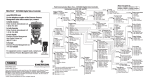Download Emerson Fisher ValveLink Software Data Sheet
Transcript
ValveLink Software D102227X012 Product Bulletin 62.1:ValveLink Software October 2012 ValveLinkt Software ValveLinkt Solo AMS ValveLinkt SNAP‐ONt ValveLinkt DTM ValveLinkt PLUG‐IN for PRMr H Communicate with both HARTr and FOUNDATIONt fieldbus FIELDVUEt digital valve controllers H Configure, calibrate, and diagnose FIELDVUE instruments from one location H Use the Performance Tuner to easily optimize tuning H Performance Diagnostics provide in‐service diagnostics for monitoring the health of the valve assembly without disturbing the process www.Fisher.com H Diagnostics provide validation of assembly rebuild and detailed insight into the physical condition of the valve/actuator assembly H Setup and test FIELDVUE instruments for Safety Instrumented System (SIS) Solutions H Scheduler allows you to specify a time and date to automatically run tasks on a regular basis H Save time by preconfiguring calibration and diagnostics in the shop with Batch Runner Product Bulletin ValveLink Software 62.1:ValveLink Software October 2012 D102227X012 ValveLink Software Product Suite ValveLink software is available in a variety of configurations to allow you to realize the full benefit of FIELDVUE digital valve controllers. ValveLink Solo ValveLink Solo permits users to perform configuration, calibration, and diagnostics on HART and FOUNDATION Fieldbus FIELDVUE digital valve controllers. Integrate ValveLink software into AMS Suite: Intelligent Device Manager AMS ValveLink SNAP‐ON provides integration with AMS Suite: Intelligent Device Manager to perform configuration, calibration, and diagnostics. Integration with AMS Device Manager provides the ability to communicate with FIELDVUE digital valve controllers via DeltaVt, Ovationt, PROVOXt, HART multiplexers, and HART modems. Non‐Emerson host integration, including Invensys and Honeywell (HART only) systems, can be provided through HSI (Host System Integration). Integrate ValveLink DTM into Field Device Tool - FDT ValveLink DTM provides integration into a Field Device Tool frame application to perform configuration, calibration, and diagnostics on FIELDVUE digital valve controllers. The ValveLink DTM is certified with the FDT group. Integrate AMS ValveLink Software into the Yokogawa Plant Resource Manager (PRM) ValveLink PLUG‐IN for PRM provides integration with the Yokogawa Plant Resource Manager (PRM). This integration provides PRM users with the ability to launch the ValveLink PLUG‐IN for PRM directly from PRM and to communicate with HART and FOUNDATION fieldbus FIELDVUE digital valve controllers through PRM and the Yokogawa CENTUM CS 3000 R3 and CENTRUM VP. ValveLink software is a core component of the proven PlantWebt digital plant architecture. ValveLink software powers PlantWeb through predictive and proactive control valve maintenance using intelligent digital valve controllers to improve availability and performance. 2 ValveLink Software D102227X012 Product Bulletin 62.1:ValveLink Software October 2012 Communicate with both HART and FOUNDATION fieldbus FIELDVUE digital valve controllers ValveLink software remotely communicates with HART FIELDVUE instruments over the existing 4‐20 mA signal wiring using the HART communication standard. The same software also can communicate with FOUNDATION fieldbus FIELDVUE instruments over the fieldbus H1 segment. Information is presented in a consistent, easy‐to‐interpret interface that provides the capability to configure, calibrate, and diagnose FIELDVUE instruments from one location: H Dashboard of critical instrument information H A device connection view of all connected instruments H Monitoring of instrument operational parameters and alerts H Review and comparison of diagnostic graphs H Instrument setup and calibration H Data import and export TREND VALVE TRAVEL AND PRESSURE 3 Product Bulletin 62.1:ValveLink Software October 2012 ValveLink Software D102227X012 Use the Performance Tuner to easily optimize tuning The Performance Tuner lets you easily adjust a FIELDVUE digital valve controller for optimum performance. When mounting a FIELDVUE digital valve controller, to either a Fisher or a non‐Fisher valve, the Performance Tuner can optimize valve performance for you. Performance Diagnostics provide in‐service diagnostics for monitoring the health of the valve assembly without disturbing the process Performance Diagnostics (PD) provides predictive in‐service diagnostics for monitoring the health of the valve assembly and customized diagnostics for advanced troubleshooting. Performance Diagnostics continuously analyze the valve assembly and passively gather data without disturbing or interrupting the control valve while it is in the process. PD may be used to help detect problems with air leakage, valve assembly friction and deadband, instrument air quality, loose connections, supply pressure restriction, and valve assembly calibration. When a problem is identified, the diagnostic provides a description and severity of the problem, a probable cause, and recommended action. In‐service diagnostics for troubleshooting allow custom diagnostics to be set up to collect data at a high‐frequency collection rate and present the data in a graphical format. Performance Diagnostics tests are available upon user request or a pre‐selected daily, weekly, monthly, or yearly schedule without user intervention 4 ValveLink Software D102227X012 Product Bulletin 62.1:ValveLink Software October 2012 Provide Real‐Time Notification of Current and Potential Valve and Instrument Problems using Performance Diagnostics Performance Diagnostics enables the use of diagnostics while the valve is in‐service and operating. Tests can be performed to identify problems with the entire control valve assembly, such as: H Red/Yellow/Green condition indicator - provides a quick visual indication of the following: G the physical condition of the FIELDVUE instrument I/P and relay components G instrument air supply pressure and volume G relay adjustment on double acting piston actuators G the total air received and used by the instrument, and G why a valve assembly is deviating from the set point H PD One Button is a sweep of the above tests. When the sweep is complete, ValveLink software will show any errors, possible causes, and recommended actions to resolve the error(s). H Friction and Deadband Trending Performance Diagnostics are available upon user request or may be scheduled to automatically run on a daily, weekly, or monthly basis. Performance Diagnostics provide on‐line/in‐service predictive diagnostics to identify faults and list possible causes and recommended corrective actions for each fault 5 Product Bulletin ValveLink Software 62.1:ValveLink Software October 2012 D102227X012 Provide validation of assembly rebuild and detailed insight into the physical condition of the valve/actuator assembly Performance Diagnostics vary the digital valve controller set point and plot valve operation to provide insight into the dynamic performance of the valve/actuator assembly. Out‐of‐service diagnostics such as valve signature, dynamic error band, and step response assist in the identification of emerging valve problems quickly and accurately. Out‐of‐service diagnostics are optimally run as part of a plant shutdown. The Valve Signature diagnostic is used to: H Evaluate valve friction, deadband, and shutoff capability. H Calculate actuator spring rate and bench set. H Identify potential packing problems. H Compare current condition to previous baseline condition. H Signature Analyzer enables rapid analysis of the Valve Signature to more efficiently manage your plant assets. Based on default or user defined settings, Signature Analyzer provides pass/fail results for Maximum Friction, Minimum Friction, Stem Integrity, and Stick Slip, enabling better documentation for required maintenance or validation of valve repairs. Zoom in to examine valve movement and other details / RESULT BOUNDARY RESULTS Diagnostic tests, such as the Valve Signature Diagnostic example shown here, help you detect emerging valve repair requirements before they impact performance NEW TEST ORIGINAL TEST Signature Analyzer Boundary Editor allows you to use default or customized test criteria The Dynamic Error Band diagnostic is used to analyze hysteresis, deadband, and dynamic error. 6 ValveLink software enables simultaneous multiple overlay of tests (up to ten). This allows you to trend valve history. ValveLink Software D102227X012 Product Bulletin 62.1:ValveLink Software October 2012 The Step Response diagnostic allows you to evaluate how well the valve tracks an input change. By minimizing dead time, deadband, and overshoot, process control is greatly enhanced. With the Step Response test you can: H Validate tuning parameters. H Obtain a numerical analysis for overshoot, hysteresis, dead time, t63, and t86. H Define up to 30 steps. A performance step test provides a predefined sequence of 25 steps. This test allows the user to quickly evaluate valve and actuator response to signal change and determine maximum deadband. Use the step response test to verify instrument tuning and valve response to signal changes Setup and test FIELDVUE instruments for Safety Instrumented System (SIS) Solutions Use ValveLink software to set up and test the final control element in safety instrumented system applications. ValveLink software for DVC6000 SIS digital valve controllers provides: H A Setup Wizard to set up the digital valve controller for use in a Safety Instrumented System. ValveLink software provides a pneumatic hookup representation to help ensure tubing is correctly connected. H The capability to initiate a partial stroke test of the final control element without requiring a process shutdown. You can run a partial stroke test to prove the valve will respond on demand. Store partial stroke test results for future comparison and study. You can also initiate the test by shorting the AUX Terminal in the field with a push button located at the device, or remotely from the valve. At the same time the instrument performs the partial stroke test, ValveLink software also gathers diagnostic data. Use this data to evaluate valve performance and determine if maintenance is required. (Setup and test FIELDVUE instruments for Safety Instrumented System (SIS) Solutions continued on next page) 7 Product Bulletin 62.1:ValveLink Software October 2012 ValveLink Software D102227X012 H A Signature Analyzer to automate diagnostics results of Valve Signature and Partial Stroke diagnostic data. The Signature Analyzer uses a set of user configurable limits to help determine possible issues with the valve assembly, such as a broken shaft or stem. H A Trigger event that allows you to log the “Safety Demand” event while storing pre‐event and post‐event data. Trip event data can be accessed for an audit and presented to regulatory or insurance authorities. The Trigger functionality allows data to be collected and stored in the microprocessor memory of the digital valve controller. Trip event data can be accessed for an audit and presented to a regulatory or insurance authority. The trigger will initiate on‐board data collection based on a change in actuator pressure, valve travel, input current, pressure differential, travel deviation, or travel cutoff. The data is stored on board the device for later retrieval, and is retained in the event of a power loss. A Trigger event, based on one of eight process variables, documents a “Safety Demand” event when used in a safety instrumented system Every event performed with ValveLink software is logged with a time and date stamp to document that tests were run and how the valve assembly responded. H Diagnostic information to allow predictive maintenance of the final control element. No need to unnecessarily shutdown the process to perform maintenance on the safety shutdown valve. H The capability to monitor the health of a solenoid valve downstream of the digital valve controller. This can improve safety reliability and provide assurance that the solenoid valve is not stuck in the open position. H ValveLink Solo Event Messenger capability to send notification via email, pager, or cell phone if a specific alert, or set of alerts, occurs on a predefined set of safety shutdown valves. 8 ValveLink Software D102227X012 Product Bulletin 62.1:ValveLink Software October 2012 Scheduler allows you to specify a time and date to automatically run tasks on a regular basis With Scheduler, you can schedule tasks, such as in‐service Performance Diagnostics and SIS Partial Stroke diagnostics to run on a recurring daily, weekly, monthly, or yearly schedule that you specify. A summary of the outcome of scheduled tasks is available from within Scheduler and for complete details you can view the resulting diagnostic graphs and analyses. Save time by preconfiguring calibration and diagnostics in the shop with Batch Runner With Batch Runner you can setup ValveLink software to automatically run diagnostic tests, calibrate, or upload configuration data from multiple valves with a user specified routine. During a turnaround or production change, you can download firmware, upload configurations, run the Performance Tuner to optimize tuning, or even reset the instrument clock without any interaction by personnel. Batch Runner increases efficiency by allowing you to set up a batch once, and repeatedly run that set of actions on different groups of valve assemblies. Use Batch Runner to automate diagnostic tests and other repetitive activities 9 Product Bulletin 62.1:ValveLink Software October 2012 ValveLink Software D102227X012 Specifications(1) Available Configurations See table 1 Recommended Minimum Hardware Requirements 800 MHz processor (WindowsR XP and Windows ServerR 2003), or 1 GHz processor (Windows VistaR, Windows 7, and Windows Server 2008) 256 MB RAM (Windows XP and Windows Server 2003, or 1 GB RAM (Windows Vista, Windows 7, and Windows Server 2008) Video: 1024x768, 256 color VGA CD‐ROM drive USB Port Optional Hardware HART Modem(2) Standard RS‐232, requires a dedicated interrupt MACTekR VIATORR USB HART Modem, requires a USB port MACTek VIATOR BluetoothR HART Interface, requires Windows Bluetooth Serial Port Profile (SPP) ProComSol Bluetooth HART Interface, requires Windows Bluetooth SPP HART Multiplexer Standard RS‐232 port, requires RS‐485 converter Fieldbus H1 (NI) NI PCMCIA‐FBUS Series 2 NI PCMCIA‐FBUS/2 Series 2 NI PCI‐FBUS/2 NI USB‐8486 1. Specifications do not apply to AMS ValveLink SNAP‐ON. 2. ValveLink Solo 64 bit HART modem not supported. 3. ValveLink software is not supported on Windows NT, Windows 95, Windows ME, or Windows 2000. 10 Supported Operating Systems(3) ValveLink Solo Windows XP (32 bit) Windows Vista (32 bit) Windows 7 operating systems (32/64 bit) Windows Server 2003 (32 bit) Windows Server 2008 (32/64 bit) AMS ValveLink SNAP‐ON Operating Systems supported by AMS Suite: Intelligent Device Manager v8.0, v9.0, v10.1, v10.5.1, v11.0, v11.1.1, v11.5 and newer ValveLink DTM FDT frame applications using: Window XP (32 bit) Windows Vista (32 bit) Windows 7 operating systems (32/64 bit) Windows Server 2003 (32 bit) Windows Server 2008 (32/64 bit) ValveLink PLUG‐IN for PRM Operating Systems supported by Yokogawa Plant Resource Manager (PRM) v3.02 and newer Modbus Interface Modbus Protocol: RTU or ASCII Function codes 1, 2, 3, 4, and 8 (subfunction 0) Slave address 1 to 255 (user selectable) Communication Rate: 300 to 19.2 kbaud Data Types: Function codes 1 & 2—Alert Status Function Codes 3 & 4—Analog Values IEEE double precision floating point Signed integer Scaled integer Electrical Connection to Control System: RS‐232 or RS‐485 Product Bulletin ValveLink Software 62.1:ValveLink Software October 2012 D102227X012 Table 1. ValveLink Software Capability PRODUCT TYPE AMS ValveLink SNAP‐ON ValveLink Solo ValveLink DTM ValveLink PLUG‐IN for PRM CAPABILITY F HART Modem F F F HART Multiplexer F F(1) F(1) F F(1) F(1) F(1) F(1) WirelessHARTr Communications FOUNDATION Fieldbus PC Card F F F F FOUNDATION USB Interface F F F F Valve Signature(2) f F f F F F F F F Dynamic Error Band(2) f F f F F F F F F Drive Signal Test(2) f F f F F F F F F Step Response(2) f F f F F F F F F Step Response Analysis f F f F F f F F F Performance Step Test(2) f f f F F f F F F Graph Overlay f F F F F F F F F F F F F Stroke Valve I/P & Relay Integrity f F F F F F F F F Travel Deviation f F F F F F F F F Supply Pressure(3) f F F F F F F F F Relay Adjustment(3) f F F F F F F F F Air Mass Flow(3) f F F F F F F F F PD One Button f F F F F F F F F Valve Friction / Deadband Estimation Valve Friction / Deadband Trend f F F F F F F F F f F F F F F F F F Profiler f F F F F F F F F Triggered Profile f F F F F F F F F f F F F F F F F F F F F F Status Monitor Network Scan(4) F F F F Event Messenger(4) f F F F F Modbus(4) F F F F F F F F F F(5) F F F F F F F F(5) F F F F F F F Firmware Download(3) F F F F F F F F Temporary Tiering(3) F F F F F F F F Instrument Level StepUp F F F F F F F F Trending(4) Batch Runner Scheduler F DataSync Initial Tag Limit Unlimited 5 125 125 32 or 125 25 100 Unlimited Unlimited Max Tag Limit Unlimited 75 Unlimited Unlimited Unlimited ---(1) ---(1) Unlimited Unlimited F Indicates capability available f Indicates diagnostics can be reviewed but not run 1. AMS based capability. AMS ValveLink SNAP‐ON does not control or limit this functionality. 2. Diagnostic can only be run when the instrument is out of service. 3. DVC6200, DVC6200f, DVC6000, DVC6000f, and DVC2000 only. 4. HART only. 5. Limited to Host DDT Frame connected devices. 11 Product Bulletin 62.1:ValveLink Software October 2012 ValveLink Software D102227X012 Neither Emerson, Emerson Process Management, nor any of their affiliated entities assumes responsibility for the selection, use or maintenance of any product. Responsibility for proper selection, use, and maintenance of any product remains solely with the purchaser and end user. Fisher, FIELDVUE, ValveLink, SNAP-ON, DeltaV, Ovation, PROVOX, and PlantWeb are marks owned by one of the companies in the Emerson Process Management business unit of Emerson Electric Co. Emerson Process Management, Emerson, and the Emerson logo are trademarks and service marks of Emerson Electric Co. HART and WirelessHART are marks owned by the HART Communication Foundation. FOUNDATION is a mark owned by the Fieldbus Foundation. Windows, Windows Server, and Windows Vista are registered trademarks of Microsoft Corporation in the United States and other countries. All other marks are the property of their respective owners. The contents of this publication are presented for informational purposes only, and while every effort has been made to ensure their accuracy, they are not to be construed as warranties or guarantees, express or implied, regarding the products or services described herein or their use or applicability. All sales are governed by our terms and conditions, which are available upon request. We reserve the right to modify or improve the designs or specifications of such products at any time without notice. Emerson Process Management Marshalltown, Iowa 50158 USA Sorocaba, 18087 Brazil Chatham, Kent ME4 4QZ UK Dubai, United Arab Emirates Singapore 128461 Singapore www.Fisher.com E 121995, 2012 Fisher Controls International LLC. All rights reserved.