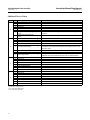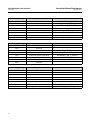Download Emerson FIELDVUEDVC2000 Instruction Manual
Transcript
Instruction Manual Supplement DVC2000 Digital Valve Controller D103783X012 August 2014 HARTr Field Device Specification Fisherr FIELDVUE™ DVC2000 Digital Valve Controller HART Revision Device Type HART 5 05 Device Revision Firmware Revision 1 Introduction . . . . . . . . . . . . . . . . . . . . . . . . . . . . . . . . . 2 Product Overview . . . . . . . . . . . . . . . . . . . . . . . . . . . . 2 Purpose of this document . . . . . . . . . . . . . . . . . . . . . 2 Abbreviations and definitions . . . . . . . . . . . . . . . . . . 2 Reference Documentation . . . . . . . . . . . . . . . . . . . . 3 Device Identification . . . . . . . . . . . . . . . . . . . . . . . . . . 3 Product Interfaces . . . . . . . . . . . . . . . . . . . . . . . . . . . . 4 Control Valve Interface . . . . . . . . . . . . . . . . . . . . . . . 4 Host interface . . . . . . . . . . . . . . . . . . . . . . . . . . . . . . . 4 Output Options Circuit . . . . . . . . . . . . . . . . . . . . . . . 5 Local User Interface . . . . . . . . . . . . . . . . . . . . . . . . . . 5 Write Protection . . . . . . . . . . . . . . . . . . . . . . . . . . . . . 5 Firmware and Language Pack Upgrade . . . . . . . . . . 5 Dynamic Variables . . . . . . . . . . . . . . . . . . . . . . . . . . . . 6 Device Variables . . . . . . . . . . . . . . . . . . . . . . . . . . . . . . 6 Status Information . . . . . . . . . . . . . . . . . . . . . . . . . . . . 7 Device Status . . . . . . . . . . . . . . . . . . . . . . . . . . . . . . . 7 Universal Commands . . . . . . . . . . . . . . . . . . . . . . . . . . 8 CommonPractice Commands . . . . . . . . . . . . . . . . . 13 Supported Commands . . . . . . . . . . . . . . . . . . . . . . 13 Device-Specific Commands . . . . . . . . . . . . . . . . . . . . 20 Burst Mode . . . . . . . . . . . . . . . . . . . . . . . . . . . . . . . . 20 Catch Device Variable . . . . . . . . . . . . . . . . . . . . . . . 20 Performance . . . . . . . . . . . . . . . . . . . . . . . . . . . . . . . . 20 Annex A Compatibility Checklist . . . . . . . . . . . . . . . . 21 Annex B DVC2000 Parameters as part of a Rosemountr 1410/1420 WirelessHARTr Gateway . . . . . . . . . . . . . . . . . . . . . . . . . . . . . . . 22 1, 2, 3, 4, 5, 6 W8755 Note This document does not include the DVC2000 AC product (Device Type 13F5) which only supports Device Specific HART Commands and not Universal or Common Practice Commands. www.Fisher.com DVC2000 Digital Valve Controller Instruction Manual Supplement D103783X012 August 2014 Introduction Product Overview The DVC2000 digital valve controller is a communicating, microprocessor-based current-to-pneumatic valve positioner. It is designed to replace standard pneumatic and electro-pneumatic valve positioners. In addition to the traditional function of converting an input current signal (4-20 mA) to a pneumatic output pressure, the DVC2000 digital valve controller communicates via a local display panel and/or via the HART protocol. An option is available which provides isolated circuitry for two (2) integrated limit switches (for open/close valve indication) and a valve position transmitter (for separate valve position feedback). Purpose of this document This specification is designed to be a technical reference for HART capable host application developers, system integrators and knowledgeable end-users. It also provides functional specifications (e.g., commands, enumerations and performance requirements) used during field device development, maintenance and testing. This document assumes the reader is familiar with HART Protocol requirements and terminology. Additional product information is available in DVC2000 product literature, available from Emerson Process Management. Abbreviations and definitions AR Alert Record Configuration Variables Variables which represent nonvolatile values of manufacturinginitialized data or userspecified configuration information. These variables cannot be enumerated via Command 54 and as such stand on their own with no associated units or range information. Device Variable Measured variables that are exposed to HART and can be enumerated using Command 54. Generally there are variables whose ID is in the range of 0 to 10 and are associated with units codes, status, and range values. Enumeration A pre-defined set of values or text. MV Measured Variable, a physical input to the instrument. NV Named Variable – a logical point inside the device, hardmapped to a given MV as the source of NV data. Point A term that applies to diagnostic data packets. It is defined as a collection of periodically sampled variables captured at a single instant in time. It does not include the “Monitor” point. PS1 The PORT A output pressure which increases with increasing drive signal. PS2 The PORT B output pressure which decreases with increasing drive signal. PST Partial Stroke Test, a limited form of ramped valve diagnostic. Byte An 8bit unsigned integer. Word A 16bit unsigned integer. Float Refers to the IEEE 754 floating point format. Packed ASCII A special form of characters defined by HART in which 6bit ASCII characters are packed into byte data. Standard Span Format A proprietary 16bit integer format for numerical values used by some of this device’s Device Specific commands. 2 Instruction Manual Supplement DVC2000 Digital Valve Controller D103783X012 August 2014 Reference Documentation HART Smart Communications Protocol Specification Revision 5; a group of documents specifying the HART Communication Protocol, physical layers, and Data Link Layers as defined by the HART Communications Foundation. Bulletin 62.1:DVC2000 Fisher FIELDVUE DVC2000 Digital Valve Controller (D103167X012) Fisher FIELDVUE DVC2000 Digital Valve Controllers Quick Start Guide (D103203X012) Fisher FIELDVUE DVC2000 Digital Valve Controller Instruction Manual (D103176X012) Device Identification Manufacturer Name Fisher Controls Model Name(s) DVC2000 Manufacture ID Code 19 Device Type Code 5 HART Protocol Revision 5 Device Revision 1 User Selectable HART Revision between HART 5 and HART 7 No Number of Device Variables 8 Physical Layers Supported FSK Physical Device Category Valve Positioner (13 Hex) (05 Hex) 3 Instruction Manual Supplement DVC2000 Digital Valve Controller D103783X012 August 2014 Product Interfaces Control Valve Interface The DVC2000 digital valve controller is mechanically attached to the valve’s actuator by means of a mounting bracket. The control valve's position is conveyed to the travel sensor of the DVC2000 digital valve controller by means of the feedback bracket and magnet assembly attached to the actuator’s stem or rotating travel sensor. MAGNET ASSEMBLY (ATTACHED TO VALVE STEM) Pneumatic tubing connected to the DVC2000 brings instrument supply air to the DVC2000 and takes controlled output air from the DVC2000 to the actuator. A pressure sensor in the DVC2000 measures the pressure signal and presents it as a device variable. Host interface The input to the DVC2000 can either be twowire 4to20 mA current loop (in pointtopoint mode). This input is connected in the DVC2000’s terminal box on two terminals marked “LOOP +” and “LOOP ”. Refer to the DVC2000 quick start guide for connection details. 4 Instruction Manual Supplement D103783X012 DVC2000 Digital Valve Controller August 2014 Output Options Circuit All three options circuits (transmitter, switch 1 and switch 2) control current from an external power source similar to the operation of a 2-wire transmitter. Limit Switches On units that are supplied with integral limit switches, additional terminals provide the field wiring connection point. The limit switches are isolated from each other and from the digital valve controller's primary feedback. If only one switch is to be used, you must use channel 1. Although electrically isolated per Intrinsic Safety requirements, channel 2 derives its power from channel 1. Therefore channel 2 cannot be used alone. Position Transmitter On units that are supplied with an integral valve position transmitter, additional terminals provide the field wiring connection point. The position transmitter circuit in the DVC2000 derives it's operating power from the 4-20 mA control system input in the same manner as a 2-wire transmitter. In addition, the transmitter function gets position information (through an opto-isolator) from the digital valve controller so the 4-20 mA position control loop must also be powered in order for the position transmitter to provide an output representing the valve position. Local User Interface The local user interface is available on all DVC2000 digital valve controllers. The interface consists of a liquid crystal display, four pushbuttons, and a switch for position transmitter configuration. The DVC2000 is supplied with one of three different language packs preinstalled, depending on the firmware revision and ordering option. Refer to the DVC2000 instruction manual for additional details on using the Local User Interface to configure and calibrate the DVC2000. Write Protection There are two Write Protection states for the DVC2000: Not Protected or Protected. Protected prevents configuration and calibration changes to the instrument. The default setting is Not Protected. Protection is controlled under software control. Firmware and Language Pack Upgrade The firmware and language pack of any DVC2000 can be upgraded to the latest version using the “Firmware Download” tool in ValveLink™ software. The new firmware incorporates all of the new functionality and corrections and improvements made to the technology of the DVC2000 product. The firmware download process requires: D Around 30 minutes to complete D The DVC2000's instrument mode must be “Out of Service” D The DVC2000 is powered with 12 mA or greater D That you isolate the valve from the process and equalize pressure on both sides of the valve or bleed off the process fluid because the routine will cause the DVC2000 to restart. 5 Instruction Manual Supplement DVC2000 Digital Valve Controller D103783X012 August 2014 Dynamic Variables Four Dynamic Variables are implemented. PV SV TV FV Default Meaning Analog Input Travel Setpoint Pressure Travel Units mA, % % PSI, BAR, KPA % Device Variables These variables represent measurements taken by the device, are read only values, and are all in float format. These can be read with Commands 33 and 54. Variable ID 0 2 3 4 6 9 10 211 Meaning Analog Input Pressure Port A Travel Drive Signal Travel Setpoint Implied Valve Position (Travel Target) Primary Feedback (user selected, either Travel or Pressure) Temperature Unit Codes Variable Units Code 0 6 7 10 ($0A) 12 ($0C) 32 ($20) 33 ($21) 39 ($27) 57 ($39) 6 Units No Units Pounds per square inch, psi Bar Kilograms per square centimeter, kg/cm2 Kilopascals, kPa Celsius, _C Fahrenheit, _F Milliamps, mA Percent, % Units mA, % PSI, BAR, KPA % % % % % _C or _F Instruction Manual Supplement DVC2000 Digital Valve Controller D103783X012 August 2014 Status Information Device Status The Field Device Status Byte is the only status byte defined in the HART protocol. The order and meaning of each of the eight bits within the byte are fixed by the protocol. This byte is one of the status bytes included with each HART response. It is not part of the Command 48 data. Bit Name of Status Bit Meaning Field Device Malfunction Set / cleared by the firmware based on self test results. This bit is set if the position or temperature sensors provide invalid readings. 6 Configuration Changed Two such bits exist internally, one for each HART master. Both copies are set when any variable, HART message, tag, descriptor or date are changed from HART. Cleared by command 38, separately for each master. This bit survives loss of power. 5 Cold Start Set by the firmware whenever a HARD RESET sequence is executed or at initial device power up. Cleared by the first HART command. 4 More Status Active when any bit in command 48 is active. 3 Analog Input Fixed Active if the Instrument Mode of the DVC2000 is in the “Out Of Service” condition or if the Control Mode of the DVC2000 is in one of the digital set point modes. 2 Not Used 7 1 Internal Sensor Out of Limits (This bit is named “NonPrimary Variable Out Of Limits” in the HART documentation for transmitters. It has been renamed to reflect the fact that these variables are INTERNAL INPUTS to FIELDVUE products). The firmware sets this bit when any sensor (pressure, position, temperature) exceeds its operating limits. 0 Loop Current Out of Range Set when any variable 0 (Analog Input) is saturated. 7 DVC2000 Digital Valve Controller Instruction Manual Supplement August 2014 Universal Commands The DVC2000 field device implements all HART Revision 5 Universal Commands. Command 0: Read Unique Identifier Command 1: Read Primary Variable Command 2: Read P.V. Current and Percent of Range Command 3: Read Dynamic Variables and P.V. Current Command 6: Write Polling Address Command 11: Read Unique Identifier Associated with Tag Command 12: Read Message Command 13: Read Tag, Descriptor, Date Command 14: Read Primary Variable Transducer Information Command 15: Read Primary Variable Output Information Command 16: Read Final Assembly Number Command 17: Write Message Command 18: Write Tag, Descriptor, Date Command 19: Write Final Assembly Number 8 D103783X012 Instruction Manual Supplement DVC2000 Digital Valve Controller D103783X012 August 2014 Command 0: Read Unique Identifiers Byte Request Data Bytes Response Data Bytes Command Specific Response Codes Description Format Value none 0 1 2 3 4 5 6 7 8 9 Code Data type expansion code Manufacturer identification code Manufacturer’s Device Type code Number of preambles Universal command revision Device revision Software revision Hardware revision Device function flags Device Identification number Byte, hex Byte, hex Byte, hex Byte, hex Byte, hex Byte, hex Byte, unsigned integer Byte, unsigned integer Not Used 3 Bytes, hex Description $FE $13 $03 $05 $05 $01 See table 1 below See table 2 below $00 none Table 1. Device and Software Revision Device Revision $01 Software Revision $01 $02 $03 $04 $05 $06 Description Firmware Revision 1 Firmware Revision 2 Firmware Revision 3 Firmware Revision 4 Firmware Revision 5 Firmware Revision 6 Table 2. Hardware Revision Hardware Revision $08 $11 Description Hardware Revision 1 Hardware Revision 2 9 Instruction Manual Supplement DVC2000 Digital Valve Controller D103783X012 August 2014 Command 1: Read Primary Variable This command reads the value of the DVC2000’s Primary Variable, which is Analog Input (loop current). The units are either “mA” or “%” as configured in the device by Command 44. Byte Request Data Bytes Response Data Bytes Command Specific Response Codes Format Description none 0 14 Code Byte, hex Float Class Primary Variable Unit Code, either 39 (mA) or 57(%) Primary Variable value Description none Command 2: Read Primary Variable and Percent of Range This command reads the value of the DVC2000’s loop current in implied units of “mA” (regardless of the configured setting by Command #44) and the measured Valve Travel in implied units of “%”. Byte Request Data Bytes Response Data Bytes Command Specific Response Codes 10 Format Description Float Float Class Loop Current Valve Travel Description none 03 47 Code none Instruction Manual Supplement DVC2000 Digital Valve Controller D103783X012 August 2014 Command 3: Read Dynamic Variables and Loop Current This command is used to read the value of Loop Current and the four Dynamic Variables. The four dynamic variables returned depend upon the variable assignment as defined by Command 51 and read back via Command 50. The default Dynamic Variable assignment and the Variable Units Codes are shown on page 6. Byte Request Data Bytes Response Data Bytes Command Specific Response Codes Format Description none 03 4 58 9 1013 14 1518 19 2023 Code Float Byte, hex Float Byte, hex Float Byte, hex Float Byte, hex Float Class 8 Loop Current (implied units of “mA”) Primary Variable (PV) units code Primary Variable (PV) value Secondary Variable (SV) units code Secondary Variable (SV) value Tertiary Variable (TV) units code Tertiary Variable (TV) value Fourth Variable (FV or QV) units code Fourth Variable (FV or QV) value Description Warning – Value read invalid (one of the variables is out of range) Command 14: Read Primary Variable Transducer Information The transducer limits reported in this command indicate that these values are set to “Not Used” Note The Transducer Serial Number is not applicable to the DVC2000 and is set to “0”. The other parameters will be set to “0x7F”, “0xA0”, “0x00”, or “250” Not Used , when they are not applicable. Byte Request Data bytes Format Description Returned Value UINT24 Transducer Serial Number 000000 3 Enum Transducer Limits and Minimum Span Units Code 250 (Not Used) 47 Float Upper Transducer Limit 7FA00000 (Not A Number NAN) 811 Float Lower Transducer Limit 7FA00000 (Not A Number NAN) 1215 Code Float Class Minimum Span Description 7FA00000 (Not A Number NAN) None 02 Response Data Bytes Response Codes None 11 DVC2000 Digital Valve Controller Instruction Manual Supplement D103783X012 August 2014 Command 15: Read Primary Variable Output Information This command returns the upper/lower range values for the primary variable which is defined to be the loop current signal. These are the loop current values for the ends of physical travel, and are used to derive set point from the loop current. It reports the range supplied in Command 35. For example, the lower range, for an increase to open valve, will be the current which will produce a 0% set point. However, for an increase to close valve, the lower range will be the loop current for a 100% set point. The range values can be changed via Command 35. The DVC2000 assumes 0% = 4mA and 100% = 20mA. Byte Request Data bytes Format Description Returned Value Enum PV Alarm Selection Code (see Common Table 6, Alarm Selection Codes). The Alarm Selection Code indicates the action taken by the device under error conditions. For Actuators, the action taken by the positioner is indicated. 250 (Not Used) 1 Enum PV Transfer Function Code (see Common Table 3, Transfer Function Codes). The Transfer Function Code must return “0”, Linear, if transfer functions are not supported by the device. 250 (Not Used) 2 Enum AI Upper and Lower Range Values Units Code, as supplied in command 35. From CMD 35 3-6 Float AI Upper Range Value From CMD 35 7-10 Float AI Lower Range Value From CMD 35 1114 Float PV Damping Value (units of seconds) 15 Enum Write Protect Code (0=Disabled, 1=Enabled) 16 Code Enum Class Reserved. Must be set to “250”, Not Used. Description None 0 Response Data Bytes Response Codes 12 None 0.0 0 or 1 250 Instruction Manual Supplement DVC2000 Digital Valve Controller D103783X012 August 2014 CommonPractice Commands The DVC2000 field device supports the following common practice commands: Supported Commands Command 33: Read Device Variables Command 35: Write Primary Variable Range Values Command 38: Reset Configuration Change Flag Command 42: Master Reset Command 44: Change Primary Variable Units Code Command 48: Read Additional Status Command 50: Read Dynamic Variable Assignments Command 54: Read Device Variable Information Command 108: Write Burst Mode Command Number Command 109: Burst Control Mode Command 33: Read Device Variables This command is used to read the value of up to four selected Device Variables. The Device Variables and the Variable Units Code are listed on page 6. Note: If any one of the requested variable IDs is invalid, the INVALID_SELECTION error will be returned along with no data bytes. Request Data Bytes Response Data Bytes Command Specific Response Codes Byte 0 1 2 3 0 1 25 6 7 811 12 13 1417 18 19 2023 Code 2 Format Variable ID Variable ID Variable ID Variable ID Variable ID Byte, hex Float Variable ID Byte, hex Float Variable ID Byte, hex Float Variable ID Byte, hex Float Class Description Variable assigned to slot #0 Variable assigned to slot #1 Variable assigned to slot #2 Variable assigned to slot #3 Variable assigned to slot #0 Slot #0 Variable units code Slot #0 Variable value Variable assigned to slot #1 Slot #1 Variable units code Slot #1 Variable value Variable assigned to slot #2 Slot #2 Variable units code Slot #2 Variable value Variable assigned to slot #3 Slot #3 Variable units code Slot #3 Variable value Description Allowable choices See Device Variables on page 6 See Device Variables on page 6 See Device Variables on page 6 See Device Variables on page 6 Invalid selection – Invalid Variable ID (see note above) 13 Instruction Manual Supplement DVC2000 Digital Valve Controller D103783X012 August 2014 Command 35: Write Primary Variable Range Values In the DVC2000, the Primary Variable is defined to be the Analog Input (loop current). This command is used to write the ranging values reported in Command 15. It controls how the DVC2000 interprets the loop current when creating the Travel Target. The upper range must be greater than the lower range. This command does not do units conversion, but requires that the units code supplied match the PV units configured in the device as set by Command 44. If the range values are in percent, then they are assumed to be percent of 420 mA. For example, to range an increase to open unit from 8 mA to 16 mA, but using percent range numbers, specify lower_range = 25% and upper_range = 75%. This ranging is done in conjunction with the zero power condition. For an Increase to Open valve, the lower range is the 0% setpoint level (valve plug in the valve seat), while the upper range is the 100% setpoint level. An Increase to Close valve is exactly opposite. This command will be accepted when the DVC2000’s Instrument Mode is In Service but will be rejected if Write Protection is in effect. Request Data Bytes Response Data Bytes Command Specific Response Codes Byte 0 14 58 0 14 58 Code 2 7 16 32 Format UINT8 Float Float UINT8 Float Float Class Description Allowable choices Upper and Lower Range Values Unit Code Unit Code 39 (mA) or 57(%) Primary Variable Upper Range Value Primary Variable Lower Range Value Upper and Lower Range Values Unit Code Unit Code 39 (mA) or 57(%) Primary Variable Upper Range Value Primary Variable Lower Range Value Description Invalid selection Units code did not match configured units In Write Protect Mode Access Restricted other master has access locked. Busy Command 38: Reset Configuration Change Flag Resets the configuration changed flag in the DVC2000. The DVC2000 contains two configuration changed bits, one for each master. Both bits are set when any write operation occurs. This command clears the bit corresponding to the master sending this command, leaving the other bit unmodified. Any write to the DVC2000 other than digital setpoint values and write protect status will cause the configuration change flag to be set. Byte Request Data Bytes Response Data Bytes 14 Description Class Description none none Code Command Specific Response Codes Format none Instruction Manual Supplement DVC2000 Digital Valve Controller D103783X012 August 2014 Command 42: Perform Master Reset This reset command has two options. If no data bytes are supplied, respond immediately and then perform a “warm” reset. This is not equivalent to power up in that restart modes and default IVP are not adopted and the realtime clock is not reset. All other data is read from nonvolatile memory and put into effect. The second option is hard reset. This requires two data bytes set as described below. If this form is received, the unit will save modes and counters, then execute a hard reset by exercising the watchdog timer. The next response will have the “cold_start” bit set. A “soft reset” command will be honored while the DVC2000 Instrument Mode is in the “In Service” condition. A “hard reset” command requires the DVC2000 Instrument Mode be in the “OutofService” condition. Byte Format Description Request Data bytes 01 Uint16 [Optional] If hex 0x6969 is supplied as request data bytes, a hard reset is performed. Otherwise a soft reset is performed. Response Data Bytes None Code Class Description 16 Error Access Restricted Command specific Response Codes Command 44: Change Primary Variable Units Code This command is issued to change the units of the Primary Variable, which is defined in the DVC2000 as the Analog Input (loop current). The choices for units are Percent (code 57) or Milliamps (code 39). This command should be sent prior to a Command 35 which sets the upper and lower Primary Variable range values. In addition to changing the units code, execution of this command will also change the DVC2000’s Analog Input Upper and Lower Range values to reflect the new units (For example: When the DVC2000’s Analog Input is configured as “420 mA” and Command 44 with request Data Byte 57 is executed, the DVC2000’s Analog Input units and range values will change to “0100%”. Likewise When the DVC2000’s Analog Input is configured as “0100%” and Command 44 with request Data Byte 39 is executed, the DVC2000’s Analog Input units and range values will change to “420 mA”.). This command will be accepted when the DVC2000’s Instrument Mode is In Service, but will be rejected if Write Protection is in effect. Request Data Bytes Response Data Bytes Command Specific Response Codes Byte Format Description Allowable choices 0 UINT8 Primary Variable Units Code Unit Code 39 (mA) or 57(%) 0 UINT8 Primary Variable Units Code Unit Code 39 (mA) or 57(%) Code Class Description 2 Invalid selection Units code did not match configured units 7 In Write Protect Mode 15 Instruction Manual Supplement DVC2000 Digital Valve Controller D103783X012 August 2014 Command 48: Read Additional Status Byte Request Data bytes Response Data Bytes 16 Format 0 Description None 0 Uint8 Command 48 Response Byte 0 1 Uint8 Command 48 Response Byte 1 2 Uint8 Command 48 Response Byte 2 3 Uint8 Command 48 Response Byte 3 4 Uint8 Command 48 Response Byte 4 5 Uint8 Command 48 Response Byte 5 6 Uint8 Reserved 7 Uint8 Reserved Instruction Manual Supplement DVC2000 Digital Valve Controller D103783X012 August 2014 Additional Device Status Command 48 returns 8 bytes of data, with the following status information: Byte Bit Name of Status Bit 7 Flash Integrity Failure 1,2 6 Temperature Compensation Data Integrity Error 1,2 5 Reference Voltage Failure 1,2 4 Drive Current Failure 1,2 3 Critical NVM Failure 1,2 2 Temperature Sensor Failure 1,2 1 Pressure Sensor Failure 2 0 Travel Sensor Failure 1,2 7 6 5 4 Alert Record Not Empty Alert AutoTune in Progress Calibration In Progress Alert Diagnostics in Progress Alert 2 3 Pressure Fallback Active Alert 2 Custom Characterization 1 Input Characterization 0 7 6 5 Auto Cal in Progress Alert Reserved Reserved Cycle Counter Alert Travel Accumulator High Alert Instrument Time is Invalid Alert 2 2 Alert Record Full Alert 2 1 0 Offline / Failed Alert Reserved 2 0 1 4 2 3 2 2 2 2 2 Meaning Active if there is a failure associated with flash ROM (read only memory). Active if the microprocessor detects a fault in the temperature compensation data. Active if there is a failure associated with the internal voltage reference. Active when the drive current to the I/P converter is not flowing as expected. Active if there is a failure of nonvolatile memory used for configuration data critical for instrument operation. Active when the instrument temperature sensor fails or the sensor reading is outside of the range of 60° to 100°C (76° to 212°F). Active if the pressure sensor reading is outside the range of 24.0% to 125.0% of the calibrated pressure for more than 60 seconds. Active if the sensed travel is outside the range of 25.0% to 125.0% of calibrated travel. Active when there are 1 or more alerts stored in the alert record. Active if AutoTune Routine is in progress. Active when calibration is in progress. Active when a diagnostic test is in progress. Active when the instrument has detected a problem with the travel feedback and is now controlling the output like an I/P transducer. Custom Characterization in Effect active if the user-defined Custom Characterization is enabled. Input Characterization in Effect active if any of the user-defined Characterizations other than “Linear” is enabled. Active when auto calibration is in progress. Active if the Cycle Counter exceeds the Cycle Count Alert Point. Active if the Travel Accumulator exceeds the Travel Accumulator Alert Point. Active if the instrument has been powered down since the last time the instrument clock was set. Active when the alert record contains the maximum number of 20 alerts. Active if a shutdown alert has put the DVC2000 in a failed state. "Reserved" bits are always set to 0. 1. Sets “Field Device Malfunction”. 2. Sets “More Status Available”. (continued) 17 Instruction Manual Supplement DVC2000 Digital Valve Controller D103783X012 August 2014 Additional Device Status Byte 3 Bit 7 6 5 4 3 2 7 6 5 4 Name of Status Bit Reserved Reserved Reserved Reserved Reserved Reserved Integrator Saturated High Alert Integrator Saturated Low Alert Travel Alert Lo Travel Alert Lo Lo Travel Alert Hi Travel Alert Hi Hi 3 Travel Deviation Alert 2 1 Travel Limit/Cutoff Hi Alert Travel Limit/Cutoff Lo Alert 0 Drive Signal Alert 7 6 5 4 3 2 1 0 7 6 5 4 3 2 1 0 Reserved Reserved Reserved Reserved Reserved Option Module Error Limit Switch 2 Status Limit Switch 1 Status Reserved Reserved Reserved Reserved Reserved Reserved Reserved Reserved 1 0 4 5 6 "Reserved" bits are always set to 0. 1. Sets “Field Device Malfunction”. 2. Sets “More Status Available”. 18 Meaning Active if the instrument integrator is saturated at the high extreme. 2 Active if the instrument integrator is saturated at the low extreme. 2 Active when the Travel is below the Travel Alert Lo Point. Active when the Travel is below the Travel Alert Lo Lo Point. Active when the Travel exceeds the Travel Alert Hi Point. Active when the Travel exceeds the Travel Alert Hi Hi Point. Active if the difference between the Travel Target and the Travel exceeds the Travel Deviation Alert Point for more than the Travel Deviation Time. Active when the Travel exceeds the Hi Limit/Cutoff Point. Active when the Travel falls below the Lo Limit/Cutoff Point. Active when the Drive Signal exceeds target limits (<10% or >90%) for more than 20 seconds when not in Cutoff condition. 2 2 2 2 2 Set to “1” if Limit Switch 2 is enabled, powered, and closed. Set to “1” if Limit Switch 1 is enabled, powered, and closed. Instruction Manual Supplement DVC2000 Digital Valve Controller D103783X012 August 2014 Command 50: Read Dynamic Variable Assignments This command returns a list of four device variable codes taken from table DVC Device Variables which are returned in Command 3. These Dynamic Variables are fixed and control the Command 3 response, whether burst or by request. Byte Request Data Bytes Response Data Bytes Command Specific Response Codes Format Description None 0 1 2 3 Code UINT8 UINT8 UINT8 UINT8 Class ID of variable returned as the first variable (PV) in Command #3 ID of variable returned as the second variable (SV) in Command #3 ID of variable returned as the third variable (TV) in Command #3 ID of variable returned as the fourth variable (FV) in Command #3 Description None Command 54: Read Device Variable Information Used to identify each of the Device Variables in the range of IDs 0…10 inclusive and 211. Responds with the Sensor Serial Number, Sensor range Units, Sensor ranges, Damping Value, and Minimum Span of the selected Variable. The Variable range values will be in the same units as the Variable Units. Request Data Bytes Byte Format 0 Enum 0 UINT8 13 Response Data Bytes Command Specific Response Codes 4 58 912 UINT8 Float Float 1316 Float 1720 Code Float Class 2 Description Device Variable ID, this command is applicable to variables 010 or 211. All others will return invalid selection Device Variable ID Device Variable Sensor Serial Number, 24bit number (NOT USED always zero) Device variable units code Device Variable Upper Range Device Variable Lower Range Device Variable Damping Value, (NOT USED always zero) Device Variable Minimum Span (NOT USED always zero) Description Invalid Selection 19 DVC2000 Digital Valve Controller August 2014 Instruction Manual Supplement D103783X012 Device-Specific Commands The DVC2000 field device supports devicespecific commands. However, these devicespecific commands require use of the ValveLink software application or DD methods and cannot be utilized outside of those controlled environments. Burst Mode This field device supports Burst Mode. Catch Device Variable This field device does not support Catch Device Variable. Performance Refer to the DVC2000 Instruction Manual (D103176X012) or Product Bulletin 62.1:DVC2000 (D103167X012) for details on DVC2000 performance. 20 Instruction Manual Supplement DVC2000 Digital Valve Controller D103783X012 August 2014 Annex A Compatibility Checklist Manufacturer, Model, and Revision Fisher Controls DVC2000 Device Revision 1 Device Type HART Protocol Revision User switchable between HART 5 mode and HART 7 mode? Device Description Available? Number and type of process connections Number of host connections Number of Dynamic Variables Mappable Dynamic Variables? Number of Device Variables Number of Supported Common Practice Commands Burst Mode? Capture Device Variables? Write Protection? Pneumatic Control Valve Positioner 5 No Yes None Input: Control signal to Loop ± terminals 4 No 8 10 Yes No Yes 21 DVC2000 Digital Valve Controller Instruction Manual Supplement D103783X012 August 2014 Annex B DVC2000 Parameters as part of a Rosemount 1410 / 1420 WirelessHART Gateway A FIELDVUE DVC2000 can join a wireless network through the addition of a Rosemount 775 THUM WirelessHART adapter. The wireless adapter acts both as a HART modem for communications coming to the DVC2000 from application software and as an independent master issuing commands periodically to the wired device pertaining to the device’s status. This independently gathered status information is relayed back to the Rosemount 1410 or 1420 Wireless Gateway and is made available to the user either through viewing the HTML interface or via mapping as “Published Data” parameters via the Gateway’s MODBUS or OPC outputs. For HART 5 devices the PV, SV, TV, and QV variables can be mapped. Configure the THUM as follows: Navigate to Configure > Manual Setup Under the Wired Device tab select Configure HART Polling Wired Device tab FOR PRIMARY DEVICE INFORMATION: Select PV, SV, TV, and QV Select Yes if changes are required FOR SECONDARY DEVICE INFORMATION: Select Device Status 22 Instruction Manual Supplement DVC2000 Digital Valve Controller D103783X012 August 2014 The FIELDVUE instrument is defined on the Gateway by “Tag” (read from the device’s “Message” field). For each Tag, the Gateway provides updated values for: D Variables D Additional Status D Published Data 23 Instruction Manual Supplement DVC2000 Digital Valve Controller D103783X012 August 2014 Published Data, used for the Gateway’s OPC and Modbus outputs, falls into the following categories: Field Device Identification Values: Values that define the identity of the DVC2000. These include: D MANUFACTURER (for “Fisher Controls” the value is “19”) D DEVICE_TYPE (for a DVC2000 the value is “5”) D DEVICE_REVISION D HARDWARE_REVISION D SOFTWARE_REVISION D DEVICE_ID D UNIVERSAL_REVISION (HART version) D REQUEST_PREAMBLES Variable information: The Gateway receives updates concerning the DVC2000’s four “Dynamic Variables”. The information for any given device variable is displayed by: 1. Dynamic Variable indicator (“PV”, “SV”, etc.) 2. The Device Variable ID number assigned to that Dynamic Variable Dynamic Variable Device Variable ID Device Variable Name(s) Analog Input PV 0 LOOP_CURRENT Travel Setpoint SV 9 TRAVEL_SP Pressure TV 2 PRESSURE Travel QV 3 TRAVEL 245 CURRENT Milliamp Current Either of these choices (Dynamic Variable or Device Variable ID) can be substituted for the “#” sign in the Variable Identifier fields below. Variable Identifier Comments / Explanation # See any of the variable identifiers in the table immediately above. #_CLASS Always “0”. #_CODE The “Device Variable ID” number in the table immediately above. #_HEALTHY A “true” or “false” indication of the health of the sensor providing this value. #_STATUS #_UNITS 24 Decimal “Variable Units code” number from the “Units Codes” table on page 6. Instruction Manual Supplement DVC2000 Digital Valve Controller D103783X012 August 2014 Device Status: The eight standard status conditions (present in ANY HART field device) are all represented by a Boolean “true” or “false” state. These eight conditions, discussed on page 7, are: D DEVICE_MALFUNCTION D CONFIGURATION_CHANGED D COLD_START D MORE_STATUS_AVAILABLE D LOOP_CURRENT_FIXED D LOOP_CURRENT_SATURATED D NONPRIMARY_VALUE_OUT_OF_LIMITS D PRIMARY_VALUE_OUT_OF_LIMITS Detailed Device Alerts: The Alert Groupings are: D ADDITIONAL_STATUS_0 D ADDITIONAL_STATUS_1 D ADDITIONAL_STATUS_2 D ADDITIONAL_STATUS_3 D ADDITIONAL_STATUS_4 D ADDITIONAL_STATUS_5 D ADDITIONAL_STATUS_6 D ADDITIONAL_STATUS_7 Each of these status bytes represent eight individual bits with values that range from “00” to “255”. To determine which of the eight bits are active requires converting a decimal value to its binary equivalent value. Refer to Command 48 on page 17 for details on the individual alert bits inside of each Additional Status Byte. ADDITIONAL_STATUS_0 According to Command 48: As defined in the Gateway: Bit 7 Flash Integrity Failure FLASH_ROM_FAIL Bit 6 Temperature Compensation Data Integrity Error TEMPERATURE_COMPENSATION_FAIL Bit 5 Reference Voltage Failure REFERENCE_VOLTAGE_FAIL Bit 4 Drive Current Failure DRIVE_CURRENT_FAIL Bit 3 Critical NVM Failure NVM_FAIL Bit 2 Temperature Sensor Failure TEMPERATURE_SENSOR_FAIL Bit 1 Pressure Sensor Failure PRESSURE_SENSOR_FAIL Bit 0 Travel Sensor Failure TRAVEL_SENSOR_FAIL 25 Instruction Manual Supplement DVC2000 Digital Valve Controller D103783X012 August 2014 ADDITIONAL_STATUS_1 According to Command 48: As defined in the Gateway: Bit 7 Alert Record Not Empty Alert ALERT_RECORD_HAS_ENTRIES Bit 6 Auto Tune in Progress AUTO_TUNER_IN_PROGRESS Bit 5 Calibration in Progress Alert CALIBRATION_IN_PROGRESS Bit 4 Diagnostics in Progress Alert DIAGNOSTIC_IN_PROGRESS Bit 3 Pressure Fallback Active Alert PRESSURE_CONTROL_IS_ACTIVE Bit 2 Reserved Bit 1 Reserved Bit 0 Auto Cal in Progress Alert AUTO_TRAVEL_CALIBRATION_IN_PROGRESS ADDITIONAL_STATUS_2 According to Command 48: As defined in the Gateway: Bit 7 Reserved Bit 6 Reserved Bit 5 Cycle Counter Alert CYCLE_COUNT_ALERT Bit 4 Travel Accumulator High Alert TRAVEL_ACCUMULATOR_ALERT Bit 3 Instrument Time is Invalid Alert INSTRUMENT_TIME_IS_INVALID Bit 2 Alert Record Full Alert ALERT_RECORD_IS_FULL Bit 1 Offline / Failed Alert OFFLINE_FAILED_ALERT Bit 0 Reserved ADDITIONAL_STATUS_3 According to Command 48: Bit 7 Reserved Bit 6 Reserved Bit 5 Reserved Bit 4 Reserved Bit 3 Reserved Bit 2 Reserved Bit 1 Integrator Saturated High Alert INTEGRATOR_SATURATED_HIGH Bit 0 Integrator Saturated Low Alert INTEGRATOR_SATURATED_LOW 26 As defined in the Gateway: Instruction Manual Supplement DVC2000 Digital Valve Controller D103783X012 August 2014 ADDITIONAL_STATUS_4 According to Command 48: As defined in the Gateway: Bit 7 Travel Alert Lo TRAVEL_ALERT_LO Bit 6 Travel Alert Lo Lo TRAVEL_ALERT_LO_LO Bit 5 Travel Alert Hi TRAVEL_ALERT_HI Bit 4 Travel Alert Hi Hi TRAVEL_ALERT_HI_HI Bit 3 Travel Deviation Alert TRAVEL_DEVIATION_ALERT Bit 2 Travel Limit/Cutoff Hi Alert TRAVEL_LIMIT_HI_OR_ TRAVEL_CUTOFF_HI_IN_EFFECT Bit 1 Travel Limit/Cutoff Lo Alert TRAVEL_LIMIT_LOW_OR_ TRAVEL_CUTOFF_LOW_IN_EFFECT Bit 0 Drive Signal Alert DRIVE_SIGNAL_ALERT ADDITIONAL_STATUS_5 According to Command 48: As defined in the Gateway: Bit 7 Reserved Bit 6 Reserved Bit 5 Reserved Bit 4 Reserved Bit 3 Reserved Bit 2 Option Module Error LIMIT_SWITCH_ERROR Bit 1 Limit Switch 2 Status LIMIT_SWITCH_2_CLOSED Bit 0 Limit Switch 1 Status LIMIT_SWITCH_1_CLOSED ADDITIONAL_STATUS_6 According to Command 48: As defined in the Gateway: Bit 7 Reserved Bit 6 Reserved Bit 5 Reserved Bit 4 Reserved Bit 3 Reserved Bit 2 Reserved Bit 1 Reserved Bit 0 Reserved 27 Instruction Manual Supplement DVC2000 Digital Valve Controller D103783X012 August 2014 ADDITIONAL_STATUS_7 According to Command 48: Bit 7 Reserved Bit 6 Reserved Bit 5 Reserved Bit 4 Reserved Bit 3 Reserved Bit 2 Reserved Bit 1 Reserved Bit 0 Reserved As defined in the Gateway: Neither Emerson, Emerson Process Management, nor any of their affiliated entities assumes responsibility for the selection, use or maintenance of any product. Responsibility for proper selection, use, and maintenance of any product remains solely with the purchaser and end user. Fisher, FIELDVUE, and Rosemount are marks owned by one of the companies in the Emerson Process Management business unit of Emerson Electric Co. Emerson Process Management, Emerson, and the Emerson logo are trademarks and service marks of Emerson Electric Co. HART and WirelessHART are marks owned by the HART Communication Foundation. All other marks are the property of their respective owners. The contents of this publication are presented for informational purposes only, and while every effort has been made to ensure their accuracy, they are not to be construed as warranties or guarantees, express or implied, regarding the products or services described herein or their use or applicability. All sales are governed by our terms and conditions, which are available upon request. We reserve the right to modify or improve the designs or specifications of such products at any time without notice. Emerson Process Management Marshalltown, Iowa 50158 USA Sorocaba, 18087 Brazil Chatham, Kent ME4 4QZ UK Dubai, United Arab Emirates Singapore 128461 Singapore www.Fisher.com 28 E 2013, 2014 Fisher Controls International LLC. All rights reserved.