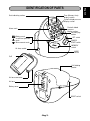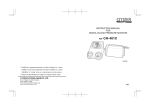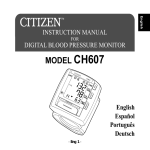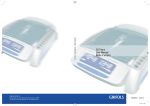Download Citizen CH-485E User's Manual
Transcript
English TM FOR DIGITAL BLOOD PRESSURE MONITOR Español INSTRUCTION MANUAL Português MODEL CH-485E Deutch Français English Español Português Deutsch - Eng 1 - GENERAL REMARKS General remarks on blood pressure and blood pressure measurement 1. If the cuff is to be deflated quickly, depress “Exhaust button”. 2. The attached cuff is suited for an arm circumference of 22 cm to 32 cm. 3. When attaching the cuff, cuff tube should be placed on the inside of your arm on top of the arterial. 4. Self-measurement is no therapy! In no case the dosage of medicaments ordered by the doctor may be changed. 5. In preparation for blood pressure measurement, you should urinate and should remain relatively still for 10 to 15 minutes prior to measurement. 6. Exercise, eating and drinking, smoking, etc., prior to measurement may affect the results. 7. The blood pressure varies constantly throughout the day. Measurement should be made regularly at the same time each day. 8. Do not be too impressed by the results of one measurement. Keep a record of blood pres sure variations. Many reading tell a story. 9. Emotional stress may tend to cause blood pressure to rise. 6. Measure blood pressure where the room temperature is about 20°C. DO NOT measure blood pressure when it is too cold (below 10°C)or too hot (above 40°C)in the room . 7. Do NOT try to measure blood pressure immediately after drinking coffee or tea or smoking. 8. Measure blood pressure with a relaxed and quiet posture. Keep the center of the cuff at the level of your heart, and do NOT move your arm of talk. 9. Do NOT measure blood pressure after the cuff has been on for a few minute, as your arm will have built up higher blood pressure, and your will not get valid reading. 10. Next figure shows the classification of blood pressure according to WHO-standard. SYSTOLIC (mmHg) 180 Hypertension (severe) 160 140 130 Hypertension (moderate) Grade 1 Hypertension (mild) High-Normal Normal 120 Optimal For proper measurement of blood pressure 80 1. Take a deep breath five or six times and then relax before measuring blood pressure. If you are tense when taking the measurement, you will not get a valid reading 2. Blood pressure will be elevated when you ate in a worrisome or irritated state , suffering from lack of sleep or constipation, or after exercise or a meal. 3. Putting on the cuff is one of the most important tasks for ensuring proper measurement of blood pressure. Wind the cuff around the arm and tighten it so that one finger may be inserted between the cuff and arm. 4. Do NOT measure blood pressure after bathing or drinking. 5. When you feel like relieving yourself, you should do so before measuring blood pressure. 85 90 100 110 DIASTOLIC (mmHg) Definition and Classification of Blood Pressure Lebels Measure your blood pressure at the same time on a daily basis. * The blood pressure changes at all times. This means that data gathered over a long period has great significance instead of data on just one measurement. It is therefore necessary to measure your blood pressure with patience on a daily basis for a long period of time. Ideally, select the best time of a day when you can keep stable condition and measure your blood pressure daily at the same time as far as possible. - Eng 2 - Precaution for use Nature and frequency of maintenance: This product is designed for use over an extended period of time; however, it is generally recommended that it be inspected every two years to ensure proper function and performance. Reference European standard: Precaution for maintenance 1. Do NOT store the blood pressure monitor where it will be exposed to direct sunlight, high temperature (Over 60C), low temperature (below –20C), high relative humidity (over 95%) or in a dusty place. 2. Do NOT expose the blood pressure monitor to under force or vibration, or drop it. 3. Remove the battery/batteiries when not in use for a long period. 4. Do not assemble the apparatus. 5. Do not bend the cuff or air hose unnecessarily 6. NEVER wipe the blood pressure monitor with thinner or benzene, as they may damage it. 7. When the monitor is very dirty, wipe it clean with a cloth moistened with Sterilizing alcohol or a neutral detergent, and then wipe it with a dry cloth. Do NOT use thinner or benzene. Manufacturer: Name : Premier Precision Ltd. Address : Block E, 6th floor, Phase 2, Yip Fat Factory building, 73-75 Hoi Yuen Road, Kwun Tong, Kowloon, Hong Kong. European Representative: Name : WvW elektronische Geräte Vertrieb GmbH Address : Robert-Koch-Straße 20, D-80538 München, GERMANY - Eng 3 - Français This product complies with EC instructions 93/42/ EEC (Medical Device Directive) and with the following standards: EN1060-1: 1995 “Noninvasive Blood pressure monitors, Part 1 General requirement” and EN 1060-3: 1997 “Noninvasive Blood pressure monitors, Part 3 Supplementary requirements for Electromechanical Blood pressure Measuring Systems”. Deutch Please help protect natural environment by respecting natural and/or local recycling regulations when disposing of the batteries and the products at the end of their useful lives. Português Protect the nature environment: Español 1. If you suffer from heart disease, high blood pressure or other circulatory disease, please consult your doctor first. 2. If you feel abnormal pressure of the cuff during use or any other irregularity, reduce the pressure by immediately switching off the power or remove the batteries and consult the sales outlet where purchased. 3. If you think the measured value is abnormal or if measuring makes you feel unwell, discontinue use and consult your doctor. 4. Measurement of blood pressure may not be possible for someone with a weak pulse or arrhythmia. 5. Congestion, swelling, etc. may occur in some people. 6. If blood pressure is measured repeatedly, an accurate result will not be achieved. An interval of about 10 minutes should be allowed. 7. The memory is erased if the batteries are removed for replacement, etc. and a record should be kept of any necessary data. English PRECAUTION FOR USE AND MAINTENANCE UNIVERSAL DESIGN The product has been developed through the concept of Universal Design to ensure safe and easy use for a wider range of users. The product, which is designed laying importance on Universal Design, adopts a product shape and color that conveys an image of “warmth” and “gentleness” and has functions that cope with human body, which are “easy to understand,” “safety in use" and “easy to use.” le g and e g Lar haracters ible c nd ple a uration Sim iful config t u bea hat ry t ents o m m me ure ul meas er of e) f p el 30 e/Numb te & tim es sur t da or d pres uremen Larg e pres and e s sw asy itch -tobu tto n loo Meas / lse ( pu B s H Eggshap impo ed desi rta nc g e on n layi safe ng ty o ck w it h cl BPMndar/alarm) e (cal ent asurem le me le button p m i g s of sin a ti c om means t u A by nfiguration e co e pocket l y t g s nd- stora Sta h cuff wit - Eng 4 - English IDENTIFICATION OF PARTS Time (Memory time) display section Data indicating section SET switch POWER/ START switch MEMORY switch Deutch Battery mark Insufficient pressure mark Measurement mark Português Diastolic blood pressure display section Pulse display section Alarm mark Español Systolic blood pressure display section Air hose socket Cuff Cuff holding pocket Air hose connector Air hose Battery cover RESET switch - Eng 5 - Français MODE switch HOW TO LOAD BATTERIES (Batteries supplied with the unit should be loaded in compartment before putting the Blood pressure monitor in use.) (1) Open the cover of battery compartment. Pressing the hook down, pull the cover toward you to open. Hook Battery compartment Battery compartment cover Lug (projecting section) (2) Place batteries in the compartment. Put the batteries paying attention to the positive and negative terminal symbols + and –. (See the sketch shown on the battery compartment cover.) 4 “AA” batteries (3) Close the battery compartment cover. * If the Blood pressure monitor is left unused for an extended period of time, the batteries should be removed from the compartment. Fitting the lugs of the cover at the mating recesses of the battery compartment body, push the hook to close the cover. Fit the lugs (protections) at the recesses. - Eng 6 - 1. Initial state (when the batteries are loaded in the unit for the first time, carry out resetting operation) The alarm time, current time and calendar should be set in the written order. * Every press on “SELECT” switch selects a data item to be modified in the order shown below. The selected item flashes on and off. * Press “SET” switch to increase the indicated value in increments of one. Keep “SET” switch held pressed to carry out correction quickly. * The aforementioned switch performance will not be carried out for the correction of “3) Second” and “9) Time system (12-hour or 24-hour system).” * After the completion of correction of all items as required, press “POWER/MEASURE” switch to restore the time indication to the display. Data indicating section Time indicating section “MODE” switch “SET” switch - Eng 7 - Français 1) Alarm, minute / 2) Alarm, hour / 3) Second / 4) Minute / 5) Hour / 6) Year / 7) Month / 8) Day of month / 9) Time system (12-hour or 24-hour sys Deutch 2. Data correcting procedure Português Date and time: 12:00 am, January 1, 2002 Alarm: 12:00 am, alarm is in OFF state Español * Date/hour/alarm setting when the batteries have been loaded in the unit for the first time English HOW TO SET THE CLOCK 3. Correcting the “minute” of an alarm time ● Press “SELECT” switch for one second or more to place the unit in the alarm-time minute correction state. ● Press “SET” switch to increase the minute of the alarm time in increments of one minute. 4. Correcting the “hour” of an alarm time ● After the completion of the alarm-time minute correction as described above, press “SELECT” switch to place the unit in the alarm-time hour correction state. ● Press “SET” switch to increase the hour of the alarm time in increments of one hour. 5. Correcting the “second” of the current time ● After the completion of the alarm-time hour correction as described above, press “SELECT” switch for one second or more to place the unit in the current-time second correction state. ● Press “SET” switch to reset the second indication to 00. Press “SET” switch according to a time signal. Note that the minute indication on the display will advance when the seconds given is 30 to 59 seconds of a minute. 6. Correction of the “minute” of the current time ● After the completion of the current-time second correction as described above, press “SELECT” switch to place the unit in the current-time minute correction state. ● Press “SET” switch to increase the minute of the current time in increments of one minute. - Eng 8 - Español ● After the completion of the current-time minute correction as described above, press “SELECT” switch to place the unit in the current-time hour correction state. ● Press “SET” switch to increase the hour of the current time in increments of one hour. English 7. Correction of the “hour” of the current time Português 8. Correction of the “year” ● After the completion of the year correction as described above, press “SELECT” switch to place the unit in the month correction state. ● Press “SET” switch to increase the month in increments of one month. 10. Correction of the “day of the month” ● After the completion of the month correction as described above, press “SELECT” switch to place the unit in the day-of-the-month correction state. ● Press “SET” switch to increase the day of the month in increments of one day. - Eng 9 - Français 9. Correction of the “month” Deutch ● After the completion of the current-time hour correction as described above, press “SELECT” switch to place the unit in the year correction state. ● Press “SET” switch to increase the year in increments of one year. ● The year can be set in the range of 2002 and 2101. 11. Changeover of the “time system” ● After the completion of the day-of-the-month correction as described above, press “SELECT” switch to place the unit in the time system selection state. ● Every time “SET” switch is pressed, the 12-hour system (12H) and 24-hour system (24H) will be changed over. ● Press “SELECT” switch after activating the time system indication on the display to revert the display to the time indication. This completes the clock setting procedure. 12. How to set the alarm ● While alarm symbol “bell” is shown on the display, the alarm will sound for 30 seconds when the alarm time is reached. The alarm sounds only when the time indication is shown on the display. ● To stop the alarm, press any switch. ● To change over the alarm status between SET/RELEASE, press “SET” switch while the time indication is shown on the display. Time indication (without alarm) Alarm time indication - Eng 10 - Time indication (with alarm) 1. Put the cuff around your arm. English HOW TO MEASURE YOUR BLOOD PRESSURE 1. Remove the Velcro to unroll the cuff as illustrated. ● The cuff should be put on the bare arm or over a lightweight underwear. ● Draw the end of cuff to fit it on the arm and secure with Velcro. ● Carefully put the arm taking care to obtain adequate tightness, not too tight or loose. Adequate tightness is obtained when such an allowance that you can put a finger between the cuff and your arm is provided as illustrated left. Place your arm on a table or the like so that the center of the cuff comes to the height of you heart and lightly open the palm. - Eng 11 - Français ● Adjust the cuff position as that the air hose is located at the center of your arm and so that the air hose outlet section is spaced 1 to 2 mm from the elbow joint. Deutch ● If you wear a heavy-weight top, please remove it. Be aware that the upper arm may be compressed resulting in incorrect measurements if you roll up sleeves. Português ● Put the cuff around your arm so that the air hose comes to the palm side. Español ● When the cuff comes off, pass it through the metal ring. The Velcro-attached side is the outer surface. 2. Measure your blood pressure in the correct posture Be sure to measure your blood pressure at the same time and in the same posture on a daily basis. ○ ○ ○ ○ ○ ○ ○ 1 Sit on a chair in a comfortable position, placing your arm on a table or the like to stretch out the portion from the elbow to the hand straight. 2 The most important point for the blood pressure measurement is to level the arm band to your heart. 3 Lightly open your hand on the table with palm up and relax your fingers. 4 Do not move your body or talk during measurement. ○ You may measure your blood pressure in the laying posture. 1 2 Lie with your head down facing the ceiling. Lightly open your hand on the table with palm up and straighten your arm. 3 Relax your body, arm and fingers to avoid extra pressure on the arm band. 4 Do not move your neck or body or talk during measurement. Take care to avoid extra pressure on the arm band. ✭ You may use your right arm for the measurement of your blood pressure as illustrated above. The most important point for the measurement of blood pressures is to measure them with the same arm and in the same posture. - Eng 12 - Español ● Securely insert the air hose plug into the air hose socket of the main unit as illustrated. English 3. Insert the air hose plug into the main unit. Português Deutch 4. Start measurement. ● The Q mark comes on and the buzzer sounds for one second. ● The buzzer beeps three times and the Q mark goes out. Now, the pump activates. - Eng 13 - Français ● Press "POWER/MEASURE" switch. ● The Blood pressure monitor automatically carries out pressurization until the pressure that is best suited to the blood pressure measurement is reached. ● When the unit determines that an adequate pressure is not obtained, the unit starts pressurization again. [Manual pressurization] ● Keep “POWER/MEASURE” switch held pressed until the pressure value you want to stop pressurization is reached (approximately 40 mmHg higher than the maximal blood pressure). You can stop pressurization by the unit by releasing the switch at the aforementioned value is reached. ● Wait a while after the completion of pressurization. Then, the Q mark comes on and the unit automatically starts measuring your blood pressures. ● When the unit detects your pulse, the Q mark flashes on and off, then the unit gives your blood pressure value on the lower section of the display. ● Upon completion of measurement, the buzzer sounds and the unit automatically exhaust air from the cuff. Then, the maximal pressure/minimal pressure/number of pulses will appear on the display. ● As long as the unit functions correctly, the blood pressures and the number of pulses of the result are automatically stored in memory as one set of data. ● The number of pieces of data that can be stored in memory is 30 sets of measurements. When you measure your blood pressure though 30 sets of measurements have already been stored in memory, the earliest set of measurements is automatically deleted to accept new one. - Eng 14 - Press “POWER/MEASURE” switch to revert the display to the time indication. Español ● When you want to stop measurement, press “POWER/ MEASURE” switch. The air in the cuff is exhausted to stop measurement. English 5. Português Deutch Store the cuff in the pocket. ● Wrap the air hose lightly on the cuff with the air hose plug inserted into the main unit. Then, put it in the cuff pocket. ● Place the unit. as a clock, at such a location that you can observe the display easily. - Eng 15 - Français 6. AUTOMATIC CHANGEOVER FEATURE ● Press “POWER/MEASURE” switch after the completion of blood pressure measurement to revert the display to the time display. If you do not press the switch and leave the unit, the “Automatic changeover feature” of the unit will work approximately three minutes later to automatically revert the display to the time indication. If you leave the unit for three minutes without performing operations, the display will automatically changeover to the time indication. HOW TO CALL UP THE VALUES STORED IN MEMORY TO THE DISPLAY ● Except for the case where the unit is engaged in measurement, press “MEMORY” access switch to call up the values (measurement results) stored in memory to the display. ● The value stored in memory is numbered in the order of measurements. For example, when 30 sets of data are stored in memory, the data number 30 represents the latest data. Data number: 1, 2, 3 ... c The earliest data ... 29, 30 c The latest data ● The number of measurements that can be stored in memory is 30 sets. Then, when storing 31st data in memory, the 1st data stored in memory will be automatically deleted. In this way, the unit automatically delete data stored in memory in order of storage to accept new data. ● If you press “MEMORY” call switch with no data stored in memory, the clock indication will remain on the display. - Eng 16 - ● Press “MEMORY” call switch. English STEPS OF PROCEDURE TO BE TAKEN TO CALL UP DATA STORED IN MEMORY Español Português Deutch ● Press “MEMORY” call switch again. This calls up the memory number first, then the latest data on the display. ● Press “MEMORY” call switch again. This calls up the second latest data to the screen. In this way, every time you press this switch, the unit will give you the one previous data in sequence. - Eng 17 - Français ● “A ” that represents the average value appears on the upper left section of the display. Then, the average of the whole data stored in memory appears on the display. HOW TO DELETE DATA STORED IN MEMORY ● The data stored in memory can be deleted. ● Press “MEMORY” call switch to call up the data you want to delete to the display. Keep the switch held pressed for three seconds or more to delete the data. Then, the buzzer sounds to let you know the completion of deletion of the data. ● After the completion of data deletion, the average value of the whole data stored in memory will appear on the display. When all sets of data stored in memory are deleted to leave no data to be shown on the display, the unit will return the display to the state (the time or measurement result indication) before “MEMORY” call switch is pressed. - Eng 18 - The batries are dead. Change them with new ones. * For some batteries, the rough indication mark does not appear. RESETTING OPERATION ● When you put the Blood pressure monitor in use for the first time, be sure to press the RESET switch mounted on the back of the main unit to reset after loading the batteries in the compartment. ● If the main unit fails to work normally while it is in use, the normal state may be restored to the unit by carrying out resetting operation. ● Resetting operation erases the entire data in memory. The clock will re-start from 12:00 am on January 1, 2002. - Eng 19 - Français The remaining capacity of the batteries is sufficient. Deutch The remaining capacity of the batteries is inadequate. (This is a rough indication of the remaining battery capacity.) Português Indication of the remaining battery capacity Español ● In the case where the remaining battery capacity indication mark shown on the display has changed , or where the clock is no longer shown or nothing appears on the display, change the to batteries with new ones. When changing the batteries, all of the four batteries should be changed at a time. ● Be sure to discard the used batteries in the correct manner for the environmental protection. ● Be sure to complete the battery changing procedure within two minutes. If not, the time information and stored data will be erased. It is recommended to make a note of the data stored in memory in prior to changing the batteries. English CHANGING THE BATTERIES DESCRIPTION OF DISPLAY MARKS DISPLAY MARK CONDITION / CAUSE CORRECTIVE ACTION Measurement is begun, but the pressure was insufficient. Repeat measurement again. Appears when the blood pressure could not be measured accurately. (Some noises were detected by the movement of arm during measurement.) Repeat measurement again. Appears when the pulse could not be measured. First, exhaust air from the cuff, reapply the cuff properly and remeasure. Appears when batteries become weak. Replace the batteries. Device has a trouble. Ask purchased shop. - Eng 20 - Accuracy Pressure Pulse Pressure Pulse Pressure Marks Viewing Size Digit Size Switch Inflation Deflation Exhaust Rated Voltage Power Source Power Consumption Battery Life Automatic Power Off Function Memory Function Dimensions Weight Temperature Operating Environment Humidity Temperature Storage Environment Humidity Accessories * Specifications and design may be changed without any notice in the event of improvementsbeing made. - Eng 21 - Français LCD Deutch Pulse LCD Indication Português Measurement Range CH-485E Oscillometric Method Left Upper Arm Soft cuff 22.0 to 32.0 0 - 280 mmHg 40 - 200 Pulse / Min. ±3mmHg ±5 % of reading Systolic Blood Pressure: 3 digits Diastolic Blood Pressure: 3 digits Alternatively Pulse Rate: 3 digits Measuring Q Exhaust — ▲ Re-Measure Battery 19.5(H) × 63.0(W) mm 12.9 (H) × 6.0( W) mm “POWER” switch Manual Inflation by Pumping Bulb Air release system Quick Exhaust Valve 6 V DC 4 “AA” Size Batteries 0.1 W Approx. 500 time Manganese (160 mmHg, 1 time /day, 22°C) Approx. 3 min. (after activated) 30 Memories with Date and Time. 129 (W) × 121 (D) × 152 (H) mm Approx. 610g (Include Batteries and Cuff) 10 to 40°C 30 to 85%RH –20 to 60°C 10 to 95%RH 4 “AA” batteries, Cuff and Instruction manual Español Model Number Measuring Principle Measurement Localization Cuff Arm Circumference Range English SPECIFICATIONS ABOUT “BLOOD PRESSURE” What is blood pressure ... The heart is a pump that circulates blood to different part of the body. Blood is pumped from the heart at a constant pressure into arteries. This pressure is called the arterial blood pressure, which represents, in general, blood pressure. Blood pressure is indicated by several kinds of pressures such as: systolic pressure (maximal blood pressure) that occurs when the heart pumps blood (see the illustration given below left); and diastolic pressure (minimal blood pressure) that occurs just when blood returns to the heart (see the illustration give below right). (Maximum blood pressure) (Minimum blood pressure) Artery Artery Left atrium Left ventricle Left atrium Left ventricle The artery wall expands. Contracts Normal state is restored to the artery wall. Relaxes Blood pressure changes at all times.. Blood pressure differs with age, gender and other factors. Blood pressure of one person is likely to be affected by biorhythm of a day, posture, physical activities, mental activities, stress and atmospheric temperatures. It is said that blood pressure of a healthy person varies by 20 to 30 mmHg within a day. The chart given below shows the blood pressure variation in a day. This charge indicates that blood pressure differs in daily life. Blood pressure value (mmHg) ● Example of blood pressure variation ina day Max. blood pressure 160 140 120 100 80 60 Min. blood pressure 40 12 13 14 15 16 17 18 19 20 21 22 23 24 1 Time of day - Eng 22 - 2 3 4 5 6 7 8 9 10 11 Why is the blood pressure measured at home different from that measured at a hospital? Blood pressure measured at home is reliable since it can be measured in a stable and relaxed condition. Doctors lay importance on blood pressure measurements taken at home. It is recommended to measure your blood pressure at the same time on a daily basis to record blood pressure variation and consult your family doctor instead of fluctuating between hope and fear at every rise and fall of your blood pressure. - Eng 23 - Français What is the meaning of measuring blood pressure at home? Deutch Our blood pressure is adjusted by the function of automatic nerve. Blood pressure differs with every heart beat. We are likely to think that our blood pressure is constant, but it varies if you take measurements in repetition. Blood pressure is susceptible to the time of day, such as forenoon and afternoon, season and atmospheric temperature. In addition, blood pressure is easily affected by mental stress or emotional ups and downs. It tends to increase when you feel tension or decrease when you are relaxed. Português Why does the blood pressure obtained vary with every measurement? Español Blood pressure is susceptible to mental conditions, in particular. When you have a doctor or nurse measure your blood pressure, the pressure value is likely be higher than usual because of concern and nervousness. (The maximal pressure may be 25 to 30 mmHg higher than usual. For some people, it may be 50 mmHg higher than usual.) On the other hand, you may be relaxed at home to obtain a stable near-normal blood pressure. English QUESTIONS AND ANSWERS ON BLOOD PRESSURE BEFORE ASKING FOR REPAIR/INSPECTION ● Be sure to check the following before sending your Blood pressure monitor for repair/inspection. Phenomenon Point to be checked How to repair Check whether batteries are dead? Change the batteries with new ones and press RESET button referring to page 6. Check whether the orientation of the positive and negative terminals of batteries, is correct. Load the batteries in the correct orientation referring to page 6. Pressure does not arise. Check whether the air hose plug is connected to the main unit in the correct manner. Correctly connect the air hose plug to the main unit referring to page 13. The unit fails to measure blood pressure. The “Q ” mark does not come on. Correctly connect the air hose plug to the main unit referring to page 13. Check whether the arm band is correctly put on your arm. Correctly put the arm band on your arm referring to page 11. Did you stay calm during measurement? Stay calm and re-measure your blood pressure. The “▲” mark has come on. Re-measure your blood pressure without moving your body. Display gives no indication even when you press Power/ Measure switch. The sphygmomanometer may fail to measure blood pressure of a person who has excessively weak pulses or irregular pulses. Other phenomena Remove the batteries from the unit and change them with new ones. - Eng 24 -