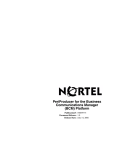Download Avaya VTCPD Features (Software Release 2.1 on MPS 2.1) User's Manual
Transcript
Avaya VTCPD Features User Manual
(Software Release 2.1 on Avaya MPS 2.1)
Avaya Business Communications Manager
Release 6.0
Document Status: Standard
Document Number: P0602483
Document Version: 03.41
Date: June 2010
© 2010 Avaya Inc.
All Rights Reserved.
Notices
While reasonable efforts have been made to ensure that the information in this document is complete and accurate at the time of printing,
Avaya assumes no liability for any errors. Avaya reserves the right to make changes and corrections to the information in this document
without the obligation to notify any person or organization of such changes.
Documentation disclaimer
Avaya shall not be responsible for any modifications, additions, or deletions to the original published version of this documentation
unless such modifications, additions, or deletions were performed by Avaya. End User agree to indemnify and hold harmless Avaya,
Avaya’s agents, servants and employees against all claims, lawsuits, demands and judgments arising out of, or in connection with,
subsequent modifications, additions or deletions to this documentation, to the extent made by End User.
Link disclaimer
Avaya is not responsible for the contents or reliability of any linked Web sites referenced within this site or documentation(s) provided by
Avaya. Avaya is not responsible for the accuracy of any information, statement or content provided on these sites and does not
necessarily endorse the products, services, or information described or offered within them. Avaya does not guarantee that these links will
work all the time and has no control over the availability of the linked pages.
Warranty
Avaya provides a limited warranty on this product. Refer to your sales agreement to establish the terms of the limited warranty. In
addition, Avaya’s standard warranty language, as well as information regarding support for this product, while under warranty, is
available to Avaya customers and other parties through the Avaya Support Web site: http://www.avaya.com/support
Please note that if you acquired the product from an authorized reseller, the warranty is provided to you by said reseller and not by Avaya.
Licenses
THE SOFTWARE LICENSE TERMS AVAILABLE ON THE AVAYA WEBSITE, HTTP://SUPPORT.AVAYA.COM/LICENSEINFO/
ARE APPLICABLE TO ANYONE WHO DOWNLOADS, USES AND/OR INSTALLS AVAYA SOFTWARE, PURCHASED FROM
AVAYA INC., ANY AVAYA AFFILIATE, OR AN AUTHORIZED AVAYA RESELLER (AS APPLICABLE) UNDER A
COMMERCIAL AGREEMENT WITH AVAYA OR AN AUTHORIZED AVAYA RESELLER. UNLESS OTHERWISE AGREED TO
BY AVAYA IN WRITING, AVAYA DOES NOT EXTEND THIS LICENSE IF THE SOFTWARE WAS OBTAINED FROM ANYONE
OTHER THAN AVAYA, AN AVAYA AFFILIATE OR AN AVAYA AUTHORIZED RESELLER, AND AVAYA RESERVES THE
RIGHT TO TAKE LEGAL ACTION AGAINST YOU AND ANYONE ELSE USING OR SELLING THE SOFTWARE WITHOUT A
LICENSE. BY INSTALLING, DOWNLOADING OR USING THE SOFTWARE, OR AUTHORIZING OTHERS TO DO SO, YOU,
ON BEHALF OF YOURSELF AND THE ENTITY FOR WHOM YOU ARE INSTALLING, DOWNLOADING OR USING THE
SOFTWARE (HEREINAFTER REFERRED TO INTERCHANGEABLY AS "YOU" AND "END USER"), AGREE TO THESE
TERMS AND CONDITIONS AND CREATE A BINDING CONTRACT BETWEEN YOU AND AVAYA INC. OR THE
APPLICABLE AVAYA AFFILIATE ("AVAYA").
Copyright
Except where expressly stated otherwise, no use should be made of the Documentation(s) and Product(s) provided by Avaya. All content
in this documentation(s) and the product(s) provided by Avaya including the selection, arrangement and design of the content is owned
either by Avaya or its licensors and is protected by copyright and other intellectual property laws including the sui generis rights relating
to the protection of databases. You may not modify, copy, reproduce, republish, upload, post, transmit or distribute in any way any
content, in whole or in part, including any code and software. Unauthorized reproduction, transmission, dissemination, storage, and or
use without the express written consent of Avaya can be a criminal, as well as a civil offense under the applicable law.
Third Party Components
Certain software programs or portions thereof included in the Product may contain software distributed under third party agreements
("Third Party Components"), which may contain terms that expand or limit rights to use certain portions of the Product ("Third Party
Terms"). Information regarding distributed Linux OS source code (for those Products that have distributed the Linux OS source code),
and identifying the copyright holders of the Third Party Components and the Third Party Terms that apply to them is available on the
Avaya Support Web site: http://support.avaya.com/Copyright.
Trademarks
The trademarks, logos and service marks ("Marks") displayed in this site, the documentation(s) and product(s) provided by Avaya are the
registered or unregistered Marks of Avaya, its affiliates, or other third parties. Users are not permitted to use such Marks without prior
written consent from Avaya or such third party which may own the Mark. Nothing contained in this site, the documentation(s) and
product(s) should be construed as granting, by implication, estoppel, or otherwise, any license or right in and to the Marks without the
express written permission of Avaya or the applicable third party. Avaya is a registered trademark of Avaya Inc. All non-Avaya
trademarks are the property of their respective owners.
Downloading documents
For the most current versions of documentation, see the Avaya Support. Web site: http://www.avaya.com/support
Contact Avaya Support
Avaya provides a telephone number for you to use to report problems or to ask questions about your product. The support telephone
number is 1-800-242-2121 in the United States. For additional support telephone numbers, see the Avaya Web site: http://
www.avaya.com/support
Table of contents
Chapter 1 — Preface 7
Scope. . . . . . . . . . . . . . . . . . . . . . . . . . . . . . . . . . . . . . . . . . . . . . . . . . . . . . . . . . . 8
Intended Audience . . . . . . . . . . . . . . . . . . . . . . . . . . . . . . . . . . . . . . . . . . . . . . . . 8
How to Use This Manual . . . . . . . . . . . . . . . . . . . . . . . . . . . . . . . . . . . . . . . . . . . 8
Organization of This Manual . . . . . . . . . . . . . . . . . . . . . . . . . . . . . . . . . . . . . . . . 9
Conventions Used in This Manual . . . . . . . . . . . . . . . . . . . . . . . . . . . . . . . . . . . 10
Solaris and Windows 2000 Conventions . . . . . . . . . . . . . . . . . . . . . . . . . . . . . . 11
Trademark Conventions . . . . . . . . . . . . . . . . . . . . . . . . . . . . . . . . . . . . . . . . . . . 11
Chapter 2 — Avaya VTCPD Overview 13
Host Communications Overview . . . . . . . . . . . . . . . . . . . . . . . . . . . . . . . . . . . .
MPS Software Architecture . . . . . . . . . . . . . . . . . . . . . . . . . . . . . . . . . . . . . . . .
Avaya VTCPD Features . . . . . . . . . . . . . . . . . . . . . . . . . . . . . . . . . . . . . . . . . . .
Connection Types . . . . . . . . . . . . . . . . . . . . . . . . . . . . . . . . . . . . . . . . . . . . . . . .
Single Host Connection . . . . . . . . . . . . . . . . . . . . . . . . . . . . . . . . . . . . . . . .
One Connection Per Line . . . . . . . . . . . . . . . . . . . . . . . . . . . . . . . . . . . . . . .
Multiple Hosts . . . . . . . . . . . . . . . . . . . . . . . . . . . . . . . . . . . . . . . . . . . . . . .
Client and Server Modes . . . . . . . . . . . . . . . . . . . . . . . . . . . . . . . . . . . . . . .
Application-Defined Mode . . . . . . . . . . . . . . . . . . . . . . . . . . . . . . . . . . . . .
UDP Mode . . . . . . . . . . . . . . . . . . . . . . . . . . . . . . . . . . . . . . . . . . . . . . . . . .
14
16
18
19
19
19
19
19
20
20
Chapter 3 — Avaya VTCPD Configuration and Options 21
Configuration . . . . . . . . . . . . . . . . . . . . . . . . . . . . . . . . . . . . . . . . . . . . . . . . . . .
The services File . . . . . . . . . . . . . . . . . . . . . . . . . . . . . . . . . . . . . . . . . .
Avaya VTCPD Daemon Names. . . . . . . . . . . . . . . . . . . . . . . . . . . . . . . . . .
Avaya VTCPD Port Assignments . . . . . . . . . . . . . . . . . . . . . . . . . . . . . . . .
Options Overview . . . . . . . . . . . . . . . . . . . . . . . . . . . . . . . . . . . . . . . . . . . . . . . .
Connection Options . . . . . . . . . . . . . . . . . . . . . . . . . . . . . . . . . . . . . . . . . . . . . .
Host Connection Options . . . . . . . . . . . . . . . . . . . . . . . . . . . . . . . . . . . . . . .
Client Mode . . . . . . . . . . . . . . . . . . . . . . . . . . . . . . . . . . . . . . . . . . . . . .
Server Mode. . . . . . . . . . . . . . . . . . . . . . . . . . . . . . . . . . . . . . . . . . . . . .
Single Host Connection . . . . . . . . . . . . . . . . . . . . . . . . . . . . . . . . . . . . . . . .
Multiple Hosts Connections . . . . . . . . . . . . . . . . . . . . . . . . . . . . . . . . . . . . .
One Connection Per Line . . . . . . . . . . . . . . . . . . . . . . . . . . . . . . . . . . . . . . .
Multiple Avaya VTCPD Daemons . . . . . . . . . . . . . . . . . . . . . . . . . . . . . . .
Application-Defined Mode . . . . . . . . . . . . . . . . . . . . . . . . . . . . . . . . . . . . .
Dynamic Connections For Each Line . . . . . . . . . . . . . . . . . . . . . . . . . . . . .
UDP Mode . . . . . . . . . . . . . . . . . . . . . . . . . . . . . . . . . . . . . . . . . . . . . . . . . .
Attaching to VMST . . . . . . . . . . . . . . . . . . . . . . . . . . . . . . . . . . . . . . . . . . .
Application Connection Options . . . . . . . . . . . . . . . . . . . . . . . . . . . . . . . . .
Application-Host Options . . . . . . . . . . . . . . . . . . . . . . . . . . . . . . . . . . . . . . . . . .
Monitoring Host Connections . . . . . . . . . . . . . . . . . . . . . . . . . . . . . . . . . . .
Backup LAN . . . . . . . . . . . . . . . . . . . . . . . . . . . . . . . . . . . . . . . . . . . . . . . .
22
22
22
22
24
26
26
26
27
28
28
28
28
29
31
33
34
35
36
38
38
Time-Outs 39
P0602483 Ver: 03.41
Page 3
VTCPD Features User Manual
Chapter 4 — VTCPD Messages 45
Message Format . . . . . . . . . . . . . . . . . . . . . . . . . . . . . . . . . . . . . . . . . . . . . . . .
Message Identification (ID) . . . . . . . . . . . . . . . . . . . . . . . . . . . . . . . . . . . .
Format of Outgoing and Incoming Messages. . . . . . . . . . . . . . . . . . . . . . .
Message Routing . . . . . . . . . . . . . . . . . . . . . . . . . . . . . . . . . . . . . . . . . . . . . . . .
ISSUE-SEND-RECEIVE (ISR) . . . . . . . . . . . . . . . . . . . . . . . . . . . . . . . . . . . .
Reserving a Slot . . . . . . . . . . . . . . . . . . . . . . . . . . . . . . . . . . . . . . . . . . . . .
Queuing Requests . . . . . . . . . . . . . . . . . . . . . . . . . . . . . . . . . . . . . . . . . . . .
Clearing the Connection . . . . . . . . . . . . . . . . . . . . . . . . . . . . . . . . . . . . . . .
Changing Data Length . . . . . . . . . . . . . . . . . . . . . . . . . . . . . . . . . . . . . . . .
Application's Connection Choice . . . . . . . . . . . . . . . . . . . . . . . . . . . . . . . .
Replies Routing. . . . . . . . . . . . . . . . . . . . . . . . . . . . . . . . . . . . . . . . . . . . . .
Asynchronous Replies and Reply Notification. . . . . . . . . . . . . . . . . . . . . .
Unidentified Host Data . . . . . . . . . . . . . . . . . . . . . . . . . . . . . . . . . . . . . . . .
Administrative Line . . . . . . . . . . . . . . . . . . . . . . . . . . . . . . . . . . . . . . . . . .
ISSUE-RECEIVE-SEND (IRS) . . . . . . . . . . . . . . . . . . . . . . . . . . . . . . . . . . . .
Registering the ID. . . . . . . . . . . . . . . . . . . . . . . . . . . . . . . . . . . . . . . . . . . .
Inverted Mode. . . . . . . . . . . . . . . . . . . . . . . . . . . . . . . . . . . . . . . . . . . . . . .
Application Connection Choice . . . . . . . . . . . . . . . . . . . . . . . . . . . . . . . . .
Choosing the Daemon. . . . . . . . . . . . . . . . . . . . . . . . . . . . . . . . . . . . . . . . .
Releasing Connection Slot and Handling Exceptions . . . . . . . . . . . . . . . .
46
50
52
53
54
57
57
58
59
59
60
61
62
64
64
64
64
66
67
69
Chapter 5 — VTCPD Application Programming 71
Communicating With the Host . . . . . . . . . . . . . . . . . . . . . . . . . . . . . . . . . . . . .
Soliciting Host Data . . . . . . . . . . . . . . . . . . . . . . . . . . . . . . . . . . . . . . . . . .
Host Driven Applications . . . . . . . . . . . . . . . . . . . . . . . . . . . . . . . . . . . . . .
Receiving Data From a Known ID. . . . . . . . . . . . . . . . . . . . . . . . . . . .
Receiving the Next Available Host Message. . . . . . . . . . . . . . . . . . . .
Establishing or Changing the Host Specifications . . . . . . . . . . . . . . . . . . . . . .
Specifying the Host Connection . . . . . . . . . . . . . . . . . . . . . . . . . . . . . . . . . . . .
Specifying the Connection From the Application . . . . . . . . . . . . . . . . . . .
Allowing VTCPD to Specify the Connection. . . . . . . . . . . . . . . . . . . . . . .
Sending Messages . . . . . . . . . . . . . . . . . . . . . . . . . . . . . . . . . . . . . . . . . . . . . . .
Routing Replies in a Host Driven Application . . . . . . . . . . . . . . . . . . . . . .
Variable Length Messages . . . . . . . . . . . . . . . . . . . . . . . . . . . . . . . . . . . . .
Receiving Messages . . . . . . . . . . . . . . . . . . . . . . . . . . . . . . . . . . . . . . . . . . . . .
Receiving Message Headers . . . . . . . . . . . . . . . . . . . . . . . . . . . . . . . . . . . .
Host Responses From Any Connection . . . . . . . . . . . . . . . . . . . . . . . . . . .
Asynchronous Replies and Reply Notification. . . . . . . . . . . . . . . . . . . . . .
Retrieving Unidentified Host Data . . . . . . . . . . . . . . . . . . . . . . . . . . . . . . .
Configurations That Require Multiple VTCPD . . . . . . . . . . . . . . . . . . . . . . . .
Specifying Which VTCPD . . . . . . . . . . . . . . . . . . . . . . . . . . . . . . . . . . . . .
Using the VTCPD Port Number. . . . . . . . . . . . . . . . . . . . . . . . . . . . . .
Freeing the Host Connection. . . . . . . . . . . . . . . . . . . . . . . . . . . . . . . . . . . . . . .
VTCPD Message Timing . . . . . . . . . . . . . . . . . . . . . . . . . . . . . . . . . . . . . . . . .
Setting Resource Timers from an Application . . . . . . . . . . . . . . . . . . . . . .
Handling Resource Timeouts . . . . . . . . . . . . . . . . . . . . . . . . . . . . . . . . . . .
Page 4
72
73
76
77
78
79
81
81
82
84
85
86
87
88
89
89
89
91
91
91
95
96
97
97
P0602483 Ver: 03.41
Chapter 6 — VTCPD Debugging and Maintenance 101
Debugging. . . . . . . . . . . . . . . . . . . . . . . . . . . . . . . . . . . . . . . . . . . . . . . . . . . . .
Displaying Debugging Information . . . . . . . . . . . . . . . . . . . . . . . . . . . . . .
Host Simulation . . . . . . . . . . . . . . . . . . . . . . . . . . . . . . . . . . . . . . . . . . . . .
Fault Tolerance . . . . . . . . . . . . . . . . . . . . . . . . . . . . . . . . . . . . . . . . . . . . . . . . .
VTCPD Status and Exception Conditions Reference. . . . . . . . . . . . . . . . . . . .
VTCPD Troubleshooting . . . . . . . . . . . . . . . . . . . . . . . . . . . . . . . . . . . . . . . . .
Typical Problems . . . . . . . . . . . . . . . . . . . . . . . . . . . . . . . . . . . . . . . . . . . .
Questions and Answers . . . . . . . . . . . . . . . . . . . . . . . . . . . . . . . . . . . . . . .
102
102
103
104
106
107
107
109
Chapter 7 — Index 111
P0602483 Ver: 03.41
Page 5
VTCPD Features User Manual
This page has been intentionally left blank.
Page 6
P0602483 Ver: 03.41
Preface
VTCPD Features User Manual
Scope
The Avaya Voice Transmission Control Protocol Daemon (Avaya VTCPD) Features
User Manual documents the use of Avaya VTCPD. This manual provides background
information and details about Avaya VTCPD configuration parameters and
commands. This manual does not explain general telephony or host computer
communications concepts.
See the Avaya Media Processing Server Series COMMGR Reference Manual for
details about general host-related configuration and operations commands. See the
Avaya PeriProducer Reference Manual for details about application programming.
For a list of user manuals use the Avaya Reference Material link in PeriDoc.
Intended Audience
This manual is intended for the staff members who configure and program the Avaya
VTCPD. The reader should be familiar with telecommunications and computer
equipment, their functions and the associated terminology. In addition, the reader must
be familiar with the characteristics of the specific installation, including onsite power
systems, computers, peripherals, and telephony components.
This manual assumes that the user has completed an onsite system familiarization
training program conducted as part of the initial system installation. Basic knowledge
of the Solaris or Windows 2000 operating system(s) is also assumed. In addition, they
should be familiar with other site-specific operating procedures relating to the MPS
that are due to specific application functions performed by the MPS and with any
other equipment to which the MPS may be connected.
How to Use This Manual
This manual uses many standard terms relating to computer system and software
application functions. However, for terminology that can only be explained in the
context of the MPS system refer to the Glossary of Avaya Media Processing Server
Series Terminology for specific term definitions.
Initially, read this manual at least once, from start to finish. Later, use the Table of
Contents to locate topics of interest for reference and review.
If you are reading this document online, use the cross-reference links (shown in blue)
to quickly locate related topics. <LEFT> click once with your mouse while positioned
with your cursor over the cross-reference link. Click on any point in a Table of
Contents entry to move to that topic. Click on the page number of any Index entry to
access that topic page. For additional related information, use the Reference Material
link in PeriDoc. To familiarize yourself with various specialized textual references
within the manual, see Conventions Used in This Manual on page 10.
Periphonics is now part of Avaya. The name Periphonics, and variations thereof, may
appear in this manual where it is refers specifically to certain product names and
commands, for example, a PeriProducer application, the PERImps package, the
Page 8
P0602483 Ver: 03.41
Preface
perirev command.
Organization of This Manual
The following briefly outlines the structure of this manual:
Chapter 1—Avaya VTCPD Overview
Introduces the Avaya VTCPD host daemon as a configurable host resource that allows
the MPS to communicate with multiple external hosts.
Chapter 2—Avaya VTCPD Configuration and Options
Details the commands and parameter settings for configuring the system for Avaya
VTCPD operations.
Chapter 3—Avaya VTCPD Messages
Details the message format and parameter settings.
Chapter 4—Avaya VTCPD Application Programming
Explains the basic concepts related to application-host interaction. The various
message command tags and their attributes are documented.
Chapter 5—Avaya VTCPD Debugging and Maintenance
Provides Debugging and Maintenance information.
P0602483 Ver: 03.41
Page 9
VTCPD Features User Manual
Conventions Used in This Manual
This manual uses different fonts and symbols to differentiate between document
elements and types of information. These conventions are summarized in the
following table.
Conventions Used in This Manual
Notation
Description
Normal text
Normal text font is used for most of the document.
important term
The Italics font is used to introduce new terms, to highlight meaningful words or phrases, or to
distinguish specific terms from nearby text.
system
command
This font indicates a system command and/or its arguments. Such keywords are to be entered
exactly as shown (i.e., users are not to fill in their own values).
command,
condition
and alarm
Command, Condition and Alarm references appear on the screen in bold text and reference
the Command Reference Manual, the Condition Reference Manual, or the Alarm Reference
Manual. Refer to these documents for detailed information about Commands, Conditions, and
Alarms.
file name /
directory
This font is used for highlighting the names of disk directories, files, and extensions for file
names. It is also used to show displays on text-based screens (e.g., to show the contents of a
file.)
on-screen field
This font is used for field labels, on-screen menu buttons, and action buttons.
<KEY NAME>
A term that appears within angled brackets denotes a terminal keyboard key, a telephone
keypad button, or a system mouse button.
Book Reference
This font indicates the names of other publications referenced within the document.
cross reference
A cross reference appears on the screen in blue text. Click on the cross reference to access
the referenced location. A cross reference that refers to a section name accesses the first
page of that section.
The Note icon identifies notes, important facts, and other keys to understanding.
The Caution icon identifies procedures or events that require special attention. The icon
indicates a warning that serious problems may arise if the stated instructions are improperly
followed.
The flying Window icon identifies procedures or events that apply to the Windows 2000
operating system only.1
The Solaris icon identifies procedures or events that apply to the Solaris operating system
only.2
PERIPRO
RESOURCE
BLOCK
This font indicates PeriProducer resource blocks.
1. Windows 2000 and the flying Window logo are trademarks or registered trademarks of the Microsoft Corp.
2. Solaris is a trademark or registered trademark of Sun Microsystems, Inc.
Page 10
P0602483 Ver: 03.41
Preface
Solaris and Windows 2000 Conventions
This manual depicts examples (command line syntax, configuration files, and screen
shots) in Solaris format. In certain instances Windows 2000 specific commands,
procedures, or screen shots are shown where required. The following table lists
examples of general operating system conventions to keep in mind when using this
manual with either the Solaris or Windows operating system.
Solaris
Windows 2000
Environment
$MPSHOME
%MPSHOME%
Paths
$MPSHOME/common/etc
%MPSHOME%\common\etc
Command
<command> &
start /b <command>
Trademark Conventions
The following trademark information is presented here and applies throughout for
third party products discussed within this manual. Trademarking information is not
repeated hereafter.
Solaris is a trademark or registered trademark of Sun Microsystems, Inc. in the United
States and other countries.
Microsoft, Windows, Windows 2000, Internet Explorer, and the Flying Windows logo
are either trademarks or registered trademarks of Microsoft Corporation.
Netscape® and the Netscape N® and Ship's Wheel® logos are registered trademarks
of Netscape Communications Corporation in the U.S. and other countries. Netscape
Navigator is also a trademark of Netscape Communications Corporation and may be
registered outside the U.S.
P0602483 Ver: 03.41
Page 11
VTCPD Features User Manual
This page has been intentionally left blank.
Page 12
P0602483 Ver: 03.41
Avaya VTCPD Overview
This chapter covers:
1. Host Communications Overview
2. Avaya MPS Software Architecture
3. Avaya VTCPD Features
4. Connection Types
VTCPD Features User Manual
Host Communications Overview
The Avaya Media Processing Server (Avaya MPS) Series product family is an
Interactive Voice Response (IVR) system enhanced with multimedia and advanced
telephone switching functions. The MPS can function as a standalone services system,
with its own transaction processing and storage facilities, or it can be integrated into
service-provider environments having their own central computer systems.
The Avaya VTCPD is an MPS software process used for integrating the system into a
Transmission Control Protocol/Internet Protocol (TCP/IP) or User Datagram
Protocol (UDP) network. Avaya VTCPD can accommodate a wide variety of
applications and network configurations.
Avaya VTCPD is an alternative to using the MPS system’s built-in host
communications and protocol management facilities. The applications using Avaya
VTCPD see it as a resource and access the Avaya VTCPD using the PeriProducer
resource block. MPS applications that use Avaya VTCPD have to be developed
specially for that purpose.
The MPS is the telephony services environment link between network features and the
calling community. External systems connected to the MPS via the network are
referred to as host computers. Generally, hosts are classified as mini, mainframe, and
workstation. They provide database and transaction processing functions, which are
integrated with the MPS voice and media features.
Before the advent of IVR systems, computer-based transactions involved having a live
operator enter data and receive information through a terminal connected to a central
computer system. IVR systems have automated this type of transaction.
8
Telephone
network
Protocol-based
interaction
Operator
Computer network
Caller
Basic Transaction Processing Environment
Page 14
Host
P0602483 Ver: 03.41
Avaya VTCPD Overview
The applications control the actions of the MPS. They contain program instructions
that tell the MPS how to perform functions, such as receiving caller input, providing
voice output, and accessing the host. MPS applications are created using PeriProducer,
which is a GUI-type editor that allows visual sequencing of application instructions.
(See the PeriProducer User’s Guide.)
Applications are directly associated with a specific MPS telephone line, or set of
telephone lines. When a phone line is called, the application associated with that
phone line activates and interacts with the caller and host based on the programmed
instructions.
The application uses the Avaya VTCPD interface to provide the host with a
communication format that matches the host’s requirements. Read and write
operations are performed between the application and the host, based on the
characteristics of that particular host communications protocol.
A protocol is a standardized format for data transmitted between computer systems,
which consists of command codes, data fields, and delimiters. that both computers can
recognize. To send and receive data to/from a host using Avaya VTCPD, applications
must be designed to format and decode messages according the protocol expected by
the host.
An application with a Avaya VTCPD interface can communicate with several hosts,
provided the hosts are using the same protocol. Applications can change the host
session (switching from one host to the other) as needed.
Telephone
Network
Protocol-based
interaction
VTCPD
Application
Computer network
Host
MPS
8
Caller
Basic MPS VTCPD-Based Network
P0602483 Ver: 03.41
Page 15
VTCPD Features User Manual
MPS Software Architecture
The MPS Communications Software Subsystem is the MPS software specifically
dedicated to host interaction. It resides in the MPS’ Voice Operating Software (VOS),
and comprises the Communications Manager (COMMGR) process and protocol layer.
The COMMGR provides a protocol-independent interface between MPS applications
and the protocol layer. The COMMGR also performs host-related phone line
configuration, application-to-host session mapping, and host input/output message
processing. Message interaction at the protocol level is handled by processes in the
protocol layer. Together, the COMMGR and protocol layer manage most of the lowerlevel system functions related to host communications, and applications need only
issue high-level send and receive commands to interact with a host.
Avaya VTCPD is an alternative to using the MPS Communications Software
Subsystem (COMMGR process and the protocol layer). Avaya VTCPD is intended for
host environments that have existing TCP/IP or UDP software infrastructures that
implement unique variations of standard protocols. MPS applications using Avaya
VTCPD must be specifically coded to interact with the host(s) at the protocol level.
MPS
Solaris / Windows
ASE / VOS
VMST
VENGINE(s)
Application(s)
VAMP
VTCPD
TCP/IP
MPS Communications
Software Subsystem
COMMGR
Host
VSH
System Console
Protocol
layer
TCP/IP
Host
MPS Communications Software Architecture
Page 16
P0602483 Ver: 03.41
Avaya VTCPD Overview
Avaya VTCPD and the MPS Communications Subsystem are separate software
entities. At any one time, an application uses one or the other to interact with a host.
An MPS can be configured to use both software systems, and applications can switch
back and forth as needed. For example, the MPS can be set up to use Avaya VTCPD
to interact with one host and the communications subsystem to interact with another.
(For additional information, see Connection Types on page 19.)
This manual documents only the Avaya VTCPD host interface. For more information
about TCP/IP links, host communications, and protocols, refer to the Avaya Media
Processing Server Series COMMGR Reference Manual.
System processes that are important from a host communications perspective are
described below.
MPS System Software
VSH
Vshell is the command interface for MPS configuration and operations. Configuration and status
commands can be entered from the VSH tool as needed. VSH also receives status information from
the various system processes and displays messages on the console as appropriate.
ASE
The Application Service Environment software is dedicated to providing the data and services
requested by applications. The ASE exists on a separate workstation, referred to as the applications
processor. The workstation can be either an open-systems Solaris or Windows 2000
implementation.
applications Interactive Voice Response or multimedia script created with PeriProducer. An
application runs on a system phone line. Multiple instances of the same application
can be assigned to different lines.
VOS
VENGINE
Software process that executes an application. A single VENGINE process is required
for each application telephone line.
VMST
The VENGINE Message Server provides a message funnel between the ASE and VOS
processes. On a node that contains multiple MPS systems, VMST provides
connectivity between the application processor and each MPS. One VMST is required
for each MPS.
VAMP
The Voice Application Management Process provides an interface between the
PeriProducer 3.0 voice applications and the VOS subsystem.
The Voice Operating Software is the set of processes that provide the low-level system functions in
the MPS. These functions, including telephony and host I/O, are common to most types of
applications.
COMMGR
The Communications Manager provides a generic application interface for host
communications services. A single COMMGR is required for each MPS in the
network.
protocol
layer
One or more software processes that implement the particular communications
protocol. The protocol layer links the COMMGR with the host network.
P0602483 Ver: 03.41
Page 17
VTCPD Features User Manual
Avaya VTCPD Features
The Avaya VTCPD process facilitates communication between application programs
(PeriProducer) and one or more external hosts.
The PeriProducer applications see the Avaya VTCPD daemon as a resource, with a
configurable name. The applications use the PeriProducer resource blocks to provide
the GET, FREE, SEND RESOURCE, and RECEIVE RESOURCE functions. The
following table correlates specific VRAM code to PeriProducer blocks:
Table 1: VRAM Commands and PeriProducer Resource Blocks
VRAM Command
PeriProducer Resource Block
ISSUE GET
GET
ISSUE SET
CONTROL
ISSUE FREE
FREE
SEND RESOURCE
SEND
RECEIVE RESOURCE
RECEIVE
The external hosts see the Avaya VTCPD daemon as a configurable host resource and
communicate through the daemon’s TCP/IP or UDP connections.
The Avaya VTCPD daemon can connect with one or more external hosts and
accommodates a wide variety of application requirements and host configurations.
The daemon can also be used to monitor the elapsed time on any outstanding request
and also provides a timing utility for applications.
One limitation is that a Avaya VTCPD daemon can run only one protocol at time. It
can connect to several hosts using the same protocol, but if a new protocol is required
another Avaya VTCPD process must be started for the new protocol.
Configurations Include:
•
Connection to multiple VMST processes
•
One or more connections to a single host
•
Multiple connections to multiple hosts
•
Connections to (yet-to-be-specified) hosts and port numbers
•
Multiple Avaya VTCPD daemons with one or more hosts (one connection per
line)
Avaya VTCPD can also be configured to automatically switch to a secondary host, in
the event of a primary host failure.
Page 18
P0602483 Ver: 03.41
Avaya VTCPD Overview
This document only deals with the Avaya VTCPD daemon process. For information
about application communication with TCP/IP hosts, refer to the Avaya Media
Processing Server Series Application Programming Reference Guide.
Connection Types
The Avaya VTCPD process provides a variety of connection types to support diverse
application requirements and host configurations. Avaya VTCPD can also be
configured to automatically switch to a secondary host, in the event of a primary host
failure.
The Avaya VTCPD daemon can run only one protocol at time. It can connect to
several hosts using the same protocol, but if other protocols are required, additional
Avaya VTCPD process must be started for each protocol.
Single Host Connection
The single host network is Avaya VTCPD basic configuration. The process connects
to a single host using the host name and TCP/IP port number (specified as arguments
on the command line). If a host name is not specified, Avaya VTCPD is configured as
a server, in which case it accepts connections on the specified port.
An application uses the SEND function (PeriProducer resource block) to send a
message to the host and it issues the RECEIVE function (PeriProducer resource
block) when it expects a response.
One Connection Per Line
Avaya VTCPD can create as many connections to a host as there are lines available. In
this type of configuration, each application has its own connection to the host. Avaya
VTCPD can also be started with the number of links equal to the number of phone
lines, without specifying host names and port numbers. This allows Avaya VTCPD to
open a connection for each new call, as needed.
Multiple Hosts
Multiple Avaya VTCPD daemons can connect to multiple hosts, each handling
different functions and protocols. Applications can switch the host sessions as needed.
Client and Server Modes
The Avaya VTCPD daemon is capable of running in both client and server modes. In
client mode, Avaya VTCPD connects to a host as a client process. In the server mode,
the Avaya VTCPD daemon accepts connections on the specified TCP/IP port. In a
multiple-host environment, for different hosts, the daemon supports both client and
server modes simultaneously.
P0602483 Ver: 03.41
Page 19
VTCPD Features User Manual
Application-Defined Mode
When all or some host specifications are unavailable, the Avaya VTCPD daemon can
be started using the Application-Defined mode. The links will remain unavailable for
applications until port and host information are associated with the links (host
information is needed only in client mode). However, the administrative applications
can dynamically assign or change host specifications. The specific links are
differentiated from other host links by the number (any additional host or port
information is optional). The host name can be either the name or IP address.
UDP Mode
All Avaya VTCPD modes (client, server) also support User Datagram Protocol (UDP)
-type host connections. The host must extract the Avaya VTCPD address and port
number from the UDP message to enable it to reply to applications.
Page 20
P0602483 Ver: 03.41
Avaya VTCPD Configuration and
Options
This chapter covers:
1. Configuration
2. Options Overview
3. Connection Options
4. Application-Host Options
VTCPD Features User Manual
Configuration
The services File
The services file contains configuration information required by Avaya VTCPD
and must be set up accordingly.
Information required in the services file includes:
•
Avaya VTCPD daemon names
•
Port assignments used by Avaya VTCPD
The services file contains a list of processes (i.e., the services), some of which can
be accessed by call processing or by using administrative applications. This file
defines the port and protocol associated with each service and is used by the
Application Services Environment (ASE) software process group (see
Communicating With the Host on page 72.) For Windows systems, the services
file is stored in %ASEHOME%\etc. In Solaris systems, the file is stored in the
$ASEHOME/etc file. Avaya VTCPD uses the services file definitions for the
Avaya VTCPD Daemon Names, the Avaya VTCPD Port Assignments and the VMST
Port Assignments.
Avaya VTCPD Daemon Names
If more than one Avaya VTCPD daemon is running simultaneously, then each Avaya
VTCPD must have a unique name. The unique Avaya VTCPD names must be defined
in the services file before they can be used by the Avaya VTCPD command line
option -n (see Specifying Which VTCPD on page 91.)
In the example services file (page 23) vtcpd and newhost are VTCPD daemon
names.
Avaya VTCPD Port Assignments
In a typical configuration, all Avaya VTCPD daemons must have different names and
be distinguished by the unique port numbers. In the example services file (page
23) vtcpd and newhost are Avaya VTCPD daemon names.
services File Field Definitions
Page 22
Variable
Description
Service
Specifies the process name.
Port(s)
Identifies the system ports from which each process is accessed.
The port numbers represent internal handles to the VMST
processes (i.e., they are not TCP/IP ports). The numbers must not
exceed 254, must be unique in this file. If this file is changed, all
instances of VMST and services must be restarted.
P0602483 Ver: 03.41
Avaya VTCPD Configuration and Options
services File Field Definitions
Variable
Description
Protocol
Defines the protocol used when accessing each process.
Example: services File
# Service
Port(s)
Protocol
##############################
vmst
1-10
htmls
12-15
linfo
periq
16-17
linfo
.
.
.
vtcpd
132-145
linfo
newhost
150-151
linfo
.
.
.
P0602483 Ver: 03.41
Page 23
VTCPD Features User Manual
Options Overview
The Avaya VTCPD options support a wide range of application requirements and host
configurations. The options list provides a quick reference to the available options and
the options examples provide a quick overview of how some of the options can be
used. The Connection Options on page 26 and Application-Host Options on page 36
sections provide in-depth discussions of those option types. These Avaya VTCPD
options are specified as command line arguments.
Option Type
Option
Description
Message Processing
-l [#:][host:]port #
Links to host machine: TCP/IP port.
-f len | d:delim
Message length | delimiter, where the delimiter can be a
character or a string.
-f m:maxlen
Maximum message length, applied in addition to other -f
options.
-f l:flen[:pos[:hdr]]
Message length field [position [header length]].
-f a:flen[:pos[:hdr]]
Message length field in ASCII [position [header length]].
-F opts
Same as -f, but for incoming messages only.
-i{len:pos|len@str}
ID length:pos (from 1) or length@idstring.
-j opts
Same as -i, but for incoming messages only.
-I{len:pos|len@str}
Set ID, length:pos (1, 2, 3, or 6 length) or length@idstring.
-P -|#
Common pool size (- unlimited [999], default).
-p #
Per line pool size.
-q #
Queue requests per link (when there are # unanswered by
host requests).
-Q #
Queue requests in global queue (when all links have #
unanswered requests).
-d sec
Connection timeout (if a request is not answered).
Use with -q/-Q only.
-D sec
Connection timeout (if a request is not answered).
Close the link. Use with -q/-Q only.
-a line[:link]
Administrative line for unidentified host data.
-A line[:link]
Administrative line for all host data.
-m {a|n|i|t|u|U|h}
Mode {send async|notify|invert|truncate spaces|send hostup
cond|UDP|keep the header}.
-m{l|L|I|R}
Mode {use same link|keep link information|ISSUE doesn't
reserve a slot|regular round robin}.
-mB
Binary headers are in non-network order.
-u port
Port to listen on for server's replies (in UDP client mode only).
Page 24
P0602483 Ver: 03.41
Avaya VTCPD Configuration and Options
Option Type
Option
Description
Connection to VMST
-v [node:]mps
MPS number with optional remote node name.
-s #
Port number to VMST.
-n name
Optional service name (default Avaya VTCPD).
-X {a|2}
Debugging level (a- display all messages to/from VMST, 2host).
-r device
Redirect output (to /dev/tty#,/dev/console).
-H
Help.
Debugging Options
Examples:
vtcpd -v1 -s160 -l 4:servh:10000 -f d:0x0a -i 48:6
Specifies four connections, unlimited pool, NL message delimiter, and 48 bytes message ID
from 6th position.
vtcpd -v1 -s160 -l 2:servh:9000 -m d -q 3 -P 20...
Specifies two connections, a reply can arrive from a different connection, 20 slots are
allocated in the global pool, and requests are queued for up to 3 seconds.
vtcpd -n mainmps -v1 -s160 -l48:servh:9000 -p 1 -f 65 -ma
VMST is running on the machine 'mainmps'. There is one connection per line (no ID), fixedlength messages and asynchronous host data delivery.
vtcpd -v1 -s160 ... -f d:'<end>' -f m:64000 ...
Sets the message delimiter to the string "<end>" and the max message length to 64000 bytes.
P0602483 Ver: 03.41
Page 25
VTCPD Features User Manual
Connection Options
The Avaya VTCPD daemon can run as a client or server. In a multiple-host
environment, for different hosts, the daemon supports both client and server modes
simultaneously, provided unique port numbers are specified for each mode. In client
mode, Avaya VTCPD connects to a host as a client process. In the server mode, the
Avaya VTCPD daemon accepts connections on the specified TCP/IP port.
Host Connection Options
Host connections are specified by the Avaya VTCPD daemon's command line options.
Each connection is defined by the specified host machine name (or IP address) and the
TCP/IP port number.
The -l command option is used to specify whether to run the Avaya VTCPD daemon
as a client or server (see Client Mode on page 26 and Server Mode on page 27). In a
multiple-host environment, for different hosts, the daemon can support both client and
server modes simultaneously, if appropriate (and different) port numbers are specified.
Client Mode
In this mode, Avaya VTCPD connects to a host as a client process. The -l option is
used to specify the number of connections (links) to the host using a specific TCP/IP
port. This option can be used multiple times.
The following table shows the Avaya VTCPD client mode syntax.
Client Mode Connection Options
vtcpd
-l [#:][host]:[port]
Args:
#
Indicates the number of connections to the specified host. (The
default is 1.)
host
Indicates the name or IP address of each host.
port
Indicates the TCP/IP port number. (Port numbers 7000-7256 are
reserved for the VMST and must not be used.)
Examples:
vtcpd -l 2:eagle:10000 -l eagle:10001 -l hawk:11000
Specifies three connections to the host name eagle (TCP/IP ports 10000 and
10001) and one connection to the host named hawk (port 11000).
vtcpd -l 1::5000
Specifies a link to a yet-to-be-defined host via port 5000.
vtcpd -l 2:eagle:
Specifies two links to the host eagle via a yet-to-be-defined port.
vtcpd -l 3::
Specifies three yet-to-be-defined links.
Page 26
P0602483 Ver: 03.41
Avaya VTCPD Configuration and Options
Client Mode Connection Options
vtcpd
-l [#:][host]:[port]
In client mode, if the host or port arguments are omitted, the links are
unavailable to applications until this information is supplied by an
administrative application. This allows the links to be allocated dynamically.
See the Avaya Media Processing Server Series Application Programming
Reference Guide for details.
Ports 7000-7256 are reserved for VMST and must not be used.
Correct sequencing of the connection specifications is important because
applications can refer to connections by numeric designation when
requesting a specific connection. The connections are numbered in the order
specified on the command line. (For example, the numeric designation of the
hawk connection as shown above is 4.)
If the number of connections is not specified, it defaults to one.
Server Mode
In the server mode, the Avaya VTCPD daemon accepts connections on the specified
TCP/IP port. The server mode uses the -l option and the specified port number to
configure the connections between the Avaya VTCPD daemon and the TCP/IP port.
The following table shows the Avaya VTCPD server mode syntax.
Server Mode Connection Options
vtcpd
-l [#:][port]
Indicates how many connections can be accepted on a
given port. The daemon can support client and server
modes simultaneously for different hosts (in which case,
the specified port numbers must be different).
Args:
#: [port]
Example:
vtcpd -l 3:
Specifies three links in server mode on yet-to-be defined ports
If all connections are in server mode, the switch to the backup LAN (see
Backup LAN on page 38) will not be reversed even when the LAN is down.
The Avaya VTCPD daemon always uses the server mode if a host name
is not specified using the -l option.
If the port argument is omitted, the links are unavailable to applications
until this information is supplied by an administrative application. This
allows the links to be allocated dynamically. See the Avaya Media
Processing Server Series Application Programming Reference Guide for
details.
P0602483 Ver: 03.41
Page 27
VTCPD Features User Manual
Single Host Connection
The Avaya VTCPD daemon connects to a single host using the host name and TCP/IP
port number (specified as arguments on the command line). If a host name is not
specified, Avaya VTCPD is configured as a server, in which case it accepts
connections on the specified port.
The application uses the SEND function (PeriProducer resource block) to send a
message to the host and the application issues the RECEIVE function (PeriProducer
resource block) when it is expecting a response.
Multiple Hosts Connections
The Avaya VTCPD daemon can be connected simultaneously to several hosts,
provided each host is specified (on the command line) when the daemon is started.
These connections are made with no priority given to any particular host. Avaya
VTCPD sends messages on a round-robin, load-balancing basis. The round robin
system is a form of non-sequential access, in which the system maintains a list of
available Virtual Terminals (VT) and assigns the first VT in the list to the requesting
line. When the VT is freed, it is put to the end of the list. The nonsequential method
uses all the VT in the list equally.
The Avaya VTCPD assumes that each host provides equivalent services. The
application can override Avaya VTCPD and choose a specific host. The number of
outstanding requests on a given connection can be limited (if required by the host). If
Avaya VTCPD cannot send a message to a host because the specified limit is
exceeded, it returns an appropriate condition message to the application.
One Connection Per Line
Avaya VTCPD can create as many connections to a host as there are lines available. In
this type of configuration, each application has its own host connection. Message IDs
are not required (in this type of configuration) because there is only one connection
per line.
Multiple Avaya VTCPD Daemons
Multiple Avaya VTCPD daemons can be connected to one or more hosts, each
handling different message formats and services. The application uses the resource
names to identify the messages (see Specifying Which VTCPD on page 91.)
Page 28
P0602483 Ver: 03.41
Avaya VTCPD Configuration and Options
Application-Defined Mode
The Avaya VTCPD daemon can start when all or some host specifications are
unavailable. The links will remain unavailable for applications until port and host
information is associated with the links (host information is needed only in client
mode). However, the administrative applications can dynamically assign or change
host specifications. The specific links are differentiated from other host links by the
number (any additional host or port information is optional). The host name can be
either the name or IP address.
To define such hosts use the option:
-l #:hostname:port
Using this option hostname or port can be omitted:
Examples:
-l 1::5000
Specifies a link to undefined host through port 5000
-l 2:ablaze:
Specifies 2 links to host 'ablaze' through the as yet undefined port
-l 3::
Specifies 3 completely undefined links
-l 3:
Specifies 3 links in server mode on yet to be defined ports
The links are unavailable for applications until port and host information is associated
with the links (in client mode, only host information is needed). Administrative
applications can dynamically assign or change host specifications, as depicted by the
following sample PeriProducer screenshot:
P0602483 Ver: 03.41
Page 29
VTCPD Features User Manual
Channel Number
A specific host link can be differentiated from other host links by the number (any
additional host or port information is optional). The hname uses either the name
or IP address: host:192.84.160.127.
For example, for the first link in the examples above, set the host using:
Channel Number
Page 30
P0602483 Ver: 03.41
Avaya VTCPD Configuration and Options
For the server type connections, set the assignment using:
Channel Number
If CHANNEL is specified and the corresponding link is closed first, then it is
connected.
If CHANNEL is not specified, the assignment is applied to all undefined links (links
missing some host specifications).
The CONTROL operation of the PeriProducer resource block forces the daemon to reestablish a connection (for example, when an administrative application misses pings
from the host).
Dynamic Connections For Each Line
To allow the Avaya VTCPD to open a new connection for each new call, start Avaya
VTCPD with the number of links equal to the number of phone lines and do not
specify the host name or port number. This also tells the host to expect a new
connection for each line (and each call). Do not specify the host name or port number,
since the host name or port number specifications will prevent Avaya VTCPD from
opening real connections. For example:
vtcpd -l 48::10000 ...
P0602483 Ver: 03.41
Page 31
VTCPD Features User Manual
At the beginning of each call, use the CONTROL operation in the PeriProducer
resource block. This operation closes the previous connection and opens a new
connection.
Channel Number
Next, use the GET operation. Allow time for the Avaya VTCPD to establish the
connection:
Page 32
P0602483 Ver: 03.41
Avaya VTCPD Configuration and Options
To close the connection, use:
Channel Number
If the host and port are not specified, it means that the connection is closed.
UDP Mode
The daemon can run in the UDP mode and the other Avaya VTCPD modes (client,
server) will support UDP-type host connections. The host must extract the Avaya
VTCPD's address and port number from the UDP message to be able to reply to the
applications. Normally, the Avaya VTCPD in a client mode uses an ephemeral port
number, obtained from the kernel. This forces the daemon to use the specified port to
listen to replies from the server. The option has no effect in a server mode or in nonUDP mode.
The daemon can run in UDP mode, (specified by the -m U command line option).
vtcpd ... -u port ...
This option forces the daemon to use the specified port to listen to replies from the
server. The option has no effect in a server mode or in non-UDP mode.
In the UDP mode, the daemon typically cannot determine when the host goes down.
Consequently, when the host is down, the application does not usually receive a
hostdown condition. However, the application can receive a hostdown condition
if the daemon receives a corrupted message from the host. In the UDP mode, an
application can force the daemon to broadcast on the [local] network by specifying a
proper IP address in the SET command. In the UDP mode, the whole message comes
P0602483 Ver: 03.41
Page 33
VTCPD Features User Manual
from a host in a single package.
The following figure is an example of UDP mode.
Channel Number
This command broadcasts on subnet 192.84.160.* and port 5000.
In the UDP mode, the whole message comes from a host in a single package, which
means that the Avaya VTCPD option -f should not be used.
Attaching to VMST
Avaya VTCPD can attach to any specified instance of VMST running on a LAN-based
host node. If the target VMST resides on another machine, the name of the target node
must be specified on the command line. To attach to VMST, Avaya VTCPD has to use
one of the service ports specified in the services file (see the Avaya Media
Processing Server Series System Reference Manual).
If there is a need to process messages with different formats, several Avaya VTCPD
daemons can be attached to the same VMST. Each VMST must have a unique name
(defined in the $ASEHOME/etc/services file). Applications address a particular
instance of VMST by its defined name. In this case, each VMST must have a unique
name specified on the command line option -n name. The daemon attaches to the
vmst specified using the command line option; -v [node:]number (for example,
-v 25 or -v mpssp:12).
Page 34
P0602483 Ver: 03.41
Avaya VTCPD Configuration and Options
To attach to the VMST, the Avaya VTCPD daemon has to use one of the Avaya
VTCPD service ports specified in the $ASEHOME/etc/services file. The
specific port is defined by the -s port# option.
Attaching to VMST
vtcpd
[-v {<name>|<#>}] [-N <host>] -s <port> -n <VTCPD> [-m u]
Args:
-v {<name>|<#>}
Identifies a particular VMST to which Avaya
VTCPD establishes a connection. If the VMST
resides on another host node, the number of the
MPS must be specified.
-N <host>
Specifies that the target VMST resides on the
indicated host node.
-s <port>
Specifies the port number assigned to the target
VMST. This must be a valid VMST port as defined
in the services file.
-n <VTCPD>
Defines a name used by applications to identify
this instance of Avaya VTCPD. This is used when
there are multiple instances of the Avaya VTCPD
process, and applications need to distinguish
between them. The names have to be specified in
the services file. VMST has to be restarted to
reread this file.
Example:
vtcpd -v 25 -N mainnode -s 160 -n hserver1
Starts the VTCPD daemon attaching to the VMST on MPS number 25
(associated with the UNIX node called mainnode) via port 160. This VTCPD
daemon is assigned the name hserver1.
If the -v option is not specified the daemon attaches to all VMST instances running
on the same host node. This configuration can create a bottleneck situation and should
be used with caution if the number of available host links is limited.
Application Connection Options
The following options are available to applications:
P0602483 Ver: 03.41
•
The Avaya VTCPD daemon chooses the connection and the corresponding slot in
the pool using round robin balancing among slots with the minimum number of
outstanding requests (by default). If command line option -m R is specified
regular round robin load balancing is selected. If all slots are already used, the
request is rejected.
•
An application specifies which host connection (link) to use. The daemon assigns
the slot or rejects the request if the pool is full.
Page 35
VTCPD Features User Manual
Application-Host Options
This document only provides an overview of application programming requirements
for Avaya VTCPD communications. For a detailed discussion on developing
applications for Avaya VTCPD functions, see the Avaya Media Processing Server Series
Application Programming Reference Guide.
Typically, PeriProducer applications are programmed to perform the following steps
in the indicated order using the functions of the Resource block:
•
•
•
•
Acquire the Avaya VTCPD resource (GET)
Send a message to the host (SEND)
Receive a reply from the host (RECEIVE)
Free the Avaya VTCPD resource (FREE)
To perform these functions Avaya VTCPD must be able to:
•
•
•
•
reserve an available host connection (the slot)
send data to the host (associating the Message ID field with the phone line)
receive data from the host based on the specified Message ID
release the slot.
When Avaya VTCPD acquires a slot, the it sends the gotres condition to the
application. Data associated with the gotres condition contains the connection number,
slot number, and Avaya VTCPD port number in the format XXX:YYY:ZZZ.
If a reply from the host arrives before the application issues the RECEIVE command,
the reply is held by Avaya VTCPD daemon (by default). If the application terminates,
the slot is released automatically.
The SEND request includes only the data portion of the message, because the delimiter
(-f d) or length header (-f l) is provided by Avaya VTCPD (by default).
After the initial SEND request, SEND and RECEIVE requests can be mixed in any
order. The Message ID of the last SEND is in effect (until the slot is freed) and is used
to identify consecutive RECEIVEs.
For example, in the following scenario, the application receives two messages with the
specified Message ID-field:
•
•
•
•
•
Page 36
Acquire the Avaya VTCPD resource
Send a message to the host
Receive a reply from the host
Receive a second reply from the host
Free the Avaya VTCPD resource
P0602483 Ver: 03.41
Avaya VTCPD Configuration and Options
During the interval between acquiring the resource (GET) and when the resource is
released (FREE), the slot is reserved for that application line. If the size of the slot
pool is limited, it might be necessary to reserve the slot for a shorter period of time.
Using the SEND and/or RECEIVE requests releases the slot as soon as the host data
arrives, freeing up the slot quicker than if the GET, FREE operation combination was
used.
If permanent slot allocation is not desired, use the configuration option -m I. This
allows the application to execute the FREE request to provide slot release and still
permits dynamic slot allocation for each SEND and/or RECEIVE.
Application-Host Options
P0602483 Ver: 03.41
vtcpd
[-m [d] [{a|n}] [{l|L}] [{I|R}]]
Args:
-m d
Allows a host reply to come from any connection. Normally, a reply
arrives from the host through the connection used to send the
request. Using this option can increase the time used for internal
message processing by Avaya VTCPD.
-m a
Specifies asynchronous data delivery. When Avaya VTCPD receives
a host data response and an application RECEIVE request has not
been sent to Avaya VTCPD, Avaya VTCPD sends to the application
the condition unexdata along with the host data response.
-m n
Specifies asynchronous data notification. When Avaya VTCPD
receives a host data response and an application RECEIVE request
has not been sent to Avaya VTCPD. However, the application does
not accept host data before it sends its RECEIVE request. Avaya
VTCPD holds the host data (for the application) and delivers the host
data after the application sends its RECEIVE request.
-m l
Requires Avaya VTCPD to route the application replies on the same
link that the host commands were received on. This option is intended
for environments where there is one host, and host commands drive
the application. This cannot be used in environments where other
host requests can arrive before the application sends its reply to a
host command. (See -m L below.)
-m L
Requires Avaya VTCPD to route the application replies on the
particular link that is specified by the applications. This is intended for
environments where multiple hosts send requests while an application
is still processing a prior request. This option instructs Avaya VTCPD
to prepend each message with 12 ASCII bytes in the format
XXX:YYY:ZZZ, which denotes the connection number, slot number,
and Avaya VTCPD port number. The application reply to Avaya
VTCPD contains a prepended header that instructs Avaya VTCPD to
deliver the reply on a particular link.
-m I
Specifies that when an application executes a GET request, the slot is
not reserved. Slots are allocated dynamically in this mode.
-m R
Specifies that when an application executes a GET request, the slot is
reserved until it is freed. Slots are allocated on a round robin basis.
Page 37
VTCPD Features User Manual
Monitoring Host Connections
In case a host process fails, the kernel on the host machine notifies Avaya VTCPD,
which sends a hostdown condition to applications. However, Avaya VTCPD is not
notified if the entire host machine crashes or if the LAN connection is broken. To
detect this situation, Avaya VTCPD must query the host periodically with a ping
command. If a reply is not received within a specified amount of time, Avaya VTCPD
determines that the host is down.
Monitoring Host Connections
vtcpd
-T <timeout>[:<ping-len>] -h len:<str>
Args:
-T <timeout>
[:<ping-len>]
Specifies that a ping message is to be sent to the
host every ping-len seconds. (The default is 3.)
If a reply is not received within timeout number
of seconds, the host is deemed to be down.
-h len:<str>
Specifies the format of the ping message. For
message formats using delimiters or length
headers (see Message Format on page 46) the
length of the ping message can be equal to zero
(in which case, only the header or delimiter is sent
to the host. The str option is ignored). For fixedlength format, the length of the ping message
cannot be zero, but can be smaller than the length
of the message specified by the -f option. If str
is not specified, the ping message is filled with
ASCII '0' (e.g., -h4, -h4:0 and
-h4:0000 are equivalent). To specify an
unprintable character, the hexadecimal
representation (0xXX) should be used.
Examples:
vtcpd -T 30:10 -h 4:0x00
Generates a ping message every 10 seconds with a total timeout of 30
seconds. The message consists of four binary zeroes.
vtcpd -T 20:5 -h 4:A0x410x42B
Generates a ping message every 5 seconds with a total timeout of 20
seconds. The message is the string "AABB".
Backup LAN
To ensure continued host connectivity, Avaya VTCPD supports the use of a backup
LAN between the node(s) and host machines. Avaya VTCPD switches to the backup
LAN if host connections through the primary LAN are lost. For multiple hosts and
port numbers, repeat the option for each host/port number.
Page 38
P0602483 Ver: 03.41
Avaya VTCPD Configuration and Options
vtcpd
-L [#:]host:port
Args:
#
Indicates the number of connections to the specified host. (The
default is 1.)
host
Indicates the name of each host as it is known on the secondary
network.
port
Indicates the TCP/IP port number. Port numbers 7000-7256 are
reserved for the VMST and must not be used.
Time-Outs
The following VENGINE command line option specifies timeout values in seconds:
-Q intertimeout:ertimeout
Specify 0 to disable the feature. Time-outs are disabled by default. For example -Q
10:0 specifies 10 second intertimeout and disables errtimeout.Time-outs
also can be changed dynamically from the application by ENVIRONMENT options:
P0602483 Ver: 03.41
Page 39
VTCPD Features User Manual
When time-outs are specified, the VENGINE starts its internal timer when a
RECEIVE RESOURCE request is sent. If the intertimeout expires, the VENGINE
plays an item defined by the command line option -o (default 'Please hold on.') and
restarts intertimeout. When errtimer expires the VENGINE generates ertimeout
condition.
Page 40
P0602483 Ver: 03.41
Avaya VTCPD Configuration and Options
P0602483 Ver: 03.41
Page 41
VTCPD Features User Manual
Page 42
P0602483 Ver: 03.41
Avaya VTCPD Configuration and Options
P0602483 Ver: 03.41
Page 43
VTCPD Features User Manual
When the application receives the data for RECEIVE request, the daemon cancels all
pending time-outs. Nevertheless, because of possible race conditions, it is still
possible that a condition can be sent after the data. To avoid confusion, it is advisable
that the application ignores intertimeout and ertimeout conditions after
receiving the data.
Page 44
P0602483 Ver: 03.41
VTCPD Messages
This chapter covers:
1. Message Format
2. Message Routing
3. ISSUE-SEND-RECEIVE (ISR)
4. ISSUE-RECEIVE-SEND (IRS)
VTCPD Features User Manual
Message Format
Two message formats are available - fixed length, and variable length. Fixed length
messages have a predefined length, and most variable length messages use a special
character (or a string) to specify the end of the message. However, the variable length
message with a fixed byte message header message format uses a predefined header to
specify message length.
Message Lengths
Format
Description
fixed length
The message contains a fixed number of bytes.
variable length
Variable length message delimited using a special character or a string.
Variable length message with a fixed byte message header that defines
the message length.
Message formats can be specified by:
•
-f l:lenfld [:pos [:hdrlen] ] option for binary length fields.
•
-f a:lenfld [:pos [:hdrlen] ] option for ASCII length fields.
The following is important information regarding the use of these options:
•
If both fixed-length and variable-length messages must be processed, then two
instances of the daemon must be used, each started with a different value for
the -n <name> parameter.
•
VTCPD adds a message header or a delimiter to a string received from an
application. The application should not include a message header or a
delimiter with the message sent to the daemon.
The length field contains the length of the message body. However, if options -f L or
-f A are specified instead of -f l or -f a, the length field contains the total
message length (message header and body). The position is counted from 1 (default);
hdrlen defaults to lenfld + pos - 1.
The position of the message length information is predefined in the header and the
system goes to the specified Length Field to obtain the message length specification.
For example, the Position of the message Length Field can be defined as beginning on
the fourth character of the header and the Length Field can be defined as being six
characters long. The system proceeds to the fourth character, and reads the next six
characters to obtain the message length.
Message Format
Message
Header
Position
Page 46
Message Body
Length Field
P0602483 Ver: 03.41
VTCPD Messages
The default setting does not pass the header to the application. VTCPD strips the
header before passing the message, and prepends the header before sending to the
host. The command line option -m h is specified to instruct VTCPD not to separate
the header from the body, and to pass the header to the application. For example:
•
-f a:4:1:4 is equivalent to -f l:4 and means that the message header
contains only the length field of 4 bytes in ASCII format, and the header is
stripped when passed to the application.
•
-f l:2:1:8 -m h means that the message header contains 8 bytes, the binary
length field of 2 bytes is located at the beginning of the header, and the header is
passed to the application.
•
If the message body contains 10 bytes and the header has 8 bytes, then depending
on the options, the contents of the lenfld and the number of bytes passed
to/from the application are as follows:
-f Option
Action
strip header
retain header
(-m h)
{l|a}:lf
send to host
18 bytes
18 bytes
send to application
10 bytes
18 bytes
value of lf
10
10
send to host
18 bytes
18 bytes
send to application
10 bytes
18 bytes
value of lf
18
18
{L|A}:lf
P0602483 Ver: 03.41
Page 47
VTCPD Features User Manual
Message Format Options
Page 48
vtcpd
-f {# | d:D | l:{#|lf[:hp[:hl]]} |
L:{w|lf[:hp[:hl]]} |
a:{n|lf[:hp[:hl]]} |
A:{n|lf[:hp[:hl]]}
[{-m h] | -m t}]
Args:
#
Specifies a fixed-length format with the indicated
number of bytes.
d:D
Specifies the delimiter D, which can be a
printable character or 0xXX format to specify the
character’s a hexadecimal number.
-m h
Specifies that VTCPD is to retain the header in
the message.
-m t
Specifies that VTCPD is to truncate all trailing
spaces from the string prior to sending it to the
host. This option should not be used with fixedlength messages.
l:#
Specifies the length (in binary format) defined in
bytes that precede the message (1, 2, or 4).
Note that for inter-platform compatibility, the
length must be specified in the order recognized
by the network (big endian or most significant
byte).
l:lf[:hp[:hl]]
Specifies that the (binary) length field is
embedded within the message header. The
length field (lf) contains the length of the body
portion of the message. The header position
(hp) is counted starting at 1 (which is the
default). The header length (hl) defaults to
lf+hp-1. By default, VTCPD strips the header
before passing the message to the application,
and prepends it before sending to the host.
L:Lf[:hp[:hl]]
Specifies that the (binary) length field is
embedded within the message header. The
length field (Lf) contains the total message
length (which is the header plus body portion).
The header position (hp) is counted starting at 1
(which is the default). By default, VTCPD strips
the header before passing the message to the
application, and prepends it before sending to
the host.
a:lf[:hp[:hl]]
Specifies that the (ASCII) length field is
embedded within the message header.
P0602483 Ver: 03.41
VTCPD Messages
Message Format Options
vtcpd
-f {# | d:D | l:{#|lf[:hp[:hl]]} |
L:{w|lf[:hp[:hl]]} |
a:{n|lf[:hp[:hl]]} |
A:{n|lf[:hp[:hl]]}
[{-m h] | -m t}]
Args (cont):
A:Lf[:hp[:hl]]
Specifies that the (ASCII) length field is
embedded within the message header.
A:n
Specifies the length (in ASCII format) of the
message header, which contains the data length
in ASCII format.
a:n
Specifies that the length in the header field
includes the length of the data in addition to the
length of the header.
Examples:
vtcpd -f 120
The message has a fixed length of 120.
vtcpd -f d:0x0A
The messages are delimited by newline characters (0x0A).
vtcpd -f l:2 -m t
The message length is contained in a two-byte header. Any trailing spaces in
the message are removed before it is sent to the host.
vtcpd -f A:3
The message length is contained in a three-character header. For example,
if the message sent by the host is "ABCDE", the message as received by an
application is "008ABCDE".
vtcpd -f a:3
The combined message and data length is contained in a three-character
header. For example, if the message sent by the host is "ABCDE", the
message as received by an application is "005ABCDE".
vtcpd -f a:4:1:4 -or- vtcpd -f l:4
The message header contains only the length field (4 bytes in ASCII format)
and the header is stripped when passed to the application.
vtcpd -f l:2:1:8 -m h
The message header contains 8 bytes, the binary length field of 2 bytes is at
the beginning of the header, and the header is passed to the application.
P0602483 Ver: 03.41
Page 49
VTCPD Features User Manual
Message Identification (ID)
VTCPD uses a Message ID to associate received messages with application requests.
Requests sent to the host from an application and the response to the application are
identified as corresponding to each other because they use the same Message ID.
Message IDs are not used when there is only one connection per line, because in this
configuration, the line identifies the source and destination of the message.
Messages are identified by unique combination of N consecutive bytes, starting from
the M -byte position of the message. This is called the Message ID. Unless a host
connection is exclusively reserved for a phone line (see below), all messages must
include message ID.
VTCPD uses one of the following methods to assign the Message ID:
Message ID
Bytes
Message ID
Example
one
Binary phone line number of the application sending the request
-I 2
two
Binary phone line number and MPS number of the requesting
-I 2:1
application.
three
ASCII phone line number of the requesting application in the
-I 201
format 999.
six
ASCII phone line and MPS number of the requesting
-I 6:24
application.
If the Message ID is assigned by applications, they are responsible for assuring that no
two outstanding requests have the same ID. The daemon doesn't check the context of
the ID field. It only matches it byte for byte with the ID in host responses. If two
requests with the same ID are pending at the same time, the results will be
unpredictable.
If host data contains a Message ID that cannot be associated with any phone line, the
data is discarded. However, it is possible to pre-assign an administrative phone line
that receives all unidentified messages. The messages are sent to the line as the data
portion of the condition unexdata.
Page 50
P0602483 Ver: 03.41
VTCPD Messages
Message ID Options
vtcpd
{-i|I} {<len>:<pos>|<len>@<str>} [-m i] [{-a <#>|-A <#>}]
Args:
-i
The Message ID is assigned by applications.
-I
The Message ID is assigned by VTCPD.
<len>
Specifies the length in bytes for the message ID field.
<pos>
Specifies the starting position of the ID field (i.e., the offset).
<str>
Specifies a string within the message that identifies the
Message ID field by directly preceding it. The string can be any
set of ASCII characters except 0x00. Unprintable characters
are represented in hexadecimal as 0xXX.
-a <#>
Specifies the line number of an administrative application that
receives any unidentifiable messages.
-A <#>
Specifies the line number of an administrative application that
sends all messages from the host. In this case, the Message ID
fields from application GET and SEND requests are ignored.
-m i
Specifies that VTCPD is to run in inverted mode. This is
intended for messages that cannot be correlated by means of
the Message ID field. Use this option if the message IDs are set
by the host.
Examples:
vtcpd -i 48:1
The Message ID is supplied by the application. The Message ID field is 48
bytes in length and starts from the beginning of the message.
vtcpd -I 2:1
The Message ID is supplied by VTCPD and consists of binary
representations of the phone line and MPS numbers.
vtcpd -I 6:24
The Message ID is supplied by VTCPD. The Message ID consists of ASCII
representations of the phone line and MPS numbers.
vtcpd -i 4@abc0x0A0x0B
The Message ID is supplied by the application. The Message ID field is four
bytes in length, and is located directly after the string abcXY, where X and Y
are binary values representing 1 and 2.
All messages must include a Message ID field. The length and location of the ID field
is specified by:
-i N:M
P0602483 Ver: 03.41
Page 51
VTCPD Features User Manual
option:
For example, -i 48:1 specifies an identification field of length 48, starting from the
beginning of the message. Alternatively, identification fields for requests can be
assigned by applications (using -i) or by the daemon (by using -I instead).
Instead of an offset, the location of the ID field in the message can also be specified by
a identification string which precedes the ID. To define this option use a command line
argument:
-i len@string or -I len@string
instead of -i len:pos or -I len:pos. The string can be any set of ASCII
characters except 0x00. Unprintable characters may be represented in hexadecimal as
0xXX. For example, -i 4@abc0x010x02 specifies that the ID field in a message is
located right after a string "abcXY", where in this example X and Y are binary values
of 1 and 2 respectively.
Format of Outgoing and Incoming Messages
Typically, the header format is the same for both outgoing and incoming messages. If
formats differ, then options -f and -i are applied to outgoing messages only, while
new options -F and -j should be used to specify the format of incoming messages. If
either of -F or -j options is omitted, the format is defined by corresponding option f or -i.
Page 52
P0602483 Ver: 03.41
VTCPD Messages
Message Routing
Connection capacity means the number of outstanding host requests that can be
associated with the connection. The following choices are supported:
Connection Capacity
Capacity
Description
Unlimited
Any number of outstanding host requests can be associated with the link.
Limited
Each connection has a pool of slots to be granted to phone lines by the
daemon.
Common
Pool
All host links have a common pool of slots, which means that the total
number of outstanding host requests is limited.
Currently, only common pool or per link pool can be specified. Since the number of
phone lines per MPS is up to 999, there cannot be more than 999 outstanding requests.
Consequently, unlimited capacity links are treated as links with pool size 999.
The capacity is specified by daemon's command line options -p (for per line pool) or
-P (for common pool). Only one of these options is allowed. If neither of them is
specified or if the value is equal to or greater than 999, the connections will have
unlimited capacity (the default).
Message Routing Options
vtcpd
[{-p <#>|-P <#>}] [-m R]
Args:
-p
Lowercase "p" specifies limited capacity, where each connection
has a pool of slots.
-P
Uppercase "P" specifies a common pool of slots for all connections.
-m R
Specifies that VTCPD chooses the connection and the
corresponding slot in the pool using round robin load balancing
(instead of the default method of round robin balancing among slots
with the minimum number of outstanding requests.) If all slots are
used the request is rejected.
Examples:
vtcpd -l 20:vpshost:1000 -P 20
Specifies a global pool of 20. It is possible that all 20 requests may be sent
through one connection, leaving all other links idle.
vtcpd -l 20:vpshost:1000 -p 1
Specifies one request per connection. Messages may be sent without IDs.
P0602483 Ver: 03.41
Page 53
VTCPD Features User Manual
ISSUE-SEND-RECEIVE (ISR)
The ISSUE-SEND-RECEIVE model assumes the ideal situation, that all host data is
solicited or that the application knows (or assigns) the Message ID field.
This may be not the case for host driven applications when the host assigns Message
ID. In these cases, the host may need to execute on any available phone line so the
ISSUE-RECEIVE-SEND model has to be used.
A typical application ISSUE-SEND-RECEIVE scenario includes:
Page 54
P0602483 Ver: 03.41
VTCPD Messages
This allows the daemon to:
•
•
Reserve an available host connection.
Send data to the host and associate Message ID with the phone line (SEND)
A slot (receiving a GET request) receives data from the host based on the saved
Message ID (RECEIVE) and releases the slot (FREE).
As a reply to GET, the data portion of the condition gotres contains the connection
number, slot number and VTCPD daemon's port number in the format
XXX:YYY:ZZZ. (The application doesn't need to process the data.)
If a reply from the host arrives before the application issues RECEIVE, the reply is
held by the VTCPD daemon.
If a line executes termination or recycling without FREE, the slot is released
automatically.
In any message format, the SEND () string should include only data, whereas the
delimiter (-f d: format) or a length header (-f l: format) is provided by the
VTCPD daemon.
After the initial SEND, it is possible to mix SEND and RECEIVE operations in any
order. The Message ID of the last SEND is always in effect (until FREE) and can be
used to identify consecutive RECEIVEs. For example:
P0602483 Ver: 03.41
Page 55
VTCPD Features User Manual
Page 56
P0602483 Ver: 03.41
VTCPD Messages
This allows the line to receive two messages with the specified Message ID-field.
Reserving a Slot
Slots can be required to identify limitations on connectivity. VTCPD has unlimited
connectivity. However, if a host can only receive five simultaneous messages on a line
then there are five slots defined for that line. VTCPD identifies that line as having only
five slots available and reserves slots on the line as necessary to insure that the
messages it needs to send can be sent. The slot is released when the host data arrives.
The command option -m I is used when a permanent slot allocation is not desired. It
allows the application to use the Get/ Free operation of the PeriProducer resource
block without the associated slot allocation.
Queuing Requests
The VTCPD daemon has two options when it receives a request from an application. It
can send the request to the host (default), or keep the request locally until the previous
request(s) is answered.
P0602483 Ver: 03.41
Page 57
VTCPD Features User Manual
If the message is sent to the host, requests are either physically stored on the host side
or in the kernel buffer. If an application restarts before receiving the reply, this has no
effect on the host, which eventually retrieves and processes the request. However, this
could result in the processing of outdated requests which can further reduce already
limited host resources.
VTCPD can also hold requests locally and remove them from the queue when the
application restarts. This is done if the host is unable to process several messages
simultaneously. The VTCPD command line option is vtcpd -q #
This option specifies how many unanswered requests are sent to the host before
queuing them locally. If the option is not specified, all requests (default) are
immediately sent to the host. When -q option is specified, the VTCPD either sends
the request or stores it in a queue. When a reply comes from the host, the VTCPD
forwards the first message from the queue to the host. Another option used to maintain
one global queue for all links is vtcpd -Q #
In the global queue option, all requests go into the single queue and are retrieved when
the number of unanswered requests for any link becomes smaller than the number
specified by -Q option. In this mode, any request can be sent through any link, so the
-m I option is added to the list of command line arguments and the option -m R (if
any) is disabled.
In the global mode, any request can be sent through any link, so the -m I option is
added to the list of command line arguments. Correspondingly, the option -m R, (if
specified) is disabled.
Queueing Requests
vtcpd
[{-q <#> | -Q <#>}]
Args:
-q <#>
Specifies how many unanswered requests go to the host before
they are queued locally. Unless this option is specified, all requests
are immediately written to the host.
-Q <#>
Specifies that all requests from all links are to be placed in a global
queue. When the number of unanswered requests for any link
becomes smaller than the specified value, the requests are
retrieved.
If an application restarts and executes either the Free or Get operation, all related
requests are removed from the queues.
Clearing the Connection
When VTCPD queues requests, it does not send them to the host until the previous
request has been answered. However, requests can go unanswered due to a variety of
reasons (for example, incorrectly formatted requests, bugs in the code) The
unanswered request causes the corresponding connection to be unusable.
Page 58
P0602483 Ver: 03.41
VTCPD Messages
The option -d sec allows VTCPD to start using the connection again after a
specified time period. The option -D sec is used to close the specified connection.
This permits the connection to be reused.
Changing Data Length
The optional LENGTH parameter in the application SEND command allows the
number of characters sending to the VTCPD daemon to be specified. This is used
when the amount of data is changed and the program is using the same SEND buffer.
Do not use this parameter with the fixed length message format (option -f len ).
The length specified must not be less then the total length of the message.
The length may also be modified by truncating the trailing spaces using the VTCPD m t option. This option is ignored if the LENGTH is specified.
Application's Connection Choice
The application can specify the host connection using:
P0602483 Ver: 03.41
Page 59
VTCPD Features User Manual
The channel number # has to be in the range from 1 to the total number of host
connections, specified by the daemon's command line option, -l.
Replies Routing
Typically, a reply arrives from the host through the same connection used to send the
request. To specify that the reply can come from any connection, the command line
option -m d is used. Use of this option may cause slightly longer internal message
processing by the VTCPD daemon.
Page 60
P0602483 Ver: 03.41
VTCPD Messages
Asynchronous Replies and Reply Notification
When a response is received from the host, the VTCPD may handle the response in
one of three different ways:
•
•
•
The response may be immediately delivered to the application.
The response may be held by VTCPD, until VTCPD receives a request from
the application for the response.
VTCPD can send a message to the application notifying it that the host
response is available.
The host response is delivered immediately, if VTCPD already has the RECEIVE
request from the application or if no RECEIVE request is required by the application.
If a RECEIVE request from the application is required and it has not been received,
then VTCPD can wait for the RECEIVE request, or it can send out a response
available message to the application.
The VTCPD daemon uses asynchronous data delivery to support these conditions.
Starting the VTCPD daemon with the command line option -m a instructs the
VTCPD daemon to send to the application the unexdata condition (contains the
host response data). Using the -m n option changes the condition, now the condition
only notifies the application that it can retrieve host response data by issuing a
RECEIVE operation.
P0602483 Ver: 03.41
Page 61
VTCPD Features User Manual
Unidentified Host Data
If host data contains a Message ID which cannot be associated with any phone line,
the data is discarded. However, it is possible to pre-assign an administrative phone line
which will receive all unidentified messages. This can be specified by the VTCPD
command line option -a #. The messages are sent to the line as the data portion of
the condition unexdata.
These conditions are sent asynchronously to avoid possible race conditions so
blocking requests (GET, SEND...WAIT etc.) must be avoided.
The sample PeriProducer application demonstrates the administrative application:
Page 62
P0602483 Ver: 03.41
VTCPD Messages
For administrative applications, start the VENGINE using option -l 0:0.
If the line restarts, all messages arriving while the line is in transition will be lost.
P0602483 Ver: 03.41
Page 63
VTCPD Features User Manual
Administrative Line
The option -A # sends all host data to the specified administrative phone line. The
Message ID fields of GET, CONTROL, FREE and SEND messages from
applications are ignored.
ISSUE-RECEIVE-SEND (IRS)
This model implies that all host data is solicited, and the application somehow knows
(or assigns) the ID field.
Registering the ID
If the application has the Message ID but has to wait for unsolicited host data, it
registers the Message ID using:
It blocks on RECEIVE operation without invoking SEND.
Inverted Mode
If the application doesn't have the Message ID it informs the VPCPD daemon that it is
ready to process the next available host data (which cannot be correlated with any
phone line). To support this, the VTCPD daemon runs in the inverted mode, specified
by the command line option -m i.
When the daemon is running in the inverted mode the application issues a:
Page 64
P0602483 Ver: 03.41
VTCPD Messages
This informs the VTCPD daemon of the application’s availability. When the host data
arrives, the VTCPD daemon tries to locate a phone line with the matching Message
ID. If no such line exists, the Message ID is associated with the registered phone line
and the data is sent to the application.
The application then executes SEND operations which do not change Message ID. All
other messages from the host with the same Message ID are delivered to the same line.
The line can disassociate itself from the Message ID by executing the Free operation
of the PeriProducer Resource block.
P0602483 Ver: 03.41
Page 65
VTCPD Features User Manual
Application Connection Choice
The VTCPD option -m l forces the daemon to use the same link for SEND routing.
This specific link use for SEND routing may be required if there are specific host
processing options, or host process memory requirements that are associated directly
with an individual line. This option only works if the host receives no other requests
before the application sends its reply.
If several hosts send requests while the application is still processing, the routing
information must be included with data sent by the application. To include the routing
data, use the VTCPD option -m L. VTCPD includes the routing data by prepending
each message with 12 ASCII bytes in the format XXX:YYY:ZZZ, where XXX is the
link number to use (YYY and ZZZ are reserved for future use). The application also
prepends this header to all messages sent to VTCPD to guarantee delivery of all
messages to the host through the link XXX.
Page 66
P0602483 Ver: 03.41
VTCPD Messages
Choosing the Daemon
The operations GET, CONTROL, FREE or SEND broadcast send requests to all
VTCPD daemons attached to the vmst. These operations cause no problems so long as
only one VTCPD daemon is running. However, problems can arise when more then
one VTCPD daemon is attached to the vmst.
Ambiguity can be avoided if the VTCPD daemons use different names or if individual
port numbers are specified in the PRS field. If several VTCPD daemons are running
simultaneously, then each VTCPD must have a unique name. The unique VTCPD
names must be specified in the $ASEHOME/etc/services file and by the
command line option -n name.
The application obtains the daemon port number from the data portion of gotres
condition, which is returned for GET request. The format of the data portion is
XXX:YYY:ZZZ, where X, Y and Z are connection number, slot number and daemon's
port respectively. The port can then be used in the PRS field.
Example for the VTCPD daemon:
vtcpd -s 155 -n hlink1...
The sample PeriProducer application:
P0602483 Ver: 03.41
Page 67
VTCPD Features User Manual
Page 68
P0602483 Ver: 03.41
VTCPD Messages
Releasing Connection Slot and Handling Exceptions
In addition to the situations mentioned above, the allocated slot is released and is
made available for another phone line/request if:
•
P0602483 Ver: 03.41
A new SEND request is received by the daemon and the slot has been acquired by
the previous SEND.
Page 69
VTCPD Features User Manual
•
A new GET operation is received by the daemon.
•
The application unbinds from VMST (exits or crashes).
•
Host connection is lost. In this case, all applications currently using the link will
receive condition hostdown.
An application can also receive a condition:
Page 70
•
hostdown, if at the time of the request there are no connections to the host at all,
or if the specified connection is not established (or lost).
•
hostup, if command option -m u is specified and the first link to the host is
established. It allows applications to block on DELAY waiting for a hostup
condition instead of looping indefinitely when host computer goes down. This
condition is not returned to applications (by default).
•
getfail, if specified pool or common pool is full. Optionally, all requests may be
queued by the VTCPD daemon until there is an available slot.
•
invreq, if RECEIVE request is sent prior to SEND (that is, no message ID is
available) and the pool size is greater then 1 (there is no Message ID matching if
the pools size is 1).
•
invreq, if the specified connection doesn't fall into (1-maxlinks) range
•
invreq, if the string in SEND message is not long enough to accommodate the
Message ID.
•
inf, if the string received from the host is not large enough to accommodate the
message ID.
•
hostfail, if the daemon cannot allocate memory or is experiencing some other
internal problems.
P0602483 Ver: 03.41
VTCPD Application
Programming
This chapter covers:
1. Communicating with the Host
2. Establishing or Changing the Host
Specifications
3. Specifying the Host Connection
4. Sending Messages
5. Receiving Messages
6. Configurations that Require Multiple
VTCPD
7. Freeing the Host Connection
8. VTCPD Message Timing
VTCPD Features User Manual
Communicating With the Host
VTCPD uses the message ID to route host messages and application responses.
VTCPD can be configured to establish the message ID (vtcpd -I N:M or
vtcpd -I N@string), or to allow the applications to establish the message ID
(vtcpd -i N:M or vtcpd -i N@string).
To establish the message ID from an application, include the message ID, based on the
length and starting position or string specified in the VTCPD configuration, in the
Resource block that contacts the host. For example:
data card containing
the message and
the message ID
A host driven application (see Host Driven Applications on page 76.) can establish
the message ID in the Resource block that contacts VTCPD. For example:
Page 72
P0602483 Ver: 03.41
VTCPD Application Programming
data card containing
the message ID
If the applications set the message ID, the applications must ensure that no two
requests use the same message ID — in this configuration, VTCPD does not verify the
message ID. If two outstanding requests use the same message ID, the results are
unpredictable.
VTCPD can be started when some or all of the host specifications are unavailable.
However, applications can not use these host connections until additional information
is associated with the links. An administrative application can be used to establish the
remaining host information (see Establishing or Changing the Host Specifications
on page 79.)
The applications can be set up to reserve a connection and then solicit data from the
host (see Soliciting Host Data on page 73.), or to wait for a host to send data (see Host
Driven Applications on page 76.)
For configurations that support multiple message formats or systems that use a backup
VTCPD, the application must be set to communicate with the appropriate instance of
VTCPD (see Configurations That Require Multiple VTCPD on page 91.)
Soliciting Host Data
The application can be set to solicit host data (see Application-Defined Mode on page
29.)
P0602483 Ver: 03.41
Page 73
VTCPD Features User Manual
In Get Host Slot, the application instructs VTCPD to reserve the host connection slot,
see Backup LAN on page 38 and Specifying the Host Connection on page 81.
In Send Data, the application sends data to the host. This associates the message ID
with the phone line. The message ID remains associated with the phone line until the
application sends a message with a different ID, or the application releases the host
connection slot (see Sending Messages on page 84.)
In Receive Data, the host uses the message ID to respond to the application. After
associating the message ID with the phone line, the application can receive several
messages (see Receiving Messages on page 87.)
In Free Host Slot, the application releases the host connection slot (see Freeing the
Host Connection on page 95.)
In this standard scenario, the application reserves the host connection slot for the
entire transaction. The application can be set to reserve the slot for a shorter time (see
Page 74
P0602483 Ver: 03.41
VTCPD Application Programming
Soliciting Host Data on page 73.)
An application that solicits data from the host can reserve and release a host
connection. However, if there is a limited pool of slots, the application can limit the
time it reserves the slot by sending and receiving data without reserving and releasing
the host connection (see Releasing Connection Slot and Handling Exceptions on
page 69.)
VTCPD releases the slot after the application receives the host data.
P0602483 Ver: 03.41
Page 75
VTCPD Features User Manual
Host Driven Applications
A typical host driven application waits for unsolicited data from the host (see
Application-Host Options on page 36.)
In Get Host Slot, the application instructs VTCPD that it is available (see Specifying
the Host Connection on page 81.) The application can wait for a particular message
ID (see Receiving Data From a Known ID on page 77) or receive the next message
that is not associated with another phone line (see Receiving the Next Available Host
Message on page 78.)
In Receive Data, the application waits for data from the host. After associating
message ID with the phone line, the application can receive several messages (see
Receiving Messages on page 87.)
Page 76
P0602483 Ver: 03.41
VTCPD Application Programming
In Send Data, the application sends data to the host. The application can send
additional messages, as long as the messages do not change the message ID (see
Sending Messages on page 84.)
In Free Host Slot, the application releases the host connection slot (see Freeing the
Host Connection on page 95.)
Receiving Data From a Known ID
To cause a host driven application to wait for data with a particular message ID,
establish the message ID in the Resource block that contacts VTCPD (see ISSUERECEIVE-SEND (IRS) on page 64.)
For example:
Character data card
containing the message ID
Numeric data card
After specifying the message ID, the application should use a Resource block to
receive a message from the host.
P0602483 Ver: 03.41
Page 77
VTCPD Features User Manual
Receiving the Next Available Host Message
The host driven application can be set to wait for the next message that is not
associated with a particular line (see Inverted Mode on page 64.)
To support this interaction, VTCPD must be running in inverted mode—that is, with
the command line options -m i.
The application must use Get Resource block to inform VTCPD that it is available:
When VTCPD receives the host data, it first tries to locate a phone line with the
matching message ID. If there is no phone line with a matching message ID, VTCPD
associates the message ID with the phone line running the available application. The
application should use a Resource block to receive the message from the host (see
Receiving Messages on page 87.)
After VTCPD associates the message ID with the phone line, the application can send
and receive messages using the same message ID.
This Resource block signals all VTCPD attached to the VMST. If there is more than
one VTCPD attached to the VMST, the particular VTCPD must be specified (see
Configurations That Require Multiple VTCPD on page 91.)
Page 78
P0602483 Ver: 03.41
VTCPD Application Programming
Establishing or Changing the Host Specifications
The system can start a VTCPD when all or some of the host specifications are
unavailable (see Application-Defined Mode on page 29.) However, applications
cannot use these host connections until additional information is associated with the
links. The Resource block can be used to establish the remaining host information also
to dynamically change the host specifications.
Use a data card or a literal in the Send From field (Mode field in PeriProducer version
2.3) to set the host name, the port number, or both. Use the syntax host:<hname>
port:<number>. The host can be specified using either the host’s name or the its IP
address.
The Length field (Channel field in PeriProducer 2.3) can be used to specify the
connection number. The connection number must be in the range from one to the total
number of host connections. The total number of host connections is defined by the
VTCPD configuration (vtcpd -l #) (see Host Connection Options on page 26.) If
the specified link is connected, VTCPD closes the link before making the connection.
This feature can be used to instruct VTCPD to reestablish a connection — if, for
example, an administrative application misses pings from the host.
For example, to set the host to raven and the port to 5:
Channel Number
Ch
lN
b
P0602483 Ver: 03.41
Page 79
VTCPD Features User Manual
To set the host to the IP address 192.84.160.127:
Channel Number
Page 80
P0602483 Ver: 03.41
VTCPD Application Programming
Specifying the Host Connection
VTCPD can be configured to pool requests for each connection to a host, provide a
common pool for all requests, or allow unlimited requests from any connection (see
Releasing Connection Slot and Handling Exceptions on page 69.)
The application can be set to specify a host connection (see Specifying the
Connection From the Application on page 81), or allow VTCPD to specify the host
connection (see Specifying the Connection From the Application on page 81.)
To send and receive messages on a system configured for multiple VTCPD, the
application must specify the particular instance of VTCPD.The condition data
associated with gotres contains the connection number, the slot number, and
VTCPD port number. The application can use this information to communicate with
the correct VTCPD. For additional information, see Configurations That Require
Multiple VTCPD on page 91.
Specifying the Connection From the Application
Use a Resource block to request a host connection. For VTCPD configured for a
particular host, the Channel field can be used to specify the connection number (see
Application-Host Options on page 36.)
The connection number must be in the range from one to the total number of host
connections. The total number of host connections is defined by the VTCPD
configuration (vtcpd -l #) (see Host Connection Options on page 26.)
For example:
numeric data card
specifying the
connection
Select to provide an
error recovery path
For VTCPD configured without host specifications (that is, without vtcpd -l
P0602483 Ver: 03.41
Page 81
VTCPD Features User Manual
options), the application can request the connection dynamically.
For example, to request a connection to port 5 on the host named raven:
If the specified connection is full, the application receives getfail. Select Failure in
the Resource block to provide an error recovery path (see VTCPD Status and
Exception Conditions Reference on page 106.) A Handle block can also be used to
provide error recovery. If the application gets the requested connection, it receives
gotres.
If the application terminates, VTCPD frees the host connection (see Freeing the Host
Connection on page 95.)
Allowing VTCPD to Specify the Connection
Use a Resource block to instruct VTCPD to assign a host connection (see Application
Connection Options on page 35.)
Page 82
P0602483 Ver: 03.41
VTCPD Application Programming
VTCPD assigns the
host connection
Select to provide an
error recovery path
Since the application does not specify a channel, VTCPD chooses the connection and
the slot in the pool using round robin load balancing (see Message Routing on page
53.)
If all the connections are full, the application receives getfail (see VTCPD Status
and Exception Conditions Reference on page 106.) Select Failure in the Resource
block to provide an error recovery path. A Handle block can also be used to provide
error recovery. If the application gets a host connection, it receives gotres.
If the application terminates, VTCPD frees the host connection (see Freeing the Host
Connection on page 95.)
P0602483 Ver: 03.41
Page 83
VTCPD Features User Manual
Sending Messages
Use Resource blocks to send messages to the host.
Data card containing
the message and the
message ID
The application can change
the message length
In most cases, VTCPD uses the message ID to route messages. Any request from the
application to the host and any response from the host to the application must contain
the same message ID.
The VTCPD can be configured to establish the message ID, or allow the application to
establish the message ID.
In an application that solicits data from the host, the first Send establishes the message
ID (see Soliciting Host Data on page 73.) A host driven application can establish the
message ID in the Resource block that contacts VTCPD (that is, the Resource block
with the Get operation) or wait for VTCPD to establish the message ID (see Host
Driven Applications on page 76.)
After the message ID is established, the application and the host can continue to send
and receive messages using multiple Resource blocks. For example:
Page 84
P0602483 Ver: 03.41
VTCPD Application Programming
Establish message ID
Send and receive additional
messages using the message ID
To send and receive messages on a system configured for multiple VTCPD, the
application must specify the particular instance of VTCPD. For additional
information, see Configurations That Require Multiple VTCPD on page 91.
Routing Replies in a Host Driven Application
If an application only receives one host message at a time, VTCPD can be configured
to route the application replies through the same connection as the host request
(vtcpd -ml) (see Message Routing on page 53.)
However, if the application can receive additional messages from other hosts before it
is done with processing the first message, and the application must reply through the
same connection as the host request, VTCPD must be configured to include the link
number in the messages from each host (vtcpd -mL). In this configuration, VTCPD
adds twelve ASCII bytes to the front of each message from a host. These bytes are in
the format
XXX:YYY:ZZZ:
where XXX is the link number (YYY and ZZZ are reserved for future use). For VTCPD
to correctly route the reply, the application must add these twelve bytes to the front of
each reply.
P0602483 Ver: 03.41
Page 85
VTCPD Features User Manual
Variable Length Messages
VTCPD can be configured to support either fixed length messages or variable length
messages (see Message Format on page 46.)
Based on the VTCPD configuration, a variable length message is either delimited by a
special character or specified by a length header that precedes the message (the length
header can be included in the total length of the message).
VTCPD is responsible for supplying the delimiter or the length header. The
application should only send data— the delimiter or length header is added by
VTCPD.
The application can also specify the length of the message that it sends to the host (see
Variable Length Messages on page 86.)
Applications can use the Resource block Length field to specify the length of the
message sent to the host (see Message Format on page 46.) The length of the message
must not be less than the length of the message ID plus the position of the message ID.
This feature can be used if, for example, the data changes dynamically but the
application stores it in the same data card.
The application cannot change the length of a message if VTCPD is configured for
fixed length messages (that is, vtcpd -f <len>).
Specify the length of
the data to send
If the application specifies the length of the message, VTCPD ignores the truncate
option, vtcpd -mt (see Message Format on page 46.)
Page 86
P0602483 Ver: 03.41
VTCPD Application Programming
Receiving Messages
Use Resource blocks to receive messages from the host (see Replies Routing on page
60.)
Data card to store
the host message
In most cases, VTCPD uses the message ID to route messages. Any request from the
application to the host and any response from the host to the application must contain
the same message ID. The host response normally arrives through the connection the
application used to send the request. VTCPD can also be configured to route host
responses from any connection (see Host Responses From Any Connection on page
89.)
After the message ID is established, the application and the host can continue to send
and receive messages using multiple Resource blocks. For example:
P0602483 Ver: 03.41
Page 87
VTCPD Features User Manual
Establish message ID
Send and receive additional
messages using the message ID
If the host sends a message before the application executes a Resource block to receive
the message, VTCPD holds the host message. VTCPD can also be configured to send
messages asynchronously (see Asynchronous Replies and Reply Notification on page
89.)
To avoid possible race conditions, applications should ignore both intertimeout
and ertimeout after receiving the host message (see VTCPD Message Timing on
page 96.)
Receiving Message Headers
VTCPD supports either fixed length messages or variable length messages delimited
by a character or preceded by a header (see Message Format on page 46.)
In addition, VTCPD can be configured to remove (that is, strip) the header before it
sends the message to the application, or to send the entire message (including the
header).
If VTCPD is configured to send the header with the message, the application can be
set to parse (or process in some other manner) this header information. For
information about using composite folders to parse data, see the PeriProducer User’s
Guide.
For messages sent from the application, VTCPD always supplies the delimiter or
header.
Page 88
P0602483 Ver: 03.41
VTCPD Application Programming
Host Responses From Any Connection
The host response normally arrives through the connection the application used to
send the request. VTCPD can also be configured to route host responses from any
connection (vtcpd -md) (see Message Routing on page 53.)
If VTCPD is configured to route host responses from any connection, internal
message processing is delayed slightly.
Asynchronous Replies and Reply Notification
Normally, if the host message is not available when an application executes a
Resource block to receive a message, the application pauses (blocks). However,
VTCPD can be configured for asynchronous data delivery (vtcpd -m a) (see
Asynchronous Replies and Reply Notification on page 89.)
If VTCPD is configured for asynchronous data delivery and the application has not
already executed the Resource block to receive the message, VTCPD sends the
message to the application as condition data associated with unexdata. The
application can retrieve the data from the System.ConditionData data card.
VTCPD can also be configured to notify the application when the host sends a
message (vtcpd -m n). When the host message arrives, VTCPD notifies the
application by generating unexdata. In this configuration, when the application
receives unexdata it should execute a Resource block to receive the message.
Retrieving Unidentified Host Data
Normally, if the host data contains a message ID that VTCPD cannot associate with a
phone line, VTCPD discards the message. However, VTCPD can be configured to
route all unidentified host data to a particular phone line that is running an
administrative application (vtcpd -a#) (see Unidentified Host Data on page 62.)
In this configuration, VTCPD sends the unidentified messages to the administrative
line as condition data associated with unexdata. The application can retrieve the
data from the System.ConditionData data card.
There are several important considerations for an administrative application designed
to retrieve unidentified host messages:
•
•
VTCPD sends these message asynchronously. To avoid possible race conditions,
the administrative application should not execute any blocks that pause the
execution of the application.
In most circumstances, the administrative application should not restart. If the
application restarts, it can lose messages that arrive during the transition period.
However, to properly reconnect to VMST, the application must restart if it
receives linkdown.
The following demonstrates the implementation of an administrative application:
P0602483 Ver: 03.41
Page 89
VTCPD Features User Manual
Page 90
P0602483 Ver: 03.41
VTCPD Application Programming
Configurations That Require Multiple VTCPD
Each instance of VTCPD supports a single message format. If the Avaya Media
Processing Server must communicate with TCP/IP hosts using multiple formats, the
system must be configured with an instance of VTCPD for each format.
By default, Resource blocks that contact VTCPD broadcast requests to all VTCPD
attached to the same VMST. If the system uses multiple VTCPD, the application must
specify the particular instance of VTCPD (see Communicating With the Host on
page 72.)
Specifying Which VTCPD
If the system supports multiple VTCPD for multiple message formats, each VTCPD is
configured to with a unique name. The VTCPD names are specified in
$ASEHOME/etc/services. The command vtcpd -n <name> is used to
specify the VTCPD (see Attaching to VMST on page 34.)
Specify the VTCPD name in the Resource block that contacts VTCPD. For example:
data card initialized to the
VTCPD name
Using the VTCPD Port Number
VTCPD returns the port number as condition data associated with gotres. The
format of the condition data is XXX:YYY:ZZZ where XXX is the connection number,
YYY the slot number, and ZZZ the port number.
The following demonstrates an application that uses the port number to send data to
the appropriate VTCPD.
P0602483 Ver: 03.41
Page 91
VTCPD Features User Manual
Data Setup
To parse the condition data, this application uses a composite folder that contains both
a character data card to store the condition data and a lower-level folder. Data cards in
the lower-level folder parse the data.
character data card
to hold
System.ConditionData
ower-level folder
data cards to parse
the condition data
Page 92
P0602483 Ver: 03.41
VTCPD Application Programming
To communicate with VTCPD, this application uses a character data card initialized to
the VTCPD name. Using a lower-level folder, this data card also reserves space for the
VTCPD port number.
holds the VTCPD name
and port number
lower-level folder
initialized to the
VTCPD name
P0602483 Ver: 03.41
Page 93
VTCPD Features User Manual
Implementation
First, this application uses VTCPD.serv-def, initialized to the VTCPD name, to
contact VTCPD. When the application receives gotres, it parses the condition data
to determine the port number. Then the application uses port number to send a
message to the specific instance of VTCPD.
Host-Data.data-returned <- System.ConditionData
VTCPD.parse-daemon.serv-port <- Host-Data.parse-data.d-port
Page 94
P0602483 Ver: 03.41
VTCPD Application Programming
Freeing the Host Connection
Use a Resource block to free the host connection slot (see Releasing Connection Slot
and Handling Exceptions on page 69.)
To send and receive messages on a system is configured for multiple VTCPD, the
application must specify the particular instance of VTCPD. The condition data
associated with gotres contains the connection number, the slot number, and
VTCPD port number. The application can use this information to communicate with
the correct VTCPD. For additional information, see Configurations That Require
Multiple VTCPD on page 91.
VTCPD also releases the host slot in the following circumstances:
•
The application disconnects (that is, executes a Disconnect block or a Main
Container Exit connector)
•
The application sends a message containing a different message ID
•
The application requests a different connection (see Specifying the Host
Connection on page 81.)
•
The system loses the host connection (in this case, applications using the
connection receive hostdown)
If the application sends and receives data without explicitly reserving and releasing
the host connection, VTCPD releases the host slot after the application receives the
host data. For additional information, see Soliciting Host Data on page 73.
P0602483 Ver: 03.41
Page 95
VTCPD Features User Manual
VTCPD Message Timing
The VENGINE can be configured to maintain a resource intermediate timer and a
total resource error timer for VTCPD message requests (see Time-Outs on page 39.)
Both the resource intermediate timer and the resource error timer are disabled by
default.
VENGINE starts timing when an application requests data from the host. When the
intermediate timer expires, the application speaks a “Please hold on” message and
VENGINE restarts the intermediate timer. When the error timer expires, VENGINE
sends ertimeout to the application (see VTCPD Status and Exception Conditions
Reference on page 106.)
To configure the resource intermediate timer and the resource error timer, use the
Application Manager Configure Applications tool. In the Execution Options window,
use the Resource Inter field to set the intermediate timer and the Resource Error field
to set the error timer. For details about the Configure Applications tool, see the
PeriView Reference Manual.
configure the resource
timers
These timers can be enabled using the VENGINE command line option Q<ito>:<eto> where <ito> and <eto> are the values in seconds (0 disables a
timer).
The applications can be used to set these message timers dynamically, see Setting
Resource Timers from an Application on page 97, and Handling Resource
Timeouts on page 97.
Page 96
P0602483 Ver: 03.41
VTCPD Application Programming
Setting Resource Timers from an Application
Use Environment blocks to modify resource message timing within an application (for
details, see the PeriView Reference Manual).
0 disables
a timer
Handling Resource Timeouts
By default, when an application receives intertimeout, the application speaks a
“Please hold on” message to the caller. To customize this message, use the Application
Manager Configure Applications tool; modify the Host Timeout Message in the Host
Communications Options window (for details, see the PeriView Reference Manual).
The VENGINE can also be used to customize this message using command line
option -o.
P0602483 Ver: 03.41
Page 97
VTCPD Features User Manual
When an application receives ertimeout, the application should explain to the
caller that the host is currently unavailable, or possibly refer the caller to a live
operator.
When an application receives data from the host, the system cancels all pending
message time-outs. However, it is possible to generate intertimeout or
ertimeout in the instant before the application receives the data. In this case, the
application can receive intertimeout or ertimeout after the application
receives the host data. The application must ignore intertimeout and
ertimeout after receiving data from the host.
Page 98
P0602483 Ver: 03.41
VTCPD Application Programming
contact the host
receive the data
P0602483 Ver: 03.41
Page 99
VTCPD Features User Manual
This page has been intentionally left blank.
Page 100
P0602483 Ver: 03.41
VTCPD Debugging
and Maintenance
This chapter covers:
1. Debugging
2. Fault Tolerance
3. VTCPD Status and
Exception Conditions
Reference
4. VTCPD Troubleshooting
VTCPD Features User Manual
Debugging
The current status of the internal VTCPD tables can be obtained by the amu command
request status. It shows the state of host connections, pool slots allocated to each
phone line, current line state (I - the line sent GET; S - SEND; R -RECEIVE,
waiting for host reply; P - data from host pending, waiting the line to execute
RECEIVE) and associated Message ID or data (if pending).
To facilitate debugging:
•
display a VTCPD status report
The traffic between the VTCPD daemon and applications can be displayed if
the command option -Xa has been used or if it is enabled by the amu
command request debug a. Use req deb n to disable the feature (see amu
request status on page 102.)
•
display message traffic
The traffic between the daemon and host(s) can be displayed by command line
option -X1 (or req deb 1 and req deb 0 using amu commands) (see
amu request debug on page 102.)
•
simulate host input
The host may be simulated using an instance of VTCPD and one or more
PERIProducer applications (see Host Simulation on page 103.)
Displaying Debugging Information
To display the current status of the internal VTCPD tables, enter the command
amu request status
This report shows:
•
the state of host connections
•
the pool slots allocated to each phone line
•
the current line state (I - requested a host connection, S - sent data to the host, R waiting for a host message, P - (pending) holding the host data until the
application requests the data)
•
the message ID or the entire host message if VTCPD is holding the host message
(pending)
amu request debug
Display message traffic between VTCPD, the application(s), and the host(s):
To display message traffic between VTCPD and the application(s), enter the
command:
Page 102
P0602483 Ver: 03.41
VTCPD Debugging and Maintenance
amu request debug a
To disable this feature, enter the command:
amu request debug n.
To display message traffic between VTCPD and the host(s), enter the command
amu request debug 1
To disable this feature, enter the command:
amu request debug 0.
VTCPD can be configured to display message traffic. For configuration information,
see the Avaya Media Processing Server Series System Reference Manual.
Host Simulation
For testing and debugging or if the host is temporarily unavailable, the host may be
simulated using an instance of VTCPD and one or more PERIProducer applications.
The simulator has to be started in the inverted and server modes if the main VTCPD is
running in direct and client modes and vice versa. The simulating VTCPD delivers all
host messages to the PERIProducer application and the PERIProducer application
sends the messages that would normally come from the host.
For this purposes both the VTCPD daemon and the application can be attached to the
simulating VMST, started for example:
vmst -vs254 &
simulated VMST
application
main
VTCPD
simulating
VTCPD
application
providing
host data
If the main VTCPD is running in direct and client mode, the simulating VTCPD must
be running in inverted and server mode; if the main VTCPD is running in inverted and
server mode, the simulating VTCPD must be running in direct and client mode. For
information about configuring VTCPD, see the Avaya Media Processing Server Series
System Reference Manual.
P0602483 Ver: 03.41
Page 103
VTCPD Features User Manual
To simplify development of the host side processes sample code is included to deal
with network messaging. The source can be found in the
$ASEHOME/etc/vtcpd.host.sample file.
Fault Tolerance
Daemon Backup
A simple way to automatically restart the daemon in case of a crash is to invoke the
VTCPD using the following script:
#!/bin/csh
while (1)
vtcpd -v mpsname -l ...# Keep it in foreground
end # Will be reached only if
# vtcpd crashes
Monitoring Host Connections
If a host process dies, the kernel on the host machine notifies the VTCPD, which will,
in turn, send a condition hostdown to the applications. However the VTCPD will
not be notified if the entire host machine crashes or if the LAN connection is broken.
To detect this situation, the VTCPD should query the host periodically with a ping
command, declaring that it is down if no replies arrive in specified time.
Pinging the Host from the VTCPD
To query the host with a ping command, the timeout period must be specified by the
option -T timeout (in seconds). By default (and if the -h option is enabled) the ping
message is sent every three seconds which can be changed by the second part of -T
option: -T 30:10 generates ping message each 10 seconds with total timeout of 30
seconds.
It is also necessary to declare the format of the ping message by the
-h length[:string] option. For message formats using delimiters (-f d:ch)
or length headers (-f l:#) the length of the ping message may equal to zero (in
which case only the header or delimiter is shipped to the host. The string part of the
option -h is ignored). For fixed length format the length of the ping message can not
be zero though it may be smaller then the length of the message specified by -f len
option.
If the string part is not specified, the ping message is filled with ASCII '0'. If the string
contains exactly one character, the message will be filled with this character: -h4 and h4:0 and -h4:0000 are equivalent.
To specify an unprintable character, the hexadecimal representation (0xXX) should be
used. For example: -h 4:0x00 defines the ping message of 4 binary zeroes.
If the length of the string (each hexadecimal representation is counted for one
character) is greater then one, it should be exactly equal to the specified length: -h
4:A0x410x42B represents AABB message.
Page 104
P0602483 Ver: 03.41
VTCPD Debugging and Maintenance
Pinging the VTCPD from the Host
In cases where ping messages are initiated by hosts, the messages have to be rerouted
to administrative lines (VTCPD option -a or -A) for processing and reply. If an
administrative application determines that a host link went down (for example, if there
is no traffic for a certain period of time), it can force the VTCPD to break the host
connection. This can be achieved by sending to the VTCPD an AMU-style command:
amu -s XXX -v YYY -c "request break ZZZ".
Here XXX, YYY and ZZZ are VTCPD port numbers (as specified by VTCPD -s
option), MPS number and connection number respectively. This command could be
sent from the application by execute-command call function.
Backup LAN
It is possible to have backup LAN connection between the MPS and host machines.
The VTCPD daemon will try to switch to this LAN if all host connections through the
primary LAN are lost. To specify the feature the use the command line option:
-L [#:]host:port
The host is the host machine name as it is known on the secondary network.
Parameters # and port have the same meaning as for -l option. Several -L options
can be used to specify different hosts/port numbers.
P0602483 Ver: 03.41
Page 105
VTCPD Features User Manual
VTCPD Status and Exception Conditions Reference
The following table lists the status and exception conditions and their messages.
Status and Exception Conditions Messages
Error Message
Description
ertimeout
The host did not respond to a VTCPD message request within the
interval set by the enquiry/response timer. See VTCPD Message
Timing on page 96.
getfail
The application could not get a VTCPD connection to the host — the
specified pool or the common pool is full. See Specifying the Host
Connection on page 81.
gotres
The application successfully connected to the host. Condition data
associated with gotres contains the connection number, the slot
number, and the port number. This data can be used to route
messages (see Using the VTCPD Port Number on page 91).
hostdown
The application requested a host connection but VTCPD does not
have any host connections. The application also receives hostdown
if the host process terminates.
If VTCPD is in UPD mode, the application does
not receive hostdown. The application only
receives hostdown if VTCPD receives a
corrupted message from the UPD host.
hostfail
VTCPD can not allocate memory, or some other internal problem.
hostup
VTCPD can be configured to send hostup to the application when
the host process restarts (vtcpd -mu). By default, applications
ignore hostup. However, the applications can be set to wait for
hostup rather than looping when the host goes down.
inf
The string from the host is not large enough for the message ID.
intertimeout
The host did not respond to a VTCPD message request within the
interval set by the intermediate timer. The application speaks a
“Please hold on” message and the intermediate timer restarts. See
VTCPD Message Timing on page 96.
invreq
1) application requested a host message and VTCPD has not
established a message ID.
2) application specified a connection that is not in the valid range
3) the application sent a message that is not long enough for the
message ID — the length of the message must not be less than the
length of the message ID plus the position of the message ID (see
Sending Messages on page 84)
unexdata
Page 106
VTCPD is configured for asynchronous data delivery or notification.
See Asynchronous Replies and Reply Notification on page 89.
P0602483 Ver: 03.41
VTCPD Debugging and Maintenance
VTCPD Troubleshooting
The VTCPD Troubleshooting is composed of two parts. A listing of Typical Problems
is provided to assist in resolving common problems, see Typical Problems on page
107. A Questions and Answers listing is also provided, again this is to assist in
resolving common problems, see Questions and Answers on page 109.
Typical Problems
Check the listing of Typical Problems to see if your problem is listed.
•
VTCPD cannot connect to the host: on page 107
•
Data from host does not arrive to VTCPD: on page 107
•
The reply from the host is not routed to the application: on page 108
•
The host does not send correct data: on page 108
•
Questions and Answers on page 109
•
If nothing else helps: on page 108
VTCPD cannot connect to the host:
•
Check that the host is defined in /etc./hosts and /etc./ethers VTCPD command line
correctly specifies host name or IP address
•
Make sure that:
the host is up (use the /usr/sbin/ping command)
the appropriate process on the host is running and is using correct TCP/IP port
•
Use snoop, paying special attention to source and destination ports
Data from host does not arrive to VTCPD:
P0602483 Ver: 03.41
•
Using VTCPD command line option -X2, check that data actually don't arrive
from the host (arriving data are marked in debugging by << From Host)
•
Verify in snoop that data are sent by the host and the destination port matches
ephemeral port, assigned to VTCPD.
•
Check that VTCPD is not in an infinite loop (send amu-command request status).
If VTCPD has been started from your terminal you should see some output,
otherwise truss the daemon. If you see infinite loop contact R&D.
Page 107
VTCPD Features User Manual
The reply from the host is not routed to the application:
•
Check that the ID field is specified correctly on VTCPD command line
•
Enable VTCPD debugging using -Xa and -X2 options
•
Run snoop to trace IP packets
•
Verify that the ID fields in the request and in the reply do match and are located in
the proper place (-i or -I option)
•
Verify that the message from the host is delimited according to -f option (see
snoop output) and does not have extra bytes at the end, (which are not the
beginning of the next message).
Note the field left 000 in the VTCPD output:
From Host Len total VTCPD MPS Msg Len left
vtcpd [MPS 254, 09:02:26]: <<
The field says that there were no extra bytes at the end of the message.
BbcIP] PRE>
•
Verify that the application did send a request for data (or that alternative options
for async delivery are specified in the VTCPD command line)
The host does not send correct data:
•
Either you have to change VTCPD's command line options to accommodate the
host data format
•
Or negotiate a data format change with the host developers
If nothing else helps:
•
Install the newest version of VTCPD.
•
Ask for R & D Assistance.
R & D provides assistance in complicated cases when the solution is not clear, or if
you think that the new functionality or bug fix is needed. However, we need VTCPD
trace and snoop output separated in 2 different files:
•
vtcpd -Xa -X2 (or debugging enabled by amu). The file must include VTCPD
command line and output from following commands:
vrc
what `which vtcpd` |
grep vtcpd
snoop -x0 -ta ...
Page 108
P0602483 Ver: 03.41
VTCPD Debugging and Maintenance
Questions and Answers
Check the listing of Questions and Answers to see if your problem is listed.
P0602483 Ver: 03.41
•
Application intended to process all host replies (vtcpd -A option) is losing some
messages. on page 109
•
Two different types of messages (fixed length and variable length messages
delimited by newline NL) need to be processed. How is this done? on page 109
•
An application is host driven (the ID field is set by the host), how should the
application be programed? on page 109
•
There are two servers on the host side, but one only receives requests from
applications and another one only replies. on page 110
•
Conditions intertimeout or ertimeout sometimes arrive after the
application receives data from the host, disrupting the execution. on page 110
•
What does this message mean?VTCPD05 [MPS 7, PID 4067, port
133, Dec 13 16:41:08.230]: Got and closed UNNEEDED Host
'148.185.40.22:3003' connection #2 [socket 13] on page 110
•
If nothing else helps: on page 108
•
Application intended to process all host replies (vtcpd -A option) is losing
some messages.
An application can lose messages while restarting (all messages delivered
while the program is in transition period will be discarded). To avoid this,
program the application to return to the RECEIVE or DELAY operation as
soon as it finishes to process the current message. However, this can trigger an
infinite loop error, which should be disabled by VENGINE -l option.
•
Two different types of messages (fixed length and variable length messages
delimited by newline NL) need to be processed. How is this done?
Start two VTCPD daemons with options -f len and -f d:0x0a
respectively and name them (use two different names) by specifying the name
option (-n). These new names have to be placed into
$ASEHOME/etc/services file and the VMST must be restarted.
•
An application is host driven (the ID field is set by the host), how should the
application be programed?
Use the inverted mode, specified by the option -m i. It allows the application
to register by the Get operation in the PeriProducer resource block for
receiving host data.
Page 109
VTCPD Features User Manual
•
There are two servers on the host side, but one only receives requests from
applications and another one only replies.
Open two connections and always use the first one for writing by specifying
CHANNEL(1) in the Get resource block. The daemon command line option m d will allow the application to receive replies from a different link:
vtcpd -l server:9000 -l server:9001 -m d...
•
Conditions intertimeout or ertimeout sometimes arrive after the
application receives data from the host, disrupting the execution.
Timing service is provided by the vastimer, in releases prior to 5.1.2.
Because of this, the possibility of race conditions exists. To avoid it always,
use
IGNORE condition intertimeout ertimeout
As soon as data is received from the host.
•
What does this message mean?
VTCPD05 [MPS 7, PID 4067, port 133, Dec 13
16:41:08.230]: Got and closed UNNEEDED Host
'148.185.40.22:3003' connection #2 [socket 13]
VTCPD was started in a server mode and specified a certain number of
connections to accept by -l option: vtcpd -nVTCPD05 -v7 -s133
-l 3003 -f 402 -p 1 -a 248. However, a connect to VTCPD
was attempted and the number of open connections exceeded the
specified maximum. Either increase the number by -l option (e.g. -l
48:3003) or guarantee that the clients follow some connection
discipline.
Page 110
P0602483 Ver: 03.41
Index
PeriView Reference Manual
A
administrative application, VTCPD 89
administrative line 64
amu request debug 102
amu request status 102
application connection choice 59, 66
application-defined mode 29
application-host options 36
ASE
VMS 34
VTCPD 14, 18
asynchronous replies 61
asynchronous replies, VTCPD 89
attaching to VMS 34
conventions
manual 10
D
daemon backup 104
data
receiving from a host, VTCPD 87
receiving from a known ID, VTCPD 77
retrieving condition data 92
sending to a host, VTCPD 84
debugging
VTCPD 102
delimiter, VTCPD messages 86
display message traffic 102
B
E
backup LAN 38, 105
error messages 106
error timer 96
ertimeout 88, 96, 98, 106
examples
obtaining the VTCPD port number 92
VTCPD administrative application 89
exception conditions 106
C
changing data length 59
clearing the connection 58
client mode 26
condition data, retrieving 92
conditions
ertimeout 88, 96, 98, 106
getfail 70, 82, 83, 106
gotres 82, 83, 91, 94, 95, 106
hostdown 70, 95, 106
hostfail 70, 106
hostup 70, 106
inf 70, 106
intertimeout 88, 97, 106
invreq 106
unexdata 89, 106
configuration files
services 22–23
connection capacity 53
connection choice, application 66
connection options 35
connections overview
connection options 19, 26
application-defined mode 20, 29
attaching to VMS 34
UDP mode 20, 33
multiple hosts 28
multiple VTCPD 19, 28
one connection 19, 28
single host 19, 28
Page 112
F
fault tolerance 104
backup LAN 105
daemon backup 104
monitoring host connections 104
pinging the host from the VTCPD 104
pinging the VTCPD from the host 105
G
getfail 70, 82, 83, 106
gotres 82, 83, 91, 94, 95, 106
H
handling exceptions 69
host communications 8
TCP/IP 18
host connection
freeing 95
options 26
application-defined mode 29
attaching to VMS 34
client mode 26
# P0602566 Ver: 2.7
Index
server mode 27
UDP mode 33
requesting dynamically 82
specifying 81
allowing VTCPD 82
from the application 81
host driven applications, VTCPD 72, 76
host sample code 104
host specifications
changing 79
establishing 79
hostdown 70, 95, 106
hostfail 70, 106
hostup 70, 106
hypertext links
types of 8
use of 8
See also manual: hypertext links in, using on line
message timing, VTCPD 96
messages
VTCPD, multiple formats 91
monitoring host connections 38, 104
multiple formats 91
multiple VTCPDs, port number 91
I
questions and answers 109
queuing requests 57
inf 70, 106
intermediate resource timer 96
configuring 96
intertimeout 88, 97, 106
inverted mode 64
invreq 70
invreq 106
N
name, VTCPD 22, 35, 91
P
PERIProducer applications 18
pinging the host from the VTCPD 104
pinging the VTCPD from the host 105
"Please hold on" message, customizing 97
Q
R
length header, VTCPD 86
receiving message headers, VTCPD 88
registering the ID 64
releasing connection slot 69
replies routing 60
reply notification 61
reserving a slot 57
resource error timer 96
configuring 96
M
S
manual
how to use 8
hypertext links in 8
intended audience for 8
organization of 9
scope of 8
using on line 8
message delimiter, VTCPD 86
message format options 48
message ID 50
message ID options 51
message ID, VTCPD
associating 78
sending data 84
message routing options 53
server mode 27
services file 22
simulate host input 102
simulating host using VTCPD 103
soliciting host data 73
status/exception conditions 106
status/exception conditions messages 106
L
# P0602566 Ver: 2.7
T
TCP/IP connections 18, 19, 26, 27
time-outs 39
timers
intermediate resource 96
resource error 96
Page 113
PeriView Reference Manual
troubleshooting 107
U
UDP mode 33
UDP. see VAS/TCP daemon (VTCPD)
unexdata 62
unexdata 89, 106
unidentified host data 62
User Datagram Protocol (UPD). see VAS/TCP daemon (VTCPD)
V
variable length messages, VTCPD 86, 88
VAS/TCP daemon (VTCPD)
administrative application 89
associating the message ID 78
asynchronous replies 89
changing the length of a message 86
debugging 102
freeing the connection 95
handling message timeouts 97
host driven applications 72, 76
host simulation 103
host specifications
changing 79
establishing 79
length header 86, 88
limiting the interval for a reserved slot 75
message ID 84
message timing 96
multiple VTCPDs 91
port number 91
receiving data 77, 78, 87
ignoring message timeouts 98
receiving headers 88
reply notification 89
requesting connections dynamically 82
sending messages 84
setting message timers 97
specifying the connection 81
status report 102
VOS
processes 16–17
VTCPD 14, 18
VTCPD daemon names 22
VTCPD port assignments 22
Page 114
# P0602566 Ver: 2.7