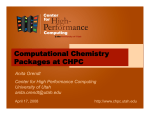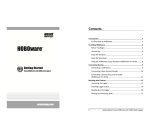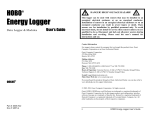Download IATE ALC and X.25 Gateway
Transcript
«««««««««««««««««««««««««««««««««««««««««««««««««««««««««««««««««««««««««««
Introduction
The InnoSys Airline Terminal Emulator (“IATE”) Sun IATE Gateway allows a
SPARCstation running the Solaris or SunOS operating system to connect a diverse range of
devices to an airline ALC or X.25 host. The Sun IATE Gateway is one of a line of products
from InnoSys Incorporated that includes terminal emulators, gateways, API’s, TCP/IP->ALC conversion devices, and protocol converters.
This document describes the installation procedure and the configuration options for the Sun
IATE Gateway. Both the X.25 and the ALC installation procedures are included in this
document. The procedures for running the gateway and diagnostic programs are also
described. The Sun IATE Gateway includes:
- gateway software
- diagnostic software
- INSCC-S communications card
The document is written for use with Sun O.S. 4.x and Solaris 2.x.
In order to complete this installation, super-user privileges on the target system (that is, the
ability to log in as “root”) are required. The term “edit” is used in this document to mean
using a text editor such as vi or ex to change a text file. Any text editor may be used.
___________________________________________________________________________
System Requirements
The Sun workstations which are recommended for use with the InnoSys IATE Sun gateway
product include the:
- SPARC Classic
- SPARC 4
- SPARC 5
- SPARC 10
- SPARC 20
- Ultra 1
- Ultra 2
The workstation should be configured with both a CD drive and a floppy drive. A Sun
monochrome or color Monitor is recommended. While an Ascii terminal can be used instead
of a regular Sun monitor, most customers who try this find it unsatisfactory. 32 Meg of
RAM and a 1-gigabyte hard disk are sufficient. Solaris version 2.5.1 or 2.6 is recommended.
InnoSys
IATE Gateway Installation Manual for Sun Systems
September, 1998
1
«««««««««««««««««««««««««««««««««««««««««««««««««««««««««««««««««««««««««««
ALC and X.25 Connections
The Sun IATE package contains two gateways: one is the IATE ALC Gateway and the other
is the X.25 Gateway. The ALC Gateway handles connections to ALC hosts and to terminal
clients. The X.25 Gateway handles connections to X.25 hosts. The ALC Gateway may be
configured to use the host connection(s) provided either by the X.25 Gateway or by direct
connection to an ALC host.
On an ALC data line, only the IATE ALC Gateway is used.
On an X.25 data line, the IATE ALC Gateway is used as a client of the X.25 Gateway.
NOTE: The ALC Gateway is used with both an ALC data line and an X.25 data line. The
ALC configuration file entries will depend on which type of line is being configured. Refer
to the “ALC Gateway Configuration” section of this manual for further details.
InnoSys
IATE Gateway Installation Manual for Sun Systems
September, 1998
2
«««««««««««««««««««««««««««««««««««««««««««««««««««««««««««««««««««««««««««
Preparation
Before installing the INSCC-S card and Sun IATE Gateway software, set up the target
SPARCstation, LAN, modem and printers. Also, obtain the Interchange Address (IA) and
Terminal Addresses (TAs) assigned to this gateway at the airline host. In addition, when
configuring the X.25 gateway, obtain the X.121 remote and local addresses, the range of
logical channel numbers for SVCs or PVCs, the Network User ID, and any other relevant
X.25 configuration information required by the airline host or network.
Refer to the owner’s manuals provided by Sun for details on setting up the SPARCstation
that will be used as the gateway.
Because the Sun IATE Gateway runs on a TCP/IP LAN, it is important to make sure that the
network card and the TCP/IP protocol stack are properly installed, configured, and
operational before proceeding with the gateway installation process. Check that this
SPARCstation can be “pinged” from another workstation before continuing.
Once the SPARCstation and LAN are ready, verify that the airline modem is properly
installed and communicating with the airline host. The modem should be cabled to the
INSCC-S card after the card has been installed in the SPARCstation.
InnoSys
IATE Gateway Installation Manual for Sun Systems
September, 1998
3
«««««««««««««««««««««««««««««««««««««««««««««««««««««««««««««««««««««««««««
Getting the Gateway Running
There are five steps to take to get your NT Gateway up and running:
1) Check that the Sun hardware is properly set up and that TCP/IP protocol stack is correctly
installed. These steps are described in more detail in the “System Requirements” and
“Preparation” sections of this manual. Use the “Ping” command to verify that TCP/IP is
properly installed. IF YOU CANNOT PING THE GATEWAY HARDWARE
SUCCESSFULLY, THE Sun IATE GATEWAY WILL NOT RUN.
2) Install the INSCC-s card and then install the gateway software. These steps are described
in more detail in the “Installation” section of this manual.
3) Configure the gateway. The easiest way to get started is to edit one of the sample
configuration files in the iate_product/alc_gate/ directory. If the name of the configuration
file used is not “scfg”, then the script for running the gateway must be changed to point to
this configuration file. All of the gateway configuration options are described in more detail
in the “Configuration” section of this manual.
4) To run the gateway, use one of the scripts in the “Starting a Gateway or Printer” section of
this document, or issue the commands manually from the command prompt.
5) Check the output of the gateway after it starts to see if the gateway is running properly.
Appendices E and F provide examples of the diagnostic output of the gateway when it starts
up successfully.
InnoSys
IATE Gateway Installation Manual for Sun Systems
September, 1998
4
«««««««««««««««««««««««««««««««««««««««««««««««««««««««««««««««««««««««««««
Installation
Installation of the Sun IATE requires the following steps.
•
•
•
•
•
•
•
•
Installing the S-bus card
Transferring files to the machine
Installing the IALC device driver, and making special device nodes
Making the Gateway known to UNIX
Configuring the Gateway
Configuring printers
Distributing and installing fonts
Distributing user files
Each of these steps is described in this section. Note that the software installation and
configuration procedures differ between Solaris and Sun O.S.
___________________________________________________________________________
Installing the S-Bus Card
Follow these steps to install the INSCC-S card into an available S-bus slot in the target
SPARC computer system:
1) Halt the machine and turn it off.
2) Remove the cover from the machine.
3) Remove the face plate from an available S-bus slot.
4) Install the INSCC-S card in the S-bus slot . (Refer to SPARCstation installation
documentation for details.)
5) Re-assemble the machine and plug it back in.
6) Re-boot the machine.
___________________________________________________________________________
Transferring Files to the Machine
Each step of the installation should be performed in the order given here. It is necessary to
log on as root to perform these operations.
Installation for Solaris 2.x:
Step 1: Stop the volume manager
If the volume management daemon (vold) is running it will probably need to be disabled for
the floppy driver to work correctly. Check to see if vold is running by entering:
ps -ae | grep vold
InnoSys
IATE Gateway Installation Manual for Sun Systems
September, 1998
5
If vold is running, use volmgt to shut it down, as follows:
/etc/init.d/volmgt stop
Step 2: Retrieve the installation script
Insert the disk labeled license/installation into the floppy drive. Then enter the following
command:
tar xvf /dev/rdiskette extract
Step 3: Run the installation script
The following command will create an iate_product subdirectory under the current
directory, and will install the product there.
./extract
Alternatively, provide the installation script with the full path name of the directory into
which the product should be installed. For example:
./extract /usr/iate_product
The installation disks may be read in any order. The system utility “whoami” needs to be
found by ./extract. When the installation is complete, enter “done” to exit the installation
script.
Step 4: Restart the volume manager
At this point, vold can be turned back on to restore its automatic mounting capabilities or to
support the OpenWindows File Manager. To reactivate vold, enter:
/etc/init.d/volmgt start
Installation for Sun O.S. 4.x:
Step 1: Retrieve the installation script
Insert the disk labeled license/installation into the floppy drive. Then enter the following
command:
tar xvf /dev/rfd0c extract
Step 2: Run the installation script
The following command will create an iate_product subdirectory under the current
directory, and will install the product there.
./extract
Alternatively, provide the installation script with the full path name of the directory into
InnoSys
IATE Gateway Installation Manual for Sun Systems
September, 1998
6
which the product should be installed. For example:
./extract /usr/iate_product
___________________________________________________________________________
Installing the INSCC Device Driver
and Making Special Device Nodes
The S-bus device driver is an installable device driver. This means that it is not necessary to
rebuild the UNIX kernel to install the device driver. However, on a Sun O.S. 4.x system, the
device driver will need to be re-installed whenever the system is booted.
It is necessary to be logged in as root in order to perform the following commands to install
the device driver.
Device Driver Installation for Solaris 2.x:
Step 1: Ensure that the INSCC-S card is installed.
If the INSCC-S card has not already been installed as described earlier, power down the
machine, install the card, and then reboot the machine.
Step 2: Add a device specification to the system’s device table.
Add the following line to /etc/devlink.tab. If the line already appears, don’t add it a second
time. <tab> means to enter a Tab character using the tab key. The final character is a zero,
not a capital letter “O”.
type=ddi_network;name=INNO,insccs<tab>\M0
Step 3: Load the device driver software.
Go to the device sub-directory of the installation directory. For example, if the IATE product
files were extracted into the /home/iate_product directory, then the device directory would
be /home/iate_product/device:
cd /home/iate_product/device
Enter the following command:
./loaddev
The loaddev script loads the loadable device driver and calls modstat to display the status of
loaded kernel modules.
Step 4: Determine which device to use.
The utility show_innosb can be used to determine the device names which will be available
InnoSys
IATE Gateway Installation Manual for Sun Systems
September, 1998
7
for use on the system. Most of the provided utility programs and scripts assume (or should
assume) that the device is /dev/innosb0. If the programs or scripts cannot find /dev/innosb0,
run show_innosb to find out which devices are really available. Then change the shell
scripts and configure the Gateways to use the appropriate device. In particular, it is
important to make sure that the loadalc script (in the sub-directory iate_product/alc_line/)
specifies the device name correctly.
If /dev/innosb0 is not being used, it is necessary to supply a BOARD_NUMBER to the ALC
Gateway. For these purposes, use the number appended to “innosb” in the device name as
the board number.
If an X.25 line is being used, it is necessary to specify the device name to the X.25 Gateway.
To do this, use the -b command line option when starting the X.25 Gateway. For example,
the following command starts the X.25 Gateway using the device /dev/innosb1:
x25gate -b/dev/innosb1
Device Driver Installation for Sun O.S. 4.x:
Step 1: Ensure that the INSCC-S card is installed.
If the INSCC-S card has not already been installed as described earlier, power down the
machine now, install the card, and then reboot the machine.
Step 2: Load the device driver software.
Go to the device sub-directory of the installation directory. For example, if the IATE product
files were extracted into the /home/iate_product directory, then the device directory would
be /home/iate_product/device:
cd /home/iate_product/device
Enter the following command:
./loaddev
The loaddev script loads the loadable device driver and calls modstat to display the status of
loaded kernel modules. For a Sun O.S. 4.x installation, something similar to the following
should be displayed:
Id
Type
Loadaddr
Size
1
Drv
ff14b000
2000
B-major
C-major
59.
Sysnum
Mod Name
insccs
Step 3: Create new device nodes.
The first time that the driver is loaded, the mknod command should be used to make a
special device file for the insccs driver. Make a note of the C-major number given in the
output of the modstat command. The C-major number is the major device number, which
will be used with the mknod command. In the example above, there is just one device, with
major device number 59, and device ID 1. (These are only sample values; the target
InnoSys
IATE Gateway Installation Manual for Sun Systems
September, 1998
8
system’s values may be different) The ID number 1 corresponds to board number 0. (Board
numbers start from zero.) The appropriate mknod command for this example device would
be:
mknod /dev/innosb0 c 59 0
Issue a mknod with the major device number appropriate for the target system.
If there is more than one INSCC board in the SPARCstation, a separate mknod must be
issued for each board. Use the board number as the minor device number. Name the device
by appending the board number to “innosb”. A second board would be #1 (since board
numbers start from 0). Continuing from the example above, an appropriate mknod command
for a second board would be:
mknod /dev/innosb1 c 59 1
Step 4: Determine which device to use.
Most of the provided utility programs and scripts assume (or should assume) that the device
is /dev/innosb0. If /dev/innosb0 is not available, change the shell scripts and configure the
Gateways to use the appropriate device. In particular, it is important to make sure that the
loadalc script (in the sub-directory iate_product/alc_line/) specifies the device name
correctly.
If /dev/innosb0 is not being used, a BOARD_NUMBER must be supplied to the ALC Gateway.
For these purposes, use the number appended to “innosb” in the device name as the board
number.
If an X.25 line is being used, it is necessary to specify the device name to the X.25 Gateway.
To do this, use the -b command line option when starting the X.25 Gateway. For example,
the following command starts the X.25 Gateway using the device /dev/innosb1:
x25gate -b/dev/innosb1
Note:
If the system configuration is changed to add other loadable device drivers, it may be
necessary to create special device file(s) using a different major device number. If so, be sure
to remove the previous special device file(s) for the INSCC-S device. For example, to
remove /dev/innosb0:
rm /dev/innosb0
___________________________________________________________________________
Making the ALC Gateway Known to the Network
In order to make the IATE ALC Gateway server known to the IP network, add the following
line to the /etc/services file:
ialcserver
1413/tcp
The default service name that the ALC Gateway uses is “ialcserver”. Use lower case. (Case
is significant in recent versions of Solaris.) If a different Gateway name will be used, the
Gateway configuration must be changed as well. See the Gateway Configuration section,
InnoSys
IATE Gateway Installation Manual for Sun Systems
September, 1998
9
below. The officially registered port number is 1413. It is OK to use another port number
that is available (not in use by any other service) on the system. Do not use port numbers
below 1024 (they are reserved). It is necessary to use “/tcp” in the entry, as TCP/IP is the
protocol that the Gateway uses to communicate with terminals and printers on the network.
For additional information on installing services, enter the following command to see the
online manual entry for services:
man services
___________________________________________________________________________
Making the X.25 Gateway Known to the Network
Perform the following procedure only if the gateway will communicate with the airline host
through an X.25 network. In this case, both the ALC and X.25 Gateways are used. The ALC
Gateway communicates with the airline host(s) through the X.25 Gateway.
In order to make the IATE X.25 Gateway server known to the IP network, add the following
line to the /etc/services file:
x25gate
1412/tcp
The default service name that the X.25 Gateway uses is “x25gate”. Use lower case. (Case is
significant in recent versions of Solaris.) The officially registered port number is 1412; but,
if necessary, it is OK to use another port number that is available (not in use by any other
service) on the system. Do not use port numbers below 1024 (they are reserved). It is
important to use “/tcp” in the entry, as TCP/IP is the protocol that the X.25 Gateway uses to
communicate with the ALC Gateway.
InnoSys
IATE Gateway Installation Manual for Sun Systems
September, 1998
10
«««««««««««««««««««««««««««««««««««««««««««««««««««««««««««««««««««««««««««
Gateway Configuration
The ALC and X.25 Gateways offer the user a number of configuration options. The options
are separated into a number of groups. Below is a list of the the different groups of gateway
options with the page number each group is found on, followed by a list of the individual
configuration options (the ALC Gateway options are listed first, then the X.25 Gateway
options) with the name of the group in which the option is found.
Group name
Page #
*BROADCAST TAS (ALC Gateway)
*CRT ANSWERBACKS (ALC Gateway)
*GATEWAY DEFAULTS (ALC Gateway)
*HOST CONNECTION (ALC Gateway)
*HOST TYPE (ALC Gateway)
*IAS (ALC Gateway)
*LINE NUMBERS (ALC Gateway)
*OBJECT CONNECTION DEFAULTS (ALC Gateway)
*OBJECT DEFINITIONS (ALC Gateway)
*PRINTER ANSWERBACKS (ALC Gateway)
*PROTOCOL DESCRIPTION (ALC Gateway)
17
16
13
20
13
16
17
18
19
15
14
*SINGLE-VALUE CONFIGURATION ITEM (X.25 Gateway)
*SWITCH (X.25 Gateway)
*TWO-VALUE CONFIGURATION ITEM (X.25 Gateway)
24
23
25
Option name
ACTIVITY_TIMER
API_THROTTLE_INTERVAL
AUTO_ANSWER
BOARD_NUMBER
CTS_REQUIRED
CUD
DATA_IA
DCD_REQUIRED
DEFAULT_SEG_SIZE
DONT_FILTER_DATA_TO_HOST
DSR_REQUIRED
ENABLE_ENCODING
EOMC
EOMI
EOMPB
EOMU
EXTENDED_CHARS
FREEZE_INITIAL_ADDRESS
HEARTBEAT_REQUIRED
IA_NATIVE_8_BIT
INET_ADDRESS
LIMIT_SEGS_PER_POLL
LOCAL_ADDRESS
MAX_SEGS_PER_POLL
NET_HOST_NAME
NOTIFICATION_DELAY
NO_INITIAL_CALL
OVERRIDE_DEFAULT_PVC_IA0
PAD_TYPE
POLLING_IA
PORT_NAME
InnoSys
Group Name
*HOST CONNECTION (ALC Gateway)
*OBJECT CONNECTION DEFAULTS (ALC Gateway)
*PROTOCOL DESCRIPTION (ALC Gateway)
*HOST CONNECTION (ALC Gateway)
*PROTOCOL DESCRIPTION (ALC Gateway)
*HOST CONNECTION (ALC Gateway)
*IAS (ALC Gateway)
*PROTOCOL DESCRIPTION (ALC Gateway)
*PROTOCOL DESCRIPTION (ALC Gateway)
*GATEWAY DEFAULTS (ALC Gateway)
*PROTOCOL DESCRIPTION (ALC Gateway)
*GATEWAY DEFAULTS (ALC Gateway)
*PRINTER ANSWERBACKS & *CRT ANSWERBACKS (ALC Gateway)
*PRINTER ANSWERBACKS & *CRT ANSWERBACKS (ALC Gateway)
*PRINTER ANSWERBACKS & *CRT ANSWERBACKS (ALC Gateway)
*PRINTER ANSWERBACKS & *CRT ANSWERBACKS (ALC Gateway)
*PROTOCOL DESCRIPTION (ALC Gateway)
*HOST CONNECTION (ALC Gateway)
*OBJECT CONNECTION DEFAULTS (ALC Gateway)
HOST CONNECTION (ALC Gateway)
*GATEWAY DEFAULTS (ALC Gateway)
*PROTOCOL DESCRIPTION (ALC Gateway)
*HOST CONNECTION (ALC Gateway)
*PROTOCOL DESCRIPTION (ALC Gateway)
*GATEWAY DEFAULTS (ALC Gateway)
*PROTOCOL DESCRIPTION (ALC Gateway)
*HOST CONNECTION (ALC Gateway)
*HOST CONNECTION (ALC Gateway)
*HOST CONNECTION (ALC Gateway)
*IAS (ALC Gateway)
*HOST CONNECTION (ALC Gateway)
IATE Gateway Installation Manual for Sun Systems
September, 1998
11
PORT_NAME
PORT_NUMBER
PVC_LCN
QUEUE_SLACK
QUEUEITEM_SLACK
REMOTE_ADDRESS
SEGMENTATION
SERVER_NAME
SYNCS_BETWEEN
TA_POLLING_ENABLED
TA_TIMEOUT
TXWAITCOUNT
USER_ID
X25_GATEWAY
*HOST CONNECTION (ALC Gateway)
*HOST CONNECTION (ALC Gateway)
*HOST CONNECTION (ALC Gateway)
*GATEWAY DEFAULTS (ALC Gateway)
*GATEWAY DEFAULTS (ALC Gateway)
*HOST CONNECTION (ALC Gateway)
*PROTOCOL DESCRIPTION (ALC Gateway)
*GATEWAY DEFAULTS (ALC Gateway)
*PROTOCOL DESCRIPTION (ALC Gateway)
*PROTOCOL DESCRIPTION (ALC Gateway)
*OBJECT CONNECTION DEFAULTS (ALC Gateway)
*PROTOCOL DESCRIPTION (ALC Gateway)
*HOST CONNECTION (ALC Gateway)
*HOST CONNECTION (ALC Gateway)
CTS
DCD
DCE
DSR
DTE
EXTENDED_LAPB
EXTENDED_PACKET
FLAG
INTERNAL_CLOCK
K
LINE_SPEED
N2
PACKET_SIZE
PACKET_SIZE_NEGOTIATION
PVC
SERVICE
START_SABM
SVC
T10
T11
T12
T13
T1
T24
T2
T3
T4
WINDOW_SIZE
WINDOW_SIZE_NEGOTIATION
SWITCH (X.25 Gateway)
SWITCH (X.25 Gateway)
SWITCH (X.25 Gateway)
SWITCH (X.25 Gateway)
SWITCH (X.25 Gateway)
SWITCH (X.25 Gateway)
SWITCH (X.25 Gateway)
SWITCH (X.25 Gateway)
SWITCH (X.25 Gateway)
SINGLE-VALUE CONFIGURATION ITEM (X.25 Gateway)
SINGLE-VALUE CONFIGURATION ITEM (X.25 Gateway)
SINGLE-VALUE CONFIGURATION ITEM (X.25 Gateway)
SINGLE-VALUE CONFIGURATION ITEM (X.25 Gateway)
SWITCH (X.25 Gateway)
TWO-VALUE CONFIGURATION ITEM (X.25 Gateway)
SINGLE-VALUE CONFIGURATION ITEM (X.25 Gateway)
SWITCH (X.25 Gateway)
TWO-VALUE CONFIGURATION ITEM (X.25 Gateway)
SINGLE-VALUE CONFIGURATION ITEM (X.25 Gateway)
SINGLE-VALUE CONFIGURATION ITEM (X.25 Gateway)
SINGLE-VALUE CONFIGURATION ITEM (X.25 Gateway)
SINGLE-VALUE CONFIGURATION ITEM (X.25 Gateway)
SINGLE-VALUE CONFIGURATION ITEM (X.25 Gateway)
SINGLE-VALUE CONFIGURATION ITEM (X.25 Gateway)
SINGLE-VALUE CONFIGURATION ITEM (X.25 Gateway)
SINGLE-VALUE CONFIGURATION ITEM (X.25 Gateway)
SINGLE-VALUE CONFIGURATION ITEM (X.25 Gateway)
SINGLE-VALUE CONFIGURATION ITEM (X.25 Gateway)
SWITCH (X.25 Gateway)
___________________________________________________________________________
ALC Gateway Configuration
(Note: The ALC Gateway is used for both ALC and X.25 connections. Therefore the ALC
Gateway must be configured regardless of which type of network will be used.)
The ALC Gateway configuration file is a normal text file, editable with any ASCII text editor
(such as vi or ex). It contains several sections, each preceded by a keyword that names the
section. Each section may contain one or more option specifications as described below. The
keywords naming each section must start with an asterisk (*). Comment lines start with a
pound sign (#); the gateway will ignore them. Sample Gateway configuration files, such as
“scfg”, are provided in the iate_server installation directory.
InnoSys
IATE Gateway Installation Manual for Sun Systems
September, 1998
12
Listed below are the section keywords and options that are available for each keyword. ALL
PARAMETERS AND OPTIONS ARE CASE-SENSITIVE!
*GATEWAY DEFAULTS
In the Gateway Defaults section of the configuration file, any option not specifically supplied
will revert to its default value, as shown in the table below.
Option
Argument
NET_HOST_NAME
name
SERVER_NAME
name
INET_ADDRESS
address
ENABLE_ENCODING
none
QUEUE_SLACK
number
QUEUEITEM_SLACK
number
DONT_FILTER_DATA_TO_HOST
Default
local host name
ialcserver
INADDR_ANY
Encoding not used
0
0
not enabled
is not normally used since the default behavior, using the local host’s name,
is usually appropriate. NET_HOST_NAME is only used when the network address family that
will be used to establish connections to the configured objects is not the same as the network
address family of the gateway machine. In this case, use NET_HOST_NAME to specify the host
name of a machine which has the proper network address family.
NET_HOST_NAME
specifies the service name from that the gateway will use; normally this need
not be specified, as the default service name (ialcserver) is usually correct.
SERVER_NAME
specifies the IP address on which the ALC Gateway should listen for
incoming object connections. Normally this option is not specified. It is primarily used on
systems with multiple Ethernet interfaces (with different host addresses), where a separate
Gateway serves each interface.
INET_ADDRESS
causes the data that passes between the gateway and workstation clients to
be encoded. This prevents plain text from being passed over the TCP/IP network. Encoding
is only used with each individual client if the version of the api that the client is using
supports encoding. See Appendix I for “Frequently Asked Questions about Encoding”.
ENABLE_ENCODING
and QUEUE_SLACK are only necessary when shared TA’s are being used.
These parameters increase the number of buffers that the gateway allocates. Programmers
working with shared TA’s should check with InnoSys to see if either of these parameters
should be used. When used, typical values are: QUEUEITEM_SLACK = number of shared TA
applications running * 2; QUEUE_SLACK = number of shared TA applications running * 9.
QUEUEITEM_SLACK
is relevant for the PARS host type only. The default behavior
of the gateway is to remove the following characters out of messages are going to the host.
alc 0x0e ascii 0x3d
=
alc 0x2b ascii 0x3c
<
alc 0x2c ascii 0x2b
+
alc 0x3a ascii 0x3f
?
alc 0x3c ascii 0x25
%
DONT_FILTER_DATA_TO_HOST
*HOST TYPE
The HOST TYPE section should contain a single line specifying the type of airline host system
InnoSys
IATE Gateway Installation Manual for Sun Systems
September, 1998
13
to which the Gateway should connect. For example, for a SABRE connection, this section
should contain the line:
SABRE
CAUTION: The HOST TYPE entry must not have any trailing spaces because they will be
interpreted as part of the host name.
The complete set of valid host type names is:
SABRE, PARS (used for Worldspan), APOLLO, DATAS, SODA, SHARES, UNIPARS, KLM,
UNISCOPE, CODACOM, AC100, JAL, ANA, EGYPT, ABACUS, ISEA, AMADEUS, GALILEO,
CPARS, SWISSAIR, SITACARGO, BABS, OLYMPIC, KOREAN, and SINGAPORE.
Note: Air New Zealand/Carina hosts require PARS in the HOST TYPE section, and PAD
type AIRNZ in the X.25 HOST CONNECTION section (described later).
*PROTOCOL DESCRIPTION
The following options are available in the Protocol Description section of the configuration
file. If an option is not listed the default setting will be used.
Several options are two-state “toggles”, plus (‘+’) to enable the option or minus (‘-’) to
disable the option. If a toggle option’s default value is ‘+’ it is enabled by default. If the
option’s default is ‘-’ it is disabled by default. For this type of option, the ‘+’ or ‘-’ character
should immediately precede the option name, without intervening spaces. For example:
-DCD_REQUIRED
+LIMIT_SEGS_PER_POLL
The DEFAULT_SEG_SIZE, MAX_SEGS_PER_POLL, and TXWAITCOUNT options take a numeric
argument. For these options, specify the option name, followed by a blank space and a
numeric argument. For example, the following line will set DEFAULT_SEG_SIZE to 960:
DEFAULT_SEG_SIZE 960
Option
Argument
Default value
NOTIFICATION_DELAY
EXTENDED_CHARS
TA_POLLING_ENABLED
DSR_REQUIRED
DCD_REQUIRED
CTS_REQUIRED
SEGMENTATION
LIMIT_SEGS_PER_POLL
SYNCS_BETWEEN
AUTO_ANSWER
DEFAULT_SEG_SIZE
MAX_SEGS_PER_POLL
TXWAITCOUNT
number
+/+/+/+/+/+/+/+/+/number
number
number
3
depends on host type
+
+
+
depends on host type
+
+
98
30
0
NOTIFICATION_DELAY
InnoSys
specifies how long after it first detects the host line is down that the
IATE Gateway Installation Manual for Sun Systems
September, 1998
14
onboard code should wait before informing the gateway.
specifies whether or not the ALC Gateway should support the escape
sequences associated with the SABRE extended character set. The default value depends on
the host type. By default, extended character support is enabled for KOREAN and SABRE
hosts and disabled for all other hosts.
EXTENDED_CHARS
specifies whether or not the ALC Gateway and INSCC onboard
software should support “TA Polling” on a SABRE line. Leave this option disabled unless
otherwise instructed by the CRS. TA Polling is used in some instances where an IA has not
been dedicated to a terminal cluster.
TA_POLLING_ENABLED
DSR_REQUIRED, DCD_REQUIRED,
and CTS_REQUIRED specify whether the indicated signals are
required. When a signal is required, it must be active in order for the INSCC onboard
software to communicate with the airline host. When a signal is not required, the INSCC
onboard software will ignore it and will attempt communications regardless of the signal’s
status. These three options apply only to ALC connections, not X.25 connections. For
equivalent X.25 configuration options, see the X.25 Gateway Configuration section.
SEGMENTATION controls whether or not messages are broken into segments for transmission
to the host. DEFAULT_SEG_SIZE specifies the size, in bytes, for data message segments sent
to the host. The INSCC onboard software will ensure that each data segment sent is no
longer than the indicated size. (This only affects segments sent to the host. The ALC
Gateway and onboard software can still accept longer segments from the host.)
specifies whether or not the INSCC onboard software should impose
a limit on the maximum number of data message segments that it will send in response to a
single poll. If this option is set to ‘+’, then MAX_SEGS_PER_POLL can be used to specify the
maximum number of segments sent for each poll. If LIMIT_SEGS_PER_POLL is set to ‘+’ but
MAX_SEGS_PER_POLL is not specified, then the limit will default to 30 segments per poll.
LIMIT_SEGS_PER_POLL
specifies whether or not the INSCC onboard software should insert an ALC
synchronization sequence ( S1 S2) between successive segments sent to the host in response
to a single poll. This option applies only to ALC connections, not X.25 connections.
SYNCS_BETWEEN
specifies a transmission wait count. For some hosts, this option is required in
order to regulate the response rate. Do not use this option unless it is suggested by InnoSys
or the airline host.
TXWAITCOUNT
The AUTO_ANSWER option works in conjunction with the PRINTER ANSWERBACKS and
CRT ANSWERBACKS sections described below. This option specifies whether or not the gateway should send an automatic acknowledgment for each data segment received from the
host. If this option is enabled, the gateway will acknowledge each received segment that
requires acknowledgment immediately after forwarding it to a destination terminal/printer or
application program. This means that the gateway will not wait for acknowledgment from
the client, but will instead generate an acknowledgment on its own. In general, this option is
not recommended. It must not be used on protected TA objects, where a printer or
application should generate end-to-end acknowledgement for each protected segment.
*PRINTER ANSWERBACKS
The PRINTER ANSWERBACKS section may contain up to four lines, each specifying a type of
EOM character which requires the ALC Gateway to send a printer answerback message.
When the Gateway sends a printer data message segment to a printer client, if the segment
has one of the specified EOM characters, the Gateway will send an answerback
InnoSys
IATE Gateway Installation Manual for Sun Systems
September, 1998
15
(automatically if auto-answer is enabled, or else after receiving acknowledgment from the
printer client). One or more of the following EOM types may be specified, one per line. The
default setting is EOMI and EOMU.
EOMC
EOMI
EOMU
EOMPB
*CRT ANSWERBACKS
The CRT ANSWERBACKS section may contain up to four lines, each specifying a type of EOM
character which requires the ALC Gateway to send a CRT answerback message. When the
ALC Gateway sends a CRT data message segment to a terminal client, if the segment has one
of the specified EOM characters the Gateway will send an answerback (automatically if autoanswer is enabled, or else after receiving acknowledgment from the terminal client). One or
more of the following EOM types may be specified, one per line. CRT answerbacks are not
normally used. When this section is present, the default setting is EOMI and EOMU.
EOMC
EOMI
EOMU
EOMPB
*IAS
The contents of the IAS section differs depending on whether a direct ALC connection or an
X.25 connection is being configured.
For ALC connections, the IAS section includes the following two options:
Option
Parameter
Comments
DATA_IA
Data IA (ALC hexadecimal)
At least 1 DATA_IA option line is
required. Up to 38 additional Data
IAs are allowed.
POLLING_IA
Polling IA (ALC hexadecimal) Optional.
Up to 39 Data IAs can be specified per SPARCstation. No more than one Polling IA may be
specified. Following is an example of three DATA_IA option lines specifying Data IAs 01,
02, and 03, and Polling IA 01 on an ALC line. In this case, the leading zeros are optional.
DATA_IA 01
DATA_IA 02
DATA_IA 03
POLLING_IA 01
If a POLLING_IA is specified, it must be one of the DATA_IA values, and the DATA_IA entry
must precede the POLLING_IA entry. If a POLLING_IA is specified, only polls to the
POLLING_IA will be answered. Note: If POLLING_IA is used, the airline host must be
specifically configured to support it. Not all hosts can support a POLLING_IA. The IA in
each inbound data message (to the host) will be the IA associated with the object which
generated the message.
InnoSys
IATE Gateway Installation Manual for Sun Systems
September, 1998
16
If no POLLING_IA is specified, the ALC Gateway will answer polls for each DATA_IA as it is
polled. A poll to any DATA_IA will result in messages from objects associated with that IA
being sent to the host.
For X.25 connections, the format of the IAS section varies by PAD type. For the Air New
Zealand and SABRE PAD types, each DATA_IA must be specified as a 4-character LNIA
(Line and IA values, without intervening spaces). For example, to specify Line 01 and IA
02:
DATA_IA 0102
In this case, a leading zero is required for any line or IA value having just one nonzero digit,
because the complete LNIA parameter value for X.25 must be exactly 4 hexadecimal digits
long.
For the Apollo, Galileo, and Worldspan PAD types, each DATA_IA must be specified as a 1or 2-character IA For example, to specify IA 07:
DATA_IA 7
POLLING_IA
is NOT used with X.25.
*BROADCAST TAS
The optional BROADCAST TAS section allows the definition of a Broadcast TA for each Data
IA on an ALC or X.25 line. Since this section includes only Broadcast TA definitions, there
is no need for a label on each line. For each broadcast TA, enter a pair of values specifying
the Data IA and the Broadcast TA — one pair per line.
Parameters
Data IA (ALC hexadecimal) Broadcast TA (ALC hexadecimal)
For example, to define Broadcast TA 08 on IA 01:
01 08
Do not define more than one Broadcast TA for any given Data IA. A Broadcast TA option
line does not define a Data IA — it refers to a Data IA and defines a Broadcast TA to be
associated with it. A DATA_IA line for each Data IA is still required.
*LINE NUMBERS
The optional LINE NUMBERS section sets a line number for use in addressing data messages
over an X.25 network. The LINE NUMBERS section is only used with the Apollo, Galileo, and
Worldspan PAD types. As in the BROADCAST TAS section, only the parameter values,
one pair per line, without keywords are specified:
Parameters
Data IA (ALC hexadecimal) Line Number (ALC hexadecimal)
InnoSys
IATE Gateway Installation Manual for Sun Systems
September, 1998
17
For each specified Data IA and Line Number pair, the ALC Gateway will place the specified
Line Number into the first byte of the address sequence that begins each data message being
sent for the corresponding Data IA, before forwarding the message to the X.25 Gateway.
For example, setting a Line Number of 92 for IA 1C would look like this:
1C 92
*OBJECT CONNECTION DEFAULTS
The OBJECT CONNECTION DEFAULTS section specifies three parameters which affect
communications between the ALC Gateway and each attached client. These are called
“Connection Defaults” because, although they take effect immediately after establishment of
each object connection, an attached object can change them (through IATE API function
calls).
The format of these parameters is similar to those given in the PROTOCOL DESCRIPTION
section. For HEARTBEAT_REQUIRED, prefix the option name with a ‘+’ or ‘-’ character;
and for the other arguments, append a blank space and the numeric argument. For example:
+HEARTBEAT_REQUIRED
TA_TIMEOUT 0
Any option not specifically supplied uses the default value shown in the table below.
Option
Arguments
Default value
HEARTBEAT_REQUIRED
TA_TIMEOUT
API_THROTTLE_INTERVAL
+/number
number
5 minutes (use 0 to disable)
1 second
If HEARTBEAT_REQUIRED is set to ‘+’, it instructs the ALC Gateway to expect “heartbeat” or
data messages from each attached client at least once every 60 seconds. If the ALC Gateway
does not receive an expected heartbeat within 60 seconds, it will disconnect the object. This
option overrides TA_TIMEOUT (described in the next paragraph), meaning that the heartbeat
timeout is forced to 60 seconds regardless of any TA_TIMEOUT option setting that may be
specified in the configuration file.
is used to set the amount of time after which the gateway will disconnect an
object unless the gateway receives a message to or for that object. If HEARTBEAT_REQUIRED
is not set, or if it is set to ‘-’, but TA_TIMEOUT is set to a value greater than zero, then the ALC
Gateway will expect heartbeats or data within the specified time period. However, in some
cases, a client can send a “Reset 1 Minute” message (for more information, see the IATE API
manual) to request that the ALC Gateway wait up to a full minute for the next heartbeat,
before disconnecting the object.
TA_TIMEOUT
If HEARTBEAT_REQUIRED is not set, or if it is set to ‘-’, and TA_TIMEOUT is set to 0, then the
ALC Gateway will not require heartbeats from any attached clients (in other words, it will
not disconnect any object due to a lack of heartbeats).
The purpose of HEARTBEAT_REQUIRED is to protect against idle applications keeping TAs
occupied. In contrast, the purpose of TA_TIMEOUT is to detect a “crashed” application’s
failure to disconnect from the gateway.
InnoSys
IATE Gateway Installation Manual for Sun Systems
September, 1998
18
The API_THROTTLE_INTERVAL specifies the minimum interval between data transmissions
from the API to the Gateway (over the API<-->Gateway TCP connection).
*OBJECT DEFINITIONS
There are no default values for the OBJECT DEFINITIONS section. This section is required.
At least one object must be defined.
Aside from the three exceptions shown below, each object definition consists of one line of
the form:
ia ta
type
object_name
group_name
• Exception #1, when using the Air New Zealand X.25 PAD type:
ta
type
object_name
group_name
• Exception #2, when using the Apollo X.25 PAD type:
ia ta
gtid
type
object_name
group_name
• Exception #3, when using the SABRE X.25 PAD type:
lineiata
type
object_name
group_name
“ia” is the interchange address that is associated with this object.
“ta” is the terminal address that is associated with this object.
“gtid” is the 8-character global terminal identifier assigned by Apollo that is associated
with this object. Usually only the last two digits of the gtid change for each object in the
configuration file; the first six digits normally stay the same.
“lineiata” is the 6-character line number + interchange address + terminal address
associated with this object:
The “type” must be one of the following:
TERMINAL
PRINTER
TERMINAL_API
PRINTER_API
The TERMINAL_API and PRINTER_API object types support dynamic linking from programs
using the IATE API. For example, the API function APILinkToDyCrt will only connect to
TERMINAL_API objects, whereas APILinkToName will connect to any available TERMINAL or
TERMINAL_API object. Refer to the API manual for more information.
The object name is an ASCII string. It cannot have any imbedded blanks. Also, it should not
have two consecutive asterisks “**” if the TA will be used as a member of a group for
Dynamic TA linking. The object name is used to give a name to each ia-ta combination.
Each object name in the configuration file must be unique.
InnoSys
IATE Gateway Installation Manual for Sun Systems
September, 1998
19
The group name is an ASCII string with no blanks, or "**" if no group will be used. The
group name is used to associate a number of TA’s into one group addressable by a single
name. The items in a group do not need to be next to each other in the configuration file.
Here is a sample from the scfg file shipped on the distribution media:
1 04 TERMINAL
1 06 TERMINAL
term04
term06
**
**
On IA 1, there are two terminal objects defined: for TA 4, term04; and for TA 6, term06.
Neither of these TA’s is a member of a group for dynamic linking
*HOST CONNECTION
The contents of the HOST CONNECTION section are different depending on whether an ALC
connection or an X.25 connection is being configured.
For ALC connections, the HOST CONNECTION section includes these options:
Option
Argument
Default
BOARD_NUMBER
PORT_NUMBER
PORT_NAME
board number
port number
port name
0
0
(none)
The BOARD_NUMBER option is required. The board number is appended to the device driver
base name, innosb, to get the device name which the ALC Gateway will use to communicate
with the device driver, onboard software, and airline host. For example, if a line on board 0
is configured, the ALC Gateway will open /dev/innosb0; if a line on board 1 is being
configured, the Gateway will open /dev/innosb1, etc.
The PORT_NUMBER option is required only when configuring a 2-port INSCC-S board for
connection to 2 ALC lines. The two available port numbers are 0 and 1. (Note: The
INSCC-S card has one physical connector. Dual-port operation is achieved through use of a
a special adapter cable. The INSCC-S board’s dual-port mode can only be used for ALC
connections - when an INSCC-S board is connected to X.25, only one of its ports can be
used. When using two ports for ALC, CTS is not supported on the second port. To make the
second port run ALC properly, use the "-CTS" option, which means that CTS is ignored.
Since loss of CTS on a constant carrier modem will not be noticed or reported, the only
practical limitation of this is that switched carrier modems cannot be used.)
The PORT_NAME option is not required. If it is specified, the Gateway will include a port
name in certain diagnostic messages. This can be helpful for diagnosing certain kinds of
problems.
For X.25 connections, the HOST CONNECTION section includes these options:
InnoSys
Option
Parameter
Default
X25_GATEWAY
PORT_NAME
PAD_TYPE
PVC_LCN
REMOTE_ADDRESS
LOCAL_ADDRESS
x25gate
This line is required
Optional
port name
PAD type name
decimal number
ASCII string
ASCII string
IATE Gateway Installation Manual for Sun Systems
SABRE
Required for PVCs
Required for SVCs
None
September, 1998
20
OVERRIDE_DEFAULT_PVC_IA0
FREEZE_INITIAL_ADDRESS
IA_NATIVE_8_BIT
USER_ID
CUD
NO_INITIAL_CALL
ACTIVITY_TIMER
none
none
none
ASCII string
ASCII string
None
(See description below)
number of minutes
10 (15 for Worldspan)
The X25_GATEWAY option is required. This is the name of the service over which the ALC
Gateway and the X.25 Gateway communicate. This service must be defined in the
“Services” file. (For an X.25 connection, the ALC Gateway does not communicate directly
with the INSCC-S board. Instead, the ALC Gateway connects to the X.25 Gateway, which
communicates with an INSCC-S board connected to the X.25 network.)
The PORT_NAME is optional. If it is specified, the Gateway will include a port name in certain
diagnostic messages. This can be helpful for diagnosing certain kinds of problems. It is best
to use different port names for ALC vs. X.25 connections.
The PAD_TYPE option specifies the type of X.25 PAD (Packet Assembler/Disassembler) with
which the X.25 Gateway must communicate. The choices are: AIRNZ (IATA PVC),
APOLLO, SABRE, and WORLDSPAN (IATA SVC). SABRE is the default. See Appendix G for
more information.
Specify either the X.121 address(es) (the REMOTE_ADDRESS and, if necessary, the
LOCAL_ADDRESS) or the PVC_LCN — this is how the gateway determines whether to set up an
SVC or a PVC connection.
The PVC_LCN option specifies a Permanent Virtual Circuit’s Logical Channel Number
(LCN). This option is required for PVC connections. (Note: In versions of the ALC
Gateway prior to January 1995, the keyword PVC_LCN is not supported. Instead, use
DESTINATION_PVC. Current versions of the ALC Gateway will accept either form.)
The REMOTE_ADDRESS and LOCAL_ADDRESS options specify the X.121 Remote and Local
addresses, respectively, for SVC connections. The maximum length of either field is 15
characters. The REMOTE_ADDRESS is required for SVC connections. If the X.25 network
requires a DNIC, it should be placed at the beginning of the REMOTE_ADDRESS parameter
value. (SABRE in Canada sometimes uses a DNIC of 3156. The combination of the
DNIC and the REMOTE_ADDRESS is sometimes referred to as the “DNA”.) Some airline
hosts refer to the REMOTE_ADDRESS as the “HUNT GROUP”. For the Worldspan PAD type,
one, two, or three REMOTE_ADDRESS entries can be used for an SVC connection. For all
other PAD types, one REMOTE_ADDRESS entry is used for an SVC connection.
The LOCAL_ADDRESS is optional, unless a Worldspan X.25 connection is being
configured, or the network administrator requires a source address. (Note: In versions
of the ALC Gateway prior to January 1995, the keywords REMOTE_ADDRESS and
LOCAL_ADDRESS are not supported. Instead, use DESTINATION_ADDRESS and
SOURCE_ADDRESS, respectively. Current versions of the ALC Gateway will accept both
the old and new forms.)
Each ALC Gateway configuration file specifies just one PVC LCN or one SVC remote
address. To configure a Gateway for more than one PVC LCN or SVC Remote Address, see
the section below titled “Notes on Configuring Multiple IA’s on a single X.25 Connection”.
specifies whether or not the ALC Gateway should include the
configured IA in messages to the host when using the AIRNZ PAD type. The Default
OVERRIDE_DEFAULT_PVC_IA0
InnoSys
IATE Gateway Installation Manual for Sun Systems
September, 1998
21
behavior is to use an IA of 0 (zero) in messages to the host.
forces the gateway to ignore the calling address in the “Accept”
packet. This option is only used with SABRE host types.
FREEZE_INITIAL_ADDRESS
is used with the Worldspan PAD type to force the gateway to send and
receive the IA in messages as two hex digits instead of as two reverse inverted PARS
characters. This option is recommended for the Galileo host type.
IA_NATIVE_8_BIT
The USER_ID specifies the Network User ID (NUI) optional user facility for SVC calls. This
option is used only for X.25 SVC connections that require a NUI. Sometimes a Password is
required in addition to a NUI. If so, it is usually included in the NUI field. For example, on
a SABRE dial-up X.25 line, the NUI is concatenated onto the end of the Password (with no
intervening spaces or delimiters) and the resulting string is entered into the USER_ID field.
The CUD specifies the Call User Data for SVC calls. This option is used only for X.25 SVC
connections that require user data.
The default Call User Data for SABRE host connections is: c1 00 00 00
The default Call User Data for Worldspan host connections is: fe 12 10 00 a1 00 00 00 00
Worldspan also often uses Call User Data of 01.
For all other host types, the Gateway supplies no Call User Data by default. Call User Data
typically associated with Galileo is: fe 12 11 00 91 00 00 00 00 00 00 00 00 01 00 00.
Call User Data typically associated with Apollo is: d3 54 57 4e.
applies to SVC channels only. This option prevents the ALC Gateway
from placing an initial call to establish an SVC connection. If this option is specified, the
initial call is not placed until a user sends data to the airline host or the airline host has CRT
or printer data to send to the user.
NO_INITIAL_CALL
The ACTIVITY_TIMER applies to SVC channels only. If set to a non-zero value, this option
causes the ALC Gateway to clear the SVC connection after the specified number minutes of
continuous inactivity. The default is 10 minutes. If ACTIVITY_TIMER is set to 0, the
Gateway will never clear the SVC connection due to inactivity.
Notes on Configuring Multiple IA’s on a single X.25 Connection:
Note 1: When configuring the gateway for X.25, the number of virtual circuits that are
set up is the same as the number of configuration files that are specified (with the '-f'
option) when starting the ALC gateway. For example:
> iate_server -vff -fscfg1.x25 -fscfg2.x25 -fscfg3.x25
would direct the gateway to set up three virtual circuits. (This does not change the way a
client establishes a connection to a TA.)
Note 2: Non-Sabre PAD_TYPEs that require multiple DATA_IAs need to specify
multiple configuration files, one configuration file for each DATA_IA. Each
configuration file specifies one DATA_IA and all its associated TA's and other
parameters.
Note 3: The Sabre PAD_TYPE can support multiple DATA_IAs per virtual circuit. On
Sabre, a maximum of 60 TAs may be configured on one virtual circuit.
InnoSys
IATE Gateway Installation Manual for Sun Systems
September, 1998
22
___________________________________________________________________________
X25 Gateway Configuration
The X.25 configuration file is an ASCII text file containing the following five types of lines.
The options described here can be specified in any order. Sample Gateway configuration
files, such as “x25.cfg1”, are provided in the iate_server installation directory.
1. A comment line.
This is any line beginning with the number sign (#). The X.25 Gateway will ignore any
comment lines in the configuration file.
# This is a test X.25 configuration for SVCs & PVCs on the same line
2. A switch:
a line that controls a two-state X.25 configuration option that is either
“On” (enabled) or “Off” (disabled).
These “switch” lines turn on or off X.25 configuration options. Each switch can be
specified with an argument value of ‘+’ or ‘-’, or omitted to use the default setting.
NOTE: For the X.25 Gateway, the ‘+’ or ‘-’ symbol must precede the option name
in each switch line.
For example:
+ CTS
The available switch options are:
Switch
Meaning, if ‘+’
Meaning, if ‘-’ (shown in italics)
CTS
CTS must be present for X.25 line to be active
CTS is ignored
-
DCD
DCD must be present for X.25 line to be active
DCD is ignored
+
DSR
DSR must be present for X.25 line to be active
DSR is ignored
-
LAPB/HDLC flags required for line to be active
Flags are ignored
-
Internal clocking (baud rate must be supplied)
Modem or external device supplies clocking
-
Line starts by sending SABM
+
FLAG
INTERNAL_CLOCK
START_SABM
InnoSys
IATE Gateway Installation Manual for Sun Systems
September, 1998
Default
23
Line starts by sending DM
EXTENDED_LAPB
DCE
DTE
Gateway uses LAPB extended addressing
Gateway uses normal LAPB addressing
-
Gateway’s LAPB address is logical DCE
Gateway is addressed as a logical DTE
-
Gateway’s LAPB address is logical DTE
Gateway is addressed as a logical DCE
+
Note: Specify either DCE or DTE, not
both. For example, to select DCE operation,
specify either “+ DCE” or “- DTE”
Gateway uses packet-level extended addressing
Gateway uses normal packet addressing
-
PACKET_SIZE_NEGOTIATION
Gateway permits packet size negotiation
Gateway rejects packet size negotiation
+
WINDOW_SIZE_NEGOTIATION
Gateway permits packet-window size negotiation
Gateway rejects packet-window size negotiation -
EXTENDED_PACKET
3. Special identifier.
This special identifier does not have to be specified. The X.25 Gateway treats it as a
comment. It is used to mark the point in the file beyond which the LAPB-related options
are grouped together.
Identifier
*LAPB
4. A single-value configuration item:
InnoSys
Item
Parameter
Default
Meaning
LINE_SPEED
1200, 2400 0
4800, 7200,
9600, 19200,
38400,
56000, or
64000
Sets the baud rate for internal clocking.
This parameter is required only if
INTERNAL_CLOCK is specified.
(The default value of 0 is appropriate
only for external clocking, and need not
be specified in the configuration file.)
N2
value
2
Sets the LAPB counter N2.
K
value
7
Sets the LAPB value K.
T1
value
10
Sets the LAPB timer T1.
T2
value
1500
Sets the LAPB timer T2.
(Note: This timer is specified in milliseconds. All other timers listed here
are specified in seconds.)
IATE Gateway Installation Manual for Sun Systems
September, 1998
24
T3
value
10
Sets the LAPB timer T3.
T4
value
10
Sets the LAPB timer T4
T10
value
60
Sets the packet-level timer T10.
T11
value
120
Sets the packet-level timer T11.
T12
value
60
Sets the packet-level timer T12.
T13
value
60
Sets the packet-level timer T13.
T24
value
0
Sets the packet-level timer T24.
PACKET_SIZE
value
256
Sets the X.25 packet size.
(Note: Set PACKET_SIZE only as large
as is needed. Available buffer space
varies inversely with this parameter.)
WINDOW_SIZE
value
2
Sets the X.25 packet window size.
SERVICE
string
x25gate
The name of the service over which the
X.25 Gateway and the ALC gateway
communicate (this must match a service
name in the /etc/services file).
5. A range (two-value) configuration item.
Item
Parameters
Defaults
Meaning
PVC
low high
0 0
Sets the LCN (Logical Channel Number)
range for PVCs, in decimal, not hex.
SVC
low high
1 3
Sets the LCN (Logical Channel Number)
range for SVCs, in decimal, not hex.
Logical channel numbers (LCNs) range from 1 to 4096. The default range “0 0” for
PVCs means that no PVCs are available by default. Contact the airline host or X.25
network administrator to determine the correct ranges required for the PVC and/or SVC
channels that will be used. [When the DCE (usually the host) originates a call, it calls on
the lowest available LCN. When the DTE (usually the gateway) originates a call, it calls
on the highest available LCN.]
For SABRE connections using SVCs, the SVC range must include at least TWO SVCs.
InnoSys
IATE Gateway Installation Manual for Sun Systems
September, 1998
25
___________________________________________________________________________
Printer Configuration
A printer may be attached to a serial port on the SPARCstation. (Note: The SPARCstation
10 and Classic each have a single RS-232 DB-25 connector, which can be split into two RS232 ports through a special Sun cable. With the InnoSys adaptor cable described in
Appendix B, the connector supports a single port, /dev/ttya.)
The IATE printer program (iate_printer) supports three types of print jobs: host prints,
screen prints, and session prints. Host prints consist of traffic from a host to a TA which is
configured at the host and at the ALC Gateway as a printer. A screen print is an image of a
terminal screen. The printer program arbitrates between host and screen prints, tracks the
state of the printer, sends text to the printer, etc. Host prints do not go through the UNIX print
spooler.
The IATE terminal software may also be used to generate session prints. The terminal
software can capture traffic between the host and the terminal to a file, and the resulting
session transcript file can be printed through the UNIX print spooler.
Before starting printer installation and configuration, determine which existing port device
will be used to attach the printer — for example, /dev/ttyb. There should be no login or port
administration process associated with a port used for host and/or screen prints. Under
Solaris 2.x, check /etc/inittab to make sure that it does not contain a line invoking ttymon on
that port. Under Sun O.S. 4.x, check for a line in the /etc/ttytab file referring to the port, and
make sure that the rightmost field in that line is set to “off” — for example:
ttyb "/usr/etc/getty std.9600" off
See Appendix B for information on printer cabling.
Each Host/Screen printer requires a separate running copy of the printer program
(iate_printer). Each instance of the printer program is controlled by a Printer Configuration
File. The file name must be specified on the command line, as a parameter to the required
option -f. A Printer Configuration File is a normal text file editable with any ASCII text
editor (such as vi or ex). Unlike the other configuration files described earlier in this manual,
it is not broken down into titled sections — it consists of option specifications only . Two
sample printer configuration files are provided: cfgxonxoff is a typical configuration file for
an XON/XOFF (start/stop) printer; and pcfg is a typical configuration file for an RTS/CTS
(ready/busy) printer.
Below is a list of the options that may be specified in a Printer Configuration file. Some, but
not all of these options include a parameter value.
and USE are required. A printer designated as SCREEN can only be used for screen prints
from the IATE terminal emulator. A printer designated as HOST can only be used for host
prints. A printer designated as SHARED may be used for both host and screen prints. In the
case of a SHARED printer, the iate_printer program manages arbitration between host and
screen prints.
NAME
If no other options are provided, the port defaults to /dev/ttyb and the port settings will
remain unchanged: the port will operate under whatever serial I/O parameters were
configured on that port before the current instance of the printer program started.
InnoSys
IATE Gateway Installation Manual for Sun Systems
September, 1998
26
Option
Parameter
Description
OBJECT_NAME
Name
The object name of this printer, it
must exactly match a name in the
ALC Gateway configuration file
USE
SCREEN
PORT_NAME
port name
Name of port to which printer is
attached (such as /dev/ttyb).
FILE_NAME
file spec
Specify stdout to pipe the output to
another application or specify a valid
file name to write the output to a file.
FINAL_EOMS
EOMC, EOMI, EOMU,
or EOMPB
Specify one or more End of Message
character(s) which cause the printer
program to consider a message
complete (finished).
BAUD
110, 300, 1200, 2400,
4800, 7200, 9600,
19200, or 38400
Baud rate for printer connection.
STOP_BITS
1 or 2
Number of stop bits per character.
CHARACTER_SIZE
5, 6, 7, or 8
Number of data bits per character.
PARITY
ODD
or HOST or SHARED
or EVEN or NONE
The print job type for this printer.
(SHARED specifies that the printer
can be used for both host and
screen prints.)
Character parity option.
ASSUME_ONLINE
Tells the printer driver to send data
to the printer regardless of the state
of the printer.
RTS_CTS
Use RTS/CTS (“ready/busy”)
flow control the printer.
XON_XOFF
Use XON/XOFF (“start/stop”)
flow control.
(Note: Specify either
RTS_CTS or XON_XOFF,
not both. Results are not
defined if both are specified.)
DISABLE_FLOWCONROL
Turns off flow control monitoring.
DEFAULT
Selects BAUD 4800, PARITY ODD,
CHARACTER_SIZE 7, STOP_BITS 1,
RTS_CTS.
CR_TO_CRLF
InnoSys
IATE Gateway Installation Manual for Sun Systems
“Automatic linefeeds”: Add a
Line Feed character after each
September, 1998
27
Carriage Return character in print
messages.
CRLF_TO_CR
Remove the line feed character from
the data stream when a carriage
return/line feed sequence is received.
CR_TO_LF
Convert each carriage return
character (0x0d) received to the line
feed character (0x0a).
SPACE_BEFORE_CR
Add a Space character preceding
each Carriage Return character in
print messages.
SPOOL_HOST
Send host prints to the spooler.
SPOOL_LOCAL
Send local (screen) prints to the
spooler.
SPOOL_ALL
Send local (screen) prints and host
prints to the spooler.
SPOOL_PNAME
printer name
If this option is set and SPOOL_CMD
is not set, the printer program will
use its default print command
(lpr ...) to print on the specified
printer. One of SPOOL_LOCAL,
SPOOL_HOST, and SPOOL_ALL must
also be specified.
SPOOL_CMD
command name
User-supplied print spooling command: if specified, this must contain
the entire command necessary to
print (except for the filename to be
printed). If this option is specified,
the printer program ignores the
SPOOL_PNAME setting if present. One
of SPOOL_LOCAL, SPOOL_HOST, and
SPOOL_ALL must also be specified.
COLLECT_ALL
Collect an entire message from the
host before beginning to print the
message.
DONT_SUPPLY_FF
Disable the automatic insertion of
Form Feeds. If this option is not
specified, the printer program inserts
Form Feed (FF) characters as needed
to begin each message at the top of a
printed page.
REPLACE_FFS
InnoSys
number
IATE Gateway Installation Manual for Sun Systems
Substitute the specified number of
Line Feed characters for each Form
Feed character in print messages.
September, 1998
28
On receipt of the ALC TAB
character (value 2C hexadecimal) in
a print message from the host,
convert it to ASCII TAB (value 9)
for printing. If this option is not
specified, the printer program
converts the ALC TAB character to a
series of ASCII Space characters
sufficient to reach the next tab stop.
NO_TAB_EXPANSION
TABS
InnoSys
AIRLINE
or AGENCY
For Apollo hosts only: Vertical Tab
handling option. If the AIRLINE
setting is specified, the printer
program converts ALC character
value 3C to ASCII Form Feed. If
AGENCY is specified, the program
converts 3C to Carriage Return.
AIRLINE is the default. The
X3C_TO_ETX option, if specified,
will override the TABS option.
X3C_TO_ETX
For Apollo hosts only:
If this option is specified, then on
receipt of ALC character value 3C
hexadecimal in a print message from
the host, the printer program will
convert it to ASCII ETX (03).
If this option is not specified, the
program will convert 3C to Form
Feed or Carriage Return as required
depending on the TABS option setting.
NO_TA_TIMEOUT
Gateway will not time out the
connection due to inactivity.
NO_HEARTBEAT
Gateway will not terminate the
connection if heartbeats are not
received.
SECS_DELAY
Number of seconds to delay before
identifying a printer as off line.
ACK_FINAL_AFTER_XFER
Acknowledge a block that ends with
one of the FINAL_EOMS after it has
been printed.
TIMESTAMP
Prefix each message with a
timestamp before printing the
message to a disk file.
SEPERATE_MESSAGES
When printing to disk, each message
is printed to a new file.
MESSAGE_MARK
Put a delimiter after each message.
The delimiter is specified in hex.
IATE Gateway Installation Manual for Sun Systems
September, 1998
29
DISABLE_ACKS
Tell the gateway not to send an ACK
even when it receives a SEND_ACK
from the printer program.
INTERCEPT_ROTTY
Intercept ROTTYs. This option is
for Air New Zealand only.
IGNORE_NZFLUSH
Ignore the printer “flush” message
from an Air New Zealand host
system
MESSAGE
Assume printer is used to print
messages only (not tickets). This
enables special message handling
for Air New Zealand.
TICKET
Assume printer is used to print
tickets only. This option is for
Air New Zealand only.
PRINTER_TYPE
printer-spec
Describes the type of ATB2 printer
being used. For SABRE, use
“SABRE_ATB2”.
AUTO_ANSWER
ON or OFF
Allows/prevents the gateway from
acknowledging segments on behalf
of a client application.
HEADER_LENGTH
number of characters
The number of characters the printer
program should strip off the front of
messages coming from the host and
then put back onto messages being
sent to the host. The default is 0.
The following options are required in the configuration file for a SABRE ATB2 printer:
PRINTER_TYPE
ASSUME_ONLINE
AUTO_ANSWER
DISABLE_FLOWCONTROL
SABRE_ATB2
OFF
Multiple host printers may be defined by providing a separate configuration file for each
printer. A separate run of the printer program is done for each configuration file. For
example, the following command will start the printer program using the sample
configuration file pcfg supplied on the distribution tape. (The ampersand is included so that
the program will execute in the background.)
iate_printer -fpcfg &
InnoSys
IATE Gateway Installation Manual for Sun Systems
September, 1998
30
«««««««««««««««««««««««««««««««««««««««««««««««««««««««««««««««««««««««««««
Starting a Gateway or Printer
Once installation and configuration have been completed, a gateway or print handler program
can be started. This section describes numerous ways to start a gateway or print handler
program. (For information about starting the IATE terminal, please refer to the IATE
terminal user’s manual.)
___________________________________________________________________________
Starting and Stopping the X.25 Gateway
If an X.25 connection is being used, the X.25 Gateway must be started before the ALC
Gateway. The Gateways may be started by anyone; super-user privileges are not required in
order to start them.
The X.25 Gateway can be started by simply invoking a shell script. The usage of shell
scripts is described later in this document. The Gateway can also be started “manually”.
Manual startup is described first because it is a good idea to become familiar with the X.25
Gateway’s command-line options.
To start the X.25 Gateway manually, first change to the x25_gate subdirectory of the IATE
product directory. For example, if the IATE product directory is \home\iate_product, then
enter:
cd \home\iate_product\x25_gate
Once there, enter this command to start the X.25 Gateway:
x25gate
The X.25 Gateway accepts the following command line options:
Option
Description
Default value
-fname
Specify the name of the gateway
configuration file. (Required.)
No default; this option
must be specified.
-bname
INSCC board device file name.
It must be specified in the format
“/dev/innosbx” where “x” is the
board number.
/dev/innosb6
-lname
INSCC X.25 onboard
software file name.
x25.bin
-vxx
Set debugging message level xx
0 (minimal debugging
output)
(in hexadecimal, from 0 to ff).
(Note: Debugging output is not
available if the “d” option is used.)
-d
InnoSys
Detach user’s TTY. Use with “&” at
IATE Gateway Installation Manual for Sun Systems
September, 1998
31
end of command line to execute gateway in background. (When running
detached in the background, the gateway may be called a “daemon”.)
Display the list of options.
-h
For example, suppose that the X.25 Gateway resides in the /home/iate_product/x25_gate
directory and the Gateway will be started on board 0 with a configuration file named x25.cfg
that exists in that same directory. Also, the Gateway is to output all available debugging and
diagnostic messages. The following commands could be entered to start the Gateway:
cd /home/iate_product/x25_gate
./x25gate -vffff -f./x25.cfg -b/dev/innosb0
(The ./ notation is necessary only if the current command search path does not include the
current working directory.)
If the Gateway is to be run as a “daemon” — in the background, without displaying any
messages — then a proper entry would be:
cd /home/iate_product/x25_gate
./x25gate -d -f./x25.cfg &
If an X.25 Gateway is running in the background, it can be stopped it by invoking (as superuser) the stopserver script described below.
If an X.25 Gateway is running in the foreground, it can be stopped in either of two ways:
(1) the stopx25gate script described below can be invoked (as super-user) — from a
separate shell window on the workstation display, for example. Or, (2) Ctrl-C can be
pressed in the window in which the Gateway is running. After pressing Ctrl-C, answer “y”
to the query as to whether the Gateway should really be stopped.
___________________________________________________________________________
Loading the ALC Line Driver (INSCC-S Onboard Software)
The following procedure must be followed before manually starting the ALC Gateway for
direct connection to an ALC line. This procedure loads ALC interface support software into
the INSCC-S board. (There is no corresponding procedure required for X.25, because the
X.25 Gateway performs this loading function automatically.)
1) Change to the alc_line subdirectory under the main IATE product installation
directory. For example, if the IATE product files have been installed into the
directory /home/iate_product, enter:
cd /home/iate_product/alc_line
2) Use the loadalc command to load the ALC line driver software into the
INSCC-S board RAM:
loadalc
Alternatively, a shell script can be run that will start both the line driver and the Gateway.
InnoSys
IATE Gateway Installation Manual for Sun Systems
September, 1998
32
This script is described later in this document. In this script is run, the foregoing procedure is
not necessary. Depending on how the gateway machine is set up, it may be necessary to be
super-user to run the loadalc script.
___________________________________________________________________________
Starting and Stopping the ALC Gateway
The ALC Gateway may be started by anyone; super-user privileges are not required in order
to start it.
The ALC Gateway can be started by simply invoking a shell script. The usage of shell
scripts is described later in this document. The Gateway can also be started “manually”.
Manual startup is described first because it is a good idea to become familiar with the ALC
Gateway’s command-line options.
Before manually starting the ALC Gateway for a direct connection to an ALC line, it is
necessary to start the ALC line driver as described above. IMPORTANT: The ALC
Gateway does not automatically load the ALC line driver. (This is different than the X.25
Gateway, which does load its line driver automatically.) In particular, when switching a
gateway card from X.25 to ALC, it is very important to remember to load the ALC line
driver - otherwise the gateway will probably CRASH.
After starting the ALC line driver, change to the alc_gate subdirectory of the IATE product
directory. For example, if the IATE product directory is \home\iate_product, enter:
cd \home\iate_product\alc_gate
Once there, enter this command to start the ALC Gateway:
iate_server
The ALC Gateway accepts the following command line options:
InnoSys
Option
Description
Default value
-fname
Specify the name of the gateway
configuration file. (Required.) The config
file should be in the same directory as the
gateway software.
No default; this option
must be specified.
-Fname
Specify the name of a file containing a list of
configuration file names.
no default
-lname
Set Gateway debug output level to xxxx (see
no default
-v below) and write the output to a file named
“server.log”. Both -l and -v may be be specified
as long as neither is set to ffff. Another way to save
the log to a file is to “redirect” it. For example:
iate_server -vff -fscfg > logfile1
-vxxxx
Set Gateway console debug output level to
xxxx (in hexadecimal, from 0 to ffff).
Set specific bits to show the following types
types of debugging information:
IATE Gateway Installation Manual for Sun Systems
0 (minimal debugging
output)
September, 1998
33
Network data transfer activities.
Gateway initialization phase.
Gateway-specific activity.
Client-specific activity.
Activity specific to X.25.
Text of data messages.
Errors (severe).
Warnings (less severe).
Timer-related activity.
Network activity specific to
the TLI transport interface.
0x1000 Buffer management activity.
0x2000 Buffer management debugging.
0x8000 Very verbose output.
(Note: Debugging output is not
available if the “d” option is used.)
0x0001
0x0002
0x0004
0x0008
0x0010
0x0020
0x0040
0x0080
0x0100
0x0200
-d
Detach user’s TTY. Use with “&” at the end
of command line to execute the gateway in the
background. (When running detached in the
background, the gateway may be called a
“daemon”.)
-p
Sets the number of seconds the
gateway pauses before it starts up.
-h
Display the list of options.
0
For example, suppose that the ALC Gateway resides in the /home/iate_product/alc_gate
directory, and the Gateway will be started with a configuration file named alc.cfg that exists
in that same directory. Also, the Gateway is to to output all available debugging and
diagnostic messages. The following commands could be entered to start the Gateway:
cd /home/iate_product/alc_gate
./iate_server -vffff -f./alc.cfg
(The ./ notation is necessary only if the current command search path does not include the
current working directory.)
To start the ALC gateway with two configuration files (for example, two ALC connections,
or an ALC connection and an X.25 connection, or one X.25 connection with multiple virtual
circuits) :
iate_server -vff -fsabre.cfg -famadeus.cfg
If the Gateway is to be run as a “daemon” — in the background, without displaying any
messages — then a proper entry would be:
cd /home/iate_product/alc_gate
./iate_server -d -f./alc.cfg &
If an ALC Gateway is running in the background, it can be stopped it by invoking (as superuser) the stopserver script described below.
InnoSys
IATE Gateway Installation Manual for Sun Systems
September, 1998
34
If an ALC Gateway is running in the foreground, it can be stopped it in either of two ways:
(1) the stopserver script described below can be invoked (as super-user) — from a separate
shell window on the workstation display, for example. Or, (2) Ctrl-C can be pressed in the
window in which the Gateway is running. After pressing Ctrl-C, answer “y” to the query as
to whether the Gateway should really be stopped.
___________________________________________________________________________
Using Shell Scripts to Start and Stop the Gateways
A script named startix25 is provided to start both the X.25 and ALC Gateways in the
background. It may be interesting to examine this script. startix25 first invokes two other
scripts, stopserver and stopx25gate, to ensure that any previous invocations of the Gateways
are no longer running. Then, startix25 starts the X.25 Gateway, and finally the ALC
Gateway using the configuration file scfg.x25. (Note that the X.25 Gateway will load X.25
interface software into the INSCC-S board, so an explicit board loading command is not
needed in the script file.)
Another supplied script, named startialc, starts the ALC Gateway for a direct ALC
connection (not X.25). This script starts by invoking loadalc to load the ALC interface
software into the INSCC-S board. This step is necessary because, unlike the X.25 Gateway,
the ALC Gateway does not automatically load the board.
Another supplied script, named stopx25gate, kills all x25gate processes. Similarly,
stopserver kills all iate_server (ALC Gateway) processes. stopx25gate and stopserver
should only be executed by the super-user (to ensure sufficient user privileges to kill all
Gateway processes system-wide).
It may be necessary to create specialized scripts. For example, it may be desirable to create a
script to start the X.25 Gateway only, or a script to invoke one or both Gateways using
customized configuration files.
___________________________________________________________________________
Starting and Stopping the Print Handler
A script named startprinter is provided to start a print handler in the background using the
printer configuration file pcfg. The print handler may be started by anyone; super-user
privileges are not required in order to start it.
iate_printer can also be started by hand. The command line options are:
Option
Description
Default value
-fname
Specify the name of the printer
configuration file. (Required.)
No default; this option
must be specified.
-vxx
Set debugging message level xx
0 (minimal debugging
output)
(in hexadecimal, from 0 to ff).
(Note: Debugging output is not
available if the “d” option is used.)
-d
InnoSys
Detach user’s TTY. Use with “&” at
end of command line to execute program in background as a “daemon”.
IATE Gateway Installation Manual for Sun Systems
September, 1998
35
Display the list of options.
-h
For example, the supplied startprinter script uses the following command to start
iate_printer, which is in the current working directory at the time this command is executed.
iate_printer will use the printer configuration file pcfg. The program will run in the
background as a “daemon” and will not print messages to the user’s TTY.
./iate_printer -f./pcfg -d &
Each invocation of the print handler handles printing for one IA and TA only. To permit
printing to multiple printer TAs, start multiple copies of iate_printer using different printer
configuration files (in place of ./pcfg in the example above).
If the iate_printer program is to be started by anyone other than the super-user, it will be
necessary to change the permissions on the TTY device driver file. For example, if
iate_printer is configured to use /dev/ttyb, the super-user must execute a command
such as:
chmod 777 /dev/ttyb
The supplied script named stopprinters kills all iate_printer processes on the machine where
stopprinters is invoked. stopprinters can only be executed by the super-user. The superuser can also use the following commands to find and stop an individual iate_printer process
under Solaris. For Sun O.S. 4.x, use ps -a instead of ps -e.
ps -e | grep iate_printer
(... output shows any current iate_printer process numbers ...)
process_number
kill -9
___________________________________________________________________________
Quick Start-Up (for an ALC-only configuration)
The following commands can be used to start the ALC Gateway and Host Printer Application
after the machine has been rebooted or configuration has been changed. This example
assumes that the “innosb” device drivers have already been installed and loaded, and that the
IATE package has been installed into the directory /home/iate_product.
# cd /home/iate_product
# startialc
# startprinter
InnoSys
IATE Gateway Installation Manual for Sun Systems
September, 1998
36
«««««««««««««««««««««««««««««««««««««««««««««««««««««««««««««««««««««««««««
Supplemental Programs
The following diagnostic and monitoring programs are provided with the ALC Gateway
package. They may be run by any user on any machine with network access to the machine
running the ALC gateway.
___________________________________________________________________________
serverwatch
The serverwatch utility issues an ongoing report of Gateway activity. The report contains
“debugging” messages retrieved from the Gateway. By default, serverwatch displays its
output on the TTY display. serverwatch can also log activity information to 2 different files,
switching from one file to the other after every 2000 lines of output. To stop the
serverwatch utility, press Ctrl-C.
The command line options are:
Option
-c0
or c1
Description
Default value
Select whether or not to show
activity information on the TTY
display.
c1
(to display the information)
-lname
Log to files with prefix name.
-vxxxx
Gateway debug output level xxxx
0x000D (the 0x0001, 0x0004,
(in hexadecimal, from 0 to ffff).
and 0x0008 bits)
Set specific bits to show the following types of debugging information:
0x0001 Network data transfer activities.
0x0002 Gateway initialization phase.
0x0004 Gateway-specific activity.
0x0008 Client-specific activity.
0x0010 Activity specific to X.25.
0x0020 Text of data messages.
0x0040 Errors (severe).
0x0080 Warnings (less severe).
0x0100 Timer-related activity.
0x0200 Network activity specific to
the TLI transport interface.
0x1000 Buffer management activity.
0x2000 Buffer management debugging.
0x8000 Very verbose output.
-h
Display the list of options.
___________________________________________________________________________
testterm
testterm is a VERY simple terminal emulator that can be used to test the connection between
the gateway and the airline host. testterm displays a System Available/Unavailable
indication and a keyboard Locked/Unlocked indication. A command can be sent to the host
InnoSys
IATE Gateway Installation Manual for Sun Systems
September, 1998
37
by typing the command in from the keyboard and pressing the Enter key. To unlock the
keyboard, press the exclamation point (“!”) key.
The command line options are:
Option
Description
-o@hostname\\servname\\object
Specify the ALC Gateway by its host machine’s
name, the TCP port service name from services,
and the object name. Note the required doublebackslashes.
@hostname\\
is only required when the ALC
gateway is running on a different machine than
testterm. servname\\ is only required when the
default service, 1413, is not being used. object is
always required.
-h
Display the list of options.
Example:
testterm -oterm1a
___________________________________________________________________________
showcfg
The showcfg utility displays current configuration information from an ALC Gateway. If the
command showcfg is entered alone (without any command-line parameters), the program
will look for a Gateway on the local machine using the default service name ialcserver, and
will display its configuration. To specify a different Gateway on the local machine, or a
Gateway that is running on a remote machine, use the -g option. For example, suppose a
Gateway is running on a remote machine named gatesys, using a TCP port which has been
assigned service name ialcserver in the /etc/services file on the local machine. In that case,
the following command will display configuration information for that remote gateway:
showcfg -g@gatesys\\
The @ symbol before the host name is required, as are the trailing backslashes. No spaces are
allowed in the option string that begins with -g.
To access a Gateway using a different service name (other than ialcserver), both the gateway
name and the service name must be specified. For example, suppose a second Gateway on
the gatesys machine uses a TCP port which has been assigned service name ialcsserver2.
The following command will display configuration information for that gateway:
showcfg -g@gatesys\\ialcserver2\\
The command line options are:
InnoSys
Option
Description
-g@hostname\\servname\\
Specify the ALC Gateway by its host machine’s name
IATE Gateway Installation Manual for Sun Systems
September, 1998
38
and the TCP port service name from /etc/services.
Note the required double-backslashes.
If just -g@hostname\\is specified, the program will
look for a Gateway with service name ialcserver on
the specified host machine. If this option is not specified
at all, the program will look for a Gateway with
service name ialcserver on the local machine.
-c
Display connected objects only.
-h
Display the list of options.
___________________________________________________________________________
showdef
The showdef program displays the defaults for a given host type. To use it, enter the
command:
showdef host_type
The host_type argument can be any one of these: SABRE, PARS, APOLLO, DATAS, SODA,
SHARES, or KLM. Case is not significant.
___________________________________________________________________________
showxlat
The showxlat program displays translation tables. To use it, enter the command:
showxlat host_type order
The host_type argument can be sabre, pars, klm, apollo, or all. The host type must be
specified. The order argument specifies the character code set to order the output; this can be
ASCII, alc, or line. If the order is not specified, the program will default to ASCII order.
Note that lower case is required for both arguments.
___________________________________________________________________________
showval
The showval program displays message names and their numeric codes. Depending on the
command line options, the program displays a subset or a complete list of messages that can
pass between the ALC Gateway and a client API library, between the ALC Gateway and the
printer program, between the ALC Gateway and the ALC onboard software, or between the
ALC and X.25 Gateways. showval is intended mainly for internal use at InnoSys, but it may
sometimes be useful to users who need to understand a numeric error or diagnostic message.
InnoSys
IATE Gateway Installation Manual for Sun Systems
September, 1998
39
The command line options are:
Option
Description
0xxx
Specify a single message code in hexadecimal.
nn
Specify a single message code in decimal.
(Only one numeric option can be specified, in either
hexadecimal or decimal. A numeric option must be the
first option on the command line. If a numeric option
is not specified, the program will display a complete
list of messages under the category that was specified
by any one of the following options.)
cs
Display client/server messages that pass between the
ALC Gateway and the IATE API library.
api
Display IATE API messages related to
the IateControl API function.
link
Display IATE API messages related to
the IateOpen API function.
peer
Display peer-to-peer messages related to
the printer program.
err
Display error messages that the API library can
return to an IATE terminal or API user application.
alc
Display messages that pass between the
ALC Gateway and the ALC onboard software.
x25
Display messages that pass between the
ALC and X.25 Gateways.
all
Display all types of messages available.
Examples:
To display all possible messages that can pass between an ALC Gateway and an IATE
terminal or API user application:
Enter:
Output:
showval cs
list of message codes and names
To display the name of the message 0x0035 hexadecimal between ALC & X.25
Gateways:
Enter:
Output:
showval 0x0035 x25
0x35:CLEARREQUEST
To display the name of the IATE API error code -2217 decimal:
InnoSys
IATE Gateway Installation Manual for Sun Systems
September, 1998
40
Enter:
Output:
showval -2217 err
-2217:TooMuchDataQueued
___________________________________________________________________________
keyhelp
The keyhelp program displays a keyboard map.
There are two keyboard maps supplied with the X IATE product, one for SABRE style
keyboards and one for Apollo style keyboards. The keyboard map file for SABRE is named
iatekey.sabre. The keyboard map file for Apollo is named iatekey.apollo. Correspondingly,
there are two keyboard help files, iatehelp.sabre.sun and iatehelp.apollo.sun.
If the .iatehelp file has been created at installation (see Distributing User Files), keyhelp
will display the keyboard help file in .iatehelp. To specify a keyboard map explicitly, enter
one of the following commands:
keyhelp -help iatehelp.sabre.sun
or
keyhelp -help iatehelp.apollo.sun
A space is required after -help.
There is one command line option (as was illustrated above):
Option
-help
Description
filename
Specify name of keyboard map help file.
.iatehelp is the default if this option is not specified.
___________________________________________________________________________
innostop
This utility disconnects a client from the ALC Gateway. Before running innostop, use
showcfg -c to find the object number of the client that is to be disconnected.
Option
Description
-g@hostname\\servname\\
Specify the ALC Gateway by its host machine’s name
and the TCP port service name from /etc/services.
Note the required double-backslashes.
If only -g@hostname\\is specified, the program will
look for a Gateway with service name ialcserver on
the specified host machine. If this option is not specified
at all, the program will look for a Gateway with the
service name ialcserver on the local machine.
InnoSys
IATE Gateway Installation Manual for Sun Systems
September, 1998
41
-onumber
Specify the object-number (in decimal) of the
object to disconnect from the ALC Gateway.
-h
Display the list of options.
Example:
innostop -g@host\\ialcserver\\ -o7
___________________________________________________________________________
innoping
This utility sends repeated requests for an ALC Gateway to respond, and reports each
response, at a rate of about 1 request/response cycle per second. This utility is useful in
confirming Gateway accessibility: consistent receipt of responses confirms that the Gateway
is running, and that it is accessible through the network from the machine on which innoping
is running. In addition, innoping will initially retrieve and display current configuration
information from the running Gateway.
(Note: Some users may be familiar with innoping’s namesake, the UNIX utility pinge, the
UNIX utility ping, whose basic function is somewhat similar: to obtain responses from a
remote computer system and confirm that system’s accessibility over the network.)
Option
Description
-g@hostname\\servname\\
Specify the ALC Gateway by its host machine’s name
and the TCP port service name from /etc/services.
Note the required double-backslashes.
If only -g@hostname\\is specified, the program will
look for a Gateway with service name ialcserver on
the specified host machine. If this option is not specified
at all, the program will look for a Gateway with the
service name ialcserver on the local machine.
-nnumber
Repeat the request/response cycle number times, with the
exception that -n1 instructs innoping to merely report
whether or not the Gateway is available, and then exit.
If the -nnumber option is not specified, the program will
continue requesting responses until it is stopped
(e.g., press Ctrl-C).
-h
Display the list of options.
Example:
innoping -g@host\\ialcserver\\ -n10
InnoSys
IATE Gateway Installation Manual for Sun Systems
September, 1998
42
___________________________________________________________________________
Board Test
The board test program, insccstest, tests all of the INSCC-S boards it finds in the test
machine. It then summarizes the test results on the screen and writes a complete record of
the test results to the file named “insccslog*”. There is a loopback adapter included with the
gateway board. This adapter should be plugged into the RS-232 port on the INSCC-S board
when the Board Test software is run. The software will run without the loopback adapter
installed, but it will report errors on all RS-232-related tests.
To run the Board Test software, log on as root, change to the “testboard” directory and enter
"insccstest".
Example:
insccstest
InnoSys
IATE Gateway Installation Manual for Sun Systems
September, 1998
43
«««««««««««««««««««««««««««««««««««««««««««««««««««««««««««««««««««««««««««
Appendix A — Files
The following list summarizes all of the Gateway software and related files, and additional
files associated with other components of the IATE product suite. Not all of the
subdirectories listed here may be included in a particular distribution package, depending on
which products were ordered. However, within each subdirectory that is included with the
distribution package received, all of the files listed for that subdirectory should be present.
Each executable binary program file or shell script file is marked with an asterisk ‘*’. (The
asterisk is not part of the file name.) Other files contain text or binary data, API software
libraries, etc.
Directories
Files
iate_product/
startialc*
startserver*
stopserver*
startprinter*
stopprinters*
startix25*
stopx25gate*
iate_product/alc_gate/
iate_server*
scfg
scfg.sabre
scfg.apollo
scfg.x25.sabre
iate_product/alc_line/
loadalc
loadboard
alcmulti.com
InnoSys
Descriptions
Top-level product distribution directory —
contains various subdirectories and the
following startup/shutdown scripts:
Start ALC line drivers and ALC Gateway
Start the ALC Gateway in the background
Stop the ALC Gateway
Start the print handler in the background
Stop all instances of the print handler
Start the X.25 and ALC Gateways
Stop the X.25 Gateway
The ALC Gateway
The ALC Gateway program
Gateway configuration file
Sample configuration file for SABRE
Sample configuration file for Apollo
Sample configuration file for SABRE using
an X.25 connection
(Additional sample configuration files may
be included with the distribution)
ALC “onboard” interface software
for INSCC-S boards
Shell script to load line driver to
INSCC-S board RAM
Loader program (invoked by the script above)
ALC Line Driver: INSCC-S onboard
software
IATE Gateway Installation Manual for Sun Systems
September, 1998
44
iate_product/x25_gate/
x25gate
x25.bin
x25cfg1
x25cfg2
iate_product/printer/
iate_printer*
pcfgrts
pcfgxon
options
iate_product/scripts/
readme
iate_product/device/
loaddev*
innosb
show_innosb*
iate_product/utils/
serverwatch*
showcfg*
showdef*
showval*
showxlat*
innoping*
innostop*
dumpxlat*
setdebug*
setlog*
setlogflush*
setlogline*
InnoSys
The X.25 Gateway and “onboard” software
The X.25 Gateway program
X.25 Line Driver: INSCC-S onboard
software (loaded automatically by the X.25
Gateway)
An X.25 Gateway configuration file that will
use network service x25gate1
An X.25 Gateway configuration file that will
use network service x25gate2
The Host Print and Local Print handler
The print handler program
Sample configuration file for
RTS/CTS (“ready/busy”) printers
Sample configuration file for
XON/XOFF (“start/stop”) printers
A list of configuration options for the printer
program
INSCC-S (offboard) device driver
Script to load device driver
INSCC-S (offboard) device driver
Script to load device driver
Loadable device driver file
A utility to display the available device
names on the system, i.e. /dev/innosb0
Utility programs
Show ALC Gateway activity
Show ALC Gateway configuration
Show defaults for a given host type
Interpret message and error codes
Show translation tables
Check ALC Gateway status
Forcefully disconnect a client
Utility to dump the current translation table
as part of the ALC gateway diagnostics
Utility to set the diagnostic debugging level
of the ALC gateway
Utility to set the gateway logging level
Utility to set the number of lines after which
the gateway flushes to the disk the internal
buffer holding log information
Set the maximum number of lines to which a
log file can grow.When the maximum is
IATE Gateway Installation Manual for Sun Systems
September, 1998
45
testterm*
iate_product/xiate_term/
xiate*
XIATE
iatekey.pars
iatekey.apollo
iatekey.sabre
keyhelp*
iatehelp.apollo.sun
iatehelp.sabre.sun
iate_product/keyboard/
readme
coviakey
sabrekey
makefile
makekeys.c
makekeys
generics.h
keys.h
exceeded the gateway will start writing at
the beginning of the file
Terminal application used to open a test
connection to the ALC gateway
The X version of the
IATE terminal emulator
The terminal emulator program
Terminal initialization data file
(not executable)
Pars keyboard map - binary
Apollo keyboard map - binary
SABRE keyboard map - binary
Utility to display keyboard maps
Keyboard help file for Apollo keyboard
Keyboard help file for SABRE keyboard
source & tools for keyboard maps
information about keyboards
Apollo keyboard source file (editable text)
SABRE keyboard source file (editable text)
used to compile “makekeys.c” to
“makekeys”
keyboard map compiler source*
keyboard map compiler executable*
(Solaris)
file used by makekeys.c
file used by makekeys.c
* the keyboard map compiler translates
keyboard map source text files into binary
keyboard map files for the terminal’s use
iate_product/curses_term/
iate*
iate.cfg
iate.pf
iate.act
htable
termkeys
iate_product/fonts/
alc6.bdf
InnoSys
The Curses version of
the IATE terminal emulator
The terminal emulator program
Terminal emulator configuration file
Programmable Function Keys file
Special Action Keys file
Host Table file
Keyboard Map file
Font files for X IATE.
.bdf: X11 BDF font bitmap files
.ff: font family files
.fb: X11/NeWS font files
Non-SABRE 6-point font files
IATE Gateway Installation Manual for Sun Systems
September, 1998
46
alc6.ff
alc610.fb
alc6B.bdf
alc6B.ff
alc6B10.fb
Non-SABRE 6-point bold font files
alc8.bdf
alc8.ff
alc813.fb
Non-SABRE 8-point normal font files
alc8B.bdf
alc8B.ff
alc8B13.fb
Non-SABRE 8-point bold font files
alc9.bdf
alc915.fb
Non-SABRE 9-point normal font files
alc9B.bdf
alc9B15.fb
Non-SABRE 9-point bold font files
iate6.bdf
iate6.ff
iate610.fb
SABRE 6-point normal font files
iate6B.bdf
iate6B.ff
iate6B10.fb
SABRE 6-point bold font files
iate8.bdf
iate8.ff
iate813.fb
SABRE 8-point normal font files
iate8B.bdf
iate8B.ff
iate8B13.fb
SABRE 8-point bold font files
iate9.bdf
iate915.fb
iate9B.bdf
iate9B15.fb
*.pcf.Z.
SABRE 9-point normal font files
iate_product/samples/
makefile
testterm.c
sendpeer.c
iocalls.c
testmulti.c
testmulti*
testterm*
InnoSys
SABRE 9-point bold font files
Solaris-compatible X font files
Sample source code using the IATE API
Makefile for the following 2 programs
A simple terminal emulator program
Program to send peer-to-peer messages
Source file required to compile sendpeer
program
Source code for supporting multiple
connections to the gateway
Program for supporting multiple connections
to the gateway
Terminal application used to open a test
IATE Gateway Installation Manual for Sun Systems
September, 1998
47
connection to the ALC gateway
iate_product/lib/
iatelib.a
iate_product/headers/
U_API.h
U_APIerr.h
U_APItypes.h
U_APImaxs.h
U_CMNmaxs.h
U_APIpros.pro
The IATE API library
API library file
Header files for programs using the API
General definitions
Error-code definitions
Type definitions
Value-limit definitions
Additional value-limit definitions
Function prototypes
iate_product/include/
U-CMNgatecodes.h
Defines the types of gateways
iate_product/monitors/
alcmon*
tx25mon*
x25_gui/x25mon*
x25_gui/start_monitor*
x25_gui/readme
ALC line monitor
Text-based X.25 line monitor
Graphical user interface X.25 line monitor
Script to start the GUI X.25 line monitor
Documentation on the GUI X.25 line
monitor
iate_product/testboard/
readme
tstinscc.com
inscctest*
InnoSys
Documentation on the InnoSys INSCC-S
serial communication card board test
Download image used by inscctest utility
Utility to test the INSCC-S serial
communication card
IATE Gateway Installation Manual for Sun Systems
September, 1998
48
«««««««««««««««««««««««««««««««««««««««««««««««««««««««««««««««««««««««««««
Appendix B — Printer cabling
The cable used to connect the UNIX workstation to a printer is wired as follows:
Workstation-to-Printer Cable Wiring Diagram
Shield
Shield
1
2
3
4
5
6
7
8
1
2
3
4
5
6
7
8
20
To either 11 or
20, depending on
the printer.
11
DB25 Male
Printer End
DB25 Female
Workstation End
Connection Lists
other
than Worldspan
For printer types
Workstation
DB25F
Shield
2
3
5
7
8
20
Printer
DB25M
Shield
3
2
11,20
7
11,20
6,8
For Worldspan
standard printers
Workstation
DB25F
Shield
2
3
5
7
8
20
Printer
DB25M
Shield
3
2
11
7
20
6,8
The cable works with both RTS/CTS (“ready/busy”) and XON/XOFF (“start/stop”)
flow control.
InnoSys
IATE Gateway Installation Manual for Sun Systems
September, 1998
49
«««««««««««««««««««««««««««««««««««««««««««««««««««««««««««««««««««««««««««
Appendix C — Modem cabling
INSCC-S One Port Cable Wiring Diagram
Shield
Shield
1
2
3
4
5
6
7
8
15
15
17
17
20
20
24
24
1
2
3
4
5
6
7
8
DB25 Female
DB25 Male
INSCC-S End
Modem End
One-Port Cable
Connection List
Cable Shielding
Specifications
DB25F
Shield
1
2
3
4
5
6
7
8
15
17
20
24
(Required in order to meet stated EMI levels)
DB25M
Shield
1
2
3
4
5
6
7
8
15
17
20
24
• Use cable with braided copper shield.
• Use metal EMI/RFI hoods.
• Make a 360 degree connection between
the braided shield and metal hoods .
• Do not connect pin 1 to the shield.
WARNING - A simple “straight thru on all 25 pins” cable may be used with most modems/DSU’s.
However, some modems/DSU’s are very sensitive to signals on pins other than 1,2,3,4,5,6,7,8,15,17,20, &
24. Since the INSCC-S card has two ports, signals may be present on pins other than those just listed. If
such a problem is suspected, use a custom cable instead of using a “straight thru on all 25 pins” cable.
InnoSys
IATE Gateway Installation Manual for Sun Systems
September, 1998
50
INSCC-S Two-Port Cable Wiring Diagram
Shield Port A
Shield
1
2
3
4
5
6
7
8
14
15
16
17
18
19
20
21
11
23
24
15
17
20
24
Note: In order
to prevent EMI
DB25 Male
emissions, do
notconnect pin 1
tothe shield.
Shield Port B
13
DB25 Female
INSCC-S End
15
17
20
Two-Port Cable
Connection List
DB25F
Shield
1
2
3
4
5
6
7
8
11
13
14
15
16
17
18
19
20
21
23
24
InnoSys
DB25M
Shield
1
2
3
4
5
7
8
1
2
3
4
5
6
7
8
1
2
3
4
5
6
7
8
24
DB25 Male
DB25M
Shield
1
Modem End
Cable Shielding Specifications
8
7
24
5
2
15
3
(Required in order to meet stated EMI levels)
• Use cable with braided copper shield.
• Use metal EMI/RFI hoods.
• Make a 360 degree connection between
the braided shield and metal hoods .
• Do not connect pin 1 to the shield.
17
20
4
20
15
17
24
IATE Gateway Installation Manual for Sun Systems
September, 1998
51
«««««««««««««««««««««««««««««««««««««««««««««««««««««««««««««««««««««««««««
Appendix D — Sample Configuration Files
Several sample configuration files are presented below. These sample configuration files
include all the necessary required options for the host specified, but in all cases, the
individual values of each configuration item, such as IA, TA, Remote address, etc. need to be
changed to correspond to the values configured at the host. In addition, some configurations
may require the use of some of the optional entries.
#
#
#
sample Apollo configuration file for the ALC Gateway on an ALC line
*HOST TYPE
APOLLO
*HOST CONNECTION
BOARD_NUMBER
PORT_NUMBER
PORT_NAME
0
0
*IAS
DATA_IA
1
*OBJECT DEFINITIONS
1
1
TERMINAL
1
11
TERMINAL
1
12
TERMINAL
1
13
TERMINAL
1
14
TERMINAL
1
15
TERMINAL
1
16
TERMINAL
1
19
TERMINAL
1
20
TERMINAL
1
18
PRINTER
1
02
PRINTER
term2101
term2111
term2112
term2113
term2114
term2115
term2116
term2119
term2120
prt2118
prt2102
#
#
#
alc_port_0
**
**
**
**
**
**
**
**
**
**
**
sample KLM configuration file for the ALC Gateway on an ALC line
*HOST TYPE
KLM
*HOST CONNECTION
BOARD_NUMBER
PORT_NUMBER
PORT_NAME
0
0
alc_port_0
*BROADCAST TAS
1
1c
InnoSys
IATE Gateway Installation Manual for Sun Systems
September, 1998
52
*IAS
DATA_IA
1
*OBJECT DEFINITIONS
1
1
TERMINAL
1
11
TERMINAL
1
12
TERMINAL
1
13
TERMINAL
1
14
TERMINAL
1
15
TERMINAL
1
16
TERMINAL
1
19
TERMINAL
1
20
TERMINAL
1
18
PRINTER
1
2
PRINTER
#
#
#
term01
term11
term12
term13
term14
term15
term16
term19
term20
prt18
prt02
**
**
**
**
**
**
**
**
**
**
**
sample SABRE configuration file for the ALC Gateway on an ALC line
*HOST TYPE
SABRE
*HOST CONNECTION
BOARD_NUMBER
PORT_NUMBER
PORT_NAME
0
0
*IAS
DATA_IA
1
*OBJECT DEFINITIONS
1
2
TERMINAL
1
4
TERMINAL
1
12
PRINTER
#
#
#
alc_port_0
term2
term4
prt12
**
**
**
sample Apollo configuration file for the ALC Gateway on an X.25 line
*HOST TYPE
APOLLO
*HOST CONNECTION
X25_GATEWAY
PAD_TYPE
CUD
REMOTE_ADDRESS
SOURCE_ADDRESS
*IAS
DATA_IA
InnoSys
x25gate
APOLLO
d3 54 57 4e
2121374
2101765
1
IATE Gateway Installation Manual for Sun Systems
September, 1998
53
*LINE NUMBERS
1 00
*OBJECT DEFINITIONS
1 1 F16D1500
TERMINAL
1 2 F16D1600
TERMINAL
1 3 F16D1700
TERMINAL
1 4 F16D1800
TERMINAL
#
#
#
term1
term2
term3
term4
**
**
**
**
sample Galileo configuration file for the ALC Gateway on an X.25 line
*HOST TYPE
GALILEO
*HOST CONNECTION
X25_GATEWAY
PAD_TYPE
REMOTE_ADDRESS
LOCAL_ADDRESS
IA_NATIVE_8_BIT
CUD
*IAS
DATA_IA
x25gate
WORLDSPAN
9001062
2614735
fe 12 11 00 91 00 00 00 00 00 00 00 00 01 00 00
14
*LINE NUMBERS
14 A2
*OBJECT DEFINITIONS
14 12 TERMINAL
term12
14 13 TERMINAL
term13
14 14 TERMINAL
term14
14 03 PRINTER
prt03
#
#
#
**
**
**
**
sample SABRE configuration file for the ALC Gateway on an X.25 line
*HOST CONNECTION
X25_GATEWAY
REMOTE_ADDRESS
x25gate
9188328410
*HOST TYPE
SABRE
*IAS
DATA_IA
06ba
*OBJECT DEFINITIONS
06ba02 TERMINAL term2
06ba04 TERMINAL term4
06ba06 TERMINAL term6
InnoSys
**
**
**
IATE Gateway Installation Manual for Sun Systems
September, 1998
54
06ba08
06ba0a
06ba0c
06ba0e
#
#
#
TERMINAL
TERMINAL
TERMINAL
TERMINAL
term8
terma
prtc
prte
**
**
**
**
sample Worldspan configuration file for the ALC Gateway on an X.25 line
*HOST TYPE
PARS
*HOST CONNECTION
X25_GATEWAY
PAD_TYPE
REMOTE_ADDRESS
LOCAL_ADDRESS
CUD
NO_INITIAL_CALL
x25gate
WORLDSPAN
90012001400170
26137850676271
fe 12 10 00 a1 00 00 00
*GATEWAY DEFAULTS
SERVER_NAME
ialcserver
*IAS
DATA_IA
14
*LINE NUMBERS
14 00
*OBJECT DEFINITIONS
14 12 TERMINAL
term12
14 13 TERMINAL
term13
14 03 PRINTER
prt03
#
#
#
**
**
**
sample Air New Zealand configuration file for the ALC Gateway on an X.25 line
*HOST CONNECTION
VIRTUAL_PORT
PAD_TYPE
X25_GATEWAY
DESTINATION_PVC
0
AIRNZ
X25gate
2
*HOST TYPE
PARS
*IAS
DATA_IA
5014
*OBJECT DEFINITIONS
10 TERMINAL
term10
02 PRINTER
prt02
2a PRINTER
prt2a
InnoSys
**
**
**
IATE Gateway Installation Manual for Sun Systems
September, 1998
55
#
#
#
#
#
#
sample configuration file for the X.25 Gateway
this configuration file specifies DCE operation, internal clocking, both SVCs &
PVCs, a non-standard X.25 service name, and alternate LAPB parameters
DCE
INTERNAL_CLOCK
LINE_SPEED 9600
SVC 4 6
PVC 1 3
SERVICE x25gate1
T1 5
T2 500
T3 10
T4 10
FLAG
CTS
DCD
DSR
#
#
#
#
#
#
sample configuration file for an X.25 Gateway with the IATA PVC PAD type
this configuration file specifies internal clocking and a
non-standard X.25 service name
SERVICE x25gate0
DCE
INTERNAL_CLOCK
LINE_SPEED 9600
PACKET_SIZE 128
PVC 1 4
FLAG
CTS
DCD
DSR
#
#
#
#
#
#
sample configuration file for a SABRE X.25 Gateway in Japan
this configuration file specifies a normal SVC range and a large packet size.
In Japan, SABRE uses a window size of 7. This is different than the default (2).
SVC 1 3
PACKET_SIZE 512
WINDOW_SIZE 7
FLAG
CTS
DCD
DSR
InnoSys
IATE Gateway Installation Manual for Sun Systems
September, 1998
56
#
#
#
#
#
sample configuration file for a Worldspan X.25 Gateway
this configuration file specifies a normal SVC range and a small packet size
SVC 1024 1047
PACKET_SIZE 128
SERVICE x25gate
InnoSys
IATE Gateway Installation Manual for Sun Systems
September, 1998
57
«««««««««««««««««««««««««««««««««««««««««««««««««««««««««««««««««««««««««««
Appendix E — Typical Gateway startup under ALC
The following text is sample output from the ALC gateway (iate_server) when it is connected
to an ALC line and started with the debugging set to -vff. Each line starts with a type code
(C=Comment, W=Warning, E=Error); queue counts (nn:nn); and a time stamp
(dd:hh:mm:ss).
@(#)InnoSys IATE_SERVER Version 2.3b.5 (solaris) as of Jun 10 1997 13:02:23
This Gateway is licensed as follows:
8 SABRE connections
C (17:-1) 10:13:04:59 debug.c:175
C (17:-1) 10:13:04:59 vport.c:339
C (17:-1) 10:13:04:59 socket.c:92
C (17:-1) 10:13:04:59 config.c:620
C (17:-1) 10:13:04:59 config.c:3195
E (17:-1) 10:13:04:59 config.c:3222
C (267:-1) 10:13:04:59 vport.c:127
C (267:-1) 10:13:04:59 config.c:675
C (270:-1) 10:13:04:59 config.c:686
/dev/innosb0.
C (270:-1) 10:13:04:59 config.c:1607
C (690:-1) 10:13:04:59 config.c:770
C (690:-1) 10:13:04:59 vport.c:627
{----} Setting Gateway debugging to 0x00ff
{----} vport tables has room for 1024 entries
{----} Socket table has room for 1024 entries
{----} Processing configuration file scfg.
{----} Validating configuration file scfg.
{----} Unrecognized key <*IGNORE> at line 122 in file <scfg>
{----} Assigned vport 0 for use by socket type 1:HOST
{----} Configuring line for protocol SABRE.
{----} Configuring ALC line on board:0 port:0 vport:0. Using device
{----} Will respond to polls with data for polled IA only.
{----} Line configured for 1 ias, 60 tas, and 0 polling tas.
{----} Added vport 0:<alc_board_0> to alc_list
This Gateway has objects configured for the following host types:
3 SABRE objects
A total of 3 objects are defined.
C (690:-1) 10:13:04:59 qhigh.c:150
35880)
C (690:-1) 10:13:04:59 qhigh.c:181
(total 1598040)
C (448:131) 10:13:04:59 nettli.c:418
INADDR_ANY, to socket 4.
C (448:131) 10:13:04:59 socket.c:275
C (445:131) 10:13:04:59 socket.c:275
C (445:131) 10:13:04:59 hostio.c:284
{----} Allocated storage for 690 queues of 52 bytes each. (total
{----} Allocated storage for 131 queue_items of 2316 bytes each.
{----} Binding ialcserver at port 1413 on host ultra1, ip address
{----} Initializing socket record:4 type:5:LISTEN_SOCK
{----} Initializing socket record:5 type:1:HOST_DIRECT
{----} vport:0 <alc_board_0> opened:/dev/innosb0 as:5
--- Downloading Configuration to INNSCC-S (board:0 port:0) --board: 0
port: 0
polling ia: 0x24
NumOfPollingTas: 0
HostCode: 0x00
InnoSys
IATE Gateway Installation Manual for Sun Systems
September, 1998
58
Flags: 0x2f (20:MSGSEG 08:EXCHARS 04:CTSREQ 02:DCDREQ 01:DSRREQ )
Flags1: 0x29 (20:SEGSPOLL 08:PROTALLOW 01:APITHROT )
NumOfDataIas: 0x01
0x24
maxsegsize: 0098
maxsegspoll: 0030
txwaitcount: 0
--- Configuration Loaded --C (445:130) 10:13:05:00 hostio.c:1358
C (445:131) 10:13:05:01 server.c:386
C (445:130) 10:13:05:01 hostio.c:574
C (445:130) 10:13:05:01 alcdata.c:924
</dev/innosb0> <alc_board_0>
{----} Onboard version 3.8
{----} Changed file descriptor limit from 64 to 1024
{----} Receiving on device:</dev/innosb0> port:<alc_board_0> fd:5
{----} Host status: hostup:0x1 linkstat:0x7 miscstat:0x0 IA:0x24
Note the “Host Status” in the last line. The “hostup:0x1” and the “linkstat:0x7” indicate that
the gateway is properly started and that it is being polled by the host on at least one of the
IA’s that are configured.
If the gateway starts and the host is polling but none of the IA’s that the gateway is
configured for are being polled, then “hostup” will be “0x0” instead of “0x1”.
If the gateway starts and the host is not polling or is not properly cabled to the gateway, then
the “Host status” line will not appear.
Note: Linkstat has the following possible values:
0x7 mean all modem signals are good
0x6 means DCD is missing
0x5 means DSR is missing
0x4 means DCD and DSR are missing
0x3 means RTS/CTS handshaking is missing
0x2 means RTS/CTS handshaking and DCD are missing
0x1 means RTS/CTS handshaking and DSR are missing
0x0 means no modem control signals are present
Hostup has the following possible values:
0x1 means one of the IA’s that the gateway is configured for is being polled
0x0 means none of the IA’s that the gateway is configured for are being polled
InnoSys
IATE Gateway Installation Manual for Sun Systems
September, 1998
59
«««««««««««««««««««««««««««««««««««««««««««««««««««««««««««««««««««««««««««
Appendix F — Typical Gateway startup under X.25
The following text is the expected output from the X.25 gateway (x25gate) when it is
started with the debugging set to -vff. The lines that begin “*** Alarm” should be
ignored. Following the X.25 gateway startup is the expected output from the ALC
gateway (iate_server) when it is connecting to an X.25 gateway.
InnoSys INSCC-Sbus X.25 Gateway
x25gate ver 2.3.1 as of Aug 29 1996 15:48:48
Version control file /etc/innover missing;
should contain x25gate 2.3 to run this software
Reading configuration from <x25cfg0.sabre>
SVC 4 6
PVC 1 3
Alternate TCP service [x25gate0]
FLAG 1
CTS 1
DCD 1
DSR 1
hostname is <ultra1> IP address is 207.88.91.61 port is 1414
Load and start board device </dev/innosb0> with <x25.bin>...
INSCC Reset after 1
confgbuf:
mem size f000 HW Vers 200 HW check 0 HW type 4
clk speed c8 maxlen 131 maxmsgs 12c maxevents 800 logdatamax 305 error type 0
testing RAM... cs = fe40 off = 125 done after 8 secs
testing ROM checksum... cs = fe40 off = 2d2 done after 1 secs
testing SCC... cs = fe40 off = 31f done after 0 secs
testing Ctl Reg... cs = fe40 off = 43d done after 1 secs
Test Result: 0 Mem size Tested f000
MAXLEN is 305
Onboard initialization done after 1
Onboard SYSTEM_OK done after 1
confgbuf:
mem size f000 HW Vers 200 HW check 0 HW type 4
clk speed c8 maxlen 131 maxmsgs 12c maxevents 800 logdatamax 305 error type 0
eventlog 12acc to_brd 14adc to_gate 14c28
Downloading config...
12:48:54 nonDataToBoard 0 dataToBoard 0 fromBoard 0 fromClients 0
(cor chn fre len off)
BOARD <---> GATEWAY <---> CLIENT
( 0 0 499 96 0)
<--- LINKINIT
Starting server...
boardFD 8 tcpSoc 6 ticostordSoc 7
POLL 1: FD 8 e 1 tlook ffffffff
( 0 0 499 1 0)
<--- HEARTBEAT
POLL 1: FD 8 e 1 tlook ffffffff
( 0 0 499 2 0)
RESTARTPENDING --->
*** Alarm 103, 13 Severity 2 LCN 0 Restart Pending
( 0 0 499 2 0)
<--- RESTARTALLOWED
POLL 1: FD 8 e 1 tlook ffffffff
POLL 1: FD 8 e 1 tlook ffffffff
12:48:55 nonDataToBoard 0 dataToBoard 0 fromBoard 0 fromClients 0
InnoSys
IATE Gateway Installation Manual for Sun Systems
September, 1998
60
(21845 0 499 0 2) RESTARTCOMPLETE --->
*** Alarm 104, 13 Severity 2 LCN 0 Restart Complete
POLL 1: FD 8 e 1 tlook ffffffff
12:49:02 nonDataToBoard 0 dataToBoard 0 fromBoard 0 fromClients 0
( 0 0 499 8 0)
HEARTBEAT --->
INSCC freePool 2651/2653 freeMsg 300/301
POLL 1: FD 6 e 1 tlook 1
New Client <0>, socket <9>
(Note
- ALC gateway
connecting)
POLL 1: FD 9 e 1 tlook 4
12:49:09 nonDataToBoard 0 dataToBoard 0 fromBoard 0 fromClients 0
( 0 0 499 298 0)
<--- CALL
SVC Call: from to 9188328410 user len 4: ffffffc1 00 00 00
( 0 65535 499 298 0) <--- CALL
POLL 1: FD 8 e 1 tlook ffffffff
POLL 1: FD 8 e 1 tlook ffffffff
12:49:10 nonDataToBoard 0 dataToBoard 0 fromBoard 0 fromClients 0
( 0 6 499 298 0)
ACCEPT --->
( 0 6 499 298 0)
ACCEPT --->
POLL 1: FD 9 e 1 tlook 4
( 0 0 499 39 7)
<--- DATA
( 0 6 499 39 7)
<--- DATA
POLL 1: FD 8 e 1 tlook ffffffff
POLL 1: FD 8 e 1 tlook ffffffff
( 0 6 499 0 0)
XON --->
( 0 6 499 0 0)
XON --->
POLL 1: FD 8 e 1 tlook ffffffff
12:49:11 nonDataToBoard 0 dataToBoard 0 fromBoard 0 fromClients 0
( 0 6 499 9 5)
DATA --->
( 0 6 499 9 5)
DATA --->
( 0 6 499 0 0)
<--- XON
POLL 1: FD 8 e 1 tlook ffffffff
POLL 1: FD 9 e 1 tlook 4
( 0 0 499 0 0)
<--- XON
POLL 1: FD 8 e 1 tlook ffffffff
The following text is the expected output from the ALC gateway (iate_server) when it is
connecting to an X.25 gateway and it is started with the debugging set to -vff. Each line
starts with a type code (C=Comment, W=Warning, E=Error); queue counts (nn:nn); and a
time stamp (dd:hh:mm:ss).
@(#)InnoSys IATE_SERVER Version 2.3b.5 (solaris) as of Jun 10 1997 12:48:07
This Gateway is licensed as follows:
7 SABRE connections
C (17:-1) 10:12:49:09 debug.c:175
C (17:-1) 10:12:49:09 vport.c:339
C (17:-1) 10:12:49:09 socket.c:92
C (17:-1) 10:12:49:09 config.c:620
C (17:-1) 10:12:49:09 config.c:3195
E (17:-1) 10:12:49:09 config.c:3257
file <scfg.x25.sabre>
InnoSys
{----} Setting Gateway debugging to 0x00ff
{----} vport tables has room for 1024 entries
{----} Socket table has room for 1024 entries
{----} Processing configuration file scfg.x25.sabre.
{----} Validating configuration file scfg.x25.sabre.
{----} Unrecognized option <-TA_POLLING_ENABLED> at line 21 in
IATE Gateway Installation Manual for Sun Systems
September, 1998
61
C (17:-1) 10:12:49:09 vport.c:127
{----} Assigned vport 0 for use by socket type 1:HOST
C (17:-1) 10:12:49:09 config.c:675
{----} Configuring line for protocol SABRE.
C (22:-1) 10:12:49:09 config.c:698
{----} Configuring X25 (gateway) connection on "board":20 port:0
vport:0.
C (22:-1) 10:12:49:09 config.c:702
{----} Using gateway/service <x25gate0>.
C (22:-1) 10:12:49:09 config.c:703
{----} Configuring line for pad type SABRE.
Setting CUD for port <0:x25_port_0> len:4: c1 00 00 00
C (71:-1) 10:12:49:09 config.c:770
{----} Line configured for 1 ias, 7 tas, and 0 polling tas.
C (71:-1) 10:12:49:09 vport.c:591
{----} Added vport 0:<x25_port_0> to x25_list
This Gateway has objects configured for the following host types:
7 SABRE objects
A total of 7 objects are defined.
C (71:-1) 10:12:49:09 qhigh.c:150
C (71:-1) 10:12:49:09 qhigh.c:181
(total 164436)
C (39:24) 10:12:49:09 nettli.c:418
INADDR_ANY, to socket 4.
C (39:24) 10:12:49:09 socket.c:275
C (36:24) 10:12:49:09 socket.c:275
C (36:24) 10:12:49:09 hostio.c:284
{----} Allocated storage for 71 queues of 52 bytes each. (total 3692)
{----} Allocated storage for 24 queue_items of 2316 bytes each.
{----} Binding ialcserver at port 1413 on host ultra1, ip address
{----} Initializing socket record:4 type:5:LISTEN_SOCK
{----} Initializing socket record:5 type:2:HOST_GATE
{----} vport:0 <x25_port_0> opened:x25gate0 as:5
--- Opening connection with X25 Gateway (gate:x25gate0 vport:0) --C (36:24) 10:12:49:09 x25cmn.c:1103
{----} State change for <x25_port_0> vport:0 0:IXNULL>1:IXSESSION
C (36:23) 10:12:49:09 x25sabre.c:959
{----} State change for <x25_port_0> vport:0 1:IXSESSION>2:IXCALLED
C (36:23) 10:12:49:09 x25sabre.c:982
{----} CALLing <9188328410> <> <>
C (36:23) 10:12:49:09 route.c:670
{----} Routing X25 message on <x25_port_0> vport:0
cmmd:0x31:CALL len:298
C (36:23) 10:12:49:09 hostio.c:998
{----} Sending on <x25_port_0> fd:5 vport:0 cmmd:0x31:CALL
(298:12:310)
C (36:24) 10:12:49:10 server.c:386
{----} Changed file descriptor limit from 64 to 1024
0000: poll (POLLIN) completed on fd 5 <HOST_GATE>
C (36:23) 10:12:49:10 hostio.c:779
{----} Receiving on <x25_port_0> fd:5 vport:0 cmmd:0x32:ACCEPT
C (36:23) 10:12:49:10 x25cmn.c:107
{----} Processing message from <x25gate0> <x25_port_0> vport:0
cmmd:0x32:ACCEPT
C (36:23) 10:12:49:10 x25sabre.c:130
{----} State change for <x25_port_0> vport:0 2:IXCALLED>3:IXSVC
C (36:23) 10:12:49:10 route.c:670
{----} Routing X25 message on <x25_port_0> vport:0
cmmd:0x3b:DATA len:39
C (36:23) 10:12:49:10 x25cmn.c:776
{----} Routing (immediate) on <x25_port_0> vport:0
cmmd:0x3b:DATA len:39
C (36:23) 10:12:49:10 hostio.c:998
{----} Sending on <x25_port_0> fd:5 vport:0 cmmd:0x3b:DATA
(39:12:51)
0000: poll (POLLIN) completed on fd 5 <HOST_GATE>
C (36:23) 10:12:49:10 hostio.c:779
{----} Receiving on <x25_port_0> fd:5 vport:0 cmmd:0x3f:XON
C (36:23) 10:12:49:10 x25cmn.c:107
{----} Processing message from <x25gate0> <x25_port_0> vport:0
cmmd:0x3f:XON
0000: poll (POLLIN) completed on fd 5 <HOST_GATE>
C (36:23) 10:12:49:11 hostio.c:779
{----} Receiving on <x25_port_0> fd:5 vport:0 cmmd:0x3b:DATA
(q_bit)
InnoSys
IATE Gateway Installation Manual for Sun Systems
September, 1998
62
C (36:23) 10:12:49:11 x25cmn.c:107
cmmd:0x3b:DATA
C (36:23) 10:12:49:11 x25sabre.c:775
C (36:23) 10:12:49:11 x25cmn.c:1043
C (36:22) 10:12:49:11 alcdata.c:924
<x25gate0> <x25_port_0>
C (36:23) 10:12:49:11 route.c:670
cmmd:0x3f:XON len:0
C (36:23) 10:12:49:11 hostio.c:998
(0:12:12)
{----} Processing message from <x25gate0> <x25_port_0> vport:0
{----} State change for <x25_port_0> vport:0 3:IXSVC->8:IXDATA
{----} Setting host status:0x701
{----} Host status: hostup:0x1 linkstat:0x7 miscstat:0x0 IA:0x12
{----} Routing X25 message on <x25_port_0> vport:0
{----} Sending on <x25_port_0> fd:5 vport:0 cmmd:0x3f:XON
Note the “Host Status” in the third line up from the bottom. The “hostup:0x1” and the
“linkstat:0x7” indicate that the ALC Gateway is properly started and that it is communicating
with the airline host through the X.25 gateway.
Note: Linkstat has the following possible values:
0x7 mean all modem signals are good
0x6 means DCD is missing
0x5 means DSR is missing
0x4 means DCD and DSR are missing
0x3 means RTS/CTS handshaking is missing
0x2 means RTS/CTS handshaking and DCD are missing
0x1 means RTS/CTS handshaking and DSR are missing
0x0 means no modem control signals are present
InnoSys
IATE Gateway Installation Manual for Sun Systems
September, 1998
63
«««««««««««««««««««««««««««««««««««««««««««««««««««««««««««««««««««««««««««
Appendix G — X.25 PAD Type Specifications
This section describes the characteristics of the various PAD types supported by the Sun
IATE Gateway. If the proper PAD type for an X.25 connection is not already known, the
following information should help determine which PAD type to use.
Sabre PAD Type
- used only for the SABRE host type
- PVCs and SVCs are allowed
- Q_BIT messages are supported
- M_BIT messages are supported
- One host (X.121 or “Hunt Group”) address is required
- One local address is optional
- Call User Data is six bytes: the first four bytes, c1 00 00 00, are configured in the gateway
CUD field, then the gateway automatically appends the configured LNIA to these four
bytes.
- Call User Data is allowed in the call
- Call User Data is allowed in the ACCEPT
- The default behavior is for the gateway to make a call when it starts up
- The character set is EBCDIC
- Each data message has a three-byte header. The format of the header is:
byte 1 line number
byte 2 IA (in octal)
byte 3 TA
(the header is ALC, not EBCDIC)
- Either one IA per virtual circuit (one IA per config file) or multiple IAs per virtual circuit
(multiple IAs per config file)
IATA PVC PAD Type (for Air New Zealand)
- PVCs only are supported
- Q_BIT messages are not used
- M_BIT messages are supported
- Host and local addresses do not apply
- The character set is padded ALC
- Each data message has a three-byte header. The format of the header is:
byte 1 line number
byte 2 0x00
byte 3 TA
IATA SVC PAD Type (for Worldspan)
- This PAD type is also called the IATA PAD type.
- SVCs only are supported
- Q_BIT messages are not used
- M_BIT messages are supported
- One host (X.121) address is required, up to 3 may be configured
- Local address is required
- Call User Data is nine bytes: fe 12 10 00 a1 00 00 00 00
- Call User Data is allowed in the call
InnoSys
IATE Gateway Installation Manual for Sun Systems
September, 1998
64
- Call User Data is not allowed in the ACCEPT
- The default behavior is for the gateway to not make a call when it starts up
- The character set is padded (Reverse inverted) ALC
- Each data message has a three-byte header. The format of the header is:
byte 1 line number (hex)
byte 2 IA (Reverse Inverted PARS encoding)
byte 3 TA (Reverse Inverted PARS encoding or Native + 40 encoding)
- One IA per virtual circuit (one IA per config file), for multiple IAs use multiple VCs.
- Calls are only accepted if both:
1) The called address matches the local X.121 number, and
2) The calling address matches one of the three host X.121 numbers
IATA SVC PAD Type (for Galileo)
- This PAD type is also called both the EMTOX and the ASTOX PAD type.
- SVCs only are supported
- Q_BIT messages are not used
- M_BIT messages are supported
- One host (X.121) address is required, up to 3 may be configured
- Local address is required
- Call User Data is typically sixteen bytes: fe 12 11 00 91 00 00 00 00 00 00 00 00 01 00 00
(note: the call user data required for Galileo is often different than the default value
provided by the Gateway)
- Call User Data is allowed in the call
- Call User Data is not allowed in the ACCEPT
- The default behavior is for the gateway to make a call when it starts up
- The character set is padded (Reverse inverted) ALC
- Each data message has a three-byte header. The format of the header is:
byte 1 line number 1 (hex)
byte 2 line number 2 (hex)
byte 3 TA (Reverse Inverted PARS encoding or Native + 40 encoding)
- One IA per virtual circuit (one IA per config file), for multiple IAs use multiple VCs.
Apollo PAD Type
- Used only for the Apollo host type
- IAs and TAs are configured by the user but not sent to the host
- SVCs only are supported
- Q_BIT messages are not used
- M_BIT messages are supported
- One host (X.121) address is required
- One local address is required and up to three may be used
- Call User Data is typically four bytes: d3 54 57 4e. Up to 16 bytes are allowed
- Call User Data is allowed in the call
- Call User Data is not allowed in the ACCEPT
- The default behavior is for the gateway to make a call when it starts up
- The character set is ASCII
- The no-op character is 0x00 instead of 0x10 and no-ops are stripped at the gateway
- Each data message has a twelve-byte header. The format of the header is:
byte 1-8 TID (Terminal ID)
byte 9 Code set
=0x31 (ASCII)
byte 10 Data format =0x31 (2915 terminal) or 0x32 (2915 printer)
byte 11 Status code =0x30 (good)
byte 12 Reserved
=0x00
byte 13 C1
InnoSys
IATE Gateway Installation Manual for Sun Systems
September, 1998
65
byte 14 C2
byte 15 data message
- One IA per virtual circuit (one IA per config file), for multiple IAs use multiple VCs.
- On messages coming from the host, the C1 and C2 characters are represented as follows:
C1
is in ALC
C2
is in ALC, if for lines 1 through 12
is in ALC, modulo 0x38, if for lines 13 through 15
InnoSys
IATE Gateway Installation Manual for Sun Systems
September, 1998
66
«««««««««««««««««««««««««««««««««««««««««««««««««««««««««««««««««««««««««««
Appendix H — Gateway <--> Workstation
Connectivity Problems
If a Windows workstation won’t connect to the gateway, the following procedure can help
isolate the problem. For other types of workstations, follow this same procedure but adapt it
for the specifics of the workstation operating system.
1) Reboot the workstation PC and try to link again.
2) If the workstation says that it cannot find the gateway or the host is unreachable, this is
probably because the “hosts” file is not set up properly or the dll has not been properly
installed. Use the following procedure:
i) Try to “ping” the gateway using the tcp/ip address of the gateway PC. (The ping program
should be on the workstation already). If this is not successful, do not proceed until the
gateway can be successfully pinged this way. This kind of a problem is most likely caused
by:
a) the installation of the tcp/ip protocol stack on the workstation machine is not correct/
complete, or
b) there is not a network connection between the workstation and the gateway, or
c) the address being used for the gateway is not correct, or
d) there is a duplicate tcp/ip address on the network.
To “ping” the gateway using its tcp/ip address, enter a command such as:
ping 206.21.97.14
ii) If the gateway can be “pinged” using the tcp/ip address of the gateway PC, try to “ping”
the gateway using the “host name” of the gateway PC. If this is not successful, the error is
probably that:
a) the host name in the “hosts” file (or DNS) does not have the correct tcp/ip address for
the gateway, or
b) the “hosts” file is in the wrong directory, or
c) the “hosts” file has an incorrect name (the most common error of this type is that the
“hosts” file has an extension such as “sam”. Use DOS, not Windows, to check the name
of the “hosts” file because the Windows tools often hide the extension name.) The “hosts”
file should not have an extension.
To “ping” the gateway using its host name, enter a command such as:
ping iate_gw1
The location of the “hosts” file varies according to which tcp/ip protocol stack is being used
on the workstation. If the standard Microsoft tcp/ip protocol stack is being used under
Windows 3.1, Windows for Workgroups, or Windows 95, the “hosts” file should be in the
\WINDOWS directory. If the standard Microsoft tcp/ip protocol stack is being used under
Windows NT, the “hosts” file should be in the \WINNT40\SYSTEM32\DRIVERS\ETC
directory.
If a non-standard tcp/ip protocol stack is being used, the proper directory varies. For
example, the “hosts” file is usually in the \NFS directory when using the PC/NFS tcp/ip
protocol stack. The “hosts” file is usually in the \TRUMPET directory when using the
InnoSys
IATE Gateway Installation Manual for Sun Systems
September, 1998
67
Trumpet Winsock tcp/ip protocol stack.
The “hosts” file is simply a list of names that can be used instead of actual tcp/ip addresses.
For example, if the gateway machine’s tcp/ip address is 207.21.97.14 and the name assigned
to this address is “iate_gw1”, the “hosts” file should contain a line that looks like this:
207.21.97.14
iate_gw1
iii) If the gateway can be “pinged” using the “host name” of the gateway PC, verify that the
“iatedll.dll” file is properly installed. If running Windows 3.1, Windows for Workgroups, or
Windows 95, “iatedll.dll” should be in the \WINDOWS directory. If running Windows NT,
“iatedll.dll” should be in the \WINNT40 directory. If “iatedll.dll” is not in the correct
directory, move it to the correct directory and then reboot before trying to link to the gateway
again.
iv) If the “iatedll.dll” file is properly installed, then the most likely reason that the gateway
cannot be found is that the “host name” is not properly entered in the “Configure Link”
selection in the File menu. Check and recheck this entry with the indicated entry in the
“hosts” file. Next, try entering the actual tcp/ip address of the gateway PC into the “host
name” field instead of entering the name from the “hosts” file. Another thing to try is to
search for all files named “hosts”. If there is more than one file named “hosts”, it is likely that
the wrong hosts file is being used. If connecting to a Macintosh gateway via TCP/IP, verify
that the “Gateway Name” configured in the IATEtcp software matches the “Gateway Name”
used on the target Macintosh gateway.
3) If the terminal gives the message “socket-level connect failed”, this usually means that the
port number entry that the gateway is using is not properly set up in the “services” file on the
workstation PC. The standard Service Name used for IATE gateways is “ialcserver”. The
standard Port Number used for IATE gateways is 1413. The “services” file is usually located
in the same directory as the “hosts” file. Check that this file has a proper entry for the IATE
gateway being used. If the standard names are being used, there should be a line in the
“services” file that looks like this:
ialcserver 1413/tcp
Verify that the service name is spelled properly and that “tcp” is not mistyped.
If there are routers, bridges, and/or firewalls on the network between the gateway and the
workstation, verify that network traffic on the tcp/ip port number which the gateway is
using can be passed through the routers/bridges/firewalls.
4) If the message “Another Terminal or API is using this Object Name” is received when
the client software is started, another user or application is already using the object name
(or group name) to which the client software is trying to link. Or, if the client software is
running on a machine that has access to the Internet, it is possible that the client software
may be trying to link to an IATE gateway somewhere on the Internet. For this reason, it
is recommended that common airline-related names such as “KLM”, “Delta”, “JAL”, etc.
are never used as the host name for the gateway machine because these names are also
domain names on the Internet.
If the message “This Object Name could not be found at the gateway” is received, the
client software has found the gateway but the object name (or group name) to which the
client software is trying to link does not agree with any of the object names defined on
the gateway.
InnoSys
IATE Gateway Installation Manual for Sun Systems
September, 1998
68
«««««««««««««««««««««««««««««««««««««««««««««««««««««««««««««««««««««««««««
Appendix I — Frequently Asked Questions
about Encoding
Q: What is the “Encoding Feature”?
A: This feature scrambles messages sent over TCP/IP between the InnoSys IATE gateway
and the IATE client API. This scrambling is intended only to discourage casual snooping
of those messages on the network.
Q: Which versions have this feature?
A: Windows NT gateway:
Gateway (iate_server) 2.2b.4 and above
Windows workstations:
api (iatedll.dll) 2.4b.2 and above
api (iate32.dll) 2.4b.1 and above
Unix:
gateway (iate_server) 2.3b.1 and above
api (iatelib.a) 2.4b.1 and above
Mac:
IATEtcp: 3.4.4b7 and above
initAPI: 3.4.4b31 and above
Q: How is this different from “encryption”?
A: “Encoding” isn’t “encryption”. “Encryption” is intended for applications that require a
higher level of security than that provided by this “encoding” feature. InnoSys makes
absolutely no representations or warranties about how easy or hard it might be to ‘crack’
this encoding scheme. We believe it provides reasonable protection against casual
snooping, but anyone who is determined to break it will be able to do so.
Q: How does it work?
A: The encoding algorithm is secret. Whatever shielding it provides relies on its being secret.
The scrambling is context sensitive. There is a dependency on the data in the message. The
nth character isn’t always scrambled in the same way.
Q: How does one turn this feature on and off?
A: It is necessary to explicitly turn it on in the Unix and NT gateways. It is automatically
turned on by the Mac IATEtcp gateway. When it is turned on, it is automatically used
with any client that connects to that gateway and that supports encoding.
Q: What about compatibility? Do I have to make sure both ends of the client/server
connection have the ability to do this?
A: Backward and forward compatibility is preserved - the client and server negotiate to make
sure both support encoding and it is only attempted if both sides can support it.
Q: What if I already have some other type of security scheme in use in my network?
A: No problem. It will all just work.
Q: Will this encoding effect the performance of my system?
A: No, encoding has no performance impact.
InnoSys
IATE Gateway Installation Manual for Sun Systems
September, 1998
69
Q: What does InnoSys advise for customers who want stronger security than this ‘encoding’
feature provides?
A: InnoSys recommends that customers who require TCP/IP security beyond the minimal
level provided by this “encoding” scheme use some other network security methodology,
such as secure routers, etc. InnoSys does not represent itself as an expert in such network
security issues and encourages those customers who have such concerns to contact the
appropriate network security consultants or other professionals.
InnoSys
IATE Gateway Installation Manual for Sun Systems
September, 1998
70
«««««««««««««««««««««««««««««««««««««««««««««««««««««««««««««««««««««««««««
Appendix J — Sample Printer Config Files
A typical configuration file for printing to a serial printer is:
#
#
#
pcfg file for a TI810 configured for 4800 baud/even parity/7 data bits/1 stop bit
OBJECT_NAME
PORT_NAME
BAUD
PARITY
CHARACTER_SIZE
STOP_BITS
USE
RTS_CTS
CR_TO_CRLF
@klgw\ialcserver\hdcopy02
/dev/ttyb
4800
EVEN
7
1
SHARED
A typical configuration file for printing to a disk file is:
#
#
#
pcfg file for printing to a disk file
OBJECT_NAME
FILE_NAME
COLLECT_ALL
@innogw\ialcserver\itin02
itin02.txt
A typical configuration file for printing to the spooler with a user-supplied command is:
#
#
#
pcfg file for using a spool command
OBJECT_NAME
SPOOL_HOST
SPOOL_CMD
COLLECT_ALL
@gatew1\ialcserver\itin02
lpr -Pprtr4 -#3
A typical configuration file for printing to a SABRE ATB2 printer is:
#
#
#
sample printer configuration file for a SABRE ATB2 printer
OBJECT_NAME
PRINTER_TYPE
InnoSys
@aagw\ialcserver\tkt02
SABRE_ATB2
IATE Gateway Installation Manual for Sun Systems
September, 1998
71
DISABLE_FLOWCONTROL
ASSUME_ONLINE
AUTO_ANSWER
OFF
PORT_NAME
/dev/ttyb
BAUD
4800
PARITY
NONE
CHARACTER_SIZE
8
STOP_BITS
1
InnoSys
IATE Gateway Installation Manual for Sun Systems
September, 1998
72
«««««««««««««««««««««««««««««««««««««««««««««««««««««««««««««««««««««««««««
Appendix K — Changing Gateway Translations
Any of the host to workstation or workstation to host translations used by the iate_server
software can be changed. This is done using the “-x” on the command line to point to a file
which specifies alternate translations.
This special alternate translations file has three types of lines in it:
- lines that name the specific translate table, plus any two-way translations.
- lines that describe changes in host to terminal translations.
- lines that describe changes in terminal to host translations.
Translate table & two-way changes: Since a single gateway can support more than one host
type, it is possible to change the translations for more than one host. The changes for each
different table must be preceded by a line that specifies which translate table is to be changed.
Even though there are over twenty host types that the iate_server software supports, there are
only 7 translate tables. Therefore, changing a translate table may affect more than one host
type. The name of the seven tables are sabre, apollo, pars, klm, korean, isea, and galileo.
Subsequent lines in this section have one translation change per line, with the hex value of the
host ALC character followed by the hex value of the workstation ASCII translation.
Translation changes in this section apply to both data going from the host to a workstation and
data going from a workstation to the host.
Host to Terminal “one-direction” changes: This section starts with a line that contains the
characters “h>t”. Subsequent lines in this section have one translation change per line, with
the hex value of the ALC character received from the host followed by the hex value of the
desired ASCII translation.
Terminal to Host “one-direction” changes: This section starts with a line that contains the
characters “t>h”. Subsequent lines in this section have one translation change per line, with
the hex value of the desired ALC character followed by the hex value of the ASCII character
received from the workstation.
A character can be translated in only one direction by only including it in the h>t or t>h
section. There is no requirement that the translation be the same going from the host to a
workstation and from a workstation to the host.
The following file shows shows how to change the translate table for galileo so that
i) ALC 1b is translated to ascii 3c and ascii 3c is translated to ALC 1b.
ii) ALC 2f is translated to ascii 29.
iii) ALC 0e is translated to ascii 28.
iv) ASCII 2e is translated to ALC 0c.
galileo
1b 3c
h>t
2f 29
0e 28
t>h
0c 2e
Setting the 0x80 bit of an ALC character in this file causes the translation to be applied to the
extended character translations. This only applies to the Sabre and the Korean host types.
InnoSys
IATE Gateway Installation Manual for Sun Systems
September, 1998
73
TM
IATE
ALC and X.25
Gateway
Installation Manual and User’s Guide
for Sun Systems
Copyright © 1998
InnoSys
INCORPORATED
3095 Richmond Parkway, Suite 207
Richmond, CA 94806
+1 510 222-7717
This manual and the software described in it are copyrighted, with all rights reserved. Under
the copyright laws, this manual or the software may not be copied, in whole or in part,
without the written consent of InnoSys Incorporated.
NO WARRANTIES OF ANY KIND ARE EXTENDED BY THIS DOCUMENT. The
information herein and the IATE™ products themselves are furnished only pursuant to and
subject to the terms and conditions of a duly executed Product License. INNOSYS
SPECIFICALLY DISCLAIMS ALL WARRANTIES, WHETHER IMPLIED OR
EXPRESSED, INCLUDING BUT NOT LIMITED TO THOSE OF MERCHANTABILITY
AND FITNESS FOR A PARTICULAR PURPOSE. InnoSys has no responsibility, financial
or otherwise, for any result of the use of this document and/or the associated product,
including direct, indirect, special and/or consequential damages. The information contained
herein is subject to change without notice.
Microsoft, MS, and MS-DOS are registered trademarks, and Windows is a trademark of
Microsoft Corporation. Sun, Sun Workstation, Solaris, Sun OS, and S-Bus are trademarks or
registered trademarks of Sun Microsystems, Inc. SPARC is a registered trademark of SPARC
International, Inc. Apple, AppleTalk, ImageWriter, LaserWriter, and Macintosh are registered
trademarks of Apple Computer, Inc. Finder, MultiFinder, and HyperCard are trademarks of
Apple Computer, Inc. NuBus is a trademark of Texas Instruments Corporation. UNIX is a
trademark of UNIX Systems Laboratories, Inc. IATE and INSCC are trademarks of InnoSys
Incorporated. Copyright © 1990-1996 InnoSys Incorporated
INSCC boards have been tested and found to comply with the limits for CE conformity; for
Class B digital devices, pursuant to Part 15 of the FCC Rules; for the Japanese VCCI standards;
and for similar standards. The FCC Class B approval is deemed to be satisfactory evidence of
compliance with Canada’s ICES-003 of the Canadian Interference-Causing Equipment
Regulations. All of these standards and limits are designed to provide reasonable protection
against harmful interference in a residential installation. This equipment generates, uses and
can radiate radio frequency energy and, if not installed and used in accordance with the
instructions, may cause harmful interference to radio communications. However, there is no
guarantee that interference will not occur in a particular installation. If an INSCC board does
cause harmful interference to radio television, or other reception, which can be determined by
turning the computer off and on, the user is encouraged to try to correct the interference by one
or more of the following measures:
• Reorient the receiving antenna
• Increase the separation between the computer and receiver (radio or TV)
• Connect the computer into an outlet on a circuit different from that to
which the receiver is connected.
Shielded cables must be used with the INSCC boards to insure compliance with emission limits.
Changes or modifications to the INSCC not expressly approved by InnoSys could void the
customer’s right to operate the equipment.
CE Declaration of Conformity
According to EN 45014
Manufacturer’s Name and Address
InnoSys Incorporated
3095 Richmond Parkway, Suite 207
Richmond, CA 94806
InnoSys
IATE Gateway Installation Manual for Sun Systems
September, 1998
Declares that the product:
Product Name:
Model Number:
INSCC
INSCC-S
Conforms to the following Product Specifications:
EMC:
EN 55022: 1994 Class B
EN 50082-1:1992
IEC 801-2:1984 - 4kV CD, 8 kV AD
IEC 801-3:1984 - 3 V/m
IEC 801-4:1988 - 1 kV Power Lines, .5 kV Signal Lines
following the provisions of the Electromagnetic Compatibility Directive.
It also meets the EN60950:1992 standard, including amendments 1, 2 and 3, relating to
the Low Voltage Directive (ITE).
Richmond, CA, USA
June, 1996
Mike Ridenhour
President
Voluntary Control Council for Interference by
Information Technology Equipment
This equipment is in the 2nd Class category (information equipment to be used in a residential
area or an adjacent area thereto) and conforms to the standards set by the Voluntary Control
Council for Interference by Data Processing Equipment and Electronic Office Machines aimed
at preventing radio interference in such residential area.
When used near a radio or TV receiver, it may become the cause of radio interference.
Read the instructions for correct handling.
InnoSys Incorporated
3095 Richmond Parkway, Suite 207
Richmond, CA 94806
(510) 222-7717 Voice
(510) 222-0323 FAX
InnoSys
IATE Gateway Installation Manual for Sun Systems
September, 1998
«««««««««««««««««««««««««««««««««««««««««««««««««««««««««««««««««««««««««««
Table of Contents
Introduction
System Requirements
ALC and X.25 Connections
Preparation
Getting the Gateway Running
1
1
2
3
4
Installation
Installing the S-Bus Card
Transferring files to the Machine
Installing the INSCC Device Driver and Making Special Device Nodes
Making the ALC Gateway known to the Network
Making the X.25 Gateway known to the Network
5
5
5
7
9
10
Configuration
Gateway Configuration
ALC Gateway Configuration
X.25 Gateway Configuration
Printer Configuration
11
11
12
23
26
Starting a Gateway or Printer
Starting and Stopping the X.25 Gateway
Loading the ALC Line Driver (INSCC-S Onboard Software)
Starting and Stopping the ALC Gateway
Using Shell Scripts to Start and Stop the Gateways
Starting and Stopping the Print Handler
Quick Start-Up (for an ALC-only configuration)
31
31
32
33
35
35
36
Supplemental Programs
serverwatch
testterm
showcfg
showdef
showxlat
showval
keyhelp
innostop
innoping
Board Test
37
37
37
38
39
39
40
41
41
42
43
Appendices
Appendix A:
Appendix B:
Appendix C:
Appendix D:
Appendix E:
Appendix F:
Appendix G:
Appendix H:
Appendix I:
Appendix J:
Appendix K:
44
44
49
50
51
58
60
64
67
69
71
73
InnoSys
Files
Printer cabling
Modem Cabling
Sample Gateway Configuration files
Typical Gateway startup under ALC
Typical Gateway startup under X.25
X.25 PAD Type Specifications
Gateway <--> Workstation connectivity problems
Frequently Asked Questions about Encoding
Sample Printer Configuration files
Changing Gateway Translations
IATE Gateway Installation Manual for Sun Systems
September, 1998