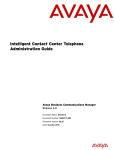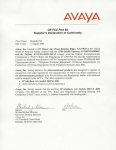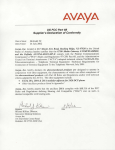Download Avaya Telset Programming BCM Rls 6.0 User's Manual
Transcript
BCM Rls 6.0
Telset Programming Overview
Task Based Guide
Telset Programming Overview Guide
Copyright © 2010 Avaya Inc.
All Rights Reserved.
Notices
While reasonable efforts have been made to ensure that the information in this document is complete and accurate
at the time of printing, Avaya assumes no liability for any errors. Avaya reserves the right to make changes and
corrections to the information in this document without the obligation to notify any person or organization of such
changes.
Documentation disclaimer
Avaya shall not be responsible for any modifications, additions, or deletions to the original published version of
this documentation unless such modifications, additions, or deletions were performed by Avaya. End User agree to
indemnify and hold harmless Avaya, Avaya’s agents, servants and employees against all claims, lawsuits, demands
and judgments arising out of, or in connection with, subsequent modifications, additions or deletions to this
documentation, to the extent made by End User.
Link disclaimer
Avaya is not responsible for the contents or reliability of any linked Web sites referenced within this site or
documentation(s) provided by Avaya. Avaya is not responsible for the accuracy of any information, statement or
content provided on these sites and does not necessarily endorse the products, services, or information described or
offered within them. Avaya does not guarantee that these links will work all the time and has no control over the
availability of the linked pages.
Warranty
Avaya provides a limited warranty on this product. Refer to your sales agreement to establish the terms of the
limited warranty. In addition, Avaya’s standard warranty language, as well as information regarding support for
this product, while under warranty, is available to Avaya customers and other parties through the Avaya Support
Web site: http://www.avaya.com/support
Please note that if you acquired the product from an authorized reseller, the warranty is provided to you by said
reseller and not by Avaya.
Licenses
THE SOFTWARE LICENSE TERMS AVAILABLE ON THE AVAYA WEBSITE,
HTTP://SUPPORT.AVAYA.COM/LICENSEINFO/ ARE APPLICABLE TO ANYONE WHO DOWNLOADS,
USES AND/OR INSTALLS AVAYA SOFTWARE, PURCHASED FROM AVAYA INC., ANY AVAYA
AFFILIATE, OR AN AUTHORIZED AVAYA RESELLER (AS APPLICABLE) UNDER A COMMERCIAL
AGREEMENT WITH AVAYA OR AN AUTHORIZED AVAYA RESELLER. UNLESS OTHERWISE
AGREED TO BY AVAYA IN WRITING, AVAYA DOES NOT EXTEND THIS LICENSE IF THE
SOFTWARE WAS OBTAINED FROM ANYONE OTHER THAN AVAYA, AN AVAYA AFFILIATE OR AN
AVAYA AUTHORIZED RESELLER, AND AVAYA RESERVES THE RIGHT TO TAKE LEGAL ACTION
AGAINST YOU AND ANYONE ELSE USING OR SELLING THE SOFTWARE WITHOUT A LICENSE. BY
INSTALLING, DOWNLOADING OR USING THE SOFTWARE, OR AUTHORIZING OTHERS TO DO SO,
YOU, ON BEHALF OF YOURSELF AND THE ENTITY FOR WHOM YOU ARE INSTALLING,
DOWNLOADING OR USING THE SOFTWARE (HEREINAFTER REFERRED TO INTERCHANGEABLY
AS "YOU" AND "END USER"), AGREE TO THESE TERMS AND CONDITIONS AND CREATE A
BINDING CONTRACT BETWEEN YOU AND AVAYA INC. OR THE APPLICABLE AVAYA AFFILIATE
("AVAYA").
Copyright
Except where expressly stated otherwise, no use should be made of the Documentation(s) and Product(s) provided
by Avaya. All content in this documentation(s) and the product(s) provided by Avaya including the selection,
arrangement and design of the content is owned either by Avaya or its licensors and is protected by copyright and
other intellectual property laws including the sui generis rights relating to the protection of databases. You may not
modify, copy, reproduce, republish, upload, post, transmit or distribute in any way any content, in whole or in part,
including any code and software. Unauthorized reproduction, transmission, dissemination, storage, and or use
without the express written consent of Avaya can be a criminal, as well as a civil offense under the applicable law.
Third Party Components
Certain software programs or portions thereof included in the Product may contain software distributed under third
party agreements ("Third Party Components"), which may contain terms that expand or limit rights to use certain
portions of the Product ("Third Party Terms"). Information regarding distributed Linux OS source code (for those
Products that have distributed the Linux OS source code), and identifying the copyright holders of the Third Party
Components and the Third Party Terms that apply to them is available on the Avaya Support Web site:
http://support.avaya.com/Copyright.
Trademarks
The trademarks, logos and service marks ("Marks") displayed in this site, the documentation(s) and product(s)
provided by Avaya are the registered or unregistered Marks of Avaya, its affiliates, or other third parties. Users
are not permitted to use such Marks without prior written consent from Avaya or such third party which may own
the Mark. Nothing contained in this site, the documentation(s) and product(s) should be construed as granting, by
implication, estoppel, or otherwise, any license or right in and to the Marks without the express written permission
of Avaya or the applicable third party. Avaya is a registered trademark of Avaya Inc. All non-Avaya trademarks
are the property of their respective owners.
2
NN40011-012 Issue 1.2 BCM Rls 6.0
Telset Programming Overview Guide
Downloading documents
For the most current versions of documentation, see the Avaya Support. Web site: http://www.avaya.com/support
Contact Avaya Support
Avaya provides a telephone number for you to use to report problems or to ask questions about your product. The
support telephone number is 1-800-242-2121 in the United States. For additional support telephone numbers, see
the Avaya Web site: http://www.avaya.com/support
Copyright © 2010 ITEL, All Rights Reserved
The copyright in the material belongs to ITEL and no part of the material may
be reproduced in any form without the prior written permission of a duly
authorised representative of ITEL.
NN40011-012 Issue 1.2 BCM Rls 6.0
3
Telset Programming Overview Guide
Table of Contents
Telset Programming Overview ......................................... 5
Overview .......................................................................................... 5
Required Information ....................................................................... 5
Additional Information ...................................................... 6
Feature **STARTUP ........................................................................ 6
Feature **PROFILE ......................................................................... 7
Telephony Programming (Feature **CONFIG) ................................ 7
Voice Messaging Programming ..................................................... 12
Avaya Documentation Links .......................................... 15
4
NN40011-012 Issue 1.2 BCM Rls 6.0
Telset Programming Overview Guide
Telset Programming Overview
Overview
This document contains details relating to the supported programming of the
BCM Telephony and Voice Messaging components by using a two-line
display telephone handset.
Examples of telephony programmable via a telephone handset (telset)
include:
Lines.
Extensions.
Media Bay Modules.
System Programming (Hunt Groups etc.)
The Voice Messaging components available to be programmed via a telset
are:
Mailboxes.
Auto-Attendant.
CCR Trees.
Contact Center.
Fax Answering Extension.
Note: Telset programming should only be performed if Access to Element
Manager or CallPilot Manager is not possible via a PC.
Required Information
Before commencing BCM Telset Administration, it would be useful to obtain
the following information:
The account details required to log on to handset programming.
NN40011-012 Issue 1.2 BCM Rls 6.0
5
Telset Programming Overview Guide
Additional Information
There are other installer level configurations that can be performed:
Feature **STARTUP – Sets the Telephony Template and Start DN.
Feature **PROFILE – Sets the country.
These telset programming options will require the Norstar-style Telephony
Programming navigation buttons:
M7310N
M7316E
HEADING
BACK
SHOW
NEXT
Feature **STARTUP
The STARTUP settings can only be performed within 15 minutes of powering
up the BCM.
1. Enter Feature **STARTUP (7827887) on a 2-line display handset.
2. Enter the default telset User ID: 738662.
3. Enter the default password: 266344.
4. Select to reset the memory. Press NEXT.
5. Select the Telephony Template, PBX or DID. Select NEXT.
6. Enter the required first extension number. Press NEXT.
7. The display will show Apply Template? Press NEXT to apply the
template.
6
NN40011-012 Issue 1.2 BCM Rls 6.0
Telset Programming Overview Guide
Feature **PROFILE
This should only be run at the initial set up if the Startup profile did not
properly set the country profile on your system and the Element Manager is
not accessible to perform this task.
1. Enter Feature **PROFILE (7763453).
2. Enter the default telset User ID: 738662.
3. Enter the default password: 266344.
4. Select the appropriate region setting. Press NEXT.
Telephony Programming (Feature **CONFIG)
Configuration of extensions and lines can be performed via the Feature
**CONFIG (266344) heading. Use the navigation map to program the relevant
areas of BCM Telephony.
1. Enter Feature **CONFIG (266344).
2. Enter the default telset User ID: 738662.
3. Enter the default password: 266344.
4. Use the following navigation map to program the relevant telephony
areas.
NN40011-012 Issue 1.2 BCM Rls 6.0
7
Telset Programming Overview Guide
Feature **CONFIG (266344)
o
8
Terminals & Extns
Show Ext.
Line Access
Line Assignment
Show Line
Appearance Type
Number of
Appearances
Line Pool Access
Pool
Yes
No
Prime Line
Intercom Keys
Answer extns
Private OLI
Public OLI
Capabilities
Forward no Answer
Forward to
Number of Rings
Forward on Busy
Forward to
Forward all Calls
Forward to
DND on Busy
Handsfree
HF Answerback
Pickup Group
Page Zone
Paging
Direct Dial Ext.
Priority Call
Auto Hold
Hotline
Auxiliary Ringer
Allow Redirect
Redirect Ring
Receive Tones
ATA Settings
Answer Timer
ATA Tones
ATA Use
Message Indicate
ATA Device
Disconnect Supervision
Intrusion
Protect Level
Silent Monitor Supervisor
Hold on Page
Name
Business/Long Nm
None, 1 – 5
Send Long Nm
User Preferences
Model
Key Programming
Key
User Speed Dial
o
Speed dial code
Number
Use
Call log options
Dialling Options
Language
Display Contrast
Ring Type
Restrictions
Restriction Filters
Show Filter
Add Restriction
Add Override
Extension Restrictions
Filters
Schedule
Filter
Extension Lock
Allow Last Number
Allow Saved
Allow Recall
Line/extension Restrictions
Show Line
Schedule
Filter
Call Services
Auto Call Info
Show Line
Caller ID set
External Voice
Message Extension
1st Display
Auto Called ID
Log Space
Add space
Lines
Show Line
Line Data
Trunk Type
Line Type (Pool)
Received Numbers (Target
Lines only)
Private
Public
If Busy (Target Lines only)
PrimeExtn
Distinct Ring
Auto Privacy
Mode (Analogue only)
Ans. Mode
Rec. at Exchange (Analog only)
Dial Tone
Auxiliary Ringer
Full AutoHold
Redirect to
Name
Restrictions
Restriction Filters
Show Filter
Add Restriction
Add Override
NN40011-012 Issue 1.2 BCM Rls 6.0
Telset Programming Overview Guide
o
o
Line Restrictions
Schedule
Filter
Remote Restrictions
Schedule
Filter
Call Services
Voice Message Centre 1...
Services
Ringing Service
Ringing Groups
Show Group
Extension Assignment
Schedules
Sched:
Service
Trunk Answer
Extra Dial
Line Settings
Show Line
Ring Group
Assignment
Auxiliary ringer
Restriction Service
Sched:
Service (Mode)
Routing Service
Routes
Show Route
Dial Out Number
Use (Pool)
DN Type
Dest Codes
Show dest code
Normal Sched
Route:
Absorb Length
Other Scheds
First Route
Absorb Length
Second Route
Absorb Length
Third Route
Absorb Length
Sched
Service (Mode)
Overflow
Common Settings
Control Extensions
For Lines
Show Line
LineXXX:YYY
For Extensions
Show Extension
XXX:YYY
Schedule Names
Sched1
Schedule Times
Day
Schedule
Start Time
Stop Time
Sys Speed Dial
Speed Dial
NN40011-012 Issue 1.2 BCM Rls 6.0
o
o
o
Number
Use (line/pool)
Display Digits
If N, enter name
Bypass Restrictions
Passwords
COS Passwords
Show PasswordXX
Password
User Filter
Line Filter
Remote Package
Call Log Passwords
Show Extension
Log Password
Hospitality
Desk Password
Condition Password
Silent Monitor Password
Time&Date
Hour
Minutes
Year
Month
Day
System Programming
Hunt Groups
Show Group
Member Extensions
Show Member
Appearance Type
Line Assignment
Show Line
Assigned/Unassigned
Mode
Hunt Delay
If Busy
Queue Timeout
Overflow
Name
Auxiliary Ringer
Distinct Ring
Change Extensions
Feature Settings
Background Music
On Hold
Receiver Volume
Camp Timeout
Park Timeout
Park Mode
Transfer Callback (Y/N)
Transfer Callback (Number of
rings)
Network Callback
DRT to Prime
DRT Delay
Held Line Reminder
Reminder Delay
Conference Tone
Directed Pickup
Page Tone
Page Timeout
SWCA Control
Auto-Associate
9
Telset Programming Overview Guide
10
Release Reasons
Text
Hospitality
Room/Desk Info
Show set
Room Number
Admin Password Required
Call Permissions
Vacant
Basic
Mid
Full
Service Time
Alarm
Alarm Attempts
Retry Interval
Attn Duration
Expired Alarms
Notify Extension
Use Tone
Network Services
ETSI
Network Diversion
MCID
MCDN
Network ICCL
TRO
TAT
IP Trunking
Send Name Display
RCAP MWI
Virtual PNI
Zone ID
Fallback to
SM sets
Manual on Park
Invoke by Hold
Cal Log Space
Reset all Logs
Host Delay
Alarm Extension
Extension Relocation
Message Reply Enhancement
Answer Extension
Force (speed) dial over active
(call)
Silent Monitor
CLID Match
Max CLID's per Line
DMC Feature List
Direct Dial
Direct Dial 1...
CAP/KIM Assignment
CAP/KIM01...
Dialling Plan
Private Network
Type
Local Code
Private DN Length
Public Network
Type
NetCode
Public DN Lengths
Show Prefix
DN Length
Dial Timeout
Access Codes
Line Pool Codes
Park Prefix
Exchange Code
Direct Dial
Auto Number
Private
Public
DISA Number
Private
Public
Private Access Code
Local Access Codes
National Access Codes
Spcl Access Codes
Carrier Codes
Show Code
ID Length
Prefix
Remote Access
Remote Access Packages
Show Package
Line Pool Access
Remote Page
Remote Line Access
Show Line
Received Number Length
Private Length
Public Length
Extension Length
Business Names
1-5
CBC Limits
o
o
Call Services
Voice Messaging Centre Tel numbers
Voice Messaging Centre 1...
Tel Number
MWI
MWC
CLI Blocking
Analog VSC
Tone
Pulse
BRI VSC
Code
Hardware
Main Unit
IP Trunks
Lines xxx-xxx
IP Sets
Total DN’s
Application DN’s
Total DN’s
Internal Trunks
BRI xxx-xxx
Internal Digital Sets
Total DN’s
Analogue Sets
Total DN’s
Expansion
Expansion 1 (MBM type)
Expansion 2 (MBM type)
NN40011-012 Issue 1.2 BCM Rls 6.0
Telset Programming Overview Guide
o
o
Module
Show Module
Maintenance
System Version
Port/Extension Status
Show Port
Device
State
State
Module Status
Show Module
State
System Test Log
System Admin Log
Network Event Log
Link Quality
Log Event at
Block Link
Window Size
Provisioning
Tests
BERT-Extn Tests
Loopback Tests
CSU Stats
Diagnostic Tools
System Restart
Link Status
Usage Metrics
Hunt Groups
Show Group
Clear
Time since last clear
Total calls
Answered calls
Average Answer Time
Abandoned
Busy
Overflow
Average Q Time
CBC Limit Stats
Pool Bloc x
PSTN fallback
Last Reset Time
Requests
Failures
NN40011-012 Issue 1.2 BCM Rls 6.0
Module Status
Show Module
11
Telset Programming Overview Guide
Voice Messaging Programming
Programming of the Voice Messaging components can be performed via
Feature 983. This includes:
Mailboxes.
Auto-Attendant.
CCR Trees.
Call Centre.
Fax Answering Extension.
As with the other elements of Telset programming in this guide, you must use
a two-line display telephone. Navigation is performed via the softkeys
underneath the display.
1. Enter Feature 983.
2. Enter the default Telset User ID: 738662.
3. Enter the default password: 266344.
4. Use the following navigation map to program the relevant Voice
Messaging areas.
12
NN40011-012 Issue 1.2 BCM Rls 6.0
Telset Programming Overview Guide
F983
o
o
MBOX
ADD/CHG Mbox:xxx
Password
Ext.
Service Class
Name
Directory
Msg Waiting
Outdial
Alt1 ext:
Auto Logon
Restricted
Msg Line
Xfers:
Page Type
DEL
Mbox:xxx
AA
GRTG
GRTG
Greeting:xx
RETRY
PLAY
REC
AA
Return to AA
Table
Grtg Table:x
AA Menu Prompt
Morning
Afternoon
Evening
Non-Business
Atdt
Repeat Key
Morn CCR tree
Aftn CCR tree
Eve CCR tree
NBus CCR tree
Mor DN Dialing
Aft DN Dialing
Eve DN Dialing
NBU DN Dialing
Mon morn:xx:xx
Mon aftn:xx:xx
Mon eve:xx:xx
Mon nonb:xx:xx
Lines
Line:xxx Ans
CHG
TABLE
Grtg table:x
SKILL
INDIV
RANGE
DEL
NN40011-012 Issue 1.2 BCM Rls 6.0
o
o
o
o
Skill number:x
RINGS
GLIST
Add
Voice
Name
Add MBox
Fax
Name
Outdial
Line
Phone Number
CCR
Admin
CCR Tree:x
Build/Chg
Home
Path:x
MENU
INFO
XFER
LVMSG
PAGE
FAX
FAX
Fax ext.
Fax name
Retries
Interval
CC
AGENT
ADD/CHG
Agent ID
Name
Priority
Supervisor
Auto answer
Miss call
DEL
Agent ID:
SKILL
Skill:x
PARM
Skillset name
CDN
MWI ext:
Meth:
Break: xx:xx
Delay Ans: xx:xx
Atdt:
EWT sample
EWT allow incr.
EWT ICD: 00:xx:xx
Mon:
AGENT
ADD
13
Telset Programming Overview Guide
14
VIEW
ROUTE
DAY
NIGHT
OVFLW
ADD
Mode
Method
Timeout mmss:
+ - Overflow To
SSMBX
OFLSS
OTHER
MOVSS
XFER
PRI
CHNG
DEL
UNCF
GRTG
Greeting:x
PLAY
REC
PARM
Refresh Channels
Pri Alert
Sec Alert
CLID
Sup Timeout
Sup Help
NN40011-012 Issue 1.2 BCM Rls 6.0
Telset Programming Overview Guide
Avaya Documentation Links
Telset Administration Guide
CallPilot Telephone Administration Guide
Intelligent Contact Centre Telephone Administration Guide
NN40011-012 Issue 1.2 BCM Rls 6.0
15
Telset Programming Overview Guide
16
NN40011-012 Issue 1.2 BCM Rls 6.0