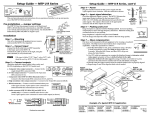Download PowerCage FOX AEX 104 Setup Guide
Transcript
PowerCage™ FOX AEX 104 • Setup Guide PowerCage™ FOX AEX 104 • Setup Guide This guide provides instructions for an experienced installer to set up and operate the Extron PowerCage FOX AEX 104 fiber audio extractor. The PowerCage FOX AEX 104 is a double slot board for the PowerCage 1600 enclosure that provides up to 4 extraction points. This guide provides instructions for an experienced installer to set up and operate the Extron PowerCage FOX AEX 104 fiber audio extractor. The PowerCage FOX AEX 104 is a double slot board for the PowerCage 1600 enclosure that provides up to 4 extraction points. NOTE: The PowerCage FOX AEX 104 is compatible with all Extron FOX products except for FOX 3G HD-SDI transmitter and receiver products. NOTE: The PowerCage FOX AEX 104 is compatible with all Extron FOX products except for FOX 3G HD-SDI transmitter and receiver products. Installation Installation Step 1 — Input Data Rate Selection Step 1 — Input Data Rate Selection The DIP switch on the main board switches the PowerCage FOX AEX 104 between 2G and 4G input data rates. Using an Extron Tweeker or small screwdriver, move DIP switch 2 up (on position) for 2G input data rates or down (off position) for 4G input data rates. DIP switch 1 is a spare. The default rate is 4G (off or down). O1 2 N The DIP switch on the main board switches the PowerCage FOX AEX 104 between 2G and 4G input data rates. Using an Extron Tweeker or small screwdriver, move DIP switch 2 up (on position) for 2G input data rates or down (off position) for 4G input data rates. DIP switch 1 is a spare. The default rate is 4G (off or down). NOTE: 4G and 2G data rates apply to all inputs. These selectable rates are not for individual inputs. NOTE: 4G and 2G data rates apply to all inputs. These selectable rates are not for individual inputs. CAUTION: rate. CAUTION: Make sure all fiber extenders are compatible with the desired data rate. Ensure all fiber extenders are compatible with the desired data Step 2 — Board Installation Step 2 — Board Installation NOTE: The PowerCage FOX AEX 104 is hot-swappable; they can be installed or removed without turning off or disconnecting the power to the PowerCage enclosure. NOTE: The PowerCage FOX AEX 104 is hot-swappable; they can be installed or removed without turning off or disconnecting the power to the PowerCage enclosure. CAUTION: Use ESD precautions when installing a board to avoid damaging it. Keep the board in the anti-static bag until it is needed. CAUTION: Use ESD precautions when installing a board to avoid damaging it. Keep the board in the anti-static bag until it is needed. Use proper grounding techniques during installation. Use proper grounding techniques during installation. a. If applicable, remove as many blank plates or previously installed boards from the rear of the PowerCage enclosure as necessary to fit the PowerCage FOX AEX 104. b. With the connectors facing away from the PowerCage enclosure, align the PowerCage FOX AEX 104 vertically with the top and bottom slide posts in the selected enclosure slot. c. Carefully slide the board into the slot and push it firmly into place. O1 2 N a. If applicable, remove as many blank plates or previously installed boards from the rear of the PowerCage enclosure as necessary to fit the PowerCage FOX AEX 104. 16 available single board slots or 8 double board slots Power Supply Screws Hz 50/60 40V MAX. 100-2 5A d. Tighten the screws to secure the board to the enclosure. NOTE: Use a tool to fully tighten the screws after initial installation and subsequent removal and replacement of the boards. b. With the connectors facing away from the PowerCage enclosure, align the PowerCage FOX AEX 104 vertically with the top and bottom slide posts in the selected enclosure slot. c. Carefully slide the board into the slot and push it firmly into place. 16 available single board slots or 8 double board slots Power Supply Screws Hz 50/60 40V MAX. 100-2 5A d. Tighten the screws to secure the board to the enclosure. NOTE: Use a tool to fully tighten the screws after initial installation and subsequent removal and replacement of the boards. PowerCage™ FOX AEX 104 • Setup Guide (Continued) PowerCage™ FOX AEX 104 • Setup Guide (Continued) Step 3 — Input and Output Connections Step 3 — Input and Output Connections NOTE: Transmission of HDMI video with HDCP content requires two fibers. NOTE: Transmission of HDMI video with HDCP content requires two fibers. OUT 1 IN OUT 2 IN 3 OUT IN OUT 4 IN OUT FIBER OPTIC SMX 88 FOX 5 IN 6 OUT IN OUT 7 IN OUT 8 OUT IN 1 IN OUT 2 IN 3 OUT IN OUT SMX 88 FOX RS-232 (optional) Tx Rx Tx Rx L 2 R Tx Rx L R Tx Rx 3 6 OUT IN OUT 7 IN OUT 8 IN FIBER OPTIC R L R Tx Rx Tx Rx 1 AUDIO AUDIO AUDIO AUDIO L 4 L 2 R Tx L R Tx Rx 3 Rx 4 FOX AEX 104 FOX AEX 104 Video/Audio/RS-232 OUTPUTS LINK HDMI AUDIO ON FOXBOX Rx HDMI OPTICAL OFF FOXBOX Rx HDMI L AUDIO R HDMI RS-232 OVER FIBER ALARM Tx Rx 1 2 POWER 12V 1.0A MAX REMOTE RS-232 Tx Rx FOXBOX Rx HDMI OPTICAL Tx Rx Video/Audio/RS-232 OUTPUTS HDMI AUDIO ON LINK Rx LINK Tx LINK Video/Audio/RS-232 POWER 12V 1.0A MAX IN PowerCage FOX AEX 104 R 5 Local 2-ch Audio Output Extron L OUT RS-232 (optional) PowerCage FOX AEX 104 Extron R 1 AUDIO AUDIO AUDIO AUDIO IN ADDRESS Local 2-ch Audio Output L 4 FIBER OPTIC FIBER OPTIC ADDRESS OFF FOXBOX Rx HDMI L AUDIO R HDMI RS-232 OVER FIBER ALARM Tx Rx 1 2 REMOTE RS-232 Tx Rx Video/Audio/RS-232 a. Connect the fiber output (OUT) of the matrix to the Rx port of an extraction point on the PowerCage FOX AEX 104. a. Connect the fiber output (OUT) of the matrix to the Rx port of an extraction point on the PowerCage FOX AEX 104. b. Connect the Tx port of the same extraction point to the FOX receiver (Rx). b. Connect the Tx port of the same extraction point to the FOX receiver (Rx). c. Connect the Tx port of the FOX receiver to the Rx port of the matrix for optional bidirectional RS-232 communication. c. Connect the Tx port of the FOX receiver to the Rx port of the matrix for optional bidirectional RS-232 communication. d. Insert a 3.5 mm, 5-pole captive screw audio connector into the audio connector of the extraction point on the PowerCage FOX AEX 104. d. Insert a 3.5 mm, 5-pole captive screw audio connector into the audio connector of the extraction point on the PowerCage FOX AEX 104. No Ground Here No Ground Here No Ground Here Balanced Audio Output No Ground Here Unbalanced Audio Output Balanced Audio Output L AUDIO R Indication Power LED — Lights green when power is applied to the PowerCage FOX AEX 104. + Tx Link and Rx Link LEDs — The optical Rx LED will light when the Rx box receives light. The optical Tx LED will light at the same time as the Rx LED. Extron Headquarters +800.633.9876 Inside USA/Canada Only Extron USA - West Extron USA - East +1.714.491.1500+1.919.850.1000 FAX: +1.714.491.1517+1.919.850.1001 Extron Europe +800.3987.6673 Inside Europe Only Extron Asia +800.7339.8766 Inside Asia Only +31.33.453.4040 FAX: +31.33.453.4050 +65.6383.4400 FAX: +65.6383.4664 Do not tin the wires! R R Tip Sleeves Tip L Tip Ring Sleeves Tip Ring L Do not tin the wires! R R Tip Sleeves Tip L L Tip Ring Sleeves Tip Ring Extron Japan +81.3.3511.7655 FAX +81.3.3511.7656 Extron China +4000.EXTRON +4000.398766 Inside China Only Extron Middle East +971.4.2991800 FAX: +971.4.2991880 +86.21.3760.1568 FAX: +86.21.3760.1566 © 2012 Extron Electronics All rights reserved. www.extron.com Tx + Rx Extron India 1 1800.3070.3777 Inside India Only +91.80.3055.3777 +91.80.3055.3737 FAX Extron Korea +82.2.3444.1571 +82.2.3444.1575 FAX 68-2064-50 Rev. A 04 12 Unbalanced Audio Output L AUDIO R Indication Power LED — Lights green when power is applied to the PowerCage FOX AEX 104. + Tx Link and Rx Link LEDs — The optical Rx LED will light when the Rx box receives light. The optical Tx LED will light at the same time as the Rx LED. Extron Headquarters +800.633.9876 Inside USA/Canada Only Extron USA - West Extron USA - East +1.714.491.1500+1.919.850.1000 FAX: +1.714.491.1517+1.919.850.1001 Extron Europe +800.3987.6673 Inside Europe Only Extron Asia +800.7339.8766 Inside Asia Only +31.33.453.4040 FAX: +31.33.453.4050 +65.6383.4400 FAX: +65.6383.4664 Extron Japan +81.3.3511.7655 FAX +81.3.3511.7656 Extron China +4000.EXTRON +4000.398766 Inside China Only Extron Middle East +971.4.2991800 FAX: +971.4.2991880 +86.21.3760.1568 FAX: +86.21.3760.1566 © 2012 Extron Electronics All rights reserved. www.extron.com Tx + Rx Extron India 1 1800.3070.3777 Inside India Only +91.80.3055.3777 +91.80.3055.3737 FAX Extron Korea +82.2.3444.1571 +82.2.3444.1575 FAX 68-2064-50 Rev. A 04 12