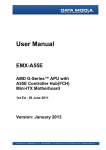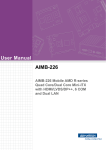Download EMX-A55E
Transcript
EMX-A55E AMD G-Series™ APU with A55E Controller Hub(FCH) Mini-ITX Motherboard Quick Installation Guide 1st Ed –29 June , 2011 Part No. E2017XA5500R EMX-A55E FCC Statement THIS DEVICE COMPLIES WITH PART 15 FCC RULES. OPERATION IS SUBJECT TO THE FOLLOWING TWO CONDITIONS: (1) THIS DEVICE MAY NOT CAUSE HARMFUL INTERFERENCE. (2) THIS DEVICE MUST ACCEPT ANY INTERFERENCE RECEIVED INCLUDING INTERFERENCE THAT MAY CAUSE UNDESIRED OPERATION. THIS EQUIPMENT HAS BEEN TESTED AND FOUND TO COMPLY WITH THE LIMITS FOR A CLASS "A" DIGITAL DEVICE, PURSUANT TO PART 15 OF THE FCC RULES. THESE LIMITS ARE DESIGNED TO PROVIDE REASONABLE PROTECTION AGAINST HARMFUL INTERFERENCE WHEN THE EQUIPMENT IS OPERATED IN A COMMERCIAL ENVIRONMENT. THIS EQUIPMENT GENERATES, USES, AND CAN RADIATE RADIO FREQUENCY ENERGY AND, IF NOT INSTALLED AND USED IN ACCORDANCE WITH THE INSTRUCTION MANUAL, MAY CAUSE HARMFUL INTERFERENCE TO RADIO COMMUNICATIONS. OPERATION OF THIS EQUIPMENT IN A RESIDENTIAL AREA IS LIKELY TO CAUSE HARMFUL INTERFERENCE IN WHICH CASE THE USER WILL BE REQUIRED TO CORRECT THE INTERFERENCE AT HIS OWN EXPENSE. Copyright Notice Copyright 2011 Avalue Technology Inc., ALL RIGHTS RESERVED. No part of this document may be reproduced, copied, translated, or transmitted in any form or by any means, electronic or mechanical, for any purpose, without the prior written permission of the original manufacturer. A Message to the Customer Avalue Customer Services Each and every Avalue’s product is built to the most exacting specifications to ensure reliable performance in the harsh and demanding conditions typical of industrial environments. Whether your new Avalue device is destined for the laboratory or the factory floor, you can be assured that your product will provide the reliability and ease of operation for which the name Avalue has come to be known. Your satisfaction is our primary concern. Here is a guide to Avalue’s customer services. To ensure you get the full benefit of our services, please follow the instructions below carefully. Technical Support We want you to get the maximum performance from your products. So if you run into technical difficulties, we are here to help. For the most frequently asked questions, you can 2 EMX-A55E Quick Installation Guide Quick Installation Guide easily find answers in your product documentation. These answers are normally a lot more detailed than the ones we can give over the phone. So please consult the user’s manual first. To receive the latest version of the user’s manual; please visit our Web site at: http://www.avalue.com.tw/ If you still cannot find the answer, gather all the information or questions that apply to your problem, and with the product close at hand, call your dealer. Our dealers are well trained and ready to give you the support you need to get the most from your Avalue’s products. In fact, most problems reported are minor and are able to be easily solved over the phone. In addition, free technical support is available from Avalue’s engineers every business day. We are always ready to give advice on application requirements or specific information on the installation and operation of any of our products. Please do not hesitate to call or e-mail us. Headquarters and Branch Avalue Technology Inc. Avalue USA Avalue Technology Inc. 7F, 228, Lian-cheng Road, Chung Ho City, Taipei, 9 Timber Lane, Marlboro, NJ 07746-1443 Taiwan Tel: (732) 414-6500 Tel:+886-2-8226-2345 Fax: (732) 414-6501 Fax: +886-2-8226-2777 Information: [email protected] Information:[email protected] Service: [email protected] Service: [email protected] BCM Advanced Research BCM Advanced Research an Avalue Company Avalue Europe 7 Marconi, Irvine, CA92618 Aalsgaarde, Denmark Tel: +1-949-470-1888 Tel: +45-7025-0310 Fax: +1-949-470-0971 Fax:+45-4975-5026 Information: [email protected] Information: [email protected] Web: www.bcmcom.com Service: [email protected] Avalue China Avalue Technology Inc. Avalue Japan Avalue Technology Inc. Room 805, Building 9,No.99 Tianzhou Rd., 2F keduka-Bldg, 2-27-3 Taito, Caohejing Development Area, Taito-Ku, Tokyo 110-0016 Japan Xuhui District, Shanghai Tel: +81-3-5807-2321 Tel: +86-21-5169-3609 Fax: +81-3-5807-2322 Fax:+86-21-5445-3266 Information: [email protected] Avalue Europe A/S Moelledalen 22C, 3140 Information: [email protected] Service: [email protected] Service: [email protected] EMX-A55E Quick Installation Guide 3 EMX-A55E 1. Getting Started 1.1 Safety Precautions Warning! Always completely disconnect the power cord from your chassis whenever you work with the hardware. Do not make connections while the power is on. Sensitive electronic components can be damaged by sudden power surge. Only experienced electronics personnel should open the PC chassis. Caution! Always ground yourself to remove any static charge before touching the CPU card. Modern electronic devices are very sensitive to static electric charges. As a safety precaution, use a grounding wrist strap at all times. Place all electronic components in a static-dissipative surface or static-shielded bag when they are not in the chassis. Always note that improper disassembling could damage to the motherboard. We suggest not to, in any circumstance remove the heatsink without the correct instructions. If you really have to do it, please contact us for further support. 1.2 Packing List Before you begin installing your single board, please make sure that the following items have been shipped: 1 x EMX-A55E Mini ITX Main board 1 x CD-ROM contains OS drivers 1 x CPU Cooler 1 x SATA cable 1 x I/O Shield 1 x Startup Manual 4 EMX-A55E Quick Installation Guide Quick Installation Guide 2. Hardware Configuration EMX-A55E Quick Installation Guide 5 EMX-A55E 2.1 Product Overview 6 EMX-A55E Quick Installation Guide Quick Installation Guide 2.1 Specifications APU G-Series APU Type AMD G-Series T56N 1.6GHz DC /T40N 1.0GHz DC Processor Family AMD G-Series Long Life Processor List TDP 5~18W, T shutdown 125℃ Package FT1 (BGA) 413 balls p=0.8mm, 19x19 mm L2 Cache L1: 32KB+32KB per core, L2: 512KB cache per core UMI 4-Lane(x4) PCIe gen2 Power Management C6 supported PCIE 4-Lane(x4) PCIe gen2 CPU Process 40 nm System Memory Memory Type One DDR3 1066 SODIMM DIMM # 1x SODIMM 204Pin/ Single Channel Max. Capacity 4 GB Chipset FCH Fusion Controller Hub AMD A55E Controller Hub (Hudson-E1) PCIe x4 Gen 2 USB 8 USB 2.0 (4 Rear, 4 Internal) SMBus Yes LPC Yes SATA 5 SATA 3.0 (One support SATADOM) PCI N/A HD Audio support 4 channel, Power Saving, 4 codec Clock Gen. Integrated Package FCBGA 23x23mm, 605 balls TDP 2.7~5.7W, T case 105℃ Environment Display Integrated Graphic Controller ATI Radeon™ HD 6320 (T56N)/ HD 6290 (T40N) Graphics Engine supports HW decoder H.264, VC-1, MPEG-2 and DivX decode 3D feature DirectX 11, OpenGL 4.0, dedicated hardware (UVD 3.0) LVDS 1, 18bpp (Single link LVDS up to 1400 x 1050) T56N (18W) supports up to 2560 x 1600 VGA T40N (9W) supports up to 1920 x 1200 EMX-A55E Quick Installation Guide 7 EMX-A55E HDMI 1 support HDMI 1.3a & 1080p up to 1920 x 1080 Dual Display VGA+LVDS, VGA+HDMI, HDMI+LVDS Gigabit Ethernet LAN1 RTL 8111DL Gigabit LAN Chipset LAN2 RTL 8111DL Gigabit LAN Left: Link (Off)/ Active (Flash Yellow) LAN LED Right: 1Gbps(Green) / 100Mbps (Orange) / 10Mbps (Off) Disable LAN through BIOS Yes WOL Yes Boot from LAN Yes ASF N/A Audio Codec 7.1 Channel HD Audio Chipset Realtek ALC892 Audio output header Yes, Front Audio Pin Header Front IO Connector Stack Phone Jack (Mic In, Line-out, Line-in) SPDI/F Yes Amplifier TI TPA3005 RS232 COM 2 COM for Rear I/O D-Sub LPC to COM 2 COM with headers Super I/O Chipset Winbond W83627DHG-P Fan speed monitor & control FAN Speed Control by Thermal Sensor Temperature Yes Voltage 3.3V, +5V, 5Vsb, +12V, -12V Buzzer Onboard buzzer Yes WDT Watchdog Timer Programmable 1~255 sec/min TPM TPM Onboard TPM1.1/1.2 By Infineon SLB9635 (Optional) BIOS BIOS Core AMI EFI BIOS Flash BIOS Flash 16Mb SPI 8 EMX-A55E Quick Installation Guide Quick Installation Guide SW RAID SW RAID None Bootup Device Serial ATA Yes (CFast) IDE device N/A USB device Yes Boot from LAN Yes Power Management ACPI ACPI 3.0 APM NA Sleep State S3, S4, S5 Other Feature PC Health YES CMOS backup BIOS CMOS automatic backup and restore setup data SmartFAN CPU, SYS FAN, Smart Fan III+ Graphics memory mode Shared Memory up to 2GB Power Play 380, 200MHz, configure Power to 2.7~5.7W SATA Support SATA III(6Gbps) Internal Connector Debug Port CPU HDT header SPI 1 Display LVDS 1 eDP 1, (optional) Inverter LVDS INV 3.3 V Audio Front Panel 1 Amplifier 1 SPDI/F 1 USB USB 4 Serial COM 2 IDE IDE NA EMX-A55E Quick Installation Guide 9 EMX-A55E SATA SATA 5 (SATA III 6 Gb/s) SATA power NA Fan connector System fan connector 1 system fan(3pin for system with smart fan control) CPU fan connector 1 CPU fan(3pin for system with smart fan control) GPIO General 8bit Front I/O Display HDMI 1 VGA 1, co-layout with header DVI NA Ethernet RJ-45 2, stack with USB USB USB 4 (USB 2.0 port) COM Serial port 2* RS-232 PS/2 KB/MS 2, co-lay single DIN Audio 1 Line-in 1 Line-out Phone Jack 1 MIC co-lay 1 jack connector Power Connector Power Type AT/ATX Power Requirement +3.3V, +5V, +12V, -12V, 5Vsb LED Indicator LED 4; alive, green; dead, red HDD Status 4; access, flash yellow Power on rear IO 1; Blue Expansion Slot Mini-PCI Express 1 PCIex 4 1 10 EMX-A55E Quick Installation Guide Quick Installation Guide PCB Physical Feature Dimension 170x 170mm Layer 6 Layer Power Consumption < 45W Operating Temperature 0℃-60℃ Cooler FAN (T56N) Heat Sink Heatsink (T40N) Storage Temperature -20℃ ~ 80℃ Vibration (non OP) 3.5 Grms, heat sink backplane TBD PCB Printing Model name in silkscreen None Revision in silkscreen No PCB Color Blue CE mark on PCB Yes WEEE Yes Advansus PCB part number Yes Version No FCC mark on PCB Yes Cert. Compliance CE Pre-scan for Class B, EN-55022/24 FCC Pre-scan for FCC PART 15, Class B IEC-60601 compliance Accessory Accessory List FP_USB cable None SATA cable Kit 1 data and 1 power Serial Port 2 I/O Shield 1 Driver CD 1 Startup Manual None FP_Power button, power LED, HDD LED kit None AVL OS Support List Windows XP SP3, Windows 7 Pro, Linux Fedora 14 EMX-A55E Quick Installation Guide 11 EMX-A55E 2.2 Jumper and Connector List You can configure your board to match the needs of your application by setting jumpers. A jumper is the simplest kind of electric switch. It consists of two metal pins and a small metal clip (often protected by a plastic cover) that slides over the pins to connect them. To “close” a jumper you connect the pins with the clip. To “open” a jumper you remove the clip. Sometimes a jumper will have three pins, labeled 1, 2, and 3. In this case, you would connect either two pins. The jumper settings are schematically depicted in this manual as follows: A pair of needle-nose pliers may be helpful when working with jumpers. Connectors on the board are linked to external devices such as hard disk drives, a keyboard, or floppy drives. In addition, the board has a number of jumpers that allow you to configure your system to suit your application. If you have any doubts about the best hardware configuration for your application, contact your local distributor or sales representative before you make any changes. 12 EMX-A55E Quick Installation Guide Quick Installation Guide 2.1 Setting Jumpers & Connectors Jumpers Label Function Note CMOS1 Clear CMOS Normal * JSETCOM3, COM3, COM4 RI/+5V/+12V Select Clear CMOS RI +5V +12V RI +5V +12V COM3 JSETCOM4 PSON1 COM4 AT/ATX Mode Select AT MODE ATX MODE Connectors Label COM3, COM4 Function Serial Port Note COM3 COM4 Connector JFP1+JFP2 System Panel & Speaker PIN7-10 PIN1-10 JFP3 SPK3 SPK4 PIN3-6 POWER BT PIN9-12 SYS_RESET Power LED & Keylock EMX-A55E Quick Installation Guide 13 EMX-A55E LVDS1 18-bit LVDS Connector JBL3 LCD POWER (VDDSAFE ) 3.3V/5V SELECTION JBL1 Inverter PWR JBL1 LCD Inverter Connector AAFP Audio Mic.-In & Line-Out Connector SPDIF_OUT1 SPDIF OUT 14 EMX-A55E Quick Installation Guide 3.3V 5V