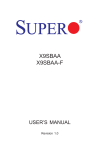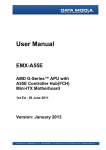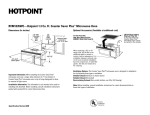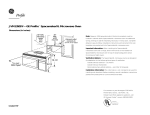Download User's Manual
Transcript
ECM-CX700 3.5" VIA CX700M Eden V4 ULV 1GHz Micro Module Quick Installation Guide 5th Ed – 9 November 2011 To receive the latest version of the user’s manual; please visit our Web site at: http://www.avalue.com.tw Copyright Notice Copyright 2011 Avalue Technology Inc., ALL RIGHTS RESERVED. Part No. E2017371404R ECM-CX700 Series Disclaimer Avalue Technology Inc. reserves the right to make changes, without notice, to any product, including circuits and/or software described or contained in this manual in order to improve design and/or performance. Avalue Technology assumes no responsibility or liability for the use of the described product(s), conveys no license or title under any patent, copyright, or masks work rights to these products, and makes no representations or warranties that these products are free from patent, copyright, or mask work right infringement, unless otherwise specified. Applications that are described in this manual are for illustration purposes only. Avalue Technology Inc. makes no representation or warranty that such application will be suitable for the specified use without further testing or modification. Life Support Policy Avalue Technology’s PRODUCTS ARE NOT FOR USE AS CRITICAL COMPONENTS IN LIFE SUPPORT DEVICES OR SYSTEMS WITHOUT THE PRIOR WRITTEN APPROVAL OF Avalue Technology Inc. As used herein: 1. Life support devices or systems are devices or systems which, (a) are intended for surgical implant into body, or (b) support or sustain life and whose failure to perform, when properly used in accordance with instructions for use provided in the labeling, can be reasonably expected to result in significant injury to the user. 2. A critical component is any component of a life support device or system whose failure to perform can be reasonably expected to cause the failure of the life support device or system, or to affect its safety or effectiveness. A Message to the Customer Avalue Customer Services Each and every Avalue’s product is built to the most exacting specifications to ensure reliable performance in the harsh and demanding conditions typical of industrial environments. Whether your new Avalue device is destined for the laboratory or the factory floor, you can be assured that your product will provide the reliability and ease of operation for which the name Avalue has come to be known. Your satisfaction is our primary concern. Here is a guide to Avalue’s customer services. To ensure you get the full benefit of our services, please follow the instructions below carefully. 2 ECM-CX700 Series Quick Installation Guide Quick Installation Guide Technical Support We want you to get the maximum performance from your products. So if you run into technical difficulties, we are here to help. For the most frequently asked questions, you can easily find answers in your product documentation. These answers are normally a lot more detailed than the ones we can give over the phone. So please consult the user’s manual first. To receive the latest version of the user’s manual; please visit our Web site at: http://www.avalue.com.tw/ Headquarters and Branch Avalue Technology Inc. Avalue USA Avalue Technology Inc. 7F, 228, Lian-cheng Road, Chung Ho City, Taipei, 9 Timber Lane, Marlboro, NJ 07746-1443 Taiwan Tel: (732) 414-6500 Tel:+886-2-8226-2345 Fax: (732) 414-6501 Fax: +886-2-8226-2777 Information: [email protected] Information:[email protected] Service: [email protected] Service: [email protected] BCM Advanced Research Avalue Europe BCM Advanced Research an Avalue Company Avalue Europe A/S 7 Marconi, Irvine, CA92618 Aalsgaarde, Denmark Tel: +1-949-470-1888 Tel: +45-7025-0310 Fax: +1-949-470-0971 Fax:+45-4975-5026 Information: [email protected] Information: [email protected] Web: www.bcmcom.com Service: [email protected] Avalue China Avalue Japan Avalue Technology Inc. Avalue Technology Inc. Room 805, Building 9,No.99 Tianzhou Rd., Moelledalen 22C, 3140 2F keduka-Bldg, 2-27-3 Taito, Caohejing Development Area, Xuhui District, Shanghai Taito-Ku, Tokyo 110-0016 Japan Tel: +86-21-5169-3609 Tel: +81-3-5807-2321 Fax:+86-21-5445-3266 Fax: +81-3-5807-2322 Information: [email protected] Service: [email protected] Information: [email protected] Service: [email protected] ECM-CX700 Series Quick Installation Guide 3 ECM-CX700 Series Contents 1. Getting Started ............................................................................................................ 5 1.1 Safety Precautions .................................................................................................... 5 1.2 Packing List ............................................................................................................... 5 2. Hardware Configuration ............................................................................................. 6 2.1 Product Overview ...................................................................................................... 7 2.2 Jumper and Connector List ....................................................................................... 8 2.3 Setting Jumpers & Connectors ............................................................................... 10 2.3.1 AT/ATX Power Select (JAT1, JSUS1) ........................................................................................... 10 2.3.2 Clear CMOS (JCMOS1) ................................................................................................................. 11 2.3.3 PCI-104 Voltage Select (JVIO1) .................................................................................................... 11 2.3.4 Audio connector (JAUD1)............................................................................................................... 12 2.3.5 CD-ROM Audio Input Connector (JCD1) ....................................................................................... 12 2.3.6 Serial Port 2 Connector in RS-232/422/485 Mode (JCOM2) ......................................................... 13 2.3.7 General Purpose I/O Connector (JDIO1) ....................................................................................... 14 2.3.8 IrDA Connector (JIR1) .................................................................................................................... 14 2.3.9 LCD Inverter Connector (JINV1) .................................................................................................... 15 2.3.9.1 Signal Description – LCD Inverter Connector (JINV1) ....................................................................... 15 2.3.10 IDE Connector (JIDE1) .............................................................................................................. 16 2.3.11 LVDS Connector (JLVDS1) ....................................................................................................... 17 2.3.12 ATX Power Switch Connector (JPS1) ....................................................................................... 18 2.3.13 USB Connector 0 & 1 (JUSB1) .................................................................................................. 18 2.3.14 USB Connector 2 & 3 (JUSB2) .................................................................................................. 19 2.3.15 VGA Connector (JVGA1) ........................................................................................................... 19 2.3.16 LCD Backlight Brightness Adjustment Connector (JVR1) ......................................................... 20 4 ECM-CX700 Series Quick Installation Guide Quick Installation Guide 1. Getting Started 1.1 Safety Precautions Warning! Always completely disconnect the power cord from your chassis whenever you work with the hardware. Do not make connections while the power is on. Sensitive electronic components can be damaged by sudden power surges. Only experienced electronics personnel should open the PC chassis. Always note that improper disassembling action could cause damage to the motherboard. We suggest not removing the heatsink without correct instructions in any circumstance. If you really have to do this, please contact us for further support. Caution! Always ground yourself to remove any static charge before touching the CPU card. Modern electronic devices are very sensitive to static electric charges. As a safety precaution, use a grounding wrist strap at all times. Place all electronic components in a static-dissipative surface or static-shielded bag when they are not in the chassis. 1.2 Packing List Before you begin installing your single board, please make sure that the following materials have been shipped: 1 x ECM-CX700 VIA Eden V4 Micro module 1 x Quick Installation Guide for ECM-CX700 1 x DVD-ROM or CD-ROM contains the followings: — User’s Manual (this manual in PDF file) — Ethernet driver and utilities — VGA drivers and utilities — Audio drivers and utilities 1 x Cable set contains the followings: — 1 x Daughter board support Audio/2 x USB (P/N:9697000105R) — 1 x IDE HDD cable (44-pin, pitch 2.0mm) — — — — — 1 x USB cable (10-pin/2.54mm-10pin/2.0mm) 1 x Audio cable (12-pin, pitch 2.0mm) 1 x Serial ATA cable (7-pin, standard) 1 x Serial port cable (10-pin, pitch 2.0mm) 1 x PS/2 Keyboard & Mouse Y cable (6-pin, Mini-DIN) ECM-CX700 Series Quick Installation Guide 5 ECM-CX700 Series 2. Hardware Configuration Note: For further product information, please visit our website: http://www.avalue.com.tw For further update information, please visit our technical support site: http://www.avalue.com.tw/support For further sales issue, please e-mail us: [email protected] 6 ECM-CX700 Series Quick Installation Guide Quick Installation Guide 2.1 Product Overview ECM-CX700 Series Quick Installation Guide 7 ECM-CX700 Series 2.2 Jumper and Connector List You can configure your board to match the needs of your application by setting jumpers. A jumper is the simplest kind of electric switch. It consists of two metal pins and a small metal clip (often protected by a plastic cover) that slides over the pins to connect them. To “close” a jumper you connect the pins with the clip. To “open” a jumper you remove the clip. Sometimes a jumper will have three pins, labeled 1, 2, and 3. In this case, you would connect either two pins. The jumper settings are schematically depicted in this manual as follows: A pair of needle-nose pliers may be helpful when working with jumpers. Connectors on the board are linked to external devices such as hard disk drives, a keyboard, or floppy drives. In addition, the board has a number of jumpers that allow you to configure your system to suit your application. If you have any doubts about the best hardware configuration for your application, contact your local distributor or sales representative before you make any changes. The following tables list the function of each of the board's jumpers and connectors. Jumpers Label JAT1 JSUS1 Function AT/ATX power select Note 2 x 1 header, pitch 2.00mm 3 x 1 header, pitch 2.54mm JCMOS1 Clear CMOS 3 x 1 header, pitch 2.00mm JVIO1 PCI 104 voltage select 3 x 2 header, pitch 2.54mm 8 ECM-CX700 Series Quick Installation Guide Quick Installation Guide Connectors Label Function Note JAUD1 Audio connector 6 x 2 header, pitch 2.0mm JCD1 CD-ROM audio input connector 4 x 1 wafer, pitch 2.0mm JCF1 Compact Flash card connector JCOM1 Serial port 1 connector 5 x 2 header, pitch 2.0mm JCOM2 Serial port 2 connector 5 x 2 header, pitch 2.0mm JDIMM1 DDR2 SODIMM 1.8V 200-pin DDR2 SODIMM socket JDIO1 General purpose I/O connector 5 x 2 header, pitch 2.0mm JFAN1&2 CPU fan connector 2 x 1 wafer, pitch 2.54mm JIDE1 Primary IDE connector 22 x 2 header, pitch 2.0mm JINV1 LCD inverter connector 5 x 1 wafer, pitch 2.0mm JIR1 IrDA connector 5 x 1 header, pitch 2.54mm JKB1 PS/2 keyboard & mouse connector 6-pin mini DIN JLAN1 RJ-45 Ethernet 1 JLAN2 RJ-45 Ethernet 2 JLEDP1 Power Indicator 2 x 1 header, pitch 2.54mm JLEDH1 HDD Indicator 2 x 1 header, pitch 2.54mm JLVDS1 LVDS connector HIROSE DF13-40DP-1.25V JM1 Lord Port (for Firmware updating only) 5 x 1 header, pitch 2.0mm JPCI1 PCI-104 connector 5 x 2 header, pitch 2.0mm JPS1 ATX power switch connector 2 x 1 header, pitch 2.54mm JPWR1 Power connector Wafer box 4P 5.08mm JSATA1 Serial ATA connector 1 Floppy connector Wafer 7P pitch 1.27mm JSATA2 Serial ATA connector 2 Wafer 7P pitch 1.27mm JUSB1 USB connector 0 & 1 5 x 2 header, pitch 2.0mm JUSB2 USB connector 2 & 3 5 x 2 header, pitch 2.0mm JVGA1 VGA connector D-sub 15-pin, Female JVR1 LCD backlight brightness adjustment 3 x 1 header, pitch 2.54mm LED1 Power & HDD indicator S1 Reset button ECM-CX700 Series Quick Installation Guide 9 ECM-CX700 Series 2.3 Setting Jumpers & Connectors 2.3.1 AT/ATX Power Select (JAT1, JSUS1) JAT1 AT* ATX * Default JSUS1 Signal PIN PWR_ON 1 +5V 2 VCCSB 3 Note: The default sets 2-3 closed for AT power used. 10 ECM-CX700 Series Quick Installation Guide Quick Installation Guide 2.3.2 Clear CMOS (JCMOS1) Protect * Clear CMOS * Default 2.3.3 PCI-104 Voltage Select (JVIO1) +5V* +3.3V * Default ECM-CX700 Series Quick Installation Guide 11 ECM-CX700 Series 2.3.4 Audio connector (JAUD1) Signal PIN PIN Signal LINEOUT_R 1 2 LINEOUT _L GND 3 4 LFE-OUT LIN_R 5 6 LIN_L MIC-IN 7 8 CEN-OUT SURR-OUT-L 9 10 SURR-OUT-R SPDIF OUT 11 12 GND * Default 2.3.5 CD-ROM Audio Input Connector (JCD1) 12 ECM-CX700 Series Quick Installation Guide Signal PIN CD_L 4 GND 3 CD_R 2 GND 1 Quick Installation Guide 2.3.6 Serial Port 2 Connector in RS-232/422/485 Mode (JCOM2) RS-232 Mode Signal PIN PIN Signal GND 10 9 RI CTS 8 7 RTS DSR 6 5 GND DRT 4 3 TxD RxD 2 1 DCD RS-422 Mode Signal PIN PIN Signal GND 10 9 GND RxD- 8 7 NC TxD+ 6 5 GND NC 4 3 NC RxD+ 2 1 TxD- RS-485 Mode Signal PIN PIN Signal GND 10 9 GND NC 8 7 NC DATA+ 6 5 GND NC 4 3 NC NC 2 1 DATA- ECM-CX700 Series Quick Installation Guide 13 ECM-CX700 Series 2.3.7 2.3.8 General Purpose I/O Connector (JDIO1) Signal PIN PIN Signal GND 10 9 +5V GP17 8 7 GP13 GP16 6 5 GP12 GP15 4 3 GP11 GP14 2 1 GP10 IrDA Connector (JIR1) 14 ECM-CX700 Series Quick Installation Guide Signal PIN IRTX 5 GND 4 IRRX 3 NC 2 +5V 1 Quick Installation Guide 2.3.9 LCD Inverter Connector (JINV1) Signal PIN +12V 1 GND 2 ENBKL 3 VR 4 +5V 5 Note: For inverters with adjustable Backlight function, it is possible to control the LCD brightness through the VR signal controlled by VR1. Please see the VR1 section for detailed circuitry information. 2.3.9.1 Signal Description – LCD Inverter Connector (JINV1) Signal Signal Description VR Vadj = 0.75V ~ 4.25V (Recommended: 4.7KΩ, >1/16W) ENBKL LCD backlight ON/OFF control signal ECM-CX700 Series Quick Installation Guide 15 ECM-CX700 Series 2.3.10 IDE Connector (JIDE1) 16 ECM-CX700 Series Quick Installation Guide Signal PIN PIN Signal R SET# 1 2 GND PDD7 3 4 PDD8 PDD6 5 6 PDD9 PDD5 7 8 PDD10 PDD4 9 10 PDD11 PDD3 11 12 PDD12 PDD2 13 14 PDD13 PDD1 15 16 PDD14 PDD0 17 18 PDD15 GND 19 20 NC PDREQ 21 22 GND PDIOW# 23 24 GND PDIOR# 25 26 GND PIORDY 27 28 GND PDACK# 29 30 GND IRQ15 31 32 NC PDA1 33 34 LID PDA0 35 36 PDA2 PDCS1# 37 38 PDCS3# HD_LED1 39 40 GND +5V 41 42 +5V GND 43 44 NC Quick Installation Guide 2.3.11 LVDS Connector (JLVDS1) Signal PIN PIN Signal +5V 2 1 +3.3V +5V 4 3 2 +3.3V 2 I C_DAT 6 5 I C_CLK GND 8 7 GND Txout0 10 9 Txout1 Txout0# 12 11 Txout1# GND 14 13 GND Txout2 16 15 Txout3 Txout2# 18 17 Txout3# GND 20 19 GND E_Txout0 22 21 E_Txout1 E_Txout0# 24 23 E_Txout1# GND 26 25 GND E_Txout2 28 27 E_Txout3 E_Txout2# 30 29 E_Txout3# GND 32 31 GND Txclk 34 33 E_Txclk Txclk# 36 35 E_Txclk# GND 38 37 GND DVI/DAT 40 39 DVI/CLK ECM-CX700 Series Quick Installation Guide 17 ECM-CX700 Series 2.3.12 2.3.13 ATX Power Switch Connector (JPS1) Signal PIN GND 2 PW_BN 1 USB Connector 0 & 1 (JUSB1) 18 ECM-CX700 Series Quick Installation Guide Signal PIN PIN Signal +5V 1 2 GND D1- 3 4 GND D1+ 5 6 D0+ GND 7 8 D0- GND 9 10 +5V Quick Installation Guide 2.3.14 2.3.15 USB Connector 2 & 3 (JUSB2) Signal PIN PIN Signal +5V 1 2 GND D3- 3 4 GND D3+ 5 6 D2+ GND 7 8 D2- GND 9 10 +5V VGA Connector (JVGA1) Signal RED PIN Signal 6 GND 1 11 7 GREEN 2 GND 12 8 BLUE 3 13 4 5 HSYNC VCC 14 10 GND DAT GND 9 NC NC VSYNC GND 15 DCK ECM-CX700 Series Quick Installation Guide 19 ECM-CX700 Series 2.3.16 LCD Backlight Brightness Adjustment Connector (JVR1) Signal PIN GND 1 VR 2 +5V 3 VCC JVR1 3 JINV1 pin 4 2 1 Variation Resistor (Recommended: 4.7KΩ, >1/16W) 20 ECM-CX700 Series Quick Installation Guide