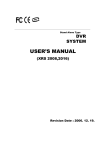Download NETGEAR 7300 Series Switch User Manual
Transcript
User Manual for the
NETGEAR 7300 Series Layer
3 Managed Switch Software
NETGEAR, Inc.
4500 Great America
Parkway
Santa Clara, CA
202-10009-01_060204
June 2004
202-10009-01_060204
© 2004 by NETGEAR, Inc., June 2004. FullManual All rights reserved.
Technical Support
Please register to obtain technical support. Please retain your proof of purchase and warranty
information.
To register your product, get product support or obtain product information and product
documentation, go to http://www.netgear.com. If you do not have access to the World Wide Web,
you may register your product by filling out the registration card and mailing it to NETGEAR
customer service.
You will find technical support information at: http://www.netgear.com/ through the customer
service area. If you want to contact technical support by telephone, see the support information
card for the correct telephone number for your country.
Trademarks
NETGEAR is a registered trademark of NETGEAR, INC. Windows is a registered trademark of Microsoft Corporation.
Other brand and product names are trademarks or registered trademarks of their respective holders. Information is
subject to change without notice. All rights reserved.
Statement of Conditions
In the interest of improving internal design, operational function, and/or reliability, NETGEAR reserves the right to
make changes to the products described in this document without notice. NETGEAR does not assume any liability that
may occur due to the use or application of the product(s) or circuit layout(s) described herein.
Regulatory Compliance Information
This device is restricted to indoor use due to reduce the potential for harmful interference to co-channel Mobile Satellite
and Radar Systems.
ii
202-10009-01_060204
Canadian Department of Communications Compliance Statement
This Class B Digital apparatus (NETGEAR 7300 Series Layer 3 Managed Switch) meets all the
requirements of the Canadian Interference Causing Equipment Regulations.
Cet appareil numerique del la classe B respect les exigences du Regalement sur le material broilleur du Canada.
This device comples with Class B limits of Industry of Canada. Operation is subject to the following two conditions:
1.
This device may not cause harmful interference.
2.
This device must accept any interference received, including interference that may cause undesired operation.
EN 55 022 Declaration of Conformance
This is to certify that the NETGEAR 7300 Series Layer 3 Managed Switch is shielded against the generation of radio
interference in accordance with the application of Council Directive 89/336/EEC, Article 4a. Conformity is declared by
the application of EN 55 022 Class B (CISPR 22).
iii
202-10009-01_060204
iv
202-10009-01_060204
Contents
Chapter 1
About This Guide
Audience .........................................................................................................................1-1
Why the Document was Created ....................................................................................1-1
How to Use This Document ............................................................................................1-1
Typographical Conventions ............................................................................................1-2
Special Message Formats ..............................................................................................1-2
Features of the HTML Version of this Manual ................................................................1-3
How to Print this Manual .................................................................................................1-4
Chapter 2
Switch Management Overview
Scope .............................................................................................................................2-1
Switch Management Overview .......................................................................................2-1
Chapter 3
Administration Console Telnet Interface
Set Up Your Switch Using Direct Console Access .........................................................3-1
Chapter 4
Web-Based Management Interface
Web Based Management Overview ...............................................................................4-1
How to Log In to the Managed Switch ............................................................................4-2
Web-Based Management Utility Features ......................................................................4-4
Interactive Switch Image ..........................................................................................4-5
Menus .............................................................................................................................4-5
Main Menus ..............................................................................................................4-6
Secondary Menus ....................................................................................................4-7
Management ......................................................................................................4-7
Switch ................................................................................................................4-7
Routing ..............................................................................................................4-8
Traffic Management ...........................................................................................4-8
Smart Wizard .....................................................................................................4-8
System-Wide Popup Menus .....................................................................................4-8
Contents
v
202-10009-01_060204
Port-Specific Popup Menus ......................................................................................4-9
Chapter 5
Command Line Interface Structure
CLI Command Format ....................................................................................................5-1
Command .................................................................................................................5-1
Parameters ...............................................................................................................5-2
Values ......................................................................................................................5-2
Conventions .............................................................................................................5-3
Annotations ..............................................................................................................5-4
Chapter 6
Quick Start up
Quick Starting the Switch ................................................................................................6-1
System Info and System Setup ......................................................................................6-2
Quick Start up Software Version Information ...........................................................6-2
Quick Start up Physical Port Data ............................................................................6-2
Quick Start up User Account Management ..............................................................6-3
Quick Start up IP Address ........................................................................................6-3
Quick Start up Uploading from Switch to Out-of-Band PC (Only XMODEM) ...........6-5
Quick Start up Downloading from Out-of-Band PC to Switch (Only XMODEM) ......6-6
Quick Start up Downloading from TFTP Server .......................................................6-6
Quick Start up Factory Defaults ...............................................................................6-7
Chapter 7
Mode-based CLI
Mode-based Topology ....................................................................................................7-3
Mode-based Command Hierarchy ..................................................................................7-5
Flow of Operation ...........................................................................................................7-7
“No” Form of a Command ...............................................................................................7-8
Support for “No” Form ..............................................................................................7-8
Behavior of Command Help ("?") .............................................................................7-8
Chapter 8
Switching Commands
System Information and Statistics Commands ...............................................................8-1
show arp switch ........................................................................................................8-1
show eventlog ..........................................................................................................8-2
show hardware .........................................................................................................8-2
show interface ..........................................................................................................8-3
vi
Contents
202-10009-01_060204
show interface ethernet ............................................................................................8-4
show logging ..........................................................................................................8-12
show mac-addr-table ..............................................................................................8-13
show msglog ..........................................................................................................8-14
show running-config ...............................................................................................8-14
show sysinfo ...........................................................................................................8-14
snmp-server ...........................................................................................................8-15
Management VLAN Commands ...................................................................................8-15
network mgmt_vlan ................................................................................................8-15
Dot1P Commands ........................................................................................................8-16
classofservice dot1pmapping .................................................................................8-16
show classofservice dot1pmapping .......................................................................8-16
vlan port priority all .................................................................................................8-16
vlan priority .............................................................................................................8-17
LAG/Port-Channel (802.3ad) Commands ....................................................................8-17
port-channel staticcapability ...................................................................................8-17
no port-channel staticcapability .......................................................................8-17
show port-channel brief ..........................................................................................8-17
Management Commands .............................................................................................8-18
bridge aging-time ...................................................................................................8-18
no bridge aging-time ........................................................................................8-18
mtu .........................................................................................................................8-19
no mtu ..............................................................................................................8-19
network javamode ..................................................................................................8-19
no network javamode ......................................................................................8-19
network mac-address .............................................................................................8-20
network mac-type ...................................................................................................8-20
no network mac-type .......................................................................................8-20
network parms ........................................................................................................8-20
network protocol .....................................................................................................8-21
remotecon maxsessions ........................................................................................8-21
no remotecon maxsessions .............................................................................8-21
remotecon timeout .................................................................................................8-22
no remotecon timeout ......................................................................................8-22
serial baudrate .......................................................................................................8-22
Contents
vii
202-10009-01_060204
no serial baudrate ............................................................................................8-22
serial timeout ..........................................................................................................8-23
no serial timeout ..............................................................................................8-23
set prompt ..............................................................................................................8-23
show forwardingdb agetime ...................................................................................8-23
show network .........................................................................................................8-24
show remotecon .....................................................................................................8-25
show serial .............................................................................................................8-25
show serviceport ....................................................................................................8-26
show snmpcommunity ............................................................................................8-26
show snmptrap .......................................................................................................8-27
show trapflags ........................................................................................................8-28
snmp-server community .........................................................................................8-29
no snmp-server community .............................................................................8-29
snmp-server community ipaddr ..............................................................................8-29
no snmp-server community ipaddr ..................................................................8-30
snmp-server community ipmask ............................................................................8-30
no snmp-server community ipmask .................................................................8-30
snmp-server community mode ...............................................................................8-30
no snmp-server community mode ...................................................................8-31
snmp-server community ro .....................................................................................8-31
snmp-server community rw ....................................................................................8-31
snmp-server enable traps ......................................................................................8-31
no snmp-server enable traps ...........................................................................8-31
snmp-server enable traps bcaststorm ....................................................................8-32
no snmp-server enable traps bcaststorm ........................................................8-32
snmp-server enable traps linkmode .......................................................................8-32
no snmp-server enable traps linkmode ............................................................8-32
snmp-server enable traps multiusers .....................................................................8-33
no snmp-server enable traps multiusers ..........................................................8-33
snmp-server enable traps stpmode ........................................................................8-33
no snmp-server enable traps stpmode ............................................................8-33
snmptrap ................................................................................................................8-33
no snmptrap .....................................................................................................8-34
snmptrap ipaddr .....................................................................................................8-34
viii
Contents
202-10009-01_060204
snmptrap mode ......................................................................................................8-34
no snmptrap mode ...........................................................................................8-34
telnet ......................................................................................................................8-35
no telnet ...........................................................................................................8-35
HTTP Commands .........................................................................................................8-35
ip http secure-port ..................................................................................................8-35
no ip http secure-port .......................................................................................8-35
ip http secure-protocol ............................................................................................8-36
no ip http secure-protocol ................................................................................8-36
ip http secure-server ..............................................................................................8-36
no ip http secure-server ...................................................................................8-36
ip http server ..........................................................................................................8-36
no ip http server ...............................................................................................8-37
show ip http ............................................................................................................8-37
Secure Shell (SSH) Commands ...................................................................................8-37
ip ssh ......................................................................................................................8-37
no ip ssh ..........................................................................................................8-38
ip ssh protocol ........................................................................................................8-38
show ip ssh ............................................................................................................8-38
Device Configuration Commands .................................................................................8-38
addport ...................................................................................................................8-38
auto-negotiate ........................................................................................................8-39
no auto-negotiate .............................................................................................8-39
auto-negotiate all ....................................................................................................8-39
no auto-negotiate all ........................................................................................8-39
delete interface .......................................................................................................8-39
deleteport ...............................................................................................................8-40
deleteport ...............................................................................................................8-40
monitor session ......................................................................................................8-40
no monitor session ..........................................................................................8-40
monitor session mode ............................................................................................8-41
no monitor session mode ................................................................................8-41
port lacpmode ........................................................................................................8-41
no port lacpmode .............................................................................................8-41
port lacpmode all ....................................................................................................8-41
Contents
ix
202-10009-01_060204
no port lacpmode all ........................................................................................8-42
port-channel ...........................................................................................................8-42
port-channel adminmode .......................................................................................8-42
no port-channel adminmode ............................................................................8-42
port-channel linktrap ...............................................................................................8-42
no port-channel linktrap ...................................................................................8-43
port-channel name .................................................................................................8-43
protocol group ........................................................................................................8-43
no protocol group .............................................................................................8-43
protocol vlan group .................................................................................................8-44
no protocol vlan group .....................................................................................8-44
protocol vlan group all ............................................................................................8-44
no protocol vlan group all ................................................................................8-44
set garp timer join ...................................................................................................8-45
no set garp timer join .......................................................................................8-45
set garp timer join all ..............................................................................................8-45
no set garp timer join all ..................................................................................8-45
set garp timer leave ................................................................................................8-46
no set garp timer leave ....................................................................................8-46
set garp timer leave all ...........................................................................................8-46
no set garp timer leave all ...............................................................................8-46
set garp timer leaveall ............................................................................................8-47
no set garp timer leaveall ................................................................................8-47
set garp timer leaveall all .......................................................................................8-47
no set garp timer leaveall all ............................................................................8-48
set gmrp adminmode .............................................................................................8-48
no set gmrp adminmode ..................................................................................8-48
set gmrp interfacemode .........................................................................................8-48
no set gmrp interfacemode ..............................................................................8-49
set gmrp interfacemode all .....................................................................................8-49
no set gmrp interfacemode all .........................................................................8-49
set gvrp adminmode ...............................................................................................8-49
no set gvrp adminmode ...................................................................................8-50
set gvrp interfacemode ...........................................................................................8-50
no set gvrp interfacemode ...............................................................................8-50
x
Contents
202-10009-01_060204
set gvrp interfacemode all ......................................................................................8-50
no set gvrp interfacemode all ..........................................................................8-50
set igmp ..................................................................................................................8-51
no set igmp ......................................................................................................8-51
set igmp ..................................................................................................................8-51
no set igmp ......................................................................................................8-51
set igmp groupmembershipinterval ........................................................................8-52
no set igmp groupmembershipinterval ............................................................8-52
set igmp interfacemode all .....................................................................................8-52
no set igmp interfacemode all ..........................................................................8-52
set igmp maxresponse ...........................................................................................8-53
no set igmp maxresponse ...............................................................................8-53
set igmp mcrtrexpiretime ........................................................................................8-53
no set igmp mcrtrexpiretime ............................................................................8-53
show garp ...............................................................................................................8-53
show gmrp configuration ........................................................................................8-54
show gvrp configuration .........................................................................................8-55
show igmpsnooping ...............................................................................................8-56
show mac-address-table gmrp ...............................................................................8-57
show mac-address-table igmpsnooping .................................................................8-58
show mac-address-table multicast .........................................................................8-58
show mac-address-table static ...............................................................................8-59
show mac-address-table staticfiltering ...................................................................8-59
show mac-address-table stats ...............................................................................8-60
show monitor ..........................................................................................................8-60
show port ................................................................................................................8-61
show port protocol ..................................................................................................8-61
show port-channel ..................................................................................................8-62
show storm-control .................................................................................................8-63
show vlan ...............................................................................................................8-63
show vlan brief .......................................................................................................8-64
show vlan port ........................................................................................................8-65
shutdown ................................................................................................................8-65
no shutdown ....................................................................................................8-66
shutdown all ...........................................................................................................8-66
Contents
xi
202-10009-01_060204
no shutdown all ................................................................................................8-66
snmp trap link-status ..............................................................................................8-66
no snmp trap link-status ..................................................................................8-66
snmp trap link-status all .........................................................................................8-67
no snmp trap link-status all ..............................................................................8-67
spanning-tree .........................................................................................................8-67
spanning-tree bpdumigrationcheck ........................................................................8-68
no spanning-tree bpdumigrationcheck .............................................................8-68
speed .....................................................................................................................8-68
speed all .................................................................................................................8-68
storm-control broadcast .........................................................................................8-69
no storm-control broadcast ..............................................................................8-69
storm-control flowcontrol ........................................................................................8-70
no storm-control flowcontrol ............................................................................8-70
vlan .........................................................................................................................8-70
no vlan .............................................................................................................8-71
vlan acceptframe ....................................................................................................8-71
no vlan acceptframe ........................................................................................8-71
vlan ingressfilter .....................................................................................................8-71
no vlan ingressfilter ..........................................................................................8-72
vlan makestatic ......................................................................................................8-72
vlan name ...............................................................................................................8-72
no vlan name ...................................................................................................8-72
vlan participation ....................................................................................................8-72
vlan participation all ................................................................................................8-73
vlan port acceptframe all ........................................................................................8-74
no vlan port acceptframe all ............................................................................8-74
vlan port ingressfilter all .........................................................................................8-74
no vlan port ingressfilter all ..............................................................................8-74
vlan port pvid all .....................................................................................................8-75
no vlan port pvid all ..........................................................................................8-75
vlan port tagging all ................................................................................................8-75
no vlan port tagging all ....................................................................................8-75
vlan protocol group .................................................................................................8-75
vlan protocol group add protocol ............................................................................8-76
xii
Contents
202-10009-01_060204
no vlan protocol group add protocol ................................................................8-76
vlan protocol group remove ....................................................................................8-76
vlan pvid .................................................................................................................8-76
no vlan pvid .....................................................................................................8-77
vlan tagging ............................................................................................................8-77
no vlan tagging ................................................................................................8-77
Spanning Tree Commands ...........................................................................................8-77
show spanning-tree ................................................................................................8-77
show spanning-tree interface .................................................................................8-79
show spanning-tree mst detailed ...........................................................................8-79
show spanning-tree mst port detailed ....................................................................8-80
LAN ..................................................................................................................8-80
show spanning-tree mst port summary ..................................................................8-81
show spanning-tree mst summary .........................................................................8-82
show spanning-tree summary ................................................................................8-82
show spanning-tree vlan ........................................................................................8-83
spanning-tree .........................................................................................................8-83
no spanning-tree ..............................................................................................8-83
spanning-tree configuration name ..........................................................................8-83
no spanning-tree configuration name ..............................................................8-84
spanning-tree configuration revision ......................................................................8-84
no spanning-tree configuration revision ...........................................................8-84
spanning-tree edgeport ..........................................................................................8-84
no spanning-tree edgeport ..............................................................................8-85
spanning-tree forceversion .....................................................................................8-85
no spanning-tree forceversion .........................................................................8-85
spanning-tree forward-time ....................................................................................8-85
no spanning-tree forward-time .........................................................................8-86
spanning-tree hello-time .........................................................................................8-86
no spanning-tree hello-time .............................................................................8-86
spanning-tree max-age ..........................................................................................8-86
no spanning-tree max-age ...............................................................................8-87
spanning-tree mst ..................................................................................................8-87
no spanning-tree mst .......................................................................................8-87
spanning-tree mst instance ....................................................................................8-88
Contents
xiii
202-10009-01_060204
no spanning-tree mst instance .........................................................................8-88
spanning-tree mst priority .......................................................................................8-88
no spanning-tree mst priority ...........................................................................8-89
spanning-tree mst vlan ...........................................................................................8-89
no spanning-tree mst vlan ...............................................................................8-89
spanning-tree port mode ........................................................................................8-90
no spanning-tree port mode ............................................................................8-90
spanning-tree port mode all ...................................................................................8-90
no spanning-tree port mode all ........................................................................8-90
User Account Management Commands .......................................................................8-90
disconnect ..............................................................................................................8-91
show loginsession ..................................................................................................8-91
show users .............................................................................................................8-91
users name ............................................................................................................8-92
no users name .................................................................................................8-92
users passwd .........................................................................................................8-93
no users passwd ..............................................................................................8-93
users snmpv3 accessmode ....................................................................................8-93
no users snmpv3 accessmode ........................................................................8-93
users snmpv3 authentication .................................................................................8-94
no users snmpv3 authentication ......................................................................8-94
users snmpv3 encryption .......................................................................................8-94
no users snmpv3 encryption ............................................................................8-94
Security Commands .....................................................................................................8-95
authentication login ................................................................................................8-95
no authentication login .....................................................................................8-95
clear dot1x statistics ...............................................................................................8-96
clear radius statistics ..............................................................................................8-96
dot1x defaultlogin ...................................................................................................8-96
dot1x initialize .........................................................................................................8-96
dot1x login ..............................................................................................................8-97
dot1x max-req ........................................................................................................8-97
no dot1x max-req .............................................................................................8-97
dot1x port-control ...................................................................................................8-97
no dot1x port-control ........................................................................................8-98
xiv
Contents
202-10009-01_060204
dot1x port-control All ..............................................................................................8-98
no dot1x port-control All ...................................................................................8-98
dot1x re-authenticate .............................................................................................8-99
dot1x re-authentication ...........................................................................................8-99
no dot1x re-authentication ...............................................................................8-99
dot1x system-auth-control ......................................................................................8-99
no dot1x system-auth-control ..........................................................................8-99
dot1x timeout ........................................................................................................8-100
no dot1x timeout ............................................................................................8-101
dot1x user ............................................................................................................8-101
no dot1x user .................................................................................................8-101
radius accounting mode .......................................................................................8-101
no radius accounting mode ...........................................................................8-101
radius server host .................................................................................................8-102
no radius server host .....................................................................................8-102
radius server key ..................................................................................................8-103
radius server msgauth ..........................................................................................8-103
radius server primary ...........................................................................................8-103
radius server retransmit .......................................................................................8-103
no radius server retransmit ............................................................................8-104
radius server timeout ............................................................................................8-104
no radius server timeout ................................................................................8-104
show accounting ..................................................................................................8-104
show authentication .............................................................................................8-106
show authentication users ....................................................................................8-106
show dot1x ...........................................................................................................8-106
show dot1x users .................................................................................................8-109
show radius ..........................................................................................................8-109
show radius statistics ........................................................................................... 8-110
show users authentication .................................................................................... 8-111
users defaultlogin ................................................................................................. 8-112
users login ............................................................................................................ 8-112
System Utilities ........................................................................................................... 8-112
clear config ........................................................................................................... 8-112
clear counters ....................................................................................................... 8-113
Contents
xv
202-10009-01_060204
clear igmpsnooping .............................................................................................. 8-113
clear pass ............................................................................................................. 8-113
clear port-channel ................................................................................................ 8-113
clear traplog ......................................................................................................... 8-113
clear vlan .............................................................................................................. 8-114
copy ...................................................................................................................... 8-114
logout ................................................................................................................... 8-115
ping ...................................................................................................................... 8-115
reload ................................................................................................................... 8-115
Chapter 9
Routing Commands
Routing Commands ........................................................................................................9-1
1583compatibility .....................................................................................................9-1
no 1583compatibility ..........................................................................................9-1
area authentication ...................................................................................................9-2
no area authentication .......................................................................................9-2
area default-cost ......................................................................................................9-2
area nssa .................................................................................................................9-2
no area nssa ......................................................................................................9-2
area nssa default-info-originate ................................................................................9-3
area nssa no-redistribute (OSPF) ............................................................................9-3
area nssa no-summary (OSPF) ...............................................................................9-3
area nssa translator-role (OSPF) .............................................................................9-3
area nssa translator-stab-intv ...................................................................................9-4
area range ................................................................................................................9-4
no area range ....................................................................................................9-4
area stub ..................................................................................................................9-4
no area stub .......................................................................................................9-5
area stub summarylsa ..............................................................................................9-5
no area stub summarylsa ..................................................................................9-5
area virtual-link .........................................................................................................9-5
no area virtual-link .............................................................................................9-5
area virtual-link authentication .................................................................................9-6
no area virtual-link authentication ......................................................................9-6
area virtual-link dead-interval ...................................................................................9-6
xvi
Contents
202-10009-01_060204
no area virtual-link dead-interval .......................................................................9-7
area virtual-link hello-interval ...................................................................................9-7
no area virtual-link hello-interval ........................................................................9-7
area virtual-link retransmit-interval ...........................................................................9-7
no area virtual-link retransmit-interval ...............................................................9-8
area virtual-link transmit-delay .................................................................................9-8
no area virtual-link transmit-delay ......................................................................9-8
arp ............................................................................................................................9-8
no arp ................................................................................................................9-9
arp cachesize ...........................................................................................................9-9
no arp cachesize ...............................................................................................9-9
arp dynamicrenew ....................................................................................................9-9
no arp dynamicrenew ......................................................................................9-10
arp purge ................................................................................................................9-10
arp resptime ...........................................................................................................9-10
no arp resptime ................................................................................................9-10
arp retries ...............................................................................................................9-10
no arp retries ................................................................................................... 9-11
arp timeout ............................................................................................................. 9-11
no arp timeout .................................................................................................. 9-11
auto-summary ........................................................................................................ 9-11
no auto-summary .............................................................................................9-12
bootpdhcprelay cidoptmode ...................................................................................9-12
no bootpdhcprelay cidoptmode .......................................................................9-12
bootpdhcprelay disable ..........................................................................................9-12
no bootpdhcprelay disable ...............................................................................9-12
bootpdhcprelay maxhopcount ................................................................................9-13
no bootpdhcprelay maxhopcount ....................................................................9-13
bootpdhcprelay minwaittime ...................................................................................9-13
no bootpdhcprelay minwaittime .......................................................................9-13
bootpdhcprelay serverip .........................................................................................9-14
no bootpdhcprelay serverip .............................................................................9-14
clear arp-cache ......................................................................................................9-14
default-information originate (OSPF) .....................................................................9-14
no default-information originate (OSPF) ..........................................................9-14
Contents
xvii
202-10009-01_060204
default-information originate (RIP) .........................................................................9-15
no default-information originate (RIP) ..............................................................9-15
default-metric (OSPF) ............................................................................................9-15
no default-metric (OSPF) .................................................................................9-15
default-metric (RIP) ................................................................................................9-15
no default-metric (RIP) ....................................................................................9-15
enable (OSPF) .......................................................................................................9-16
no enable (OSPF) ............................................................................................9-16
enable (RIP) ...........................................................................................................9-16
no enable (RIP) ...............................................................................................9-16
distance ospf ..........................................................................................................9-16
no distance ospf ...............................................................................................9-17
distance rip .............................................................................................................9-17
no distance rip .................................................................................................9-17
distribute-list out .....................................................................................................9-17
no distribute-list out .........................................................................................9-18
distribute-list out .....................................................................................................9-18
no distribute-list out .........................................................................................9-18
no default-information originate .......................................................................9-18
encapsulation .........................................................................................................9-18
exit-overflow-interval ..............................................................................................9-19
no exit-overflow-interval ...................................................................................9-19
external-lsdb-limit ...................................................................................................9-19
no external-lsdb-limit .......................................................................................9-19
hostroutesaccept ....................................................................................................9-20
no hostroutesaccept ........................................................................................9-20
ip address ...............................................................................................................9-20
no ip address ...................................................................................................9-20
ip ecmpmode ..........................................................................................................9-21
no ip ecmpmode ..............................................................................................9-21
ip forwarding ...........................................................................................................9-21
no ip forwarding ...............................................................................................9-21
ip irdp .....................................................................................................................9-21
no ip irdp ..........................................................................................................9-22
ip irdp address ........................................................................................................9-22
xviii
Contents
202-10009-01_060204
no ip irdp address ............................................................................................9-22
ip irdp holdtime .......................................................................................................9-22
no ip irdp holdtime ...........................................................................................9-22
ip irdp maxadvertinterval ........................................................................................9-23
no ip irdp maxadvertinterval .............................................................................9-23
ip irdp minadvertinterval .........................................................................................9-23
no ip irdp minadvertinterval ..............................................................................9-23
ip irdp preference ...................................................................................................9-23
no ip irdp preference ........................................................................................9-24
ip netdirbcast ..........................................................................................................9-24
no ip netdirbcast ..............................................................................................9-24
ip ospf .....................................................................................................................9-24
no ip ospf .........................................................................................................9-24
ip ospf areaid ..........................................................................................................9-25
ip ospf authentication .............................................................................................9-25
no ip ospf authentication ..................................................................................9-25
ip ospf cost .............................................................................................................9-26
no ip ospf cost .................................................................................................9-26
ip ospf dead-interval ...............................................................................................9-26
no ip ospf dead-interval ...................................................................................9-26
ip ospf hello-interval ...............................................................................................9-27
no ip ospf hello-interval ....................................................................................9-27
ip ospf priority .........................................................................................................9-27
no ip ospf priority .............................................................................................9-27
ip ospf retransmit-interval .......................................................................................9-28
no ip ospf retransmit-interval ...........................................................................9-28
ip ospf transmit-delay .............................................................................................9-28
no ip ospf transmit-delay .................................................................................9-28
ip rip .......................................................................................................................9-29
no ip rip ............................................................................................................9-29
ip rip authentication ................................................................................................9-29
no ip rip authentication ....................................................................................9-29
ip rip receive version ..............................................................................................9-30
no ip rip receive version ...................................................................................9-30
ip rip send version ..................................................................................................9-30
Contents
xix
202-10009-01_060204
no ip rip send version ......................................................................................9-30
ip route ...................................................................................................................9-31
no ip route ........................................................................................................9-31
ip route default .......................................................................................................9-31
no ip route default ............................................................................................9-31
ip route distance .....................................................................................................9-31
no ip route distance .........................................................................................9-32
ip routing ................................................................................................................9-32
no ip routing .....................................................................................................9-32
redistribute .............................................................................................................9-32
no redistribute ..................................................................................................9-33
redistribute .............................................................................................................9-33
no redistribute ..................................................................................................9-33
redistribute (RIP) ....................................................................................................9-34
no redistribute (RIP) ........................................................................................9-34
router-id ..................................................................................................................9-34
routing ....................................................................................................................9-34
no routing .........................................................................................................9-35
show arp .................................................................................................................9-35
show arp brief .........................................................................................................9-36
show bootpdhcprelay .............................................................................................9-37
show ip brief ...........................................................................................................9-37
show ip interface ....................................................................................................9-37
show ip interface brief ............................................................................................9-38
show ip irdp ............................................................................................................9-39
show ip ospf ...........................................................................................................9-39
show ip ospf area ...................................................................................................9-41
show ip ospf database ...........................................................................................9-42
show ip ospf interface ............................................................................................9-42
show ip ospf interface brief ....................................................................................9-43
show ip ospf interface stats ....................................................................................9-44
show ip ospf neighbor ............................................................................................9-45
show ip ospf neighbor brief ....................................................................................9-46
show ip ospf range .................................................................................................9-46
show ip ospf stub table ...........................................................................................9-47
xx
Contents
202-10009-01_060204
show ip ospf virtual-link ..........................................................................................9-47
show ip ospf virtual-link brief ..................................................................................9-48
show ip rip ..............................................................................................................9-48
show ip rip interface brief .......................................................................................9-49
show ip route ..........................................................................................................9-50
show ip route bestroutes ........................................................................................9-50
show ip route entry .................................................................................................9-51
show ip route preferences ......................................................................................9-51
show ip stats ..........................................................................................................9-52
show ip vlan ...........................................................................................................9-52
show router rip interface .........................................................................................9-52
show ip vrrp ............................................................................................................9-53
show ip vrrp interface .............................................................................................9-54
show ip vrrp interface brief .....................................................................................9-54
show ip vrrp interface stats ....................................................................................9-55
split-horizon ............................................................................................................9-56
no split-horizon ................................................................................................9-56
trapflags .................................................................................................................9-56
no trapflags ......................................................................................................9-56
vlan routing .............................................................................................................9-56
no vlan routing .................................................................................................9-56
ip vrrp .....................................................................................................................9-57
no ip vrrp ..........................................................................................................9-57
ip vrrp authentication ..............................................................................................9-57
no ip vrrp authentication ..................................................................................9-57
ip vrrp .....................................................................................................................9-58
no ip vrrp ..........................................................................................................9-58
ip vrrp mode ...........................................................................................................9-58
no ip vrrp mode ................................................................................................9-58
ip vrrp ip .................................................................................................................9-59
ip vrrp preempt .......................................................................................................9-59
no ip vrrp preempt ...........................................................................................9-59
ip vrrp priority .........................................................................................................9-59
no ip vrrp priority ..............................................................................................9-60
ip vrrp timers advertise ...........................................................................................9-60
Contents
xxi
202-10009-01_060204
no ip vrrp timers advertise ...............................................................................9-60
Chapter 10
CLI Commands: Differentiated Services
General Commands .....................................................................................................10-2
diffserv ....................................................................................................................10-3
no diffserv ........................................................................................................10-3
Class Commands .........................................................................................................10-3
class-map ...............................................................................................................10-4
no class-map ...................................................................................................10-4
class-map rename ..................................................................................................10-5
match any ...............................................................................................................10-5
match class-map ....................................................................................................10-5
no match class-map ........................................................................................10-6
match destination-address mac .............................................................................10-6
match dstip .............................................................................................................10-7
match dstl4port .......................................................................................................10-7
match ip dscp .........................................................................................................10-8
match ip precedence ..............................................................................................10-8
match ip tos ............................................................................................................10-9
match protocol ........................................................................................................10-9
match source-address mac ..................................................................................10-10
match srcip ...........................................................................................................10-10
match srcl4port .....................................................................................................10-10
match vlan ............................................................................................................ 10-11
Policy Commands ....................................................................................................... 10-11
bandwidth kbps ....................................................................................................10-12
bandwidth percent ................................................................................................10-13
class .....................................................................................................................10-13
no class .........................................................................................................10-14
mark ip-dscp .........................................................................................................10-14
mark ip-precedence .............................................................................................10-14
police-simple ........................................................................................................10-15
Service Commands ....................................................................................................10-15
service-policy .......................................................................................................10-16
no service-policy ............................................................................................10-16
xxii
Contents
202-10009-01_060204
Show Commands .......................................................................................................10-17
show class-map ...................................................................................................10-17
show diffserv ........................................................................................................10-19
show policy-map ..................................................................................................10-19
show diffserv service ............................................................................................10-22
show diffserv service brief ....................................................................................10-23
show policy-map interface ....................................................................................10-23
show service-policy ..............................................................................................10-25
Chapter 11
CLI Commands: ACL
Show Commands ......................................................................................................... 11-1
show ip access-lists ............................................................................................... 11-1
Configuration Commands ............................................................................................. 11-2
access-list .............................................................................................................. 11-2
no access-list ................................................................................................... 11-2
ip access-group ...................................................................................................... 11-3
ip access-group all ................................................................................................. 11-3
Chapter 12
DHCP Server Commands
DHCP Server Configuration Commands ......................................................................12-1
client-identifier ........................................................................................................12-1
no client-identifier ............................................................................................12-1
client-name .............................................................................................................12-1
no client-name .................................................................................................12-1
default-router ..........................................................................................................12-2
no default-router ..............................................................................................12-2
dns-server ..............................................................................................................12-2
no dns-server ...................................................................................................12-2
hardware-address ..................................................................................................12-3
no hardware-address .......................................................................................12-3
host ........................................................................................................................12-3
no host .............................................................................................................12-3
ip dhcp excluded-address ......................................................................................12-4
no ip dhcp excluded-address ...........................................................................12-4
ip dhcp ping packets ..............................................................................................12-4
Contents
xxiii
202-10009-01_060204
no ip dhcp ping packets ...................................................................................12-4
ip dhcp pool ............................................................................................................12-5
no ip dhcp pool ................................................................................................12-5
lease .......................................................................................................................12-5
no lease ...........................................................................................................12-5
network ...................................................................................................................12-6
no network .......................................................................................................12-6
service dhcp ...........................................................................................................12-6
no service dhcp ...............................................................................................12-6
DHCP Server Show Commands ..................................................................................12-6
show ip dhcp binding ..............................................................................................12-7
show ip dhcp global configuration ..........................................................................12-7
show ip dhcp pool configuration .............................................................................12-7
show ip dhcp server statistics ................................................................................12-8
DHCP Server Clear Commands ...................................................................................12-9
clear ip dhcp binding ..............................................................................................12-9
clear ip dhcp server statistics .................................................................................12-9
Chapter 13
FSM7326P Power Over Ethernet Commands
Power Over Ethernet (POE) Commands ......................................................................13-2
poe .........................................................................................................................13-2
poe priority .............................................................................................................13-3
poe limit ..................................................................................................................13-3
poe usagethreshold ................................................................................................13-3
show poe port info ..................................................................................................13-3
Class ................................................................................................................13-4
Output ..............................................................................................................13-4
Limit .................................................................................................................13-4
Status ...............................................................................................................13-4
show poe ................................................................................................................13-5
Appendix A
IS CLI Mapping
Appendix B
Cabling Guidelines
Fast Ethernet Cable Guidelines ....................................................................................15-1
xxiv
Contents
202-10009-01_060204
Category 5 Cable ..........................................................................................................15-2
Category 5 Cable Specifications ............................................................................15-2
Twisted Pair Cables ...............................................................................................15-3
Patch Panels and Cables .......................................................................................15-4
Using 1000BASE-T Gigabit Ethernet over Category 5 Cable ......................................15-5
Cabling ...................................................................................................................15-5
Near End Cross Talk (NEXT) .................................................................................15-6
Patch Cables ..........................................................................................................15-6
RJ-45 Plug and RJ-45 Connectors ........................................................................15-6
Conclusion .............................................................................................................15-8
Appendix C
Glossary
Numeric ........................................................................................................................16-1
A ...................................................................................................................................16-2
B ...................................................................................................................................16-3
C ...................................................................................................................................16-4
D ...................................................................................................................................16-5
E ...................................................................................................................................16-6
F ...................................................................................................................................16-7
G ...................................................................................................................................16-8
H ...................................................................................................................................16-9
I .....................................................................................................................................16-9
L .................................................................................................................................. 16-11
M .................................................................................................................................16-12
N .................................................................................................................................16-14
O .................................................................................................................................16-14
P .................................................................................................................................16-15
Q .................................................................................................................................16-16
R .................................................................................................................................16-17
S .................................................................................................................................16-18
T .................................................................................................................................16-19
U .................................................................................................................................16-20
V .................................................................................................................................16-20
W ................................................................................................................................16-21
X .................................................................................................................................16-22
Contents
xxv
202-10009-01_060204
xxvi
Contents
202-10009-01_060204
Chapter 1
About This Guide
Thank you for purchasing the NETGEAR™ 7300 Series L3 Switch.
Audience
This reference manual assumes that the reader has basic-to-intermediate computer and Internet
skills. However, basic computer network, Internet, and wireless technology tutorial information is
provided in the Appendices.
This document describes configuration commands for the 7300 Series L3 Switch software. The
commands can be accessed from the CLI, telnet, and Web interfaces.
Why the Document was Created
This document was created primarily for system administrators configuring and operating a
system using 7300 Series L3 Switch software. It is intended to provide an understanding of the
configuration options of 7300 Series L3 Switch software.
It is assumed that the reader has an understanding of the relevant switch platforms. It is also
assumed that the reader has a basic knowledge of Ethernet and networking concepts.
How to Use This Document
This document describes configuration commands for the 7000 Series L3 Managed Switch
software. The commands can be accessed from the CLI, telnet, and Web interfaces.
•
Chapter 6, “Quick Start up” details the procedure to quickly become acquainted with the 7000
Series L3 Managed Switch Software.
•
Chapter 8, “Switching Commands” describes the Switching commands.
•
Chapter 9, “Routing Commands” describes the Routing commands.
About This Guide
1-1
202-10009-01_060204
User Manual for the NETGEAR 7300 Series Layer 3 Managed Switch Software
Note: Refer to the release notes for the 7000 Series L3 Managed Switch Software application
level code. The release notes detail the platform specific functionality of the Switching, Routing,
SNMP, Config, Management, and Bandwidth Provisioning packages.
Typographical Conventions
This guide uses the following typographical conventions:
Table 1.
Typographical conventions
italics
Emphasis.
bold times roman
User input.
[Enter]
Named keys in text are shown enclosed in square brackets. The notation [Enter]
is used for the Enter key and the Return key.
[Ctrl]+C
Two or more keys that must be pressed simultaneously are shown in text linked
with a plus (+) sign.
SMALL CAPS
DOS file and directory names.
Special Message Formats
This guide uses the following formats to highlight special messages:
Note: This format is used to highlight information of importance or special interest.
This manual is written for the 7300 Series L3 Switch according to these specifications:
Table 1-1.
Manual Specifications
Product Version
NETGEAR 7300 Series Layer 3 Managed Switch
Manual Publication Date
June 2004
Note: Product updates are available on the NETGEAR, Inc. Web site at http://
www.netgear.com/support/main.asp. Documentation updates are available on the
NETGEAR, Inc. Web site at http://www.netgear.com/docs.
1-2
About This Guide
202-10009-01_060204
User Manual for the NETGEAR 7300 Series Layer 3 Managed Switch Software
Features of the HTML Version of this Manual
The HTML version of this manual includes these features.
2
1
3
Figure Preface -2: HTML version of this manual
1. Left pane. Use the left pane to view the Contents, Index, Search, and Favorites tabs.
To view the HTML version of the manual, you must have a version 4 or later browser with
JavaScript enabled.
2. Toolbar buttons. Use the toolbar buttons across the top to navigate, print pages, and more.
–
The Show in Contents button locates the current topic in the Contents tab.
–
3.
Previous/Next buttons display the previous or next topic.
–
The PDF button links to a PDF version of the full manual.
–
The Print button prints the current topic. Using this button when a step-by-step
procedure is displayed will send the entire procedure to your printer—you do not
have to worry about specifying the correct range of pages.
Right pane. Use the right pane to view the contents of the manual. Also, each page of the
manual includes a
link at the top right which links to a PDF file
containing just the currently selected chapter of the manual.
About This Guide
1-3
202-10009-01_060204
User Manual for the NETGEAR 7300 Series Layer 3 Managed Switch Software
How to Print this Manual
To print this manual you man choose one of the following several options, according to your
needs.
•
Printing a “How To” Sequence of Steps in the HTML View. Use the Print button
on
the upper right of the toolbar to print the currently displayed topic. Using this button when a
step-by-step procedure is displayed will send the entire procedure to your printer–you do not
have to worry about specifying the correct range of pages.
•
Printing a Chapter. Use the
–
link at the top right of any page.
Click “PDF of This Chapter” link at the top right of any page in the chapter you want to
print. The PDF version of the chapter you were viewing opens in a browser window.
Note: Your computer must have the free Adobe Acrobat reader installed in order to view
and print PDF files. The Acrobat reader is available on the Adobe Web site at
http://www.adobe.com.
–
Click the print icon in the upper left of the window.
Tip: If your printer supports printing two pages on a single sheet of paper, you can save
paper and printer ink by selecting this feature.
•
Printing the Full Manual. Use the PDF button in the toolbar at the top right of the browser
window.
–
–
Click the PDF button
on the upper right of the toolbar. The PDF version of the
chapter you were viewing opens in a browser window.
Click the print icon in the upper left of the window.
Tip: If your printer supports printing two pages on a single sheet of paper, you can save
paper and printer ink by selecting this feature.
1-4
About This Guide
202-10009-01_060204
Chapter 2
Switch Management Overview
This chapter gives an overview of switch management, including the methods you can use to
manage your NETGEAR NETGEAR 7300 Series Layer 3 Managed Switch.
•
Management Access Overview
•
SNMP Access
•
Protocols
Scope
The NETGEAR 7300 Series Layer 3 Managed Switch software has two purposes:
•
Assist attached hardware in switching frames, based on Layer 2 or 3 information contained in
the frames.
•
Provide a complete switch management portfolio for the network administrator.
Switch Management Overview
Fast Ethernet (FEN) and Gigabit Ethernet (GEN) switching continues to evolve from high-end
backbone applications to desktop switching applications. The price of the technology continues to
decline, while performance and feature sets continue to improve. Devices that are capable of
switching Layers 2, 3, and 4 are increasingly in demand. The NETGEAR 7300 Series Layer 3
Managed Switch provides a flexible solution to these ever-increasing needs.
The NETGEAR 7300 Series Layer 3 Managed Switch provides the network administrator with a
set of comprehensive management functions for managing both the 7300 and the network. The
network administrator has a choice of three easy-to-use management methods:
•
Web-based
•
VT100 interface
Note: The maximum number of configuration file command lines is 2000.
Switch Management Overview
2-1
202-10009-01_060204
User Manual for the NETGEAR 7300 Series Layer 3 Managed Switch Software
•
Simple Network Protocol Management (SNMP)
Each management method enables the network administrator to configure, manage, and control
the managed switch locally or remotely using in-band or out-of-band mechanisms. Management is
standards-based, with configuration parameters and a private MIB providing control for functions
not completely specified in the MIBs.
Table 2-1.
Comparing Switch Management Methods
Management Method
Advantages
Disadvantages
Administration
console
• Out-of-band access via direct cable
• Must be near switch or use dial-up
connection means network bottlenecks,
connection
crashes, and downtime do not slow or
• Not convenient for remote users
prevent access
• Not graphical
• No IP address or subnet needed
• Menu or CLI based
• HyperTerminal access to full functionality
(HyperTerminal are built into Microsoft
Windows 95/98/NT/2000 operating
systems)
• Secure – make sure the switch is installed
in a secure area.
Web browser
or Telnet
• Can be accessed from any location via the • Security can be compromised (hackers
switch’s IP address
can attack if they know IP address)
• Ideal for configuring the switch remotely
• May encounter lag times on poor
• Compatible with Internet Explorer and
connections
Netscape Navigator Web browsers
• Displaying graphical objects over a
• Familiar browser interface
browser interface may slow navigation
• Graphical data available
• Most visually appealing
• Menu or CLI interfaces available
SNMP Agent
• Communicates with switch functions at the • Requires SNMP manager software
Management Information Base (MIB) level • Least visually appealing of all three
methods
• Based on open standards
• Limited amount of information
available
• Some settings require calculations
• Security can be compromised (hackers
need only know the community name)
2-2
Switch Management Overview
202-10009-01_060204
Chapter 3
Administration Console Telnet Interface
The administration console is an internal, character-oriented, VT-100/ANSI menu-driven user
interface for performing management activities. Using this method, you can view the
administration console from a terminal, PC, Apple Macintosh, or UNIX workstation connected to
the switch’s console port. Figure 3-1 shows an example of this management method.
Figure 3-1: Administration Console Management Method
Set Up Your Switch Using Direct Console Access
The direct access management method is required when you initially set up your switch.
Thereafter, the convenience and additional features of the Web management access method make
it the best method to manage the switch. See “Web Based Management Overview” on page 4-1 for
more information.
Direct access to the switch console is achieved by connecting the switch’s console port to a
VT-100 or compatible terminal or to a PC, Apple Macintosh, or UNIX workstation equipped with
a terminal-emulation program. This connection is made using the null-modem cable supplied with
the switch.
Administration Console Telnet Interface
202-10009-01_060204
3-1
User Manual for the NETGEAR 7300 Series Layer 3 Managed Switch Software
Examples of terminal-emulation programs include:
•
HyperTerminal, which is included with Microsoft Windows operating systems
•
ZTerm for the Apple Macintosh
•
TIP for UNIX workstations
This example describes how to set up the connection using a HyperTerminal on a PC, but other
systems follow similar steps.
1.
Click the Windows Start button. Select Accessories and then Communications. HyperTerminal
should be one of the options listed in this menu. Select HyperTerminal
2.
The following screen will appear. Enter a name for this connection. In the example below, the
name of the connection is FSM726. Click OK.
Figure 3-2: Connection Description
3.
The following screen will appear. In the bottom, drop down box labeled Connect Using:, click
the arrow and choose the COM port to which the switch will connect. In the example below,
COM1 is the port selected. Click OK.
Figure 3-3: COM Port Selection
3-2
Administration Console Telnet Interface
202-10009-01_060204
User Manual for the NETGEAR 7300 Series Layer 3 Managed Switch Software
4.
When the following screen appears, make sure that the port setting are as follows:
Baud Rate:
Data Bits:
Parity:
Stop Bits:
Flow Control:
9600
8
None
1
None
Figure 3-4: Connection Settings
5.
Click OK.
The HyperTerminal window will open and you should be connected to the switch. If you do not
get a welcome screen or a system menu, press the return key.
When attached to the User Interface via a Telnet Session, the following must be set in order to use
the arrow keys: Under the terminal pull down menu, choose Properties and make sure the VT100
Arrows option is turned on.
Administration Console Telnet Interface
202-10009-01_060204
3-3
User Manual for the NETGEAR 7300 Series Layer 3 Managed Switch Software
3-4
Administration Console Telnet Interface
202-10009-01_060204
Chapter 4
Web-Based Management Interface
Your NETGEAR 7300 Series Layer 3 Managed Switch provides a built-in browser interface that
lets you configure and manage it remotely using a standard Web browser such as Microsoft
Internet Explorer 5.0 or later or Netscape Navigator 6.0 or later.
This interface also allows for system monitoring and management of the switch. The ‘help’ page
covers many of the basic functions and features of the switch and it’s web interface.
When you configure the switch for the first time from the console, you can assign an IP address
and subnet mask to the switch. Thereafter, you can access the switch’s Web interface directly using
your Web browser by entering the switch’s IP address into the address bar. In this way, you can use
your Web browser to manage the switch from a central location, just as if you were directly
connected to the switch’s console port. Figure 4-1 shows this management method.
Figure 4-1: Web Management Method
Web Based Management Overview
The menu options available are: System Management, Switch, Routing, Traffic Management, and
Smart Wizard. There is a help menu in the top of right side of screen; you can click the ‘help’ or
the question mark to read the help menu.
The help menu contains:
•
Web-Based Management
Introduction to the Web management features.
Web-Based Management Interface
4-1
202-10009-01_060204
User Manual for the NETGEAR 7300 Series Layer 3 Managed Switch Software
•
Device Management
Introduction of the basic icons and management of the device
•
Interface Operations
Describes Web browser requirements, and common commands
•
Product Overview
Describes supported SNMP and Web management features
•
Summary of Features
Feature List
How to Log In to the Managed Switch
The NETGEAR 7300 Series Layer 3 Managed Switch can be configured remotely from Microsoft
Internet Explorer browser version 5.0 or above, or Netscape Navigator web browser version 4.78
or above.
Determine the IP address of your managed switch.
2. Open a Web browser such as Internet Explorer or Netscape Navigator.
3. Log in to the managed switch using whatever IP address the unit is currently configured with.
Use the default user name of admin and default of no password, or whatever LAN address and
password you have set up.
1.
.
Figure 4-2: 7300 IP address in browser address bar
A login window opens:
Figure 4-3: Login splash screen for the Managed Switch
4-2
Web-Based Management Interface
202-10009-01_060204
User Manual for the NETGEAR 7300 Series Layer 3 Managed Switch Software
Click the Login link.
A user name and password dialog box opens like this one.
Figure 4-4: User name/password dialog box
4.
Type the default user name of admin and default of no password, or whatever password you
have set up.
Once you have entered your access point name, your Web browser should automatically find
the 7300 Series L3 Switch and display the home page, as shown below.
Web-Based Management Interface
4-3
202-10009-01_060204
User Manual for the NETGEAR 7300 Series Layer 3 Managed Switch Software
Web-Based Management Utility Features
Figure 4-5: System Information page
This welcome page displays system information, such as:
•
•
•
•
•
•
•
System Description
System Name
System Location
System Contact
IP Address
System Object ID (OID)
System Up Time
4-4
Web-Based Management Interface
202-10009-01_060204
User Manual for the NETGEAR 7300 Series Layer 3 Managed Switch Software
Interactive Switch Image
Figure 4-6: Interactive switch image
This dynamic image shows various real time conditions about the switch, including the status, fan
operation, power, and the connectivity and traffic indication for each port. In addition, using the
popup menus described below, you can directly access a wealth of information by right-clicking
on a port and selecting a menu item from the popup-menu that displays.
Menus
The Web-based interface enables navigation through several menus. The main navigation menu is
on the left of every page and contains the screens that let you access all the commands and
statistics the switch provides.
Web-Based Management Interface
4-5
202-10009-01_060204
User Manual for the NETGEAR 7300 Series Layer 3 Managed Switch Software
Figure 4-7: Menu navigation
Main Menus
•
•
•
•
Management
Switch
Routing
Traffic Management
4-6
Web-Based Management Interface
202-10009-01_060204
User Manual for the NETGEAR 7300 Series Layer 3 Managed Switch Software
•
Smart Wizard
Secondary Menus
The Secondary Menus under the Main Menu contain a host of options that you can use to
configure your switch. The online help contains a detailed description of the features on each
screen. You can click the ‘help’ or the question mark at the top right of each screen to view the
help menu topics.
The Secondary Menus are detailed below, with cross-references to the sections in this manual that
contain the corresponding command descriptions.
Management
•
System — see “System Information and Statistics Commands” on page 8-1
•
Utilities — see “System Utilities” on page 8-112
•
Access — see the following sections:
•
•
“Administration Console Telnet Interface” on page 3-1
•
“Management Commands” on page 8-18
Security — see “Security Commands” on page 8-95 and “User Account Management
Commands” on page 8-90
•
Port Access Control — “show dot1x” on page 8-106
•
RADIUS — see “show radius statistics” on page 8-110
•
PoE — see “FSM7326P Power Over Ethernet Commands” on page 13-1
Switch
•
Port — see “show port” on page 8-61
•
MAC Addresses — see “System Information and Statistics Commands” on page 8-1
•
Spanning Tree — see “Spanning Tree Commands” on page 8-77
•
Link Aggregation — see “Device Configuration Commands” on page 8-38
•
VLAN — see “show vlan” on page 8-63
•
Mcast Fwding DB — see “show forwardingdb agetime” on page 8-23
Web-Based Management Interface
4-7
202-10009-01_060204
User Manual for the NETGEAR 7300 Series Layer 3 Managed Switch Software
Routing
•
Routing Commands — see “Routing Commands” on page 9-1
Traffic Management
•
Diffserv — see Chapter 10, “CLI Commands: Differentiated Services
•
Traffic Control — see “Management Commands” on page 8-18
Smart Wizard
•
VLAN Routing Wizard — see “Routing Commands” on page 9-1
•
Diffserv Wizard — see Chapter 10, “CLI Commands: Differentiated Services
System-Wide Popup Menus
The 7300 Series L3 Switch also provides several popup menus.
Figure 4-8: Switch popup menus
You can also access the main navigation menu by right clicking on the image of the switch and
browsing to the menu you want to use.
4-8
Web-Based Management Interface
202-10009-01_060204
User Manual for the NETGEAR 7300 Series Layer 3 Managed Switch Software
Port-Specific Popup Menus
The 7300 Series L3 Switch also provides several popup menus for each port.
Figure 4-9: Switch popup menus
You can access a port-specific popup menu by right clicking on the port in the image of the switch
and browsing to the menu you want to use.
Web-Based Management Interface
4-9
202-10009-01_060204
User Manual for the NETGEAR 7300 Series Layer 3 Managed Switch Software
4-10
Web-Based Management Interface
202-10009-01_060204
User Manual for the NETGEAR 7300 Series Layer 3 Managed Switch Software
Chapter 5
Command Line Interface Structure
The Command Line Interface (CLI) syntax, conventions and terminology are described in this
section. Each CLI command is illustrated using the structure outlined below.
CLI Command Format
Commands are followed by values, parameters, or both.
Example 1
network parms <ipaddr> <netmask> [<gateway>]
•
•
•
network parms is the command name.
<ipaddr> <netmask> are the required values for the command.
[<gateway>] is the optional value for the command.
Example 2
snmp-server location <loc>
•
•
snmp-server location is the command name.
<loc> is the required parameter for the command.
Example 3
clear vlan
•
clear vlan is the command name.
Command
The text in bold, non-italic font must be typed exactly as shown.
Command Line Interface Structure
5-1
202-10009-01_060204
User Manual for the NETGEAR 7300 Series Layer 3 Managed Switch Software
Parameters
Parameters are order dependent.
The text in bold italics should be replaced with a name or number. To use spaces as part of a name
parameter, enclose it in double quotes like this: "System Name with Spaces".
Parameters may be mandatory values, optional values, choices, or a combination.
–
<parameter>. The <> angle brackets indicate that a mandatory parameter must be entered
in place of the brackets and text inside them.
–
[parameter]. The [] square brackets indicate that an optional parameter may be entered in
place of the brackets and text inside them.
–
choice1 | choice2. The | indicates that only one of the parameters should be entered.
–
The {} curly braces indicate that a parameter must be chosen from the list of choices.
Values
ipaddr
This parameter is a valid IP address, made up of four decimal
bytes ranging from 0 to 255. The default for all IP parameters
consists of zeros (that is, 0.0.0.1). The interface IP address of
0.0.0.0 is invalid. In some cases, the IP address can also be
entered as a 32-bit number.
macaddr
The MAC address format is six hexadecimal numbers separated
by colons, for example 00:06:29:32:81:40.
areaid
Area IDs may be entered in dotted-decimal notation (for example,
0.0.0.1). An area ID of 0.0.0.0 is reserved for the backbone. Area
IDs have the same form as IP addresses, but are distinct from IP
addresses. The IP network number of the sub-netted network may
be used for the area ID.
routerid
The value of <router id> must be entered in 4-digit dotted-decimal notation (for example, 0.0.0.1). A router ID of 0.0.0.0 is
invalid.
slot/port
This parameter denotes a valid slot number and a valid port number. For example, 0/1 represents slot number 0 and port number 1.
The <slot/port> field is composed of a valid slot number and a
valid port number separated by a forward slash (/).
5-2
Command Line Interface Structure
202-10009-01_060204
User Manual for the NETGEAR 7300 Series Layer 3 Managed Switch Software
logical slot/port
This parameter denotes a logical slot number and logical port
number assigned. This is applicable in the case of a port-channel
(LAG). The operator can use the logical slot number and the logical port number to configure the port-channel.
Conventions
Network addresses are used to define a link to a remote host, workstation or network. Network
addresses are shown using the following syntax:
Table 5-1.
Network Address Syntax
Address Type
Format
Range
ipaddr
A.B.C.D
0.0.0.0 to 255.255.255.255
(decimal)
macaddr
YY:YY:YY:YY:YY:YY
hexidecimal digit pairs
Double quotation marks such as "System Name with Spaces" set off user defined strings. If the
operator wishes to use spaces as part of a name parameter then it must be enclosed in double
quotation marks.
Empty strings (““) are not valid user defined strings.
Command completion finishes spelling the command when enough letters of a command are typed
to uniquely identify the command word. The command may be executed by typing <enter>
(command abbreviation) or the command word may be completed by typing the <tab> or <space
bar> (command completion).
The value 'Err' designates that the requested value was not internally accessible. This should never
happen and indicates that there is a case in the software that is not handled correctly.
The value of '-----' designates that the value is unknown.
Command Line Interface Structure
5-3
202-10009-01_060204
User Manual for the NETGEAR 7300 Series Layer 3 Managed Switch Software
Annotations
The CLI allows the user to type single-line annotations at the command prompt for use when
writing test or configuration scripts and for better readability. The exclamation point (‘!’) character
flags the beginning of a comment. The comment flag character can begin a word anywhere on the
command line and all input following this character is ignored. Any command line that begins
with the character ‘!’ is recognized as a comment line and ignored by the parser.
Some examples are provided below:
! Script file for displaying the ip interface
! Display information about interfaces
show ip interface 0/1 !Displays the information about the first interface
! Display information about the next interface
show ip interface 0/2
! End of the script file
5-4
Command Line Interface Structure
202-10009-01_060204
User Manual for the NETGEAR 7300 Series Layer 3 Managed Switch Software
Chapter 6
Quick Start up
The CLI Quick Start up details procedures to quickly become acquainted with the 7300 Series L3
Switch.
Quick Starting the Switch
1.
Read the device Installation Guide for the connectivity procedure. In-band connectivity allows
access to the 7300 Series L3 Switch locally or from a remote workstation. The device must be
configured with IP information (IP address, subnet mask, and default gateway).
2.
Turn the Power ON.
3.
Allow the device to load the software until the login prompt appears. The device initial state is
called the default mode.
4.
When the prompt asks for operator login, execute the following steps:
•
•
•
•
•
•
•
Type the word admin in the login area. Since a number of the Quick Setup commands
require administrator account rights, NETGEAR suggests logging into an administrator
account.
Do not enter a password because there is no password in the default mode.
Press the enter key two times.
The CLI User EXEC prompt will be displayed.
Use “enable” to switch to the Privileged EXEC mode from User EXEC.
Use “configure” to switch to the Global Config mode from Privileged EXEC.
Use “exit” to return to the previous mode.
Quick Start up
6-1
202-10009-01_060204
User Manual for the NETGEAR 7300 Series Layer 3 Managed Switch Software
System Info and System Setup
Quick Start up Software Version Information
Table 6-1.
Quick Start up Software Version Information
Command
Details
show hardware
(in Privileged EXEC)
Allows the user to see the software version the device contains
System Description - The switch's model name
Burned in MAC address - the MAC address assigned to this
switch CPU
Software version - software release of this switch
Quick Start up Physical Port Data
Table 6-2.
Quick Start up Physical Port Data
Command
Details
show port all
(in Privileged EXEC)
Displays the Ports
slot/port
Type - Indicates if the port is a special type of port
Admin Mode - Selects the Port Control Administration State
Physical Mode - Selects the desired port speed and duplex mode
Physical Status - Indicates the port speed and duplex mode
Link Status - Indicates whether the link is up or down
Link Trap - Determines whether or not to send a trap when link status
changes
LACP Mode - Displays whether LACP is enabled or disabled on this
port.
6-2
Quick Start up
202-10009-01_060204
User Manual for the NETGEAR 7300 Series Layer 3 Managed Switch Software
Quick Start up User Account Management
Table 6-3.
Quick Start up User Account Management
Command
Details
show users
Displays all of the users that are allowed to access the switch
(in Privileged EXEC)
Access Mode - Shows whether the user is able to change
parameters on the switch(Read/Write) or is only able to view
then (Read Only).
As a factory default, admin has Read/Write access and guest
has Read Only access. There can only be one Read/Write user
and up to 5 Read Only users.
Displays all of the login session information
show loginsession
(in User EXEC)
users passwd <username>
(in Global Config)
Allows the user to set passwords or change passwords needed
to login
A prompt will appear after the command is entered requesting
the users old password. In the absence of an old password
leave the area blank. The operator must press enter to execute
the command.
The system then prompts the user for a new password then a
prompt to confirm the new password. If the new password and
the confirmed password match a message will be displayed.
User password should not be more than eight characters in
length.
copy system:running-config
nvram:startup-config
(in Privileged EXEC)
This will save passwords and all other changes to the device.
If you do not save config, all configurations will be lost when a
power cycle is performed on the switch or when the switch is
reset
logout
(in User EXEC and Privileged
EXEC)
Logs the user out of the switch
Quick Start up IP Address
To view the network parameters the operator can access the device by the following three
methods.
•
•
Simple Network Management Protocol - SNMP
Telnet
Quick Start up
6-3
202-10009-01_060204
User Manual for the NETGEAR 7300 Series Layer 3 Managed Switch Software
• Web Browser
Note: The user should do a copy system:running-config nvram:startup-config after
configuring the network parameters so that the configurations are not lost
Table 6-4.
Quick Start up IP Address
Command
Details
show network
(in User EXEC)
Displays the Network Configurations
IP Address - IP Address of the interface
Default IP is 0.0.0.0
Subnet Mask - IP Subnet Mask for the interface
Default is 0.0.0.0
Default Gateway - The default Gateway for this interface
Default value is 0.0.0.0
Burned in MAC Address - The Burned in MAC Address used for inband connectivity
Network Configurations Protocol Current - Indicates which network
protocol is being used
Default is none
Management VLAN Id - Specifies VLAN id
Web Mode - Indicates whether HTTP/Web is enabled.
Java Mode - Indicates whether java mode is enabled.
network parms
(in Privileged EXEC)
network parms <ipaddr> <netmask> [<gateway>]
IP Address range from 0.0.0.0 to 255.255.255.255
Subnet Mask range from 0.0.0.0 to 255.255.255.255
Gateway Address range from 0.0.0.0 to 255.255.255.255
Note: The IP address assigned to network in the above table will not be routable. If access to
management CPU via the routable interface is desired, use the ip command.
6-4
Quick Start up
202-10009-01_060204
User Manual for the NETGEAR 7300 Series Layer 3 Managed Switch Software
Quick Start up Uploading from Switch to Out-of-Band PC (Only
XMODEM)
Table 6-5.
Quick Start up Uploading from Switch to Out-of-Band PC (XMODEM)
Command
Details
copy {
nvram:startup-config |
nvram:errorlog |
nvram:msglog |
nvram:traplog} <url>
The types are:
config - configuration file
errorlog - error log
system trace - system trace
traplog - trap log
The URL must be specified as:
xmodem:filepath/fileName
This starts the upload and also displays the mode of
uploading and the type of upload it is and confirms the
upload is taking place.
For example:
If the user is using HyperTerminal, the user must
specify where the file is going to be received by the
PC.
Quick Start up
6-5
202-10009-01_060204
User Manual for the NETGEAR 7300 Series Layer 3 Managed Switch Software
Quick Start up Downloading from Out-of-Band PC to Switch
(Only XMODEM)
Table 6-6.
Quick Start up Downloading from Out-of-Band PC to Switch (Only XMODEM)
Command
Details
copy <url> {nvram:startup-config |
system:image}
Sets the download datatype to be an image or
config file.
The URL must be specified as:
xmodem:filepath/fileName
For example:
If the user is using HyperTerminal, the user
must specify which file is to be sent to the
switch.
The Switch will restart automatically once the
code has been downloaded.
Quick Start up Downloading from TFTP Server
Before starting a TFTP server download, the operator must complete the Quick Start up for the IP
Address.
Table 6-7.
Quick Start up Downloading from TFTP Server
Command
Details
copy <url> {nvram:startup-config |
system:image}
Sets the download datatype to be an image
or config file.
The URL must be specified as:
tftp://ipAddr/filepath/fileName.
The nvram:startup-config option downloads
the config file using tftp and system:image
option downloads the code file.
6-6
Quick Start up
202-10009-01_060204
User Manual for the NETGEAR 7300 Series Layer 3 Managed Switch Software
Quick Start up Factory Defaults
Table 6-8.
Quick Start up Factory Defaults
Command
Details
clear config
Enter yes when the prompt pops up to clear all the configurations
made to the switch.
copy system:running-config
nvram:startup-config
Enter yes when the prompt pops up that asks if you want to save
the configurations made to the switch.
reload OR Cold Boot the Switch
Enter yes when the prompt pops up that asks if you want to reset
the system.
This is the users choice either reset the switch or cold boot the
switch, both work effectively.
Quick Start up
6-7
202-10009-01_060204
User Manual for the NETGEAR 7300 Series Layer 3 Managed Switch Software
6-8
Quick Start up
202-10009-01_060204
User Manual for the NETGEAR 7300 Series Layer 3 Managed Switch Software
Chapter 7
Mode-based CLI
The CLI groups all the commands in appropriate modes according to the nature of the command.
A sample of the CLI command modes are described below. Each of the command modes support
specific 7300 Series L3 Switch commands.
•
•
•
•
•
•
•
•
•
•
•
•
User Exec Mode
Privileged Exec Mode
Global Config Mode
Vlan Mode
Interface Config Mode
Line Config Mode
Policy Map Mode
Policy Class Mode
Class Map Mode
Router Config OSPF Mode
Router Config RIP Mode
DHCP Pool Configuration Mode
The Command Mode table captures the command modes, the prompts visible in that mode and the
exit method from that mode.
Table 7-1.
Command Mode
Command Mode
Access Method
Prompt
Exit or Access Next
Mode
User Exec Mode
This is the first level of
access. Perform basic
tasks and list system
information.
Switch>
Enter Logout command
Privileged Exec Mode
From the User Exec
Mode, enter the enable
command.
Switch#
To exit this mode, enter
exit or press Ctrl-Z.
Mode-based CLI
7-1
202-10009-01_060204
User Manual for the NETGEAR 7300 Series Layer 3 Managed Switch Software
Table 7-1.
Command Mode (continued)
Exit or Access Next
Mode
Command Mode
Access Method
Prompt
VLAN Mode
From the Privileged
User Exec mode, enter
the vlan database
command.
Switch (Vlan) #
To exit to the Privileged
Exec mode, enter the
exit command, or press
Ctrl-Z to switch to user
exec mode.
Global Config Mode
From the Privileged
Exec mode, enter the
configure command.
Switch (Config)#
To exit to the Privileged
Exec mode, enter the
exit command, or press
Ctrl-Z to switch to user
exec mode.
Interface Config Mode
From the Global
Configuration mode,
enter the interface
Switch (Interface-"if
number")#
To exit to the Global
Config mode enter exit.
To return to user EXEC
mode enter ctrl-Z.
config <slot/port>
command.
Line Config Mode
From the Global
Configuration mode,
enter the lineconfig
command.
Switch (line) #
To exit to the Global
Config mode enter exit.
To return to User Exec
mode enter ctrl-Z.
Policy Map Mode
From the Global
Configuration mode,
enter the policy map
command.
Switch (Config-policymap)#
To exit to the Global
Config mode enter exit.
To return to user EXEC
mode enter ctrl-Z.
Policy Class Mode
From the Policy Map
mode enter the class
command.
Switch (Config-policyclassmap)#
To exit to Policy Map
mode enter exit. To
return to User Exec
mode enter ctrl-Z.
Class Map Mode
From the Global Config
mode, enter the classmap command.
Switch (Config-classmap)#
To exit to Global Config
mode enter exit. To
return to User Exec
mode enter ctrl-Z.
Router Config OSPF
Mode
From the Global
Configuration mode,
enter the router ospf
command
Switch (Config-router)#
To exit to the Global
Config mode enter exit.
To return to User Exec
mode enter ctrl-Z.
7-2
Mode-based CLI
202-10009-01_060204
User Manual for the NETGEAR 7300 Series Layer 3 Managed Switch Software
Table 7-1.
Command Mode (continued)
Exit or Access Next
Mode
Command Mode
Access Method
Prompt
Router Config RIP
Mode
From the Global Config
mode, enter the router
rip command
Switch (Config-router)#
To exit to the Global
Config mode enter exit.
To return to User Exec
mode enter ctrl-Z.
DHCP Pool
Configuration Mode
From the Global
Configuration mode,
enter the ip dhcp pool
Routing (Config-dhcppool)
To exit to Global
Configuration mode
enter exit. To return to
user EXEC mode, enter
ctrl-Z
<pool-name>
command.
Mode-based Topology
The CLI tree is built on a mode concept where the commands are available according to the
interface. Some of the modes are depicted in the mode-based CLI Figure 1.
Mode-based CLI
7-3
202-10009-01_060204
User Manual for the NETGEAR 7300 Series Layer 3 Managed Switch Software
ROOT
User Exec
User Exec commands
are also accessible in
Privileged Exec
mode.
Enable
No
Passwd
Correct
Return to Exec
prompt
Yes
Privileged
VLAN
Bwp
Global Config
Class Map
Circuit Config
Interface
Policy Map
Line Config
Router Config
IP Config
FIGURE 1. Mode-based CLI
Access to all commands in the Privileged Exec mode and below are restricted through a password.
7-4
Mode-based CLI
202-10009-01_060204
User Manual for the NETGEAR 7300 Series Layer 3 Managed Switch Software
Mode-based Command Hierarchy
The CLI is divided into various modes. The Commands in one mode are not available until the
operator switches to that particular mode, with the exception of the User Exec mode commands.
The User Exec mode commands may also be executed in the Privileged Exec mode.
The commands available to the operator at any point in time depend upon the mode. Entering a
question mark (?) at the CLI prompt, displays a list of the available commands and descriptions of
the commands.
The CLI provides the following modes:
User Exec Mode
When the operator logs into the CLI, the User Exec mode is the
initial mode. The User Exec mode contains a limited set of commands. The command prompt shown at this level is:
Command Prompt: $(Exec)>
Privileged Exec Mode
To have access to the full suite of commands, the operator must
enter the Privileged Exec mode. The Privileged Exec mode
requires password authentication. From Privileged Exec mode,
the operator can issue any Exec command or enter the Global
Configuration mode. The command prompt shown at this level is:
Command Prompt: $(Exec)#
Global Config Mode
This mode permits the operator to make modifications to the running configuration. General setup commands are grouped in this
mode. From the Global Configuration mode, the operator can
enter the System Configuration mode, the Physical Port config,
the Interface Configuration mode, or the Protocol Specific modes
specified below. The command prompt at this level is:
Command Prompt: $(Config)#
From the Global Config mode, the operator may enter the following config modes:
VLAN Mode
This mode groups all the commands pertaining to VLANs. The
command prompt shown at this level is:
Command Prompt: $(VLAN)#
Interface Config Mode
Many features are enabled for a particular interface. The Interface
commands enable or modify the operation of an interface.
In this mode, a physical port is set up for a specific logical connection operation. The Interface Config mode provides access to
Mode-based CLI
7-5
202-10009-01_060204
User Manual for the NETGEAR 7300 Series Layer 3 Managed Switch Software
the router interface configuration commands. The command
prompt at this level is:
Command Prompt: $(Interface <slot/port>)#
The resulting prompt for the interface configuration command
entered in the Global Configuration mode is shown below:
$(Config)# interface 2/1
$(Interface 2/1)#
Line Config Mode
This mode allows the operator to configure the console interface.
The operator may configure the interface from the directly connected console or the virtual terminal used with Telnet. The command prompt at this level is:
Command Prompt: $(Line)#
Policy Map Mode
Use the policy-map command to access the QoS policy map configuration mode to configure the QoS policy map.
$(Config)# policy-map
Command Prompt: $(Config policy-map)#
Policy Class Mode
Use the "class" command to access the QoS policy- classmap
mode to configure the QoS policy map.
$(Config-policy-map)# class
Command Prompt: $(Config - policy-classmap)#
Class Map Mode
This mode consists of class creation/deletion and matching commands. The class match commands specify layer 2, layer 3 and
general match criteria. Use the class-map commands to access the
QoS class map configuration mode to configure QoS class maps.
$(Config)# class map
Command Prompt: $(Config - class)#
Router Config OSPF Mode
In this mode, the operator is allowed to access the router OSPF
configuration commands. The command prompt at this level is:
$(Config)# router ospf
Command Prompt: $(Config-router)#
Router Config RIP Mode
In this mode, the operator is allowed to access the router RIP configuration commands. The command prompt at this level is:
$(Config)# router rip
Command Prompt: $(Config-router)#
Use the ip dhcp pool <pool-name> command to access the
DHCP Pool Config Mode.
DHCP Pool Configuration Mode
7-6
Mode-based CLI
202-10009-01_060204
User Manual for the NETGEAR 7300 Series Layer 3 Managed Switch Software
$(Config)# ip dhcp pool <pool-name>
Command Prompt: (Config-dhcp-pool)#
Flow of Operation
This section captures the flow of operation for the CLI:
1.
The operator logs into the CLI session and enters the User Exec mode. In the User Exec mode
the $(exec)> prompt is displayed on the screen.
The parsing process is initiated whenever the operator types a command and presses <ENTER>.
The command tree is searched for the command of interest. If the command is not found, the
output message indicates where the offending entry begins. For instance, command node A has the
command "show arp brief" but the operator attempts to execute the command "show arpp
brief" then the output message would be $(exec)> show arpp brief^. $%Invalid input detected at '^'
marker. If the operator has given an invalid input parameter in the command, then the message
conveys to the operator an invalid input was detected. The layout of the output is depicted below:
(exec) #show arpp brief
^
%Invalid input detected at ‘^’ marker.
FIGURE 2. Syntax Error Message
After all the mandatory parameters are entered, any additional parameters entered are treated as
optional parameters. If any of the parameters are not recognized a syntax error message will be
displayed.
2.
After the command is successfully parsed and validated, the control of execution goes to the
corresponding CLI callback function.
3.
For mandatory parameters, the command tree extends till the mandatory parameters make the
leaf of the branch. The callback function is only invoked when all the mandatory parameters
are provided. For optional parameters, the command tree extends till the mandatory
parameters and the optional parameters make the leaf of the branch. However, the call back
function is associated with the node where the mandatory parameters are fetched. The call
back function then takes care of the optional parameters.
Mode-based CLI
7-7
202-10009-01_060204
User Manual for the NETGEAR 7300 Series Layer 3 Managed Switch Software
4.
Once the control has reached the callback function, the callback function has complete
information about the parameters entered by the operator.
“No” Form of a Command
"No" is a specific form of an existing command and does not represent a new or distinct command.
Only the configuration commands are available in the "no"form. The behavior and the support
details of the “no” form is captured as part of the mapping sheets. The mapping sheets are
contained in the Appendix A, “IS CLI Mapping section.
Support for “No” Form
Almost every configuration command has a “no” form. In general, use the no form to reverse the
action of a command or reset a value back to the default. For example, the “no shutdown interface’
configuration command reverses the shutdown of an interface. Use the command without the
keyword no to re-enable a disabled feature or to enable a feature that is disabled by default.
Behavior of Command Help ("?")
The "no"form is treated as a specific form of an existing command and does not represent a new or
distinct command. This implies that the behavior of the "?" and help text is the same for the “no”
form:
•
The help message is the same for all forms of the command. The help string may be
augmented with details about the "no" form behavior.
•
For the (no config interface?) and (no config inte?) cases of the "?", the options displayed are
identical to the case when the "no" token is not specified.
7-8
Mode-based CLI
202-10009-01_060204
User Manual for the NETGEAR 7300 Series Layer 3 Managed Switch Software
Chapter 8
Switching Commands
This chapter provides detailed explanation of the Switching commands. The commands are
divided into five functional groups:
•
•
•
•
Show commands display switch settings, statistics, and other information.
Configuration Commands configure features and options of the switch. For every
configuration command there is a show command that displays the configuration setting.
Copy commands transfers or saves configuration and informational files to and from the
switch.
Clear commands clear some or all of the settings to factory defaults.
This chapter includes the following configuration types:
•
•
•
•
•
•
System information and statistics commands
Management commands
Device configuration commands
User account management commands
Security commands
System utilities
System Information and Statistics Commands
show arp switch
This command displays connectivity between the switch and other devices. The Address
Resolution Protocol (ARP) cache identifies the MAC addresses of the IP stations communicating
with the switch.
Format
show arp switch
Mode
Privileged EXEC
MAC Address
A unicast MAC address for which the switch has forwarding and/
or filtering information. The format is 6 two-digit hexadecimal
Switching Commands
8-1
202-10009-01_060204
User Manual for the NETGEAR 7300 Series Layer 3 Managed Switch Software
numbers that are separated by colons, for example
01:23:45:67:89:AB
IP Address
The IP address assigned to each interface.
slot/port
Valid slot number and a valid port number.
show eventlog
This command displays the event log, which contains error messages from the system. The event
log is not cleared on a system reset.
Format
show eventlog
Mode
Privileged EXEC
File
The file in which the event originated.
Line
The line number of the event
Task Id
The task ID of the event.
Code
The event code.
Time
The time this event occurred.
Note: Event log information is retained across a switch reset.
show hardware
This command displays inventory information for the switch.
Format
show hardware
Mode
Privileged EXEC
Switch Description
Text used to identify the product name of this switch.
Machine Type
Specifies the machine model as defined by the Vital Product
Data.
Machine Model
Specifies the machine model as defined by the Vital Product
Data.
Serial Number
The unique box serial number for this switch.
FRU Number
The field replaceable unit number.
Part Number
Manufacturing part number.
Maintenance Level
Indicates hardware changes that are significant to software.
Manufacturer
Manufacturer descriptor field.
8-2
Switching Commands
202-10009-01_060204
User Manual for the NETGEAR 7300 Series Layer 3 Managed Switch Software
Burned in MAC Address Universally assigned network address.
Software Version
The release.version.revision number of the code currently running on the switch.
Operating System
The operating system currently running on the switch.
Network Processing Element The type of the processor microcode.
Additional Packages
This displays the additional packages that are incorporated into
this system, such as 7300 Series L3 Switch BGP-4, or 7300
Series L3 Switch Multicast.
show interface
This command displays a summary of statistics for a specific port or a count of all CPU traffic
based upon the argument.
Format
show interface {<slot/port> | switchport}
Mode
Privileged EXEC
The display parameters when the argument is ' <slot/port>' is as follows:
Packets Received Without Error The total number of packets (including broadcast packets and multicast packets) received by the processor.
Packets Received With Error The number of inbound packets that contained errors preventing them from being deliverable to a higher-layer protocol.
Broadcast Packets Received The total number of packets received that were directed to
the broadcast address. Note that this does not include multicast
packets.
Packets Transmitted Without Error The total number of packets transmitted out of the
interface.
Transmit Packets Errors The number of outbound packets that could not be transmitted
because of errors.
Collisions Frames
The best estimate of the total number of collisions on this Ethernet segment.
Time Since Counters Last Cleared The elapsed time, in days, hours, minutes, and seconds since the statistics for this port were last cleared.
The display parameters when the argument is 'switchport' is as follows:
Switching Commands
8-3
202-10009-01_060204
User Manual for the NETGEAR 7300 Series Layer 3 Managed Switch Software
Packets Received Without Error The total number of packets (including broadcast packets and multicast packets) received by the processor.
Broadcast Packets Received The total number of packets received that were directed to
the broadcast address. Note that this does not include multicast
packets.
Packets Received With Error The number of inbound packets that contained errors preventing them from being deliverable to a higher-layer protocol.
Packets Transmitted Without Error The total number of packets transmitted out of the
interface.
Broadcast Packets Transmitted The total number of packets that higher-level protocols
requested to be transmitted to the Broadcast address, including
those that were discarded or not sent.
Transmit Packet Errors The number of outbound packets that could not be transmitted
because of errors.
Address Entries Currently In Use The total number of Forwarding Database Address
Table entries now active on the switch, including learned and
static entries.
VLAN Entries Currently In Use The number of VLAN entries presently occupying the
VLAN table.
Time Since Counters Last Cleared The elapsed time, in days, hours, minutes, and seconds since the statistics for this switch were last cleared.
show interface ethernet
This command displays detailed statistics for a specific port or for all CPU traffic based upon the
argument.
Format
show interface ethernet {<slot/port> | switchport}
Mode
Privileged EXEC
The display parameters when the argument is ' <slot/port>' is as follows:
Packets Received
Octets Received - The total number of octets of data (including
those in bad packets) received on the network (excluding framing
bits but including FCS octets). This object can be used as a reasonable estimate of ethernet utilization. If greater precision is
desired, the etherStatsPkts and etherStatsOctets objects should be
sampled before and after a common interval. ----- The result of
8-4
Switching Commands
202-10009-01_060204
User Manual for the NETGEAR 7300 Series Layer 3 Managed Switch Software
this equation is the value Utilization which is the percent utilization of the ethernet segment on a scale of 0 to 100 percent.
Packets Received < 64 Octets - The total number of packets
(including bad packets) received that were < 64 octets in length
(excluding framing bits but including FCS octets).
Packets Received 64 Octets - The total number of packets
(including bad packets) received that were 64 octets in length
(excluding framing bits but including FCS octets).
Packets Received 65-127 Octets - The total number of packets
(including bad packets) received that were between 65 and 127
octets in length inclusive (excluding framing bits but including
FCS octets).
Packets Received 128-255 Octets - The total number of packets
(including bad packets) received that were between 128 and 255
octets in length inclusive (excluding framing bits but including
FCS octets).
Packets Received 256-511 Octets - The total number of packets
(including bad packets) received that were between 256 and 511
octets in length inclusive (excluding framing bits but including
FCS octets).
Packets Received 512-1023 Octets - The total number of packets (including bad packets) received that were between 512 and
1023 octets in length inclusive (excluding framing bits but
including FCS octets).
Packets Received 1024-1518 Octets - The total number of packets (including bad packets) received that were between 1024 and
1518 octets in length inclusive (excluding framing bits but
including FCS octets).
Packets Received 1519-1522 Octets - The total number of packets (including bad packets) received that were between 1519 and
1522 octets in length inclusive (excluding framing bits but
including FCS octets).
Packets Received > 1522 Octets - The total number of packets
received that were longer than 1522 octets (excluding framing
bits, but including FCS octets) and were otherwise well formed.
Packets Received Successfully
Total - The total number of packets received that were without
errors.
Switching Commands
8-5
202-10009-01_060204
User Manual for the NETGEAR 7300 Series Layer 3 Managed Switch Software
Unicast Packets Received - The number of subnetwork-unicast
packets delivered to a higher-layer protocol.
Multicast Packets Received - The total number of good packets
received that were directed to a multicast address. Note that this
number does not include packets directed to the broadcast
address.
Broadcast Packets Received - The total number of good packets
received that were directed to the broadcast address. Note that
this does not include multicast packets.
Packets Received with MAC Errors
Total - The total number of inbound packets that contained errors
preventing them from being deliverable to a higher-layer protocol.
Jabbers Received - The total number of packets received that
were longer than 1518 octets (excluding framing bits, but including FCS octets), and had either a bad Frame Check Sequence
(FCS) with an integral number of octets (FCS Error) or a bad FCS
with a non-integral number of octets (Alignment Error). Note that
this definition of jabber is different than the definition in IEEE802.3 section 8.2.1.5 (10BASE5) and section 10.3.1.4
(10BASE2). These documents define jabber as the condition
where any packet exceeds 20 ms. The allowed range to detect
jabber is between 20 ms and 150 ms.
Fragments/Undersize Received - The total number of packets
received that were less than 64 octets in length (excluding framing bits but including FCS octets).
Alignment Errors - The total number of packets received that
had a length (excluding framing bits, but including FCS octets) of
between 64 and 1518 octets, inclusive, but had a bad Frame
Check Sequence (FCS) with a non-integral number of octets.
Rx FCS Errors - The total number of packets received that had a
length (excluding framing bits, but including FCS octets) of
between 64 and 1518 octets, inclusive, but had a bad Frame
Check Sequence (FCS) with an integral number of octets
Overruns - The total number of frames discarded as this port was
overloaded with incoming packets, and could not keep up with
the inflow.
Received Packets not forwarded
8-6
Switching Commands
202-10009-01_060204
User Manual for the NETGEAR 7300 Series Layer 3 Managed Switch Software
Total - A count of valid frames received which were discarded
(i.e. filtered) by the forwarding process.
Local Traffic Frames - The total number of frames dropped in
the forwarding process because the destination address was
located off of this port.
802.3x Pause Frames Received - A count of MAC Control
frames received on this interface with an opcode indicating the
PAUSE operation. This counter does not increment when the
interface is operating in half-duplex mode.
Unacceptable Frame Type - The number of frames discarded
from this port due to being an unacceptable frame type.
VLAN Membership Mismatch - The number of frames discarded on this port due to ingress filtering.
VLAN Viable Discards - The number of frames discarded on
this port when a lookup on a particular VLAN occurs while that
entry in the VLAN table is being modified, or if the VLAN has
not been configured.
Multicast Tree Viable Discards - The number of frames discarded when a lookup in the multicast tree for a VLAN occurs
while that tree is being modified.
Reserved Address Discards - The number of frames discarded
that are destined to an IEEE 802.1 reserved address and are not
supported by the system.
Broadcast Storm Recovery - The number of frames discarded
that are destined for FF:FF:FF:FF:FF:FF when Broadcast Storm
Recovery is enabled.
CFI Discards - The number of frames discarded that have CFI
bit set and the addresses in RIF are in non-canonical format.
Upstream Threshold - The number of frames discarded due to
lack of cell descriptors available for that packet's priority level.
Packets Transmitted Octets
Total Bytes - The total number of octets of data (including those
in bad packets) received on the network (excluding framing bits
but including FCS octets). This object can be used as a reasonable
estimate of ethernet utilization. If greater precision is desired, the
etherStatsPkts and etherStatsOctets objects should be sampled
before and after a common interval. -----
Switching Commands
8-7
202-10009-01_060204
User Manual for the NETGEAR 7300 Series Layer 3 Managed Switch Software
Packets Transmitted 64 Octets - The total number of packets
(including bad packets) received that were 64 octets in length
(excluding framing bits but including FCS octets).
Packets Transmitted 65-127 Octets - The total number of packets (including bad packets) received that were between 65 and
127 octets in length inclusive (excluding framing bits but including FCS octets).
Packets Transmitted 128-255 Octets - The total number of
packets (including bad packets) received that were between 128
and 255 octets in length inclusive (excluding framing bits but
including FCS octets).
Packets Transmitted 256-511 Octets - The total number of
packets (including bad packets) received that were between 256
and 511 octets in length inclusive (excluding framing bits but
including FCS octets).
Packets Transmitted 512-1023 Octets - The total number of
packets (including bad packets) received that were between 512
and 1023 octets in length inclusive (excluding framing bits but
including FCS octets).
Packets Transmitted 1024-1518 Octets - The total number of
packets (including bad packets) received that were between 1024
and 1518 octets in length inclusive (excluding framing bits but
including FCS octets).
Packets Transmitted 1519-1522 Octets - The total number of
packets (including bad packets) received that were between 1519
and 1522 octets in length inclusive (excluding framing bits but
including FCS octets).
Max Info - The maximum size of the Info (non-MAC) field that
this port will receive or transmit.
Packets Transmitted Successfully
Total - The number of frames that have been transmitted by this
port to its segment.
Unicast Packets Transmitted - The total number of packets that
higher-level protocols requested be transmitted to a subnetworkunicast address, including those that were discarded or not sent.
Multicast Packets Transmitted - The total number of packets
that higher-level protocols requested be transmitted to a Multicast
address, including those that were discarded or not sent.
8-8
Switching Commands
202-10009-01_060204
User Manual for the NETGEAR 7300 Series Layer 3 Managed Switch Software
Broadcast Packets Transmitted - The total number of packets
that higher-level protocols requested be transmitted to the Broadcast address, including those that were discarded or not sent.
Transmit Errors
Total Errors - The sum of Single, Multiple, and Excessive Collisions.
Tx FCS Errors - The total number of packets transmitted that
had a length (excluding framing bits, but including FCS octets) of
between 64 and 1518 octets, inclusive, but had a bad Frame
Check Sequence (FCS) with an integral number of octets
Oversized - The total number of frames that exceeded the max
permitted frame size. This counter has a max increment rate of
815 counts per sec. at 10 Mb/s.
Underrun Errors - The total number of frames discarded
because the transmit FIFO buffer became empty during frame
transmission.
Transmit Discards
Total Discards - The sum of single collision frames discarded,
multiple collision frames discarded, and excessive frames discarded.
Single Collision Frames - A count of the number of successfully
transmitted frames on a particular interface for which transmission is inhibited by exactly one collision.
Multiple Collision Frames - A count of the number of successfully transmitted frames on a particular interface for which transmission is inhibited by more than one collision.
Excessive Collisions - A count of frames for which transmission
on a particular interface fails due to excessive collisions.
Port Membership - The number of frames discarded on egress
for this port due to egress filtering being enabled.
VLAN Viable Discards - The number of frames discarded on
this port when a lookup on a particular VLAN occurs while that
entry in the VLAN table is being modified, or if the VLAN has
not been configured.
Protocol Statistics
BPDU's received - The count of BPDU's (Bridge Protocol Data
Units) received in the spanning tree layer.
Switching Commands
8-9
202-10009-01_060204
User Manual for the NETGEAR 7300 Series Layer 3 Managed Switch Software
BPDU's Transmitted - The count of BPDU's (Bridge Protocol
Data Units) transmitted from the spanning tree layer.
802.3x Pause Frames Received - A count of MAC Control
frames received on this interface with an opcode indicating the
PAUSE operation. This counter does not increment when the
interface is operating in half-duplex mode.
GVRP PDU's Received - The count of GVRP PDU's received in
the GARP layer.
GVRP PDU's Transmitted - The count of GVRP PDU's transmitted from the GARP layer.
GVRP Failed Registrations - The number of times attempted
GVRP registrations could not be completed.
GMRP PDU's received - The count of GMRP PDU's received in
the GARP layer.
GMRP PDU's Transmitted - The count of GMRP PDU's transmitted from the GARP layer.
GMRP Failed Registrations - The number of times attempted
GMRP registrations could not be completed.
STP BPDUs Transmitted - Spanning Tree Protocol Bridge Protocol Data Units sent
STP BPDUs Received - Spanning Tree Protocol Bridge Protocol
Data Units received
RST BPDUs Transmitted - Rapid Spanning Tree Protocol
Bridge Protocol Data Units sent
RSTP BPDUs Received - Rapid Spanning Tree Protocol Bridge
Protocol Data Units received
MSTP BPDUs Transmitted - Multiple Spanning Tree Protocol
Bridge Protocol Data Units sent
MSTP BPDUs Received - Multiple Spanning Tree Protocol
Bridge Protocol Data Units received
Dot1x Statistics
EAPOL Frames Received - The number of valid EAPOL
frames of any type that have been received by this authenticator.
EAPOL Frames Transmitted - The number of EAPOL frames
of any type that have been transmitted by this authenticator.
Time Since Counters Last Cleared The elapsed time, in days, hours, minutes, and seconds since the statistics for this port were last cleared.
8-10
Switching Commands
202-10009-01_060204
User Manual for the NETGEAR 7300 Series Layer 3 Managed Switch Software
The display parameters when the argument is ‘switchport’ is as follows:
Octets Received - The total number of octets of data received by
the processor (excluding framing bits but including FCS octets).
Total Packets Received Without Error- The total number of
packets (including broadcast packets and multicast packets)
received by the processor.
Unicast Packets Received - The number of subnetwork-unicast
packets delivered to a higher-layer protocol.
Multicast Packets Received - The total number of packets
received that were directed to a multicast address. Note that this
number does not include packets directed to the broadcast
address.
Broadcast Packets Received - The total number of packets
received that were directed to the broadcast address. Note that
this does not include multicast packets.
Receive Packets Discarded - The number of inbound packets
which were chosen to be discarded even though no errors had
been detected to prevent their being deliverable to a higher-layer
protocol. A possible reason for discarding a packet could be to
free up buffer space.
Octets Transmitted - The total number of octets transmitted out
of the interface, including framing characters.
Packets Transmitted without Errors - The total number of
packets transmitted out of the interface.
Unicast Packets Transmitted - The total number of packets that
higher-level protocols requested be transmitted to a subnetworkunicast address, including those that were discarded or not sent.
Multicast Packets Transmitted - The total number of packets
that higher-level protocols requested be transmitted to a Multicast
address, including those that were discarded or not sent.
Broadcast Packets Transmitted - The total number of packets
that higher-level protocols requested be transmitted to the Broadcast address, including those that were discarded or not sent.
Transmit Packets Discarded - The number of outbound packets
which were chosen to be discarded even though no errors had
been detected to prevent their being deliverable to a higher-layer
Switching Commands
8-11
202-10009-01_060204
User Manual for the NETGEAR 7300 Series Layer 3 Managed Switch Software
protocol. A possible reason for discarding a packet could be to
free up buffer space.
Most Address Entries Ever Used - The highest number of Forwarding Database Address Table entries that have been learned
by this switch since the most recent reboot.
Address Entries in Use - The number of Learned and static
entries in the Forwarding Database Address Table for this switch.
Maximum VLAN Entries - The maximum number of Virtual
LANs (VLANs) allowed on this switch.
Most VLAN Entries Ever Used - The largest number of VLANs
that have been active on this switch since the last reboot.
Static VLAN Entries - The number of presently active VLAN
entries on this switch that have been created statically.
Dynamic VLAN Entries - The number of presently active
VLAN entries on this switch that have been created by GVRP
registration.
VLAN Deletes - The number of VLANs on this switch that have
been created and then deleted since the last reboot.
Time Since Counters Last Cleared The elapsed time, in days, hours, minutes, and seconds, since the statistics for this switch were last cleared.
show logging
This command displays the trap log maintained by the switch.
The trap log contains a maximum of 256 entries that wrap.
Format
show logging
Mode
Privileged EXEC
Number of Traps since last reset The number of traps that have occurred since the last
reset of this device.
Number of Traps since log last displayed The number of traps that have occurred
since the traps were last displayed. Getting the traps by any
method (terminal interface display, Web display, upload file from
switch etc.) will result in this counter being cleared to 0.
Log
The sequence number of this trap.
8-12
Switching Commands
202-10009-01_060204
User Manual for the NETGEAR 7300 Series Layer 3 Managed Switch Software
System Up Time
The relative time since the last reboot of the switch at which this
trap occurred.
Trap
The relevant information of this trap.
Note: Trap log information is not retained across a switch reset.
show mac-addr-table
This command displays the forwarding database entries. If the command is entered with no
parameter, the entire table is displayed. This is the same as entering the optional all parameter.
Alternatively, the administrator can enter a MAC Address to display the table entry for the
requested MAC address and all entries following the requested MAC address.
Format
show mac-addr-table [<macaddr> | all]
Mode
Privileged EXEC
Mac Address
A unicast MAC address for which the switch has forwarding and
or filtering information. The format is 6 or 8 two-digit hexadecimal numbers that are separated by colons, for example
01:23:45:67:89:AB. In an IVL system the MAC address will be
displayed as 8 bytes. In an SVL system, the MAC address will be
displayed as 6 bytes.
slot/port
The port which this address was learned.
if Index
This object indicates the ifIndex of the interface table entry associated with this port.
Status
The status of this entry. The meanings of the values are:
Static The value of the corresponding instance was added by the
system or a user when a static MAC filter was defined. It cannot
be relearned.
Learned The value of the corresponding instance was learned by
observing the source MAC addresses of incoming traffic, and is
currently in use.
Management The value of the corresponding instance (system
MAC address) is also the value of an existing instance of
dot1dStaticAddress. It is identified with interface 0/1 and is currently used when enabling VLANs for routing.
Self The value of the corresponding instance is the address of one
of the switch’s physical interfaces (the system’s own MAC
address).
Switching Commands
8-13
202-10009-01_060204
User Manual for the NETGEAR 7300 Series Layer 3 Managed Switch Software
GMRP Learned The value of the corresponding was learned via
GMRP and applies to Multicast.
Other The value of the corresponding instance does not fall into
one of the other categories.
show msglog
This command displays the message log maintained by the switch. The message log contains
system trace information.
The trap log contains a maximum of 256 entries that wrap.
Format
show msglog
Mode
Privileged EXEC
Message
The message that has been logged.
Note: Message log information is not retained across a switch reset.
show running-config
This command is used to display the current setting of different protocol packages supported on
switch. This command displays only those parameters, the values of which differ from default
value. The output is displayed in the script format, which can be used to configure another switch
with same configuration.
Format
show running-config
Mode
Privileged EXEC
show sysinfo
This command displays switch information.
Format
show sysinfo
Mode
Privileged EXEC
Switch Description
Text used to identify this switch.
System Name
Name used to identify the switch.
System Location
Text used to identify the location of the switch. May be up to 31
alpha-numeric characters. The factory default is blank.
8-14
Switching Commands
202-10009-01_060204
User Manual for the NETGEAR 7300 Series Layer 3 Managed Switch Software
System Contact
Text used to identify a contact person for this switch. May be up
to 31 alpha-numeric characters. The factory default is blank.
System ObjectID
The base object ID for the switch’s enterprise MIB.
System Up Time
The time in days, hours and minutes since the last switch reboot.
MIBs Supported
A list of MIBs supported by this agent.
snmp-server
This command sets the name and the physical location of the switch, and the organization
responsible for the network.The range for name, location and contact is from 1 to 31 alphanumeric
characters.
Default
None
Format
snmp-server {sysname <name> | location <loc> | contact
<con>}
Mode
Global Config
Management VLAN Commands
network mgmt_vlan
This command configures the Management VLAN ID.
Default
1
Format
network mgmt_vlan <1-4094>
Mode
Privileged EXEC
Switching Commands
8-15
202-10009-01_060204
User Manual for the NETGEAR 7300 Series Layer 3 Managed Switch Software
Dot1P Commands
classofservice dot1pmapping
This command maps an 802.1p priority to an internal traffic class for a device when in ‘Global
Config’ mode. The number of available traffic classes may vary with the platform. Userpriority
and trafficclass can both be the range from 1-7. Under ‘Interface Config’ mode, this command
maps an 802.1p priority to an internal traffic class for a specific interface. The command (in either
modes) is only available on platforms that support priority to traffic class mapping on a ‘per-port’
basis, and the number of available traffic classes may vary with the platform.
Format
classofservice dot1pmapping <userpriority> <trafficclass>
Mode
Global Config or Interface Config
show classofservice dot1pmapping
This command displays the current 802.1p priority mapping to internal traffic classes for a specific
interface. The slot/port parameter is required on platforms that support priority to traffic class
mapping on a ‘per-port’ basis.
Platforms that support priority to traffic class mapping on a per-port basis:
Format
show classofservice dot1pmapping <slot/port>
Platforms that do not support priority to traffic class mapping on a per-port basis:
Format
Mode
show classofservice dot1pmapping
Privileged EXEC and User EXEC
vlan port priority all
This command configures the port priority assigned for untagged packets for all ports presently
plugged into the device. The range for the priority is 0-7. Any subsequent per port configuration
will override this configuration setting.
Format
vlan port priority all <priority>
Mode
Global Config
8-16
Switching Commands
202-10009-01_060204
User Manual for the NETGEAR 7300 Series Layer 3 Managed Switch Software
vlan priority
This command configures the default 802.1p port priority assigned for untagged packets for a
specific interface. The range for the priority is 0-7
Default
0
Format
vlan priority <priority>
Mode
Interface Config
LAG/Port-Channel (802.3ad) Commands
port-channel staticcapability
This command enables the support of port-channels (static link aggregations - LAGs) on the
device. By default, the static capability for all port-channels is disabled.
Default
Disabled
Format
port-channel staticcapability
Mode
Global Config
no port-channel staticcapability
This command disables the support of static port-channels (link aggregations - LAGs) on the
device.
Default
Disabled
Format
no port-channel staticcapability
Mode
Global Config
show port-channel brief
This command displays the static capability of all port-channels (LAGs) on the device as well as a
summary of individual port-channels.
Format
show port-channel brief
Mode
Privileged EXEC and User EXEC
Switching Commands
8-17
202-10009-01_060204
User Manual for the NETGEAR 7300 Series Layer 3 Managed Switch Software
Static Capability
This field displays whether or not the device has static capability
enabled.
For each port-channel the following information is displayed:
Name
This field displays the name of the port-channel.
Link State
This field indicates whether the link is up or down.
Mbr Ports
This field lists the ports that are members of this port-channel, in
slot/port notation.
Active Ports
This field lists the ports that are actively participating in this portchannel.
.
Management Commands
These commands manage the switch and show current management settings.
bridge aging-time
This command configures the forwarding database address aging timeout in seconds. In an IVL
system, the [fdbid/all] parameter is required. In an SVL system, the [fdbid/all] parameter is not
used and will be ignored if entered.
Default
300
Format
bridge aging-time <10-1,000,000> [fdbid | all]
Mode
Global Config
Seconds
The <seconds> parameter must be within the range of 10 to
1,000,000 seconds.
Forwarding Database ID Fdbid (Forwarding database ID) indicates which forwarding
database's aging timeout is being configured. All is used to configure all forwarding database's agetime. In an SVL system, the
[fdbid/all] parameter is not used and will be ignored if entered.
no bridge aging-time
This command sets the forwarding database address aging timeout to 300 seconds. In an IVL
system, the [fdbid/all] parameter is required. In an SVL system, the [fdbid/all] parameter is not
used and will be ignored if entered.
8-18
Switching Commands
202-10009-01_060204
User Manual for the NETGEAR 7300 Series Layer 3 Managed Switch Software
Format
no bridge aging-time [fdbid | all]
Mode
Global Config
Forwarding Database ID Fdbid (Forwarding database ID) indicates which forwarding
database's aging timeout is being configured. All is used to configure all forwarding database's agetime. In an SVL system, the
[fdbid/all] parameter is not used and will be ignored if entered.
mtu
This command sets the maximum transmission unit (MTU) size (in bytes) for physical and portchannel (LAG) interfaces. For the standard implementation, the range of <mtusize> is a valid
integer between 1522-9216.
Default
1522
Format
mtu <1522-9216>
Mode
Interface Config
no mtu
This command sets the default maximum transmission unit (MTU) size (in bytes) for the interface.
Format
no mtu
Mode
Interface Config
network javamode
This command specifies whether or not the switch should allow access to the Java applet in the
header frame of the Web interface. When access is enabled, the Java applet can be viewed from the
Web interface. When access is disabled, the user cannot view the Java applet.
Default
Enabled
Format
network javamode
Mode
Privileged EXEC
no network javamode
This command disallows access to the Java applet in the header frame of the Web interface. When
access is disabled, the user cannot view the Java applet.
Switching Commands
8-19
202-10009-01_060204
User Manual for the NETGEAR 7300 Series Layer 3 Managed Switch Software
Format
no network javamode
Mode
Privileged EXEC
network mac-address
This command sets locally administered MAC addresses. The following rules apply:
•
•
•
Bit 6 of byte 0 (called the U/L bit) indicates whether the address is universally administered
(b'0') or locally administered (b'1').
Bit 7 of byte 0 (called the I/G bit) indicates whether the destination address is an individual
address (b'0') or a group address (b'1').
The second character, of the twelve character macaddr, must be 2, 6, A or E.
A locally administered address must have bit 6 On (b'1') and bit 7 Off (b'0').
Format
network mac-address <macaddr>
Mode
Privileged EXEC
network mac-type
This command specifies whether the burned in MAC address or the locally-administered MAC
address is used.
Default
burnedin
Format
network mac-type {local | burnedin}
Mode
Privileged EXEC
no network mac-type
This command resets the value of MAC address to its default.
Format
no network mac-type
Mode
Privileged EXEC
network parms
This command sets the IP Address, subnet mask and gateway of the router. The IP Address and the
gateway must be on the same subnet.
Format
network parms <ipaddr> <netmask> [<gateway>]
8-20
Switching Commands
202-10009-01_060204
User Manual for the NETGEAR 7300 Series Layer 3 Managed Switch Software
Mode
Privileged EXEC
network protocol
This command specifies the network configuration protocol to be used. If you modify this value
change is effective immediately.
Default
None
Format
where bootp
indicates that the switch periodically sends requests to a Bootstrap Protocol (BootP) server or a dhcp server until a response is
received. none indicates that the switch should be manually configured with IP information.
Mode
Privileged EXEC
network protocol {none | bootp | dhcp},
remotecon maxsessions
This command specifies the maximum number of remote connection sessions that can be
established. A value of 0 indicates that no remote connection can be established. The range is 0 to
5.
Default
5
Format
remotecon maxsessions <0-5>
Mode
Privileged EXEC
no remotecon maxsessions
This command sets the maximum number of remote connection sessions that can be established to
the default value.
Default
5
Format
no remotecon maxsessions
Mode
Privileged EXEC
Switching Commands
8-21
202-10009-01_060204
User Manual for the NETGEAR 7300 Series Layer 3 Managed Switch Software
remotecon timeout
This command sets the remote connection session timeout value, in minutes. A session is active as
long as the session has been idle for the value set. A value of 0 indicates that a session remains
active indefinitely. The time is a decimal value from 0 to 160.
Note: Changing the timeout value for active sessions does not become effective until the session is
reaccessed. Any keystroke will also activate the new timeout duration.
Default
5
Format
remotecon timeout <0-160>
Mode
Privileged EXEC
no remotecon timeout
This command sets the remote connection session timeout value, in minutes, to the default.
Note: Changing the timeout value for active sessions does not become effective until the session is
reaccessed. Any keystroke will also activate the new timeout duration.
Default 5
Format
no remotecon timeout
Mode
Privileged EXEC
serial baudrate
This command specifies the communication rate of the terminal interface. The supported rates are
1200, 2400, 4800, 9600, 19200, 38400, 57600, 115200.
Default
9600
Format
serial baudrate {1200 | 2400 | 4800 | 9600 | 19200 |
38400 | 57600 | 115200}
Mode
Line Config
no serial baudrate
This command sets the communication rate of the terminal interface to 9600.
Format
no serial baudrate
Mode
Line Config
8-22
Switching Commands
202-10009-01_060204
User Manual for the NETGEAR 7300 Series Layer 3 Managed Switch Software
serial timeout
This command specifies the maximum connect time (in minutes) without console activity. A value
of 0 indicates that a console can be connected indefinitely. The time range is 0 to 160.
Default
5
Format
serial timeout <0 - 160>
Mode
Line Config
no serial timeout
This command sets the maximum connect time (in minutes) without console activity to 5.
Format
no serial timeout
Mode
Line Config
set prompt
This command changes the name of the prompt. The length of name may be up to 64 alphanumeric
characters.
Format
set prompt <prompt string>
Mode Privileged EXEC
show forwardingdb agetime
This command displays the timeout for address aging. In an IVL system, the [fdbid | all] parameter
is required. In an SVL system, the [fdbid | all] parameter is not used and will be ignored if entered.
Default
all
Format
show forwardingdb agetime [fdbid | all]
Mode
Privileged EXEC
Forwarding DB ID
Fdbid (Forwarding database ID) indicates the forwarding database whose aging timeout is to be shown. The all option is used to
display the aging timeouts associated with all forwarding databases. This field displays the forwarding database ID in an IVL
system. This field will not be displayed in an SVL system.
Switching Commands
8-23
202-10009-01_060204
User Manual for the NETGEAR 7300 Series Layer 3 Managed Switch Software
Agetime
Displays the address aging timeout for the associated forwarding
database in IVL. In an SVL system, this will display the system's
address aging timeout value in seconds.
show network
This command displays configuration settings associated with the switch's network interface. The
network interface is the logical interface used for in-band connectivity with the switch via any of
the switch's front panel ports. The configuration parameters associated with the switch's network
interface do not affect the configuration of the front panel ports through which traffic is switched
or routed.
Format
show network
Mode
Privileged EXEC and User EXEC
IP Address
The IP address of the interface. The factory default value is
0.0.0.0
Subnet Mask
The IP subnet mask for this interface. The factory default value is
0.0.0.0
Default Gateway
The default gateway for this IP interface. The factory default
value is 0.0.0.0
Burned In MAC Address The burned in MAC address used for in-band connectivity.
Locally Administered MAC Address If desired, a locally administered MAC address
can be configured for in-band connectivity. To take effect, 'MAC
Address Type' must be set to 'Locally Administered'. Enter the
address as twelve hexadecimal digits (6 bytes) with a colon
between each byte. Bit 1 of byte 0 must be set to a 1 and bit 0 to a
0, i.e. byte 0 should have the following mask 'xxxx xx10'. The
MAC address used by this bridge when it must be referred to in a
unique fashion. It is recommended that this be the numerically
smallest MAC address of all ports that belong to this bridge.
However it is only required to be unique. When concatenated
with dot1dStpPriority a unique BridgeIdentifier is formed which
is used in the Spanning Tree Protocol.
MAC Address Type
Specifies which MAC address should be used for in-band connectivity. The choices are the burned in or the Locally Administered address. The factory default is to use the burned in MAC
address.
8-24
Switching Commands
202-10009-01_060204
User Manual for the NETGEAR 7300 Series Layer 3 Managed Switch Software
Network Configuration Protocol Current Indicates which network protocol is being
used. The options are bootp | dhcp | none.
Java Mode
Specifies if the switch should allow access to the Java applet in
the header frame. Enabled means the applet can be viewed. The
factory default is disabled.
Management VLAN ID Specifies the management VLAN ID.
show remotecon
This command displays telnet settings.
Format
show remotecon
Mode
Privileged EXEC and User EXEC
Remote Connection Login Timeout (minutes) This object indicates the number of
minutes a remote connection session is allowed to remain inactive before being logged off.A zero means there will be no timeout. May be specified as a number from 0 to 160. The factory
default is 5.
Maximum Number of Remote Connection Sessions This object indicates the number of simultaneous remote connection sessions allowed. The factory default is 5.
Allow New Telnet Sessions Indicates that new telnet sessions will not be allowed when
set to no. The factory default value is yes.
show serial
This command displays serial communication settings for the switch.
Format
show serial
Mode
Privileged EXEC and User EXEC
Serial Port Login Timeout (minutes) Specifies the time, in minutes, of inactivity on a
Serial port connection, after which the Switch will close the connection. Any numeric value between 0 and 160 is allowed, the
factory default is 5. A value of 0 disables the timeout.
Baud Rate
The default baud rate at which the serial port will try to connect.
The available values are 1200, 2400, 4800, 9600, 19200,
Switching Commands
8-25
202-10009-01_060204
User Manual for the NETGEAR 7300 Series Layer 3 Managed Switch Software
38400,57600, and 115200 baud. The factory Default is 9600
baud.
Character Size
The number of bits in a character. The number of bits is always 8.
Flow Control
Whether Hardware Flow-Control is enabled or disabled. Hardware Flow Control is always disabled.
Stop Bits
The number of Stop bits per character. The number of Stop bits is
always 1.
Parity Type
The Parity Method used on the Serial Port. The Parity Method is
always None.
show serviceport
This command displays service port configuration information.
Format
show serviceport
Mode
Privileged EXEC
IP Address
The IP address of the interface. The factory default value is
0.0.0.0
Subnet Mask
The IP subnet mask for this interface. The factory default value is
0.0.0.0
Default Gateway
The default gateway for this IP interface. The factory default
value is 0.0.0.0
ServPort Configuration Protocol Current Indicates what network protocol was used on
the last, or current power-up cycle, if any.
Burned in MAC Address The burned in MAC address used for in-band connectivity.
show snmpcommunity
This command displays SNMP community information.
Six communities are supported. You can add, change, or delete communities. The switch does not
have to be reset for changes to take effect.
The SNMP agent of the switch complies with SNMP Version 1 (for more about the SNMP
specification, see the SNMP RFCs). The SNMP agent sends traps through TCP/IP to an external
SNMP manager based on the SNMP configuration (the trap receiver and other SNMP community
parameters).
8-26
Switching Commands
202-10009-01_060204
User Manual for the NETGEAR 7300 Series Layer 3 Managed Switch Software
Format
show snmpcommunity
Mode
Privileged EXEC
SNMP Community Name The community string to which this entry grants access. A valid
entry is a case-sensitive alphanumeric string of up to 16 characters. Each row of this table must contain a unique community
name.
Client IP Address -
An IP address (or portion thereof) from which this device will
accept SNMP packets with the associated community. The
requesting entity's IP address is ANDed with the Subnet Mask
before being compared to the IP Address.
Note: That if the Subnet Mask is set to 0.0.0.0, an IP Address of
0.0.0.0 matches all IP addresses. The default value is 0.0.0.0
Client IP Mask -
A mask to be ANDed with the requesting entity's IP address
before comparison with IP Address. If the result matches with IP
Address then the address is an authenticated IP address. For
example, if the IP Address = 9.47.128.0 and the corresponding
Subnet Mask = 255.255.255.0 a range of incoming IP addresses
would match, i.e. the incoming IP Address could equal
9.47.128.0 - 9.47.128.255. The default value is 0.0.0.0
Access Mode
The access level for this community string.
Status
The status of this community access entry.
show snmptrap
This command displays SNMP trap receivers. Trap messages are sent across a network to an
SNMP Network Manager. These messages alert the manager to events occurring within the switch
or on the network. Six trap receivers are simultaneously supported.
Format
show snmptrap
Mode
Privileged EXEC
SNMP Trap Name
The community string of the SNMP trap packet sent to the trap
manager. This may be up to 16 alphanumeric characters. This
string is case sensitive.
IP Address
The IP address to receive SNMP traps from this device. Enter 4
numbers between 0 and 255 separated by periods.
Switching Commands
8-27
202-10009-01_060204
User Manual for the NETGEAR 7300 Series Layer 3 Managed Switch Software
Status
A pull down menu that indicates the receiver's status(enabled or
disabled) and allows the administrator/user to perform actions on
this user entry:
Enable - send traps to the receiver
Disable - do not send traps to the receiver.
Delete - remove the table entry.
show trapflags
This command displays trap conditions. Configure which traps the switch should generate by
enabling or disabling the trap condition. If a trap condition is enabled and the condition is detected,
the switch's SNMP agent sends the trap to all enabled trap receivers. The switch does not have to
be reset to implement the changes. Cold and warm start traps are always generated and cannot be
disabled.
Format
show trapflags
Mode
Privileged EXEC
Authentication Flag
May be enabled or disabled. The factory default is enabled. Indicates whether authentication failure traps will be sent.
Link Up/Down Flag
May be enabled or disabled. The factory default is enabled. Indicates whether link status traps will be sent. Multiple Users Flag.
Multiple Users Flag
May be enabled or disabled. The factory default is enabled. Indicates whether a trap will be sent when the same user ID is logged
into the switch more than once at the same time (either via telnet
or serial port).
Spanning Tree Flag
May be enabled or disabled. The factory default is enabled. Indicates whether spanning tree traps will be sent.
Broadcast Storm Flag
May be enabled or disabled. The factory default is enabled. Indicates whether broadcast storm traps will be sent.
DVMRP Traps
May be enabled or disabled. The factory default is disabled. Indicates whether DVMRP traps will be sent.
OSPF Traps
May be enabled or disabled. The factory default is disabled. Indicates whether OSPF traps will be sent.
PIM Traps
May be enabled or disabled. The factory default is disabled. Indicates whether PIM traps will be sent.
8-28
Switching Commands
202-10009-01_060204
User Manual for the NETGEAR 7300 Series Layer 3 Managed Switch Software
snmp-server community
This command adds (and names) a new SNMP community. A community name is a name
associated with the switch and with a set of SNMP managers that manage it with a specified
privileged level. The length of name can be up to 16 case-sensitive characters.
Note: Community names in the SNMP community table must be unique. If you make multiple
entries using the same community name, the first entry is kept and processed and all duplicate
entries are ignored.
Default
Two default community names: Public and Private. You can
replace these default community names with unique identifiers
for each community. The default values for the remaining four
community names are blank.
Format
snmp-server community <name>
Mode
Global Config
no snmp-server community
This command removes this community name from the table. The name is the community name to
be deleted.
Format
no snmp-server community <name>
Mode
Global Config
snmp-server community ipaddr
This command sets a client IP address for an SNMP community. The address is the associated
community SNMP packet sending address and is used along with the client IP mask value to
denote a range of IP addresses from which SNMP clients may use that community to access the
device. A value of 0.0.0.0 allows access from any IP address. Otherwise, this value is ANDed with
the mask to determine the range of allowed client IP addresses. The name is the applicable
community name.
Default
0.0.0.0
Format
snmp-server community ipaddr <ipaddr> <name>
Mode
Global Config
Switching Commands
8-29
202-10009-01_060204
User Manual for the NETGEAR 7300 Series Layer 3 Managed Switch Software
no snmp-server community ipaddr
This command sets a client IP address for an SNMP community to 0.0.0.0. The name is the
applicable community name.
Format
no snmp-server community ipaddr <name>
Mode
Global Config
snmp-server community ipmask
This command sets a client IP mask for an SNMP community. The address is the associated
community SNMP packet sending address and is used along with the client IP address value to
denote a range of IP addresses from which SNMP clients may use that community to access the
device. A value of 255.255.255.255 will allow access from only one station, and will use that
machine's IP address for the client IP Address. A value of 0.0.0.0 will allow access from any IP
address. The name is the applicable community name.
Default
0.0.0.0
Format
snmp-server community ipmask <ipmask> <name>
Mode
Global Config
no snmp-server community ipmask
This command sets a client IP mask for an SNMP community to 0.0.0.0. The name is the
applicable community name. The community name may be up to 16 alphanumeric characters.
Format
no snmp-server community ipmask <name>
Mode
Global Config
snmp-server community mode
This command activates an SNMP community. If a community is enabled, an SNMP manager
associated with this community manages the switch according to its access right. If the community
is disabled, no SNMP requests using this community are accepted. In this case the SNMP manager
associated with this community cannot manage the switch until the Status is changed back to
Enable.
Default
The default private and public communities are enabled by
default. The four undefined communities are disabled by default.
Format
snmp-server community mode <name>
8-30
Switching Commands
202-10009-01_060204
User Manual for the NETGEAR 7300 Series Layer 3 Managed Switch Software
Mode
Global Config
no snmp-server community mode
This command deactivates an SNMP community. If the community is disabled, no SNMP requests
using this community are accepted. In this case the SNMP manager associated with this
community cannot manage the switch until the Status is changed back to Enable.
Format
no snmp-server community mode <name>
Mode
Global Config
snmp-server community ro
This command restricts access to switch information. The access mode is read-only (also called
public).
Format
snmp-server community ro <name>
Mode
Global Config
snmp-server community rw
This command restricts access to switch information. The access mode is read/write (also called
private).
Format
snmp-server community rw <name>
Mode
Global Config
snmp-server enable traps
This command enables the Authentication Flag.
Default
Enabled
Format
snmp-server enable traps
Mode
Global Config
no snmp-server enable traps
This command disables the Authentication Flag.
Format
no snmp-server enable traps
Switching Commands
8-31
202-10009-01_060204
User Manual for the NETGEAR 7300 Series Layer 3 Managed Switch Software
Mode
Global Config
snmp-server enable traps bcaststorm
This command enables the broadcast storm trap. When enabled, broadcast storm traps are sent
only if the broadcast storm recovery mode setting associated with the port is enabled.
Default
Enabled
Format
snmp-server enable traps bcaststorm
Mode
Global Config
no snmp-server enable traps bcaststorm
This command disables the broadcast storm trap. When enabled, broadcast storm traps are sent
only if the broadcast storm recovery mode setting associated with the port is enabled.
Format
no snmp-server enable traps bcaststorm
Mode
Global Config
snmp-server enable traps linkmode
This command enables Link Up/Down traps for the entire switch. When enabled, link traps are
sent only if the Link Trap flag setting associated with the port is enabled (see ‘snmp trap linkstatus’ command).
Default
Enabled
Format
snmp-server enable traps linkmode
Mode
Global Config
no snmp-server enable traps linkmode
This command disables Link Up/Down traps for the entire switch.
Format
no snmp-server enable traps linkmode
Mode
Global Config
8-32
Switching Commands
202-10009-01_060204
User Manual for the NETGEAR 7300 Series Layer 3 Managed Switch Software
snmp-server enable traps multiusers
This command enables Multiple User traps. When the traps are enabled, a Multiple User Trap is
sent when a user logs in to the terminal interface (EIA 232 or telnet) and there is an existing
terminal interface session.
Default
Enabled
Format
snmp-server enable traps multiusers
Mode
Global Config
no snmp-server enable traps multiusers
This command disables Multiple User traps.
Format
no snmp-server enable traps multiusers
Mode
Global Config
snmp-server enable traps stpmode
This command enables the sending of new root traps and topology change notification traps.
Default
Enabled
Format
snmp-server enable traps stpmode
Mode
Global Config
no snmp-server enable traps stpmode
This command disables the sending of new root traps and topology change notification traps.
Format
no snmp-server enable traps stpmode
Mode
Global Config
snmptrap
This command adds an SNMP trap name. The maximum length of name is 16 case-sensitive
alphanumeric characters.
Default
The default name for the six undefined community names is
Delete.
Format
snmptrap <name> <ipaddr>
Switching Commands
8-33
202-10009-01_060204
User Manual for the NETGEAR 7300 Series Layer 3 Managed Switch Software
Mode
Global Config
no snmptrap
This command deletes trap receivers for a community.
Format
no snmptrap <name> <ipaddr>
Mode
Global Config
snmptrap ipaddr
This command assigns an IP address to a specified community name. The maximum length of
name is 16 case-sensitive alphanumeric characters.
Note: IP addresses in the SNMP trap receiver table must be unique. If you make multiple entries
using the same IP address, the first entry is retained and processed. All duplicate entries are
ignored.
Format
snmptrap ipaddr <name> <ipaddrold> <ipaddrnew>
Mode
Global Config
snmptrap mode
This command activates or deactivates an SNMP trap. Enabled trap receivers are active (able to
receive traps). Disabled trap receivers are inactive (not able to receive traps).
Format
snmptrap mode <name> <ipaddr>
Mode
Global Config
no snmptrap mode
This command deactivates an SNMP trap. Disabled trap receivers are inactive (not able to receive
traps).
Format
no snmptrap mode <name> <ipaddr>
Mode
Global Config
8-34
Switching Commands
202-10009-01_060204
User Manual for the NETGEAR 7300 Series Layer 3 Managed Switch Software
telnet
This command regulates new telnet sessions. If sessions are enabled, new telnet sessions can be
established until there are no more sessions available. If sessions are disabled, no new telnet
sessions are established. An established session remains active until the session is ended or an
abnormal network error ends it.
Default
Enabled
Format
telnet
Mode
Privileged EXEC
no telnet
This command disables telnet sessions. If sessions are disabled, no new telnet sessions are
established.
Format
no telnet
Mode
Privileged EXEC
HTTP Commands
ip http secure-port
This command is used to set the sslt port where port can be 1-65535 and the default is port 443.
Default
443
Format
ip http secure-port <portid>
Mode
Privileged EXEC
no ip http secure-port
This command is used to reset the sslt port to the default value.
Format
no ip http secure-port
Mode
Privileged EXEC
Switching Commands
8-35
202-10009-01_060204
User Manual for the NETGEAR 7300 Series Layer 3 Managed Switch Software
ip http secure-protocol
This command is used to set protocol levels (versions). The protocol level can be set to TLS1,
SSL3 or to both TLS1 and SSL3.
Default
SSL3 and TLS1
Format
ip http secure-protocol [SSL3] [TLS1]
Mode
Privileged EXEC
no ip http secure-protocol
This command is used to remove protocol levels (versions) for secure HTTP.
Format
no ip http secure-protocol [SSL3] [TLS1]
Mode
Privileged EXEC
ip http secure-server
This command is used to enable the secure socket layer for secure HTTP.
Default
Disabled
Format
ip http secure-server
Mode
Privileged EXEC
no ip http secure-server
This command is used to disable the secure socket layer for secure HTTP.
Format
ip http secure-server
Mode
Privileged EXEC
ip http server
This command enables access to the switch through the Web interface. When access is enabled,
the user can login to the switch from the Web interface. When access is disabled, the user cannot
login to the switch's Web server.
Disabling the Web interface takes effect immediately. All interfaces are effected.
8-36
Switching Commands
202-10009-01_060204
User Manual for the NETGEAR 7300 Series Layer 3 Managed Switch Software
Default
enabled
Format
ip http server
Mode
Privileged EXEC
no ip http server
This command disables access to the switch through the Web interface. When access is disabled,
the user cannot login to the switch's Web server.
Default
enabled
Format
no ip http server
Mode
Privileged EXEC
show ip http
This command displays the http settings for the switch.
Format
show ip http
Mode
Privileged EXEC
Secure-Server Administrative Mode This field indicates whether the administrative
mode of secure HTTP is enabled or disabled.
Secure Protocol Level The protocol level may have the values of SSL3, TSL1, or both
SSL3 and TSL1.
Secure Port
This field specifies the port configured for SSLT.
HTTP Mode
THis field indicates whether the HTTP mode is enabled or disabled.
Secure Shell (SSH) Commands
ip ssh
This command is used to enable SSH.
Default
Disabled
Format
ip ssh
Mode
Privileged EXEC
Switching Commands
8-37
202-10009-01_060204
User Manual for the NETGEAR 7300 Series Layer 3 Managed Switch Software
no ip ssh
This command is used to disable SSH.
Format
no ip ssh
Mode
Privileged EXEC
ip ssh protocol
This command is used to set or remove protocol levels (or versions) for SSH. Either SSH1 (1),
SSH2 (2), or both SSH 1 and SSH 2 (1 and 2) can be set.
Default
1 and 2
Format
ip ssh protocol [1] [2]
Mode
Privileged EXEC
show ip ssh
This command displays the ssh settings.
Format
show ip ssh
Mode
Privileged EXEC
Administrative Mode
This field indicates whether the administrative mode of SSH is
enabled or disabled.
Protocol Level
The protocol level may have the values of version 1, version 2 or
both versions 1 and version 2.
Connections This field specifies the current ssh connections.
Device Configuration Commands
addport
This command adds one port to the port-channel (LAG). The first interface is a logical slot and
port number of a configured port-channel.
Note: Before adding a port to a port-channel, set the physical mode of the port. See ‘speed’
command.
8-38
Switching Commands
202-10009-01_060204
User Manual for the NETGEAR 7300 Series Layer 3 Managed Switch Software
Format
addport <logical slot/port>
Mode
Interface Config
auto-negotiate
This command enables automatic negotiation on a port. The default value is enable.
Format
auto-negotiate
Mode
Interface Config
no auto-negotiate
This command disables automatic negotiation on a port.
Format
no auto-negotiate
Mode
Interface Config
auto-negotiate all
This command enables automatic negotiation on all ports. The default value is enable.
Format
auto-negotiate all
Mode
Global Config
no auto-negotiate all
This command disables automatic negotiation on all ports.
Format
no auto-negotiate all
Mode
Global Config
delete interface
This command deletes an existing port-channel (LAG) from the configuration. The interface is a
logical slot and port for a configured port-channel. The all option removes all configured portchannels (LAGs).
Format
delete interface {<logical slot/port> | all}
Mode
Interface Config
Switching Commands
8-39
202-10009-01_060204
User Manual for the NETGEAR 7300 Series Layer 3 Managed Switch Software
deleteport
This command deletes the port from the port-channel (LAG). The interface is a logical slot and
port number of a configured port-channel.
Format
deleteport <logical slot/port>
Mode
Interface Config
deleteport
This command deletes all configured ports from the port-channel (LAG). The interface is a logical
slot and port number of a configured port-channel.
Format
deleteport <logical slot/port> all
Mode
Global Config
monitor session
This command configures a probe port and a monitored port for monitor session (port monitoring).
The first slot/port is the source monitored port and the second slot/port is the destination probe
port. If this command is executed while port monitoring is enabled, it will have the effect of
changing the probe and monitored port values.
Format
monitor session source <slot/port> destination <slot/
port>
Mode
Global Config
no monitor session
This command removes the monitor session (port monitoring) designation from both the source
probe port and the destination monitored port and removes the probe port from all VLANs. The
port must be manually re-added to any desired VLANs.
Format
no monitor session
Mode
Global Config
8-40
Switching Commands
202-10009-01_060204
User Manual for the NETGEAR 7300 Series Layer 3 Managed Switch Software
monitor session mode
This command configures the monitor session (port monitoring) mode to enable. The probe and
monitored ports must be configured before monitor session (port monitoring) can be enabled. If
enabled, the probe port will monitor all traffic received and transmitted on the physical monitored
port. It is not necessary to disable port monitoring before modifying the probe and monitored
ports.
Default
Disabled
Format
monitor session mode
Mode
Global Config
no monitor session mode
This command sets the monitor session (port monitoring) mode to disable.
Format
no monitor session mode
Mode
Global Config
port lacpmode
This command enables Link Aggregation Control Protocol (LACP) on a port.
Default
Disabled
Format
port lacpmode
Mode
Interface Config
no port lacpmode
This command disables Link Aggregation Control Protocol (LACP) on a port.
Format
no port lacpmode
Mode
Interface Config
port lacpmode all
This command enables Link Aggregation Control Protocol (LACP) on all ports.
Format
port lacpmode all
Mode
Global Config
Switching Commands
8-41
202-10009-01_060204
User Manual for the NETGEAR 7300 Series Layer 3 Managed Switch Software
no port lacpmode all
This command disables Link Aggregation Control Protocol (LACP) on all ports.
Format
no port lacpmode all
Mode
Global Config
port-channel
This command configures a new port-channel (LAG) and generates a logical slot and port number
for it. Display this number using the “show port-channel”.
Note: Before including a port in a port-channel, set the port physical mode. See ‘speed’ command.
Format
port-channel <name>
Mode
Global Config
port-channel adminmode
This command enables a port-channel (LAG). The interface is a logical slot and port for a
configured port-channel. The option all sets every configured port-channel with the same
administrative mode setting.
Format
port-channel adminmode {<logical slot/port> | all}
Mode
Global Config
no port-channel adminmode
This command disables a port-channel (LAG). The interface is a logical slot and port for a
configured port-channel. The option all sets every configured port-channel with the same
administrative mode setting.
Format
no port-channel adminmode {<logical slot/port> | all}
Mode
Global Config
port-channel linktrap
This command enables link trap notifications for the port-channel (LAG). The interface is a logical
slot and port for a configured port-channel. The option all sets every configured port-channel
with the same administrative mode setting.
8-42
Switching Commands
202-10009-01_060204
User Manual for the NETGEAR 7300 Series Layer 3 Managed Switch Software
Default
Enabled
Format
port-channel linktrap {<logical slot/port> | all}
Mode
Global Config
no port-channel linktrap
This command disables link trap notifications for the port-channel (LAG). The interface is a
logical slot and port for a configured port-channel. The option all sets every configured portchannel with the same administrative mode setting.
Format
no port-channel linktrap {<logical slot/port> | all}
Mode
GlobalConfig
port-channel name
This command defines a name for the port-channel (LAG). The interface is a logical slot and port
for a configured port-channel, and name is an alphanumeric string up to 15 characters. This
command is used to modify the name that was associated with the port-channel when it was
created.
Format
port-channel name {<logical slot/port> | all} <name>
Mode
Global Config
protocol group
This command attaches a <vlanid> to the protocol-based VLAN identified by <groupid>. A group
may only be associated with one VLAN at a time, however the VLAN association can be changed.
Default
none
Format
protocol group <groupid> <vlanid>
Mode
VLAN database
no protocol group
This command removes the <vlanid> from this protocol-based VLAN group that is identified by
this <groupid>.
Format
no protocol group <groupid> <vlanid>
Mode
VLAN database
Switching Commands
8-43
202-10009-01_060204
User Manual for the NETGEAR 7300 Series Layer 3 Managed Switch Software
protocol vlan group
This command adds the physical <slot/port> interface to the protocol-based VLAN identified by
<groupid>. A group may have more than one interface associated with it. Each interface and
protocol combination can only be associated with one group. If adding an interface to a group
causes any conflicts with protocols currently associated with the group, this command will fail and
the interface(s) will not be added to the group.
Default
none
Format
protocol vlan group <groupid>
Mode
Interface Config
no protocol vlan group
This command removes the <interface> from this protocol-based VLAN group that is identified
by this <groupid>. If <all> is selected, all ports will be removed from this protocol group.
Format
no protocol vlan group <groupid>
Mode
Interface Config
protocol vlan group all
This command adds all physical interfaces to the protocol-based VLAN identified by <groupid>.
A group may have more than one interface associated with it. Each interface and protocol
combination can only be associated with one group. If adding an interface to a group causes any
conflicts with protocols currently associated with the group, this command will fail and the
interface(s) will not be added to the group.
Default
none
Format
protocol vlan group all <groupid>
Mode
Global Config
no protocol vlan group all
This command removes all interfaces from this protocol-based VLAN group that is identified by
this <groupid>.
Format
no protocol vlan group all <groupid>
Mode
Global Config
8-44
Switching Commands
202-10009-01_060204
User Manual for the NETGEAR 7300 Series Layer 3 Managed Switch Software
set garp timer join
This command sets the GVRP join time per port and per GARP. Join time is the interval between
the transmission of GARP Protocol Data Units (PDUs) registering (or re-registering) membership
for a VLAN or multicast group.
This command has an effect only when GVRP is enabled. The time is from 10 to 100
(centiseconds)
Default
20 centiseconds (0.2 seconds)
Format
set garp timer join <10-100>
Mode
Interface Config
no set garp timer join
This command sets the GVRP join time per port and per GARP to 20 centiseconds (0.2 seconds).
This command has an effect only when GVRP is enabled.
Format
no set garp timer join
Mode
Interface Config
set garp timer join all
This command sets the GVRP join time for all ports and per GARP. Join time is the interval
between the transmission of GARP Protocol Data Units (PDUs) registering (or re-registering)
membership for a VLAN or multicast group.
This command has an effect only when GVRP is enabled. The time is from 10 to 100
(centiseconds)
Default
20 centiseconds (0.2 seconds)
Format
set garp timer join all <10-100>
Mode
Global Config
no set garp timer join all
This command sets the GVRP join time for all ports and per GARP to 20 centiseconds (0.2
seconds). This command has an effect only when GVRP is enabled.
Format
no set garp timer join all
Mode
Global Config
Switching Commands
8-45
202-10009-01_060204
User Manual for the NETGEAR 7300 Series Layer 3 Managed Switch Software
set garp timer leave
This command sets the GVRP leave time per port. Leave time is the time to wait after receiving an
unregister request for a VLAN or a multicast group before deleting the VLAN entry. This can be
considered a buffer time for another station to assert registration for the same attribute in order to
maintain uninterrupted service.time is 20 to 600 (centiseconds).
Note: This command has an effect only when GVRP is enabled.
Default
60 centiseconds (0.6 seconds)
Format
set garp timer leave <20-600>
Mode
Interface Config
no set garp timer leave
This command sets the GVRP leave time per port to 60 centiseconds (0.6 seconds).
Note: This command has an effect only when GVRP is enabled.
Format
no set garp timer leave
Mode
Interface Config
set garp timer leave all
This command sets the GVRP leave time for all ports. Leave time is the time to wait after
receiving an unregister request for a VLAN or a multicast group before deleting the VLAN entry.
This can be considered a buffer time for another station to assert registration for the same attribute
in order to maintain uninterrupted service.time is 20 to 600 (centiseconds).
Note: This command has an effect only when GVRP is enabled.
Default
60 centiseconds (0.6 seconds)
Format
set garp timer leave all <20-600>
Mode
Global Config
no set garp timer leave all
This command sets the GVRP leave time for all ports to the default 60 centiseconds (0.6 seconds).
Note: This command has an effect only when GVRP is enabled.
Format
no set garp timer leave all
8-46
Switching Commands
202-10009-01_060204
User Manual for the NETGEAR 7300 Series Layer 3 Managed Switch Software
Mode
Global Config
set garp timer leaveall
This command sets how frequently Leave All PDUs are generated per port. A Leave All PDU
indicates that all registrations will be unregistered. Participants would need to rejoin in order to
maintain registration. The value applies per port and per GARP participation. The time may range
from 200 to 6000 (centiseconds).
Note: This command has an effect only when GVRP is enabled.
Default
1000 centiseconds (10 seconds)
Format
set garp timer leaveall <200-6000>
Mode
Interface Config
no set garp timer leaveall
This command sets how frequently Leave All PDUs are generated per port to 1000 centiseconds
(10 seconds).
Note: This command has an effect only when GVRP is enabled.
Format
no set garp timer leaveall
Mode
Interface Config
set garp timer leaveall all
This command sets how frequently Leave All PDUs are generated for all ports. A Leave All PDU
indicates that all registrations will be unregistered. Participants would need to rejoin in order to
maintain registration. The value applies per port and per GARP participation. The time may range
from 200 to 6000 (centiseconds).
Note: This command has an effect only when GVRP is enabled.
Default 1000 centiseconds (10 seconds)
Format
set garp timer leaveall all <200-6000>
Mode
Global Config
Switching Commands
8-47
202-10009-01_060204
User Manual for the NETGEAR 7300 Series Layer 3 Managed Switch Software
no set garp timer leaveall all
This command sets how frequently Leave All PDUs are generated for all ports to 1000
centiseconds (10 seconds).
Note: This command has an effect only when GVRP is enabled.
Format
no set garp timer leaveall all
Mode
Global Config
set gmrp adminmode
This command enables GARP Multicast Registration Protocol (GMRP) on the system. The default
value is disable.
Format
set gmrp adminmode
Mode
Privileged EXEC
no set gmrp adminmode
This command disables GARP Multicast Registration Protocol (GMRP) on the system.
Format
no set gmrp adminmode
Mode
Privileged EXEC
set gmrp interfacemode
This command enables GARP Multicast Registration Protocol on a selected interface. If an
interface which has GARP enabled is enabled for routing or is enlisted as a member of a portchannel (LAG), GARP functionality will be disabled on that interface. GARP functionality will
subsequently be re-enabled if routing is disabled and port-channel (LAG) membership is removed
from an interface that has GARP enabled.
Default
Disabled
Format
set gmrp interfacemode
Mode
Interface Config
8-48
Switching Commands
202-10009-01_060204
User Manual for the NETGEAR 7300 Series Layer 3 Managed Switch Software
no set gmrp interfacemode
This command disables GARP Multicast Registration Protocol on a selected interface. If an
interface which has GARP enabled is enabled for routing or is enlisted as a member of a portchannel (LAG), GARP functionality will be disabled on that interface. GARP functionality will
subsequently be re-enabled if routing is disabled and port-channel (LAG) membership is removed
from an interface that has GARP enabled.
Format
no set gmrp interfacemode
Mode
Interface Config
set gmrp interfacemode all
This command enables GARP Multicast Registration Protocol on all interfaces. If an interface
which has GARP enabled is enabled for routing or is enlisted as a member of a port-channel
(LAG), GARP functionality will be disabled on that interface. GARP functionality will
subsequently be re-enabled if routing is disabled and port-channel (LAG) membership is removed
from an interface that has GARP enabled.
Default
Disabled
Format
set gmrp interfacemode all
Mode
Global Config
no set gmrp interfacemode all
This command disables GARP Multicast Registration Protocol on a selected interface.
Format
no set gmrp interfacemode all
Mode
Global Config
set gvrp adminmode
This command enables GVRP.
Default
Disabled
Format
set gvrp adminmode
Mode
Privileged EXEC
Switching Commands
8-49
202-10009-01_060204
User Manual for the NETGEAR 7300 Series Layer 3 Managed Switch Software
no set gvrp adminmode
This command disables GVRP.
Format
no set gvrp adminmode
Mode
Privileged EXEC
set gvrp interfacemode
This command enables GVRP (GARP VLAN Registration Protocol) for a specific port.
Default
Disabled
Format
set gvrp interfacemode
Mode
Interface Config
no set gvrp interfacemode
This command disables GVRP (GARP VLAN Registration Protocol) for a specific port. If GVRP
is disabled, Join Time, Leave Time and Leave All Time have no effect.
Format
no set gvrp interfacemode
Mode
Interface Config
set gvrp interfacemode all
This command enables GVRP (GARP VLAN Registration Protocol) for all ports.
Default
Disabled
Format
set gvrp interfacemode all
Mode
Global Config
no set gvrp interfacemode all
This command disables GVRP (GARP VLAN Registration Protocol) for all ports. If GVRP is
disabled, Join Time, Leave Time and Leave All Time have no effect.
Format
no set gvrp interfacemode all
Mode
Global Config
8-50
Switching Commands
202-10009-01_060204
User Manual for the NETGEAR 7300 Series Layer 3 Managed Switch Software
set igmp
This command enables IGMP Snooping on the system. The default value is disable.
Note: The IGMP application supports the following:
•
•
•
•
Global configuration or per interface configuration. Per VLAN configuration is unsupported
in the IGMP snooping application.
Validation of the IP header checksum (as well as the IGMP header checksum) and discarding
of the frame upon checksum error.
Maintenance of the forwarding table entries based on the MAC address versus the IP address.
Flooding of unregistered multicast data packets to all ports in the VLAN.
Format
set igmp
Mode
Global Config
no set igmp
This command disables IGMP Snooping on the system.
Format
no set igmp
Mode
Global Config
set igmp
This command enables IGMP Snooping on a selected interface. If an interface which has IGMP
Snooping enabled is enabled for routing or is enlisted as a member of a port-channel (LAG),
IGMP Snooping functionality will be disabled on that interface. IGMP Snooping functionality will
subsequently be re-enabled if routing is disabled or port-channel (LAG) membership is removed
from an interface that has IGMP Snooping enabled.
Default
Disabled
Format
set igmp
Mode
Interface Config
no set igmp
This command disables IGMP Snooping on a selected interface.
Format
no set igmp
Mode
Interface Config
Switching Commands
8-51
202-10009-01_060204
User Manual for the NETGEAR 7300 Series Layer 3 Managed Switch Software
set igmp groupmembershipinterval
This command sets the IGMP Group Membership Interval time on the system. The Group
Membership Interval time is the amount of time in seconds that a switch will wait for a report from
a particular group on a particular interface before deleting the interface from the entry. This value
must be greater than the IGMP Maximum Response time value. The range is 1 to 3600 seconds.
Default
260 seconds
Format
set igmp groupmembershipinterval <1-3600>
Mode
Global Config
no set igmp groupmembershipinterval
This command sets the IGMP Group Membership Interval time on the system to 260 seconds.
Format
no set igmp groupmembershipinterval
Mode
Global Config
set igmp interfacemode all
This command enables IGMP Snooping on all interfaces. If an interface which has IGMP
Snooping enabled is enabled for routing or is enlisted as a member of a port-channel (LAG),
IGMP Snooping functionality will be disabled on that interface. IGMP Snooping functionality will
subsequently be re-enabled if routing is disabled or port-channel (LAG) membership is removed
from an interface that has IGMP Snooping enabled.
Default
Disabled
Format
set igmp interfacemode all
Mode
Global Config
no set igmp interfacemode all
This command disables IGMP Snooping on all interfaces.
Format
no set igmp interfacemode all
Mode
Global Config
8-52
Switching Commands
202-10009-01_060204
User Manual for the NETGEAR 7300 Series Layer 3 Managed Switch Software
set igmp maxresponse
This command sets the IGMP Maximum Response time on the system. The Maximum Response
time is the amount of time in seconds that a switch will wait after sending a query on an interface
because it did not receive a report for a particular group in that interface. This value must be less
than the IGMP Query Interval time value. The range is 1 to 3600 seconds.
Default
10 seconds
Format
set igmp maxresponse <1-3600>
Mode
Global Config
no set igmp maxresponse
This command sets the IGMP Maximum Response time on the system to 10 seconds.
Format
no set igmp maxresponse
Mode
Global Config
set igmp mcrtrexpiretime
This command sets the Multicast Router Present Expiration time on the system. This is the amount
of time in seconds that a switch will wait for a query to be received on an interface before the
interface is removed from the list of interfaces with multicast routers attached. The range is 0 to
3600 seconds. A value of 0 indicates an infinite timeout, i.e. no expiration.
Default
0
Format
set igmp mcrtexpiretime <0-3600>
Mode
Global Config
no set igmp mcrtrexpiretime
This command sets the Multicast Router Present Expiration time on the system to 0. A value of 0
indicates an infinite timeout, i.e. no expiration.
Format
no set igmp mcrtexpiretime
Mode
Global Config
show garp
This command displays Generic Attributes Registration Protocol (GARP) information.
Switching Commands
8-53
202-10009-01_060204
User Manual for the NETGEAR 7300 Series Layer 3 Managed Switch Software
Format
show garp
Mode
Privileged EXEC and User EXEC
GMRP Admin Mode
This displays the administrative mode of GARP Multicast Registration Protocol (GMRP) for the system.
GVRP Admin Mode
This displays the administrative mode of GARP VLAN Registration Protocol (GVRP) for the system.
show gmrp configuration
This command displays Generic Attributes Registration Protocol (GARP) information for one or
all interfaces.
Format
show gmrp configuration {<slot/port> | all}
Mode
Privileged EXEC and User EXEC
Interface
This displays the slot/port of the interface that this row in the
table describes.
Join Timer
Specifies the interval between the transmission of GARP PDUs
registering (or re-registering) membership for an attribute. Current attributes are a VLAN or multicast group. There is an
instance of this timer on a per-Port, per-GARP participant basis.
Permissible values are 10 to 100 centiseconds (0.1 to 1.0 seconds). The factory default is 20 centiseconds (0.2 seconds). The
finest granularity of specification is 1 centisecond (0.01 seconds).
Leave Timer
Specifies the period of time to wait after receiving an unregister
request for an attribute before deleting the attribute. Current
attributes are a VLAN or multicast group. This may be considered a buffer time for another station to assert registration for the
same attribute in order to maintain uninterrupted service. There is
an instance of this timer on a per-Port, per-GARP participant
basis. Permissible values are 20 to 600 centiseconds (0.2 to 6.0
seconds). The factory default is 60 centiseconds (0.6 seconds).
The finest granularity of specification is 1 centisecond (0.01 seconds).
LeaveAll Timer
This Leave All Time controls how frequently LeaveAll PDUs are
generated. A LeaveAll PDU indicates that all registrations will
shortly be deregistered. Participants will need to rejoin in order to
maintain registration. There is an instance of this timer on a per-
8-54
Switching Commands
202-10009-01_060204
User Manual for the NETGEAR 7300 Series Layer 3 Managed Switch Software
Port, per-GARP participant basis. The Leave All Period Timer is
set to a random value in the range of LeaveAllTime to
1.5*LeaveAllTime. Permissible values are 200 to 6000 centiseconds (2 to 60 seconds). The factory default is 1000 centiseconds
(10 seconds). The finest granularity of specification is 1 centisecond (0.01 seconds).
Port GMRP Mode
Indicates the GMRP administrative mode for the port. It may be
enabled or disabled. If this parameter is disabled, Join Time,
Leave Time and Leave All Time have no effect. The factory
default is disabled.
Port GVRP Mode
Indicates the GVRP administrative mode for the port. It may be
enabled or disabled. If this parameter is disabled, Join Time,
Leave Time and Leave All Time have no effect. The factory
default is disabled.
show gvrp configuration
This command displays Generic Attributes Registration Protocol (GARP) information for one or
all interfaces.
Format show gvrp configuration {<slot/port> | all}
Mode Privileged EXEC and User EXEC
Interface
This displays the slot/port of the interface that this row in the
table describes.
Join Timer
Specifies the interval between the transmission of GARP PDUs
registering (or re-registering) membership for an attribute. Current attributes are a VLAN or multicast group. There is an
instance of this timer on a per-Port, per-GARP participant basis.
Permissible values are 10 to 100 centiseconds (0.1 to 1.0 seconds). The factory default is 20 centiseconds (0.2 seconds). The
finest granularity of specification is 1 centisecond (0.01 seconds).
Leave Timer
Specifies the period of time to wait after receiving an unregister
request for an attribute before deleting the attribute. Current
attributes are a VLAN or multicast group. This may be considered a buffer time for another station to assert registration for the
same attribute in order to maintain uninterrupted service. There is
an instance of this timer on a per-Port, per-GARP participant
basis. Permissible values are 20 to 600 centiseconds (0.2 to 6.0
Switching Commands
8-55
202-10009-01_060204
User Manual for the NETGEAR 7300 Series Layer 3 Managed Switch Software
seconds). The factory default is 60 centiseconds (0.6 seconds).
The finest granularity of specification is 1 centisecond (0.01 seconds).
LeaveAll Timer
This Leave All Time controls how frequently LeaveAll PDUs are
generated. A LeaveAll PDU indicates that all registrations will
shortly be deregistered. Participants will need to rejoin in order to
maintain registration. There is an instance of this timer on a perPort, per-GARP participant basis. The Leave All Period Timer is
set to a random value in the range of LeaveAllTime to
1.5*LeaveAllTime. Permissible values are 200 to 6000 centiseconds (2 to 60 seconds). The factory default is 1000 centiseconds
(10 seconds). The finest granularity of specification is 1 centisecond (0.01 seconds).
Port GMRP Mode
Indicates the GMRP administrative mode for the port. It may be
enabled or disabled. If this parameter is disabled, Join Time,
Leave Time and Leave All Time have no effect. The factory
default is disabled.
Port GVRP Mode
Indicates the GVRP administrative mode for the port. It may be
enabled or disabled. If this parameter is disabled, Join Time,
Leave Time and Leave All Time have no effect. The factory
default is disabled.
show igmpsnooping
This command displays IGMP Snooping information. Configured information is displayed
whether or not IGMP Snooping is enabled. Status information is only displayed when IGMP
Snooping is enabled.
Format
show igmpsnooping
Mode
Privileged EXEC
Admin Mode
This indicates whether or not IGMP Snooping is active on the
switch.
Query Interval Time
This displays the IGMP Query Interval Time. This is the amount
of time a switch will wait for a report for a particular group on a
particular interface before it sends a query on that interface. This
value may be configured
8-56
Switching Commands
202-10009-01_060204
User Manual for the NETGEAR 7300 Series Layer 3 Managed Switch Software
Max Response Time
This displays the amount of time the switch will wait after sending a query on an interface because it did not receive a report for a
particular group on that interface. This value may be configured.
Multicast Router Present Expiration Time If a query is not received on an interface
within this amount of time, the interface is removed from the list
of interfaces with multicast routers attached. This value may be
configured.
Interfaces Enabled for IGMP Snooping This is the list of interfaces on which IGMP
Snooping is enabled.
The following status values are only displayed when IGMP
Snooping is enabled.
Multicast Control Frame Count This displays the number of multicast control frames
that are processed by the CPU.
show mac-address-table gmrp
This command displays the GARP Multicast Registration Protocol (GMRP) entries in the
Multicast Forwarding Database (MFDB) table.
Format
show mac-address-table gmrp
Mode
Privileged EXEC
Mac Address
A unicast MAC address for which the switch has forwarding and
or filtering information. The format is 6 or 8 two-digit hexadecimal numbers that are separated by colons, for example
01:23:45:67:89:AB. In an IVL system the MAC address will be
displayed as 8 bytes. In an SVL system, the MAC address will be
displayed as 6 bytes.
Type
This displays the type of the entry. Static entries are those that are
configured by the end user. Dynamic entries are added to the
table as a result of a learning process or protocol.
Description
The text description of this multicast table entry.
Interfaces
The list of interfaces that are designated for forwarding (Fwd:)
and filtering (Flt:).
Switching Commands
8-57
202-10009-01_060204
User Manual for the NETGEAR 7300 Series Layer 3 Managed Switch Software
show mac-address-table igmpsnooping
This command displays the IGMP Snooping entries in the Multicast Forwarding Database
(MFDB) table.
Format
show mac-address-table igmpsnooping
Mode
Privileged EXEC
Mac Address
A unicast MAC address for which the switch has forwarding and
or filtering information. The format is 6 or 8 two-digit hexadecimal numbers that are separated by colons, for example
01:23:45:67:89:AB. In an IVL system the MAC address will be
displayed as 8 bytes. In an SVL system, the MAC address will be
displayed as 6 bytes.
Type
This displays the type of the entry. Static entries are those that are
configured by the end user. Dynamic entries are added to the
table as a result of a learning process or protocol.
Description
The text description of this multicast table entry.
Interfaces
The list of interfaces that are designated for forwarding (Fwd:)
and filtering (Flt:).
show mac-address-table multicast
This command displays the Multicast Forwarding Database (MFDB) information. If the command
is entered with no parameter, the entire table is displayed. This is the same as entering the optional
all parameter. The user can display the table entry for one MAC Address by specifying the MAC
address as an optional parameter.
Format
show mac-address-table multicast [<macaddr> | all]
Mode
Privileged EXEC
Mac Address
A unicast MAC address for which the switch has forwarding and
or filtering information. The format is 6 or 8 two-digit hexadecimal numbers that are separated by colons, for example
01:23:45:67:89:AB. In an IVL system the MAC address will be
displayed as 8 bytes. In an SVL system, the MAC address will be
displayed as 6 bytes.
Type
This displays the type of the entry. Static entries are those that are
configured by the end user. Dynamic entries are added to the
table as a result of a learning process or protocol.
8-58
Switching Commands
202-10009-01_060204
User Manual for the NETGEAR 7300 Series Layer 3 Managed Switch Software
Component
The component that is responsible for this entry in the Multicast
Forwarding Database. Possible values are IGMP Snooping,
GMRP, and Static Filtering.
Description
The text description of this multicast table entry.
Interfaces
The list of interfaces that are designated for forwarding (Fwd:)
and filtering (Flt:).
Forwarding Interfaces
The resultant forwarding list is derived from combining all the
component’s forwarding interfaces and removing the interfaces
that are listed as the static filtering interfaces.
show mac-address-table static
This command displays the Static MAC Filtering information for all Static MAC Filters. If <all> is
selected, all the Static MAC Filters in the system are displayed. If a macaddr is entered, a vlan
must also be entered and the Static MAC Filter information will be displayed only for that MAC
address and VLAN.
Format
show mac-address-table static {<macaddr> <vlanid> |
all}
Mode
Privileged EXEC
MAC Address
Is the MAC Address of the static MAC filter entry.
VLAN ID
Is the VLAN ID of the static MAC filter entry.
Source Port(s)
Indicates the source port filter set's slot and port(s).
Destination Port(s)
Indicates the destination port filter set's slot and port(s).
show mac-address-table staticfiltering
This command displays the Static Filtering entries in the Multicast Forwarding Database (MFDB)
table.
Format
show mac-address-table staticfiltering
Mode
Privileged EXEC
Mac Address
A unicast MAC address for which the switch has forwarding and
or filtering information. The format is 6 or 8 two-digit hexadecimal numbers that are separated by colons, for example
01:23:45:67:89:AB. In an IVL system the MAC address will be
Switching Commands
8-59
202-10009-01_060204
User Manual for the NETGEAR 7300 Series Layer 3 Managed Switch Software
displayed as 8 bytes. In an SVL system, the MAC address will be
displayed as 6 bytes.
Type
This displays the type of the entry. Static entries are those that are
configured by the end user. Dynamic entries are added to the
table as a result of a learning process or protocol.
Description
The text description of this multicast table entry.
Interfaces
The list of interfaces that are designated for forwarding (Fwd:)
and filtering (Flt:).
show mac-address-table stats
This command displays the Multicast Forwarding Database (MFDB) statistics.
Format
show mac-address-table stats
Mode
Privileged EXEC
Total Entries
This displays the total number of entries that can possibly be in
the Multicast Forwarding Database table.
Most MFDB Entries Ever Used This displays the largest number of entries that have been
present in the Multicast Forwarding Database table. This value is
also known as the MFDB high-water mark.
Current Entries
This displays the current number of entries in the Multicast Forwarding Database table.
show monitor
This command displays the Port monitoring information for the system.
Format
show monitor
Mode
Privileged EXEC
Port Monitor Mode
indicates whether the Port Monitoring feature is enabled or disabled. The possible values are enable and disable.
Probe Port slot/port
is the slot/port that is configured as the probe port. If this value
has not been configured, 'Not Configured' will be displayed.
Monitored Port slot/port is the slot/port that is configured as the monitored port. If this
value has not been configured, 'Not Configured' will be displayed.
8-60
Switching Commands
202-10009-01_060204
User Manual for the NETGEAR 7300 Series Layer 3 Managed Switch Software
show port
This command displays port information.
Format
show port {<slot/port> | all}
Mode
Privileged EXEC
slot/port
The physical slot and physical port.
Type
If not blank, this field indicates that this port is a special type of
port. The possible values are:
Mon - this port is a monitoring port. Look at the Port Monitoring
screens to find out more information.
Lag - this port is a member of a port-channel (LAG).
Probe - this port is a probe port.
Admin Mode
Selects the Port control administration state. The port must be
enabled in order for it to be allowed into the network. - May be
enabled or disabled. The factory default is enabled.
Physical Mode
Selects the desired port speed and duplex mode. If auto-negotiation support is selected, then the duplex mode and speed will be
set from the auto-negotiation process. Note that the port's maximum capability (full duplex -100M) will be advertised. Otherwise, this object will determine the port's duplex mode and
transmission rate. The factory default is Auto.
Physical Status
Indicates the port speed and duplex mode.
Link Status
Indicates whether the Link is up or down.
Link Trap
This object determines whether or not to send a trap when link
status changes. The factory default is enabled.
LACP Mode
Displays whether LACP is enabled or disabled on this port.
show port protocol
This command displays the Protocol-Based VLAN information for either the entire system, or for
the indicated Group.
Format
show port protocol {<groupid> | all}
Mode
Privileged EXEC
Switching Commands
8-61
202-10009-01_060204
User Manual for the NETGEAR 7300 Series Layer 3 Managed Switch Software
Group Name
This field displays the group name of an entry in the Protocolbased VLAN table.
Group ID
This field displays the group identifier of the protocol group.
Protocol(s)
This field indicates the type of protocol(s) for this group.
VLAN
This field indicates the VLAN associated with this Protocol
Group.
Interface(s)
This field lists the slot/port interface(s) that are associated with
this Protocol Group.
show port-channel
This command displays an overview of all port-channels (LAGs) on the switch.
Format
show port-channel {<logical slot/port> | all}
Mode
Privileged EXEC
Logical slot/port
The logical slot and the logical port.
Name
The name of this port-channel (LAG). You may enter any string
of up to 15 alphanumeric characters.
Link State
Indicates whether the Link is up or down.
Admin Mode
May be enabled or disabled. The factory default is enabled.
Link Trap Mode
This object determines whether or not to send a trap when link
status changes. The factory default is enabled.
STP Mode
The Spanning Tree Protocol Administrative Mode associated
with the port or port-channel (LAG). The possible values are:
Disable - Spanning tree is disabled for this port.
Enable - Spanning tree is enabled for this port.
Mbr Ports
A listing of the ports that are members of this port-channel
(LAG), in slot/port notation. There can be a maximum of eight
ports assigned to a given port-channel (LAG).
Port Speed
Speed of the port-channel port.
Type
This field displays the status designating whether a particular
port-channel (LAG) is statically or dynamically maintained. The
possible values of this field are Static, indicating that the portchannel is statically maintained; and Dynamic, indicating that the
port-channel is dynamically maintained.
8-62
Switching Commands
202-10009-01_060204
User Manual for the NETGEAR 7300 Series Layer 3 Managed Switch Software
Active Ports
This field lists the ports that are actively participating in the portchannel (LAG).
show storm-control
This command displays switch configuration information.
Format
show storm-control
Mode
Privileged EXEC
Broadcast Storm Recovery Mode May be enabled or disabled. The factory default is
disabled.
802.3x Flow Control Mode May be enabled or disabled. The factory default is disabled.
show vlan
This command displays detailed information, including interface information, for a specific
VLAN.
Format
show vlan <vlanid>,
where the ID is a valid VLAN identifica-
tion number
Mode
Privileged EXEC and User EXEC
VLAN ID
There is a VLAN Identifier (VID) associated with each VLAN.
The range of the VLAN ID is 1 to 4094.
VLAN Name
A string associated with this VLAN as a convenience. It can be
up to 16 alphanumeric characters long, including blanks. The
default is blank. VLAN ID 1 always has a name of `Default`. This
field is optional.
VLAN Type
Type of VLAN, which can be Default, (VLAN ID = 1), a static
(one that is configured and permanently defined), or Dynamic
(one that is created by GVRP registration).
slot/port
Indicates by slot id and port number which port is controlled by
the fields on this line. It is possible to set the parameters for all
ports by using the selectors on the top line.
Current
Determines the degree of participation of this port in this VLAN.
The permissible values are:
Include - This port is always a member of this VLAN. This is
equivalent to registration fixed in the IEEE 802.1Q standard.
Switching Commands
8-63
202-10009-01_060204
User Manual for the NETGEAR 7300 Series Layer 3 Managed Switch Software
Exclude - This port is never a member of this VLAN. This is
equivalent to registration forbidden in the IEEE 802.1Q standard.
Autodetect - Specifies to allow the port to be dynamically registered in this VLAN via GVRP. The port will not participate in this
VLAN unless a join request is received on this port. This is
equivalent to registration normal in the IEEE 802.1Q standard.
Configured
Determines the configured degree of participation of this port in
this VLAN. The permissible values are:
Include - This port is always a member of this VLAN. This is
equivalent to registration fixed in the IEEE 802.1Q standard.
Exclude - This port is never a member of this VLAN. This is
equivalent to registration forbidden in the IEEE 802.1Q standard.
Autodetect - Specifies to allow the port to be dynamically registered in this VLAN via GVRP. The port will not participate in this
VLAN unless a join request is received on this port. This is
equivalent to registration normal in the IEEE 802.1Q standard.
Tagging
Select the tagging behavior for this port in this VLAN.
Tagged - specifies to transmit traffic for this VLAN as tagged
frames.
Untagged - specifies to transmit traffic for this VLAN as
untagged frames.
show vlan brief
This command displays a list of all configured VLANs.
Format
show vlan brief
Mode
Privileged EXEC and User EXEC
VLAN ID
There is a VLAN Identifier (vlanid )associated with each VLAN.
The range of the VLAN ID is 1 to 4094.
VLAN Name
A string associated with this VLAN as a convenience. It can be
up to 16 alphanumeric characters long, including blanks. The
default is blank. VLAN ID 1 always has a name of `Default`. This
field is optional.
VLAN Type
Type of VLAN, which can be Default, (VLAN ID = 1), a static
(one that is configured and permanently defined), or a Dynamic
(one that is created by GVRP registration).
8-64
Switching Commands
202-10009-01_060204
User Manual for the NETGEAR 7300 Series Layer 3 Managed Switch Software
show vlan port
This command displays VLAN port information.
Format
show vlan port {<slot/port> | all}
Mode
Privileged EXEC and User EXEC
slot/port
Indicates by slot id and port number which port is controlled by
the fields on this line. It is possible to set the parameters for all
ports by using the selectors on the top line.
Port VLAN ID
The VLAN ID that this port will assign to untagged frames or priority tagged frames received on this port. The value must be for
an existing VLAN. The factory default is 1.
Acceptable Frame Types Specifies the types of frames that may be received on this port.
The options are 'VLAN only' and 'Admit All'. When set to
'VLAN only', untagged frames or priority tagged frames received
on this port are discarded. When set to 'Admit All', untagged
frames or priority tagged frames received on this port are
accepted and assigned the value of the Port VLAN ID for this
port. With either option, VLAN tagged frames are forwarded in
accordance to the 802.1Q VLAN specification.
Ingress Filtering
May be enabled or disabled. When enabled, the frame is discarded if this port is not a member of the VLAN with which this
frame is associated. In a tagged frame, the VLAN is identified by
the VLAN ID in the tag. In an untagged frame, the VLAN is the
Port VLAN ID specified for the port that received this frame.
When disabled, all frames are forwarded in accordance with the
802.1Q VLAN bridge specification. The factory default is disabled.
GVRP
May May be enabled or disabled.
Default Priority
The 802.1p priority assigned to tagged packets arriving on the
port.
shutdown
This command disables a port.
Default
Enabled
Format
shutdown
Switching Commands
8-65
202-10009-01_060204
User Manual for the NETGEAR 7300 Series Layer 3 Managed Switch Software
Mode
Interface Config
no shutdown
This command enables a port.
Format
no shutdown
Mode
Interface Config
shutdown all
This command disables all ports.
Default
Enabled
Format
shutdown all
Mode
Global Config
no shutdown all
This command enables all ports.
Format
no shutdown all
Mode
Global Config
snmp trap link-status
This command enables link status traps by interface.
Note: This command is valid only when the Link Up/Down Flag is enabled. See ‘snmp-server
enable traps linkmode’ command.
Format
snmp trap link-status
Mode
Interface Config
no snmp trap link-status
This command disables link status traps by interface.
Note: This command is valid only when the Link Up/Down Flag is enabled. See ‘snmp-server
enable traps linkmode’ command).
Format
no snmp trap link-status
8-66
Switching Commands
202-10009-01_060204
User Manual for the NETGEAR 7300 Series Layer 3 Managed Switch Software
Mode
Interface Config
snmp trap link-status all
This command enables link status traps for all interfaces.
Note: This command is valid only when the Link Up/Down Flag is enabled (see “snmp-server
enable traps linkmode”).
Format
snmp trap link-status all
Mode
Global Config
no snmp trap link-status all
This command disables link status traps for all interfaces.
Note: This command is valid only when the Link Up/Down Flag is enabled (see “snmp-server
enable traps linkmode”).
Format
no snmp trap link-status all
Mode
Global Config
spanning-tree
This command sets the STP mode for a specific port-channel (LAG). This is the value specified
for STP Mode on the Port Configuration Menu. 802.1D mode is the default. The interface is a
logical slot and port for a configured port-channel. The all option sets all configured portchannels (LAGs) with the same option.
Format
spanning-tree {<logical slot/port> | all} {off |
802.1d | fast}
Mode
Global Config
The mode is one of the following:
802.1d
IEEE 802.1D-compliant STP mode is used
fast
Fast STP mode is used
off
STP is turned off
Switching Commands
8-67
202-10009-01_060204
User Manual for the NETGEAR 7300 Series Layer 3 Managed Switch Software
spanning-tree bpdumigrationcheck
This command enables BPDU migration check on a given interface. The all option enables BPDU
migration check on all interfaces.
Format
spanning-tree bpdumigrationcheck {<slot/port> | all}
Mode
Global Config
no spanning-tree bpdumigrationcheck
This command disables BPDU migration check on a given interface. The all option disables
BPDU migration check on all interfaces.
Format
no spanning-tree bpdumigrationcheck {<slot/port> |
all}
Mode
Global Config
speed
This command sets the speed and duplex setting for the interface.
Format
speed {{100 | 10} {half-duplex | full-duplex} | 1000
full-duplex}
Mode
Interface Config
Acceptable values are:
100h
100BASE-T half-duplex
100f
100BASE-T full duplex
10h
10BASE-T half duplex
10f
100BASE-T full duplex
speed all
This command sets the speed and duplex setting for all interfaces.
Format
speed all {{100 | 10} {half-duplex | full-duplex} |
1000 full-duplex}
8-68
Switching Commands
202-10009-01_060204
User Manual for the NETGEAR 7300 Series Layer 3 Managed Switch Software
Mode
Global Config
Acceptable values are:
100h
100BASE-T half-duplex
100f
100BASE-T full duplex
10h
10BASE-T half duplex
10f
100BASE-T full duplex
storm-control broadcast
This command enables broadcast storm recovery mode. If the mode is enabled, broadcast storm
recovery with high and low thresholds is implemented.
The threshold implementation follows a percentage pattern. If the broadcast traffic on any Ethernet
port exceeds the high threshold percentage (as represented in “Broadcast Storm Recovery
Thresholds” table) of the link speed, the switch discards the broadcasts traffic until the broadcast
traffic returns to the low threshold percentage or less. The full implementation is depicted in the
“Broadcast Storm Recovery Thresholds” table.
Table 8-1.
Broadcast Storm Recovery Thresholds
Link Speed
High
Low
10M
20
10
100M
5
2
1000M
5
2
Format
switchconfig storm-control broadcast
Mode Global Covnfig
no storm-control broadcast
This command disables broadcast storm recovery mode.
The threshold implementation follows a percentage pattern. If the broadcast traffic on any Ethernet
port exceeds the high threshold percentage (as represented in “Broadcast Storm Recovery
Thresholds” table) of the link speed, the switch discards the broadcasts traffic until the broadcast
traffic returns to the low threshold percentage or less. The full implementation is depicted in the
“Broadcast Storm Recovery Thresholds” table.
Switching Commands
8-69
202-10009-01_060204
User Manual for the NETGEAR 7300 Series Layer 3 Managed Switch Software
Table 8-2.
Broadcast Storm Recovery Thresholds
Link Speed
High
Low
10M
20
10
100M
5
2
1000M
5
2
Format
no switchconfig storm-control broadcast
Mode
Global Config
storm-control flowcontrol
This command enables 802.3x flow control for the switch.
Note: This command only applies to full-duplex mode ports.
Default
Disabled
Format
storm-control flowcontrol
Mode
Global Config
no storm-control flowcontrol
This command disables 802.3x flow control for the switch.
Note: This command only applies to full-duplex mode ports.
Format
no storm-control flowcontrol
Mode
Global Config
vlan
This command creates a new VLAN and assigns it an ID. The ID is a valid VLAN identification
number (ID 1 is reserved for the default VLAN). VLAN range is 2-4094.
Format
vlan <2-4094>
Mode
VLAN database
8-70
Switching Commands
202-10009-01_060204
User Manual for the NETGEAR 7300 Series Layer 3 Managed Switch Software
no vlan
This command deletes an existing VLAN. The ID is a valid VLAN identification number (ID 1 is
reserved for the default VLAN). VLAN range is 2-4094.
Format
no vlan <2-4094>
Mode
VLAN database
vlan acceptframe
This command sets the frame acceptance mode per interface. For VLAN Only mode, untagged
frames or priority frames received on this interface are discarded. For Admit All mode, untagged
frames or priority frames received on this interface are accepted and assigned the value of the
interface VLAN ID for this port. With either option, VLAN tagged frames are forwarded in
accordance with the IEEE 802.1Q VLAN Specification.
Default
Admit All
Format
vlan acceptframe {vlanonly | all}
Mode
Interface Config
no vlan acceptframe
This command sets the frame acceptance mode per interface to Admit All. For Admit All mode,
untagged frames or priority frames received on this interface are accepted and assigned the value
of the interface VLAN ID for this port. With either option, VLAN tagged frames are forwarded in
accordance with the IEEE 802.1Q VLAN Specification.
Format
vlan acceptframe {vlanonly | all}
Mode
Interface Config
vlan ingressfilter
This command enables ingress filtering. If ingress filtering is disabled, frames received with
VLAN IDs that do not match the VLAN membership of the receiving interface are admitted and
forwarded to ports that are members of that VLAN.
Default
Disabled
Format
vlan ingressfilter
Mode
Interface Config
Switching Commands
8-71
202-10009-01_060204
User Manual for the NETGEAR 7300 Series Layer 3 Managed Switch Software
no vlan ingressfilter
This command disables ingress filtering. If ingress filtering is disabled, frames received with
VLAN IDs that do not match the VLAN membership of the receiving interface are admitted and
forwarded to ports that are members of that VLAN.
Format
no vlan ingressfilter
Mode
Interface Config
vlan makestatic
This command changes a dynamically created VLAN (one that is created by GVRP registration) to
a static VLAN (one that is permanently configured and defined). The ID is a valid VLAN
identification number. VLAN range is 2-4094.
Format
vlan makestatic <2-4094>
Mode
VLAN database
vlan name
This command changes the name of a VLAN. The name is an alphanumeric string of up to 16
characters, and the ID is a valid VLAN identification number. ID range is 1-4094.
Default
The name for VLAN ID 1 is always Default. The name for other
VLANs is defaulted to a blank string.
Format
vlan name <2-4094> <name>
Mode
VLAN database
no vlan name
This command sets the name of a VLAN to a blank string. The VLAN ID is a valid VLAN
identification number. ID range is 1-4094.
Format
no vlan name <2-4094>
Mode
VLAN database
vlan participation
This command configures the degree of participation for a specific interface in a VLAN. The ID is
a valid VLAN identification number, and the interface is a valid interface number.
8-72
Switching Commands
202-10009-01_060204
User Manual for the NETGEAR 7300 Series Layer 3 Managed Switch Software
Format
vlan participation {exclude | include | auto} <1-4094>
Mode
Interface Config
Participation options are:
include
The interface is always a member of this VLAN. This is equivalent to registration fixed.
exclude
The interface is never a member of this VLAN. This is equivalent
to registration forbidden.
auto
The interface is dynamically registered in this VLAN by GVRP.
The interface will not participate in this VLAN unless a join
request is received on this interface. This is equivalent to registration normal.
vlan participation all
This command configures the degree of participation for all interfaces in a VLAN. The ID is a
valid VLAN identification number.
Format
vlan participation all {exclude | include | auto} <14094>
Mode
Global Config
Participation options are:
include
The interface is always a member of this VLAN. This is equivalent to registration fixed.
exclude
The interface is never a member of this VLAN. This is equivalent
to registration forbidden.
auto
The interface is dynamically registered in this VLAN by GVRP.
The interface will not participate in this VLAN unless a join
request is received on this interface. This is equivalent to registration normal.
Switching Commands
8-73
202-10009-01_060204
User Manual for the NETGEAR 7300 Series Layer 3 Managed Switch Software
vlan port acceptframe all
This command sets the frame acceptance mode for all interfaces. For VLAN Only mode, untagged
frames or priority frames received on this interface are discarded. For Admit All mode, untagged
frames or priority frames received on this interface are accepted and assigned the value of the
interface VLAN ID for this port. With either option, VLAN tagged frames are forwarded in
accordance with the IEEE 802.1Q VLAN Specification.
Default
Admit All
Format
vlan port acceptframe all {vlanonly | all}
Mode
Global Config
no vlan port acceptframe all
This command sets the frame acceptance mode for all interfaces to Admit All. For Admit All
mode, untagged frames or priority frames received on this interface are accepted and assigned the
value of the interface VLAN ID for this port. With either option, VLAN tagged frames are
forwarded in accordance with the IEEE 802.1Q VLAN Specification.
Format
no vlan port acceptframe all {vlanonly | all}
Mode
Global Config
vlan port ingressfilter all
This command enables ingress filtering for all ports. If ingress filtering is disabled, frames
received with VLAN IDs that do not match the VLAN membership of the receiving interface are
admitted and forwarded to ports that are members of that VLAN.
Default
Disabled
Format
vlan port ingressfilter all
Mode
Global Config
no vlan port ingressfilter all
This command disables ingress filtering for all ports. If ingress filtering is disabled, frames
received with VLAN IDs that do not match the VLAN membership of the receiving interface are
admitted and forwarded to ports that are members of that VLAN.
Format
no vlan port ingressfilter all
Mode
Global Config
8-74
Switching Commands
202-10009-01_060204
User Manual for the NETGEAR 7300 Series Layer 3 Managed Switch Software
vlan port pvid all
This command changes the VLAN ID for all interface.
Default
1
Format
vlan port pvid all <1-4094>
Mode
Global Config
no vlan port pvid all
This command sets the VLAN ID for all interfaces to 1.
Format
no vlan port pvid all <1-4094>
Mode
Global Config
vlan port tagging all
This command configures the tagging behavior for all interfaces in a VLAN to enabled. If tagging
is enabled, traffic is transmitted as tagged frames. If tagging is disabled, traffic is transmitted as
untagged frames. The ID is a valid VLAN identification number.
Format
vlan port tagging all <1-4094>
Mode
Global Config
no vlan port tagging all
This command configures the tagging behavior for all interfaces in a VLAN to disabled. If tagging
is disabled, traffic is transmitted as untagged frames. The ID is a valid VLAN identification
number.
Format
no vlan port tagging all <1-4094>
Mode
Global Config
vlan protocol group
This command adds protocol-based VLAN group to the system. The <groupName> is a character string of 1 to 16
characters. When it is created, the protocol group will be assigned a unique number that will be used to identify the
group in subsequent commands.
Format
vlan protocol group <groupname>
Switching Commands
8-75
202-10009-01_060204
User Manual for the NETGEAR 7300 Series Layer 3 Managed Switch Software
Mode
Global Config
vlan protocol group add protocol
This command adds the <protocol> to the protocol-based VLAN identified by <groupid>. A group
may have more than one protocol associated with it. Each interface and protocol combination can
only be associated with one group. If adding a protocol to a group causes any conflicts with
interfaces currently associated with the group, this command will fail and the protocol will not be
added to the group. The possible values for protocol are ip, arp, and ipx.
Default
none
Format
vlan protocol group add protocol <groupid> <protocol>
Mode
Global Config
no vlan protocol group add protocol
This command removes the <protocol> from this protocol-based VLAN group that is identified by
this <groupid>. The possible values for protocol are ip, arp, and ipx.
Format
no vlan protocol group add protocol <groupid> <protocol>
Mode
Global Config
vlan protocol group remove
This command removes the protocol-based VLAN group that is identified by this <groupid>.
Format
vlan protocol group remove <groupid>
Mode
Global Config
vlan pvid
This command changes the VLAN ID per interface.
Default
1
Format
vlan pvid <1-4094>
Mode
Interface Config
8-76
Switching Commands
202-10009-01_060204
User Manual for the NETGEAR 7300 Series Layer 3 Managed Switch Software
no vlan pvid
This command sets the VLAN ID per interface to 1.
Format
no vlan pvid <1-4094>
Mode
Interface Config
vlan tagging
This command configures the tagging behavior for a specific interface in a VLAN to enabled. If
tagging is enabled, traffic is transmitted as tagged frames. If tagging is disabled, traffic is
transmitted as untagged frames. The ID is a valid VLAN identification number.
Format
vlan tagging <1-4094>
Mode
Interface Config
no vlan tagging
This command configures the tagging behavior for a specific interface in a VLAN to disabled. If
tagging is disabled, traffic is transmitted as untagged frames. The ID is a valid VLAN
identification number.
Format
no vlan tagging <1-4094>
Mode
Interface Config
Spanning Tree Commands
This section provides detailed explanation of the spanning tree commands. The commands are
divided into two functional groups:
•
•
Show commands display spanning tree settings, statistics, and other information.
Configuration Commands configure features and options of the switch. For every
configuration command there is a show command that displays the configuration setting.
show spanning-tree
This command displays spanning tree settings for the common and internal spanning tree, when
the optional parameter “brief” is not included in the command. The following details are
displayed.
Switching Commands
8-77
202-10009-01_060204
User Manual for the NETGEAR 7300 Series Layer 3 Managed Switch Software
Format
show spanning-tree [brief]
Mode
Privileged EXEC and User EXEC
Bridge Priority
Configured value.
Bridge Identifier
Time Since Topology Change in seconds
Topology Change Count Number of times changed.
Topology Change
Boolean value of the Topology Change parameter for the switch
indicating if a topology change is in progress on any port
assigned to the common and internal spanning tree.
Designated Root
Root Path Cost
Value of the Root Path Cost parameter for the common and internal spanning tree.
Root Port Identifier
Root Port Max Age
Derived value
Root Port Bridge Forward Delay Derived value
Hello Time
Configured value
Bridge Hold Time
Minimum time between transmission of Configuration Bridge
Protocol Data Units (BPDUs)
CST Regional Root
Regional Root Path Cost
Associated FIDs
List of forwarding database identifiers currently associated with
this instance.
Associated VLANs
List of VLAN IDs currenty associated with this instance.
When the “brief” optional parameter is included, this command displays spanning tree settings for
the bridge. In this case, the following details are displayed.
Bridge Priority
Configured value.
Bridge Identifier
Bridge Max Age
TConfigured value.
Bridge Hello Time
Configured value.
Bridge Forward Delay
Configured value.
Bridge Hold Time
Minimum time between transmission of Configuration Bridge
Protocol Data Units (BPDUs)
8-78
Switching Commands
202-10009-01_060204
User Manual for the NETGEAR 7300 Series Layer 3 Managed Switch Software
show spanning-tree interface
This command displays the settings and parameters for a specific switch port within the common
and internal spanning tree. The <slot/port> is the desired switch port. The following details are
displayed on execution of the command.
Format
show spanning-tree interface <slot/port>
Mode
Privileged EXEC and User EXEC
Port mode
Enabled or disabled.
Port Up Time Since Counters Last Cleared Time since port was reset, displayed in
days, hours, minutes, and seconds.
STP BPDUs Transmitted Spanning Tree Protocol Bridge Protocol Data Units sent
STP BPDUs Received Spanning Tree Protocol Bridge Protocol Data Units received.
RST BPDUs Transmitted Rapid Spanning Tree Protocol Bridge Protocol Data Units sent
RST BPDUs Received
Rapid Spanning Tree Protocol Bridge Protocol Data Units
received.
MSTP BPDUs Transmitted Multiple Spanning Tree Protocol Bridge Protocol Data Units
sent
MSTP BPDUs Received Multiple Spanning Tree Protocol Bridge Protocol Data Units
received.
show spanning-tree mst detailed
This command displays settings and parameters for the specified multiple spanning tree instance.
The instance <mstid> is a number that corresponds to the desired existing multiple spanning tree
instance ID. The following details are displayed.
Format
show spanning-tree mst detailed <mstid>
Mode
Privileged EXEC and User EXEC
MST Instance ID
MST Bridge Priority
Time Since Topology Change in seconds
Topology Change Count Number of times the topology has changed for this multiple
spanning tree instance.
Topology Change in Progress Value of the Topology Change parameter for the multiple
spanning tree instance
Switching Commands
8-79
202-10009-01_060204
User Manual for the NETGEAR 7300 Series Layer 3 Managed Switch Software
Designated Root
Identifier of the Regional Root for this multiple spanning tree
instance.
Root Path Cost
Path Cost to the Designated Root for this multiple spanning tree
instance
Root Port Identifier
Port to access the Designated Root for this multiple spanning tree
instance
Associated FIDs
List of forwarding database identifiers associated with this
instance.
Associated VLANs
List of VLAN IDs associated with this instance.
show spanning-tree mst port detailed
This command displays the detailed settings and parameters for a specific switch port within a
particular multiple spanning tree instance. The instance <mstid> is a number that corresponds to
the desired existing multiple spanning tree instance. The <slot/port> is the desired switch port.
Format
show spanning-tree mst port detailed <mstid> <slot/port>
Mode
Privileged EXEC and User EXEC
MST Instance ID
Port Identifier
Port Priority
Port Forwarding State
Current spanning tree state of this port
Port Role
Port Path Cost
Configured value of the Internal Port Path Cost parameter
Designated Root
The Identifier of the designated root for this port.
Designated Port Cost
Path Cost offered to the LAN by the Designated Port
Designated Bridge
Bridge Identifier of the bridge with the Designated Port.
Designated Port Identifier Port on the Designated Bridge that offers the lowest cost to
the
LAN
If 0 (defined as the default CIST ID) is passed as the <mstid>, then this command displays the
settings and parameters for a specific switch port within the common and internal spanning tree.
The <slot/port> is the desired switch port. In this case, the followig are displayed.
8-80
Switching Commands
202-10009-01_060204
User Manual for the NETGEAR 7300 Series Layer 3 Managed Switch Software
Port Identifier
The port identifier for this port within the CST.
Port Priority
The priority of the port within the CST.
Port Forwarding State
The forwarding state of the port within the CST.
Port Role
The role of the specified interface within the CST.
Port Path Cost
The configured path cost for the specified interface.
Designated Root
Identifier of the designated root for this port within the CST.
Designated Port Cost
Path Cost offered to the LAN by the Designated Port.
Designated Bridge
The bridge containing the designated port
Designated Port Identifier Port on the Designated Bridge that offers the lowest cost to
the LAN
Topology Change Acknowledgement Value of flag in next Configuration Bridge Protocol Data Unit (BPDU) transmission indicating if a topology
change is in progress for this port.
Hello Time
The hello time in use for this port.
Edge Port
The configured value indicating if this port is an edge port.
Edge Port Status
The derived value of the edge port status. True if operating as an
edge port; false otherwise.
Point To Point MAC Status Derived value indicating if this port is part of a point to
point link.
CST Regional Root
The regional root identifier in use for this port.
CST Port Cost
The configured path cost for this port.
show spanning-tree mst port summary
This command displays the settings of one or all ports within the specified multiple spanning tree
instance. The parameter <mstid> indicates a particular MST instance. The parameter {<slot/port> |
all} indicates the desired switch port or all ports.
If 0 (defined as the default CIST ID) is passed as the <mstid>, then the status summary is
displayed for one or all ports within the common and internal spanning tree.
Format
show spanning-tree mst port summary <mstid> {<slot/port> | all}
Mode
Privileged EXEC and User EXEC
MST Instance ID
The MST instance associated with this port.
Switching Commands
8-81
202-10009-01_060204
User Manual for the NETGEAR 7300 Series Layer 3 Managed Switch Software
Slot/Port
The interface being displayed
Type
Currently not used.
STP State
The forwarding state of the port in the specified spanning tree
instance
Port Role
The role of the specified port within the spanning tree.
Link Status
The operational status of the link. Possible values are “Up” or
“Down”.
Link Trap
The link trap configuration for the specified interface.
show spanning-tree mst summary
This command displays summary information about all multiple spanning tree instances in the
switch. On execution, the following details are displayed.
Format
show spanning-tree mst summary
Mode
Privileged EXEC and User EXEC
MST Instance ID List
List of multiple spanning trees IDs currently configured.
For each MSTID:
Associated FIDs
List of forwarding database identifiers associated with this
instance.
Associated VLANs
List of VLAN IDs associated with this instance.
show spanning-tree summary
This command displays spanning tree settings and parameters for the switch. The following details
are displayed on execution of the command.
Format
show spanning-tree summary
Mode
Privileged EXEC and User EXEC
Spanning Tree Adminmode Enabled or disabled.
Spanning Tree Version Version of 802.1 currently supported (IEEE 802.1s, IEEE 802.1w,
or IEEE 802.1d) based upon the Force Protocol Version parameter
Configuration Name
TConfigured name.
Configuration Revision Level Configured value.
8-82
Switching Commands
202-10009-01_060204
User Manual for the NETGEAR 7300 Series Layer 3 Managed Switch Software
Configuration Digest Key Calculated value.
Configuration Format Selector Configured value.
MST Instances
List of all multiple spanning tree instances configured on the
switch
show spanning-tree vlan
This command displays the association between a VLAN and a multiple spanning tree instance.
The <vlanid> corresponds to an existing VLAN ID.
Format
show spanning-tree vlan <vlanid>
Mode
Privileged EXEC and User EXEC
VLAN Identifier
Associated Instance
Identifier for the associated multiple spanning tree instance or
"CST" if associated with the common and internal spanning tree
spanning-tree
This command sets the spanning-tree operational mode to enabled.
Default
Disabled
Format
spanning-tree
Mode
Global Config
no spanning-tree
This command sets the spanning-tree operational mode to disabled. While disabled, the spanningtree configuration is retained and can be changed, but is not activated.
Format
no spanning-tree
Mode
Global Config
spanning-tree configuration name
This command sets the Configuration Identifier Name for use in identifying the configuration that
this switch is currently using. The <name> is a string of at most 32 characters.
Switching Commands
8-83
202-10009-01_060204
User Manual for the NETGEAR 7300 Series Layer 3 Managed Switch Software
Default
The base MAC address displayed using hexadecimal notation as
specified in IEEE 802 standard.
Format
spanning-tree configuration name <name>
Mode
Global Config
no spanning-tree configuration name
This command resets the Configuration Identifier Name to its default.
Format
no spanning-tree configuration name
Mode
Global Config
spanning-tree configuration revision
This command sets the Configuration Identifier Revision Level for use in identifying the
configuration that this switch is currently using. The Configuration Identifier Revision Level is a
number in the range of 0 to 65535.
Default
0
Format
spanning-tree configuration revision <0-65535>
Mode
Global Config
no spanning-tree configuration revision
This command sets the Configuration Identifier Revision Level for use in identifying the
configuration that this switch is currently using to the default value, i.e. 0.
Format
no spanning-tree configuration revision
Mode
Global Config
spanning-tree edgeport
This command specifies that this port is an Edge Port within the common and internal spanning
tree. This will allow this port to transition to Forwarding State without delay.
Format
spanning-tree edgeport
Mode
Interface Config
8-84
Switching Commands
202-10009-01_060204
User Manual for the NETGEAR 7300 Series Layer 3 Managed Switch Software
no spanning-tree edgeport
This command specifies that this port is not an Edge Port within the common and internal
spanning tree.
Format
no spanning-tree edgeport
Mode
Interface Config
spanning-tree forceversion
This command sets the Force Protocol Version parameter to a new value. The Force Protocol
Version can be one of the following:
•
•
•
802.1d - ST BPDUs are transmitted rather than MST BPDUs (IEEE 802.1d functionality
supported)
802.1w - RST BPDUs are transmitted rather than MST BPDUs (IEEE 802.1w functionality
supported)
802.1s - MST BPDUs are transmitted (IEEE 802.1s functionality supported)
Default
802.1s
Format
spanning-tree forceversion <802.1d | 802.1w | 802.1s>
Mode
Global Config
no spanning-tree forceversion
This command sets the Force Protocol Version parameter to the default value, i.e. 802.1s.
Format
no spanning-tree forceversion
Mode
Global Config
spanning-tree forward-time
This command sets the Bridge Forward Delay parameter to a new value for the common and
internal spanning tree. The forward-time value is in seconds within a range of 4 to 30, with the
value being greater than or equal to "(Bridge Max Age / 2) + 1".
Default
15
Format
spanning-tree forward-time <4-30>
Mode
Global Config
Switching Commands
8-85
202-10009-01_060204
User Manual for the NETGEAR 7300 Series Layer 3 Managed Switch Software
no spanning-tree forward-time
This command sets the Bridge Forward Delay parameter for the common and internal spanning
tree to the default value, i.e. 15.
Format
no spanning-tree forward-time
Mode
Global Config
spanning-tree hello-time
This command sets the Hello Time parameter to a new value for the common and internal
spanning tree. The hellotime <value> is in whole seconds within a range of 1 to 10 with the value
being less than or equal to "(Bridge Max Age / 2) - 1".
Default
2
Format
spanning-tree hello-time <1-10>
Mode
Global Config
no spanning-tree hello-time
This command sets the Hello Time parameter for the common and internal spanning tree to the
default value, i.e. 2.
Format
no spanning-tree hello-time
Mode
Global Config
spanning-tree max-age
This command sets the Bridge Max Age parameter to a new value for the common and internal
spanning tree. The max-age value is in seconds within a range of 6 to 40, with the value being less
than or equal to "2 times (Bridge Forward Delay - 1)".
Default
20
Format
spanning-tree max-age <6-40>
Mode
Global Config
8-86
Switching Commands
202-10009-01_060204
User Manual for the NETGEAR 7300 Series Layer 3 Managed Switch Software
no spanning-tree max-age
This command sets the Bridge Max Age parameter for the common and internal spanning tree to
the default value, i.e. 20.
Format
no spanning-tree max-age
Mode
Global Config
spanning-tree mst
This command sets the Path Cost or Port Priority for this port within the multiple spanning tree
instance or in the common and internal spanning tree. If the <mstid> parameter corresponds to an
existing multiple spanning tree instance, then the configurations are done for that multiple
spanning tree instance. If however 0 (defined as the default CIST ID) is passed as the <mstid>,
then the configurations are performed for the common and internal spanning tree instance.
If the ‘cost’ token is specified, this command sets the path cost for this port within a multiple
spanning tree instance or the common and internal spanning tree instance, depending on the
<mstid> parameter. The pathcost can be specified as a number in the range of 1 to 200000000 or
auto. If "auto" is specified, the pathcost value will be set based on Link Speed.
If the ‘port-priority’ token is specified, this command sets the priority for this port within a specific
multiple spanning tree instance or the common and internal spanning tree instance, depending on
the <mstid> parameter. The port-priority value is a number in the range of 0 to 240 in increments
of 16.
Default
port-priorty
cost: auto
128
Format
spanning-tree mst <mstid> {cost {<1-200000000> | auto} | portpriority <0-240>}
Mode
Interface Config
no spanning-tree mst
This command sets the Path Cost or Port Priority for this port within the multiple spanning tree
instance or in the common and internal spanning tree to the respective default values. If the
<mstid> parameter corresponds to an existing multiple spanning tree instance, then the
configurations are done for that multiple spanning tree instance. If however 0 (defined as the
default CIST ID) is passed as the <mstid>, then the configurations are performed for the common
and internal spanning tree instance.
Switching Commands
8-87
202-10009-01_060204
User Manual for the NETGEAR 7300 Series Layer 3 Managed Switch Software
If the ‘cost’ token is specified, this command sets the path cost for this port within a multiple
spanning tree instance or the common and internal spanning tree instance, depending on the
<mstid> parameter, to the default value, i.e. a pathcost value based on the Link Speed.
If the ‘port-priority’ token is specified, this command sets the priority for this port within a specific
multiple spanning tree instance or the common and internal spanning tree instance, depending on
the <mstid> parameter, to the default value, i.e. 128.
Format
no spanning-tree mst <mstid> {cost | port-priority}
Mode
Interface Config
spanning-tree mst instance
This command adds a multiple spanning tree instance to the switch. The instance <mstid> is a
number within a range of 1 to 4094, that corresponds to the new instance ID to be added. The
maximum number of multiple instances supported by the 7300 Series L3 Switch is 4.
Format
spanning-tree mst instance <mstid>
Mode
Global Config
no spanning-tree mst instance
This command removes a multiple spanning tree instance from the switch and reallocates all
VLANs allocated to the deleted instance to the common and internal spanning tree. The instance
<mstid> is a number that corresponds to the desired existing multiple spanning tree instance to be
removed.
Format
no spanning-tree mst instance <mstid>
Mode
Global Config
spanning-tree mst priority
This command sets the bridge priority for a specific multiple spanning tree instance. The instance
<mstid> is a number that corresponds to the desired existing multiple spanning tree instance. The
priority value is a number within a range of 0 to 61440 in increments of 4096.
8-88
Switching Commands
202-10009-01_060204
User Manual for the NETGEAR 7300 Series Layer 3 Managed Switch Software
If 0 (defined as the default CIST ID) is passed as the <mstid>, then this command sets the Bridge
Priority parameter to a new value for the common and internal spanning tree. The bridge priority
value again is a number within a range of 0 to 61440. The twelve least significant bits will be
masked according to the 802.1s specification. This will cause the priority to be rounded down to
the next lower valid priority.
Default
32768
Format
spanning-tree mst priority <mstid> <0-61440>
Mode
Global Config
no spanning-tree mst priority
This command sets the bridge priority for a specific multiple spanning tree instance to the default
value, i.e. 32768. The instance <mstid> is a number that corresponds to the desired existing
multiple spanning tree instance.
If 0 (defined as the default CIST ID) is passed as the <mstid>, then this command sets the Bridge
Priority parameter for the common and internal spanning tree to the default value, i.e. 32768.
Format
spanning-tree mst priority <mstid>
Mode
Global Config
spanning-tree mst vlan
This command adds an association between a multiple spanning tree instance and a VLAN. The
VLAN will no longer be associated with the common and internal spanning tree. The instance
<mstid> is a number that corresponds to the desired existing multiple spanning tree instance. The
<vlanid> corresponds to an existing VLAN ID.
Format
spanning-tree mst vlan <mstid> <vlanid>
Mode
Global Config
no spanning-tree mst vlan
This command removes an association between a multiple spanning tree instance and a VLAN.
The VLAN will again be associated with the common and internal spanning tree. The instance
<mstid> is a number that corresponds to the desired existing multiple spanning tree instance. The
<vlanid> corresponds to an existing VLAN ID.
Format
no spanning-tree mst vlan <mstid> <vlanid>
Switching Commands
8-89
202-10009-01_060204
User Manual for the NETGEAR 7300 Series Layer 3 Managed Switch Software
Mode
Global Config
spanning-tree port mode
This command sets the Administrative Switch Port State for this port to enabled.
Default
Disabled
Format
spanning-tree port mode
Mode
Interface Config
no spanning-tree port mode
This command sets the Administrative Switch Port State for this port to disabled.
Format
no spanning-tree port mode
Mode
Interface Config
spanning-tree port mode all
This command sets the Administrative Switch Port State for all ports to enabled.
Default
Disabled
Format
spanning-tree port mode all
Mode
Global Config
no spanning-tree port mode all
This command sets the Administrative Switch Port State for all ports to disabled.
Format
no spanning-tree port mode all
Mode
Global Config
User Account Management Commands
These commands manage user accounts.
8-90
Switching Commands
202-10009-01_060204
User Manual for the NETGEAR 7300 Series Layer 3 Managed Switch Software
disconnect
This command closes a telnet session.
Format
disconnect {<sessionID> | all}
Mode
Privileged EXEC
show loginsession
This command displays current telnet and serial port connections to the switch.
Format
show loginsession
Mode
Privileged EXEC
ID
Login Session ID
User Name The name the user will use to login using the serial port or Telnet. A new user
may be added to the switch by entering a name in a blank entry. The user name may be up to 8
characters, and is not case sensitive. Two users are included as the factory default, admin and
guest.
Connection From
IP address of the telnet client machine or EIA-232 for the serial
port connection.
Idle Time
Time this session has been idle.
Session Time
Total time this session has been connected.
show users
This command displays the configured user names and their settings. This command is only
available for users with readwrite privileges. The SNMPv3 fields will only be displayed if SNMP is available
on the system.
Format
show users
Mode
Privileged EXEC
User Name
The name the user will use to login using the serial port, Telnet or
Web. A new user may be added to the switch by entering a name
in a blank entry. The user name may be up to eight characters, and
is not case sensitive. Two users are included as the factory
default, admin and guest
Switching Commands
8-91
202-10009-01_060204
User Manual for the NETGEAR 7300 Series Layer 3 Managed Switch Software
Access Mode
Shows whether the operator is able to change parameters on the
switch (Read/Write) or is only able to view them (Read Only). As
a factory default, admin has Read/Write access and guest has
Read Only access. There can only be one Read/Write user and up
to five Read Only users.
SNMPv3 AccessMode
This field displays the SNMPv3 Access Mode. If the value is set
to ReadWrite, the SNMPv3 user will be able to set and retrieve
parameters on the system. If the value is set to ReadOnly, the
SNMPv3 user will only be able to retrieve parameter information.
The SNMPv3 access mode may be different than the CLI and
Web access mode.
SNMPv3 Authentication This field displays the authentication protocol to be used for the
specified login user.
SNMPv3 Encryption
This field displays the encryption protocol to be used for the
specified login user.
users name
This command adds a new user (account) if space permits. The account <username> can be up to
eight characters in length. The name may be comprised of alphanumeric characters as well as the
dash (‘-’) and underscore (‘_’). The <username> is not case-sensitive.
Six user names can be defined.
Format
users name <username>
Mode
Global Config
no users name
This command removes an operator.
Format
no users name <username>
Mode
Global Config
Note: The admin user account cannot be deleted.
8-92
Switching Commands
202-10009-01_060204
User Manual for the NETGEAR 7300 Series Layer 3 Managed Switch Software
users passwd
This command changes the password of an existing operator. User password should not be more
than eight characters in length. If a user is authorized for authentication or encryption is enabled,
password must be eight alphanumeric characters in length. The username and password are not
case-sensitive. When a password is changed, a prompt will ask for the operator’s former password.
If none, press enter.
Default
No Password
Format
users passwd <username>
Mode
Global Config
no users passwd
This command sets the password of an existing operator to blank. When a password is changed, a
prompt will ask for the operator's former password. If none, press enter.
Format
no users passwd <username>
Mode
Global Config
users snmpv3 accessmode
This command specifies the snmpv3 access privileges for the specified login user. The valid
accessmode values are readonly or readwrite. The <username> is the login user name for which
the specified access mode will apply.
Default
readwrite
Format
users snmpv3 accessmode <username> {readonly | readwrite}
Mode
Global Config
for admin user; readonly for all other users
no users snmpv3 accessmode
This command sets the snmpv3 access privileges for the specified login user as readwrite for
admin user; readonly for all other users. The <username> is the login user name for which the
specified access mode will apply.
Format
no users snmpv3 accessmode <username>
Mode
Global Config
Switching Commands
8-93
202-10009-01_060204
User Manual for the NETGEAR 7300 Series Layer 3 Managed Switch Software
users snmpv3 authentication
This command specifies the authentication protocol to be used for the specified login user. The
valid authentication protocols are none, md5 or sha. If md5 or sha are specified, the user login
password will be used as the snmpv3 authentication password. The <username> is the login user
name for which the specified authentication protocol will be used.
Default
no authentication
Format
users snmpv3 authentication <username> {none | md5 |
sha}
Mode
Global Config
no users snmpv3 authentication
This command sets the authentication protocol to be used for the specified login user to none. The
<username> is the login user name for which the specified authentication protocol will be used.
Format
users snmpv3 authentication <username>
Mode
Global Config
users snmpv3 encryption
This command specifies the encryption protocol and key to be used for the specified login user.
The valid encryption protocols are none or des. The des protocol requires a key, which can be
specified on the command line. The key may be up to 16 characters long. If the des protocol is
specified but a key is not provided, the user will be prompted for the key. If none is specified, a key
must not be provided. The <username> is the login user name for which the specified encryption
protocol will be used.
Default
no encryption
Format
users snmpv3 encryption <username> {none | des [key]}
Mode
Global Config
no users snmpv3 encryption
This command sets the encryption protocol to none. The <username> is the login user name for
which the specified encryption protocol will be used.
Format
no users snmpv3 encryption <username>
Mode
Global Config
8-94
Switching Commands
202-10009-01_060204
User Manual for the NETGEAR 7300 Series Layer 3 Managed Switch Software
Security Commands
This section describes commands used for configuring security settings for login users and port
users.
authentication login
This command creates an authentication login list. The <listname> is up to 15 alphanumeric
characters and is not case sensitive. Up to 10 authentication login lists can be configured on the
switch. When a list is created, the authentication method “local” is set as the first method.
When the optional parameters “Option1”, “Option2” and/or “Option3” are used, an ordered list of
methods are set in the authentication login list. If the authentication login list does not exist, a new
authentication login list os first created and then the authentication methods are set in the
authentication login list. The maximum number of authentication login methods is three. The
possible method values are local, radius and reject.
The value of local indicates that the user’s locally stored ID and password are used for
authentication. The value of radius indicates that the user’s ID and password will be authenticated
using the RADIUS server. The value of reject indicates that the user is never authenticated.
To authenticate a user, the authentication methods in the user’s login will be attempted in order
until an authentication attempt succeeds or fails.
Note that the default login list included with the default configuration can not be changed.
Format
authentication login <listname> [method1 [method2
[method3]]]
Mode
Global Config
no authentication login
This command deletes the specified authentication login list. The attempt to delete will fail if any
of the following conditions are true:
•
•
•
The login list name is invalid or does not match an existing authentication login list
The specified authentication login list is assigned to any user or to the nonconfigured user for
any component
The login list is the default login list included with the default configuration and was not
created using ‘config authentication login create’. The default login list cannot be deleted.
Switching Commands
8-95
202-10009-01_060204
User Manual for the NETGEAR 7300 Series Layer 3 Managed Switch Software
Format
no authentication login <listname>
Mode
Global Config
clear dot1x statistics
This command resets the 802.1x statistics for the specified port or for all ports.
Format
clear dot1x statistics {<slot/port> | all}
Mode
Privileged EXEC
clear radius statistics
This command is used to clear all RADIUS statistics.
Format
clear radius statistics
Mode
Privileged EXEC
dot1x defaultlogin
This command assigns the authentication login list to use for non-configured users for 802.1x port
security. This setting is over-ridden by the authentication login list assigned to a specific user if the
user is configured locally. If this value is not configured, users will be authenticated using local
authentication only.
Format
dot1x defaultlogin <listname>
Mode
Global Config
dot1x initialize
This command begins the initialization sequence on the specified port. This command is only valid
if the control mode for the specified port is 'auto'. If the control mode is not 'auto' an error will be
returned.
Format
dot1x initialize <slot/port>
Mode
Privileged EXEC
8-96
Switching Commands
202-10009-01_060204
User Manual for the NETGEAR 7300 Series Layer 3 Managed Switch Software
dot1x login
This command assigns the specified authentication login list to the specified user for 802.1x port
security. The <user> parameter must be a configured user and the <listname> parameter must be a
configured authentication login list.
Format
dot1x login <user> <listname>
Mode
Global Config
dot1x max-req
This command sets the maximum number of times the authenticator state machine on this port will
transmit an EAPOL EAP Request/Identity frame before timing out the supplicant. The <count>
value must be in the range 1 - 10.
Default
2
Format
dot1x max-req <count>
Mode
Interface
Config
no dot1x max-req
This command sets the maximum number of times the authenticator state machine on this port will
transmit an EAPOL EAP Request/Identity frame before timing out the supplicant to the default
value, i.e. 2.
Format
no dot1x max-req
Mode
Interface Config
dot1x port-control
This command sets the authentication mode to be used on the specified port. . The control mode
may be one of the following.
•
•
•
force-unauthorized: The authenticator PAE unconditionally sets the controlled port to
unauthorized.
force-authorized: The authenticator PAE unconditionally sets the controlled port to
authorized.
auto: The authenticator PAE sets the controlled port mode to reflect the outcome of the
authentication exchanges between the supplicant, authenticator and the authentication server.
Switching Commands
8-97
202-10009-01_060204
User Manual for the NETGEAR 7300 Series Layer 3 Managed Switch Software
Default
auto
Format
dot1x port-control {force-unauthorized | force-authorized | auto}
Mode
Interface Config
no dot1x port-control
This command sets the authentication mode to be used on the specified port to 'auto'.
Format
no dot1x port-control
Mode
Interface Config
dot1x port-control All
This command sets the authentication mode to be used on all ports. The control mode may be one
of the following.
•
•
•
force-unauthorized: The authenticator PAE unconditionally sets the controlled port to
unauthorized.
force-authorized: The authenticator PAE unconditionally sets the controlled port to
authorized.
auto: The authenticator PAE sets the controlled port mode to reflect the outcome of the
authentication exchanges between the supplicant, authenticator and the authentication server.
Default
auto
Format
dot1x port-control all {force-unauthorized | force-authorized |
auto}
Mode
Global Config
no dot1x port-control All
This command sets the authentication mode to be used on all ports to 'auto'.
Format
no dot1x port-control all
Mode
Global Config
8-98
Switching Commands
202-10009-01_060204
User Manual for the NETGEAR 7300 Series Layer 3 Managed Switch Software
dot1x re-authenticate
This command begins the re-authentication sequence on the specified port. This command is only
valid if the control mode for the specified port is 'auto'. If the control mode is not 'auto' an error
will be returned.
Format
dot1x re-authenticate <slot/port>
Mode
Privileged EXEC
dot1x re-authentication
This command enables re-authentication of the supplicant for the specified port.
Default
Disabled
Format
dot1x re-authentication
Mode
Interface
Config
no dot1x re-authentication
This command disables re-authentication of the supplicant for the specified port.
Format
no dot1x re-authentication
Mode
Interface Config
dot1x system-auth-control
This command is used to enable the dot1x authentication support on the switch. By default, the
authentication support is disabled. While disabled, the dot1x configuration is retained and can be
changed, but is not activated.
Default
Disabled
Format
dot1x system-auth-control
Mode
Global Config
no dot1x system-auth-control
This command is used to disable the dot1x authentication support on the switch.
Format
no dot1x system-auth-control
Switching Commands
8-99
202-10009-01_060204
User Manual for the NETGEAR 7300 Series Layer 3 Managed Switch Software
Mode
Global Config
dot1x timeout
This command sets the value, in seconds, of the timer used by the authenticator state machine on
this port. Depending on the token used and the value (in seconds) passed, various timeout
configurable parameters are set. The following tokens are supported.
reauth-period: Sets the value, in seconds, of the timer used by the authenticator state machine on
this port to determine when re-authentication of the supplicant takes place. The reauth-period must
be a value in the range 1 - 65535.
quiet-period: Sets the value, in seconds, of the timer used by the authenticator state machine on
this port to define periods of time in which it will not attempt to acquire a supplicant. The quietperiod must be a value in the range 0 - 65535.
tx-period: Sets the value, in seconds, of the timer used by the authenticator state machine on this
port to determine when to send an EAPOL EAP Request/Identity frame to the supplicant. The
quiet-period must be a value in the range 1 - 65535.
supp-timeout: Sets the value, in seconds, of the timer used by the authenticator state machine on
this port to timeout the supplicant. The supp-timeout must be a value in the range 1 - 65535.
server-timeout: Sets the value, in seconds, of the timer used by the authenticator state machine on
this port to timeout the authentication server. The supp-timeout must be a value in the range 1 65535.
Default
reauth-period: 3600 seconds
quiet-period: 60 seconds
tx-period: 30 seconds
supp-timeout: 30 seconds
server-timeout: 30 seconds
Format
dot1x timeout {{reauth-period <seconds>} | {quiet-period <seconds>} | {tx-period <seconds>} | {supp-timeout <seconds>} |
{server-timeout <seconds>}}
Mode
Interface Config
8-100
Switching Commands
202-10009-01_060204
User Manual for the NETGEAR 7300 Series Layer 3 Managed Switch Software
no dot1x timeout
This command sets the value, in seconds, of the timer used by the authenticator state machine on
this port to the default values. Depending on the token used, the corresponding default values are
set.
Format
no dot1x timeout {reauth-period | quiet-period | tx-period | supptimeout | server-timeout}
Mode
Interface Config
dot1x user
This command adds the specified user to the list of users with access to the specified port or all
ports. The <user> parameter must be a configured user.
Format
dot1x user <user> {<slot/port> | all}
Mode
Global Config
no dot1x user
This command removes the user from the list of users with access to the specified port or all ports.
Format
no dot1x user <user> {<slot/port> | all}
Mode
Global Config
radius accounting mode
This command is used to enable the RADIUS accounting function.
Default
Disabled
Format
radius accounting mode
Mode
Global Config
no radius accounting mode
This command is used to set the RADIUS accounting function to the default value - i.e. the
RADIUS accounting function is disabled.
Format
no radius accounting mode
Mode
Global Config
Switching Commands
8-101
202-10009-01_060204
User Manual for the NETGEAR 7300 Series Layer 3 Managed Switch Software
radius server host
This command is used to configure the RADIUS authentication and accounting server.
If the 'auth' token is used, the command configures the IP address to use to connect to a RADIUS
authentication server. Up to 3 servers can be configured per RADIUS client. If the maximum
number of configured servers is reached, the command will fail until one of the servers is removed
by executing the no form of the command. If the optional <port> parameter is used, the command
will configure the UDP port number to use to connect to the configured RADIUS server. In order
to configure the UDP port number, the IP address must match that of a previously configured
RADIUS authentication server. The port number must lie between 1 - 65535, with 1812 being the
default value.
If the 'acct' token is used, the command configures the IP address to use for the RADIUS
accounting server. Only a single accounting server can be configured. If an accounting server is
currently configured, it must be removed from the configuration using the no form of the
command before this command succeeds. If the optional <port> parameter is used, the command
will configure the UDP port to use to connect to the RADIUS accounting server. The IP address
specified must match that of a previously configured accounting server. If a port is already
configured for the accounting server then the new port will replace the previously configured
value. The port must be a value in the range 1 - 65535, with 1813 being the default value.
Format
radius server host {auth | acct} <ipaddr> [<port>]
Mode
Global Config
no radius server host
This command is used to remove the configured RADIUS authentication server or the RADIUS
accounting server. If the 'auth' token is used, the previously configured RADIUS authentication
server is removed from the configuration. Similarly, if the 'acct' token is used, the previously
configured RADIUS accounting server is removed from the configuration. The <ipaddr>
parameter must match the IP address of the previously configured RADIUS authentication /
accounting server.
Format
no radius server host {auth | acct} <ipaddress>
Mode
Global Config
8-102
Switching Commands
202-10009-01_060204
User Manual for the NETGEAR 7300 Series Layer 3 Managed Switch Software
radius server key
This command is used to configure the shared secret between the RADIUS client and the RADIUS
accounting / authentication server. Depending on whether the 'auth' or 'acct' token is used, the
shared secret will be configured for the RADIUS authentication or RADIUS accounting server.
The IP address provided must match a previously configured server. When this command is
executed, the secret will be prompted. The secret must be an alphanumeric value not exceeding 20
characters.
Format
radius server key {auth | acct} <ipaddr>
Mode
Global Config
radius server msgauth
This command enables the message authenticator attribute for a specifiedserver.
Default
radius server msgauth <ipaddr>
Mode
Global Config
radius server primary
This command is used to configure the primary RADIUS authentication server for this RADIUS
client. The primary server is the one that is used by default for handling RADIUS requests. The
remaining configured servers are only used if the primary server cannot be reached. A maximum
of three servers can be configured on each client. Only one of these servers can be configured as
the primary. If a primary server is already configured prior to this command being executed, the
server specified by the IP address specified used in this command will become the new primary
server. The IP address must match that of a previously configured RADIUS authentication server.
Format
radius server primary <ipaddr>
Mode
Global Config
radius server retransmit
This command sets the maximum number of times a request packet is re-transmitted when no
response is received from the RADIUS server. The retries value is an integer in the range of 1 to
15.
Default
10
Switching Commands
8-103
202-10009-01_060204
User Manual for the NETGEAR 7300 Series Layer 3 Managed Switch Software
Format
radius server retransmit <retries>
Mode
Global Config
no radius server retransmit
This command sets the maximum number of times a request packet is re-transmitted, when no
response is received from the RADIUS server, to the default value, i.e. 10.
Format
no radius server retransmit
Mode
Global Config
radius server timeout
This command sets the timeout value (in seconds) after which a request must be retransmitted to
the RADIUS server if no response is received. The timeout value is an integer in the range of 1 to
30.
Default
6
Format
radius server timeout <seconds>
Mode
Global Config
no radius server timeout
This command sets the timeout value (in seconds) after which a request must be retransmitted to
the RADIUS server if no response is received, to the default value, i.e. 6.
Format
no radius server timeout
Mode
Global Config
show accounting
This command is used to display the configured RADIUS accounting mode, accounting server and
the statistics for the configured accounting server.
Format
show accounting [statistics <ipaddr>]
Mode
Privileged EXEC
If the optional token 'statistics <ipaddr>' is not included, then only the accounting mode and the
RADIUS accounting server details are displayed.
8-104
Switching Commands
202-10009-01_060204
User Manual for the NETGEAR 7300 Series Layer 3 Managed Switch Software
Mode
Enabled or disabled
IP Address
The configured IP address of the RADIUS accounting server
Port
The port in use by the RADIUS accounting server
Secret Configured
Yes or No
If the optional token 'statistics <ipaddr>' is included, the statistics for the configured RADIUS
accounting server are displayed. The IP address parameter must match that of a previously
configured RADIUS accounting server. The following information regarding the statistics of the
RADIUS accounting server is displayed.
Accounting Server IP Address IP Address of the configured RADIUS accounting server
Round Trip Time
The time interval, in hundredths of a second, between the most
recent Accounting-Response and the Accounting-Request that
matched it from the RADIUS accounting server.
Requests
The number of RADIUS Accounting-Request packets sent to this
accounting server. This number does not include retransmissions.
Retransmission
The number of RADIUS Accounting-Request packets retransmitted to this RADIUS accounting server.
Responses
The number of RADIUS packets received on the accounting port
from this server.
Malformed Responses The number of malformed RADIUS Accounting-Response packets received from this server. Malformed packets include packets
with an invalid length. Bad authenticators and unknown types are
not included as malformed accounting responses.
Bad Authenticators
The number of RADIUS Accounting-Response packets containing invalid authenticators received from this accounting server.
Pending Requests
The number of RADIUS Accounting-Request packets sent to this
server that have not yet timed out or received a response.
Timeouts
The number of accounting timeouts to this server.
Unknown Types
The number of RADIUS packets of unknown types, which were
received from this server on the accounting port.
Packets Dropped
The number of RADIUS packets received from this server on the
accounting port and dropped for some other reason.
Switching Commands
8-105
202-10009-01_060204
User Manual for the NETGEAR 7300 Series Layer 3 Managed Switch Software
show authentication
This command displays the ordered authentication methods for all authentication login lists.
Format
show authentication
Mode
Privileged EXEC
Authentication Login List This displays the authentication login listname.
Method 1
This displays the first method in the specified authentication
login list, if any.
Method 2
This displays the second method in the specified authentication
login list, if any.
Method 3
This displays the third method in the specified authentication
login list, if any.
show authentication users
This command displays information about the users assigned to the specified authentication login
list. If the login is assigned to non-configured users, the user “default” will appear in the user
column.
Format
show authentication users <listname>
Mode
Privileged EXEC
User
This field displays the user assigned to the specified authentication login list.
Component
This field displays the component (User or 802.1x) for which the
authentication login list is assigned.
show dot1x
This command is used to show a summary of the global dot1x configuration, summary
information of the dot1x configuration for a specified port or all ports, the detailed dot1x
configuration for a specified port and the dot1x statistics for a specified port - depending on the
tokens used.
Format
show dot1x [{summary {<slot/port> | all}} | {detail <slot/port>} |
{statistics <slot/port>}]
Mode
Privileged EXEC
8-106
Switching Commands
202-10009-01_060204
User Manual for the NETGEAR 7300 Series Layer 3 Managed Switch Software
If none of the optional parameters are used, the global dot1x configuration summary is displayed.
Administrative mode
Indicates whether authentication control on the switch is enabled
or disabled.
If the optional parameter 'summary {<slot/port> | all}' is used, the
dot1x configuration for the specified port or all ports are displayed.
Port
The interface whose configuration is displayed.
Control Mode
The configured control mode for this port. Possible values are
force-unauthorized / force-authorized / auto
Operating Control Mode The control mode under which this port is operating. Possible
values are authorized / unauthorized
Reauthentication Enabled Indicates whether re-authentication is enabled on this port
Key Transmission Enabled Indicates if the key is transmitted to the supplicant for the
specified port
If the optional parameter 'detail <slot/port>' is used, the detailed dot1x configuration for the
specified port are displayed.
Port
The interface whose configuration is displayed
Protocol Version
The protocol version associated with this port. The only possible
value is 1, corresponding to the first version of the dot1x specification.
PAE Capabilities
The port access entity (PAE) functionality of this port. Possible
values are Authenticator or Supplicant.
Authenticator PAE State Current state of the authenticator PAE state machine. Possible
values are Initialize, Disconnected, Connecting, Authenticating,
Authenticated, Aborting, Held, ForceAuthorized, and ForceUnauthorized.
Backend Authentication State Current state of the backend authentication state machine.
Possible values are Request, Response, Success, Fail, Timeout,
Idle, and Initialize.
Quiet Period
The timer used by the authenticator state machine on this port to
define periods of time in which it will not attempt to acquire a
supplicant. The value is expressed in seconds and will be in the
range 0 and 65535.
Switching Commands
8-107
202-10009-01_060204
User Manual for the NETGEAR 7300 Series Layer 3 Managed Switch Software
Transmit Period
The timer used by the authenticator state machine on the specified port to determine when to send an EAPOL EAP Request/
Identity frame to the supplicant. The value is expressed in seconds and will be in the range of 1 and 65535.
Supplicant Timeout
The timer used by the authenticator state machine on this port to
timeout the supplicant. The value is expressed in seconds and will
be in the range of 1 and 65535.
Server Timeout
The timer used by the authenticator on this port to timeout the
authentication server. The value is expressed in seconds and will
be in the range of 1 and 65535.
Maximum Requests
The maximum number of times the authenticator state machine
on this port will retransmit an EAPOL EAP Request/Identity
before timing out the supplicant. The value will be in the range of
1 and 10.
Reauthentication Period The timer used by the authenticator state machine on this port to
determine when reauthentication of the supplicant takes place.
The value is expressed in seconds and will be in the range of 1
and 65535.
Reauthentication Enabled Indicates if reauthentication is enabled on this port. Possible
values are True or False.
Key Transmission Enabled Indicates if the key is transmitted to the supplicant for the
specified port. Possible values are True or False.
Control Direction
Indicates the control direction for the specified port or ports. Possible values are both or in.
If the optional parameter 'statistics <slot/port>' is used, the dot1x statistics for the specified port
are displayed.
Port
The interface whose statistics are displayed.
EAPOL Frames Received The number of valid EAPOL frames of any type that have been
received by this authenticator.
EAPOL Frames Transmitted The number of EAPOL frames of any type that have been
transmitted by this authenticator.
EAPOL Start Frames Received The number of EAPOL start frames that have been
received by this authenticator.
EAPOL Logoff Frames Received The number of EAPOL logoff frames that have been
received by this authenticator.
8-108
Switching Commands
202-10009-01_060204
User Manual for the NETGEAR 7300 Series Layer 3 Managed Switch Software
Last EAPOL Frame Version The protocol version number carried in the most recently
received EAPOL frame.
Last EAPOL Frame Source The source MAC address carried in the most recently
received EAPOL frame.
EAP Response/Id Frames Received The number of EAP response/identity frames that
have been received by this authenticator.
EAP Response Frames Received The number of valid EAP response frames (other than
resp/id frames) that have been received by this authenticator.
EAP Request/Id Frames Transmitted The number of EAP request/identity frames that
have been transmitted by this authenticator.
EAP Request Frames Transmitted The number of EAP request frames (other than
request/identity frames) that have been transmitted by this
authenticator.
Invalid EAPOL Frames Received The number of EAPOL frames that have been
received by this authenticator in which the frame type is not recognized.
EAP Length Error Frames Received The number of EAPOL frames that have been
received by this authenticator in which the frame type is not recognized.
show dot1x users
This command displays 802.1x port security user information for locally configured users.
Format
show dot1x users <slot/port>
Mode
Privileged EXEC
User
Users configured locally to have access to the specified port.
show radius
This command is used to display the various RADIUS configuration items for the switch as well as
the configured RADIUS servers. If the optional token 'servers' is not included, the following
RADIUS configuration items will be displayed.
Format
show radius [servers]
Mode
Privileged EXEC
Switching Commands
8-109
202-10009-01_060204
User Manual for the NETGEAR 7300 Series Layer 3 Managed Switch Software
Primary Server IP Address Indicates the configured server currently in use for authentication
Number of configured servers The configured IP address of the authentication server
Max number of retransmits The configured value of the maximum number of times a
request packet is retransmitted
Timeout Duration
The configured timeout value, in seconds, for request re-transmissions
Accounting Mode
Yes or No
If the optional token 'servers' is included, the following information regarding the configured
RADIUS servers is displayed.
IP Address
IP Address of the configured RADIUS server
Port
The port in use by this server
Type
Primary or secondary
Secret Configured
Yes / No
show radius statistics
This command is used to display the statistics for RADIUS or configured server. To show the
confifured RADIUS server statistic, the IP Address specified must match that of a previously
configured RADIUS server. On execution, the following fields are displayed.
Format
show radius statistics [ipaddr]
Mode
Privileged EXEC
If ip address is not specified than only Invalis Server Address filed is displayed. Otherwise other
listed fields are displayed.
Invalid Server Addresses The number of RADIUS Access-Response packets received
from unknown addresses.
Server IP Address
Round Trip Time
The time interval, in hundredths of a second, between the most
recent Access-Reply/Access-Challenge and the Access-Request
that matched it from the RADIUS authentication server.
Access Requests
The number of RADIUS Access-Request packets sent to this
server. This number does not include retransmissions.
8-110
Switching Commands
202-10009-01_060204
User Manual for the NETGEAR 7300 Series Layer 3 Managed Switch Software
Access Retransmission The number of RADIUS Access-Request packets retransmitted
to this RADIUS authentication server.
Access Accepts
The number of RADIUS Access-Accept packets, including both
valid and invalid packets, which were received from this server.
Access Rejects
The number of RADIUS Access-Reject packets, including both
valid and invalid packets, which were received from this server.
Access Challenges
The number of RADIUS Access-Challenge packets, including
both valid and invalid packets, which were received from this
server.
Malformed Access Responses The number of malformed RADIUS Access-Response
packets received from this server. Malformed packets include
packets with an invalid length. Bad authenticators or signature
attributes or unknown types are not included as malformed access
responses.
Bad Authenticators
The number of RADIUS Access-Response packets containing
invalid authenticators or signature attributes received from this
server.
Pending Requests
The number of RADIUS Access-Request packets destined for
this server that have not yet timed out or received a response.
Timeouts
The number of authentication timeouts to this server.
Unknown Types
The number of RADIUS packets of unknown types, which were
received from this server on the authentication port.
Packets Dropped
The number of RADIUS packets received from this server on the
authentication port and dropped for some other reason.
show users authentication
This command displays all user and all authentication login information. It also displays the
authentication login list assigned to the default user.
Format
show users authentication
Mode
Privileged EXEC
User
This field lists every user that has an authentication login list
assigned.
System Login
This field displays the authentication login list assigned to the
user for system login.
Switching Commands
8-111
202-10009-01_060204
User Manual for the NETGEAR 7300 Series Layer 3 Managed Switch Software
802.1x Port Security
This field displays the authentication login list assigned to the
user for 802.1x port security.
users defaultlogin
This command assigns the authentication login list to use for non-configured users when
attempting to log in to the system. This setting is overridden by the authentication login list
assigned to a specific user if the user is configured locally. If this value is not configured, users will
be authenticated using local authentication only.
Format
users defaultlogin <listname>
Mode
Global Config
users login
This command assigns the specified authentication login list to the specified user for system login.
The <user> must be a configured <user> and the <listname> must be a configured login list.
If the user is assigned a login list that requires remote authentication, all access to the interface
from all CLI, web, and telnet sessions will be blocked until the authentication is complete.
Note that the login list associated with the ‘admin’ user can not be changed to prevent accidental
lockout from the switch.
Format
users login <user> <listname>
Mode
Global Config
System Utilities
This section describes system utilities.
clear config
This command resets the configuration to the factory defaults without powering off the switch.
The switch is automatically reset when this command is processed. You are prompted to confirm
that the reset should proceed.
Format
clear config
8-112
Switching Commands
202-10009-01_060204
User Manual for the NETGEAR 7300 Series Layer 3 Managed Switch Software
Mode
Privileged EXEC
clear counters
This command clears the stats for a specified <slot/port> or for all the ports or for the entire switch
based upon the argument.
Format
clear counters [{<slot/port> | all}]
Mode
Privileged EXEC
clear igmpsnooping
This command clears the tables managed by the IGMP Snooping function and will attempt to
delete these entries from the Multicast Forwarding Database.
Format
clear igmpsnooping
Mode
Privileged EXEC
clear pass
This command resets all user passwords to the factory defaults without powering off the switch.
You are prompted to confirm that the password reset should proceed.
Format
clear pass
Mode
Privileged EXEC
clear port-channel
This command clears all port-channels (LAGs).
Format
clear port-channel
Mode
Privileged EXEC
clear traplog
This command clears the trap log.
Format
clear traplog
Mode
Privileged EXEC
Switching Commands
8-113
202-10009-01_060204
User Manual for the NETGEAR 7300 Series Layer 3 Managed Switch Software
clear vlan
This command resets VLAN configuration parameters to the factory defaults.
Format
clear vlan
Mode
Privileged EXEC
copy
This command uploads and downloads to/from the switch. Local URLs can be specified using tftp
or xmodem. The following can be specified as the source file for uploading from the switch:
startup config (nvram:startup-config), error log (nvram:errorlog), message log (nvram:msglog)
and trap log (nvram:traplog). A URL is specified for the destination.
The command can also be used to download the startup config or code image by specifying the
source as a URL and destination as nvram:startup-config or .system:image respectively.
The command can be used to the save the running config to nvram by specifying the source as
system:running-config and the destination as nvram:startup-config
The command can also be used to download ssh key files as nvram:sshkey-rsa, nvram:sshkey-rsa2,
and nvram:sshkey-dsa and http secure-server certificates as nvram:sslpem-root, nvram:sslpemserver, nvram:sslpem-dhweak, and nvram:sslpem-dhstrong.
Default
none
Format
copy nvram:startup-config <url>
copy nvram:errorlog <url>
copy nvram:msglog <url>
copy nvram:traplog <url>
copy <url> nvram:startup-config
copy <url> system:image
copy system:running-config nvram:startup-config
copy <url> nvram:sslpem-root
copy <url> nvram:sslpem-server
copy <url> nvram:sslpem-dhweak
copy <url> nvram:sslpem-dhstrong
copy <url> nvram:sshkey-rsa1
copy <url> nvram:sshkey-rsa2
8-114
Switching Commands
202-10009-01_060204
User Manual for the NETGEAR 7300 Series Layer 3 Managed Switch Software
copy <url> nvram:sshkey-dsa
Mode
Privileged EXEC
logout
This command closes the current telnet connection or resets the current serial connection.
Note: Save configuration changes before logging out.
Format
logout
Mode
Privileged EXEC
ping
This command checks if another computer is on the network and listens for connections. To use
this command, configure the switch for network (in-band) connection (as described in the 7300
Series L3 Switch 2402/4802 Hardware User Guide). The source and target devices must have the ping
utility enabled and running on top of TCP/IP. The switch can be pinged from any IP workstation
with which the switch is connected through the default VLAN (VLAN 1), as long as there is a
physical path between the switch and the workstation. The terminal interface sends, three pings to
the target station.
Format
ping <ipaddr>
Mode
Privileged EXEC and User EXEC
reload
This command resets the switch without powering it off. Reset means that all network connections
are terminated and the boot code executes. The switch uses the stored configuration to initialize
the switch. You are prompted to confirm that the reset should proceed. A successful reset is
indicated by the LEDs on the switch.
Format
reload
Mode
Privileged EXEC
Switching Commands
8-115
202-10009-01_060204
User Manual for the NETGEAR 7300 Series Layer 3 Managed Switch Software
8-116
Switching Commands
202-10009-01_060204
User Manual for the NETGEAR 7300 Series Layer 3 Managed Switch Software
Chapter 9
Routing Commands
This chapter provides detailed explanation of the Routing commands. The switch commands are
divided by functionality into these different groups:
•
•
•
Show commands are used to display switch settings, statistics and other information.
Configuration Commands are used to configure features and options of the switch. For every
configuration command there is a show command that will display the configuration setting.
Copy commands are used to transfer configuration and informational files to and from the
switch.
Syntax conventions are described in Chapter 5, “Command Line Interface Structure.
Routing Commands
1583compatibility
This command enables OSPF 1583 compatibility.
Note: 1583 compatibility mode is enabled by default. If all OSPF routers in the routing domain
are capable of operating according to RFC 2328, OSPF 1583 compatibility mode should be
disabled.
Default
Enabled
Format
1583compatibility
Mode
Router OSPF Config
no 1583compatibility
This command disables OSPF 1583 compatibility.
Format
no 1583compatibility
Mode
Router OSPF Config
Routing Commands
9-1
202-10009-01_060204
User Manual for the NETGEAR 7300 Series Layer 3 Managed Switch Software
area authentication
This command specifies the authentication type to be used for the specified area id.
Default
none
Format
area <areaid> authentication {none | simple | encrypt}
Mode
Router OSPF Config
no area authentication
This command sets the default authentication type to be used for the specified area id.
Format
no area <areaid> authentication
Mode
Router OSPF Config
area default-cost
This command configures the monetary default cost for the stub area. The operator must specify
the area id and an integer value between 1-16777215.
Format
area <areaid> default-cost <1-16777215>
Mode
Router OSPF Config
area nssa
This command configures the specified areaid to function as an NSSA.
Format
area <areaid> nssa
Mode
Router OSPF Config
no area nssa
This command disables nssa from the specified area id.
Format
no area <areaid> nssa
Mode
Router OSPF Config
9-2
Routing Commands
202-10009-01_060204
User Manual for the NETGEAR 7300 Series Layer 3 Managed Switch Software
area nssa default-info-originate
This command configures the metric value and type for the default route advertised into the
NSSA. The optional metric parameterspecifieds the metric of the default route and is to be in a
range of 1-16777215. If no metric is specified, the default valueis ****. The metric type can be
comparable (nssa-external 1) or non-comparable (nssa-external 2).
Format
area <areaid> nssa default-info-originate [<metric>]
[{comparable | non-comparable}]
Mode
Router OSPF Config
area nssa no-redistribute (OSPF)
This command configures the NSSA ABR so that learned external routes will not be redistributed
to the NSSA.
Format
area <areaid> nssa no-redistribute
Mode
Router OSPF Config
area nssa no-summary (OSPF)
This command configures the NSSA so that summary LSAs are not advertised into the NSSA
Format
area <areaid> nssa no-summary
Mode
Router OSPF Config
area nssa translator-role (OSPF)
This command configures the translator role of the NSSA. A value of always will cause the router
to assume the role of the translator the instant it becomes a border router and a value of candidate
will cause the router to participate in the translator election process when it attains border router
status
Format
area <areaid> nssa translator-role {always | candidate}
Mode
Router OSPF Config
Routing Commands
9-3
202-10009-01_060204
User Manual for the NETGEAR 7300 Series Layer 3 Managed Switch Software
area nssa translator-stab-intv
This command configures the translator stability interval of the NSSA. The stabilityinterval is the
period of time that an elected translator continues to perform its duties after it determines that its
translator status has been deposed by another router.
Format
area <areaid> nssa translator-stab-intv <stabilityinterval>
Mode
Router OSPF Config
area range
This command creates a specified area range for a specified NSSA. The <ipaddr> is a valid IP
address. The <subnetmask> is a valid subnet mask. The lsdb type must be specified by either
summarylink or nssaexternallink, and the advertising of the area range can be optionally allowed
or suppressed.
Format
area <areaid> range <ipaddr> <subnetmask> {summarylink | nssaexternallink} [advertise/not-advertise]
Mode
Router OSPF Config
no area range
This command deletes a specified area range.
The <ipaddr> is a valid IP address.
The <subnetmask> is a valid subnet mask.
Format
no area <areaid> range <ipaddr> <subnetmask>
Mode
Router OSPF Config
area stub
This command creates a stub area for the specified area ID. A stub area is characterized by the fact
that AS External LSAs are not propagated into the area. Removing AS External LSAs and
Summary LSAs can significantly reduce the link state database of routers within the stub area.
Format
area <areaid> stub
Mode
Router OSPF Config
9-4
Routing Commands
202-10009-01_060204
User Manual for the NETGEAR 7300 Series Layer 3 Managed Switch Software
no area stub
This command deletes a stub area for the specified area ID.
Format
no area <areaid> stub
Mode
Router OSPF Config
area stub summarylsa
This command configures the Summary LSA mode for the stub area identified by <areaid>. The
Summary LSA mode is configured as enabled.
Default
Disabled
Format
area <areaid> stub summarylsa
Mode
Router OSPF Config
no area stub summarylsa
This command configures the default Summary LSA mode for the stub area identified by
<areaid>.
Format
no area <areaid> stub summarylsa
Mode
Router OSPF Config
area virtual-link
This command creates the OSPF virtual interface for the specified <areaid> and <neighbor>. The
<neighbor> parameter is the IP address of the neighbor.
Format
area <areaid> virtual-link <neighbor>
Mode
Router OSPF Config
no area virtual-link
This command deletes the OSPF virtual interface from the given interface, identified by <areaid>
and <neighbor>. The <neighbor> parameter is the IP address of the neighbor.
Format
no area <areaid> virtual-link <neighbor>
Mode
Router OSPF Config
Routing Commands
9-5
202-10009-01_060204
User Manual for the NETGEAR 7300 Series Layer 3 Managed Switch Software
area virtual-link authentication
This command configures the authentication type and key for the OSPF virtual interface identified
by <areaid> and <neighbor>. The <neighbor> parameter is the IP address of the neighbor. The
value for <type> is either none, simple, or encrypt. The [key] is composed of standard displayable,
non-control keystrokes from a Standard 101/102-key keyboard. The authentication key must be 8
bytes or less if the authentication type is simple. If the type is encrypt, the key may be up to 256
bytes. Unauthenticated interfaces do not need an authentication key. If the type is encrypt, a key id
in the range of 0 and 255 must be specified.
Default
The default value for authentication type is none. Neither the
default password key nor the default key id are configured.
Format
area <areaid> virtual-link <neighbor> authentication
{none | {simple <key>} | {encrypt <key> <keyid>}}
Mode
Router OSPF Config
no area virtual-link authentication
This command configures the default authentication type for the OSPF virtual interface identified
by <areaid> and <neighbor>. The <neighbor> parameter is the IP address of the neighbor.
Format
no area <areaid> virtual-link <neighbor> authentication
Mode
Router OSPF Config
area virtual-link dead-interval
This command configures the dead interval for the OSPF virtual interface on the virtual interface
identified by <areaid> and <neighbor>. The <neighbor> parameter is the IP address of the
neighbor. The range for <seconds> is 1 to 65535.
Default
40
Format
area <areaid> virtual-link <neighbor> dead-interval
<1-65535>
Mode
Router OSPF Config
9-6
Routing Commands
202-10009-01_060204
User Manual for the NETGEAR 7300 Series Layer 3 Managed Switch Software
no area virtual-link dead-interval
This command configures the default dead interval for the OSPF virtual interface on the virtual
interface identified by <areaid> and <neighbor>. The <neighbor> parameter is the IP address of
the neighbor.
Format
no area <areaid> virtual-link <neighbor> dead-interval
Mode
Router OSPF Config
area virtual-link hello-interval
This command configures the hello interval for the OSPF virtual interface on the virtual interface
identified by <areaid> and <neighbor>. The <neighbor> parameter is the IP address of the
neighbor. The range for <seconds> is 1 to 65535.
Default
10
Format
area <areaid> virtual-link <neighbor> hello-interval
<1-65535>
Mode
Router OSPF Config
no area virtual-link hello-interval
This command configures the default hello interval for the OSPF virtual interface on the virtual
interface identified by <areaid> and <neighbor>. The <neighbor> parameter is the IP address of
the neighbor.
Format
no area <areaid> virtual-link <neighbor> hello-interval
Mode
Router OSPF Config
area virtual-link retransmit-interval
This command configures the retransmit interval for the OSPF virtual interface on the virtual
interface identified by <areaid> and <neighbor>. The <neighbor> parameter is the IP address of
the neighbor. The range for <seconds> is 0 to 3600.
Default
5
Format
area <areaid> virtual-link <neighbor> retransmitinterval <0-3600>
Routing Commands
9-7
202-10009-01_060204
User Manual for the NETGEAR 7300 Series Layer 3 Managed Switch Software
Mode
Router OSPF Config
no area virtual-link retransmit-interval
This command configures the default retransmit interval for the OSPF virtual interface on the
virtual interface identified by <areaid> and <neighbor>. The <neighbor> parameter is the IP
address of the neighbor.
Format
no area <areaid> virtual-link <neighbor> retransmitinterval
Mode
Router OSPF Config
area virtual-link transmit-delay
This command configures the transmit delay for the OSPF virtual interface on the virtual interface
identified by <areaid> and <neighbor>. The <neighbor> parameter is the IP address of the
neighbor. The range for <seconds> is 0 to 3600 (1 hour).
Default
1
Format
area <areaid> virtual-link <neighbor> transmit-delay
<0-3600>
Mode
Router OSPF Config
no area virtual-link transmit-delay
This command configures the default transmit delay for the OSPF virtual interface on the virtual
interface identified by <areaid> and <neighbor>. The <neighbor> parameter is the IP address of
the neighbor.
Format
no area <areaid> virtual-link <neighbor> transmitdelay
Mode
Router OSPF Config
arp
This command creates an ARP entry. The value for <ipaddress> is the IP address of a device on a
subnet attached to an existing routing interface. <macaddr> is a unicast MAC address for that
device.
9-8
Routing Commands
202-10009-01_060204
User Manual for the NETGEAR 7300 Series Layer 3 Managed Switch Software
The format is 6 two-digit hexadecimal numbers that are separated by colons, for example
00:06:29:32:81:40.
Format
arp <ipaddress> <macaddr>
Mode
Global Config
no arp
This command deletes an ARP entry. The value for <arpentry> is the IP address of the interface.
The value for <ipaddress> is the IP address of a device on a subnet attached to an existing routing
interface. <macaddr> is a unicast MAC address for that device.
Format
no arp <ipaddress> <macaddr>
Mode
Global Config
arp cachesize
This command configures the ARP cache size. The value for <cachesize> is a platform specific
integer value.
Format
arp cachesize <Platform specific integer value>
Mode
Global Config
no arp cachesize
This command configures the default ARP cache size.
Format
no arp cachesize
Mode
Global Config
arp dynamicrenew
This command enables ARP component to automatically renew ARP entries of type dynamic
when they age out.
Format
arp dynamicrenew
Mode
Privileged Exec
Routing Commands
9-9
202-10009-01_060204
User Manual for the NETGEAR 7300 Series Layer 3 Managed Switch Software
no arp dynamicrenew
This command disables ARP component from automatically renewing ARP entries of type
dynamic when they age out.
Format
no arp dynamicrenew
Mode
Privileged Exec
arp purge
This command causes the specified IP address to be removed from the ARP cache. Only entries of
type dynamic or gateway are affected by this command.
Format
arp purge <ipaddr>
Mode
Privileged EXEC
arp resptime
This command configures the ARP request response timeout.
The value for <seconds> is a valid positive integer, which represents the IP ARP entry response
timeout time in seconds. The range for <seconds> is between 1-10 seconds.
Default
l
Format
arp resptime <1-10>
Mode
Global Config
no arp resptime
This command configures the default ARP request response timeout.
Format
no arp resptime
Mode
Global Config
arp retries
This command configures the ARP count of maximum request for retries.
The value for <retries> is an integer, which represents the maximum number of request for retries.
The range for <retries> is an integer between 0-10 retries.
9-10
Routing Commands
202-10009-01_060204
User Manual for the NETGEAR 7300 Series Layer 3 Managed Switch Software
Default
4
Format
arp retries <0-10>
Mode
Global Config
no arp retries
This command configures the default ARP count of maximum request for retries.
Format
no arp retries
Mode
Global Config
arp timeout
This command configures the ARP entry ageout time.
The value for <seconds> is a valid positive integer, which represents the IP ARP entry ageout time
in seconds. The range for <seconds> is between 15-21600 seconds.
Default
1200
Format
arp timeout <15-21600>
Mode
Global Config
no arp timeout
This command configures the default ARP entry ageout time.
Format
no arp timeout
Mode
Global Config
auto-summary
This command enables the RIP auto-summarization mode.
Default
Enabled
Format
auto-summary
Mode
Router RIP Config
Routing Commands
9-11
202-10009-01_060204
User Manual for the NETGEAR 7300 Series Layer 3 Managed Switch Software
no auto-summary
This command disables the RIP auto-summarization mode.
Format
no auto-summary
Mode
Router RIP Config
bootpdhcprelay cidoptmode
This command enables the circuit ID option mode for BootP/DHCP Relay on the system.
Default
Disabled
Format
bootpdhcprelay cidoptmode
Mode
Global Config
no bootpdhcprelay cidoptmode
This command disables the circuit ID option mode for BootP/DHCP Relay on the system.
Format
no bootpdhcprelay cidoptmode
Mode
Global Config
bootpdhcprelay disable
This command disables the forwarding of relay requests for BootP/DHCP Relay on the system.
Default
Disabled
Format
bootpdhcprelay disable
Mode
Global Config
no bootpdhcprelay disable
This command enables the forwarding of relay requests for BootP/DHCP Relay on the system.
Format
no bootpdhcprelay disable
Mode
Global Config
9-12
Routing Commands
202-10009-01_060204
User Manual for the NETGEAR 7300 Series Layer 3 Managed Switch Software
bootpdhcprelay maxhopcount
This command configures the maximum allowable relay agent hops for BootP/DHCP Relay on the
system. The <hops> parameter has a range of 1 to 16.
Default
4
Format
bootpdhcprelay maxhopcount <1-16>
Mode
Global Config
no bootpdhcprelay maxhopcount
This command configures the default maximum allowable relay agent hops for BootP/DHCP
Relay on the system.
Format
no bootpdhcprelay maxhopcount
Mode
Global Config
bootpdhcprelay minwaittime
This command configures the minimum wait time in seconds for BootP/DHCP Relay on the
system. When the BOOTP relay agent receives a BOOTREQUEST message, it MAY use the
seconds-since-client-began-booting field of the request as a factor in deciding whether to relay the
request or not. The parameter has a range of 0 to 100 seconds.
Default
0
Format
bootpdhcprelay minwaittime <0-100>
Mode
Global Config
no bootpdhcprelay minwaittime
This command configures the default minimum wait time in seconds for BootP/DHCP Relay on
the system.
Format
no bootpdhcprelay minwaittime
Mode
Global Config
Routing Commands
9-13
202-10009-01_060204
User Manual for the NETGEAR 7300 Series Layer 3 Managed Switch Software
bootpdhcprelay serverip
This command configures the server IP Address for BootP/DHCP Relay on the system. The
<ipaddr> parameter is an IP address in a 4-digit dotted decimal format.
Default
0.0.0.0
Format
bootpdhcprelay serverip <ipaddr>
Mode
Global Config
no bootpdhcprelay serverip
This command configures the default server IP Address for BootP/DHCP Relay on the system.
Format
no bootpdhcprelay serverip
Mode
Global Config
clear arp-cache
This command causes all ARP entries of type dynamic to be removed from the ARP cache. If the
gateway parameter is specified, the dynamic entries of type gateway are purged as well.
Format
clear arp-cache [gateway]
Mode
Privileged Exec
default-information originate (OSPF)
This command is used to control the advertisement of default routes.
Default value for metric unspecified
Default value for type
2
Format
default-information originate [always] [metric <016777215>] [metric-type {1 | 2}]
Mode
Router OSPF Config
no default-information originate (OSPF)
This command is used to control the advertisement of default routes.
Format
no default-information originate [metric] [metrictype]
9-14
Routing Commands
202-10009-01_060204
User Manual for the NETGEAR 7300 Series Layer 3 Managed Switch Software
Mode
Router OSPF Config
default-information originate (RIP)
This command is used to control the advertisement of default routes.
Format
default-information originate
Mode
Router RIP Config
no default-information originate (RIP)
This command is used to control the advertisement of default routes.
Format
no default-information originate
Mode
Router RIP Config
default-metric (OSPF)
This command is used to set a default for the metric of distributed routes.
Format
default-metric <1-16777215>
Mode
Router OSPF Config
no default-metric (OSPF)
This command is used to set a default for the metric of distributed routes.
Format
no default-metric
Mode
Router OSPF Config
default-metric (RIP)
This command is used to set a default for the metric of distributed routes.
Format
default-metric <0-15>
Mode
Router RIP Config
no default-metric (RIP)
This command is used to reset the default metric of distributed routes to its default value.
Routing Commands
9-15
202-10009-01_060204
User Manual for the NETGEAR 7300 Series Layer 3 Managed Switch Software
Format
no default-metric
Mode
Router RIP Config
enable (OSPF)
This command resets the default administrative mode of OSPF in the router (active).
Default
Enabled
Format
enable
Mode
Router OSPF Config
no enable (OSPF)
This command sets the administrative mode of OSPF in the router to inactive.
Format
no enable
Mode
Router OSPF Config
enable (RIP)
This command resets the default administrative mode of RIP in the router (active).
Default
Enabled
Format
enable
Mode
Router RIP Config
no enable (RIP)
This command sets the administrative mode of RIP in the router to inactive.
Format
no enable
Mode
Router RIP Config
distance ospf
This command sets the route preference value of OSPF in the router. Lower route preference
values are preferred when determining the best route. The type of OSPF can be intra, inter, type-1,
or type-2. The OSPF specification (RFC 2328) requires that preferences must be given to the
routes learned via OSPF in the following order: intra < inter < type-1 < type-2.
9-16
Routing Commands
202-10009-01_060204
User Manual for the NETGEAR 7300 Series Layer 3 Managed Switch Software
The range of preference is 0 to 255.
Default
Intra -- 8; Inter -- 10; Type-1 -- 13; Type-2 -- 150.
Format
distance ospf {intra | inter | type1 | type2} <0-255>
Mode
Router OSPF Config
no distance ospf
This command sets the default route preference value of OSPF in the router. The type of OSPF can
be intra, inter, type-1, or type-2. Format
Format
no distance ospf {intra | inter | type1 | type2}
Mode
Router OSPF Config
distance rip
This command sets the route preference value of RIP in the router. Lower route preference values
are preferred when determining the best route.
Default
15
Format
distance rip <0-255>
Mode
Router RIP Config
no distance rip
This command sets the default route preference value of RIP in the router.
Format
no distance rip
Mode
Router RIP Config
distribute-list out
This command is used to specify the access list to filter routes received from the source protocol.
Format
distribute-list <1-199> out {rip | bgp | static | connected}
Mode
Router OSPF Config
Routing Commands
9-17
202-10009-01_060204
User Manual for the NETGEAR 7300 Series Layer 3 Managed Switch Software
no distribute-list out
This command is used to specify the access list to filter routes received from the source protocol.
Format
no distribute-list <1-199> out {rip | bgp | static |
connected}
Mode
Router OSPF Config
distribute-list out
This command is used to specify the access list to filter routes received from the source protocol.
Default
0
Format
distribute-list <1-199> out {ospf | bgp | static |
connected}
Mode
Router RIP Config
no distribute-list out
This command is used to specify the access list to filter routes received from the source protocol.
Format
no distribute-list <1-199> out {ospf | bgp | static |
connected}
Mode
Router RIP Config
no default-information originate
This command is used to control the advertisement of default routes.
Format
no default-information originate
Mode
Router RIP Config
encapsulation
This command configures the link layer encapsulation type for the packet. Acceptable values for
<encapstype> are Ethernet and SNAP. The default is Ethernet.
Format
encapsulation {ethernet | snap}
Mode
Interface Config
9-18
Routing Commands
202-10009-01_060204
User Manual for the NETGEAR 7300 Series Layer 3 Managed Switch Software
Restrictions
Routed frames are always Ethernet encapsulated when a frame is
routed to a VLAN.
exit-overflow-interval
This command configures the exit overflow interval for OSPF. It describes the number of seconds
after entering Overflow state that a router will wait before attempting to leave the Overflow State.
This allows the router to again originate non-default AS-external-LSAs. When set to 0, the router
will not leave Overflow State until restarted. The range for <seconds> is 0 to 2147483647 seconds.
Default
0
Format
exit-overflow-interval <0-2147483647>
Mode
Router OSPF Config
no exit-overflow-interval
This command configures the default exit overflow interval for OSPF.
Format
no exit-overflow-interval
Mode
Router OSPF Config
external-lsdb-limit
This command configures the external LSDB limit for OSPF. If the value is -1, then there is no
limit. When the number of non-default AS-external-LSAs in a router's link-state database reaches
the external LSDB limit, the router enters overflow state. The router never holds more than the
external LSDB limit non-default AS-external-LSAs in it database. The external LSDB limit
MUST be set identically in all routers attached to the OSPF backbone and/or any regular OSPF
area. The range for <limit> is -1 to 2147483647.
Default
-1
Format
external-lsdb-limit <-1-2147483647>
Mode
Router OSPF Config
no external-lsdb-limit
This command configures the default external LSDB limit for OSPF.
Format
no external-lsdb-limit
Mode
Router OSPF Config
Routing Commands
9-19
202-10009-01_060204
User Manual for the NETGEAR 7300 Series Layer 3 Managed Switch Software
hostroutesaccept
This command enables the RIP hostroutesaccept mode.
Default
Enabled
Format
hostroutesaccept
Mode
Router RIP Config
no hostroutesaccept
This command disables the RIP hostroutesaccept mode.
Format
no hostroutesaccept
Mode
Router RIP Config
ip address
This command configures an IP address on an interface.
The value for <ipaddr> is the IP Address of the interface.
The value for <subnetmask> is a 4-digit dotted-decimal number which represents the Subnet Mask
of the interface. This changes the label "IP address" in "show ip interface."
Format
ip address <ipaddr> <subnetmask>
Mode
Interface Config
no ip address
This command deletes an IP address from an interface.
The value for <ipaddr> is the IP Address of the interface.
The value for <subnetmask> is a 4-digit dotted-decimal number which represents the Subnet Mask
of the interface.
Format
no ip address <ipaddr> <subnetmask>
Mode
Interface Config
9-20
Routing Commands
202-10009-01_060204
User Manual for the NETGEAR 7300 Series Layer 3 Managed Switch Software
ip ecmpmode
This command enables ECMP mode on the router.
Default
Disabled
Format
ip ecmpmode
Mode
Global Config
no ip ecmpmode
This command disables ECMP mode on the router.
Format
no ip ecmpmode
Mode
Global Config
ip forwarding
This command enables forwarding of IP frames.
Default
Enabled
Format
ip forwarding
Mode
Global Config
no ip forwarding
This command disables forwarding of IP frames.
Format
no ip forwarding
Mode
Global Config
ip irdp
This command enables Router Discovery on an interface.
Default
Enabled
Format
ip irdp
Mode
Interface Config
Routing Commands
9-21
202-10009-01_060204
User Manual for the NETGEAR 7300 Series Layer 3 Managed Switch Software
no ip irdp
This command disables Router Discovery on an interface.
Format
no ip irdp
Mode
Interface Config
ip irdp address
This command configures the address to be used to advertise the router for the interface. The valid
values for ipaddr are 224.0.0.1 and 255.255.255.255.
Default
224.0.0.1
Format
ip irdp address <ipaddr>
Mode
Interface Config
no ip irdp address
This command configures the default address to be used to advertise the router for the interface.
Format
no ip irdp address
Mode
Interface Config
ip irdp holdtime
This command configures the value, in seconds, of the holdtime field of the router advertisement
sent from this interface. The range is the maxadvertinterval to 9000 seconds.
Default
3 * maxinterval
Format
ip irdp holdtime <maxadvertinterval-9000>
Mode
Interface Config
no ip irdp holdtime
This command configures the default value, in seconds, of the holdtime field of the router
advertisement sent from this interface.
Format
no ip irdp holdtime
Mode
Interface Config
9-22
Routing Commands
202-10009-01_060204
User Manual for the NETGEAR 7300 Series Layer 3 Managed Switch Software
ip irdp maxadvertinterval
This command configures the maximum time, in seconds, allowed between sending router
advertisements from the interface. The range for maxadvertinterval is 4 to 1800 seconds.
Default
600
Format
ip irdp maxadvertinterval <4-1800>
Mode
Interface Config
no ip irdp maxadvertinterval
This command configures the default maximum time, in seconds.
Format
no ip irdp maxadvertinterval
Mode
Interface Config
ip irdp minadvertinterval
This command configures the minimum time, in seconds, allowed between sending router
advertisements from the interface. The range for minadvertinterval is 3 to the value of
maxadvertinterval.
Default
0.75 * maxadvertinterval
Format
ip irdp minadvertinterval <3-maxadvertinterval>
Mode
Interface Config
no ip irdp minadvertinterval
This command configures thedefault minimum time, in seconds.
Format
no ip irdp minadvertinterval
Mode
Interface Config
ip irdp preference
This command configures the preferability of the address as a default router address, relative to
other router addresses on the same subnet. The range is -2147483648 to -1 to 0 to 1 to
2147483647.
Default
0
Routing Commands
9-23
202-10009-01_060204
User Manual for the NETGEAR 7300 Series Layer 3 Managed Switch Software
Format
ip irdp preference <-2147483648-2147483647>
Mode
Interface Config
no ip irdp preference
This command configures the default preferability of the address as a default router address,
relative to other router addresses on the same subnet.
Format
no ip irdp preference
Mode
Interface Config
ip netdirbcast
This command enables the forwarding of network-directed broadcasts. When enabled, network
directed broadcasts are forwarded. When disabled they are dropped.
Default
Disabled
Format
ip netdirbcast
Mode
Interface Config
no ip netdirbcast
This command disables the forwarding of network-directed broadcasts. When disabled, network
directed broadcasts are dropped.
Format
no ip netdirbcast
Mode
Interface Config
ip ospf
This command enables OSPF on a router interface.
Default
Disabled
Format
ip ospf
Mode
Interface Config
no ip ospf
This command disables OSPF on a router interface.
9-24
Routing Commands
202-10009-01_060204
User Manual for the NETGEAR 7300 Series Layer 3 Managed Switch Software
Format
no ip ospf
Mode
Interface Config
ip ospf areaid
This command sets the OSPF area to which the specified router interface belongs. The value for
<areaid> is an IP address, formatted as a 4-digit dotted-decimal number that uniquely identifies the
area to which the interface connects. Assigning an area id, which does not exist on an interface,
causes the area to be created with default values.
Format
ip ospf areaid <areaid>
Mode
Interface Config
ip ospf authentication
This command sets the OSPF Authentication Type and Key for the specified interface.
The value of <type> is either none, simple or encrypt. The [key] is composed of standard
displayable, non-control keystrokes from a Standard 101/102-key keyboard. The authentication
key must be 8 bytes or less if the authentication type is simple. If the type is encrypt, the key may
be up to 256 bytes. If the type is encrypt a <keyid> in the range of 0 and 255 must be specified.
Default
The default authentication type is none.
Default
The default password key is not configured. Unauthenticated
interfaces do not need an authentication key.
Default
The default keyid is not configured. Unauthenticated interfaces
do not need an authentication key id.
Format
ip ospf authentication {none | {simple <key>} |
{encrypt <key> <keyid>}}
Mode
Interface Config
no ip ospf authentication
This command sets the default OSPF Authentication Type for the specified interface.
Format
no ip ospf authentication
Mode
Interface Config
Routing Commands
9-25
202-10009-01_060204
User Manual for the NETGEAR 7300 Series Layer 3 Managed Switch Software
ip ospf cost
This command configures the cost on an OSPF interface. The <cost> parameter has a range of 1 to
65535.
Default
10
Format
ip ospf cost <1-5535>
Mode
Interface Config
no ip ospf cost
This command configures the default cost on an OSPF interface. The <cost> parameter has a range
of 1 to 65535.
Default
10
Format
no ip ospf cost
Mode
Interface Config
ip ospf dead-interval
This command sets the OSPF dead interval for the specified interface.
The value for <seconds> is a valid positive integer, which represents the length of time in seconds
that a router's Hello packets have not been seen before its neighbor routers declare that the router is
down. The value for the length of time must be the same for all routers attached to a common
network. This value should be some multiple of the Hello Interval (i.e. 4).
Valid values range for <seconds> is from 1 to 2147483647.
Default
40
Format
ip ospf dead-interval <1-2147483647>
Mode
Interface Config
no ip ospf dead-interval
This command sets the default OSPF dead interval for the specified interface.
Format
no ip ospf dead-interval
Mode
Interface Config
9-26
Routing Commands
202-10009-01_060204
User Manual for the NETGEAR 7300 Series Layer 3 Managed Switch Software
ip ospf hello-interval
This command sets the OSPF hello interval for the specified interface.
The value for <seconds> is a valid positive integer, which represents the length of time in seconds.
The value for the length of time must be the same for all routers attached to a network.
Valid values range from 1 to 65535.
Default
10
Format
ip ospf hello-interval <1-65535>
Mode
Interface Config
no ip ospf hello-interval
This command sets the default OSPF hello interval for the specified interface.
Format
no ip ospf hello-interval
Mode
Interface Config
ip ospf priority
This command sets the OSPF priority for the specified router interface. The priority of the
interface is a priority integer from 0 to 255.
A value of '0' indicates that the router is not eligible to become the designated router on this
network.
Default
1, which is the highest router priority.
Format
ip ospf priority <0-255>
Mode
Interface Config
no ip ospf priority
This command sets thedefault OSPF priority for the specified router interface.
Format
no ip ospf priority
Mode
Interface Config
Routing Commands
9-27
202-10009-01_060204
User Manual for the NETGEAR 7300 Series Layer 3 Managed Switch Software
ip ospf retransmit-interval
This command sets the OSPF retransmit Interval for the specified interface.
The value for <seconds> is the number of seconds between link-state advertisement
retransmissions for adjacencies belonging to this router interface. This value is also used when
retransmitting database desctions and link-state request packets.
Valid values range from 0 to 3600 (1 hour).
Default
5
Format
ip ospf retransmit-interval <0-3600>
Mode
Interface Config
no ip ospf retransmit-interval
This command sets the default OSPF retransmit Interval for the specified interface.
Format
no ip ospf retransmit-interval
Mode
Interface Config
ip ospf transmit-delay
This command sets the OSPF Transit Delay for the specified interface. In addition, it sets the
estimated number of seconds it takes to transmit a link state update packet over this interface.
Valid values for <seconds> range from 1 to 3600 (1 hour).
Default
1
Format
ip ospf transmit-delay <1-3600>
Mode
Interface Config
no ip ospf transmit-delay
This command sets the default OSPF Transit Delay for the specified interface.
Format
no ip ospf transmit-delay
Mode
Interface Config
9-28
Routing Commands
202-10009-01_060204
User Manual for the NETGEAR 7300 Series Layer 3 Managed Switch Software
ip rip
This command enables RIP on a router interface.
Default
Disabled
Format
ip rip
Mode
Interface Config
no ip rip
This command disables RIP on a router interface.
Format
no ip rip
Mode
Interface Config
ip rip authentication
This command sets the RIP Version 2 Authentication Type and Key for the specified interface. The
value of <type> is either none, simple, or encrypt.
The value for authentication key [key] must be 16 bytes or less. The [key] is composed of standard
displayable, non-control keystrokes from a Standard 101/102-key keyboard. If the value of <type>
is encrypt, a keyid in the range of 0 and 255 must be specified.
Default
The default authentication type is none.
Default
The default password key is an empty string. Unauthenticated
interfaces do not need an authentication key.
Default
The default key id is not defined. Unauthenticated interfaces do
not need an authentication key id.
Format
ip rip authentication {none | {simple <key>} |
{encrypt <key> <keyid>}}
Mode
Interface Config
no ip rip authentication
This command sets the default RIP Version 2 Authentication Type.
Format
no ip rip authentication
Mode
Interface Config
Routing Commands
9-29
202-10009-01_060204
User Manual for the NETGEAR 7300 Series Layer 3 Managed Switch Software
ip rip receive version
This command configures the interface to allow RIP control packets of the specified version(s) to
be received.
The value for <mode> is one of: rip1 to receive only RIP version 1 formatted packets, rip2 for RIP
version 2, both to receive packets from either format, or none to not allow any RIP control packets
to be received.
Default
both
Format
ip rip receive version {rip1 | rip2 | both | none}
Mode
Interface Config
no ip rip receive version
This command configures the interface to allow RIP control packets of the default version(s) to be
received.
Format
no ip rip receive version
Mode
Interface Config
ip rip send version
This command configures the interface to allow RIP control packets of the specified version to be
sent.
The value for <mode> is one of: rip1 to broadcast RIP version 1 formatted packets, rip1c (RIP
version 1 compatibility mode) which sends RIP version 2 formatted packets via broadcast, rip2 for
sending RIP version 2 using multicast, or none to not allow any RIP control packets to be sent.
Default
rip1c
Format
ip rip send version {rip1 | rip1c | rip2 | none}
Mode
Interface Config
no ip rip send version
This command configures the interface to allow RIP control packets of the default version to be
sent.
Format
no ip rip send version
Mode
Interface Config
9-30
Routing Commands
202-10009-01_060204
User Manual for the NETGEAR 7300 Series Layer 3 Managed Switch Software
ip route
This command configures a static route. The <networkaddr> and <nexthopip> are valid ip
addresses. The <subnetmask> is a valid subnet mask. The [metric] parameter is an integer value
from 0 to 255. The default value is 1.
Format
ip route <networkaddr> <subnetmask> <nexthopip> [metric]
Mode
Global Config
no ip route
This command causes a static route to be deleted. The <networkaddr> and <nexthopip> are valid
IP address. The <subnetmask> is a 4-digit dotted-decimal number representing a valid Subnet
Mask.
Format
no ip route <networkaddr> <subnetmask> <nexthopip>
ip route default
This command configures the default route. The value for <nexthopip> is a valid IP address of the
next hop router.
Format
ip route default <nexthopip>
Mode
Global Config
no ip route default
This command causes the static default route to be deleted.
Format
no ip route default
Mode
Global Config
ip route distance
This command sets the static route preference value in the router. Lower route preference values
are preferred when determining the best route.
Default
60
Format
ip route distance <1-255>
Routing Commands
9-31
202-10009-01_060204
User Manual for the NETGEAR 7300 Series Layer 3 Managed Switch Software
Mode
Global Config
no ip route distance
This command sets the default static route preference value in the router. Lower route preference
values are preferred when determining the best route.
Format
no ip route distance
Mode
Global Config
ip routing
This command enables the IP Router Admin Mode for the master switch.
Format
ip routing
Mode
Global Config
no ip routing
This command disables the IP Router Admin Mode for the master switch.
Format
no ip routing
Mode
Global Config
redistribute
This command configures OSPF protocol to redistribute routes from the specified source protocol/
routers.
Default value for metric unspecified
Default value for type
2
Default value for tag
0
Format
redistribute {rip | bgp | static | connected} [metric
<0-16777215>] [metric-type {1 | 2}] [tag <04294967295>] [subnets]
Mode
Router OSPF Config
9-32
Routing Commands
202-10009-01_060204
User Manual for the NETGEAR 7300 Series Layer 3 Managed Switch Software
no redistribute
This command configures OSPF protocol to redistribute routes from the specified source protocol/
routers.
Format
no redistribute {rip | bgp | static | connected} [metric] [metric-type] [tag] [subnets]
Mode
Router OSPF Config
redistribute
This command configures RIP protocol to redistribute routes from the specified source protocol/
routers. There are five possible match options. When you submit the command redistribute ospf
match <match-type> the match-type or types specified are added to any match types presently
being redistributed. Internal routes are redistributed by default.
Default value for metric not-configured
Default value for match internal
Format for OSPF as source protocol
redistribute <ospf> [metric <0-15>] [match [internal]
[external 1] [external 2] [nssa-external 1] [nssaexternal-2]]
Format for other source protocol
redistribute {bgp | static | connected} [metric <015>]
Mode
Router RIP Config
no redistribute
This command de-configures RIP protocol to redistribute routes from the specified source
protocol/routers.
Format
no redistribute {ospf | bgp | static | connected}
[metric] [match [internal] [external 1] [external 2]
[nssa-external 1] [nssa-external-2]]
Mode
Router RIP Config
Routing Commands
9-33
202-10009-01_060204
User Manual for the NETGEAR 7300 Series Layer 3 Managed Switch Software
redistribute (RIP)
This command configures RIP protocol to redistribute routes from the specified source protocol/
routers.
Default value for metric not-configured
Default value for match internal
Format for OSPF as source protocol
redistribute ospf [metric <0-15>] [match [internal]
[external 1] [external 2] [nssa-external 1] [nssaexternal-2]]
Format for other source protocol
redistribute {bgp | static | connected} [metric <015>]
Mode
Router RIP Config
no redistribute (RIP)
This command de-configures RIP protocol to redistribute routes from the specified source
protocol/routers.
Format
no redistribute {ospf | bgp | static | connected}
[metric] [match [internal] [external 1] [external 2]
[nssa-external 1] [nssa-external-2]]
Mode
Router RIP Config
router-id
This command sets a 4-digit dotted-decimal number uniquely identifying the router ospf id. The
<ipaddress> is a configured value.
Format
router-id <ipaddress>
Mode
Router OSPF Config
routing
This command enables routing for an interface.
9-34
Routing Commands
202-10009-01_060204
User Manual for the NETGEAR 7300 Series Layer 3 Managed Switch Software
The current value for this function is displayed under "show ip interface" labeled as "Routing
Mode".
Default
Disabled
Format
routing
Mode
Interface Config
no routing
This command disables routing for an interface.
The current value for this function is displayed under "show ip interface" labeled as "Routing
Mode".
Format
no routing
Mode
Interface Config
show arp
This command displays the Address Resolution Protocol (ARP) cache. The displayed results are
not the total ARP entries. To view the total ARP entries, the operator should view the show arp
results in conjunction with the show arp switch results.
Format
show arp
Mode
Privileged EXEC
Age Time (seconds)
Is the time it takes for an ARP entry to age out. This value was
configured into the unit. Age time is measured in seconds.
Response Time (seconds) Is the time it takes for an ARP request timeout. This value
was configured into the unit. Response time is measured in seconds.
Retries
Is the maximum number of times an ARP request is retried. This
value was configured into the unit.
Cache Size
Is the maximum number of entries in the ARP table. This value
was configured into the unit.
Dynamic Renew Mode Displays whether the ARP component automatically attempts to
renew dynamic ARP entries when they age out.
Total Entry Count Current / Peak Field listing the total entries in the ARP table and the
peak entry count in the ARP table.
Routing Commands
9-35
202-10009-01_060204
User Manual for the NETGEAR 7300 Series Layer 3 Managed Switch Software
Static Entry Count Current / Max Field listing the static entry count in the ARP table and
maximum static entry count in the ARP table.
The following are displayed for each ARP entry.
IP Address
Is the IP address of a device on a subnet attached to an existing
routing interface.
MAC Address
Is the hardware MAC address of that device.
Interface
Is the routing slot/port associated with the device ARP entry.
Type
Is the type that was configured into the unit. The possible values
are Local, Gateway, Dynamic and Static.
Age
This field displays the current age of the ARP entry since last
refresh (in hh:mm:ss format
show arp brief
This command displays the brief Address Resolution Protocol (ARP) table information.
Format
show arp brief
Mode
Privileged EXEC
Age Time (seconds)
Is the time it takes for an ARP entry to age out. This value was
configured into the unit. Age time is measured in seconds.
Response Time (seconds) Is the time it takes for an ARP request timeout. This value
was configured into the unit. Response time is measured in seconds.
Retries
Is the maximum number of times an ARP request is retried. This
value was configured into the unit.
Cache Size
Is the maximum number of entries in the ARP table. This value
was configured into the unit.
Dynamic Renew Mode Displays whether the ARP component automatically attempts to
renew dynamic ARP entries when they age out.
Total Entry Count Current / Peak Field listing the total entries in the ARP table and the
peak entry count in the ARP table.
Static Entry Count Current / Max Field listing the static entry count in the ARP table and
maximum static entry count in the ARP table.
9-36
Routing Commands
202-10009-01_060204
User Manual for the NETGEAR 7300 Series Layer 3 Managed Switch Software
show bootpdhcprelay
This command displays the BootP/DHCP Relay information.
Format
show bootpdhcprelay
Mode
Privileged EXEC and User EXEC
Maximum Hop Count
Is the maximum allowable relay agent hops.
Minimum Wait Time (Seconds) Is the minimum wait time.
Admin Mode
Represents whether relaying of requests is enabled or disabled.
Server IP Address
Is the IP Address for the BootP/DHCP Relay server.
Circuit Id Option Mode Is the DHCP circuit Id option which may be enabled or disabled.
Requests Received
Is the number or requests received.
Requests Relayed
Is the number of requests relayed.
Packets Discarded
Is the number of packets discarded.
show ip brief
This command displays all the summary information of the IP. This command takes no options.
Format
show ip brief
Mode
Privileged EXEC and User EXEC
Default Time to Live
The computed TTL (Time to Live) of forwarding a packet from
the local router to the final destination.
Router ID
Is a 32 bit integer in dotted decimal format identifying the router,
about which information is displayed. This is a configured value.
Routing Mode
Shows whether the routing mode is enabled or disabled.
IP Forwarding Mode
Shows whether forwarding of IP frames is enabled or disabled.
This is a configured value.
show ip interface
This command displays all pertinent information about the IP interface.
Format
show ip interface <slot/port>
Mode
Privileged EXEC and User EXEC
Routing Commands
9-37
202-10009-01_060204
User Manual for the NETGEAR 7300 Series Layer 3 Managed Switch Software
IP Address
Is an IP address representing the subnet configuration of the
router interface. This value was configured into the unit.
Subnet Mask
Is a mask of the network and host portion of the IP address for the
router interface. This value was configured into the unit.
Routing Mode
Is the administrative mode of router interface participation. The
possible values are enable or disable. This value was configured
into the unit.
Administrative Mode
Is the administrative mode of the specified interface. The possible
values of this field are enable or disable. This value was configured into the unit.
Forward Net Directed Broadcasts Displays whether forwarding of network-directed
broadcasts is enabled or disabled. This value was configured into
the unit.
Active State
Displays whether the interface is active or inactive. An interface
is considered active if its link is up and it is in forwarding state.
Link Speed Data Rate
Is an integer representing the physical link data rate of the specified interface. This is measured in Megabits per second (Mbps).
MAC Address
Is the burned in physical address of the specified interface. The
format is 6 two-digit hexadecimal numbers that are separated by
colons.
Encapsulation Type
Is the encapsulation type for the specified interface. The types
are: Ethernet or SNAP.
show ip interface brief
This command displays summary information about IP configuration settings for all ports in the
router. This command takes no options.
Format
show ip interface brief
Mode
Privileged EXEC and User EXEC
Slot/Port
The interface being displayed on the row.
IP Address
The IP address of the routing interface in 32-bit dotted decimal
format.
IP Mask
The IP mask of the routing interface in 32-bit dotted decimal format.
9-38
Routing Commands
202-10009-01_060204
User Manual for the NETGEAR 7300 Series Layer 3 Managed Switch Software
Netdir Bcast
Indicates if IP forwards net-directed broadcasts on this interface.
Possible values are Enable or Disable.
MultiCast Fwd
Indicates the multicast forwarding administrative mode on the
interface. Possible values are Enable or Disable.
In Access Mode
Indicates the inbound access list checking administrative mode
on this interface. Possible values are Enable or Disable.
Out Access Mode
Indicates the outbound access list checking administrative mode
on this interface. Possible values are Enable or Disable.
show ip irdp
This command displays the router discovery information for all interfaces, or a specified interface.
Format
show ip irdp <slot/port | all>
Mode
Privileged EXEC and User EXEC
Ad Mode
Displays the advertise mode which indicates whether router discovery is enabled or disabled on this interface.
Max Int
Displays the maximum advertise interval which is the maximum
time allowed between sending router advertisements from the
interface in seconds.
Min Int
Displays the minimum advertise interval which is the minimum
time allowed between sending router advertisements from the
interface in seconds.
Adv Life
Displays advertise lifetime which is the value of the lifetime field
of the router advertisement sent from the interface in seconds.
Preferences
Displays the preference of the address as a default router address,
relative to other router addresses on the same subnet.
show ip ospf
This command displays information relevant to the OSPF router. This command takes no options.
Format
show ip ospf
Mode
Privileged EXEC and User EXEC
Router ID
Is a 32 bit integer in dotted decimal format identifying the router,
about which information is displayed. This is a configured value.
Routing Commands
9-39
202-10009-01_060204
User Manual for the NETGEAR 7300 Series Layer 3 Managed Switch Software
OSPF Admin Mode
The administrative mode of OSPF in the router. This is a configured value.
ASBR Mode
Reflects whether the ASBR mode is enabled or disabled. Enable
implies that the router is an autonomous system border router.
Router automatically becomes an ASBR when it is configured to
redistribute routes learnt from other protocol. The possible values
for the ASBR status is enabled (if the router is configured to redistribute routes learnt by other protocols) or disabled (if the
router is not configured for the same).
RFC 1583 Compatibility Reflects whether 1583 compatibility is enabled or disabled. This
is a configured value.
Default-metric
RDefault value for redistributed routes.
Source
Source protocol/routes that are being redistributed.
Metric-value
Metric of the routes being redistributed.
Match-value
The criteria by which OSPF routes are redistributed into other
routing domains.
Type-value
External Type 1 or External Type 2 routes.
Tag-value
Decimal value attached to each external route.
Subnets
For redistributing routes into OSPF, the scope of redistribution
for the specified protocol.
Distribute-list
TAccess list used to filter redistributed routes.
Default-info originate
Indicates whether the default routes received from other source
protocols are advertised or not
The information below will only be displayed if OSPF is enabled.
ABR Status
Reflects the whether or not the router is an OSPF Area Border
Router.
Exit Overflow Interval
The number of seconds that, after entering OverflowState, a
router will attempt to leave OverflowState.
External LSA count
The number of external (LS type 5) link-state advertisements in
the link-state database.
External LSA Checksum A number which represents the sum of the LS checksums of
external link-state advertisements contained in the link-state database.
9-40
Routing Commands
202-10009-01_060204
User Manual for the NETGEAR 7300 Series Layer 3 Managed Switch Software
New LSAs Originated
The number of new link-state advertisements that have been originated.
LSAs Received
The number of link-state advertisements received determined to
be new instantiations.
External LSDB Limit
The maximum number of non-default AS-external-LSAs entries
that can be stored in the link-state database.
show ip ospf area
This command displays information about the area. The <areaid> identifies the OSPF area that is
being displayed.
Format
show ip ospf area <areaid>
Mode
Privileged EXEC and User EXEC
AreaID
Is the area id of the requested OSPF area.
Aging Interval
Is a number representing the aging interval for this area.
External Routing
Is a number representing the external routing capabilities for this
area.
Authentication Type Is the configured authentication type to use for this area.
Spf Runs
Is the number of times that the intra-area route table has been calculated using this area's link-state database.
Area Border Router Count The total number of area border routers reachable within this
area.
Area LSA Count
Total number of link-state advertisements in this area's link-state
database, excluding AS External LSA's.
Area LSA Checksum
A number representing the Area LSA Checksum for the specified
AreaID excluding the external (LS type 5) link-state advertisements.
Stub Mode
Represents whether the specified Area is a stub area or not. The
possible values are enabled and disabled. This is a configured
value.
Import Summary LSAs
Metric Value
Is a number representing the Metric Value for the specified area.
Metric Type
Is the Default Metric Type for the specified Area.
Routing Commands
9-41
202-10009-01_060204
User Manual for the NETGEAR 7300 Series Layer 3 Managed Switch Software
show ip ospf database
This command displays the link state database. This command takes no options. The information
below will only be displayed if OSPF is enabled.
Format
show ip ospf database
Mode
Privileged EXEC and User EXEC
Router ID
Is a 32 bit dotted decimal number representing the LSDB interface.
Area ID
Is the IP address identifying the router ID.
LSA Type
The types are: router, network, ipnet sum, asbr sum, as external,
group member, tmp 1, tmp 2, opaque link, opaque area.
LS ID
Is a number that "uniquely identifies an LSA that a router originates from all other self originated LSA's of the same LS type."
Age
Is a number representing the age of the link state advertisement in
seconds.
Sequence
Is a number that represents which LSA is more recent.
Checksum
Is to total number LSA checksum.
Options
This is an integer. It indicates that the LSA receives special handling during routing calculations.
show ip ospf interface
This command displays the information for the IFO object or virtual interface tables.
Format
show ip ospf interface <slot/port>
Mode
Privileged EXEC and User EXEC
IP Address
Represents the IP address for the specified interface. This is a
configured value.
Subnet Mask
Is a mask of the network and host portion of the IP address for the
OSPF interface. This value was configured into the unit. This is a
configured value.
OSPF Admin Mode
States whether OSPF is enabled or disabled on a router interface.
This is a configured value.
OSPF Area ID
Represents the OSPF Area Id for the specified interface. This is a
configured value.
9-42
Routing Commands
202-10009-01_060204
User Manual for the NETGEAR 7300 Series Layer 3 Managed Switch Software
Router Priority
A number representing the OSPF Priority for the specified interface. This is a configured value.
Retransmit Interval
A number representing the OSPF Retransmit Interval for the
specified interface. This is a configured value.
Hello Interval
A number representing the OSPF Hello Interval for the specified
interface. This is a configured value.
Dead Interval
A number representing the OSPF Dead Interval for the specified
interface. This is a configured value.
LSA Ack Interval
A number representing the OSPF LSA Acknowledgement Interval for the specified interface.
Transit Delay Interval
A number representing the OSPF Transit Delay for the specified
interface. This is a configured value.
Authentication Type
The OSPF Authentication Type for the specified interface are:
none, simple, and encrypt. This is a configured value.
The information below will only be displayed if OSPF is enabled.
OSPF Interface Type
Broadcast LANs, such as Ethernet and IEEE 802.5, take the value
'broadcast'. The OSPF Interface Type will be 'broadcast'.
State
The OSPF Interface States are: down, loopback, waiting, pointto-point, designated router, and backup designated router. This is
the state of the OSPF interface.
Designated Router
Is the router ID representing the designated router.
Backup Designated Router Is the router ID representing the backup designated router.
Number of Link Events The number of link events.
Metric Cost
Is the cost of the ospf interface. This is a configured value.
show ip ospf interface brief
This command displays brief information for the IFO object or virtual interface tables. This
command takes no options.
Format
show ip ospf interface brief
Mode
Privileged EXEC and User EXEC
Slot/Port Is the unit slot/port identifying each interface.
OSPF Admin Mode
States whether OSPF is enabled or disabled on a router interface.
This is a configured value.
Routing Commands
9-43
202-10009-01_060204
User Manual for the NETGEAR 7300 Series Layer 3 Managed Switch Software
OSPF Area ID
Represents the OSPF Area Id for the specified interface. This is a
configured value.
Router Priority
A number representing the OSPF Priority for the specified interface. This is a configured value.
Hello Interval
A number representing the OSPF Hello Interval for the specified
interface. This is a configured value.
Dead Interval
A number representing the OSPF Dead Interval for the specified
interface. This is a configured value.
Retransmit Interval
A number representing the OSPF Retransmit Interval for the
specified interface. This is a configured value.
Transit Delay Interval
A number representing the OSPF Transit Delay for the specified
interface. This is a configured value.
LSA Ack Interval
A number representing the OSPF LSA Acknowledgement Interval for the specified interface.
show ip ospf interface stats
This command displays the statistics for a specific interface. The information below will only be
displayed if OSPF is enabled.
Format
show ip ospf interface stats <slot/port>
Mode
Privileged EXEC and User EXEC
OSPF Area ID
The area id of this OSPF interface.
Spf Runs
The number of times that the intra-area route table has been calculated using this area's link-state database.
Area Border Router Count The total number of area border routers reachable within this
area. This is initially zero, and is calculated in each SPF pass.
AS Border Router Count The total number of Autonomous System border routers reachable within this area.
Area LSA Count
The total number of link-state advertisements in this area's linkstate database, excluding AS External LSAs.
IP Address
The IP address associated with this OSPF interface.
OSPF Interface Events The number of times the specified OSPF interface has changed
its state, or an error has occurred.
Virtual Events
The number of state changes or errors that occurred on this virtual
link.
9-44
Routing Commands
202-10009-01_060204
User Manual for the NETGEAR 7300 Series Layer 3 Managed Switch Software
Neighbor Events
The number of times this neighbor relationship has changed state,
or an error has occurred.
External LSA Count
The number of external (LS type 5) link-state advertisements in
the link-state database.
LSAs Received The number of LSAs received.
Originate New LSAs
The number of LSAs originated.
show ip ospf neighbor
This command displays the OSPF neighbor table list. When a particular neighbor ID is specified,
detailed information about a neighbor is given. The information below will only be displayed if
OSPF is enabled and the interface has a neighbor. The IP address is the IP address of the neighbor.
Format
show ip ospf neighbor <ipaddr> <slot/port>
Mode
Privileged EXEC and User EXEC
Interface
Is the slot/port identifying the internal interface number of the
OSPF neighbor.
Router Id
Is a 4-digit dotted-decimal number identifying neighbor router.
Options
An integer value that indicates the optional OSPF capabilities
supported by the neighbor. The neighbor's optional OSPF capabilities are also listed in its Hello packets. This enables received
Hello Packets to be rejected (i.e., neighbor relationships will not
even start to form) if there is a mismatch in certain crucial OSPF
capabilities.
Router Priority
Displays the OSPF priority for the specified interface. The priority of an interface is a priority integer from 0 to 255. A value of '0'
indicates that the router is not eligible to become the designated
router on this network.
State
The types are:
Down- initial state of the neighbor conversation - no recent information has been received from the neighbor.
Attempt - no recent information has been received from the
neighbor but a more concerted effort should be made to contact
the neighbor.
Init - an Hello packet has recently been seen from the neighbor,
but bi-directional communication has not yet been established.
2 way - communication between the two routers is bi-directional.
Routing Commands
9-45
202-10009-01_060204
User Manual for the NETGEAR 7300 Series Layer 3 Managed Switch Software
Exchange start - the first step in creating an adjacency between
the two neighboring routers, the goal is to decide which router is
the master and to decide upon the initial DD sequence number.
Exchange - the router is describing its entire link state database
by sending Database Description packets to the neighbor.
Loading - Link State Request packets are sent to the neighbor
asking for the more recent LSAs that have been discovered (but
not yet received) in the Exchange state.
Full - the neighboring routers are fully adjacent and they will now
appear in router-LSAs and network-LSAs.
Events
The number of times this neighbor relationship has changed state,
or an error has occurred.
Permanence
This variable displays the status of the entry, either dynamic or
permanent. This refers to how the neighbor became known.
Hellos Suppressed
This indicates whether Hellos are being suppressed to the neighbor. The types are enabled and disabled.
Retransmission Queue Length Is an integer representing the current length of the
retransmission queue of the specified neighbor router Id of the
specified interface.
show ip ospf neighbor brief
This command displays the OSPF neighbor table list. When a particular neighbor ID is specified,
detailed information about a neighbor is given. The information below will only be displayed if
OSPF is enabled.
Format
show ip ospf neighbor brief <slot/port | all>
Mode
Privileged EXEC and User EXEC
Router ID
Is 4 digit dotted decimal number representing the neighbor interface.
IP Address
Is an IP address representing the neighbor interface.
Neighbor Interface Index Is a slot/port identifying the neighbor interface index.
show ip ospf range
This command displays information about the area ranges for the specified <areaid>. The <areaid>
identifies the OSPF area whose ranges are being displayed.
9-46
Routing Commands
202-10009-01_060204
User Manual for the NETGEAR 7300 Series Layer 3 Managed Switch Software
Format
show ip ospf range <areaid>
Mode
Privileged EXEC and User EXEC
Area ID
Is the area id of the requested OSPF area.
IP Address
Is an IP Address which represents this area range.
Subnet Mask
Is a valid subnet mask for this area range.
Lsdb Type
Is the type of link advertisement associated with this area range.
Advertisement
This indicates whether the advertisement status is enabled or disabled.
show ip ospf stub table
This command displays the OSPF stub table. The information below will only be displayed if
OSPF is initialized on the switch.
Format
show ip ospf stub table
Mode
Privileged EXEC and User EXEC
Area ID
Is a 32-bit identifier for the created stub area.
Type of Service
Is the type of service associated with the stub metric. The 7300
Series L3 Switch only supports Normal TOS.
Metric Val
The metric value is applied based on the TOS. It defaults to the
least metric of the type of service among the interfaces to other
areas. The OSPF cost for a route is a function of the metric value.
Metric Type
Is the type of metric advertised as the default route.
Import Summary LSA
Controls the import of summary LSAs into stub areas.
show ip ospf virtual-link
This command displays the OSPF Virtual Interface information for a specific area and neighbor.
The <areaid> parameter identifies the area and the <neighbor> parameter identifies the neighbor's
IP Address.
Format
show ip ospf virtual-link <areaid> <neighbor>
Mode
Privileged EXEC and User EXEC
Area ID
Is the area id of the requested OSPF area.
Neighbor IP Address
Is the neighbor IP Address that is entered.
Routing Commands
9-47
202-10009-01_060204
User Manual for the NETGEAR 7300 Series Layer 3 Managed Switch Software
Hello Interval
Is the configured hello interval for the OSPF virtual interface.
Dead Interval
Is the configured dead interval for the OSPF virtual interface.
Iftransit Delay Interval
Is the configured transit delay for the OSPF virtual interface.
Retransmit Interval
Is the configured retransmit interval for the OSPF virtual interface.
Authentication Type
Is the configured authentication type of the OSPF virtual interface.
State
The OSPF Interface States are: down, loopback, waiting, pointto-point, designated router, and backup designated router. This is
the state of the OSPF interface.
Displays the neighbor state.
Neighbor State
show ip ospf virtual-link brief
This command displays the OSPF Virtual Interface information for all areas in the system.
Format
show ip ospf virtual-link brief
Mode
Privileged EXEC and User EXEC
Area Id
Is the area id of the requested OSPF area.
Neighbor
Is the neighbor interface of the OSPF virtual interface.
Hello Interval
Is the configured hello interval for the OSPF virtual interface.
Dead Interval
Is the configured dead interval for the OSPF virtual interface.
Retransmit Interval
Is the configured retransmit interval for the OSPF virtual interface.
Transit Delay
Is the configured transit delay for the OSPF virtual interface.
show ip rip
This command displays information relevant to the RIP router.
Format
show ip rip
Mode
Privileged EXEC and User EXEC
Router ID
Is a 32 bit dotted decimal number representing the interface.
9-48
Routing Commands
202-10009-01_060204
User Manual for the NETGEAR 7300 Series Layer 3 Managed Switch Software
RIP Admin Mode
RIP administrative mode of router RIP operation; enable activates and disable de-activates the RIP ability for the switch. This
is a configured value.
Global Route Changes The number of route changes made by RIP to the IP Route Database.
Global queries The number of responses sent to RIP queries from other systems.
Default-metric
Source protocol/routes that are being redistributed.
Source
Source protocol/routes that are being redistributed.
Metric-value
Metric of the routes being redistributed.
Match-value
The criteria by which OSPF routes are redistributed into other
routing domains.
Distribute-list
TAccess list used to filter redistributed routes.
Default-info originate
Indicates whether the default routes received from other source
protocols are advertised or not
show ip rip interface brief
This command displays general information for each RIP interface. For this command to display
successful results routing must be enable per interface (i.e. config router rip interface <slot/port>
enable).
Format
show ip rip interface brief
Mode
Privileged EXEC and User EXEC
Slot/Port
Is the unit slot/port identifying each interface.
IP Address
The IP source address used by the specified RIP interface.
Send Version
The RIP version(s) used when sending updates on the specified
interface. The types are none, RIP-1, RIP-1c, RIP-2.
Receive Version
The RIP version(s) allowed when receiving updates from the
specified interface. The types are none, RIP-1, RIP-2, Both
RIP Mode
RIP administrative mode of router RIP operation; enable activates, disable de-activates it.
Link State
The mode of the interface (up or down).
Routing Commands
9-49
202-10009-01_060204
User Manual for the NETGEAR 7300 Series Layer 3 Managed Switch Software
show ip route
This command causes the entire route table to be displayed. This commands takes no options.
Format
show ip route
Mode
Privileged EXEC and User EXEC
Network Address
Is an IP address identifying the network on the specified interface.
Subnet Mask
Is a mask of the network and host portion of the IP address for the
router interface.
Protocol
Tells which protocol added the specified route. The possibilities
are: local, static, OSPF or RIP.
Next Hop Intf
The outgoing router interface to use when forwarding traffic to
the next destination.
Next Hop IP Address
The outgoing router IP address to use when forwarding traffic to
the next router (if any) in the path toward the destination.
Total Number of Routes The total number of routes.
show ip route bestroutes
This command causes the entire route table to be displayed. This commands takes no options.
Format
show ip route bestroutes
Mode
Privileged EXEC and User EXEC
Network Address
Is an IP route prefix for the destination.
Subnet Mask
Is a mask of the network and host portion of the IP address for the
specified interface.
Protocol
Tells which protocol added the specified route. The possibilities
are: local, static, OSPF or RIP.
Next Hop Intf
The outgoing router interface to use when forwarding traffic to
the next destination.
Next Hop IP Address
The outgoing router IP address to use when forwarding traffic to
the next router (if any) in the path toward the destination. The
next router will always be one of the adjacent neighbors or the IP
address of the local interface for a directly attached network.
Total Number of Routes The total number of routes in the route table.
9-50
Routing Commands
202-10009-01_060204
User Manual for the NETGEAR 7300 Series Layer 3 Managed Switch Software
show ip route entry
This command displays detailed information about the route to a specific network to be displayed.
The value for <networkaddr> is a valid IP address.
Format
show ip route entry <networkaddr>
Mode
Privileged EXEC and User EXEC
Network Address
Is a valid network address identifying the network on the specified interface.
Subnet Mask
Is a mask of the network and host portion of the IP address for the
attached network.
Protocol
Tells which protocol added the specified route. The possibilities
are: local, static, OSPF or RIP.
Next Hop Interface
The outgoing router interface to use when forwarding traffic to
the next destination.
Next Hop IP Address
The outgoing router IP address to use when forwarding traffic to
the next router (if any) in the path toward the destination.
Metric
The metric value that is used for this route entry.
show ip route preferences
This command displays detailed information about the route preferences. Route preferences are
used in determining the best route. Lower router preference values are preferred over higher router
preference values.
Format
show ip route preferences
Mode
Privileged EXEC and User EXEC
Local
This field displays the local route preference value.
Static
This field displays the static route preference value.
OSPF Intra
This field displays the OSPF Intra route preference value.
OSPF Inter
This field displays the OSPF Inter route preference value.
OSPF Type-1
This field displays the OSPF Type-1 route preference value.
OSPF Type-2
This field displays the OSPF Type-2 route preference value.
RIP
This field displays the RIP route preference value.
BGP4
This field displays the BGP-4 route preference value.
Routing Commands
9-51
202-10009-01_060204
User Manual for the NETGEAR 7300 Series Layer 3 Managed Switch Software
show ip stats
This command displays IP statistical information. Refer to RFC 1213 for more information about
the fields that are displayed. This command takes no options.
Format
show ip stats
Mode
Privileged EXEC and User EXEC
show ip vlan
This command displays the VLAN routing information for all VLANs with routing enabled in the
system.
Format
show ip vlan
Mode
Privileged EXEC and User EXEC
MAC Address used by Routing VLANs Is the MAC Address associated with the
internal bridge-router interface (IBRI). The same MAC Address is used by all VLAN routing
interfaces. It will be displayed above the per-VLAN information.
VLAN ID
Is the identifier of the VLAN.
Logical Interface
Indicates the logical slot and port associated with the VLAN routing interface.
IP Address
Displays the IP Address associated with this VLAN.
Subnet Mask
Indicates the subnet mask that is associated with this VLAN.
show router rip interface
This command displays information related to a particular RIP interface.
Format
show ip rip interface <slot/port>
Mode
Privileged EXEC and User EXEC
Interface
Is the unit slot/port identifying each interface. This is a configured value.
IP Address
The IP source address used by the specified RIP interface. This is
a configured value.
Send version
The RIP version(s) used when sending updates on the specified
interface. The types are none, RIP-1, RIP-1c, RIP-2. This is a
configured value.
9-52
Routing Commands
202-10009-01_060204
User Manual for the NETGEAR 7300 Series Layer 3 Managed Switch Software
Receive version
The RIP version(s) allowed when receiving updates from the
specified interface. The types are none, RIP-1, RIP-2, Both. This
is a configured value.
RIP Admin Mode
RIP administrative mode of router RIP operation; enable activates, disable de-activates it. This is a configured value.
Link State
Indicates whether the RIP interface is up or down. This is a configured value.
Authentication Type
The RIP Authentication Type for the specified interface. The
types are none, simple, and encrypt. This is a configured value.
Authentication Key
The RIP Authentication Key for the specified interface. The
actual key will be **** to avoid compromising privacy. This is a
configured value.
Authentication Key ID
The RIP Authentication Key ID for the specified interface. This
is a configured value.
Default Metric
A number which represents the metric used for default routes in
RIP updates originated on the specified interface. This is a configured value.
The following information will be invalid if the link state is down.
Bad Packets Received The number of RIP response packets received by the RIP process
which were subsequently discarded for any reason.
Bad Routes Received
The number of routes contained in valid RIP packets that were
ignored for any reason.
Updates Sent
The number of triggered RIP updates actually sent on this interface.
show ip vrrp
This command displays whether VRRP functionality is enabled or disabled on the 7300 Series L3
Switch. It also displays some global parameters which are required for monitoring This command
takes no options.
Format
show ip vrrp
Mode
Privileged EXEC and User EXEC
VRRP Admin Mode
Displays the admin mode for VRRP functionality on the switch.
Router Checksum Errors Represents the total number of VRRP packets received with
an invalid VRRP checksum value.
Routing Commands
9-53
202-10009-01_060204
User Manual for the NETGEAR 7300 Series Layer 3 Managed Switch Software
Router Version Errors
Represents the total number of VRRP packets received with
Unknown or unsupported version number.
Router VRID Errors
Represents the total number of VRRP packets received with
invalid VRID for this virtual router.
show ip vrrp interface
This command displays all configuration information and VRRP router statistics of a virtual router
configured on a specific interface.
Format
show ip vrrp interface <slot/port> <vrID>
Mode
Privileged EXEC and User EXEC
IP Address
This field represents the configured IP Address for the Virtual
router.
VMAC address
Represents the VMAC address of the specified router.
Authentication type
Represents the authentication type for the specific virtual router.
Priority
Represents the priority value for the specific virtual router.
Advertisement interval Represents the advertisement interval for the specific virtual
router.
Pre-Empt Mode
Is the preemption mode configured on the specified virtual router.
Administrative Mode
Represents the status (Enable or Disable) of the specific router.
State
Represents the state (Master/backup) of the specific virtual
show ip vrrp interface brief
This command displays information about each virtual router configured on the 7300 Series L3
Switch. This command takes no options. It displays information about each virtual router.
Format
show ip vrrp interface brief
Mode
Privileged EXEC and User EXEC
Slot/port
Represents the slot/port combination of the virtual router
VRID
Represents the router ID of the virtual router.
IP Address
Is the IP Address that was configured on the virtual router
Mode
Represents whether the virtual router is enabled or disabled.
State
Represents the state (Master/backup) of the virtual router.
9-54
Routing Commands
202-10009-01_060204
User Manual for the NETGEAR 7300 Series Layer 3 Managed Switch Software
show ip vrrp interface stats
This command displays the statistical information about each virtual router configured on the 7300
Series L3 Switch.
Format
show ip vrrp interface stats <slot/port> <vrID>
Mode
Privileged EXEC and User EXEC
Is the time that the virtual router has been up, in days, hours, minutes and seconds.
State Transitioned to Master Represents the total number of times virtual router state
has changed to MASTER.
Advertisement Received Represents the total number of VRRP advertisements received
by this virtual router.
Advertisement Interval Errors Represents the total number of VRRP advertisements
received for which advertisement interval is different than the
configured value for this virtual router.
Authentication Failure Represents the total number of VRRP packets received that don't
pass the authentication check.
IP TTL errors
Represents the total number of VRRP packets received by the virtual router with IP TTL (time to live) not equal to 255.
Zero Priority Packets Received Represents the total number of VRRP packets received
by virtual router with a priority of '0'.
Zero Priority Packets Sent Represents the total number of VRRP packets sent by the virtual router with a priority of '0'
Invalid Type Packets Received Represents the total number of VRRP packets received
by the virtual router with invalid 'type' field.
Address List Errors
Represents the total number of VRRP packets received for which
address list does not match the locally configured list for the virtual router.
Invalid Authentication Type Represents the total number of VRRP packets received with
unknown authentication type.
Authentication Type Mismatch Represents the total number of VRRP advertisements
received for which 'auth type' not equal to locally configured one
for this virtual router.
Packet Length Errors
Represents the total number of VRRP packets received with
packet length less than length of VRRP header
Routing Commands
9-55
202-10009-01_060204
User Manual for the NETGEAR 7300 Series Layer 3 Managed Switch Software
split-horizon
This command sets the RIP split horizon mode.
Default
simple
Format
split-horizon {none | simple | poison}
Mode
Router RIP Config
no split-horizon
This command sets the default RIP split horizon mode.
Format
no split-horizon
Mode
Router RIP Config
trapflags
This command enables OSPF traps.
Default
Enabled
Format
trapflags
Mode
Router OSPF Config
no trapflags
This command disables OSPF traps.
Format
no trapflags
Mode
Router OSPF Config
vlan routing
This command creates routing on a VLAN. The <vlanid> value has a range from 1 to 4094.
Format
vlan routing <vlanid>
Mode
VLAN Database
no vlan routing
This command deletes routing on a VLAN. The <vlanid> value has a range from 1 to 4094.
9-56
Routing Commands
202-10009-01_060204
User Manual for the NETGEAR 7300 Series Layer 3 Managed Switch Software
Format
no vlan routing <vlanid>
Mode
VLAN Database
ip vrrp
This command sets the virtual router ID on an interface for Virtual router configuration in the
router. The parameter <vrID> is the virtual router ID which has an integer value range from 1 to
255.
Default
There is no default value for vrID.
Format
ip vrrp <vrID>
Mode
Interface Config
no ip vrrp
This command removes all VRRP configuration details of the virtual router configured on a
specific interface. The parameter <vrID> is the virtual router ID which has an integer value ranges
from 1 to 255.
Format
no ip vrrp <vrID>
Mode
Interface Config
ip vrrp authentication
This command sets the authorization details value for the virtual router configured on a specified
interface. The parameter {none | simple} specifies the authorization type for virtual router
configured on the specified interface. The parameter [key] is optional, it is only required when
authorization type is simple text password. The parameter <vrID> is the virtual router ID which
has an integer value ranges from 1 to 255.
Default
The default value for authorization type is No authorization.
Format
ip vrrp <vrID> authentication {none | simple <key>}
Mode
Interface Config
no ip vrrp authentication
This command sets the default authorization details value for the virtual router configured on a
specified interface.
Format
no ip vrrp <vrID> authentication
Routing Commands
9-57
202-10009-01_060204
User Manual for the NETGEAR 7300 Series Layer 3 Managed Switch Software
Mode
Interface Config
ip vrrp
This command enables the administrative mode of VRRP in the router.
Default
Enabled
Format
ip vrrp
Mode
Global Config
no ip vrrp
This command disables the default administrative mode of VRRP in the router.
Format
no ip vrrp
Mode
Global Config
ip vrrp mode
This command enables the virtual router configured on the specified interface. Enabling the status
field starts a virtual router. The parameter <vrID> is the virtual router ID which has an integer
value ranging from 1 to 255.
Default
Disabled
Format
ip vrrp <vrID> mode
Mode
Interface Config
no ip vrrp mode
This command disables the virtual router configured on the specified interface. Disabling the
status field stops a virtual router.
Format
no ip vrrp <vrID> mode
Mode
Interface Config
9-58
Routing Commands
202-10009-01_060204
User Manual for the NETGEAR 7300 Series Layer 3 Managed Switch Software
ip vrrp ip
This command sets the ipaddress value for a virtual router. The value for <ipaddr> is the IP
Address which is to be configured on that interface for VRRP. The parameter <vrID> is the virtual
router ID which has an integer value range from 1 to 255.
Default
There is no default value for ipaddress.
Format
ip vrrp <vrID> ip <ipaddr>
Mode
Interface Config
ip vrrp preempt
This command sets the preemption mode value for the virtual router configured on a specified
interface. The parameter <vrID> is the virtual router ID which has an integer value range from 1 to
255
Default
Enabled
Format
ip vrrp <vrID> preempt
Mode
Interface Config
no ip vrrp preempt
This command sets the default preemption mode value for the virtual router configured on a
specified interface.
Default
Enabled
Format
no ip vrrp <vrID> preempt
Mode
Interface Config
ip vrrp priority
This command sets the priority value for the virtual router configured on a specified interface. The
priority of the interface is a priority integer from 1 to 254. The parameter <vrID> is the virtual
router ID which has an integer value ranges from 1 to 255.
Default
100
Format
ip vrrp <vrID> priority <1-254>
Mode
Interface Config
Routing Commands
9-59
202-10009-01_060204
User Manual for the NETGEAR 7300 Series Layer 3 Managed Switch Software
no ip vrrp priority
This command sets the default priority value for the virtual router configured on a specified
interface.
Format
no ip vrrp <vrID> priority
Mode
Interface Config
ip vrrp timers advertise
This command sets the advertisement value for a virtual router. The value for advinterval is time
used for VRRP advertisement in seconds. The parameter <vrID> is the virtual router ID which has
an integer value range from 1 to 255.
Default
1
Format
ip vrrp <vrID> timers advertise <1-255>
Mode
Interface Config
no ip vrrp timers advertise
This command sets the default advertisement value for a virtual router.
Format
no ip vrrp <vrID> timers advertise
Mode Interface Config
9-60
Routing Commands
202-10009-01_060204
User Manual for the NETGEAR 7300 Series Layer 3 Managed Switch Software
Chapter 10
CLI Commands: Differentiated Services
This chapter contains the CLI commands used for the QOS Differentiated Services (DiffServ)
package.
The user configures DiffServ in several stages by specifying:
1.
Class
• creating and deleting classes
• defining match criteria for a class.
Note: The only way to remove an individual match criterion from an existing class definition is to
delete the class and re-create it.
2.
Policy
•
•
•
3.
creating and deleting policies
associating classes with a policy
defining policy statements for a policy/class combination
Service
•
adding and removing a policy to/from a directional (i.e., inbound, outbound) interface
Packets are filtered and processed based on defined criteria. The filtering criteria is defined by a
class. The processing is defined by a policy's attributes. Policy attributes may be defined on a perclass instance basis, and it is these attributes that are applied when a match occurs.
Packet processing begins by testing the match criteria for a packet. A policy is applied to a packet
when a class match within that policy is found.
CLI Commands: Differentiated Services
202-10009-01_060204
10-1
User Manual for the NETGEAR 7300 Series Layer 3 Managed Switch Software
Note that the type of class - all, any, or acl - has a bearing on the validity of match criteria specified
when defining the class. A class type of 'any' processes its match rules in an ordered sequence;
additional rules specified for such a class simply extend this list. A class type of ‘acl’ obtains its
rule list by interpreting each ACL rule definition at the time the Diffserv class is created.
Differences arise when specifying match criteria for a class type 'all', since only one value for each
non-excluded match field is allowed within a class definition. If a field is already specified for a
class, all subsequent attempts to specify the same field fail, including the cases where a field can
be specified multiple ways through alternative formats. The exception to this is when the 'exclude'
option is specified, in which case this restriction does not apply to the excluded fields.
The following class restrictions are imposed by the 7300 Series L3 Switch DiffServ design:
•
•
•
nested class support limited to:
• 'all' within 'all'
• no nested 'not' conditions
• no nested 'acl' class types
• each class contains at most one referenced class
hierarchical service policies not supported in a class definition
access list matched by reference only, and must be sole criterion in a class
• i.e., ACL rules copied as class match criteria at time of class creation, with class type 'any'
• implicit ACL 'deny all' rule also copied
• no nesting of class type 'acl'
Regarding nested classes, referred to here as class references, a given class definition can contain
at most one reference to another class, which can be combined with other match criteria. The
referenced class is truly a reference and not a copy, since additions to a referenced class affect all
classes that reference it. Changes to any class definition currently referenced by any other class
must result in valid class definitions for all derived classes otherwise the change is rejected. A
class reference may be removed from a class definition.
The user can display summary and detailed information for classes, policies and services. All
configuration information is accessible via the CLI, Web, and SNMP user interfaces.
General Commands
The following characteristics are configurable for the platform as a whole.
10-2
CLI Commands: Differentiated Services
202-10009-01_060204
User Manual for the NETGEAR 7300 Series Layer 3 Managed Switch Software
diffserv
This command sets the DiffServ operational mode to active. While disabled, the DiffServ
configuration is retained and can be changed, but it is not activated. When enabled, Diffserv
services are activated.
Format
diffserv
Mode
Global Config
no diffserv
This command sets the DiffServ operational mode to inactive. While disabled, the DiffServ
configuration is retained and can be changed, but it is not activated. When enabled, Diffserv
services are activated.
Format
no diffserv
Mode
Global Config
Class Commands
The 'class' command set is used in DiffServ to define:
Traffic Classification
Specify Behavior Aggregate (BA), based on DSCP, and MultiField (MF) classes of traffic (name, match criteria)
Service Levels
Specify the BA forwarding classes / service levels. Conceptually,
DiffServ is a two-level hierarchy of classes: 1. Service/PHB, 2.
Traffic Class
This set of commands consists of class creation/deletion and matching, with the class match
commands specifying layer 3, layer 2, and general match criteria. The class match criteria are also
known as class rules, with a class definition consisting of one or more rules to identify the traffic
belonging to the class. Note that once a class match criterion is created for a class, it cannot be
changed or deleted - the entire class must be deleted and re-created.
The CLI command root is class-map.
CLI Commands: Differentiated Services
202-10009-01_060204
10-3
User Manual for the NETGEAR 7300 Series Layer 3 Managed Switch Software
class-map
This command defines a new DiffServ class of type match-all, match-any or match-access-group.
The <classname> parameter is a case sensitive alphanumeric string from 1 to 31 characters
uniquely identifying the class.
Note: Tthe class name 'default' is reserved and must not be used here.
When used without any match condition, this command enters the class-map mode. The
<classname> is the name of an existing DiffServ class.
Note: The class name 'default' is reserved and is not allowed here.
The class type of match-all indicates all of the individual match conditions must be true for a
packet to be considered a member of the class.
The class type of match-access-group indicates the individual class match criteria are evaluated
based on an access list (ACL). The <aclid> parameter is an integer specifying an existing ACL
number (refer to the appropriate ACL documentation for the valid ACL number range). A matchaccess-group class type copies its set of match criteria from the current rule definition of the
specified ACL number. All elements of a single ACL Rule are treated by DiffServ as a grouped
set, similar to class type all. For any class, at least one class match condition must be specified for
the class to be considered valid.
Note: The class match conditions are obtained from the referenced access list at the time of class
creation. Thus, any subsequent changes to the referenced ACL definition do not affect the
DiffServ class. To pick up the latest ACL definition, the DiffServ class must be deleted and recreated.
This command may be used without specifying a class type to enter the Class-Map Config mode
for an existing DiffServ class.
Note: The CLI mode is changed to Class-Map Config when this command is successfully
executed.
Format
class-map [ match-all ] <classmapname>
Mode
Global Config
no class-map
This command eliminates an existing DiffServ class. The <classname> is the name of an existing
DiffServ class.
Note: The class name 'default' is reserved and is not allowed here.
10-4
CLI Commands: Differentiated Services
202-10009-01_060204
User Manual for the NETGEAR 7300 Series Layer 3 Managed Switch Software
This command may be issued at any time; if the class is currently referenced by one or more
policies or by any other class, this deletion attempt shall fail.
Format
no class-map <classname>
Mode
Global Config
class-map rename
This command changes the name of a DiffServ class. The <classname> is the name of an existing
DiffServ class. The <newclassname> parameter is a case-sensitive alphanumeric string from 1 to
31 characters uniquely identifying the class.
Note: The class name ‘default’ is reserved and must not be used here.
Default
None
Format
class-map rename <classname> <newclassname>
Mode
Global Config
match any
This command adds to the specified class definition a match condition whereby all packets are
considered to belong to the class. The optional [not] parameter has the effect of negating this match
condition for the class (i.e., none of the packets are considered to belong to the class).
Default
None
Format
match [not] any
Mode
Class-Map Config
match class-map
This command adds to the specified class definition the set of match conditions defined for another
class. The <refclassname> is the name of an existing DiffServ class whose match conditions are
being referenced by the specified class definition.
Note: There is no [not] option for this match command.
Default
None
Format
match class-map <refclassname>
Mode
Class-Map Config
CLI Commands: Differentiated Services
202-10009-01_060204
10-5
User Manual for the NETGEAR 7300 Series Layer 3 Managed Switch Software
Restrictions
The class types of both <classname> and <refclassname> must
be identical (i.e., any vs. any, or all vs. all). A class type of acl is
not supported by this command.
Cannot specify <refclassname> the same as <classname> (i.e.,
self-referencing of class name not allowed).
At most one other class may be referenced by a class.
Any attempt to delete the <refclassname> class while still referenced by any <classname> shall fail.
The combined match criteria of <classname> and <refclassname> must be an allowed combination based on the class type.
Any subsequent changes to the <refclassname> class match criteria must maintain this validity, or the change attempt shall fail.
The total number of class rules formed by the complete reference
class chain (includes both predecessor and successor classes)
must not exceed a platform-specific maximum.
In some cases, each removal of a refclass rule reduces the maximum number of available rules in the class definition by one.
no match class-map
This command removes from the specified class definition the set of match conditions defined for
another class. The <refclassname> is the name of an existing DiffServ class whose match conditions
are being referenced by the specified class definition.
Note: There is no [not] option for this match command.
Default
None
Format
no match class-map <refclassname>
Mode
Class-Map Config
match destination-address mac
This command adds to the specified class definition a match condition based on the destination
MAC address of a packet. The <macaddr> parameter is any layer 2 MAC address formatted as six,
two-digit hexadecimal numbers separated by colons (e.g., 00:11:22:dd:ee:ff). The <macmask>
parameter is a layer 2 MAC address bit mask, which need not be contiguous, and is formatted as
six, two-digit hexadecimal numbers separated by colons (e.g., ff:07:23:ff:fe:dc). The optional [not]
parameter has the effect of negating this match condition for the class (i.e., match all destination
MAC addresses except for what is specified here).
10-6
CLI Commands: Differentiated Services
202-10009-01_060204
User Manual for the NETGEAR 7300 Series Layer 3 Managed Switch Software
Default
None
Format
match [not] destination-address mac <macaddr> <macmask>
Mode
Class-Map Config
match dstip
This command adds to the specified class definition a match condition based on the destination IP
address of a packet. The <ipaddr> parameter specifies an IP address. The <ipmask> parameter
specifies an IP address bit mask; note that although similar to a standard subnet mask, this bit mask
need not be contiguous. The optional [not] parameter has the effect of negating this match
condition for the class (i.e., match all destination IP addresses except for what is specified here).
Default
None
Format
match [not] dstip <ipaddr> <ipmask>
Mode
Class-Map Config
match dstl4port
This command adds to the specified class definition a match condition based on the destination
layer 4 port of a packet using a single keyword or numeric notation or a numeric range notation.
To specify the match condition as a single keyword, the value for <portkey> is one of the supported
port name keywords. The currently supported <portkey> values are: domain, echo, ftp, ftpdata, http,
smtp, snmp, telnet, tftp, www. Each of these translates into its equivalent port number, which is used as
both the start and end of a port range.
To specify the match condition using a numeric notation, one layer 4 port number is required. The
port number is an integer from 0 to 65535.
To specify the match condition using a numeric range notation, two layer 4 port numbers are
required and together they specify a contiguous port range. Each port number is an integer from 0
to 65535, but with the added requirement that the second number be equal to or greater than the
first.
The optional [not] parameter has the effect of negating this match condition for the class (i.e.,
match all destination layer 4 port numbers except for the one specified here).
Default
None
CLI Commands: Differentiated Services
202-10009-01_060204
10-7
User Manual for the NETGEAR 7300 Series Layer 3 Managed Switch Software
Format
Mode
match [not] dstl4port {<portkey> | <0-65535> [<065535>]}
Class-Map Config
match ip dscp
This command adds to the specified class definition a match condition based on the value of the IP
DiffServ Code Point (DSCP) field in a packet, which is defined as the high-order six bits of the
Service Type octet in the IP header (the low-order two bits are not checked). The optional [not]
parameter has the effect of negating this match condition for the class (i.e., match all IP DSCP
values except for what is specified here). The <dscpval> value is specified as either an integer from
0 to 63, or symbolically through one of the following keywords: af11, af12, af13, af21, af22, af23, af31,
af32, af33, af41, af42, af43, be, cs0, cs1, cs2, cs3, cs4, cs5, cs6, cs7, ef.
Note: The ip dscp, ip precedence, and ip tos match conditions are alternative ways to specify a
match criterion for the same Service Type field in the IP header, but with a slightly different user
notation.
Note: To specify a match on all DSCP values, use the match [not] ip tos <tosbits> <tosmask>
command with <tosbits> set to 0 and <tosmask> set to 03 (hex).
Default
None
Format
match [not] ip dscp <dscpval>
Mode
Class-Map Config
match ip precedence
This command adds to the specified class definition a match condition based on the value of the IP
Precedence field in a packet, which is defined as the high-order three bits of the Service Type octet
in the IP header (the low-order five bits are not checked). The precedence value is an integer from
0 to 7. The optional [not] parameter has the effect of negating this match condition for the class
(i.e., match all IP Precedence values except for what is specified here).
Note: The ip dscp, ip precedence, and ip tos match conditions are alternative ways to specify a
match criterion for the same Service Type field in the IP header, but with a slightly different user
notation.
Note: To specify a match on all Precedence values, use the match [not] ip tos <tosbits> <tosmask>
command with <tosbits> set to 0 and <tosmask> set to 1F (hex).
Default
None
Format
match [not] ip precedence <0-7>
10-8
CLI Commands: Differentiated Services
202-10009-01_060204
User Manual for the NETGEAR 7300 Series Layer 3 Managed Switch Software
Mode
Class-Map Config
match ip tos
This command adds to the specified class definition a match condition based on the value of the IP
TOS field in a packet, which is defined as all eight bits of the Service Type octet in the IP header.
The value of <tosbits> is a two-digit hexadecimal number from 00 to ff. The value of <tosmask> is a
two-digit hexadecimal number from 00 to ff. The optional [not] parameter has the effect of
negating this match condition for the class (i.e., match all IP Precedence values except for what is
specified here). The <tosmask> denotes the bit positions in <tosbits> that are used for comparison
against the IP TOS field in a packet. For example, to check for an IP TOS value having bits 7 and
5 set and bit 1 clear, where bit 7 is most significant, use a <tosbits> value of a0 (hex) and a
<tosmask> of a2 (hex).
Note: The ip dscp, ip precedence, and ip tos match conditions are alternative ways to specify a
match criterion for the same Service Type field in the IP header, but with a slightly different user
notation.
Note: In essence, this the “free form” version of the IP DSCP/Precedence/TOS match
specification in that the user has complete control of specifying which bits of the IP Service Type
field are checked.
Default
None
Format
match [not] ip tos <tosbits> <tosmask>
Mode
Class-Map Config
match protocol
This command adds to the specified class definition a match condition based on the value of the IP
Protocol field in a packet using a single keyword notation or a numeric value notation.
To specify the match condition using a single keyword notation, the value for <protocol-name> is
one of the supported protocol name keywords. The currently supported values are: icmp, igmp, ip,
tcp, udp. Note that a value of ip is interpreted to match all protocol number values.
To specify the match condition using a numeric value notation, the protocol number is a standard
value assigned by IANA and is interpreted as an integer from 0 to 255.
Note: This command does not validate the protocol number value against the current list defined
by IANA.
CLI Commands: Differentiated Services
202-10009-01_060204
10-9
User Manual for the NETGEAR 7300 Series Layer 3 Managed Switch Software
The optional [not] parameter has the effect of negating this match condition for the class (i.e.,
match all IP Protocol numbers except for the one specified here).
Default
None
Format
match [not] protocol {<protocol-name> | <0-255>}
Mode
Class-Map Config
match source-address mac
This command adds to the specified class definition a match condition based on the source MAC
address of a packet. The <address> parameter is any layer 2 MAC address formatted as six, twodigit hexadecimal numbers separated by colons (e.g., 00:11:22:dd:ee:ff). The <macmask>
parameter is a layer 2 MAC address bit mask, which need not be contiguous, and is formatted as
six, two-digit hexadecimal numbers separated by colons (e.g., ff:07:23:ff:fe:dc). The optional [not]
parameter has the effect of negating this match condition for the class (i.e., match all source MAC
addresses except for what is specified here).
Default
None
Format
match [not] source-address mac <address> <macmask>
Mode
Class-Map Config
match srcip
This command adds to the specified class definition a match condition based on the source IP
address of a packet. The <ipaddr> parameter specifies an IP address. The <ipmask> parameter
specifies an IP address bit mask; note that although it resembles a standard subnet mask, this bit
mask need not be contiguous. The optional [not] parameter has the effect of negating this match
condition for the class (i.e., match all source IP addresses except for what is specified here).
Default
None
Format
match [not] srcip <ipaddr> <ipmask>
Mode
Class-Map Config
match srcl4port
This command adds to the specified class definition a match condition based on the source layer 4
port of a packet using a single keyword or numeric notation or a numeric range notation.
10-10
CLI Commands: Differentiated Services
202-10009-01_060204
User Manual for the NETGEAR 7300 Series Layer 3 Managed Switch Software
To specify the match condition as a single keyword notation, the value for <portkey> is one of the
supported port name keywords (listed below).
The currently supported <portkey> values are: domain, echo, ftp, ftpdata, http, smtp, snmp, telnet, tftp,
www. Each of these translates into its equivalent port number, which is used as both the start and
end of a port range.
To specify the match condition as a numeric value, one layer 4 port number is required. The port
number is an integer from 0 to 65535.
To specify the match condition as a range, two layer 4 port numbers are required and together they
specify a contiguous port range. Each port number is an integer from 0 to 65535, but with the
added requirement that the second number be equal to or greater than the first. The optional [not]
parameter has the effect of negating this match condition for the class (i.e., match all source layer 4
ports except for those within the range specified here).
The optional [not] parameter has the effect of negating this match condition for the class (i.e.,
match all source layer 4 port numbers except for the one specified here).
Default
None
Format
match [not] srcl4port {<portkey> | <0-65535> [<065535>]}
Mode
Class-Map Config
match vlan
This command adds to the specified class definition a match condition based on the value of the
layer 2 VLAN Identifier field of a packet. The VLAN ID is an integer from 1 to 4094. The
optional [not] parameter has the effect of negating this match condition for the class (i.e., match all
VLAN Identifier values except for what is specified here).
Default
None
Format
match [not] vlan <1-4094>
Mode
Class-Map Config
Policy Commands
The 'policy' command set is used in DiffServ to define:
CLI Commands: Differentiated Services
202-10009-01_060204
10-11
User Manual for the NETGEAR 7300 Series Layer 3 Managed Switch Software
Traffic Conditioning
Specify traffic conditioning actions (policing, marking, shaping)
to apply to traffic classes
Service Provisioning
Specify bandwidth and queue depth management requirements of
service levels (EF, AF, etc.)
The policy commands are used to associate a traffic class, which was defined by the class
command set, with one or more QoS policy attributes. This association is then assigned to an
interface in a particular direction to form a service. The user specifies the policy name when the
policy is created.
The DiffServ CLI does not necessarily require that users associate only one traffic class to one
policy. In fact, multiple traffic classes can be associated with a single policy, each defining a
particular treatment for packets that match the class definition. When a packet satisfies the
conditions of more than one class, preference is based on the order in which the classes were added
to the policy, with the foremost class taking highest precedence.
This set of commands consists of policy creation/deletion, class addition/removal, and individual
policy attributes. Note that the only way to remove an individual policy attribute from a class
instance within a policy is to remove the class instance and re-add it to the policy. The values
associated with an existing policy attribute can be changed without removing the class instance.
The CLI command root is policy-map.
bandwidth kbps
This command identifies a minimum amount of bandwidth to be reserved for the specified class
instance within the named policy using an absolute rate notation. The committed information rate
is specified in kilobits-per-second (Kbps) and is an integer from 1 to 4294967295.
Note: The actual bandwidth allocation does not occur until the policy is attached to an interface in
a particular direction.
Note: The bandwidth kbps and percent commands are alternative ways to specify the same
bandwidth policy attribute.
Note: This command is only supported for GSM7324 and GSM7312.
Format
bandwidth kbps <1-4294967295>
Mode
Policy-Class-Map Config
Restrictions
The sum of the committed information rate values for all bandwidth and expedite commands defined within a policy must not
exceed the available link bandwidth of the interface to which that
policy is assigned. Violation of this requirement shall prevent
10-12
CLI Commands: Differentiated Services
202-10009-01_060204
User Manual for the NETGEAR 7300 Series Layer 3 Managed Switch Software
successful attachment of a policy to the interface, or shall cause
this command to fail if the policy is already in service on one or
more interfaces.
Policy Type
Out
Incompatibilities
Expedite (all forms)
bandwidth percent
This command identifies a minimum amount of bandwidth to be reserved for the specified class
instance within the named policy using a relative rate notation. The committed information rate is
specified as a percentage of total link capacity and is an integer from 1 to 100.
Note: The actual bandwidth allocation does not occur until the policy is attached to an interface in
a particular direction.
Note: The bandwidth kbps and percent commands are alternative ways to specify the same
bandwidth policy attribute.
Note: This command is only supported for GSM7324 and GSM7312.
Format
bandwidth percent <1-100>
Mode
Policy-Class-Map Config
Restrictions
The sum of the committed information rate values for all bandwidth and expedite commands defined within a policy must not
exceed the available link bandwidth of the interface to which that
policy is assigned. Violation of this requirement shall prevent
successful attachment of a policy to the interface, or shall cause
this command to fail if the policy is already in service on one or
more interfaces.
Policy Type
Out
Incompatibilities
Expedite (all forms)
class
This command creates an instance of a class definition within the specified policy for the purpose
of defining treatment of the traffic class through subsequent policy attribute statements. The
<classname> is the name of an existing DiffServ class. Note that this command causes the
specified policy to create a reference to the class definition.
CLI Commands: Differentiated Services
202-10009-01_060204
10-13
User Manual for the NETGEAR 7300 Series Layer 3 Managed Switch Software
Note: The CLI mode is changed to Policy-Class-Map Config when this command is successfully
executed.
Format
class <classname>
Mode
Policy-Map Config
no class
This command deletes the instance of a particular class and its defined treatment from the
specified policy. <classname> is the names of an existing DiffServ class. Note that this command
removes the reference to the class definition for the specified policy.
Format
no class <classname>
Mode
Policy-Map Config
mark ip-dscp
This command marks all packets for the associated traffic stream with the specified IP DSCP
value.
The <dscpval> value is specified as either an integer from 0 to 63, or symbolically through one of
the following keywords: af11, af12, af13, af21, af22, af23, af31, af32, af33, af41,
af42, af43, be, cs0, cs1, cs2, cs3, cs4, cs5, cs6, cs7, ef.
Format
mark ip-dscp <dscpval>
Mode
Policy-Class-Map Config
Policy Type
In
Incompatibilities
Mark IP Precedence, Police (all forms)
mark ip-precedence
This command marks all packets for the associated traffic stream with the specified IP Precedence
value. The IP Precedence value is an integer from 0 to 7.
Format
mark ip-precedence <0-7>
Mode
Policy-Class-Map Config
Policy Type
In
Incompatibilities
Mark IP DSCP, Police (all forms)
10-14
CLI Commands: Differentiated Services
202-10009-01_060204
User Manual for the NETGEAR 7300 Series Layer 3 Managed Switch Software
police-simple
This command is used to establish the traffic policing style for the specified class. The simple form
of the police command uses a single data rate and burst size, resulting in two outcomes: conform
and nonconform. The conforming data rate is specified in kilobits-per-second (Kbps) and is an
integer from 1 to 4294967295. The conforming burst size is specified in kilobytes (KB) and is an
integer from 1 to 128.
For each outcome, the only possible actions are drop, set-dscp-transmit, set-prec-transmit, or
transmit. In this simple form of the police command, the conform action defaults to transmit and
the violate action defaults to drop. These actions can be set with this command once the style has
been configured.
For set-dscp-transmit, a <dscpval> value is required and is specified as either an integer from 0 to
63, or symbolically through one of the following keywords: af11, af12, af13, af21, af22, af23, af31, af32,
af33, af41, af42, af43, be, cs0, cs1, cs2, cs3, cs4, cs5, cs6, cs7, ef.
For set-prec-transmit, an IP Precedence value is required and is specified as an integer from 0-7.
Format
police-simple {<1-4294967295> <1-128> conform-action
{drop | set-prec-transmit <0-7> | set-dscp-transmit
<0-63> | transmit} [violate-action {drop | set-prectransmit <0-7> | set-dscp-transmit <0-63> | transmit}]}
Mode
Policy-Class-Map Config
Restrictions
Only one style of police command (simple, singlerate, tworate) is
allowed for a given class instance in a particular policy.
Policy Type
In
Incompatibilities
Mark IP DSCP, Mark IP Precedence
Service Commands
The 'service' command set is used in DiffServ to define:
Traffic Conditioning
Assign a DiffServ traffic conditioning policy (as specified by the
policy commands) to an interface in the incoming direction
Service Provisioning
Assign a DiffServ service provisioning policy (as specified by the
policy commands) to an interface in the outgoing direction
CLI Commands: Differentiated Services
202-10009-01_060204
10-15
User Manual for the NETGEAR 7300 Series Layer 3 Managed Switch Software
The service commands attach a defined policy to a directional interface. Only one policy may be
assigned at any one time to an interface in a particular direction. The policy type (in, out) must
match the interface direction to which it is attached.
This set of commands consists of service addition/removal.
The CLI command root is service-policy
service-policy
This command attaches a policy to an interface in a particular direction. The command can be used
in the Interface Config mode to attach a policy to a specific interface. Alternatively, the command
can be used in the Global Config mode to attach this policy to all system interfaces. The direction
value is either in or out. The <policyname> parameter is the name of an existing DiffServ policy,
whose type must match the interface direction. Note that this command causes a service to create a
reference to the policy.
Note: This command effectively enables DiffServ on an interface (in a particular direction). There
is no separate interface administrative 'mode' command for DiffServ.
Note: This command shall fail if any attributes within the policy definition exceed the capabilities
of the interface. Once a policy is successfully attached to an interface, any attempt to change the
policy definition such that it would result in a violation of said interface capabilities shall cause the
policy change attempt to fail.
Format
service-policy {in | out} <policymapname>
Mode
Global Config (for all system interfaces)
Mode
Interface Config (for a specific interface)
Restrictions
Only a single policy may be attached to a particular interface in a
particular direction at any one time.
no service-policy
This command detaches a policy from an interface in a particular direction. The command can be
used in the Interface Config mode to detach a policy from a specific interface. Alternatively, the
command can be used in the Global Config mode to detach this policy from all system interfaces
to which it is currently attached. The direction value is either in or out. The <policyname>
parameter is the name of an existing DiffServ policy. Note that this command causes a service to
remove its reference to the policy.
Note: This command effectively disables DiffServ on an interface (in a particular direction).
There is no separate interface administrative 'mode' command for DiffServ.
10-16
CLI Commands: Differentiated Services
202-10009-01_060204
User Manual for the NETGEAR 7300 Series Layer 3 Managed Switch Software
Format
no service-policy {in | out} <policymapname>
Mode
Global Config (for all system interfaces)
Mode
Interface Config (for a specific interface)
Show Commands
The 'show' command set is used in DiffServ to display configuration and status information for:
•
•
•
Classes
Policies
Services
This information can be displayed in either summary or detailed formats. The status information is
only shown when the DiffServ administrative mode is enabled; it is suppressed otherwise.
There is also a 'show' command for general DiffServ information that is available at any time.
show class-map
This command displays all configuration information for the specified class. The <classname> is
the name of an existing DiffServ class.
Format
show class-map [<classname>]
Mode
Privileged EXEC and User EXEC
If the Class Name is specified the following fields are displayed:
Class Name
The name of this class.
Class Type
The class type (all, any, or acl) indicating how the match criteria
are evaluated for this class. A class type of all means every match
criterion defined for the class is evaluated simultaneously they
must all be true to indicate a class match. For a type of any each
match criterion is evaluated sequentially and only one need be
true to indicate a class match. Class type acl rules are evaluated in
a hybrid manner, with those derived from each ACL Rule
grouped and evaluated simultaneously, while each such grouping
is evaluated sequentially.
CLI Commands: Differentiated Services
202-10009-01_060204
10-17
User Manual for the NETGEAR 7300 Series Layer 3 Managed Switch Software
Match Criteria
The Match Criteria fields will only be displayed if they have been
configured. They will be displayed in the order entered by the
user. These are evaluated in accordance with the class type. The
possible Match Criteria fields are: Class of Service, Destination
IP Address, Destination Layer 4 Port, Destination MAC Address,
Every, IP DSCP, IP Precedence, IP TOS, Protocol Keyword, Reference Class, Source IP Address, Source Layer 4 Port, Source
MAC Address, and VLAN.
Values
This field displays the values of the Match Criteria.
Excluded
This field indicates whether or not this Match Criteria is
excluded.
If the Class Name is not specified, this command displays a list of all defined DiffServ classes. The
following fields are displayed:
Class Name
The name of this class. (Note that the order in which classes are
displayed is not necessarily the same order in which they were
created.)
Class Type
The class type (all, any, or acl) indicating how the match criteria
are evaluated for this class. A class type of all means every match
criterion defined for the class is evaluated simultaneously they
must all be true to indicate a class match.For a type of any each
match criterion is evaluated sequentially and only one need be
true to indicate a class match. Class type acl rules are evaluated in
a hybrid manner, with those derived from each ACL Rule
grouped and evaluated simultaneously, while each such grouping
is evaluated sequentially.
ACL Number
The ACL number used to define the class match conditions at the
time the class was created. This field is only meaningful if the
class type is acl. (Note that the contents of the ACL may have
changed since this class was created.)
Ref Class Name
The name of an existing DiffServ class whose match conditions
are being referenced by the specified class definition.
10-18
CLI Commands: Differentiated Services
202-10009-01_060204
User Manual for the NETGEAR 7300 Series Layer 3 Managed Switch Software
show diffserv
This command displays the DiffServ General Status Group information, which includes the
current administrative mode setting as well as the current and maximum number of rows in each of
the main DiffServ private MIB tables. This command takes no options.
Format
show diffserv
Mode
Privileged EXEC
DiffServ Admin mode
The current value of the DiffServ administrative mode.
Class Table Size
The current number of entries (rows) in the Class Table.
Class Table Max
The maximum allowed entries (rows) for the Class Table.
Class Rule Table Size
The current number of entries (rows) in the Class Rule Table.
Class Rule Table Max
The maximum allowed entries (rows) for the Class Rule Table.
Policy Table Size
The current number of entries (rows) in the Policy Table.
Policy Table Max
The maximum allowed entries (rows) for the Policy Table.
Policy Instance Table Size The current number of entries (rows) in the Policy Instance
Table.
Policy Instance Table Max The maximum allowed entries (rows) for the Policy Instance
Table.
Policy Attribute Table Size The current number of entries (rows) in the Policy Attribute
Table.
Policy Attribute Table Max The maximum allowed entries (rows) for the Policy Attribute
Table.
Service Table Size
The current number of entries (rows) in the Service Table.
Service Table Max
The maximum allowed entries (rows) for the Service Table.
show policy-map
This command displays all configuration information for the specified policy. The <policyname>
is the name of an existing DiffServ policy.
Format
show policy-map [<policyname>]
Mode
Privileged EXEC
If the Policy Name is specified the following fields are displayed:
CLI Commands: Differentiated Services
202-10009-01_060204
10-19
User Manual for the NETGEAR 7300 Series Layer 3 Managed Switch Software
Policy Name
The name of this policy.
Type
The policy type, namely whether it is an inbound or outbound
policy definition.
The following information is repeated for each class associated with this policy
(only those policy attributes actually configured are displayed):
Class Name
The name of this class.
Mark CoS
Denotes the class of service value that is set in the 802.1p header
of outbound packets. This is not displayed if the mark cos was not
specified.
Mark IP DSCP
Denotes the mark/re-mark value used as the DSCP for traffic
matching this class. This is not displayed if mark ip description is
not specified using the police-two-rate command, or if policing is
in use for the class under this policy.
Mark IP Precedence
Denotes the mark/re-mark value used as the IP Precedence for
traffic matching this class. This is not displayed if precedence is
not specified using police-two-rate command, or if either mark
DSCP or policing is in use for the class under this policy.
Policing Style
This field denotes the style of policing, if any, used (simple, single rate, or two rate).
Committed Rate (Kbps) This field displays the committed rate, used in simple policing,
single-rate policing, and two-rate policing.
Committed Burst Size (KB) This field displays the committed burst size, used in simple
policing, single-rate policing, and two-rate policing.
Excess Burst Size (KB) This field displays the excess burst size, used in single-rate policing.
Peak Rate (Kbps)
This field displays the peak rate, used in two-rate policing.
Peak Burst Size (KB)
This field displays the peak burst size, used in two-rate policing.
Conform Action
The current setting for the action taken on a packet considered to
conform to the policing parameters. This is not displayed if policing is not in use for the class under this policy.
Conform DSCP Value
This field shows the DSCP mark value if the conform action is
markdscp.
Conform IP Precedence Value This field shows the IP Precedence mark value if the conform action is markprec.
10-20
CLI Commands: Differentiated Services
202-10009-01_060204
User Manual for the NETGEAR 7300 Series Layer 3 Managed Switch Software
Exceed Action
The current setting for the action taken on a packet considered to
exceed to the policing parameters. This is not displayed if policing not in use for the class under this policy.
Exceed DSCP Value
This field shows the DSCP mark value if this action is markdscp.
Exceed IP Precedence Value This field shows the IP Precedence mark value if this
action is markprec.
Non-Conform Action
The current setting for the action taken on a packet considered to
not conform to the policing parameters. This is not displayed if
policing not in use for the class under this policy.
Non-Conform DSCP Value This field displays the DSCP mark value if this action is
markdscp.
Non-Conform IP Precedence Value This field displays the IP Precedence mark value if
this action is markprec.
Bandwidth
This field displays the minimum amount of bandwidth reserved
in either percent or kilobits-per-second.
Expedite Burst Size (KBytes) This field displays the maximum guaranteed amount of
bandwidth reserved in either percent or kilobits-per-second format.
Shaping Average
This field is displayed if average shaping is in use. Indicates
whether average or peak rate shaping is in use, along with the
parameters used to form the traffic shaping criteria, such as CIR
and PIR. This is not displayed if shaping is not configured for the
class under this policy.
Shape Committed Rate (Kbps) This field is displayed if average or peak rate shaping is
in use. It displays the shaping committed rate in kilobits-per-second.
Shape Peak Rate (Kbps) This field is displayed if peak rate shaping is in use. It displays
the shaping peak rate in kilobits-per-second.
Random Drop Minimum Threshold This field displays the RED minimum threshold.This is not displayed if the queue depth management scheme
is not RED.
Random Drop Maximum Threshold This field displays the RED maximum threshold.This is not displayed if the queue depth management scheme
is not RED.
CLI Commands: Differentiated Services
202-10009-01_060204
10-21
User Manual for the NETGEAR 7300 Series Layer 3 Managed Switch Software
Random Drop Maximum Drop Probability This field displays the RED maximum drop
probability.This is not displayed if the queue depth management
scheme is not RED.
Random Drop Sampling Rate This field displays the RED sampling rate.This is not displayed if the queue depth management scheme is not RED.
Random Drop Decay Exponent This field displays the RED decay exponent.This is not
displayed if the queue depth management scheme is not RED.
If the Policy Name is not specified this command displays a list of all defined DiffServ policies.
The following fields are displayed:
Policy Name
The name of this policy. (Note that the order in which the policies
are displayed is not necessarily the same order in which they were
created.)
Policy Type
The policy type, namely whether it is an inbound or outbound
policy definition.
Class Members
List of all class names associated with this policy.
show diffserv service
This command displays policy service information for the specified interface and direction. The
<slot/port> parameter specifies a valid slot number and port number for the system. The
direction parameter indicates the interface direction of interest.
Format
show diffserv service <slot/port> {in | out}
Mode
Privileged EXEC
DiffServ Admin Mode
The current setting of the DiffServ administrative mode. An
attached policy is only in effect on an interface while DiffServ is
in an enabled mode.
Interface
The slot number and port number of the interface (slot/port).
Direction
The traffic direction of this interface service, either in or out
Operational Status
The current operational status of this DiffServ service interface.
Policy Name
The name of the policy attached to the interface in the indicated
direction.
Policy Details
Attached policy details, whose content is identical to that
described for the show policy-map <policymapname> command
(content not repeated here for brevity).
10-22
CLI Commands: Differentiated Services
202-10009-01_060204
User Manual for the NETGEAR 7300 Series Layer 3 Managed Switch Software
show diffserv service brief
This command displays all interfaces in the system to which a DiffServ policy has been attached.
The direction parameter is optional; if specified, only services in the indicated direction are shown,
otherwise service information is shown for both directions, where applicable.
Format
show diffserv service brief [in | out]
Mode
Privileged EXEC
DiffServ Mode
The current setting of the DiffServ administrative mode. An
attached policy is only active on an interface while DiffServ is in
an enabled mode.
The following information is repeated for interface and direction (only those
interfaces configured with an attached policy are shown):
Interface
The slot number and port number of the interface (slot/port).
Direction
The traffic direction of this interface service, either in or out
OperStatus
The current operational status of this DiffServ service interface.
Policy Name
The name of the policy attached to the interface in the indicated
direction.
show policy-map interface
This command displays policy-oriented statistics information for the specified interface and
direction. The <slot/port> parameter specifies a valid slot number and port number for the
system. The direction parameter indicates the interface direction of interest.
Note: This command is only allowed while the DiffServ administrative mode is enabled.
Format
show policy-map interface <slot/port> <in | out>
Interface
The slot number and port number of the interface (slot/port).
Direction
The traffic direction of this interface service, either in or out.
The current operational status of this DiffServ service interface.
Operational Status
Policy Name
The name of the policy attached to the interface in the indicated
direction.
Interface Offered Octets/Packets A cumulative count of the octets/packets offered to
this service interface in the specified direction before the defined
DiffServ treatment is applied.
CLI Commands: Differentiated Services
202-10009-01_060204
10-23
User Manual for the NETGEAR 7300 Series Layer 3 Managed Switch Software
Interface Discarded Octets/Packets A cumulative count of the octets/packets discarded
by this service interface in the specified direction for any reason
due to DiffServ treatment.
Interface Sent Octets/Packets A cumulative count of the octets/packets forwarded by
this service interface in the specified direction after the defined
DiffServ treatment was applied. In this case, forwarding means
the traffic stream was passed to the next functional element in the
data path, such as the switching or routing function or an outbound link transmission element.
The following information is repeated for each class instance within this policy: Class Name
The name of this class instance.
In Offered Octets/Packets A count of the octets/packets offered to this class instance
before the defined DiffServ treatment is applied. Only displayed
for the 'in' direction.
In Discarded Octets/Packets A count of the octets/packets discarded for this class
instance for any reason due to DiffServ treatment of the traffic
class. Only displayed for the 'in' direction.
Tail Dropped Octets/Packets A count of the octets/packets discarded due to tail dropping
from a transmission queue, typically due to the effects of traffic
shaping. These counts may not be supported on all platforms.
Only displayed for the 'out' direction.
Random Dropped Octets/Packets A count of the octets/packets discarded due to
WRED active queue depth management, typically due to the
effects of traffic shaping. These counts are only applicable for a
class instance whose policy attributes includes random dropping,
and may not be supported on all platforms. Only displayed for the
'out' direction.
Shape Delayed Octets/Packets A count of the octets/packets that were delayed due to
traffic shaping. These counts are only applicable for a class
instance whose policy attributes includes shaping, and may not be
supported on all platforms. Only displayed for the 'out' direction.
Sent Octets/Packets
10-24
A count of the octets/packets forwarded for this class instance
after the defined DiffServ treatment was applied. In this case, forwarding means the traffic stream was passed to the next functional element in the data path, such as the switching or routing
function or an outbound link transmission element. Only displayed for the 'out' direction.
CLI Commands: Differentiated Services
202-10009-01_060204
User Manual for the NETGEAR 7300 Series Layer 3 Managed Switch Software
Note: None of the counters listed here are guaranteed to be supported on all platforms. Only
supported counters are shown in the display output.
show service-policy
This command displays a summary of policy-oriented statistics information for all interfaces in the
specified direction. The direction parameter indicates the interface direction of interest.
This command enables or disables the route reflector client. A route reflector client relies on a
route reflector to re-advertise its routes to the entire AS. The possible values for this field are
enable and disable.
Format
show service-policy [in | out]
Mode
Privileged EXEC
The following information is repeated for each interface and direction (only
those interfaces configured with an attached policy are shown):
Interface
The slot number and port number of the interface (slot/port).
Dir
The traffic direction of this interface service, either in or out.
Operational Status
The current operational status of this DiffServ service interface.
Offered Packets
A count of the total number of packets offered to all class
instances in this service before their defined DiffServ treatment is
applied. These are overall per-interface per-direction counts.
Discarded Packets
A count of the total number of packets discarded for all class
instances in this service for any reason due to DiffServ treatment.
These are overall per-interface per-direction counts.
Sent Packets
A count of the total number of packets forwarded for all class
instances in this service after their defined DiffServ treatments
were applied. In this case, forwarding means the traffic stream
was passed to the next functional element in the data path, such as
the switching or routing function or an outbound link transmission element. These are overall per-interface per-direction counts.
Policy Name
The name of the policy attached to the interface.
Note: None of the counters listed here are guaranteed to be supported on all platforms. Only
supported counters are shown in the display output.
CLI Commands: Differentiated Services
202-10009-01_060204
10-25
User Manual for the NETGEAR 7300 Series Layer 3 Managed Switch Software
10-26
CLI Commands: Differentiated Services
202-10009-01_060204
User Manual for the NETGEAR 7300 Series Layer 3 Managed Switch Software
Chapter 11
CLI Commands: ACL
Show Commands
show ip access-lists
This command displays an Access Control List (ACL) and all of the rules that are defined for the
ACL. The <accesslistnumber> is the number used to identify the ACL.
Format
show ip access-lists <accesslistnumber>
Mode
Privileged EXEC and User EXEC
Rule Number
This displays the number identifier for each rule that is defined
for the ACL.
Action
This displays the action associated with each rule. The possible
values are Permit or Deny.
Protocol
This displays the protocol to filter for this rule.
Source IP Address
This displays the source IP address for this rule.
Source IP Mask
This field displays the source IP Mask for this rule.
Source Ports
This field displays the source port range for this rule.
Destination IP Address This displays the destination IP address for this rule.
Destination IP Mask
This field displays the destination IP Mask for this rule.
Destination Ports
This field displays the destination port range for this rule.
Service Type Field Match This field indicates whether an IP DSCP, IP Precedence, or IP
TOS match condition is specified for this rule.
Service Type Field Value This field indicates the value specified for the Service Type
Field Match (IP DSCP, IP Precedence, or IP TOS).
CLI Commands: ACL
11-1
202-10009-01_060204
User Manual for the NETGEAR 7300 Series Layer 3 Managed Switch Software
Configuration Commands
access-list
This command creates an Access Control List (ACL) that is identified by the parameter
<accesslistnumber>. The ACL number is an integer from 1 to 199. The range 1 to 99 is for
normal ACL List and 100 to 199 is extended ACL List. The ACL rule is created with the option of
permit or deny. The protocol to filter for an ACL rule is specified by giving the protocol to be used
like cmp,igmp,ip,tcp,udp. The command specifies a source ip address and source mask for match
condition of the ACL rule specified by the srcip and srcmask parameters.The source layer 4 port
match condition for the ACL rule are specified by the port value parameter.The <startport> and
<endport> parameters identify the first and last ports that are part of the port range. They have
values from 0 to 65535. The ending port must have a value equal or greater than the starting port.
The starting port, ending port, and all ports in between will be part of the destination port
range.The <portvalue> parameter uses a single keyword notation and currently has the values of
domain, echo, ftp, ftpdata, http, smtp, snmp, telnet, tftp, and www. Each of these
values translates into its equivalent port number, which is used as both the start and end of a port
range. The command specifies a destination ip address and destination mask for match condition
of the ACL rule specified by the dstip and dstmask parameters.The command specifies the TOS
for an ACL rule depending on a match of precedence or DSCP values using the parameters tos,
tosmask, dscp.
Default
none
Format
access-list {( <1-99> {deny | permit} <srcip> <srcmask>) | ( {<100-199> {deny | permit} {evry | {{icmp |
igmp | ip | tcp | udp | <number>} <srcip> <srcmask>
[{eq {<portkey> | <portvalue>} | range <startport>
<endport>}] <dstip> <dstmask> [{eq {<portkey> |
<portvalue>} | range <startport> <endport>}] [precedence <precedence>] [tos <tos> <tosmask>] [dscp
<dscp>]}})}
Mode
Global Config
no access-list
This command deletes an ACL that is identified by the parameter <accesslistnumber> from the
system.
Format
no access-list <accesslistnumber>
11-2
CLI Commands: ACL
202-10009-01_060204
User Manual for the NETGEAR 7300 Series Layer 3 Managed Switch Software
Mode
Global Config
ip access-group
This command attach a specified access-control list to an interface.
Default
none
Format
ip access-group <accesslistnumber> [in | out]
Mode
Interface config
ip access-group all
This command attach a specified access-control list to all interfaces.
Default
none
Format
ip access-group all <accesslistnumber> [in | out]
Mode
Global config
CLI Commands: ACL
11-3
202-10009-01_060204
User Manual for the NETGEAR 7300 Series Layer 3 Managed Switch Software
11-4
CLI Commands: ACL
202-10009-01_060204
User Manual for the NETGEAR 7300 Series Layer 3 Managed Switch Software
Chapter 12
DHCP Server Commands
DHCP Server Configuration Commands
These commands configure the DHCP Server parameters and address pools.
client-identifier
This command specifies the unique identifier for a DHCP client. Unique-identifier is a valid
notation in hexadecimal format.
Default
None
Format
client-identifier <uniqueidentifier>
Mode
DHCP Pool Config Mode
no client-identifier
This command deletes the client identifier.
Format
no client-identifier
Mode
DHCP Pool Config Mode
client-name
This command specifies the name for a DHCP client. Name is a string consisting of standard
ASCII characters.
Default
None
Format
client-name <name>
Mode
DHCP Pool Config Mode
no client-name
This command removes the client name.
DHCP Server Commands
12-1
202-10009-01_060204
User Manual for the NETGEAR 7300 Series Layer 3 Managed Switch Software
Format
no client-name
Mode
DHCP Pool Config Mode
default-router
This command specifies the default router list for a DHCP client. {address1, address2… address8}
are valid IP addresses, each made up of four decimal bytes ranging from 0 to 255. IP address
0.0.0.0 is invalid.
Default
None
Format
default-router <address1> [<address2>....<address8>]
Mode
DHCP Pool Config
no default-router
This command removes the default router list.
Format
no default-router
Mode
DHCP Pool Config
dns-server
This command specifies the IP servers available to a DHCP client. address1, address2… address8
are valid IP addresses; each made up of four decimal bytes ranging from 0 to 255. IP address
0.0.0.0 is invalid.
Default
None
Format
dns-server <address1> [<address2>....<address8>]
Mode
DHCP Pool Config Mode
no dns-server
This command removes the DNS Server list.
Format
no dns-server
Mode
DHCP Pool Config Mode
12-2
DHCP Server Commands
202-10009-01_060204
User Manual for the NETGEAR 7300 Series Layer 3 Managed Switch Software
hardware-address
This command specifies the hardware address of a DHCP client.
Hardware-address is the MAC address of the hardware platform of the client consisting of 6 bytes
in dotted hexadecimal format.
Type indicates the protocol of the hardware platform. It is 1 for 10 MB Ethernet and 6 for IEEE
802.
Default
Ethernet
Format
hardware-address <hardwareaddress> [type]
Mode
DHCP Pool Config Mode
no hardware-address
This command removes the hardware address of the DHCP client.
Format
no hardware-address
Mode
DHCP Pool Config Mode
host
This command specifies the IP address and network mask for a manual binding to a DHCP client.
Address and Mask are valid IP addresses; each made up of four decimal bytes ranging from 0 to
255. IP address 0.0.0.0 is invalid.
The prefix-length is an integer from 0 to 32
Default
None
Format
host <address> [mask | prefix-length]
Mode
DHCP Pool Config Mode
no host
This command removes the IP address of the DHCP client.
Format
no host
Mode
DHCP Pool Config Mode
DHCP Server Commands
12-3
202-10009-01_060204
User Manual for the NETGEAR 7300 Series Layer 3 Managed Switch Software
ip dhcp excluded-address
This command specifies the IP addresses that a DHCP server should not assign to DHCP clients.
Low-address and high-address are valid IP addresses; each made up of four decimal bytes ranging
from 0 to 255. IP address 0.0.0.0 is invalid.
Default
None
Format
ip dhcp excluded-address <lowaddress> [highaddress]
Mode
Global Config
no ip dhcp excluded-address
This command removes the excluded IP addresses for a DHCP client.
Low-address and high-address are valid IP addresses; each made up of four decimal bytes ranging
from 0 to 255. IP address 0.0.0.0 is invalid.
Format
no ip dhcp excluded-address <lowaddress> [highaddress]
Mode
Global Config
ip dhcp ping packets
This command is used to specify the number in a range from 2-10, of packets a DHCP server sends
to a pool address as part of a ping operation. Setting the number of ping packets to 0 is the same as
‘no ip dhcp ping packets’ and will prevent the server from pinging pool addresses.
Default
2
Format
ip dhcp ping packets <0,2-10>
Mode
Global Config
no ip dhcp ping packets
This command prevents the server from pinging pool addresses and will set the number of packets
to 0.
Default
0
Format
no ip dhcp ping packets
Mode
Global Config
12-4
DHCP Server Commands
202-10009-01_060204
User Manual for the NETGEAR 7300 Series Layer 3 Managed Switch Software
ip dhcp pool
This command configures a DHCP address pool name on a DHCP server and enters DHCP pool
configuration mode.
Default
None
Format
ip dhcp pool <name>
Mode
Global Config Mode
no ip dhcp pool
This command removes the DHCP address pool. The name should be previously configured pool
name.
Format
no ip dhcp pool <name>
Mode
Global Config Mode
lease
This command configures the duration of the lease for an IP address that is assigned from a DHCP
server to a DHCP client. The overall lease time should be between 1-86400 minutes. If infinite is
specified, lease is set for 60 days. Days is an integer from 0 to 59. Hours is an integer from 0 to
1339. Minutes is an integer from 0 to 86399.
Default
1 (day)
Format
lease [<days> [hours] [minutes]] | [infinite]
Mode
DHCP Pool Config
no lease
This command restores the default value of the lease time for DHCP Server.
Format
no lease
Mode
DHCP Pool Config
DHCP Server Commands
12-5
202-10009-01_060204
User Manual for the NETGEAR 7300 Series Layer 3 Managed Switch Software
network
This command is used to configure the subnet number and mask for a DHCP address pool on the
server. Network-number is a valid IP address, made up of four decimal bytes ranging from 0 to
255. IP address 0.0.0.0 is invalid. Mask is the IP subnet mask for the specified address pool. The
prefix-length is an integer from 0 to 32.
Default
None
Format
network <networknumber> [mask | prefixlength]
Mode
DHCP Pool Config
no network
This command removes the subnet number and mask.
Format
no network
Mode
DHCP Pool Config
service dhcp
This command enables the DHCP server and relay agent features on the router.
Default
Disabled
Format
service dhcp
Mode
Global Config
no service dhcp
This command disables the DHCP server and relay agent features.
Format
no service dhcp
Mode
Global Config
DHCP Server Show Commands
These commands display the DHCP Server address bindings, and statistics.
12-6
DHCP Server Commands
202-10009-01_060204
User Manual for the NETGEAR 7300 Series Layer 3 Managed Switch Software
show ip dhcp binding
This command displays address bindings for the specific IP address on the DHCP server. If no IP
address is specified, the bindings corresponding to all the addresses are displayed.
Format
show ip dhcp binding [address]
Mode
Privileged EXEC and User EXEC
IP address
The IP address of the client.
Hardware Address
The MAC Address or the client identifier.
Lease expiration
The lease expiration time of the IP Address assigned to the client.
Type
The manner in which IP Address was assigned to the client.
show ip dhcp global configuration
This command displays address bindings for the specific IP address on the DHCP server. If no IP
address is specified, the bindings corresponding to all the addresses are displayed.
Format
show ip dhcp global configuration
Mode
Privileged EXEC and User EXEC
Service DHCP
The field to display the status of dhcp protocol.
Number of Ping Packets
The maximum number of Ping Packets that will be sent to verify
that an ip address id not already assigned.
Excluded Address
The ranges of IP addresses that a DHCP server should not assign
to DHCP clients.
show ip dhcp pool configuration
This command displays pool configuration. If ‘*’ is specified, configuration for all the pools is
displayed.
Format
show ip dhcp pool configuration {<name> | *}
Mode
Privileged EXEC and User EXEC
Pool Name
The name of the configured pool.
Pool Type
The pool type.
Lease Time
The lease expiration time of the IP Address assigned to the client.
DNS Servers
The list of DNS servers available to the DHCP client
Default Routers
The list of the default routers available to the DHCP client
DHCP Server Commands
12-7
202-10009-01_060204
User Manual for the NETGEAR 7300 Series Layer 3 Managed Switch Software
Following additional field is displayed for Dynamic pool type
Network
The network number and the mask for the DHCP address pool.
Following additional fields are displayed for Manual pool type
Client Name
The name of a DHCP client.
Client Identifier
The unique identifier of a DHCP client.
Hardware Address
The hardware address of a DHCP client.
Hardware Address Type
The protocol of the hardware platform.
Host
The IP address and the mask for a manual binding to a DHCP client.
show ip dhcp server statistics
This command displays DHCP server statistics.
Format
show ip dhcp server statistics
Mode
Privileged EXEC and User EXEC
Address Pool
The number of configured address pools in the DHCP server.
Automatic bindings
The number of IP addresses that have been automatically mapped
to the MAC addresses of hosts that are found in the DHCP database.
Manual bindings
The number of IP addresses that have been manually mapped to
the MAC addresses of hosts that are found in the DHCP database.
Expired bindings
The number of expired leases.
Malformed messages
The number of truncated or corrupted messages that were
received by the DHCP server.
Message Received
DHCPREQUEST
The number of DHCPREQUEST messages that were received by
the server.
DHCPDECLINE
The number of DHCPDECLINE messages that were received by
the server.
DHCPRELEASE
The number of DHCPRELEASE messages that were received by
the server.
DHCPINFORM
The number of DHCPINFORM messages that were received by
the server.
Message Sent
12-8
DHCP Server Commands
202-10009-01_060204
User Manual for the NETGEAR 7300 Series Layer 3 Managed Switch Software
DHCPOFFER
The number of DHCPOFFER messages that were sent by the
server.
DHCPACK
The number of DHCPPACK messages that were sent by the
server.
The number of DHCPNACK messages that were sent by the
server.
DHCPNACK
DHCP Server Clear Commands
These commands clears the DHCP Server address bindings, and statistics.
clear ip dhcp binding
This command deletes an automatic address binding from the DHCP server database. If “*” is
specified, the bindings corresponding to all the addresses are deleted. <address> is a valid IP
address made up of four decimal bytes ranging from 0 to 255. IP address 0.0.0.0 is invalid.
Default
None
Format
clear ip dhcp binding <address|*>
Mode
Privileged EXEC
clear ip dhcp server statistics
This command clear DHCP server statistics counters.
Format
clear ip dhcp server statistics
Mode
Privileged EXEC
DHCP Server Commands
12-9
202-10009-01_060204
User Manual for the NETGEAR 7300 Series Layer 3 Managed Switch Software
12-10
DHCP Server Commands
202-10009-01_060204
User Manual for the NETGEAR 7300 Series Layer 3 Managed Switch Software
Chapter 13
FSM7326P Power Over Ethernet Commands
This chapter provides information on the Power Over Ethernet Commands available in the
FSM7326P Switch software.
The IEEE 802.3 Ethernet standard body has a task force called the 802.3af, which specifies the
method to deliver power over the LAN. 802.3af, also known as Power over Ethernet, defines a
way to build Ethernet power-sourcing equipment and powered terminals. The specification
involves delivering 48 volts of AC power over unshielded twisted-pair (UTP/FTP) wiring.
Power over Ethernet (PoE) is a technology that can integrate data, voice and power on a LAN. PoE
supplies reliable, uninterrupted power to Internet Protocol (IP) telephones, wireless LAN access
points, and other Ethernet devices that use existing Cat5 cables.
Power over Ethernet, when used in conjunction with an uninterrupted power supply (UPS),
ensures continuous operation during power failures. PoE saves time and eliminates the cost of
installing separate power cabling and AC outlets.
The power delivered over the Ethernet cabling is automatically activated when a compatible
device is identified. The power is injected by either new generation Ethernet switches (end-Span)
or by a dedicated patch-panel like device, residing between an ordinary Ethernet switch or hub and
the terminals (mid-span). Mid-span devices are available with 1,6,12 or 24 ports. PoE technology
does not degrade the network data communication performance or decrease the network reach.
Wireless Access points often need to be located in high places, like the ceiling, where the
necessary power lines and data access are not readily available. An integrated power-data network
solves that problem and allows greater flexibility and range in wireless networking.
In order for the network to carry power, you need to add power sourcing equipment (PSE). This is
the source of power and the means to integrate that power onto the network. The PSE also
provides a detection method for determining whether the Ethernet device on the other end of the
cable, the Powered Device (PD), is 802.3af compliant or not.
Most vendors today implement the PSE technology outside of the existing switch, a technique
called a midspan solution. AVAYA and Cisco also implement this technology inside the switch,
called an end-span solution.
FSM7326P Power Over Ethernet Commands
202-10009-01_060204
13-1
User Manual for the NETGEAR 7300 Series Layer 3 Managed Switch Software
Attached to the PSE is the UPS. A UPS is connected to each device that requires alternative power.
With Power over Ethernet, this function is centralized in a UPS connected to the PSE. Note that
this may require further changes in the environmental conditions of the room needing to support
this UPS with all of its electrical and cooling requirements.
The current delivered to each node is limited to 350 milliamps. The total amount of continuous
power that can be delivered to each node, taking into account some power loss over the cable run,
is 12.95 watts. IP phones and wireless LAN access points typically consume 3.5 to 10 watts.
Power is carried on two wire pairs, to comply with safety standards and existing cable limitations.
Management may also be added to monitor and control the PSE. This management function may
be integrated into a standard network management platform using the simple network management
protocol (SNMP) or through a custom platform. Beyond the basic control of the PSE, the
management stations provides additional power management functions, like power quality of
service (QoS) where key users are given higher priority to power in the event of a outage.
Voice-over IP (VoIP), is the transmission of telephone calls over a data network like one of the
many networks that make up the Internet.
Other NETGEAR products that work with 7300 Series L3 Switch:
•
WG302
•
WG602
•
WAG302
Power Over Ethernet (POE) Commands
This section shows the additional CLI commands required to provide the management interface to
the Power-over-Ethernet (PoE) function. The commands only applies to FSM7326P model.
Note: For the FSM7326P, only ports 0.1-0.24 are eligible to participate in the PoE function.
poe
This command enables or disables the Power over Ethernet function on the specified port(s).
Default
Format
Mode
13-2
enable
poe
Global Config
FSM7326P Power Over Ethernet Commands
202-10009-01_060204
User Manual for the NETGEAR 7300 Series Layer 3 Managed Switch Software
poe priority
This command sets the priority level for the delivery of power to an attached device. The switch
may not be able to supply power to all connected devices, so the port priority is used to determine
which ports will supply power if adequate power capacity is not available for all enabled ports. For
ports that have the same priority level, the lower numbered port will have higher priority.
Default
Format
Mode
low
poe priority <high/medium/low>
Global Config
poe limit
This command sets the power limit (in watts) for the port. The port will not supply more power
than the value specified as the limit.
For the FSM7326P, the valid range is 3 - 18.
Default
Format
Mode
18
poe limit
Global Config
poe usagethreshold
This command sets the power threshold level at which a trap will be generated. If the total power
consumed is greater than or equal to the specified percentage of the total power available, a trap
will be sent. The switch will continue to provide power even if the threshold is exceeded. The
threshold value is for providing a warning. It does not interrupt the power. Valid values are 0 - 100.
Default
Format
Mode
80
poe usagethreshold <0-100>
Global Config
show poe port info
This command displays a summary for the ports that support the PoE function.
Format
Mode
show poe port <slot/port, All>
Privilege
FSM7326P Power Over Ethernet Commands
202-10009-01_060204
13-3
User Manual for the NETGEAR 7300 Series Layer 3 Managed Switch Software
The following fields are displayed for each port. If a port does not have link, or is not enabled for
PoE, the following fields display a value of "N/A".
Class
The Class field reports the class of the powered device according to IEEE802.3af definition.
Table 13-1.
Class of the Powered Device
Class
Usage
Max Power
0
Default
0.44-12.95
1
Optional
0.44-3.84
2
Optional
3.84-6.49
3
Optional
6.49-12.95
4
Not Allowed
Reserved
Output
The Output field reports the power supplied to the powered device (in watts).
Limit
The LIMIT field is the preset limit defined by the "config poe port limit" command. This value is
stated in watts.
Status
The Status field reports the state of power supplied to the associated port. Possible values are:
•
Disabled — the POE function is disabled on this port
•
Searching — the port is detecting POE device
•
Delivering Power — the port is providing power to POE device
•
Fault — the POE device is not IEEE compliance, no power is provided
•
Test — the port is in testing state
•
Other Fault — the port has experience problems other than compliance issue
When a port begins to deliver power, there will be a trap indicating so. When a port stops
delivering power, there will be a trap indicating so.
13-4
FSM7326P Power Over Ethernet Commands
202-10009-01_060204
User Manual for the NETGEAR 7300 Series Layer 3 Managed Switch Software
show poe
This command displays the total power available and the total power consumed in the system.
Format
Mode
show poe
Privilege
FSM7326P Power Over Ethernet Commands
202-10009-01_060204
13-5
User Manual for the NETGEAR 7300 Series Layer 3 Managed Switch Software
13-6
FSM7326P Power Over Ethernet Commands
202-10009-01_060204
User Manual for the NETGEAR 7300 Series Layer 3 Managed Switch Software
Appendix A
IS CLI Mapping
This chapter illustrates the mapping between CLI commands and the previous 7300 Series L3
Switch commands. The Package column indicates the 7300 Series L3 Switch package in which the
command is located.
Table 13-2.
IS CLI Mapping
CLI Command
Package
7300 Series L3 Switch Command
Mode
Syntax
show ip access-lists [<1-199>]
QOS
show acl detailed <aclid>
Privileged
EXEC
QOS
show acl summary
Privileged
EXEC and
User
EXEC
QOS
config acl create <aclid>
Global
Config
access-list {(<1-99> {deny | permit}
<srcip> <srcmask>) | ( {<100-199>
{deny | permit} {every | {{icmp | igmp |
ip | tcp | udp | <number>} <srcip>
<srcmask> [{eq {<0-65535> |
<portkey>} | range <startport>
<endport>}] <dstip> <dstmask> [{eq
{<0-65535> | <portkey>} | range
<startport> <endport>}] {[precedence
<precedence>] | [tos <tos>
<tosmask>] | [dscp <dscp>]}}}})}
QOS
config acl delete <aclid>
Global
Config
no access-list {<1-99> | <100-199>}
QOS
config acl rule create <aclid>
<rulenum>
QOS
config acl rule delete <aclid>
<rulenum>
IS CLI Mapping
A-1
202-10009-01_060204
User Manual for the NETGEAR 7300 Series Layer 3 Managed Switch Software
Table 13-2.
IS CLI Mapping (continued)
Package
7300 Series L3 Switch Command
CLI Command
Mode
QOS
config acl rule action <aclid>
<rulenum> <permit/deny>
QOS
config acl rule match dstip <aclid>
<rulenum> <ipaddr> <ipmask>
QOS
config acl rule match dstl4port
keyword <aclid> <rulenum>
<portkey>
QOS
config acl rule match dstl4port
range <aclid> <rulenum>
<startport> <endport>
QOS
config acl rule match every <aclid>
<rulenum> <true/false>
QOS
config acl rule match ipdscp
<aclid> <rulenum> <dscpval>
QOS
config acl rule match ipprecedence
<aclid> <rulenum>
<precedenceval>
QOS
config acl rule match iptos <aclid>
<rulenum> <tosbits> <tosmask>
QOS
config acl rule match protocol
keyword <aclid> <rulenum>
<protocolkey>
QOS
config acl rule match protocol
number <aclid> <rulenum>
<protocolnum>
QOS
config acl rule match srcip <aclid>
<rulenum> <ipaddr> <ipmask>
QOS
config acl rule match srcl4port
keyword <aclid> <rulenum>
<portkey>
A-2
Syntax
IS CLI Mapping
202-10009-01_060204
User Manual for the NETGEAR 7300 Series Layer 3 Managed Switch Software
Table 13-2.
IS CLI Mapping (continued)
Package
7300 Series L3 Switch Command
CLI Command
Mode
Syntax
QOS
config acl rule match srcl4port
range <aclid> <rulenum>
<startport> <endport>
QOS
config acl interface add <slot/port>
<direction> <aclid>
Interface
Config
ip access-group <1-199> {in | out}
QOS
config acl interface remove <slot/
port> <direction> <aclid>
Interface
Config
no ip access-group <1-199> {in | out}
QOS
config acl rule match dstl4port
number <aclid> <rulenum>
<portnumber>
Interface
Config
ip access-group <1-199> {in | out}
QOS
config acl rule match srcl4port
number <aclid> <rulenum>
<portnumber>
Interface
Config
QOS
config diffserv adminmode
<enable/disable>
Global
Config
diffserv
Global
Config
no diffserv
QOS
show diffserv info
Privileged
EXEC
show diffserv
QOS
show diffserv service info detailed
<slot/port> <in/out>
Privileged
EXEC
show diffserv service <slot/port> {in |
out}
QOS
show diffserv service info summary
[in/out]
Privileged
EXEC
show diffserv service brief [in | out]
QOS
show diffserv policy detailed
<policyname>
Privileged
EXEC
show policy-map <policymapname>
QOS
show diffserv policy summary
Privileged
EXEC
show policy-map
QOS
show diffserv service stats detailed
<slot/port> [in/out]
Privileged
EXEC
show policy-map interface <slot/port>
{in | out}
QOS
config diffserv policy create
<policyname> <in/out>
Global
Config
policy-map <policyname> {in | out}
IS CLI Mapping
A-3
202-10009-01_060204
User Manual for the NETGEAR 7300 Series Layer 3 Managed Switch Software
Table 13-2.
IS CLI Mapping (continued)
Package
7300 Series L3 Switch Command
CLI Command
Mode
Syntax
QOS
config diffserv policy delete
<policyname>
Global
Config
no policy-map <policyname>
QOS
config diffserv policy rename
<policyname> <newpolicyname>
Global
Config
policy-map rename <policyname>
<newpolicyname>
QOS
config diffservpolicy class add
<policyname> <classname>
Policy-Ma
p Config
class <classname>
QOS
config diffserv policy class remove
<policyname> <classname>
Policy-Ma
p Config
no class <classname>
QOS
config diffserv policy bandwidth
kbps <policyname> <classname>
<1-4294967295>
Policy-Cla
ss-Map
Config
bandwidth {kbps <1-4294967295> |
percent <1-100>}
QOS
config diffserv policy bandwidth
percent <policyname>
<classname> <1-100>
Policy-Cla
ss-Map
Config
QOS
config diffserv policy expedite kbps
<policyname> <classname>
<1-4294967295> [1-128]
Policy-Cla
ss-Map
Config
expedite kbps <1-4294967295>
[1-128]
QOS
config diffserv policy expedite
percent <policyname>
<classname> <1-100> [1-128]
Policy-Cla
ss-Map
Config
expedite percent <1-100> [1-128]
QOS
config diffserv policy shape
average <policyname>
<classname> <1-4294967295>
Policy-Cla
ss-Map
Config
shape {bps-average
<1-4294967295> | bps-peak
<1-4294967295> <1-4294967295>}
QOS
config diffserv policy shape peak
<policyname> <classname>
<1-4294967295> <1-4294967295>
Policy-Cla
ss-Map
Config
QOS
config diffserv policy randomdrop
<policyname> <classname>
<1-250000> <1-500000> <0-100>
[<0-1000000> [0-16>]]
Policy-Cla
ss-Map
Config
randomdrop <1-250000>
<1-500000> <1-100> [<1-1000000>
[<0-16>]]
QOS
config diffserv policy mark cos
<policyname> <classname> <0-7>
Policy-Cla
ss-Map
Config
mark {cos <0-7> | ip-dscp <0-63> |
ip-precedence <0-7>}
A-4
IS CLI Mapping
202-10009-01_060204
User Manual for the NETGEAR 7300 Series Layer 3 Managed Switch Software
Table 13-2.
IS CLI Mapping (continued)
Package
7300 Series L3 Switch Command
CLI Command
Mode
Syntax
QOS
config diffserv policy police style
simple <policyname> <classname>
<1-4294967295> <1-128>
Policy-Cla
ss-Map
Config
police-simple {<1-4294967295>
<1-128> conform-action {drop |
set-prec-transmit <0-7> |
set-dscp-transmit <0-63> | transmit}
[violate-action {drop |
set-prec-transmit <0-7> |
set-dscp-transmit <0-63> | transmit}]}
QOS
config diffserv policy police style
singlerate <policyname>
<classname> <1-4294967295>
<1-128> <1-128>
Policy-Cla
ss-Map
Config
police-single-rate {<1-4294967295>
<1-128> <1-128> conform-action
{drop | set-prec-transmit <0-7> |
set-dscp-transmit <0-63> | transmit}
exceed-action {drop |
set-prec-transmit <0-7> |
set-dscp-transmit <0-63> | transmit}
[violate-action {drop |
set-prec-transmit <0-7> |
set-dscp-transmit <0-63> | transmit}]}
QOS
config diffserv policy police style
tworate <policyname>
<classname> <1-4294967295>
<1-128> <1-4294967295> <1-128>
Policy-Cla
ss-Map
Config
police-two-rate {<1-4294967295>
<1-128> <1-4294967295> <1-128>
conform-action {drop |
set-prec-transmit <0-7> |
set-dscp-transmit <0-63> | transmit}
exceed-action {drop |
set-prec-transmit <0-7> |
set-dscp-transmit <0-63> | transmit}
[violate-action {drop |
set-prec-transmit <0-7> |
set-dscp-transmit <0-63> | transmit}]}
QOS
config diffserv policy mark ipdscp
<policyname> <class-name>
<0-63>
Policy-Cla
ss-Map
Config
QOS
config diffserv policy mark
ipprecedence <policyname>
<classname> <0-7>
Policy-Cla
ss-Map
Config
QOS
config diffserv policy police action
conform markdscp <policyname>
<classname> <dscpval>
Policy-Cla
ss-Map
Config
IS CLI Mapping
A-5
202-10009-01_060204
User Manual for the NETGEAR 7300 Series Layer 3 Managed Switch Software
Table 13-2.
IS CLI Mapping (continued)
Package
7300 Series L3 Switch Command
CLI Command
Mode
QOS
config diffserv policy police action
conform markprec <policyname>
<classname> <0-7>
Policy-Cla
ss-Map
Config
QOS
config diffserv policy police action
conform send <policyname>
<classname>
Policy-Cla
ss-Map
Config
QOS
config diffserv policy police action
exceed drop <policyname>
<classname>
Policy-Cla
ss-Map
Config
QOS
config diffserv policy police action
exceed markdscp <policyname>
<classname> <dscpval>
Policy-Cla
ss-Map
Config
QOS
config diffserv policy police action
exceed markprec <policyname>
<classname>
Policy-Cla
ss-Map
Config
QOS
config diffser policy police action
exceed send <policyname>
<classname>
Policy-Cla
ss-Map
Config
QOS
config diffserv policy police action
nonconform drop <policyname>
<classname>
Policy-Cla
ss-Map
Config
QOS
config diffserv policy police action
nonconform markdscp
<policyname> <classname>
<dscpval>
Policy-Cla
ss-Map
Config
QOS
config diffserv policy police action
nonconform markprec
<policyname> <classname> <0-7>
Policy-Cla
ss-Map
Config
QOS
config diffserv policy police action
nonconform send <policyname>
<classname>
Policy-Cla
ss-Map
Config
QOS
config diffserv policy police action
conform drop <policyname>
<classname>
Policy-Cla
ss-Map
Config
A-6
Syntax
IS CLI Mapping
202-10009-01_060204
User Manual for the NETGEAR 7300 Series Layer 3 Managed Switch Software
Table 13-2.
IS CLI Mapping (continued)
Package
7300 Series L3 Switch Command
CLI Command
Mode
Syntax
QOS
show diffserv service stats
summary [in/out]
Privileged
EXEC
show service-policy [in | out]
QOS
config diffserv service add <in/out>
<slot/port/all> <policyname>
Interface
Config
service-policy {in | out}
<policymapname>
QOS
config diffserv service remove <in/
out> <slot/port/all> <policyname>
Interface
Config
no service-policy {in | out}
<policymapname>
QOS
config diffserv service add <in/out>
<slot/port/all> <policyname>
Global
Config
service-policy {in | out}
<policymapname>
QOS
config diffserv service remove <in/
out> <slot/port/all> <policyname>
Global
Config
no service-policy {in | out}
<policymapname>
QOS
show diffserv class detailed
<classname>
Privileged
EXEC and
User
EXEC
show class-map [<classname>]
QOS
show diffserv class summary
Privileged
EXEC and
User
EXEC
QOS
config diffserv class create any
<classname>
Global
Config
class-map {{match-all}
<classmapname>} |
{match-access-group
<classmapname> <aclid>}
QOS
config diffserv class create all
<classname>
Global
Config
class-map {{match-all}
<classmapname>} |
{match-access-group
<classmapname> <aclid>}
QOS
config diffserv class delete
<classname>
Global
Config
no class-map <classmapname>
QOS
config diffserv class rename
<classname> <newclassname>
Global
Config
class-map rename <classmapname>
<newclassmapname>
QOS
config diffserv class match cos
<classname> <0-7> [exclude]
Class-Ma
p Config
match cos <0-7>
IS CLI Mapping
A-7
202-10009-01_060204
User Manual for the NETGEAR 7300 Series Layer 3 Managed Switch Software
Table 13-2.
IS CLI Mapping (continued)
Package
7300 Series L3 Switch Command
CLI Command
QOS
config diffserv class match dstip
<classname> <ipaddr> <ipmask>
[exclude]
Mode
Syntax
Class-Ma
p Config
match not cos <0-7>
Class-Ma
p Config
match dstip <ipaddr> <ipmask>
Class-Ma
p Config
match not dstip <ipaddr> <ipmask>
QOS
config diffserv class match
dstl4port keyword <classname>
<port-key> [exclude]
Class-Ma
p Config
match dstl4port {<portkey> |
<0-65535> [<0-65535>]}
QOS
config diffserv class match
dstl4port number <classname>
<0-65535> [exclude]
Class-Ma
p Config
match not dstl4port {<portkey> |
<0-65535> [<0-65535>]}
QOS
config diffserv class match
dstl4port range <classname>
<0-65535> <0-65535> [exclude]
QOS
config diffserv class match dstmac
<classname> <macaddr>
<mac-mask> [exclude]
Class-Ma
p Config
match destination-address mac
<address> <macmask>
Class-Ma
p Config
match not destination-address mac
<address> <macmask>
Class-Ma
p Config
match ip dscp <value>
Class-Ma
p Config
match not ip dscp <value>
Class-Ma
p Config
match ip precedence <0-7>
Class-Ma
p Config
match not ip precedence <0-7>
QOS
QOS
config diffserv class match ipdscp
<classname> <dscpval> [exclude]
config diffserv class match
ipprecedence <classname> <0-7>
[exclude]
A-8
IS CLI Mapping
202-10009-01_060204
User Manual for the NETGEAR 7300 Series Layer 3 Managed Switch Software
Table 13-2.
IS CLI Mapping (continued)
Package
7300 Series L3 Switch Command
CLI Command
QOS
config diffserv class match iptos
<classname> <tosbits> <tosmask>
[exclude]
Mode
Syntax
Class-Ma
p Config
match ip tos <tosbits> <tosmask>
Class-Ma
p Config
match not ip tos <tosbits> <tosmask>
QOS
config diffserv class match protocol
keyword <classname>
<protocolkey> [exclude]
Class-Ma
p Config
match protocol {<protocol-name> |
<0-255>}
QOS
config diffserv class match protocol
number <classname> <0-255>
[exclude]
Class-Ma
p Config
match not protocol {<protocol-name>
| <0-255>}
QOS
config diffserv class match refclass
<add/remove> <classname>
<refclassname>
Class-Ma
p Config
match class-map <refclassname>
Class-Ma
p Config
no match class-map <refclassname>
Class-Ma
p Config
match srcip <ipaddr> <ipmask>
Class-Ma
p Config
match not srcip <ipaddr> <ipmask>
QOS
config diffserv class match srcip
<classname> <ipaddr> <ipmask>
[exclude]
QOS
config diffserv class match
srcl4port keyword <classname>
<portkey> [exclude]
Class-Ma
p Config
match srcl4port {<portkey> |
<0-65535> [<0-65535>]}
QOS
config diffserv class match
srcl4port number <classname>
<0-65535> [exclude]
Class-Ma
p Config
match not srcl4port {<portkey> |
<0-65535> [<0-65535>]}
QOS
config diffserv class match
srcl4port range <classname>
<0-65535> <0-65535> [exclude]
QOS
config diffserv class match srcmac
<classname> <macaddr>
<macmask> [exclude]
Class-Ma
p Config
match source-address mac
<address> <macmask>
IS CLI Mapping
A-9
202-10009-01_060204
User Manual for the NETGEAR 7300 Series Layer 3 Managed Switch Software
Table 13-2.
IS CLI Mapping (continued)
Package
7300 Series L3 Switch Command
CLI Command
QOS
config diffserv class match vlan
<classname> <1-4094> [exclude]
Mode
Syntax
Class-Ma
p Config
match not source-address mac
<address> <macmask>
Class-Ma
p Config
match vlan <1-4094>
Class-Ma
p Config
match not vlan <1-4094>
Routing
show arp table
Privileged
EXEC
show arp
Routing
show arp switch
Privileged
EXEC
show arp switch
Routing
show ip interface <slot/port>
Privileged
EXEC
show ip interface <slot/port>
Routing
show router ip interface summary
Privileged
EXEC
show ip interface brief
Routing
show ip summary
Privileged
EXEC
show ip brief
Routing
show ip stats
Privileged
EXEC
show ip stats
Routing
show ip vlan
Privileged
EXEC
show ip vlan
Routing
show router ospf info
Privileged
EXEC and
User
EXEC
show ip ospf
Routing
show router ospf interface info
<slot/port>
Privileged
EXEC and
User
EXEC
show ip ospf interface <slot/port>
Routing
show router ospf interface stats
<slot/port>
Privileged
EXEC and
User
EXEC
show ip ospf interface stats <slot/
port>
A-10
IS CLI Mapping
202-10009-01_060204
User Manual for the NETGEAR 7300 Series Layer 3 Managed Switch Software
Table 13-2.
IS CLI Mapping (continued)
Package
7300 Series L3 Switch Command
CLI Command
Mode
Syntax
Routing
show router ospf interface
summary
Privileged
EXEC and
User
EXEC
show ip ospf interface brief
Routing
show router ospf area info
<areaid>
Privileged
EXEC
show ip ospf area <areaid>
Routing
show router ospf area range
<areaid>
Privileged
EXEC
show ip ospf range <areaid>
Routing
show router ospf neighbor detailed
<slot/port> <ipaddr>
Privileged
EXEC and
User
EXEC
show ip ospf neighbor <ipaddr> <slot/
port>
Routing
show router ospf neighbor table
<slot/port>
Privileged
EXEC and
User
EXEC
show ip ospf neighbor brief {<slot/
port> | all}
Routing
show router ospf stub table
Privileged
EXEC and
User
EXEC
show ip ospf stub table
Routing
show router ospf lsdb summary
Privileged
EXEC and
User
EXEC
show ip ospf database
Routing
show router rip info
Privileged
EXEC and
User
EXEC
show ip rip
Routing
show router rip interface detailed
<slot/port>
Privileged
EXEC and
User
EXEC
show ip rip interface <slot/port>
IS CLI Mapping
A-11
202-10009-01_060204
User Manual for the NETGEAR 7300 Series Layer 3 Managed Switch Software
Table 13-2.
IS CLI Mapping (continued)
Package
7300 Series L3 Switch Command
CLI Command
Mode
Syntax
Routing
show router rip interface summary
Privileged
EXEC and
User
EXEC
show ip rip interface brief
Routing
show router ospf virtif detailed
<areaid> <neighbor>
Privileged
EXEC and
User
EXEC
show ip ospf virtual-link <areaid>
<neighbor>
Routing
show router ospf virtif summary
Privileged
EXEC and
User
EXEC
show ip ospf virtual-link {brief |
<areaid> <neighbor>}
Routing
show router route table
Privileged
EXEC and
User
EXEC
show ip route
Routing
show router route bestroutes
Privileged
EXEC and
User
EXEC
show ip route bestroutes
Routing
show router route entry
<networkaddr>
Privileged
EXEC and
User
EXEC
show ip route entry <networkaddr>
Routing
show router route prefrences
Privileged
EXEC and
User
EXEC
show ip route preferences
Routing
show router vrrp info
Privileged
EXEC and
User
EXEC
show ip vrrp
A-12
IS CLI Mapping
202-10009-01_060204
User Manual for the NETGEAR 7300 Series Layer 3 Managed Switch Software
Table 13-2.
IS CLI Mapping (continued)
Package
7300 Series L3 Switch Command
CLI Command
Mode
Syntax
Routing
show router vrrp interface stats
<slot/port> <VrID>
Privileged
EXEC and
User
EXEC
show ip vrrp interface stats <slot/
port> <VrID>
Routing
show router vrrp interface detailed
<slot/port> <VrID>
Privileged
EXEC and
User
EXEC
show ip vrrp interface <slot/port>
<VrID>
Routing
show router vrrp interface
summary
Privileged
EXEC and
User
EXEC
show ip vrrp interface brief
Routing
show router rtrdiscovery <slot/port/
all>
Privileged
EXEC and
User
EXEC
show ip irdp {<slot/port> | all}
Routing
show router bootpdhcprelay
Privileged
EXEC and
User
EXEC
show bootpdhcprelay
Routing
config arp agetime
<15-3600seconds>
Global
Config
arp timeout <15-21600>
Global
Config
no arp timeout
Global
Config
arp cachesize <48-112>
Global
Config
no arp cachesize
Routing
config arp cachesize <10-128>
Routing
config arp create <arpentry>
<macaddr>
Global
Config
arp <ipaddress> <macaddress>
Routing
config arp delete <arpentry>
<macaddr>
Global
Config
no arp <ipaddress> <macaddress>
IS CLI Mapping
A-13
202-10009-01_060204
User Manual for the NETGEAR 7300 Series Layer 3 Managed Switch Software
Table 13-2.
IS CLI Mapping (continued)
Package
7300 Series L3 Switch Command
CLI Command
Routing
Routing
config arp resptime <seconds>
config arp retries
Mode
Syntax
Global
Config
arp resptime <1-10>
Global
Config
no arp resptime
Global
Config
arp retries <0-10>
Global
Config
no arp retries
Routing
config interface encaps <slot/port>
<ethernet/snap>
Interface
Config
encapsulation {<ethernet> | <snap>}
Routing
config interface routing <slot/port>
<enable/disable>
Interface
Config
routing
Interface
Config
no routing
Routing
config ip interface mtu <slot/port>
<576-1500>
Interface
Config
mtu <1522-9216>
Routing
config ip interface netdirbcast <slot/
port> <enable/disable>
Interface
Config
ip netdirbcast
Interface
Config
no ip netdirbcast
Routing
config ip interface create <slot/
port> <ipaddr> <subnetmask>
Global
Config
ip address <slot/port> <ipaddr>
<subnetmask>
Routing
config ip forwarding <enable |
disable>
Global
Config
ip forwarding
Global
Config
no ip forwarding
Global
Config
ip routing
Global
Config
no ip routing
Routing
config routing <enable | disable>
A-14
IS CLI Mapping
202-10009-01_060204
User Manual for the NETGEAR 7300 Series Layer 3 Managed Switch Software
Table 13-2.
IS CLI Mapping (continued)
Package
7300 Series L3 Switch Command
CLI Command
Mode
Syntax
Routing
config ip vlan routing create <vlan>
VLAN
database
vlan routing <vlanid>
Routing
config ip vlan routing delete <vlan>
VLAN
database
no vlan routing <vlanid>
Routing
config trapflags ospf <enable |
disable>
Router
OSPF
Config
trapflags
Router
OSPF
Config
no trapflags
Router
OSPF
Config
enable
Router
OSPF
Config
no enable
Routing
config router ospf adminmode
<enable | disable>
Routing
config router ospf asbr <enable |
disable>
Routing
config router ospf prefrence <intra/
inter/type1/type2> <0-255>
Removed
Router
OSPF
Config
distance ospf {intra | inter | type1 |
type2} <1-255>
Router
OSPF
Config
no distance ospf {intra | inter | type1 |
type2}
Routing
config router ospf interface areaid
<slot.prot> <areaid>
Interface
Config
ip ospf areaid <areaid>
Routing
config router ospf interface
authentication <slot/port> <none /
simple> [key]
Interface
Config
ip ospf authentication {none | {simple
<key>} | {encrypt <key> <keyid>}}
Interface
Config
no ip ospf authentication
IS CLI Mapping
A-15
202-10009-01_060204
User Manual for the NETGEAR 7300 Series Layer 3 Managed Switch Software
Table 13-2.
IS CLI Mapping (continued)
Package
7300 Series L3 Switch Command
CLI Command
Routing
Routing
Routing
Routing
Routing
Routing
Routing
config router ospf interface interval
dead <slot/port> <1-2147483647>
config router ospf interface interval
hello <slot/port> <1-65535>
config router ospf interface interval
retransmit <slot/port> <0-3600>
config router ospf interface
iftransitdelay <slot/port> <1-3600>
config router ospf interface mode
<slot/port> <enable | disable>
config router ospf interface priority
<slot/port> <0-255>
config router ospf interface cost
<ipaddr> <slot/port> <1-65535>
Mode
Syntax
Interface
Config
ip ospf dead-interval
<1-2147483647>
Interface
Config
no ip ospf dead-interval
Interface
Config
ip ospf hellointerval <1-65535>
Interface
Config
no ip ospf hellointerval
Interface
Config
ip ospf retransmit-interval <0-3600>
Interface
Config
no ip ospf retransmit-interval
Interface
Config
ip ospf transmit-delay <1-3600>
Interface
Config
no ip ospf transmit-delay <1-3600>
Interface
Config
ip ospf
Interface
Config
no ip ospf
Interface
Config
ip ospf priority <0-255>
Interface
Config
no ip ospf priority
Interface
Config
ip ospf cost <1-65535>
Interface
Config
no ip ospf cost
A-16
IS CLI Mapping
202-10009-01_060204
User Manual for the NETGEAR 7300 Series Layer 3 Managed Switch Software
Table 13-2.
IS CLI Mapping (continued)
Package
7300 Series L3 Switch Command
CLI Command
Mode
Syntax
Routing
config router ospf area range
create <areaid> <ipaddr>
<subnetmask> [summ] [enable/
disable]
Router
OSPF
Config
area <areaid> range <ipaddr>
<subnetmask> {summarylink |
nssaexternallink} [advertise |
not-advertise]
Routing
config router ospf area range
delete <areaid> <ipaddr>
<subnetmask> [summ]
Router
OSPF
Config
no area <areaid> range <ipaddr>
<subnetmask> {summarylink |
nssaexternallink}
Routing
config router ospf area stub metric
value <areaid> <1-16777215>
Router
OSPF
Config
area <areaid> default-cost
<1-16777215>
Routing
config router ospf area stub
summarylsa <areaid> <enable/
disable>
Router
OSPF
Config
area <areaid> stub summarylsa
Router
OSPF
Config
no area <areaid> stub summarylsa
Routing
config router ospf area stub create
<areaid>
Router
OSPF
Config
area <areaid> stub
Routing
config router ospf area stub delete
<areaid>
Router
OSPF
Config
no area <areaid> stub
Routing
config router rip adminmode
<enable | disable>
Router
RIP
Config
enable
Router
RIP
Config
no enable
Routing
config router rip prefrence <0-255>
Router
RIP
Config
distance rip <1-255>
Routing
config router rip interface
authentication <slot/port> <none |
simple> [key]
Interface
Config
ip rip authentication {none | {simple
<key>} | {encrypt <key> <keyid>}}
IS CLI Mapping
A-17
202-10009-01_060204
User Manual for the NETGEAR 7300 Series Layer 3 Managed Switch Software
Table 13-2.
IS CLI Mapping (continued)
Package
7300 Series L3 Switch Command
CLI Command
Mode
Syntax
Interface
Config
no ip rip authentication
Routing
config router rip interface
defaultmetric <slot/port> <0-15>
Router
RIP
Config
default-information originate
Routing
config router rip interface mode
<enable | disable>
Interface
Config
ip rip
Interface
Config
no ip rip
Interface
Config
ip rip receive version {rip1 | rip2 | both
| none}
Interface
Config
no ip rip receive version
Interface
Config
ip rip send version {rip1 | rip1c | rip2 |
none}
Interface
Config
no ip rip send version
Router
OSPF
Config
area <areaid> virtual-link
<neighborid> [authentication [none |
{simple <key>} | {encrypt <key>
<keyid>}]] [hello-interval <1-65535>]
[retransmit-interval <0-3600>]
[transmit-delay <0-3600>]
[dead-interval <1-65535>]
Routing
Routing
config router rip interface version
receive <slot/port> <rip1 | rip2 |
both | none>
config router rip interface version
send <slot/port> <rip1 | rip1c | rip2 |
none>
Routing
config router ospf virtif create
<areaid> <neighbor>
Routing
config router ospf virtif interval
transdelay <areaid> <neighbor>
<0-3600>
Routing
config router ospf virtif
authentication <areaid>
<neighbor> <none | simple> [key]
A-18
IS CLI Mapping
202-10009-01_060204
User Manual for the NETGEAR 7300 Series Layer 3 Managed Switch Software
Table 13-2.
IS CLI Mapping (continued)
Package
7300 Series L3 Switch Command
CLI Command
Mode
Syntax
Routing
config router ospf virtif interval
dead <areaid> <neighbor>
<1-65535>
Routing
config router ospf virtif interval hello
<areaid> <neighbor> <1-65535>
Routing
config router ospf virtif interval
retransmit <areaid> <neighbor>
<0-3600>
Routing
config router ospf virtif delete
<areaid> <neighbor>
Router
OSPF
Config
no area <areaid> virtual-link
<neighborid>
Routing
config router ospf
exoverfolwinterval
<0-2147483647>
Router
OSPF
Config
exit-overflow-interval
<0-2147483647>
Router
OSPF
Config
no exit-overflow-interval
Router
OSPF
Config
external-lsdb-limit <-1-2147483647>
Router
OSPF
Config
no external-lsdb-limit
Routing
config router ospf extlsdblimit
<-1-2147483647>
Routing
config router id <routerid>
Router
OSPF
Config
router-id <ipaddress>
Routing
config router route create
<networkaddr> <subnetmask>
<nexthopip> [metric]
Global
Config
ip route <networkaddr>
<subnetmask> <nexthopip> [0-255]
Routing
config router route delete
<networkaddr> <subnetmask>
<nexthopip>
Global
Config
no ip route <networkaddr>
<subnetmask> <nexthopip>
IS CLI Mapping
A-19
202-10009-01_060204
User Manual for the NETGEAR 7300 Series Layer 3 Managed Switch Software
Table 13-2.
IS CLI Mapping (continued)
Package
7300 Series L3 Switch Command
CLI Command
Mode
Syntax
Routing
config router route staticpreference
<local/static> <0-255>
Global
Config
ip route distance <1-255>
Routing
config config router route default
create <nexthopip>
Global
Config
ip route default <nexthopip>
Routing
config router route default delete
Global
Config
no ip route default <nexthopip>
Routing
config router vrrp adminmode
<enable/disable>
Global
Config
ip vrrp
Global
Config
no ip vrrp
Interface
Config
ip vrrp <VrID> mode
Interface
Config
no ip vrrp <VrID> mode
Interface
Config
ip vrrp <VrID> priority <1-254>
Interface
Config
no ip vrrp <VrID> priority
Routing
Routing
config router vrrp interface
adminmode <slot/port> <VrID>
<enable/disable>
config router vrrp interface priority
<slot/port> <VrID> <1-254>
Routing
config router vrrp interface
ipaddress <slot/port> <vrID>
<ipaddr>
Interface
Config
ip vrrp <VrID> ip <ipaddress>
<ipaddr>
Routing
config router vrrp interface
preemptmode <slot/port> <vrID>
<enable/disable>
Interface
Config
ip vrrp <VrID> preempt
Interface
Config
no ip vrrp <VrID> preempt
Interface
Config
ip vrrp <VrID> timers advertise
<1-255>
Interface
Config
no ip vrrp <VrID> timers advertise
Routing
config router vrrp interface
advinterval <slot/port> <vrID>
<seconds>
A-20
IS CLI Mapping
202-10009-01_060204
User Manual for the NETGEAR 7300 Series Layer 3 Managed Switch Software
Table 13-2.
IS CLI Mapping (continued)
Package
7300 Series L3 Switch Command
CLI Command
Routing
config router vrrp interface
authdetails <slot/port> <vrID>
<none | simple> [key]
Mode
Syntax
Interface
Config
ip vrrp <VrID> authentication [<key>]
Interface
Config
no ip vrrp <VrID> authentication
Routing
config router vrrp removedetails
<slot/port> <vrID>
Interface
Config
ip vrrp removedetails <VrID>
Routing
config router rtrdiscovery
adminmode <slot/port> <enable |
disable>
Interface
Config
ip irdp [{holdtime <maxinterval-9000>
| maxadvertinterval <4-1800> |
minadvertinterval <3-maxinterval> |
preference <-2147483648 2147483647> | address <address>}]
Interface
Config
no ip irdp
Global
Config
bootpdhcprelay cidoptmode
Global
Config
no bootpdhcprelay cidoptmode
Global
Config
bootpdhcprelay disable
Routing
config router rtrdiscovery
maxinterval <slot/port> <4-1800>
Routing
config router rtrdiscovery
mininterval <slot/port>
<3-maxinterval>
Routing
config router rtrdiscovery lifetime
<slot/port> <max-interval-9000>
Routing
config router rtrdisocvery address
<slot/port> <ipaddr>
Routing
config router rtrdisocvery prefrence
<slot/port> <-2147483648 2147483647>
Routing
config router bootpdhcprelay
cidoptmode <enable | disable>
Routing
config router bootpdhcprelay
adminmode <enable/disable>
IS CLI Mapping
A-21
202-10009-01_060204
User Manual for the NETGEAR 7300 Series Layer 3 Managed Switch Software
Table 13-2.
IS CLI Mapping (continued)
Package
7300 Series L3 Switch Command
CLI Command
Routing
Routing
config router bootpdhcprelay
maxhopcount <1-16>
config router bootpdhcprelay
minwaittime <0-100>
Mode
Syntax
Global
Config
no bootpdhcprelay disable
Global
Config
bootpdhcprelay maxhopcount <1-16>
Global
Config
no bootpdhcprelay maxhopcount
Global
Config
bootpdhcprelay minwaittime <0-100>
Global
Config
no bootpdhcprelay minwaittime
Routing
config router bootpdhcprelay
serverip <ipaddr>
Global
Config
bootpdhcprelay serverip <ipaddr>
Routing
config router ecmpmode <enable/
disable>
Global
Config
ip ecmpmode
Global
Config
no ip ecmpmode
Router
OSPF
Config
1583compatibility
Router
OSPF
Config
no 1583compatibility
Routing
config router ospf
1583compatibility <enable/disable>
Routing
config router ospf area
authentication <areaid> <none/
simple/encrypt>
Router
OSPF
Config
area <areaid> authentication {encrypt
| none | simple}
Routing
config router rip autosummary
<enable/disable>
Router
RIP
Config
auto-summary
Router
RIP
Config
no auto-summary
A-22
IS CLI Mapping
202-10009-01_060204
User Manual for the NETGEAR 7300 Series Layer 3 Managed Switch Software
Table 13-2.
IS CLI Mapping (continued)
Package
7300 Series L3 Switch Command
CLI Command
Routing
Routing
config router rip splithorizon <none/
simple/poison>
config router rip hostroutesaccept
<enable/disable>
Mode
Syntax
Router
RIP
Config
split-horizon {none | simple | poison}
Router
RIP
Config
no split-horizon
Router
RIP
Config
hostroutesaccept
Router
RIP
Config
no hostroutesaccept
Switching
show serviceport
Privileged
EXEC
show serviceport
Switching
show snmpcommunity
Privileged
EXEC
show snmpcommunity
Switching
show snmptrap
Privileged
EXEC
show snmptrap
Switching
show trapflags
Privileged
EXEC
show trapflags
Switching
show telnet
Privileged
EXEC and
User
EXEC
show remotecon
Switching
show forwardingdb agetime [fdbid |
all]
Privileged
EXEC
show forwardingdb agetime {<fdbid> |
all}
Switching
config network parms <ipaddr>
<netmask> [gateway]
Privileged
EXEC
network parms <ipaddr> <netmask>
[<gateway>]
Switching
config network protocol <none |
bootp | dhcp>
Privileged
EXEC
network protocol {none | bootp |
dhcp}
Switching
config network webmode <enable |
disable>
Privileged
EXEC
ip http server
IS CLI Mapping
A-23
202-10009-01_060204
User Manual for the NETGEAR 7300 Series Layer 3 Managed Switch Software
Table 13-2.
IS CLI Mapping (continued)
Package
7300 Series L3 Switch Command
CLI Command
Switching
config network javamode <enable |
disable>
Mode
Syntax
Privileged
EXEC
no ip http server
Privileged
EXEC
network javamode
Privileged
EXEC
no network javamode
Switching
config prompt <system prompt>
Privileged
EXEC
set prompt <promptstring>
Switching
config serial baudrate <speed>
Line
Config
serial baudrate {1200 | 2400 | 4800 |
9600 | 19200 | 38400 | 57600 |
115200}
Switching
config serial timeout <0 - 160>
Line
Config
serial timeout <0-160>
Switching
config serviceport parms <ipaddr>
<netmask> [gateway]
Privileged
EXEC
set serviceport ip <ipaddr>
<netmask> [gateway]
Switching
config serviceport protocol <none |
bootp | dhcp>
Privileged
EXEC
set serviceport protocol {none | bootp
| dhcp}
Switching
config snmpcommunity
accessmode <ro | rw> <name>
Global
Config
snmp-server community ro <name>
Global
Config
snmp-server community rw <name>
Switching
config snmpcommunity create
<name>
Global
Config
snmp-server community <name>
Switching
config snmpcommunity delete
<name>
Global
Config
no snmp-server community <name>
Switching
config snmpcommunity ipaddr
<ipaddr> <name>
Global
Config
snmp-server community ipaddr
<ipaddr> <name>
Global
Config
no snmp-server community ipaddr
<name>
Global
Config
snmp-server community ipmask
<ipmask> <name>
Switching
config snmpcommunity ipmask
<ipmask> <name>
A-24
IS CLI Mapping
202-10009-01_060204
User Manual for the NETGEAR 7300 Series Layer 3 Managed Switch Software
Table 13-2.
IS CLI Mapping (continued)
Package
7300 Series L3 Switch Command
CLI Command
Switching
config snmpcommunity mode
<enable | disable> <name>
Mode
Syntax
Global
Config
no snmp-server community ipmask
<name>
Global
Config
snmp-server community mode
<name>
Global
Config
no snmp-server community mode
<name>
Switching
config snmptrap create <name>
<ipaddr>
Global
Config
snmptrap <name> <ipaddr>
Switching
config snmptrap delete <name>
<ipaddr>
Global
Config
no snmptrap <name> <ipaddr>
Switching
config snmptrap ipaddr
<ipaddrold> <name> <ipaddrnew>
Global
Config
snmptrap ipaddr <name> <ipaddrold>
<ipaddrnew>
Switching
config snmptrap mode <enable |
disable> <name> <ipaddr>
Global
Config
snmptrap mode <name> <ipaddr>
Global
Config
no snmptrap mode <name> <ipaddr>
Global
Config
snmp-server enable traps
Global
Config
no snmp-server enable traps
Global
Config
snmp-server enable traps bcaststorm
Global
Config
no snmp-server enable traps
bcaststorm
Global
Config
snmp-server enable traps linkmode
Global
Config
no snmp-server enable traps
linkmode
Global
Config
snmp-server enable traps multiusers
Switching
Switching
Switching
Switching
config trapflags authentication
<enable | disable>
config trapflags bcaststorm
<enable | disable>
config trapflags linkmode <enable |
disable>
config trapflags multiusers <enable
| disable>
IS CLI Mapping
A-25
202-10009-01_060204
User Manual for the NETGEAR 7300 Series Layer 3 Managed Switch Software
Table 13-2.
IS CLI Mapping (continued)
Package
7300 Series L3 Switch Command
CLI Command
Switching
Switching
Switching
Switching
Switching
config trapflags stpmode <enable |
disable>
config telnet maxsessions <0-5>
config telnet mode <enable |
disable>
config telnet timeout <0-160>
config forwardingdb agetime
<10-1,000,000> [fdbid/all]
Mode
Syntax
Global
Config
no snmp-server enable traps
multiusers
Global
Config
snmp-server enable traps stpmode
Global
Config
no snmp-server enable traps
stpmode
Privileged
EXEC
remotecon maxsessions <0-5>
Privileged
EXEC
no remotecon maxsessions
Privileged
EXEC
telnet
Privileged
EXEC
no telnet
Privileged
EXEC
remnotecon timeout <0-160>
Privileged
EXEC
no remotecon timeout
Global
Config
bridge aging-time <10-1000000>
{<1-4094> | all}
Global
Config
no bridge aging-time {<1-4094> | all}
Switching
show spanningtree summary
Privileged
EXEC and
User
EXEC
show spanning-tree summary
Switching
show spanningtree port <slot/port>
Privileged
EXEC and
User
EXEC
show spanning-tree interface <slot/
port>
A-26
IS CLI Mapping
202-10009-01_060204
User Manual for the NETGEAR 7300 Series Layer 3 Managed Switch Software
Table 13-2.
IS CLI Mapping (continued)
Package
7300 Series L3 Switch Command
CLI Command
Mode
Syntax
Switching
show spanningtree cst detailed
Privileged
EXEC and
User
EXEC
show spanning-tree
Switching
show spanningtree bridge
Privileged
EXEC and
User
EXEC
show spanning-tree brief
Switching
show spanningtree mst summary
Privileged
EXEC and
User
EXEC
show spanning-tree mst summary
Switching
show spanningtree mst detailed
<mstid>
Privileged
EXEC and
User
EXEC
show spanning-tree mst detailed
<1-4094>
Switching
show spanningtree cst port
summary <mstid> <slot/port/all>
Privileged
EXEC and
User
EXEC
show spanning-tree mst port
summary 0 {<slot/port> | all}
Switching
show spanningtree cst port
detailed <mstid> <slot/port>
Privileged
EXEC and
User
EXEC
show spanning-tree mst port detailed
0 <slot/port>
Switching
show spanningtree vlan <vlan>
Privileged
EXEC and
User
EXEC
show spanning-tree vlan <1-4094>
Switching
config spanningtree adminmode
<enable/disable>
Global
Config
spanning-tree
Global
Config
no spanning-tree
Global
Config
spanning-tree forceversion {802.1d |
802.lw | 802.ls}
Switching
config spanningtree forceversion
<802.Id/802.lw/802.ls>
IS CLI Mapping
A-27
202-10009-01_060204
User Manual for the NETGEAR 7300 Series Layer 3 Managed Switch Software
Table 13-2.
IS CLI Mapping (continued)
Package
7300 Series L3 Switch Command
CLI Command
Switching
Switching
Switching
Switching
Switching
Switching
Switching
config spanningtree configuration
name <name>
config spanningtree configuration
revision <0-65535>
config spanningtree port mode
<slot/port/all> <enable/disbale>
config spanningtree port mode
<slot/port/all> <enable/disbale>
config spanningtree port
migrationcheck <slot/port/all>
<enable/disable>
config spanningtree bridge maxage
<6-40>
config spanningtree bridge
hellotime <1-10>
Mode
Syntax
Global
Config
no spanning-tree forceversion
Global
Config
spanning-tree configuration name
<name>
Global
Config
no spanning-tree configuration name
Global
Config
spanning-tree configuration revision
<0-65535>
Global
Config
no spanning-tree configuration
revision
Interface
Config
spanning-tree port mode all
Interface
Config
no spanning-tree port mode
Global
Config
spanning-tree port mode all
Global
Config
no spanning-tree port mode all
Global
Config
spanning-tree bpdumigrationcheck
{<slot/port> | all}
Global
Config
no spanning-tree
bpdumigrationcheck {<slot/port> | all}
Global
Config
spanning-tree max-age <6-40>
Global
Config
no spanning-tree max-age
Global
Config
spanning-tree hello-time <1-10>
Global
Config
no spanning-tree hello-time
A-28
IS CLI Mapping
202-10009-01_060204
User Manual for the NETGEAR 7300 Series Layer 3 Managed Switch Software
Table 13-2.
IS CLI Mapping (continued)
Package
7300 Series L3 Switch Command
CLI Command
Switching
config spanningtree bridge
forwarddelay <4-30>
Switching
config spanningtree bridge priority
<0-61440>
Switching
config spanningtree cst port
pathcost <slot/port>
<1-200000000/auto>
Switching
Switching
config spanningtree cst port priority
<slot/port> <0-240>
config spanningtree cst port
edgeport <slot/port> <true/false>
Mode
Syntax
Global
Config
spanning-tree forward-time <4-30>
Global
Config
no spanning-tree forward-time
Removed
Interface
Config
spanning-tree mst 0 cost
{<1-200000000> | auto}
Interface
Config
no spanning-tree mst 0 cost
Interface
Config
spanning-tree mst 0 port-priority
<0-240>
Interface
Config
no spanning-tree mst 0 port-priority
Interface
Config
spanning-tree edgeport
Interface
Config
no spanning-tree edgeport
Switching
config spanningtree mst create
<mstid>
Global
Config
spanning-tree mst instance <mstid>
Switching
config spanningtree mst delete
<mstid>
Global
Config
no spanning-tree mst instance
<mstid>
Switching
config spanningtree mst vlan add
<mstid> <vlan>
Global
Config
spanning-tree mst vlan <mstid>
<vlanid>
Switching
config spanningtree mst vlan
remove <mstid> <vlan>
Global
Config
no spanning-tree mst vlan <mstid>
<vlanid>
Switching
config spanningtree mst priority
<mstid> <0-61440>
Global
Config
spanning-tree mst priority <mstid>
<0-61440>
Global
Config
no spanning-tree mst priority <mstid>
IS CLI Mapping
A-29
202-10009-01_060204
User Manual for the NETGEAR 7300 Series Layer 3 Managed Switch Software
Table 13-2.
IS CLI Mapping (continued)
Package
7300 Series L3 Switch Command
CLI Command
Switching
Switching
config spanningtree mst port
pathcost <mstid> <slot/port>
<1-200000000/auto>
config spanningtree mst port
priority <mstid> <slot/port>
<0-240>
Mode
Syntax
Interface
Config
spanning-tree mst <mstid> cost
{<1-200000000> | auto}
Interface
Config
no spanning-tree mst <mstid> cost
Interface
Config
spanning-tree mst <mstid>
port-priority <0-240>
Interface
Config
no spanning-tree mst <mstid>
port-priority
Switching
show inventory
Privileged
EXEC
show hardware
Switching
show sysinfo
Privileged
EXEC
show sysinfo
Switching
show arp switch
Privileged
EXEC
show arp switch
Switching
show forwardingdb table [macaddr/
all]
Privileged
EXEC
show mac-addr-table [{<macaddr> |
all}]
Switching
show stats port detailed <slot/port>
Privileged
EXEC
show interface ethernet {<slot/port> |
switchport}
Switching
show stats switch detailed
Privileged
EXEC
Switching
show stats port summary <slot/
port>
Privileged
EXEC
Switching
show stats switch summary
Privileged
EXEC
Switching
show eventlog
Privileged
EXEC
show eventlog
Switching
show msglog
Privileged
EXEC
show msglog
A-30
show interface {<slot/port> |
switchport}
IS CLI Mapping
202-10009-01_060204
User Manual for the NETGEAR 7300 Series Layer 3 Managed Switch Software
Table 13-2.
IS CLI Mapping (continued)
Package
7300 Series L3 Switch Command
CLI Command
Mode
Syntax
Switching
show traplog
Privileged
EXEC
show logging
Switching
config sysname <name>
Global
Config
snmp-server sysname <name>
Switching
config syslocation <location>
Global
Config
snmp-server location <loc>
Switching
config syscontact <contact>
Global
Config
snmp-server contact <con>
Switching
ping <ipaddr>
Privileged
EXEC and
User
EXEC
ping <ipaddress>
Switching
reset system
Privileged
EXEC
reload
Switching
transfer upload mode <xmodem |
tftp>
Privileged
EXEC
copy { { nvram:errorlog |
nvram:msglog | nvram:startup-config
| nvram:traplog } <url> } | {<url>
nvram:startup-config | system:image |
nvram:sshkey-rsa1 |
nvram:sshkey-rsa2 |
nvram:sshkey-dsa |
nvram:sslpem-root |
nvram:sslpem-server |
nvram:sslpem-dhweak |
nvram:sslpem-strong } |
{system:running-config
nvram:startup-config}
Switching
transfer upload serverip <ipaddr>
Switching
transfer upload path <path>
Switching
transfer upload filename <name>
Switching
transfer upload datatype <config |
errorlog | msglog | traplog>
Switching
transfer upload start
IS CLI Mapping
A-31
202-10009-01_060204
User Manual for the NETGEAR 7300 Series Layer 3 Managed Switch Software
Table 13-2.
IS CLI Mapping (continued)
Package
7300 Series L3 Switch Command
CLI Command
Mode
Syntax
Switching
transfer download mode <xmodem
| tftp>
Switching
transfer download serverip
<ipaddr>
Switching
transfer download path <path>
Switching
transfer download filename
<name>
Switching
transfer download datatype <code |
config>
Switching
transfer download start
Switching
clear transfer
Switching
save config
Privileged
EXEC
copy system:running-config
nvram:startup-config
Switching
clear config
Privileged
EXEC
clear config
Switching
clear pass
Privileged
EXEC
clear pass
Switching
clear traplog
Privileged
EXEC
clear traplog
Switching
clear vlan
Privileged
EXEC
clear vlan
Switching
clear lag
Privileged
EXEC
clear port-channel
Switching
clear stats port <slot/port>
Privileged
EXEC
clear counters [<slot/port>]
Switching
clear stats switch
Privileged
EXEC
Switching
clear igmpsnooping
Privileged
EXEC
A-32
clear igmpsnooping
IS CLI Mapping
202-10009-01_060204
User Manual for the NETGEAR 7300 Series Layer 3 Managed Switch Software
Table 13-2.
IS CLI Mapping (continued)
Package
7300 Series L3 Switch Command
CLI Command
Mode
Syntax
Switching
logout
Privileged
EXEC
logout
Switching
show users info
Privileged
EXEC
show users
Switching
show loginsession
Privileged
EXEC
show loginsession
Switching
config users add <name>
Global
Config
users name <username>
Switching
config users delete <name>
Global
Config
no users name <username>
Switching
config users passwd <user>
Global
Config
users passwd <username>
Switching
config users snmpv3
authentication <user> <none/md5/
sha>
Global
Config
users snmpv3 authentication
<username> {none | md5 | sha}
Global
Config
no users snmpv3 authentication
<username>
Global
Config
users snmpv3 encryption
<username> {none | des [key]}
Global
Config
no users snmpv3 encryption
<username>
Global
Config
users snmpv3 accessmode
<username> {readonly | readwrite}
Global
Config
no users snmpv3 accessmode
<username>
Switching
Switching
config users snmpv3 encryption
<user> <none/des [key]>
config users snmpv3 accessmode
<user> <readonly/readwrite>
Switching
config loginsession close
<sessionID/all>
Privileged
EXEC
disconnect {<sessionID> | all}
Switching
show switchconfig
Privileged
EXEC
show storm-control
Switching
show port <slot/port | all>
Privileged
EXEC
show port {<slot/port> | all}
IS CLI Mapping
A-33
202-10009-01_060204
User Manual for the NETGEAR 7300 Series Layer 3 Managed Switch Software
Table 13-2.
IS CLI Mapping (continued)
Package
7300 Series L3 Switch Command
CLI Command
Mode
Syntax
Switching
show lag <logical slot/port | all>
Privileged
EXEC
show port-channel {<logical slot/port>
| all}
Switching
show lags summary
Privileged
EXEC and
User
EXEC
show port-channel brief
Switching
show vlan summary
Privileged
EXEC and
User
EXEC
show vlan brief
Switching
show vlan detailed <vlan-id>
Privileged
EXEC and
User
EXEC
show vlan <vlanid>
Switching
show vlan port <slot/port>
Privileged
EXEC and
User
EXEC
show vlan port {<slot/port> | all}
Switching
show protocol <groupid/all>
Privileged
EXEC
show port protocol {<groupid> | all}
Switching
show garp info
Privileged
EXEC and
User
EXEC
show garp
Switching
show garp interface <slot/port/all>
Privileged
EXEC and
User
EXEC
show gmrp configuration {<slot/port>
| all}
Privileged
EXEC and
User
EXEC
show gvrp configuration {<slot/port> |
all}
Privileged
EXEC
show igmpsnooping
Switching
show igmpsnooping
A-34
IS CLI Mapping
202-10009-01_060204
User Manual for the NETGEAR 7300 Series Layer 3 Managed Switch Software
Table 13-2.
IS CLI Mapping (continued)
Package
7300 Series L3 Switch Command
CLI Command
Mode
Syntax
Switching
show mfdb table [macaddr/all]
Privileged
EXEC
show mac-address-table multicast
[{<macaddr> | all}]
Switching
show mfdb gmrp
Privileged
EXEC
show mac-address-table gmrp
Switching
show mfdb igmpsnooping
Privileged
EXEC
show mac-address-table
igmpsnooping
Switching
show mfdb statisticfiltering
Privileged
EXEC
show mac-address-table
staticfiltering
Switching
show mfdb stats
Privileged
EXEC
show mac-address-table stats
Switching
show mirroring
Privileged
EXEC
show monitor
Switching
config switchconfig broadcast
<enable/disable>
Global
Config
storm-control broadcast
Global
Config
no storm-control broadcast
Global
Config
storm-control flowcontrol
Global
Config
no storm-control flowcontrol
Interface
Config
shutdown
Interface
Config
no shutdown
Global
Config
shutdown all
Global
Config
no shutdown all
Interface
Config
snmp trap link- status
Switching
Switching
Switching
config switchconfig flowcontrol
<enable/disable>
config port adminmode <slot/port |
all> <enable | disable>
config port linktrap <slot/port | all>
<enable | disable>
IS CLI Mapping
A-35
202-10009-01_060204
User Manual for the NETGEAR 7300 Series Layer 3 Managed Switch Software
Table 13-2.
IS CLI Mapping (continued)
Package
7300 Series L3 Switch Command
CLI Command
Switching
Switching
Switching
config port physicalmode <slot/port
| all> <100h | 100f | 10h | 10f>
config port lacpmode <slot/port/all>
<enable/disable>
config port autoneg <slot/port/all>
<enable/disable>
Mode
Syntax
Interface
Config
no snmp trap link- status
Global
Config
snmp trap link- status all
Global
Config
no snmp trap link- status all
Interface
Config
speed {{100 | 10} {half-duplex |
full-duplex} | 1000 full-duplex}
Global
Config
speed all {{100 | 10} {half-duplex |
full-duplex} | 1000 full-duplex}
Interface
Config
port lacpmode
Interface
Config
no port lacpmode
Global
Config
port lacpmode all
Global
Config
no port lacpmode all
Interface
Config
auto-negotiate
Interface
Config
no auto-negotiate
Global
Config
auto-negotiate all
Global
Config
no auto-negotiate all
Switching
config lag create <name>
Global
Config
port-channel <name>
Switching
config lag addport <logical slot/
port> <slot/port>
Interface
Config
addport <logical slot/port>
A-36
IS CLI Mapping
202-10009-01_060204
User Manual for the NETGEAR 7300 Series Layer 3 Managed Switch Software
Table 13-2.
IS CLI Mapping (continued)
Package
7300 Series L3 Switch Command
CLI Command
Switching
Switching
Switching
config lag deleteport <logical slot/
port> <slot/port | all>
config lag adminmode <logical slot/
port | all> <enable | disable>
config lag linktrap <logical slot/port
| all> <enable | disable>
Mode
Syntax
Interface
Config
deleteport <logical slot/port>
Global
Config
deleteport <logical slot/port> all
Global
Config
port-channel adminmode {<logical
slot/port> | all}
Global
Config
no port-channel adminmode {<logical
slot/port> | all}
Global
Config
port-channel linktrap {<logical slot/
port> | all}
Global
Config
no port-channel linktrap {<logical slot/
port> | all}
Switching
config lag name <logical slot/port |
all> <name>
Global
Config
port-channel name {<logical slot/
port> | all} <name>
Switching
config lag deletelag <logical slot/
port | all>
Interface
Config
delete interface {<logical slot/port> |
all}
Switching
config lag stpmode <logical slot/
port | all> <off | 802.1d | fast>
Interface
Config
spannig-tree {<logical slot/port> | all}
{off | 802.1d | fast}
Switching
config vlan create <2-4094>
VLAN
database
vlan <1-4094>
VLAN
database
no vlan <1-4094>
Switching
config vlan name <name>
<2-4094>
VLAN
database
vlan name <1-4094> <newname>
Switching
config vlan delete <2-4094>
VLAN
database
no vlan name <1-4094>
Switching
config vlan makestatic <2-4094>
VLAN
database
vlan makestatic <1-4094>
Switching
config vlan participation <exclude |
include | auto> <1-4094> <slot/port
| all>
Interface
Config
vlan participation {exclude | include |
auto} <1-4094>
IS CLI Mapping
A-37
202-10009-01_060204
User Manual for the NETGEAR 7300 Series Layer 3 Managed Switch Software
Table 13-2.
IS CLI Mapping (continued)
Package
7300 Series L3 Switch Command
CLI Command
Switching
Switching
Switching
Switching
config vlan port tagging <enable |
disable> <1-4094> <slot/port | all>
config vlan port pvid <1-4094>
<slot/port | all>
config vlan port acceptframe <all |
vlan> <slot/port | all>
config vlan port ingressfilter
<enable | disbale> <slot/port | all>
Mode
Syntax
Global
Config
vlan participation all {exclude |
include | auto} <1-4094>
Interface
Config
vlan tagging <1-4094>
Interface
Config
no vlan tagging <1-4094>
Global
Config
vlan port tagging all <1-4094>
Global
Config
no vlan port tagging all <1-4094>
Interface
Config
vlan pvid <1-4094>
Global
Config
vlan port pvid all <1-4094>
Interface
Config
vlan acceptframe {vlanonly | all}
Interface
Config
no vlan acceptframe
Global
Config
vlan port acceptframe all {vlanonly |
all}
Global
Config
no vlan port acceptframe all
Interface
Config
vlan ingressfilter
Interface
Config
no vlan ingressfilter
Global
Config
vlan port ingressfilter all
Global
Config
no vlan port ingressfilter all
A-38
IS CLI Mapping
202-10009-01_060204
User Manual for the NETGEAR 7300 Series Layer 3 Managed Switch Software
Table 13-2.
IS CLI Mapping (continued)
Package
7300 Series L3 Switch Command
CLI Command
Mode
Syntax
Switching
config protocol create
<groupname>
Global
Config
vlan protocol group <groupname>
Switching
config protocol delete <groupid>
Global
Config
vlan protocol group remove
<groupid>
Switching
config protocol protocol add
<groupid> <protocol>
Global
Config
vlan protocol group add protocol
<groupid> {ip | arp | ipx}
Switching
config protocol protocol remove
<groupid> <protocol>
Global
Config
no vlan protocol group add protocol
<groupid> {ip | arp | ipx}
Switching
config protocol vlan add <groupid>
<vlan>
VLAN
database
protocol group <groupid> <1-4094>
Switching
config protocol vlan remove
<groupid> <vlan>
VLAN
database
no protocol group <groupid>
<1-4094>
Switching
config protocol interface add
<groupid> <slot/port / all>
Interface
Config
protocol vlan group <groupid>
Switching
config protocol interface remove
<groupid> <slot/port/all>
Interface
Config
no protocol vlan group <groupid>
Switching
config protocol interface remove
<groupid> <slot/port/all>
Global
Config
protocol vlan group all <groupid>
Switching
config protocol interface remove
<groupid> <slot/port/all>
Global
Config
no protocol vlan group all <groupid>
Switching
config garp gmrp adminmode
<enable/disable>
Privileged
EXEC
set gmrp adminmode
Privileged
EXEC
no set gmrp adminmode
Interface
Config
set gmrp interfacemode
Interface
Config
no set gmrp interfacemode
Global
Config
set gmrp interfacemode all
Switching
config garp gmrp interfacemode
<slot/port/all> <enable/disable>
IS CLI Mapping
A-39
202-10009-01_060204
User Manual for the NETGEAR 7300 Series Layer 3 Managed Switch Software
Table 13-2.
IS CLI Mapping (continued)
Package
7300 Series L3 Switch Command
CLI Command
Switching
Switching
Switching
Switching
config garp gvrp adminmode
<enable | disable>
config garp gvrp interfacemode
<slot/port | all> <enable | disable>
config garp jointimer <slot/port/all>
<10-100>
config garp leavetimer <slot/port/
all> <20-600>
Mode
Syntax
Global
Config
no set gmrp interfacemode all
Privileged
EXEC
set gvrp adminmode
Privileged
EXEC
no set gvrp adminmode
Interface
Config
set gvrp interfacemode
Interface
Config
no set gvrp interfacemode
Global
Config
set gvrp interfacemode all
Global
Config
no set gvrp interfacemode all
Interface
Config
set garp timer join <10-100>
Interface
Config
no set garp timer join
Global
Config
set garp timer join all <10-100>
Global
Config
no set garp timer join all
Interface
Config
set garp timer leave <20-600>
Interface
Config
no set garp timer leave
Global
Config
set garp timer leave all <20-600>
Global
Config
no set garp timer leave all
A-40
IS CLI Mapping
202-10009-01_060204
User Manual for the NETGEAR 7300 Series Layer 3 Managed Switch Software
Table 13-2.
IS CLI Mapping (continued)
Package
7300 Series L3 Switch Command
CLI Command
Switching
Switching
Switching
Switching
Switching
Switching
config garp leavealltimer <slot/port/
all> <200-600>
config igmpsnooping adminmode
<enable/disable>
config igmpsnooping
groupmembershipinterval
<1-3600>
config igmpsnooping maxresponse
<1-3600>
config igmpsnooping
mcrtexpiretime <0-3600>
config igmpsnooping
interfacemode <slot/port/all>
<enable/disable>
Mode
Syntax
Interface
Config
set garp timer leaveall <200-6000>
Interface
Config
no set garp timer leaveall
Global
Config
set garp timer leaveall all <200-6000>
Global
Config
no set garp timer leaveall all
Global
Config
set igmp
Global
Config
no set igmp
Global
Config
set igmp groupmembershipinterval
<2-3600>
Global
Config
no set igmp
groupmembershipinterval
Global
Config
set igmp maxresponse <1-3599>
Global
Config
no set igmp maxresponse
Global
Config
set igmp mcrtexpiretime <0-3600>
Global
Config
no set igmp mcrtexpiretime
Interface
Config
set igmp
Interface
Config
no set igmp
IS CLI Mapping
A-41
202-10009-01_060204
User Manual for the NETGEAR 7300 Series Layer 3 Managed Switch Software
Table 13-2.
IS CLI Mapping (continued)
Package
7300 Series L3 Switch Command
CLI Command
Mode
Syntax
Global
Config
set igmp interfacemode all
Switching
config mirroring delete
Global
Config
no set igmp interfacemode all
Switching
config mirroring create <slot/port>
<slot/port>
Global
Config
monitor session source <slot/port>
destination <slot/port>
Global
Config
no monitor session
Global
Config
monitor session mode
Global
Config
no monitor session mode
authentication login <listname>
[method1 [method2 [method3]]]
Switching
config mirroring mode <enable |
disable>
Security
config authentication login create
<listname>
Global
Config
Security
config authentication login set
<listname> <local/radius/reject>
[local/radius/reject] [local/radius/
reject]
Global
Config
Security
config authentication login delete
<listname>
Global
Config
no authentication login <listname>
Security
config users defaultlogin
<listname>
Global
Config
users defaultlogin <listname>
Security
config users login <user>
<listname>
Global
Config
users login <user> <listname>
Security
show authentication login info
Privileged
EXEC
show authentication
Security
show authentication login users
<listname>
Privileged
EXEC
show authentication users
<listname>
Security
show users authentication
Privileged
EXEC
show users authentication
A-42
IS CLI Mapping
202-10009-01_060204
User Manual for the NETGEAR 7300 Series Layer 3 Managed Switch Software
Table 13-2.
IS CLI Mapping (continued)
Package
7300 Series L3 Switch Command
CLI Command
Security
Security
Security
config radius maxretransmit <1 15>
config radius timeout <1 - 30>
config radius accounting mode
<enable/disable>
Mode
Syntax
Global
Config
radius server retransmit <1-15>
Global
Config
no radius server retransmit
Global
Config
radius server timeout <1-30>
Global
Config
no radius server timeout
Global
Config
radius accounting mode
Global
Config
no radius accounting mode
radius server host {auth | acct}
<ipaddr> [<0-65535>]
Security
config radius accounting server
add <ipaddr>
Global
Config
Security
config radius accounting server
port <ipaddr> <0 - 65535>
Global
Config
Security
config radius accounting server
remove <ipaddr>
Global
Config
Security
config radius server add <ipaddr>
Global
Config
Security
config radius server port <ipaddr>
<0 - 65535>
Global
Config
Security
config radius server remove
<ipaddr>
Global
Config
no radius server host {auth | acct}
<ipaddr>
Security
config radius accounting server
secret <ipaddr>
Global
Config
radius server key {auth | acct}
<ipaddr>
Security
config radius server secret
<ipaddr>
Global
Config
Security
config radius server primary
<ipaddr>
Global
Config
IS CLI Mapping
radius server primary <ipaddr>
A-43
202-10009-01_060204
User Manual for the NETGEAR 7300 Series Layer 3 Managed Switch Software
Table 13-2.
IS CLI Mapping (continued)
Package
7300 Series L3 Switch Command
CLI Command
Mode
Syntax
show radius [servers]
Security
show radius summary
Privileged
EXEC
Security
show radius server summary
Privileged
EXEC
Security
show radius server stats <ipaddr>
Privileged
EXEC
show radius statistics <ipaddr>
Security
show radius accounting summary
Privileged
EXEC
show radius accounting [statistics
<ipaddr>]
Security
show radius accounting stats
<ipaddr>
Privileged
EXEC
Security
show radius stats
Privileged
EXEC
show radius statistics
Security
clear radius stats
Privileged
EXEC
clear radius statistics
Security
config dot1x adminmode <enable/
disable>
Global
Config
dot1x system-auth-control
Global
Config
no dot1x system-auth-control
Security
config dot1x port initialize <slot/
port>
Privileged
EXEC
dot1x initialize <slot/port>
Security
config dot1x port reauthenticate
<slot/port>
Privileged
EXEC
dot1x re-authenticate <slot/port>
Security
config dot1x port controldir <slot/
port/all> <both/in>
Security
config dot1x port controlmode
<slot/port/all> <forceunauthorized/
forceauthorized/auto>
Removed
Global
Config
dot1x port-control all
{force-unauthorized |
force-authorized | auto}
Global
Config
no dot1x port-control all
A-44
IS CLI Mapping
202-10009-01_060204
User Manual for the NETGEAR 7300 Series Layer 3 Managed Switch Software
Table 13-2.
IS CLI Mapping (continued)
Package
7300 Series L3 Switch Command
CLI Command
Mode
Syntax
Interface
Config
dot1x port-control
{force-unauthorized |
force-authorized | auto}
Interface
Config
no dot1x port-control
Security
config dot1x port quietperiod <slot/
port> <0-65535>
Interface
Config
dot1x timeout {{reauth-period
<seconds>} | {quiet-period
<seconds>} | {tx-period <seconds>} |
{supp-timeout <seconds>} |
{server-timeout <0-65535>}}
Security
config dot1x port transmitperiod
<slot/port> <1-65535>
Interface
Config
no dot1x timeout {reauth-period |
quiet-period | tx-period | supp-timeout
| server-timeout}
Security
config dot1x port supptimeout
<slot/port> <1-65535>
Interface
Config
Security
config dot1x port servertimeout
<slot/port> <1-65535>
Interface
Config
Security
config dot1x port reauthperiod
<slot/port> <1-65535>
Interface
Config
Security
config dot1x port maxrequests
<slot/port> <1-10>
Interface
Config
dot1x max-req <1-10>
Interface
Config
no dot1x max-req
Interface
Config
dot1x re-authentication
Interface
Config
no dot1x re-authentication
Security
config dot1x port reauthenabled
<slot/port> <true/false>
Security
config dot1x defaultlogin
<listname>
Global
Config
dot1x defaultlogin <listname>
Security
config dot1x login <user>
<listname>
Global
Config
dot1x login <user> <listname>
IS CLI Mapping
A-45
202-10009-01_060204
User Manual for the NETGEAR 7300 Series Layer 3 Managed Switch Software
Table 13-2.
IS CLI Mapping (continued)
Package
7300 Series L3 Switch Command
CLI Command
Mode
Syntax
Security
config dot1x port users add <user>
<slot/port/all>
Global
Config
dot1x user <user> {<slot/port> | all}
Security
config dot1x port users remove
<user> <slot/port/all>
Global
Config
no dot1x user <user> {<slot/port> |
all}
Security
show dot1x summary
Privileged
EXEC
show dot1x [{summary {<slot/port> |
all}} | {detail <slot/port>} | {statistics
<slot/port>} {users <slot/port>}]
Security
show dot1x port summary <slot/
port/all>
Privileged
EXEC
Security
show dot1x port detailed <slot/
port>
Privileged
EXEC
Security
show dot1x port stats <slot/port>
Privileged
EXEC
Security
show dot1x port users <slot/port>
Privileged
EXEC
Security
clear dot1x port stats <slot/port/all>
Privileged
EXEC
clear dot1x statistics {<slot/port> | all}
PoE
config poe port adminmode
Global
Config
poe
PoE
config poe port priority <slot/port/
all><high/medium/low>
Global
Config
poe priority <high/medium/low>
PoE
config poe port limit <slot/port/
all><3-16>
Global
Config
poe limit <3-16>
PoE
config poe usagethreshold
<0-100>
Global
Config
poe usagethreshold <0-100>
PoE
show poe port info
Privilege
show poe port <slot/port, all>
PoE
show poe info
Privilege
show poe
A-46
IS CLI Mapping
202-10009-01_060204
Appendix B
Cabling Guidelines
This appendix provides specifications for cables used with a NETGEAR NETGEAR 7300 Series
Layer 3 Managed Switch.
Fast Ethernet Cable Guidelines
Fast Ethernet uses UTP cable, as specified in the IEEE 802.3u standard for 100BASE-TX.The
specification requires Category 5 UTP cable consisting of either two-pair or four-pair twisted
insulated copper conductors bound in a single plastic sheath. Category 5 cable is certified up to
100 MHz bandwidth. 100BASE-TX operation uses one pair of wires for transmission and the
other pair for receiving and for collision detection.
When installing Category 5 UTP cabling, use the following guidelines to ensure that your cables
perform to the following specifications:
Certification
Make sure that your Category 5 UTP cable has completed the Underwriters’ Laboratories (UL) or
Electronic Testing Laboratories (ETL) certification process.
Termination method
To minimize cross-talk noise, maintain the twist ratio of the cable up to the point of termination;
untwist at any RJ-45 plug or patch panel should not exceed 0.5 inch (1.5 cm).
Cabling Guidelines
B-1
202-10009-01_060204
User Manual for the NETGEAR 7300 Series Layer 3 Managed Switch Software
Category 5 Cable
Category 5 distributed cable that meets ANSI/EIA/TIA-568-A building wiring standards can be a
maximum of 328 feet (ft.) or 100 meters (m) in length, divided as follows:
20 ft. (6 m) between the hub and the patch panel (if used)
295 ft. (90 m) from the wiring closet to the wall outlet
10 ft. (3 m) from the wall outlet to the desktop device
The patch panel and other connecting hardware must meet the requirements for 100 Mbps
operation (Category 5). Only 0.5 inch (1.5 cm) of untwist in the wire pair is allowed at any
termination point.
Category 5 Cable Specifications
Ensure that the fiber cable is crossed over to guarantee link.
The Table below lists the electrical requirements of Category 5 UTP cable.
B-2
Cabling Guidelines
202-10009-01_060204
User Manual for the NETGEAR 7300 Series Layer 3 Managed Switch Software
Table 13-3.
Electrical Requirements of Category 5 Cable
SPECIFICATIONS
CATEGORY 5 CABLE REQUIREMENTS
Number of pairs
Four
Impedance
100 ± 15%
Mutual capacitance at 1 KHz
5.6 nF per 100 m
Maximum attenuation
(dB per 100 m, at 20° C)
at 4 MHz: 8.2
at 31 MHz: 11.7
at 100 MHz: 22.0
NEXT loss (dB minimum)
at 16 MHz: 44
at 31 MHz: 39
at 100 MHz: 32
Twisted Pair Cables
For two devices to communicate, the transmitter of each device must be connected to the receiver
of the other device. The crossover function is usually implemented internally as part of the
circuitry in the device. Computers and workstation adapter cards are usually media-dependent
interface ports, called MDI or uplink ports. Most repeaters and switch ports are configured as
media-dependent interfaces with built-in crossover ports, called MDI-X or normal ports. Auto
Uplink technology automatically senses which connection, MDI or MDI-X, is needed and makes
the right connection.
Figure 13-1 illustrates straight-through twisted pair cable.
Figure 13-1: Straight-Through Twisted-Pair Cable
Cabling Guidelines
B-3
202-10009-01_060204
User Manual for the NETGEAR 7300 Series Layer 3 Managed Switch Software
Figure 13-2 illustrates crossover twisted pair cable.
Figure 13-2: Crossover Twisted-Pair Cable
Patch Panels and Cables
If you are using patch panels, make sure that they meet the 100BASE-TX requirements. Use
Category 5 UTP cable for all patch cables and work area cables to ensure that your UTP patch
cable rating meets or exceeds the distribution cable rating.
To wire patch panels, you need two Category 5 UTP cables with an RJ-45 plug at each end, as
shown here.
Figure 13-3: Category 5 UTP Cable with Male RJ-45 Plug at Each End
B-4
Cabling Guidelines
202-10009-01_060204
User Manual for the NETGEAR 7300 Series Layer 3 Managed Switch Software
Note: Flat “silver satin” telephone cable may have the same RJ-45 plug. However, using
telephone cable results in excessive collisions, causing the attached port to be partitioned or
disconnected from the network.
Using 1000BASE-T Gigabit Ethernet over Category 5 Cable
When using the new 1000BASE-T standard, the limitations of cable installations and the steps
necessary to ensure optimum performance must be considered. The most important components in
your cabling system are patch panel connections, twists of the pairs at connector transition points,
the jacket around the twisted-pair cable, bundling of multiple pairs on horizontal runs and punch
down blocks. All of these factors affect the performance of 1000BASE-T technology if not
correctly implemented. The following sections are designed to act as a guide to correct cabling for
1000BASE-T.
Cabling
The 1000BASE-T product is designed to operate over Category 5 cabling. To further enhance the
operation, the cabling standards have been amended. The latest standard is Category 5e, which
defines a higher level of link performance than is available with Category 5 cable.
If installing new cable, we recommend using Category 5e cable, since it costs about the same as
Category 5 cable. If using the existing cable, be sure to have the cable plant tested by a
professional who can verify that it meets or exceeds either ANSI/EIA/TIA-568-A:1995 or ISO/
IEC 11801:1995 Category 5 specifications.
Length
The maximum distance limitation between two pieces of equipment is 100 m, as per the original
Ethernet specification. The end-to-end link is called the “channel.”
TSB-67 defines the “Basic Link” which is the portion of the link that is part of the building
infrastructure. This excludes patch and equipment cords. The maximum basic link length is 295
feet (90 m).
Return Loss
Return loss measures the amount of reflected signal energy resulting from impedance changes in
the cabling link. The nature of 1000BASE-T renders this measurement very important; if too much
energy is reflected back on to the receiver, the device does not perform optimally.
Cabling Guidelines
B-5
202-10009-01_060204
User Manual for the NETGEAR 7300 Series Layer 3 Managed Switch Software
Unlike 10BASE-T and 100BASE-TX, which use only two of the four pairs of wires within the
Category 5, 1000BASE-T uses all four pairs of the twisted pair. Make sure all wires are tested ⎯
this is important.
Factors that affect the return loss are:
The number of transition points, as there is a connection via an RJ-45 to another connector, a patch
panel, or device at each transition point.
Removing the jacket that surrounds the four pairs of twisted cable. It is highly recommended that,
when RJ-45 connections are made, this is minimized to 1-1/4 inch (32 mm).
Untwisting any pair of the twisted-pair cabling. It is important that any untwisting be minimized to
3/8 inch (10 mm) for RJ-45 connections.
Cabling or bundling of multiple Category 5 cables. This is regulated by ANSI/EIA/TIA-568A-3. If
not correctly implemented, this can adversely affect all cabling parameters.
Near End Cross Talk (NEXT)
This is a measure of the signal coupling from one wire to another, within a cable assembly, or
among cables within a bundle. NEXT measures the amount of cross-talk disturbance energy that is
detected at the near end of the link — the end where the transmitter is located. NEXT measures the
amount of energy that is “returned” to the sender end. The factors that affect NEXT and cross talk
are exactly the same as outlined in the Return Loss section. The cross-talk performance is directly
related to the quality of the cable installation.
Patch Cables
When installing your equipment, replace old patch panel cables that do not meet Category 5e
specifications. As pointed out in the NEXT section, this near end piece of cable is critical for
successful operation.
RJ-45 Plug and RJ-45 Connectors
In a Fast Ethernet network, it is important that all 100BASE-T certified Category 5 cabling use
RJ-45 plugs. The RJ-45 plug accepts 4-pair UTP or shielded twisted-pair (STP) 100-ohm cable
and connects into the RJ-45 connector. The RJ-45 connector is used to connect stations, hubs, and
switches through UTP cable; it supports 10 Mbps, 100 Mbps, or 1000 Mbps data transmission.
B-6
Cabling Guidelines
202-10009-01_060204
User Manual for the NETGEAR 7300 Series Layer 3 Managed Switch Software
Figure 13-4 shows the RJ-45 plug and RJ-45 connector.
Figure 13-4: RJ-45 Plug and RJ-45 Connector with Built-in LEDs
Table 13-1 lists the pin assignments for the 10/100 Mbps RJ-45 plug and the RJ-45 connector.
Table 13-1.
10/100 Mbps RJ-45 Plug and RJ-45 Connector Pin Assignments
PIN
NORMAL ASSIGNMENT ON
PORTS 1 TO 8
UPLINK ASSIGNMENT ON
PORT 8
1
Input Receive Data +
Output Transmit Data +
2
Input Receive Data –
Output Transmit Data –
3
Output Transmit Data +
Input Receive Data +
6
Output Transmit Data –
Input Receive Data –
4, 5, 7, 8 Internal termination, not used for data transmission
Table E-2 lists the pin assignments for the 100/1000 Mbps RJ-45 plug and the RJ-45 connector.
Cabling Guidelines
B-7
202-10009-01_060204
User Manual for the NETGEAR 7300 Series Layer 3 Managed Switch Software
Table 13-2.
100/1000 Mbps RJ-45 Plug and RJ-45 Connector Pin Assignments
PIN
CHANNEL
DESCRIPTION
1
2
A
Rx/Tx Data +
Rx/Tx Data
3
6
B
Rx/Tx Data +
Rx/Tx Data
4
5
C
Rx/Tx Data +
Rx/Tx Data
7
8
D
Rx/Tx Data +
Rx/Tx Data
Conclusion
For optimum performance of your 1000BASE-T product, it is important to fully qualify your cable
installation and ensure it meets or exceeds ANSI/EIA/TIA-568-A:1995 or ISO/IEC 11801:1995
Category 5 specifications. Install Category 5e cable where possible, including patch panel cables.
Minimize transition points, jacket removal, and untwist lengths. Bundling of cables must be
properly installed to meet the requirements in ANSI/EIA/TIA-568A-3.
B-8
Cabling Guidelines
202-10009-01_060204
Appendix C
Glossary
Use the list below to find definitions for technical terms used in this manual.
Numeric
802.1D
The IEEE designator for Spanning Tree Protocol (STP). STP, a link management protocol, is part of the
802.1D standard for media access control bridges. Using the spanning tree algorithm, STP provides path
redundancy while preventing endless loops in a network. An endless loop is created by multiple active paths
between stations where there are alternate routes between hosts. To establish path redundancy, STP creates a
logical tree that spans all of the switches in an extended network, forcing redundant paths into a standby, or
blocked, state. STP allows only one active path at a time between any two network devices (this prevents the
loops) but establishes the redundant links as a backup if the initial link should fail. If STP costs change, or if
one network segment in the STP becomes unreachable, the spanning tree algorithm reconfigures the
spanning tree topology and reestablishes the link by activating the standby path. Without spanning tree in
place, it is possible that both connections may be simultaneously live, which could result in an endless loop
of traffic on the LAN.
802.1P
The IEEE protocol designator for Local Area Network (LAN). This Layer 2 network standard improves
support of time critical traffic, and limits the extent of high bandwidth multicast traffic within a bridged
LAN. To do this, 802.1P defines a methodology for introducing traffic class priorities. The 802.1P standard
allows priority to be defined in all 802 MAC protocols (Ethernet, Token Bus, Token Ring), as well as in
FDDI. For protocols (such as Ethernet) that do not contain a priority field, 802.1P specifies a method for
indicating frame priority based on the new fields defined in the 802.1Q (VLAN) standard.
802.1Q VLAN
The IEEE protocol designator for Virtual Local Area Network (VLAN). This standard provides VLAN
identification and quality of service (QoS) levels. Four bytes are added to an Ethernet frame to allow eight
priority levels (QoS) and to identify up to 4096 VLANs. See “VLAN” on page 21 for more information.
10BASE-T
The IEEE specification for 10 Mbps Ethernet over Category 3, 4, or 5 twisted-pair cable.
100BASE-FX
The IEEE specification for 100 Mbps Fast Ethernet over fiber-optic cable.
Glossary
C-1
202-10009-01_060204
User Manual for the NETGEAR 7300 Series Layer 3 Managed Switch Software
100BASE-TX
The IEEE specification for 100 Mbps Fast Ethernet over Category 5 twisted-pair cable.
1000BASE-SX
The IEEE specification for 1000 Mbps Gigabit Ethernet over fiber-optic cable.
1000BASE-T
The IEEE specification for 1000 Mbps Gigabit Ethernet over Category 5 twisted-pair cable.
gain access.
A
ABR
See “Area Border Router” on page 2.
Access Control List
An ACL is a database that an Operating System uses to track each user’s access rights to system objects
(such as file directories and/or files).
ACL
See “Access Control List” on page 2.
Address Resolution Protocol
An Internet Protocol that dynamically maps Internet addresses to physical (hardware) addresses on a LAN.
Advanced Network Device Layer/Software
Term for the Device Driver level.
Aging
When an entry for a node is added to the lookup table of a switch, it is given a timestamp. Each time a packet
is received from a node, the timestamp is updated. The switch has a user-configurable timer that erases the
entry after a certain length of time with no activity from that node.
Area Border Router
A router located on the border of one or more OSPF areas that connects those areas to the backbone
network. ABRs are considered members of both the OSPF backbone and the attached areas. They therefore
maintain routing tables describing both the backbone topology and the topology of the other areas. (Cisco
Systems Inc.)
ARP
See “Address Resolution Protocol” on page 2.
C-2
Glossary
202-10009-01_060204
User Manual for the NETGEAR 7300 Series Layer 3 Managed Switch Software
ASBR
See “Autonomous System Boundary Router” on page 3.
Autonomous System Boundary Router
ABR located between an OSPF autonomous system and a non-OSPF network. ASBRs run both OSPF and
another routing protocol, such as RIP. ASBRs must reside in a non-stub OSPF area. See also ABR, non-stub
area, and OSPF. (Cisco Systems Inc.)
Auto-negotiation
A feature that allows twisted-pair ports to advertise their capabilities for speed, duplex and flow control.
When connected to a port that also supports auto-negotiation, the link can automatically configure itself to
the optimum setup.
Auto Uplink
Auto UplinkTM technology (also called MDI/MDIX) eliminates the need to worry about crossover vs.
straight-through Ethernet cables. Auto UplinkTM will accommodate either type of cable to make the right
connection.
AVL tree
Binary tree having the property that for any node in the tree, the difference in height between the left and
right subtrees of that node is no more than 1.
B
BPDU
See “Bridge Protocol Data Unit” on page 4.
Backbone
The part of a network used as a primary path for transporting traffic between network segments.
Bandwidth
The information capacity, measured in bits per second, that a channel could transmit. Bandwidth examples
include 10 Mbps for Ethernet, 100 Mbps for Fast Ethernet, and 1000 Mbps (I Gbps) for Gigabit Ethernet.
Baud
The signaling rate of a line, that is, the number of transitions (voltage or frequency changes) made per
second. Also known as line speed.
BootP
See “Bootstrap Protocol” on page 4.
Glossary
C-3
202-10009-01_060204
User Manual for the NETGEAR 7300 Series Layer 3 Managed Switch Software
Bootstrap Protocol
An Internet protocol that enables a diskless workstation to discover its own IP address, the IP address of a
BootP server on the network, and a file to be loaded into memory to boot the machine. This enables the
workstation to boot without requiring a hard or floppy disk drive.
Bridge Protocol Data Unit
BPDU is the IEEE 802.1D MAC Bridge Management protocol that is the standard implementation of STP
(Spanning Tree Protocol). It uses the STP algorithm to insure that physical loops in the network topology do
not result in logical looping of network traffic. Using one bridge configured as root for reference, the BPDU
switches one of two bridges forming a network loop into standby mode, so that only one side of a potential
loop passes traffic. By examining frequent 802.1d configuration updates, a bridge in the standby mode can
switch automatically into the forward mode if the other bridge forming the loop fails.
Broadcast
A packet sent to all devices on a network.
Broadcast storm
Multiple simultaneous broadcasts that typically absorb all the available network bandwidth and can cause a
network to fail. Broadcast storms can be due to faulty network devices or network loops.
C
Cat 5
Category 5 unshielded twisted pair (UTP) cabling. An Ethernet network operating at 10 Mbits/second
(10BASE-T) will often tolerate low quality cables, but at 100 Mbits/second (10BASE-Tx) the cable must be
rated as Category 5, or Cat 5 or Cat V, by the Electronic Industry Association (EIA).
This rating will be printed on the cable jacket. Cat 5 cable contains eight conductors, arranged in four
twisted pairs, and terminated with an RJ45 type connector. In addition, there are restrictions on maximum
cable length for both 10 and 100 Mbits/second networks.
Capacity planning
Determining whether current solutions can satisfy future demands. Capacity planning includes evaluating
potential workload and infrastructure changes.
Checksum
A simple error-detection scheme in which each transmitted message is identified with a numerical value
based on the number of set bits in the message. The receiving station then applies a formula to the message
and checks to make sure the accompanying numerical value is the same. If not, the receiver can assume that
the message has been corrupted.
C-4
Glossary
202-10009-01_060204
User Manual for the NETGEAR 7300 Series Layer 3 Managed Switch Software
Class of Service
A term to describe treating different types of traffic with different levels of service priority. Higher priority
traffic gets faster treatment during times of switch congestion
CLI
See “Command Line Interface” on page 5.
Collision
A term used to describe two colliding packets in an Ethernet network. Collisions are a part of normal
Ethernet operation, but a sudden prolonged increase in the number of collisions can indicate a problem with
a device, particularly if it is not accompanied by a general increase in traffic.
Command Line Interface
CLI is a line-item interface for configuring systems.
Common Open Policy Service Protocol
A proposed standard protocol for exchanging network policy information between a Policy Decision Point
(PDP) in a network and Policy Enforcement Points (PEPs) as part of overall Quality of Service (QoS) - the
allocation of network traffic resources according to desired priorities of service. The policy decision point
might be a network server controlled directly by the network administrator who enters policy statements
about which kinds of traffic (voice, bulk data, video, teleconferencing, and so forth) should get the highest
priority. The policy enforcement points might be router or layer 3 switches that implement the policy
choices as traffic moves through the network. Currently, COPS is designed for use with the Resource
Reservation Protocol (RSVP), which lets you allocate traffic priorities in advance for temporary
high-bandwidth requirements (for example, video broadcasts or multicasts). It is possible that COPS will be
extended to be a general policy communications protocol.
COPS
See “Common Open Policy Service Protocol” on page 5.
D
DHCP
See “Dynamic Host Configuration Protocol” on page 6.
Differentiated Services
Diffserv is a protocol for specifying and controlling network traffic by class so that certain types of traffic
get precedence - for example, voice traffic, which requires a relatively uninterrupted flow of data, might get
precedence over other kinds of traffic. Differentiated Services is the most advanced method for managing
traffic in terms of what is called Class of Service (CoS). Unlike the earlier mechanisms of 802.1P tagging
and Type of Service (ToS), Differentiated Services avoids simple priority tagging and depends on more
complex policy or rule statements to determine how to forward a given network packet. An analogy is made
Glossary
C-5
202-10009-01_060204
User Manual for the NETGEAR 7300 Series Layer 3 Managed Switch Software
to travel services, in which a person can choose among different modes of travel - train, bus, airplane degree of comfort, the number of stops on the route, standby status, the time of day or period of year for the
trip, and so forth. For a given set of packet travel rules, a packet is given one of 64 possible forwarding
behaviors - known as per hop behaviors (PHBs). A six-bit field, known as the Differentiated Services Code
Point (DSCP), in the Internet Protocol (Internet Protocol) header specifies the per hop behavior for a given
flow of packets. Differentiated Services and the Class of Service approach provide a way to control traffic
that is both more flexible and more scalability than the Quality of Service approach.
Diffserv
See “Differentiated Services” on page 5.
DNS
Short for Domain Name System (or Service), an Internet service that translates domain names into IP
addresses.
Because domain names are alphabetic, they're easier to remember. The Internet however, is really based on
IP addresses. Every time you use a domain name, therefore, a DNS service must translate the name into the
corresponding IP address. For example, the domain name www.example.com might translate to
198.105.232.4. The DNS system is, in fact, its own network. If one DNS server doesn't know how to
translate a particular domain name, it asks another one, and so on, until the correct IP address is returned.
Domain Name
A descriptive name for an address or group of addresses on the Internet. Domain names are of the form of a
registered entity name plus one of a number of predefined top level suffixes such as .com, .edu, .uk, etc. For
example, in the address mail.NETGEAR.com, mail is a server name and NETGEAR.com is the domain.
Dynamic Host Configuration Protocol
DHCP is a protocol for assigning dynamic IP addresses to devices on a network. With dynamic addressing,
a device can have a different IP address every time it connects to the network. In some systems, the device's
IP address can even change while it is still connected. DHCP also supports a mix of static and dynamic IP
addresses. Dynamic addressing simplifies network administration because the software tracks IP addresses
rather than requiring an administrator to manage the task. A new computer can be added to a network
without the hassle of manually assigning it a unique IP address.
E
EAP
Extensible Authentication Protocol is a general protocol for authentication that supports multiple
authentication methods.
EAP, an extension to PPP, supports such authentication methods as token cards, Kerberos, one-time
passwords, certificates, public key authentication and smart cards. In wireless communications using EAP, a
user requests connection to a WLAN through an AP, which then requests the identity of the user and
transmits that identity to an authentication server such as RADIUS. The server asks the AP for proof of
C-6
Glossary
202-10009-01_060204
User Manual for the NETGEAR 7300 Series Layer 3 Managed Switch Software
identity, which the AP gets from the user and then sends back to the server to complete the authentication.
EAP is defined by RFC 2284.
Endstation
A computer, printer, or server that is connected to a network.
Ethernet
A LAN specification developed jointly by Xerox, Intel and Digital Equipment Corporation. Ethernet
networks transmit packets at a rate of 10 Mbps.
F
Fast Ethernet
An Ethernet system that is designed to operate at 100 Mbps.
Fault isolation
A technique for identifying and alerting administrators about connections (such as those associated with
switch ports) that are experiencing congestion or failure, or exceeding an administrator-defined threshold.
Fast STP
A high-performance Spanning Tree Protocol. See “STP” on page 19 for more information.
Filtering
The process of screening a packet for certain characteristics, such as source address, destination address, or
protocol. Filtering is used to determine whether traffic is to be forwarded, and can also prevent unauthorized
access to a network or network devices.
Flow Control
The process of adjusting the flow of data from one network device to another to ensure that the receiving
device can handle all of the incoming data. This is particularly important where the sending device is
capable of sending data much faster than the receiving device can receive it. There are many flow control
mechanisms. One of the most common flow control protocols for asynchronous communication is called
xon-xoff. In this case, the receiving device sends a an “xoff” message to the sending device when its buffer
is full. The sending device then stops sending data. When the receiving device is ready to receive more data,
it sends an “xon” signal.
Forwarding
When a frame is received on an input port on a switch, the address is checked against the lookup table. If the
lookup table has recorded the destination address, the frame is automatically forwarded on an output port.
Glossary
C-7
202-10009-01_060204
User Manual for the NETGEAR 7300 Series Layer 3 Managed Switch Software
Full-duplex
A system that allows packets to be transmitted and received at the same time and, in effect, doubles the
potential throughput of a link.
G
GARP
See “Generic Attribute Registration Protocol” on page 8.
GARP Information Propagation
GIP is the propagation of information between GARP participants for the same application in a bridge is
carried out by a GIP component.
GARP Multicast Registration Protocol
GMRP provides a mechanism that allows Bridges and end stations to dynamically register (and
subsequently, de-register) Group membership information with the MAC Bridges attached to the same LAN
segment, and for that information to be disseminated across all Bridges in the Bridged LAN that support
Extended Filtering Services. The operation of GMRP relies upon the services provided by the GARP.
GARP VLAN Registration Protocol
GVRP allows workstations to request admission to a particular VLAN for multicast purposes.
Gateway
A local device, usually a router, that connects hosts on a local network to other networks.
GE
See “Gigabit Ethernet” on page 8.
Generic Attribute Registration Protocol
GARP provides a generic attribute dissemination capability that is used by participants in GARP
Applications (called GARP Participants) to register and de-register attribute values with other GARP
Participants within a Bridged LAN. The definition of the attribute types, the values that they can carry, and
the semantics that are associated with those values when registered are specific to the operation of the GARP
Application concerned.
Gigabit Ethernet
An Ethernet system that is designed to operate at 1000 Mbps (1 Gbps).
GIP
See “GARP Information Propagation” on page 8.
C-8
Glossary
202-10009-01_060204
User Manual for the NETGEAR 7300 Series Layer 3 Managed Switch Software
GMRP
See “GARP Multicast Registration Protocol” on page 8.
GVD
GARP VLAN Database.
GVRP
See “GARP VLAN Registration Protocol” on page 8.
H
Half-duplex
A system that allows packets to transmitted and received, but not at the same time. Contrast with
full-duplex.
hop count
The number of routers that a data packet passes through on its way to its destination.
I
ICMP
See “Internet Control Message Protocol” on page 10.
IEEE
Institute of Electrical and Electronics Engineers. This American organization was founded in 1963 and sets
standards for computers and communications.
IETF
Internet Engineering Task Force. An organization responsible for providing engineering solutions for TCP/
IP networks. In the network management area, this group is responsible for the development of the SNMP
protocol.
IGMP
See “Internet Group Management Protocol” on page 10.
IGMP Snooping
A series of operations performed by intermediate systems to add logic to the network to optimize the flow of
multicast traffic; these intermediate systems (such as Layer 2 switches) listen for IGMP messages and build
mapping tables and associated forwarding filters, in addition to reducing the IGMP protocol traffic. See
“Internet Group Management Protocol” on page 10 for more information.
Glossary
C-9
202-10009-01_060204
User Manual for the NETGEAR 7300 Series Layer 3 Managed Switch Software
Internet Control Message Protocol
ICMP is an extension to the Internet Protocol (IP) that supports packets containing error, control, and
informational messages. The PING command, for example, uses ICMP to test an Internet connection.
Internet Group Management Protocol
IGMP is the standard for IP Multicasting on the Internet. IGMP is used to establish host memberships in
particular multicast groups on a single network. The mechanisms of the protocol allow a host to inform its
local router, using Host Membership Reports, that it wants to receive messages addressed to a specific
multicast group. All hosts conforming to Level 2 of the IP Multicasting specification require IGMP.
IP
See “Internet Protocol” on page 10.
IP Multicasting
Sending out data to distributed servers on the MBone (Multicast Backbone). For large amounts of data, IP
Multicast is more efficient than normal Internet transmissions because the server can broadcast a message to
many recipients simultaneously. Unlike traditional Internet traffic that requires separate connections for each
source-destination pair, IP Multicasting allows many recipients to share the same source. This means that
just one set of packets is transmitted for all the destinations.
Internet Protocol
The method or protocol by which data is sent from one computer to another on the Internet. Each computer
(known as a host) on the Internet has at least one IP address that uniquely identifies it among all other
computers on the Internet. When you send or receive data (for example, an e-mail note or a Web page), the
message gets divided into little chunks called packets. Each of these packets contains both the sender's
Internet address and the receiver's address. Any packet is sent first to a gateway computer that understands a
small part of the Internet. The gateway computer reads the destination address and forwards the packet to an
adjacent gateway that in turn reads the destination address and so forth across the Internet until one gateway
recognizes the packet as belonging to a computer within its immediate neighborhood or domain. That
gateway then forwards the packet directly to the computer whose address is specified.
Because a message is divided into a number of packets, each packet can, if necessary, be sent by a different
route across the Internet. Packets can arrive in a different order than they were sent. The Internet Protocol
just delivers them. It's up to another protocol, the Transmission Control Protocol (TCP) to put them back in
the right order. IP is a connectionless protocol, which means that there is no continuing connection between
the end points that are communicating. Each packet that travels through the Internet is treated as an
independent unit of data without any relation to any other unit of data. (The reason the packets do get put in
the right order is because of TCP, the connection-oriented protocol that keeps track of the packet sequence in
a message.) In the Open Systems Interconnection (OSI) communication model, IP is in Layer 3, the
Networking Layer. The most widely used version of IP today is IP version 4 (IPv4). However, IP version 6
(IPv6) is also beginning to be supported. IPv6 provides for much longer addresses and therefore for the
possibility of many more Internet users. IPv6 includes the capabilities of IPv4 and any server that can
support IPv6 packets can also support IPv4 packets.
C-10
Glossary
202-10009-01_060204
User Manual for the NETGEAR 7300 Series Layer 3 Managed Switch Software
L
LAN
See “Local Area Network” on page 11.
LDAP
See “Lightweight Directory Access Protocol” on page 11.
Lightweight Directory Access Protocol
A set of protocols for accessing information directories. LDAP is based on the standards contained within
the X.500 standard, but is significantly simpler. Unlike X.500, LDAP supports TCP/IP, which is necessary
for any type of Internet access. Although not yet widely implemented, LDAP should eventually make it
possible for almost any application running on virtually any computer platform to obtain directory
information, such as e-mail addresses and public keys. Because LDAP is an open protocol, applications
need not worry about the type of server hosting the directory.
Learning
The bridge examines the Layer 2 source addresses of every frame on the attached networks (called listening)
and then maintains a table, or cache, of which MAC addresses are attached to each of its ports.
Link-State
In routing protocols, the declared information about the available interfaces and available neighbors of a
router or network. The protocol's topological database is formed from the collected link-state declarations.
Load balancing
The ability to distribute traffic across various ports of a device, such as a switch, to provide efficient,
optimized traffic throughout the network.
Local Area Network
A communications network serving users within a limited area, such as one floor of a building. A LAN
typically connects multiple personal computers and shared network devices such as storage and printers.
Although many technologies exist to implement a LAN, Ethernet is the most common for connecting
personal computers and is limited to a distance of 1,500 feet. LANs can be connected together, but if
modems and telephones connect two or more LANs, the larger network constitutes what is called a WAN or
Wide Area Network.
Loop
An event that occurs when two network devices are connected by more than one path, thereby causing
packets to repeatedly cycle around the network and not reach their destination.
Glossary
C-11
202-10009-01_060204
User Manual for the NETGEAR 7300 Series Layer 3 Managed Switch Software
M
MAC
(1) Medium Access Control. In LANs, the sublayer of the data link control layer that supports
medium-dependent functions and uses the services of the physical layer to provide services to the logical
link control (LLC) sublayer. The MAC sublayer includes the method of determining when a device has
access to the transmission medium. (2) Message Authentication Code. In computer security, a value that is a
part of a message or accompanies a message and is used to determine that the contents, origin, author, or
other attributes of all or part of the message are as they appear to be. (IBM Glossary of Computing Terms)
MAC address
The Media Access Control address is a unique 48-bit hardware address assigned to every network interface
card. Usually written in the form 01:23:45:67:89:ab.
Management Information Base
When SNMP devices send SNMP messages to the management console (the device managing SNMP
messages), it stores information in the MIB.
Mbps
Megabits per second.
MBONE
See “Multicast Backbone” on page 13.
MD5
MD5 creates digital signatures using a one-way hash function, meaning that it takes a message and converts
it into a fixed string of digits, also called a message digest.
When using a one-way hash function, one can compare a calculated message digest against the message
digest that is decrypted with a public key to verify that the message hasn't been tampered with. This
comparison is called a "hashcheck."
MDI/MDIX
In cable wiring, the concept of transmit and receive are from the perspective of the PC, which is wired as a
Media Dependant Interface (MDI). In MDI wiring, a PC transmits on pins 1 and 2. At the hub, switch,
router, or access point, the perspective is reversed, and the hub receives on pins 1 and 2. This wiring is
referred to as Media Dependant Interface - Crossover (MDI-X). See “Auto-negotiation” on page 3.
MIB
See “Management Information Base” on page 12.
MOSPF
See “Multicast OSPF” on page 13.
C-12
Glossary
202-10009-01_060204
User Manual for the NETGEAR 7300 Series Layer 3 Managed Switch Software
MPLS
See “Multi-Protocol Label Switching” on page 13.
Multicast Backbone
The MBONE is a virtual network. It is layered on top of portions of the physical Internet to support routing
of IP multicast packets since that function has not yet been integrated into many production routers. The
network is composed of islands that can directly support IP multicast, such as multicast LANs like Ethernet,
linked by virtual point-to-point links called "tunnels". The tunnel endpoints are typically workstation-class
machines having operating system support for IP multicast and running the "mrouted" multicast routing
daemon.
Multicasting
To transmit a message to specific recipients across a network. A simple example of multicasting is sending
an e-mail message to a mailing list. Teleconferencing and videoconferencing also use multicasting, but
require more robust protocols and networks. Standards are being developed to support multicasting over a
TCP/IP network such as the Internet. These standards, IP Multicast and Mbone, will allow users to easily
join multicast groups. Note that multicasting refers to sending a message to a select group whereas
broadcasting refers to sending a message to everyone connected to a network. The terms multicast and
narrowcast are often used interchangeably, although narrowcast usually refers to the business model whereas
multicast refers to the actual technology used to transmit the data.
Multicast OSPF
With a MOSPF specification, an IP Multicast packet is routed based both on the packet's source and its
multicast destination (commonly referred to as source/destination routing). As it is routed, the multicast
packet follows a shortest path to each multicast destination. During packet forwarding, any commonality of
paths is exploited; when multiple hosts belong to a single multicast group, a multicast packet will be
replicated only when the paths to the separate hosts diverge. See “OSPF” on page 15 for more information.
Multiplexing
A function within a layer that interleaves the information from multiple connections into one connection.
Multi-Protocol Label Switching
An initiative that integrates Layer 2 information about network links (bandwidth, latency, utilization) into
Layer 3 (IP) within a particular autonomous system—or ISP—in order to simplify and improve IP-packet
exchange. MPLS gives network operators a great deal of flexibility to divert and route traffic around link
failures, congestion, and bottlenecks. From a QoS standpoint, ISPs will better be able to manage different
kinds of data streams based on priority and service plan. For instance, those who subscribe to a premium
service plan, or those who receive a lot of streaming media or high-bandwidth content can see minimal
latency and packet loss. When packets enter into a MPLS-based network, Label Edge Routers (LERs) give
them a label (identifier). These labels not only contain information based on the routing table entry (i.e.,
destination, bandwidth, delay, and other metrics), but also refer to the IP header field (source IP address),
Layer 4 socket number information, and differentiated service. Once this classification is complete and
mapped, different packets are assigned to corresponding Labeled Switch Paths (LSPs), where Label Switch
Glossary
C-13
202-10009-01_060204
User Manual for the NETGEAR 7300 Series Layer 3 Managed Switch Software
Routers (LSRs) place outgoing labels on the packets. With these LSPs, network operators can divert and
route traffic based on data-stream type and Internet-access customer.
MUX
See “Multiplexing” on page 13.
N
NAT
See “Network Address Translation” on page 14.
netmask
Combined with the IP address, the IP Subnet Mask allows a device to know which other addresses are local
to it, and which must be reached through a gateway or router.
A number that explains which part of an IP address comprises the network address and which part is the host
address on that network. It can be expressed in dotted-decimal notation or as a number appended to the IP
address. For example, a 28-bit mask starting from the MSB can be shown as 255.255.255.192 or as /28
appended to the IP address.
Network Address Translation
Sometimes referred to as Transparent Proxying, IP Address Overloading, or IP Masquerading. Involves use
of a device called a Network Address Translator, which assigns a contrived, or logical, IP address and port
number to each node on an organization's internal network and passes packets using these assigned
addresses.
nm
Nanometer (1 x 10e9) meters.
non-stub area
Resource-intensive OSPF area that carries a default route, static routes, intra-area routes, interarea routes,
and external routes. Non-stub areas are the only OSPF areas that can have virtual links configured across
them, and are the only areas that can contain an ASBR. Compare with stub area. See also ASAM and OSPF.
(Cisco Systems Inc.)
O
Open Shortest Path First
A link- state (algorithm used by the router to determine the current topology of a network), Interior Gateway
(distributes routing information between routers belonging to a single Autonomous System) routing
C-14
Glossary
202-10009-01_060204
User Manual for the NETGEAR 7300 Series Layer 3 Managed Switch Software
protocol. This protocol's algorithm determines the shortest path from its router to all the other routers in the
network. This protocol is rapidly replacing RIP on the Internet.
Open Systems Interconnection
OSI is a seven (7) layer architecture model for communications systems developed by the ISO for the
interconnection of data communications systems. Each layer uses and builds on the services provided by
those below it.
OSI
See “Open Systems Interconnection” on page 15.
OSPF
See “Open Shortest Path First” on page 14.
P
packet
A block of information sent over a network. A packet typically contains a source and destination network
address, some protocol and length information, a block of data, and a checksum.
PDU
See “Protocol Data Unit” on page 16.
PHY
The OSI Physical Layer: The physical layer provides for transmission of cells over a physical medium
connecting two ATM devices. This physical layer is comprised of two sublayers: the Physical Medium
Dependent (PMD) sublayer, and the Transmission Convergence (TC) sublayer.
PIM-DM
See “Protocol Independent Multicast – Dense Mode” on page 16.
PMC
Packet Mode Channel.
Point-to-Point Protocol
PPP. A protocol allowing a computer using TCP/IP to connect directly to the Internet.
Port Mirroring
Also known as a roving analysis port. This is a method of monitoring network traffic that forwards a copy of
each incoming and outgoing packet from one port of a network switch to another port where the packet can
be studied. A network administrator uses port mirroring as a diagnostic tool or debugging feature, especially
when fending off an attack. It enables the administrator to keep close track of switch performance and alter it
Glossary
C-15
202-10009-01_060204
User Manual for the NETGEAR 7300 Series Layer 3 Managed Switch Software
if necessary. Port mirroring can be managed locally or remotely. An administrator configures port mirroring
by assigning a port from which to copy all packets and another port where those packets will be sent. A
packet bound for or heading away from the first port will be forwarded onto the second port as well. The
administrator places a protocol analyzer on the port receiving the mirrored data to monitor each segment
separately. The analyzer captures and evaluates the data without affecting the client on the original port. The
monitor port may be a port on the same SwitchModule with an attached RMON probe, a port on a different
SwitchModule in the same hub, or the SwitchModule processor. Port mirroring can consume significant
CPU resources while active. Better choices for long-term monitoring may include a passive tap like an
optical probe or an Ethernet repeater.
Port monitoring
The ability to monitor the traffic passing through a port on a device to analyze network characteristics and
perform troubleshooting.
Port speed
The speed that a port on a device uses to communicate with another device or the network.
Port trunking
The ability to combine multiple ports on a device to create a single, high-bandwidth connection.
Protocol
A set of rules for communication between devices on a network.
Protocol Data Unit
PDU is a packet of data passed across a network. The term implies a specific layer of the OSI model and a
specific protocol.
Protocol Independent Multicast – Dense Mode
Like DVMRP, PIM-DM uses a flood and prune protocol for building multicast trees. However, unlike
DVMRP, PIM-DM uses existing unicast protocols for determining the route to the source.
Q
QoS
See “Quality of Service” on page 16.
Quality of Service
QoS is a networking term that specifies a guaranteed level of throughput. Throughput is the amount of data
transferred from one device to another or processed in a specified amount of time - typically, throughputs are
measured in bytes per second (Bps).
C-16
Glossary
202-10009-01_060204
User Manual for the NETGEAR 7300 Series Layer 3 Managed Switch Software
R
RADIUS
Short for Remote Authentication Dial-In User Service, RADIUS is an authentication system.
Using RADIUS, you must enter your user name and password before gaining access to a network. This
information is passed to a RADIUS server, which checks that the information is correct, and then authorizes
access. Though not an official standard, the RADIUS specification is maintained by a working group of the
IETF.
Real-Time Operating System
RTOS is a component of the OSAPI module that abstracts operating systems with which other systems can
interface.
Resource Reservation Setup Protocol
RSVP is a new Internet protocol being developed to enable the Internet to support specified
Qualities-of-Service (QoS). Using RSVP, an application will be able to reserve resources along a route from
source to destination. RSVP-enabled routers will then schedule and prioritize packets to meet the
prioritization assigned by QoS. RSVP is a chief component of a new type of Internet being developed,
known broadly as an integrated services Internet. The general idea is to enhance the Internet to support
transmission of real-time data.
RIP
See “Routing Information Protocol” on page 17.
router
A device that forwards data between networks. An IP router forwards data based on IP source and
destination addresses.
Routing Information Protocol
RIP is the routing protocol used by the routed process on Berkeley-derived UNIX systems. Many networks
use RIP; it works well for small, isolated, and topologically simple networks.
RIPng
Routing Information Protocol, new generation.
RMON
Short for remote monitoring, a network management protocol that allows network information to be
gathered at a single workstation. Whereas SNMP gathers network data from a single type of Management
Information Base (MIB), RMON 1 defines nine additional MIBs that provide a much richer set of data about
network usage. For RMON to work, network devices, such as hubs and switches, must be designed to
support it. The newest version of RMON, RMON 2, provides data about traffic at the network layer in
addition to the physical layer. This allows administrators to analyze traffic by protocol.
Glossary
C-17
202-10009-01_060204
User Manual for the NETGEAR 7300 Series Layer 3 Managed Switch Software
RSVP
See “Resource Reservation Setup Protocol” on page 17.
RTOS
See “Real-Time Operating System” on page 17.
S
Simple Network Management Protocol
SNMP is the protocol governing network management and the monitoring of network devices and their
functions. It is not necessarily limited to TCP/IP networks. The versions have the following differences:
SNMPv1 (full): Security is based on community strings.
SNMPsec (historic): Security is based on parties. Few, if any, vendors implemented this version of the
protocol, which is now largely forgotten.
SNMPv2p (historic): For this version, much work was done to update the SNMPv1 protocol and the SMIv1,
and not just security. The result was updated protocol operations, new protocol operations and data types,
and party-based security from SNMPsec.
SNMPv2c (experimental): This version of the protocol is called community string-based SNMPv2. It is an
update of the protocol operations and data types of SNMPv2p, and uses community-based security from
SNMPv1.
SNMPv2u (experimental): This version of the protocol uses the protocol operations and data types of
SNMPv2c and security based on users.
SNMPv2* (experimental): This version combined the best features of SNMPv2p and SNMPv2u. (It is also
called SNMPv2star.) The documents defining this version were never published as RFCs.
SNMPv3 (proposed): This version of the protocol is a combination of user-based security and the protocol
operations and data types from SNMPv2p and support for proxies. The security is based on that found in
SNMPv2u and SNMPv2*, and updated after much review. The documents defining this protocol will soon
be published as RFCs.
SimpleX signaling
SX is one of IEEE 802.3's designations for media. For example, 1000SX indicates 1000 gigabit Ethernet
over "short haul" or "short wavelength" optical fiber.
SMII
Serial Media Independent Interface.
C-18
Glossary
202-10009-01_060204
User Manual for the NETGEAR 7300 Series Layer 3 Managed Switch Software
SNMP
See “Simple Network Management Protocol” on page 18.
Spanning Tree
A technique that detects loops in a network and logically blocks the redundant paths, ensuring that only one
route exists between any two LANs.
Spanning Tree Protocol (STP)
A protocol that finds the most efficient path between segments of a multi-looped, bridged network. STP
allows redundant switches and bridges to be used for network resilience, without the broadcast storms
associated with looping. If a switch or bridge falls, a new path to a redundant switch or bridge is opened.
SRAM
Static Random Access Memory.
STP
Spanning Tree Protocol. See “802.1D” on page 1 for more information.
stub area
OSPF area that carries a default route, intra-area routes, and interarea routes, but does not carry external
routes. Virtual links cannot be configured across a stub area, and they cannot contain an ASBR. Compare
with non-stub area. See also OSPF. (Cisco Systems Inc.)
Subnet Mask
Combined with the IP address, the IP Subnet Mask allows a device to know which other addresses are local
to it, and which must be reached through a gateway or router.
Switch
A device that interconnects several LANs to form a single logical LAN that comprises of several LAN
segments. Switches are similar to bridges, in that they connect LANs of a different type; however they
connect more LANs than a bridge and are generally more sophisticated.
SX
See “SimpleX signaling” on page 18.
T
Telnet
A character-based UNIX application that enables users with a Telnet server account to log on to a UNIX
computer and utilize its resources.
Glossary
C-19
202-10009-01_060204
User Manual for the NETGEAR 7300 Series Layer 3 Managed Switch Software
TFTP
See “TLS” on page 20.
TLS
Short for Transport Layer Security, TLS is a protocol that guarantees privacy and data integrity between
client/server applications communicating over the Internet.
The TLS protocol is made up of two layers. The TLS Record Protocol ensures that a connection is private by
using symmetric data encryption and ensures that the connection is reliable. The second TLS layer is the
TLS Handshake Protocol, which allows authentication between the server and client and the negotiation of
an encryption algorithm and cryptographic keys before data is transmitted or received. Based on Netscape’s
SSL 3.0, TLS supercedes and is an extension of SSL. TLS and SSL are not interoperable.
Telnet
A TCP/IP application protocol that provides a virtual terminal service, allowing a user to log into another
computer system and access a device as if the user were connected directly to the device.
Traffic prioritization
Giving time-critical data traffic a higher quality of service over other, non-critical data traffic.
Trivial File Transfer Protocol
TFTP is a simple form of the File Transfer Protocol (FTP). TFTP uses the User Datagram Protocol (UDP, a
direct protocol used to communicate datagrams over a network with little error recovery) and provides no
security features. It is often used by servers to boot diskless workstations, X-terminals, and routers.
Trunking
The process of combing a set of trunks that are traffic-engineered as a unit for the establishment of
connections between switching systems in which all of the communications paths are interchangeable.
U
UTP
Unshielded twisted pair is the cable used by 10BASE-T and 100BASE-Tx Ethernet networks.
V
Virtual Local Area Network
Operating at the Data Link Layer (Layer 2 of the OSI model), the VLAN is a means of parsing a single
network into logical user groups or organizations, as if they physically resided on a dedicated LAN segment
of their own. In reality, this virtually defined community may have individual members peppered across a
large, extended LAN. The VLAN identifier is part of the 802.1Q tag, which is added to an Ethernet frame by
C-20
Glossary
202-10009-01_060204
User Manual for the NETGEAR 7300 Series Layer 3 Managed Switch Software
an 802.1Q-compliant switch or router. Devices recognizing 802.1Q-tagged frames maintain appropriate
tables to track VLANs. The first three bits of the 802.1Q tag are used by 802.1P to establish priority for the
packet.
Virtual Router Redundancy Protocol
VRRP specifies an election protocol that dynamically assigns responsibility for a virtual router to one of the
VRRP routers on a LAN. The VRRP router controlling the IP address(es) associated with a virtual router is
called the Master, and forwards packets sent to these IP addresses. The election process provides dynamic
fail-over in the forwarding responsibility should the Master become unavailable. This allows any of the
virtual router IP addresses on the LAN to be used as the default first hop router by end-hosts. The advantage
gained from using VRRP is a higher availability default path without requiring configuration of dynamic
routing or router discovery protocols on every end-host.
VLAN
See “Virtual Local Area Network” on page 20.
VRRP
See “Virtual Router Redundancy Protocol” on page 21.
W
WAN
See “Wide Area Network” on page 21.
Web
Also known as World-Wide Web (WWW) or W3. An Internet client-server system to distribute information,
based upon the hypertext transfer protocol (HTTP).
Wide Area Network
A WAN is a computer network that spans a relatively large geographical area. Typically, a WAN consists of
two or more local-area networks (LANs).
Windows Internet Naming Service
WINS. Windows Internet Naming Service is a server process for resolving Windows-based computer names
to IP addresses.
If a remote network contains a WINS server, your Windows PCs can gather information from that WINS
server about its local hosts. This allows your PCs to browse that remote network using the Windows
Network Neighborhood feature.
Glossary
C-21
202-10009-01_060204
User Manual for the NETGEAR 7300 Series Layer 3 Managed Switch Software
WINS
WINS. Windows Internet Naming Service is a server process for resolving Windows-based computer names
to IP addresses.
X
XModem
One of the most popular file transfer protocols (FTPs). Xmodem is fairly effective at detecting errors. It
sends blocks of data together with a checksum and then waits for acknowledgment of the block's receipt.
The waiting slows down the rate of data transmission considerably, but it ensures accurate transmission.
Xmodem can be implemented either in software or in hardware. Many modems, and almost all
communications software packages, support Xmodem. However, it is useful only at relatively slow data
transmission speeds (less than 4,800 bps). Enhanced versions of Xmodem that work at higher transmission
speeds are known as Ymodem and Zmodem.
C-22
Glossary
202-10009-01_060204